Page 1
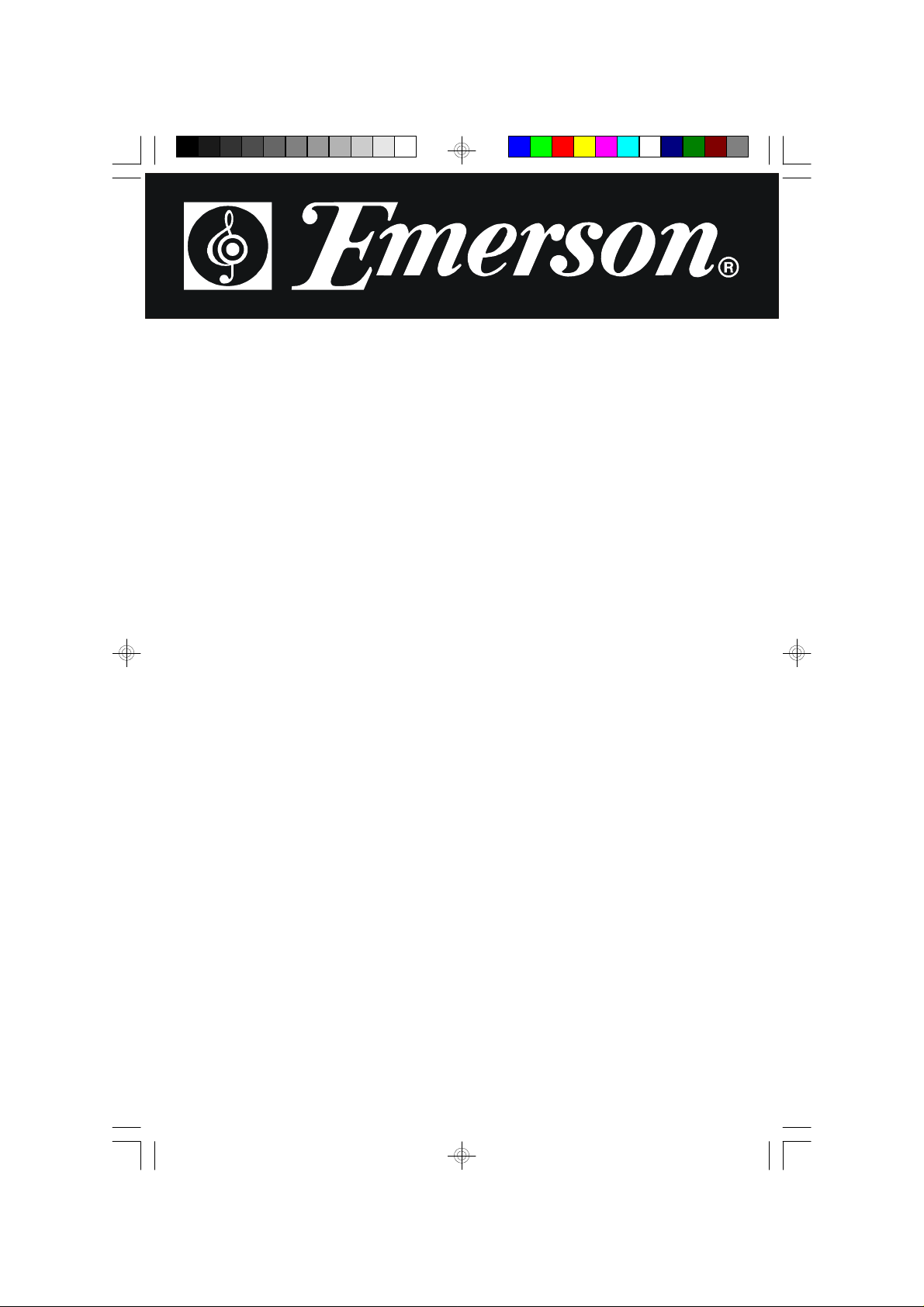
HOME AUDIO SYSTEM
with 5 CD CHANGER
and 3 SPEED TURNTABLE
OWNER'S MANUAL
MS9923TT
Visit our web site at www.emersonradio.com
MS9923TT_ib_0416.p65 16/4/2002, 14:1828
Page 2
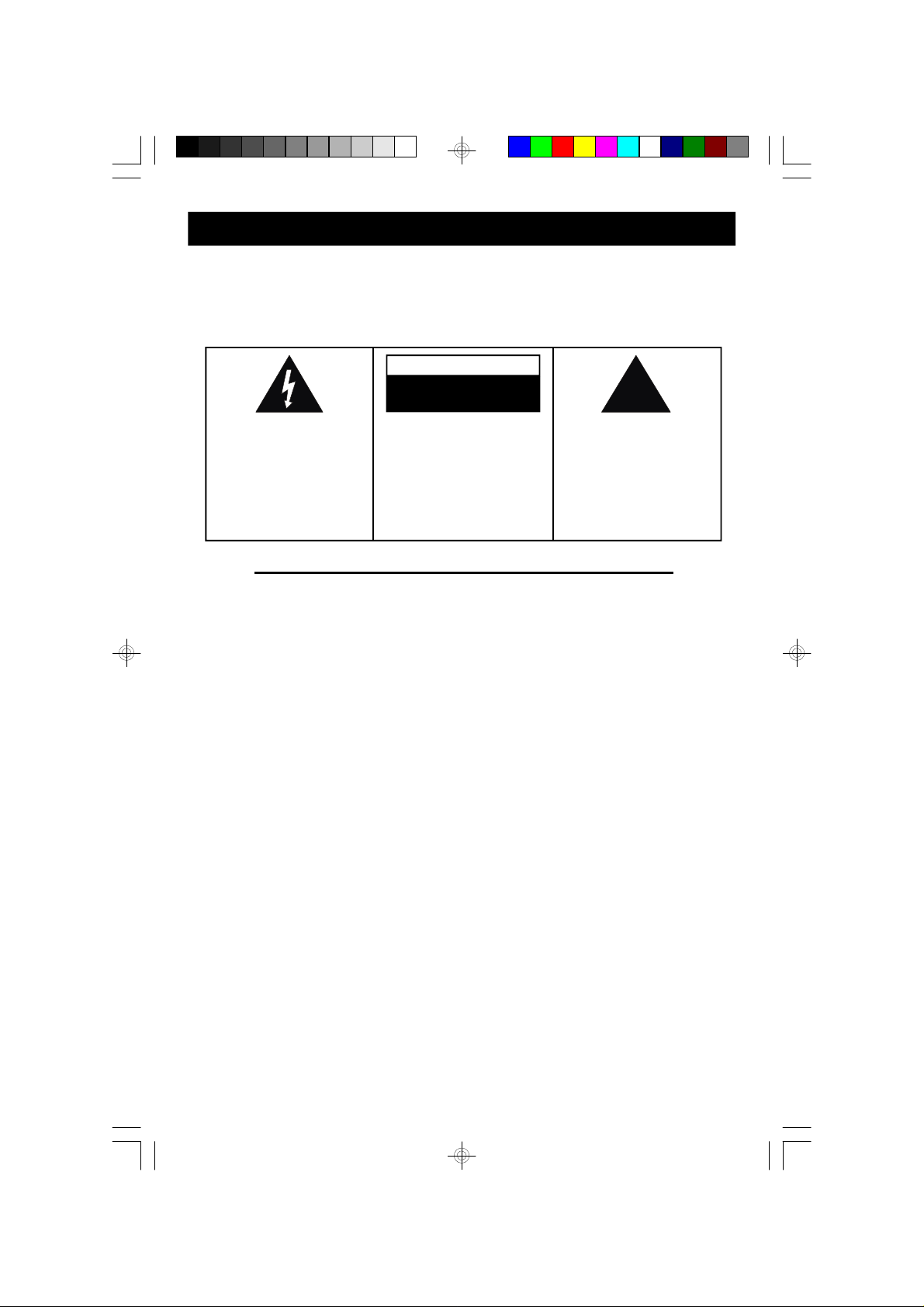
!
WARNING
TO PREVENT FIRE OR SHOCK HAZARD, DO NOT USE THIS PLUG WITH AN
EXTENSION CORD, RECEPTACLE OR OTHER OUTLET UNLESS THE BLADES
CAN BE FULLY INSERTED TO PRESENT BLADE EXPOSURE. TO PREVENT FIRE
OR SHOCK HAZARD, DO NOT EXPOSE THIS APPLIANCE TO RAIN OR MOISTURE.
WARNIN G
RISK OF ELECTRIC SHOCK
DO NOT OPEN
The lightning flash with arrowhead symbol, within an equilateral triangle is intented to
alert the user to the presence
of uninsulated ‘dangerous voltage’
within the product’s enclosure
that may be of sufficient
magnitude to constitute a risk
of electric shock to persons.
CAUTION: TO REDUCE THE
RISK OF ELECTRIC SHOCK
DO NOT REMOVE COVER
(OR BAC K) , NO USE R
SERVICEABLE PARTS INSIDE
REFER SERV ICING TO
Q U A L I F I ED S E R V I C E
PERSONNEL.
IMPORTANT SAFETY INSTRUCTIONS
1. Read these instructions.
2. Keep these instructions.
3. Heed all warnings.
4. Follow all instructions.
5. Do not use this apparatus near water.
6. Clean only with dry cloth.
7. Do not block any ventilation openings. Install in accordance with the manufacturer’s
instructions.
8. Do not install near any heat sources such as radiators, heat registers, stoves, or other
apparatus (including amplifiers) that produce heat.
9. Do not defeat the safety purpose of the polarized or grounding-type plug. A polarized
plug has two blades with one wider than the other. A grounding type plug has two blades
and a third grounding prong. The wide blade or the third prong are provided for your
safety. If the provided plug does not fit into your outlet, consult an electrician for
replacement of the obsolete outlet.
10. Protect the power c ord from being walked on or pinched particularly at plugs,
convenience receptacles, and the point where they exit from the apparatus.
11. Only use attachments / accessories specified by the manufacturer.
12. Unplug this apparatus during lightning storms or when unused for long periods of time.
13. Refer all servicing to qualified service personnel. Servicing is required when the
apparatus has been damaged in any way, suc h as power-supply cord or plug is
damaged, liquid has been spilled or objects have fallen into the apparatus, the
apparatus has been exposed to rain or moisture, does not operate normally, or has
been dropped.
14. This appliance shall not be exposed to dripping or splashing water and that no object
filled with liquids such as vases shall be placed on the apparatus.
The exclamation point within
an equilateral triangle is intended to alert the user to
the presence of important
operating and maintenance
(servicing) instructions in
the literature accompanying the appliance.
1
MS9923TT_ib_0416.p65 16/4/2002, 14:171
Page 3
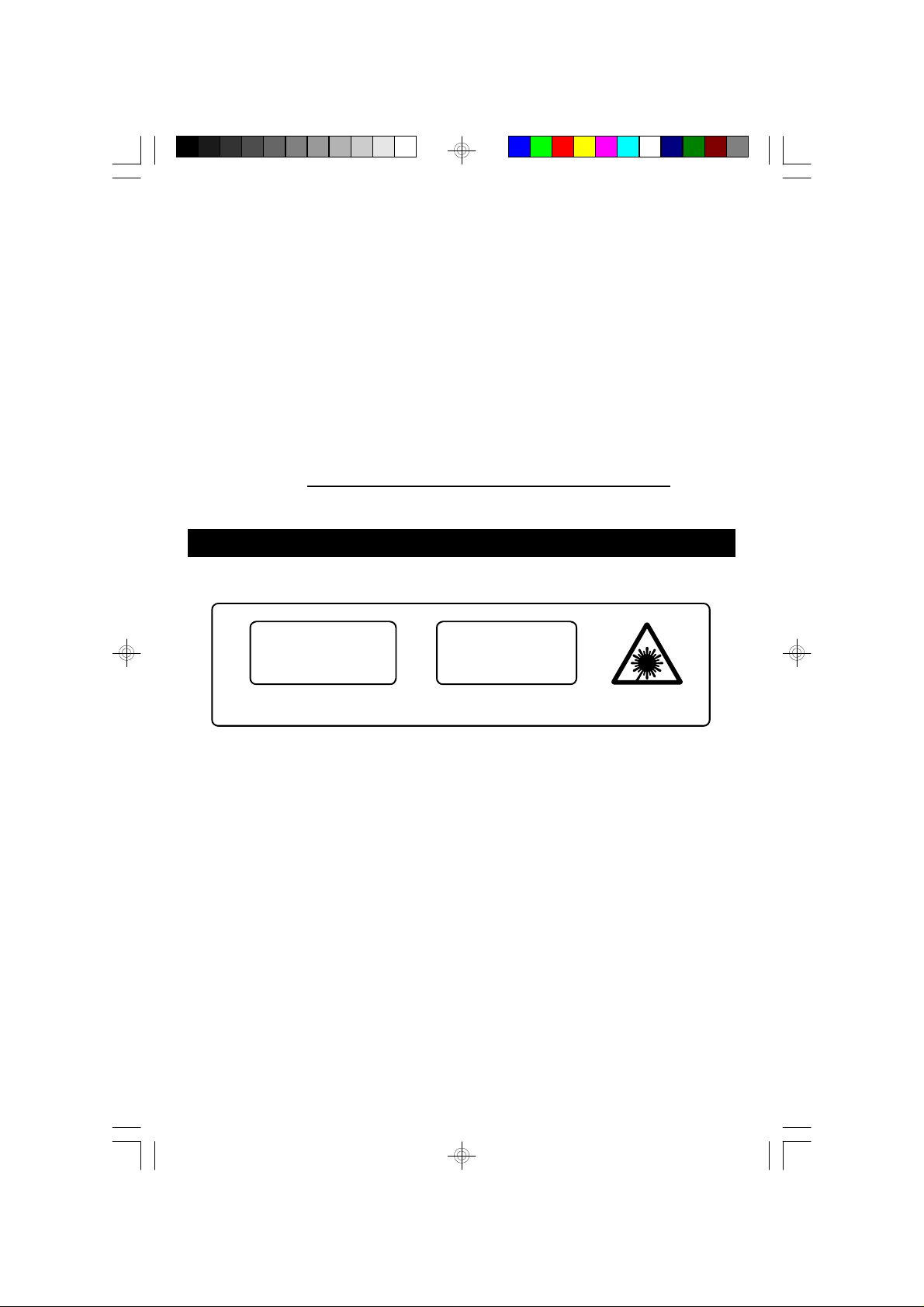
Welcome to the world of Emerson sound. The product you have
purchased has been carefully engineered and manufactured to give
you dependable operation. Read this manual before operating the
unit to become more familiar with it and obtain the performance
that will bring you continued enjoyment for many years.
For future reference, record the serial number of the unit printed on the
rear of the cabinet.
Model No: MS9923TT
Serial Number:
IMPORTANT NOTES
CLASS 1 LASER PRODUCT
CLASS 1 LASER PRODUCT
APPAREIL Á LASER DE CLASSE 1
PRODUCTO LASER DE CLASE 1
CAUTION
INVISIBLE LASER RADIATION
WHEN OPEN AND INTERLOCKS
DEFEATED.
AVOID EXPOSURE TO BEAM
This product contains a low power Laser Device.
Avoid installing the unit in locations described bel ow:
• Places exposed to direct sunlight or
close to heat radiating appliances
suc h as electric heaters, on top of
other stereo equipment that radiates
too much heat, places lacking
ventilation or dusty areas, places
subject to constant vibration and/or
humid or moist areas.
• Do not attempt to clean this unit with
chemical s olvents as this might
damage the finish. Use a clean dry
cloth.
• Operate controls and switches as
described in the manual.
• Before turning on the power, make
certain that the connecting cords and
power cord are properly installed.
• Store your c assette tapes and CDs
in a cool area to avoid damage from
heat.
• When moving the set, be sure to first
disconnect the power cord and
remove cords connected to other
equipment.
MS9923TT_ib_0416.p65 16/4/2002, 14:172
2
Page 4
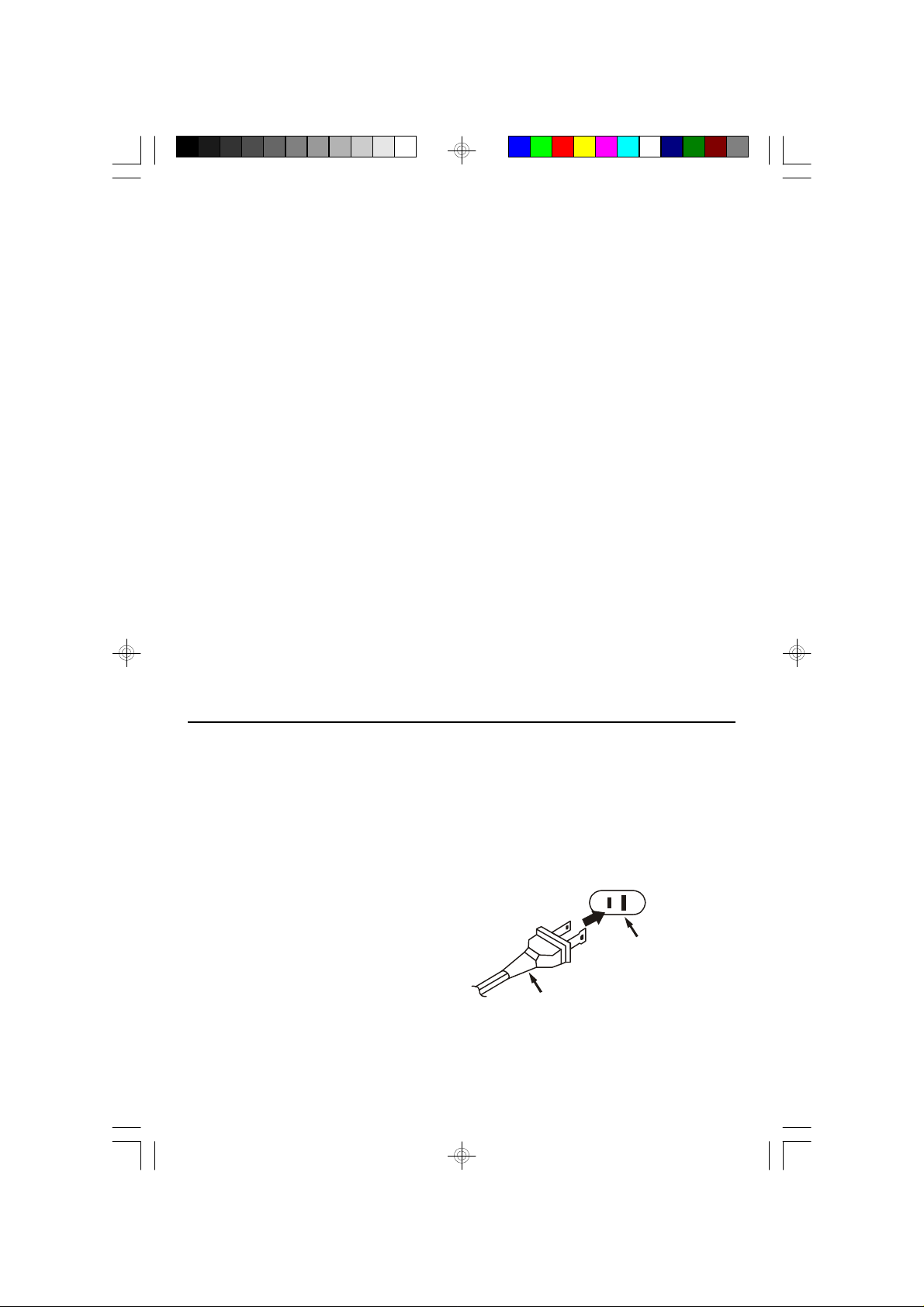
FCC INFORMATION
AC Outlet
This equipment has been tested and found to comply with the limits for a Class B
digital device, pursuant to Part 15 of the FCC Rules. These limits are designed to
provide reasonable protection against harmful interference in a residential
installation. This equipment generates, uses, and can radiate radio frequency energy
and, if not installed and used in accordance with the instructions, may cause harmful
interference to radio communications. However, there is no guarantee that
interference will not occur in a particular installation. If this equipment does cause
harmful interference to radio or television reception, which can be determined by
turning the equipment off and on, the user is encouraged to try to correct the
interference by one or more of the following measures:
• Reorient or relocate the receiving antenna.
• Increase the separation between the equipment and receiver.
• Connect the equipment into an outlet on a circuit different from that to which
the receiver is connected.
• Consult the dealer or an experienced radio/TV technician for help.
This device complies with Part 15 of the FCC Rules. Operation is subject to the
following two conditions:
(1) This device may not cause harmful interference, and
(2) This device must accept any interference received, incl uding interference
that may cause undesired operation.
NOTE:
This product is designed to operate on normal 120V 60Hz AC only. Connecting
this system to any other power supply could result in damage to the unit which is
not covered by your warranty. You will note that this system is equipped with a
polarized AC power plug having one blade wider than the other. This is a safety
feature. If this plug does not fit into your
existing AC outlet, do not try to defeat
this safety feature by filing the wide blade
to make it fit into your outlet. If this plug
will not fit into your outlet, you probably
have an out-dated non-polarized AC
outlet. You should have your outlet
changed by a qualified licensed electrician.
3
MS9923TT_ib_0416.p65 16/4/2002, 14:173
AC Plug
Page 5

LOCATION OF CONTROLS AND INDICATORS
13245
36
34
32
30
28
26
24
22
37
35
33
31
29
27
25
23
6
7
8
9
10
11
12
13
14
15
16
17
18
19
20
21
4
MS9923TT_ib_0416.p65 16/4/2002, 14:174
Page 6
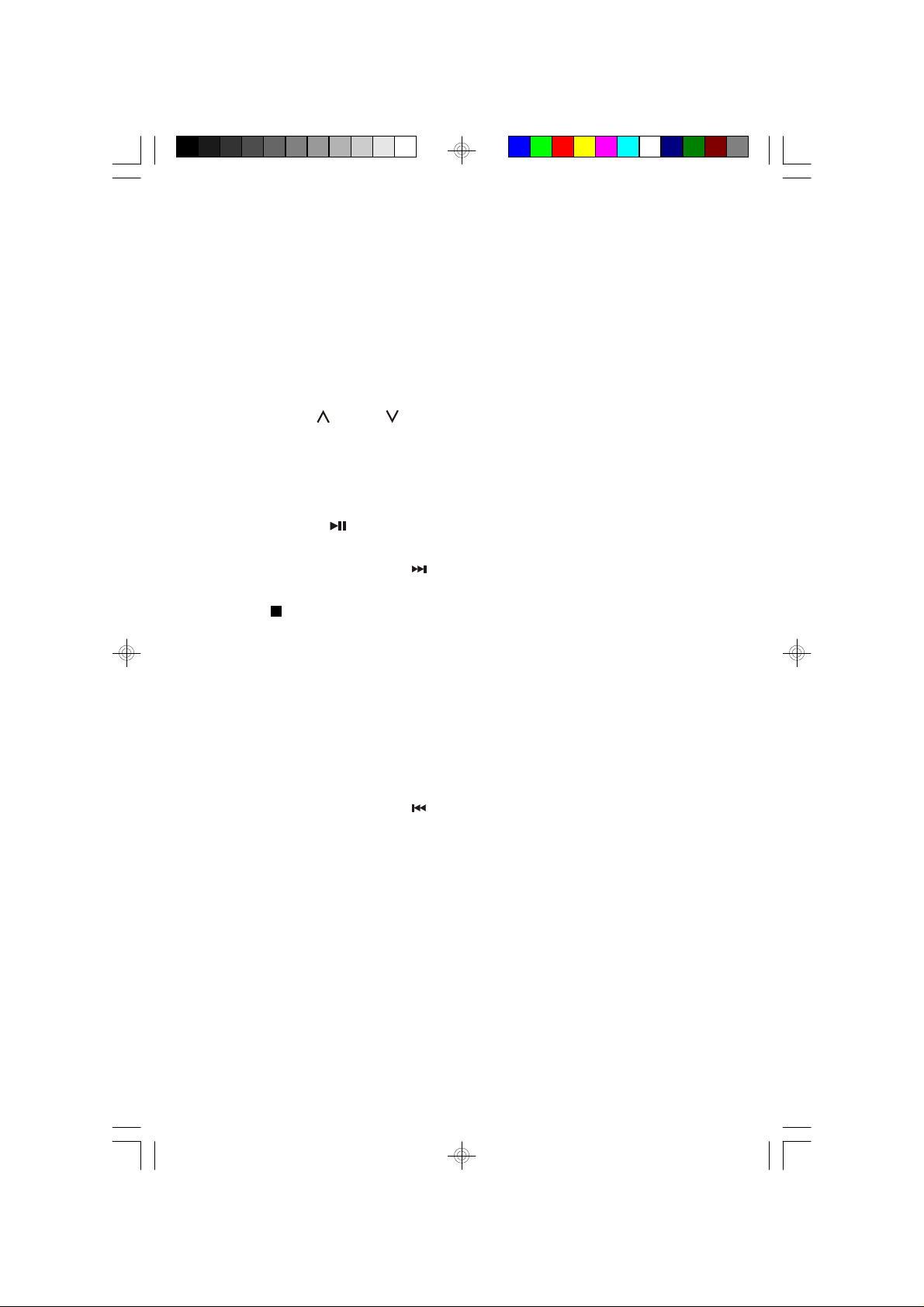
1.) FM ST.- MONO / HI-SPEED DUBBING Button.
2.) BBS (Bass Boost) Indicator.
3.) REMOTE SENSOR.
4.) MULTI FUNCTION LCD DISPLAY.
5.) TURNTABLE.
6.) AUX / PHONO Button.
7.) CD / DISC SKIP Button.
8.) TUNER / BAND Button.
9.) TAPE Button.
10.) VOLUME Up / Down Button.
11.) CD DISC 1, 2, 3, 4, 5 Select Buttons.
12.) OPEN / CLOSE Button.
13.) FM ANTENNA (rear of unit).
14.) SPEAKER Terminals (rear of unit).
15.) PLAY / PAUSE Button.
16.) RESET Button (rear of unit).
17.) TUNING / SKIP / SEARCH Button.
18.) Cassette DECK B Compartment.
19.) STOP /MEM. DOWN Button.
20.) Cassette DECK B Keys:
PLAY–REWIND–F.FWD (Fast Forward)– STOP/EJECT–PAUSE.
21.) 5 CD CHANGER Tray.
22.) MEMORY Button.
23.) Cassette DECK A Keys:
RECORD–PLAY–REWIND–F.FWD(Fast Forward)/STOP–EJECT–PAUSE
24.) REPEAT /MEM. UP Button
25.) Cassette DECK A Compartment.
26.) TUNING / SKIP / SEARCH Button.
27.) AUX IN Jacks (rear of unit).
28.) INTRO Button.
29.) RANDOM Button.
30.) EQ CLASSIC Button.
31.) PHONES Jack.
32.) EQ ROCK Button.
33.) EQ POP Button.
34.) EQ FLAT Button.
35.) BASS BOOST Button.
36.) POWER Button.
37.) STANDBY Indicator.
MS9923TT_ib_0416.p65 16/4/2002, 14:175
5
Page 7

REMOTE CONTROL
16
17
1011121315
14
1.) TAPE Button.
2.) TUNER / BAND Button.
3.) MEMORY Button.
4.) REPEAT / MEMORY UP Button.
5.) INTRO Button.
6.) STOP / MEMORY DOWN Button.
7.) TUNING / CD Button.
8.) PLAY / PAUSE Button.
9.) TUNING / CD Button.
10.) VOLUME UP / DOWN Button.
11.) REMAIN Button.
12.) OPEN / CLOSE Button.
13.) RANDOM Button
14.) CD / DISC SKIP Button.
15.) MUTE Button.
16.) POWER Button.
17.) AUX / PHONO Button.
1
2
3
4
5
6
7
8
9
LOADING THE BATTERIES INTO THE REMOTE CONTROL
• Open the battery compartment cover.
• Insert two "AA" (UM3) batteries (not included) as indicated inside the battery
compartment.
• Close the cover.
6
MS9923TT_ib_0416.p65 16/4/2002, 14:176
Page 8

PREPARATION FOR USE
L
RED
BLACK
SPEAKER CONNECTION
Connect each speaker to the corresponding speaker terminals on the back panel
of the main unit. Make sure that the left speaker is connected to the left pair of
speaker terminals and the right speaker to the right pair of speaker terminals. Also
make sure that the speaker wires are correctly connected: that the red wires are
connected to the red terminals and the black wires to the black terminals.
Depress the plastic lever to open the terminal, insert the bare end of the speaker
wire into the opening and release.
R
SPEAKERS : 4
CONNECTING THE AC POWER CORD
After connecting the speakers unwind the AC power cord fully and connect it to any
convenient household AC outlet. This system is designed to operate on 120V,
60Hz AC power only. Connec ting this system to any other power supply may
cause damage to the unit which is not covered by your warranty.
STEREO HEADPHONE JACK
A stereo headphone jack is provided for private listening. To listen to the unit with
headphones (not included) insert the 3.5mm mini-stereo plug from the headphones
into the PHONES jack on the front panel. The external speakers are automatically
disconnected when headphones are in use.
NOTE:
We recommend that you reduce the volume control to a lower level before putting
on the headphones. After putting on the headphones, gradually increase the volume
to a comfortable listening level.
7
MS9923TT_ib_0416.p65 16/4/2002, 14:177
Page 9
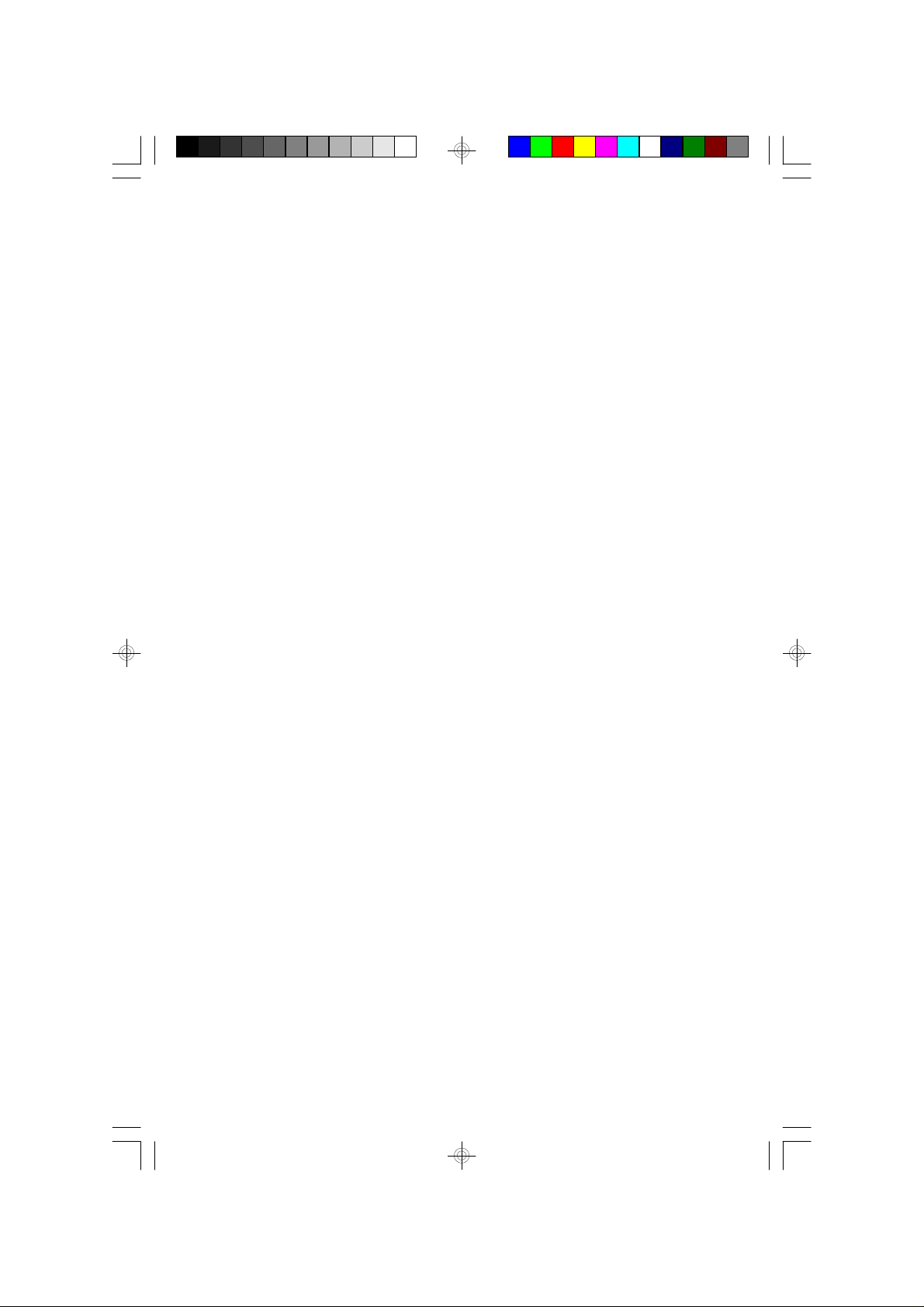
PRESET ELECTRONIC EQUALIZER
When the unit is switched ‘On’ for the first time, the Equalizer will be in the “FLAT”
setting (FLAT Indic ator ‘On’). Press “CLASSIC”, “POP”, or “ROCK” buttons to
change the sound effect to suit your taste. The appropriate EQ Indicator lights to
confirm your selection.
BASS BOOST SYSTEM
• The Bass Boost feature intensifies low frequency sound for richer bass
reproduction.
1.) Press the “BASS BOOST” button once to activate Bass Boost. The “B.B.S.”
indicator will light up.
2.) To turn ‘Off’ the “BASS BOOST” system, press the “BASS BOOST” button
again. The “B.B.S.” indicator will go ‘Off’.
NOTE:
If you are listening to music with heavy bass at high volume, with EQ set to “ROCK”
and BASS BOOST ‘On’, you may experience some distortion. If this occurs, set
the EQ to “FLAT”, switch the BASS BOOST ‘Off’, or reduce the volume.
MS9923TT_ib_0416.p65 16/4/2002, 14:178
8
Page 10

OPERATING INSTRUCTIONS
LISTENING TO THE RADIO
RADIO OPERATION
• Press the “POWER” button to turn the system ‘On’.
• Press the “TUNER/BAND” button to select the ‘Radio’ mode.
• Select the Radio Band (AM/FM) by pressing the “TUNER/BAND” button.
• Pres s the “ TUNING ” or “ TUNING ” buttons to tune to the desired
station.
• Adjust the Volume and Equalizer controls as desired.
MANUAL TUNING
• Press the “ TUNING ” or “TUNING ” buttons as many times as required
until the frequency of the desired station appears on the display.
AUTOMATIC TUNING
• Hold the “ TUNING ” or “ TUNING ” buttons for approximately 2 seconds.
The Tuner will begin scanning up or down automatically and will lock onto the
next strong signal.
MEMORIZING PRESET STATIONS
You can store up to 40 of your favorite FM and AM stations randomly. Once a
station is preset in the memory, you will have quick and easy access to that station.
1.) Press the “TUNER/BAND” button to select the ‘Radio’ mode.
2.) Select the band (AM/FM) by pressing the “TUNER/BAND” button.
3.) Select the desired station by pressing the “TUNING ” or “TUNING ”
buttons.
4.) Press the “MEMORY” button. The memory indicator will flash in the display.
5.) Pres s the “MEM.UP” or “MEM.DOWN” button to select any one of the 40
available preset station memories.
6.) Press the “MEMORY” button again to enter the selected radio station into the
selected memory location.
7.) Repeat the above steps 2 – 6 to enter all your desired stations into the preset
station memories.
9
MS9923TT_ib_0416.p65 16/4/2002, 14:179
Page 11

After you have entered up to 40 stations in the preset memories, you can select
any one of the memorized stations quickly and easily by simply pressing the “MEM.
UP” or “MEM.DOWN” buttons until the desired memory number and station
frequency appear in the display.
ANTENNA INFORMATION
• For best FM reception, the FM lead wire antenna, located on the back of the
set, should fully unwound and extended.
• The AM bar antenna is inside the cabinet. To improve AM reception, you may
have to move or slightly rotate the main uni t until you obtain the best reception.
COMPACT DISC PLAYBACK
This system features a carousel type 5-CD CHANGER which can provide you with
up to 5 hours of uninterrupted music playback. You may load up to 5 CDs in the
changer for continuous playback, or you may program up to 40 tracks among all 5
discs to be played back in the specific order you select.
LOADING THE DISCS
1.) Press the “POWER” button to turn the system ‘On’.
2.) Press the “CD/DISC SKIP” button to select the CD mode.
3.) Press the “OPEN/CLOSE” button to open the CD tray. When the tray opens
two of the five CD pockets will be accessible to you. Load up to 2 CDs in the
pockets making sure that the label side of the discs face up and that the discs
are correctly centered in the pockets.
4.) Press the “CD/DISC SKIP” button to rotate the CD tray and expose the 3
rd
4th,
and 5th CD pock et. Insert additional discs in the open pockets if desired.
5.) Press the “OPEN/CLOSE” button to close the CD tray. The CD player will
search for the first disc and the display will show the number of tracks and total
playing time of that disc.
NOTES:
• Keep the CD disc tray closed when the system is not in use to prevent dirt and
dust from entering the CD mechanism.
• Never place more than one CD in the same pocket of the CD tray. If two discs
are loaded in the same pocket, the CD mechanism may jam and /or the di scs
themselves may be damaged.
10
MS9923TT_ib_0416.p65 16/4/2002, 14:1710
Page 12

TO BEGIN CD PLAYBACK
After you have loaded up the 5 CDs in the changer:
1.) Press the PLAY/PAUSE button to begin playback. The changer will search
for the first available disc in the tray and will begin playback from Track 1 on
the first disc.The number of the disc being played flashes on the display. It will
continue playing until it has played all of the discs in the tray and then stops
automatically.
NOTE: To begin playback from a s pecific disc, press the “CD/DISC SKIP”
button to select the desired disc, and then press the PLAY/PAUSE button.
Or, press the appropriate disc button ( DISC 1, DISC 2, DISC 3, DISC 4,
DISC 5.) for the disc you wish to start. Playback will begin on Track 1 of the
selected disc. It stops automatically after finished playing all discs.
2.) Adjust the “VOLUME” control ‘Up’ or ‘Down’ as desired.
3.) To temporarily stop playback, press the PLAY/PAUSE button again. The
“II” indicator appears in the display. The disc continues to spin, but no sound
is heard. Press the PLAY/PAUSE button once more to cancel pause and
resume playback.
4.) To stop playback before the end of a disc, press the STOP button.
IMPORTANT
If the disc is smudged or scratched it may skip or stop completely. This does not
indicate a problem with the player. If this occurs, try playing another disc. If that
disc plays properly, you may assume that the first disc is damaged and unplayable.
11
MS9923TT_ib_0416.p65 16/4/2002, 14:1711
Page 13

FORWARD AND BACKWARD SKIP/SEARCH BUTTONS
To skip forward or backward to the beginning of a particular track during playback ,
press the or Skip buttons repeatedly until the desired track number appears
on the display. Playback will begin on the desired track.
To search for a particular passage on a track during playback, press and hold the
or Search buttons. The player will search rapidly forward or back. Releasese
the button when you reach the desired point on the track and normal speed playback
will resume at that point.
REMAINING TIME INDICATION
While the CD is playing, each time you press the “remain” button on the Remote
Control, the Display changes as shown below:
1.) ELAPSED TIME OF THE TRACK.
2.) REMAINING TIME OF THE TRACK.
3.) TOTAL REMAINING TIME OF THE DISC.
4.) TOTAL ELAPSED PLAY TIME.
12
TOTAL REMAIN
TRACK
ALL
DISC
MS9923TT_ib_0416.p65 16/4/2002, 14:1712
Page 14

PROGRAMMED CD PLAYBACK
You can program the CD changer to play up to a total of 40 tracks on all 5 discs in
any desired order.
NOTE: You can not program the CD changer during playback. If a disc is playing
press the STOP button first and then follow the instructions.
Entering A Program
• Press the “MEMORY” button onc e.
The MEMORY, the track number
indicators will flash in the display.
• Press the “CD/DISC SKIP” button or
one of the five disc buttons to select
the disc which contains the first track
you wish to program.
Example: Disc 2.
• Press the or Track Skip buttonss
to select the first track you wish to
program.
Example: Track 8.
• Press the “MEMORY” button again
to store the des ired disc and track
number into memory location
Number 1. The display will change
from Program Number 01 to Program
Number 02.
• Use the “CD/DISC SKIP” button or
one of the five disc buttons to select
the disc containing the next track you
wish to program.
Example: Disc 3.
• Press the or Track Skip buttonss
to s elect the next track you wish to
program.
Example: Track 18.
• Press the “MEMORY” button again
to store the desired di sc and track into
memory location Number 02.
Repeat the above procedure until you have stored up to 40 tracks in the program
memory and “FULL” appears in Display.
13
MS9923TT_ib_0416.p65 16/4/2002, 14:1713
Page 15

After all your desired tracks are programmed you may press the “MEMORY” button
to reconfirm that the information has been stored correctly. The display will show
you which disc and track number you have entered into program memory
Number 1. Each time you push the “MEMORY” button the display will show you
which disc number and track number is stored in each successive memory location.
PROGRAMMED PLAYBACK
After you have stored and confirmed the program information, press the
PLAY/PAUSE button to begin programmed playback. Playback will start at the
first disc and track which you have programmed and will continue until all
programmed discs and tracks (up to a total of 40) have been played.
NOTE: If you press the or Skip buttons during programmed playback, the
player will skip forward or back to the next track and disc which you have
programmed, not the next track on the disc which is being played.
TO CLEAR THE PROGRAM MEMORY
If the disc is playing, press the STOP button to stop the discs. Then press the
STOP button again to clear the program memory..
REPEAT FUNCTION
This system has a four-way repeat function whi ch allows you to continuously repeat
one track, one disc, all discs, or all of the tracks which you have programmed.
1.) ONE TRACK REPEAT
• Press the “REPEAT” button until the Indicator appears in the CD
REPEAT
ONE
display.
• Us e the “SKIP” buttons (and the “CD/DISC SKIP” button, if necessary) to
select the exact track that you wish to repeat.
• Pres s the PLAY/PAUSE button to begin one track repeat. The selected
track will begin playing. It will repeat continuously until fu nctio n is
cancelled.
REPEAT
ONE
14
MS9923TT_ib_0416.p65 16/4/2002, 14:1714
Page 16

2.) ONE DISC REPEAT
REPEAT
• Press the “REPEAT” button until the Indicator appears on the CD
ONE
DISC
display. Press the “CD/DISC SKIP” button to select the disc you wish to play.
• Press the PLAY/PAUSE button. The selected disc wil l begin to play starting
with Trac k 1. When the final track on the disc has been played, it will
automatically begin playing again starting with Track 1.
• To cancel One Disc Repeat playback, press the “REPEAT” button until the
REPEAT
Indicator no longer appears in the Display.
ONE
DISC
3.) ALL DISCS REPEAT
REPEAT
• Press the “REPEAT” button until the Indicator appears in the Display.
ALL
DISC
• Press the PLAY/PAUSE button, the changer will begin playing the first
track of the disc which is in the play position. It will continue until it has played
all tracks on all discs in the changer. When it has played the last track on the
last disc it will begin playing again with the first track on the first disc. This All
Discs Repeat will continue indefinitely.
• To cancel All Discs Repeat playback , press the “REPEAT” button until the
REPEAT
Indicator no longer appears in the Display.
ALL
DISC
4.) REPEAT OFF
REPEAT
Press the “REPEAT” Button until the Indicator disappears and the
display shows .
ALL
DISC
5.) PROGRAM REPEAT
• Load up to 5 CDs in the changer and program up to 40 tracks into the CD
Program Memory.
Refer to the instructions for “PROGRAMMED CD PLAYBACK” on Page 13.
15
MS9923TT_ib_0416.p65 16/4/2002, 14:1715
Page 17

• Press the “REPEAT” button until the Indicator appear in the CD Display.
REPEAT
• Press the PLAY/PAUSE button. Playback wi ll begin with the first programmed
track and continue until the last programmed track (up to a maximum of 40
tracks). When the last track has been played, playback will begin again with
the first programmed track . This sequence will continue indefinitely until
Programmed Repeat Playback is cancelled.
• To cancel the Programmed Repeat Playback, press the STOP button twice.
You may also cancel the Programmed Repeat Playback by pressing the
REPEAT
“REPEAT” button until the Indicator no longer appears i n the CD Display.
INTRO SCAN
The Intro Scan feature lets you hear a 10 second introduction of each track on a
disc. This feature is useful if you are trying to find a particular song but you do not
know the title.
• Press the “INTRO” button once. The INTRO Indicator appears in the display.
The CD player will begin playing Track 1 of the disc in the play position. After
10 seconds it will advance to Track 2, and so on, until it has played the first 10
seconds of every track.
• To cancel Intro Scan and resume normal playback, press the “INTRO” button
again. The INTRO Indicator disappears.
RANDOM PLAYBACK
The Random Playback feature is useful when you want to ‘mix up the music’ i nstead
of playing all the tracks in numerical order.
• Press the “RANDOM” button once. The RANDOM Indicator appears in the
display.
• Press the PLAY/PAUSE button. The changer will randomly select the first
disc and track to be played. It will continue randomly selecting discs and tracks
until all tracks on all discs have played, and then stop.
• To cancel Random Playbac k, press the “RANDOM” button again. The
RANDOM Indicator disappears and normal playback resumes.
NOTE: If you press the “RANDOM” button while a disc is playing, the Random
selection will begin at the end of the track being played.
16
MS9923TT_ib_0416.p65 16/4/2002, 14:1716
Page 18

CASSETTE OPERATION
This Emerson Audio System features a dual cas sette mechanism which allows
you to play pre-recorded cassette tapes in either Deck A or Deck B. You may also
load tapes in both decks for continuous automatic playback of two cassettes. You
may make tape recordings directly from the stereo receiver, the CD changer, the
Turntable, or external s ource connected to the AUX INPUT jacks, or even from
Tape to Tape (Dubbing) at either normal or high speed. The built in ALC (Automatic
Level Control) system adjusts the volume for distortion-free recordings. You can
change the playback volume control settings during recordings without effecting
the volume of the final recording.
For best results always use good quality blank tapes for recording. Although blank
tapes are available with various recording times we recommend that you do not
use tapes longer than C-90 which contain 90 minutes of recording time (45 minutes
per side). Longer tapes such as C-120’s (60 minutes per side) use thinner material
which may eventually stretch and can become tangled in the mechanism. Keep
the critical parts of the tape mechanisms clean to insure trouble free operation.
Refer to the cleaning instructions in the “CARE AND MAINTENANCE” section of
this manual.
CASSETTE PLAYBACK
1.) Press the “POWER” button to turn the system ‘On’.
2.) Press the “TAPE” button to select the ‘Tape’ function. The “TAPE” indicator
appears in the display.
3.) Press the “STOP/EJECT” key on either Deck A or Deck B to open the cassette
door.
4.) Insert the pre-recorded cassette into the slots on the door with the exposed
tape facing down and the full reel on the left. Close the cassette door.
5.) Press the “PLAY” key to begin playback of your tape.
6.) Adjust the “VOLUME” and “BASS BOOST” or preset EQ as desired.
7.) Press the “STOP/EJECT” key to stop playback at any time. When the tape
ends the Automatic Stop System will release the “PLAY” key and shut off the
tape motor.
8.) Press the “STOP/EJECT” key again to open the cass ette door and remove
your tape.
17
MS9923TT_ib_0416.p65 16/4/2002, 14:1717
Page 19

FAST FORWARD AND REWIND BUTTONS
Press either “F.FWD” or “REWIND” key at any time to move the tape rapidly forward
or back to any specific point. When you reach the desired point press the “PLAY”
key again to resume normal playback at that point.
Note : The Automatic Stop System does not function in the Fast Forward or
Rewind modes. If you fast forward or rewind to the end or beginning of the tape,
the “F.FWD” or “REWIND” keys will remain engaged and the tape motor continues
to run. Be sure to press the “STOP/EJECT” key to cancel Fast Forward or Rewind
and shut off the tape motor.
PAUSE BUTTON
Press the “PAUSE” key to momentarily stop the tape movement in Playbac k or
Recording modes. The tape movement stops but the tape motor continues to run.
Press the “PAUSE” key again to cancel Pause and resume normal playback.
NOTE: The “PAUSE” key has no effect in the Fast Forward or Rewind modes.
CONTINUOUS PLAYBACK OF TWO CASSETTES
1.) Insert pre-recorded cassettes in both decks with the tape you wish to hear first
in Deck B.
2.) Press “PLAY” key of Deck B, then press the “PAUSE” key and “PLAY” key of
Deck A.
3.) The tape in Deck B wi ll start playing. When the tape in Deck B ends, the “PAUSE”
key of Deck A releases automatically and the tape in Dec k A begins to play.
4.) When the tape in Deck A ends both mechanisms stop. To play the other sides,
turn both tapes over and repeat Steps 1 and 2 above.
18
MS9923TT_ib_0416.p65 16/4/2002, 14:1718
Page 20

PLAYING PHONO RECORDS
1.) Raise the turntable dust c over.
2.) Release the Tonearm Clamp, and remove the stylus protector.
3.) Press the AUX/PHONO button to select the Phono mode.
4.) Place a record on the turntable, over the central spindle.
5.) Place the 45 rpm adapter over the central spindle when playing
45 rpm records. Set the Speed Selector Switch to 33, 45 or 78 rpm
according to the record you are playing.
6.) Move the tonearm to the beginning of the record, or to the start
of a particular track. Gently lower the Tonearm onto the rec ord to
start playing. Adjust the Volume, Bass Boos t,and Equalizer setting
as desired.
7.) The Turntable will stop automatically when the record finishes. To
stop the record before it ends , lift and replace the Tonearm carefully
onto the Tonearm Rest.
NOTE: Do not turn or stop the turntable manually. Moving or jarring
the Turntable without securing the Tonearm clamp could result in damage
to the Tonearm.
19
MS9923TT_ib_0416.p65 16/4/2002, 14:1719
Page 21

AUXILIARY INPUT CONNECTION
Sound from other Audio or Video equipment can be reproduced by connecting the
audio output of the equipment to the “AUX IN” jacks of this audio system. Connect
the left/right Auxiliary output, Line output, or Record output jacks of the external
equipment to the left/right “AUX IN” jacks on the back panel of this system.
Press the AUX / PHONO button of the audio system to select Auxiliary input sound.
NOTE:
The “ AUX “ input signal will automatically mute when the Record Player (Turntable)
is operating.
CASSETTE RECORDING
To record from the radio or CD changer:
1.) Press the “POWER” button to turn the system ‘On’.
2.) Press the “TUNER” or “CD” button to select the appropriate function. The
TUNER or CD indicators will appear in the display.
3.) Press the “STOP/EJECT” key of cassette Deck A to open the door. Insert a
blank tape into the slots on the door with the exposed tape facing down and the
full reel on the left side. Close the cassette door.
4.) Operate the Tuner or CD changer to selec t the material you wish to record.
(Follow the instructions for “LISTENING TO THE RADIO” or “COMPACT DISC
PLAYBACK” if necessary.
5.) When you are ready to begin recording, depress the “RECORD” key on Deck
A. (The “PLAY” key will also engage.) The music from the radio or CD will be
recorded directly on to the tape.
• Use the “PAUSE” key to stop the tape momentarily to avoid recording unwanted
material such as radio commercials.
• You c an adjust the “VOLUME” and “BASS BOOST” and preset EQ controls
during the recording. These controls have no effect on the material being
recorded on the tape.
6.) When you have finished recording, press the “STOP/EJECT” key to stop the
tape. Press again to open the door and remove the tape. When the tape ends,
the “PLAY” and “RECORD” keys are released automati cally and the tape motor
stops.
7.) To record on the other side of the tape, turn the cassette over so that the full
reel is again on the left side, and press the “RECORD” key again.
20
MS9923TT_ib_0416.p65 16/4/2002, 14:1720
Page 22

To record from the Turntable:
1.) Press the FUNCTION Selector to the “AUX/PHONO” mode.
2.) Select the part of the record for recording.
3.) Press the RECORD Key on Tape Deck A to start recording.
4.) Press the “STOP/EJ ECT” Key and place the Tonearm on the rest when
finished.
IMPORTANT NOTES:
Never try to force the RECORD key. If it will not stay down, this means that one of
the erase prevention tabs on the cassette is missing.
Refer to “ABOUT CASSETTE TAPES” on Page 22.
TAPE TO TAPE RECORDING (DUBBING)
To copy a previously recorded tape:
1.) Press “POWER” button to turn system ‘On’.
2.) Press “TAPE” button. The TAPE Indicator appears in the display.
3.) Press the “STOP/EJECT” key on both Dec ks to open the doors. Insert the
pre-recorded tape in Deck B and the blank tape in Deck A with exposed tape
facing down and full reels on the left. Close the cassette doors.
4.) Press the “PAUSE” k ey and the “RECORD” key on Deck A. Then press the
“PLAY” key on Deck B. The Dec k A “PAUSE” key will release automatically
and both tapes will start simultaneously. All the material on the pre-recorded
tape in Deck B will be copied onto the blank tape in Deck A.
RECORDING HINT: Try to use a blank tape that is the same length or just slightly
longer than your pre-recorded tape. This will enable you to fit all the material on the
copy without excessive ‘blank space’.
HIGH SPEED DUBBING
When copying from tape to tape, you can reduce the recording time by pressing
the “HIGH SPEED DUBBING” button to the ‘On’ position ( ON OFF). Both
tapes will move at approximately 2 times the normal speed to cut the recording
time in half.
NOTE:Turn volume down to avoid unpleasant high speed sound.
21
MS9923TT_ib_0416.p65 16/4/2002, 14:1821
Page 23

CARE AND MAINTENANCE
COVER OPENING WITH TAPE
ABOUT CASSETTE TAPES
Whenever you record on a cassette any previously recorded material is erased as
the new material is recorded. To prevent you from accidentally erasing material
which you wish to save, blank cassettes are equipped with erase prevention tabs
for each s ide of the tape. If the erase prevention tab for side A is removed, you
cannot accidentally record on side A. The record key cannot be depressed if the
erase prevention tab on the cassette has been removed.
To prevent accidental erasing on side A of a cassette use a small screw driver or
similar tool to break off the erase prev ention tab for side A. This prevents the
record key from locking.
A
TAB FOR SIDE A.
BREAK OFF TO PREVENT RECORDING
IN ORDER TO RECORD AGAIN.
A
If later you do wish to record on side A of the cassette, cover the tab opening with
a piece of cellophane tape. This will allow the record key to function again.
CASSETTE CARE
Two common causes of trouble experienced when using cassettes are:
1.)Tape jamming — Leading to uneven speed in playback, and
2.)Tape tangling — Where the tape wraps i tself around vital parts of the mechanism.
To reduc e the likelihood of these problems occurring, the following precautions
should be observed:
• Check that there are no loose layers of tape visible
through the cassette center window (see Fig. 1).
Take up any l oose layers, using a pencil or hexagonal
barrelled ballpoint pen, before inserti ng the cassette
into the machine (see Fig. 2).
22
MS9923TT_ib_0416.p65 16/4/2002, 14:1822
Page 24

• If the cassette feels “tight” while performing operation
shown (see Fig. 2), the tape may be jamming due to
“ridges” formed in the winding of the tape
(visible through the center window). These may be
removed, in most cases, by fast winding of the cassette
from one end to the other and back again.
• Use only well-known brands of tape. Avoid use of C-120 cassettes.
Furthermore, do not expose cassettes to direct sunlight, dust or oil, and do not touch
the tape surfaces.
HEAD CLEANING
The tape heads, pinch roller and capstan require periodic cleaning. This removes
particles of the metal oxide coating that wear off the tape and accumulate on these
parts and impair performance. Switch off the power, press the STOP/EJECT key to
open the cassette door, and press the PLAY key. Clean the tape heads, pinch roller
and capstan with a soft cloth or cotton pad dampened in isopropyl alcohol or special
tape head cleaner.
DECK A
Record/Play
Erase head Head Capstan Pinch
Roller
MS9923TT_ib_0416.p65 16/4/2002, 14:2023
DECK B
Play Head Capstan Pinch Roller
23
Page 25

COMPACT DISC CARE
• To remove a disc from its storage case, press down on the center of the case
and lift the disc out, holding it carefully by the edges.
• Fingerprints and dust should be carefully wiped off the disc’s recorded surface
with a soft cloth. Unlike conventional records, compact discs have no grooves
to collect dust and microscopic debris, so gently wiping with a soft cloth should
remove most particles. Wipe in a straight line from the inside to the outside of
the disc. Small dust particles and light stains will have absolutely no effect on
reproduction quality.
• Clean the disc periodically with a soft, lint-free, dry cloth. Never use detergents
or abrasive cleaners to clean the disc. If necessary, use a CD cleaning kit.
• Never write on or affix labels to the surface of compact discs.
24
MS9923TT_ib_0416.p65 16/4/2002, 14:1824
Page 26

CARE OF THE CABINETS
RESET
PIN HOLE
• If the cabinets become dusty wipe them with a soft dry dust cloth. Do not use
any wax or polish sprays on the cabinets.
• If the front panel becomes dirty or smudged with fingerprints it may be cleaned
with a soft cloth slightly dampened with a mild soap and water solution. Never
use abrasive cloths or polishes as these will mar the finish of your unit.
Caution: Never allow any water or other liquids to get inside the unit while
cleaning.
RESET BUTTON
If the unit does not respond to commands from the remote control or from the front
panel controls, the internal processor may be “locked” and must be reset. Use a
paper clip or similar object to press the “RESET” button which is located inside a
pin-hole behind the back panel.
BACK PANEL
RIGHT LEFT
AUX IN
Depress the “RESET” button for a few seconds to clear the memory and restore
normal operation.
NOTES: 1.) The system must be connected to an AC outlet in order to reset the
internal processor.
2.) After clearing the memory you must re-enter all of your favorite stations
in the Tuner Preset Memories.
TO FIND THE LOCATION AND PHONE
NUMBER OF YOUR NEAREST SERVICE
SERVICE
CALL TOLL FREE: 1-800-695-0098
FOR ADDITIONAL SET-UP OR OPERATING ASSISTANCE
CENTER PERMITTED TO PERFORM
WARRANTY...
PLEASE CALL:
1-800-898-9020
FOR CUSTOMER SERVICE,PLEASE WRITE TO:
Emerson Radio Corp.
Consumer Affairs Dept.
1901 Diplomat Drive,
Farmers Branch, TX 75234.
25
MS9923TT_ib_0416.p65 16/4/2002, 14:1825
Page 27

EMERSON RADIO CORP.
LIMITED WARRANTY
What does this warranty cover ? Any manufacturing defects in original material, including original
parts and workmanship, under normal use and conditions.
For how long? For a period of ninety (90) days from the date of original purchase in the U.S.
What will we do ? If you need service under this Warranty, and you provide us with the dated proof
of purchase, we will provide repair service at no charge for labor and parts at an authorized Depot Repair
Facility, or replace the product in our discretion.
How do you make your warranty claim ? If it becomes necessary to repair your unit, you can
obtain the name and mailing location of a Depot Repair Facility by dialing 1-800-695-0098. You should
pack your unit in a well-padded heavy corrugated box, enclose your check or money order payable to the
Depot Repair Facility in the amount of $9.00 to cover the return shipping and handling costs, and enclose
a copy of your proof of purchase (warranty service will not be provided without a dated proof of purchase).
Finally, you should ship the unit prepaid via UPS or parcel post (insured).
What does your warranty not cover ? Your warranty does not cover the following :
· Damage from negligence, misuse, abuse, accident, or failure to follow operating instructions.
· Use of product in a commercial application or rentals.
· Changes or repairs by anyone other than an authorized Depot Repair Facility.
· Damage because your unit is improperly connected to the equipment of other manufacturers.
· Unit on which the serial number has been defaced, modified or removed.
· Damage to equipment not properly connected to the product.
· Cost incurred in shipping your unit to and from an authorized Depot Repair Facility.
· Ordinary adjustments which you can perform as outlined in the owner’s manual.
· Signal reception problems caused by external antenna or cable systems.
· Products purchased, used, serviced, or damaged outside of the United States.
· Damage to compact discs or cassettes.
What other limitations apply to your warranty ?
THIS WARRANTY IS NON-TRANSFERABLE AND APPLIES ONLY TO THE ORIGINAL
PURCHASER AND DOES NOT EXTEND TO SUBSEQUENT OWNERS OF THE PRODUCT.
THIS WARRANTY IS VALID ONLY IN THE UNITED STATES OF AMERICA. ANY
APPLICABLE IMPLIED WARRANTIES, INCLUDING THE WARRANTY OF
MERCHANTABILITY, ARE LIMITED IN DURATION TO A PERIOD OF THE EXPRESSED
WARRANTY AS PROVIDED ABOVE BEGINNING WITH THE DATE OF ORIGINAL
PURCHASE AT RETAIL AND NO WARRANTIES, WHETHER EXPRESSED OR IMPLIED,
SHALL APPLY TO THE PRODUCT THEREAFTER. WE MAKE NO WARRANTY AS TO THE
FITNESS OF THE PRODUCT FOR ANY PARTICULAR PURPOSE OR USE.
THE EXTENT OF OUR LIABILITY UNDER THIS LIMITED WARRANTY IS THE REPAIR OR
REPLACEMENT PROVIDED ABOVE AND IN NO EVENT WILL OUR LIABILITY EXCEED
THE PURCHASE PRICE PAID BY THE PURCHASER OF THE PRODUCT. UNDER NO
CIRCUMSTANCES WILL WE BE LIABLE FOR ANY LOSS, DIRECT, INDIRECT,
INCIDENTAL, SPECIAL, OR CONSEQUENTIAL DAMAGE ARISING OUT OF OR IN
CONNECTION WITH THE USE OF THIS PRODUCT.
How does state law apply to your warranty ?
THIS WARRANTY GIVES YOU SPECIFIC LEGAL RIGHTS, BUT YOU MAY ALSO HAVE
OTHER RIGHTS WHICH VARY FROM STATE TO STATE. SOME STATES DO NOT ALLOW
LIMITATIONS ON IMPLIED WARRANTIES OR EXCLUSION OR LIMITATION OF
INCIDENTAL OR CONSEQUENTIAL DAMAGE, SO THESE RESTRICTIONS MAY NOT
APPLY TO YOU.
AU898F
26
MS9923TT_ib_0416.p65 16/4/2002, 14:1826
Page 28

EMERSON RADIO CORP.
EMERSON
PART NO. : 16-2862
204-01
PRINTED IN CHINA
MS9923TT_ib_0416.p65 16/4/2002, 14:1827
