Page 1

h
is
l
w
o
©
.
R
www
M
1
EMERSON AND THE G-CLEF LOGO ARE REGISTERED TRADEMARKS
.
F EMERSON RADIO CORP., PARSIPPANY, NEW JERSEY, U.S.A
spaño
rança
nglis
LC320E
LC2
0EM
wner's manual
Manuel du propriétaire
ES
anual del propietari
MODEL NUMBE
Need help?
esoin d’aide? Appelez notre numéro gratuit ou visitez notre site web à l’adresse
Necesita ayuda?Llame por favor sin costo ó visite nuestro sitio web en
-866-
lease call toll free or visit our web site belo
309-8819
.
emersonaudiovideo.com
ERIAL NUMBER
2010 Funai Electric Co., Ltd
Page 2
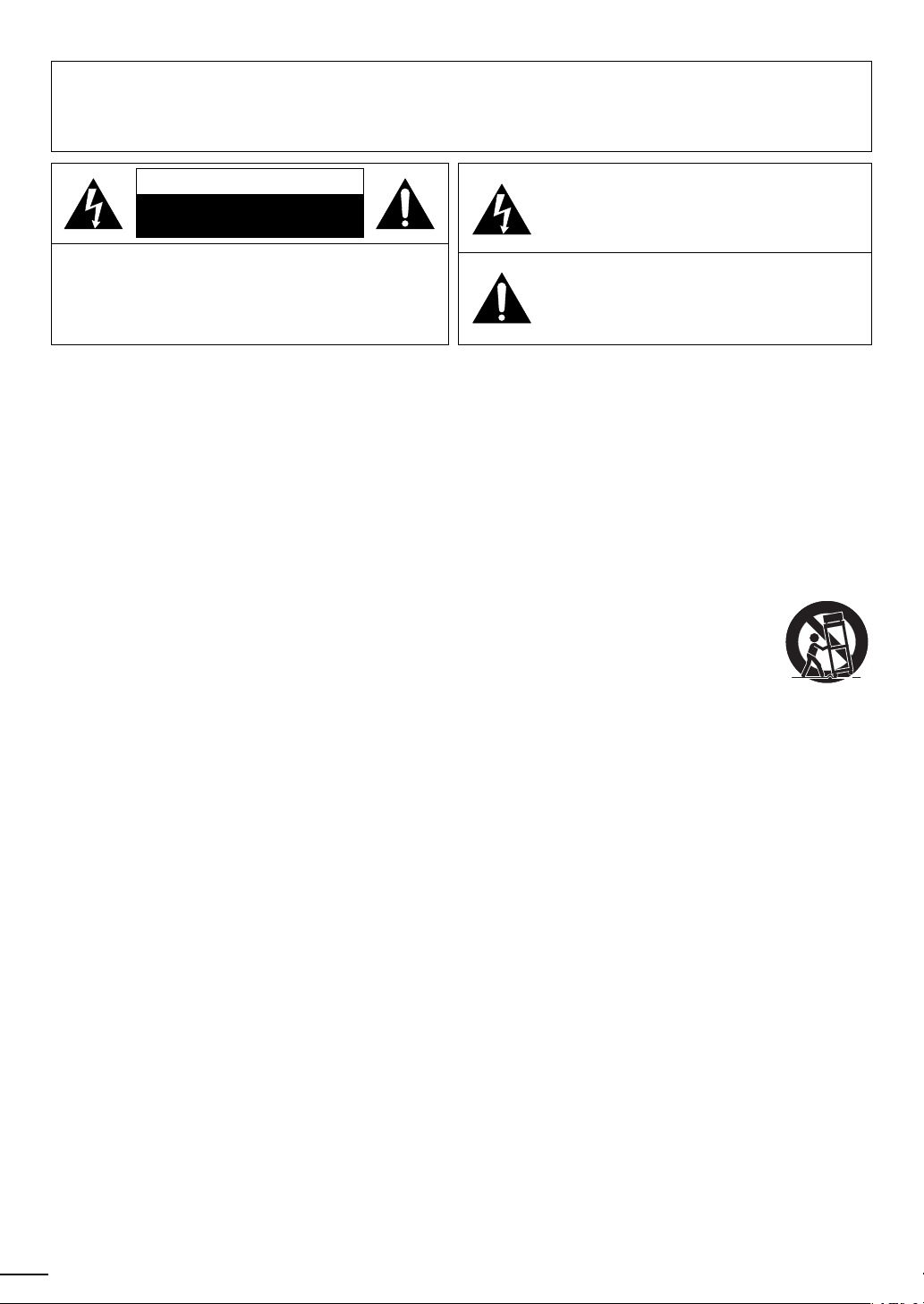
WARNING:
APPARATUS SHALL NOT BE EXPOSED TO DRIPPING OR SPLASHING AND NO OBJECTS
RISK OF ELECTRIC SHOCK
CAUTION:
TO REDUCE THE RISK OF ELECTRIC SHOCK, DO
NOT REMOVE COVER (OR BACK). NO USER
SERVICEABLE PARTS INSIDE. REFER SERVICING TO
QUALIFIED SERVICE PERSONNEL.
The caution marking is located on the rear or bottom of the cabinet.
TO REDUCE THE RISK OF FIRE OR ELECTRIC SHOCK, DO NOT EXPOSE THIS
APPARATUS TO RAIN OR MOISTURE.
FILLED WITH LIQUIDS, SUCH AS VASES, SHALL BE PLACED ON THE APPARATUS.
CAUTION
DO NOT OPEN
The lightning flash with arrowhead symbol, within an
equilateral triangle, is intended to alert the user to the
presence of uninsulated “dangerous voltage” within the
apparatus’s enclosure that may be of sufficient magnitude
to constitute a risk of electric shock to persons.
The exclamation point within an equilateral triangle is
intended to alert the user to the presence of important
operating and maintenance (servicing) instructions in the
literature accompanying the apparatus.
Important Safety Instructions
1. Read these instructions.
2. Keep these instructions.
3. Heed all warnings.
4. Follow all instructions.
5. Do not use this apparatus near water.
6. Clean only with dry cloth.
7. Do not block any ventilation openings. Install in
accordance with the manufacturer’s instructions.
8. Do not install near any heat sources such
as radiators, heat registers, stoves, or other
apparatus (including amplifi ers) that produce
heat.
9. Do not defeat the safety purpose of the
polarized or grounding-type plug. A polarized
plug has two blades with one wider than the
other. A grounding type plug has two blades
and a third grounding prong. The wide blade or
the third prong are provided for your safety. If
the provided plug does not fi t into your outlet,
consult an electrician for replacement of the
obsolete outlet.
10. Protect the power cord from being walked on
or pinched particularly at plugs, convenience
receptacles, and the point where they exit from
the apparatus.
11. Only use attachments / accessories specifi ed by
the manufacturer.
12. Use only with the cart, stand,
tripod, bracket, or table specifi ed
by the manufacturer, or sold with
the apparatus. When a cart is used,
use caution when moving the cart / apparatus
combination to avoid injury from tip-over.
13. Unplug this apparatus during lightning storms or
when unused for long periods of time.
14. Refer all servicing to qualifi ed service personnel.
Servicing is required when the apparatus has
been damaged in any way, such as powersupply cord or plug is damaged, liquid has been
spilled or objects have fallen into the apparatus,
the apparatus has been exposed to rain or
moisture, does not operate normally, or has
been dropped.
2
EN
Page 3
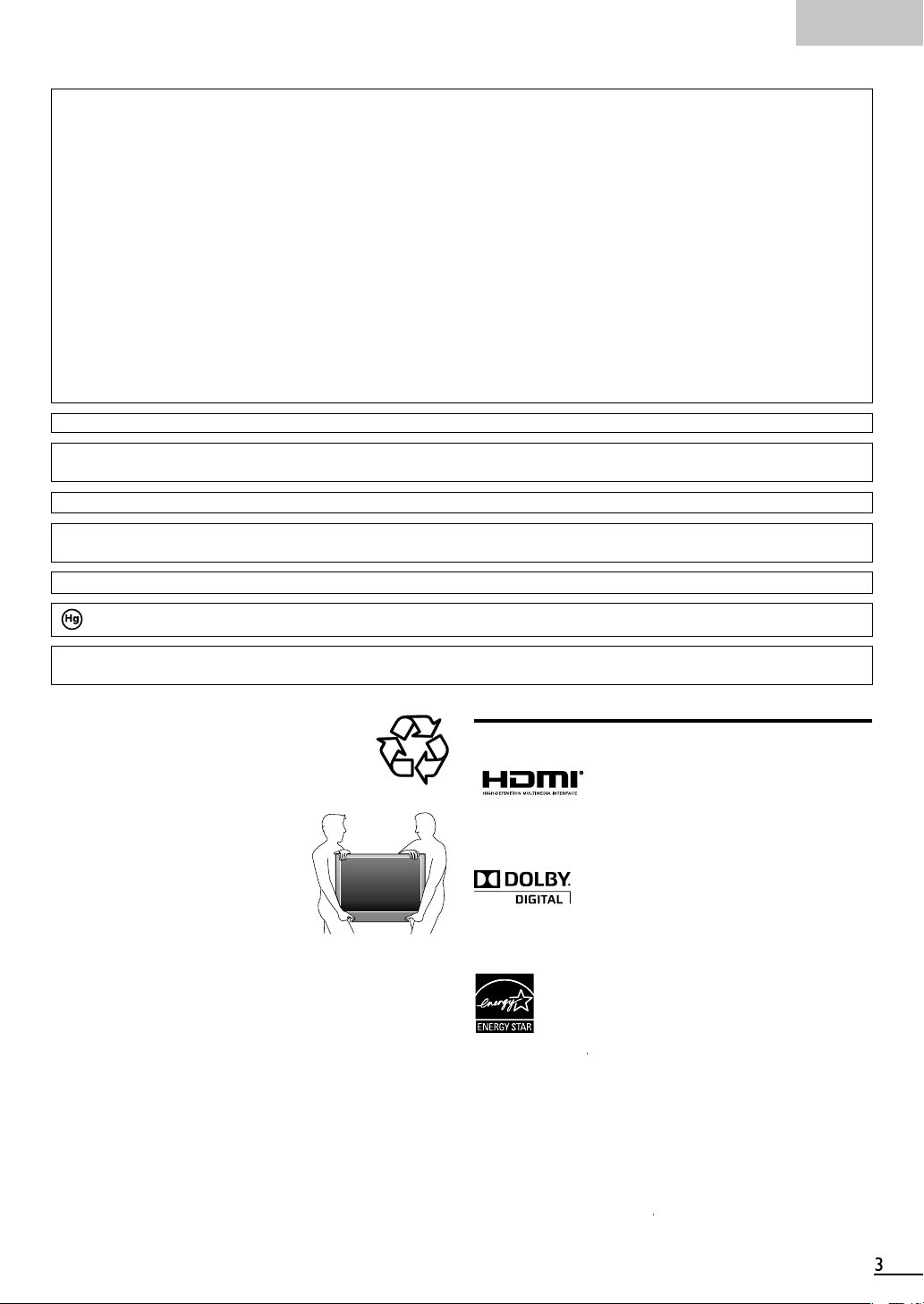
nglis
h
G
E
a
I
Y
Trade N
.
1
Add
.
Teleph
T
7
W
.
Th
W
LAMP IN LCD CONTAINS MERCURY, DISPOSE ACCORDING TO LOCAL, STATE OR
LAW.
G
’
.
B
.
W
.
.
T
E
.
A
.
.
G
.
A
.
I
y
l
.
.
.
.
.
®
.
T
.
the original ENERGY STAR
®
.
T
.
CC WARNIN
This apparatus may generate or use radio frequency energy. Changes or modifications to this apparatus may cause harmful interference
unless the modifications are expressly approved in the manual. The user could lose the authority to operate this apparatus if an
unauthorized change or modification is made.
ADIO-TV INTERFERENC
This apparatus has been tested and found to comply with the limits for a Class B digital device, pursuant to Part 15 of the FCC Rules.
These limits are designed to provide reasonable protection against harmful interference in a residential installation. This apparatus
generates, uses, and can radiate radio frequency energy and, if not installed and used in accordance with the instructions, may cause
harmful interference to radio communications. However, there is no guarantee that interference will not occur in a particular installation.
If this apparatus does cause harmful interference to radio or television reception, which can be determined by turning the apparatus off
nd on, the user is encouraged to try to correct the interference by one or more of the following measures:
) Reorient or relocate the receiving antenna.
2)
ncrease the separation between the apparatus and receiver.
3) Connect the apparatus into an outlet on a circuit different from that to which the receiver is connected.
4) Consult the dealer or an experienced radio/TV technician for help.
DECLARATION OF CONFORMIT
his Class B digital apparatus complies with Canadian ICES-003. Standard Television Receiving Apparatus, Canada BETS-7 / NTMR-
ame:merson
odel:LC320EM1 / LC260EM
esponsible Party:UNAI CORPORATION, Inc
ress:9900 Van Ness Avenue, Torrance, CA 90501 U.S.A
one Number:1-866- 309-8819
AUTION :
ARNING :
Danger of explosion if battery is incorrectly replaced. Replace only with the same or equivalent type.
Batteries (battery pack or battery installed) shall not be exposed to excessive heat such as sunshine, fire or the like.
Disconnect the mains plug to shut off when find trouble or not in use. The mains plug shall remain readily operable
is apparatus should not be placed in a built-in installation such as a bookcase or rack unless proper ventilation is provided.
Make sure to leave a space of 3.2 inches (8 cm) or more around this apparatus.
ARNING: To prevent injury, this apparatus must be securely attached to the wall in accordance with the instructions.
Do not place the unit on the furniture that is capable of being tilted by a child and an adult leaning, pulling, standing or
climbing on it. A falling unit can cause serious injury or even death.
NOTE ABOUT RECYCLIN
This unit
HEN CARRYING THIS UNIT
s packaging materials are recyclable and
an be reused. Please dispose of any materials in
accordance with your local recycling regulations
atteries should never be thrown away or
ncinerated but disposed of in accordance with your
ocal regulations concerning chemical wastes
At least 2 people are required when
arrying this unit
ake sure to hold the upper and bottom
frames of the unit fi rmly as illustrated
Trademark Information
HDMI, the HDMI Logo, and High-Defi nition Multimedia Interface
are trademarks or registered trademarks of HDMI Licensing LLC
n the United States and other countries
O AVOID THE HAZARDS OF
ELECTRICAL SHOCK AND FIR
Do not handle the AC power cord with wet hands
Do not pull on the AC power cord when disconnecting it from an
C outlet. Grasp it by the plug
Do not put your fi ngers or objects into the unit
Manufactured under license from Dolby Laboratories. Dolby and
the double-D symbol are trademarks of Dolby Laboratories
OCATION AND HANDLIN
o not install the unit in direct sunlight, near strong magnetic
fi elds, or in a place subject to dust or strong vibration
void a place with drastic temperature changes
nstall the unit in a horizontal and stable position. Do not place
anything directly on top or bottom of the unit. Depending on
our external devices, noise or disturbance of the picture and / or
sound may be generated if the unit is placed too close to them.
n this case, please ensure enough space between the externa
evices and the unit
Depending on the environment, the temperature of this unit may
ncrease slightly. This is not a malfunction
rotection Agency and the U.S. Department of Energy helping
us all save money and protect the environment through energy
effi cient products and practices
onsumer Notice:
his TV has been set to maximize energy effi ciency while
elivering the best possible picture using the factory installed
ome mode settings
hanging or enabling other features in this TV (e.g. brightened
backlighting) will possibly increase energy consumption beyond
is a joint program of the U.S. Environmental
Be sure to unplug the AC power cord from the AC outlet before
arrying the unit
he American Academy of Pediatrics discourages television
viewing for children younger than two years of age
qualifi ed limits
Page 4
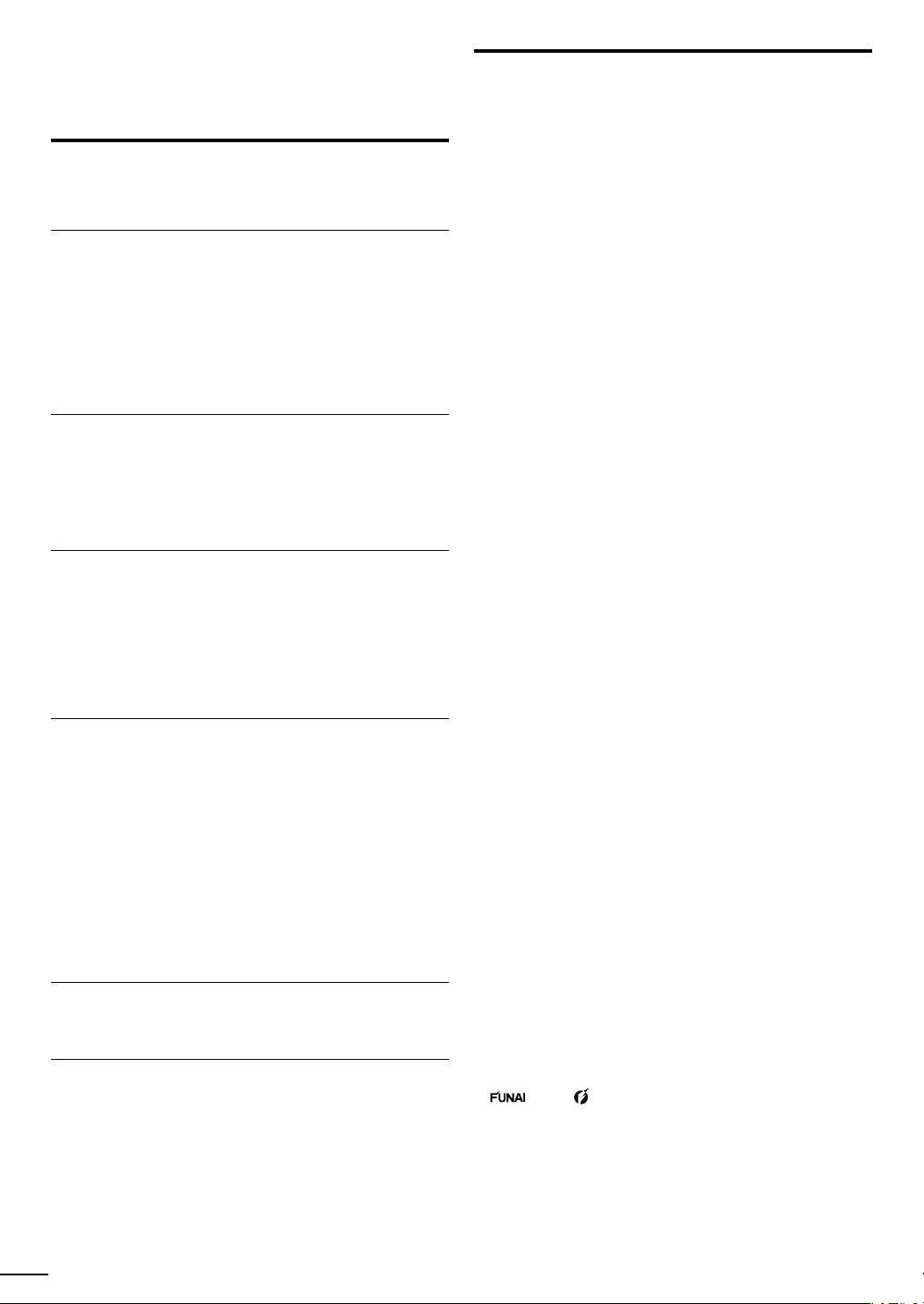
INTRODUCTION
Contents
Important Safety Instructions 2
Trademark Information 3
INTRODUCTION
Features 4
Supplied Accessories 5
Symbols Used in this Manual 5
Attaching the Base 5
Fixing the Unit on Your Furniture 5
Control Panel 6
Terminals 7
Remote Control Function 8
Installing the Batteries 8
PREPARATION
Antenna Connection 9
Connection to Cable Receiver or Satellite Box 9
External Device Connection 10
Cable Management 14
Plug In the AC Power Cord 14
Initial Setup 15
WATCHING TV
Switching Each Input Mode 16
Sleep Timer 16
Sound Functions 16
Freeze Mode 1 7
TV Screen Display Mode 17
Channel Selection 17
TV Screen Information 18
Reducing the Brightness 18
OPTIONAL SETTING
Main Menu 19
Autoprogram 19
Channel List 20
Add Channels 20
Antenna Confi rmation 21
Language Selection 21
Picture Adjustment 22
Sound Adjustment 2 3
Closed Caption 24
Child Lock 27
Fun-Link 29
Energy Saving Mode 30
Location 30
Current Software Info 30
TROUBLESHOOTING
FAQ 31
Troubleshooting Guide 3 2
INFORMATION
Glossary 3 4
Maintenance 3 4
General Specifi cations 3 5
Electrical Specifi cation 3 5
Other Specifi cations 3 5
Limited Warranty 37
Features
• DTV / TV / C ATV
You can use your remote control to select channels which
are broadcast in digital format and conventional analog
format. Also, cable subscribers can access their cable TV
channels.
• Information Display (ATSC only)
You can display the title, contents and other information of
the current DTV program on the TV screen.
• Autoprogram
This unit automatically scans and memorizes channels
available in your area, eliminating difficult setup procedures.
• Child Lock
This feature allows you to block children’s access to
inappropriate programs.
• Closed Caption Decoder
Built-in closed caption decoder displays text for closed
caption supported programs.
• MTS / SAP Tuner
Audio can be selected from the remote control.
• Auto Shut Off Function
If there is no input signal and no operation for 15 minutes,
the unit will turn off automatically.
• Sleep Timer
This feature will automatically turn off the power of the unit at
a specific time.
• Choices for On-screen Language
Select your on-screen language:
English, Spanish or French.
• Stereo Sound Function
• PLL Frequency Synthesized Tuning
Provides free and easy channel selection and lets you tune
directly to any channel using the number and decimal point
"•" buttons on the remote control.
• Various Adjustment for Picture and Sound
Customizes image quality suitable for your room and sets
your sound preference.
• Fun-Link via HDMI Link
(HDMI Cable not Included)
Fun-Link allows your other HDMI link devices (such as
Magnavox DVD) to be controlled by the HDMI cable
connected to your TV.
• HDMI Input
When using HDMI1 Input, you can enjoy this unit as a PC
monitor if your PC has a DVI output terminal.
• Component Video Input
• S-Video Input
• AV Input
• Digital Audio Output
• Analog Audio Output
© 2010 Funai Electric Co., Ltd.
All rights reserved. No part of this manual may be reproduced, copied,
transmitted, disseminated, transcribed, downloaded or stored in any storage
medium, in any form or for any purpose without the express prior written
consent of Funai. Furthermore, any unauthorized commercial distribution of this
manual or any revision hereto is strictly prohibited.
Infor mation in this document is subject to change without notice. Funai
reserves the right to change the content herein without the obligation to
notify any person or organization of such changes.
with the design is a registered trademark of Funai Electric Co.,
Ltd. and may not be used in any way without the express writ ten consent
of Funai. All other trademar ks used herein remain the exclusive proper ty
of their respective owners. Nothing contained in this manual should be
construed as gr anting, by implication or otherwise, any license or right to
use any of the trademarks displayed herein. Misuse of any trademark s or
any other content in this manual is strictly prohibited. Funai shall aggressively
enforce its intellectual property rights to the fullest extent of the law.
4
EN
Page 5

h
Supplied Accessories
N
A
)
t
1
4
1
N
9
)
l
)
d
1
)
s
AAA
AAA
f
A
1
A
)
t
ill
l.
Philli
.
T
t
:
AT S C
Digital TV op
NTSC
h.
Y
.
.
d
A
.
w
g
Mak
.
Dri
Phillips p
il th
.
Philli
A
r
of the
.
W
.
.
.
W
p
.
.
m
y
.
wner’s manual
25720
1EM
emote contro
NH001D
SOURCE
SLEEP
FREEZE
FORMAT
BACK
ECO
OK
MENU INFO
SAP
CHVOL
MUTE
123
456
789
PREV CH
0.
atterie
(AAA, 1.5V x 2)
uick Star
LC320EM
LC260EM
EM
egistration car
2470
1EMN
Screw kit
or attaching the base
LC320EM1: 1ES
LC260EM1: 1ES
2572
2645
988
23705
Attaching the Base
ou must attach the base to the unit to have it as a table top
nit. Be sure the front and rear of the base match the proper
rection
Spread a thick and soft
oth over a table as
own
lace the main unit face
own onto it. Make sure
not to
amage the screen.
t least 2 people are
required for this step
Insert 2 hooks under the
bottom of the main unit
nto base holes. (shown by
arro
), then move the
ase in the direction as
own by arrow
tops and the 4mountin
ure not to put the AC
ower cord between the
ase and the unit
ve
nto the 4threaded holes
at the bottom of the base
unt
ey are tight
until it
e
an screws
nglis
INTRODUCTION
PREPARATION
WATCHING TV
OPTIONAL SETTING
TROUBLESHOOTING
If you need to replace these accessories, please refer
o the part No. with the
ustrations and call our toll
free customer support line found on the cover of this
manua
Note
If you lose the screws, please purchase M4 20
ocal store
ps head screws at your
Symbols Used in this Manual
he following is the description for the symbols used in
his manual. Description refers to
:
: Analog / Cable TV oper ation
If neither symbol appears, the operation is applicable to
ot
eration
To remove the base from this unit
nscrew the
fter the screws are removed, move the base in the opposite direction as
own by arrow
nit. Be careful not to drop the base when you remove it
ps pan screws on step
on step 2, then pull the base up toward the rea
Note
hen attaching the base, ensure that all screws are tightly fastened. If the
base is not properly attached, it could cause the unit to fall, resulting in
njuries as well as damage to the unit
Make sure to use a table which can support the weight of this unit and is
arger than this unit
ake sure the table is in a stable location
hen attaching the base, ensure that FRONT
u
ward. If it's not upward, the 2 hooks don't fi t in the base
written on the base is
Fixing the Unit on Your Furniture
crew this unit on your furniture tightly using wood screws
not supplied) in the 2 holes at the back of the base as shown
Recommended screw dimension : 5.1 x 20 m
ear of this unit
INFORMATION
Note
When you remove this unit make sure to unscrew the wood screws from
our Wood Stand, Furniture and other wood item
Page 6
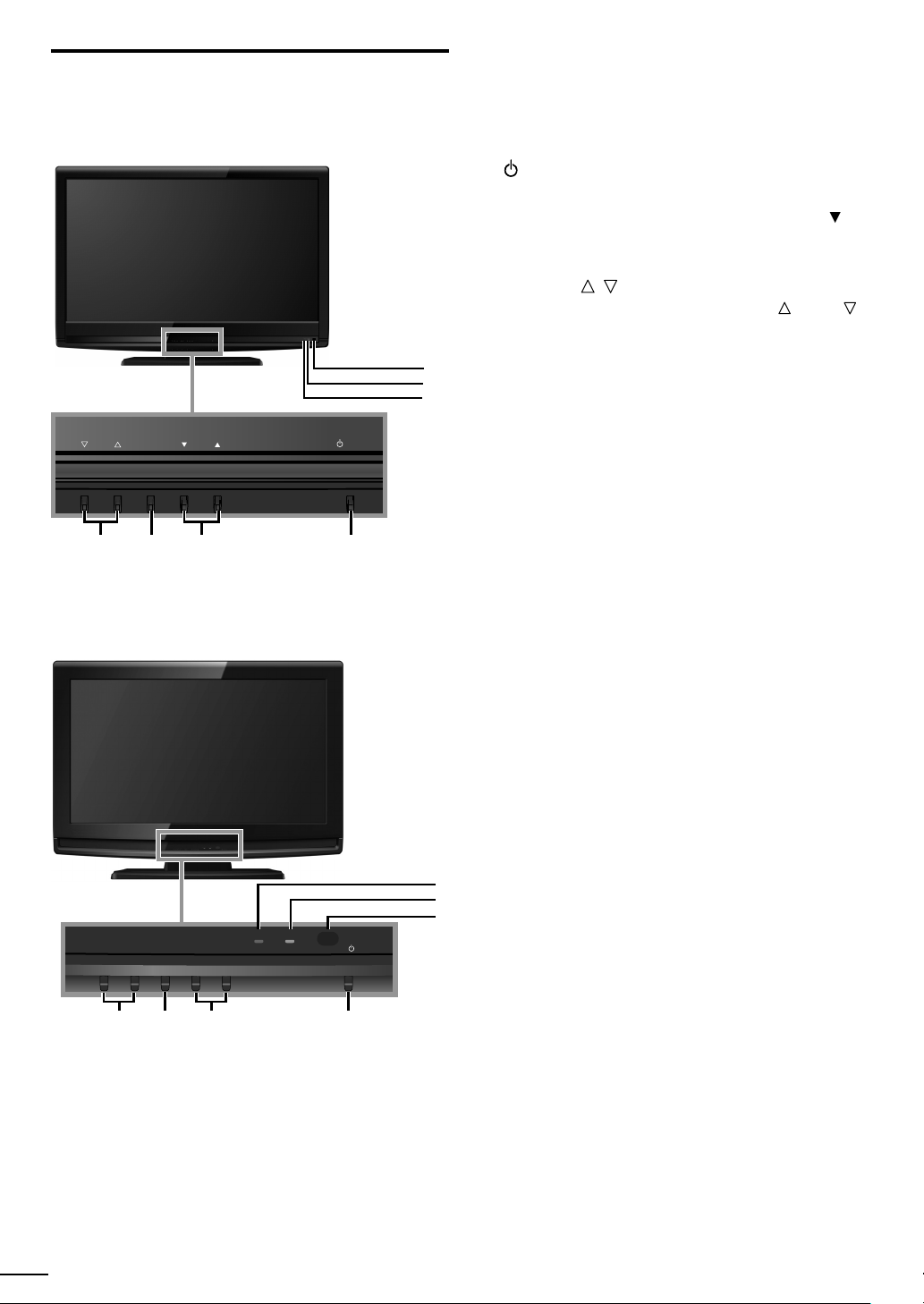
5
▼
7
)
th
.
4
(
)
)
th
.
w
l.
r
Ligh
.
r
.
Control Panel
1
1
▲
▼
LC320EM
VOLUME
42 13
LC260EM
MENU
CHANNEL
POWER
POWER
HANNEL ▲/
Press to select channels or move up (▲) / down (
rough the main menu items
3
VOLUME /
Press to adjust the volume or move right
rough the main menu items
Infrared sensor windo
5
6
7
Receives infrared rays transmitted from the remote
ontro
OWER ON indicato
ts up green when power is on
STAND BY indicato
Lights up red when power is off
p. 1
p. 1
p. 19
p. 16
/ left (
7
6
5
STAND BY
VOLUME
CHANNEL
MENU
▼
24
POWER ON
▲
POWER
13
Page 7
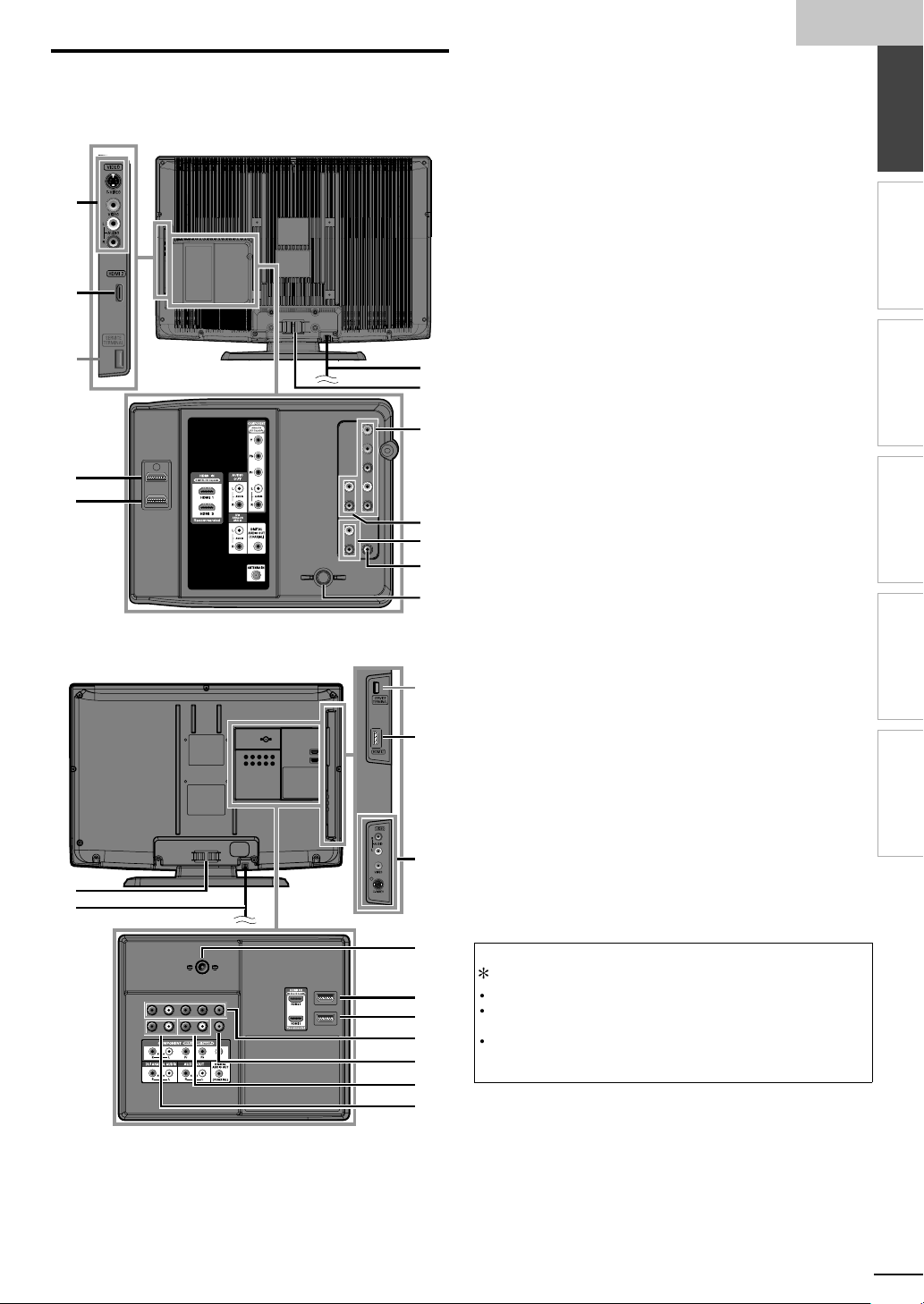
h
Terminals
1
1
l
0
l
4
4
s
1
A
1
A
.
W
ll.
9
t
0
y.
l
).
T
d
.
nglis
INTRODUCTION
LC320EM
8
9
*
17
18
LC260EM
9
10
11
12
13
14
15
16
*
Side Pane
8 S-Video / Composite Video / Audio (L/R)
Input jacks for VIDEO
9 HDMI 2 Input jack
p. 12
p. 9, 1
ear Pane
0 AC power cord
able management
2
omponent Video and Audio (L/R) Input jack
3 Audio (L/R) Output jacks
p. 1
p. 1
p. 9, 1
p. 13
udio (L/R) Input jacks for HDMI
p. 11, 13
udio cable connection from a DVI device
hen you connect your PC that has a DVI terminal, use
a stereo mini plug conversion cable as we
(For HDMI 1Input jack only)
5 Digital Audio Output jack
6 Antenna Input jack
7 HDMI 1 Input jack
HDMI connection for HDMI or DVI device. When you
onnect your PC that has a DVI terminal, you can enjoy
his unit as a PC monitor.
8 HDMI 3 Input jack
p. 13
p.
p. 9, 10, 11, 13
p. 9, 1
PREPARATION
WATCHING TV
OPTIONAL SETTING
TROUBLESHOOTING
INFORMATION
8
11
10
16
18
17
12
15
13
Note for service terminal
service terminal (service use only)
se this terminal only when a software update is necessar
ser should not connect any devices to the
camera, keyboard, mouse, etc. (because these will not work
he software update is, in most cases, handled by an authorized service
person or in some circumstances the user may be asked to do the software
up
ate themselves
ervice terminal such as digita
14
Page 8
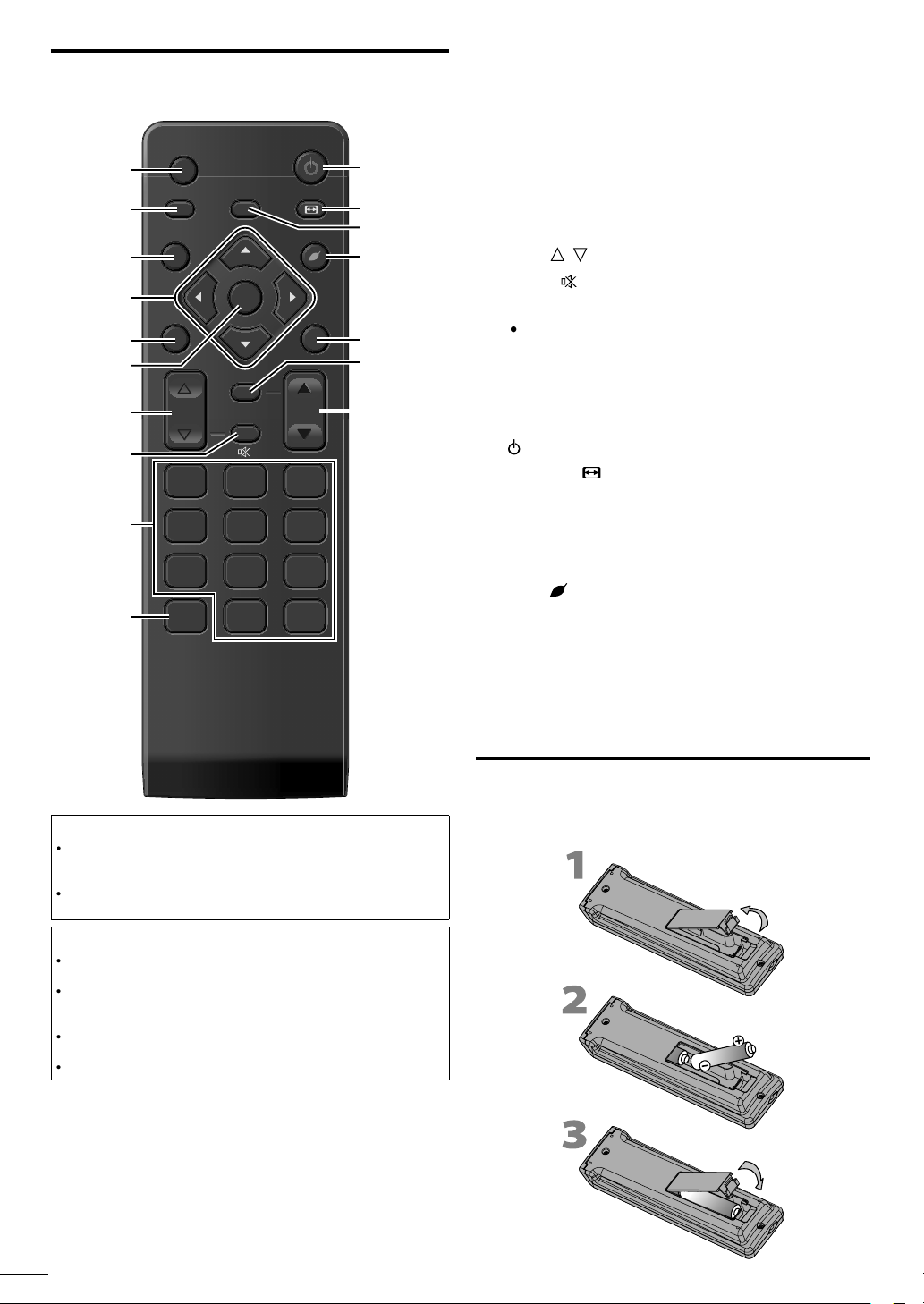
Remote Control Function
t
d
.
.
.
.
.
.
P
.
MENU
MUTE
Numb
7
l.
7
l.
7
.
7
.
.
▼
7
.
1
2
3
4
5
6
7
8
9
10
SOURCE
SLEEP
BACK
MENU INFO
FREEZE
OK
SAP
MUTE
FORMAT
CHVOL
123
456
789
PREV CH
0.
ECO
11
12
13
14
15
16
17
SOURCE
SLEEP
BACK
ress to return to the previous menu operation
▲/▼/
/►
cursor)
OK
VOL /
8
9
er buttons
➠
➠
➠
➠
➠
➠
p. 16
p. 16
p. 18
p. 15
p. 19
p. 15
p. 16
p. 16
p. 1
(dot)
Press to shift the subchannel from the main
anne
0 PREV CH
p. 1
Press to return to previously viewed channe
(power)
2 FORMAT
➠
p. 15
p. 1
Press to select aspect ratio available for the TV
screen
3
p. 1
Press to freeze screen image
4 ECO
➠
p. 18
Press to reduce the brightness
5 INFO
6 SAP
7 CH ▲/
➠
p. 18
p. 16
p. 1
When using a universal remote control to operate this unit.
ake sure the component code on your universal remote control is set
o our brand. Refer to the manual accompanying your remote control for
more
etails
We do not guarantee 100% interoperability with all universal remote
ontrols
Battery Precautions:
Be sure to follow the correct polarity as indicated in the battery
ompartment. Reversed batteries may cause damage to the device
Do not mix different types of batteries together (e.g. Alkaline and
arbon-Zinc, or rechargeable batteries like ni-cad, ni-mh, etc) or old
atteries with fresh ones
If the device is not to be used for a long period of time, remove the
atteries to prevent damage or injury from possible battery leakage
o not try to recharge batteries; they can overheat and rupture
8
Installing the Batteries
Install the batteries (AAA, 1.5V x 2) matching the polarity
ndicated inside battery compartment of the remote control
Page 9
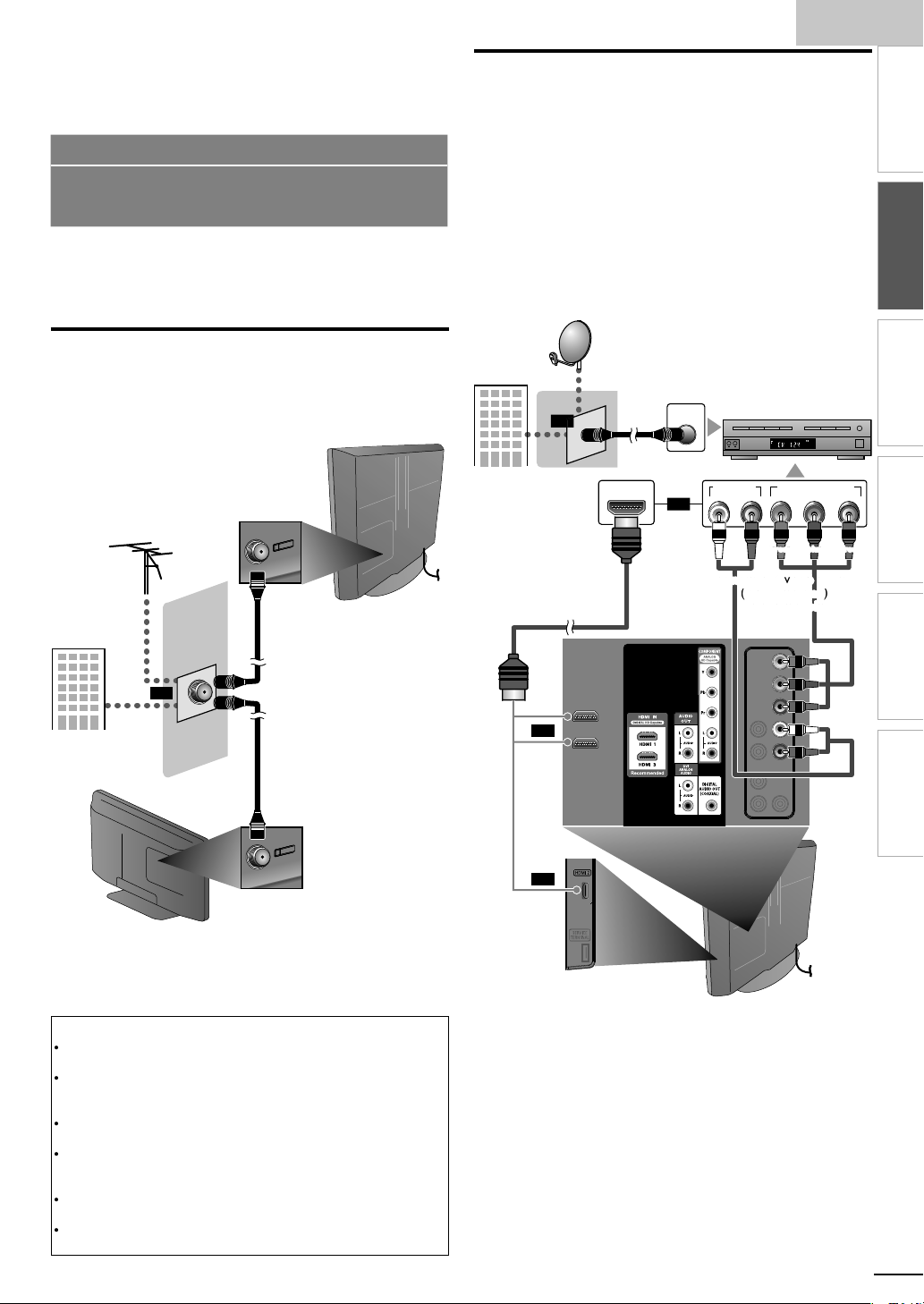
h
PREPARATION
.
p
V
anal
a
l
t
t
1
1
p
ilabl
5
,
v
.
.
.
p
p
.
T
ily b
l
HDMI
t
.
t
1
h
x
l
PPV
component video cables
mponent video
component video cables
reen)
and audio cables
)))
No supplied cables are used with these connections:
Please purchase the necessary cables at your local store.
High Speed HDMI cable (also known as HDMI category 2
cable) is recommended for the better compatibility.
Before you connect:
e sure your antenna or other device is connected properly
before plugging in the AC power cord
Antenna Connection
onnect the RF coaxial cable on your home outlet to the
antenna in
LC320EM
ut jack of this unit.
Connection to Cable Receiver or
Satellite Box
se an
HDMI or the Component Video Input jacks of the unit to
he HDMI or the component video output jacks of the cable
receiver / satellite box
If you connect to the unit’s Component Video Input jacks,
onnect audio cables to the Audio L/R Input jacks right beside
he Component Video connector.
e.g.)
LC320EM
atellite dis
cable TV signa
including
or component video cables to connect the
or
HDMI OUT
coaxial cable
ANT IN
or
AUDIO OUT
cable receiver /
satellite bo
STEREO
PCM
COMPONENT VIDEO OUT
RL
Pr/CrPb/CbY
nglis
INTRODUCTION
INTRODUCTION
PREPARATION
PREPARATION
WATCHING TV
OPTIONAL SETTING
HF / UHF
antenn
cable TV signa
LC260EM
nce connections are completed, turn on the unit and begin initial
setu
. Channel scanning is necessary for the unit to memorize all
ava
e channels in your area.
Note
If you have any question about the DTV’s antenna
isit www.antennaweb.org for further information
Depending on your antenna system, you may need different types of
combiners (mixers) or separators (splitters). Contact your local electronics
store for these items
For your safety and to avoid damage to this unit, please unplug the RF
coaxial cable from the antenna input jack before moving the unit
If you use an antenna to receive analog TV, it should also work for DTV
rece
tion. Outdoor or attic antennas will be more effective than a set to
or inside antenna
o switch your reception source eas
antenna se
If you are not receiving a signal from your cable service, contact the Cable
rovider.
og
or
or
ear of this uni
ector.
ear of this uni
coaxial cable
coaxial cable
Initial Setup]➠ p. 1
etween antenna and cable, install an
cable
or
or
ide or rear of this unit
9
TROUBLESHOOTING
INFORMATION
Page 10
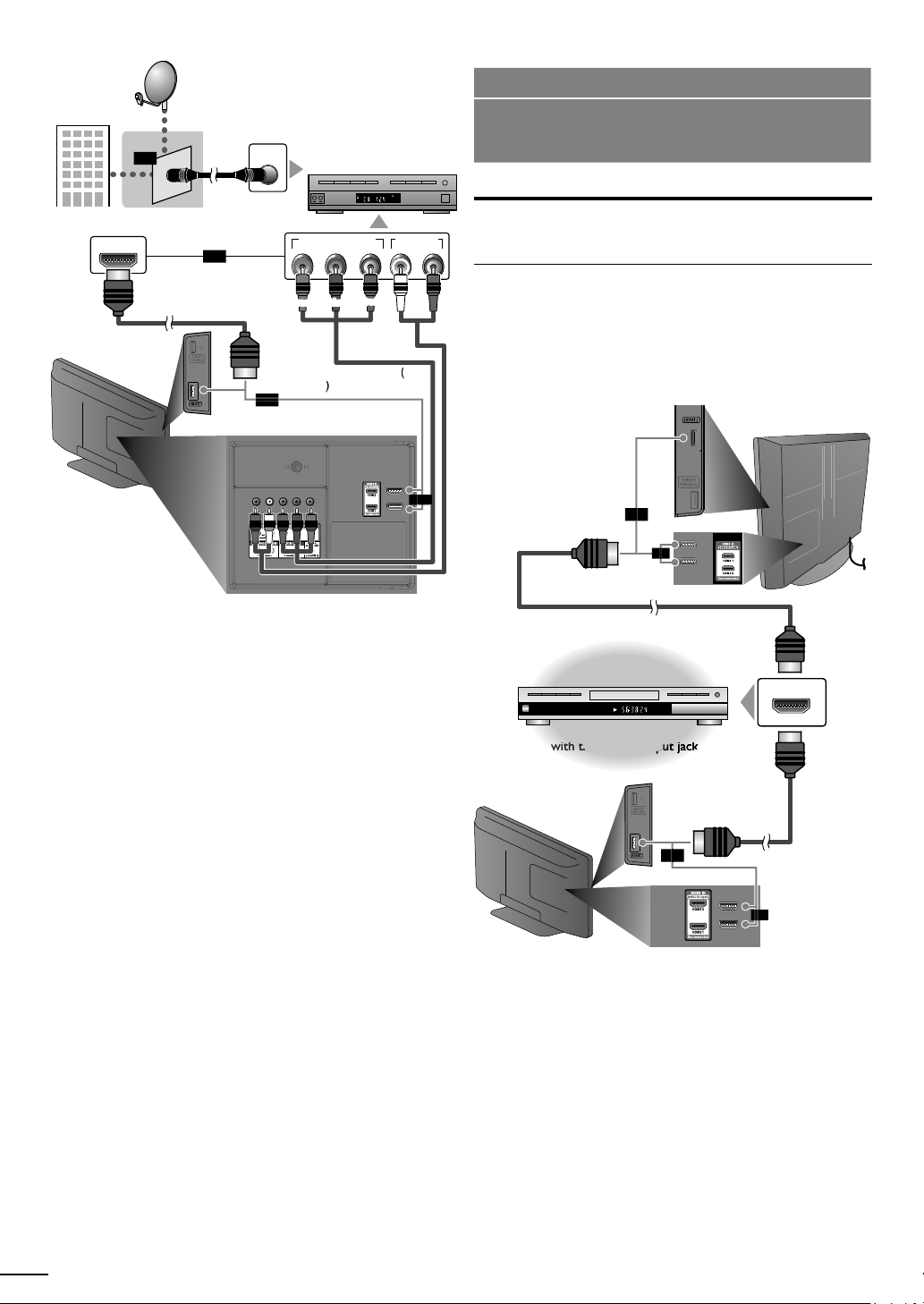
h
ble TV
l
PPV
th
LC260EM
1
component video cablescomponent video cables
and audio ca
and audio cables
Y
lli
HDMI
they
.
.
vid
r
with the HDMI output jack
with the HDMI output jack
with the HDMI output jack
with the HDMI output jack
with the HDMI output jack
with the HDMI output jack
with the HDMI output jack
with the HDMI output jack
with the HDMI output jack
with the HDMI output jack
with the HDMI output jack
with the HDMI output jack
with the HDMI output jack
with the HDMI output jack
with the HDMI output jack
with the HDMI output jack
with the HDMI output jack
with the HDMI output jack
with the HDMI output jack
with the HDMI output jack
with the HDMI output jack
with the HDMI output jack
with the HDMI output jack
with the HDMI output jack
with the HDMI output jack
with the HDMI output jack
with the HDMI output jack
with the HDMI output jack
with the HDMI output jack
with the HDMI output jack
with the HDMI output jack
with the HDMI output jack
with the HDMI output jack
with the HDMI output jack
with the HDMI output jack
with the HDMI output jack
with the HDMI output jack
with the HDMI output jack
with the HDMI output jack
with the HDMI output jack
with the HDMI output jack
with the HDMI output jack
ith the HDMI output ja
ith the HDMI output ja
th the HDMI output ja
th the HDMI output ja
th the HDMI output ja
th the HDMI output ja
th the HDMI output ja
th the HDMI output ja
h the HDMI output j
h the HDMI output j
1
1
signa
ca
including
HDMI OUT
or
satellite dis
cable
coaxial cable
or
ANT IN
or
cable receiver /
satellite box
COMPONENT VIDEO OUT
Pr/CrPb/CbY
STEREO
PCM
AUDIO OUT
No supplied cables are used with these connections:
Please purchase the necessary cables at your local store.
High Speed HDMI cable (also known as HDMI category 2
cable) is recommended for the better compatibility.
External Device Connection
RL
HDMI Connection
HDMI connection offers the highest picture quality
(High-Defi nition Multimedia Interface) transports high defi nition
eo and multi-channel digital audio through a single cable.
LC320EM
side or rear of this unit
side or rear of
is unit
ou can also connect this unit to the cable receiver or sate
ther than the
or the component video output jacks because
or
te box
might have different output jacks
Required cables and connecting methods of the cable receiver /
satellite box, or the availability channel for the clear QAM may differ
epending on the cable / satellite provider. For more information,
lease contact your cable / satellite provider.
LC260EM
side or rear of this unit
or
or
cable
TITLE 5
CHAPTER 15
REPEAT A-B
BD/DVD recorde
or
HDMI OUT
cable
or
Page 11
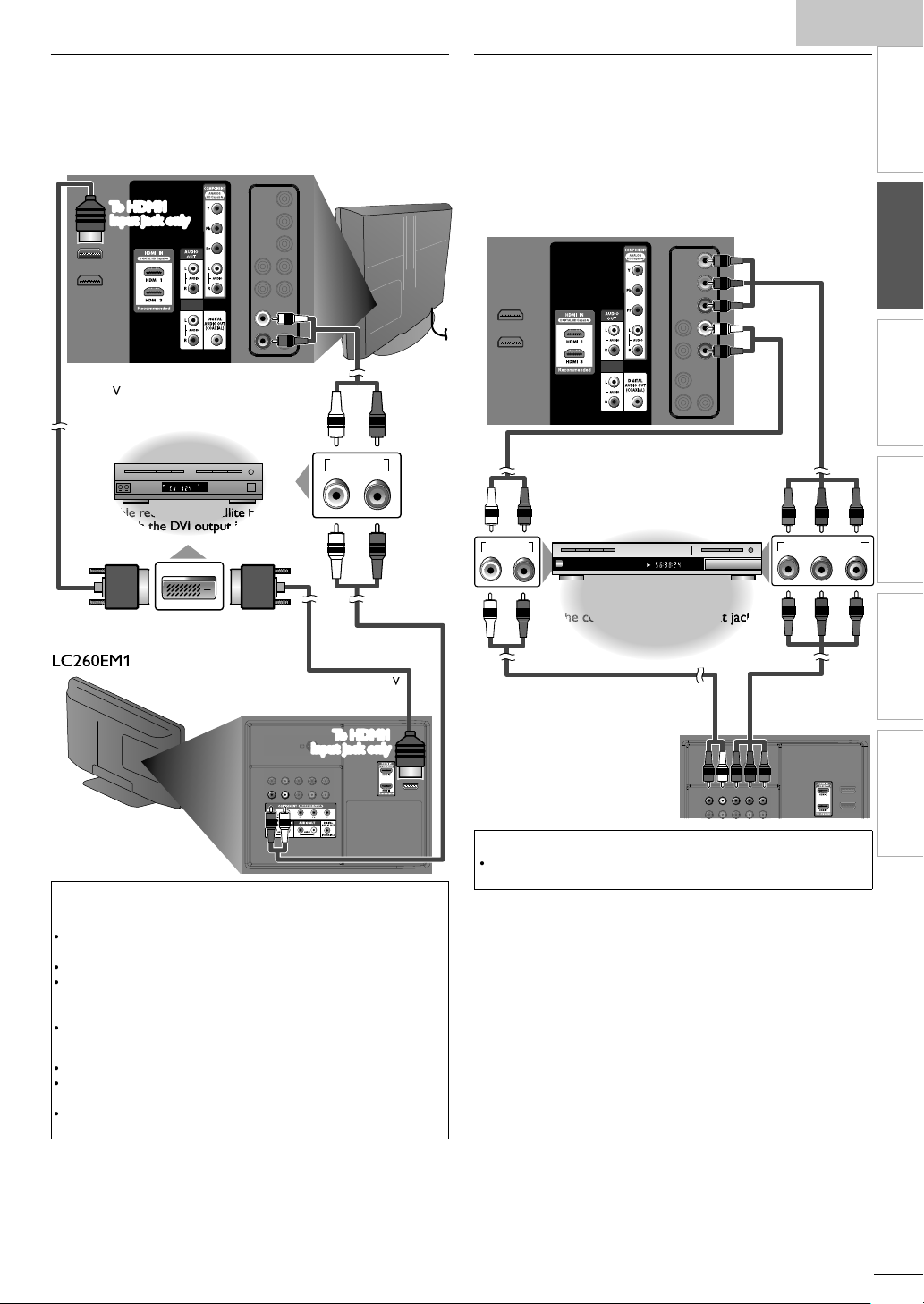
h
1
HDMI-DVI Connection
HDMI-DVI
l vid
DVI
1
To
To HDMI1
ack only
TTTo HDMI1
conversion cableconversion cable
conversion cableconversion cable
cable receiver or satellite box
le receiver or satellite b
le receiver or satellite b
le receiver or satellite b
le receiver or satellite b
le receiver or satellite b
le receiver or satellite b
e receiver or satellite
e receiver or satellite
e receiver or satellite
e receiver or satellite
e receiver or satellite
e receiver or satellite
e receiver or satellite
e receiver or satellite
receiver or satellite
receiver or satellite
receiver or satellite
receiver or satellite
receiver or satellite
receiver or satellite
receiver or satellite
receiver or satellite
receiver or satellite
receiver or satellite
receiver or satellite
receiver or satellite
receiver or satellite
receiver or satellite
receiver or satellite
receiver or satellite
receiver or satellite
receiver or satellite
receiver or satellit
receiver or satellit
receiver or satellit
receiver or satellit
receiver or satellit
receiver or satellit
receiver or satellit
receiver or satellit
with the DVI output jack
h the DVI output ja
h the DVI output ja
the DVI output
the DVI output
the DVI output
the DVI output
the DVI output
the DVI output
the DVI output
the DVI output
the DVI output
the DVI output
the DVI output
the DVI output
aud
s
aud
s
t
t
HDMI
T
.
T
.
"
.
T
.
HDMI-DVI
T
.
DVI
g
g.
/
.
vid
.
t
CHAPTER 15
REPEAT A-B
TITLE 5
4.2T 2D
;
DVI
ANALOG
AUDIO
AUDIO OUT
RL
COMPONENT VIDEO OUT
Pr/CrPb/CbY
1
1
the component video output jack
he component video output jack
he component video output jack
he component video output jack
e component video output jac
e component video output jac
e component video output jac
e component video output jac
e component video output jac
e component video output jac
e component video output jac
component video output ja
component video output ja
component video output ja
component video output ja
component video output ja
component video output ja
component video output j
component video output j
component video output j
component video output j
component video output j
component video output j
component video output j
component video output j
component video output j
component video output j
component video output j
component video output j
component video output j
component video output j
component video output j
component video output j
component video output j
component video output j
component video output j
component video output
t
t
component video component video
cables
component video cablescomponent video cables
aud
s
aud
s
T
ion.
se an
externa
e.g.)
LC320EM
conversion cable to connect the unit to
eo devices equipped with
DVI
ANALOG
AUDIO
STEREO
PCM
io cable
output jack.
ear of this uni
AUDIO OUT
RL
Component Video Connection
omponent Video connection offers better picture quality for
eo devices connected to the unit
If you connect to the unit’s Component Video Input jacks,
onnect audio cables to the Audio L/R Input jacks right beside
he Component Video connector.
e.g.)
LC320EM
io cable
ear of this uni
nglis
INTRODUCTION
PREPARATION
WATCHING TV
OPTIONAL SETTING
DVI OUT
ear of this uni
Note
or
or
connection
he unit accepts 480i, 480p, 720pand 1080i of video signals, and 32kHz,
44.1kHz and 48kHz of audio signals
his unit accepts only 2 channel audio signal (LPCM)
You need to select "PCM" for the digital audio of the device you connected
r check the HDMI audio setting. There may be no audio output if you
select
Bitstream", etc
his unit accepts only signals in compliance with EIA861
he unit accepts 480i, 480p, 720pand 1080i video signals
audio si
DVI does not display 480i image which is not in compliance with EIA
EA-861/861B
connection
-
connection requires separate audio connections as well and the
nals are converted from digital to analo
io cable
BD/DVD recorder with
io cable
LC260EM
ear of this uni
Note
he unit accepts 480i / 480p / 720p and 1080i of video signals for this
connect
TROUBLESHOOTING
INFORMATION
1
Page 12
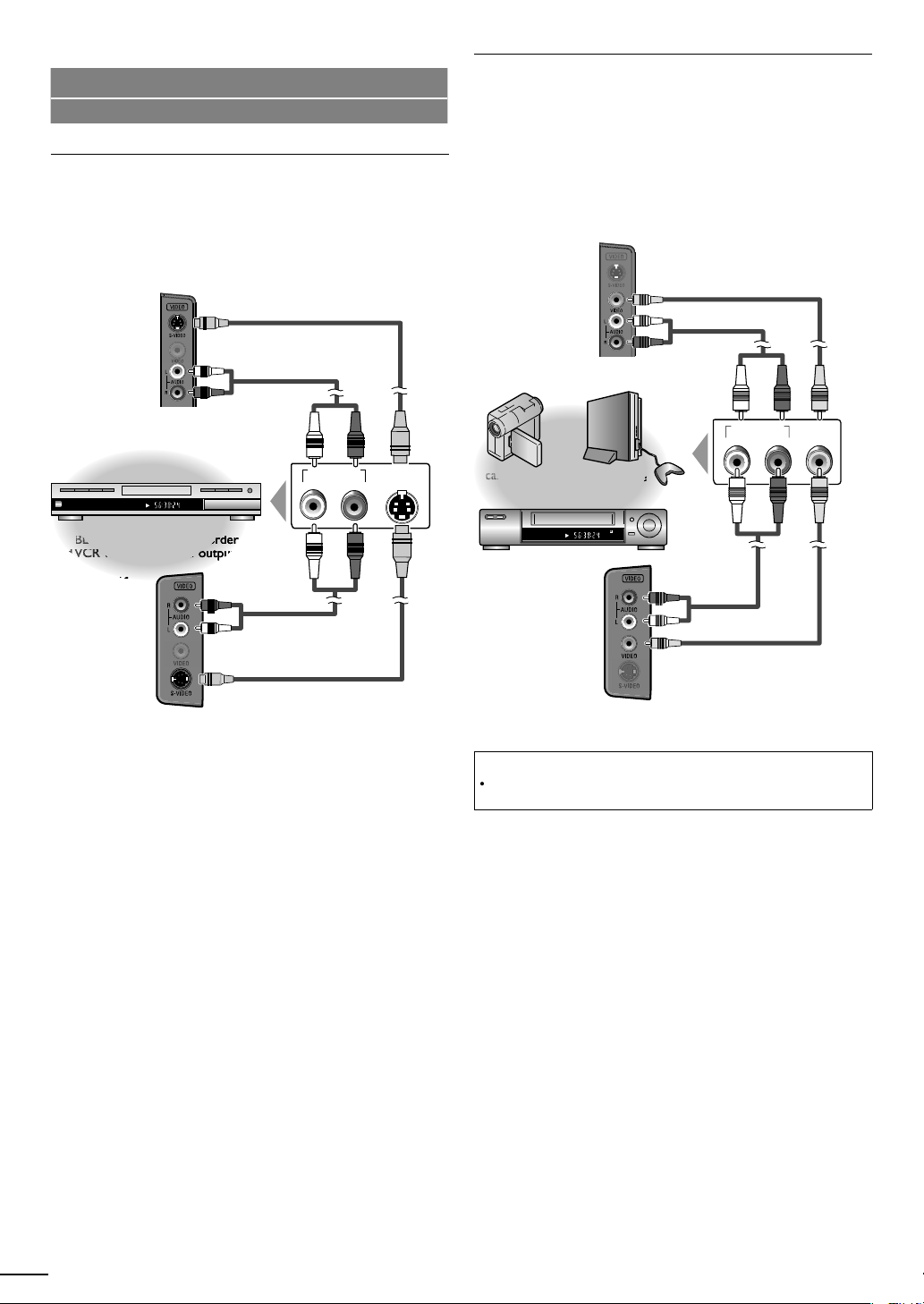
No supplied cables are used with these connections:
r
CHAPTER 15
REPEAT A-B
TITLE 5
AUDIO OUT
RL
S-VIDEO
OUT
r r r r ererererer
e
and VCR with the S-Video output jack
VCR with the S-Video outpu
VCR with the S-Video outpu
VCR with the S-Video outpu
VCR with the S-Video outpu
VCR with the S-Video outpu
VCR with the S-Video outpu
VCR with the S-Video outpu
VCR with the S-Video outpu
VCR with the S-Video outpu
VCR with the S-Video outpu
VCR with the S-Video outpu
VCR with the S-Video outpu
VCR with the S-Video outpu
CR with the S-Video out
CR with the S-Video out
R with the S-Video ou
R with the S-Video ou
R with the S-Video ou
R with the S-Video ou
R with the S-Video ou
aud
s
t
t
1
aud
s
t
t
V
A
.
STEREO
STAND-BY
AUDIO OUT
RL
VIDEO
OUT
aud
s
aud
s
d
ccccccccaaaaa
mcorder
video game
VCR
t
t
1
1
j
y.
Please purchase the necessary cables at your local store.
S-Video Connection
-Video connection offers good picture quality for video
evices connected to the unit. If you connect to the unit’s
-Video Input jack, connect audio cables to the Audio L/R
Input jacks right beside the Composite Video connecto
e.g.)
LC320EM
S-Video cable
Composite Video Connection
omposite Video connection offers standard picture quality
for video devices connected to the unit. If you connect to
he unit’s Composite Video Input jack, connect audio cables
o the Audio L/R Input jacks right beside the Composite
ideo connector. When the audio jack of the video device is
monaural, connect an audio cable to the
.g.)
.
LC320EM
udio L Input jack
composite video cable
io cable
side of this uni
ide of this uni
io cable
io cable
S-Video cable
side of this uni
LC260EM
io cable
composite vi
side of this uni
Note
If you connect to the S-Video Input jack and the Composite Video Input
ack at the same time, the S-Video connection will have priorit
eo cable
2
Page 13

h
Audio Output Connection
,
y
d.
l digital
.
A
,
y
.
dio devi
.
R L Pr Pb Y
RLP
r
Pb
Y
DVI
ANALOG
AUDIO
DIGITAL AUDIO
COAXIAL IN
AUDIO IN
RL
al
al
tal
tal
tal
tal
tal
ital
ital
gita
gita
gita
gita
igita
igita
igita
Digi
Digi
Digi
Digi
Digi
Digi
Dig
Dig
Dig
Dig
Dig
ererererder
der
oder
oder
code
code
ecode
ecode
coaxial cablecoaxial cable
g
coaxial cable
t
o sy
o sy
o sy
o sy
sys
sys
syst
syst
syst
syst
syst
syst
syst
syst
syst
syst
syst
syst
syst
syste
syste
syste
ystem
ystem
ystem
ystem
stem
stem
tem
tem
tem
tem
aud
s
1
1
aud
s
T
.
qui
ll.
1
s
s
DVI
t
To HDM
To HDMI1
To HDMI1
To HDMI1
DVI
r
DVI
t
1
T
:
t
VGA
A
XGA
4
x
7
A
x
7
x
7
ly.
DVI
.
.
.
.
igital(for digital broadcasting only)
If you connect this unit to an external digital audio device
ou can enjoy multi-channel audio like 5.1ch digital
roadcasting soun
se a digital audio coaxial cable to connect the unit to
externa
nalog (for both analog and digital broadcasting)
If you connect this unit to an external analog audio device
ou can enjoy stereo (2-channel) audio
se audio cables to connect the unit to external analog
au
e.g.)
LC320EM
audio devices
ces
io cable
ear of this unit
PC Connection
his unit can be connected to your PC that has a DVI terminal
se an HDMI-DVI conversion cable for this connection and it
re
res stereo mini plug conversion cables as we
If you connect this unit to your PC, you can use this unit as a
C monitor.
.g.)
LC320EM
DVI
ANALOG
AUDIO
-
cable
conversion
stereo mini plug
conversion cable
nglis
INTRODUCTION
PREPARATION
ear of this uni
WATCHING TV
OPTIONAL SETTING
LC260EM
TROUBLESHOOTING
INFORMATION
io cable
ear of this uni
LC260EM
ear of this uni
DVI OUT
-
conversion cable
hould be with ferrite core.
-
conversion cable
stereo mini plug
conversion cable
he following video signals can be displayed
orma
esolution Refresh rate
640x480
VG
WXG
800x600
02
68
280
68
360
68
60Hz
ther formats or non-standard signals will not be displayed
orrect
Note
ease purchase the
The following operations may reduce noise
- Attach a ferrite core to the AC power cord of your PC
- Unplug the AC power cord and use the built-in battery of your PC
-
conversion
able that has a ferrite core
13
Page 14

Cable Management
.
t
1
t
.
t
1
A
d
A
t
t
1
).
.
Each ti
.
eep the cables through this holder to avoid tangling them
ear of this uni
Plug In the AC Power Cord
Make sure that the AC power cord must be plugged to an AC
utlet after all the necessary connections are completed
LC320EM
AC outle
ear of this unit
LC260EM
ear of this uni
LC260EM
ear of this uni
C power cor
C outle
Caution:
Do not connect the AC power cord to a power supply outside the
ndicated voltage of this unit (AC 120V
onnecting the AC power cord to a power supply outside of this range may
result in fi re or electrical shocks
Note
me you plug in the AC power cord, no operations will be performed
for a few seconds. This is not a malfunction
Page 15

h
5
These operations are accessible by remote control.
T
d
i
.
:
.
A
,
.
.
it i
.
(Eng
TV
.
]
ill begin.
4
U
ill b
i
ibl
®
.
t
to y
.
Wh
g
the l
ill be displ
.
ider
duri
ill b
d.
T
the i
.
Y
it.
A
.
]
.
]
0
.
]
1
.
]
0
Some may also be accessible by controls on the main unit.
se
/► to select the desired location setting, then
press
Initial Setup
nglis
INTRODUCTION
Initial Setup
his section will guide you through the unit’s initial setting
which includes selecting a language for your on-screen menu
an
autoprogram, which automatically scans and memorizes
v
ewable channels
Before you begin
ake sure the unit is connected to antenna or cable
1
fter making all the necessary connections
press to turn on the unit
It may take a few moments to turn on the unit for the
first time
Initial Setup]menu appears automatically after the
s turned on
un
2
se ▲/▼ to select the on-screen language from the
choices
screen
3
se ▲/▼ to select Antenna]for TV channels or
for CATV channels, then press
Initial Setup
Make sure the antenna is connected to ''ANT. IN'' jack.
Select your signal source.
Initial Setup
lish / Español / Français) on the right side of the
Antenna
Select OK Back Skip
Cable
Or
ANT.IN
utoprogram]w
Please wait while the system is scanning for channels.
Auto programming may take more than 20 minutes to complete.
0%
Digital channels
Analog channels
0 ch
0 ch
Skip
Antenna
Cable
Skip
able
Select “Retail” or “Home” for your location.
Home
e set up with
Retail
Select OK
elect
etail] store, the unit w
predefined setting for retail displays. In this setting, the
power consumpt
on may poss
y exceed the limited
qualification
elect
ome], the unit is set to maximize the energy
efficiency for home setting and it can be adjusted
hrough a choice of picture and sound quality according
our preference
en the initial setup is completed, the lowest
memorized channel with the confirmation messa
ocation setting w
ayed on the TV screen
Note
If you are not receiving a signal from your cable service, contact the Cable
prov
.
If you pressr
he initial autoprogram function can be executed for either
Cable]only once. When you change the connection (Antenna / Cable),
etutoprogram]again.
If there is no signal input from the antenna terminal and no operation for
everal seconds after you turn on the unit,
nstructions listed on the TV screen
Initial Setup
No channel is registered.
Try Autoprogram again?
Verify that you have a cable connected to the "ANT. IN" jack on the
back of the TV, the channel installation process searches this
connection. If you are using a cable or satellite box, please confirm the
input which you have connected the box and press "SOURCE" key on
the remote control to select the appropriate source input.
ou must set
ound quality you adjusted will not be memorized after you turn off the
un
ome] in step 4. Otherwise, the settings of picture and
ng autoprogram, this setting w
p. 19
Helpful Hints] appears. Follow
Select OK Skip
e cancele
ntenna]or
Retry
Later
fter an initial setup is completed...
If you want to scan the channels automatically again
utoprogram
You can add the desired cable and analog channels
nmemorized by autoprogram
Add Channels
If you want to change to another language
Language Selection
If you want to change the location setting
ocation
p. 19
p. 2
p. 2
p. 3
PREPARATION
WATCHING TV
OPTIONAL SETTING
e of
TROUBLESHOOTING
INFORMATION
1
Page 16

WATCHING TV
ily
.
.
Source
TV
Video
Component
HDMI1
HDMI2
HDMI3
.
.
t
s
)
.
once to call up the display for checking the remaining time.
T
repeatedly until
]
is displ
d.
.
.
.
to turn off the sound temporarily.
w
.
/
l
vol
.
AT S C
AP
repeatedly to cycle through the available audio
.
A
.
glish,
.
11.1
NTSC
to display the currently selected audio mode.
th
l.
an eas
Switching Each Input Mode
between TV (ATSC or NTSC) and external devices when they are connected to the unit
ress SOURCEor
ressing
Sleep Timer
can be set to automatically turn off the unit after an incremental period of time
ress SLEEP repeatedly to change the amount of time (ncreases
he time by 30 minutes up to 120 minute
HK repeatedly to cycle through the input modes
.g.)
11.1 Video Component
DTV / TV channel
HLreverses the direction of the input modes
until shut off
switch with the remote control
HDMI1HDMI2HDMI3
or PC input)
Sleep 120min.
SOURCE
SLEEP
BACK
FREEZE
FORMAT
ECO
OK
MENU INFO
o cancel sleep timer, press
Sound Functions
Sleep Off
aye
escribe how to change the audio or the audio language as well as the volume
Volume Adjustment
se VOL/ to adjust the volume
Volume 30
will be displayed for a few seconds when adjusting the volume
Silence Mode
ress
hi!
hola!
salut!
Mute
ress
ill be is displayed for a few seconds
again or VOL
to recover the origina
ume
Switching Audio Mode
ress S
anguages
vailable languages differ depending on the broadcast
Other] is displayed when the audio language cannot be
acquired, or the acquired languages are other than En
panish or French
English 1 / 3
SAP
MUTE
CHVOL
123
456
789
PREV CH
0.
ress
While receiving an MTS broadcast, press repeatedly to cycle
rough the available audio channe
.g.)When all audio are available
SAP / STEREO SAP / MONO
SAP / STEREO
TEREO : Outputs stereo-audio
AP : Outputs second audio program
MONO: Outputs mono-audio
6
11
STEREO
SAP /
Page 17

h
Freeze Mode
.
.
Th
ill
d.
T
.
dly
.
l
l
Wid
d
Z
l
.
.
d
v
.
Z
with
.
Wid
lly
Thi
.
l
l
Wid
9
d
Z
l
.
.
d
t
t
.
Z
t
.
Wid
th
.
For PC input signal
through
I
de
l
t
ll
l
.
ll
.
.
K /L
s
T
s
T
s
AT S C
1
.
1
OK
1 1
.
l.
NTSC
1
1
OK
1
[A
ill
l.
ress
to freeze the image
Freeze
nglis
INTRODUCTION
an freeze the image shown on the TV screen for 5 minutes
e sound output w
o cancel freeze mode, press any buttons except
not be pause
TV Screen Display Mode
5 types of display modes can be selected when the broadcasting station is sending 16:9 or 4:3 video signal. And 3 types of display
modes can be selected for PC input signal
ress FORMAT repeate
or 16:9 video signa
orma
e
or 4:3 video signa
orma
e
to switch the TV aspect ratio
4:3
oom
16:
oom
HDMI1
nput mo
ovie Expan
ovie Expan
isplays a 16:9 picture at its original size
orma
isplays a 16:9 picture at a 4:3 size; the picture
4:3
s shortened horizontally. Sidebars appear on both
edges of the screen
ovie Expan
ertically stretched to fi ll the screen. This only crops
ut the top of the picture
oom
out changing its horizontal and vertical ratio
e
rops out the left and right sides of the picture
orma
idebars appear on both edges of the screen
isplays a 4:3 picture at a 16:9 size; the picture is
6:9
stretched horizontally to fi ll the screen
ovie Expan
he picture is stretched more vertically at the top of
he screen. This crops out the top of the picture
oom
maximum size that is more vertically stretched to fi ll
he screen. This crops out the top and bottom of the
cture
e
riginal size and the edges stretched horizontally to fi ll
e screen
orma
idebars appear on both edges of the screen
isplays a picture that is stretched out of
u
roportion horizontally to fi ll the screen
ot By Dot
isplays a 16:9 picture that is
isplays a 16:9 picture at its maximum size
splays a horizonta
isplays a 4:3 picture at its original size.
isplays a 4:3 picture at a 16:9 size;
isplays a 4:3 picture at a 16:9 size; at its
splays the picture with its center at the
splays a proportionately stretched picture.
splays a picture in its original size
stretched picture.
s
PREPARATION
WATCHING TV
OPTIONAL SETTING
TROUBLESHOOTING
INFORMATION
orma
u
Channel Selection
elect channels by using
o select the memorized channels, use
o select the non-memorized channels, usethe Number button
usethe Number buttons
When selecting digital channel 11.
e sure to press
REV CH to return to the previously channe
[No Signal] will appear on the TV screen after the subchannel broadcast is over.
Note
H
or the Number button
before enteringthe subchannel number
udioonly program] message w
H K /L or the
appear on the TV screen, when you receive only sound signa
ot By Do
umber button
11.1
When selecting cable or analog channel 1
Page 18

TV Screen Information
11.1
TV: TV-14
1080i
1080i
16:9
16:9HDHD
CC
CC
KABC
KABC
1 23 4
5
6, 7, 8
9
10
You can display the currently selected channel or other
information such as the audio mode on the TV screen.
In the digital mode, the detailed broadcasting information for
the current channel such as program title, program guides are
displayed.
Press INFO.
AT S C
A Day of Memories
A Day of Memories
A quarter-century ago,which may now qualify as the
good old days of newspapering,run-of-paper sales
accounted for 80 percent of the industry's advertising
revenues.Department stores and supermarket were
NTSC
4
11
SAP STEREO /
480i
480i
TV-PG DLSV
5
4:3SDSD
4:3
6, 7, 8
CC
CC
9
10
English 1/2
Rating
Reducing the Brightness
Backlight brightness can be reduced which may save on power
consumption more than you just set [On] in [Energy Saving
Mode].
➠ p. 30
Press
ECO once to reduce the brightness.
Press
ECO again to increase the brightness.
Note
Even if this function is in effect, the brightness will be increased when you
•
change [Energy Saving Mode] on or off due to the energy saving mode has
priority.
You must set [Home] in [Location]. ➠ p. 30
•
Otherwise, the settings you adjusted will not be memorized after you turn
off the unit.
1 program title
2 program guide
( The program guide added to broadcasting
information is displayed to a maximum of 4 lines.)
3 broadcast station
4 channel number
5 audio language (ATSC) / audio mode (NTSC)
[Switching Audio Mode]
➠
p. 1 6
6 effective scanning lines and scan mode
7 TV format
8 program aspect ratio
9 CC (not available if closed caption is set to [Off])
10 child lock rating
• To clear the display, press INFO again.
You can also press BACK .
Note
When the program guide consists of more than 4 lines, use ▲/▼ to scroll.
•
[No description provided.] is displayed when the program guide is not
•
provided.
While the program guide is displayed, the closed caption function is
•
interrupted.
In external input mode, the following screen is displayed;
•
e.g.) When an external device is connected to Video Input jack.
Video
SD
480i
SD
480i
TV-PG DLSV
The information display will automatically disappear in 1 minute.
•
CC
CC
18
EN
Page 19

h
OPTIONAL SETTING
T
t
.
e
Y
lly
.
[
]
0
T
t
▼
t
.
[
]
0
th
.
]
4
Y
w
.
[
7
Y
.
[F
.
]
0
[L
]
0
.
[
]
0
]
1
.
y
DTV ch
t
.
:
.
4
U
,
]
]
ill begin.
ill be displ
d.
A
kip
ilable prog
lly.
ill b
d.
AC p
The PIN
ill b
PIN
]
7
]
Main Menu
his section describes the overview of the main menu
splayed when you press
he function setting items below
ress
Pictur
Picture Adjustment]
Sound [Sound Adjustment]
Setup
utoprogram]
ou can automatica
Channel List
he Channels that were autoprogrammed are in
his Channel list, use
Add Channels
You can add TV channels that were not found by
e autoprogram scan
eatures [Closed Caption
ou can change the display closed caption format
hich displays the dialogue of a TV program or
ther text information across the TV screen
Child Lock]
ou can set viewing limitations
un-Link]
You can set Fun-Link options
[Energy Saving Mode
ocation
witch setting from
esired
memory
icture] andSound]mode to be kept in
Current Software Info
anguageLanguage Selection
hange the Main Menu language
. The main menu consists of
Picture
Sound
Setup
Features
Language
scan the viewable channels
H ▲/
etail] to
o access them
ome] to allow the
p. 22
p. 23
p. 19
p. 2
p. 2
p. 2
p. 2
p. 29
p. 3
p. 3
p. 3
p. 2
nglis
Autoprogram
If you switch wires (e.g. between antenna and CATV) or if you
move the unit to a different area after the initial setting, or if
ou restore the
o use Autoprogram to perform a new channel search
Before you begin
ake sure the unit is connected to antenna or cable
Press MENU to display the main menu.
2
se ▲/▼to select
se ▲/▼to select Autoprogram], then press
se ▲/▼to select an appropriate option, then press
Picture
Sound
Setup
Features
Language
When connected to VHF / UHF antenna
select
Antenna
When connected to CATV, select
utoprogram]w
Please wait while the system is scanning for channels.
Auto programming may take more than 20 minutes to complete.
75%
Digital channels
Analog channels
When the scanning and memorizing are completed, the
owest memorized channel w
Note
fter setting
unava
If you are not receiving a signal from your cable service, contact the Cable
rovider.
If you press or
Even if
p. 2
If you want to change your PIN code, follow the instruction of
Change PIN
utoprogram], using
rams automatica
utoprogram] is completed, the channel setting will be lost if the
ower cord is unplugged before turning off the unit by pressing
code w
annels you deleted, it is recommended
Setup], then press
Autoprogram
Autoprogram will rescan all channels.
Auto programming may take more than 20 minutes to
complete.
Select your signal source.
Antenna
Cable Or
Back
Antenna
Cable
ANT.IN
Cable
10 ch
6 ch
Exit
aye
H ▲/▼on the remote control s
during autoprogram, the setting w
e required once you set a
28
code in the
s
e cancele
Child Lock
INTRODUCTION
PREPARATION
WATCHING TV
OPTIONAL SETTING
TROUBLESHOOTING
INFORMATION
9
Page 20

Channel List
The channels selected here can be skipped when selecting the
channels using CH ▲/▼.
Those channels can still be selected with the Number buttons.
Add Channels
This function lets you add the channels that were not added
by the autoprogram due to reception conditions at the initial
setting.
1 Press MENU to display the main menu.
2 Use ▲/▼ to select [Setup], then press OK.
3 Use ▲/▼ to select [Channel List], then press OK.
4 Use ▲/▼ to select the channel you want to remove, then
press OK.
Channel List
Picture
Sound
Setup
Features
Language
Highlight channels for Ch
Up / Down key selection.
Ch Select
DTV 6.1
27.1
DTV 8.1
9.1
DTV 48.1
58.1
DTV 67.1
Watch/Skip Back
• The channel display for the removed channel darkens.
You will not be able to select the channel again using
CH ▲/▼.
• To reactivate a removed channel, use ▲/▼ and press
OK. The registered channels are highlighted.
• When you remove a main channel, its subchannels are
removed as well.
5 Press MENU to exit.
Note
The channel with the [DTV] indicated on the display is ATSC.
•
Otherwise the channel is NTSC.
1 Press MENU to display the main menu.
2 Use ▲/▼ to select [Setup], then press OK.
3 Use ▲/▼ to select [Add Channels], then press OK.
4 Use the Number buttons to enter the number of the
channel you want to add, then press OK.
11
Add Channels
Picture
Sound
Setup
Features
Language
For analog channels, select a
channel to be added using number
keys.
For digital channels, you must
perform Autoprogram function.
Ch Change Back
Add Channels
5 Press MENU to exit.
Note
If setup completes successfully, [Added to the channel list] is displayed.
•
If external input is used, it is not possible to register the channel and
•
[Unavailable] will be displayed on the TV screen.
By using CH ▲/▼, you can select the memorized channels only.
•
20
EN
Page 21

Antenna Confi rmation
AT S C
This function lets you check the digital signal strength of each
channel.
1 Press MENU to display the main menu.
2 Use ▲/▼ to select [Setup], then press OK.
3 Use ▲/▼ to select [Antenna], then press OK.
English
Language Selection
You can choose English, Spanish, or French as your on-screen
language.
1 Press MENU to display the main menu.
2 Use ▲/▼ to select [Language], then press OK.
3 Use ▲/▼ to select [English], [Español] or [Français], then
press OK.
INTRODUCTION
PREPARATION
4 Use the Number buttons or CH
▲/▼ to select the
channel for which you want to check the digital signal
strength.
Antenna
Picture
Sound
Setup
Features
Language
Current 50 Max 50
Ch Change
• If the channel is set to analog (cable) channel or
external input, you cannot confirm the antenna
condition.
Antenna
Picture
Sound
Setup
Features
Language
Indicator is available
for digital broadcasting
only.
Ch Change
11.1
Back
Video
Back
Language
Picture
Sound
Setup
Features
Language
Select your menu language.
Seleccione el idioma para el menú.
Sélectionnez la langue du menu.
English
Español
Français
4 Press MENU to exit.
Note
If you need the English menus instead of the Spanish or French menus, press
•
MENU. Use ▲/▼ to select [Idioma] or [Langue], then press OK.
Use ▲/▼ to select [English], then press OK. Press MENU to exit the main
menu.
WATCHING TV
OPTIONAL SETTING
TROUBLESHOOTING
INFORMATION
5 Press MENU to exit.
21
EN
Page 22

Picture Adjustment
Y
]
i
0
.
.
Adj
.
e
Mode
]
)
e
Y
t
l]
in
.
s
s
t
t
t
y
y
Tint
d
e
s
l
s
s
t
.
You can adjust picture mode, or customize the picture quality
as your preference.
Before you begin:
ou must set
therwise, the settings you adjusted will not be memorized
after you turn off the unit
1
ress
2
se ▲/▼ to select
3
se ▲/▼ to select the item you want to adjust, then press
4
Pictur
se ▲/▼to select the desired setting, then press
ersonal]
ome
n
ocation]
to display the main menu
icture], then press
Picture
Picture
Sound
Setup
Features
Language
Picture Mode
Brightness
Contrast
Color
Tint
Sharpness
Color Temperature
ust the following items
Standard]
Picture
Picture
Sound
Setup
Features
Language
Picture Mode
Brightness
Contrast
Color
Tint
Sharpness
Color Temperature
Sports]
p. 3
Personal
30
60
36
0
0
Normal
ovie] and
Personal
Standard
Sports
Movie
Game
Game
Sharpness
Color Temperatur
ou can only adjust the following options when you set
o
ersona
esired setting, then use
rightness
Brightness 30
Adjust Move OK
ontras
Contrast 60
Adjust Move OK
olor
Color 36
Adjust Move OK
Tint 0
Adjust Move OK
Sharpness
Sharpness 0
Adjust Move OK
olor Temperatur
Color Temp. Normal
Adjust Move OK
5
res
PictureMode]. Use ▲/▼ to select the
/► to adjust
ress
OK
to decrease
rightnes
ress
to decrease
OK
contras
ress
to decrease
OK
color intensit
ress
OK
to add re
ress
OK
to soften
ress
to add warm
OK
color
o exit
ress
to increase
rightnes
ress
to increase
contras
ress
to increase
color intensit
ress
to add green
ress
to sharpen
ress
to add coo
color
22
Page 23

h
Sound Adjustme
Y
.
Y
]
in
0
.
.
Adj
.
de
]
)
Adj
p
y
HDMI
t
]
]
T
.
f
T
.
Y
HDMI link devi
.
.
Y
(
y).
Thi
o
.
o
.
.
.
ou can adjust the sound mode, equalizer and some other
sound functions
Before you begin:
ou must set
therwise, the settings you adjusted will not be memorized
after you turn off the unit
1
ress
2
se ▲/▼ to select
3
se ▲/▼ to select the item you want to adjust, then press
Picture
Sound
Setup
Features
Language
ome
ocation]p. 3
to display the main menu
Sound], then press
Sound
Sound Mode
Equalizer
TV Speakers
Primary MTS
Standard
Ext. Amp
Stereo
nglis
INTRODUCTION
elect the audio output from the unit’s speakers, or not.
If
our amplifi er is HDMI link function compatible and
onnected by an
perations such as volume up can be changed by using
his unit’s remote control. Make sure
s set to
On
se ▲/▼to select the desired option, then press
Picture
Sound
Setup
Features
Language
n
f
xt. Amp
cable to this unit, some sound
Fun-Link Control
p. 29
TV Speakers
"On":
Sound will be output from the TV
speakers.
"Off":
Sound will not be output from the
TV speakers.
"Ext. Amp":
"Operation is possible by connecting
to the HDMI-CEC compatible amp
with a HDMI cable. For details look
in the user manual."
he sound will be output from the unit’s
speakers
he sound will not be output from the
unit’s speakers
ou can control audio output from your
onnected
unit's remote control
On
Off
Ext. Amp
ces by using this
PREPARATION
WATCHING TV
OPTIONAL SETTING
4
ust the following items
Sound Mo
se ▲/▼ to select the desired setting, then press
ersonal]
Picture
Sound
Setup
Features
Language
Standard]
Sound
Sound Mode
Equalizer
TV Speakers
Primary MTS
ovie]
Equalizer
ust tonal quality for each frequencies. Use
select the s
evel, then press
Picture
Sound
Setup
Features
Language
ecifi c frequency and use ▲/▼to adjust the
Equalizer
0
120Hz0500Hz01.5kHz05kHz010kHz
usic] and
Personal
Standard
Movie
Music
News
ews
/►to
Note
We do not guarantee 100% interoperability with other brands of HDMI
nk compliant devices
rimary MTS
ou can set the output mode as a default for the sound
mode
NTSC onl
s setting is not interlocked when you change the
utput mode by pressing SAP
se ▲/▼to select the desired option, then press
Sound
Picture
Sound
Setup
Features
Language
Stere
on
SAP
ress
Sound Mode
Equalizer
TV Speakers
Primary MTS
utputs stereo-audio
utputs mono-audio
utputs second audio program
to exit
Sound Functions]p. 1
Stereo
Mono
SAP
TROUBLESHOOTING
INFORMATION
23
Page 24

Closed Caption
You can view closed captioning (CC) for TV programs,
movies and news. Closed caption refers to text of dialogue or
descriptions displayed on-screen.
A. Caption ServiceA. Caption Service
1 Press MENU to display the main menu.
2 Use ▲/▼ to select [Features], then press OK.
3 Use ▲/▼ to select [Closed Caption], then press OK.
See the following description for setting each item.
Closed Caption
Picture
Sound
Setup
Features
Language
Caption Service
Digital Caption Service
Caption Style
Off
Off
4 Use ▲/▼ to select [Caption Service], then press OK.
5 Use ▲/▼ to select the desired closed caption, then press
OK.
Closed Caption
Picture
A
B
C
Sound
Setup
Features
Language
CC-1 and T-1
CC-3 and T-3
CC-2, CC-4,
T-2 and T-4
Caption Service
Digital Caption Service
Caption Style
The primary caption and text services. The
captioning or text is displayed in the same
language as the program’s dialogue (up to
4 lines of script on the TV screen, where
it does not obstruct relevant parts of the
picture).
Serve as the preferred data channels.
The captioning or text is often a secondary
language.
Rarely available and broadcasters use them
only in special conditions, such as when
[CC-1] and [CC-3] or [T-1] and [T-3] are
not available.
Off
CC-1
CC-2
CC-3
CC-4
T-1
T-2
T-3
T-4
24
EN
• There are 3 display modes according to programs:
Paint-on mode
Pop-on mode
Roll-up mode
Displays input characters on the TV screen
immediately.
Once characters are stored in memory,
they are displayed all at once.
Displays the characters continuously by
scrolling (max. 4 lines).
6 Press MENU to exit.
Page 25

h
B. Digital Caption ServiceB. Digital Caption Service
AT S C
dditi
DTV h
pti
digital
t
.
4
digital
f
.
6
]
.
.
.
AT S C
Y
tc.
4
U
▼
So, yo u m us t be P h il ip. H i!
I’m p le as ed t o me et y ou .
y
T
.
.
n a
on to the basic closed caption,
ca
on called
he settings for digital caption service
se ▲/▼to select
5
se ▲/▼to select the desired
ress
Picture
Sound
Setup
Features
Language
f
S-1 to CS-
6
ress
caption service. Use this menu to change
Digital Caption Service], then press
Closed Caption
Caption Service
Digital Caption Service
Caption Style
elect if you do not want digital caption
ervice
Select one of these before changing
any other item in
menu. Choose
circumstances
to exit
as its own closed
caption service, then
Off
CS-1
CS-2
CS-3
CS-4
CS-5
CS-6
Closed Caption
CS-1] under normal
C. Caption StyleC. Caption Style
ou can change the caption style such as font, color or size,
e
se ▲/▼to select
se ▲/▼to select
Picture
Sound
Setup
Features
Language
6
se ▲/▼to select
se ▲/▼to select an item, then press
▲/
to select the desired setting and press
Picture display
So, you must be Philip. Hi!
So, you must be Philip. Hi!
I’m pleased to meet you.
I’m pleased to meet you.
Caption Style], then press
User Setting], then press
Closed Caption
User Setting
Font Style
Font Size
Font Color
Font Opacity
Background Color
Background Opacity
Edge Color
Edge Type
n], then press
Off
Font0
Middle
White
Solid
Black
Solid
Black
None
. Then use
nglis
INTRODUCTION
PREPARATION
WATCHING TV
OPTIONAL SETTING
TROUBLESHOOTING
Note
Digital Caption Service] that you can switch differs depending on the
roadcast description
ge
Edge Color and Edge Type)
ont
Font Style, Font Size, Font Color and Font Opacit
or Transparency)
ackground
( Background Color and Background Opacity or
Transparency)
he setting description for each item is shown on the
ext page
eview your setting choice made on the next page
y looking in the upper right corner of the displayed
etting box (not all selections show the differences
elected)
INFORMATION
25
Page 26

Font Style
Closed Captioning font style
can be changed as illustrated.
Font Size
Font size of the displayed
caption can be switched as
illustrated.
Font Color
Font color of the displayed
caption can be switched as
illustrated.
Font Opacity
Font opacity of the displayed
caption can be switched as
illustrated.
Background Color
Background color of the
displayed caption can be
switched as illustrated.
Closed Caption
Closed Caption
Large
Middle
Small
Closed Caption
White
Black
Red
Green
Blue
Yellow
Magenta
Cyan
Closed Caption
Solid
Flash
Translucent
Transparent
Closed Caption
White
Black
Red
Green
Blue
Yellow
Magenta
Cyan
Background Opacity
Closed Caption
Background opacity of the
displayed caption can be
switched as illustrated.
Edge Color
Solid
Flash
Translucent
Transparent
Closed Caption
Edge color of the displayed
caption can be switched as
illustrated.
Edge Type
White
Black
Red
Green
Blue
Yellow
Magenta
Cyan
Closed Caption
Edge type of the displayed
caption can be switched as
illustrated.
None
Raised
Depressed
Uniform
L. Shadow
R.Shadow
8 Press MENU to exit.
Note
Closed caption will not be displayed when you are using an HDMI
•
connection.
To show the closed caption on your TV screen, broadcast signal must
•
contain the closed caption data.
Not all TV programs and commercials have the closed caption or all types
•
of the closed caption.
Captions and texts may not exactly match the TV voice.
•
Changing channels may delay the closed caption for a few seconds.
•
Adjusting or muting the volume may delay the closed caption for a few
•
seconds.
Abbreviations, symbols and other grammatical shortcuts may be used in
•
order to keep pace with the on-screen action. This is not a malfunction.
The caption or text characters will not be displayed while the main menu
•
or functions display is shown.
If a black box appears on the TV screen, this means that the closed caption
•
is set to the text mode. To clear the box, select [CC-1], [CC-2], [CC-3],
[CC-4] or [Off].
If the unit receives poor quality television signals, the captions may contain
•
errors, or there might be no captions at all. Some possible causes of poor
quality signals are:
- Automobile ignition noise
- Electric motor noise
- Weak signal reception
- Multiplex signal reception (ghosts or screen fl utter)
- Data dropout and Pixelation (for DTV only)
The unit retains the closed caption setting if the power fails.
•
When the unit receives special effects playback signal (e.g. Search, Slow
•
and Still) from a VCR’s video output channel (ch3 or ch4), the unit may not
display the correct caption or text.
26
EN
Page 27

Child Lock
Child lock reads the ratings for programs, then denies access
to the programs which exceed the rating level you set. With
this function, you can block certain programs inappropriate
for children and any channels or external input modes can be
invisible.
1 Press MENU to display the main menu.
2 Use ▲/▼ to select [Features], then press OK.
3 Use ▲/▼ to select [Child Lock], then press OK.
Features
Picture
Sound
Setup
Features
Language
Closed Caption
Child Lock
Fun-Link
Energy Saving Mode
Location
Current Software Info
On
Home
4 Use the Number buttons to enter the 4-digit numbers for
your PIN code.
English
A. Channel LockA. Channel Lock
Particular channels or external input modes can be invisible in
this function.
5 Use ▲/▼ to select [Channel Lock], then press OK.
6 Use ▲/▼ to select the desired rating, then press OK
repeatedly to switch between [View] and [Block].
Channel Lock
Picture
Sound
Setup
Features
Language
Select
Video
Component
HDMI1
HDMI2
HDMI3
40.1 DTV
View / Block
Back
7 Press MENU to exit.
INTRODUCTION
PREPARATION
WATCHING TV
OPTIONAL SETTING
Setup
Features
Enter PIN.
- ---
• When you have not set up your PIN code,
enter 0, 0, 0, 0.
• When the PIN code is correct, [Child Lock] menu is
displayed.
See the following description for setting each item.
Child Lock
Picture
Sound
Setup
Features
Language
Channel Lock
US Movie Ratings Lock
US TV Ratings Lock
Canadian English Rating
Canadian French Rating
Region Ratings Lock
Clear Region Ratings Lock
Change PIN
Note
When you select a rating and set it to [Block], the higher ratings will be
•
blocked automatically. The lower ratings will be available for viewing.
When you set the highest rating to [View], all ratings turn to [View]
•
automatically.
To block any inappropriate programs, set your limits in [US Movie Ratings
•
Lock], [US TV Ratings Lock] and [Region Ratings Lock].
The child lock setting will be retained after a power failure (except the PIN
•
code reverts to 0000).
If the rating is blocked, will appear.
•
[Region Ratings Lock] will be available when the unit receives a digital
•
broadcast using the new rating system.
For the United States, the unit may download the Region Ratings Lock Table,
•
if required.
The Canadian rating systems on this unit are based on CEA-766-A and
•
CRTC policy.
B. Setting US Movie ratingsB. Setting US Movie ratings
US Movie ratings lock is the rating system created by MPAA.
5 Use ▲/▼ to select [US Movie Ratings Lock], then press
OK.
6 Use ▲/▼ to select the desired rating, then press OK
A
B
C
D
repeatedly to switch between [View] and [Block].
US Movie Ratings Lock
Picture
Sound
Setup
Features
Language
Rating Category
X Mature audience only
NC-17 No one under 17 admitted
R
PG-13 Unsuitable for children under 13
PG Parental guidance suggested
G General audience
NR No rating
Restricted; under 17 requires accompanying
parent or adult guardian
Select
X
NC-17
R
PG-13
PG
G
NR
View / Block
7 Press MENU to exit.
Back
TROUBLESHOOTING
INFORMATION
27
EN
Page 28

C. Setting TV ratingsC. Setting TV ratings
]
repeatedly to switch between
View
]
]
VST
A
T
G
TV-G
TV-Y7
T
y
TV-MA
T
4
T
G
d
TV-G
TV-Y7
Approp
r
TV-Y
A
r
.
gs
A
t
T
.
dly
k]
V
S
T
A
TV-14
T
G
TV-G
TV-Y7
TV-Y
y
TV-Y7VViol
T
A
T
4
T
G
T
G
ill
.
]
lly chang
(
]
).
A
y
PIN
.
.
PIN
.
.
.
.
.
T
.
D. Change PIND. Change PIN
se ▲/▼to select
5
6
se ▲/▼ / ◄/► to select the desired rating, then press
, then press
and
US TV Ratings Lock
Picture
Sound
Setup
Features
Language
ating
V-M
-
V-P
V-Y
Select
V
View / Block
ategor
ature audience only
V-14
V- P
nsuitable for children under 1
arental guidance suggeste
eneral audience
riate for all children 7 and
e
ppropriate for all children
7
ress
to exit
o set the sub ratin
s for TV-MA, TV-14, TV-PG, or TV-Y7, you can further set
he sub ratings to block specifi c elements of programming.
o set the sub ratings, follow the step below
Back
igher
owe
lthough the default PIN code (0000) is supplied with the unit,
ou can set your own
5
se ▲/▼to select
6
ress the Number buttons to enter the new 4-digit PIN
code
hange PIN], then press
ode
7
nter
ress
Picture
Sound
Setup
Features
Language
code again in
Channel Lock
Enter PIN.
Confirm PIN.
to exit
Confirm PIN.] entry field
-
---
- ---
PIN Code
Back
Note
Make sure new PIN code and confi rm PIN code must be exactly the same.
If they are different, the space is cleared for reentering
Your PIN code will be erased and return to the default (0000) when a
ower failure occurs
If you forget the PIN code, unplug the AC power cord while turning the unit
on, wait for 10 seconds to plug the AC power cord again
he unit will restore the PIN code to 0000 as the factory default
se ▲/▼ / ◄/► to select the desired rating, then press
repeate
Picture
Sound
Setup
Features
Language
Sub Rating
S
to switch between
US TV Ratings Lock
V-M
V-P
Select
ategor
antasy Violence
ence
exual Situation
oarse Language
uggestive Dialogue
iew] and
View / Block
V- M
V- 1
V- P
V-14, TV-P
Note
ocked sub rating w
US TV Ratings Lock]menu
You cannot block a sub rating (D, L, S or V) if the main rating is set to
iew
hanging the category to
ratings to the same
appear beside the main rating category in
ock] or
ock] or
iew]automatica
iew
oc
Back
ating
es all its sub
28
Page 29

h
Fun-Link
T
i
HDMI
.
.
Adj
.
]
T
y
]
t
.
fsabl
k.
A
f
Y
t
.
f
y
.
A
Thi
ill
l
.
Thi
y
.
f
T
.
t
T
.
HDMI devi
the TV
.
his function allows you to operate the linked functions
between our brand devices with a Fun-Link feature and this
un
t connecting through an
1
ress
2
se ▲/▼to select
3
se ▲/▼to select
Picture
Sound
Setup
Features
Language
4
se ▲/▼to select the desired setting, then press
5
ust the following items
to display the main menu
Fun-Link
Fun-Link Control
Auto Device Off
Auto TV On
Device List
un-Link Control
et the Fun-Link
he following additional settings will be grayed out when
ou set to
se ▲/▼ to select the desired setting, then press
Picture
Sound
Setup
Features
On]or
Off
Fun-Link Control
When set to "On", Fun-Link
functions are enabled.
cable
eatures], then press
un-Link], then press
Off
On
On
On
On
Off
uto TV On
s unit w
s sent from your connected Fun-Link device
se ▲/▼to select the desired setting, then press
Picture
Sound
Setup
Features
Language
n
f
turn on detected when the power on signa
Auto TV On
On
When set to "On", TV and
connected device are turned on
automatically.
Off
s unit turns on automatically when you turn on
our connected Fun-Link device
his unit stays off even if you turn on your
onnected Fun-Link device
Device Lis
his function lets you see the product model number or
name of connected devices
se ▲/▼to select the desired
screen, then press
Device List
Picture
Sound
Setup
Features
Language
6
ress
to exit
HDMI1
HDMI2
Select
K.
NB530MGX
MBP1100 / F7
Input Change
ce listed on
Back
nglis
INTRODUCTION
PREPARATION
WATCHING TV
OPTIONAL SETTING
TROUBLESHOOTING
INFORMATION
Language
n
f
elects if you have connected an external device
hat is compatible with the Fun-Link function
es all Fun-Lin
uto Device Of
ou can set your device to turn off by interlocking from
his unit’s power.
se ▲/▼ to select the desired setting, then press
Auto Device Off
Picture
Sound
Setup
Features
Language
n
f
When set to "On" and TV is
turned off, connected devices
are turned off automatically.
Your connected Fun-Link device turns off
automatically when you turn off the unit
Your connected Fun-Link device stays on even if
ou turn off the unit
On
Off
29
Page 30

Energy Saving Mode
You can set whether the power consumption is saved or not.
Current Software Info
This function shows what version of the software currently
used.
1 Press MENU to display the main menu.
2 Use ▲/▼ to select [Features], then press OK.
3 Use ▲/▼ to select [Energy Saving Mode], then press OK.
4 Use ▲/▼ to select the desired mode, then press OK.
Energy Saving Mode
Picture
Sound
Setup
Features
Language
When set to "On", power
consumption is reduced by
decreasing backlight
brightness.
On
Off
On Reduces the power consumption.
Off
The power consumption may possibly
exceed the limited requirement of the
ENERGY STAR® qualification.
5 Press MENU to exit.
1 Press MENU to display the main menu.
2 Use ▲/▼ to select [Features], then press OK.
3 Use ▲/▼ to select [Current Software Info], then press
OK.
4 Confi rm the version of the software currently used.
Current Software Info
Picture
Sound
Setup
Features
Language
Release Version:
XXXXXXX_XXX_X_XXXX
Back
5 Press MENU to exit.
Location
When you select [Retail] store, the power consumption may
possibly exceed the limited requirement of the
ENERGY STAR
®
qualifi cation.
1 Press MENU to display the main menu.
2 Use ▲/▼ to select [Features], then press OK.
3 Use ▲/▼ to select [Location], then press OK.
4 Use ▲/▼ to select the desired location, then press OK.
Location
Picture
Sound
Setup
Features
Language
Location Home is
recommended for normal home
use.
In the Retail Store mode, all
settings are fixed.
Retail
Home
5 Press MENU to exit.
30
EN
Page 31

TROUBLESHOOTING
FAQ
Question Answer
• Check the antenna or cable connection to the main unit.
• Check the batteries of the remote control.
• Check if there is an obstacle between the infrared sensor window and the remote
control.
• Test the signal output. If OK, then possible infrared sensor trouble.
My remote control does not
work.
What should I do?
How come the Initial setup
appears every time I turn on
this unit?
Why I cannot watch some RF
signal TV programs.
How come there is no image
from the connected external
devices?
Whenever I entered channel
number,
it changes automatically.
Why are captions not displayed
entirely?
Or, captions are delayed behind
the dialogue.
How can I set the clock ?
[IR Signal Check]
• Aim the remote control directly at the infrared sensor window on the front of the unit.
• Reduce the distance to the unit.
• Re-insert the batteries with their polarities (+/– signs) as indicated.
• When there is an infrared-equipped device such as PC near this unit, it may interrupt
the remote control signal of this unit.
• Move the infrared-equipped device away from this unit, change the angle of the infrared
sensor or turn off the infrared communication function.
• Connect the RF coaxial cable to the unit directly and run the initial setup.
• Make sure to complete the channel scan before turning off the unit.
• Make sure [Autoprogram] has been completed.
• Autoprogram must be completed when you set up the unit for the fi rst time or move it
to a location where previously unavailable channels are broadcast.
• The selected channel may not be broadcasting.
• When [Autoprogram] is interrupted and not completed, some channels will not be
received. Make sure to complete.
• The selected channel cannot be viewed by the [Child Lock] setting.
• The unit requires some kind of antenna input. An indoor antenna
(VHF /UHF), an external antenna (VHF /UHF) or an RF coaxial cable from your wall
cable/satellite box needs to be plugged into the unit.
• Check if the right input mode is selected by pressing SOURCE or using CH ▲/▼.
[Switching Each Input Mode]
• Check the antenna or cable connection to the unit.
• When using the Component Video Connection check that the Green (Y), Blue (Pb/Cb)
and Red (Pr/Cr) connectors are connected to their corresponding colored jacks on the
unit.
• Many digital channels have alternate channel numbers.
The unit changes the numbers automatically to the ones signifying the broadcasting
station channel number.
These basic numbers used for previous analog broadcasts.
(e.g., input ch#30 auto change to ch#6.1)
• Captions that are delayed a few seconds behind the actual dialogue are common for live
broadcasts. Most captioning production companies can display a dialogue to maximum
of 220 words per minute. If a dialogue exceeds that rate, selective editing is used to
insure that the captions remain up-to date with the current TV screen dialogue.
• There is no clock function on this unit.
➠ p. 3 4
➠
➠
p. 1 6
p. 19
➠
p. 19
➠ p. 27
English
INTRODUCTION
PREPARATION
WATCHING TV
OPTIONAL SETTING
OPTIONAL SETTING
TROUBLESHOOTING
TROUBLESHOOTING
INFORMATION
31
EN
Page 32

Troubleshooting Guide
If the unit does not perform properly when operated as instructed in this manual,
check the following chart and all connections once before calling for service.
Symptom Remedy
• Make sure the AC power cord is plugged in.
No power
Control button does not work.
Power is ON but no screen
image.
No picture or sound
No color
Adjusted [Picture] or [Sound]
settings are not effective every
time the unit is turned on.
Sound OK, picture poor
Picture OK, sound poor
You see a distorted picture or
hear an unusual sound.
• Make sure that the AC outlet supplies the proper voltage, plug another electrical
appliance into the AC outlet to ensure that AC outlet operates normally.
• If a power failure occurs, unplug the AC power cord for 1 minute to allow the unit to
reset itself.
• Press only one button at a time. Do NOT press more than one button at the same time.
• Ensure that no buttons on the remote are depressed and move freely.
• Check whether the connection of the antenna, cable receiver or satellite box is
connected correctly.
• Check whether all the cables to the unit are connected to the correct output jack of
your device like BD / DVD recorder.
• Make sure that the selected input mode is connected to the working input jack.
• Check if your computer is NOT in sleep mode when the input mode of this unit is in PC
mode. Tap any key on the keyboard to wake up your computer.
• Check if the power is on.
• Check if the right input mode is selected.
• Check whether all the cables to the unit are connected to the correct output jack of
your device like BD / DVD recorder.
• View other TV channels. The problem might be limited to the broadcasting station or
weak signal strength.
• Turn off the unit and wait for about 1 minute, then turn on the unit again.
• Check whether the connection of the antenna, cable receiver or satellite box is
connected correctly.
• Make sure that the selected input mode is connected to the working input jack.
• Check if your computer is NOT in sleep mode when the input mode of this unit is in PC
mode. Tap any key on the keyboard to wake up your computer.
• Make sure that the sound is not muted. Press MUTE
current volume level will appear on the TV screen.
• Make sure that the volume is NOT set to [0] or [Mute]. If so, use VOL
the desired volume.
• View other TV channels. The problem might be limited to the broadcasting station.
• Adjust [Color] in the main menu.
• You must set [Home] in [Location]. ➠ p. 30
Otherwise, the settings you adjusted will not be memorized after you turn off the unit.
• Electrical interference from nearby appliances may affect picture quality.
• Adjust [Contrast] and [Brightness] in the main menu.
• View other TV channels. The problem might be limited to the broadcasting station or
weak signal strength.
• For the best picture quality, watch "High Definition" wide screen programs.
If the HD content is not available, watch "Standard Definition" programs instead.
• View other TV channels. The problem might be limited to the broadcasting station or
weak signal strength.
• Check if the audio cable is connected in correctly.
• You may be getting interference from electrical appliances, automobiles, motorcycles or
fl uorescent lights.
• Try moving the unit to another location to see if this is the cause of the problem.
so that the volume bar and
K
/ L to adjust
Ghosts, lines or streaks in picture
You see "noise" or "trash" on the
screen.
Different color marks on the TV
screen
32
EN
• Electrical interference from nearby appliances may affect picture quality.
• View other TV channels. The problem might be limited to the broadcasting station.
• When the capabilities of the unit exceed the capabilities of the digital broadcasting, the
signal will be increased to match the capabilities of the display of the unit. This may cause
noise or trash.
• View other TV channels. The problem might be limited to the broadcasting station,
missing data or pixelation.
Page 33

Symptom Remedy
You switch to a different input
and the volume changes.
You switch to a different input
and the screen size changes.
The display image does not cover
the entire screen.
• This unit will memorize the volume level from the last time you adjusted it.
• If the volume of the sound from another device is higher or lower, then the loudness will
change.
• This unit will memorize the viewing mode from the last time you used the particular
input modes.
• If you are watching TV or using the Composite Video, S-Video, Component Video or
HDMI with 480i Input, press FORMAT
Captions are displayed as a white
box.
No caption is displayed in the
Closed Caption-supported
• Interference from buildings or weather conditions may cause captioning to be incomplete.
• Broadcasting station may shorten the program to insert advertisement.
The closed caption decoder cannot read the information of the shortened program.
program.
Black box is displayed on the TV
screen.
• The text mode is selected for caption. Select [CC-1], [CC-2], [CC-3], [CC-4] or [Off].
English
repeatedly to switch various screen modes.
INTRODUCTION
PREPARATION
WATCHING TV
OPTIONAL SETTING
Note
The LCD panel is manufactured to provide many years of useful life. Occasionally a few non active pixels may appear as a fi xed point of blue, green or red.
•
This is not to be considered a defect in the LCD screen.
Some functions are not available in specifi c modes, but this is not a malfunction. Read the description in this manual for more details on correct operations.
•
TROUBLESHOOTING
INFORMATION
33
EN
Page 34

INFORMATION
Maintenance
Glossary
ATSC
Acronym that stands for Advanced Television Systems Committee and
the name of the digital broadcasting standards.
Aspect Ratio
The width of a TV screen relative to its height. Conventional TVs
are 4:3 (in other words, the TV screen is almost square); widescreen
models are 16:9 (the TV screen is almost twice as wide as its height).
Component Video
This is a video signal format that conveys each of 3 principal colors
of light (red, blue and green) through different signal lines. This allows
the viewers to experience picture colors as original as it is. There are
several signal formats, including Y / Pb / Pr and Y / Cb / Cr.
Dolby Digital
The system developed by Dolby Laboratories to compress digital
sound. It offers stereo sound (2ch) or multi-channel audio.
HDMI (High-Definition Multimedia Interface)
Interface that supports all uncompressed, digital audio / video formats
including set-top box, BD / DVD recorder or digital television, over a
single cable.
HDTV (High Definition TV)
Ultimate digital format that produces high resolution and high picture
quality.
NTSC
Acronym that stands for National Television Systems Committee and
the name of analog broadcasting standards.
Off the air NTSC signals are no longer being sent by major
broadcasting stations in the USA.
PIN code
A stored 4-digit number that allows access to parental control features.
SAP (Secondary Audio Program)
Second-audio channel delivered separately from main-audio channel.
This audio channel is used as an alternate in bilingual broadcasting.
SDTV (Standard Definition TV)
Standard digital format that is similar to the NTSC picture quality.
S-Video
Offers higher quality images by delivering each signal, color (c) and
luminance (y) independently of each other through a single cable.
Cabinet Cleaning
• Wipe the front panel and other exterior surfaces of the
unit with a soft cloth immersed in lukewarm water and
wrung dry.
• Never use a solvent or alcohol. Do not spray insecticide
liquid near the unit. Such chemicals may cause damage and
discoloration to the exposed surfaces.
Panel Cleaning
Wipe the panel of the unit with a soft cloth. Before cleaning
the panel, disconnect the AC power cord.
Servicing
Should your unit become inoperative, do not try to correct
the problem yourself. There are no user serviceable parts
inside. Turn off the unit, unplug the AC power cord and call
our toll free customer support line found on the cover of this
manual to locate an authorized service center.
IR Signal Check
If the remote control is not working properly, you can use a
digital camera (including a cellular phone with built-in camera)
to see if it is sending out an infrared signal.
With a digital camera
(including built-in cell phone cameras):
Point the Digital Camera towards the remote
control infrared diode at the front of the
remote control. Press any button on the
remote control and look through the camera
display. If the infrared pulsating light appears
through the camera, the remote control is
sending out an IR signal.
34
EN
Page 35

h
T
A
V
7
A
s
Y
t
V
3
Y
)
3
j
1
)
2
s
%
For
1
s
thout base
se>
Width
1
/
1
1
/
1
inches
1/2
/
1
h
4
1/4
1/4
inches
W
7
lbs.
For
1
s
thout base
Width
7
/8inches
7
/8inches
ht
11
/
1
/
1
h
7/1
1/4
inches
W
ht
)
General Specifi cations
d
§
VHF
3
)
.
VHF
3
9
2~13, A~W,
,
A
T
Di
A
2
i
bli
.
ill be English.
nglis
INTRODUCTION
Other Specifi cations
TV format ATSC / NTSC-M TV standar
losed caption system
§15.122 / FCC (digital CC)
15.119 / FCC (analog CC)
hannel coverage (ATSC / NTSC)
Terrestrial DTV (ATSC)
2~1
14~51 each channel has e.g.
2.1~2.9, 3.1~3.9, etc
Terrestrial Analog (NTSC)
2~1
14~6
W+1~W+94 (analog W+1~W+84)
A-5~A-1, 5
uning system Channel frequency synthesized tuning
system
hannel access
rect access keyboard,
Programmable scan, and up / down
Electrical Specifi cation
udio Output 5W, 8 Ω x
erminals
ntenna Input VHF / UHF / CAT
udio Input RCA jack (L/R) x 6 500mV rm
ompositeVideo Input
S-Video Input Mini DIN 4pin jack x
omponen
oaxial Digital Adio Output
Audio Output RCA jack (L/R) x
RCA jack x
ideo Input
RCA jack x
Input HDMI 19pin x
RCA
ack x
5 Ω unbalanced (F-type)
V p-p (75 Ω)
1 V p-p (75 Ω)
286 mV p-p (75 Ω)
1V p-p (75 Ω)
b/Cb 700 mV p-p (75Ω)
r/Cr 700 mV p-p (75Ω
500 mV p-p (75 Ω
500 mV rm
emote control
Digital encoded infrared light system
perating temperature
41 °F (5 °C) to 104 °F (40 °C)
ower requirements
20V~ AC +/- 10%, 60Hz +/- 0.5
LCD
LC320EM
2 inches(31.5 inches measured diagonally)
ower consumption (maximum)
45 W
imension
eight
wi
29
eight20
ept
8.96 lbs.(8.60 kg) 20.0
>
5
6
inches(760.0 mm) 29
nches(519.3 mm)
inches(107.0 mm) 9
with ba
5
6
6
nches(563.0 mm)
(760.0 mm)
(234.0 mm)
(9.10 kg)
PREPARATION
WATCHING TV
OPTIONAL SETTING
TROUBLESHOOTING
Designs and specifi cations are subject to change without
not
ce and without our legal o
gation
If there is a discrepancy between languages, the default
anguage w
LCD
LC260EM
26 inches
ower consumption (maximum)
10 W
imension
eig
wi
25
eig
ept
4
4.89 lbs.(6.75 kg
>
(656.0 mm) 25
6
nches(448.0 mm)
6
inches(112.0 mm) 9
with base>
(656.0 mm)
6
9
inches(487.0 mm)
5.88lbs.(7.20 kg)
(234.0 mm)
INFORMATION
5
Page 36

36
EN
Page 37

LIMITED WARRANTY
NINETY (90) DAY LABOR / ONE(1)YEAR PARTS
English
INTRODUCTION
WARRANTY COVERAGE:
This warranty obligation is limited to the terms as set forth
below.
WHO IS COVERED:
This product warranty is issued to the original purchaser or the
person receiving the product as a gift against defects in materials
and workmanship as based on the date of original purchase
(“Warranty Period”) from an Authorized Dealer. The original
sales receipt showing the product name and the purchase date
from an authorized retailer is considered such proof.
WHAT IS COVERED:
This warranty covers new products if a defect in material or
workmanship occurs and a valid claim is received within the
Warranty Period. At its option, the company will either (1)
repair the product at no charge, using new or refurbished
replacement parts, or (2) exchange the product with a product
that is new or which has been manufactured from new, or serviceable used parts and is at least functionally equivalent or most
comparable to the original product in current inventory, or (3)
refund the original purchase price of the product.
Replacement products or parts provided under this warranty are
covered against defects in materials and workmanship from the
date of the replacement or repair for ninety (90) days or for the
remaining portion of the original product’s warranty, whichever
provides longer coverage for you. When a product or part is
exchanged, any replacement item becomes your property and the
replaced item becomes company property. When a refund is
given, your product becomes company property.
Note: Any product sold and identified as refurbished or
renewed
Replacement product can only be sent if all warranty
requirements are met. Failure to follow all requirements
can result in delay.
WHAT IS NOT COVERED - EXCLUSIONS AND LIMITATIONS:
This Limited Warranty applies only to new company manufac-
to any hardware product or any software, even if packaged or
sold with the product, as manufacturers, suppliers, or publishers
may provide a separate warranty for their own products packaged with the bundled product.
carries a ninety (90) day limited warranty.
mission, or (d) if any serial number has been removed or defaced,
or (e) product, accessories or consumables sold “AS IS” without
warranty of any kind by including refurbished product sold “AS
IS” by some retailers.
This Limited Warranty does not cover:
• Shipping charges to return defective product.
• Labor charges for installation or setup of the product, adjustment of customer controls on the product, and installation or
repair of antenna/signal source systems outside of the product.
• Product repair and/or part replacement because of improper
installation or maintenance, connections to improper voltage
supply, power line surge, lightning damage, retained images or
tent for extended periods, product cosmetic appearance items
due to normal wear and tear, unauthorized repair or other
cause not within the control of the company.
• Damage or claims for products not being available for use, or
for lost data or lost software.
• Damage from mishandled shipments or transit accidents when
returning product.
it to operate in any country other than the country for which
it was designed, manufactured, approved and/or authorized, or
• A product used for commercial or institutional purposes
(including but not limited to rental purposes).
can be provided.
• Failure to operate per Owner’s Manual.
TO OBTAIN ASSISTANCE…
Contact the Customer Care Center at:
REPAIR OR REPLACEMENT AS PROVIDED UNDER THIS
WARRANTY IS THE EXCLUSIVE REMEDY FOR THE CONSUMER, WITH THE ISSUING COMPANY NOT LIABLE FOR
ANY INCIDENTAL OR CONSEQUENTIAL DAMAGES FOR
BREACH OF ANY EXPRESS OR IMPLIED WARRANTY ON
THIS PRODUCT. EXCEPT TO THE EXTENT PROHIBITED BY
APPLICABLE LAW, ANY IMPLIED WARRANTY OF MERCHANTABILITY OR FITNESS FOR A PARTICULAR PURPOSE
ON THIS PRODUCT IS LIMITED IN DURATION TO THE
DURATION OF THIS WARRANTY.
1-866-
309-8819
PREPARATION
WATCHING TV
OPTIONAL SETTING
TROUBLESHOOTING
INFORMATION
The company is not liable for any damage to or loss of any programs, data, or other information stored on any media contained
within the product, or other additional product or part not covered by this warranty. Recovery or reinstallation of programs,
data or other information is not covered under this Limited
Warranty.
This warranty does not apply (a) to damage caused by accident,
abuse, misuse, neglect, misapplication, or non-supplied product,
(b) to damage caused by service performed by anyone other than
company approved Authorized Service Location, (c) to a product
FUNAI CORPORATION, Inc. 19900 Van Ness Avenue, Torrance, CA 90501
Printed in China
Some states do not allow the exclusions or limitation of incidental or consequential damages, or allow limitations on how long an
implied warranty lasts, so the above limitations or exclusions may
not apply to you.
37
EN
