Page 1

AC Power
For Business-Critical Continuity™
Liebert® GXT2-PP20KRT208
User Manual–Parallel POD for Liebert GXT2-10000RT208
™
Page 2

Page 3

TABLE OF CONTENTS
IMPORTANT SAFETY INSTRUCTIONS . . . . . . . . . . . . . . . . . . . . . . . . . . . . . . . . . . . . . . . . . . . . . . . . 1
SAVE THESE INSTRUCTIONS . . . . . . . . . . . . . . . . . . . . . . . . . . . . . . . . . . . . . . . . . . . . . . . . .1
GLOSSARY OF SYMBOLS . . . . . . . . . . . . . . . . . . . . . . . . . . . . . . . . . . . . . . . . . . . . . . . . . . . . . . . .2
1.0 INTRODUCTION . . . . . . . . . . . . . . . . . . . . . . . . . . . . . . . . . . . . . . . . . . . . . . . . . . . . . . . . . .3
2.0 SYSTEM DESCRIPTION . . . . . . . . . . . . . . . . . . . . . . . . . . . . . . . . . . . . . . . . . . . . . . . . . . . .4
2.1 Compatibility . . . . . . . . . . . . . . . . . . . . . . . . . . . . . . . . . . . . . . . . . . . . . . . . . . . . . . . . . . . . . . . 4
2.2 Redundancy Design . . . . . . . . . . . . . . . . . . . . . . . . . . . . . . . . . . . . . . . . . . . . . . . . . . . . . . . . . . 4
2.3 Maintenance Bypass . . . . . . . . . . . . . . . . . . . . . . . . . . . . . . . . . . . . . . . . . . . . . . . . . . . . . . . . . 4
™
2.4 Liebert MultiLink
3.0 MAJOR COMPONENTS . . . . . . . . . . . . . . . . . . . . . . . . . . . . . . . . . . . . . . . . . . . . . . . . . . . .7
3.1 Input and Output Slots for UPS . . . . . . . . . . . . . . . . . . . . . . . . . . . . . . . . . . . . . . . . . . . . . . . . 7
3.2 Main Input / Output Terminal Blocks. . . . . . . . . . . . . . . . . . . . . . . . . . . . . . . . . . . . . . . . . . . . 7
3.3 Maintenance Bypass Breaker . . . . . . . . . . . . . . . . . . . . . . . . . . . . . . . . . . . . . . . . . . . . . . . . . . 7
3.4 UPS Input / Output Circuit Breakers . . . . . . . . . . . . . . . . . . . . . . . . . . . . . . . . . . . . . . . . . . . . 7
3.5 Parallel Communication Port . . . . . . . . . . . . . . . . . . . . . . . . . . . . . . . . . . . . . . . . . . . . . . . . . . 8
3.6 Optional Power Distribution . . . . . . . . . . . . . . . . . . . . . . . . . . . . . . . . . . . . . . . . . . . . . . . . . . . 8
Shutdown . . . . . . . . . . . . . . . . . . . . . . . . . . . . . . . . . . . . . . . . . . . . . . . . . 5
4.0 WHAT’S INCLUDED . . . . . . . . . . . . . . . . . . . . . . . . . . . . . . . . . . . . . . . . . . . . . . . . . . . . . . .9
4.1 What You Need. . . . . . . . . . . . . . . . . . . . . . . . . . . . . . . . . . . . . . . . . . . . . . . . . . . . . . . . . . . . . 10
5.0 INSTALLATION . . . . . . . . . . . . . . . . . . . . . . . . . . . . . . . . . . . . . . . . . . . . . . . . . . . . . . . . . 11
5.1 Mount the Liebert GXT2-PP20KRT208 in a Rack or on a Wall . . . . . . . . . . . . . . . . . . . . . . 11
5.1.1 Mount the Liebert GXT2-PP20KRT208 in a Rack . . . . . . . . . . . . . . . . . . . . . . . . . . . . . . . . . . 11
5.1.2 Mount the Liebert GXT2-PP20KRT208 on a Wall . . . . . . . . . . . . . . . . . . . . . . . . . . . . . . . . . . 12
5.2 Paralleling System Connections . . . . . . . . . . . . . . . . . . . . . . . . . . . . . . . . . . . . . . . . . . . . . . . 13
5.3 Main Input and Output Terminal Block Connections . . . . . . . . . . . . . . . . . . . . . . . . . . . . . . 15
5.4 Add an Output Power Distribution Module—Optional . . . . . . . . . . . . . . . . . . . . . . . . . . . . . 16
5.5 Parallel POD Main Electrical Connection—Must Be Installed. . . . . . . . . . . . . . . . . . . . . . . 17
6.0 INITIAL STARTUP AND ELECTRICAL CHECKS . . . . . . . . . . . . . . . . . . . . . . . . . . . . . . . . . . .18
7.0 C
7.1 Paralleling for Capacity . . . . . . . . . . . . . . . . . . . . . . . . . . . . . . . . . . . . . . . . . . . . . . . . . . . . . . 19
7.2 Paralleling for Capacity and Redundancy . . . . . . . . . . . . . . . . . . . . . . . . . . . . . . . . . . . . . . . 19
ONFIGURATION. . . . . . . . . . . . . . . . . . . . . . . . . . . . . . . . . . . . . . . . . . . . . . . . . . . . . . . .19
8.0 OPERATION . . . . . . . . . . . . . . . . . . . . . . . . . . . . . . . . . . . . . . . . . . . . . . . . . . . . . . . . . . .20
8.1 Operating Modes . . . . . . . . . . . . . . . . . . . . . . . . . . . . . . . . . . . . . . . . . . . . . . . . . . . . . . . . . . . 20
8.1.1 Online Mode . . . . . . . . . . . . . . . . . . . . . . . . . . . . . . . . . . . . . . . . . . . . . . . . . . . . . . . . . . . . . . . . 20
8.1.2 Bypass Mode . . . . . . . . . . . . . . . . . . . . . . . . . . . . . . . . . . . . . . . . . . . . . . . . . . . . . . . . . . . . . . . . 21
8.1.3 Output Off Mode. . . . . . . . . . . . . . . . . . . . . . . . . . . . . . . . . . . . . . . . . . . . . . . . . . . . . . . . . . . . . 22
8.2 Fault Condition. . . . . . . . . . . . . . . . . . . . . . . . . . . . . . . . . . . . . . . . . . . . . . . . . . . . . . . . . . . . . 22
8.3 Battery Test . . . . . . . . . . . . . . . . . . . . . . . . . . . . . . . . . . . . . . . . . . . . . . . . . . . . . . . . . . . . . . . 22
8.4 Parallel Communication Cable Disconnection . . . . . . . . . . . . . . . . . . . . . . . . . . . . . . . . . . . . 22
8.5 Add a Single UPS to the Online Paralleling System . . . . . . . . . . . . . . . . . . . . . . . . . . . . . . . 23
i
Page 4

8.6 Remove a Single UPS from the Paralleling System. . . . . . . . . . . . . . . . . . . . . . . . . . . . . . . . 23
8.7 Replacing a Faulty Power Module or UPS Internal Battery . . . . . . . . . . . . . . . . . . . . . . . . . 24
8.8 Overload Condition. . . . . . . . . . . . . . . . . . . . . . . . . . . . . . . . . . . . . . . . . . . . . . . . . . . . . . . . . . 24
8.9 Battery Low Voltage—Battery Mode . . . . . . . . . . . . . . . . . . . . . . . . . . . . . . . . . . . . . . . . . . . 25
9.0 COMMUNICATION . . . . . . . . . . . . . . . . . . . . . . . . . . . . . . . . . . . . . . . . . . . . . . . . . . . . . . . 26
9.1 Communication Interface. . . . . . . . . . . . . . . . . . . . . . . . . . . . . . . . . . . . . . . . . . . . . . . . . . . . . 26
9.2 UPS Status Information. . . . . . . . . . . . . . . . . . . . . . . . . . . . . . . . . . . . . . . . . . . . . . . . . . . . . . 26
9.3 UPS Configuration Settings . . . . . . . . . . . . . . . . . . . . . . . . . . . . . . . . . . . . . . . . . . . . . . . . . . 28
10.0 SPECIFICATIONS. . . . . . . . . . . . . . . . . . . . . . . . . . . . . . . . . . . . . . . . . . . . . . . . . . . . . . . .29
FIGURES
Figure 1 Paralleling system block diagram . . . . . . . . . . . . . . . . . . . . . . . . . . . . . . . . . . . . . . . . . . . . . . . . . . . 4
Figure 2 Liebert MultiLink connection diagram for parallel POD . . . . . . . . . . . . . . . . . . . . . . . . . . . . . . . . . 5
Figure 3 Configure Liebert MultiLink 1.5 for shutdown to work with a parallel system . . . . . . . . . . . . . . . 6
Figure 4 Liebert GXT2-PP20KRT208 components . . . . . . . . . . . . . . . . . . . . . . . . . . . . . . . . . . . . . . . . . . . . . 7
Figure 5 Optional output distribution modules . . . . . . . . . . . . . . . . . . . . . . . . . . . . . . . . . . . . . . . . . . . . . . . . 8
Figure 6 Items shipped with Liebert GXT2-PP20KRT208 . . . . . . . . . . . . . . . . . . . . . . . . . . . . . . . . . . . . . . . 9
Figure 7 Liebert GXT2-20KPC-6 components . . . . . . . . . . . . . . . . . . . . . . . . . . . . . . . . . . . . . . . . . . . . . . . . . 9
Figure 8 Secure the fixed brackets to the Liebert GXT2-PP20KRT208 . . . . . . . . . . . . . . . . . . . . . . . . . . . . 11
Figure 9 Secure a parallel POD to a rack . . . . . . . . . . . . . . . . . . . . . . . . . . . . . . . . . . . . . . . . . . . . . . . . . . . . 11
Figure 10 Mount the Liebert GXT2-PP20KRT208 on a wall. . . . . . . . . . . . . . . . . . . . . . . . . . . . . . . . . . . . . . 12
Figure 11 Hardwire terminal connections . . . . . . . . . . . . . . . . . . . . . . . . . . . . . . . . . . . . . . . . . . . . . . . . . . . . 15
Figure 12 Secure the cover plate over the terminal connections. . . . . . . . . . . . . . . . . . . . . . . . . . . . . . . . . . . 15
Figure 13 120A branch circuit breaker connection . . . . . . . . . . . . . . . . . . . . . . . . . . . . . . . . . . . . . . . . . . . . . 17
Figure 14 Open the maintenance bypass breaker cover . . . . . . . . . . . . . . . . . . . . . . . . . . . . . . . . . . . . . . . . . 21
Figure 15 Calculating total load per UPS. . . . . . . . . . . . . . . . . . . . . . . . . . . . . . . . . . . . . . . . . . . . . . . . . . . . . 25
TABLES
Table 1 Electrical requirements . . . . . . . . . . . . . . . . . . . . . . . . . . . . . . . . . . . . . . . . . . . . . . . . . . . . . . . . . . 15
Table 2 Maximum output power from paralleled UPSs . . . . . . . . . . . . . . . . . . . . . . . . . . . . . . . . . . . . . . . . 19
Table 3 Calculating total load, 20kVA example . . . . . . . . . . . . . . . . . . . . . . . . . . . . . . . . . . . . . . . . . . . . . . 25
Table 4 Calculating total load, 12kVA example . . . . . . . . . . . . . . . . . . . . . . . . . . . . . . . . . . . . . . . . . . . . . . 25
Table 5 Parallel POD specifications . . . . . . . . . . . . . . . . . . . . . . . . . . . . . . . . . . . . . . . . . . . . . . . . . . . . . . . 27
Table 6 Paralleling cable kit dimensions and weight. . . . . . . . . . . . . . . . . . . . . . . . . . . . . . . . . . . . . . . . . . 27
Table 7 Optional output distribution specifications—PD-201 . . . . . . . . . . . . . . . . . . . . . . . . . . . . . . . . . . . 28
Table 8 Optional output distribution specifications—PD-202 . . . . . . . . . . . . . . . . . . . . . . . . . . . . . . . . . . . 28
ii
Page 5
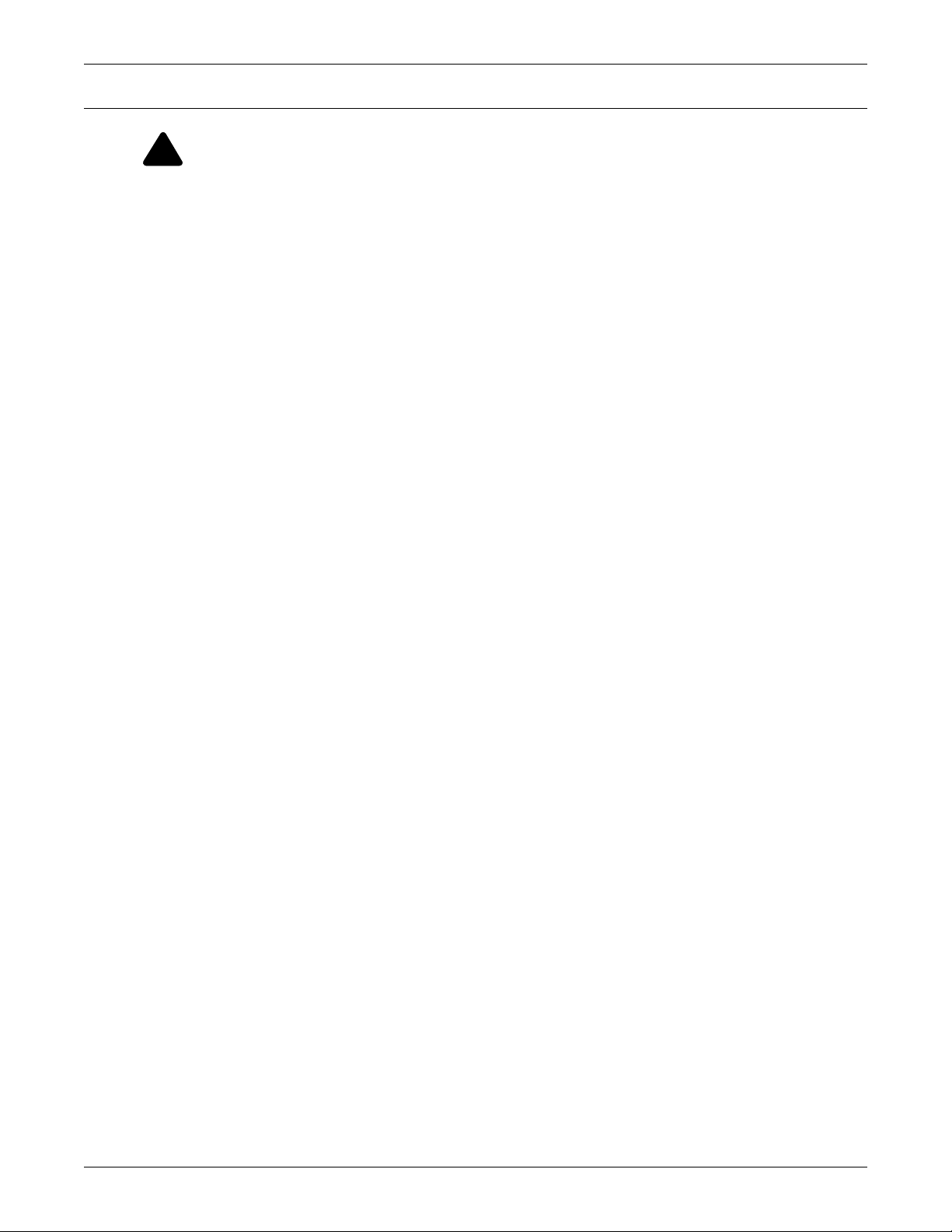
IMPORTANT SAFETY INSTRUCTIONS
!
WARNING
Risk of electric shock. Can cause equipment damage, injury or death.
Extreme caution is required when performing maintenance.
Service and maintenance work must be performed only by properly trained and qualified
personnel and in accordance with applicable regulations and manufacturers’ specifications.
Be constantly aware that the UPS system contains high DC voltages as well as high
AC voltages.
• Opening or removing the cover may expose personnel to lethal voltages within this unit
even when it is apparently not operating and the input wiring is disconnected from the electrical source.
• Observe all warnings and cautions in this manual. Failure to do so may result in serious
injury or death.
• Never work alone.
SAVE THESE INSTRUCTIONS
This manual contains important safety instructions pertaining to the Liebert GXT2-PP20KRT208, a
parallel power output device that will connect up to three Liebert GXT2-10000RT208 UPSs. Read all
safety, installation and operating instructions before operating the Liebert GXT2-PP20KRT208 parallel power output distribution (parallel POD). Adhere to all warnings on the unit and in this manual.
Follow all operating and user instructions. Individuals must fully understand this equipment to
install and operate it.
It is not intended for use with life support or other designated critical devices. Maximum load must
not exceed that shown on the Liebert GXT2-PP20KRT208 rating label. This parallel POD is designed
for use on a properly grounded (earthed), 100/200, 110/220, 115/230, 120/208, 120/240 or
127/220 VAC, 50Hz or 60Hz supply. Installation instructions and warning notices are found in this
manual.
This Liebert parallel POD is only for use with a four-wire input: L1, L2, N, G.
This Liebert parallel POD must NOT be used with a three-wire, single-phase utility source: L1, N, G.
ELECTROMAGNETIC COMPATIBILITY—The Liebert GXT2-PP20KRT208 complies with the
limits for a Class A digital device pursuant to Part 15 of FCC rules. Operation is subject to these conditions:
• This device may not be permitted to cause harmful interference.
• This device must accept any interference received, including interference that may cause undesired operation. Operating this device in a residential area is likely to cause harmful interference
that users must correct at their own expense.
Operate the parallel POD only in an indoor environment in an ambient temperature range of 32°F to
104°F (0°C to 40°C). Install it in a clean environment, free from conductive contaminants, moisture,
flammable liquids, gases and corrosive substances.
This parallel POD contains no user serviceable parts. Refer all faults to your local dealer, Liebert representative or the Emerson Network Power Liebert Worldwide Support Group.
Never block or insert any object into the ventilation holes or other openings of a UPS or this parallel
POD.
Do NOT connect equipment that could overload the parallel POD or demand half-wave rectification
from the parallel POD, for example: electric drills, vacuum cleaners, laser printers, hair dryers or any
other appliance using half-wave rectification.
Storing magnetic media on top of the UPS or parallel POD may result in data loss or corruption.
Turn the parallel POD and connected UPSs Off and isolate the paralleling system before cleaning;
use only a soft cloth, never liquid or aerosol cleaners.
1
Page 6
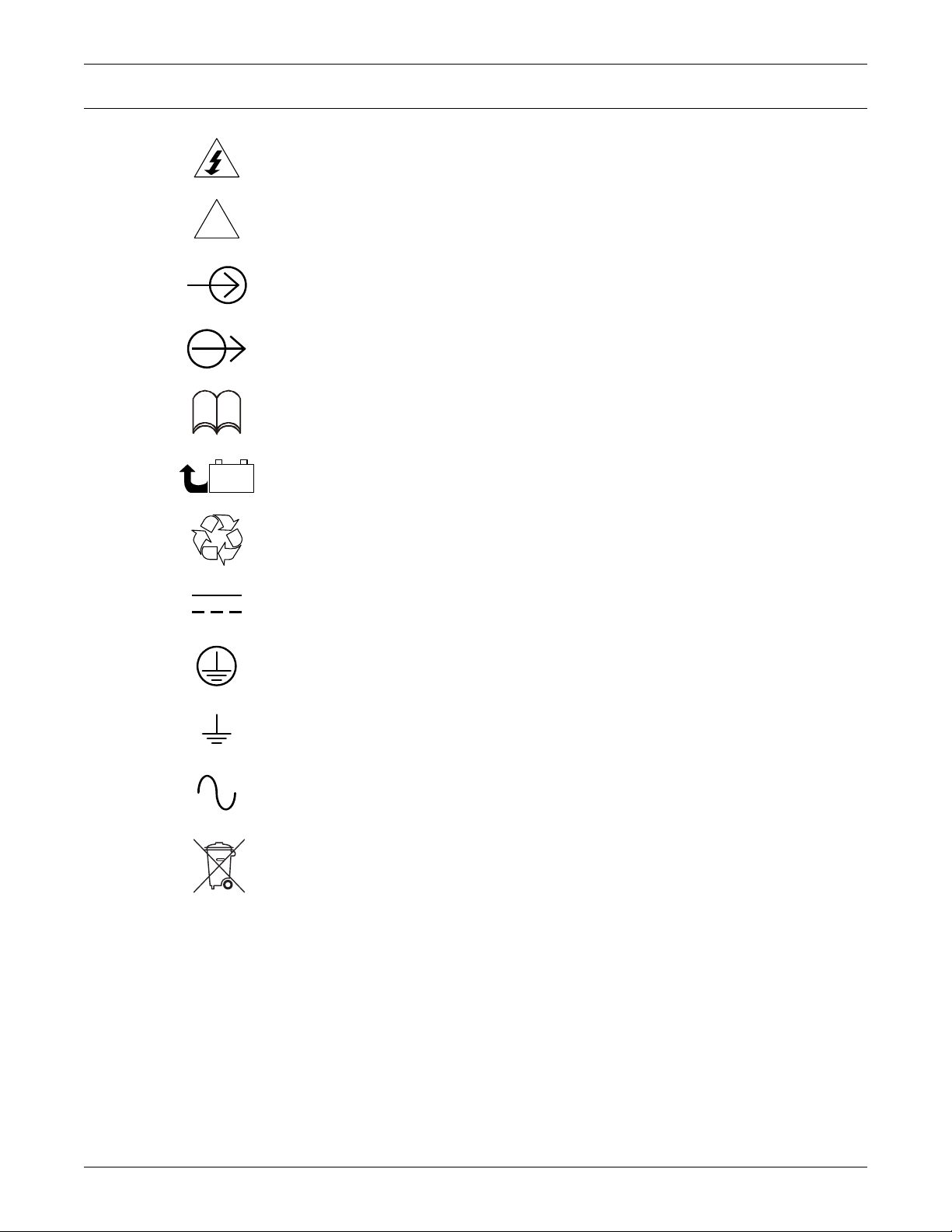
GLOSSARY OF SYMBOLS
!
PbH2SO4
-
+
R
Risk of electrical shock
Indicates caution followed by important instructions
AC input
AC output
i
Suggests the user consult the manual
Indicates the presence of a valve-regulated lead acid battery
Recycle
DC voltage
Equipment grounding conductor
Bonded to ground
AC voltage
WEEE logo
2
Page 7

1.0 INTRODUCTION
Congratulations on your choice of the Liebert GXT2-PP20KRT208 parallel POD. It allows parallel
connection of input and output up to three Liebert GXT2-10000RT208 UPSs.
The Liebert GXT2-PP20KRT208 parallel POD features an N+1 redundancy. While one Liebert
GXT2-10000RT208 UPS is available at 10kVA nominal power rating, connecting three UPSs in parallel provides 20kVA of output power, plus redundancy of one 10kVA UPS.
The Liebert GXT2-PP20KRT208 is a compact, parallel POD. A parallel POD continuously provides
conditioned power from connected Liebert GXT2-10000RT208 UPSs whether utility power is present
or not.
For ease and safety of installation, the Liebert GXT2-PP20KRT208 is designed with short-circuit protection and color-coded outlets for the UPS electrical connectors.
The Liebert GXT2-PP20KRT208 has three parallel ports to communicate with the UPSs.
Introduction
3
Page 8
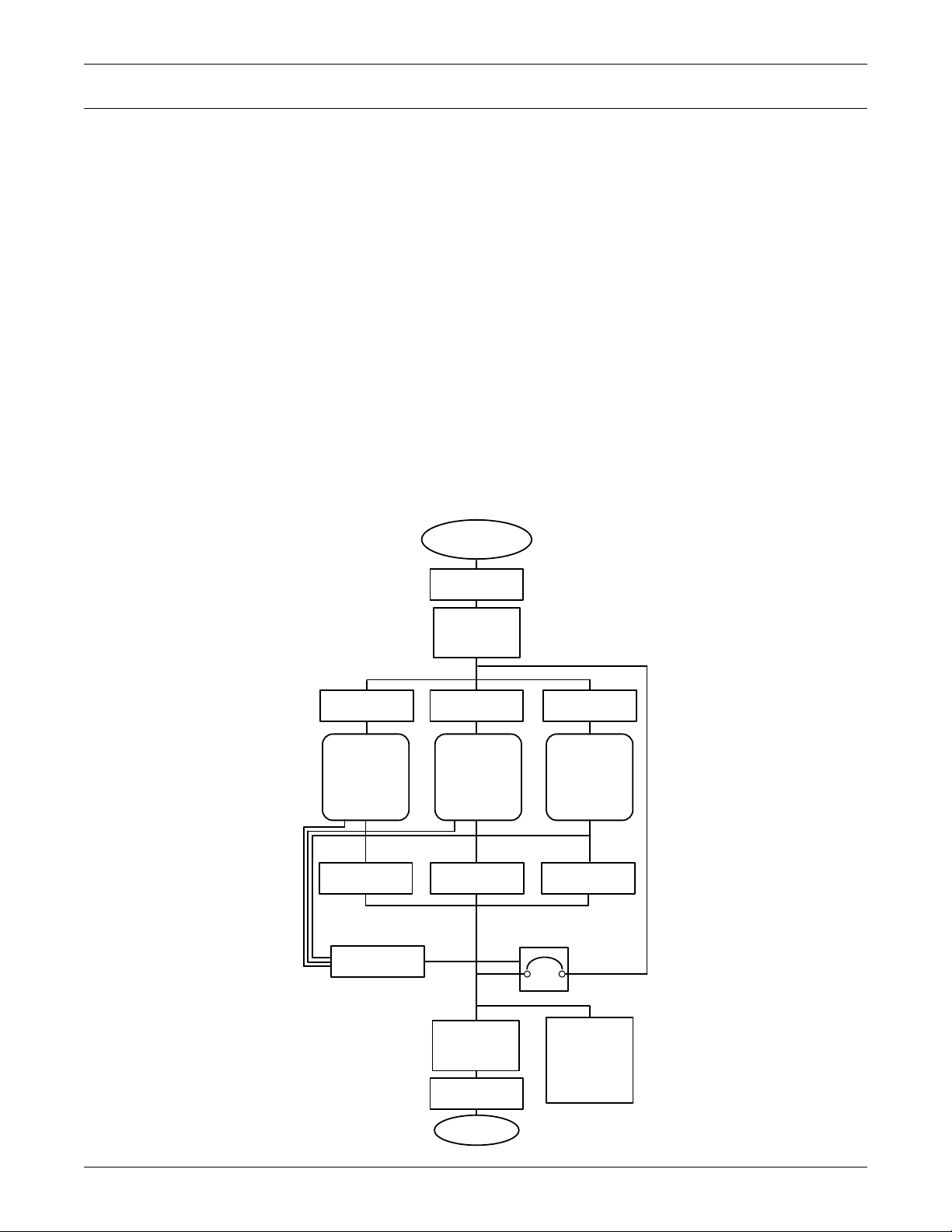
2.0 SYSTEM DESCRIPTION
UPS1 UPS3
Output Breaker
Parallel Signal
Board
Optional POD
Load
Utility
Terminal Bloc k
of POD
(Output )
O/P Breaker
UPS2
Output Breaker Output Breaker
Terminal Bloc k
of POD
(Main Input )
Branch Breaker
Input Breaker Input B reakerInput B reaker
2.1 Compatibility
The Liebert GXT2-PP20KRT208 parallel POD is compatible only with the Liebert GXT2-10000RT208
UPS. No more than three Liebert GXT2-10000RT208 UPSs can be connected to the parallel POD.
2.2 Redundancy Design
During normal operation with parallel connection of three Liebert GXT2-10000RT208 UPSs, the parallel POD supplies 20kVA of output power plus redundancy of one 10kVA UPS. With the Liebert
GXT2-PP20KRT208 N+1 redundancy design, the failure of one UPS will not affect the functioning of
the overall system.
2.3 Maintenance Bypass
When the UPS system must be completely shut down, maintenance bypass allows the parallel POD to
work in the normal operation without interrupting power to the load. As shown in Figure 1, the Liebert GXT2-PP20KRT208 provides an alternate path for utility power to the connected load. In the
event that the UPS experiences a failure, the UPS battery runs out or any other condition occurs
requiring maintenance on the UPS, the user may manually transfer the connected load from the
inverter to bypass by switching the maintenance bypass breaker to the On position.
System Description
Figure 1 Paralleling system block diagram
4
Page 9
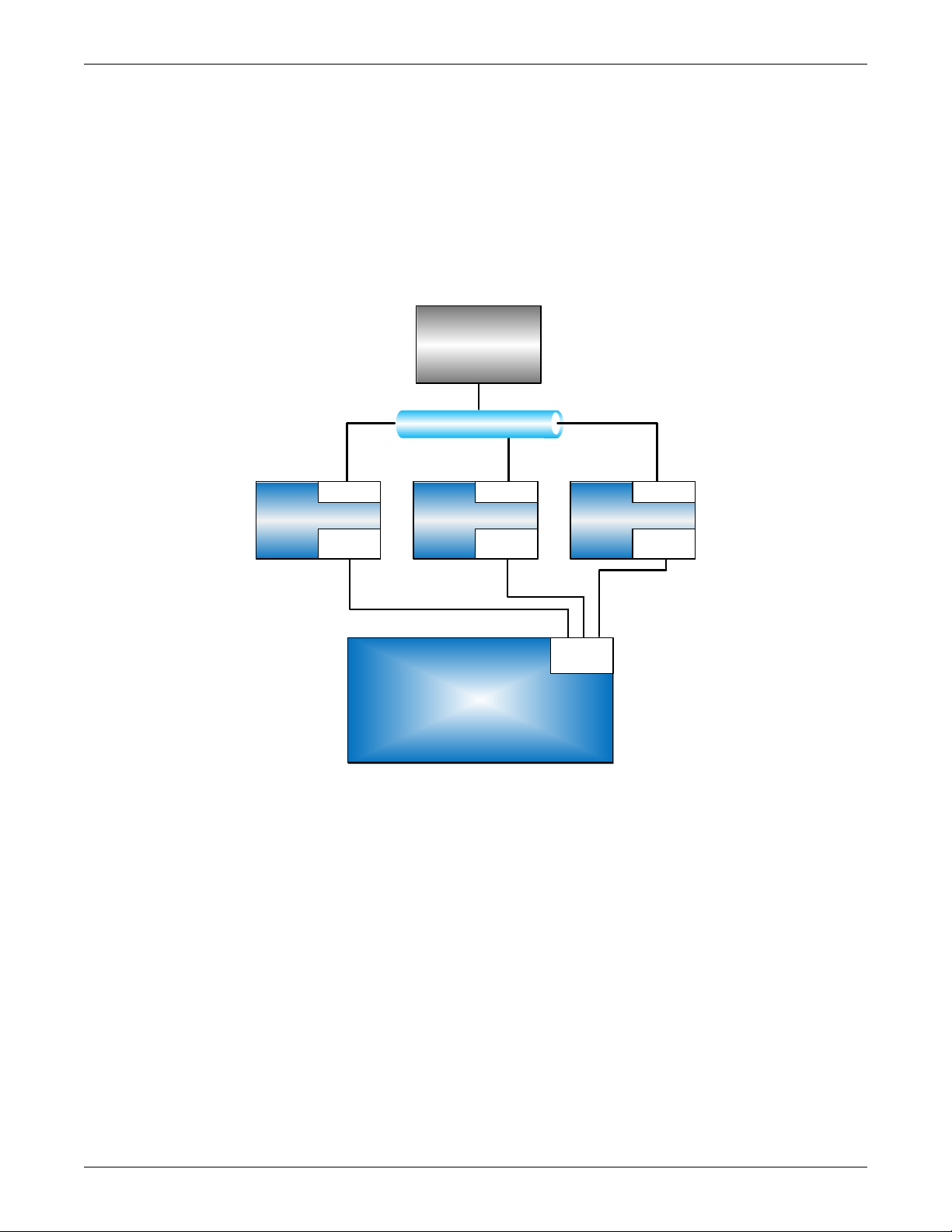
2.4 Liebert MultiLink™ Shutdown
Computer With
Liebert
MultiLink Agent
UPS 1
SNMP
Parallel
Port
Liebert
GXT2-PP20KRT208
Parallel POD
Parallel
Port
UPS 2
SNMP
Par allel
Port
UPS 3
SNMP
Parallel
Port
Ethernet
The parallel POD supports the orderly shutdown of computer operating system through its compatibility with Liebert MultiLink 1.5 software. When properly configured to operate with Liebert MultiLink 1.5, the parallel POD will operate as a complete system; On Battery and Low Battery events
will not be sent from the UPS when it is operating in redundant mode and the remaining UPS is able
to support the total load.
System Description
For the paralleling system to work properly with Liebert MultiLink 1.5, each connected 10kVA UPS
must have an SNMP card properly installed and configured in the Liebert IntelliSlot
MultiLink 1.5 will not work properly with the parallel system through the serial port connection.
Figure 2 Liebert MultiLink connection diagram for parallel POD
®
bay. Liebert
The SNMP card must be properly configured with an IP ADDRESS, NETMASK and GATEWAY.
Refer to the SNMP card user manual for detailed instructions. The SNMP card must also be configured with a community string to be monitored by Liebert MultiLink. For details, refer to the Liebert
MultiLink 1.5 user manual, SL-53620, available at the Liebert Web site, www.liebert.com
Liebert MultiLink 1.5 also must be properly configured for the software shutdown to work properly
with the parallel system. Refer to the Liebert MultiLink 1.5 user manual for detailed configuration
instructions. Two important settings required for Liebert MultiLink shutdown to work properly are:
• The connection option “Liebert UPS (using SNMP port 162)” must be selected, either during
installation or later (see Figure 3; refer to the MultiLink 1.5 user manual, SL-53620, for details).
• The options “Enable shutdown after an on-battery event” and “Enable shutdown after a low-battery event” must be selected for Liebert MultiLink to initiate shutdown when either of these
events occur (see Figure 3; refer to the MultiLink 1.5 user manual, SL-53620, for details).
5
Page 10
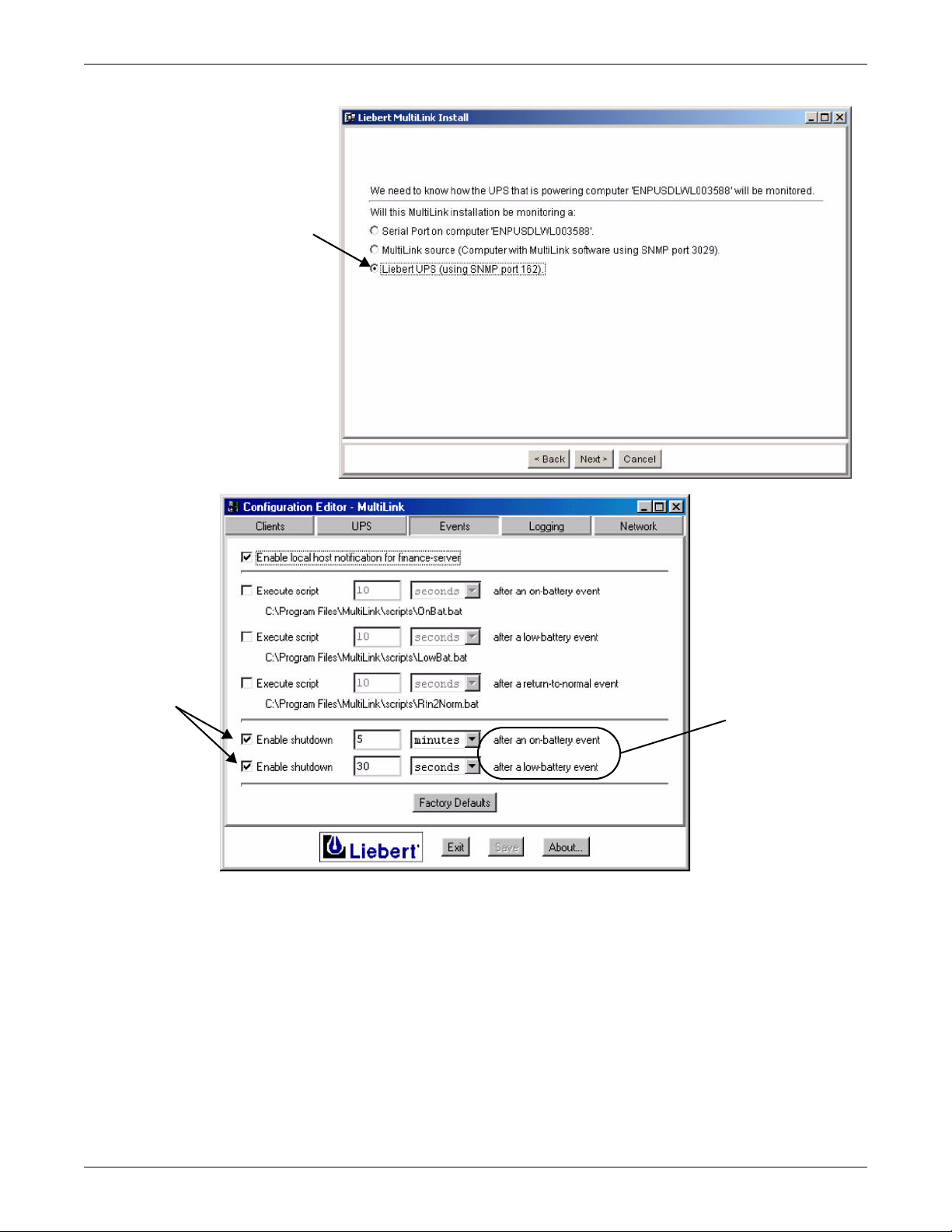
Figure 3 Configure Liebert MultiLink 1.5 for shutdown to work with a parallel system
Select this option either
while installing the
software or later
through the connection
options
Enable
shutdown ...
... for these events
System Description
6
Page 11

3.0 MAJOR COMPONENTS
Input and Output Slots for UPS
Maintenance
Bypass
Breaker
UPS Input / Output
Circuit Breakers
Main Input / Output
Terminal Blocks
Parallel
Communication
Ports
The Liebert GXT2-PP20KRT208 has five main components (see Figure 4):
• UPS input / output circuit breakers
• Main input / output terminal blocks
• Parallel communication ports
• Maintenance bypass breaker
• Input and output slots for each UPS
Figure 4 Liebert GXT2-PP20KRT208 components
Major Components
3.1 Input and Output Slots for UPS
The parallel POD is shipped with three input/output slots for hardwire connections with the UPSs.
The eight-pole connector with color coding and keying are used for the interconnecting wires between
UPS input and output. The UPS connector will snap into the connector of the parallel POD only in the
correct direction and only with the same color.
3.2 Main Input / Output Terminal Blocks
Hardwire terminal blocks are at the top left corner on the front side of the parallel POD. Input and
output wiring should not share the same conduit. See the requirements and label in 5.3 - Main Input
and Output Terminal Block Connections to connect the wires.
3.3 Maintenance Bypass Breaker
The Maintenance Bypass Breaker allows the user to transfer the load to utility to remove a UPS from
the paralleling system for maintenance without shutting off power to the load (see 8.1.2 - Bypass
Mode) for the transfer procedure). For further information on the UPS Maintenance Bypass Breaker,
refer to the Liebert GXT2-10000RT208 user manual, SL-23444, available at the Liebert Web site,
www.liebert.com
3.4 UPS Input / Output Circuit Breakers
The Liebert GXT2-PP20KRT208 is equipped with six circuit breakers (three input breakers and three
output breakers). During normal operation in the paralleling system, input/output circuit breakers
are in the On position. When installing or removing a UPS, the corresponding breakers should be
switched to the Off position.
7
Page 12

3.5 Parallel Communication Port
T20A 125V~
PUSH TO
RESTAR
T
OUTPUT BREAKER 20A 250V~/T
OUTPUT BREAKER 20A 250V~/T
OUTPUT L1
OUTPUT L2
PD-201
T20A 125V~
PUSH TO
RESTAR
T
OUTPUT BREAKER 20A 250V~/T
OUTPUT BREAKER 20A 250V~/T
PD-202
Power Distribution Option
PD-201
Power Distribution Option
(with internal connector shown)
The Liebert GXT2-PP20KRT208 parallel POD has three 15-pin parallel communication ports on the
upper right of the parallel POD. Several signals are provided on this port to communicate with each
UPS. Use the parallel communication cables for the connection between the parallel POD and each
UPS. When the UPS is powered on, it enters parallel mode automatically. Refer to 5.0 - Installation
for the cable connection procedures
NOTICE
Do not disconnect the parallel communication cable while the parallel system is operating and
powering the connected load. This may cause load-drop and damage the UPS or connected
equipment.
If the parallel communication cable is disconnected or the connection is dropped during
parallel operation, the UPS will shut down immediately.
If the parallel communication cable is not connected to the UPS, the UPS will not enter
parallel mode, even if the parallel power cable is connected. Operating without the parallel
communication cable may result in damage to the UPS.
3.6 Optional Power Distribution
Additional power distribution options are available to provide the benefit of output receptacle convenience. See 5.4 - Add an Output Power Distribution Module—Optional for installation steps.
Major Components
Figure 5 Optional output distribution modules
NOTE
The Liebert GXT2-PP20KRT208 distribution POD options are different than the distribution
PODs used with individual Liebert GXT2-10000RT208 UPSs. Each POD type has different
connectors and are not interchangeable.
PD-202
If a Liebert GXT2-10000RT208 UPS that is to be connected to the parallel POD has a
distribution POD option, then the distribution POD must be removed from the UPS to connect
the parallel power cable assembly to the UPS.
8
Page 13

4.0 WHAT’S INCLUDED
Fixed Brackets
for Rack
Mounting
User Manual
Cover Plate for Parallel
Communication Cable
Connectors
User Manual
Cover Plate Assembly
for Main Terminal Block
Edge Guards
Screws
Clips
Fixed Plates
for Connectors
Parallel
Communication
Cable
Parallel Power Cable
Cable Housing for UPS
Output Distribution
Cover Plate for Parallel
Communication Cable
Connector
Cable Clamps
and Locknuts
Screw Kit
Edge Guards
The Liebert GXT2-PP20KRT208 is shipped with:
• User Manual: 1
• Cover Plate for Main Terminal Block: 1
• Cover Plate for Parallel Communication Cable Connectors: 1
• Edge Guards: 6
•M6 Clips: 8
• Fixed Rack-Mounting Brackets: 4
• Screw Kit: M3x6 Screws, 9; M4x8 Screws, 32; M6x16 Screws, 8
Figure 6 Items shipped with Liebert GXT2-PP20KRT208
What’s Included
For the paralleling system connection, a Liebert GXT2-20KPC-6 kit must be purchased separately for
each UPS. One kit contains:
• Parallel Power Cable: 1
• Parallel Communication Cable: 1
• Cover Plate for Parallel Communication Cable Connector: 1
• Cable Housing for UPS Output Distribution: 2
• Fixed Plate for Connector: 3
• Edge Guards: 2
• Cable Clamps and Locknuts: 4 Each
• Screw Kit: M6 Hex Nuts, 4; M3x6 Screws, 8
NOTE
Make sure that you have enough Liebert GXT2-20KPC-6 kits to install the paralleling system.
Figure 7 Liebert GXT2-20KPC-6 components
9
Page 14

4.1 What You Need
You will need the following tools for assembly of the parallel system connections.
• 3/8" slotted screwdriver
• Phillip #1 screwdriver
• Phillip #2 screwdriver
• 10mm hex driver
•5mm hex driver
• 3/16" hex wrench
• Star T10 screwdriver
What’s Included
10
Page 15

5.0 INSTALLATION
This section includes instructions on how to set up the connections between the parallel POD and the
UPS, connect wiring to the terminal block, install the Liebert GXT2-PP20KRT208 parallel POD in a
rack or on a wall and add an optional distribution POD.
Do NOT attempt to start the UPS, turn on any circuit breaker or energize the input power until
instructed to do so in 6.0 - Initial Startup and Electrical Checks. Verify that all circuit breakers
are in the open (Off) position.
Inspect the parallel POD for freight damage. Report damage to the carrier and your local dealer or
Liebert representative.
5.1 Mount the Liebert GXT2-PP20KRT208 in a Rack or on a Wall
The Liebert GXT2-PP20KRT208 may be mounted either in a rack or on a wall. When installing the
Liebert GXT2-PP20KRT208, use the factory-supplied fixed brackets.
Position the four fixed brackets at the screw holes—front, middle or rearmost—on either side of the
Liebert GXT2-PP20KRT208 that best fits the installation location desired and attach with included
screws. Figure 8 shows an example of securing the fixed brackets to the front screw holes.
Figure 8 Secure the fixed brackets to the Liebert GXT2-PP20KRT208
Installation
5.1.1 Mount the Liebert GXT2-PP20KRT208 in a Rack
Determine an appropriate place for the Liebert GXT2-PP20KRT208 in the rack and secure the
fixed brackets to the rack with eight M6x16 screws (factory-supplied).
Figure 9 Secure a parallel POD to a rack
11
Page 16

5.1.2 Mount the Liebert GXT2-PP20KRT208 on a Wall
Mounting the parallel POD on a wall requires eight field-supplied wall inserts and eight field-supplied screws. The minimum size for the wall insert is 5x30 and for the screw, M5x30.
1. Secure the four fixed brackets to the rearmost screw holes on either side of the Liebert
GXT2-PP20KRT208 (see Figure 10).
2. Use the electric drill to drill the holes with suitable depth (could be the length of the wall inserts)
in the wall.
3. Put the field-supplied wall inserts into the holes.
4. Hold the parallel POD against the wall, aligned with the mounting holes and use field-supplied
screws to attach the unit to the wall (see Figure 10).
Figure 10 Mount the Liebert GXT2-PP20KRT208 on a wall
Installation
12
Page 17

5.2 Paralleling System Connections
!
1
The Liebert GXT2-PP20KRT208 is shipped with the input and output slots for UPS and the optional
output power distribution section covered. Installation of the paralleling system requires: parallel
power cables, fixed plates and cable clamps. These are included in Liebert GXT2-20KPC-6 kit (see
Figure 7). Follow the procedure below to start the installation.
WARNING
Risk of electric shock. May cause property damage, personal injury or death.
Lethal voltages may exist within the UPS and parallel POD as long as the UPS is connected.
Ensure that all the UPS are disconnected and that the power is off before working within the
parallel POD. Check the circuits with a voltmeter.
In addition, make sure all the internal batteries within the Liebert GXT2-10000RT-208 UPSs
are disconnected.
1. Remove the screws securing the parallel POD covers. Keep the optional output power distribution
cover closed when not in use (see 5.4 - Add an Output Power Distribution Module—
Optional for the optional distribution POD installation).
2. Connect one end (eight-pole connector) of the parallel power cable to the UPS input and output
slot on the parallel POD. They are color-coded for proper alignment and installation.
3. Use the fixed plate to tighten the connector securely.
4. Use two cable clamps to fasten the parallel power cable onto the parallel POD (10mm hex driver
is required).
Installation
2
5. Remove the output distribution cover from the rear panel of the UPS. If either power distribution
module PD-101, PD-102 or PD-1xx is installed on rear panel of the UPS, it must be removed.
6. Insert the edge guards (see Figure 6) into the open slots on the cable housing.
7. Pass the other end of the parallel power cable through the cable housing for output distribution of
UPS and connect the connectors to the slots inside the UPS. The connectors are color-coded and
assembled for proper alignment and installation.
5
6
3
4
7
8
9
8. Use the fixed plates to tighten the connectors securely.
9. Secure the cable housing to the rear panel of the UPS with four screws.
NOTE
The parallel power cables assembly is the only connection to the UPS for input/output power
when connected to the parallel POD. Do not make any connections to the input/output
hardwired terminal block on the UPS’ rear panel.
13
Page 18

Installation
10
15
If the Liebert GXT2-10000RT-208 UPS was a stand-alone unit but now will be part of a parallel system, remove the input and output cables from the rear terminal block and cover the terminal block with the original conduit box.
10. Secure the cables to the housing with two cable clamps, 10mm hex driver required.
11. Put the cover plate on the housing and secure it with two screws.
12. Repeat Steps 2 through 11 to connect the other parallel power cables to the other UPSs.
13. Remove the parallel port cover from the rear panel of the UPS using a 5mm hex driver.
14. Attach one end of the parallel communication cable to the parallel communication port on the
parallel POD then another end to the parallel port on the UPS’ rear panel. The parallel
communication cable and power cable should correspond with the numbered port on the parallel
POD. For example, if the power cable is connected to the input/output slot labeled “UPS1” on the
parallel POD, then the parallel port cable must be connected to PORT 1 on the parallel POD.
11
15. Connect the parallel communication cable between UPS parallel port to the corresponding
numbered port on the parallel POD.
16. Install the cover plates for the parallel communication cable connectors on the parallel POD and
each UPS.
17. Insert the edge guards into the open slots on the parallel POD bottom cover.
18. Place the bottom cover plate on the parallel POD.
16
13
M
17
14
18
14
Page 19

5.3 Main Input and Output Terminal Block Connections
Red Black GreenGreen
Conduit entry holes are provided on the front top of the removable cover plate for the parallel POD.
Input and output wiring should be run in separate conduit. See the following requirements and label
to connect the wires.
Table 1 Electrical requirements
Recommended Wire
Input Current
Rating
83A 120A 1/0 AWG 50 lb-in (5.6 N-m)
Recommended Maximum
External Overcurrent Protection
Figure 11 Hardwire terminal connections
(including ground wire)
(75°C copper wire)
Installation
Terminal
Tightening Torque
L1NL2 L2 N L1
OUTPUT INPUT
NOTE
Terminal blocks are color-coded for easy installation. Make sure that the wires are connected to
the correct terminals. A 3/16" hex wrench is required for tightening the terminal blocks.
When the terminal block connections are done, secure the cover plate with seven screws.
Figure 12 Secure the cover plate over the terminal connections
120 Amp Max Branch
Overcurrent Protection
15
Page 20

5.4 Add an Output Power Distribution Module—Optional
!
Electrical connector
snaps to connector
inside parallel POD
Screw holes to attach
to parallel POD
Screw holes to attach
to parallel POD
Optional output power
distribution module
(PD-202 shown)
Install the optional output
power distribution module
in the parallel POD
WARNING
Risk of electric shock. Can cause equipment damage, injury or death.
Lethal voltages may exist within the UPS and parallel POD as long as the UPS is connected.
Before beginning to install the optional output distribution module, make sure the paralleling
system and all connected UPSs are completely powered off.
To add an optional output distribution module to the Liebert GXT2-PP20KRT208:
1. Disconnect and secure utility power from the parallel POD and completely power Off all
connected UPSs.
2. Remove the four screws securing the blank output distribution cover plate of the parallel POD.
3. Set the screws aside to attach an output distribution module to the parallel POD.
4. Snap together the color-coded, mating electrical connectors of the optional output distribution
module to the parallel POD.
5. Use the screws removed in Step 2 to attach the output distribution module to the distribution
module to the parallel POD.
Installation
PD-202
NOTE
The Liebert GXT2-PP20KRT208 distribution POD options are different than the distribution
PODs used with individual Liebert GXT2-10000RT208 UPSs. Each POD type has different
connectors and are not interchangeable.
If a Liebert GXT2-10000RT208 UPS that is to be connected to the parallel POD has a
distribution POD option, then the distribution POD must be removed from the UPS to connect
the parallel power cable assembly to the UPS.
16
Page 21

5.5 Parallel POD Main Electrical Connection—Must Be Installed
!
!
UPS1 UPS2 UPS3
Opti onal
Output
Distr i bution
Module
63 A Input and
Output Circuit
Breakers
I/P I/P I/P O/PO/ PO/P
Input
Utility
Output
Maintenance
Breaker
Main I/P
Terminal Block
120 A Exter nal
Branch Circuit
Breaker
100 A Exter nal
Circuit Breaker
Main O /P Ter m inal Block
Load
Electrical connections are made through a removable conduit box that attaches to the top of the parallel POD.
A branch breaker is required for short circuit or overcurrent protection. The installer must provide a
120A (@ 208V to 240V) branch circuit breaker. If the paralleling system detects any UPS with short
circuit or overcurrent, the input circuit breaker and the output circuit breaker on the rear fixed-panel
of the UPS will disconnect all power between the main cabinet and the distribution box.
The manual bypass breaker passes utility power directly to the bypass switch from the input terminal
block. The three UPS input circuit breakers on the POD do not disconnect power from the manual
bypass breaker.
Figure 13 120A branch circuit breaker connection
Installation
WARNING
Risk of electrical shock and fire. May cause equipment damage, personal injury and death.
A disconnect switch for the AC input circuit must be field-supplied. To reduce the risk of fire,
connect the disconnect switch only to a circuit provided with branch circuit overcurrent
protection for 120A rating in accordance with the National Electric Code, ANSI/NFPA 70.
WARNING
Risk of electrical shock and fire. May cause equipment damage, personal injury and death.
A disconnect switch for the AC output circuit must be field-supplied. To reduce the risk of fire,
connect the disconnect switch only to a circuit provided with branch circuit overcurrent
protection for 100A rating in accordance with the National Electric Code, ANSI/NFPA 70.
17
Page 22

6.0 INITIAL STARTUP AND ELECTRICAL CHECKS
This section includes the procedures on how to install the paralleling system for the first time and
how to perform initial system checks of each UPS individually before connecting them in parallel.
NOTICE
Miswiring power to the input terminal block (L1-L2-N-G) may damage the UPS.
For the initial installation, perform the following:
1. Verify that the input and output circuit breakers on UPS are Off (open). To find the circuit
breakers, refer to the Liebert GXT2-10000RT208 user manual, SL-23444, available at the Liebert
Web site, www.liebert.com
2. Verify that the parallel communication cables are disconnected from the parallel ports.
3. Verify that the UPS is completely Off.
4. Connect the UPS input power wires to the terminal block.
5. Connect the parallel POD utility main input. No load equipment should be connected at this time.
To start the initial electrical checks for each UPS:
1. Switch On (close) the UPS input and output breakers on the parallel POD of only the first UPS to
be checked.
2. Measure the voltages of L1, L2, N, and G from the first UPS.
3. Switch On (close) the input and output circuit breakers, which are on the rear of the UPS.
4. Power on the UPS, and make sure it is operating normally.
Refer to the Liebert GXT2-10000RT208 user manual, SL-23444, for UPS operation.
5. Make sure the UPS output voltage is correct. If the output voltage of the UPS must be changed
with the configuration program, it must be done now.
Refer to the Liebert GXT2-10000RT208 user manual, SL-23444, for help on using the configuration program.
6. Power Off the UPS, switch Off (open) the corresponding input and output breakers on the parallel
POD and the Liebert GXT2-10000RT208 UPS.
7. Repeat the initial electrical checks on the second and third UPS to make sure each UPS in the
paralleling system is operating normally and set for the same output voltage configuration.
Initial Startup and Electrical Checks
18
Page 23

7.0 CONFIGURATION
The Liebert GXT2-PP20KRT208 parallel POD allows connecting a maximum of three UPSs in parallel. See the following table for the maximum output power.
Table 2 Maximum output power from paralleled UPSs
Method Number of UPSs Maximum Output Power Redundancy
Paralleling for Capacity 2 20kVA —
Paralleling for Capacity
and Redundancy
7.1 Paralleling for Capacity
When two UPSs are connected to the paralleling system, the maximum output power is 20kVA. Each
UPS supplies 10kVA of output power. Redundant power is not available if either of the paralleled the
UPSs fails.
7.2 Paralleling for Capacity and Redundancy
When three UPSs are connected to the paralleling system, the maximum output power is 20kVA. plus
redundancy of one 10kVA UPS. This setup permits that the paralleling system to operate normally
even if one of the UPSs fails or runs out of battery power.
3 20kVA 10kVA
Configuration
For the paralleling procedures, see 5.0 - Installation.
19
Page 24

8.0 OPERATION
8.1 Operating Modes
8.1.1 Online Mode
NOTICE
Verify the operation of each UPS as detailed in 6.0 - Initial Startup and Electrical Checks
before powering On the parallel system as detailed below.
To power On the paralleling system:
1. Connect all parallel power cables and parallel communication cables between the UPSs and
parallel POD.
2. Switch all output circuit breakers on the parallel POD to the On (closed) position.
3. Switch all input circuit breakers on the parallel POD to the On (closed) position.
4. Switch the input circuit breaker of all connected UPSs to the On (closed) position.
5. Switch the output circuit breaker of all connected UPSs to the On (closed) position.
6. Press the On button of the first UPS to switch on the inverter.
7. Within one minute, press the On button for the remaining parallel UPSs. Otherwise the
paralleling system cannot enter Online mode.
Operation
NOTE
During the first minute a UPS is starting up, its “UPS On” indicator flashes.
20
Page 25

8.1.2 Bypass Mode
!
Retaining Holes
for Slide Cover
WARNING
Risk of electric shock. Can cause equipment damage, injury or death.
Lethal voltages may exist within the UPS and parallel POD as long as the UPS is connected.
Do not open the maintenance bypass breaker cover unless the operating procedure instructs
you to do so or conditions require it. If the mains fails, the connected load will lose input
power.
NOTICE
Risk of loss of power. May cause equipment damage.
The UPSs must be switched to Bypass Mode before transferring the parallel POD to Bypass
Mode. After the UPSs are in bypass, the parallel POD may be switched. If the UPSs are not
switched first, power to the load may be lost.
While the maintenance bypass breaker is energized, the connected load is not protected from
utility failures, surges and sags.
Opening the slide cover of the maintenance bypass breaker on the parallel POD transfers all connected UPSs to their internal bypass mode of operation.
To move the cover:
1. Pull out on the thumb latch just far enough that it has cleared the retaining hole in the parallel
POD frame (see Figure 14).
2. Slide the cover.
Retaining holes are provided to hold the slide cover in the Open and Closed positions.
3. Turn the maintenance bypass breaker to the On position.
The paralleling system will enter Bypass Mode and the load will be supported by utility power.
Operation
The slide cover must be fully closed with the maintenance bypass breaker Off for the connected UPSs
to operate in their normal operation mode.
Figure 14 Open the maintenance bypass breaker cover
21
Page 26

8.1.3 Output Off Mode
To transfer the paralleling system to Output Off Mode:
1. Make sure that each UPS is in Bypass Mode.
If a UPS is not in Bypass Mode, press the UPS’ Off button once (see 8.1.2 - Bypass Mode).
2. Press the Off button on the first UPS twice within four seconds.
3. Perform Step 2 on each UPS in the paralleling system within one minute, otherwise the
paralleling system cannot enter Output Off Mode.
4. Each UPS will transfer to Output Off Mode synchronously.
NOTE
If one of the UPSs in the paralleling system is not in Bypass Mode, press the Off button on the
UPS that is not in Bypass Mode twice to immediately shut down only that UPS.
8.2 Fault Condition
If one UPS in the paralleling system fails due to either of the following two conditions, the other UPSs
in the paralleling system will remain in Bypass Mode.
• UPS has a soft-start fault (LED E on the UPS control panel illuminates).
• The internal battery in the UPS is disconnected or the battery voltage is less than 200V (LED A
and LED C on the UPS control panel illuminate).
Operation
Once the fault is cleared, see 8.5 - Add a Single UPS to the Online Paralleling System to reinstall the UPS in the paralleling system.
8.3 Battery Test
To initiate a manual battery test, execute the “Manual Battery Test” command from the UPS control
panel or RS-232 port. For the battery test to proceed, the UPS battery capacity must be 90 percent or
greater. If capacity is less than 90 percent, the battery test will be aborted.
If battery failure is detected during the test, the test will be aborted, the UPS will return to
Line Mode and LEDs A and C on the front panel will illuminate.
To stop the battery test manually, press the Off button for at least one second or execute the “Cancel
Battery Test” command via the RS-232 port. The test stops and the UPS returns to Line Mode.
8.4 Parallel Communication Cable Disconnection
There is only one master UPS in a paralleling system; the other UPSs operate as slaves. If one parallel communication cable disconnects from the paralleling system, the UPS will detect this fault and
transfer to Output Off Mode with alarm. The UPS must be shut down to clear this fault.
22
Page 27

8.5 Add a Single UPS to the Online Paralleling System
1. Make sure that breakers on the UPS to be added and the corresponding breakers on the parallel
POD are in the Off position.
2. Connect the parallel power cables between the UPS and the parallel POD.
3. Turn On the corresponding input breaker (do NOT turn On the corresponding output breaker) on
the parallel POD and make sure the input phase of the UPS is correct.
4. Turn On the input and output breakers on the UPS.
5. Turn on the UPS by pressing the On button.
6. Make sure that the single UPS is working normally and its output voltage is the same as the
paralleling system. If the output voltage of the UPS needs to be changed with the configuration
program, it must be done now.
7. Shut off the UPS by pressing the Off button and open the input breaker.
8. Make sure that the single UPS has shut down.
9. Connect the parallel communication cable between the UPS and parallel POD.
10. Close the input and output breakers on the UPS and the corresponding breakers on the parallel
POD. The UPS is now in Output Off Mode.
11. Press the On button on the UPS. The UPS will join the paralleling system.
8.6 Remove a Single UPS from the Paralleling System
1. Press the UPS’ Off button twice within four seconds to turn it off. The UPS will transfer to Output
Off Mode.
2. Open the input and output breakers on the UPS and the corresponding input and output breakers
on the parallel POD.
3. Verify that the single UPS has shut down.
4. Disconnect the parallel communication cable and the parallel power cable between the UPS and
parallel POD.
Operation
NOTE
To shut down an individual UPS in the paralleling system while others are in Line Mode,
press the Off button on the UPS control panel twice within four seconds.
23
Page 28

8.7 Replacing a Faulty Power Module or UPS Internal Battery
1. Press the UPS’ Off button twice within four seconds to turn off the UPS. The UPS will transfer to
Output Off Mode.
2. Turn Off the input and output breakers on the UPS and the corresponding input and output
breakers on the parallel POD.
3. Make sure that the single UPS has shut down.
4. Disconnect the parallel communication cable between the UPS and parallel POD.
5. Remove the front bezel cover, battery cover, and battery bracket from the UPS and disconnect the
battery connectors. (Refer to the detailed steps in the Liebert GXT2-10000RT208 user manual,
SL-23444, available at the Liebert Web site, www.liebert.com)
6. Replace the faulty power module or internal UPS battery.
7. Close the corresponding input breaker on the parallel POD and make sure that the UPS’ input
phase is correct.
8. Close the UPS’ input and output breakers.
9. Press the UPS’ On button to turn on the UPS.
10. Make sure that the single UPS is operating normally and that its output voltage is the same as
the output voltage of the paralleling system.
NOTE
If the UPS’ output voltage needs to be changed with the configuration program, it must be done
immediately.
Operation
11. Press the Off button of the single UPS twice within four seconds to turn it off.
12. Open the input and output breakers on the single UPS and the corresponding breakers on the
parallel POD.
13. Connect the parallel communication cable between the UPS and parallel POD.
14. Close the input and output breakers on the UPS and the corresponding breakers on the parallel
POD. The UPS is now in Output Off Mode.
15. Press the UPS’ On button. The UPS will join the paralleling system.
8.8 Overload Condition
If an overload is detected in the paralleling system, each UPS works as a single UPS. When exceeding
the overload time, each UPS will transfer its mode. The mode transitions and the corresponding conditions are listed below.
1. If the bypass is abnormal, the UPS will transfer to No Output Mode (for Battery mode) or
overload fault (for Line mode). Users must use the reset button to release the fault.
2. If the bypass is working normally, the UPS will transfer to No Output Mode without overload
fault.
3. If the UPS is the last one in the paralleling system and the bypass is working normally, each UPS
will transfer to Bypass Mode. After the entire paralleling system has recovered from the overload,
the system will restart automatically and return to Line Mode.
4. If the bypass is abnormal, the UPS will transfer to No Output Mode without overload fault for
Battery mode, and the UPS will transfer to overload fault for Line mode. When the utility power
returns, the paralleling system that its original mode is Battery mode will restart automatically
and return to Line Mode.
24
Page 29

8.9 Battery Low Voltage—Battery Mode
See the following conditions when the battery low voltage is detected in the paralleling system.
• If one UPS battery is running low, it will transfer to Output Off Mode. The other UPSs continue
to supply power to the load.
• If all UPS batteries are running low, the devices will transfer to Output Off Mode and shut down
simultaneously. When utility power returns, the paralleling system will restart automatically.
• If one UPS battery is running low and the rest are overloaded in Battery Mode, each UPS in the
system shuts down simultaneously without the overload fault. When utility power returns, the
paralleling system will restart automatically and return to Line Mode.
• If the last UPS encounters the overload condition, it will transfer to Bypass Mode or shutdown
depending on the bypass condition.
• When the bypass is good, each UPS in the paralleling system will transfer to Bypass Mode.
• When the bypass is abnormal, every UPS in the paralleling system will shut down.
Operation
25
Page 30

9.0 COMMUNICATION
9.1 Communication Interface
The Liebert GXT2-PP20KRT208 parallel POD has three communication connectors for communication between the UPSs. These connectors must not be used for any other monitoring applications.
Communication
Each connected Liebert GXT2-10000RT208 UPS can be monitored as described in 2.4 - Liebert
MultiLink
SNMP card option. Refer to the Liebert GXT2-10000RT208 user manual, SL-23444, for additional
information on UPS communication.
When more than one Liebert GXT2-10000RT208 UPS is connected in a parallel operation with the
parallel POD, each connected UPS will generate On Battery and Low Battery signals according to the
load and the capacity of the UPS. The serial communication is programmed to not send these commands when the total system is operating in a redundant status. This will provide the maximum
amount of up-time to the connected equipment.
™
Shutdown. The recommended monitoring configuration is with the Liebert IntelliSlot
NOTE
Use of the UPS DB-9 interface port or relay card option will not evaluate the redundancy
status of the parallel system before generating the On Battery and Low Battery signals. These
are generated with hardware logic circuits and cannot be disabled.
9.2 UPS Status Information
Liebert MultiLink permits monitoring the status of each UPS connected to the parallel POD. However, the status is reported separately to Liebert MultiLink—The parallel POD does not report system level information of the parallel configuration.
When all UPSs in a parallel configuration are monitored as described in 2.4 - Liebert MultiLink
Shutdown, each UPS will report its own status to Liebert MultiLink. To determine the total load the
parallel POD is supporting, the individual UPS load levels must be added together.
When only one UPS is monitored by Liebert MultiLink, its load status will be the same as the status
of the other connected UPSs because each UPS supports an equal share of the load. If two UPSs are
connected, then the load level communicated by a single UPS must be doubled to determine the load
being supported by the parallel POD. If three UPSs are connected, then the load level communicated
by a single UPS must to be tripled to determine the load being supported by the parallel POD.
™
Battery statistics reported will be the condition of the batteries in a single UPS, not the condition of
all batteries in the parallel system. The battery run-time available is determined by the battery
charge and the load that the UPS is supporting.
When a UPS operating in a parallel redundant capacity shuts off due to its end of battery discharge,
its portion of the load will be shifted to the remaining UPSs. This is a step load increase onto the
remaining UPSs. The load increase will reduce the battery run-time available from the remaining
UPS or UPSs. This must to be taken into account when making the monitoring settings, such as the
low-battery warning time, in Liebert MultiLink.
Each Liebert GXT2-10000RT208 UPS reports its own operating conditions. When monitoring UPSs
connected in parallel with the parallel POD, the information reported by each UPS will equal its portion of the total load. Figure 15 shows how the total load is calculated from the load information of
each UPS.
26
Page 31

Figure 15 Calculating total load per UPS
UPS1 UPS2
Opti onal
Output
Di stri bution
Modul e
I/P I/P I /P O/PO/PO/P
Input
Output
Mai ntenance
Break er
Load
L1
N
L2
G
L1
N
L2
G
L1
N
L2
G
L1
N
L2
G
UPS1 UPS2
Opti onal
Output
Di stri bution
Modul e
I/P I/P I/P O/PO/PO/P
Input
Output
Mai ntenance
Break er
Load
L1
N
L2
G
L1
N
L2
G
L1
N
L2
G
L1
N
L2
G
UPS3
L1
N
L2
G
3 UPSes Connected
to a Parallel Pod
2 UPSes Connected
to a Parallel Pod
Table 3 Calculating total load, 20kVA example
20kVA Load, Full Load of Parallel Pod
2 UPSs Connected to Parallel POD 3 UPSs Connected to Parallel POD
UPS 1 UPS 2
L1-N L2-N L1-N L2-N L1-N L2-N L1-N L2-N L1-N L2-N
5 5 5 5 20 3.3 3.3 3.3 3.3 3.3 3.3 20
Total load supported by the parallel POD for each of these configurations is 20kVA. If two UPSs are connected to
the parallel POD, each provides 10kVA. If three UPSs are connected to the parallel POD, each provides 6.67kVA.
This example is the full load capacity of the parallel POD.
Total Output
Load
UPS 1 UPS 2 UPS 3
Communication
Total Output
Load
Table 4 Calculating total load, 12kVA example
12kVA Load, Full Load of Parallel Pod
2 UPSs Connected to Parallel POD 3 UPSs Connected to Parallel POD
UPS 1 UPS 2
L1-N L2-N L1-N L2-N L1-N L2-N L1-N L2-N L1-N L2-N
Total Output
Load
UPS 1 UPS 2 UPS 3
3333 12 222222 12
Total load supported by the parallel POD for each of these configurations is 12kVA. If two UPSs are connected to
the parallel POD, each provides 6kVA. If three UPSs are connected to the parallel POD, each provides 4kVA. This
example is with all 120V loads evenly distributed between L1-N and L2-N, or with 208/240V loads.
UPS 1 UPS 2
L1-N L2-N L1-N L2-N L1-N L2-N L1-N L2-N L1-N L2-N
2 4 2 4 12 1.33 2.67 1.33 2.67 1.33 2.67 12
Total load supported by the parallel POD for each of these configurations is 12kVA. If two UPSs are connected to
Total Output
Load
UPS 1 UPS 2 UPS 3
the parallel POD, each provides 6kVA. If three UPSs are connected to the parallel POD, each provides 4kVA. This
example is with more 120V loads connected on L2-N output.
Note that the L1-N, L2-N and L1-L2 loads are evenly shared among all the connected UPSs. Load values are in kVA.
Total Output
Load
Total Output
Load
27
Page 32

9.3 UPS Configuration Settings
Refer to the Liebert GXT2-10000RT208 user manual, SL-23444, for additional information on using
the UPS Configuration Program.
When the configuration program is used with any of the connected Liebert GXT2-10000RT208 UPSs,
options selected are changed in all operational UPSs connected to the parallel POD with the parallel
communication cable.
If only one UPS is operational, or if any parallel communication cables are removed from the parallel
POD, then options selected with the configuration program will be made only it that operational UPS.
NOTICE
Risk of improper configuration. May cause equipment damage.
All UPSs operating in a parallel mode must have their output voltages configured for the
same value. Operating in parallel mode with UPSs configured for different output voltages
may damage the UPSs.
When optional settings are selected, such as the Auto-restart delay, the same configuration
choice must be made on all connected UPSs. This permits all UPSs connected to the parallel
POD to operate in the same manner.
Communication
28
Page 33

10.0 SPECIFICATIONS
Table 5 Parallel POD specifications
Model Number Liebert GXT2-PP20KRT208
Dimensions, in (mm)
Unit, W x D x H in. (mm) 16.94 x 9.85 x 16.61 (430 x 250 x 422)
Shipping, W x D x H in. (mm) 23.05 x 16.74 x 19.38 (585 x 425 x 492)
Weight, lb (kg)
Input AC Parameters
Nominal Operating Frequency 50 or 60 Hz
Nominal Operating Voltage 120/208 or 120/240 VAC
Input Power Connection Hardwire Terminal Block 3W + G (L-L-N-G)
Output AC Parameters
Output Connections
Agency
Radiated Susceptibility EN61000-4-3, Level 3, Criteria A
Conducted Immunity EN61000-4-6 Level 3, Criteria A
Transportation ISTA 1A
Model Rating 20,000VA / 16,000W at 120/208 or 120/240 VAC
Unit 41.89 (19)
Shipping 48.94 (22.2)
Voltage 120/208 or 120/240 VAC
Hardwire Terminal Block 3W + G (L-L-N-G);
also see 3.6 - Optional Power Distribution
Frequency 50 Hz or 60 Hz, Nominal
Safety UL / c-UL Listed as accessory for UPS
ESD EN61000-4-2, Level 4, Criteria A
EFT / Burst EN61000-4-4, Level 4, Criteria A
Surge
ANSI C62.41 (IEEE 587) Category A (Level 3) & B (Level 1)
EN61000-4-5, Level 3, Criteria A
Specifications
Table 6 Paralleling cable kit dimensions and weight
Model Number Liebert GXT2-20KPC-6 (1 required for each UPS)
Dimensions, in (mm)
Shipping, W x D x H in. (mm) 15.76 x 15.76 x 4.02 (400 x 400 x 120)
Weight, lb (kg)
Shipping 13.89 (6.3)
29
Page 34

Table 7 Optional output distribution specifications—PD-201
Model Number PD-201
Dimensions, in (mm)
Shipping W x D x H in. (mm) 10.44 x 8.87 x 7.88 (265 x 225 x 200)
Weight, lb (kg)
Unit 5.29 (2.4)
Shipping 6.39 (2.9)
Electrical Specifications
Amp Rating 120A (multiple connectors used)
Input Power Connections Internal Anderson connectors
Output Power Connection
L1-L2-G (4) L6-20R on a 12" cord
L1-N-G (2) 5-15/20R, T-type receptacles with (1) 20A circuit breaker
L2-N-G (2) 5-15/20R, T-type receptacles with (1) 20A circuit breaker
Table 8 Optional output distribution specifications—PD-202
Model Number PD-202
Dimensions, in (mm)
Shipping, W x D x H in. (mm) 10.44 x 8.87 x 7.88 (265 x 225 x 200)
Weight, lb (kg)
Unit 5.95 (2.7)
Shipping 7.05 (3.2)
Electrical Specifications
Amp Rating 120 Amps (multiple connectors used)
Input Power Connections Internal Anderson connectors
Output Power Connection
L1-L2-G (4) L6-30R on a 12" cord
L1-N-G (2) 5-15/20R, T-type, receptacles with (1) 20A circuit breaker
L2-N-G (2) 5-15/20R, T-type, receptacles with (1) 20A circuit breaker
Specifications
30
Page 35

Page 36

Ensuring The High Availability
Of Mission-Critical Data And Applications.
Emerson Network Power, the global leader in enabling business-critical
continuity, ensures network resiliency and adaptability through
a family of technologies—including Liebert power and cooling
technologies—that protect and support business-critical systems.
Liebert solutions employ an adaptive architecture that responds
to changes in criticality, density and capacity. Enterprises benefit
from greater IT system availability, operational flexibility and
reduced capital equipment and operating costs.
While every precaution has been taken to ensure the accuracy
and completeness of this literature, Liebert Corporation assumes no
responsibility and disclaims all liability for damages resulting from use of
this information or for any errors or omissions.
© 2008 Liebert Corporation
All rights reserved throughout the world. Specifications subject to change
without notice.
® Liebert is a registered trademark of Liebert Corporation.
All names referred to are trademarks
or registered trademarks of their respective owners.
Technical Support / Service
Web Site
www.liebert.com
Monitoring
800-222-5877
Liebert.monitoring@emerson.com
Outside the US: 614-841-6755
Single-Phase UPS
800-222-5877
upstech@emersonnetworkpower.com
Outside the US: 614-841-6755
Three-Phase UPS
800-543-2378
powertech@emersonnetworkpower.com
Environmental Systems
800-543-2778
Outside the United States
614-888-0246
Locations
United States
1050 Dearborn Drive
P.O. Box 29186
Columbus, OH 43229
Europe
Via Leonardo Da Vinci 8
Zona Industriale Tognana
35028 Piove Di Sacco (PD) Italy
+39 049 9719 111
Fax: +39 049 5841 257
Asia
7/F, Dah Sing Financial Centre
108 Gloucester Road, Wanchai
Hong Kong
852 2572220
Fax: 852 28029250
SL-23451_REV02_08-08
Emerson Network Power.
The global leader in enabling Business-Critical Continuity.
AC Power
Connectivity
DC Power
Business-Critical Continuity, Emerson Network Power and the Emerson Network Power logo are trademarks and service marks of Emerson Electric Co.
©2008 Emerson Electric Co.
Embedded Computing
Embedded Power Power Switching & Controls
Monitoring
Outside Plant
Precision Cooling
EmersonNetworkPower.com
Racks & Integrated Cabinets
Services
Surge Protection
