Emerson Fisher 1080 Installation Instructions
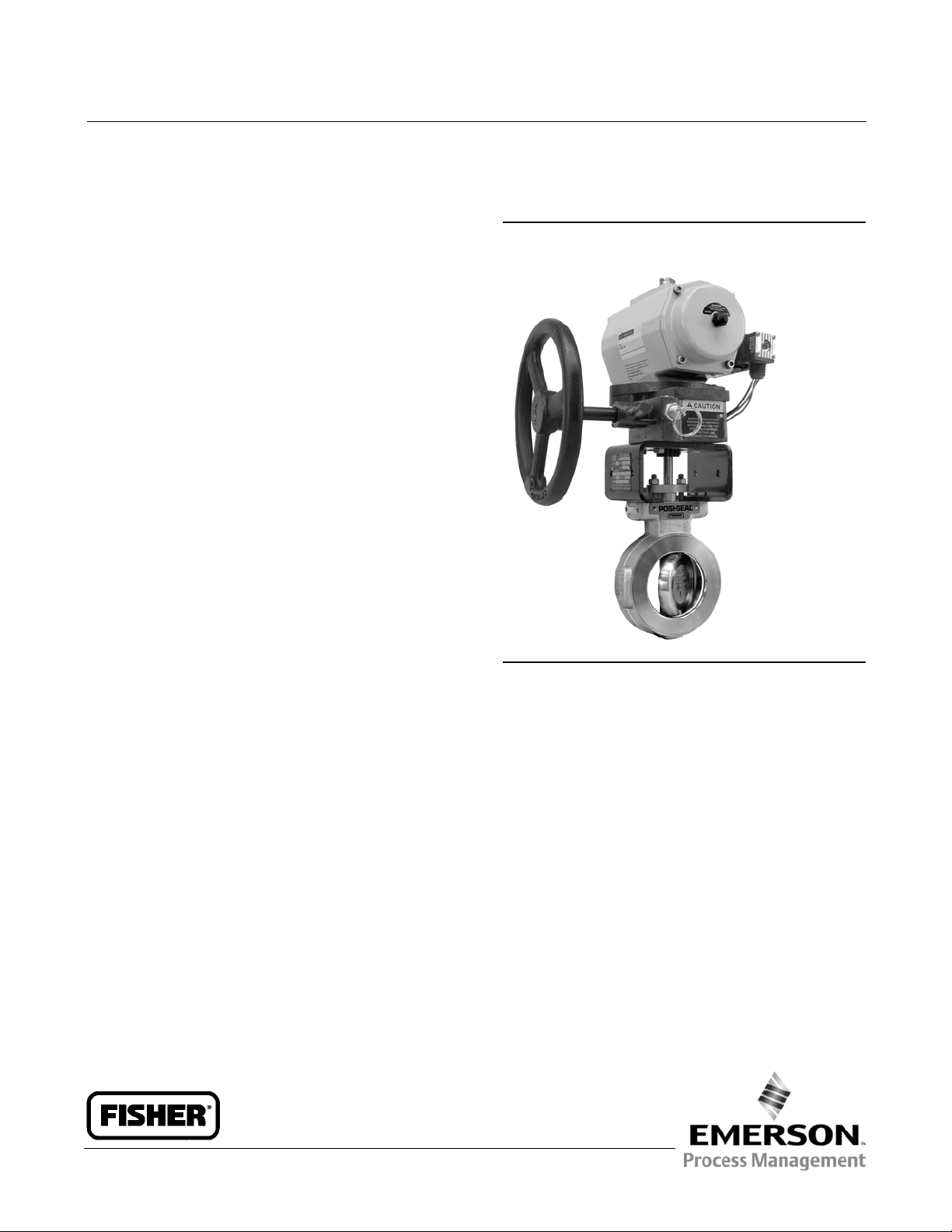
Instruction Manual
D500236X012
1080 Manual Actuator
Fisherr 1080 Declutchable Manual Actuator
October 2012
Contents
Introduction 1.................................
Scope of Manual 1.............................
Description 2.................................
Specifications 2...............................
Educational Services 2.........................
Installation 4..................................
Installing the Manual Actuator 4.................
Operation 5...................................
Engaging the Manual Actuator 6.................
Disengaging the Manual Actuator 7..............
Maintenance 7.................................
Lubrication 8.................................
Parts Ordering 11...............................
Figure 1. Fisher 1080 Manual Actuator Mounted on a
1035/El-O-Matic Actuator
W9256
Introduction
Scope of Manual
This instruction manual includes installation, operation, and maintenance information for the Fisher 1080
Declutchable Manual Actuator. Refer to separate instruction manuals for instructions covering the 1035/El-O-Matic
actuator and the control valve.
Do not install, operate, or maintain a 1080 manual actuator without being fully trained and qualified in valve, actuator,
and accessory installation, operation, and maintenance. To avoid personal injury or property damage, it is important
to carefully read, understand, and follow all the contents of this manual, including all safety cautions and warnings. If
you have any questions about these instructions, contact your Emerson Process Management sales office before
proceeding.
www.Fisher.com
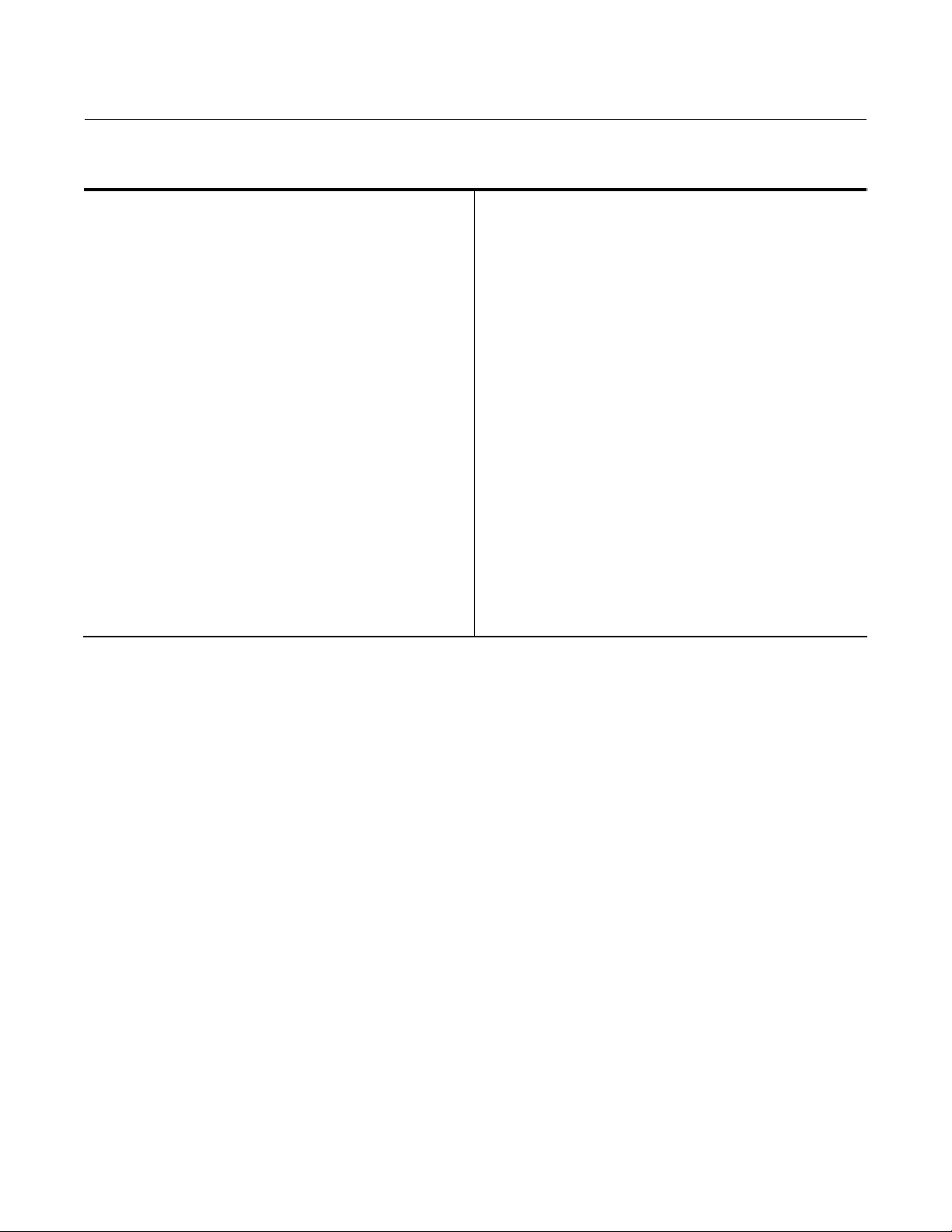
1080 Manual Actuator
October 2012
Table 1. Specifications
Instruction Manual
D500236X012
Available Configurations
Direct acting; see Handwheel Rotation
Manual Actuator Sizes
See table 2
PowerActuatorCompatibility
Compatible with Fisher 1035 actuator;
see table 2
Maximum Torque Output
See table 2
Wheel-Rim Force
See table 2
Handwheel Rotation
Clockwise handwheel rotation closes valve (produces
clockwise valve shaft rotation)
Mounting Positions
Standard mounting is with the input shaft
perpendicular to the 1035 piston travel and the
handwheel opposite the actuator supply connections
(see figure 2). Right hand or left hand mounting is
specified when ordered. Mounting position 1 is
standard.
Approximate Weight without Handwheel
Size AAA: 5.4 kg (12 lb)
Size AA: 10 kg (22 lb)
Size A: 14 kg (31 lb)
Size B: 22 kg (49 lb)
Size C: 34 kg (76 lb)
Size D: 52 kg(115 lb)
Size F: 68 kg (150 lb)
Handwheel Weight
8-inch: 2.0 kg (4.50 lb)
12-inch: 4.0 kg (8.75 lb)
16-inch: 6.8 kg (15.00 lb)
24-inch: 5.4 kg (12.00 lb)
30-inch: 6.8 kg (15.00 lb)
36-inch: 7.8 kg (17.25 lb)
Description
The 1080 manual actuator, shown in figure 1, is a declutchable unit for manual operation of Fisher A41 and A31A
Cryogenic control valves that use a 1035 power actuator. The 1080 manual actuator mounts directly on the 1035
actuator. It can be engaged to allow manual operation of the valve when the power actuator is not in use or
disengaged to allow automatic operation of the valve by the power actuator. The mechanism used allows manual
actuator engagement at any point of power actuator rotation.
Specifications
The 1080 manual actuator specifications are given in table 1.
Educational Services
For information on available courses for 1080 manual actuators,aswellasavarietyof other products, contact:
Emerson Process Management
Educational Services, Registration
P.O. Box 190; 301 S. 1
Marshalltown, IA 50158-2823
Phone: 800-338-8158 or
Phone: 641-754-3771
FAX: 641-754-3431
e-mail: education@emerson.com
st
Ave.
2
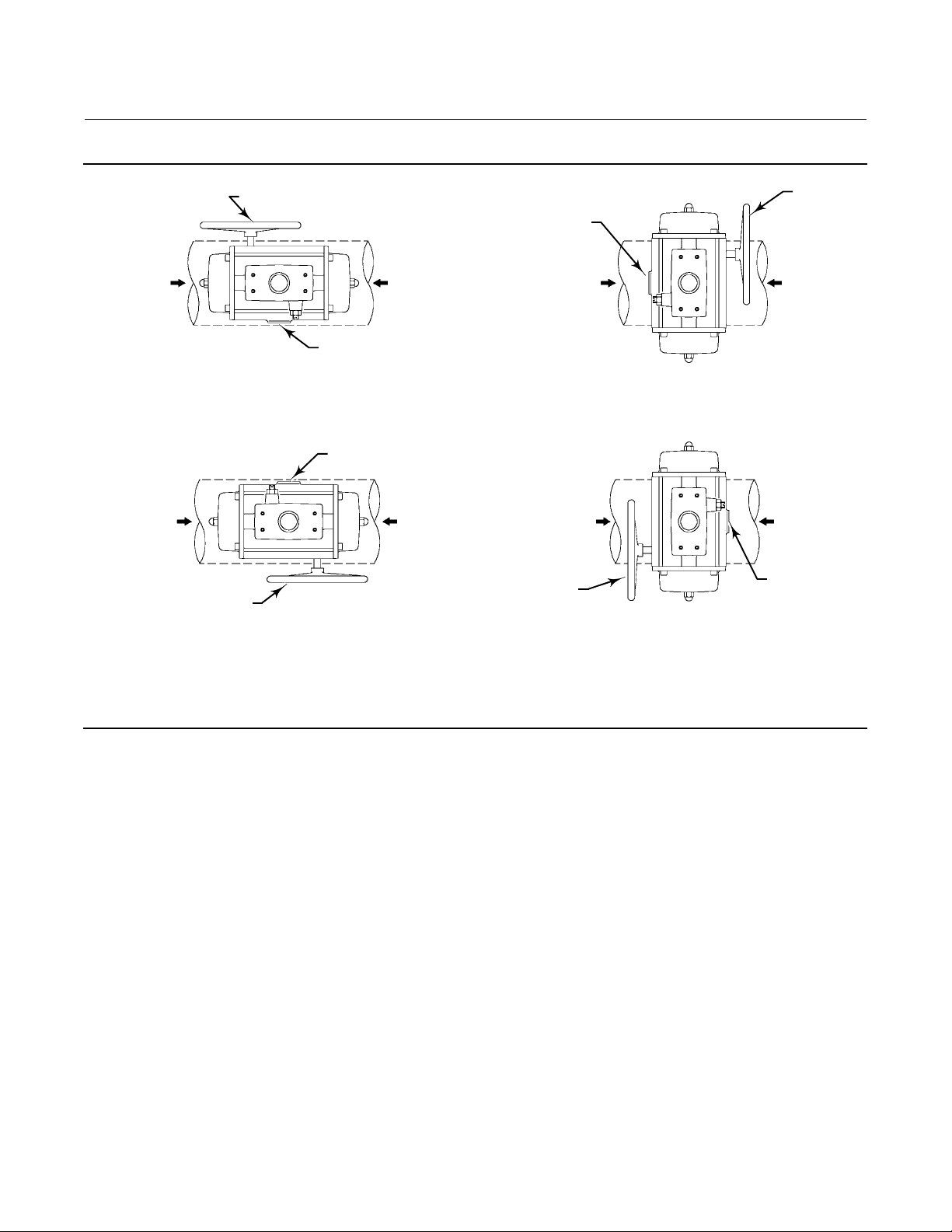
Instruction Manual
D500236X012
1080 Manual Actuator
October 2012
Figure 2. Fisher 1080 Actuator Mounting Positions
1080 HANDWHEEL
FLOW DIRECTION
FOR RIGHT HAND
MOUNTING
FLOW DIRECTION
FOR LEFT HAND
MOUNTING
1035 PRESSURE PORTS
FOR USE WITH 1035 ACTUATOR ALL SIZES
MOUNTING POSITION 1
(STANDARD)
1035 PRESSURE PORTS
FLOW DIRECTION
FOR RIGHT HAND
MOUNTING
FLOW DIRECTION
FOR LEFT HAND
MOUNTING
1080 HANDWHEEL
FOR USE WITH 1035 ACTUATOR ALL SIZES
MOUNTING POSITION 3
NOTE:
RIGHT AND LEFT HAND MOUNTING IS BASED ON THE A41 VALVEDRIVE SHAFT BEING MOUNTED IN THE RECOMMENDED HORIZONTALPOSITION.
75B0768
B2702
1035
PRESSURE PORTS
FLOW DIRECTION
FOR RIGHT HAND
MOUNTING
FOR USE WITH 1035 ACTUATOR SIZES E25 THRU E350 & P4000
NOT AVAILABLE FOR 1035 ACTUATOR SIZES E600 THRU E1600 & P2500
MOUNTING POSITION 2
FLOW DIRECTION
FOR RIGHT HAND
MOUNTING
1080
HANDWHEEL
FOR USE WITH 1035 ACTUATOR SIZES E25 THRU E350 & P4000
NOT AVAILABLE FOR 1035 ACTUATOR SIZES E600 THRU E1600 & P2500
MOUNTING POSITION 4
1080
HANDWHEEL
FLOW DIRECTION
FOR LEFT HAND
MOUNTING
FLOW DIRECTION
FOR LEFT HAND
MOUNTING
1035
PRESSURE PORTS
3
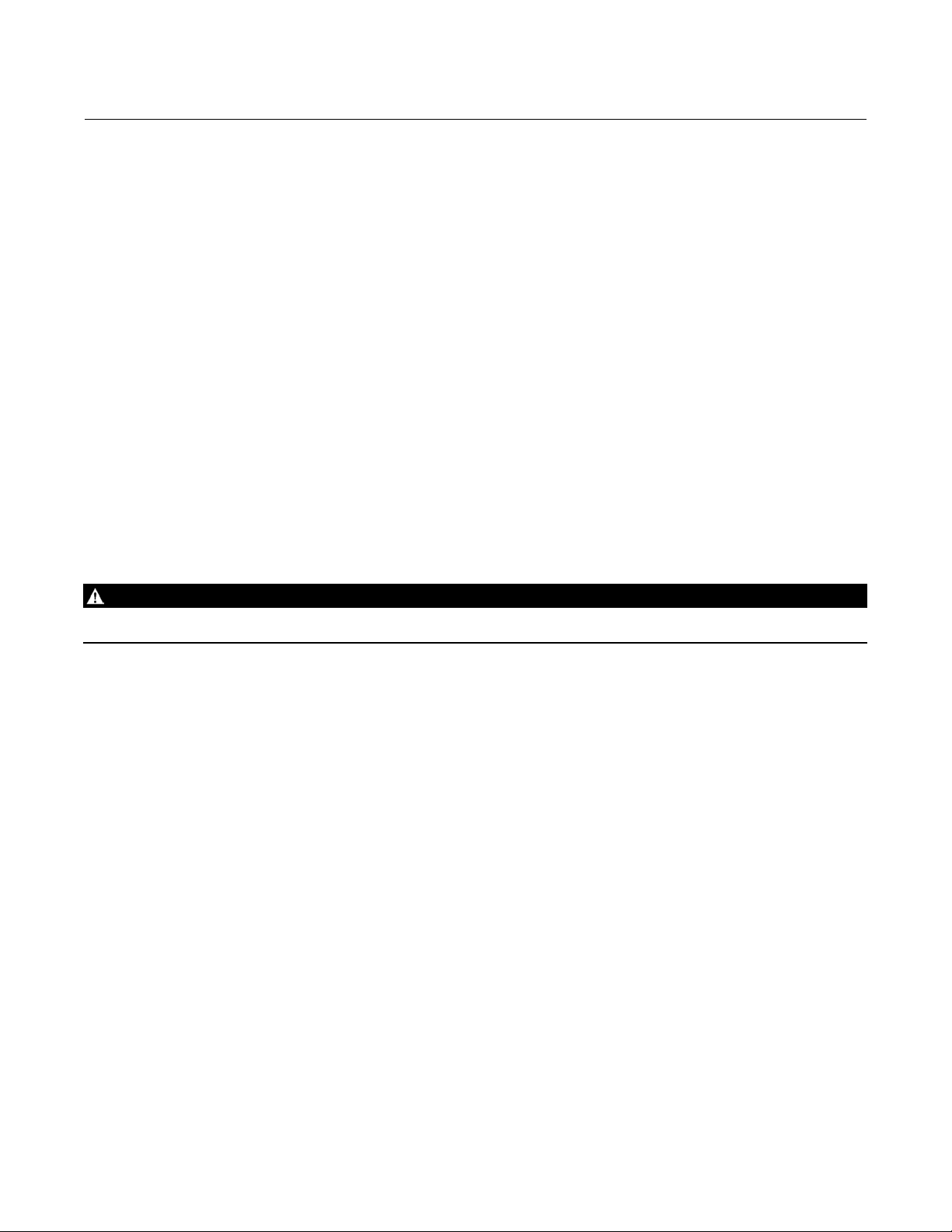
1080 Manual Actuator
October 2012
Instruction Manual
D500236X012
Installation
The 1080 manual actuator is normally shipped mounted between the A31A Cryogenic or A41 valve assembly and the
1035 actuator. If the manual actuator is shipped separately for installation on the 1035 actuator, or if the manual
actuator was removed for maintenance, mount the manual actuator by following the instructions in this section.
Field conversion of the 1035 actuator for use with the 1080 manual actuator requires fastening an adaptor plate,
included with the manual actuator, to the 1035 actuator. The 1080 actuator is installed between the valve and the
1035 actuator.
Figure 2 shows the manual actuator mounting positions. Positions 1 and 3 are possible with all sizes of the 1035.
Positions 2 and 4 are only possible for 1035 sizes E25 through E350 and P4000. Fasten the adaptor plate to the power
actuator with the mounting bolts provided with the manual actuator. Use the torque values given in table 3.
Installing the Manual Actuator
If you purchased the 1080 actuator as part of a valve and power actuator assembly, step 13 is the only step you will
need to perform in the following procedures. If you purchased the 1080 actuator separately, perform all the steps and
read all warnings and cautions below.
WARNING
Refer to the WARNING at the beginning of the Maintenance section in this instruction manual.
1. Isolatethecontrolvalvefromthelinepressure,releasepressure from both sides of the valve body, and drain the
process media from both sides of the valve. Also shut off all pressure lines to the power actuator and release all
pressure from the power actuator. Use lock-out procedures to be sure that the above measures stay in effect while
you work on the equipment.
2. For spring-return power actuators, allow the power actuator to remain in the position where the spring is relaxed.
For double-acting power actuators, apply supply pressure as appropriate to position the valve disc in either the
open or closed position.
3. Note whether the valve disc is in the open or closed position.
4. Engage the handwheel on the manual actuator. See the Engaging and Disengaging the Manual Actuator section in
this manual for instructio ns.
5. If using position 1 or 3 from figure 2, rotate the handwheel to line up t he index mark on the top of the manual
actuator shaft and the drive shaft on the top of the power actuator. If using position 2 or 4 from figure 2, the index
mark on top of the power actuator input drive on the 1080 must be perpendicular to the face of the valve disc and
the slot in the top of the power actuator shaft (see figure 3).
6. Determine the correct relative positions of the power and manual actuators (see figure 2).
7. Remove the adaptor plate on the top of the gear box (see figure 3).
8. Attach the adaptor plate to the bottom of the power actuator with bolts furnished with the adaptor plate.
9. Slide the power actuator input drive into the power actuator (see figure 3).
10. Rotate either the manual actuator or the power actuator slightly so that the mounting holes on the manual
actuator align with the mounting holes in the mounting plate on the power actuator.
11. Fasten the manual actuator to the mounting plate with the bolts, washers and nuts provided (see table 3).
4
