Page 1
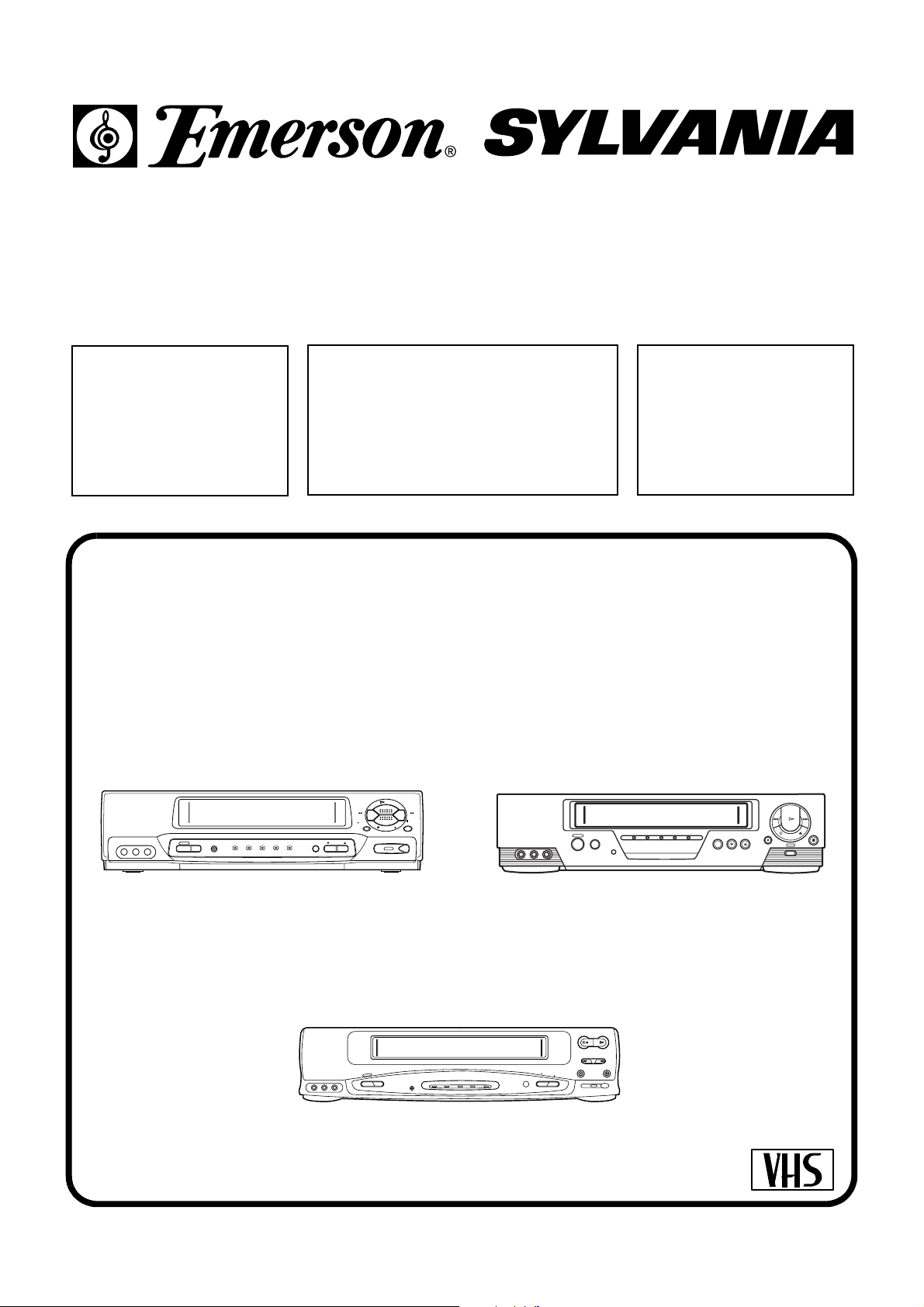
SERVICE MANUAL
Sec. 1: Main Section
I
Specifications
I
Preparation for Servicing
I
Adjustment Procedures
I
Schematic Diagrams
I
CBA’s
Sec. 2: Deck Mechanism Section
I
Standard Maintenance
I
Alignment for Mechanism
I
Disassembly/Assembly of Mechanism
I
Alignment Procedures of Mechanism
Sec. 3: Exploded views
and Parts List Section
I
Exploded views
I
Parts List
VIDEO CASSETTE RECORDER
VIDEO L AUDIO R
EWV601A
POWER
VCR/TV
POWER VCR/TV TAPE IN TIMER REC
CHANNELTAPE SPEED
PLAY
REW
REC
OTR
F.FWD
PAUSE
STILL
S
T
C
T
E
O
J
P
E
/
MENU
VIDEO L AUDIO R
KVS600A
TAPE INPOWER VCR/TV
TIMER
POWER
VCR/TV
REC
TAPE SPEED
PLAY
F.FW D
REW
PAUSE/
REC/
OTR
CHANNEL
STOP/EJECT
STILL
MENU
SSV6001A
V
T
/
R
C
V
R
E
W
O
VIDEO AUDIOLR
P
VCR/TV
POWER
TAPE IN TIMER
PLAY
STOP/EJECT
F.FWD
REW
PAUSE/STILL
T
A
P
E
S
P
E
REC
REC/OTR
E
D
C
H
A
N
N
E
L
MENU
Page 2

IMPORTANT SAFETY NOTICE
Proper service and repair is important to the safe, reliable operation of all
Funai Equipment. The service procedures recommended by Funai and
described in this service manual are effective methods of performing service
operations. Some of these service special tools should be used when and as
recommended.
It is important to note that this service manual contains various CAUTIONS
and NOTICES which should be carefully read in order to minimize the risk of
personal injury to service personnel. The possibility exists that improper service methods may damage the equipment. It also is important to understand
that these CAUTIONS and NOTICES ARE NOT EXHAUSTIVE. Funai could not
possibly know, evaluate and advice the service trade of all conceivable ways
in which service might be done or of the possible hazardous consequences of
each way. Consequently, Funai has not undertaken any such broad evaluation. Accordingly, a servicer who uses a service procedure or tool which is not
recommended by Funai must first use all precautions thoroughly so that neither his safety nor the safe operation of the equipment will be jeopardized by
the service method selected.
Page 3
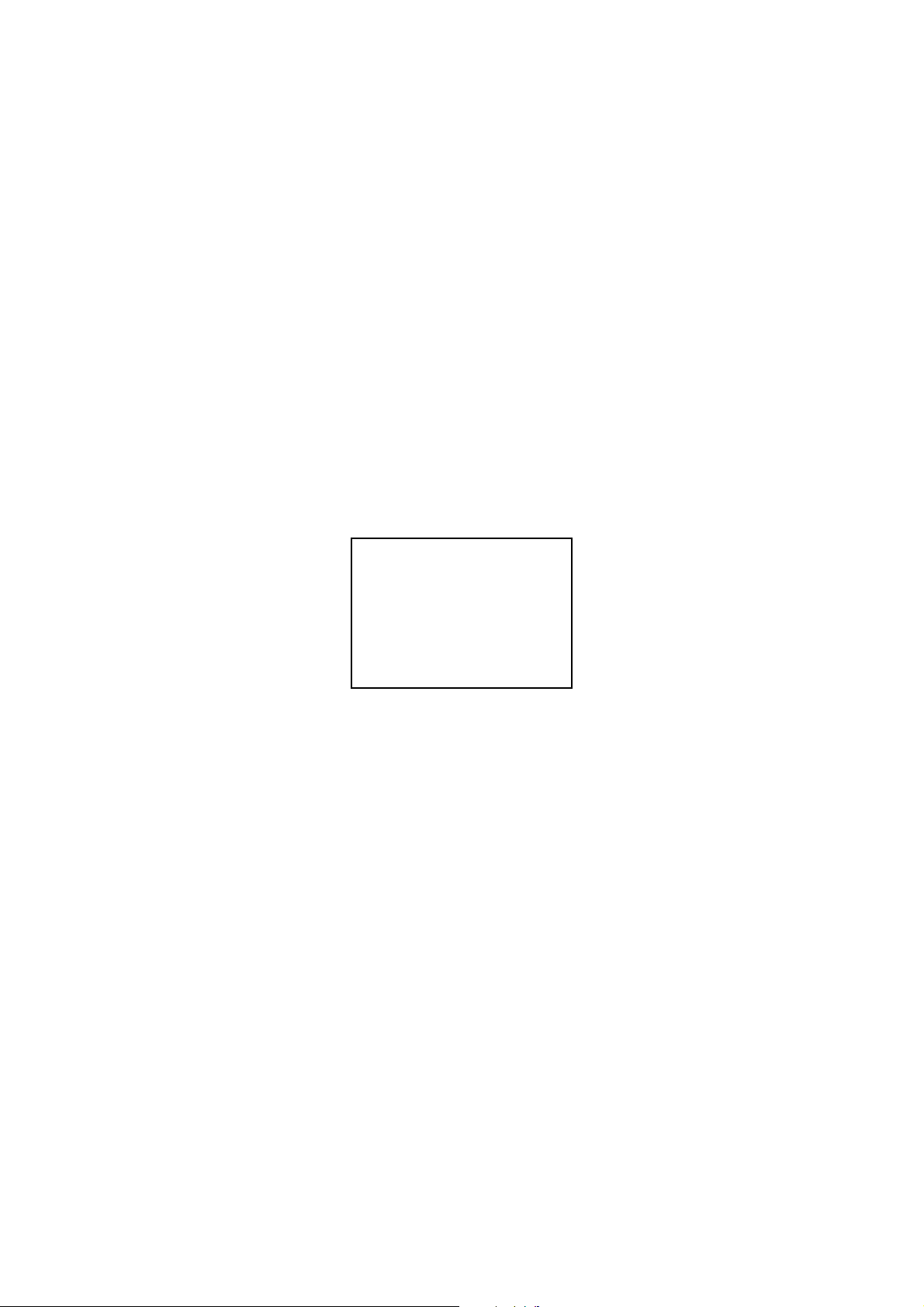
MAIN SECTION
VIDEO CASSETTE RECORDER
EWV601A/KVS600A/SSV6001A
Sec. 1: Main Section
I
Specifications
I
Preparation for Servicing
I
Adjustment Procedures
I
Schematic Diagrams
I
CBA’s
TABLE OF CONTENTS
Specifications . . . . . . . . . . . . . . . . . . . . . . . . . . . . . . . . . . . . . . . . . . . . . . . . . . . . . . . . . . . . . . . . . . . . . . . . . . 1-1-1
Important Safety Precautions. . . . . . . . . . . . . . . . . . . . . . . . . . . . . . . . . . . . . . . . . . . . . . . . . . . . . . . . . . . . . . 1-2-1
Standard Notes for Servicing. . . . . . . . . . . . . . . . . . . . . . . . . . . . . . . . . . . . . . . . . . . . . . . . . . . . . . . . . . . . . . 1-3-1
Preparation for Servicing . . . . . . . . . . . . . . . . . . . . . . . . . . . . . . . . . . . . . . . . . . . . . . . . . . . . . . . . . . . . . . . . . 1-4-1
Operating Controls and Functions . . . . . . . . . . . . . . . . . . . . . . . . . . . . . . . . . . . . . . . . . . . . . . . . . . . . . . . . . . 1-5-1
Cabinet Disassembly Instructions . . . . . . . . . . . . . . . . . . . . . . . . . . . . . . . . . . . . . . . . . . . . . . . . . . . . . . . . . . 1-6-1
Electrical Adjustment Instructions . . . . . . . . . . . . . . . . . . . . . . . . . . . . . . . . . . . . . . . . . . . . . . . . . . . . . . . . . . 1-7-1
Block Diagrams . . . . . . . . . . . . . . . . . . . . . . . . . . . . . . . . . . . . . . . . . . . . . . . . . . . . . . . . . . . . . . . . . . . . . . . . 1-8-1
Function Indicator Symbols . . . . . . . . . . . . . . . . . . . . . . . . . . . . . . . . . . . . . . . . . . . . . . . . . . . . . . . . . . . . . .1-8-11
Power Supply Trouble Shooting Guide . . . . . . . . . . . . . . . . . . . . . . . . . . . . . . . . . . . . . . . . . . . . . . . . . . . . . 1-8-12
Schematic Diagrams / CBA’s and Test Points . . . . . . . . . . . . . . . . . . . . . . . . . . . . . . . . . . . . . . . . . . . . . . . . . 1-9-1
Waveforms . . . . . . . . . . . . . . . . . . . . . . . . . . . . . . . . . . . . . . . . . . . . . . . . . . . . . . . . . . . . . . . . . . . . . . . . . . . 1-10-1
Wiring Diagrams . . . . . . . . . . . . . . . . . . . . . . . . . . . . . . . . . . . . . . . . . . . . . . . . . . . . . . . . . . . . . . . . . . . . . . 1-11-1
System Control Timing Charts. . . . . . . . . . . . . . . . . . . . . . . . . . . . . . . . . . . . . . . . . . . . . . . . . . . . . . . . . . . . 1-12-1
IC Pin Function Descriptions . . . . . . . . . . . . . . . . . . . . . . . . . . . . . . . . . . . . . . . . . . . . . . . . . . . . . . . . . . . . .1-13-1
Lead Identifications . . . . . . . . . . . . . . . . . . . . . . . . . . . . . . . . . . . . . . . . . . . . . . . . . . . . . . . . . . . . . . . . . . . . 1-14-1
Page 4
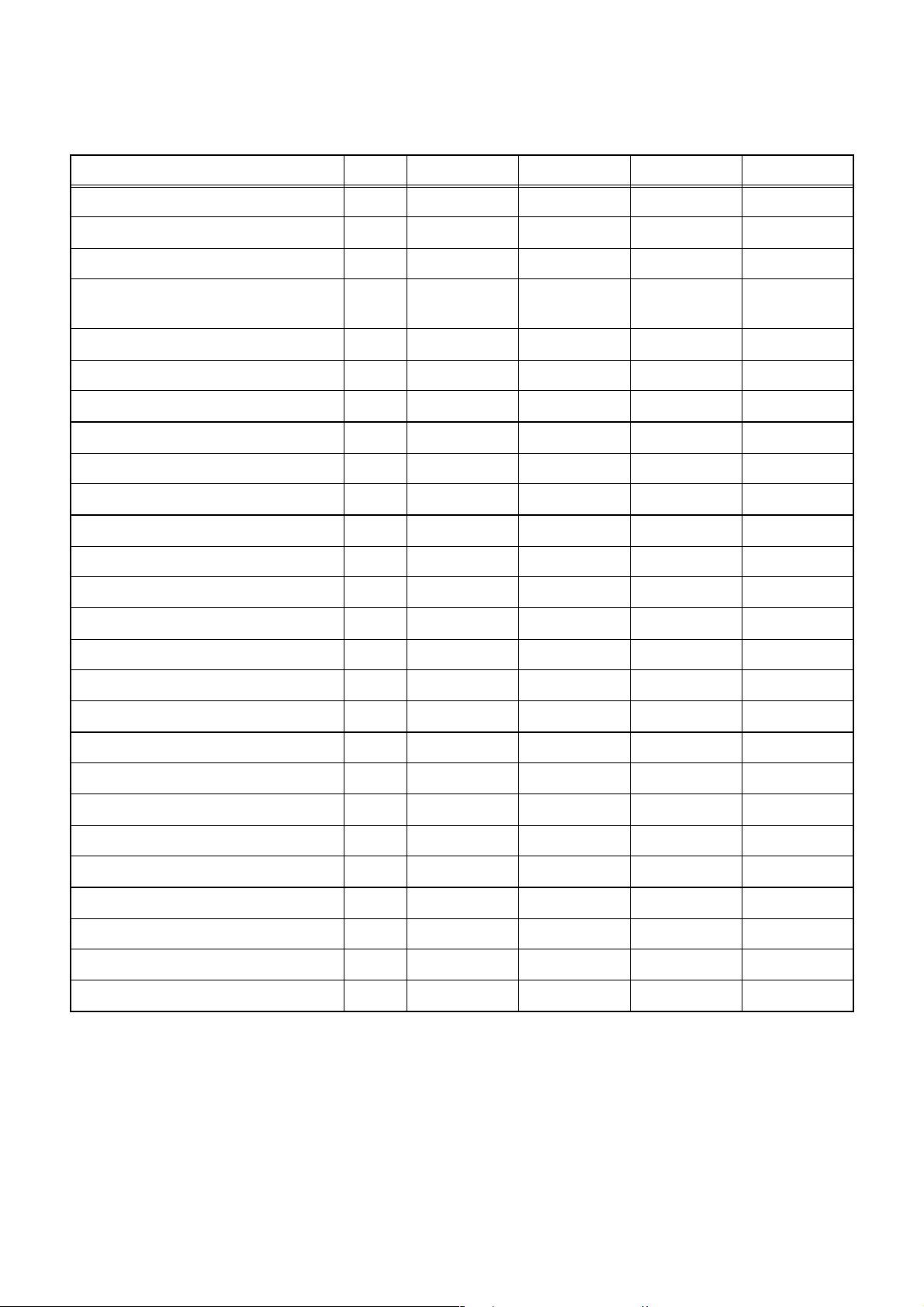
SPECIFICATIONS
Description Unit Minimum Nominal Maximum Remark
1. Video
1-1. Video Output (PB) Vp-p 0.8 1.0 1.2 SP Mode
1-2. Video Output (R/P) Vp-p 0.8 1.0 1.2
1-3. Video S/N Y (R/P) dB 40 45
1-4. Video Color S/N AM (R/P) dB 37 41 SP Mode
1-5. Video Color S/N PM (R/P) dB 30 36 SP Mode
1-6. Resolution (PB) Line 230 245 SP Mode
2. Servo
2-1. Jitter Low µsec 0.07 0.12 SP Mode
2-2. Wow & Flutter % 0.3 0.5 SP Mode
3. Normal Audio
3-1. Output (PB) dBV -9 -6 -3 SP Mode
3-2. Output (R/P) dBV -9 -6 -1.5 SP Mode
3-3. S/N (R/P) dB 36 41 SP Mode
3-4. Distortion (R/P) % 1.0 4.0 SP Mode
3-5. Freq. resp (R/P) at 200Hz dB -11 -4 SP Mode
(-20dB ref. 1kHz) at 8kHz dB -14 -4 SP Mode
SP Mode,
W/O Burst
4. Tuner
4-1. Video output Vp-p 0.8 1.0 1.2 E-E Mode
4-2. Video S/N dB 39 42 E-E Mode
4-3. Audio output dB -10 -6 -2 E-E Mode
4-4. Audio S/N dB 40 46 E-E Mode
5. Hi-Fi Audio
5-1. Output dBV -12 -8 -4 SP Mode
5-2. Dynamic Range dB 70 85 SP Mode
5-3. Freq. resp (6dB B.W) Hz 20 ~ 20K SP Mode
: Nominal specs represent the design specs. All units should be able to approximate these – some will exceed
Note
and some may drop slightly below these specs. Limit specs represent the absolute worst condition that still might
be considered acceptable; In no case should a unit fail to meet limit specs.
1-1-1 HB400SP
Page 5

IMPORTANT SAFETY PRECAUTIONS
Product Safety Notice
Some electrical and mechanical parts have special
safety-related characteristics which are often not evident from visual inspection, nor can the protection
they give necessarily be obtained by replacing them
with components rated for higher voltage, wattage,
etc. Parts that have special safety characteristics are
identified by a # on schematics and in parts lists. Use
of a substitute replacement that does not have the
same safety characteristics as the recommended
replacement part might create shock, fire, and/or other
hazards. The Product’s Safety is under review continuously and new instructions are issued whenever
appropriate. Prior to shipment from the factory, our
products are carefully inspected to confirm with the
recognized product safety and electrical codes of the
countries in which they are to be sold. However, in
order to maintain such compliance, it is equally important to implement the following precautions when a set
is being serviced
Precautions during Servicing
Parts identified by the # symbol are critical for
A.
safety. Replace only with part number specified.
In addition to safety, other parts and assemblies
B.
are specified for conformance with regulations
applying to spurious radiation. These must also be
replaced only with specified replacements.
Examples: RF converters, RF cables, noise blocking capacitors, and noise blocking filters, etc.
Use specified internal wiring. Note especially:
C.
1)Wires covered with PVC tubing
2)Double insulated wires
3)High voltage leads
Use specified insulating materials for hazardous
D.
live parts. Note especially:
1)Insulation tape
2)PVC tubing
3)Spacers
4)Insulators for transistors
When replacing AC primary side components
E.
(transformers, power cord, etc.), wrap ends of
wires securely about the terminals before soldering.
Observe that the wires do not contact heat produc-
F.
ing parts (heatsinks, oxide metal film resistors, fusible resistors, etc.).
Check that replaced wires do not contact sharp
G.
edges or pointed parts.
When a power cord has been replaced, check that
H.
5 - 6 kg of force in any direction will not loosen it.
.
Also check areas surrounding repaired locations.
I.
Be careful that foreign objects (screws, solder
J.
droplets, etc.) do not remain inside the set.
Crimp type wire connector
K.
The power transformer uses crimp type connectors
which connect the power cord and the primary side
of the transformer. When replacing the transformer,
follow these steps carefully and precisely to prevent shock hazards.
Replacement procedure
1)Remove the old connector by cutting the wires at a
point close to the connector.
Important:
2)Strip about 15 mm of the insulation from the ends
of the wires. If the wires are stranded, twist the
strands to avoid frayed conductors.
3)Align the lengths of the wires to be connected.
Insert the wires fully into the connector.
4)Use a crimping tool to crimp the metal sleeve at its
center. Be sure to crimp fully to the complete closure of the tool.
When connecting or disconnecting the internal con-
L.
nectors, first, disconnect the AC plug from the AC
outlet.
Do not re-use a connector. (Discard it.)
1-2-1 SFTY_03
Page 6
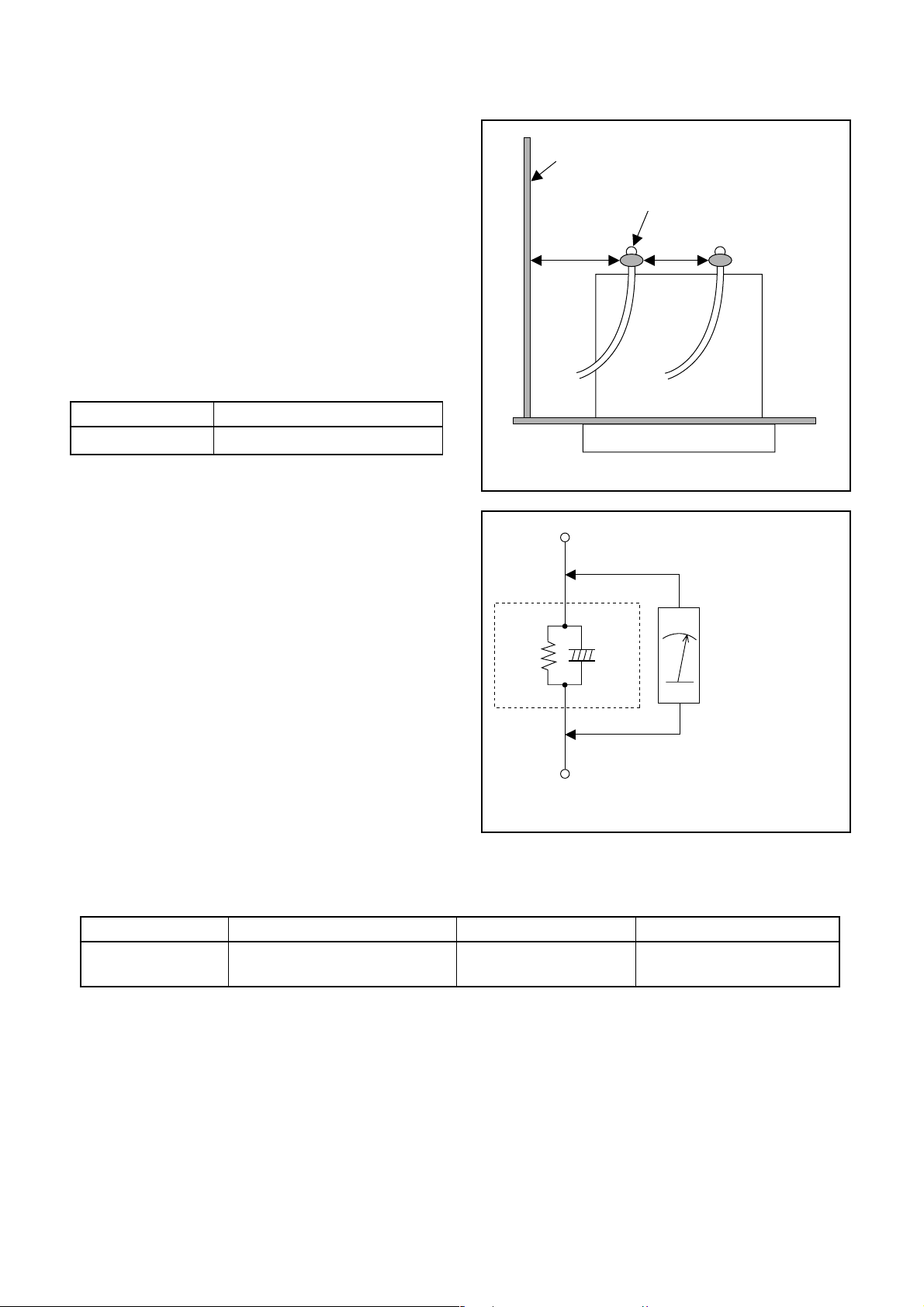
Safety Check after Servicing
Examine the area surrounding the repaired location for
damage or deterioration. Observe that screws, parts,
and wires have been returned to their original positions. Afterwards, do the following tests and confirm
the specified values to verify compliance with safety
standards.
1. Clearance Distance
When replacing primary circuit components, confirm
specified clearance distance (d) and (d’) between soldered terminals, and between terminals and surrounding metallic parts. (See Fig. 1)
Table 1 : Ratings for selected area
AC Line Voltage Clearance Distance (d) (d’)
120 V
This table is unofficial and for reference only.
Note:
Be sure to confirm the precise values.
≥ 3.2 mm (0.126 inches)
2. Leakage Current Test
Confirm the specified (or lower) leakage current
between B (earth ground, power cord plug prongs)
and externally exposed accessible parts (RF terminals, antenna terminals, video and audio input and
output terminals, microphone jacks, earphone jacks,
etc.) is lower than or equal to the specified value in the
table below.
Measuring Method (Power ON) :
Insert load Z between B (earth ground, power cord
plug prongs) and exposed accessible parts. Use an
AC voltmeter to measure across the terminals of load
Z. See Fig. 2 and the following table.
Z
1.5kΩ
Chassis or Secondary Conductor
Primary Circuit Terminals
dd'
Exposed Accessible Part
AC Voltmeter
0.15µF
Earth Ground
B
Power Cord Plug Prongs
(High Impedance)
Fig. 1
Table 2: Leakage current ratings for selected areas
AC Line Voltage Load Z Leakage Current (i) Earth Ground (B) to:
0.15
F CAP. & 1.5kΩ RES.
120 V
This table is unofficial and for reference only. Be sure to confirm the precise values.
Note:
µ
Connected in parallel
i≤0.5mA Peak Exposed accessible parts
1-2-2 SFTY_03
Fig. 2
Page 7
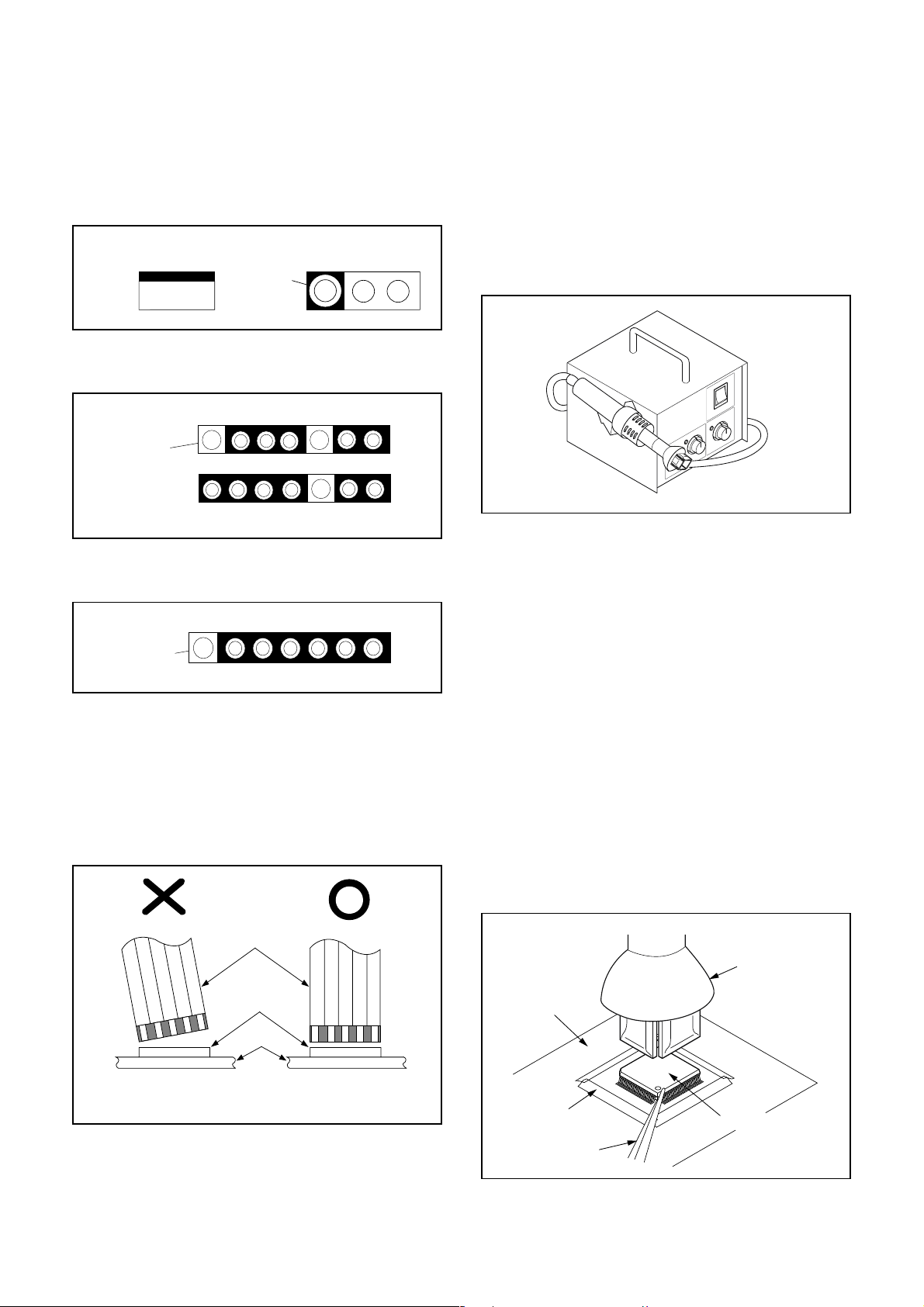
STANDARD NOTES FOR SERVICING
Circuit Board Indications
a. The output pin of the 3 pin Regulator ICs is indi-
cated as shown.
Top View
Out
b. For other ICs, pin 1 and every fifth pin are indicated
as shown.
Input
In
Pin 1
c. The 1st pin of every male connector is indicated as
shown.
Pin 1
Bottom View
5
10
How to Remove / Install Flat Pack-IC
1. Removal
With Hot-Air Flat Pack-IC Desoldering Machine:
(1) Prepare the hot-air flat pack-IC desoldering
machine, then apply hot air to the Flat Pack-IC
(about 5 to 6 seconds). (Fig. S-1-1)
Fig. S-1-1
(2) Remove the flat pack-IC with tweezers while apply-
ing the hot air.
(3) Bottom of the flat pack-IC is fixed with glue to the
CBA; when removing entire flat pack-IC, first apply
soldering iron to center of the flat pack-IC and heat
up. Then remove (glue will be melted). (Fig. S-1-6)
(4) Release the flat pack-IC from the CBA using twee-
zers. (Fig. S-1-6)
.
Instructions for Connectors
1. When you connect or disconnect the FFC (Flexible
Foil Connector) cable, be sure to first disconnect
the AC cord.
2. FFC (Flexible Foil Connector) cable should be
inserted parallel into the connector, not at an angle.
FFC Cable
Connector
CBA
* Be careful to avoid a short circuit.
Caution:
1. Do not supply hot air to the chip parts around the
flat pack-IC for over 6 seconds because damage
to the chip parts may occur. Put masking tape
around the flat pack-IC to protect other parts from
damage. (Fig. S-1-2)
2. The flat pack-IC on the CBA is affixed with glue, so
be careful not to break or damage the foil of each
pin or the solder lands under the IC when removing
it.
Hot-air
Flat Pack-IC
Desoldering
CBA
Masking
Tape
Tweezers
Machine
Flat Pack-IC
Fig. S-1-2
1-3-1 NOTE_1
Page 8
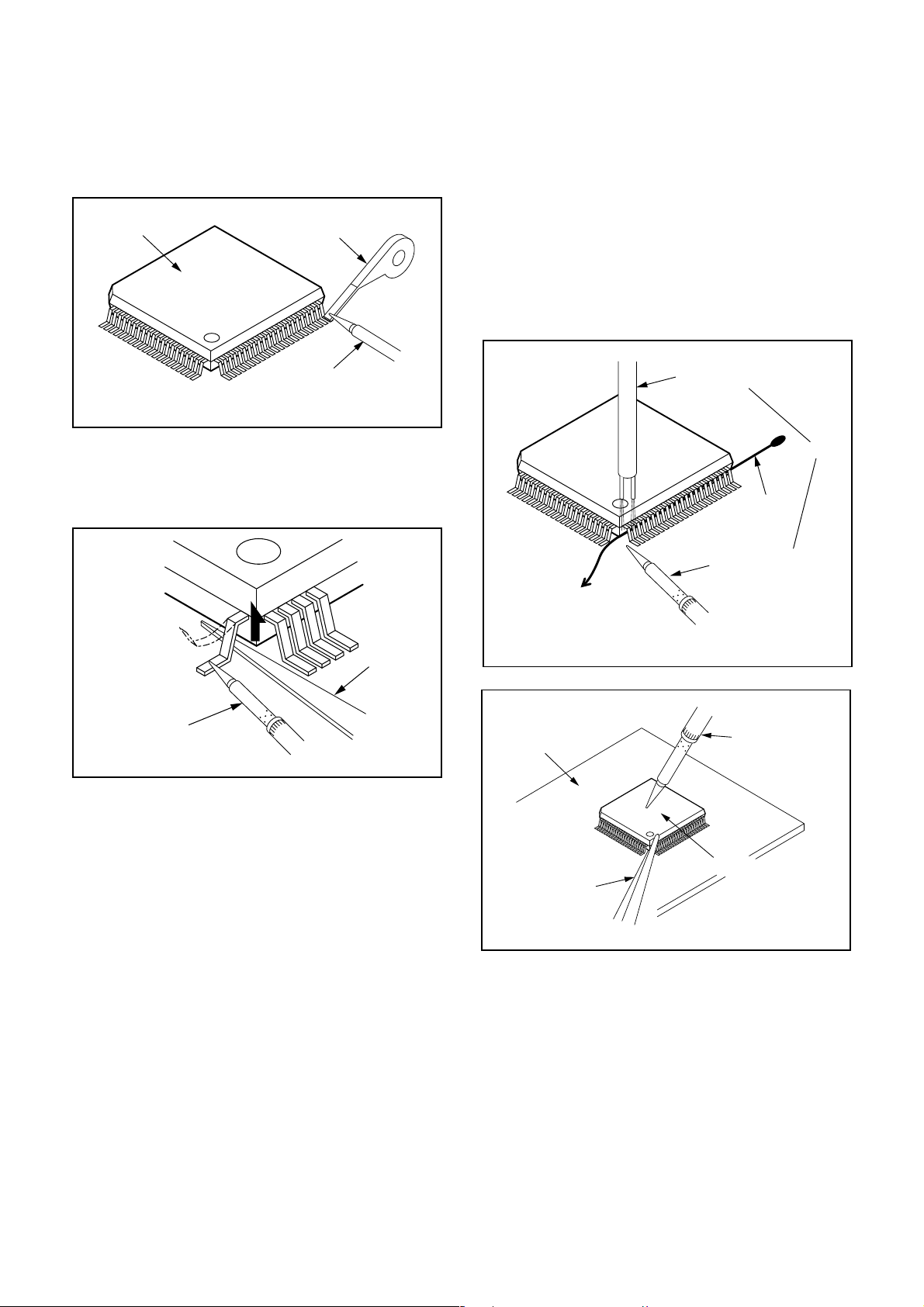
With Soldering Iron:
(1) Using desoldering braid, remove the solder from all
pins of the flat pack-IC. When you use solder flux
which is applied to all pins of the flat pack-IC, you
can remove it easily. (Fig. S-1-3)
Flat Pack-IC
Desoldering Braid
(4) Bottom of the flat pack-IC is fixed with glue to the
CBA; when removing entire flat pack-IC, first apply
soldering iron to center of the flat pack-IC and heat
up. Then remove (glue will be melted). (Fig. S-1-6)
(5) Release the flat pack-IC from the CBA using twee-
zers. (Fig. S-1-6)
Note:
When using a soldering iron, care must be taken
to ensure that the flat pack-IC is not being held by
glue. When the flat pack-IC is removed from the
CBA, handle it gently because it may be damaged
if force is applied.
Soldering Iron
Fig. S-1-3
(2) Lift each lead of the flat pack-IC upward one by
one, using a sharp pin or wire to which solder will
not adhere (iron wire). When heating the pins, use
a fine tip soldering iron or a hot air desoldering
machine. (Fig. S-1-4)
Sharp
Pin
Fine Tip
Soldering Iron
Fig. S-1-4
(3) Bottom of the flat pack-IC is fixed with glue to the
CBA; when removing entire flat pack-IC, first apply
soldering iron to center of the flat pack-IC and heat
up. Then remove (glue will be melted). (Fig. S-1-6)
(4) Release the flat pack-IC from the CBA using twee-
zers. (Fig. S-1-6)
With Iron Wire:
(1) Using desoldering braid, remove the solder from all
pins of the flat pack-IC. When you use solder flux
which is applied to all pins of the flat pack-IC, you
can remove it easily. (Fig. S-1-3)
(2) Affix the wire to a workbench or solid mounting
point, as shown in Fig. S-1-5.
(3) While heating the pins using a fine tip soldering
iron or hot air blower, pull up the wire as the solder
melts so as to lift the IC leads from the CBA contact
pads as shown in Fig. S-1-5
To Solid
Mounting Point
CBA
Tweezers
Hot Air Blower
or
Iron Wire
Soldering Iron
Fig. S-1-5
Fine Tip
Soldering Iron
Flat Pack-IC
Fig. S-1-6
1-3-2 NOTE_1
Page 9
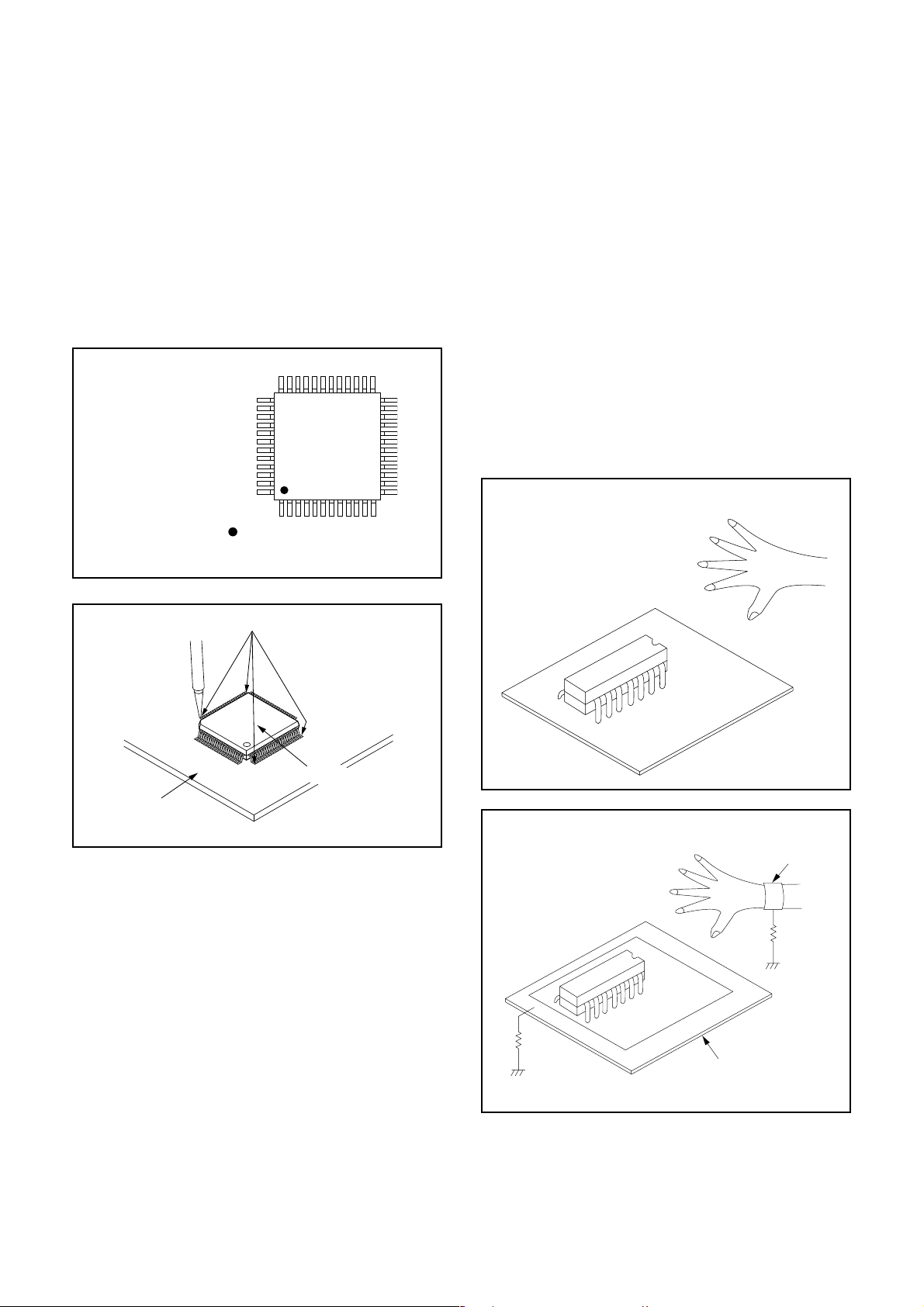
2. Installation
(1) Using desoldering braid, remove the solder from
the foil of each pin of the flat pack-IC on the CBA
so you can install a replacement flat pack-IC more
easily.
(2) The “ I ” mark on the flat pack-IC indicates pin 1.
(See Fig. S-1-7.) Be sure this mark matches the 1
on the PCB when positioning for installation. Then
presolder the four corners of the flat pack-IC. (See
Fig. S-1-8.)
(3) Solder all pins of the flat pack-IC. Be sure that none
of the pins have solder bridges.
Example :
Pin 1 of the Flat Pack-IC
is indicated by a " " mark.
Fig. S-1-7
Instructions for Handling
Semi-conductors
Electrostatic breakdown of the semi-conductors may
occur due to a potential difference caused by electrostatic charge during unpacking or repair work.
1. Ground for Human Body
Be sure to wear a grounding band (1MΩ) that is properly grounded to remove any static electricity that may
be charged on the body.
2. Ground for Workbench
Be sure to place a conductive sheet or copper plate
with proper grounding (1MΩ) on the workbench or
other surface, where the semi-conductors are to be
placed. Because the static electricity charge on clothing will not escape through the body grounding band,
be careful to avoid contacting semi-conductors with
your clothing.
< Incorrect >
CBA
Presolder
Flat Pack-IC
Fig. S-1-8
CBA
< Correct >
Grounding Band
1MΩ
CBA
1MΩ
Conductive Sheet or
Copper Plate
1-3-3 NOTE_1
Page 10
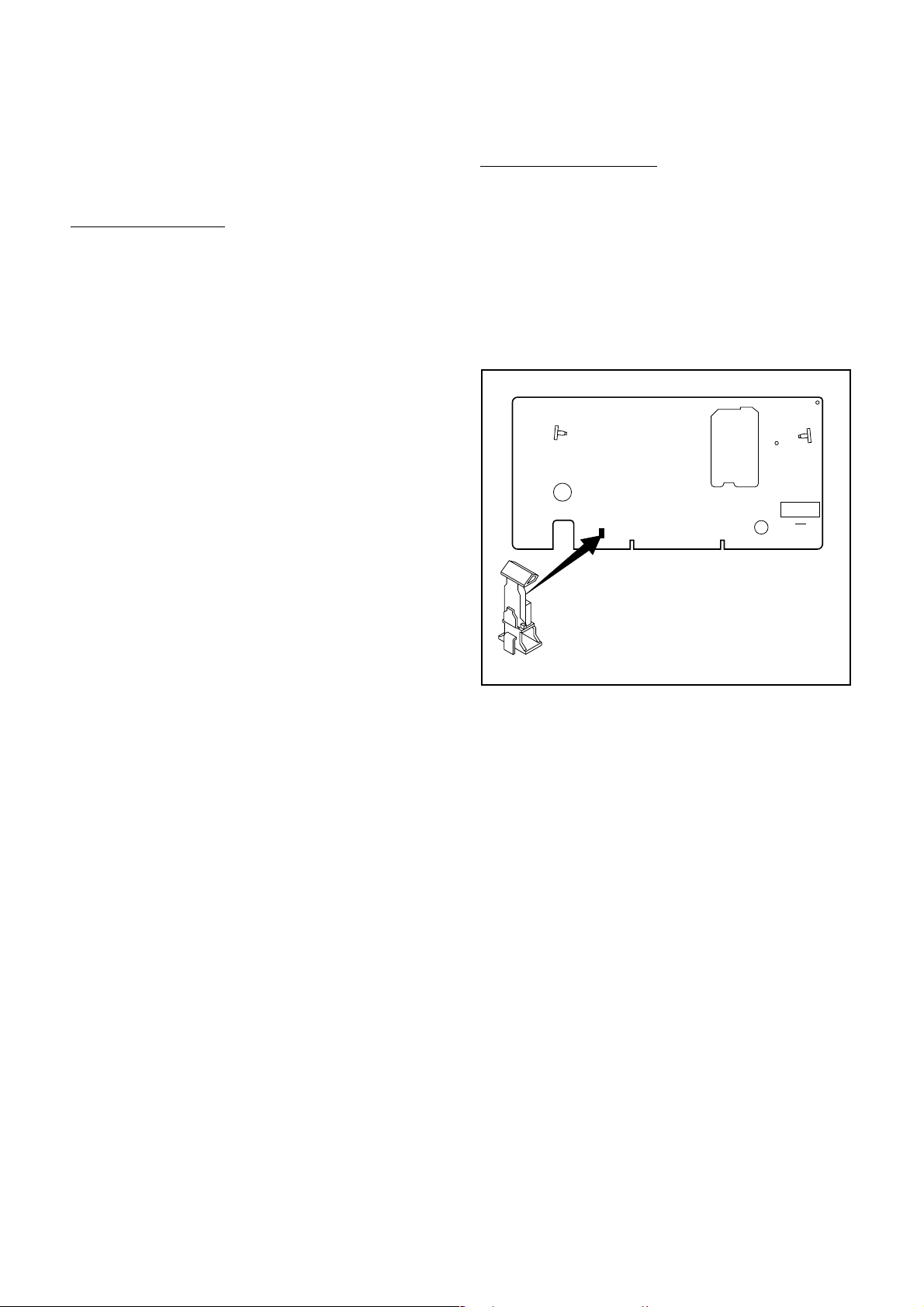
PREPARATION FOR SERVICING
How to Enter the Service Mode
About Optical Sensors
Caution:
An optical sensor system is used for the Tape Start
and End Sensors on this equipment. Carefully read
and follow the instructions below. Otherwise the unit
may operate erratically.
What to do for preparation
Insert a tape into the Deck Mechanism Assembly and
press the PLAY button. The tape will be loaded into
the Deck Mechanism Assembly. Make sure the power
is on, TP502 (SENSOR INHIBITION) to GND. This will
stop the function of Tape Start Sensor, Tape End Sensor and Reel Sensors. (If these TPs are connected
before plugging in the unit, the function of the sensors
will stay valid.) See Fig. 1.
Because the Tape End Sensors are inactive, do
Note:
not run a tape all the way to the start or the end of the
tape to avoid tape damage.
About REC-Safety Switch
Caution:
The REC-Safety Switch is directly mounted on the
Main CBA. When the Deck Mechanism Assembly is
removed from the Main CBA for servicing, this switch
does not work automatically.
What to do for preparation
In order to record, press the Rec button while pushing
REC-SAFETY SW on the Main CBA. See Fig. 1.
Q503
SW506
Q504
TP502
S-INH
(REC-SAFETY SW)
Fig. 1
1-4-1 HB300PFS
Page 11
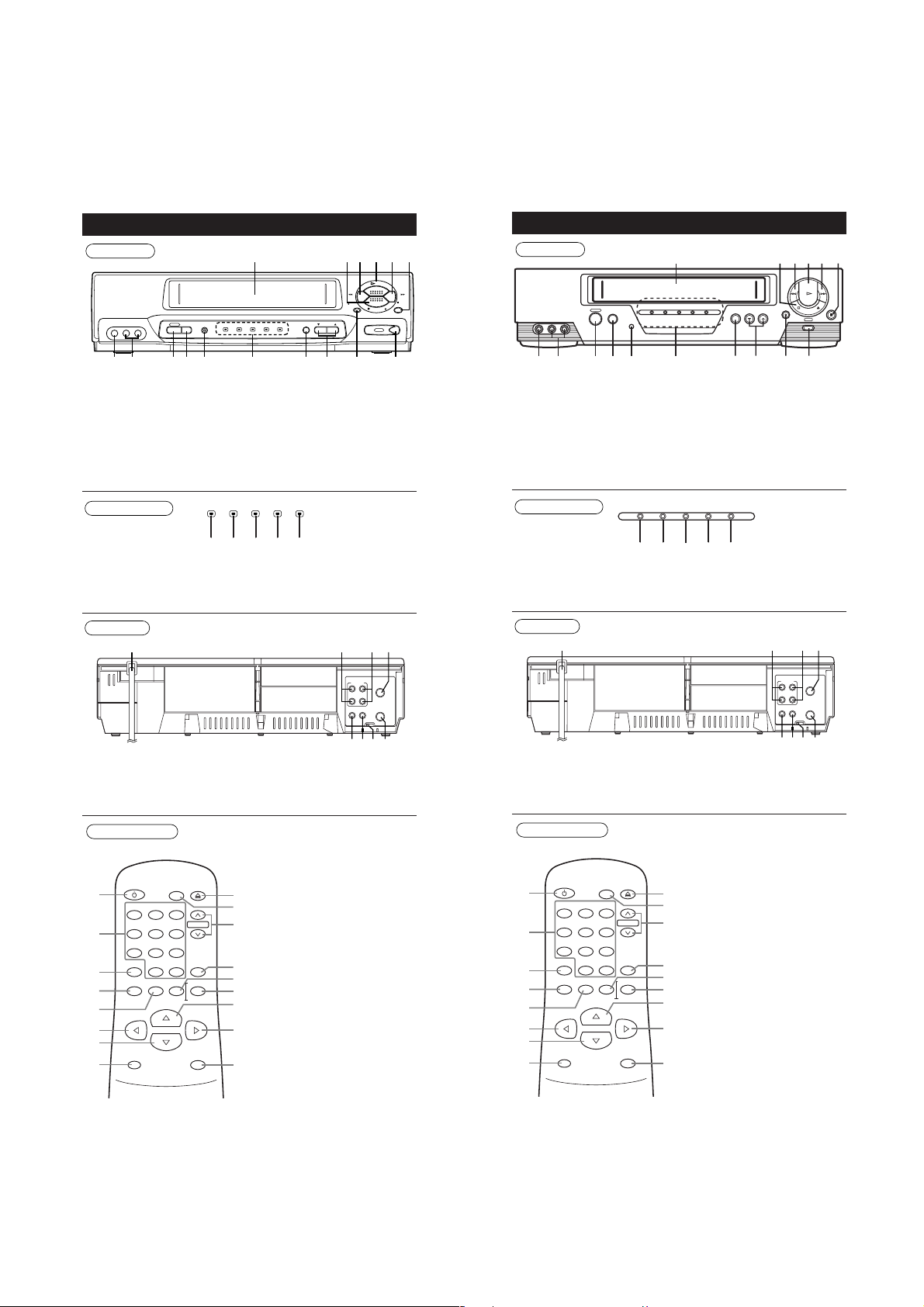
Front Panel
Display Window
CHANNEL
TAPE SPEED
TIMER
TAPE INPOWER VCR/TV
VCR/TV
POWER
REC
VIDEO L AUDIO R
REW
PLAY
REC/
OTR
MENU
STOP/EJECT
PAUSE/
STILL
F.FWD
123456
78910111213141516
17 18 19 20 21
TIMER
TAPE INPOWER VCR/TV
REC
Remote Control
POWER
VCR/TV
123
456
CHANNEL
789
MENU
0 +100
SEARCH MODE
DISPLAY SLOW
PLAY
REW F.FWD
STOP
RECORD
PAUSE/STILL
EXIT
COUNTER
MEMORYRESET
EJECT
17
14
13
11
16
15
12
10
9
3
2
1
5
8
7
6
4
Rear Panel
ANT
AUDIO
VIDEO
IN
OUT
OUT IN
CH3 CH4
OUT
L
R
IN
23 24 25 26
272830
29
Front Panel
Display Window
F.FWD
PAUSE
STILL
REW
CHANNELTAPE SPEED
POWER
VIDEO L AUDIO R
VCR/TV
POWER VCR/TV TAPE IN TIMER REC
PLAY
S
T
O
P
/
E
J
E
C
T
REC
OTR
MENU
124563
1314 11 10 9 8 71216 15
17 18 19 20 21
POWER VCR/TV TAPE IN TIMER REC
Remote Control
POWER
VCR/TV
123
456
CHANNEL
789
MENU
0 +100
SEARCH MODE
DISPLAY SLOW
PLAY
REW F.FWD
STOP
RECORD
PAUSE/STILL
EXIT
COUNTER
MEMORYRESET
EJECT
17
14
13
11
16
15
12
10
9
3
2
1
5
8
7
6
4
Rear Panel
ANT
AUDIO
VIDEO
IN
OUT
OUT IN
CH3 CH4
OUT
L
R
IN
22 23 24 25
262729
28
OPERATING CONTROLS AND FUNCTIONS
EWV601A KVS600A
DESCRIPTION OF CONTROLS
1. Cassette Compartment
2. STOP/EJECT button
3. REW button
4. PLAY button
5. F.FWD button
6. PAUSE/STILL button
7. MENU button
8. REC/OTR button
17. POWER indicator
18. VCR/TV indicator
19. TAPE IN indicator
9. CHANNEL buttons
10. TAPE SPEED button
11. Display Window
12. Remote Sensor
13. VCR/TV button
14. POWER button
15. AUDIO Input jacks
16. VIDEO Input jack
20. TIMER indicator
21. REC indicator
DESCRIPTION OF CONTROLS
1. Cassette Compartment
2. STOP/EJECT button
3. REW button
4. PLAY button
5. F.FWD button
6. PAUSE/STILL button
7. MENU button
8. REC/OTR button
17. POWER indicator
18. VCR/TV indicator
19. TAPE IN indicator
9. CHANNEL buttons
10. TAPE SPEED button
11. Display Window
12. Remote Sensor
13. VCR/TV button
14. POWER button
15. AUDIO Input jacks
16. VIDEO Input jack
20. TIMER indicator
21. REC indicator
22. AC Power Cord
23. AUDIO OUT jacks
24. AUDIO IN jacks
25. ANT. IN jack
26. VIDEO OUT jack
27. VIDEO IN jack
28. CH3/CH4 selector switch
29. ANT. OUT jack
1. POWER button
2. NUMBER buttons
3. MENU button
4. DISPLAY button
5. SLOW button
6. REW button
7. STOP button
8. RECORD button
9. PAUSE/STILL button
10. F.FWD button
11. PLAY button
12.
COUNT ER/ MEMO RY
button
13. EXIT/RESET button
14. SEARCH MODE button
15. CHANNEL buttons
16. VCR/TV button
22. AC Power Cord
23. AUDIO OUT jacks
24. AUDIO IN jacks
25. ANT. IN jack
26. VIDEO OUT jack
27. VIDEO IN jack
28. CH3/CH4 selector switch
29. ANT. OUT jack
1. POWER button
2. NUMBER buttons
3. MENU button
4. DISPLAY button
5. SLOW button
6. REW button
7. STOP button
8. RECORD button
9. PAUSE/STILL button
10. F.FWD button
11. PLAY button
12.
COUNT ER/ MEMO RY
button
13. EXIT/RESET button
14. SEARCH MODE button
15. CHANNEL buttons
16. VCR/TV button
1-5-1 HB4J0IB
Page 12
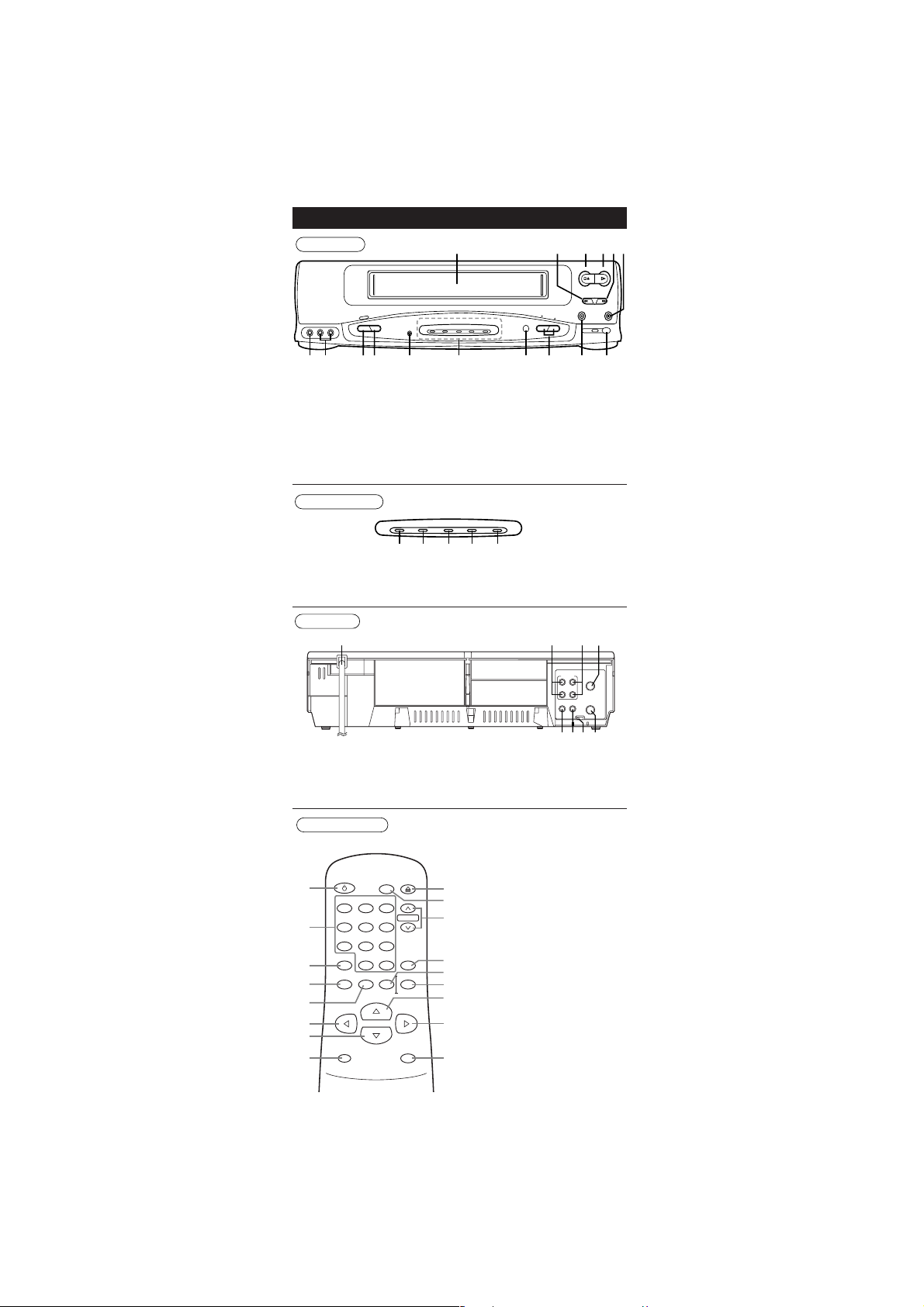
SSV6001A
Front Panel
Display Window
STOP/EJECT
REC/OTR
F.FWD
PAUSE/STILL
REW
POWER
VIDEO AUDIOLR
PO
W
ER
VCR/TV
VCR/TV
PLAY
REC
C
H
A
N
N
E
L
T
A
P
E
S
P
E
E
D
TAPE IN TIMER
MENU
123456
14 13 9
81116 15 10 712
POWER
VCR/TV
REC
TAPE IN TIMER
17 18 19 20 21
Remote Control
POWER
VCR/TV
123
456
CHANNEL
789
MENU
0 +100
SEARCH MODE
DISPLAY SLOW
PLAY
REW F.FWD
STOP
RECORD
PAUSE/STILL
EXIT
COUNTER
MEMORYRESET
EJECT
17
14
13
11
16
15
12
10
9
3
2
1
5
8
7
6
4
Rear Panel
ANT
AUDIO
VIDEO
IN
OUT
OUT IN
CH3 CH4
OUT
L
R
IN
22 23 24 25
262729
28
DESCRIPTION OF CONTROLS
1. Cassette Compartment
2. REW button
3. STOP/EJECT button
4. PLAY button
5 F.FWD button
6 PAUSE/STILL button
7. MENU button
8. REC/OTR button
17. POWER indicator
18. VCR/TV indicator
19. TAPE IN indicator
22. AC Power Cord
23. AUDIO OUT jacks
24. AUDIO IN jacks
25. ANT. IN jack
9. CHANNEL buttons
10. TAPE SPEED button
11. Display Window
12. Remote Sensor
13. VCR/TV button
14. POWER button
15. AUDIO Input jacks
16. VIDEO Input jack
20. TIMER indicator
21. REC indicator
26. VIDEO OUT jack
27. VIDEO IN jack
28. CH3/CH4 selector switch
29. ANT. OUT jack
1. POWER button
2. NUMBER buttons
3. MENU button
4. DISPLAY button
5. SLOW button
6. REW button
7. STOP button
8. RECORD button
9. PAUSE/STILL button
10. F.FWD button
11. PLAY button
12.
COUNT ER/ MEMO RY
button
13. EXIT/RESET button
14. SEARCH MODE button
15. CHANNEL buttons
16. VCR/TV button
1-5-2 HB4J0IB
Page 13
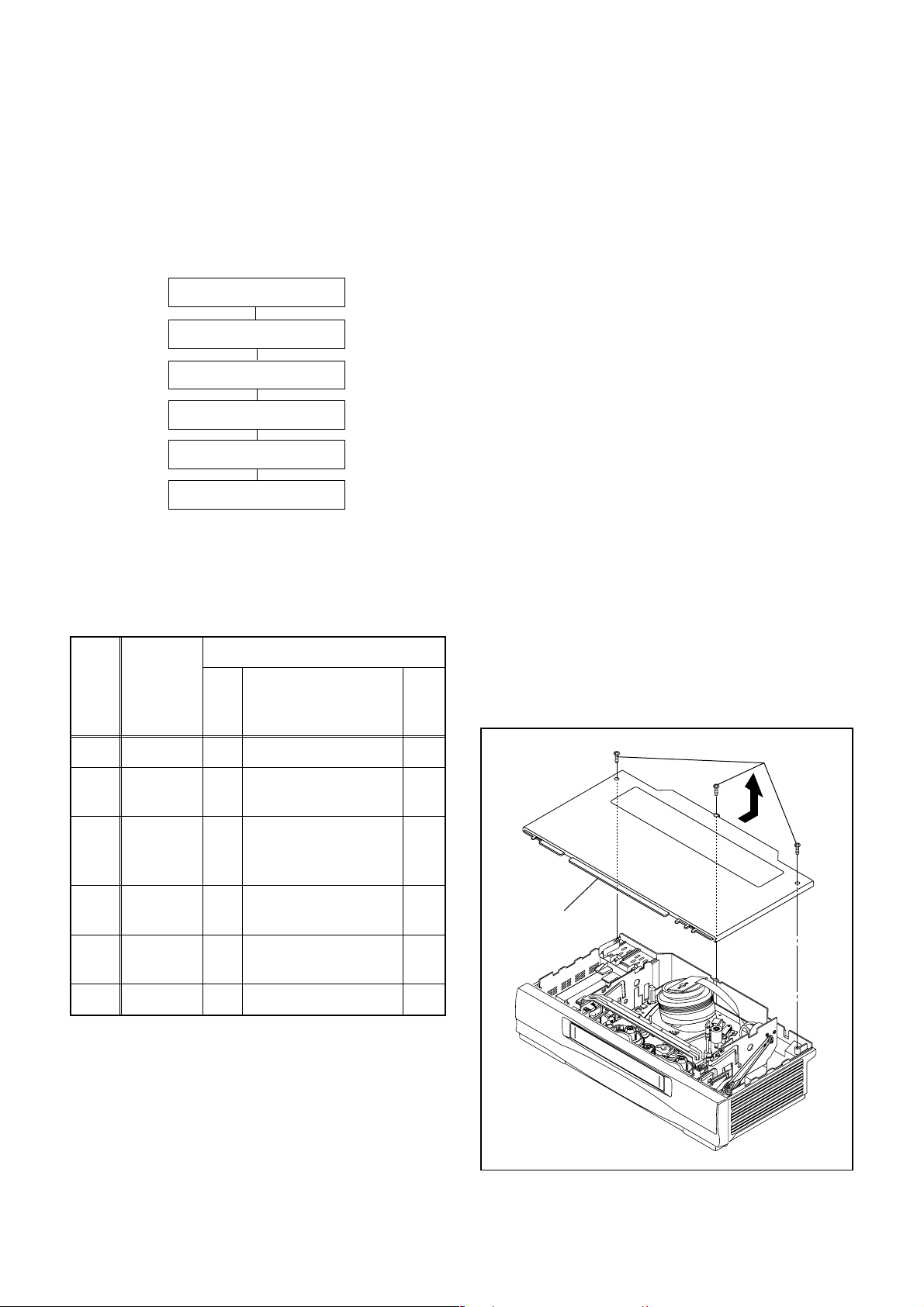
CABINET DISASSEMBLY INSTRUCTIONS
1. Disassembly Flowchart
This flowchart indicates the disassembly steps to gain
access to item(s) to be serviced. When reassembling,
follow the steps in reverse order. Bend, route, and
dress the cables as they were originally.
[1] Top Case
[2] Front Assembly
[3] VCR Chassis Unit
[4] Function CBA
[5] Deck Assembly
[6] Main CBA
2. Disassembly Method
REMOVAL
ID/
LOC.
No.
PART
REMOVE/*UNHOOK/
Fig.
UNLOCK/RELEASE/
No.
UNPLUG/DESOLDER
Note
(1): Identification (location) No. of parts in the figures
(2): Name of the part
(3): Figure Number for reference
(4): Identification of parts to be removed, unhooked,
unlocked, released, unplugged, unclamped, or
desoldered.
P=Spring, L=Locking Tab, S=Screw,
CN=Connector
*=Unhook, Unlock, Release, Unplug, or Desolder
e.g. 2(S-2) = two Screws (S-2),
2(L-2) = two Locking Tabs (L-2)
(5): Refer to “Reference Notes.”
Reference Notes
CAUTION: Locking Tabs (L-1) and (L-2) are fragile.
Be careful not to break them.
1. Release Locking Tab (L-3) and remove five Screws
(S-2). Then slowly lift the VCR Chassis Unit (Deck
Assembly, Function CBA and Main CBA) up.
2. When reassembling, solder wire jumpers as shown
in Fig. D4.
3. Before installing the Deck Assembly, be sure to
place the pin of LD-SW on Main CBA as shown in
Fig. D5. Then, install the Deck Assembly while
aligning the hole of Cam Gear with the pin of LDSW, the shaft of Cam Gear with the hole of LD-SW
as shown in Fig. D5.
[1] Top Case 1 3(S-1) -
Front
[2]
Assembly
VCR
[3]
Chassis
Unit
Function
[4]
CBA
Deck
[5]
Assembly
[6] Main CBA 4,5 ---------- -
↓
(1)
↓
(2)
2 *3(L-1),*4(L-2) -
3 *(L-3), 5(S-2) 1
4 Desolder -
4,5 3(S-3), Desolder 2,3
↓
(3)
↓
(4)
(S-1)
[1] Top Case
↓
(5)
Fig. D1
1-6-1 HB300DC
Page 14
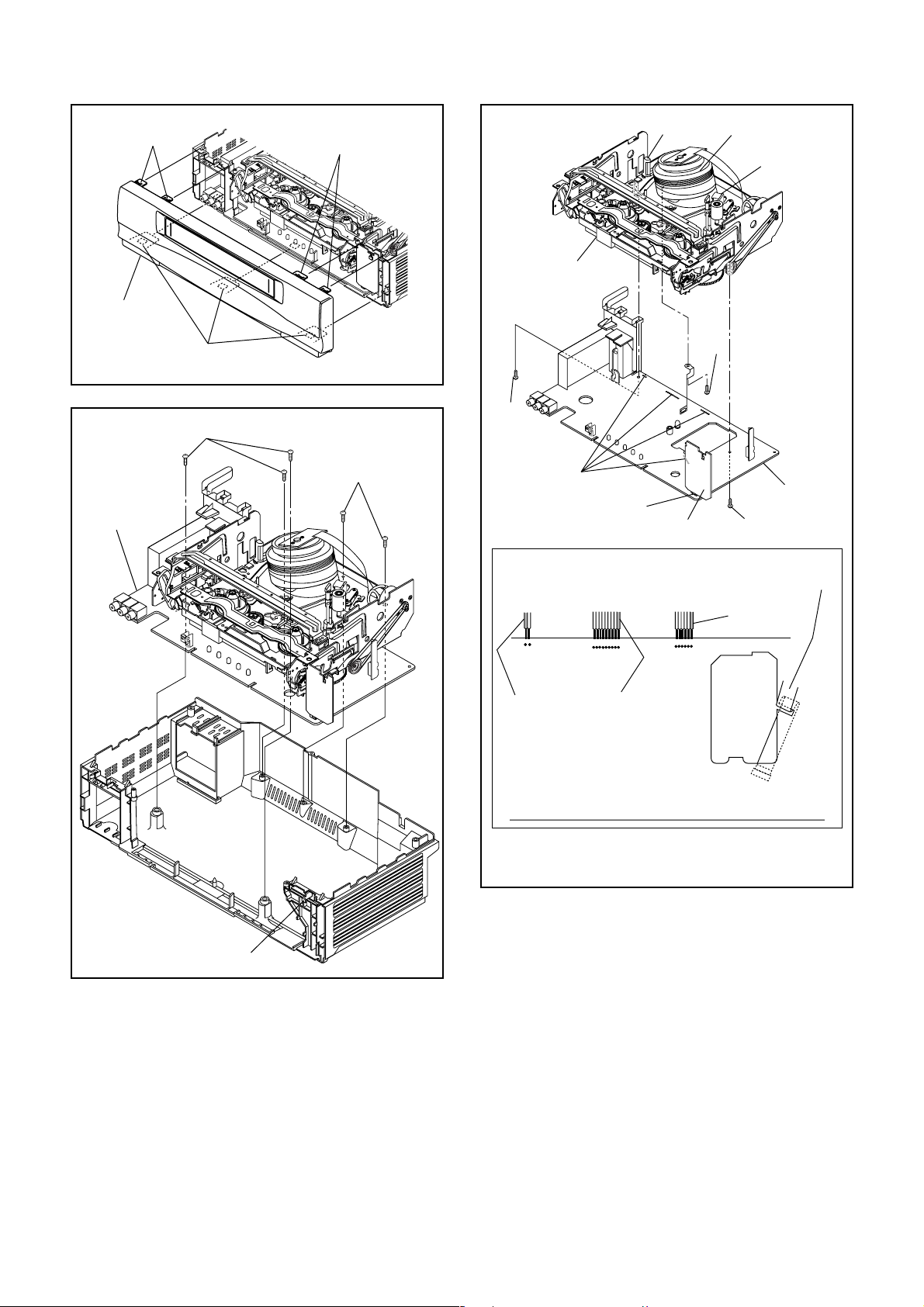
(L-2)
[2] Front
Assembly
(L-1)
(S-2)
(L-2)
Fig. D2
[5] Deck Assembly
(S-3)
FE Head
(S-3)
Cylinder
Assembly
AC Head
Assembly
[3]VCR
Chassis Unit
(S-2)
Desolder
Desolder
[4] Function C.B.A.
From
FE Head
Lead with
white stripe
Lead connections of Deck Assembly and Main CBA
From
Cylinder
Assembly
Lead with
white stripe
TOP VIEW
From
AC Head
Assembly
[6] Main C.B.A.
(S-3)
From
Capstan Motor
Assembly
Lead with
red stripe
Fig. D4
(L-3)
Fig. D3
1-6-2 HB300DC
Page 15
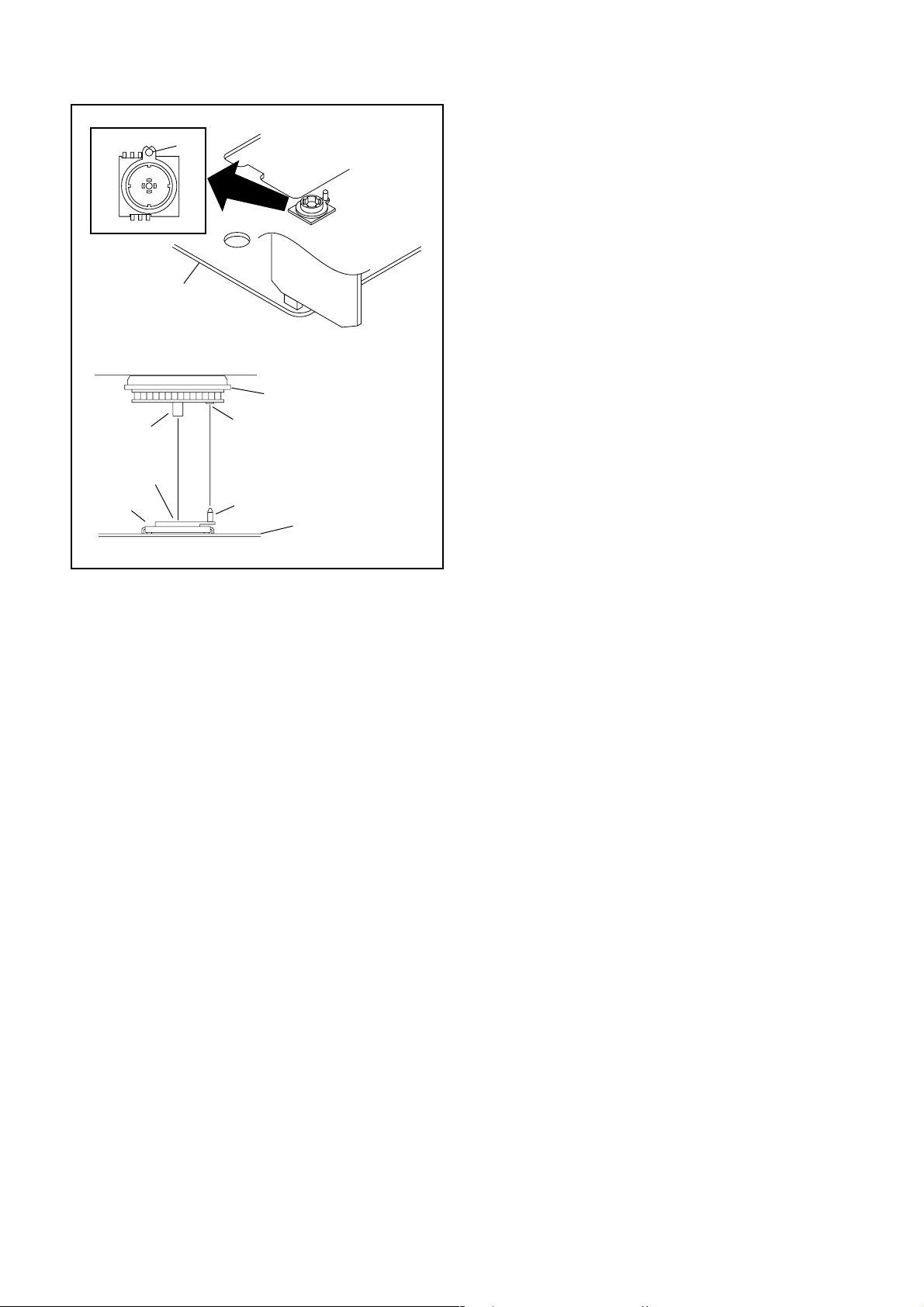
Pin
[6]Main C.B.A.
[5]Deck Assembly
SW507
LD-SW
Cam Gear
LD-SW
Shaft
Hole
Hole
Pin
[6]Main C.B.A.
Fig. D5
1-6-3 HB300DC
Page 16
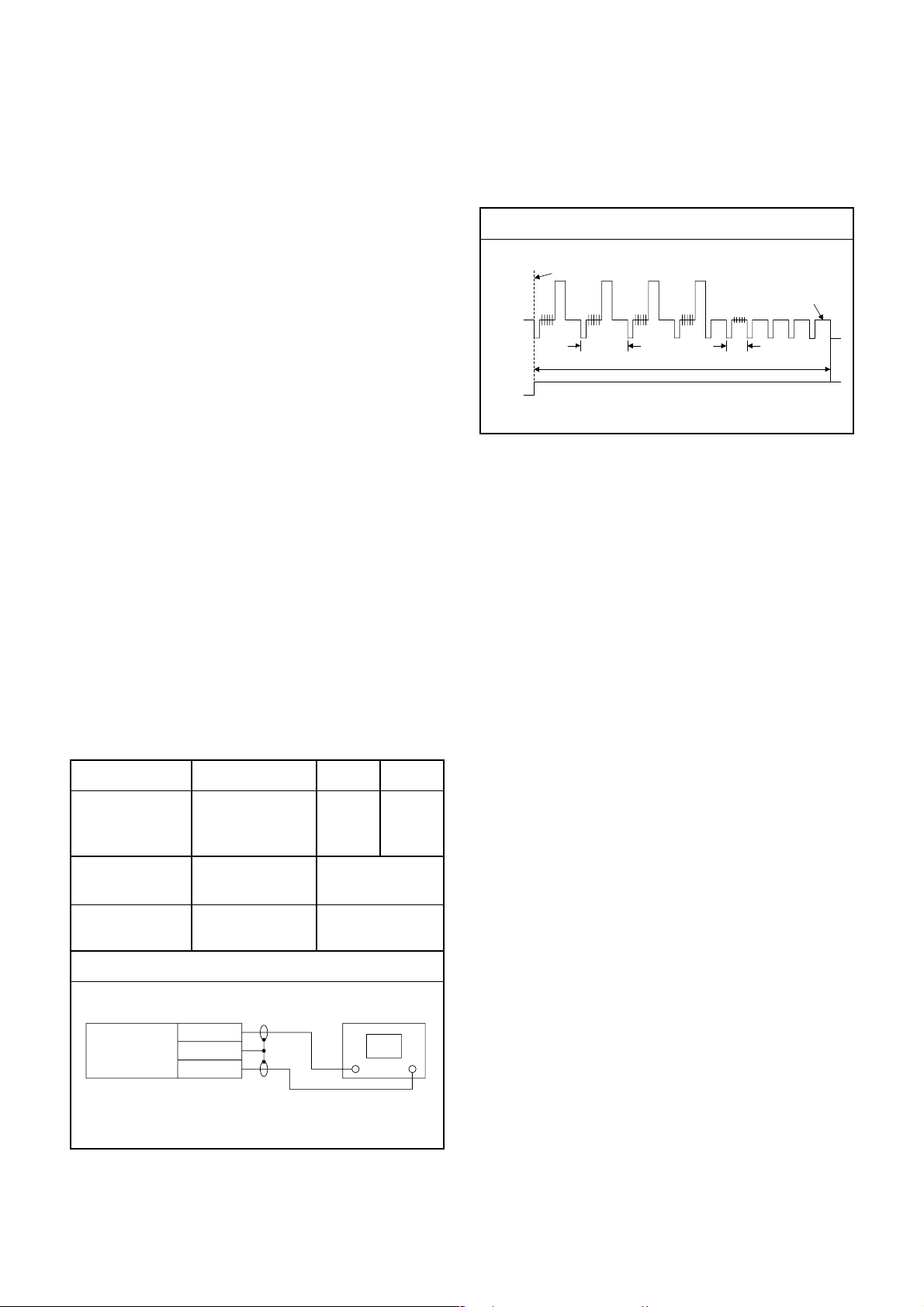
ELECTRICAL ADJUSTMENT INSTRUCTIONS
General Note: "CBA" is an abbreviation for
"Circuit Board Assembly."
NOTE:
1.Electrical adjustments are required after replacing
circuit components and certain mechanical parts.
It is important to do these adjustments only after
all repairs and replacements have been completed. Also, do not attempt these adjustments
unless the proper equipment is available.
2.To perform these alignment / confirmation procedures, make sure that the tracking control is set in
the center position: Press either "L5??" or "K" button
on the remote control unit first, then the "PLAY"
button (Front Panel only).
CH1
CH2
Figure 1
EXT. Syncronize Trigger Point
1.0H
Switching Pulse
6.5H
V-Sync
0.5H
Test Equipment Required
1.Oscilloscope: Dual-trace with 10:1 probe,
V-Range: 0.001~50V/Div.,
F-Range: DC~AC-20MHz
2.Alignment Tape (FL8A)
Head Switching Position Adjustment
Purpose:
To determine the Head Switching point during
playback.
Symptom of Misadjustment:
May cause Head Switching noise or vertical jitter
in the picture.
Test point Adj.Point Mode Input
TP751(V-OUT)
TP302(RF-SW)
J177(GND)
Tape
VR501
(Switching Point)
(MAIN CBA)
Measurement
Equipment
PLAY
(SP)
Spec.
-----
Reference Notes:
Play back the Alignment tape and adjust VR501 so
that the V-sync front edge of the CH1 video output
waveform is at the 6.5H(412.7
from the rising edge of the CH2 head switching pulse
waveform.
s) delayed position
µ
FL8A Oscilloscope
Connections of Measurement Equipment
TP751
Main CBA
J177
TP302
6.5H±1H
(412.7µs±60µs)
Oscilloscope
CH1 CH2
Trig. (+)
1-7-1 U25NEA
Page 17
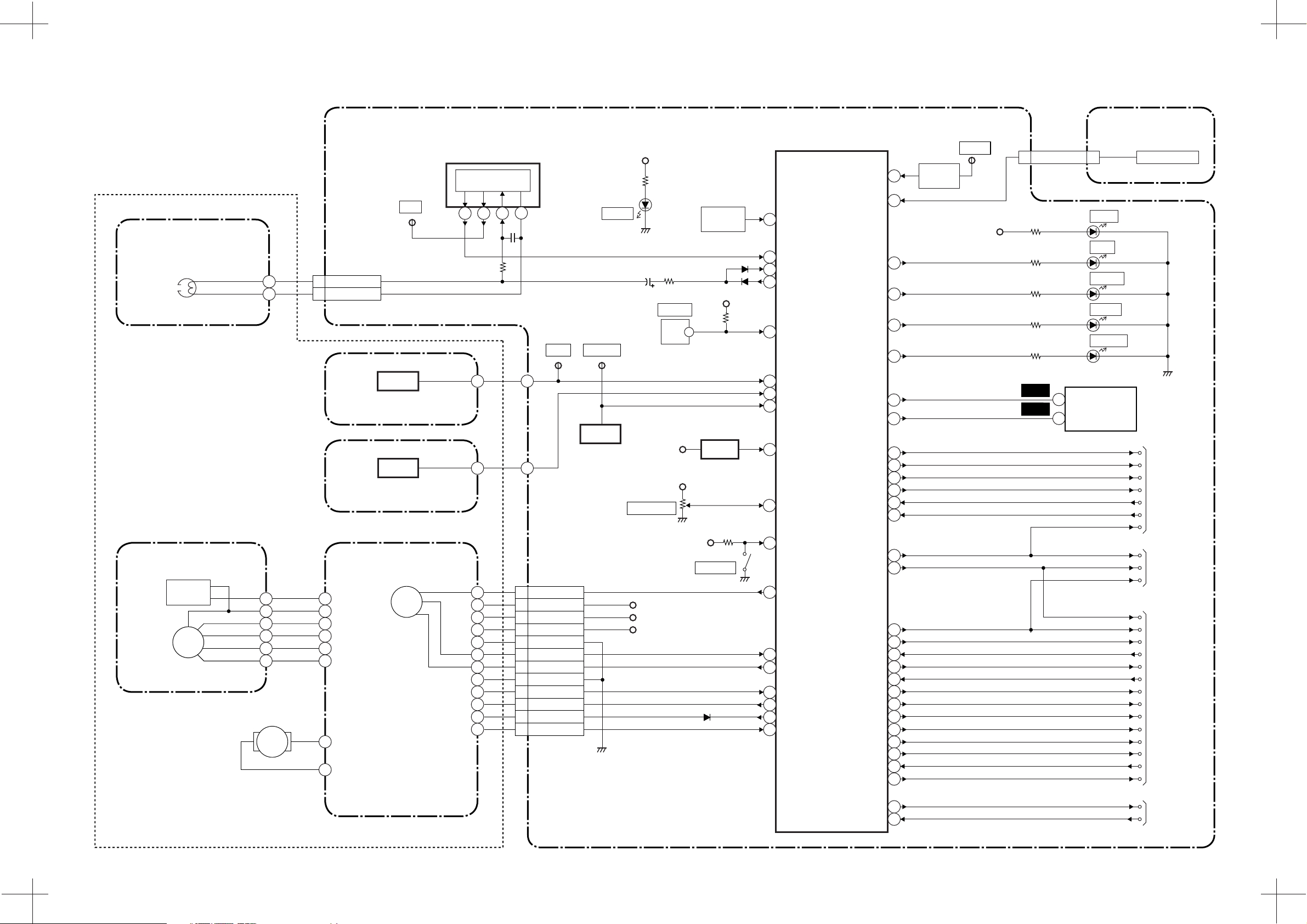
Servo/System Control Block Diagram BLOCK DIAGRAMS
(DECK ASSEMBLY)
AC HEAD ASSEMBLY
CONTROL
HEAD
CL504
5 CTL(+)
6 CTL(-)
MAIN CBA
TP303
CTL
Q504
ST-S
SENSOR CBA
Q503
END-S
SENSOR CBA
IC301
(Y/C PROCESS)
CONTROL
AMP
9 23 19
18
TP506 TP505
ST-S
T-REEL
Q506
T-REEL
D555
S-LED
AL+5V
SW507
LD-SW
TIMER+5V
VR501
SW-POINT
AL+5V
RS501
REMOTE
SENSOR
Q501
RESET
AL+5V
IC501
(SERVO/SYSTEM CONTROL)
KEY- 1
KEY- 2
REMOCON-IN
1
PB-CTL
54
REC-CTL(-)
20
19
REC-CTL(+)
LD-SW74
75
ST-S
68
END-S
T-REEL
49
RESET
34
PG-DELAY
71
REC LED
TIMER LED
CAS-IN LED
VCR/TV LED 93
I2C-BUS-CLK
I2C-BUS-DATA
Hi-Fi-CLK
Hi-Fi-DATA
Hi-Fi-H-SW
Hi-Fi-CS
Hi-Fi/NOR-IN
ST/SAP-IN
72
73
83
84
88
10
11
12
18
65
67
FUNCTION CBA
TP502
S-INH
KEY
SWITCH
P-ON+9V
9
8
CL507 CN651
3 1KEY 2
D595 P-ON
D596 REC
D597 TIMER
D598 CASS
D599 VCR/TV
WF10
WF11
TU701(TUNER UNIT)
CLOCK
11
DATA
12
Hi-Fi-CLK
Hi-Fi-DATA
Hi-Fi-H-SW
Hi-Fi-CS
NORMAL-H
ST/SAP-MODE
A-MUTE-H
KEY SWITCH
FROM/TO
Hi-Fi AUDIO
BLOCK
CYLINDER ASSEMBLY
PG
SENSOR
DRUM
MOTOR
M
MOTOR
AL+5V
CAPSTAN MOTOR
CAPSTAN
MOTOR
M
CL502
1 C-F/R
2 AL+12V
3 AL+12V
P-ON+5V
4
GND
5
C-FG
6
C-CONT
7
GND
8
D-FG
9
LM-FWD/REV
10
D-CONT
11
D-PG
12
AL+12V
AL+12V
P-ON+5V
SW506
REC SW
MLOADING
REC-SW
25
C-F/R
48
51
C-FG
C-CONT
55
D-FG
52
LM-FWD/REV
59
D-CONT56
D-PG
53
A-MUTE-H
D-REC-H
D-PB-H
INSEL/ST-SL
C-SYNC
D-V SYNC
V-ENV
C-ROTA
RF-SW
TRICK/C-G/APC
SP/LP/SLP
BLUEBACK-ON
H-A-SW
H-A-COMP
PICTURE-SEL
P-ON-L
P-DOWN-L
13
62
61
21
33
70
15
17
47
45
66
16
14
44
60
63
A-MUTE-H
D-REC-H
D-PB-H
D-REC-H
D-PB-H
7
INSEL/ST-SL
C-SYNC
D-V SYNC
V-ENV
C-ROTA
RF-SW
TRICK/C-G/APC
SP/LP/SLP
BLUEBACK-ON
H-A-SW
H-A-COMP
PICTURE-SEL
P-ON-L
P-DOWN-L
TO AUDIO
BLOCK
FROM/TO
VIDEO BLOCK
FROM/TO
POWER
SUPPLY
BLOCK
1-8-1 1-8-2 HB4J0BLS
Page 18
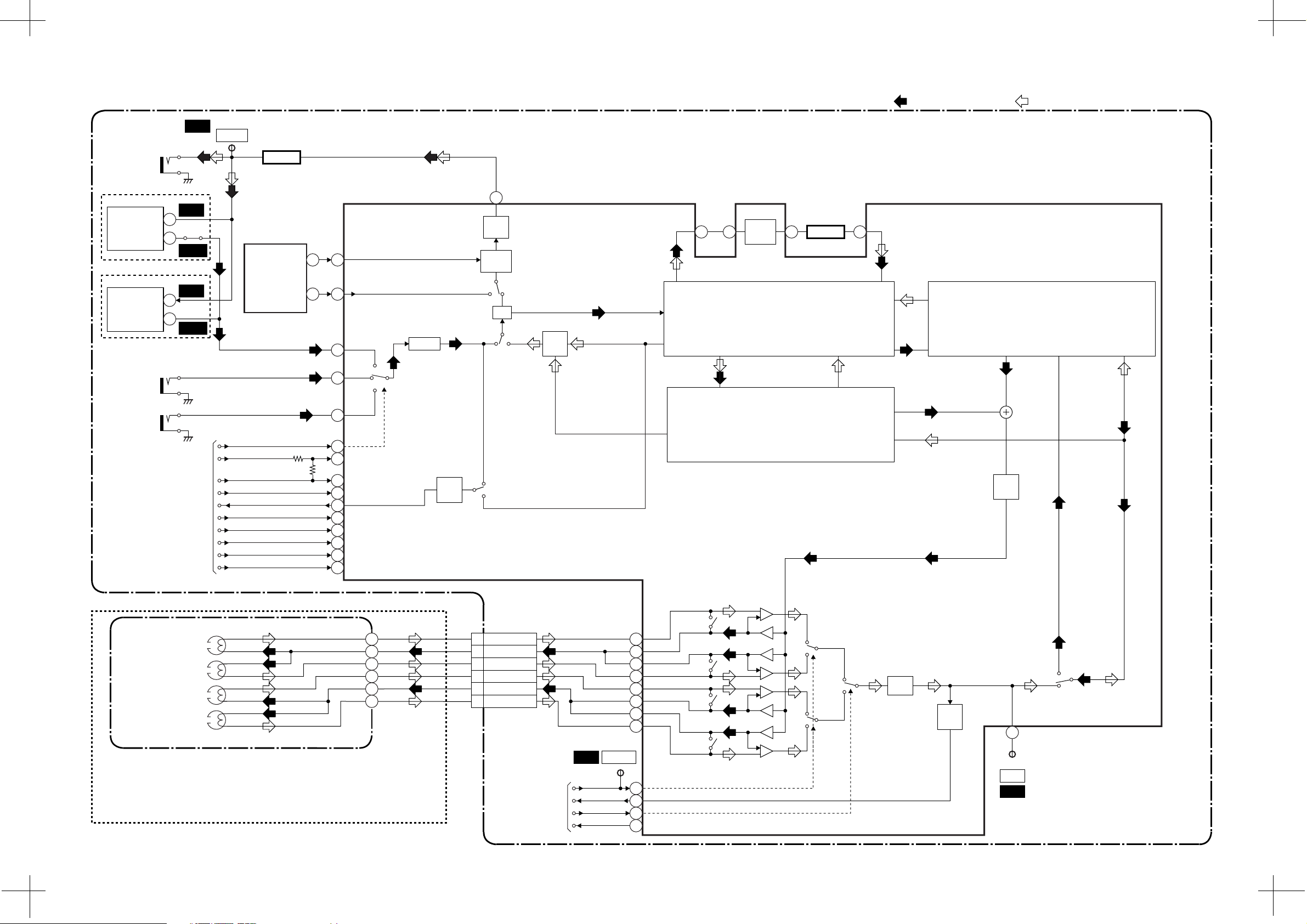
Video Block Diagram
TP751
WF1
V-OUT
JK751
V-OUT
Q391
BUFFER
NOTE: The Tuner Unit (TU701) is either type A or type B.
Wave Form will be different. It depends on the type
of tuner used on the unit you are servicing.
REC VIDEO SIGNAL PB VIDEO SIGNAL MODE: SP/REC
MAIN CBA
TYPE B
TU701
VIDEO-IN
VIDEO-OUT
TYPE A
TU701
VIDEO-IN
VIDEO-OUT
JK752
REAR V-IN
JK753
FRONT V-IN
FROM/TO
SERVO/SYSTEM
CONTROL BLOCK
18
24
IC301
(Y/C PROCESS)
35
WF9
6
J194
WF14
WF9
6
IC501
OSD-
CHARA-OUT
OSD-
BLUEBACK
30
3131
30
BLUEBACK
6dB
AMP
CHARA
MIX
FBC
45 47 49 44
CCD 1H
DELAY
DOC YNR Y/C COMB
WF14
Y/C
MIX
CHROMINANCE
SIGNAL PROCESS
INSEL/ST-SL
D-PB-H
D-REC-H
TRICK/C-G/APC
C-SYNC
C-ROTA
D-V SYNC
SP/LP/SLP
BLUEBACK-ON
PICTURE-SEL
TUNER
42
REAR
38
40
FRONT
71
16
REC/EE/PB
D-REC-H
11
TRICK/C-G/APC
73
34
C-ROTA
14
D-V SYNC
39
SP/LP/SLP
59
BLUEBACK-ON
41
PICTURE-SEL
36
V-AGC
SYNC
SEPA
R P
R
P
Q301
BUFFER
LUMINANCE
SIGNAL PROCESS
AGC
AMP
(DECK ASSEMBLY)
CYLINDER ASSEMBLY
VIDEO (R)-1 HEAD
VIDEO (L)-1 HEAD
VIDEO (L)-2 HEAD
VIDEO (R)-2 HEAD
CL253
1
2
3
4
5
6
V(R)-1
V-COM
V(L)-1
V(L)-2
V-COM
V(R)-2
91
90
89
88
85
84
83
82
R
L
SP
EP
L
R
HPF
ENV
DET
74
R
P
TP302
RF-SW
FROM/TO
SERVO/SYSTEM
CONTROL BLOCK
WF2
RF-SW
V-ENV
H-A-SW
H-A-COMP
13
93
15
H-A-COMP
94
TP301
C-PB
WF5
1-8-3 1-8-4 HB4J0BLV
Page 19
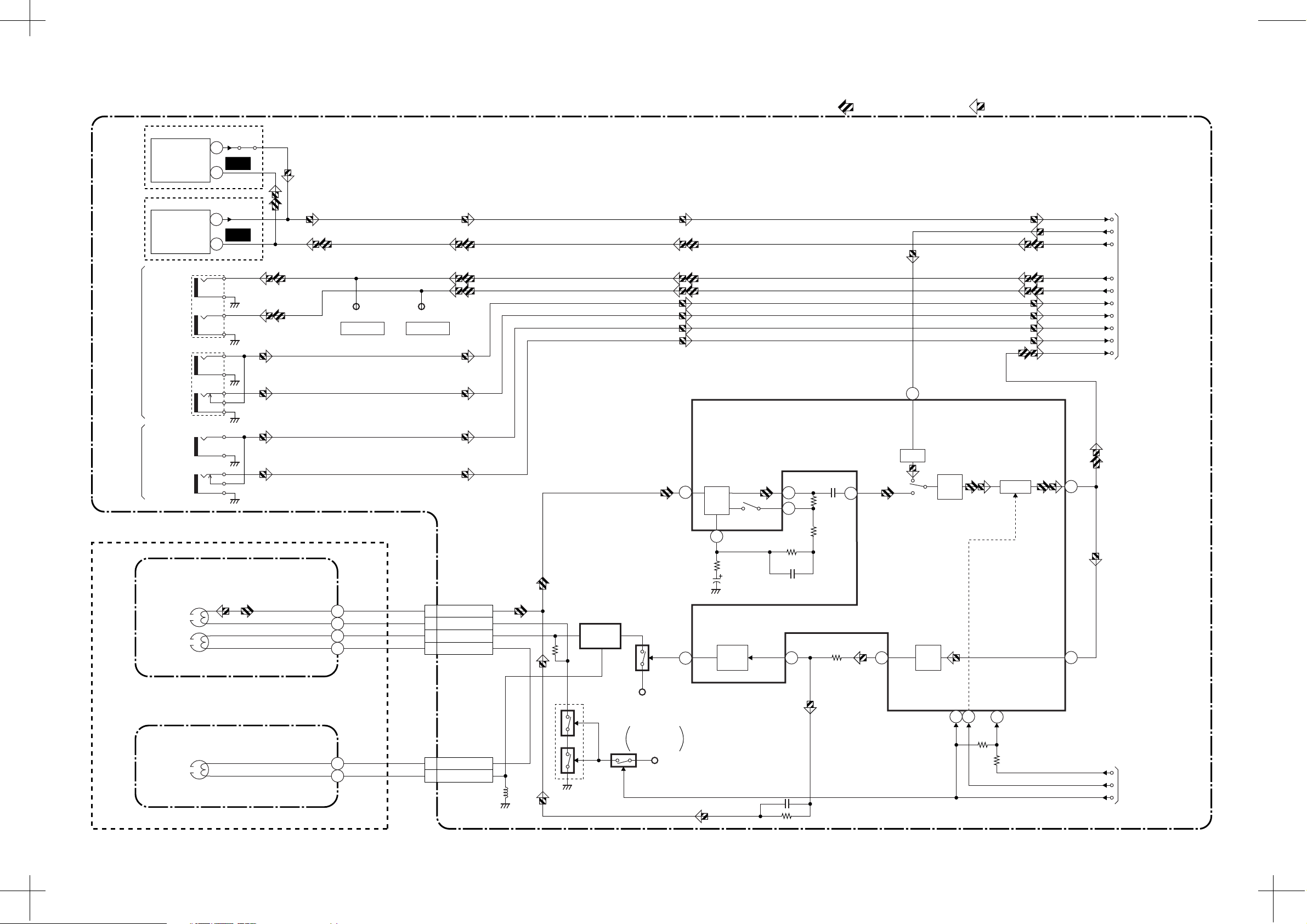
Audio Block Diagram
NOTE: The Tuner Unit (TU701) is either type A or type B.
Wave Form will be different. It depends on the type
of tuner used on the unit you are servicing.
PB-AUDIO SIGNAL REC-AUDIO SIGNAL Mode : SP/REC
TYPE B
TYPE A
REAR
FRONT
TU701
SIF OUT
AUDIO-IN
TU701
SIF OUT
AUDIO-IN
A-OUT (R)
A-OUT (L)
A-IN (L)
A-IN (R)
A-IN (L)
A-IN (R)
(DECK ASSEMBLY)
JK751
JK752
JK754
JK755
15
22
J192
WF8
2
WF8
2
TP753
A-OUT(R)
TP754
A-OUT(L)
MAIN CBA
IC301
(AUDIO PROCESS) 76
4
EQ
AMP
SP/LP-ON
3
1
2
100
ALC
R
SIF
N-A-OUT
MOD-A
A-OUT (R)
A-OUT (L)
A-IN (L)
A-IN (R)
A-IN (L)-F
A-IN (R)-F
N-A-IN
LINE
AMP
P
MUTE
96
FROM/TO
Hi-Fi AUDIO
BLOCK
AUDIO
HEAD
AUDIO
ERASE
HEAD
FULL
ERASE
HEAD
AC HEAD ASSEMBLY
FE HEAD
CL504
4 A-PB/REC
3 A-COM
1 AE-H
2 AE-H/FE-H
CL501
1 FE-H
2 FE-H-GND
Q422
BIAS
OSC
Q426
(PB=ON)
Q425
Q421
P-ON+5V
SWITCHING
D-REC OFF
P-ON+5V
99
AUTO
BIAS
6
7
REC
AMP
D-REC-H
11 12
REC/EE/PB
16
98
D-PB-H
A-MUTE-H
D-REC-H
FROM
SERVO/SYSTEM
CONTROL BLOCK
1-8-5 1-8-6 HB4J0BLA
Page 20
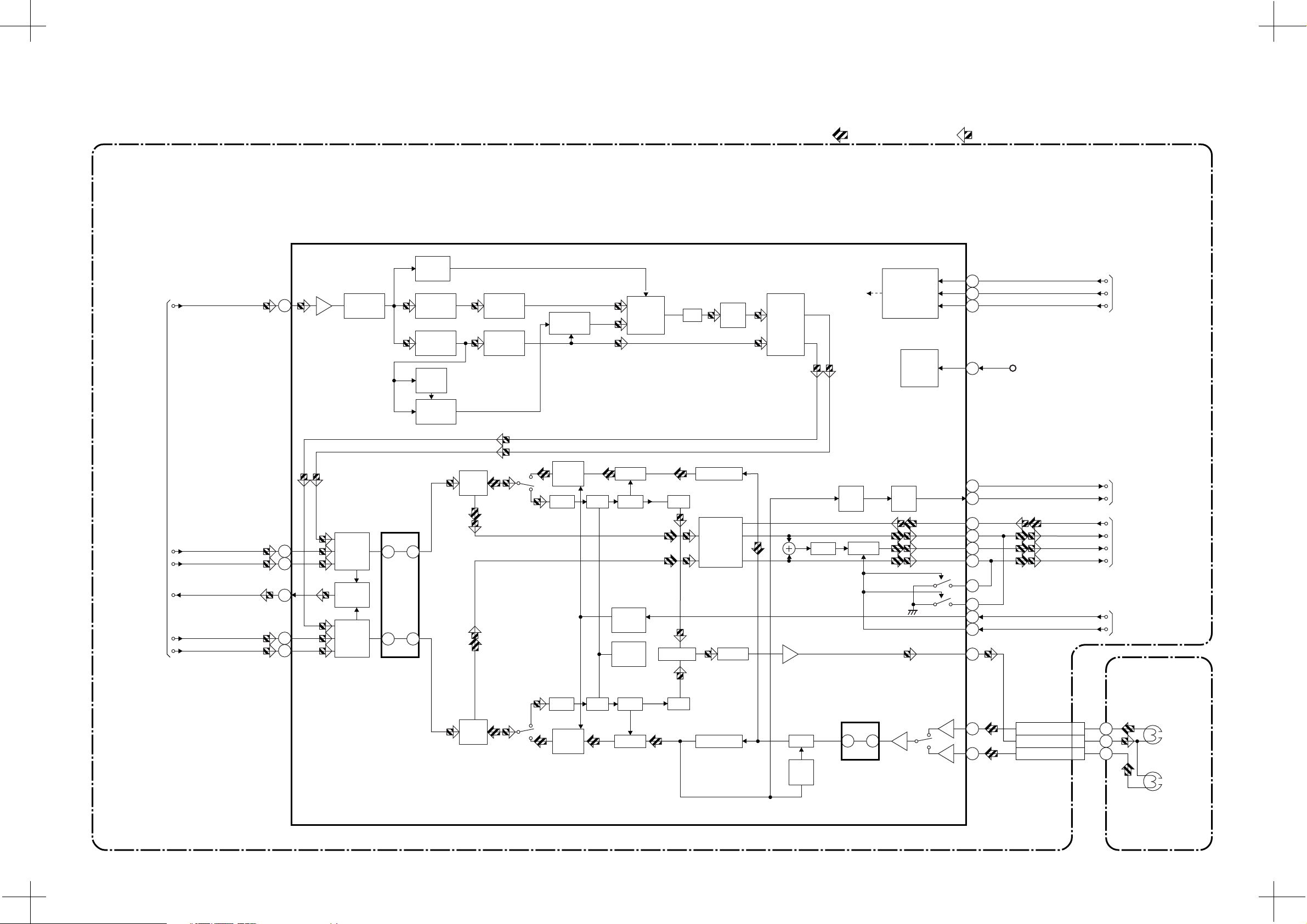
Hi-Fi Audio Block Diagram
SIF
IC451 (MTS/ SAP/ Hi-Fi AUDIO PROCESS/ Hi-Fi HEAD AMP)
NOISE
DET
57
SIF
DEMOD
SAP
FILTER
STEREO
FILTER
PILOT
DET
SAP
DEMOD
PILOT
CANCEL
L-R
DEMOD
MAIN CBA
ST/SAP
SW
DC
dBX
DEC
MATRIX
SERIAL
DATA
DECODER
RIPPLE
FILTER
REC-AUDIO SIGNALPB-AUDIO SIGNAL Mode : SP/REC
37
38
39
54
P-ON+9V
Hi-Fi-CS
Hi-Fi-DATA
Hi-Fi-CLK
FROM/TO
SERVO/ SYSTEM
CONTROL BLOCK
FROM/TO
AUDIO BLOCK
A-IN(R)
A-IN(R)-F
N-A-OUT
A-IN(L)
A-IN(L)-F
69
71
STEREO
PLL
R-CH
PNR
R-CH
INSEL
6
7
9
NOR
SW
L-CH
INSEL
48 47
13 14
P
R
SW
NOISE
LIM DEV
COMP
VCO
HOLD
PULSE
NOISE
DET
LPF
MATRIX
R-CH BPF
OUTPUT
SELECT
COMP
ALC
BO
DET
MUTE
ENV
DET
MODE
OUT
51
23
80
78
77
40
49
26
ST/SAP-MODE
NORMAL-H
4
2
1
N-A-IN
A-OUT (L)
MOD-A
A-OUT (R)
Hi-Fi-H-SW
A-MUTE-H
TO SERVO/SYSTEM
CONTROL BLOCK
TO AUDIO BLOCK
FROM/TO
SERVO/SYSTEM
CONTROL BLOCK
CYLINDER
ASSEMBLY
LPF
L-CH BPF
AGC
AGC
DET
31 30
R
L
24
27
CL253
Hi-Fi-A(R) 7
Hi-Fi-COM 8
Hi-Fi-A(L) 9
Hi-Fi
AUDIO
(R) HEAD
Hi-Fi
AUDIO
(L) HEAD
L-CH
PNR
R
P
LIM DEV
SW
NOISE
VCO
COMP
HB4J0BLH1-8-7 1-8-8
Page 21
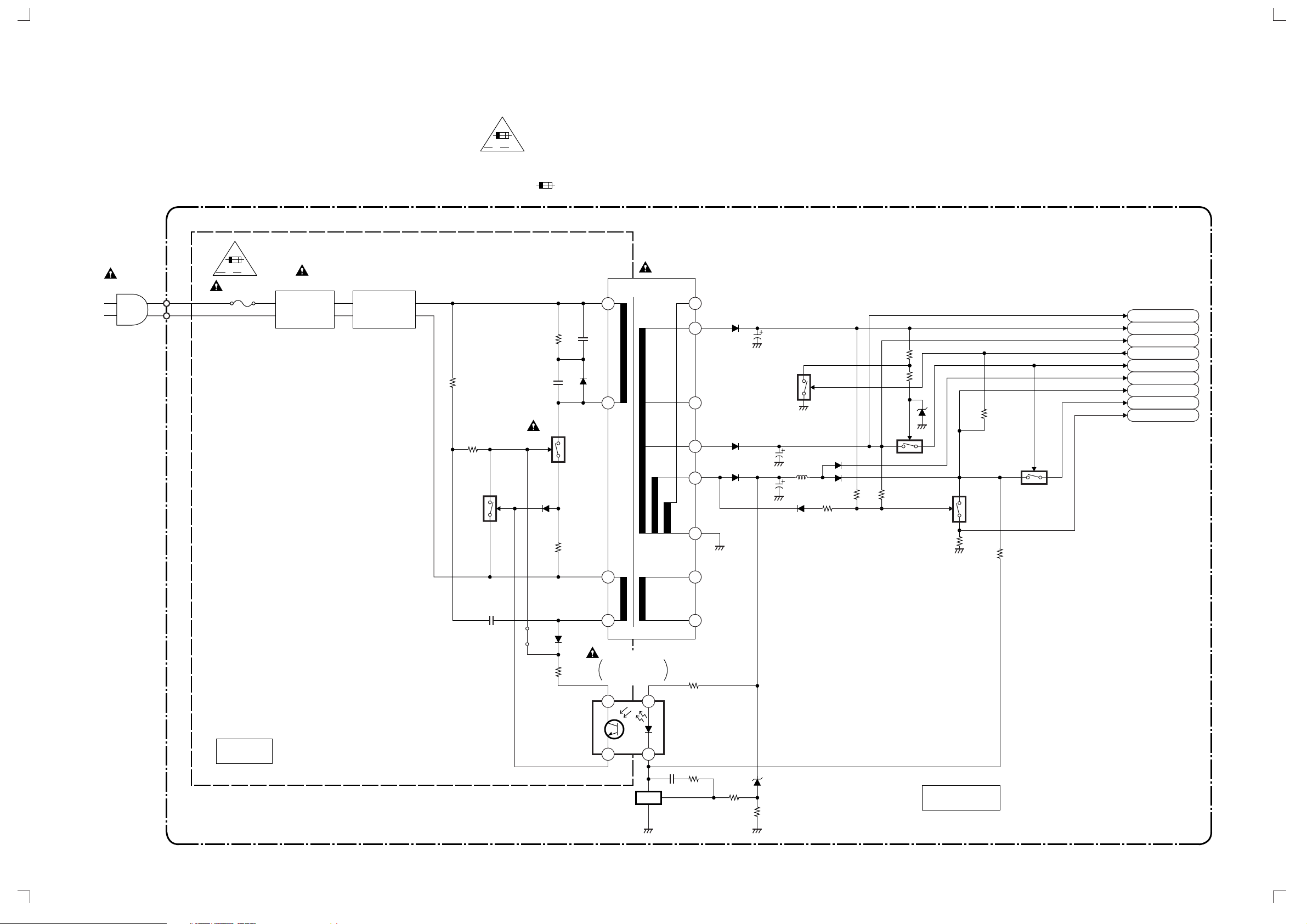
Power Supply Block Diagram
NOTE :
The voltage for parts in hot circuit is measured using
hot GND as a common terminal.
HOT CIRCUIT. BE CAREFUL.
F
A V
AC001
F001
1A 250V
L001
LINE
FILTER
D001 - D004
BRIDGE
RECTIFIER
F
A V
CAUTION
FOR CONTINUED PROTECTION AGAINST FIRE HAZARD,
REPLACE ONLY WITH THE SAME TYPE FUSE.
ATTENTION : POUR UNE PROTECTION CONTINUE LES RISQES
D'INCELE N'UTILISER QUE DES FUSIBLE DE MEMO TYPE.
RISK OF FIRE
"This symbol means fast operating fuse."
"Ce symbole reprèsente un fusible à fusion rapide."
-REPLACE FUSE AS MARKED.
T001
2
4
11
12
18
Q052
CAUTION !
Fixed voltage power supply circuit is used in this unit.
If Main Fuse (F001) is blown, check to see that all components in the
power supply circuit are not defective before you connect the AC plug to
the AC power supply. Otherwise it may cause some components in the
power supply circuit to fail.
AL+12V
AL+44V
AL+12V
P-ON-L
P-ON+9V
TIMER+5V
AL+5V
P-ON+5V
P-DOWN-L
HOT
Q002
Q001
J190
7
6
IC001
ERROR
VOLTAGE DET
4
1
23
13
Q055
14
Q056
Q065
15
16
17
(SHUNT REGULATOR)
Q031
REG
COLD
MAIN CBA
HB4J0BLP1-8-9 1-8-10
Page 22
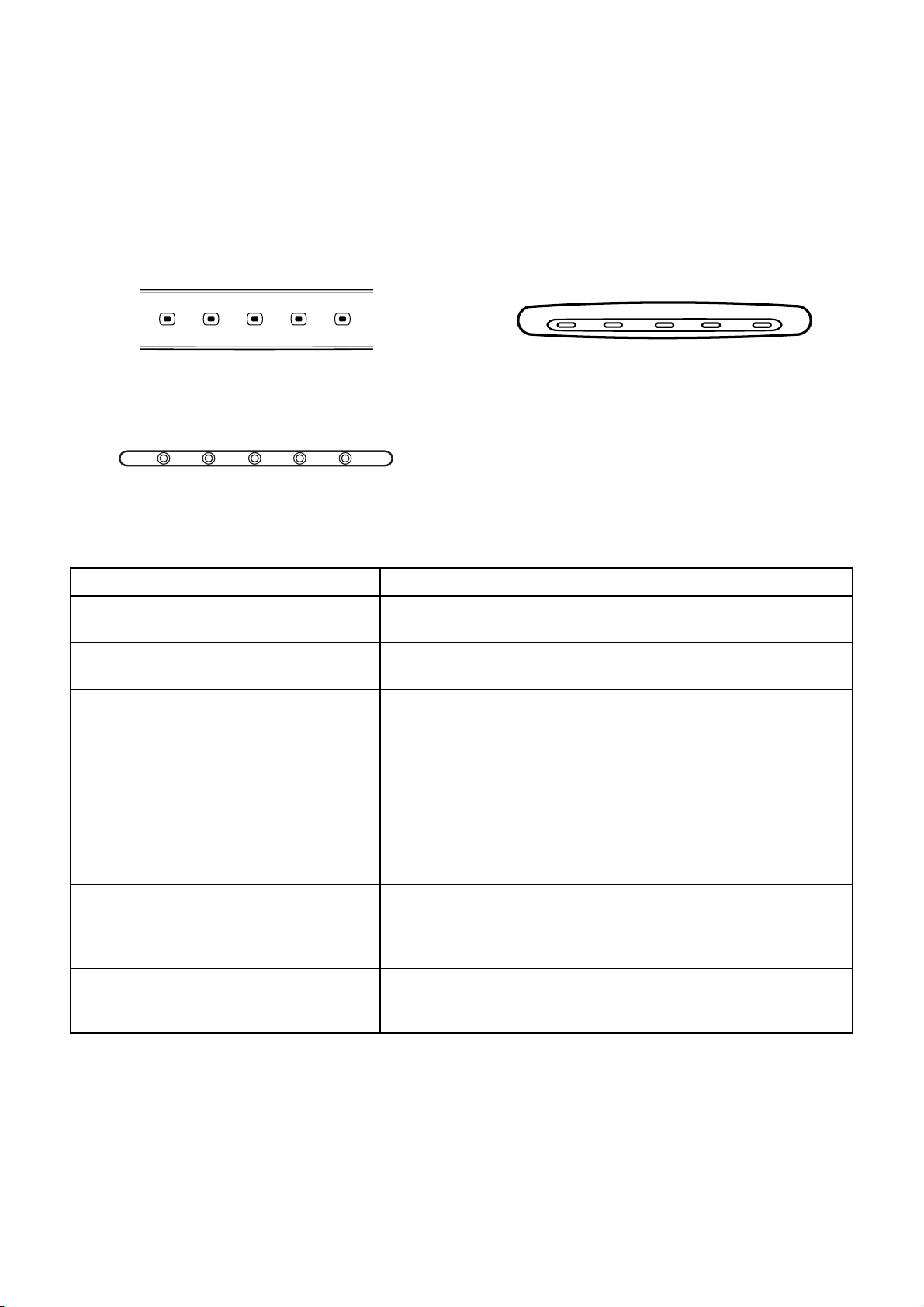
FUNCTION INDICATOR SYMBOLS
Note:
The following symbols will appear on the indicator panel to indicate the current mode or operation of the VCR.
On-screen modes will also be momentarily displayed on the tv screen when you press the operation buttons.
Display panel
Model: EWV601A
POWER VCR/TV TAPE IN TIMER REC
Model: SSV6001A
Model: KVS600A
TAPE INPOWER VCR/TV
Led Mode Indicator Active
POWER Power on = " H "
VCR/TV VCR mode = " H "
TAPE IN
1. When reel and capstan mechanism is
not functioning correctly
2. When tape loading mechanism is not
functioning correctly
3. When cassette loading mechanism is
not functioning correctly
4. When the drum is not working properly
TIMER
REC
Power off = " L "
TV mode = " L "
Cassette in = " H "
Cassette out = " L "
Cassette in
Cassette in
Cassette in
Cassette in
POWER
VCR/TV
TAPE IN TIMER
REC
" H "= LED Light on, " L "= LED Light off
Blinks at 0.8Hz interval
Blinks at 1.6Hz interval
Blinks at 3.2Hz interval
Blinks at 6.4Hz interval
TIMER Timer stand by = " H "
One touch recording = " H "
Timer recording = " H "
General mode = " L "
REC REC mode = " H "
REC pause
General mode = " L "
1-8-11 HB4J0FIS
Blinks at 0.8Hz interval
Page 23
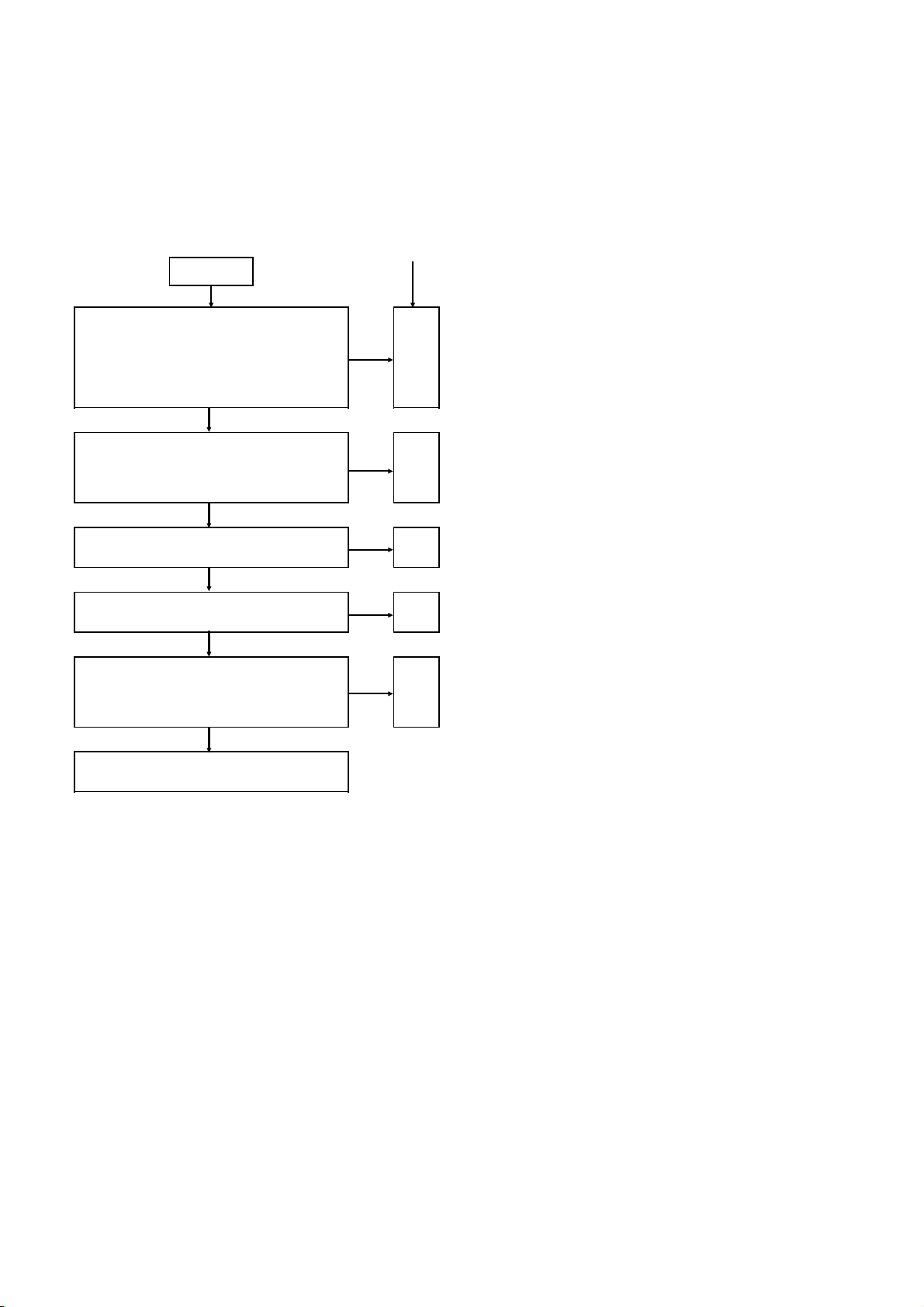
Power Supply Trouble Shooting Guide
It is highly recommended that a variable isolation
transformer which can monitor current be used.
(Alternatively a variable AC source which monitors current will do). Read directions below before
power is added!
Repair method
CHECK
Connect unit to the isolation transformer and slowly increase the AC supply while monitoring the current, if it
draws too much current (Be ware fuse
is rated for 1.0 amps), then turn off
supply and do repair method #1.
NO
Check whether the primary rectifying
DC of the Switching power supply has
an output. (Reading should be about
168V.)
YES
With the primary DC working check
the secondary 5V.
YES
Are the 40V, 12V, -30V, 5V and
filaments lines higher than normal?
NO
Although the secondary 5V is working,
are any of the other voltages higher
than normal (40V, 12V, -30V and
filament voltages)?
NO
There is no problem on the SW power
supply.
YES
NO
NO
YES
YES
#1
#2
#3
#4
#5
Repair method #1
(Power must be off)
Short circuit in the secondary side. check diode D013
and {(FIP display model only: D012, D015, D016 and
D017) or (LED display model only: D014, D015 and
D016)}, switching FET (Q001), control transistor
(Q002), diode (D006), and resistor (R014) replace as
necessary.
Disconnect 40V diode (D013), 12V diode (D015), 5V
diode (D016) and {FIP display model only: -30V diode
(D012) and filament voltage diode (D017)}Check the
load continuity of 40V line, 12V line, 5V line, -30V line
and filament voltage line through a tester (resistance
range).
If the tester indicates a lower resistance value around
0 ohm, the line is short-circuited.
Before repairing the switching power supply, find out
the short-circuited area of such line and repair it.
If the tester does not indicate any low resistance value
(around 0 ohm), no load is short-circuited and there is
no problem.
2] Check for any defective parts while the secondary
rectifying diodes are disconnected (D013, D015, D016
and {FIP display model only: D012 and D017)} perform a diode check in both forward and reverse directions through a tester.
3] Remove the following components and check for
defects: snubber diode (D051), switching FET (Q001),
source resistor (R014), control transistor (Q002).
Repair method #2
Check the fuse 1.0A (F001), primary rectifying diodes
(D001-D004) as possible problems. Remove the
above mentioned parts and check them. The circuit
which turns on switching FET (Q001) may be
regarded as a possible cause, even if the load at the
secondary side is shorted, it can't be detected
because switching FET (Q001) isn't operating. Perform check according to the step 1 and 2 of repair
method #1 and check the following parts:
(Remove the part from PCB)
Switching FET (Q001), source resistor (R014), gate
resistor (R008) and start resistor (R004 and R005).
Repair method #3
A circuit to turn on switching FET (Q001) may not work
and this may be regarded as a cause of trouble. Even
if the load at the secondary side is short-circuited, it
cannot be detected because switching FET (Q001)
does not turn on. Therefore, perform check according
to the steps 1] and 2] of the repair method #1 and execute the under-mentioned parts breakage check.
(Remove the part from PCB.)
switching FET (Q001), source resistor (R014), control
transistor (Q002), gate resistor (R008) and start resistor (R004 and R005).
Repair method #4
The feedback circuit which is monitored by the output
of voltage may not work and this may be regarded as
a possible cause, remove control transistor Q002 and
check for defects. More over, a photo coupler (IC001)
and transistor (Q031) may be defective, replace any
defective parts with factory originals.
Repair method #5
If the output voltage of the secondary side is slightly
high, the line load may be in the "OPEN" state and this
may be regarded as a cause of trouble. If there is no
output voltage on the secondary side, the rectifying
diodes (D013), (D015) and {FIP display model only
only: (D012) and (D017)} may be defective.
1-8-12 U25TRB_4H
Page 24
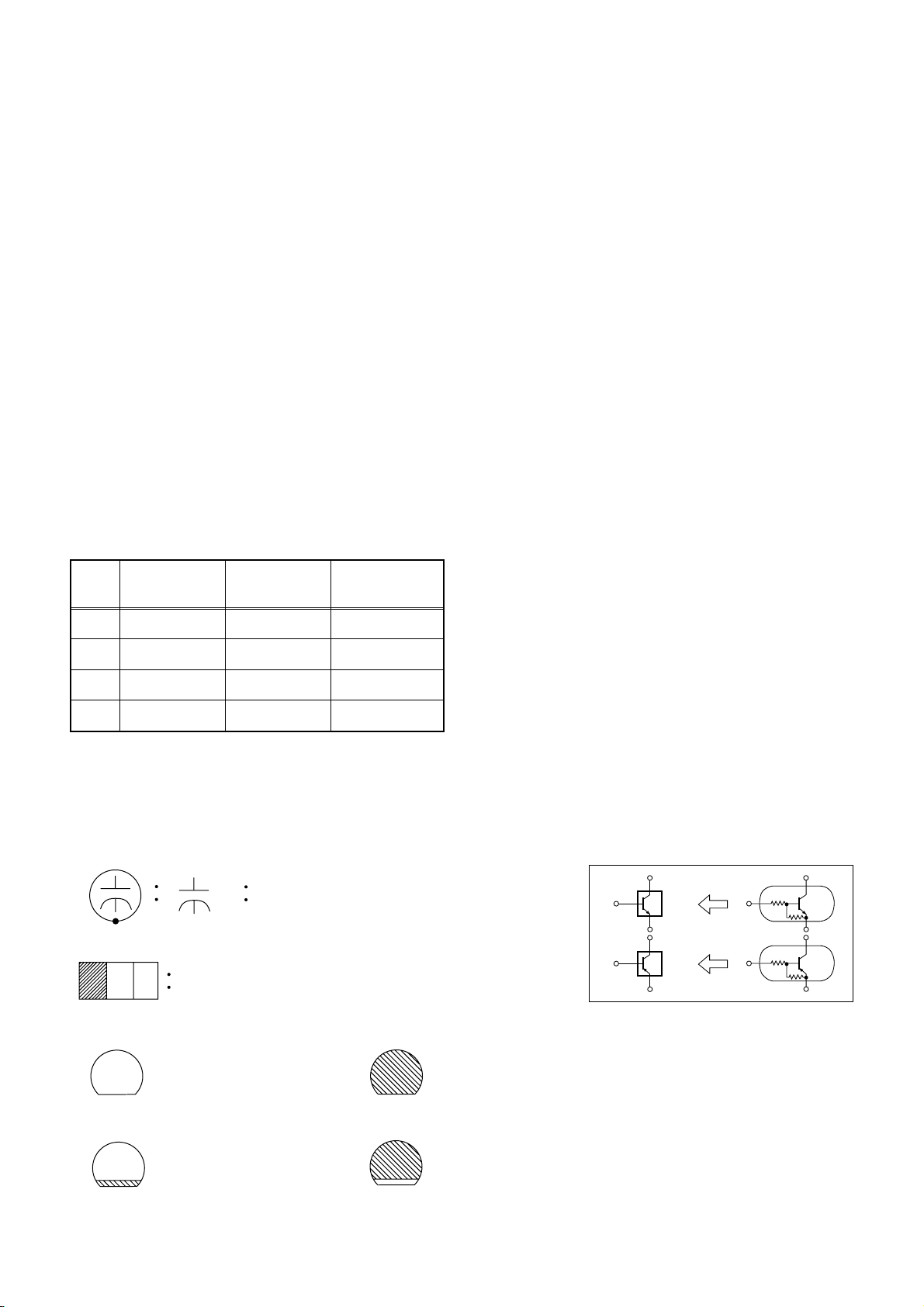
SCHEMATIC DIAGRAMS / CBA’S AND TEST POINTS
Standard Notes
WARNING
Many electrical and mechanical parts in this chassis
have special characteristics. These characteristics
often pass unnoticed and the protection afforded by
them cannot necessarily be obtained by using replacement components rated for higher voltage, wattage,
etc. Replacement parts that have these special safety
characteristics are identified in this manual and its
supplements; electrical components having such features are identified by the mark " # " in the schematic
diagram and the parts list. Before replacing any of
these components, read the parts list in this manual
carefully. The use of substitute replacement parts that
do not have the same safety characteristics as specified in the parts list may create shock, fire, or other
hazards.
Capacitor Temperature Markings
Mark
Capacity
change rate
Standard
temperature
Temperature
range
Notes:
1. Do not use the part number shown on these drawings for ordering. The correct part number is
shown in the parts list, and may be slightly different
or amended since these drawings were prepared.
2. All resistance values are indicated in ohms
3
(K=10
3. Resistor wattages are 1/4W or 1/6W unless otherwise specified.
4. All capacitance values are indicated in µF
(P=10
5. All voltages are DC voltages unless otherwise
specified.
, M=106).
-6
µF).
(B)
(F) +30 - 80% 20°C -25~+85°C
(SR)
(Z) +30 - 80% 20°C -10~+70°C
Capacitors and transistors are represented by the following symbols.
±
±
10%
15%
20°C -25~+85°C
20°C -25~+85°C
CBA Symbols
(Top View) (Bottom View)
+
Electrolytic Capacitor
(Bottom View)
Transistor or Digital Transistor
E C B
(Top View)
(Top View)
Schematic Diagram Symbols
Digital Transistor
E C B
(Top View)
E C B
NPN Transistor
NPN Digital Transistor
PNP Transistor
E C B
(Top View)
PNP Digital
Transistor
E C B
1-9-1 SC_03
Page 25
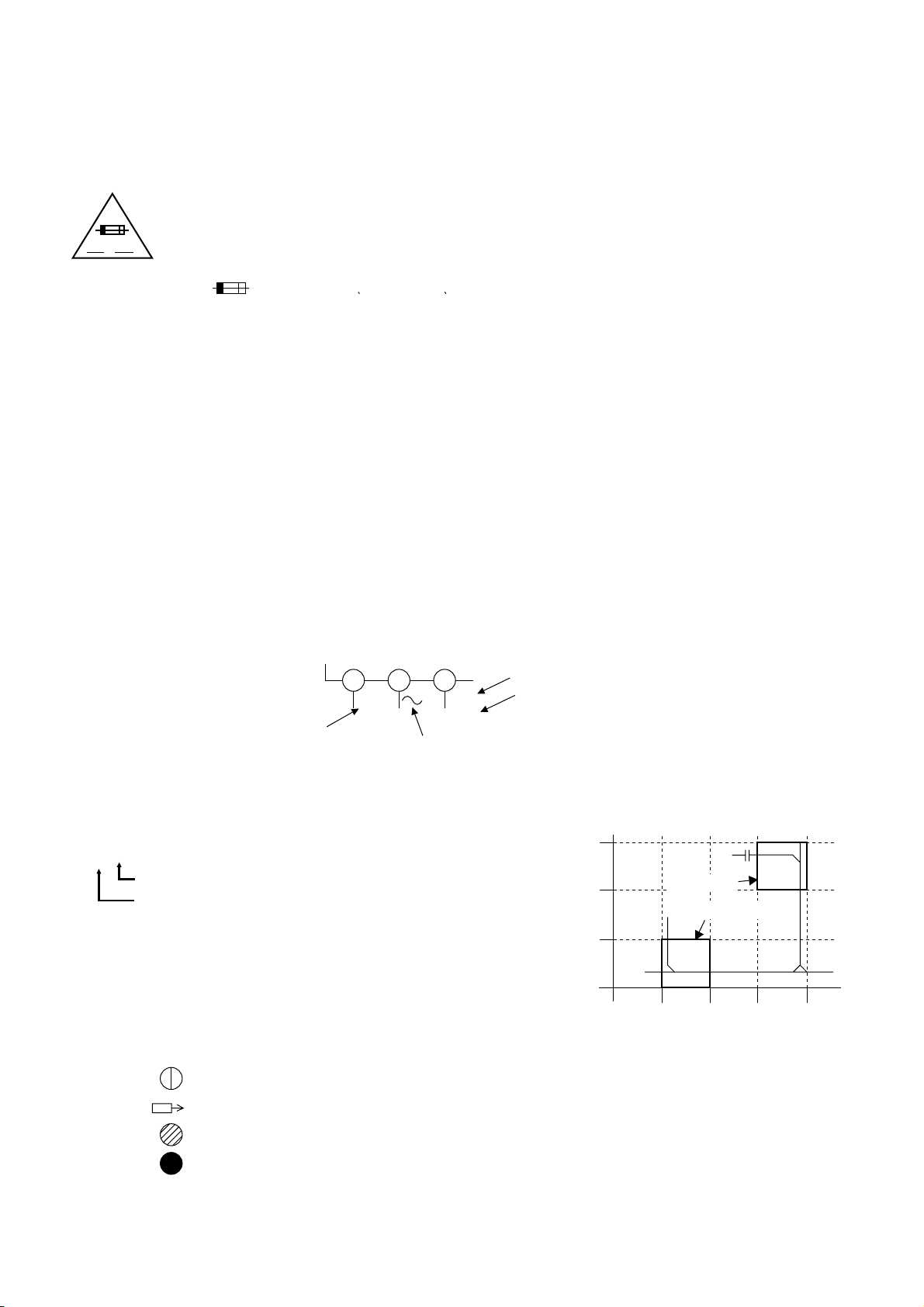
LIST OF CAUTION, NOTES, AND SYMBOLS USED IN THE SCHEMATIC DIAGRAMS ON THE FOLLOWING
PAGES:
1.
CAUTION:
FOR CONTINUED PROTECTION AGAINST FIRE HAZARD, REPLACE ONLY WITH THE SAME
TYPE FUSE.
F
A V
2.
CAUTION:
ATTENTION: POUR UNE PROTECTION CONTINUE LES RISQES D'INCELE N'UTILISER QUE
DES FUSIBLE DE MEMO TYPE.
RISK OF FIRE-REPLACE FUSE AS MARKED.
This symbol means fast operating fuse.
Ce symbole represente un fusible a fusion rapide.
Fixed Voltage (or Auto voltage selectable) power supply circuit is used in this unit.
If Main Fuse (F001) is blown, first check to see that all components in the power supply circuit are not defective
before you connect the AC plug to the AC power supply. Otherwise it may cause some components in the
power supply circuit to fail.
3.
Note:
(1) Do not use the part number shown on the drawings for ordering. The correct part number is shown in the parts
list, and may be slightly different or amended since the drawings were prepared.
(2) To maintain original function and reliability of repaired units, use only original replacement parts which are
listed with their part numbers in the parts list section of the service manual.
4. Wire Connectors
(1) Prefix symbol "CN" means "connector" (can disconnect and reconnect).
(2) Prefix symbol "CL" means "wire-solder holes of the PCB" (wire is soldered directly).
5. Mode: SP/REC
6. Voltage indications for PLAY and REC modes on the schematics are as shown below:
Unit: Volts
5.0
231
5.0
PLAY mode
REC mode
(2.5)
The same voltage for
both PLAY & REC modes
Indicates that the voltage
is not consistent here.
7. How to read converged lines
1-D3
3
Distinction Area
Line Number
(1 to 3 digits)
2
Examples:
1. "1-D3" means that line number "1" goes to area "D3".
1
2. "1-B1" means that line number "1" goes to area "B1".
ABCD
8. Test Point Information
AREA D3
1-B1
AREA B1
1-D3
: Indicates a test point with a jumper wire across a hole in the PCB.
: Used to indicate a test point with a component lead on foil side.
: Used to indicate a test point with no test pin.
: Used to indicate a test point with a test pin.
1-9-2 SC_09
Page 26

Main 1/4 Schematic Diagram
A5
B5
1
Note:
*
When it is necessary to replace one or more of the following Diodes,
all five should be replaced: D595, D596, D597, D598, D599.
C5
D5
E5
REC Video Signal
REC Audio Signal
F5
PB Video Signal
PB Audio Signal
Main 1/4 Schematic Diagram
Ref. NO Position
ICS
IC501 D-3
TRANSISTORS
Q501 E-2
Q503 A-3
Q504 A-2
Q506 B-2
CONNECTORS
CL501 F-4
CL502 F-5
CL504 F-4
CL507 A-4
VARIABLE RESISTORS
VR501 A-3
TEST POINTS
TP502 D-4
TP505 B-2
TP506 B-3
A4
A3
B4
B3
C4
C3
D4
D3
E4
E3
F4
F3
A2
A1
B2
B1
C2
C1
D2
D1
E2
E1
F2
F1
1-9-3 1-9-4 1-9-5
HB4J0SCM1
Page 27

Main 2/4 Schematic Diagram
G5
G4
H5
H4
I5
I4
J5
J4
REC Video Signal
REC Audio Signal
K5 L5
K4
L4
PB Video Signal
PB Audio Signal
2
Note:
*
The Tuner Unit ( TU701 ) is either type A or type B.
These two types are exchangeable and can be equally used
whichever the model is. The difference between type A and
type B is shown in the table below.
TU701
TYPE A UTUNNTUSP020
TYPE B UTUNNTUAL030
J192
NU NU
WIRE
Main 2/4 Schematic Diagram
J194
WIRE
Ref.NO Position
IC301 H-2
TRANSISTORS
Q301 J-3
Q302 J-4
Q303 J-4
Q391 J-2
Q421 H-2
Q422 G-1
Q425 H-1
Q426 G-1
CONNECTORS
CL253 G-5
TEST POINTS
TP301 H-4
TP302 H-1
TP303 I-2
TP751 L-2
TP753 L-2
TP754 L-2
J215
NU
WIRE
NU: Not Used
ICS
G3
G2
H3
H2
I3
I2
J3
J2
K3
K2
L3
L2
G1
H1
1-9-6 1-9-7 1-9-8 HB4J0SCM2
I1
J1
K1
L1
Page 28

Main 3/4 Schematic Diagram
Main 3/4 Schematic Diagram
Ref.NO Position
IC001 N-1
Q001 N-2
Q002 M-2
Q031 N-1
Q052 P-2
Q055 P-2
Q056 P-2
Q065 P-1
TRANSISTORS
CAUTION !
Fixed voltage power supply circuit is used in this unit.
If Main Fuse (F001) is blown, check to see that all components in the power supply
circuit are not defective before you connect the AC plug to the AC power supply.
Otherwise it may cause some components in the power supply circuit to fail.
NOTE :
The voltage for parts in hot circuit is measured using
hot GND as a common terminal.
M2
N2
F
A V
CAUTION
FOR CONTINUED PROTECTION AGAINST FIRE HAZARD,
REPLACE ONLY WITH THE SAME TYPE FUSE.
ATTENTION : POUR UNE PROTECTION CONTINUE LES RISQES
D'INCELE N'UTILISER QUE DES FUSIBLE DE MEMO TYPE.
RISK OF FIRE-REPLACE FUSE AS MARKED.
"This symbol means fast operating fuse."
"Ce symbole reprèsente un fusible à fusion rapide."
O2
ICS
P2
M1
N1
1-9-9 1-9-10
O1
P1
HB4J0SCM3
Page 29

Main 4/4 Schematic Diagram
REC Video Signal
PB Video Signal
Q3
REC Audio Signal
R3
PB Audio Signal
S3 T3
Q2
Q1
R2
R1
S2 T2
S1
T1
1-9-11
1-9-12
HB4J0SCM4
Page 30

Function Schematic Diagram ( EWV601A ) Function Schematic Diagram ( SSV6001A )
Function Schematic Diagram ( KVS600A )
HB4J0SCF
HB4L0SCF
HB431SCF
1-9-13 1-9-14
Page 31

Function CBA Top View Function CBA Bottom View
Function CBA Top View Function CBA Bottom View
NOTE :
Either BHB400F01013, BHB400F01014
is used for the Function CBA in this S/M.
1-9-15
BHB400F01013-B
BHB400F01014-B
1-9-16
Page 32

Main CBA Top View
CAUTION !
Fixed voltage power supply circuit is used in this unit.
If Main Fuse (F001) is blown, check to see that all components in the power supply
circuit are not defective before you connect the AC plug to the AC power supply.
Otherwise it may cause some components in the power supply circuit to fail.
F
A V
CAUTION
FOR CONTINUED PROTECTION AGAINST FIRE HAZARD,
REPLACE ONLY WITH THE SAME TYPE FUSE.
ATTENTION : POUR UNE PROTECTION CONTINUE LES RISQES
D'INCELE N'UTILISER QUE DES FUSIBLE DE MEMO TYPE.
RISK OF FIRE-REPLACE FUSE AS MARKED.
"This symbol means fast operating fuse."
"Ce symbole reprèsente un fusible à fusion rapide."
Sensor CBA Top View
BECAUSE A HOT CHASSIS GROUND IS PRESENT IN THE POWER
SUPPLY CIRCUIT , AN ISOLATION TRANSFORMER MUST BE USED.
ALSO , IN ORDER TO HAVE THE ABILITY TO INCREASE THE INPUT
SLOWLY , WHEN TROUBLESHOOTING THIS TYPE POWER SUPPLY
CIRCUIT , A VARIABLE ISOLATION TRANSFORMER IS REQUIRED.
BHB300F01011-A
NOTE :
The voltage for parts in hot circuit is measured using
hot GND as a common terminal.
NOTE :
Either BHB400F01013, BHB400F01014
is used for the Main CBA in this S/M.
J177
GND
WF1
TP751
V-OUT
BHB300F01011-B
WF5
TP301
C-PB
WF2
TP302
RF-SW
TP303
CTL
VR501
SW-P
TP502
S-INH
1-9-17 1-9-18 1-9-19
BHB400F01013-A
Page 33

Main CBA Bottom View
CAUTION !
Fixed voltage power supply circuit is used in this unit.
If Main Fuse (F001) is blown, check to see that all components in the power supply
circuit are not defective before you connect the AC plug to the AC power supply.
Otherwise it may cause some components in the power supply circuit to fail.
F
A V
CAUTION
FOR CONTINUED PROTECTION AGAINST FIRE HAZARD,
REPLACE ONLY WITH THE SAME TYPE FUSE.
ATTENTION : POUR UNE PROTECTION CONTINUE LES RISQES
D'INCELE N'UTILISER QUE DES FUSIBLE DE MEMO TYPE.
RISK OF FIRE-REPLACE FUSE AS MARKED.
"This symbol means fast operating fuse."
"Ce symbole reprèsente un fusible à fusion rapide."
BECAUSE A HOT CHASSIS GROUND IS PRESENT IN THE POWER
SUPPLY CIRCUIT , AN ISOLATION TRANSFORMER MUST BE USED.
ALSO , IN ORDER TO HAVE THE ABILITY TO INCREASE THE INPUT
SLOWLY , WHEN TROUBLESHOOTING THIS TYPE POWER SUPPLY
CIRCUIT , A VARIABLE ISOLATION TRANSFORMER IS REQUIRED.
NOTE :
The voltage for parts in hot circuit is measured using
hot GND as a common terminal.
NOTE :
Either BHB400F01013, BHB400F01014
is used for the Main CBA in this S/M.
Note:
The Tuner Unit ( TU701 ) is either type A or type B.
Wave Form will be different. It depends on the type of
tuner used on the unit you are servicing.
TYPEA
WF8WF8
WF8WF9
WF8WF10
WF8WF11
WF8WF14
TYPEB
WF8WF8
WF8WF9
WF8WF10
WF8WF11
WF8WF14
Mai n CBA
Ref.NO Position
ICS
IC001 F-2
IC301 C-3
IC451 B-3
IC501 D-1
TRANSISTORS
Q001 F-2
Q002 F-2
Q031 F-2
Q052 F-1
Q055 E-1
Q056 E-1
Q065 E-1
Q301 C-2
Q302 C-2
Q303 C-2
Q391 A-2
Q421 E-3
Q422 F-2
Q425 E-2
Q426 D-3
Q501 B-1
Q503 A-3
Q504 F-3
Q506 D-2
CONNECTORS
CL253 C-3
CL501 B-3
CL502 E-2
CL504 E-4
CL507 F-1
VARIABLE RESISTORS
VR501 A-1
TEST POINTS
TP301 A-2
TP302 A-1
TP303 A-1
TP502 F-1
TP505 A-1
TP506 F-1
TP751 A-2
TP753 A-3
TP754 A-3
1-9-20 1-9-21
1-9-22
BHB400F01013-A
Page 34

Main CBA Top View
CAUTION !
Fixed voltage power supply circuit is used in this unit.
If Main Fuse (F001) is blown, check to see that all components in the power supply
circuit are not defective before you connect the AC plug to the AC power supply.
Otherwise it may cause some components in the power supply circuit to fail.
F
A V
CAUTION
FOR CONTINUED PROTECTION AGAINST FIRE HAZARD,
REPLACE ONLY WITH THE SAME TYPE FUSE.
ATTENTION : POUR UNE PROTECTION CONTINUE LES RISQES
D'INCELE N'UTILISER QUE DES FUSIBLE DE MEMO TYPE.
RISK OF FIRE-REPLACE FUSE AS MARKED.
"This symbol means fast operating fuse."
"Ce symbole reprèsente un fusible à fusion rapide."
Sensor CBA Top View
BECAUSE A HOT CHASSIS GROUND IS PRESENT IN THE POWER
SUPPLY CIRCUIT , AN ISOLATION TRANSFORMER MUST BE USED.
ALSO , IN ORDER TO HAVE THE ABILITY TO INCREASE THE INPUT
SLOWLY , WHEN TROUBLESHOOTING THIS TYPE POWER SUPPLY
CIRCUIT , A VARIABLE ISOLATION TRANSFORMER IS REQUIRED.
BHB300F01011-A
NOTE :
The voltage for parts in hot circuit is measured using
hot GND as a common terminal.
NOTE :
Either BHB400F01013, BHB400F01014
is used for the Main CBA in this S/M.
J177
GND
WF1
TP751
V-OUT
BHB300F01011-B
WF5
TP301
C-PB
WF2
TP302
RF-SW
TP303
CTL
VR501
SW-P
TP502
S-INH
1-9-23 1-9-24 1-9-25
BHB400F01014-A
Page 35

Main CBA Bottom View
CAUTION !
Fixed voltage power supply circuit is used in this unit.
If Main Fuse (F001) is blown, check to see that all components in the power supply
circuit are not defective before you connect the AC plug to the AC power supply.
Otherwise it may cause some components in the power supply circuit to fail.
F
A V
CAUTION
FOR CONTINUED PROTECTION AGAINST FIRE HAZARD,
REPLACE ONLY WITH THE SAME TYPE FUSE.
ATTENTION : POUR UNE PROTECTION CONTINUE LES RISQES
D'INCELE N'UTILISER QUE DES FUSIBLE DE MEMO TYPE.
RISK OF FIRE-REPLACE FUSE AS MARKED.
"This symbol means fast operating fuse."
"Ce symbole reprèsente un fusible à fusion rapide."
BECAUSE A HOT CHASSIS GROUND IS PRESENT IN THE POWER
SUPPLY CIRCUIT , AN ISOLATION TRANSFORMER MUST BE USED.
ALSO , IN ORDER TO HAVE THE ABILITY TO INCREASE THE INPUT
SLOWLY , WHEN TROUBLESHOOTING THIS TYPE POWER SUPPLY
CIRCUIT , A VARIABLE ISOLATION TRANSFORMER IS REQUIRED.
NOTE :
The voltage for parts in hot circuit is measured using
hot GND as a common terminal.
NOTE :
Either BHB400F01013, BHB400F01014
is used for the Main CBA in this S/M.
Note:
The Tuner Unit ( TU701 ) is either type A or type B.
Wave Form will be different. It depends on the type of
tuner used on the unit you are servicing.
TYPEA
WF8WF8
WF8WF9
WF8WF10
WF8WF11
WF8WF14
TYPEB
WF8WF8
WF8WF9
WF8WF10
WF8WF11
WF8WF14
Mai n CBA
Ref.NO Position
ICS
IC001 F-2
IC301 C-3
IC451 B-3
IC501 D-1
TRANSISTORS
Q001 F-2
Q002 F-2
Q031 F-2
Q052 F-1
Q055 E-1
Q056 E-1
Q065 E-1
Q301 C-2
Q302 C-2
Q303 C-2
Q391 A-2
Q421 E-3
Q422 F-2
Q425 E-2
Q426 D-3
Q501 B-1
Q503 A-3
Q504 F-3
Q506 D-2
CONNECTORS
CL253 C-3
CL501 B-3
CL502 E-2
CL504 E-4
CL507 F-1
VARIABLE RESISTORS
VR501 A-1
TEST POINTS
TP301 A-2
TP302 A-1
TP303 A-1
TP502 F-1
TP505 A-1
TP506 F-1
TP751 A-2
TP753 A-3
TP754 A-3
1-9-26 1-9-27 1-9-28
BHB400F01014-A
Page 36

WAVEFORMS
NOTE:
The Tuner Unit (TU701) is either type A or type B.
Wave Form will be different. It depends on the type of
tuner used on the unit you are servicing.
WF 1
V-OUT E-E
10usec 50mV x 10
WF1
UPPER
V-OUT 0.1V x 10
RF-SW 0.5V x 10
50usec
WF2
LOWER
WF9
MOD-V 20mV x 10 2msec
WF10
PLL-CLK 0.1V x 10 2msec
WF5
C-PB 10mV x 10
RF-SW 0.5V x 10
5msec
WF8
MOD-A 20mV x 10 0.2msec
WF11
PLL-DATA 0.1V x 10 2msec
WF14
TU VIDEO 20mV x 10 10usec
1-10-1 U25WFF
Page 37

WIRING DIAGRAM
(DECK ASSEMBLY)
AC HEAD ASSEMBLY
AUDIO
ERASE HEAD
AUDIO HEAD
CONTROL HEAD
FE HEAD
FULL
ERASE HEAD
CYLINDER ASSEMBLY
PG
SENSOR
DRUM
MOTOR
M
MOTOR
AC CORD
1
6
CL504
AE-H
AE-H/FE-H2
A-COM3
A-PB/REC4
CTL(+)5
CTL(-)
CL501
FE-H1
FE-H GND2
FRONT
VIDEOINAUDIO
IN (R)
AUDIO
IN (L)
VIDEO
IN
AUDIO
IN (R)
AUDIO
IN (L)
REAR
VIDEO
OUT
AUDIO
OUT (R)
AUDIO
OUT (L)
ANT-IN ANT-OUT
CAPSTAN MOTOR
MLOADING
CL502
1 C-F/R
AL+12V
2
3 AL+12V
4
P-ON+5V
GND5
C-FG
6
C-CONT
7
GND8
D-FG9
LM-FWD/REV
10
D-CONT
11
D-PG12
MAIN CBA
BHB400F01013A
/BHB400F01014A
VIDEO
(R)1
HEAD
VIDEO
(L)1
HEAD
VIDEO
(L)2
HEAD
VIDEO
(R)2
HEAD
Hi-Fi AUDIO
(R) HEAD
Hi-Fi AUDIO
(L) HEAD
CL253
V(R)-11
V-COM2
3 V(L)-1
V(L)-2
4
V-COM5
V(R)-26
Hi-Fi-A(R)7
Hi-Fi-COM8
Hi-Fi-A(L)9
1 3
KEY1
2
GND
3
KEY2
SENSOR CBA
(BHB300F01011)
SENSOR CBA
(BHB300F01011)
CN651CL507
FUNCTION CBA
2
1
BHB400F01013B
/BHB400F01014B
HB4J0WI1-11-1 1-11-2
Page 38

SYSTEM CONTROL TIMING CHARTS
Mode SW : LD-SW
LD-SW Position detection
A/D Input voltage Limit
(Calculated voltage)
3.76V~4.50V
(4.12V)
4.51V~5.00V
(5.00V)
0.00V~0.25V
(0.00V)
1.06V~1.50V
(1.21V)
0.66V~1.05V
(0.91V)
1.99V~2.60V
(2.17V)
1.51V~1.98V
(1.80V)
3.20V~3.75V
(3.40V)
0.26V~0.65V
(0.44V)
4.51V~5.00V
(5.00V)
2.61V~3.19V
(2.97V)
Symbol
EJ
CL
SB
TL
FB
SF
AU
AL
SS
GC
RS
Note:
Note :
EJ RS: Loading FWD (LM-FWD “H”, LM-REV “L”)
RS EJ: Loading REV (LM-FWD “L”, LM-REV “H”)
Stop (A) = Loading
Stop (B) = Unloading
Note :
Symbol Loading Status
EJ Eject
CL Eject ~ REW Reel
SB REW Reel ~ Stop(B)
TL Stop(B) ~ Brake Cancel
FB Brake Cancel
SF ~ Stop(A)
AU Stop(A) ~ Play / REC
AL Play / REC ~ Still / Slow
SS Still / Slow ~ Capstan Reversal
GC Capstan Reversal ~ RS (REW Search)
RS RS (REW Search)
1-12-1 HB300TI
Page 39

13 RF-SW
F-AD
(Internal Signal)
The first rise of RF-SW after a rise in F-AD signal
5 C-DRIVE
37 PB CTL
10 C-F/R
AT
"L" "L"
"H"
Acceleration Detection (T1)
"Z"
ST
"H"
BL
Stop detection (T2)
Slow Tracking Value
Reversal Limit Value
11 H-A-SW
12 ROTA
STILL FRAME ADVANCE STILL
Fig. 1
1-12-2 HB300TI
Page 40

13 RF-SW
F-AD
(Internal Signal)
The first rise of RF-SW after a rise in F-AD signal
AT
5 C-DRIVE
37 PB CTL
10 C-F/R
"H"
"L" "L"
Acceleration Detection (T1)
"Z"
ST
"H"
BL
Stop detection (T2)
Slow Tracking Value
Reversal Limit Value
11 H-A-SW
12 ROTA
STILL STILL
FRAME ADVANCE
Fig. 2
1-12-3 HB300TI
Page 41

LM-FWD "M"
/REV
59
EJ
AL
RS
SF
AU
TL
FB
SS
SB
62 D-REC-H
2 TV/VCR
DISPLAY
61 D-PB-L
13 A-MUTE-H
C-DRIVE
48 C-F/R
DRUM
ROTATION
60 P-ON
74 LD-SW
CL/GC
PIN NO.
1. EJECT (POWER OFF) -> CASSETTE IN (POWER ON) -> STOP(B) -> STOP(A) -> PLAY -> RS -> FS -> PLAY -> STILL -> PLAY -> STOP(A)
POWER
-OFF
STOP
PLAY RS
0.1S
VCR
0.8S
1.5S(2H)
2.5S(4H)0.2S
0.2S
0.3S
ON
ON
0.2S
0.2S
0.2S
"Z"
0.2S
1.2S
0.4S
FB
AU AU
AU
CLEJ SB TL SB
TL
EJECT
CASS.LOAD
LD-FWD
0.2S
LD-REV
0.7S
LD-FWD
0.2S
LD-REV
0.2S
LD-FWD
0.5S
LD-REV
STOP(A)
LD-FWD
PLAY
ST-S,/
END-S
"OFF"
PLAY
SS
LD-FWD
GC
0.4S
LD-FWD
RS AL AL AL SFSS
0.3S
FS
1.0S
STILL(SLOW)PLAY STOPPLAY
Refer to STILL/
SLOW TIMING
CHART Fig. 1, 2.
0.5S
0.2S
1.2S
0.4S
0.3S
GC
AL
AL AU
RS
SS
LD-REV
AU AUSF FB SF SF ALAL
0.2S
LD-FWD
FS
PLAY
LD-FWD
STILL(SLOW)
LD-REV
0.2S
LD-FWD
PLAY
LD-REV
STOP(A)
REW
FF
PLAY
PAUSE
(SLOW)
PLAY
STOP
/EJECT
Fig. 3
1-12-4 HB300TI
Page 42

LM-FWD "M"
/REV
59
EJ
AL
RS
SF
AU
TL
FB
SS
SB
62 D-REC-H
2 TV/VCR
DISPLAY
61 D-PB-L
13 A-MUTE-H
C-DRIVE
48 C-F/R
DRUM
ROTATION
60 P-ON
74 LD-SW
CL/GC
PIN NO.
2. STOP(A) -> FF -> STOP(A) -> REW -> STOP(A) -> REC -> PAUSE -> PAUSE or REC -> STOP(A) -> EJECT
STOP
STOPFF
REW STOP
REC
RECREC PAUSE STOP
VCR
0.1S
1.2S
ON
ON
"Z"
0.2S
0.4S
0.2S
0.4S
0.2S
FB
FB
AU AU
AU FB FB AU
SS
GC
AL
SS
GC AL AU
SF FBTL AL
SF SF
TL
SF SF SF AUAL ALFBSF
GC
SS
AU AU
GCRS AL AL SF FB TL SB CL EJRS SS
STOP(A)
LD-REV
0.2S
LD-FWD
FF
LD-REV
1.0S
LD-FWD
0.5S
LD-REV
STOP(A)
LD-REV
0.2S
LD-FWD
REW
LD-REV
1.0S
LD-FWD
0.5S
LD-REV
STOP(A)
LD-FWD
REC
LD-FWD
0.2S
2.0S Short REV
LD-REV
0.2S
LD-FWD
REC PAUSE
REC
LD-FWD
0.2S
1.3S
LD-REV
FF
STOP
/EJECT
REW
STOP
/EJECT
REC
PAUSE
REC or
PAUSE
STOP
/EJECT
0.2S
LD-FWD
0.4S
0.1S
0.5S
LD-REV
STOP(A)
LD-REV
0.2S
LD-REV
0.5S
0.2S
0.5S
CASS. UNLD
EJECT
STOP
/EJECT
ST-S,/
END-S
"ON"
Fig. 4
1-12-5 HB300TI
Page 43

IC PIN FUNCTION DESCRIPTIONS
IC501( SERVO / SYSTEM CONTROL IC )
“H” ≥ 4.5V, “L” ≤ 1.0V
Pins that have * in the Pin No. section on table below
are not used.
Pin
IN/
No.
OUT
1IN
2 OUT TV/VCR
3 - N.U. Not Used 4 - N.U. Not Used 5 - N.U. Not Used 6 - N.U. Not Used -
7OUT
8 OUT HiFi-CS HiFi IC Chip Select H
IN/
9
OUT
10 OUT
11 OUT HiFi-CLK
12 OUT
13 OUT A-MUTE
14 IN
15 OUT C-ROTA
16 OUT H-A-SW
17 OUT RF-SW
18 OUT
19 OUT
20 OUT
21 IN C-SYNC
22 - GND GND 23 - N.U. Not Used 24 - OSDVss OSDVss -
25 IN REC-SW
Signal
Name
REMOCON-IN
Function
Remote
Control Sensor
RF Conv. ON/OFF
Signal (TV="L"/
VCR="H")
Input Selector
INSEL/
ST-SL
Control Signal
(EE/Rec)/Still/Slow
(Playback)
2
I
C BUS-
DATA
2
C BUS-
I
CLK
I2C BUS Data Input/
Output
2
I
C BUS Clock Output
HiFi IC Control Clock
Output
HiFi-
DATA
HiFi IC Control Data
Output
Audio Mute Control
Signal (Mute = “H”)
H-A-
COMP
Head Amp
Coparator Signal
Color Phase Rotary
Changeover SIgnal
Video Head Amp
Switching Pulse
Video Head Switching
Pulse
HiFi-H-SWHiFi Audio Head
Switching Pulse
REC-CTL
(+)
REC-CTL
(-)
Record Control
Signal (+)
Record Control
Signal (-)
Composite
Synchronized Pulse
Recoding Safety SW
Detect (With Record
tab=”L”/ With out
Record tab=”H”)
Active
Level
L
H/L
H/Hi-z
/L
H/L
H/L
H/L
H/L
H
H/L
H/L
H/L
H/L
H/L
H/L
H/L
PULSE
H/L
Pin
IN/
No.
OUT
*26 IN
Signal
Name
Function
C-VIDEO-INComposite Video
Signal Input (Slicer)
Active
Level
Condenser
*27 IN VHOLD
Connected
Terminal (Slicer)
28 - HLF
LPF Connected
Terminal (Slicer)
29 - GND GND -
30 OUT
31 OUT
OSD- BBOUT
OSDCHARAOUT
Composite Video
Signal Output
(Blue Back)
Character Output
(Superimposed)
32 - OSDVcc OSDVcc -
33 OUT
D-V
SYNC
34 IN RESET
35 IN OSC
36 OUT OSC
Dummy V-sync
Output
System Reset
Signal (Reset=”L”)
Clock Input
IN
for letter size
Clock Output for let-
OUT
ter size
H/Hi-z
37 - Vcc Vcc -
38 IN X-IN
Main Clock Input
14.31818 MHz
39 OUT X-OUT Main Clock Output 40 - Vss Vss(GND) 41 IN XC-IN Sub Clock 32 kHz 42 OUT XC-OUT Sub Clock 32 kHz 43 IN CLKSEL Clock Select (GND) L
44 OUT
45 OUT
PICTURESEL
SP/LP/
SLP
Picture Control Signal -
Top Speed Select
Siganl (SP=”L”/
H/Z/L
LP=”Z”/SLP=”H”)
46 - N.U. Not Used -
47 OUT
TRICK/CG/APC
Special Playback/
Copy Guard/APC
Control Signal
H/Z/L
Capstan Motor FWD/
48 OUT C-F/R
REV Control Signal
(FWD=”L”/REV=”H”)
49 IN T-REEL
Take Up Reel
Rotation Signal
PULSE
50 - N.U. Not Used -
Capstan Motor
51 IN C-FG
Rotation Detection
PULSE
Pulse
52 IN D-FG
53 IN D-PG
Drum Motor Rotation
Detection Pulse
Drum Motor Pulse
Generator
PULSE
PULSE
-
-
-
-
-
L
-
-
-
H/L
1-13-1 HB400PIN
Page 44

Pin
IN/
No.
OUT
54 IN PB-CTL
55 OUT C-CONT
56 OUT D-CONT
57 - N.U. Not Used 58 - N.U. Not Used -
59 OUT
60 OUT P-ON-L
61 OUT D-PB
62 OUT D-REC
63 IN
64 - N.U. Not Used -
65 IN
66 OUT
67 IN
68 IN END-S
69 IN AFC
70 IN V-ENV
71 IN
72 IN KEY-1
73 IN KEY-2
74 IN LD-SW
75 IN ST-S
76 - AVcc
77 - FLDVCC FLDVcc 78 - FLDVP GND 79 - N.U. Not Used 80 - N.U. Not Used 81 - N.U. Not Used 82 - N.U. Not Used -
83 OUT REC LED
84 OUT
Signal
Name
LM-FWD/
REV
P-DOWN -LPower Voltage Down
HiFi/NOR-INAudio Mode Input
BLUE
BACK-ON
ST/SAP-INTuner Stereo/Sap
PGDELAY
TIMER
LED
Function
Playback Control
Signal
Capstan Motor
Control Signal
Drum Motor Control
Signal
Loading Motor
FWD/ REV Outpit
Power On Signal to
Low
Playback Instruction
Signal (Playback=”L”)
Delayed Record
Signal
Detector Signal
HiFi=”L”/ Normal=”H”
Blueback Control
Signal
Detector Siganl Input
Tape End Position
Detect Signal
Automatic Frequency
Control Signal
Video Envelope
Comparator Signal
Video Head Switching
Pulse Signal Adjusted
Voltage
A/D Key Data Signal
1
A/D Key Data Signal
2
Deck Mode Position
Detector Signal
Tape Start Position
Detector Signal
A/D Converter Power
Input/ Standard
Voltage Input
“REC” LED Signal
Output
“TIMER” LED Signal
Output
Active
Level
PULSE
PWM
PWM
H/Z/L
L
L
H
L
H/L
H
A/D
A/D
A/D
A/D
A/D
A/D
A/D
A/D
A/D
-
H/L
H/L
Pin
IN/
No.
OUT
85 - N.U. Not Used 86 - N.U. Not Used 87 - N.U. Not Used -
88 OUT
89 - N.U. Not Used 90 - N.U. Not Used 91 - N.U. Not Used 92 - N.U. Not Used -
93 OUT
94 - N.U. Not Used 95 - N.U. Not Used 96 - N.U. Not Used 97 - N.U. Not Used 98 - N.U. Not Used 99 - N.U. Not Used -
100 - N.U. Not Used -
Notes:
Abbreviation for Active Level:
PWM -----Pulse Wide Modulation
A/D--------Analog - Digital Converter
Signal
Name
CAS- IN
LED
VCR/TV
LED
Function
“CASSETTE” LED
Signal Output
VCR/TV Mode LED
Indicate
Active
Level
H/L
H/L
1-13-2 HB400PIN
Page 45

LEAD IDENTIFICATIONS
E C B
2SC536NF(NG)-NPA-AT
BN1F4M-T
BA1F4M-T
KTA1266(GR)
KTC3193(Y)
KTC3199(Y,GR,BL)
2SC2785(J.H.F.K)
2SA1015-GR(TPE2)
KTA1267(Y,GR)
KTC3198(Y,GR)
KRC103M
KRA103M
2SA1175(J,H,F)
LTV-817(B.C)-F
EL817(A.B.C)
A
K
2SC1815-BL(TPE2)
2SC1815-Y(TPE2)
2SC1815-GR(TPE2)
2SC3331(T,U)
2SC2120-Y(TPE2)
KTC3203(Y)
E C B
QSZAA0RMB108
LA71091M
80
C
E
81
51
50
E C B
MID-32A22
PT204-6B-12
E C
2SK3374
2SK3472
2SK2599
S D G
80
61
60
31
30
LA
72000M
100
1
41
40
Note:
A: Anode
21
K: Cathode
E: Emitter
1
20
C: Collector
B: Base
R: Reference
S: Source
G: Gate
D: Drain
1-14-1 HB4J0LE
Page 46

DECK MECHANISM
SECTION
VIDEO CASSETTE RECORDER
EWV601A/KVS600A/SSV6001A
Sec. 2: Deck Mechanism Section
I
Standard Maintenance
I
Alignment for Mechanism
I
Disassembly/Assembly of Mechanism
I
Alignment Procedures of Mechanism
TABLE OF CONTENTS
Standard Maintenance. . . . . . . . . . . . . . . . . . . . . . . . . . . . . . . . . . . . . . . . . . . . . . . . . . . . . . . . . . . . . . . . . . . 2-1-1
Service Fixtures and Tools . . . . . . . . . . . . . . . . . . . . . . . . . . . . . . . . . . . . . . . . . . . . . . . . . . . . . . . . . . . . . . . 2-2-1
Mechanical Alignment Procedures . . . . . . . . . . . . . . . . . . . . . . . . . . . . . . . . . . . . . . . . . . . . . . . . . . . . . . . . . 2-3-1
Disassembly / Assemly Procedures of Deck Mechanism . . . . . . . . . . . . . . . . . . . . . . . . . . . . . . . . . . . . . . . . 2-4-1
Alignment Procedures of Mechanism . . . . . . . . . . . . . . . . . . . . . . . . . . . . . . . . . . . . . . . . . . . . . . . . . . . . . . . 2-4-9
Page 47

STANDARD MAINTENANCE
Service Schedule of Components
H: Hours : Check I : Change
Deck Periodic Service Schedule
Ref.No. Part Name 1,000 H 2,000 H 3,000 H 4,000 H
B2 Cylinder Assembly
B3
B8 Pulley Assembly
B27
B31
B573,B574 Reel S, Reel T
B37
B52
*B73 FE Head
B133
B410
B414 M Brake S Assembly II
B416
Loading Motor Assembly
Tension Lever Sub Assembly
AC Head Assembly
Capstan Motor
Cap Belt
Idler Assembly
Pinch Arm (A) Assembly
M Brake T Assembly
II
I
II
II
I
I
II
II
I
II
II
II
B525
Notes:
1.Clean all parts for the tape transport (Upper Drum with Video Head / Pinch Roller / Audio Control Head / Full
Erase Head) using 90% lsopropyl Alcohol.
2.After cleaning the parts, do all DECK ADJUSTMENTS.
3.For the reference numbers listed above, refer to Deck Exploded Views.
* B73 ------ Recording Model only
LDG Belt
II
2-1-1 U25MEN
Page 48

Cleaning
Cleaning of Video Head
Clean the head with a head cleaning stick or chamois
cloth.
Procedure
1.Remove the top cabinet.
2.Put on a glove (thin type) to avoid touching the
upper and lower drum with your bare hand.
3.Put a few drops of 90% Isopropyl alcohol on the
head cleaning stick or on the chamois cloth and,
by slightly pressing it against the head tip, turn the
upper drum to the right and to the left.
Notes:
1.The video head surface is made of very hard
material, but since it is very thin, avoid cleaning it
vertically.
2.Wait for the cleaned part to dry thoroughly before
operating the unit.
3.Do not reuse a stained head cleaning stick or a
stained chamois cloth.
Cleaning of Audio Control Head
Clean the head with a cotton swab.
Procedure
1.Remove the top cabinet.
2.Dip the cotton swab in 90% isopropyl alcohol and
clean the audio control head. Be careful not to
damage the upper drum and other tape running
parts.
Notes:
1.Avoid cleaning the audio control head vertically.
2.Wait for the cleaned part to dry thoroughly before
operating the unit or damage may occur.
A/C Head
Upper
Cylinder
Do Not !
Video Head
Cleaning Stick
2-1-2 U25MEN
Page 49

SERVICE FIXTURE AND TOOLS
J-1-1, J-1-2
J-3
J-2
J-4
J-5
Ref. No. Name Part No. Adjustment
J-1-1 Alignment Tape FL8A Head Adjustment of Audio Control Head
J-1-2 Alignment Tape FL8N
(2Head only)
FL8NW
(4Head only)
J-2 Guide Roller Adj.Screwdriver Available
Locally
J-3 Mirror FSJ-0004 Tape Transportation Check
J-4 Azimuth Adj.Screwdriver + Available
Locally
J-5 X Value Adj.Screwdriver - Available
Locally
2-2-1 U25NFIX
Azimuth and X Value Adjustment of Audio Control
Head / Adjustment of Envelope Waveform
Guide Roller
A/C Head Height
X Value
Page 50

MECHANICAL ALIGNMENT PROCEDURES
Explanation of alignment for the tape to correctly run
starts on the next page. Refer to the information below
on this page if a tape gets stuck, for example, in the
mechanism due to some electrical trouble of the unit.
Service Information
Method for Manual Tape Loading/Unloading
A.
To load a cassette tape manually:
1. Disconnect the AC plug.
2. Remove the Top Case and Front Assembly.
3. Insert a cassette tape. Though the tape will not be
automatically loaded, make sure that the cassette
tape is all the way in at the inlet of the Cassette
Holder. To confirm this, lightly push the cassette
tape further in and see if the tape comes back out,
by a spring motion, just as much as you have
pushed in.
4. Turn the LDG Belt in the appropriate direction
shown in Fig. M1 for a minute or two to complete
this task.
To unload a cassette tape manually:
1. Disconnect the AC plug.
2. Remove the Top Case and Front Assembly.
3. Make sure that the Moving guide preparations are
in the Eject Position.
4. Turn the LDG Belt in the appropriate direction
shown in Fig. M1 until the Moving guide preparations come to the Eject Position. Stop turning
when the preparations begin clicking or can not be
moved further. However, the tape will be left
wound around the cylinder.
5. Turn the LDG Belt in the appropriate direction continuously, and the cassette tape will be ejected.
Allow a minute or two to complete this task.
Method to place the Cassette Holder in the tape-
B.
loaded position without a cassette tape
1. Disconnect the AC Plug.
2. Remove the Top Case and Front Assembly.
3. Turn the LDG Belt in the appropriate direction
shown in Fig. M1. Release the locking tabs shown
in Fig. M1 and continue turning the LDG Belt until
the Cassette Holder comes to the tape-loaded
position. Allow a minute or two to complete this
task.
Top View
Moving guide T preparation
(Eject Position)
Moving guide S preparation
(Eject Position)
Push the tape
to load it.
Push the locking tab gently to unlock
when loading without a cassette.
UNLOAD
/EJECT
LOAD
Side View
LDG Belt
Fig. M1
Bottom View
LDG Belt (B)
UNLOAD
/EJECT
Cam Gear
Fig. M2
2-3-1 U25NMA
Page 51

1.Tape Interchangeability Algnment
Note:
To do these alignment procedures, make sure that the
Tracking Control Circuit is set to the center position
every time a tape is loaded or unloaded. (Refer to
page 2-3-4, procedure 1-C, step 2.)
Equipment required:
Dual Trace Oscilloscope
VHS Alignment Tape (FL8NW)
Guide Roller Adj. Screwdriver
X-Value Adj. Screwdriver
Note: Before starting this Mechanical Alignment, do all
Electrical Adjustment procedures.
Flowchart of Alignment for tape traveling
Loading (Use a blank tape.)
Adjust the height of the Guide Rollers
(Supply side and take-up side).
(Use a blank tape.) (pg. 2-3-3)
1-A
Check to see that the tape is not creasing
and that there is no slack on the supply
and take-up side Guide Rollers.
(Use a blank tape.)
Adjust the X Value for maximum envelope.
(pg. 2-3-3) (Use Alignment Tape.)
Adjust the envelope. (pg. 2-3-4)
Check the envelope.
OK
Adjust the Audio Section.
(Azimuth Alignment) (pg. 2-3-4)
Check the audio output.
OK
1-A
1-B
1-C
1-C
1-D
1-D
Not good
Not good
Not good
Do the final tape-traveling test to see that
the tape runs normally in play mode without creasing or slacking.
OK
Completion
1-A
Check the following:
1. X Value (pg. 2-3-3)
2. Envelope (pg. 2-3-4)
OK
1-B, 1-C
Not good
2-3-2 U25NMA
Adjust the X value and envelope.
1-B, 1-C
Page 52

1-A. Preliminary/Final Checking and
Alignment of Tape Path
Purpose:
To make sure that the tape path is well stabilized.
Symptom of Misalignment:
If the tape path is unstable, the tape will be damaged.
Do not use an Alignment Tape for this proce-
Note:
dure. If the unit is not correctly aligned, the tape may
be damaged.
1. Play back a blank cassette tape and check to see
that the tape runs without creasing at Guide Rollers
[2] and [3], and at points A and B on the lead surface. (Refer to Fig M3 and M4.)
2. If creasing is apparent, align the height of the guide
rollers by turning the top of Guide Rollers [2] and
[3] with a Guide Roller Adj. Screwdriver. (Refer to
Fig. M3 and M5.)
Guide Roller [2]
A
Take-up Guide Post [4]
Lead Surface of Cylinder
Correct
Guide Roller
Tape
Guide Roller [3]
B
Tape
Incorrect
AC Head
Fig. M3
Fig. M4
3. Check to see that the tape runs without creasing at
Take-up Guide Post [4] or without snaking between
Guide Roller [3] and AC Head. (Fig. M3 and M5)
4. If creasing or snaking is apparent, adjust the Tilt
Adj. Screw of the AC Head. (Fig. M6)
Azimuth Adj. Screw
AC Head
X-Value Adj.
Screwdriver
Tilt Adj. Screw
Fig. M6
1-B. X Value Alignment
Purpose:
To align the Horizontal Position of the Audio/Control/
Erase Head.
Symptom of Misalignment:
If the Horizontal Position of the Audio/Control/Erase
Head is not properly aligned, maximum envelope cannot be obtained at the Neutral position of the Tracking
Control Circuit.
1. Connect the oscilloscope to TP301 (C-PB) and
TP303 (CTL) on the Main CBA. Use TP302 (RFSW) as a trigger.
2. Play back the Gray Scale of the Alignment Tape
(FL8NW) and confirm that the PB FM signal is
present.
3. Set the Tracking Control Circuit to the center position by pressing CH UP button then “ PLAY ” button
on the unit. (Refer to note on bottom of page
2-3-4.)
4. Use the X-Value Adj. Screwdriver so that the PB
FM signal at TP301 (C-PB) is maximum. (Fig. M6)
5. Press CH UP button on the unit until the CTL waveform has shifted by approx. +2msec. Make sure
that the envelope is simply attenuated (shrinks in
height) during this process so that you will know
the envelope has been at its peak.
Tape
Take-up Guide
Post
Fig. M5
2-3-3 U25NMA
Page 53

6. Press CH DOWN button on the unit until the CTL
waveform has shifted from its original position (not
the position achieved in step 5, but the position of
CTL waveform in step 4) by approximately -2msec.
Make sure that the envelope is simply attenuated
(shrinks in height) once CTL waveform passes its
original position and is further brought in the minus
direction.
7. Set the Tracking Control Circuit to the center position by pressing CH UP button and then “ PLAY ”
button.
1-C. Checking/Adjustment of Envelope
Waveform
Purpose:
To achieve a satisfactory picture and precise tracking.
Symptom of Misalignment:
If the envelope output is poor, noise will appear in the
picture. The tracking will then lose precision and the
playback picture will be distorted by any slight variation of the Tracking Control Circuit.
1. Connect the oscilloscope to TP301 (C-PB) on the
Main CBA. Use TP302 (RF-SW) as a trigger.
2. Play back the Gray Scale on the Alignment Tape
(FL8NW). Set the Tracking Control Circuit to the
center position by pressing CH UP button and then
“ PLAY ” button on the unit. Adjust the height of
Guide Rollers [2] and [3] (Fig. M3, Page 2-3-3)
watching the oscilloscope display so that the envelope becomes as flat as possible. To do this adjustment, turn the top of the Guide Roller with the
Guide Roller Adj. Screwdriver.
3. If the envelope is as shown in Fig. M7, adjust the
height of Guide Roller [2] (Refer to Fig. M3) so that
the waveform looks like the one shown in Fig. M9.
4. If the envelope is as shown in Fig. M8, adjust the
height of Guide Roller [3] (Refer to Fig. M3) so that
the waveform looks like the one shown in Fig. M9.
5. When Guide Rollers [2] and [3] (Refer to Fig.M3)
are aligned properly, there is no envelope drop
either at the beginning or end of track as shown in
Fig. M9.
Note: Upon completion of the adjustment of Guide
Rollers [2] and [3] (Refer to Fig. M3), check the X
Value by pushing the CH UP or DOWN buttons alternately, to check the symmetry of the envelope. Check
the number of pushes to ensure center position. The
number of pushes CH UP button to achieve 1/2 level
of envelope should match the number of pushes CH
DOWN button from center. If required, redo the “X
Value Alignment.”
1-D. Azimuth Alignment of Audio/Control/
Erase Head
Purpose:
To correct the Azimuth alignment so that the Audio/
Control/Erase Head meets tape tracks properly.
Symptom of Misalignment:
If the position of the Audio/Control/Erase Head is not
properly aligned, the Audio S/N Ratio or Frequency
Response will be poor.
1. Connect the oscilloscope to the audio output jack
on the rear side of the deck.
2. Play back the alignment tape (FL8NW) and confirm
that the audio signal output level is 8kHz.
3. Adjust Azimuth Adj. Screw so that the output level
on the AC Voltmeter or the waveform on the oscilloscope is at maximum. (Fig. M6)
Dropping envelope level at the beginning of track.
Fig. M7
Dropping envelope level at the end of track.
Fig. M8
Envelope is adjusted properly. (No envelope drop)
Fig. M9
2-3-4 U25NMA
Page 54

DISASSEMBLY/ASSEMBLY PROCEDURES
OF DECK MECHANISM
Before following the procedures described below, be sure to remove the deck assembly from the cabinet. (Refer to
CABINET DISASSEMBLY INSTRUCTIONS on page 1-6-1.)
All the following procedures, including those for adjustment and replacement of parts, should be done in Eject
mode; see the positions of [41] and [42] in Fig.DM1 on page 2-4-3. When reassembling, follow the steps in reverse
order.
STEP
/LOC.
START-
ING
No.
[1] [1] Guide Holder A T DM3 2(S-1)
[2] [1] Cassette Holder Assembly T DM4
[3] [2] Slider L T DM5 (S-2)
[4] [2] Slider R T DM5 (S-3)
[5] [4] Lock Lever T DM5 (S-4),*(P-1)
[6] [2] C Plate T DM5
[7] [7] Cylinder Assembly T DM1,DM6 Desolder, 3(S-5)
[8] [8] Loading Motor Assembly T DM1,DM7
[9] [9] AC Head Assembly T DM1,DM7 (S-7)
[10] [2] Tape Guide Assembly T DM1,DM8 *(P-2)
[11] [10] Door Opener B T DM1,DM8 *(L-1),*(L-2)
[12] [11] Pinch Arm (B) T DM1,DM8 *(P-3)
[13] [12] Pinch Arm (A) Assembly T DM1,DM8
[14] [14] FE Head T DM1,DM9 (S-8)
[15] [15] Prism T DM1,DM9 (S-9)
[16] [2] Slider Shaft T DM10 (S-10),*(L-3)
[17] [16] C Drive Lever L T DM10
[18] [16] C Drive Lever R T DM10
[19] [7],[10] Capstan Motor B DM2,DM11 3(S-11), Cap Belt
[20] [20] Clutch Assembly B DM2,DM12 (C-1)
[21] [20] FF Arm B DM2,DM12
[22] [22] Cam Holder F B DM2,DM13 (C-2)
[23] [23] Cam Gear (B) B DM2,DM13 (C-3),*(P-4)
[24] [24] Mode Gear B DM2,DM14 (C-4)
[25]
[26] [22] Worm Holder B DM2,DM14 (S-12)
[27] [26] Pully Assembly B DM2,DM14
[28] [25],[26] Cam Gear (A) B DM2,DM14
[29] [25] Idler Assembly B DM1,DM15 *(L-5)
[30] [25] BT Arm B DM2,DM15 *(P-5)
[31] [25]
[32] [31]
No.
[20],[23],
[24]
Mode Lever B DM2,DM14 (C-5), *(L-4)
Loading Arm S (B)
Assembly
Loading Arm T (B)
Assembly
PART
Fig. No.
B DM2,DM15
B DM2,DM15
REMOVAL INSTALLATION
REMOVE/*UNHOOK/
UNLOCK/RELEASE/
UNPLUG/DESOLDER
Desolder, LDG Belt,
2(S-6)
ADJUSTMENT
CONDITION
(+)Refer to Alignment
Sec.Pg.2-4-9
(+)Refer to Alignment
Sec.Pg.2-4-9
2-4-1 U25NDA
Page 55

STEP
/LOC.
START-
ING
No.
[33] [2],[25] M Brake T Assembly T DM1,DM16 *(P-6)
[34] [2],[25] M Brake S Assembly T DM1,DM16 *(P-7)
[35] [34]
[36] [35] T Lever Holder T DM1,DM16 *(L-6)
[37] [33] M Gear T DM1,DM16 (C-6)
[38] [2],[15] Sensor Gear T DM1,DM16 (C-7)
[39] [33] Reel T T DM1,DM16
[40] [35] Reel S T DM1,DM16
[41] [31],[35]
[42] [32]
[43] [19] TG Post Assembly T DM1,DM17 *(L-7)
[44] [19],[28] Rack Assembly R DM18
[45] [44] F Door Opener R DM18
[46] [46] Cleaner Lever Assembly T DM1,DM6 *(L-8)
↓
(1)
No.
Tension Lever Sub
Assembly
Moving Guide S
Preparation
Moving Guide T
Preparation
↓
(2)
PART
↓
(3)
Fig. No.
T DM1,DM16
T DM1,DM17
T DM1,DM17
↓
(4)
↓
(5)
REMOVAL INSTALLATION
REMOVE/*UNHOOK/
UNLOCK/RELEASE/
UNPLUG/DESOLDER
↓
(6)
ADJUSTMENT
CONDITION
(+)Refer to Alignment
Sec.Pg.2-4-10
↓
(7)
(1): Follow steps in sequence. When reassembling, follow the steps in reverse order.
These numbers are also used as ldentification (location) No. of parts in the figures.
(2): Indicates the part to start disassembling with in order to disassemble the part in column (1).
(3): Name of the part
(4): Location of the part: T=Top B=Bottom R=Right L=Left
(5): Figure Number
(6): Identification of parts to be removed, unhooked, unlocked, released, unplugged, unclamped, or desoldered.
P=Spring, W=Washer, C=Cut Washer, S=Screw, *=Unhook, Unlock, Release, Unplug, or Desolder
e.g., 2(L-2) = two Locking Tabs (L-2).
(7): Adjustment Information for Installation
(+):Refer to Deck Exploded Views for lubrication.
.
2-4-2 U25NDA
Page 56

Top View
[14]
[35]
[7] [46] [8]
[42][41] [43][9]
[13]
[11]
[15]
[36]
[34]
Bottom View
[10]
[12]
[33]
[29][40] [38] [37] [39]
Fig. DM1
[19]
[32]
[31]
[26]
[27]
[23]
[28]
[24]
[25]
[21] [30][20][22]
Fig. DM2
2-4-3 U25NDA
Page 57

(S-1)
[1]
(S-1)
(S-2)
[3]
[6]
(S-3)
[4]
[5]
(P-1)
(S-4)
Fig. DM5
Pin D
Pin C
Slots B
First, while pushing the locking tab as
shown in the right, slide and pull up the right
side on [2] to release Pin A and Pin B from
the slots A.
Then, remove Pin C and Pin D on [2] from
the slots B as shown.
[2]
Pin A
2
Pull up
Fig. DM3
A
1
Slide
Pin B
Slot A
Slot A
[7]
[46]
(L-8)
(S-5)
A
Locking tab
View for A
Fig. DM4
Desolder
from bottom
View for A
Lead with
Blue Stripe
Fig. DM6
2-4-4 U25NDA
Page 58

[9]
A
(S-7)
[8]
Desolder
from bottom
[8]
[14]
(S-8)
(S-9)
[15]
(S-6)
(L-2)
[13]
LDG
Belt
A
Lead with White Stripe
View for A
Adj. Screw
[11]
(L-1)
[10]
Fig. DM7
(P-3)
[12]
(P-2)
[17]
(L-3)
Fig. DM9
After removing the Screw (S-10),
while pressing the Locking Tab
(L-3), remove [16].
[16]
[18]
Pin of [12]
View for A
Pin of [10]
[28]
(S-10)
Fig. DM10
Grooves of [28]
When reassembling [10] and
[12], confirm that pin of [10]
and pin of [12] are in the
grooves of [28] as shown.
Fig. DM8
2-4-5 U25NDA
Page 59

Cap Belt
[19]
Portions A on [21] must be set
A
(C-1)
in the slot on [20] as shown.
[20]
Portions A
[21]
Portions A
View for A
Fig. DM12
(S-11)
Fig. DM11
2-4-6 U25NDA
Page 60

[23]
(C-3)
(C-2)
[22]
(S-12)
[25]
(C-5)
Pin on
bottom
of [23]
(P-4)
(P-4)
[28]
When installing [23], install
the spring (P-4) to [28] as
shown in the left figure, and
then install [23] while
pressing the spring (P-4) to
the direction of the arrow in
the left figure and confirming
that the position of the
spring (P-4) is placed as
shown in the left figure.
[27]
(L-4)
[28]
Position of Mode Lever when installed
Pin of [30]
Pin of [33]
[26]
(C-4)
[24]
Pin of [34]
Top View
[23]
Position of pin on [22]
Pin on [22]
[28]
Fig. DM13
Bottom View
[28]
Top View
[25]
Align [25] and [28] as shown.
First groove on [28]
First tooth on [44]
[28]
When reassembling [28],
meet the first groove on
[28] to the first tooth on
[44] as shown.
Fig. DM14
2-4-7 U25NDA
Page 61

[30]
Refer to the Alignment Section, Page 2-4-9.
(P-5)
[41]
[42]
[43]
(L-7)
[34]
(P-7)
turn
[36]
[29]
(L-6)
turn
[40]
[38]
(L-5)
[35]
(C-7)
[32]
(C-6)
[37]
[31]
Fig. DM15
[39]
(P-6)
[33]
[45]
Fig. DM17
[44]
Slide
Fig. DM18
turn
Fig. DM16
2-4-8 U25NDA
Page 62

ALIGNMENT PROCEDURES OF MECHANISM
The following procedures describe how to align the
individual gears and levers that make up the tape
loading/unloading mechanism. Since information
about the state of the mechanism is provided to the
System Control Circuit only through the Mode Switch,
it is essential that the correct relationship between
individual gears and levers be maintained.
All alignments are to be performed with the mechanism in Eject mode, in the sequence given. Each
procedure assumes that all previous procedures have
been completed.
IMPORTANT:
If any one of these alignments is not performed
properly, even if off by only one tooth, the unit will
unload or stop and it may result in damage to the
mechanical or electrical parts.
Alignment points in Eject Position
Top View
Alignment [a]
Alignment 3
Alignment 1
Loading Arm, S and T Assembly
Install Loading Arm S and T Assembly so that their
triangle marks point to each other as shown in Fig.
AL2.
Alignment 2
Mode Gear
Keeping the two triangles pointing at each other,
install the Loading Arm T Assembly so that the last
tooth of the gear meets the most inside teeth of the
Mode Gear. See Fig. AL2.
Alignment 1
Triangle Marks
Loading Arm
T Assembly
Loading Arm
S Assembly
Last Tooth
Alignment 2
Most inside teeth
of Mode Gear
Mode Gear
Bottom View
Alignment [a] can be done independently of any
other alignment.
Alignment 1
Alignment 2
Fig. AL1
Fig. AL2
Alignment [a]
Tape Guide Assembly
Measurement of the screw must be as specified in
Fig. AL3.
Tape Guide
Assembly
Screw
3.25 – 0.1 mm
0.128 – 0.004 inch
This alignment can be
done independently of
any other alignment.
Fig. AL3
2-4-9 U25NAPM
Page 63

Alignment 3
Cam Gear (A), Rack Assembly
Install the Rack Assembly so that the first tooth on
the gear of the Rack Assembly meets the first
groove on the Cam Gear (A) as shown in Fig. AL4.
Top View
First groove
on the Cam Gear (A)
Cam Gear (A)
Alignment 3
First tooth
Gear on Rack Assembly
Fig. AL4
2-4-10 U25NAPM
Page 64

EXPLODED VIEWS AND
PARTS LIST SECTION
VIDEO CASSETTE RECORDER
EWV601A/KVS600A/SSV6001A
Sec. 3: Exploded views
and Parts List Section
I
Exploded views
I
Parts List
TABLE OF CONTENTS
Exploded Views . . . . . . . . . . . . . . . . . . . . . . . . . . . . . . . . . . . . . . . . . . . . . . . . . . . . . . . . . . . . . . . . . . . . . . . . 3-1-1
Mechanical Parts List . . . . . . . . . . . . . . . . . . . . . . . . . . . . . . . . . . . . . . . . . . . . . . . . . . . . . . . . . . . . . . . . . . . . 3-2-1
Electrical Parts List . . . . . . . . . . . . . . . . . . . . . . . . . . . . . . . . . . . . . . . . . . . . . . . . . . . . . . . . . . . . . . . . . . . . . 3-3-1
Deck Parts List . . . . . . . . . . . . . . . . . . . . . . . . . . . . . . . . . . . . . . . . . . . . . . . . . . . . . . . . . . . . . . . . . . . . . . . . . 3-4-1
Page 65

EXPLODED VIEWS
Front Panel
EWV601A KVS600A
A18
A9
A9
A18
A1X
SSV6001A
A9
A8
A8
A1X
A18
A1X
A8
3-1-1 HB4J0FEX
Page 66

Cabinet
A2
SENSOR CBA
2L011
2B8
2L011
A5
2B34
2L031
2L011
2L021
1B1
SENSOR CBA
See Electrical Parts List
for parts with this mark.
Some Ref. Numbers are
not in sequence.
2L021
2L021
2L021
2L021
A3
RS501
2L031
2L031
FUNCTION CBA
MAIN CBA
A10
A14
AC001
3-1-2 HB400CEX
Page 67

Packing
Some Ref. Numbers are not in sequence.
X36
S2
X1
X20
X3 X2
X4
S3
S2
Unit
S5
A14
2B36
[ KVS600A ]
S1
3-1-3 HB4J0PEX
Page 68

DECK EXPLODED VIEWS
Deck Mechanism View 1
B9
B2
B73
L1191
B10
L1053
B74
B411
B567
L1467
B410
B494
B35
Mark Description
Floil G-374G
SLIDUS OIL #150
B553
(Blue grease)
Part No.
0VZZ00109
0VZZ00226
L1051
B12
B11
B571
Some Ref. Numbers are not in sequence.
B492
B37
L1450
B426
B121
Chassis Assembly
Top View (Lubricating Point)
B501
B560
L1466
B126
L1468
B8
Chassis Assembly
Bottom View (Lubricating Point)
3-1-4 U25NDEX
Page 69

Deck Mechanism View 2
B414
B572
B565
B508
B27
B499
B487
B573
B585
B518
B564
B574
B521
Mark Description
Floil G-374G
B148
B520
B416
B522
B31
L1151
L1406
Part No.
0VZZ00109(Blue grease)
B3
B558
B557
B525
B551
View for A
(Grease point)
B417
B568
B507
B569
B505
B488
B491
B570
B502
B513
Bottom Side (Grease point)
Bottom Side
(Grease point)
B133
B559
A
B516
B52
Some Ref. Numbers are not in sequence.
3-1-5 U25NDEX
Page 70

Deck Mechanism View 3
L1321
B355
L1341
B347
B482
Mark Description
Floil G-374G
L1321
B354
B483
B425
L1461
Part No.
0VZZ00109(Blue grease)
B529
B360
B359
B562
B563
L1341
B300
B555
Some Ref. Numbers are not in sequence.
B303
B514
3-1-6 U25NDEX
Page 71

MECHANICAL PARTS LIST
PRODUCT SAFETY NOTE: Products marked with a
# have special characteristics important to safety.
Before replacing any of these components, read carefully the product safety notice in this service manual.
Don't degrade the safety of the product through
improper servicing.
NOTES:
1. Parts that not assigned part numbers (---------) are
not available.
2. Comparison Chart of Models and Marks
Model Mark
EWV601A A
KVS600A B
SSV6001A C
Ref. No. Mark Description Part No.
A1X A FRONT ASSEMBLY HB4J0UD 0VM203398
A1X B FRONT ASSEMBLY HB431UD 0VM203431
A1X C FRONT ASSEMBLY HB4L0UD 0VM203438
A2 A,C CASE, TOP(U23) H7700UD 0VM100923B
A2 B CASE, TOP HB200UD 0VM305132
A3 CHASSIS HB200UD 0VM000152
A5 JACK BOARD(HI-FI) H36D4PX:PHILIPPINE
A8 DOOR, CASSETTE H7930UD 0VM411490
A9 SPRING, DOOR H7220UD U15 0VM408617
A10# A LABEL, RATING HB4J0UD ----------
A10# B LABEL, RATING HB431UD ----------
A10# C LABEL, RATING HB4L0UD ----------
A14 LABEL, BAR CODE HB400UD 0VM412678
A14 A LABEL, BAR CODE HB4J0UD 0VM412836
A14 B LABEL, BAR CODE HB431UD 0VM412845
A14 C LABEL, BAR CODE HB4L0UD 0VM412926
A18 A LABEL, TELEPHONE NUMBER
A18 B,C LABEL, TELEPHONE NUMBER
AC001# AC CORD A0A0280-007 or
# AC CORD PB8K9F9110A-057
1B1 DECK ASSEMBLY CZD011/VM1460 N1460FL
2B8 BUSH, LED(F) H3700UD
2B34 SHIELD, HEAD HB200UD
2B36 B LABEL, EAS(H3761UD) MAKER
2L011 SCREW, P-TIGHT 3X10 BIND HEAD+ GBEP3100
2L021 SCREW, P-TIGHT M3X10 WASHER
2L031 SCREW, B-TIGHT M3X8 BIND HEAD+ GBMB3080
RS501 REMOTE RECEIVER MIM-93M9DKF or
(See Electrical Parts List)
H7931UD(EMERSON)
H5730UD(SYLVANIA)
(See Electrical Parts List)
(See Electrical Parts List)
(See Electrical Parts List)
(See Electrical Parts List)
NO.ZLLFNSLE1
HEAD+
(See Electrical Parts List)
REMOTE RECEIVER PIC-37042LQ
(See Electrical Parts List)
PACKING
S1 A GIFT BOX CARTON HB4J0UD 0VM305224A
0VM411684
0VM410320
0VM410203
GCMP3100
Ref. No. Mark Description Part No.
S1 B GIFT BOX CARTON HB431UD 0VM305226
S1 C GIFT BOX CARTON HB4L0UD 0VM305268A
S2 STYROFOAM HB300UD 0VM203400
S3 SET SHEET HB200UD 0VM412843
S5 PAD HB200UD 0VM412945
ACCESSORIES
X1 REMOTE CONTROL UNIT 364/CRC006 or NA301UD
REMOTE CONTROL UNIT 364/CRC006 NA351UD
X2 DRY BATTERY R6P/2S or XB0M451T0001
DRY BATTERY(SUNRISE) R6SSE/2S XB0M451MS002
X3 RF CABLE 2.5C-2V WPZ0901TM002
X4 ACCESSORY BAG H3600UD T=0.03 0VM409454
X20# A OWNER'S MANUAL HB4J0UD 0VMN02876
X20# B OWNER'S MANUAL HB431UD 0VMN02886
X20# C OWNER'S MANUAL HB4L0UD 0VMN02904
X36 A RETURN STOP SHEET HB4J0UD 0VM412833
X36 B,C RETURN STOP SHEET HB430UD 0VM412832
20011228 3-2-1 HB4J0CA
Page 72

ELECTRICAL PARTS LIST
PRODUCT SAFETY NOTE: Products marked with a
# have special characteristics important to safety.
Before replacing any of these components, read carefully the product safety notice in this service manual.
Don't degrade the safety of the product through
improper servicing.
NOTES:
1. Parts that not assigned part numbers (---------) are
not available.
2. Tolerance of Capacitors and Resistors are noted
with the following symbols.
C.....±0.25% D.....±0.5% F.....±1%
G.....±2% J......±5% K.....±10%
M.....±20% N.....±30% Z.....+80/-20%
3. LED Type:
When it is necessary to replace one or more of the
following diodes, all five should be replaced: D595,
D596, D597, D598, D599.
4. Comparison Chart of Models and Marks
Model Mark
EWV601A A
KVS600A B
SSV6001A C
MCV CBA
Ref. No. Mark Description Part No.
A
MCV CBA
B
MCV CBA
C
MCV CBA
Consists of the following
MAIN CBA (MCV-A)
FUNCTION CBA (MCV-B)
SENSOR CBA
MAIN CBA
Ref. No. Mark Description Part No.
MAIN CBA (MCV-A)
Consists of the following
CAPACITORS
C001# METALLIZED FILM CAP. 0.01µF/275V K or CT2E103HJE05
# METALLIZED FILM CAP. 0.01µF/250V K or CT2E103DC011
# METALLIZED FILM CAP. 0.01µF/250V M CT2E103MS037
C002# SAFETY CAP. 2200pF/250V or CCG2EMA0F222
# SAFETY CAP. 2200pF/250V CA2E222MR046
C003 ELECTROLYTIC CAP. 82µF/200V M or CA2D820S6014
ELECTROLYTIC CAP. 82µF/200V M CA2D820NC088
C004 CERAMIC CAP. B K 120pF/500V CCD2JKP0B121
C007 CERAMIC CAP. B K 3300pF/50V CCD1JKS0B332
C009 CERAMIC CAP.(AX) X K 5600pF/16V CCA1CKT0X562
C013 ELECTROLYTIC CAP. 10µF/50V M H7 CE1JMAVSL100
C018 ELECTROLYTIC CAP. 470µF/16V M or CE1CMASDL471
ELECTROLYTIC CAP. 470µF/16V M CE1CMASTL471
C020 ELECTROLYTIC CAP. 1000µF/10V M or CE1AMZPDL102
ELECTROLYTIC CAP. 1000µF/10V M CE1AMZPTL102
0VSA12242
0VSA12258
0VSA12293
--------------
-------------0VSA12195
--------------
Ref. No. Mark Description Part No.
C024 CERAMIC CAP. SL J 390pF/50V CCD1JJSSL391
C026 ELECTROLYTIC CAP. 2.2µF/250V M or CA2E2R2S6009
ELECTROLYTIC CAP. 2.2µF/250V M(105°C) CE2EMASTH2R2
C031 CERAMIC CAP.(AX) X K 5600pF/16V CCA1CKT0X562
C051 ELECTROLYTIC CAP. 10µF/16V M H7 CE1CMAVSL100
C065 CHIP CERAMIC CAP. F Z 0.1µF/50V or CHD1JZB0F104
CHIP CERAMIC CAP. F Z 0.1µF/25V or CHD1EZB0F104
CHIP CERAMIC CAP. FZ Z 0.1µF/50V or CHD1JZBFZ104
CHIP CERAMIC CAP. F Z 0.1µF/50V or CHD1JZ30F104
CHIP CERAMIC CAP. F Z 0.1µF/25V or CHD1EZ30F104
CHIP CERAMIC CAP. FZ Z 0.1µF/50V CHD1JZ3FZ104
C070 CERAMIC CAP.(AX) B K 100pF/50V or CCA1JKT0B101
CERAMIC CAP.(AX) B J 100pF/50V CCA1JJT0B101
C253 ELECTROLYTIC CAP. 1µF/50V M H7 CE1JMAVSL1R0
C255 CHIP CERAMIC CAP.(MELF) F Z 0.01µF/
C256 ELECTROLYTIC CAP. 47µF/6.3V M H7 CE0KMAVSL470
C257 CHIP CERAMIC CAP. F Z 0.1µF/50V or CHD1JZB0F104
C301 ELECTROLYTIC CAP. 4.7µF/25V M H7 CE1EMAVSL4R7
C303 ELECTROLYTIC CAP. 47µF/6.3V M H7 CE0KMAVSL470
C304 CHIP CERAMIC CAP.(MELF) Y K 1000pF/
C305 CHIP CERAMIC CAP.(MELF) Y K 2200pF/
C306 CHIP CERAMIC CAP.(MELF) W K 470pF/
C307 ELECTROLYTIC CAP. 47µF/6.3V M H7 CE0KMAVSL470
C308 ELECTROLYTIC CAP. 1µF/50V M H7 CE1JMAVSL1R0
C309 ELECTROLYTIC CAP. 47µF/6.3V M H7 CE0KMAVSL470
C310 CHIP CERAMIC CAP. F Z 0.1µF/50V or CHD1JZB0F104
C311 CHIP CERAMIC CAP. CH J 390pF/50V or CHD1JJBCH391
16V or
CHIP CERAMIC CAP.(MELF) F Z 0.01µF/
16V
CHIP CERAMIC CAP. F Z 0.1µF/25V or CHD1EZB0F104
CHIP CERAMIC CAP. FZ Z 0.1µF/50V or CHD1JZBFZ104
CHIP CERAMIC CAP. F Z 0.1µF/50V or CHD1JZ30F104
CHIP CERAMIC CAP. F Z 0.1µF/25V or CHD1EZ30F104
CHIP CERAMIC CAP. FZ Z 0.1µF/50V CHD1JZ3FZ104
35V or
CHIP CERAMIC CAP.(MELF) Y K 1000pF/
35V or
CHIP CERAMIC CAP. B K 1000pF/50V or CHD1JKB0B102
CHIP CERAMIC CAP. B K 1000pF/50V CHD1JK30B102
35V or
CHIP CERAMIC CAP.(MELF) Y K 2200pF/
35V or
CHIP CERAMIC CAP. B K 2200pF/50V or CHD1JKB0B222
CHIP CERAMIC CAP. B K 2200pF/50V CHD1JK30B222
50V or
CHIP CERAMIC CAP.(MELF) W K 470pF/
50V or
CHIP CERAMIC CAP. CH J 470pF/50V or CHD1JJBCH471
CHIP CERAMIC CAP. CG J 470pF/50V or CHD1JJBCG471
CHIP CERAMIC CAP. CH J 470pF/50V or CHD1JJ3CH471
CHIP CERAMIC CAP. CG J 470pF/50V CHD1JJ3CG471
CHIP CERAMIC CAP. F Z 0.1µF/25V or CHD1EZB0F104
CHIP CERAMIC CAP. FZ Z 0.1µF/50V or CHD1JZBFZ104
CHIP CERAMIC CAP. F Z 0.1µF/50V or CHD1JZ30F104
CHIP CERAMIC CAP. F Z 0.1µF/25V or CHD1EZ30F104
CHIP CERAMIC CAP. FZ Z 0.1µF/50V CHD1JZ3FZ104
CHIP CERAMIC CAP. CG J 390pF/50V or CHD1JJBCG391
CHIP CERAMIC CAP. CH J 390pF/50V or CHD1JJ3CH391
CHIP CERAMIC CAP. CG J 390pF/50V CHD1JJ3CG391
CZM1CZB0F103
CZM1CZ30F103
CZM1GKB0Y102
CZM1GK30Y102
CZM1GKB0Y222
CZM1GK30Y222
CZM1JKB0B471
CZM1JK30B471
20011228 3-3-1 HB4J0EL
Page 73

Ref. No. Mark Description Part No.
C312 ELECTROLYTIC CAP. 1µF/50V M H7 CE1JMAVSL1R0
C314 CHIP CERAMIC CAP.(MELF) SL J 100pF/
C315 CHIP CERAMIC CAP.(MELF) SL J 100pF/
C317 CHIP CERAMIC CAP.(MELF) F Z 0.01µF/
C320 ELECTROLYTIC CAP. 22µF/6.3V M H7 CE0KMAVSL220
C321 ELECTROLYTIC CAP. 1µF/50V M H7 CE1JMAVSL1R0
C322 ELECTROLYTIC CAP. 1µF/50V M or CE1JMASDL1R0
C324 ELECTROLYTIC CAP. 1µF/50V M H7 CE1JMAVSL1R0
C325 ELECTROLYTIC CAP. 1µF/50V M H7 CE1JMAVSL1R0
C326 ELECTROLYTIC CAP. 22µF/6.3V M H7 CE0KMAVSL220
C328 CHIP CERAMIC CAP.(MELF) F Z 0.01µF/
C329 CHIP CERAMIC CAP.(MELF) F Z 0.01µF/
C330 CHIP CERAMIC CAP.(MELF) F Z 0.01µF/
C332 CHIP CERAMIC CAP. B K 0.01µF/50V or CHD1JKB0B103
C333 ELECTROLYTIC CAP. 1µF/50V M H7 CE1JMAVSL1R0
C335 CHIP CERAMIC CAP. F Z 0.1µF/50V or CHD1JZB0F104
C337 ELECTROLYTIC CAP. 47µF/6.3V M H7 CE0KMAVSL470
C339 ELECTROLYTIC CAP. 1µF/50V M H7 CE1JMAVSL1R0
C340 ELECTROLYTIC CAP. 1µF/50V M H7 CE1JMAVSL1R0
C341 CHIP CERAMIC CAP. B K 0.01µF/50V or CHD1JKB0B103
C344 ELECTROLYTIC CAP. 1µF/50V M H7 CE1JMAVSL1R0
C345 CHIP CERAMIC CAP. B K 0.01µF/50V or CHD1JKB0B103
C346 ELECTROLYTIC CAP. 1µF/50V M H7 CE1JMAVSL1R0
C347 ELECTROLYTIC CAP. 1µF/50V M H7 CE1JMAVSL1R0
C348 CHIP CERAMIC CAP. B K 0.047µF/50V or CHD1JKB0B473
C349 CHIP CERAMIC CAP. B K 0.047µF/50V or CHD1JKB0B473
50V or
CHIP CERAMIC CAP.(MELF) SL J 100pF/
50V or
CHIP CERAMIC CAP. CH J 100pF/50V or CHD1JJBCH101
CHIP CERAMIC CAP. CG J 100pF/50V or CHD1JJBCG101
CHIP CERAMIC CAP. CH J 100pF/50V or CHD1JJ3CH101
CHIP CERAMIC CAP. CG J 100pF/50V CHD1JJ3CG101
50V or
CHIP CERAMIC CAP.(MELF) SL J 100pF/
50V or
CHIP CERAMIC CAP. CH J 100pF/50V or CHD1JJBCH101
CHIP CERAMIC CAP. CG J 100pF/50V or CHD1JJBCG101
CHIP CERAMIC CAP. CH J 100pF/50V or CHD1JJ3CH101
CHIP CERAMIC CAP. CG J 100pF/50V CHD1JJ3CG101
16V or
CHIP CERAMIC CAP.(MELF) F Z 0.01µF/
16V
ELECTROLYTIC CAP. 1µF/50V M CE1JMASTL1R0
16V or
CHIP CERAMIC CAP.(MELF) F Z 0.01µF/
16V
16V or
CHIP CERAMIC CAP.(MELF) F Z 0.01µF/
16V
16V or
CHIP CERAMIC CAP.(MELF) F Z 0.01µF/
16V
CHIP CERAMIC CAP. B K 0.01µF/50V CHD1JK30B103
CHIP CERAMIC CAP. F Z 0.1µF/25V or CHD1EZB0F104
CHIP CERAMIC CAP. FZ Z 0.1µF/50V or CHD1JZBFZ104
CHIP CERAMIC CAP. F Z 0.1µF/50V or CHD1JZ30F104
CHIP CERAMIC CAP. F Z 0.1µF/25V or CHD1EZ30F104
CHIP CERAMIC CAP. FZ Z 0.1µF/50V CHD1JZ3FZ104
CHIP CERAMIC CAP. B K 0.01µF/50V CHD1JK30B103
CHIP CERAMIC CAP. B K 0.01µF/50V CHD1JK30B103
CHIP CERAMIC CAP. B K 0.047µF/25V or CHD1EKB0B473
CHIP CERAMIC CAP. B K 0.047µF/50V or CHD1JK30B473
CHIP CERAMIC CAP. B K 0.047µF/25V CHD1EK30B473
CHIP CERAMIC CAP. B K 0.047µF/25V or CHD1EKB0B473
CZM1JJBSL101
CZM1JJ3SL101
CZM1JJBSL101
CZM1JJ3SL101
CZM1CZB0F103
CZM1CZ30F103
CZM1CZB0F103
CZM1CZ30F103
CZM1CZB0F103
CZM1CZ30F103
CZM1CZB0F103
CZM1CZ30F103
Ref. No. Mark Description Part No.
CHIP CERAMIC CAP. B K 0.047µF/50V or CHD1JK30B473
CHIP CERAMIC CAP. B K 0.047µF/25V CHD1EK30B473
C351 CHIP CERAMIC CAP.(MELF) F Z 0.01µF/
C353 CHIP CERAMIC CAP. B K 0.01µF/50V or CHD1JKB0B103
C354 CHIP CERAMIC CAP. CH J 68pF/50V or CHD1JJBCH680
C360 CERAMIC CAP.(AX) B K 100pF/50V or CCA1JKT0B101
C391 ELECTROLYTIC CAP. 100µF/10V M or CE1AMASDL101
C392 ELECTROLYTIC CAP. 470µF/6.3V M or CE0KMASDL471
C393 CERAMIC CAP.(AX) X K 4700pF/16V CCA1CKT0X472
C401 CHIP CERAMIC CAP. F Z 0.1µF/50V or CHD1JZB0F104
C404 ELECTROLYTIC CAP. 22µF/6.3V M H7 CE0KMAVSL220
C405 ELECTROLYTIC CAP. 33µF/6.3V M H7 CE0KMAVSL330
C408 ELECTROLYTIC CAP. 4.7µF/25V M H7 CE1EMAVSL4R7
C409 CHIP CERAMIC CAP.(MELF) Y K 6800pF/
C410 CHIP CERAMIC CAP. F Z 0.1µF/50V or CHD1JZB0F104
C411 CHIP CERAMIC CAP.(MELF) Y K 2200pF/
C413 CERAMIC CAP.(AX) Y M 0.012µF/16V CCA1CMT0Y123
C415 ELECTROLYTIC CAP. 10µF/16V M H7 CE1CMAVSL100
C416 ELECTROLYTIC CAP. 4.7µF/25V M H7 CE1EMAVSL4R7
C417 CHIP CERAMIC CAP.(MELF) Y K 1000pF/
C418 CERAMIC CAP.(AX) X K 2700pF/16V CCA1CKT0X272
C419 CHIP CERAMIC CAP. B K 0.01µF/50V or CHD1JKB0B103
C422 ELECTROLYTIC CAP. 47µF/6.3V M H7 CE0KMAVSL470
C423 ELECTROLYTIC CAP. 220µF/6.3V M H7 CE0KMAVSL221
C424 CERAMIC CAP. B K 470pF/100V or CCD2AKP0B471
C425 FILM CAP.(P) 0.018µF/100V J or CMA2AJS00183
C450 CHIP CERAMIC CAP. B K 0.022µF /50V or CHD1JKB0B223
16V or
CHIP CERAMIC CAP.(MELF) F Z 0.01µF/
16V
CHIP CERAMIC CAP. B K 0.01µF/50V CHD1JK30B103
CHIP CERAMIC CAP. CG J 68pF/50V or CHD1JJBCG680
CHIP CERAMIC CAP. CH J 68pF/50V or CHD1JJ3CH680
CHIP CERAMIC CAP. CG J 68pF/50V CHD1JJ3CG680
CERAMIC CAP.(AX) B J 100pF/50V CCA1JJT0B101
ELECTROLYTIC CAP. 100µF/10V M CE1AMASTL101
ELECTROLYTIC CAP. 470µF/ 6.3V M CE0KMASTL471
CHIP CERAMIC CAP. F Z 0.1µF/25V or CHD1EZB0F104
CHIP CERAMIC CAP. FZ Z 0.1µF/50V or CHD1JZBFZ104
CHIP CERAMIC CAP. F Z 0.1µF/50V or CHD1JZ30F104
CHIP CERAMIC CAP. F Z 0.1µF/25V or CHD1EZ30F104
CHIP CERAMIC CAP. FZ Z 0.1µF/50V CHD1JZ3FZ104
16V or
CHIP CERAMIC CAP.(MELF) Y K 6800pF/
16V
CHIP CERAMIC CAP. F Z 0.1µF/25V or CHD1EZB0F104
CHIP CERAMIC CAP. FZ Z 0.1µF/50V or CHD1JZBFZ104
CHIP CERAMIC CAP. F Z 0.1µF/50V or CHD1JZ30F104
CHIP CERAMIC CAP. F Z 0.1µF/25V or CHD1EZ30F104
CHIP CERAMIC CAP. FZ Z 0.1µF/50V CHD1JZ3FZ104
35V or
CHIP CERAMIC CAP.(MELF) Y K 2200pF/
35V or
CHIP CERAMIC CAP. B K 2200pF/50V or CHD1JKB0B222
CHIP CERAMIC CAP. B K 2200pF/50V CHD1JK30B222
35V or
CHIP CERAMIC CAP.(MELF) Y K 1000pF/
35V or
CHIP CERAMIC CAP. B K 1000pF/50V or CHD1JKB0B102
CHIP CERAMIC CAP. B K 1000pF/50V CHD1JK30B102
CHIP CERAMIC CAP. B K 0.01µF/50V CHD1JK30B103
CERAMIC CAP. B K 470pF/500V CCD2JKS0B471
FILM CAP.(P) 0.018µF/50V J CA1J183MS029
CHIP CERAMIC CAP. B K 0.022µF/25V or CHD1EKB0B223
CZM1CZB0F103
CZM1CZ30F103
CZM1CKB0Y682
CZM1CK30Y682
CZM1GKB0Y222
CZM1GK30Y222
CZM1GKB0Y102
CZM1GK30Y102
20011228 3-3-2 HB4J0EL
Page 74

Ref. No. Mark Description Part No.
CHIP CERAMIC CAP. B K 0.022µF/50V or CHD1JK30B223
CHIP CERAMIC CAP. B K 0.022µF/25V CHD1EK30B223
C451 ELECTROLYTIC CAP. 0.47µF/50V M or CE1JMASDLR47
ELECTROLYTIC CAP. 0.47µF/50V M CE1JMASTLR47
C452 ELECTROLYTIC CAP. 0.1µF/50V M H7 CE1JMAVSLR10
C453 ELECTROLYTIC CAP. 10µF/16V M H7 CE1CMAVSL100
C454 ELECTROLYTIC CAP. 2.2µF/50V M H7 CE1JMAVSL2R2
C455 ELECTROLYTIC CAP. 1µF/50V M H7 CE1JMAVSL1R0
C456 ELECTROLYTIC CAP. 22µF/6.3V M H7 CE0KMAVSL220
C457 ELECTROLYTIC CAP. 10µF/16V M H7 CE1CMAVSL100
C458 ELECTROLYTIC CAP. 4.7µF/25V M H7 CE1EMAVSL4R7
C459 CHIP CERAMIC CAP. B K 0.01µF/50V or CHD1JKB0B103
CHIP CERAMIC CAP. B K 0.01µF/50V CHD1JK30B103
C460 ELECTROLYTIC CAP. 22µF/6.3V M H7 CE0KMAVSL220
C461 CHIP CERAMIC CAP.(MELF) Y K 4700pF/
C462 CHIP CERAMIC CAP. B K 0.01µF/50V or CHD1JKB0B103
C463 CHIP CERAMIC CAP. B K 0.01µF/50V or CHD1JKB0B103
C464 ELECTROLYTIC CAP. 220µF/6.3V M H7 CE0KMAVSL221
C465 ELECTROLYTIC CAP. 4.7µF/25V M H7 CE1EMAVSL4R7
C466 CHIP CERAMIC CAP. B K 0.022µF/50V or CHD1JKB0B223
C467 CHIP CERAMIC CAP.(MELF) Y K 4700pF/
C468 ELECTROLYTIC CAP. 22µF/6.3V M H7 CE0KMAVSL220
C469 CHIP CERAMIC CAP. B K 0.01µF/50V or CHD1JKB0B103
C470 ELECTROLYTIC CAP. 4.7µF/25V M H7 CE1EMAVSL4R7
C471 ELECTROLYTIC CAP. 10µF/16V M H7 CE1CMAVSL100
C472 ELECTROLYTIC CAP. 1µF/50V M H7 CE1JMAVSL1R0
C473 ELECTROLYTIC CAP. 2.2µF/50V M H7 CE1JMAVSL2R2
C474 ELECTROLYTIC CAP. 1µF/50V M H7 CE1JMAVSL1R0
C475 ELECTROLYTIC CAP. 1µF/50V M H7 CE1JMAVSL1R0
C476 ELECTROLYTIC CAP. 1µF/50V M H7 CE1JMAVSL1R0
C477 ELECTROLYTIC CAP. 4.7µF/25V M H7 CE1EMAVSL4R7
C478 ELECTROLYTIC CAP. 1µF/50V M H7 CE1JMAVSL1R0
C479 ELECTROLYTIC CAP. 4.7µF/25V M H7 CE1EMAVSL4R7
C480 ELECTROLYTIC CAP. 0.1µF/50V M H7 CE1JMAVSLR10
C481 ELECTROLYTIC CAP. 0.1µF/50V M H7 CE1JMAVSLR10
C482 ELECTROLYTIC CAP. 4.7µF/25V M H7 CE1EMAVSL4R7
C483 ELECTROLYTIC CAP. 22µF/16V M H7 CE1CMAVSL220
C484 ELECTROLYTIC CAP. 4.7µF/25V M H7 CE1EMAVSL4R7
C485 ELECTROLYTIC CAP. 22µF/16V M H7 CE1CMAVSL220
C486 ELECTROLYTIC CAP. 4.7µF/25V M H7 CE1EMAVSL4R7
C487 ELECTROLYTIC CAP. 4.7µF/25V M H7 CE1EMAVSL4R7
C488 ELECTROLYTIC CAP. 4.7µF/25V M H7 CE1EMAVSL4R7
C489 ELECTROLYTIC CAP. 4.7µF/50V M H7 CE1JMAVSL4R7
C491 ELECTROLYTIC CAP. 4.7µF/50V M H7 CE1JMAVSL4R7
C494 CHIP CERAMIC CAP.(MELF) F Z 0.01µF/
16V or
CHIP CERAMIC CAP.(MELF) Y K 4700pF/
16V or
CHIP CERAMIC CAP. B K 4700pF/50V or CHD1JKB0B472
CHIP CERAMIC CAP. B K 4700pF/50V CHD1JK30B472
CHIP CERAMIC CAP. B K 0.01µF/50V CHD1JK30B103
CHIP CERAMIC CAP. B K 0.01µF/50V CHD1JK30B103
CHIP CERAMIC CAP. B K 0.022µF/25V or CHD1EKB0B223
CHIP CERAMIC CAP. B K 0.022µF/50V or CHD1JK30B223
CHIP CERAMIC CAP. B K 0.022µF/25V CHD1EK30B223
16V or
CHIP CERAMIC CAP.(MELF) Y K 4700pF/
16V or
CHIP CERAMIC CAP. B K 4700pF/50V or CHD1JKB0B472
CHIP CERAMIC CAP. B K 4700pF/50V CHD1JK30B472
CHIP CERAMIC CAP. B K 0.01µF/50V CHD1JK30B103
16V or
CZM1CKB0Y472
CZM1CK30Y472
CZM1CKB0Y472
CZM1CK30Y472
CZM1CZB0F103
Ref. No. Mark Description Part No.
CHIP CERAMIC CAP.(MELF) F Z 0.01µF/
16V
C495 CHIP CERAMIC CAP.(MELF) F Z 0.01µF/
C497 ELECTROLYTIC CAP. 47µF/16V M H7 CE1CMAVSL470
C498 CHIP CERAMIC CAP. F Z 0.1µF/50V or CHD1JZB0F104
C500 CERAMIC CAP.(AX) F Z 0.1µF/50V CCA1JZTFZ104
C502 ELECTROLYTIC CAP. 1µF/50V M H7 CE1JMAVSL1R0
C503 CHIP CERAMIC CAP. B K 0.022µF /50V or CHD1JKB0B223
C504A ELECTROLYTIC CAP. 330µF/6.3V M H7 CE0KMASSL331
C507 CHIP CERAMIC CAP.(MELF) SL J 22pF/50V orCZM1JJBSL220
C508 CHIP CERAMIC CAP.(MELF) SL J 18pF/50V orCZM1JJBSL180
C509 CHIP CERAMIC CAP. B K 0.01µF/50V or CHD1JKB0B103
C510 CHIP CERAMIC CAP. B K 0.047µF /50V or CHD1JKB0B473
C514 CHIP CERAMIC CAP. B K 0.022µF /50V or CHD1JKB0B223
C520 CHIP CERAMIC CAP.(MELF) F Z 0.01µF/
C522 ELECTROLYTIC CAP. 220µF/6.3V M H7 CE0KMAVSL221
C529 ELECTROLYTIC CAP. 22µF/10V M H7 CE1AMAVSL220
C532 CHIP CERAMIC CAP.(MELF) SL J 100pF/
C534 CHIP CERAMIC CAP.(MELF) SL J 27pF/50V orCZM1JJBSL270
16V or
CHIP CERAMIC CAP.(MELF) F Z 0.01µF/
16V
CHIP CERAMIC CAP. F Z 0.1µF/25V or CHD1EZB0F104
CHIP CERAMIC CAP. FZ Z 0.1µF/50V or CHD1JZBFZ104
CHIP CERAMIC CAP. F Z 0.1µF/50V or CHD1JZ30F104
CHIP CERAMIC CAP. F Z 0.1µF/25V or CHD1EZ30F104
CHIP CERAMIC CAP. FZ Z 0.1µF/50V CHD1JZ3FZ104
CHIP CERAMIC CAP. B K 0.022µF/25V or CHD1EKB0B223
CHIP CERAMIC CAP. B K 0.022µF/50V or CHD1JK30B223
CHIP CERAMIC CAP. B K 0.022µF/25V CHD1EK30B223
CHIP CERAMIC CAP.(MELF) SL J 22pF/50V orCZM1JJ3SL220
CHIP CERAMIC CAP. CH J 22pF/50V or CHD1JJBCH220
CHIP CERAMIC CAP. CG J 22pF/50V or CHD1JJBCG220
CHIP CERAMIC CAP. CH J 22pF/50V or CHD1JJ3CH220
CHIP CERAMIC CAP. CG J 22pF/50V CHD1JJ3CG220
CHIP CERAMIC CAP.(MELF) SL J 18pF/50V orCZM1JJ3SL180
CHIP CERAMIC CAP. CH J 18pF/50V or CHD1JJBCH180
CHIP CERAMIC CAP. CG J 18pF/50V or CHD1JJBCG180
CHIP CERAMIC CAP. CH J 18pF/50V or CHD1JJ3CH180
CHIP CERAMIC CAP. CG J 18pF/50V CHD1JJ3CG180
CHIP CERAMIC CAP. B K 0.01µF/50V CHD1JK30B103
CHIP CERAMIC CAP. B K 0.047µF/25V or CHD1EKB0B473
CHIP CERAMIC CAP. B K 0.047µF/50V or CHD1JK30B473
CHIP CERAMIC CAP. B K 0.047µF/25V CHD1EK30B473
CHIP CERAMIC CAP. B K 0.022µF/25V or CHD1EKB0B223
CHIP CERAMIC CAP. B K 0.022µF/50V or CHD1JK30B223
CHIP CERAMIC CAP. B K 0.022µF/25V CHD1EK30B223
16V or
CHIP CERAMIC CAP.(MELF) F Z 0.01µF/
16V
50V or
CHIP CERAMIC CAP.(MELF) SL J 100pF/
50V or
CHIP CERAMIC CAP. CH J 100pF/50V or CHD1JJBCH101
CHIP CERAMIC CAP. CG J 100pF/50V or CHD1JJBCG101
CHIP CERAMIC CAP. CH J 100pF/50V or CHD1JJ3CH101
CHIP CERAMIC CAP. CG J 100pF/50V CHD1JJ3CG101
CHIP CERAMIC CAP.(MELF) SL J 27pF/50V orCZM1JJ3SL270
CHIP CERAMIC CAP. CH J 27pF/50V or CHD1JJBCH270
CZM1CZ30F103
CZM1CZB0F103
CZM1CZ30F103
CZM1CZB0F103
CZM1CZ30F103
CZM1JJBSL101
CZM1JJ3SL101
20011228 3-3-3 HB4J0EL
Page 75

Ref. No. Mark Description Part No.
CHIP CERAMIC CAP. CG J 27pF/50V or CHD1JJBCG270
CHIP CERAMIC CAP. CH J 27pF/50V or CHD1JJ3CH270
CHIP CERAMIC CAP. CG J 27pF/50V CHD1JJ3CG270
C546 ELECTROLYTIC CAP. 47µF/16V M H7 CE1CMAVSL470
C702 ELECTROLYTIC CAP. 100µF/6.3V H7 CE0KMAVSL101
C703 CHIP CERAMIC CAP. F Z 0.1µF/50V or CHD1JZB0F104
CHIP CERAMIC CAP. F Z 0.1µF/25V or CHD1EZB0F104
CHIP CERAMIC CAP. FZ Z 0.1µF/50V or CHD1JZBFZ104
CHIP CERAMIC CAP. F Z 0.1µF/50V or CHD1JZ30F104
CHIP CERAMIC CAP. F Z 0.1µF/25V or CHD1EZ30F104
CHIP CERAMIC CAP. FZ Z 0.1µF/50V CHD1JZ3FZ104
C705 CHIP CERAMIC CAP.(MELF) F Z 0.01µF/
C709 ELECTROLYTIC CAP. 0.22µF/50V M or CE1JMASDLR22
C710 ELECTROLYTIC CAP. 1µF/50V M or CE1JMASDL1R0
C751 CERAMIC CAP.(AX) SL J 68pF/50V CCA1JJTSL680
C853 CHIP CERAMIC CAP.(MELF) B K 180pF/50V orCZM1JKB0B181
C855 ELECTROLYTIC CAP. 0.22µF/50V M H7 CE1JMAVSLR22
C858 CHIP CERAMIC CAP.(MELF) SL J 18pF/50V orCZM1JJBSL180
C859 CHIP CERAMIC CAP.(MELF) SL J 18pF/50V orCZM1JJBSL180
C860 CHIP CERAMIC CAP.(MELF) SL D 10pF/50V orCZM1JDBSL100
16V or
CHIP CERAMIC CAP.(MELF) F Z 0.01µF/
16V
ELECTROLYTIC CAP. 0.22µF/50V M CE1JMASTLR22
ELECTROLYTIC CAP. 1µF/50V M CE1JMASTL1R0
CHIP CERAMIC CAP.(MELF) B K 180pF/50V orCZM1JK30B181
CHIP CERAMIC CAP. CH J 180pF/50V or CHD1JJBCH181
CHIP CERAMIC CAP. CG J 180pF/50V or CHD1JJBCG181
CHIP CERAMIC CAP. CH J 180pF/50V or CHD1JJ3CH181
CHIP CERAMIC CAP. CG J 180pF/50V CHD1JJ3CG181
CHIP CERAMIC CAP.(MELF) SL J 18pF/50V orCZM1JJ3SL180
CHIP CERAMIC CAP. CH J 18pF/50V or CHD1JJBCH180
CHIP CERAMIC CAP. CG J 18pF/50V or CHD1JJBCG180
CHIP CERAMIC CAP. CH J 18pF/50V or CHD1JJ3CH180
CHIP CERAMIC CAP. CG J 18pF/50V CHD1JJ3CG180
CHIP CERAMIC CAP.(MELF) SL J 18pF/50V orCZM1JJ3SL180
CHIP CERAMIC CAP. CH J 18pF/50V or CHD1JJBCH180
CHIP CERAMIC CAP. CG J 18pF/50V or CHD1JJBCG180
CHIP CERAMIC CAP. CH J 18pF/50V or CHD1JJ3CH180
CHIP CERAMIC CAP. CG J 18pF/50V CHD1JJ3CG180
CHIP CERAMIC CAP.(MELF) SL D 10pF/50V orCZM1JD3SL100
CHIP CERAMIC CAP. CH D 10pF/50V or CHD1JDBCH100
CHIP CERAMIC CAP. CG D 10pF/50V or CHD1JDBCG100
CHIP CERAMIC CAP. CH D 10pF/50V or CHD1JD3CH100
CHIP CERAMIC CAP. CG D 10pF/50V CHD1JD3CG100
CZM1CZB0F103
CZM1CZ30F103
DIODES
D001 RECTIFIER DIODE 1N4005 NDQZ001N4005
D002 RECTIFIER DIODE 1N4005 NDQZ001N4005
D003 RECTIFIER DIODE 1N4005 NDQZ001N4005
D004 RECTIFIER DIODE 1N4005 NDQZ001N4005
D006 SWITCHING DIODE 1N4148M or NDTZ01N4148M
SWITCHING DIODE 1SS133(T-77) QDTZ001SS133
D013 RECTIFIER DIODE BA157 or NDQZ000BA157
FAST RECOVERY DIODE ERA18-04 QDPZ0ERA1804
D015 RECTIFIER DIODE BA157 or NDQZ000BA157
FAST RECOVERY DIODE ERA18-04 QDPZ0ERA1804
Ref. No. Mark Description Part No.
D016 SCHOTTKY BARRIER DIODE SB140 or NDQZ000SB140
SCHOTTKY BARRIER DIODE ERB81-004 AERB81004***
D018 ZENER DIODE DZ-9.1BSCT265 or NDTC0DZ9R1BS
ZENER DIODE MTZJT-779.1C QDTC0MTZJ9R1
D031 ZENER DIODE DZ-5.6BSBT265 or NDTB0DZ5R6BS
ZENER DIODE MTZJT-775.6B QDTB0MTZJ5R6
D051 RECTIFIER DIODE BA158 or NDQZ000BA158
RECTIFIER DIODE ERA22-10 QDPZ0ERA2210
D052 ZENER DIODE DZ-10BSBT265 or NDTB00DZ10BS
ZENER DIODE MTZJT-7710B QDTB00MTZJ10
D054 RECTIFIER DIODE RL151 NDQZ000RL151
D055 SWITCHING DIODE 1N4148M or NDTZ01N4148M
SWITCHING DIODE 1SS133(T-77) QDTZ001SS133
D065 SWITCHING DIODE 1N4148M or NDTZ01N4148M
SWITCHING DIODE 1SS133(T-77) QDTZ001SS133
D301 SWITCHING DIODE 1N4148M or NDTZ01N4148M
SWITCHING DIODE 1SS133(T-77) QDTZ001SS133
D302 SWITCHING DIODE 1N4148M or NDTZ01N4148M
SWITCHING DIODE 1SS133(T-77) QDTZ001SS133
D303 SWITCHING DIODE 1N4148M or NDTZ01N4148M
SWITCHING DIODE 1SS133(T-77) QDTZ001SS133
D501 SWITCHING DIODE 1N4148M or NDTZ01N4148M
SWITCHING DIODE 1SS133(T-77) QDTZ001SS133
D555 LED SIR-563ST3F P or QPQPS1R563ST
LED SIR-563ST3F Q QPQQS1R563ST
D701 ZENER DIODE DZ-33BSDT265 or NDTD00DZ33BS
ZENER DIODE MTZJT-7733D QDTD00MTZJ33
LED EXCLUSIVE(A)
D595 LED(RED) 204HD/E NPQZ00204HDE
D596 LED(RED) 204HD/E NPQZ00204HDE
D597 LED(RED) 204HD/E NPQZ00204HDE
D598 LED(GREEN) 204-10GD/S957 NPQZ10GDS957
D599 LED(GREEN) 204-10GD/S957 NPQZ10GDS957
LED EXCLUSIVE(B)
D595 LED(RED) LTL-4211N NPQZLTL4211N
D596 LED(RED) LTL-4211N NPQZLTL4211N
D597 LED(RED) LTL-4211N NPQZLTL4211N
D598 LED(GREEN) LTL-4231N NPQZLTL4231N
D599 LED(GREEN) LTL-4231N NPQZLTL4231N
ICS
IC001# PHOTOCOUPLER EL817A or NPEA000EL817
# PHOTOCOUPLER EL817B or NPEB000EL817
# PHOTOCOUPLER EL817C or NPEC000EL817
# PHOTOCOUPLER LTV-817B-F or NPEB0LTV817F
# PHOTOCOUPLER LTV-817C-F NPEC0LTV817F
IC301 IC:Y/C/A LA71091M QSZBA0RSY012
IC451 IC:HIFI LA72655M QSZBA0RSY024
IC501 MICROCONTROLLER 16BIT M37768M6A-
1C7GP
QSZAA0RMB108
COILS
L001# LINE FILTER 4.5MH SA-00411B or LLBG00ZSA001
# LINE FILTER 4.0MH LF130908-0009 or LLBG00ZKV002
# LINE FILTER 4.0MH ST0101 LLBG00ZY2013
L003 BEAD CORE B16 RH 4X3X2 XL03003XM001
L009 CHOKE COIL 47µH-K LLBD00PKV007
L251 PCB JUMPER D0.6-P5.0 JW5.0T
L303 INDUCTOR 220µH-K-26T LLAXKATTU221
L304 CHOKE COIL 47µH-K LLBD00PKV007
L421 INDUCTOR 47µH-K-5FT LLARKBSTU470
L422 PCB JUMPER D0.6-P5.0 JW5.0T
L452 PCB JUMPER D0.6-P5.0 JW5.0T
20011228 3-3-4 HB4J0EL
Page 76

Ref. No. Mark Description Part No.
L501 PCB JUMPER D0.6-P5.0 JW5.0T
L502 INDUCTOR 100µH-K-26T LLAXKATTU101
L503 CHOKE COIL 47µH -K LLBD00PKV007
L701 INDUCTOR 4.7µH-K-26T LLAXKATTU4R7
L851 INDUCTOR 1.8µH-K-26T LLAXKATTU1R8
L852 INDUCTOR 12µH-K-26T LLAXKATTU120
TRANSISTORS
Q001 FET 2SK3374 or QFWZ02SK3374
FET 2SK3472 or QFWZ02SK3472
FET 2SK2599 QFQZ02SK2599
Q002 TRANSISTOR KTC3199(BL) or NQS50KTC3199
TRANSISTOR 2SC2785(K) or QQSK02SC2785
TRANSISTOR 2SC1815-BL(TPE2) QQS202SC1815
Q031 TRANSISTOR KTC3199(Y) or NQSY0KTC3199
TRANSISTOR KTC3199(GR) or NQS10KTC3199
TRANSISTOR 2SC2785(J) or QQSJ02SC2785
TRANSISTOR 2SC2785(H) or QQSH02SC2785
TRANSISTOR 2SC2785(F) or QQSF02SC2785
TRANSISTOR 2SC1815-Y(TPE2) or QQSY02SC1815
TRANSISTOR 2SC1815-GR(TPE2) QQS102SC1815
Q052 RES. BUILT-IN TRANSISTOR KRC103M or NQSZ0KRC103M
RES. BUILT-IN TRANSISTOR BA1F4M-T QQSZ00BA1F4M
Q055 TRANSISTOR KTC3198(Y) or NQSY0KTC3198
TRANSISTOR KTC3198(GR) or NQS40KTC3198
TRANSISTOR 2SC536NF-NPA-AT or QQSFC536NNPA
TRANSISTOR 2SC536NG-NPA-AT or QQSGC536NNPA
TRANSISTOR 2SC3331(T) or QSC3331TNPAA
TRANSISTOR 2SC3331(U) QSC3331UNPAA
Q056 TRANSISTOR KTC3203(Y) or NQSY0KTC3203
TRANSISTOR 2SC2120-Y(TPE2) QQSY02SC2120
Q065 TRANSISTOR KTA1267(Y) or NQSY0KTA1267
TRANSISTOR KTA1267(GR) or NQS10KTA1267
TRANSISTOR 2SA1175(J) or QQSJ02SA1175
TRANSISTOR 2SA1175(H) or QQSH02SA1175
TRANSISTOR 2SA1175(F) QQSF02SA1175
Q301 TRANSISTOR KTA1266(GR) or NQS40KTA1266
TRANSISTOR 2SA1015-GR(TPE2) QQS102SA1015
Q302 TRANSISTOR KTC3193(Y) NQSY0KTC3193
Q303 TRANSISTOR KTC3193(Y) NQSY0KTC3193
Q391 TRANSISTOR KTA1266(GR) or NQS40KTA1266
TRANSISTOR 2SA1015-GR(TPE2) QQS102SA1015
Q421 TRANSISTOR KTA1266(GR) or NQS40KTA1266
TRANSISTOR 2SA1015-GR(TPE2) QQS102SA1015
Q422 TRANSISTOR KTC3203(Y) or NQSY0KTC3203
TRANSISTOR 2SC2120-Y(TPE2) QQSY02SC2120
Q425 RES. BUILT-IN TRANSISTOR KRA103M or NQSZ0KRA103M
RES. BUILT-IN TRANSISTOR BN1F4M-T QQSZ00BN1F4M
Q426 CHIP TRANSISTOR RN1511(TE85R) or QQ2Z00RN1511
CHIP TRANSISTOR FMG4A T148 QQ2Z000FMG4A
Q501 TRANSISTOR KTC3199(BL) or NQS50KTC3199
TRANSISTOR 2SC2785(K) or QQSK02SC2785
TRANSISTOR 2SC1815-BL(TPE2) QQS202SC1815
Q506 PHOTO TRANSISTOR PT204-6B-12 or NPWZT2046B12
PHOTO TRANSISTOR MID-32A22 NPWZM1D32A22
RESISTORS
R001 GLASS GLAZE RES. 1/2W J 3.3M Ω or RXX2JZLZ0335
CARBON RES. 1/2W J 3.3M Ω RCX2335DP001
R002 METAL OXIDE FILM RES. 1W J 2.7 Ω or RN012R7ZU001
METAL OXIDE FILM RES. 1W J 2.7 Ω RN012R7KE009
R004 CARBON RES. 1/6W J 2.7M Ω or RCX6JATZ0275
Ref. No. Mark Description Part No.
CARBON RES. 1/4W J 2.7M Ω RCX4JATZ0275
R005 CARBON RES. 1/6W J 2.7M Ω or RCX6JATZ0275
CARBON RES. 1/4W J 2.7M Ω RCX4JATZ0275
R008 CARBON RES. 1/6W J 560 Ω or RCX6JATZ0561
CARBON RES. 1/4W J 560 Ω RCX4JATZ0561
R011 METAL OXIDE FILM RES. 1W J 68k Ω or RN01683ZU001
METAL OXIDE FILM RES. 1W J 68k Ω RN01683KE009
R012 CHIP RES.(1608) 1/10W J 22k Ω or RRXAJB5Z0223
CHIP RES.(1608) 1/10W J 22k Ω RRXAJR5Z0223
R014 METAL OXIDE FILM RES. 1W J 1.2 Ω or RN011R2ZU001
METAL OXIDE FILM RES. 1W J 1.2 Ω RN011R2KE009
R016 CARBON RES. 1/6W J 1k Ω or RCX6JATZ0102
CARBON RES. 1/4W J 1k Ω RCX4JATZ0102
R019 CHIP RES.(1608) 1/10W J 470k Ω or RRXAJB5Z0474
CHIP RES.(1608) 1/10W J 470k Ω RRXAJR5Z0474
R022 CARBON RES. 1/6W J 47k Ω or RCX6JATZ0473
CARBON RES. 1/4W J 47k Ω RCX4JATZ0473
R030 CHIP RES.(1608) 1/10W J 1.5k Ω or RRXAJB5Z0152
CHIP RES.(1608) 1/10W J 1.5k Ω RRXAJR5Z0152
R031 CHIP RES.(1608) 1/10W J 2.2k Ω or RRXAJB5Z0222
CHIP RES.(1608) 1/10W J 2.2k Ω RRXAJR5Z0222
R032 CHIP RES.(1608) 1/10W J 1k Ω or RRXAJB5Z0102
CHIP RES.(1608) 1/10W J 1k Ω RRXAJR5Z0102
R033 CHIP RES.(1608) 1/10W J 390 Ω or RRXAJB5Z0391
CHIP RES.(1608) 1/10W J 390 Ω RRXAJR5Z0391
R037 CHIP RES.(1608) 1/10W J 22k Ω or RRXAJB5Z0223
CHIP RES.(1608) 1/10W J 22k Ω RRXAJR5Z0223
R038 CHIP RES.(1608) 1/10W J 330 Ω or RRXAJB5Z0331
CHIP RES.(1608) 1/10W J 330 Ω RRXAJR5Z0331
R039 CARBON RES. 1/6W J 0.47 Ω or RCX6JATZ0R47
CARBON RES. 1/4W J 0.47 Ω RCX4JATZ0R47
R056 CHIP RES.(1608) 1/10W J 1k Ω or RRXAJB5Z0102
CHIP RES.(1608) 1/10W J 1k Ω RRXAJR5Z0102
R057 CARBON RES. 1/4W J 150 Ω RCX4JATZ0151
R073 CARBON RES. 1/6W J 10k Ω or RCX6JATZ0103
CARBON RES. 1/4W J 10k Ω RCX4JATZ0103
R075 CHIP RES.(1608) 1/10W J 4.7k Ω or RRXAJB5Z0472
CHIP RES.(1608) 1/10W J 4.7k Ω RRXAJR5Z0472
R081 CHIP RES.(1608) 1/10W J 120k Ω or RRXAJB5Z0124
CHIP RES.(1608) 1/10W J 120k Ω RRXAJR5Z0124
R082 CHIP RES.(1608) 1/10W J 220k Ω or RRXAJB5Z0224
CHIP RES.(1608) 1/10W J 220k Ω RRXAJR5Z0224
R083 CHIP RES.(1608) 1/10W J 8.2k Ω or RRXAJB5Z0822
CHIP RES.(1608) 1/10W J 8.2k Ω RRXAJR5Z0822
R084 CHIP RES.(1608) 1/10W J 4.7k Ω or RRXAJB5Z0472
CHIP RES.(1608) 1/10W J 4.7k Ω RRXAJR5Z0472
R085 CHIP RES.(1608) 1/10W J 22k Ω or RRXAJB5Z0223
CHIP RES.(1608) 1/10W J 22k Ω RRXAJR5Z0223
R086 CHIP RES.(1608) 1/10W J 6.8k Ω or RRXAJB5Z0682
CHIP RES.(1608) 1/10W J 6.8k Ω RRXAJR5Z0682
R253 CHIP RES.(1608) 1/10W J 47k Ω or RRXAJB5Z0473
CHIP RES.(1608) 1/10W J 47k Ω RRXAJR5Z0473
R254 CHIP RES.(1608) 1/10W J 2.2k Ω or RRXAJB5Z0222
CHIP RES.(1608) 1/10W J 2.2k Ω RRXAJR5Z0222
R301 CHIP RES.(1608) 1/10W J 560k Ω or RRXAJB5Z0564
CHIP RES.(1608) 1/10W J 560k Ω RRXAJR5Z0564
R302 CHIP RES.(1608) 1/10W J 1k Ω or RRXAJB5Z0102
CHIP RES.(1608) 1/10W J 1k Ω RRXAJR5Z0102
R303 CHIP RES.(1608) 1/10W J 47k Ω or RRXAJB5Z0473
CHIP RES.(1608) 1/10W J 47k Ω RRXAJR5Z0473
R304 CHIP RES.(1608) 1/10W J 47k Ω or RRXAJB5Z0473
20011228 3-3-5 HB4J0EL
Page 77

Ref. No. Mark Description Part No.
CHIP RES.(1608) 1/10W J 47k Ω RRXAJR5Z0473
R305 CHIP RES.(1608) 1/10W J 47k Ω or RRXAJB5Z0473
CHIP RES.(1608) 1/10W J 47k Ω RRXAJR5Z0473
R306 CHIP RES.(1608) 1/10W J 18k Ω or RRXAJB5Z0183
CHIP RES.(1608) 1/10W J 18k Ω RRXAJR5Z0183
R307 CHIP RES.(1608) 1/10W J 3.9k Ω or RRXAJB5Z0392
CHIP RES.(1608) 1/10W J 3.9k Ω RRXAJR5Z0392
R308 CHIP RES.(1608) 1/10W J 270 Ω or RRXAJB5Z0271
CHIP RES.(1608) 1/10W J 270 Ω RRXAJR5Z0271
R309 CHIP RES.(1608) 1/10W J 15k Ω or RRXAJB5Z0153
CHIP RES.(1608) 1/10W J 15k Ω RRXAJR5Z0153
R311 CHIP RES.(1608) 1/10W J 4.7k Ω or RRXAJB5Z0472
CHIP RES.(1608) 1/10W J 4.7k Ω RRXAJR5Z0472
R312 CHIP RES.(1608) 1/10W J 1.2k Ω or RRXAJB5Z0122
CHIP RES.(1608) 1/10W J 1.2k Ω RRXAJR5Z0122
R313 CHIP RES.(1608) 1/10W J 100k Ω or RRXAJB5Z0104
CHIP RES.(1608) 1/10W J 100k Ω RRXAJR5Z0104
R319 CHIP RES.(1608) 1/10W J 1.5k Ω or RRXAJB5Z0152
CHIP RES.(1608) 1/10W J 1.5k Ω RRXAJR5Z0152
R320 CHIP RES.(1608) 1/10W J 1.2k Ω or RRXAJB5Z0122
CHIP RES.(1608) 1/10W J 1.2k Ω RRXAJR5Z0122
R321 CHIP RES.(1608) 1/10W J 2.2k Ω or RRXAJB5Z0222
CHIP RES.(1608) 1/10W J 2.2k Ω RRXAJR5Z0222
R322 CHIP RES.(1608) 1/10W J 5.6M Ω or RRXAJB5Z0565
CHIP RES.(1608) 1/10W J 5.6M Ω RRXAJR5Z0565
R323 CHIP RES.(1608) 1/10W J 100k Ω or RRXAJB5Z0104
CHIP RES.(1608) 1/10W J 100k Ω RRXAJR5Z0104
R324 CHIP RES.(1608) 1/10W J 82k Ω or RRXAJB5Z0823
CHIP RES.(1608) 1/10W J 82k Ω RRXAJR5Z0823
R326 CHIP RES.(1608) 1/10W J 2.2k Ω or RRXAJB5Z0222
CHIP RES.(1608) 1/10W J 2.2k Ω RRXAJR5Z0222
R327 CHIP RES.(1608) 1/10W J 4.7k Ω or RRXAJB5Z0472
CHIP RES.(1608) 1/10W J 4.7k Ω RRXAJR5Z0472
R328 CHIP RES.(1608) 1/10W J 680k Ω or RRXAJB5Z0684
CHIP RES.(1608) 1/10W J 680k Ω RRXAJR5Z0684
R329 CHIP RES.(1608) 1/10W J 1.8k Ω or RRXAJB5Z0182
CHIP RES.(1608) 1/10W J 1.8k Ω RRXAJR5Z0182
R330 CHIP RES.(1608) 1/10W J 1.8k Ω or RRXAJB5Z0182
CHIP RES.(1608) 1/10W J 1.8k Ω RRXAJR5Z0182
R331 CHIP RES.(1608) 1/10W J 2.2k Ω or RRXAJB5Z0222
CHIP RES.(1608) 1/10W J 2.2k Ω RRXAJR5Z0222
R332 CHIP RES.(1608) 1/10W J 8.2k Ω or RRXAJB5Z0822
CHIP RES.(1608) 1/10W J 8.2k Ω RRXAJR5Z0822
R341 CHIP RES.(1608) 1/10W J 4.7k Ω or RRXAJB5Z0472
CHIP RES.(1608) 1/10W J 4.7k Ω RRXAJR5Z0472
R342 CHIP RES.(1608) 1/10W J 4.7k Ω or RRXAJB5Z0472
CHIP RES.(1608) 1/10W J 4.7k Ω RRXAJR5Z0472
R343 CHIP RES.(1608) 1/10W J 1.8k Ω or RRXAJB5Z0182
CHIP RES.(1608) 1/10W J 1.8k Ω RRXAJR5Z0182
R391 CARBON RES. 1/6W J 560 Ω or RCX6JATZ0561
CARBON RES. 1/4W J 560 Ω RCX4JATZ0561
R392 CARBON RES. 1/6W J 560 Ω or RCX6JATZ0561
CARBON RES. 1/4W J 560 Ω RCX4JATZ0561
R395 CARBON RES. 1/6W J 10 Ω or RCX6JATZ0100
CARBON RES. 1/4W J 10 Ω RCX4JATZ0100
R396 CHIP RES.(1608) 1/10W J 220 Ω or RRXAJB5Z0221
CHIP RES.(1608) 1/10W J 220 Ω RRXAJR5Z0221
R401 CHIP RES.(1608) 1/10W J 6.8k Ω or RRXAJB5Z0682
CHIP RES.(1608) 1/10W J 6.8k Ω RRXAJR5Z0682
R402 CHIP RES.(1608) 1/10W J 8.2k Ω or RRXAJB5Z0822
CHIP RES.(1608) 1/10W J 8.2k Ω RRXAJR5Z0822
Ref. No. Mark Description Part No.
R407 CHIP RES.(1608) 1/10W J 2.2M Ω or RRXAJB5Z0225
CHIP RES.(1608) 1/10W J 2.2M Ω RRXAJR5Z0225
R408 CHIP RES.(1608) 1/10W J 6.8k Ω or RRXAJB5Z0682
CHIP RES.(1608) 1/10W J 6.8k Ω RRXAJR5Z0682
R409 CHIP RES.(1608) 1/10W J 3.3k Ω or RRXAJB5Z0332
CHIP RES.(1608) 1/10W J 3.3k Ω RRXAJR5Z0332
R410 CHIP RES.(1608) 1/10W J 6.8k Ω or RRXAJB5Z0682
CHIP RES.(1608) 1/10W J 6.8k Ω RRXAJR5Z0682
R411 CHIP RES.(1608) 1/10W J 1.8k Ω or RRXAJB5Z0182
CHIP RES.(1608) 1/10W J 1.8k Ω RRXAJR5Z0182
R412 CHIP RES.(1608) 1/10W J 2.2k Ω or RRXAJB5Z0222
CHIP RES.(1608) 1/10W J 2.2k Ω RRXAJR5Z0222
R413 CHIP RES.(1608) 1/10W J 10k Ω or RRXAJB5Z0103
CHIP RES.(1608) 1/10W J 10k Ω RRXAJR5Z0103
R414 CHIP RES.(1608) 1/10W J 8.2k Ω or RRXAJB5Z0822
CHIP RES.(1608) 1/10W J 8.2k Ω RRXAJR5Z0822
R415 CHIP RES.(1608) 1/10W J 12k Ω or RRXAJB5Z0123
CHIP RES.(1608) 1/10W J 12k Ω RRXAJR5Z0123
R416 CHIP RES.(1608) 1/10W J 330k Ω or RRXAJB5Z0334
CHIP RES.(1608) 1/10W J 330k Ω RRXAJR5Z0334
R417 CHIP RES.(1608) 1/10W J 150 Ω or RRXAJB5Z0151
CHIP RES.(1608) 1/10W J 150 Ω RRXAJR5Z0151
R418 CHIP RES.(1608) 1/10W J 18k Ω or RRXAJB5Z0183
CHIP RES.(1608) 1/10W J 18k Ω RRXAJR5Z0183
R419 CHIP RES.(1608) 1/10W J 910 Ω or RRXAJB5Z0911
CHIP RES.(1608) 1/10W J 910 Ω RRXAJR5Z0911
R420 CHIP RES.(1608) 1/10W J 330 Ω or RRXAJB5Z0331
CHIP RES.(1608) 1/10W J 330 Ω RRXAJR5Z0331
R421 CHIP RES.(1608) 1/10W J 1k Ω or RRXAJB5Z0102
CHIP RES.(1608) 1/10W J 1k Ω RRXAJR5Z0102
R422 CHIP RES.(1608) 1/10W J 22k Ω or RRXAJB5Z0223
CHIP RES.(1608) 1/10W J 22k Ω RRXAJR5Z0223
R424 CARBON RES. 1/6W J 47k Ω or RCX6JATZ0473
CARBON RES. 1/4W J 47k Ω RCX4JATZ0473
R425 CARBON RES. 1/6W J 100 Ω or RCX6JATZ0101
CARBON RES. 1/4W J 100 Ω RCX4JATZ0101
R426 CARBON RES. 1/6W J 820 Ω or RCX6JATZ0821
CARBON RES. 1/4W J 820 Ω RCX4JATZ0821
R430 CHIP RES.(1608) 1/10W 0 Ω or RRXAZB5Z0000
CHIP RES.(1608) 1/10W 0 Ω RRXAZR5Z0000
R431 CHIP RES.(1608) 1/10W 0 Ω or RRXAZB5Z0000
CHIP RES.(1608) 1/10W 0 Ω RRXAZR5Z0000
R451 CHIP RES.(1608) 1/10W J 12k Ω or RRXAJB5Z0123
CHIP RES.(1608) 1/10W J 12k Ω RRXAJR5Z0123
R452 CHIP RES.(1608) 1/10W J 4.7k Ω or RRXAJB5Z0472
CHIP RES.(1608) 1/10W J 4.7k Ω RRXAJR5Z0472
R453 CHIP RES.(1608) 1/10W J 47k Ω or RRXAJB5Z0473
CHIP RES.(1608) 1/10W J 47k Ω RRXAJR5Z0473
R454 CHIP RES.(1608) 1/10W J 8.2k Ω or RRXAJB5Z0822
CHIP RES.(1608) 1/10W J 8.2k Ω RRXAJR5Z0822
R455 CHIP RES.(1608) 1/10W J 47k Ω or RRXAJB5Z0473
CHIP RES.(1608) 1/10W J 47k Ω RRXAJR5Z0473
R456 CHIP RES.(1608) 1/10W J 8.2k Ω or RRXAJB5Z0822
CHIP RES.(1608) 1/10W J 8.2k Ω RRXAJR5Z0822
R457 CHIP RES.(1608) 1/10W J 470 Ω or RRXAJB5Z0471
CHIP RES.(1608) 1/10W J 470 Ω RRXAJR5Z0471
R458 CHIP RES.(1608) 1/10W J 1.8k Ω or RRXAJB5Z0182
CHIP RES.(1608) 1/10W J 1.8k Ω RRXAJR5Z0182
R459 CHIP RES.(1608) 1/10W J 47k Ω or RRXAJB5Z0473
CHIP RES.(1608) 1/10W J 47k Ω RRXAJR5Z0473
R460 CHIP RES.(1608) 1/10W J 8.2k Ω or RRXAJB5Z0822
20011228 3-3-6 HB4J0EL
Page 78

Ref. No. Mark Description Part No.
CHIP RES.(1608) 1/10W J 8.2k Ω RRXAJR5Z0822
R461 CHIP RES.(1608) 1/10W J 47k Ω or RRXAJB5Z0473
CHIP RES.(1608) 1/10W J 47k Ω RRXAJR5Z0473
R462 CHIP RES.(1608) 1/10W J 8.2k Ω or RRXAJB5Z0822
CHIP RES.(1608) 1/10W J 8.2k Ω RRXAJR5Z0822
R463 CHIP RES.(1608) 1/10W J 1k Ω or RRXAJB5Z0102
CHIP RES.(1608) 1/10W J 1k Ω RRXAJR5Z0102
R464 CHIP RES.(1608) 1/10W J 1k Ω or RRXAJB5Z0102
CHIP RES.(1608) 1/10W J 1k Ω RRXAJR5Z0102
R466 CHIP RES.(1608) 1/10W J 10k Ω or RRXAJB5Z0103
CHIP RES.(1608) 1/10W J 10k Ω RRXAJR5Z0103
R472 CHIP RES.(1608) 1/10W J 1k Ω or RRXAJB5Z0102
CHIP RES.(1608) 1/10W J 1k Ω RRXAJR5Z0102
R473 CHIP RES.(1608) 1/10W J 1k Ω or RRXAJB5Z0102
CHIP RES.(1608) 1/10W J 1k Ω RRXAJR5Z0102
R474 CHIP RES.(1608) 1/10W J 2.7k Ω or RRXAJB5Z0272
CHIP RES.(1608) 1/10W J 2.7k Ω RRXAJR5Z0272
R477 CHIP RES.(1608) 1/10W J 10k Ω or RRXAJB5Z0103
CHIP RES.(1608) 1/10W J 10k Ω RRXAJR5Z0103
R501 CHIP RES.(1608) 1/10W J 820 Ω or RRXAJB5Z0821
CHIP RES.(1608) 1/10W J 820 Ω RRXAJR5Z0821
R502 CHIP RES.(1608) 1/10W J 2.2k Ω or RRXAJB5Z0222
CHIP RES.(1608) 1/10W J 2.2k Ω RRXAJR5Z0222
R504 CHIP RES.(1608) 1/10W J 100k Ω or RRXAJB5Z0104
CHIP RES.(1608) 1/10W J 100k Ω RRXAJR5Z0104
R505 CHIP RES.(1608) 1/10W J 100k Ω or RRXAJB5Z0104
CHIP RES.(1608) 1/10W J 100k Ω RRXAJR5Z0104
R508 CHIP RES.(1608) 1/10W J 330k Ω or RRXAJB5Z0334
CHIP RES.(1608) 1/10W J 330k Ω RRXAJR5Z0334
R509 CHIP RES.(1608) 1/10W J 68k Ω or RRXAJB5Z0683
CHIP RES.(1608) 1/10W J 68k Ω RRXAJR5Z0683
R513 CHIP RES.(1608) 1/10W J 220k Ω or RRXAJB5Z0224
CHIP RES.(1608) 1/10W J 220k Ω RRXAJR5Z0224
R514 CHIP RES.(1608) 1/10W J 10k Ω or RRXAJB5Z0103
CHIP RES.(1608) 1/10W J 10k Ω RRXAJR5Z0103
R515 CHIP RES.(1608) 1/10W J 1k Ω or RRXAJB5Z0102
CHIP RES.(1608) 1/10W J 1k Ω RRXAJR5Z0102
R516 CHIP RES.(1608) 1/10W J 1k Ω or RRXAJB5Z0102
CHIP RES.(1608) 1/10W J 1k Ω RRXAJR5Z0102
R517 CHIP RES.(1608) 1/10W J 10k Ω or RRXAJB5Z0103
CHIP RES.(1608) 1/10W J 10k Ω RRXAJR5Z0103
R518 CHIP RES.(1608) 1/10W J 10k Ω or RRXAJB5Z0103
CHIP RES.(1608) 1/10W J 10k Ω RRXAJR5Z0103
R521 CARBON RES. 1/6W G 4.7k Ω or RCX6GATZ0472
CARBON RES. 1/4W G 4.7k Ω RCX4GATZ0472
R522 CARBON RES. 1/6W G 1.5k Ω or RCX6GATZ0152
CARBON RES. 1/4W G 1.5k Ω RCX4GATZ0152
R523 CARBON RES. 1/6W G 22k Ω or RCX6GATZ0223
CARBON RES. 1/4W G 22k Ω RCX4GATZ0223
R524 CARBON RES. 1/6W G 470 Ω or RCX6GATZ0471
CARBON RES. 1/4W G 470 Ω RCX4GATZ0471
R525 CARBON RES. 1/6W G 10k Ω or RCX6GATZ0103
CARBON RES. 1/4W G 10k Ω RCX4GATZ0103
R526 CARBON RES. 1/6W G 3.6k Ω or RCX6GATZ0362
CARBON RES. 1/4W G 3.6k Ω RCX4GATZ0362
R528 CHIP RES.(1608) 1/10W J 33k Ω or RRXAJB5Z0333
CHIP RES.(1608) 1/10W J 33k Ω RRXAJR5Z0333
R532 CHIP RES.(1608) 1/10W J 390k Ω or RRXAJB5Z0394
CHIP RES.(1608) 1/10W J 390k Ω RRXAJR5Z0394
R533 CHIP RES.(1608) 1/10W J 390k Ω or RRXAJB5Z0394
CHIP RES.(1608) 1/10W J 390k Ω RRXAJR5Z0394
Ref. No. Mark Description Part No.
R535 CARBON RES. 1/4W J 270 Ω RCX4JATZ0271
R537 CHIP RES.(1608) 1/10W J 4.7k Ω or RRXAJB5Z0472
CHIP RES.(1608) 1/10W J 4.7k Ω RRXAJR5Z0472
R538 CHIP RES.(1608) 1/10W J 18k Ω or RRXAJB5Z0183
CHIP RES.(1608) 1/10W J 18k Ω RRXAJR5Z0183
R542 CHIP RES.(1608) 1/10W J 10k Ω or RRXAJB5Z0103
CHIP RES.(1608) 1/10W J 10k Ω RRXAJR5Z0103
R543 CHIP RES.(1608) 1/10W J 10k Ω or RRXAJB5Z0103
CHIP RES.(1608) 1/10W J 10k Ω RRXAJR5Z0103
R547 CHIP RES.(1608) 1/10W J 1k Ω or RRXAJB5Z0102
CHIP RES.(1608) 1/10W J 1k Ω RRXAJR5Z0102
R548 CHIP RES.(1608) 1/10W J 1k Ω or RRXAJB5Z0102
CHIP RES.(1608) 1/10W J 1k Ω RRXAJR5Z0102
R584 PCB JUMPER D0.6-P5.0 JW5.0T
R585 CHIP RES.(1608) 1/10W J 1.8k Ω or RRXAJB5Z0182
CHIP RES.(1608) 1/10W J 1.8k Ω RRXAJR5Z0182
R586 CHIP RES.(1608) 1/10W J 1k Ω or RRXAJB5Z0102
CHIP RES.(1608) 1/10W J 1k Ω RRXAJR5Z0102
R587 CHIP RES.(1608) 1/10W J 1.2k Ω or RRXAJB5Z0122
CHIP RES.(1608) 1/10W J 1.2k Ω RRXAJR5Z0122
R588 CHIP RES.(1608) 1/10W J 1.5k Ω or RRXAJB5Z0152
CHIP RES.(1608) 1/10W J 1.5k Ω RRXAJR5Z0152
R589 CHIP RES.(1608) 1/10W J 2.2k Ω or RRXAJB5Z0222
CHIP RES.(1608) 1/10W J 2.2k Ω RRXAJR5Z0222
R595 CARBON RES. 1/6W J 680 Ω or RCX6JATZ0681
CARBON RES. 1/4W J 680 Ω RCX4JATZ0681
R598 CARBON RES. 1/4W J 150 Ω RCX4JATZ0151
R602 CHIP RES.(1608) 1/10W J 10k Ω or RRXAJB5Z0103
CHIP RES.(1608) 1/10W J 10k Ω RRXAJR5Z0103
R603 CHIP RES.(1608) 1/10W J 10k Ω or RRXAJB5Z0103
CHIP RES.(1608) 1/10W J 10k Ω RRXAJR5Z0103
R606 CHIP RES.(1608) 1/10W J 10k Ω or RRXAJB5Z0103
CHIP RES.(1608) 1/10W J 10k Ω RRXAJR5Z0103
R608 CHIP RES.(1608) 1/10W J 10k Ω or RRXAJB5Z0103
CHIP RES.(1608) 1/10W J 10k Ω RRXAJR5Z0103
R610 CHIP RES.(1608) 1/10W J 10k Ω or RRXAJB5Z0103
CHIP RES.(1608) 1/10W J 10k Ω RRXAJR5Z0103
R612 CHIP RES.(1608) 1/10W J 10k Ω or RRXAJB5Z0103
CHIP RES.(1608) 1/10W J 10k Ω RRXAJR5Z0103
R614 CHIP RES.(1608) 1/10W J 10k Ω or RRXAJB5Z0103
CHIP RES.(1608) 1/10W J 10k Ω RRXAJR5Z0103
R643 CARBON RES. 1/4W J 150 Ω RCX4JATZ0151
R647 CARBON RES. 1/6W J 560 Ω or RCX6JATZ0561
CARBON RES. 1/4W J 560 Ω RCX4JATZ0561
R648 CARBON RES. 1/6W J 560 Ω or RCX6JATZ0561
CARBON RES. 1/4W J 560 Ω RCX4JATZ0561
R701 CHIP RES.(1608) 1/10W J 100 Ω or RRXAJB5Z0101
CHIP RES.(1608) 1/10W J 100 Ω RRXAJR5Z0101
R702 CARBON RES. 1/6W J 1.8k Ω or RCX6JATZ0182
CARBON RES. 1/4W J 1.8k Ω RCX4JATZ0182
R704 CHIP RES.(1608) 1/10W J 1k Ω or RRXAJB5Z0102
CHIP RES.(1608) 1/10W J 1k Ω RRXAJR5Z0102
R705 CHIP RES.(1608) 1/10W J 1k Ω or RRXAJB5Z0102
CHIP RES.(1608) 1/10W J 1k Ω RRXAJR5Z0102
R751 CHIP RES.(1608) 1/10W J 75 Ω or RRXAJB5Z0750
CHIP RES.(1608) 1/10W J 75 Ω RRXAJR5Z0750
R752 CHIP RES.(1608) 1/10W J 75 Ω or RRXAJB5Z0750
CHIP RES.(1608) 1/10W J 75 Ω RRXAJR5Z0750
R753 CHIP RES.(1608) 1/10W J 75 Ω or RRXAJB5Z0750
CHIP RES.(1608) 1/10W J 75 Ω RRXAJR5Z0750
R852 CHIP RES.(1608) 1/10W J 1k Ω or RRXAJB5Z0102
20011228 3-3-7 HB4J0EL
Page 79

Ref. No. Mark Description Part No.
CHIP RES.(1608) 1/10W J 1k Ω RRXAJR5Z0102
R854 CHIP RES.(1608) 1/10W J 1M Ω or RRXAJB5Z0105
CHIP RES.(1608) 1/10W J 1M Ω RRXAJR5Z0105
SWITCHES
SW501 TACT SWITCH KSM0614B or SST0101HH013
TACT SWITCH SKQSAF001A SST0101AL041
SW502 TACT SWITCH KSM0614B or SST0101HH013
TACT SWITCH SKQSAF001A SST0101AL041
SW503 TACT SWITCH KSM0614B or SST0101HH013
TACT SWITCH SKQSAF001A SST0101AL041
SW504 TACT SWITCH KSM0614B or SST0101HH013
TACT SWITCH SKQSAF001A SST0101AL041
SW505 TACT SWITCH KSM0614B or SST0101HH013
TACT SWITCH SKQSAF001A SST0101AL041
SW506 LEAF SWITCH LSA-1142AU or SSC0101KB013
LEAF SWITCH MXS00981MPP0 or SSC0101MCE02
LEAF SWITCH MXS00052MPP0 SSC0101MCE01
SW507 ROTARY MODE SWITCH SSS-43MD or SSR0106KB001
ROTARY MODE SWITCH R8100212 SSR0106U3001
SW701 SLIDE SWITCH SK12D07VG5-L A SSS0102LY003
MISCELLANEOUS
2B8 BUSH, LED(F) H3700UD 0VM409508
2B34 SHIELD, HEAD HB200UD 0VM412637
A5 JACK BOARD(HI-FI) H36D4PX:PHILIPPINE 0VM303638A
AC001# AC CORD A0A0280-007 or WAC0172LTE04
# AC CORD PB8K9F9110A-057 WAC0172LW008
F001# FUSE SIC 1A 250V UC/T or PAGG20CW3102
# FUSE 1A/250V or PAGA20CW3102
# FUSE 1A/250V PAGG20CAG102
FH001 FUSE HOLDER MSF-015 XH01Z00LY001
FH002 FUSE HOLDER MSF-015 XH01Z00LY001
JK751 RCA JACK MSP-283V-B-324 or JXRL040LY006
RCA JACK WT04068A-09 JXRL040WEL06
JK752 RCA JACK MSP-293V3-324 or JYRL060LY003
RCA JACK WT04075C-09 JYRL060WEL02
JK753 RCA JACK(YELLOW) MSP-281V4-B or JXRL010LY003
RCA JACK(YELLOW) WTJ032-10BY JXRL010WEL04
JK754 RCA JACK(WHITE) MSP-281V1-B or JXRL010LY005
RCA JACK(WHITE) WTJ032-10BW JXRL010WEL03
JK755 RCA JACK(RED) MSP-281V3-A or JYRL010LY002
RCA JACK(RED) WTJ032-10AR JYRL010WEL01
RS501 REMOTE RECEIVER MIM-93M9DKF or USESJRSUNT03
REMOTE RECEIVER PIC-37042LQ USESJRSKK038
T001# PULSE TRANS CSA-SW0019 LTT00CPSA110
TP301 PCB JUMPER D0.6-P15.0 JW15.0T
TP302 PCB JUMPER D0.6-P27.5 JW27.5T
TP303 PCB JUMPER D0.6-P7.5 JW7.5T
TP502 PCB JUMPER D0.6-P5.0 JW5.0T
TP505 PCB JUMPER D0.6-P7.5 JW7.5T
TP506 PCB JUMPER D0.6-P5.0 JW5.0T
TP751 PCB JUMPER D0.6-P20.5 JW20.5T
TP753 PCB JUMPER D0.6-P10.0 JW10.0T
TP754 PCB JUMPER D0.6-P10.0 JW10.0T
VR501 CARBON P.O.T. 100k Ω B VRCB104HH014
X301 X'TAL 3.579545MHz(20PPM) or FXC355LLN003
X'TAL 3.579545MHz(20PPM) or FXC355LCHE01
X'TAL 3.579545MHz(20PPM) or FXC355LDS001
X'TAL 3.579545MHz(20PPM) FXC355LJNY01
X502 X'TAL 32.768kHz(20PPM) or FXC323LQUA01
X'TAL 32.768kHz(20PPM) or FXC323LCT001
Ref. No. Mark Description Part No.
X'TAL 32.768kHz(20PPM) FXC323LDS002
TUNER EXCLUSIVE(A) CN2510/B400/
SANYO
TU701 TUNER UNIT VD045AQ UTUNNTUSP020
TU701 TUNER UNIT TMZH2-001A (TU701 Used
J192 PCB JUMPER P18.0MM (Used TU701: Part
J194 PCB JUMPER P15.0MM (Used TU701: Part
J215 PCB JUMPER P16.0MM (Used TU701: Part
only if J192, J193, J194 and J215 are used.)
No. UTUNNTUAL030)
No. UTUNNTUAL030)
No. UTUNNTUAL030)
0VDM11101
UTUNNTUAL030
JW18.0
JW15.0
JW16.0
FUNCTION CBA
Ref. No. Mark Description Part No.
FUNCTION CBA (MCV-B)
Consists of the following
CONNECTOR
CN651 ANGLE PIN HEADER, 3P 6029B-1-03Z002-T 5700063
RESISTORS
R650 A PCB JUMPER D0.6-P5.0 JW5.0T
R651 A,B CHIP RES.(1608) 1/10W J 1.8k Ω or RRXAJB5Z0182
A,B CHIP RES.(1608) 1/10W J 1.8k Ω RRXAJR5Z0182
R652 A CHIP RES.(1608) 1/10W J 1k Ω or RRXAJB5Z0102
A CHIP RES.(1608) 1/10W J 1k Ω RRXAJR5Z0102
R652 C CHIP RES.(1608) 1/10W J 1.8k Ω or RRXAJB5Z0182
C CHIP RES.(1608) 1/10W J 1.8k Ω RRXAJR5Z0182
R653 A CHIP RES.(1608) 1/10W J 1.2k Ω or RRXAJB5Z0122
A CHIP RES.(1608) 1/10W J 1.2k Ω RRXAJR5Z0122
R654 CHIP RES.(1608) 1/10W J 1.5k Ω or RRXAJB5Z0152
CHIP RES.(1608) 1/10W J 1.5k Ω RRXAJR5Z0152
R655 CHIP RES.(1608) 1/10W J 2.2k Ω or RRXAJB5Z0222
CHIP RES.(1608) 1/10W J 2.2k Ω RRXAJR5Z0222
R656 B CHIP RES.(1608) 1/10W J 3.9k Ω or RRXAJB5Z0392
B CHIP RES.(1608) 1/10W J 3.9k Ω RRXAJR5Z0392
R660 C PCB JUMPER D0.6-P5.0 JW5.0T
R662 B CHIP RES.(1608) 1/10W J 1k Ω or RRXAJB5Z0102
B CHIP RES.(1608) 1/10W J 1k Ω RRXAJR5Z0102
R663 B CHIP RES.(1608) 1/10W J 1.2k Ω or RRXAJB5Z0122
B CHIP RES.(1608) 1/10W J 1.2k Ω RRXAJR5Z0122
R676 A,C CHIP RES.(1608) 1/10W J 3.9k Ω or RRXAJB5Z0392
A,C CHIP RES.(1608) 1/10W J 3.9k Ω RRXAJR5Z0392
R682 C CHIP RES.(1608) 1/10W J 1k Ω or RRXAJB5Z0102
C CHIP RES.(1608) 1/10W J 1k Ω RRXAJR5Z0102
R683 C CHIP RES.(1608) 1/10W J 1.2k Ω or RRXAJB5Z0122
C CHIP RES.(1608) 1/10W J 1.2k Ω RRXAJR5Z0122
SWITCHES
SW645 A TACT SWITCH KSM0614B or SST0101HH013
A TACT SWITCH SKQSAF001A SST0101AL041
SW647 A,C TACT SWITCH KSM0614B or SST0101HH013
A,C TACT SWITCH SKQSAF001A SST0101AL041
SW651 B TACT SWITCH KSM0614B or SST0101HH013
B TACT SWITCH SKQSAF001A SST0101AL041
SW652 A,B TACT SWITCH KSM0614B or SST0101HH013
A,B TACT SWITCH SKQSAF001A SST0101AL041
SW653 A,B TACT SWITCH KSM0614B or SST0101HH013
A,B TACT SWITCH SKQSAF001A SST0101AL041
SW654 A,B TACT SWITCH KSM0614B or SST0101HH013
A,B TACT SWITCH SKQSAF001A SST0101AL041
SW656 B TACT SWITCH KSM0614B or SST0101HH013
B TACT SWITCH SKQSAF001A SST0101AL041
SW663 C TACT SWITCH KSM0614B or SST0101HH013
--------------
20011228 3-3-8 HB4J0EL
Page 80

Ref. No. Mark Description Part No.
C TACT SWITCH SKQSAF001A SST0101AL041
SW665 B TACT SWITCH KSM0614B or SST0101HH013
B TACT SWITCH SKQSAF001A SST0101AL041
SW676 A TACT SWITCH KSM0614B or SST0101HH013
A TACT SWITCH SKQSAF001A SST0101AL041
SW677 B TACT SWITCH KSM0614B or SST0101HH013
B TACT SWITCH SKQSAF001A SST0101AL041
SW683 A,C TACT SWITCH KSM0614B or SST0101HH013
A,C TACT SWITCH SKQSAF001A SST0101AL041
SW685 C TACT SWITCH KSM0614B or SST0101HH013
C TACT SWITCH SKQSAF001A SST0101AL041
SW692 C TACT SWITCH KSM0614B or SST0101HH013
C TACT SWITCH SKQSAF001A SST0101AL041
SW694 C TACT SWITCH KSM0614B or SST0101HH013
C TACT SWITCH SKQSAF001A SST0101AL041
SW696 C TACT SWITCH KSM0614B or SST0101HH013
C TACT SWITCH SKQSAF001A SST0101AL041
SENSOR CBA
Ref. No. Description Part No.
SENSOR CBA
Consists of the following
TRANSISTORS
Q503 PHOTO TRANSISTOR PT204-6B-12 or NPWZT2046B12
PHOTO TRANSISTOR MID-32A22 NPWZM1D32A22
Q504 PHOTO TRANSISTOR PT204-6B-12 or NPWZT2046B12
PHOTO TRANSISTOR MID-32A22 NPWZM1D32A22
0VSA12195
20011228 3-3-9 HB4J0EL
Page 81

DECK PARTS LIST
Ref. No. Description Part No.
B2 CYLINDER ASSEMBLY MK11 NTSC 4HD HIFI N1468CYL
CYLINDER ASSEMBLY(V) MK11 NTSC 4HD
HIFI
B3 LOADING MOTOR ASSEMBLY MK11 0VSA12093
B8 PULLEY ASSEMBLY MK11 0VSA12078
B9 MOVING GUIDE S PREPARATION MK10 0VSA11002
B10 MOVING GUIDE T PREPARATION MK10 0VSA11004
B11 LOADING ARM T(B) ASSEMBLY MK11 0VSA12110
B12 LOADING ARM S(B) ASSEMBLY MK11 0VSA12109
B27 TENSION LEVER SUB ASSEMBLY MK11 0VSA12076
B31 AC HEAD ASSEMBLY MK11 0VSA12074
B35 TAPE GUIDE ASSEMBLY MK11 0VSA12069
B37 CAPSTAN MOTOR 288/VCCM011 N9660CML
B52 CAP BELT MK10 0VM411138
B73 FE HEAD ASSEMBLY MK11 or N9742FEL
FE HEAD(MK11) MH-131SF11 or DHVEC01Z0005
FE HEAD ASSEMBLY MK11 N9743FEL
B74 PRISM MK10 0VM202870
B121 WORM MK11 0VM412544
B126 PULLEY MK11 0VM412543
B133 IDLER ASSEMBLY MK10 0VSA11017
B148 TG CAP MK11 0VM412972
B300 C DRIVE LEVER R MK11 0VM305068
B303 F DOOR OPENER MK11 0VM203299
B347 GUIDE HOLDER A MK10 0VM304920
B354 SLIDER R MK11 0VM101040
B355 SLIDER L MK11 0VM203296
B359 CLEANER LEVER MK10 or 0VM304413
CLEANER LEVER MK11 0VM305090
B360 CLEANER ROLLER MK9 0VM410032C
B361 CL POST MK10 0VM411114
B410 PINCH ARM(A) ASSEMBLY MK11 0VSA12064
B411 PINCH SPRING MK10 0VM411092
B414 M BRAKE S ASSEMBLY MK11 0VSA12211
B416 M BRAKE T ASSEMBLY MK11 0VSA12212
B417 TENSION SPG(190265) MK11 0VM412984
B425 LOCK LEVER SPRING MK10 0VM411110
B426 KICK PULLEY MK10 0VM411095
B482 C PLATE MK11 0VM203297
B483 LOCK LEVER MK10 0VM411109D
B487 BAND BRAKE MK10 0VM304416B
B488 MODE LEVER MK11 or 0VM101043
MODE LEVER(PB) MK11 0VM101112
B491 CAM GEAR(A) MK11 0VM101044
B492 MODE GEAR MK11 0VM305074
B494 DOOR OPENER B MK11 0VM305072
B499 T LEVER HOLDER MK10 0VM304419
B501 WORM HOLDER MK11 0VM305067
B502 CAM GEAR(B) MK10 0VM304403
B505 PSCW(625504) MK11 0VM413288
B507 REEL WASHER MK9 5*2.1*0.5 0VM410058
B508 S BRAKE SPRING MK10 0VM411121
B513 PSCW(752605) MK10 0VM411516
B514 SCREW RACK MK11 0VM412597
B516 REEL WASHER MK9 5*2.1*0.5 0VM410058
B518 P.S.W CUT 1.6X4.0X0.5T 0VM408485A
N1469CYL
Ref. No. Description Part No.
B520 T BRAKE SPRING MK10 0VM411123
B521 SOFT SPRING MK10 0VM411122
B522 TG POST ASSEMBLY MK11 0VSA12080
B525 LDG BELT MK11 0VM412804
B529 CLEANER ASSEMBLY MK11 0VSA12086
B551 FF ARM MK11 0VM305069
B553 REV SPRING MK11 0VM412555
B555 RACK ASSEMBLY MK11 0VSA12071
B557 MOTOR PULLEY U5 0VM403205A
B558 LOADING MOTOR M31E-1 R14 7351 MMDZB12MM002
B559 CLUTCH ASSEMBLY MK11 0VSA12350
B560 KICK SPRING MK10 0VM411475A
B562 C DRIVE LEVER L MK10 0VM304408
B563 SLIDER SHAFT MK10 0VM411112
B564 M GEAR MK10 0VM411136E
B565 SENSOR GEAR MK11 0VM305080
B567 PINCH ARM(B) MK10 0VM304396
B568 BT ARM MK10 0VM304417H
B569 CAM HOLDER F MK11 0VM305075
B570 CAM RACK SPG MK10 0VM411102
B571 P.S.W F 6*2.55*0.5 0VM402629A
B572 P.S.W CUT 1.6X4.0X0.5T 0VM408485A
B573 REEL S MK11 0VM203436
B574 REEL T MK10 0VM202872C
B585 PSW(2957505) MK11 0VM412745
L1051 SCREW, B-TIGHT M2.6X6 PAN HEAD+ GPMB9060
L1053 SCREW, S-TIGHT M2.6X8 WASHER HEAD+ GCMS9080
L1151 SCREW, SEMS M2.6X4 PAN HEAD+ CPM39040
L1191 SCREW, S-TIGHT M2.6X8 WASHER HEAD+ GCMS9080
L1321 SCREW, S-TIGHT M3X6 BIND HEAD+ GBMS3060
L1341 SCREW, P-TIGHT M2.6X6 BIND HEAD+ GBMP9060
L1406 AC HEAD SCREW MK9 0VM410964
L1450 SCREW, SEMS M2.6X5 PAN HEAD+ CPM39050
L1461 SCREW, P-TIGHT M2.6X6 WASHER HEAD+ GCMP9060
L1466 SCREW, S-TIGHT M2.6X6 BIND HEAD+ GBMS9060
L1467 SCREW, S-TIGHT M2.6X5 WASHER HEAD+ GCMS9050
L1468 SCREW, B-TIGHT M1.7X12 GAMB7120
20011228 3-4-1 HB4J0DPL
Page 82

EWV601A/KVS600A/SSV6001A
Printed in Japan
2002-02-10 HO
HB4J0UD/431UD/4L0UD
