Page 1
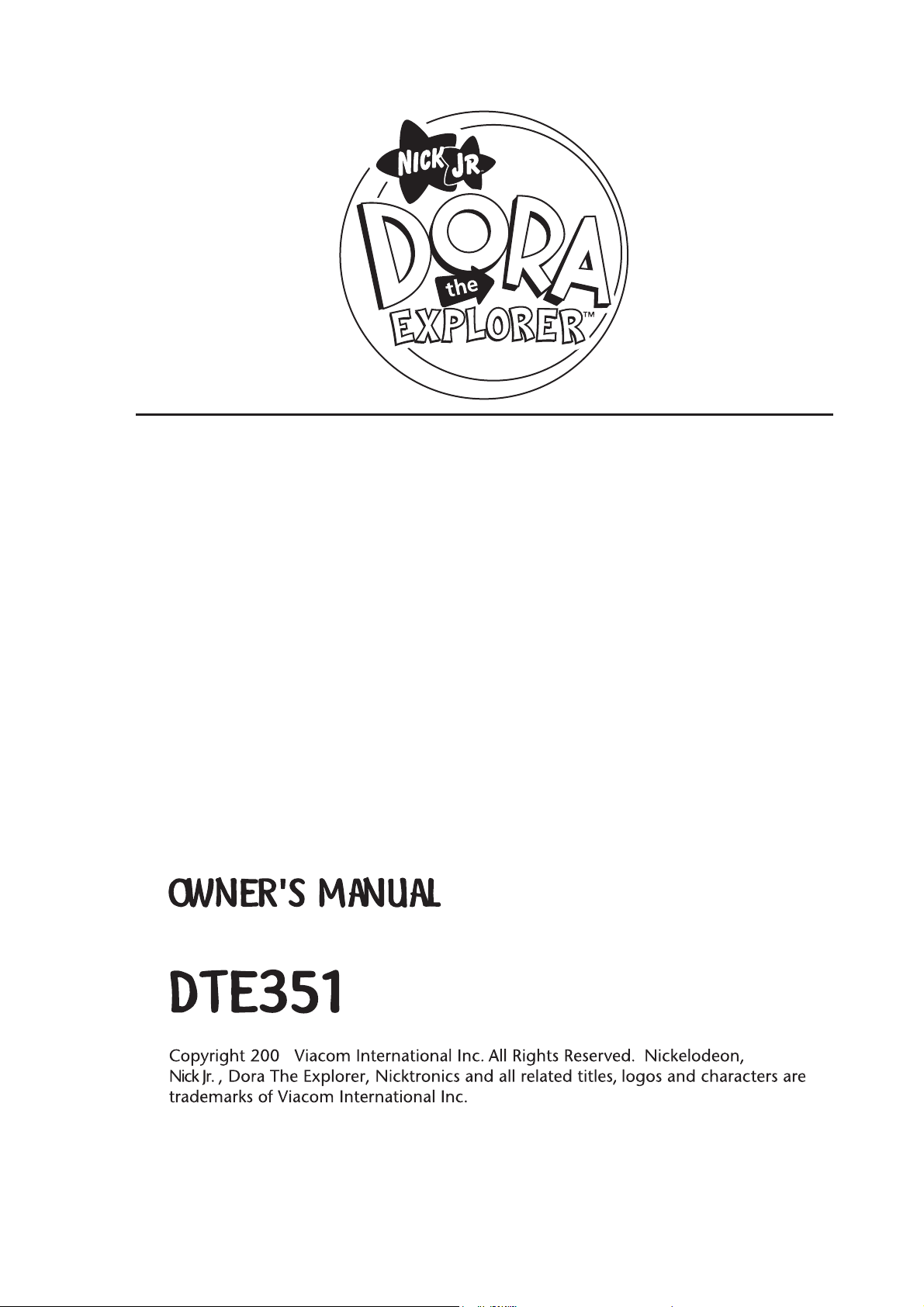
13" COLOR TV WITH
DVD PLAYER
6
Page 2
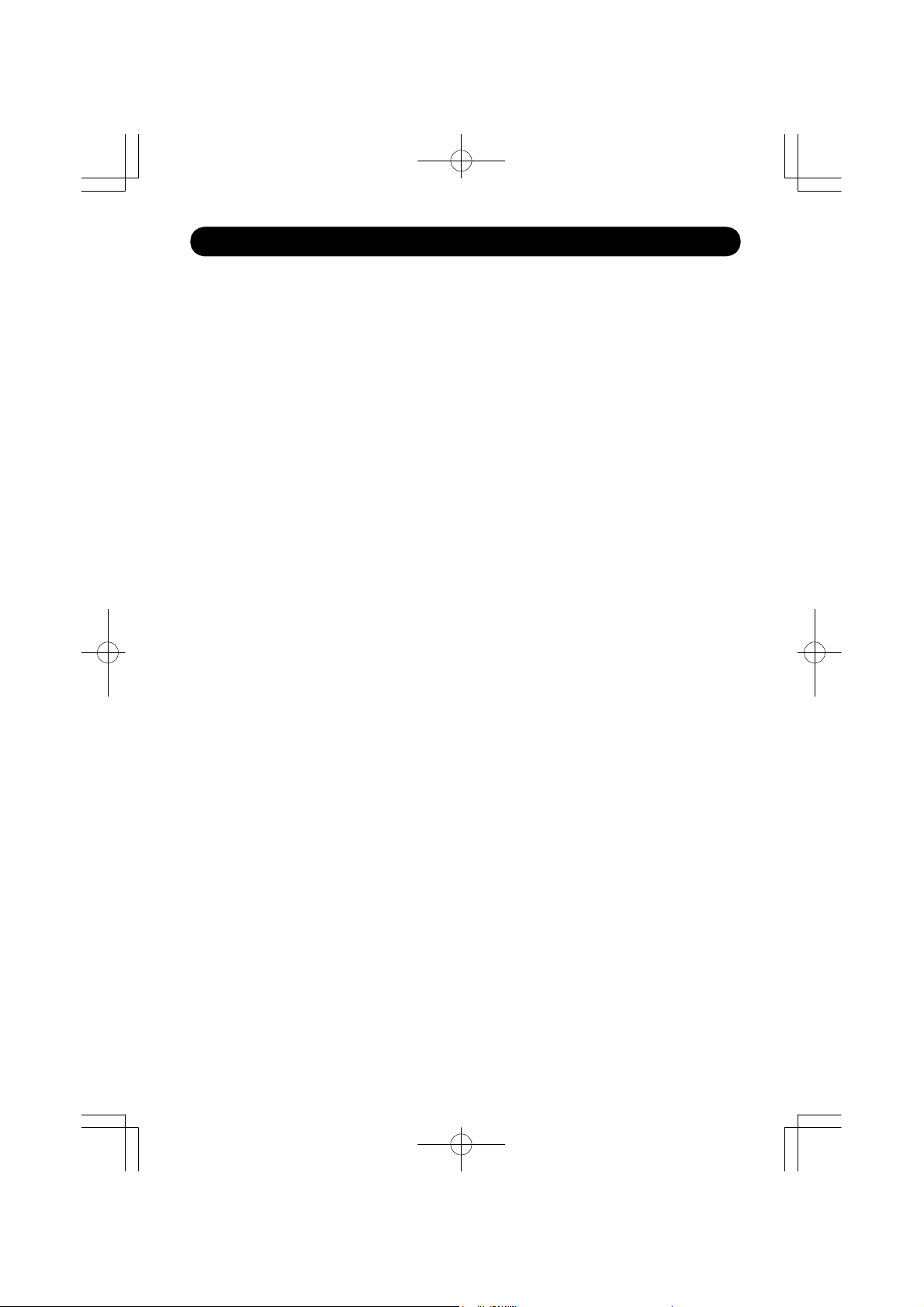
CONTENTS
Contents .......................................................1
Warning...........................................................3
Important Safety Instructions.................. 4
Precautions .................................................9
Power Source..............................................9
Location of Controls.................................10
• Front............................................................10
• Rear ............................................................10
Remote Control..........................................11
• Battery Installation.......................................12
• Effective Distance of the Remote Control
Transmitter....................................................12
Connections ..............................................13
• Connecting the Unit to an External TV ........13
• Connecting an External Component to
this Unit..........................................................13
• Connecting an External Unit to the
Side A/V IN Jacks...........................................14
• Connecting the Unit to a Home
Theatre System.............................................15
Cable (CATV)/Satellite Connections......16
Outdoor Antenna Connections ..............17
TV Operation ..............................................18
• Setting the Language..................................18
• Setting the AIR/CATV Menu Option.............18
• Setting the Channels into Memory...............19
• Adding and Deleting Channels ....................20
• Basic TV Operation..................................... 21
• Mute ............................................................22
• Sleep...........................................................22
• TV/AV Button..............................................22
• DVD/TV Button............................................22
Closed Captions .......................................23
On-Screen Control Adjustments
(Picture) .........................................................24
• Personal Preference ......................................24
• Blue Background.............................................24
Setting Parental Control..............................25
• Movie Rating Set Up........................................26
• TV Parental Rating Set Up ..............................27
• Changing the No Rating Option........................28
• Changing the External Source Option ............28
• Changing the Password..................................29
DVD Operation ...............................................30
• Setup Mode.....................................................30
• Pause/Step......................................................30
• OSD Language ...............................................31
• Menu ..............................................................31
• Audio...............................................................31
• Slow Play .......................................................32
• Search............................................................32
• Repeat Playback.............................................32
• A-B Repeat Playback......................................32
• Subtitle ..........................................................32
• Angle...............................................................32
• Display (Remain Time) ..............................33
• Resume play ...............................................33
• Zoom .............................................................33
• Programmed Playback.....................................34
Picture CD Operation ...................................35
Troubleshooting Guide ...............................36
Reception Disturbances...............................38
Specifications ...............................................39
Limited Warranty...........................................40
1
Page 3
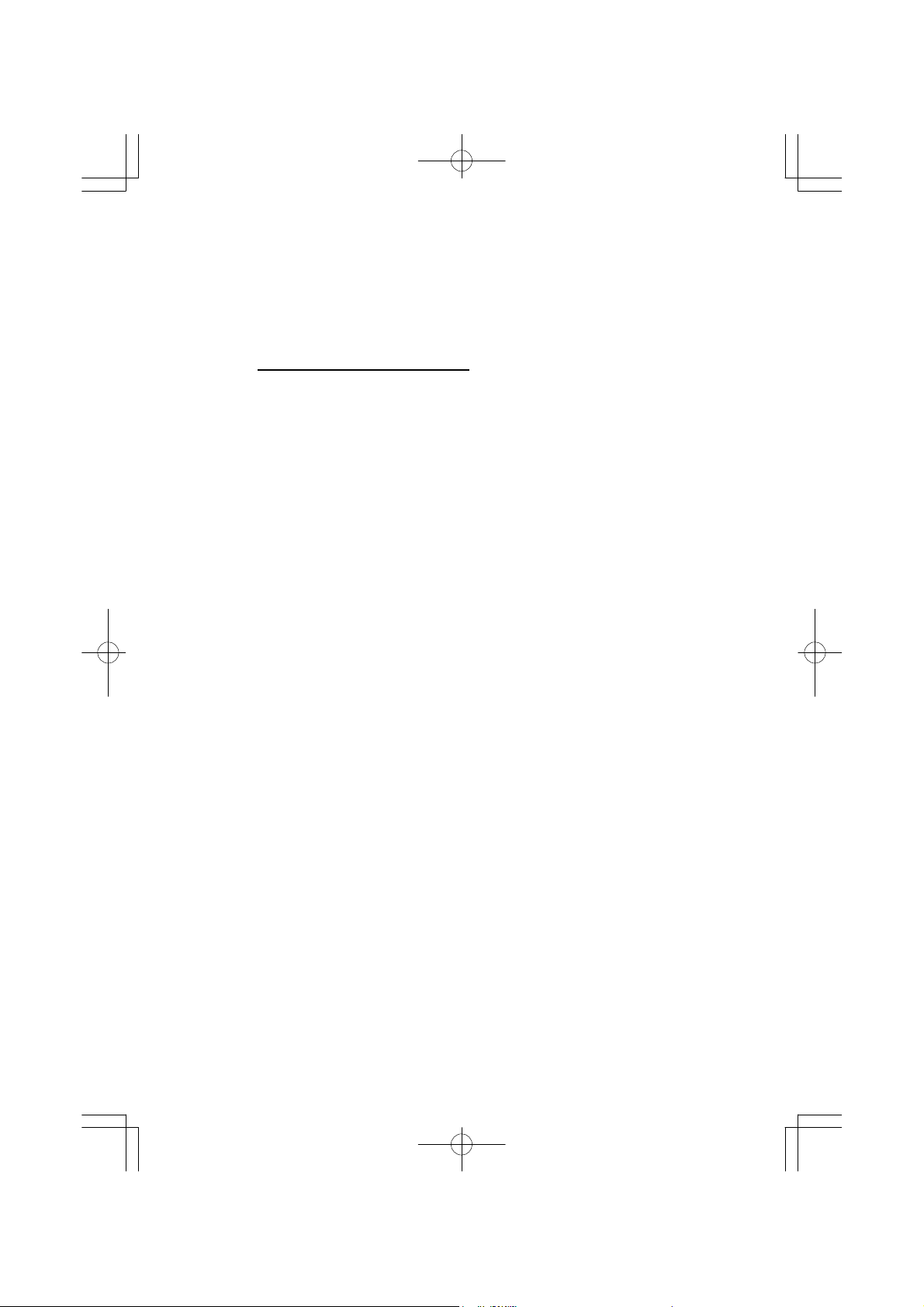
Thank you for purchasing the DORA the Explorer 13" Color TV with DVD Player from Emerson Radio
Corp. Please read this manual before operating this unit to become familiar with its features and obtain
the performance that will bring you continued enjoyment for many years. In the event you require
technical assistance, please call the Emerson Service Department at: 1-800-898-9020.
For future reference, record the serial number in the space provided.
Serial Number
2
Page 4
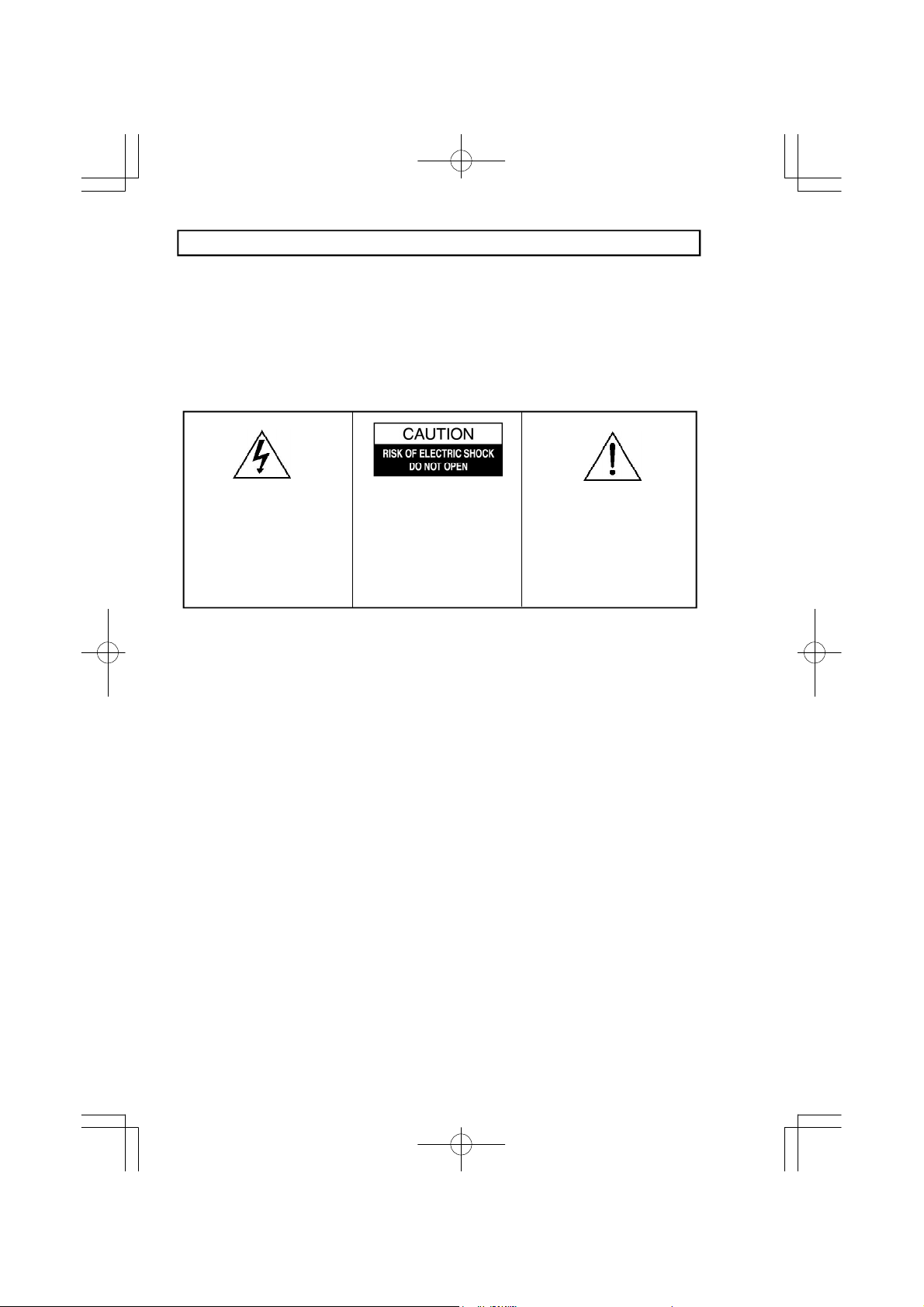
WARNING
• TO PREVENT FIRE OR SHOCK HAZARD. DO NOT EXPOSE THIS APPLIANCE TO RAIN OR
MOISTURE.
• THIS APPLIANCE SHALL NOT BE EXPOSED TO DRIPPING OR SPLASHING WATER AND THAT NO
OBJECT FILLED WITH LIQUIDS SUCH AS VASES SHALL BE PLACED ON APPRATUS.
The lightning flash with arrowhead symbol, within an equilateral triangle, is intended to alert
the user to the presence of
uninsulated “danger ous voltage”
within the product’s enclosure
that may be of sufficient magnitude to constitute a risk of electric shoc k to persons.
Warning: To reduce the r isk of
elec tric shock, do not remove
cover (or back) no userserviceable parts inside. Refer
servicing to qualified s ervice
personnel.
The exc lamation point within an
equilateral triangle is intended
to alert the user to presenc e of
important operating and maintenance (ser vicing) instructions
in the literature accompanying
the appliance.
3
Page 5
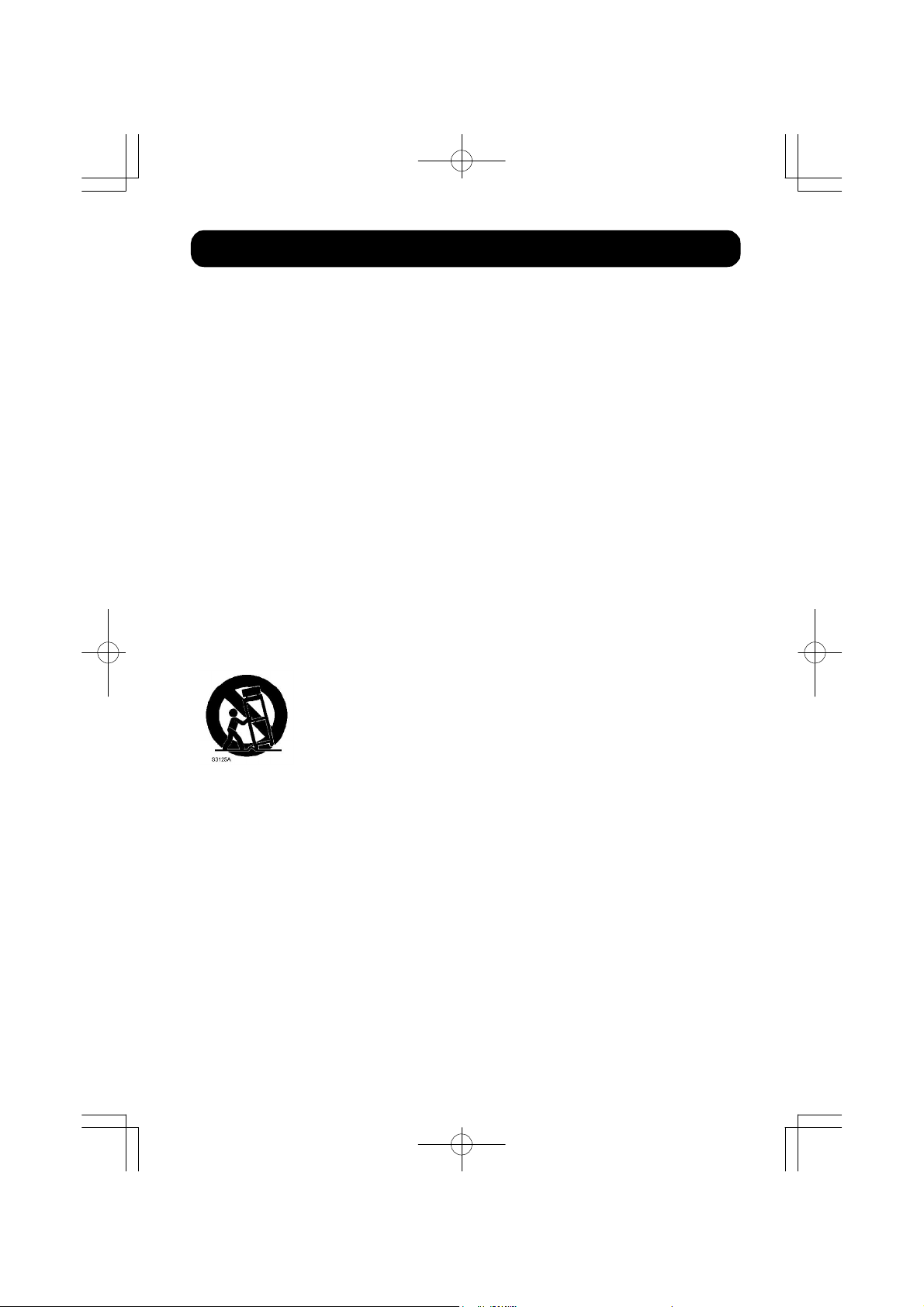
IMPORTANT SAFETY INSTRUCTIONS
1. Read these instructions.
2. Keep these instructions.
3. Heed all warnings.
4. Follow instructions.
5. Do not use this apparatus near water.
6. Clean only with dry cloth.
7. Do not block any ventilation openings. Install in accordance with manufacturer’s
ins tructions.
8. Do not install near any heat sour ce such as radiators, heat registers, stoves, or other
apparatus (including amplifiers) that produce heat.
9. Do not defeat the safety pur pose of the polarized or grounding-type plug. A polarized
plug has two blades with one wider than the other. A grounding type plug has two blades
and a third grounding prong. The wide blade or the third prong are provided for yo ur
safety. If the provided plug does not fit into your outlet, consult an electric ian for replace
ment of the obs olete outlet.
10. Protect the power cord from being walked on or pinched particularly at plugs, c onve nienc e receptacles, and the point where they exit from the apparatus.
11. Only use attachments/accessories s pecified by the manufacturer.
12. Use only with a cart, stand, tripod, bracket, or table s pecified by the manufacturer, or sold
with the a pparatus. When a cart is used, use c aution when moving the cart/apparatus
c ombination to avoid injury from tip-over.
13. Unplug this apparatus during lightning s torms or when unused for long periods of time.
14. Refer all servicing to qualified service pers onnel. Servicing is required when the apparatus has
been da maged in any way, such as if the power-supply cord or plug is damaged, liquid has been spilled
or objects have fallen into the a pparatus, the apparatus has been exposed to rain or moisture, does not
operate normally, or has been dropped.
4
Page 6
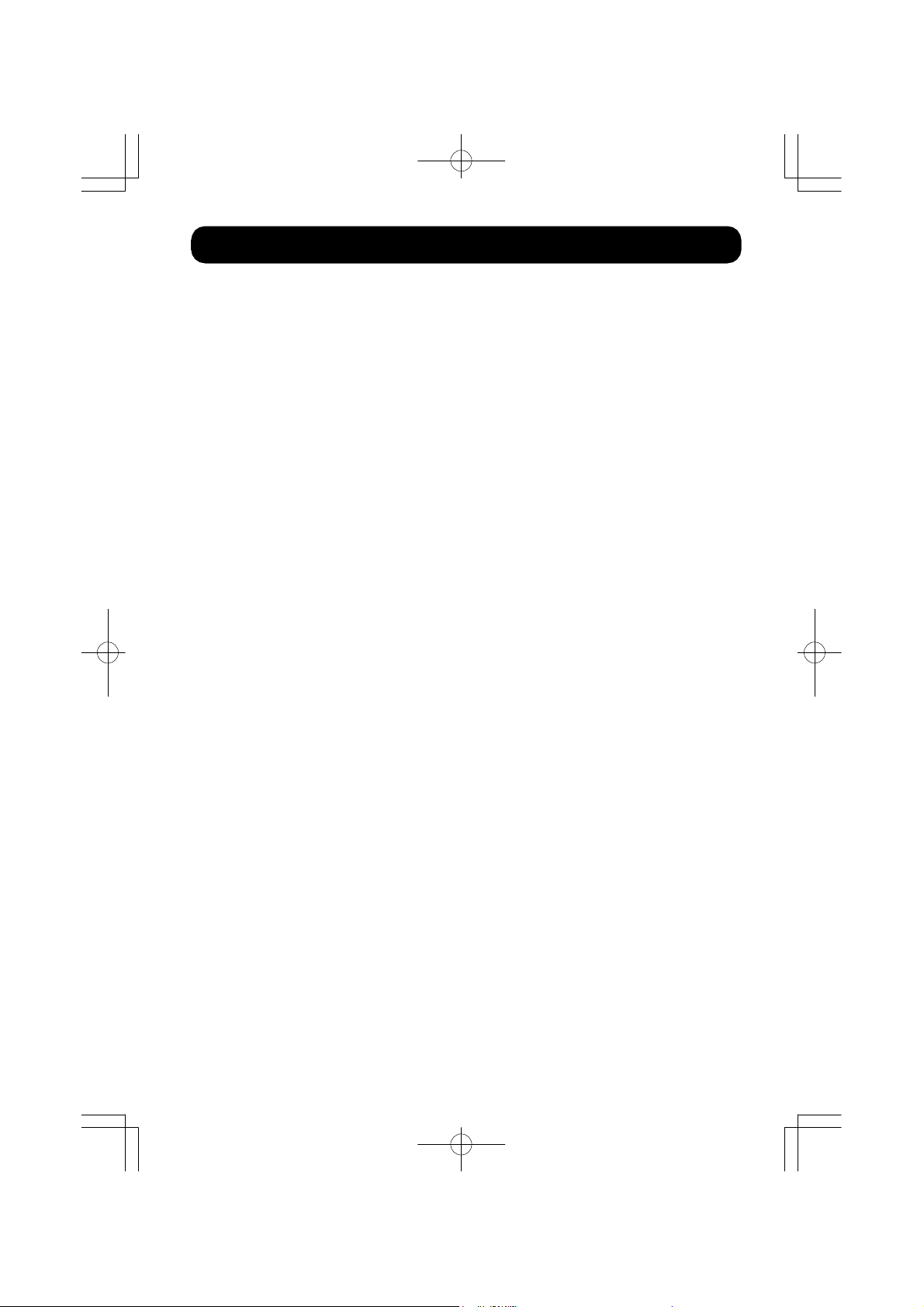
IMPORTANT SAFETY INSTRUCTIONS
15. Retain Instructions
The safety and operating ins tructions should be retained for future reference.
16.Water and Moisture
Do not use this product near water-for example, near a bath tub, wash bowl, kitchen sink, or laundry
tub, in a wet ba sement, or near a swimming pool and the like.
17. Power Sources
The product should be operated only from the type of power sourc e indicated on the marking label. If
you are not s ure of the type of power supply to your home, consult your product dealer or local
power company. For products intended to operate from battery power, or other s ources, refer to the
operating instructions .
18. G rounding or Polarization
This product may be equipped with a polarized alternating-current line plug (a plug having one blade
wider than the other). This plug will fit into the power outlet only one way. This is a safety feature. If
you are unable to insert the plug fully into the outlet, try reversing the plug. If the plug should still fail to
fit, c ontact your electrician to replace your obsolete outlet. Do not defeat the safety purpose of the
polarized plug. Alternative Warnings -This produc t is equipped with a three-wire grounding-type plug,
a plug having a third (grounding) pin. This plug will only fit into a grounding-type power outlet. This is a
safety feature. If you are unable to insert the plug into the outlet, c ontact your electrician to replace
your obsolete outlet. Do not defeat the safety purpos e of the grounding-type plug.
19. Outdoor Antenna G rounding
If an outside antenna or cable system is connected to the product, be sure the antenna or cable
system is grounded so as to provide s ome protection against voltage surges and built-up static
charges. Article 810 of the National Electrical Code, ANSI/ NFPA 70, provides information with regard to
proper grounding of the mast and supporting s tructure, grounding of the lead-in wire to antenna
disc harge unit, size of grounding conductors, location of antennadischarge unit, connection to
grounding electrodes , and requirements for the grounding electrode. See fig. A on page 7.
20. Lightning
For added protection for this product during a lightning storm, or when it is left unattended and unused
for long periods of time,unplug it from the wall outlet and disconnect the antenna or cable system. This
will prevent damage to the product due to lightning and powerline s urges.
21. Power Lines
An outside antenna system should be loc ated in the vicinity of overhead power lines or other electric
light or power circuits, or where it can fall into suc h power lines or circuits. When installing an outside
antenna system, extreme care should be taken to keep from touching suc h power lines or circuits as
contact with them might be fatal.
22. Overloading
Do not overload wall outlets, extens ion cords, or integral convenience receptacles as this can
result in a risk of fire or electric shock.
5
Page 7
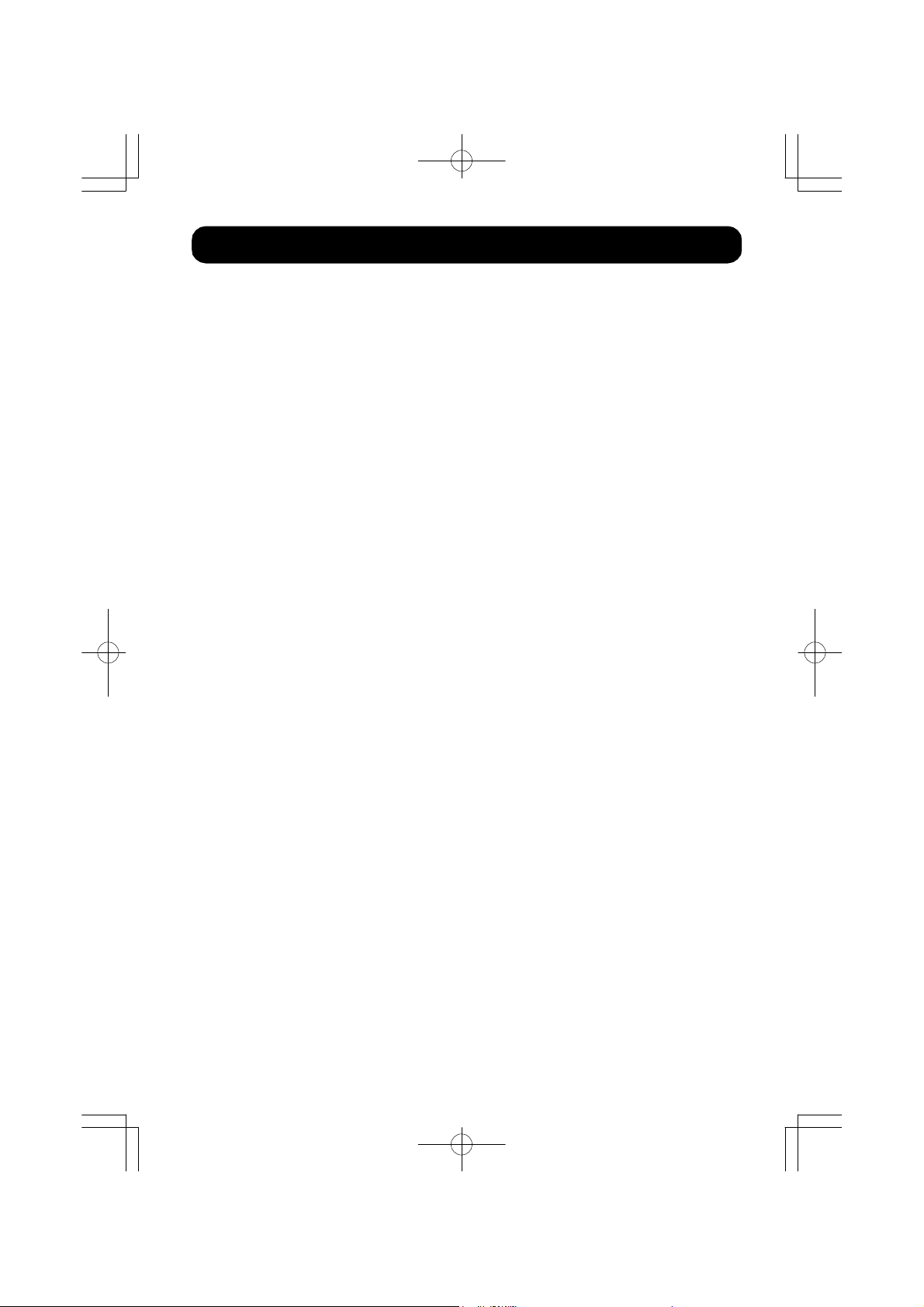
IMPORTANT SAFETY INSTRUCTIONS
23. Object and Liquid Entry
Never insert objects of any kind into this produc t through openings as they may touch dangerous
voltage points or short-out parts that could result in a fire or electric s hock. Never spill liquid
of any kind on the product.
Do not attempt to servic e the product yourself as opening or removing covers may expose you
24. Damage Requiring Service
Unplug this product from the wall outlet and refer servicing to qualified service personnel under
the following conditions:
a. When the power-s upply cord or the plug is damaged,
b. If liquid has been s pilled, or objects have fallen into the product,
c. If the product has been exposed to rain or water,
d. If the product does not operate normally by following the operating instruc tions. Adjust only
those controls that are c overed by the operating instructions as an improper adjustment of
other controls may res ult in damage and will often require extensive work by a qualified
technician to restore the product to its normal operation,
e. If the product has been dropped, or damaged in any way,
f. When the product exhibits a distinct change in performance, this indic ates a need for service.
25. Replacement Parts
When replacement parts are required, be sure the service technician has used replacement parts
specified by the manufa cturer or have the same characteristics as the original part. Unauthorized
subs titutions may result in fire, electric shock, or other hazards.
26. Safety Check
Upon completion of any service or repairs to this product, ask the s ervice technician to perform
safety checks to determine that the product is in proper operating condition.
27. Wall or Ceiling Mounting
The produc t should be mounted to a wall or ceiling only as recommended by the manufacturer.
28. Heat
The product should be situated away from heat sources such as radiators, heat registers, stoves, or
other products (including a mplifiers) that produce heat.
29. Nonuse Period
If the unit is to be left unus ed for a long period of time, unplug the power cord.
30. Note To CATV System Installer
This reminder is provided to call the CATV s ystem installer’s attention to Article 820-40 of the
NEC that provides guidelines for proper grounding and, in particular, specifies that the cable
ground s hall be connected to the grounding system of the building, as close to the point of cable
entry as practical.
6
Page 8
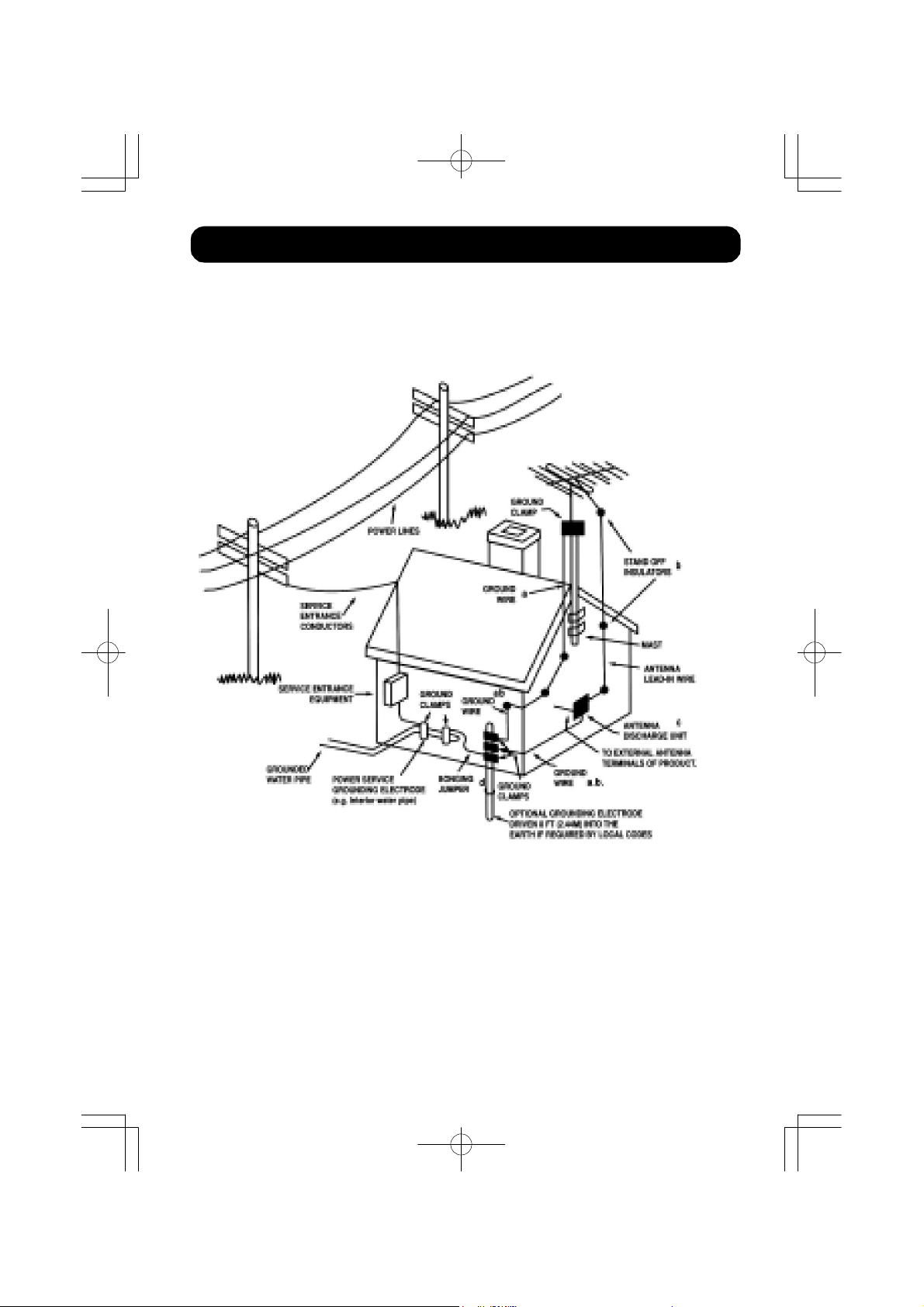
IMPORTANT SAFETY INSTRUCTIONS
FIGURE A
EXAMPLE OF ANTENNA
GROUNDING ACCORDING TO
NATIONAL ELECTRICAL CODE
INSTRUCTIONS
a. Use No.10AWG(5.3mm2)copper, No.8 AWG(8.4mm2)aluminum, No.17AWG(1.0mm2) copper-clad
s teel or bronze wire, or larger, as a ground wire.
b. Sec ure antenna lead-in and ground wires to house with stand-off insulators spaced from 4-6 feet
(1.22-1.83m) apart.
c. Mount antenna dis charge unit as close as possible to where lead-in enters house.
d. Use jumper wire not smaller than No.6AWG (13.3mm2) copper, or the equivalent, when a separate
antenna grounding electrode is used.
7
Page 9
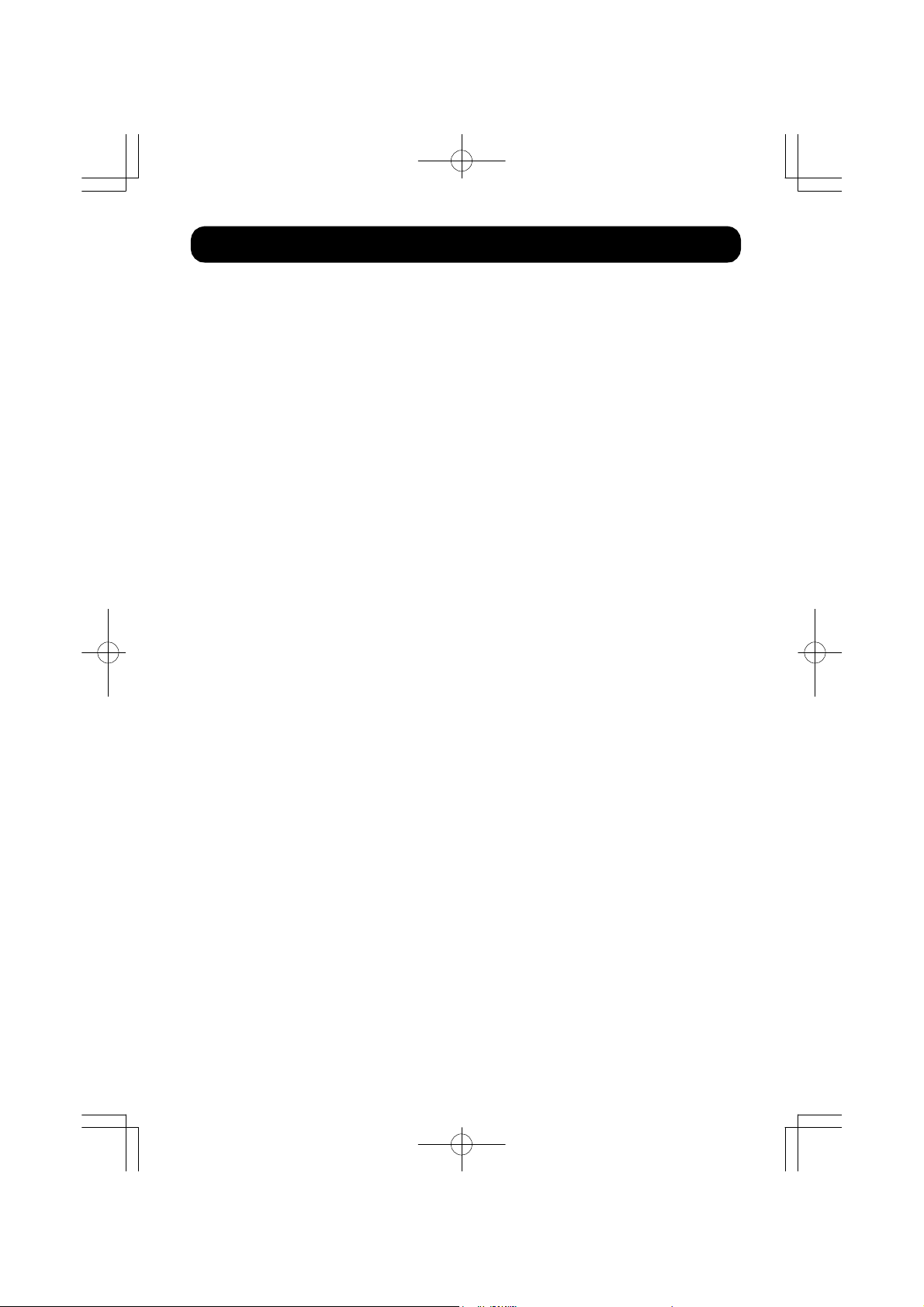
IMPORTANT SAFETY INSTRUCTIONS
ON PLACEMENT
* Do not use the unit in places which are extremely hot, c old, dusty or humid.
* Pla ce the unit on a flat and even surface.
* Do not restrict the air-flow of the unit by placing it in a place with poor ventilation, by
covering it with a cloth or by placing it on a c arpet.
ON CONDENSATION
* When left in a heated room where it is warm and damp, water droplets or condensation
may form inside the unit.
* When there is condens ation inside the unit, the unit may not function normally.
* Let it stand for 1 to 2 hours before turning the power on, or gradually heat the room up and
dry the unit before use.
CAUTION:
Remove AC plug from wall outlet and batteries from battery c ompartment of the remote control
when the unit will not be used for a prolonged period.
HIGH VOLTAGE:
Live parts are acces sible when the rear cover is removed.
Please read IMPORTANT SAFETY INSTRUCTIONS
IMPORTANT SAFETY INSTRUCTIONS
This product inc orporates copyright protection technology that is protected by method claims of
certain U.S. patents and other intellectual property rights owned by Macrovision Corporation and
other rights owners. Use of this copyright protection tec hnology must be authorized by Macrovision
Corporation, and is intended for home and other limited viewing uses only unless otherwise
authorized by Macrovision Corporation. Reverse engineering or disassembly is prohibited.
8
Page 10
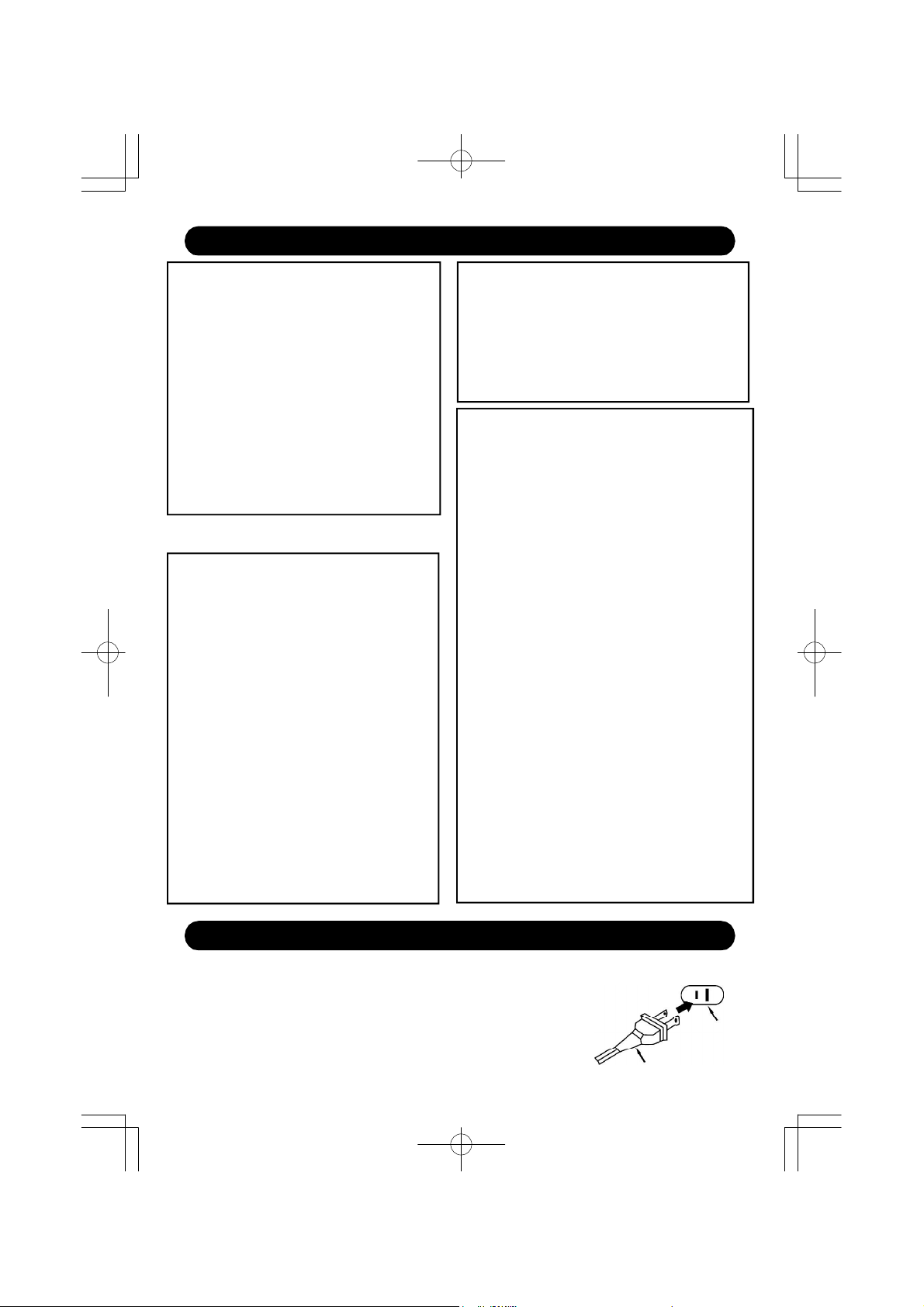
PRECAUTIONS
NOTES ON HANDLING:
• When shipping the TV/DVD player, always use the
original shipping carton and packing materials. For
maximum protection, repack the unit as it was
originally packed at the factory.
• Do not use volatile liquids, such as insect spray near
the TV/DVD player.
• The top and rear panels of the TV/DVD player may
become warm after a long period of use. This is
normal and not a malfunction.
• When the TV/DVD player is not in use, be sure to
remove the disc and turn off the power.
• If you do not use the TV/DVD player for a long
period, the unit may not function properly in the future.
Turn on and use the TV/DVD player occasionally.
NOTES ON CLEANING:
Use a soft, dry cloth for cleaning.
• For stubborn dirt, soak the cloth in a weak detergent
solution, wring well and wipe. Use a dry cloth to wipe
it dry. Do not use any type of solvent, such as
thinner and benzene, as they may damage the
surface of the TV/DVD player.
• If you use a chemical-saturated cloth to clean the
unit, follow that product’s instructions.
Warning: Cleaning and adjustment of lenses and/or
other components of playback mechanism should be
performed by a qualified service technician.
TO OBTAIN A CLEAR PICTURE:
The TV/DVD player is a high technology, precision
device. If the optical pick-up lens and disc drive parts are
dirty or worn down, the picture quality becomes poor. To
obtain a clear picture, we recommend regular inspection
and maintenance (cleaning or parts replacement) every
1,000 hours of use depending on the operating
environment. For details, contact your nearest dealer.
NOTES ON MOISTURE CONDENSATION:
Moisture condensation damages the TV/DVD player.
Please read the following carefully.
• Moisture condensation occurs, for example, when you
pour a cold drink into a glass on a warm day. Drops of
water form on the outside of the glass. In the same way,
moisture may condense on the optical pick-up lens inside
this unit, one of the most crucial internal parts of the TV/
DVD player.
Moisture condensation occurs during the following
cases:
• When you bring the TV/DVD player directly from a cold
place to a warm place.
• When you use the TV/DVD player in a room where you
just turned on the heater, or a place where the cold wind
from the air conditioner directly hits the unit.
• In summer, when you use the TV/DVD player in a hot
and humid place just after you moved the unit from an
air conditioned room.
• When you use the TV/DVD player in a humid place.
Do not use the TV/DVD player when moisture
condensation may occur.
• If you use the TV/DVD player in such a situation, it may
damage discs and internal parts. Remove the disc,
connect the power cord of the TV/DVD player to the wall
outlet, turn on the TV/DVD player and leave it “ON” for
two or three hours. After two or three hours, the TV/DVD
player will have warmed up and evaporated any moisture.
Keep the TV/DVD player connected to the wall outlet and
moisture condensation will seldom occur.
POWER SOURCE
Insert the AC plug (with the 2 blades) into a conveniently located AC outlet
having 120V, 60Hz.
NOTE: The AC plug supplied with the unit is polarized to help minimize the
possibility of electric shock. If the AC plug does not fit into a nonpolarized
AC outlet, do not file or cut the wide blade. It is the user’s responsibility to
have an electrician replace the obsolete outlet.
9
AC Outlet
AC Plug
Page 11
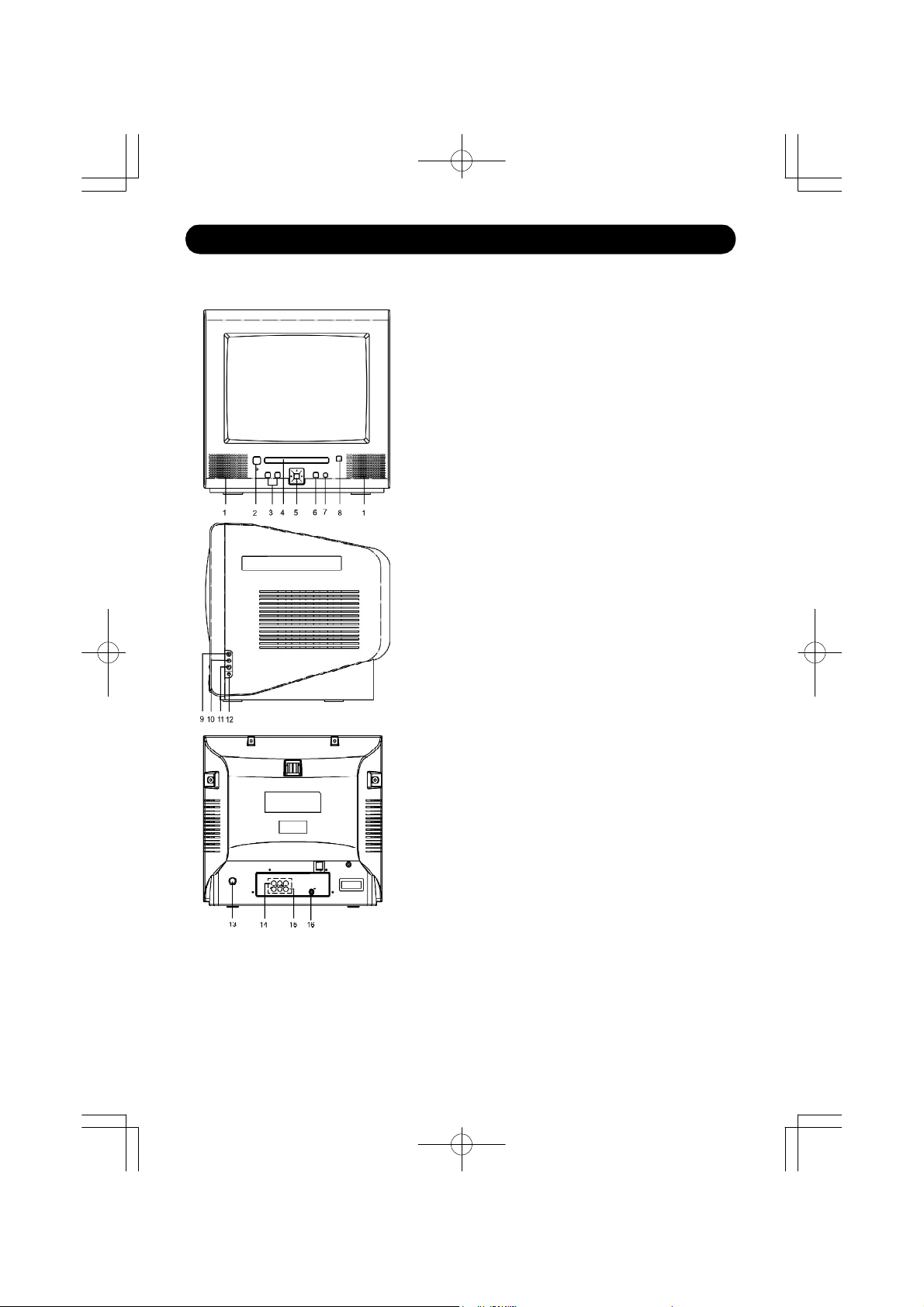
LOCATION OF CONT ROLS
1.Speaker
2.Power Button
3.Channel Buttons
4.DVD Door
5.Menu/Volume/DVD Stop/play
Bottons
6.TV/AV/DVD Button
7.Remote Sensor
8.DVD Open/Close Button
9.Front Audio (R) Input (AV 2)
10.Front Audio (L) Input (AV 2)
11. Front Video Input (AV 2)
12.Earphone Jack
13.75 ohm Antenna Socket
14. Video/Audio Input (AV 1)
15. Video/Audio Output
16. Digital Audio Out Socket
(For DVD only)
10
Page 12
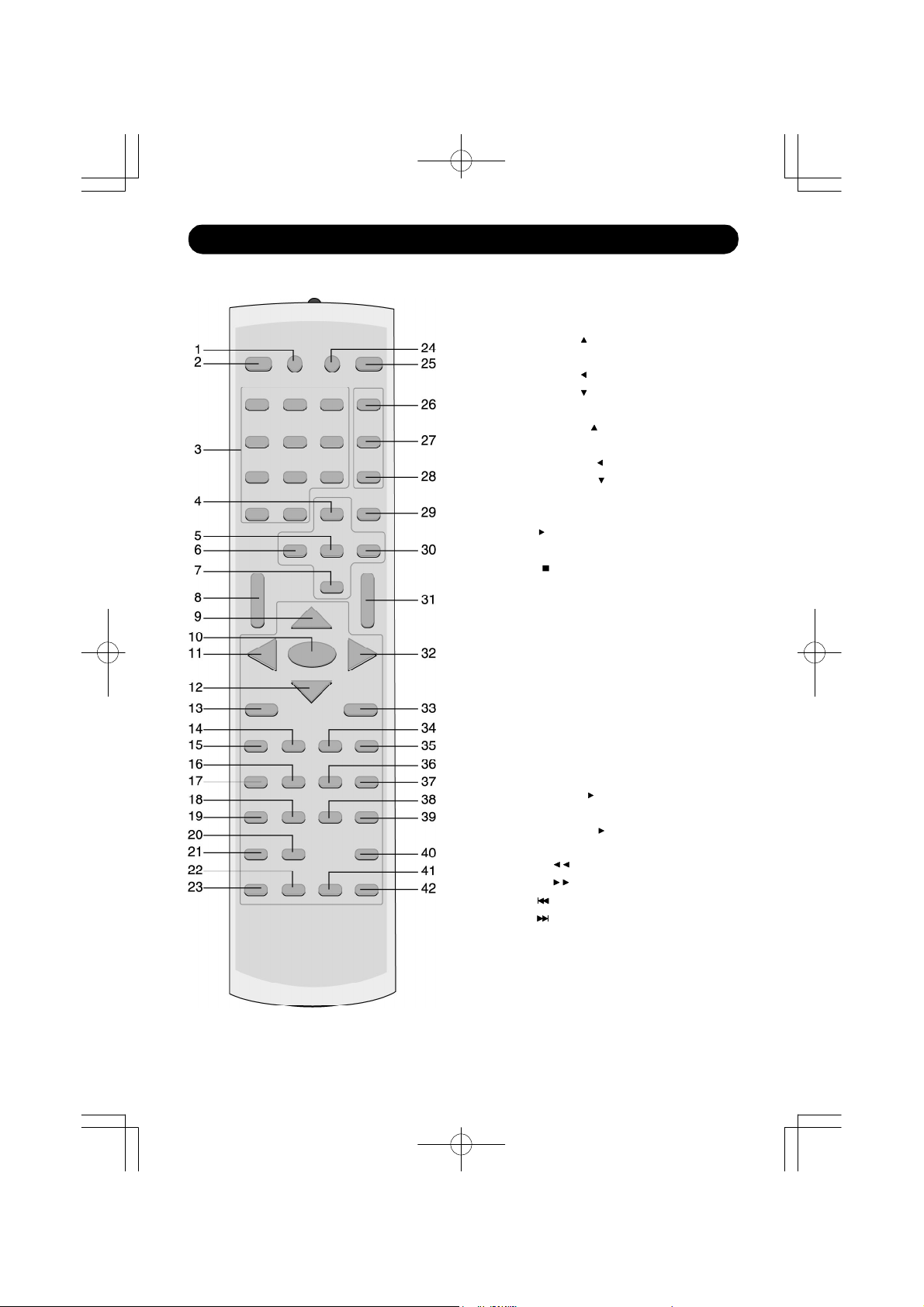
REMOTE CONTROL
1. TV/AV Button
2. POWER Button
3. Number Buttons/- -- Button
4. TV Navigation ( ) Button
5. TV MENU Button
6. TV Navigation ( ) Button
7. TV Navigation ( ) Button
8. CHANNEL Up/Down Button
9. DVD Navigation ( ) Button
10. ENTER Button
11. DVD Navigation ( ) Button
12. DVD Navigation ( ) Button
13. DVD MENU Button
14. PAUSE/STEP Button
15. PLAY ( ) Button
16. ZOOM Button
17. STOP ( ) Button
18. SUBTITLE Button
19. REPEAT Button
20. SETUP Button
21. SEARCH Button
22. PROGRAM Button
23. CLEAR Button
24. DVD/TV Button
25. OPEN/CLOSE Button
26. SLEEP Button
27. DISPLAY Button
28. MUTE Button
29. PP (Personal Preference) Button
30. TV Navigation ( ) Button
31. VOLUME Up/Down Button
32. DVD Navigation ( ) Button
33. +10 Button
34. SEARCH Button
35. SEARCH Button
36. SKIP ( ) Button
37. SKIP ( ) Button
38. Repeat A-B Button
39. ANGLE Button
40. AUDIO Button
41. SLOW PLAY Button
42. DISPLAY Button
11
Page 13
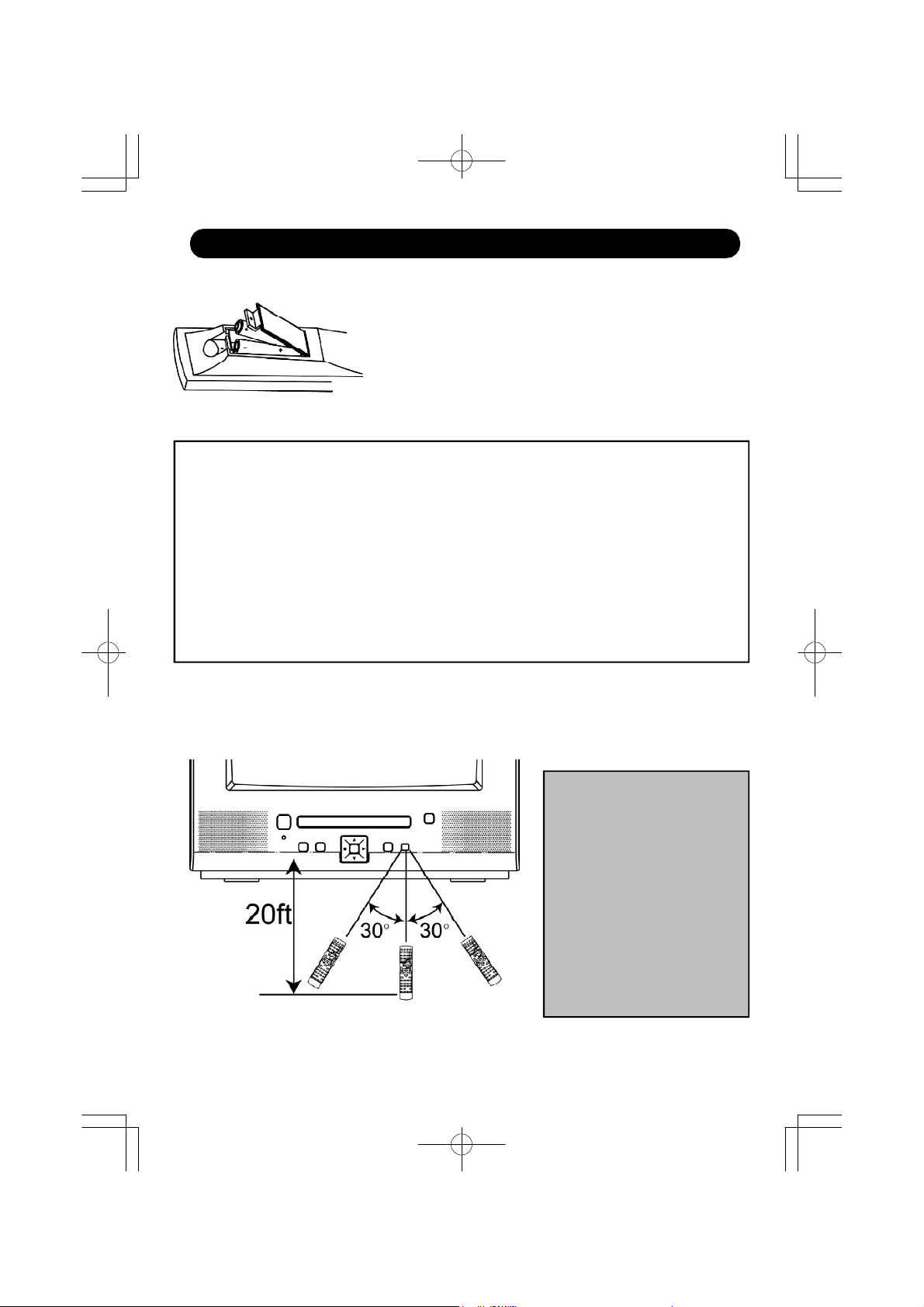
REMOTE CONTROL (CONTINUED)
BATTERY INSTALLATION
1. Loosen the screw to open the battery compartment cover.
2. Install two (2) “AAA” batteries (not included), paying
attention to the polarity diagram in the battery compartment.
3. Screw the battery compartment cover on the battery
compartment.
BATTERY PRECAUTIONS
Follow these precautions when using batteries in this device:
1. Use only the size and type of batteries specified.
2. Be sure to follow the correct polarity when installing the batteries as indicated next to the
battery compartment. Reversed batteries may cause damage to the device.
3. Do not mix different types of batteries together (e.g. Alkaline, Rechargeable and Carbon-zinc)
or old batteries with fresh ones.
4. If the device is not to be used for a long period of time, remove the batteries to prevent
damage or injury from possible battery leakage.
5. Do not try to recharge batteries not intended to be recharged; they can overheat and rupture.
(Follow battery manufacturer’s directions.)
EFFECTIVE DISTANCE OF THE REMOTE CONTROL TRANSMITTER
12
NOTES:
• When there is an obstacle
between the DVD and the
transmitter, the transmitter may
not operate.
• When direct sunlight, an
incandescent lamp, fluorescent
lamp or any other strong light
shines on the REMOTE
SENSOR of the DVD, the
remote operation may be
unstable.
Page 14

CONNECTIONS
CONNECTING THE UNIT TO AN EXTERNAL TELEVISION
CONNECTING AN EXTERNAL COMPONENT TO THIS UNIT
NOTES:
• Connecting the unit to an external TV will
allow you to see the image on another TV.
• You must change your external TV’s INPUT
selection to VIDEO IN or AUX IN. If the TV
has a remote control, press the INPUT or
AUX button on the remote to change the
input selection.
• When connecting the unit, refer to the
owner’s manual of the TV, as well as this
manual.
• When connecting the unit, make sure the
power is off and both units are unplugged
before making any connections.
13
NOTES:
• Connecting the unit to an external video
source will allow you to see the external
unit’s video through this unit’s TV screen.
• When connecting the external unit, refer
to the owner’s manual of the external
unit, as well as this manual.
• When connecting the external unit, make
sure the power is off and both units are
unplugged before making any
connections.
• Press the TV/AV button to select AV1.
Page 15

CONNECT IONS (CONTINUED)
CONNECTING AN EXTERNAL UNIT TO THE FRONT A/V IN JACKS
CAMCORDER, VIDEO GAME, ETC
NOTES FOR CONNECTING AN EXTERNAL UNIT TO THE FRONT A/V JACKS:
• Connecting the unit to an external unit such as a video game or camcorder will allow you to
broadcast the external unit’s sound and video through this unit and allow for fast and easy
disconnect.
• When connecting the external unit, refer to the owner’s manual of the external unit, as well as this
manual.
• When connecting the external unit, make sure the power is off and both units are unplugged before
making any connections.
• Press the TV/AV button to select AV2.
EARPHONE JACK:
For private listening, plug an earphone into the Earphone jack. The speakers will be disconnected
when the earphone is inserted.
14
Page 16

CONNECT IONS (CONTINUED)
CONNECTING THE UNIT TO A HOME THEATRE SYSTEM
Place the subwoofer, front, rear and center
speakers in locations as shown/described
here. After correctly positioning the speakers,
perform the Tone Test on the AV Amplifier and
adjust the volume controls until the desired
sound is achieved. For best results, sit in the
viewing position and have someone adjust the
volumes for you; this will enable you to set
the optimal levels.
NOTE: To avoid scratching the furniture, place
felt pads to the bottom of each speaker.
NOTE:
• The rear speakers can also be located on
the side wall facing the viewing position and
each other. Make sure the viewing position
is located between the two speakers in this
case. Experiment to find optimal position.
1. Front Left Speaker
2. Television
3. Center Speaker–can be located on top or below the
television.
4. Sub-woofer–can be located anywhere in the room.
5. Front Right Speaker
6. Viewing/Listening Position–the best listening position is
obtained by positioning the chair, sofa, etc. in the middle
of all the speakers.
7. Rear Left Speaker
8. Rear Right Speaker
9. AV Amplifier w/Dolby Digital Decoder/DTS Decoder
NOTES:
• You must change your external TV’s INPUT selection to VIDEO IN or AUX IN, if using an external TV.
If the TV has a remote control, press the INPUT or AUX button on the remote to change the input
selection.
• When connecting the unit, refer to the owner’s manuals of the external TV and receiver/home
stereo, as well as this manual.
• When connecting the unit, make sure the power is off and all units are unplugged before making any
connections.
15
Page 17

CA BLE (CATV) / SATELLITE CONNECTIONS
This TV has an extended tuning range and can tune most cable channels without using a Cable TV converter box.
Some Cable TV companies offer “premium pay channels” in which the signal is scrambled. Descrambling these signals
for normal viewing requires the use of a descrambler device which is generally provided by the cable company.
FOR SUBSCRIBERS TO BASIC CABLE TV SERVICE
For basic cable TV service not requiring a converter/descrambler box,
connect the CATV 75 ohm coaxial cable to the VHF/UHF jack on the
rear of the TV.
FOR SUBSCRIBERS TO SCRAMBLED CABLE TV SERVICE OR SATELLITE
If you subscribe to a satellite service or a cable TV service which requires the use of a converter/descrambler box,
connect the incoming 75 ohm coaxial cable to the converter/descrambler or satellite box. Using another 75 ohm cable,
connect the output of the converter/descrambler or satellite box to the antenna jack on the TV. Follow the connections
shown below. Set the TV/VCR to the output channel of the converter/descrambler or satellite box (usually 3 or 4) and
use the converter/descrambler or satellite box to select channels.
CONVERTER/
INCOMING
75 OHM
CATV CABLE
DESCRAMBLER OR
SATELLITE BOX
75 OHM CABLE
TO TV/VCR
FOR SUBSCRIBERS TO UNSCRAMBLED BASIC CABLE TV SERVICE WITH SCRAMBLED
PREMIUM CHANNELS
If you subscribe to a satellite service or a cable TV service in which basic channels are unscrambled and premium
channels require the use of a converter/descrambler box, you may wish to use a signal splitter and an A/B switch box
(available from the cable company or an electronic supply store). Follow the connections shown below. With the
switch in the “B” position, you can directly tune any nonscrambled channels on your TV. With the switch in the “A”
position, tune your TV to the output of the converter/descrambler box (usually channel 3 or 4) and use the converter/
descrambler box to tune scrambled channels.
CONVERTER/
INCOMING
75 OHM
CATV CABLE
SPLITTER
DESCRAMBLER
A/B SWITCH
75 OHM
CABLE
FAQS:
I connected my cable, why can’t I get channels above 69?
Make sure AIR/CATV option is set to CATV, see page 18. Also, make sure your cable company broadcasts channels
in the range you are searching.
Are the cables included?
No, the cables are sold separately; visit your local electronics store.
16
Page 18

OUTDOOR AN TENNA CONNECTIONS
OUTDOOR VHF/UHF ANTENNA CONNECTION (Antenna not included)
Follow the instructions for the type of antenna system you intend to use. If using Cable or Satellite, see page 16.
Combination VHF/UHF
Antenna (Single 75 ohm cable
or 300 ohm twin-lead wire)
Connect the 75 ohm cable from
combination VHF/UHF antenna to the
antenna jack.
OR
If your combination antenna has a 300
ohm twin-lead wire, use a 300-75 ohm
matching transformer (NOT SUPPLIED).
Combination VHF/UHF
Antenna (Separate VHF and
UHF 300 ohm twin-leads)
Connect the UHF twin-lead wire to a
combiner (NOT SUPPLIED). Connect
the VHF twin-lead to a 300-75 ohm
matching transformer (NOT
SUPPLIED). Attach the transformer to
the combiner. Attach the combiner to
the antenna jack.
Separate VHF/UHF Antennas
Connect the 75 ohm cable from the
VHF antenna and the UHF antenna
twin-lead wire to a combiner (NOT
SUPPLIED). Attach the combiner to
the antenna jack.
NOTE: If your VHF antenna has a
twinlead wire use a 300-75
ohm matching transformer,
then connect the transformer
to the combiner.
17
Page 19

TV OPERATION
SETTING TH E LANGUAGE
This TV can show the On-Screen display in English, Spanish or French.
1 2
1
2
2
1
Press the Power button to turn on the TV. Press the TV
MENU button twice; the MENU screen will appear.
1
2
Press the TV Navigation ( ) and ( ) buttons to
select LANGUAGE.
3 4
1 2
2
Press the TV Navigation ( ) and ( ) buttons to select
1
the desired language (English, French or Spanish).
Press the MENU button twice or wait 10 seconds to
exit the menu.
FAQ:
Will selecting a language change the audio, or only the on-screen menus?
Selecting a language will only change the on-screen menus.
SETTING THE AIR/C ATV MENU OPTION
1 2
2
1
2
1
OPTIONS
AIR: If using a
VHF/UHF
2
1
antenna.
CATV: If using Cable
TV.
Press the Menu buttons twice, Access the Menu screen
as described in step 1 above. Press the TV Navigation
( ) and ( ) buttons to select RECEPTION.
1
2
Press the TV Navigation ( ) button to set AIR or CATV.
Press the TV MENU button twice to exit the menu.
1
2
TV / CATV MODE SELECTION
When shipped from the factory, the TV / CATV menu
option is set to the “CATV” ( Cable Television) mode. If
not using CATV, set this menu option to the “Air” position.
18
Page 20

SETTING THE CHANNELS INTO MEMORY
This TV is equipped with a channel memory feature which allows channels to skip up or down to the next channels set
into memory, skipping over unwanted channels. Before selecting channels, they must be programmed into the TV’s
memory. In addition to normal VHF/UHF channels, this TV can receive up to 113 Cable TV channels.
1
1
2
Press the Power button to turn on the TV. set the
1
AIR/CATV menu option to AIR or CATV (see page 18).
The antenna, cable, etc. must be connected before
memorizing channels. Press the TV MENU button
2
twice; the PRESET MENU screen will appear.
3 4
1
Press the TV Navigation ( ) and ( ) buttons to
confirm. The TV will automatically cycle through all the
channels and store active channels into memory.
2
1
2
2
2
1
Press the TV Navigation ( ) and ( ) buttons to
1
select MEMORIZE CHANNELS.
Press the TV MENU button twice or wait 10 seconds to
exit the menu.
2
FAQs:
How many channels will I actually receive?
The actual number of channels that can be received depends on how many channels your cable company, or local
area, provides. Contact your company to determine the number of channels in your area.
Do channels need to be set into memory before using the TV Navigation ( ) and ( ) buttons?
Yes, the channels must be programmed into memory.
Can I stop memorizing the channels?
Yes, simply press the TV MENU button.
19
Page 21

ADDING AND DELETING CHANNELS
After setting channels into memory, you can add or delete channels as follows:
1
1
2
2
2
3
4
1
Press the Power button to turn on the TV. Press the
MENU button twice; the PRESET MENU screen will
2
1
appear.
3
2
1
Press the TV Navigation ( ) and ( ) buttons to select
2
1
SKIP.
OFF will appear if the channel is not skipped.
ON will appear if the channel is being skipped.
5
Press the TV Navigation ( ) and ( ) buttons to
1
select CHANNEL. Press the TV Navigation ( ) and ( )
4
buttons to select a channel.
2
3
4
2
1
When a channel is selected, press the TV Navigation ( )
1
and ( ) buttons to skip (ON will appear) or not to
skip (OFF will appear). Repeat steps 3 to 5 to add or
delete more channels.
2
Press the TV MENU button twice or wait 10 seconds to
exit the menu.
20
Page 22

1 2
BASIC TV OPERATION
OPTIONS
AIR: If using a VHF/UHF
antenna.
CATV: If using Cable TV.
Press the Power button to turn
Set the AIR/CATV Menu Option as described on page 18.
on the TV.
3 4
Adjust the volume level by pressing the VOLUME
UP/DOWN button.
NOTES:
• When AIR/CATV option is set to AIR, only channels
up to 69 can be selected. When set to CATV,
channels up to 125 can be selected.
• If an invalid channel is selected, the display will
revert to the original channel.
2
1
For proper operation, before selecting channels,
they must be set into the TV’s program memory, see
page 19.
Press and release the CHANNEL UP/DOWN button .
1
The TV automatically stops at the next channel set into
memory.
This will not operate if channels are not set into memory.
Direct Program Selection buttons (0-9)
Use these buttons to select a channel. The channel
number will appear at the top right corner of the screen.
• For Channels 1 through 9, press 1-9 as desired.
• For Channels 10 through 99, press the “- --” button
2
2
once, then the two digits in order.
• For Channels 100 through 125 (CATV only), press the “-
--” button twice, then the three digits in order.
2
FAQs:
AIR/CATV option must be set to CATV when using cable, see page 18.
Why are some channels scrambled?
You must subscribe to these channels through your cable company.
21
Page 23

TV OPERATION (CONTINUED)
MUTE
1 1
1
2
Press the MUTE button to turn off the sound. The
TV’s sound will be silenced and MUTE will appear
briefly on the screen. The sound can be turned back
on by pressing this button again or the VOLUME Up
1
2
TV/AV BUTTON
1
SLEEP
To set the TV to turn off after a preset amount of
time, press the SLEEP button on the remote, “SLEEP
OFF” will appear on the screen. Each additional press
will increase the Sleep time by 5 minutes up to 120
minutes. To confirm remaining sleep time, press the
SLEEP button; the remaining time will briefly appear
on the screen. To cancel the sleep time, press the
SLEEP button repeatedly until “SLEEP OFF” appears
on the screen.
DVD/TV BUTTON
1
Press to select between TV, AV1 (jacks on the rear of
the unit) or AV2 (jacks on the side of the unit).
Press to select DVD mode. Press again to select TV
mode.
22
Page 24

CLOSED CAPTIONS
WHAT IS CLOSED CAPTIONING?
This television has the capability to decode and display
Closed Captioned television programs. Closed Captioning
will display text on the screen for hearing-impaired viewers
or it will translate and display text in another language.
TEXT (T1, T2): The Text Closed Caption Mode will usually
fill the screen with a programming schedule or other
information.
After selecting a Closed Caption Mode, it will stay in effect
until it is changed, even if the channel is changed. If the
Captions signal is lost due to a commercial or a break in
CLOSED CAPTIONING WITH A VCR
Closed Captioned programs can be recorded and played
back on a VCR with the Closed Captioned text intact. The
Closed Captioned text will disappear during Cue (Fast
Forward Search), Review (Rewind Search) and Pause
modes or if the VCR tracking is not adjusted properly.
the signal, the Captions will reappear when the signal is
received again. If the channels are changed, the Captions
will be delayed approximately 10 seconds.
The Captions will appear in places on the screen where
they will least interfere with the picture, usually on the
bottom of the screen. News programs will usually show
three-line Closed Captions which scroll onto the screen.
TO VIEW CLOSED CAPTIONS
Enter the SPECIAL menu and select the Closed Caption
icon.
CAPTIONS (C1,C2,CMUTE): This Closed Caption Mode
will display text on the screen in English or other
languages. Generally, Closed Captions in English are
transmitted on Captions 1 and Closed Captions in other
languages are transmitted on Caption 2.
Most other shows provide two or three-lined Captions
placed near the character who is speaking so the viewer
can follow the dialogue.
Words in italics or underlined describe titles, words in
foreign languages or words requiring emphasis. Words that
are sung usually appear enclosed by musical notes.
For television programs broadcasting with Closed Captions,
look in your TV Guide for the Closed Captions symbo(CC).
NOTES:
• When selecting Closed Captions, the captioning will be delayed approximately 10 seconds.
• Misspellings or unusual characters may occasionally appear during Closed Captioning. This is normal with Closed
Captioning, especially with live programs. This is because captions are also entered live. These transmissions do
not allow time for editing.
• When Captions are being displayed, on-screen displays, such as volume and mute may not be seen or may
interfere with Closed Captions.
• Some cable systems and copy protection systems may interfere with the Closed Caption signal.
• If using an indoor antenna or if TV reception is very poor, the Closed Caption Decoder may not appear or may
appear with strange characters or misspelled words. In this case, adjust the antenna for better reception or use
an outdoor antenna.
CLOSED CAPTIONS
1
4
1
Press the MENU buttons third, Access the SETUP MENU
and Press the TV Navigation ( ) / ( ) buttons select
CLOSED CAPTION. Press the TV Navigation ( ) and ( )
2
button to select the desired closed caption option (see
above). Closed Captioning will display text on the screen
for the hearing impaired.
2
3
4
3
1
FAQs:
When I press the DISPLAY or MUTE button, the
captions do not appear, is this normal?
Yes, this is normal for this unit. Once the display
information disappears, the captions will continue.
I entered the Captions mode, but no captions are
appearing, why?
If no caption signal is received, no captions will
appear, but the television will remain in the Caption
mode.
Why is there a big black box on the screen?
Because you are in a Captions mode. Turn the
captions off, or select a different Captions mode.
23
Page 25

ON-SCREEN CONTROL ADJUSTMENTS (PICTURE)
1
1
2
Press the Power button to turn on the TV. Press the
TV MENU button ; the PICTURE MENU screen will
1
2
appear.
3
1
Press the TV Navigation ( ) and ( ) buttons to adjust
the desired picture setting. Press the TV MENU button ,
three times or wait 10 seconds to exit the menu.
2
3
2
1
2
2
1
2
Press the TV Navigation ( ) and ( ) buttons to select
the desired picture setting (CONTRAST, BRIGHTNESS,
COLOR, SHARPNESS or TINT).
3
1
PERSONAL PREFERENCE (PP)
1
There are four preset picture modes to choose from
(PERSONAL, SOFT, STANDARD or VIVID). The SOFT,
STANDARD and VIVID options are preset. The PERSONAL setting is preset by the user as described above.
Press the PP button to select between the three modes.
BLUE BACKGROUND
1
4
1
2
3
If the BLUE BACKGROUND option is set to ON, when a
station is selected with no broadcast signal, a blue
screen will appear. Press the Menu buttons third. Access
the SETUP MENU and press the TV Navigation ( ) and
4
( ) buttons to select BLUE BACK. Press the TV
Navigation ( ) and ( ) buttons to turn this option on
1
2
or off.
24
3
Page 26

SETTING PAR ENTAL CONTROL
PARENTAL CONTROL SET-UP:
You can set the CHANNEL BLOCK to block out any channels that you do not want to be viewed as
follows:
1 2
1
2
2
Press the Power button to turn on the TV. Press the
MENU button third; the SETUP MENU screen will
2
1
appear.
3
2
1
Press the TV Navigation ( ) button to confirm. Using
the Number buttons (0-9) , enter the TV password
2
(“1111” is the preset password if you have not changed
it). This TV password can be changed to consist of
different numbers after the original password is entered
(see page 29).
1
1
Press the TV Navigation ( ) and ( ) buttons to
1
2
select V-CHIP.
4
2
3
1
2
Press the TV Navigation ( ) and ( ) buttons to scroll
to select PARENTAL LOCK, and then press the TV
Navigation ( ) button to turn it on or off.
See the next two pages to set Movie or TV blocking
options.
1
3
25
Page 27

SETTING PARENTAL CONTR OL (CONTINUED)
Movie Rating enables parents to prevent their children from watching inappropriate material on TV. Movie Rating reads
the ratings for programming (except for news, sports, unedited movies on premium cable and emergency system
signals), then denies access to programming if the program’s rating meets the limitations previously set. In this case,
the program will be blocked.
MOVIE RATING SET UP
1
2
2
3
1
Enter the PARENTAL CONTROL menu as described on
page 25.
Press the TV Navigation ( ) and ( ) button to select
MOVIE RATING, and then the TV Navigation ( ) button
2
1
to select it.
3
2
3
1
Press the TV Navigation ( ) and ( ) buttons to select a rating to turn On or Off. When a desired rating appears,
press the TV Navigation ( ) button to block that rating and the ones above it.
2
1
3
NONE: Movie rating is not set.
G: All ages.
PG: Parental Guidance.
PG-13: Parental Guidance,
less than 13 years old.
R: Under 17 years old,
Parental Guidance
suggested.
NC17: 17 years old and
above.
X: Adult only.
NR: Not Rated.
3
26
Page 28

SETTING PARENTAL CONTROL (CONTINUED)
TV Parental Guidelines have one or more letters added to the basic rating to let parents know when a show contains
higher levels of violence, sex, adult material or suggestive dialogue.
TV PARENTAL RATING SET UP
1 2
2
3
1
Enter the PARENTAL CONTROL menu as described on
page 25.
Press the TV Navigation ( ) and ( ) button to select
TV GUIDELINES, and then the TV Navigation ( )
3
button to select it.
1 2
3
FV: Fantasy Violence
2
3
1
Press the TV Navigation ( ) and ( ) buttons to select a rating. When a desired rating appears, press the TV
Navigation ( ) button to turn selected rating On or Off. Then press the TV Navigation ( ) button to scroll
3
down and then press the TV Navigation ( ) button to turn the individual settings On or Off (these represent
2
1
3
the descriptions as shown above. All programs with a higher rating than the one selected will also be blocked).
V: Violence
S: Sexual Situations
L: Adult Language
D: Suggestive
Dialogue
1
27
Page 29

SETTING PARENTAL CONTR OL (CONTINUED)
CHANGING THE NO RATING OPTION
1 2
2
3
1
Enter the PARENTAL CONTROL menu as described on
page 25. Press the TV Navigation ( ) and ( )
1
2
button to select NO RATING, and then the TV
Navigation ( ) button to select it.
3
CHANGING THE EXTERNAL SOURCE OPTION
1 2
2
3
1
Enter the PARENTAL CONTROL menu as described on
page 26. Press the TV Navigation ( ) and ( ) button
to select EXT SOURCE, and then the TV Navigation ( )
3
button to select it.
2
1
2
1
2
Press the TV Navigation ( ) and ( ) buttons to block
1
or unblock a program that does not have a rating.
2
1
2
Press the TV Navigation ( ) and ( ) buttons to
1
block or unblock external programs.
28
Page 30

SETTING PARENTAL CONTR OL (CONTINUED)
CHANGING THE PASSWORD
1 2
1
2
2
Press the Power button to turn on the TV. Press the
MENU button third; the SETUP MENU screen will
2
1
Press the TV Navigation ( ) and ( ) buttons to
select CHANGE PASSWORD.
1
appear.
3 4
2
1
Press the TV Navigation ( ) button to confirm. Using
the Number buttons (0-9) , enter the password (“1111”
2
1
is the preset TV password if you have not changed it).
IMPORTANT:
Make sure you write down the new password elsewhere and retain it for future use.
Using the Number buttons (0-9), enter the desired new
password, then the confirm screen will appear. Enter the
password again to confirm.
1
2
29
Page 31
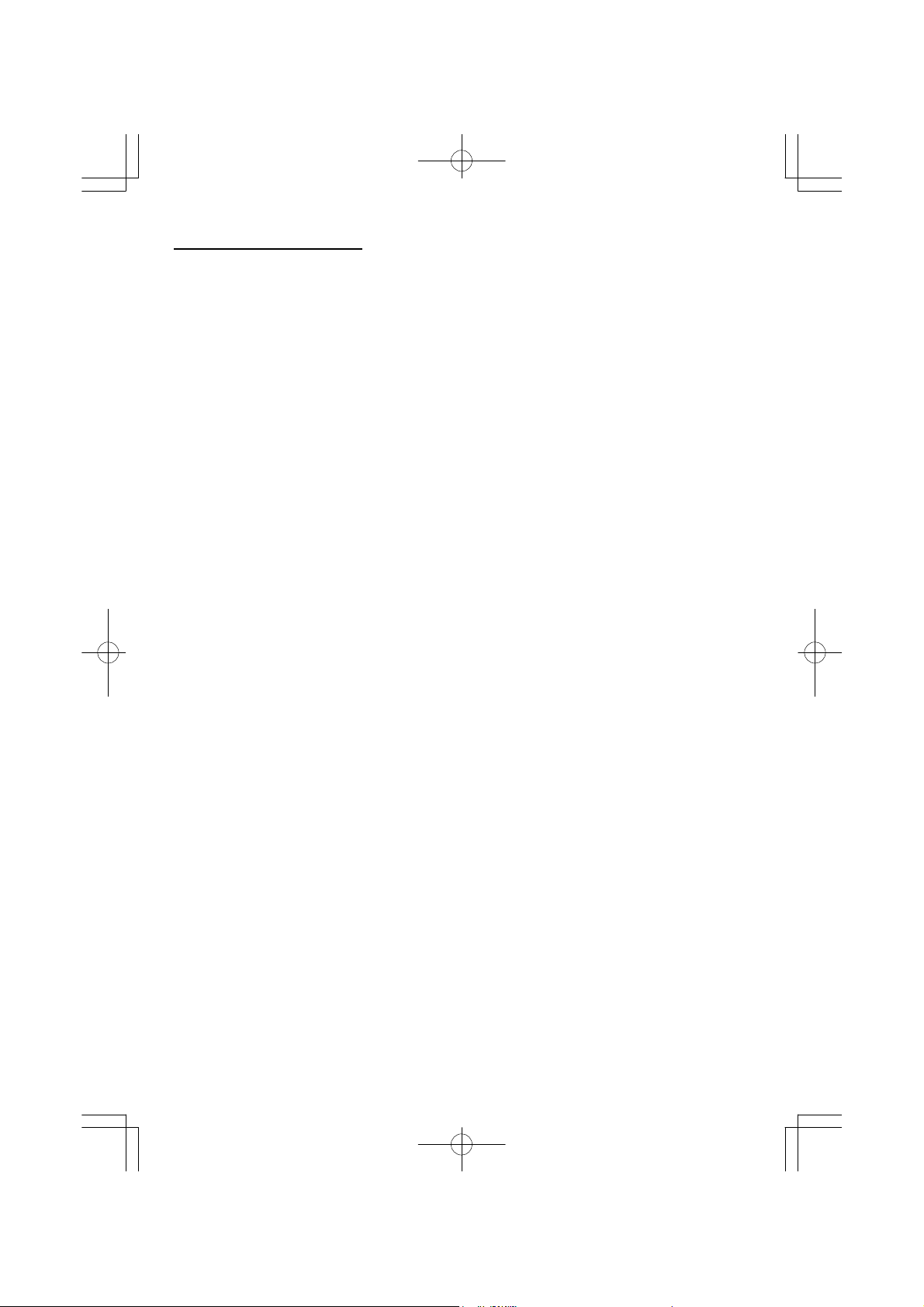
DVD PLAYER OPERATION
Basic Operation
1. Press “TV/AV/DVD” button on the unit or press the DVD MODE direct key on the remote handset to
turn ON DVD.
2. Press “OPEN / CLOSE (EJECT)” button to load disc in disc tray.
3. Press “OPEN / CLOSE” button to close the tray.
• Hold the disc without touching either of its surfaces, position it with the printed title side facing up.
Play Discs
1. Press the OPEN/CLOSE Button on the front panel and load the Disc on the tray.
The label side should be facing upwards. For a Double-sided DVD Disc, put the disc with label A/1 up.
2. Press the OPEN/CLOSE button again to close the tray and the disc will be loaded.
3. The Disc will be played automatically.
• If it is a DVD disc, it will show the Menu/Title Page on the screen.
• If it is a CD, it will play the first track directly.
4. Press the STOP Button if you want to stop the Disc playback You can resume playback by pressing the
PLAY button and it will start at the location where you have pressed stopped (Resume Play).
5. Press the STOP Button twice to have the Disc really stopped.
|| (Pause)/ Step
This function is applicable for DVD and CD audio.
• For DVD, the picture will become static.
• For CD audio, it will become silent.
1. Press the ( || ) Button will cause the player to enter PAUSE/STEP mode.
2. Press the PLAY Button again will resume to Play State.
DVD Setup Mode
• Setup Mode provides the menu for the configuration of General setup page, Speaker setup page,
Dolby Digital setup, Preference page.
• Item selection in the SETUP menu is done by using the Navigation Arrow and the ENTER button.
• To exit the SETUP Mode to press the SETUP button again.
• The DVD initial password for PARENTAL Mode is set at 1369.
Note: To setup the TV display mode must be in stop mode.
30
Page 32

SETUP MENU -- MAIN PAGE
General Setup Page
TV Display LB
Angle Mark ON
OSD Lang ENG
Captions OFF
Screen Saver ON
Go To General Setup Page
OSD
There are 5 OSD la nguages embedded in the DVD Player: English, French, Spanish, German, Italian.
1. Press the SETUP butto n on the remote controller to enter the setup menu GENERAL SETUP PAGE.
2. Go to the OSD LANG option and use the Navigation Arrows to do the s election.
3. Press ENTER to confirm.
DVD Menu
The DVD Menu Play function is only applicable for DVD movie. User can access the Casting information,
Production History, Movie Introduction etc. directly through this function.
1. Press the DVD MENU Button on the remote controller to enter the Root Menu.
2. Use the Na vigation Arrows ( ) or input the item index through the Number keys (0-9) to do the
selection.
3. Press ENTER to confirm the sele ction.
Audio
This function is applicable for DVD and CD audio but with different effects.
• Pressing the AUDIO Button will change the Audio channel.
Scan( )
This function is applicable for DVD and CD audio but with different effects. The FAST FORWARD key and
FAST BACKWARD key are used to achieve fast play func tion.
• For DVD , there are 5 different levels of speed (2x, 4x, 8x, 16x,32x). Every successive key press will
increment the speed of quick play.
• For CD audio , the FORWARD/BACKWARD will perform quick rolling on the music output.
Note : Press PLAY Button at any stage will resume to normal speed.
Prev./Next( )
During playback, press o ne of the PREV./NEXT buttons (PREVIOUS button and NEXT button)
• When the PREV. button is pressed once, the pickup returns to the beginning of the PREVIOUS playing
chapter or track.
• When the NEXT button is pressed once, the pickup will go to the beginning of next cha pter or track.
31
Page 33

Slow
The Slow Forward is a pplicable for DVD. There are 4 steps of slow motion speed, 1/2, 1/4, 1/8,
1/16. Successive key presses will c hange the playback speed.
Note : Press Play Key to switch ba ck to normal playback speed.
Repeat Mode
This function is applicable for DVD and CD audio but with different effects.
• For DVD disc playback, user can choose to repeat the current chapter,the current title or disc. Subsequent ke y press of the REPEAT key can change between these four options.
• For CD, user can choose to repeat the current track or the whole disc (Repeat All). Subsequent key
press of the REPEAT key can change between these two options.
Repeat AB
This function is applic able for DVD and CD audio. User can specify the repeating interval by marking the
starting point and the end point.
1. Press the REPEAT AB Button to mark the s tarting point. (Playback will continue).
2. Press the REPEAT AB Button to mark the end point. (The marked part will be repeated automatically)
Note : Press the REPEAT AB Button during repetition will disa ble the Repeat mode.
Subtitle
This function is only applicable for DVD disc. It can change the s ubtitle language shown on the screen.
Note : Number of s ubtitle available depends on the DVD disc.
Angle
Some discs may have multiple viewing angles during production. The ANGLE button is to select the
viewing angle s hown on the screen.
Note : The number of Angle of View depends on the Disc .
Search
This function is applicable for DVD and CD audio. Through this function, the user can access a specific
location or a specific track by key in the target time or the tra ck number.
1. Press the SEARCH Button Enter to search mode .
2. Input the target time though the number button (0~9) and the player will jump to the target location
immediately.
32
Page 34

Display (Remain Time)
This func tion is applicable for DVD only. It will display the timing information of the playback on
the screen.
• For DVD playback, subs equent key press on the DISPLAY Button will show the Title Elapsed Time,
Title Remain Time, Chapter Elaps e Time and Chapter Remain Time one by one.
Press the DISPLAY Button
Press the DISPLAY Button
Press the DISPLAY Button
Press the DISPLAY Button
Press the DISPLAY Button
TITLE ELAPSED
TT 01/04 CH 01/12 0:02:13
TITL E REMAIN
TT 01/04 CH 01/12 1:33:30
CHAPTER ELAPSED
TT 01/04 CH 01/12 0:02:15
CHAPTER REM AIN
TT 01/04 CH 01/12 0:02:18
DISPLAY OFF
Resume Play
This function is applicable for DVD and CD audio. During the disc playback, when the STOP Button is
press ed once, the player will enter the Resume Play mode. At this time, if the PLAY Button is pressed,
the player will resume playba ck at the location where the STOP Button is pressed. If the STOP button
is pres sed (i.e. STOP Button is pressed twice), the player will be Stop.
Zoom
This func tion is applicable for DVD . User can enlarge or reduce a static picture or a moving picture by
pres sing the ZOOM buttons. There are 3 levels of zooming (2x, 3x, 4x) and they can be achieved one
by one through subsequent key presses on the ZO OM button.
NOTE: User can select the portion of the picture to be enlarged by using the Navigation buttons ( ).
33
Page 35

Program Mode
This function is a pplicable for DVD and CD audio. User can assign the playback sequence according to his/
her preference. For CD audio, user can assign the tra ck sequence while for DVD disc, user can assign both
the Title and Chapter sequence.
• FOR CD
1.Press the PROGRAM button. The Program Sequence table
will be shown on the sc reen.
2. Enter the track numbers according to the user preference
a. Program 01~09 press the direct number 0 to 9.
b. Program 10~19 press the button +10 then press
number keys 0 to 9, For example: +10+3=program 13
c. Program 20 press +10 button twice.
3. After a ssigning the playback sequence, move the highlight
cursor to the START option by using the Navigation Arrows.
Press ENTER on the remote controlle r to confirm.
To Remove the program
move the highlight cursor to desire Program By use
the Na vigation arrows then press the clear button to
Remove the selected program.
FOR CD
PROGRAM
01
02
03
04
05
Exit Next
PROGRAM
05
01
03
02
08
03
04
05
Exit Start Next
PROGRAM
05
01
03
02
08
03
04
05
Exit Start Next
06
07
08
09
10
06
07
08
09
10
06
07
08
09
10
• FOR DVD
1. Press the PROGRAM Key. The
Program Sequence table will be s hown
on the screen.
2. Enter the Title number with the
Number keys (0-9) on the remote
controller.
34
FOR DVD
PROGRAM
01 TT: CH: TT: CH:
02 TT: CH: TT: CH:
03 TT: CH: TT: CH:
04 TT: CH: TT: CH:
05 TT: CH: TT: CH:
PROGRAM
01 TT: 01 CH: TT: CH:
02 TT: CH: TT: CH:
03 TT: CH: TT: CH:
04 TT: CH: TT: CH:
05 TT: CH: TT: CH:
06
07
08
09
10
Exit Next
06
07
08
09
10
Exit Next
Page 36

3. Enter the Chapter number of the Title
selected in the last step.
PROGRAM
01 TT: 0 1 CH:01 TT: CH:
02 TT: CH: TT: CH:
03 TT: CH: TT: CH:
04 TT: CH: TT: CH:
05 TT: CH: TT: CH:
Exit Start Next
06
07
08
09
10
4. Repeat step 2 – 3 to input the sequence.
5. After assigning the playback
sequence, move the highlight cursor
to the START optio n by using the
Navigation Arrows. Press ENTER on
the remote controller to confirm.
PROGRAM
01 TT:01CH:0 1 TT: CH:
02 TT:02 CH:01 TT: CH:
03 TT:03 CH:01 TT: CH:
04 TT:04 CH:01 TT: CH:
05 TT:05 CH:01 TT: CH:
Exit Start Next
PROGRAM
01 TT: CH: TT: CH:
02 TT: CH: TT: CH:
03 TT: CH: TT: CH:
04 TT: CH: TT: CH:
05 TT: CH: TT: CH:
06
07
08
09
10
06
07
08
09
10
Exit Next
To cancel the program
Move the highlight cursor to desired Program by using the Navigation arrows then press
CLEAR button to delete the selected program.
Picture CD
Digital picture (JPEG) from a digital ca mera can be burnt on to a disc and played on this TV. Insert a picture
CD into the tra y and the disc will be loaded automatically. If the disc type can be identified, the player will start
showing the pictures one by one (Slide Show Mode).
Operations
During Sli de Show Mode: -
• Press the STOP Button will shift to the Digest Mode in whic h multi pictures will be shown on the
screen each time, the numbers of picture is depends on the contents of disc.
• Press the PAUSE Button will freeze the screen so that the current picture can be held for a
long time. To resume the slide show mode, press PLAY Button.
• Press the NEXT Button on the remote controller will skip the next picture.
• Press the PREVIOUS Button on the remote controller will repeat the current picture.
35
Page 37

TROUBLESHOOTING GUIDE (TV)
Check the following before requesting se rvice:
SYMPTOM POSSIBLE CAUSE POSSIBLE SOLUTION
POWER
No power.
TV BROADCAST RECEPTION
Poor or no picture.
Picture wobbles or drifts.
No CATV reception.
No reception above ch13.
Poor or no sound.
TV shuts off.
Closed Captioning not
working.
REMOTE CONTROL
Remote control does
not operate.
PARENTAL CONTROL (PC)
PC protection not
working properly.
The AC power cord is not
Connected.
TV station experiencing problems.
Picture control is not adjusted.
Possible local interference.
Antenna/CATV connector is not connected. Check CATV connection or VHF/UHF antenna.
TV station experiencing problems.
Cable TV channel is scrambled.
Possible local interference.
CATV not connected.
AIR/CATV option set to AIR.
Cable TV service interrupted.
AIR/CATV option set to AIR.
TV station experiencing problems.
MUTE button is pressed.
Possible local interference.
Antenna/CATV connector is not connected. Check CATV connection or VHF/UHF antenna.
Volume is set to minimum.
TV station stopped broadcasting.
Sleep Timer is set.
Home breaker has blown.
TV signal is weak.
TV station experiencing problems or
program tuned is not closed captioned.
Closed Captioning not turned on.
Connect the AC power cord to
the AC outlet.
Try another channel.
Check picture control adjustments.
Check for source of reception disturbance.
Try another channel.
A Cable box needs to be used (if desired).
Check for source of reception disturbance.
Check all CATV connections.
Set AIR/CATV option to CATV.
Contact your Cable TV company.
Set AIR/CATV option to CATV.
Try another channel.
Press MUTE button again.
Check for source of reception disturbance.
Increase volume.
Tune to a new channel.
Set Sleep Timer to Off.
Check breaker.
Check CATV or VHF/UHF antenna connection.
Try another channel.
Turn Closed Captioning on.
Distance is too far or too much
light in the room.
There is an obstacle in the path of the beam
or remote is not aimed at the sensor.
The batteries are weak or installed incorrectly. Replace the batteries or install correctly.
Parental Control setting is turned off.
News or sports event being broadcast.
Ratings not set.
Operate within 20 feet or reduce
the light in the room.
Clear the path of the beam and/or aim the
remote at the sensor.
Turn Parental Control setting on.
Parental Control does not work with news or
sporting events.
Set ratings as desired.
36
Page 38

TROUBLESHOOTING GUIDE (OTHER)
SYMPTOM
CD PLAYER
CD Player does not play.
CD skips while playing.
GENERAL
POSSIBLE SOLUTION
CD is not installed or inserted upside-down; install correctly.
Disc is dirty or scratched; replace disc.
No sound. Power cord disconnected; reconnect.
DVD
Disc is dirty or inserted incorrectly; reinsert disc. DVD does not function properly.
Some features and functions are not available on all discs.
No picture and/or sound.
The equipment is not connected properly.
The TV/DVD button has not been pressed to select the DVD mode.
The search feature is not working. Some disc have sections that do not allow searching; this is normal.
Subtitles are not working.
Angle cannot be changed.
Subtitles appear only when the disc contains them.
Angles may not be recorded on the disc (see disc jacket) or they
may only be recorded on certain scenes.
37
Page 39

RECEPTION DISTURBANCES
Most types of television interference can be remedied by adjusting the height and position of the VHF/UHF antenna.
Outdoor antennas are recommended for best results if not using cable or a satellite. The most common types of
television interference are shown below. If one of these symptoms appear when the TV is connected to a Cable TV
system, the disturbance may be caused by the local cable company broadcast
IGNITION:
Black spots or horizontal streaks may appear, picture may flutter or drift.
Usually caused by interference from automobile ignition systems, neon
lamps, electric drills and other electric appliances.
GHOSTS:
Ghosts are caused by the television signal following two paths. One is the
direct path and the other is reflected from tall buildings, hills or other
objects. Changing the direction or position of the antenna may improve the
reception.
SNOW:
If your receiver is located in the fringe area of a television station where the
signal is weak, your picture may be marred by the appearance of small dots.
When the signal is extremely weak, it may be necessary to install an external
antenna to improve the picture.
RADIO FREQUENCY INTERFERENCE:
This interference produces moving ripples or diagonal streaks, and in some
cases, causes loss of contrast in the picture.
PICTURE SIZE VARIATION:
A slight picture size variation is quite normal when you adjust the
CONTRAST or BRIGHTNESS setting.
TO FIND THE LOCATION AND PHONE
NUMBER OF YOUR NEAREST SERVICE
SERVICE
CENTER PERMITTED TO PERFORM
WARRANTY...
CALL TOLL FREE: 1-800-695-0098
FOR ADDITIONAL SET-UP OR OPERATING ASSISTANCE
PLEASE CALL:
1-800-898-9020
FOR CUSTOMER SERVICE, PLEASE SEND TO:
Emerson Radio Corp.
Consumer Affair s Dept.
5101 Statesman Drive,
Irving, TX 75063.
38
Page 40

SPECIFICATIONS
TV System: NTSC-M
Channel Range: VHF 2 -13
UHF 14 -69
CATV: A1 - A5, A8, A - W
W+1 - W+84
Tuner Type: 181 channels, Quartz PLL,
Frequenc y Synthesized
DVD SECTION
Laser Wave length: 655nm
Laser power: Class 1
Signal System: NTSC–M
Digital audio output: Coaxial digital output; pin ja ck
AV Output: RCA Jacks
GENERAL SECTION
AC Power Input: AC 120V ~ 60Hz
AC Power Consumption: 74W
Speak ers: 21/4 ” 8 Ohm x 2
Audio Output: 1.8W + 1.8W
* Design and specifications are subjec t to change without notice.
This DVD Player is designed and manufactured according to the Region Ma nagement Information
that is recorded on a DVD disc. If the Region number described on the DVD disc does not
correspond to the Region number of this DVD Player, this DVD player will not play that disc.
This Region number of this DVD Playe r is .
39
Page 41

EMERSON RADIO CORP.
DORA THE EXPLORER–MODEL DTE351
What does this warranty cover? Any manufacturing defects in original material, including original parts and
workmanship, under normal use and conditions.
For how long? One year parts and labor from date of original purchase. The warranty is valid two years from date
of original purchase for the picture tube.
What will we do? If you need service under this warranty, and you provide us with the dated proof of purchase, we
will provide repair service at no charge for labor and parts at an authorized Depot Repair Facility, or replace the
product at our discretion.
How do you make your warranty claim? If it becomes necessary to repair your unit, you can obtain the name and
mailing location of a Depot Repair Facility by dialing 1-800-695-0098. You should pack your unit in a well-padded
heavy corrugated box, enclose your check or money order payable to the Depot Repair Facility in the amount of $9.
00 to cover the return shipping and handling costs, and enclose a copy of your proof of purchase (warranty service
will not be provided without a dated proof of purchase). Finally, you should ship the unit prepaid via UPS or parcel
post (insured).
What does your warranty not cover? Your warranty does not cover the following:
• Damage from negligence, misuse, abuse, accident or failure to follow operating instructions.
• Use of product in a commercial application or rentals.
• Changes or repairs by anyone other than an authorized Depot Repair Facility.
• Damage because your unit is improperly connected to the equipment of other manufacturers.
• Units on which the serial number has been defaced, modified or removed.
• Damage to equipment not properly connected to the product.
• Cost incurred in shipping your unit to and from an authorized Depot Repair Facility.
• Ordinary adjustments which you can perform as outlined in the owner’s manual.
• Signal reception problems caused by external antenna or cable systems.
• Products purchased, used, serviced or damaged outside of the United States.
LIMITED WARRANTY
What other limitations apply to your warranty?
THIS WARRANTY IS NON-TRANSFERABLE AND APPLIES ONLY TO THE ORIGINAL PURCHASER AND
DOES NOT EXTEND TO SUBSEQUENT OWNERS OF THE PRODUCT. THIS WARRANTY IS VALID ONLY IN THE
UNITED STATES OF AMERICA. ANY APPLICABLE IMPLIED WARRANTIES, INCLUDING THE WARRANTY OF
MERCHANTABILITY, ARE LIMITED IN DURATION TO A PERIOD OF THE EXPRESSED WARRANTY AS PROVIDED ABOVE BEGINNING WITH THE DATE OF ORIGINAL PURCHASE AT RETAIL AND NO WARRANTIES,
WHETHER EXPRESSED OR IMPLIED, SHALL APPLY TO THE PRODUCT THEREAFTER. WE MAKE NO WARRANTY AS TO THE FITNESS OF THE PRODUCT FOR ANY PARTICULAR PURPOSE OR USE.
THE EXTENT OF OUR LIABILITY UNDER THIS LIMITED WARRANTY IS THE REPAIR OR REPLACEMENT
PROVIDED ABOVE AND IN NO EVENT WILL OUR LIABILITY EXCEED THE PURCHASE PRICE PAID BY
THE PURCHASER OF THE PRODUCT. UNDER NO CIRCUMSTANCES WILL WE BE LIABLE FOR ANY LOSS,
DIRECT, INDIRECT, INCIDENTAL, SPECIAL OR CONSEQUENTIAL DAMAGE ARISING OUT OF OR IN
CONNECTION WITH THE USE OF THIS PRODUCT.
How does state law apply to your warranty?
THIS WARRANTY GIVES YOU SPECIFIC LEGAL RIGHTS, BUT YOU MAY ALSO HAVE OTHER RIGHTS
WHICH VARY FROM STATE TO STATE. SOME STATES DO NOT ALLOW LIMITATIONS ON IMPLIED
WARRANTIES OR EXCLUSION OR LIMITATION OF INCIDENTAL OR CONSEQUENTIAL DAMAGE, SO
THESE RESTRICTIONS MAY NOT APPLY TO YOU.
The serial number can be found on the back cabinet. We suggest that you record the serial number of your unit in the
space below for future reference.
Model Number:
Serial Number:
40
TV130
Page 42

EMERSON
R
PART NO: DTE351-0627 2006-01
Printed in China
41
