Page 1
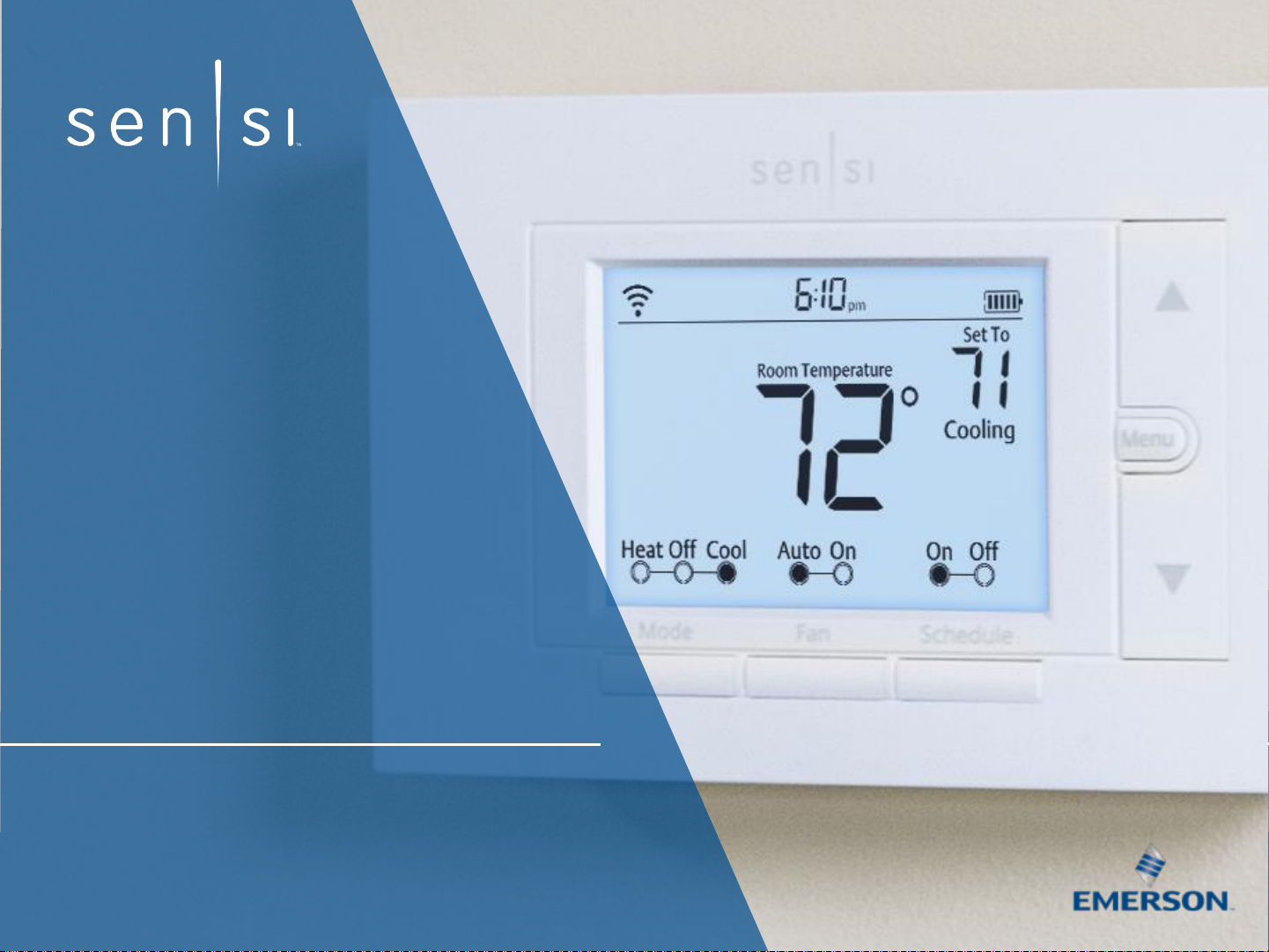
Sensi™
Smart Thermostat
1F87U-42WF Installation Training
Page 2
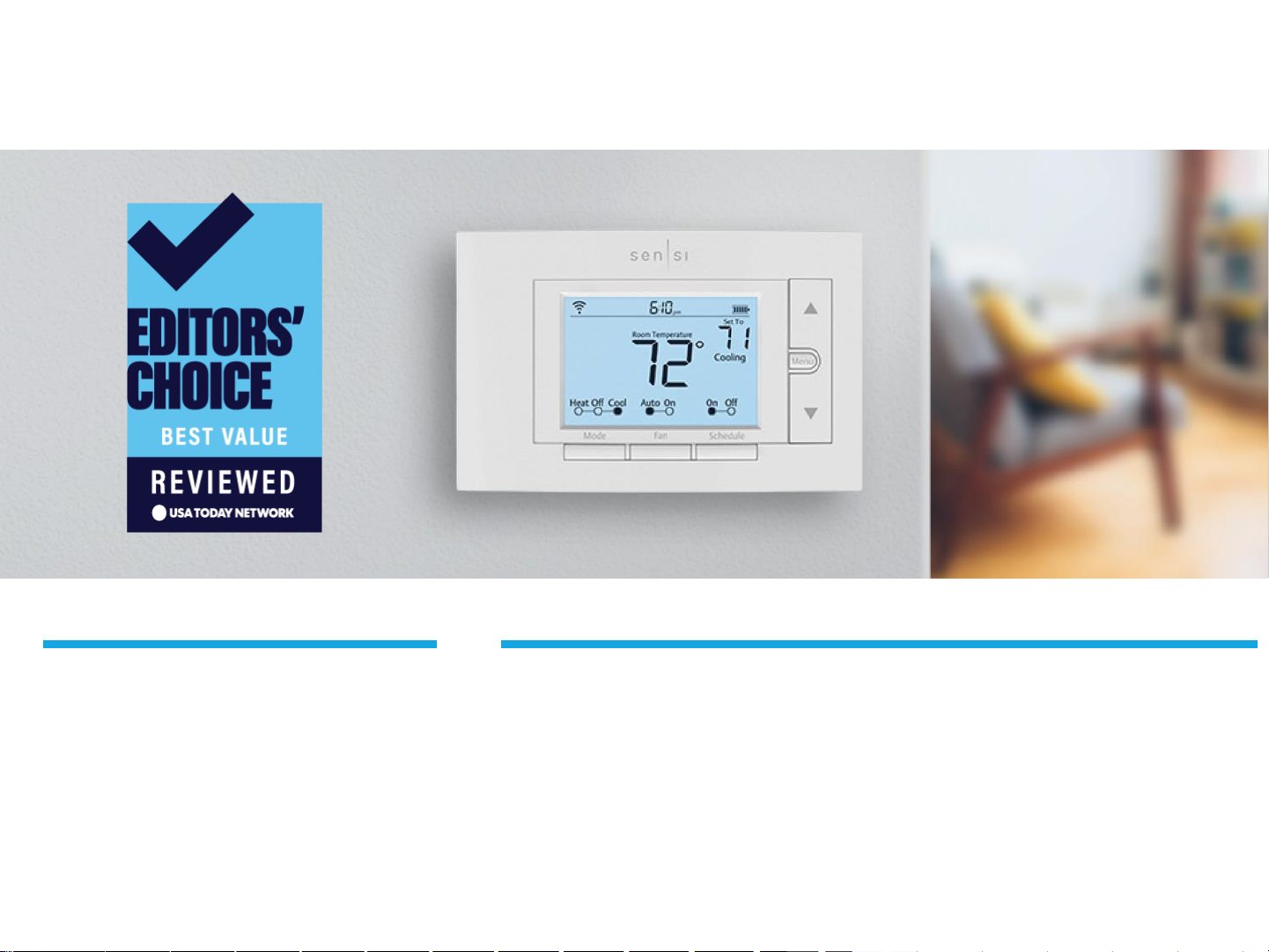
• Home comfort control - Anytime.
Anywhere.
• Intuitive app and hardware design -
validated by research and reviews
• Traditional look that covers 90% of
existing thermostat footprints
• Extensive compatibility: heat, cool,
heat pump, dual fuel
• No c-wire required in most cases (except
HomeKit)
• Remote app control
• Auto changeover
• Large backlit display
• Humidity control
• Usage reports in-app for
heating, cooling and fan run
time
• Contractor branding on
device and in-app
• Popular smart home platform
integrations - Amazon Alexa, Google
Assistant, Apple HomeKit,
SmartThings and Wink
• Geofencing smart feature and flexible
scheduling options for energy savings
• Multi thermostat control capable for
light commercial applications
Overview Features
Sensi Smart Thermostat – Best Value
Page 3
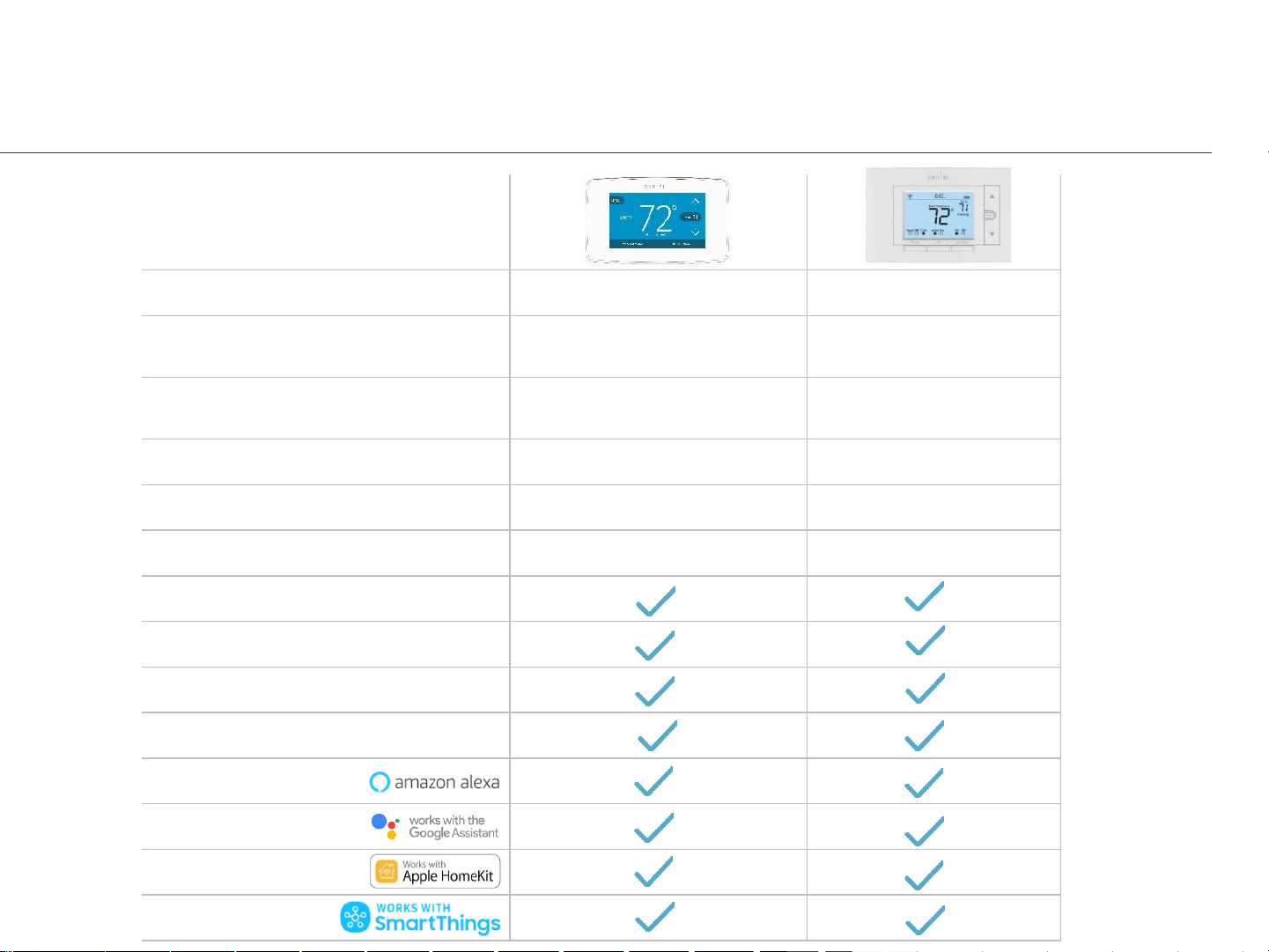
3
THERMOSTAT FEATURE
MSRP
$169 $129
Aesthetics
Modern / Simple /
Sleek
Traditional /
Approachable
Interface
Capacitive
Touchscreen
Buttons
System Type
Universal 4H/2C Universal 4H/2C
Contractor branding
App only Device & App
C-Wire
Required
Yes No
Humidity Control
Dual Fuel
Smart Feature -
Geofencing
Keypad Lockout
Sensi Smart Thermostat Comparison
Page 4
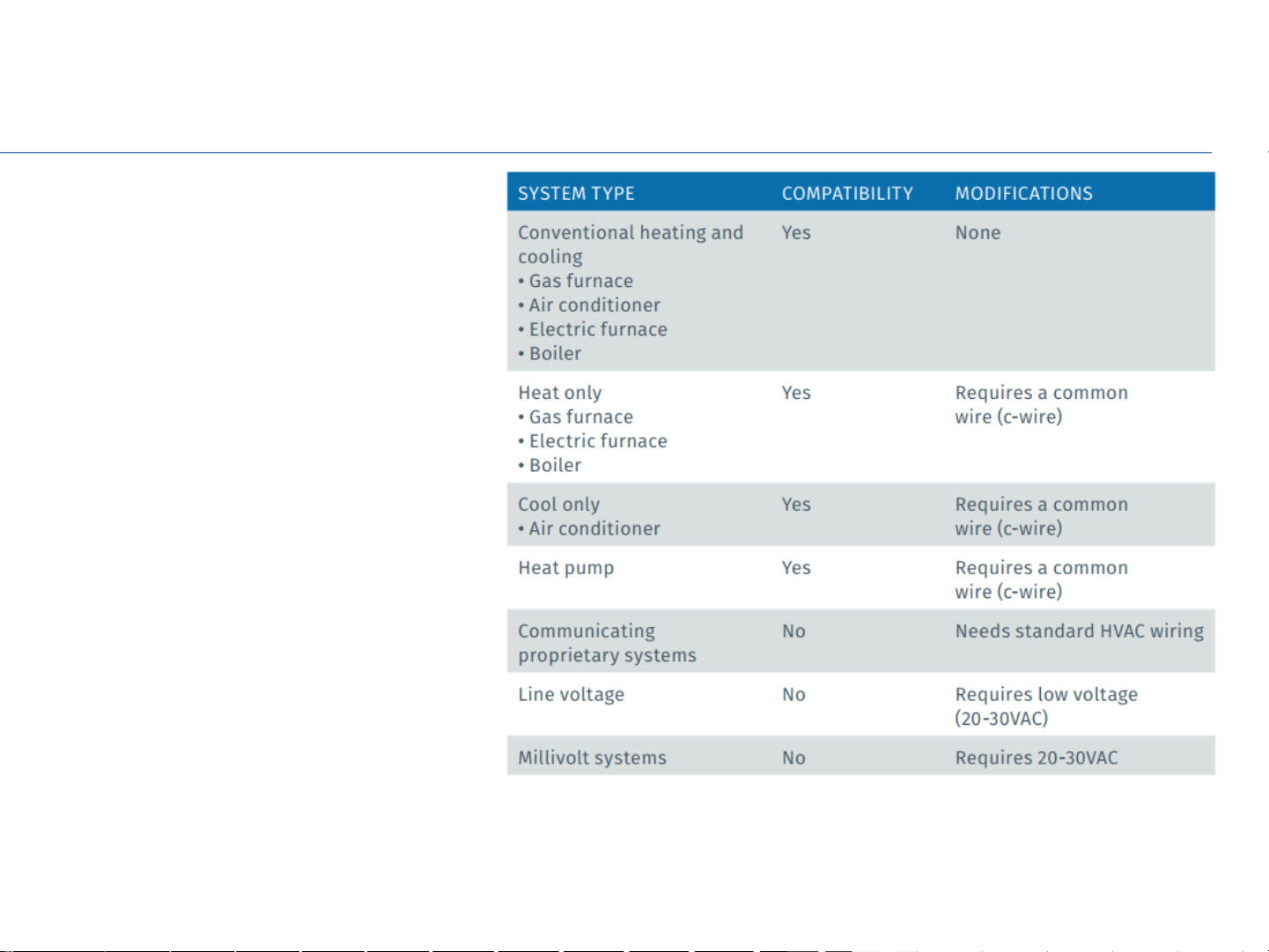
4
Compatibility and common wire
(c-wire) requirement
No common wire
required
• Conventional heating
and cooling systems
Common wire required
• Apple HomeKit
• Heat only or Cool
only (2 wire)
• Heat pumps
Not compatible
• Millivolt systems
*External 24 VAC Transformer
is an option
• Communicating
systems
• Line voltage systems
• Accessory control
Page 5
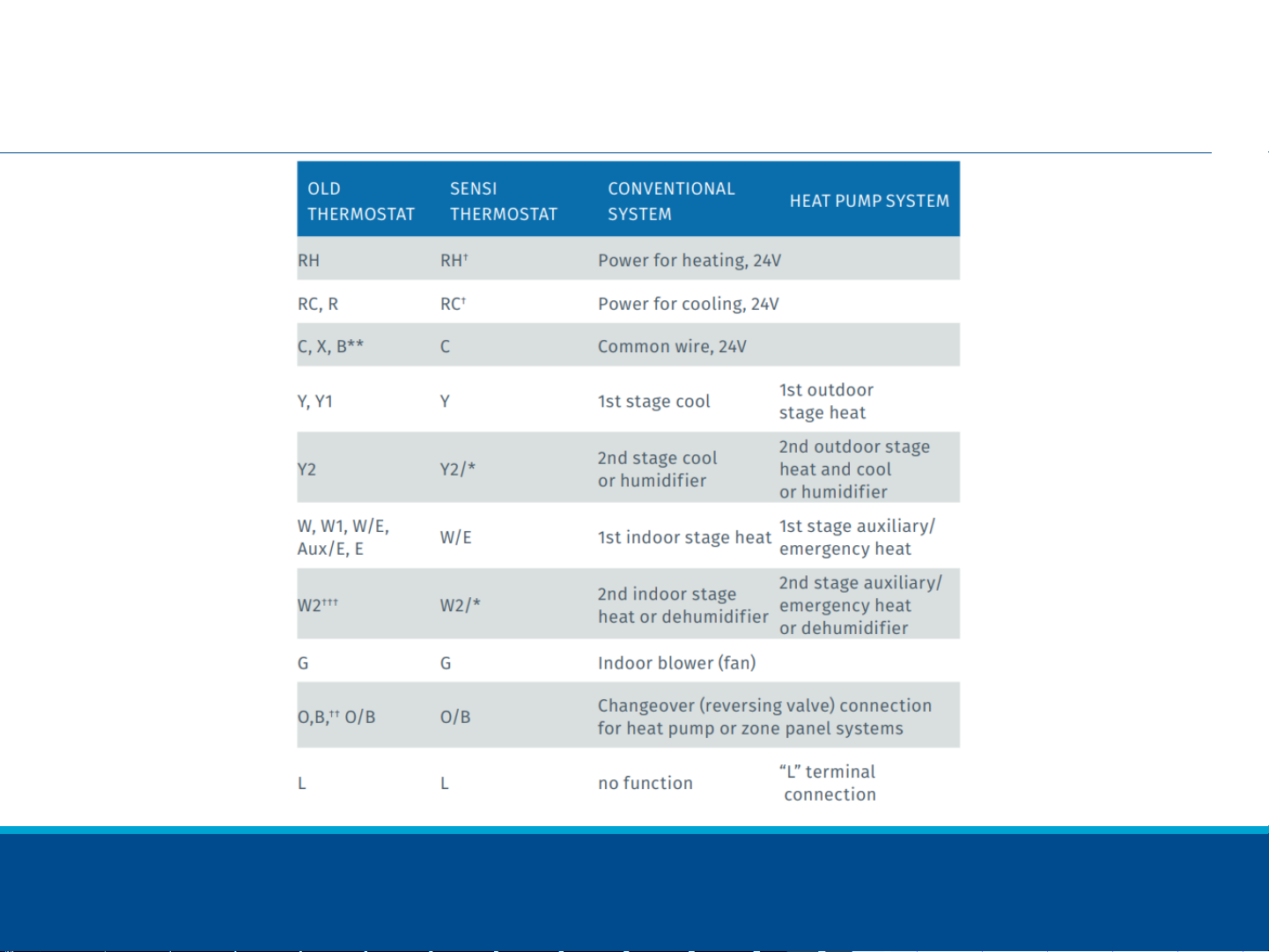
55
Terminal outputs
The common wire could be labeled “C”, “B” or “X” on the old thermostat. Please refer to
the owner’s manual of the old thermostat.
Page 6
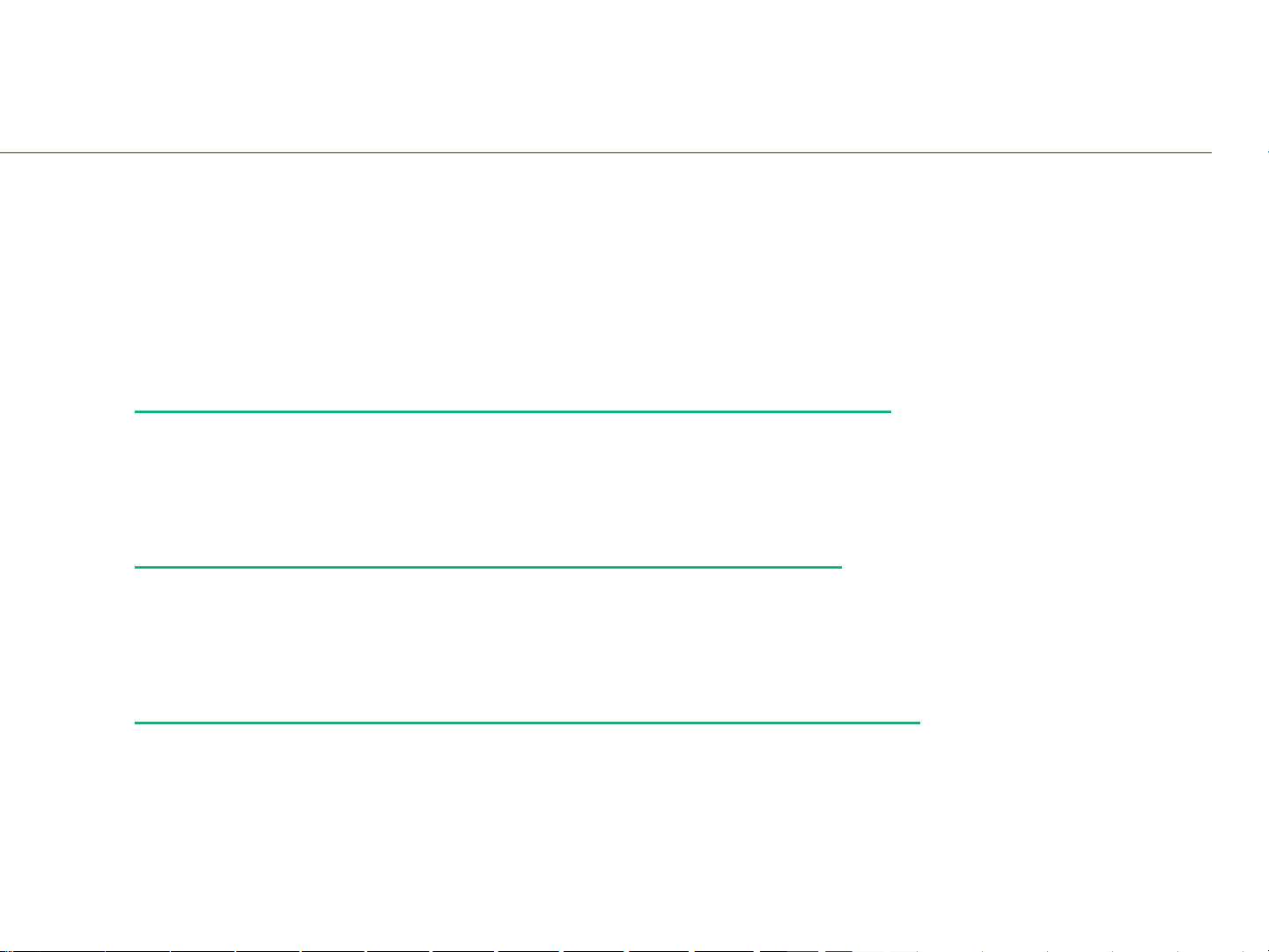
6
What if I don’t have a common wire and need one?
There are a few options if the application does not have or will not allow the
pulling of a common wire (c-wire) through the wall.
1. Look for an unused wire in the thermostat cable bundle
– Video: Using an extra, unused wire as a common wire
2. Use the “G” (Fan wire)
– Video: Using a g-wire (fan wire) as a common wire
3. Install an Emerson Thermostat Common Wire Kit
– Video: Using an Emerson Thermostat Common Wire Kit
Page 7

77
Do I need a RC/RH jumper?
• Sensi Thermostat has a built in
RC/RH jumper, no need to field
install a jumper
• If you have separate wires to RC
and RH terminals (two transformer
systems)
– Label the wires RC and RH
separately and then clip the
jumper wire on the back of the
Sensi face plate.
• Sensi Thermostat has a jumper built
in on the back of the thermostat
No jumpers required RC/RH jumper location
No jumpers are required when installing the Sensi Smart Thermostat
Page 8

8
Heat pump jumper wires
• Some thermostats will may have additional jumpers installed
• Remove the jumper and label as shown below
JUMPER WIRE LABELING
Old thermostat
jumper terminals
Label wire
from wall
Y W Y
Y2 W2 Y2
W2 E W/E
Page 9

99
Wiring - two transformer - conventional
single stage or two stage systems
Quick tip: Thermostat wiring does not follow a standardized color code. Take a
picture with your smart phone and label thermostat wires before removing old
thermostat from the wall.
Page 10

1010
Wiring - heat pumps single stage or
multi-stage systems
Quick tip: Thermostat wiring does not follow a standardized color code. Take a
picture with your smart phone and label thermostat wires before removing old
thermostat from the wall.
Page 11

11
Heat pump wiring exceptions
• Both wires will be labeled W/E and
attached to the same terminal.
• “B” terminal can be used for more
than one. Here is the solution to
cross.
– If there is a wire on the “O” terminal,
label the B wire C
– If there is no wire on the “O” terminal,
label the B wire O/B
Separate W2 and E Wires B Terminal Wires
HEAT PUMPS WITH SEPARATE WIRES
ON W2 AND E
Old thermostat Label wire
from wall
W2
Separate
wire
W/E
Both wires
will be
attached to
the W/E
terminal
E
Separate
wire
W/E
B TERMINAL LABELING
Old thermostat Label wire
from wall
B
Wire on “O”
terminal
C
B
No wire on
“O” terminal
O/B
Page 12

1212
Terminal outputs
Note that Y2/* and W2/* are being used for wired humidification or dehumidification,
respectively
Page 13

13
System configuration
Page 14

14
System Compatibility List – Humidity Control
• Heat only: Humidifier only
• Cool only: Dehumidifier only
• 1 stage heat, 1 stage cool: Humidifier and Dehumidifier
• 1 stage heat, 2 stage cool: Dehumidifier only*
• 2 stage heat, 1 stage cool: Humidifier only*
• 2 stage heat, 2 stage cool: None*
* Note: if the staging on a 2 stage heat or 2 stage cool system can be
handled by the furnace/air handler board, that will open up the Y2 or W2
terminal for hum/dehum use.
Page 15

15
How to Set Up Humidity Control on the Sensi
Thermostat
• Install humidifier/dehumidifier equipment
– Wire the whole-house humidifier to the Y2/* terminal
– Wire the whole-house or standalone dehumidifier to the W2/* terminal
Installation
• New menu items H AA and
dH AA (Additional Accessory)
– For wired dehumidification,
select OC (Optimal Comfort)
– For dehumidification though
overcooling, select Od
(Optimal Dehumidification)
• Depending on
installed equipment, select
appropriate configuration
Page 16

16
Connecting to Wi-Fi is simple
1
2
3
4
5
6
7
8
Page 17

17
Connect with your customers – Anytime. Anywhere.
• Register your company at
www.SensiRegistration.com
– Upload your logo which will be displayed
in your customer’s phone
• During installation, enter your
registered phone number in the
Sensi app
– The Sensi app stores your contact
information in your customer’s phone.
• When your customer needs
service, you’re just a tap away.
– Also, if your customer receives a smart
alert due to a system issue, your contact
information will be included
Page 18

18
Grow your business with a light commercial
solution from Sensi
Sensi Multiple Thermostat Manager
offers a simple, affordable solution
for property-wide comfort control,
connected in one place.
Learn more and take a FREE test
drive at sensi.emerson.com/mtm
Page 19

19
Sensi™
Smart Thermostat
1F87U-42WF Installation Training
Learn more at emerson.com/sensipro
