Page 1
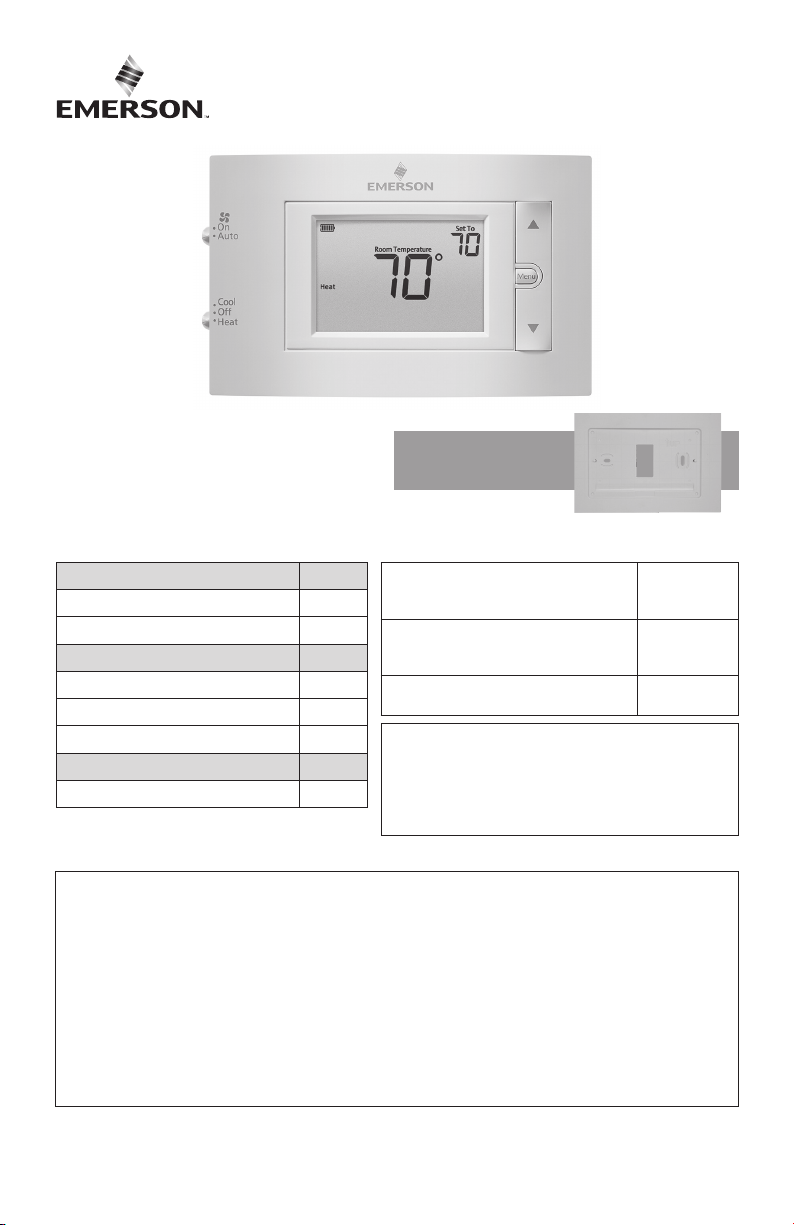
1F83C-11NP (Non-Programmable)
Installation and Operating Instructions
Battery Powered or Hardwired with Common
Optional Accessory: Wall
Cover-Up Plate F61-2663,
6 3/4” W x 4 1/2” H
Single Stage Thermostat
INDEX
Thermostat Installation
Wiring
Installer Menu
Using the Thermostat
Thermostat Overview
User Menu
Thermostat Operation
Troubleshooting
Homeowner Help Line
2-4
2
3-4
5-7
5
6
6
7-8
8
Thermostat Applications
Conventional Gas, Oil, Electric (mV and
24V), Heat Only, Cool Only or Heat/
Cool Systems
Heat Pump (air source or geothermal)
with no Aux. Heat
MERCURY NOTICE: This product does not contain
mercury. However, this product may replace a product
that contains mercury. Mercury and products containing
mercury must not be discarded in household trash.
Refer to www.thermostat-recycle.org for information
on disposing of products containing mercury.
SPECIFICATIONS
Electrical Rating:
Battery Power ..................................... mV to 30 VAC, NEC Class II, 50/60 Hz
Input-Hardwire .................................... 20 to 30 VAC, NEC Class II, 50/60 Hz
Terminal Load .......................................... 1.0 A per terminal, 1.5A maximum all terminals combined
Setpoint Range ........................................ 45° to 99° F (7° to 37° C)
Rated Dierentials: Fast Med Slow
Heat (@ 6°F/ Hr) .................................. 0.5°F 0.75°F 1.9°F
Cool (@ 6°F/ Hr) .................................. 0.9°F 1.2°F 1.7°F
Operating Ambient .................................. 32°F to +105°F (0° to +41°C)
Display Temperature Range ....................... 32°F to +99°F (0 to 37°C)
Operating Humidity ................................. 90% non-condensing max
Shipping Temperature Range ................... -20°F to + 150°F (-29° to +65°C)
Thermostat Dimensions ........................... 3-3/4” H x 6” W x 1-1/8” D
Maximum
Stages
Heat/Cool
1/1
1/1
emerson.com/white-rodgers
PART NO. 37-7479002
Replaces 37-7479001
2042
Page 2
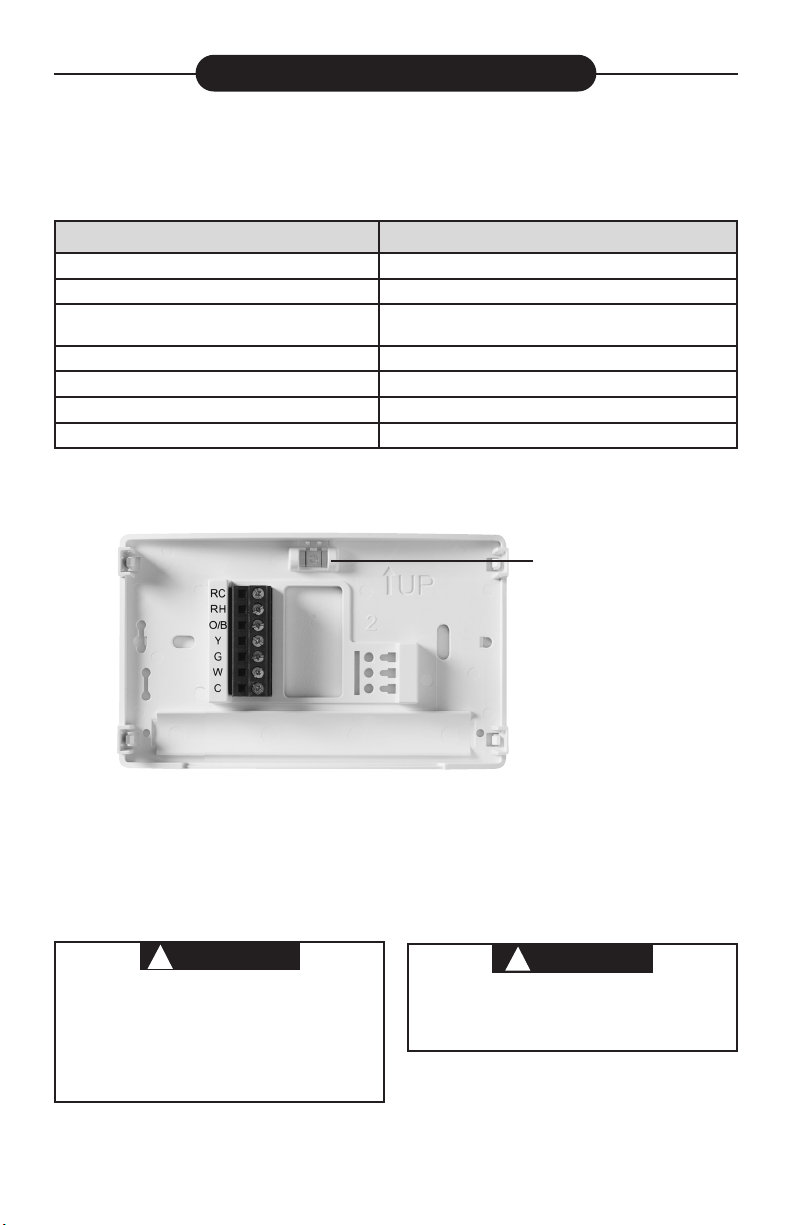
THERMOSTAT INSTALLATION
WARNING
!
CAUTION
!
AVERTISSEMENT
!
MISE EN GARDE
!
WIRING
Refer to equipment manufacturer’s instructions for specic system wiring information. After
wiring, see INSTALLER MENU for proper thermostat conguration. Wiring table shown are
for typical systems and describe the thermostat terminal functions.
Terminal Designations Terminal Function
RC* Power for Cooling
RH* Power for Heating
O/B
Y** Cooling Relay
G Fan Relay
W** Heating Relay
C
*When both RC and RH wires are present, cut RC/RH jumper (see next page).
**For heat pump systems, add a jumper wire to connect terminals Y and W
Changeover Terminal-Energized in Heat (B) or Cool (O)
for Heat Pump or Damper Systems
Common wire for 24V (optional with batteries)
Leveling Thermostat
Leveling is for appearance only and
will not aect thermostat operation.
Precautions
• Do not exceed the specication ratings.
• All wiring must conform to local and national electrical codes and ordinances.
• This control is a precision instrument, and should be handled carefully. Rough handing or
distorting components could cause the control to malfunction.
Do not use on circuits exceeding specied voltage.
Higher voltage will damage control and could
Do not short out terminals on gas valve or primary
control to test. Short or incorrect wiring will burn
out thermostat and could cause personal injury
2
cause shock or re hazard.
and/or property damage.
To prevent electrical shock and/or equipment
damage, disconnect electrical power to system,
at main fuse or circuit breaker box,until
installation is complete.
Page 3
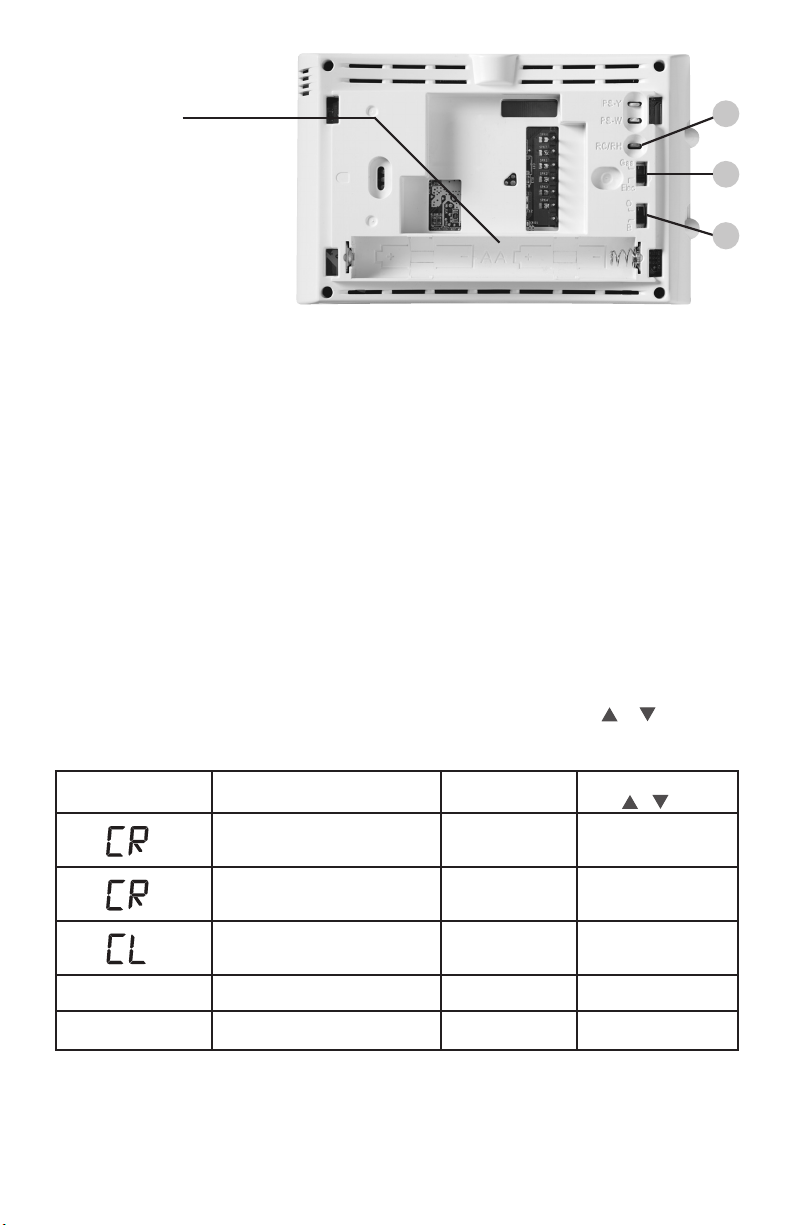
Baery Locaon
3
Premium AA alkaline batteries
are required when C-wire is
not available. When C-wire is
1
available, the batteries provide
a back-up source of power (this
will maintain the clock in the
2
event of a power outage).
1.) Gas/Elec Switch
If the system is a heat pump or electric furnace, the GAS/ELEC Switch must be set to
Elec. If your system is a gas or oil furnace, the switch must be set to Gas.
2.) O/B Terminal Switch
The O/B switch on this thermostat is factory set to the O position. This will accommodate
the majority of heat pump applications, which require the changeover relay to be
energized in Cool. If the heat pump being installed requires a B terminal, to energize the
changeover relay in Heat, the O/B switch must be moved to the B position.
3.) RC/RH Jumper Wire
This thermostat electrically connects the RC and RH terminals so a jumper wire is not
required. If the application provides a separate wire for RC and RH, clip the RC/RH
jumper. This will isolate both terminals so they can be independently used.
INSTALLER MENU
To prevent changes that may aect system performance, this thermostat has an INSTALLER’S
MENU and an USER MENU. The INSTALLER’S MENU provides access to every option, while
the USER MENU provides access to items that will not aect system performance. To access
the INSTALLER’S MENU press the Menu button for 8 seconds. The display will show item 30 in
the table below. Use Next and Back to navigate through menu items. Press or to change
a menu setting.
Installer’s Menu #
(Hold Menu 8 Seconds)
30
35
50
65
66
(Installer Menu continued on next page)
Description
Heat Cycle Rate (how often
the heat will turn on)
Cool Cycle Rate (how often
the cooling will turn on)
Compressor Lockout
(protects the compressor
from short cycling)
Maximum Heat Limit
(maximum set point for heat mode)
Minimum Cool Limit (minimum
set point for cool mode)
Default Setting
(ashing icons)
MEd
MEd
OFF
99 47 to 99
45 45 to 97
Settings
(Press or )
SLO – slow
MEd – medium
FAS – fast
SLO – slow
MEd – medium
FAS – fast
On – 5 minute display
OFF – no delay
3
Page 4

INSTALLER MENU (C0ntinued)
CAUTION
!
MISE EN GARDE
!
Installer’s Menu #
(Hold Menu 8 Seconds)
79
81
83
99
Description
Fahrenheit or Celsius °F
Temperature Display
Adjustment (adjust the displayed
“Room Temperature”)
Continuous Display Light (keep
the backlight always on – “C” wire
required)
Keypad Lock (prevent unwanted
changes to the thermostat)
Default Setting
(ashing icons)
0 -5 to +5
OFF
OFF
Settings
°F – Fahrenheit
°C – Celsius
On – always on
OFF – momentarily
On – disable buttons
OFF – all buttons are
active
TEST EQUIPMENT
Turn on power to the system.
Fan Operation
If your system does not have a G terminal connection, skip to Heating System.
1.) Move fan switch to On position. The blower should begin to operate.
2.) Move fan switch to Auto position. The blower should stop immediately.
Heating System
1.) Move System Switch to Heat position.
2.) Press to adjust thermostat setting to 1° above room temperature. The system should
begin to operate and the thermostat will indicate Heat On.
3.) Press to adjust thermostat setting 1° below room temperature. The heating system
should stop operating and the thermostat should indicate Heat.
Cooling System
1.) Move System Switch to Cool position.
2.) Press to adjust thermostat setting 1° below room temperature. The blower should
come on immediately on high speed, followed by cold air circulation. The thermostat will
indicate Cool On. There can be up to a 5 minute delay. (see INSTALLER MENU, item 50)
3.) Press to adjust thermostat setting to 1° above room temperature. The cooling system
should stop operating and the thermostat will indicate Cool.
Note: If Starting Soon is shown on the display, the compressor lockout feature is operating.
There will be up to a 5 minute delay before the compressor turns on.(see INSTALLER MENU,
item 50)
4
To prevent compressor and/or property damage, if the outdoor temperature is below 50°F,
Do not allow the compressor to run unless the compressor oil heaters have been operational
for 6 hours and the system has not been operational for at least 5 minutes.
DO NOT operate the cooling system.
Page 5

USING THE THERMOSTAT
THERMOSTAT OVERVIEW
Before you begin using your thermostat, you should be familiar with its features, display and
the location/operation of the thermostat buttons and switches.
THERMOSTAT BUTTONS AND SWITCHES THE DISPLAY
1.) Fan Switch 7.) Thermostat is protecting the equipment from short
2.) System Switch 8.) Indicates that the system is running in cool or heat
3.) Backlight Button (located on the top
of the thermostat
4.) Raises Temperature Setting 10.) Low battery indicator *
5.) Access Menu Options 11.) Temperature setpoint
6.) Lowers Temperature Setting 12.) Appears when the keypad is locked (to prevent unwanted
cycling (5-minute delay)
9.) Battery status indicator
changes)
13.) Next (Menu button) is used to navigate within a menu
14.) SEE TROUBLESHOOTING
9
10
3
1
8
2
1
7
” appears in the display, new premium brand AA alkaline batteries
* Whenever “
should be installed. If the house will be unoccupied for an extended period and either
or “
Replace
Replace
” is displayed, install new batteries before leaving.
11
4
5
6
13
12
“ ”
5
Page 6

USER MENU
To customize thermostat settings, press and hold the Menu button for ½ second from
the home screen. Use the Next button to advance through menu items. Press or to
change the setting.
User’s Menu #
(Press Menu button
and release)
01
Description
Continuous Display Light (keep
the backlight always on – “C” wire
required)
Default Setting
(ashing icons)
OFF
Settings
(Press or )
On – always on
OFF – momentarily
• Keypad Lockout – To prevent unwanted changes, the buttons can be disabled. To turn
this feature On, press and hold and the Menu button unl the icon appears (this can
also be turned on in the menu). To turn O, press and hold and the Menu button for 3
seconds.
6
Page 7

TROUBLESHOOTING
Symptom Possible Cause Corrective Action
No Heat/
No Cool/
No Fan
(common problem)
No Heat
No Cool
Heat, Cool or Fan
Runs Constantly
1.) Blown fuse or tripped circuit
breaker
2.) Furnace power switch to OFF
3.) Furnace blower compartment
door panel loose or not
properly installed
4.) Loose connection to
thermostat or system
1.) System Switch not set to
Heat
2.) Loose connection to
thermostat or system
3.) Heating System requires
service or thermostat
requires replacement
1.) System Switch not set to
Cool
2.) Loose connection to
thermostat or system
3.) Cooling System requires
service or thermostat
requires replacement
Possible short in wiring,
thermostat, heat, cool or fan
system
1.) Replace fuse or reset breaker
2.) Turn switch to ON
3.) Replace door panel in proper position to engage
safety interlock or door switch
4.) Tighten Connections
Verify thermostat and system wires are securely
aached.
Diagnosc: Set System Switch to Heat and raise
the setpoint above room temperature. Within ve
minutes the thermostat should make a so click
sound and “Heat On” should appear on display.
This sound indicates the thermostat is operang
properly. If the thermostat does not click, try the
reset operaon listed below. If the thermostat does
not click aer being reset, contact your heang and
cooling service person or place of purchase for a
replacement. If the thermostat clicks, contact the
furnace manufacturer or a service person to verify
the heang system is operang correctly.
Verify thermostat and system wires are securely
aached.
Diagnosc: Set System Switch to Cool and lower
setpoint below room temperature. Same procedures
as diagnosc for “No Heat” condion except set the
thermostat to Cool and lower the setpoint below the
room temperature. There may be up to a ve minute
delay before the thermostat clicks in Cooling if the
compressor lock-out opon is selected in the installer
menu. (see INSTALLER MENU, item 50)
Check each wire connection to verify they are not
shorted or touching other wires. Try resetting the
thermostat. If the condition persists contact your
HVAC service person.
Thermostat Display
& Thermometer
Disagree
Thermostat display requires
adjustment
(Troubleshooting continued on next page)
Display can be adjusted +/-5°. See User Menu item
04
7
Page 8

TROUBLESHOOTING (C0ntinued)
Symptom Possible Cause Corrective Action
Furnace (Air
Conditioner)
Cycles Too Fast or
Slow (narrow or
wide temperature
swing)
“Call for Service”
icon appears on
displayed
The location of the thermostat
and/or the size of the Heating
System may be inuencing the
cycle rate
1.) Heating system is not able
to heat the space to within
10 degrees of the setpoint
within 2 hours
2.) Cooling system is not able
to cool the space to within
10 degrees of the setpoint
within 2 hours
3.) If “--” is displayed for the
Room Temperature, a
replacement thermostat is
needed
4.) None of the buttons operate
on the thermostat
Resetting the Thermostat or Thermostat Settings
If the thermostat has good batteries, but has a blank display or does not respond to key
presses, the thermostat should be reset by removing the batteries for 2 minutes. This reset
will not change the menu settings. If the condition persists after reinstalling the batteries,
replace the thermostat.
To conveniently reset only the user settings back to factory defaults, press Menu and Back-
light buttons at the same time and hold until the display goes blank and resets.
Digital thermostats provide precise control and cycle
faster than older mechanical models. The system
turns on and o more frequently but runs for a shorter
time. If you would like to increase cycle time, choose
SLO for slow cycle in the Installer menu. (Reference
menu items 30 & 35) If an acceptable cycle rate is not
achieved, contact your HVAC service person.
1.) See corrective action for “No Heat”
2.) See corrective action for “No Cool”
3.) Replace thermostat
4.) Make sure keypad lockout is not turned on
(denoted by icon)
WARNING: This product contains a chemical known to the state of California to cause
cancer and birth defects and other reproductive harm.
HOMEOWNER HELP LINE: 1-800-284-2925
Emerson and White-Rodgers are
trademarks of Emerson Electric Co.
©2020 Emerson Electric Co.
All rights reserved.
emerson.com/white-rodgers
