
Product Data Sheet
00813-0600-4410, Rev AB
July 2020
Emerson Wireless 1410S Gateway with 781S
Smart Antenna
■
Gateway connects the WirelessHART® self-organizing networks with any host system
■
Easy configuration and management of self-organizing networks
■
Easy integration into control systems and data applications through serial and Ethernet connections
■
Greater than 99 percent data reliability with industry proven security
■
Ability to leverage sensor data from critical assets to eliminate blind spots, and improve productivity and safety of operations
■
Integration to the new Cisco® Catalyst IW6300 Heavy Duty Access Point providing the latest Wi-Fi® technology
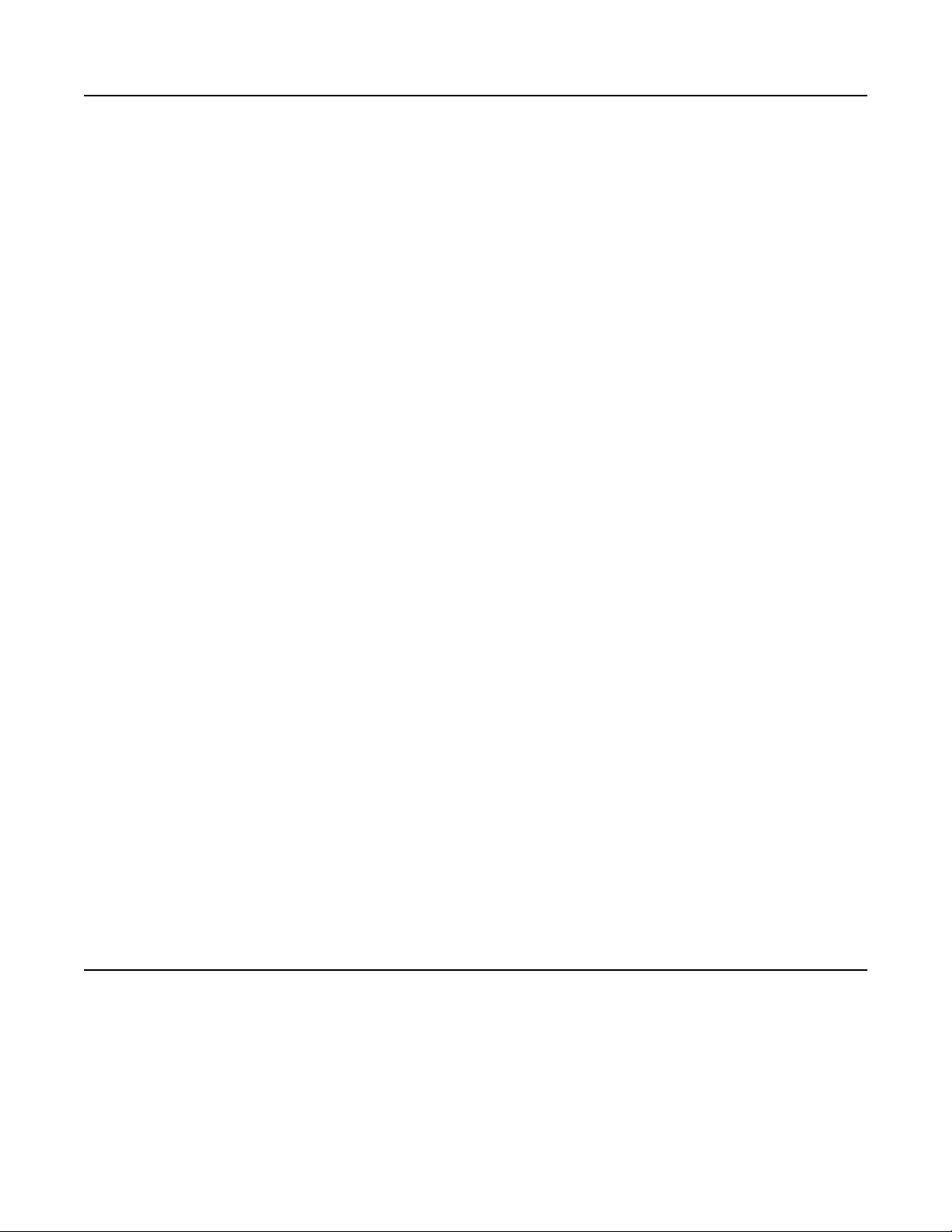
Emerson Wireless 1410S July 2020
Emerson Wireless solution
IEC62591(WirelessHART)...the industry standard
Self-organizing, adaptive mesh routing
■
No wireless expertise required, network automatically establishes the best communication paths
■
The self-organizing, self-healing network manages multiple communication paths for any given device. If an obstruction is
introduced into the network, data will continue to flow because the device already has other established paths. The network
will then lay in more communication paths as needed for that device
Reliable wireless architecture
■
Standard IEEE 802.15.4 radios
■
2.4 GHz ISM band sliced into 15 radio-channels
■
Time-Synchronized Channel Hopping for increased reliability and avoidance of interference from other radios, Wi-Fi, and EMC
sources
■
Direct sequence spread spectrum (DSSS) technology delivers high reliability in challenging radio environment
Emerson wireless
Seamless integration via LAN or serial communications to other existing host systems
■
Native integration into Ovation™ and DeltaV™ is transparent and seamless
■
Gateways interface with existing host systems via Local Area Network (LAN) or serial communications using industry standard
protocols including OPC DA, Modbus® TCP/IP, Ethernet/IP & HART®-IP, and Modbus RTU
Layered security keeps your network safe
■
All wireless data is 128 bit AES encrypted so your data is kept safe
■
All wireless devices are authenticated so you know exactly what is on your network
■
Third party security certifications including Achilles and FIPS-197 certification demonstrate Emerson's commitment to security
■
Complete control of your network using the Gateway secure web interface
SmartPower solutions
■
Optimized Emerson instrumentation, both hardware and software, to extend power module life
■
SmartPower™ technologies enable predictable power life
Contents
Emerson Wireless solution.................................................................................................................................................................2
Features and benefits........................................................................................................................................................................ 3
Emerson Wireless 1410S Gateway ordering information................................................................................................................... 4
Emerson Wireless 781S Smart Antenna ordering information............................................................................................................8
Specifications.................................................................................................................................................................................. 10
2 Emerson.com
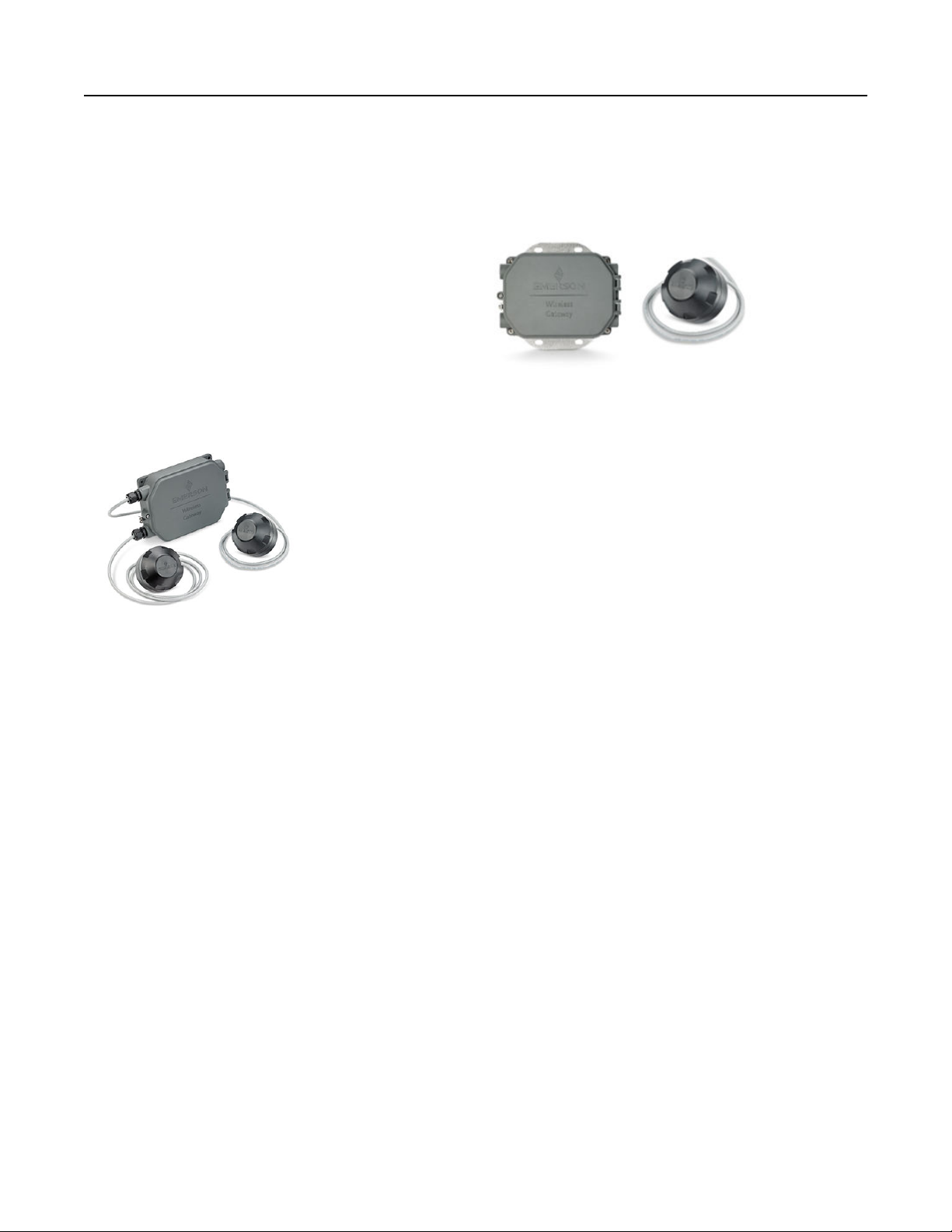
July 2020
Emerson Wireless 1410S
Features and benefits
Gain real-time process information with greater than 99 percent wireless data reliability
The Emerson Wireless 1410S Gateway with 781S Smart
Antenna automatically manages wireless communications in
constantly changing environments. With the flexibility of
installation, optimal network design and best practices can be
easily implemented to achieve maximum data reliability.
Connect to data historians, legacy host systems, and other
applications via Ethernet using Modbus TCP, OPC, EtherNet/IP™,
and HART-IP™ protocols, or serial Modbus™ RTU (RS485).
Simultaneous operation of two protocols on one gateway with leading wireless standards
■
One wireless Gateway with the capabilities of two Smart Antennas
connections for optimal network design and flexibility
■
WirelessHART® gives users the ability to form large networks that self-form a
wireless mesh giving the user an easy path to build and grow networks
■
To support the transition from legacy protocols to WirelessHART, a separate
781S Smart Antenna can be used to connect to IEC 62734 instrumentation
■
Connect to 200 WirelessHART devices at a single point of communication
with the upgraded Emerson 781S Smart Antenna technology
Complete wireless network configuration tools provided with each Gateway
■
The integrated web interface allows easy configuration of the wireless network and data integration without the need to install
additional software
■
Complimentary AMS Wireless Configurator software provides Emerson Device dashboards to configure WirelessHART® devices
and view diagnostic data
■
Drag and drop device provisioning enables a secure method to add new wireless devices to the wireless field network
Access information when you need it with asset tags
Newly shipped devices include a unique QR code asset tag that enables you to access serialized information directly from the
device. With this capability, you can:
■
Access device drawings, diagrams, technical documentation, and troubleshooting information in your MyEmerson account
■
Improve mean time to repair and maintain efficiency
■
Ensure confidence that you have located the correct device
■
Eliminate the time-consuming process of locating and transcribing nameplates to view asset information
Emerson.com 3
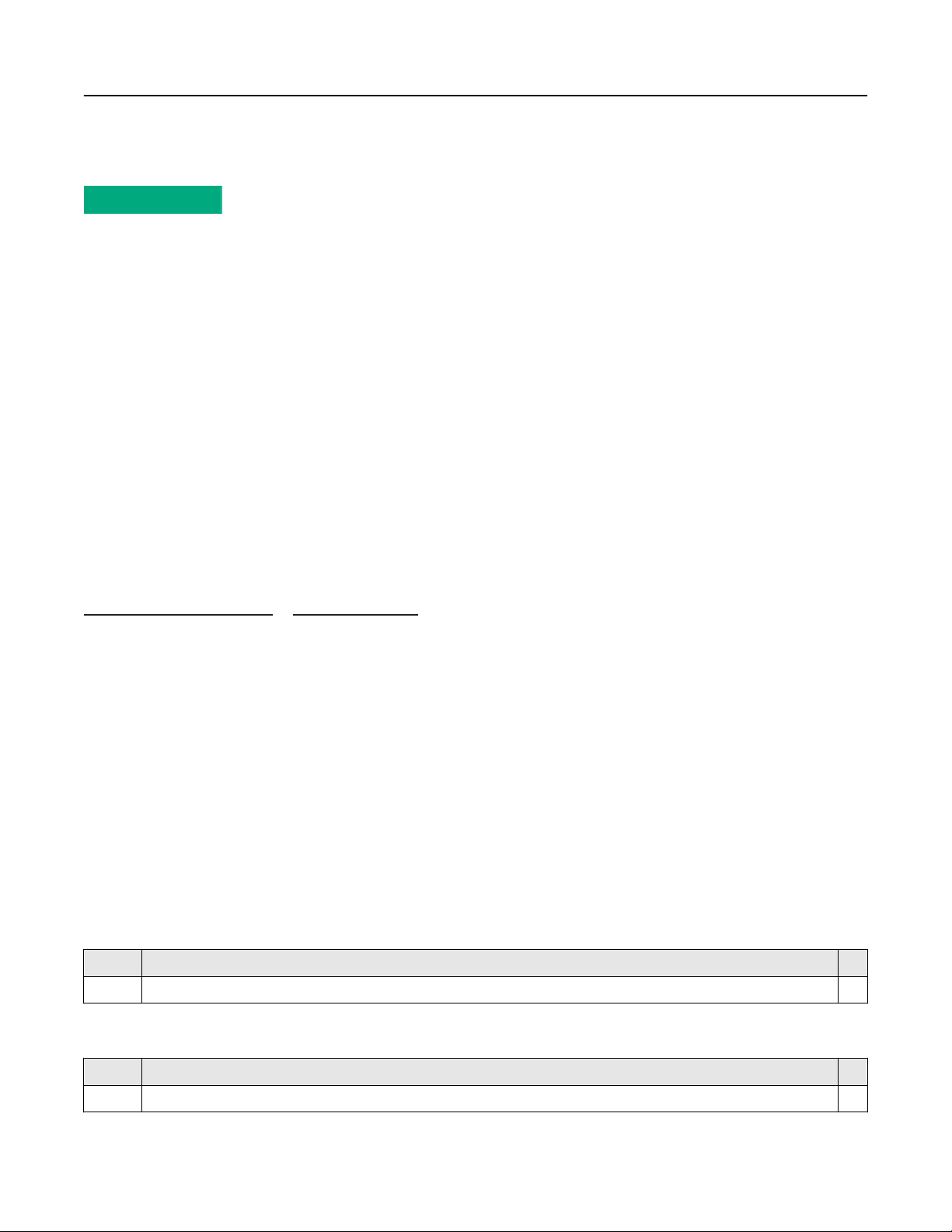
XXX X XXX X X XX XXX XXX XX
1 2
Emerson Wireless 1410S July 2020
Emerson Wireless 1410S Gateway ordering information
VIEW PRODUCT >
Online Product Configurator
Many products are configurable online using our Product Configurator. Select the Configure button or visit our website to start.
With this tool's built-in logic and continuous validation, you can configure your products more quickly and accurately.
Specifications and options
See the Specifications and options section for more details on each configuration. Specification and selection of product materials,
options, or components must be made by the purchaser of the equipment. See the Material selection section for more information.
Model code example
Model codes contain the details related to each product. Exact model codes will vary; an example of a typical model code is shown
in Figure 1.
Figure 1: Model Code Example
1. Required model components (choices available on most)
2. Additional options (variety of features and functions that may be added to products)
Optimizing lead time
The starred offerings (★) represent the most common options and should be selected for best delivery. The non-starred offerings
are subject to additional delivery lead time.
Required model components
Model
Code
1410S Wireless Gateway, 2.4 GHz DSSS, web server, AMS ready, HART-IP® protocol ★
Installation area
Code
2 Outdoor rated housing (aluminum) ★
Description
Description
4 Emerson.com
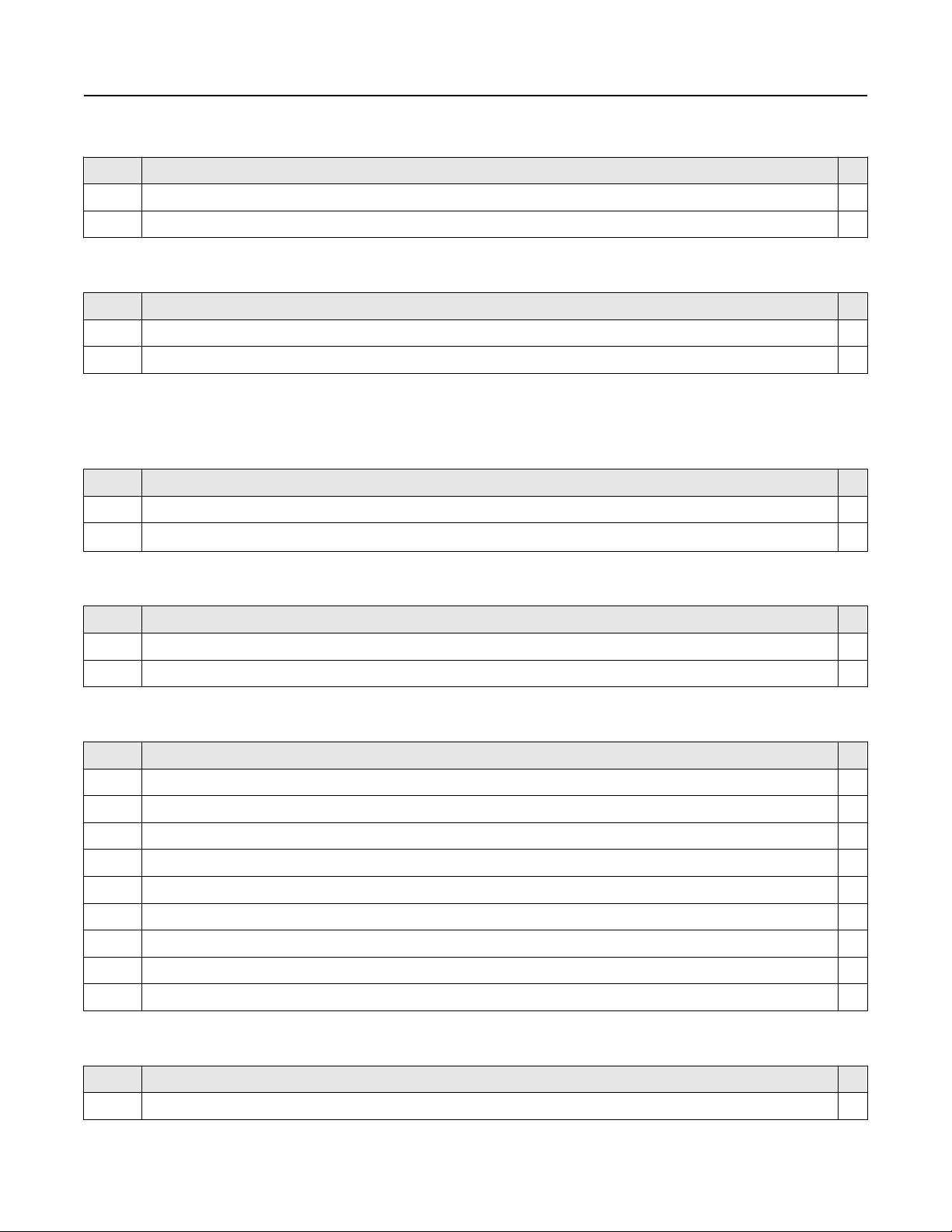
July 2020 Emerson Wireless 1410S
Intrinsically safe outputs
Code Description
A Zone 0 / Div 1: Emerson 781S Smart Antenna may be installed in Zone 0/1/2 & Class I Div 1/2 ★
B Zone 2 / Div 2: Emerson 781S Smart Antenna may be installed in Zone 2 & Class I Div 2 ★
Wireless configuration
Code Description
(1)
A3
A6
(1)
(2)
WirelessHART® protocol ★
(1)(2)
WirelessHART protocol and ISA100 ★
Must order the Emerson 781SA WirelessHART Smart Antenna. Reference Emerson Wireless 781S Ordering Information for details.
Must order the Emerson 781SC ISA100 Smart Antenna. Reference Emerson Wireless 781S Ordering Information for details
Ethernet communications – physical connection
Code Description
1 Single Ethernet connection ★
2 Dual Ethernet connection ★
Serial communication
Code
N None ★
A Modbus® RTU via RS485 ★
Description
Ethernet communications – data protocols
Code
D1 Modbus® TCP/IP ★
D2 OPC DA ★
D3 EtherNet/IP
D4 Modbus TCP/IP, OPC DA ★
D5 EtherNet/IP, Modbus TCP/IP ★
D6 EtherNet/IP, OPC DA ★
E1 DeltaV™ Ready ★
E2 Ovation ready ★
Description
™
★
E3 Web server ready ★
Product certifications
Code
N5 USA Division 2 Non-Incendive & Zone 2 Type ec ★
Emerson.com 5
Description

Emerson Wireless 1410S July 2020
Code Description
N6 Canada Division 2 Non-Incendive & Zone 2 Type ec ★
N1 ATEX Type ec ★
N7 IECEx Type ec ★
ND ATEX Dust ★
NF IECEx Dust ★
NA No approvals ★
Additional options
Conduit adapters
Code Description
J1 CM 20 Conduit adapters ★
J2 PG 13.5 Conduit adapters ★
J3 ¾ NPT Conduit adapters ★
J5 CM 20, PG 13.5, & ¾ NPT Conduit adapters ★
Gateway redundancy options
Code
RD Gateway redundancy ★
Description
Cisco® Wi-Fi® access point spectrum domain
Code
A63 Argentina, Bolivia, Canada, Chile, Columbia, Costa Rica, Dominican Republic, Ecuador, El Salvador, Guatemala,
E63 Albania, Algeria, Armenia, Austria, Bahamas, Belgium, Bosnia and Herzegovina, Bulgaria, Burundi, Cameroon,
Z63 Australia, Brazil, New Zealand
Description
Mexico, Paraguay, Peru, Philippines, Uruguay
Croatia, Cyprus, Czech Republic, Denmark, Estonia, Finland, France, Gabon, Germany, Ghana, Gibraltar, Greece,
Hungary, Iceland, Ireland, Italy, Jamaica, Jordan, Kazakhstan, Latvia, Liechtenstein, Lithuania, Luxembourg,
Macedonia, Malta, Mauritius, Monaco, Mongolia, Montenegro, Morocco, Netherlands, Nigeria, Norway, Oman,
Poland, Portugal, Romania, Serbia, Slovakia, Slovenia, South Africa, Spain, Sri Lanka, Sweden, Switzerland, Trinidad,
Turkey, UK, Tanzania
S63 Brunei, Hong Kong, Macau, Singapore, Thailand, Vietnam
C63 Egypt
N63 Barbados, Fiji, Mexico, Panama
G63 Pakistan
B63 Puerto Rico, US
6 Emerson.com

July 2020 Emerson Wireless 1410S
Code Description
M63 Kuwait, Qatar, Saudi Arabia, UAE
I63 Bahrain, Belarus, Israel, Tunisia, Uzbekistan
R63 Russian Federation
D63 India
Q63 Japan
F63 Indonesia
T63 Taiwan
H63 China
K63 Korea
L63 Malaysia
Note
By selecting a Cisco spectrum domain, you are selecting an IW6300 Wi-Fi access point and will need to also select an option from
the following Cisco option tables.
Cisco Wi-Fi access point power options
Code
P1 High DC power: 44 – 57 VDC
P2 Low DC power: 10.8 – 36 VDC
P3 AC power: 100 – 200 VAC
Description
Cisco Wi-Fi access point dual band antenna options
Further antenna options can be purchased through the spare parts page.
Code
D4 Dual band - 1 port, omnidirectional antenna with 4 dBi of gain
D0 No antenna, ordered separately through spare parts
Description
Cisco Wi-Fi access point mounting options
Code
M1 Pole mount
Description
Cisco Wi-Fi access point services
Code
SN1 Cisco SmartNET Service Agreement (one year)
Description
Emerson.com 7

XXX X XXX X X XX XXX XXX XX
1 2
Emerson Wireless 1410S July 2020
Emerson Wireless 781S Smart Antenna ordering information
VIEW PRODUCT >
Online Product Configurator
Many products are configurable online using our Product Configurator. Select the Configure button or visit our website to start.
With this tool's built-in logic and continuous validation, you can configure your products more quickly and accurately.
Specifications and options
See the Specifications and options section for more details on each configuration. Specification and selection of product materials,
options, or components must be made by the purchaser of the equipment. See the Material selection section for more information.
Model code example
Model codes contain the details related to each product. Exact model codes will vary; an example of a typical model code is shown
in Figure 1.
Figure 2: Model Code Example
1. Required model components (choices available on most)
2. Additional options (variety of features and functions that may be added to products)
Optimizing lead time
The starred offerings (★) represent the most common options and should be selected for best delivery. The non-starred offerings
are subject to additional delivery lead time.
Required model components
Model
Code
Description
781S Wireless Smart Antenna
8 Emerson.com

July 2020 Emerson Wireless 1410S
Wireless protocol and operating frequency
Code Description
A WirelessHART®, user configurable transmit rate, 2.4 Hz DSSS, IEC 62591 ★
C ISA100, user configurable transmit rate, 2.4 GHz DSSS, IEC 62734 ★
Communication
Code Description
1 Legacy RS485 communication ★
Housing style
Code Description
P Engineered polymer ★
Product certifications
Code Description
I5 USA Intrinsically Safe ★
I6 Canada Intrinsically Safe ★
I1 ATEX Intrinsic Safety ★
I7 IECEx Intrinsic Safety ★
KD USA & Canada Intrinsically Safe, ATEX Intrinsic Safety ★
KL USA & Canada Intrinsically Safe, ATEX & IECEx Intrinsic Safety ★
NA No approvals ★
Wireless network capacity
Code
NA1 200 device WirelessHART® network ★
NA5 25 device WirelessHART network ★
NC1 99 device ISA network ★
Description
Wireless antenna options
Code
WP3 Internal antenna ★
Description
Emerson.com 9

Emerson Wireless 1410S July 2020
Specifications
Emerson Wireless 1410S Gateway
Functional specifications
Power
Current draw: Intrinsically
Safe Output Option A
Current draw: Intrinsically
Safe Output Option B
Power over Ethernet (PoE)
Environmental
Operating humidity range
Antenna options
Intrinsically Safe Output Option A: 24 VDC
Intrinsically Safe Output Option B: 10.5-30 VDC
For best results, use a high quality industrial galvanically isolated power supply.
Operating current draw is based on 7 Watts power consumption.
Operating current draw is based on 5 Watts power consumption.
At start-up, the power supply must be capable of momentarily sourcing at least twice the
operating current indicated in the figure below. The Gateway may draw significantly more
current momentarily at start-up if not limited by the power supply.
Gateway supports IEEE 802.11 PoE as a Powered Device (PD) on either port.
Operating temperature range:
Intrinsically Safe Output Option A: -40 to 149 °F (-40 to 65 °C)
Intrinsically Safe Output Option B: -40 to 149 °F (-40 to 65 °C)
0 to 99 percent relative humidity
See Wireless antenna options.
Performance specifications
EMC performance
Note
During surge event, device may exceed maximum EMC deviation limit or reset; however, device will self-recover and return to
normal operation within specified start-up time. For best results, use a high quality industrial galvanically isolated power supply.
Meet all industrial environment requirements of EN61326. Maximum deviation less than one percent span
during EMC disturbance.
Vibration effect
No effect when tested per the requirements of IEC60770-1 (1999):
High vibration level - field or pipeline (10 to 60 Hz 0.21 mm displacement peak amplitude/60 to 2000Hz 2g)
Physical specifications
Weight
Housing size
Housing
Paint
Mounting style
10 Emerson.com
2.76 lb. (1.25 kg)
6.25-in. x 8.8-in. x 2.5-in. (15.9 cm x 22.4 cm x 6.4 cm)
Low-copper aluminum
Polyurethane
Pole mount

July 2020 Emerson Wireless 1410S
Network specifications
Self-organizing IEC 62591(WirelessHART®)
Maximum size for each WirelessHART network
Capacity load
Supported device update rates
Data reliability
Self-organizing IEC 62734 (ISA100)
Maximum size for each ISA100 network
System security specifications
EtherNet
Emerson Wireless
Gateway access
Internal port and protocol
firewall
Third-party certification
Transport Layer Security (TLS) enabled (default) TCP/IP communications
Customizable Role-Based Access Control including Administrator, Maintenance, Operator, and
Executive. Administrator has complete control of the Gateway and connections to host systems and
the self-organizing network.
User configurable TCP ports for communications protocols, including Enable/Disable and user
specified port numbers.
Wurldtech: Achilles certified for network resiliency
National Institute of Standards and Technology (NIST): Advanced Encryption Standard (AES)
Algorithm conforming to Federal Information Processing Standard Publication 197 (FIPS-197).
2.4 to 2.5 GHz DSSS
Up to 200 devices
200 wireless devices at 16 seconds
100 wireless devices at 8 seconds
50 wireless devices at 4 seconds
25 wireless devices at 2 seconds
12 wireless devices at 1 second
1, 2, 4, 8, 16, 32 seconds or 1 to 60 minutes
Greater than 99 percent
2.4 to 2.5 GHz DSSS
Up to 99 devices
Emerson Wireless 781S Smart Antenna
Functional specifications
Wireless output
Environmental
Radio Frequency power output from antenna
Smart Antenna wiring distance
Emerson.com 11
IEC 62591 (WirelessHART), 2.4 GHz DSSS
IEC 62743 (ISA100), 2.4 GHz DSSS
0 to 99 percent non-condensing relative humidity
Internal antenna (WP3 option):
Maximum of 40 mW (16 dBm) EIRP
Wiring distance between Smart Antenna and Gateway:
Up to 400 m using single twisted shielded pair, 22-24 AWG
30 ft. (9 m) of Belden 3084a comes attached to Emerson 781S

Emerson Wireless 1410S July 2020
Physical specifications
Material selection
Emerson provides a variety of products with various product options and configurations including materials of construction that
can be expected to perform well in a wide range of applications. The Rosemount product information presented is intended as a
guide for the purchaser to make an appropriate selection for the application. It is the purchaser’s sole responsibility to make a
careful analysis of all process parameters (such as all chemical components, temperature, pressure, flow rate, abrasives,
contaminants, etc.), when specifying product, materials, options and components for the particular application.
Emerson is not in a position to evaluate or guarantee the compatibility of the process fluid or other process parameters with the
product, options, configuration or materials of construction selected.
Materials of construction
Enclosure housing
Mounting
Size
Weight
Enclosure ratings (Emerson 781S)
Performance specifications
EMC performance
Vibration effect
Meet all industrial environment requirements of EN61326 and NAMUR NE-21. Maximum deviation less than
1% span during EMC disturbance.
No effect when tested per the requirements of IEC60770-1 (1999):
High vibration level - field or pipeline (10 to 60 Hz 0.21 mm displacement peak amplitude/60 to 2000Hz 2g)
Engineered polymer
Mounting brackets also permit remote mounting
Diameter 3.7-in. (9.4 cm)
2.4 lb. (1.1 kg)
Type 4X and IP66/67 rated
12 Emerson.com

July 2020 Emerson Wireless 1410S
Emerson.com 13

Emerson Wireless 1410S July 2020
14 Emerson.com

July 2020 Emerson Wireless 1410S
Emerson.com 15

00813-0600-4410
Rev. AB
July 2020
Emerson Automation Solutions
6021 Innovation Blvd.
Shakopee, MN 55379, USA
+1 800 999 9307 or +1 952 906 8888
+1 952 204 8889
RFQ.RMD-RCC@Emerson.com
Latin America Regional Office
Emerson Automation Solutions
1300 Concord Terrace, Suite 400
Sunrise, FL 33323, USA
+1 954 846 5030
+1 954 846 5121
RFQ.RMD-RCC@Emerson.com
Asia Pacific Regional Office
Emerson Automation Solutions
1 Pandan Crescent
Singapore 128461
+65 6777 8211
+65 6777 0947
Enquiries@AP.Emerson.com
North America Regional Office
Emerson Automation Solutions
8200 Market Blvd.
Chanhassen, MN 55317, USA
+1 800 999 9307 or +1 952 906 8888
+1 952 204 8889
RMT-NA.RCCRFQ@Emerson.com
Europe Regional Office
Emerson Automation Solutions Europe
GmbH
Neuhofstrasse 19a P.O. Box 1046
CH 6340 Baar
Switzerland
+41 (0) 41 768 6111
+41 (0) 41 768 6300
RFQ.RMD-RCC@Emerson.com
Middle East and Africa Regional Office
Emerson Automation Solutions
Emerson FZE P.O. Box 17033
Jebel Ali Free Zone - South 2
Dubai, United Arab Emirates
+971 4 8118100
+971 4 8865465
RFQ.RMTMEA@Emerson.com
Linkedin.com/company/Emerson-Automation-Solutions
Twitter.com/Rosemount_News
Facebook.com/Rosemount
Youtube.com/user/RosemountMeasurement
©
2020 Emerson. All rights reserved.
Emerson Terms and Conditions of Sale are available upon request. The Emerson logo is a
trademark and service mark of Emerson Electric Co. Rosemount is a mark of one of the
Emerson family of companies. All other marks are the property of their respective owners.
