ELSA Erazor II, Victory Erazor LT User Manual

TM
ELSA ERAZOR
II
ELSA VICTORY Erazor
TM
LT
User Manual

Copyright © 1998 ELSA AG, Aachen (Germany)
While the information in this manual has been compiled with great care, it may not be deemed an assur-
ance of product characteristics. ELSA shall be liable only to the degree specified in the terms of sale
and delivery.
The reproduction and distribution of the documentation and software supplied with this product and the
use of its contents is subject to written authorization from ELSA.
ELSA is DIN EN ISO 9001 certified. The accredited TÜV CERT certification authority has confirmed ELSA
conformity to the worldwide ISO 9001 standard in certificate number 09 100 5069, issued on May 16,
1995.
Trademarks
OpenGL
Windows
®
is a registered trademark of Silicon Graphics, Inc.
®
, Windows NT® and Microsoft® are registered trademarks of Microsoft, Corp.
All other names mentioned may be trademarks or registered trademarks of their respective owners. The
ELSA logo is a registered trademark of ELSA AG.
Subject to change without notice. No liability for technical errors or omissions.
ELSA AG ELSA Inc.
Sonnenweg 11 2231 Calle De Luna
Aachen Santa Clara, CA 95054
Germany USA
www.elsa.de www.elsa.com
Aachen, September 1998
No. 21590/0998

Preface
Thank you for placing your trust in this ELSA product.
To make sure that you have undiluted fun with your ELSA board, we insist on the highest quality requirements in manufacturing and stringent quality control to ensure our
high product standards and consistent product quality.
About this Manual
This manual provides all the information you will need to get the best out of your ELSA
graphics board. The accompanying ELSA utilities are described, and you will find
detailed information about 3D and video.
Changes to this Manual
ELSA products are subject to continual further development. It is therefore possible that
the printed documentation does not always correspond to the latest release. However,
information about the latest changes is always to be found in the README files on the
ELSA CD.
If you have questions to the topics covered in this manual or require additional help, our
online services are at your disposal around the clock. The complete range of support
and services provided by ELSA can be found in the "Advice and Help" chapter.
In very urgent cases the ELSA Support hotline can be reached under the following number:
+49-241-606-6131

Before you continue
Installation of the ELSA ERAZOR II and ELSA VICTORY Erazor LT and installation of the
associated drivers are described in the Installation Guide. Please read this information
first before you start reading this manual.

V
Contents
Introduction ....................................................................................................................1
A Look at the ERAZORII and VICTORYErazorLT.................................................. 1
Highlights of the Erazor Graphics Boards............................................................... 2
What Hardware Do I Need?.................................................................................... 2
What's In the Box?.................................................................................................. 2
CE Conformity and FCC Radiation Standard........................................................... 3
After Installing the Drivers ..........................................................................................5
It's Time to Get Moving!......................................................................................... 5
What is Possible?.................................................................................................... 5
What Makes Sense?............................................................................................... 6
Changing the resolution.......................................................................................... 7
Windows 95/98.................................................................................................. 7
Windows NT 4.0.............................................................................................. 10
Useful Stuff and More .................................................................................................11
The Multimedia Player.......................................................................................... 11
Fine-Tuning for Performance Freaks..................................................................... 12
All about graphics .......................................................................................................13
3D Graphics Representation................................................................................. 13
The 3D Pipeline................................................................................................ 13
3D Interfaces......................................................................................................... 16
What APIs Are Available?................................................................................ 16
Direct 3D.......................................................................................................... 16
OpenGL............................................................................................................. 17
Color Palettes, TrueColor and Gray Scales........................................................... 18
VGA.................................................................................................................. 18
DirectColor....................................................................................................... 18
VESA DDC (Display Data Channel)....................................................................... 19
DDC1................................................................................................................ 19
DDC2B.............................................................................................................. 19
DDC2AB............................................................................................................ 20
Technical Data .............................................................................................................21
Characteristics of the Graphics Boards................................................................ 21
Address Assignment of the ERAZORII and VICTORYErazorLT......................... 21
Ports on the Graphics Board................................................................................. 22
The VGA D-Shell Socket ................................................................................. 22
Appendix .......................................................................................................................23
Advice and Help.................................................................................................... 23
ELSAERAZORII and ELSA VICTORYErazorLT
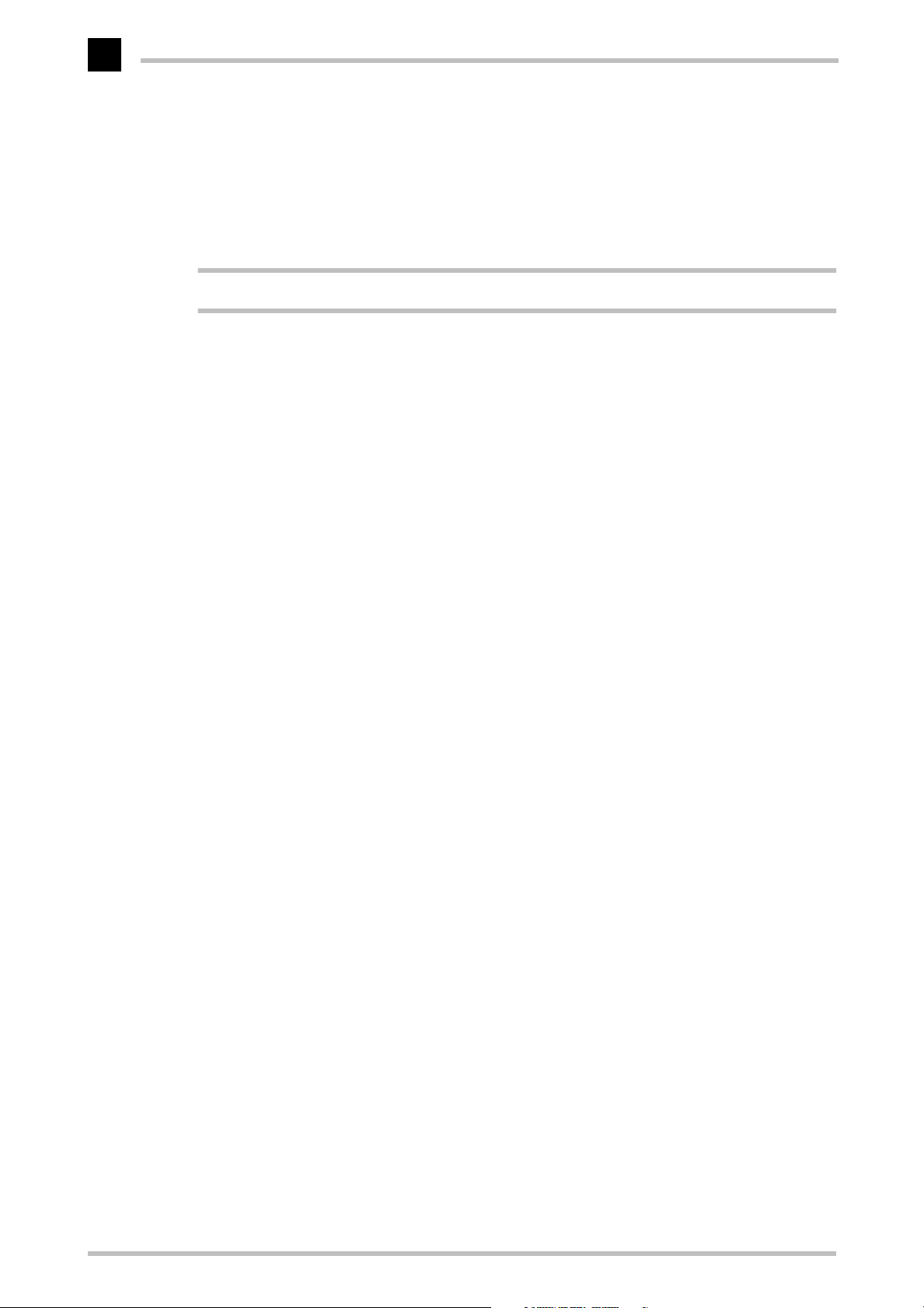
VI
Who to Contact? .............................................................................................. 24
The ELSA LocalWeb......................................................................................... 25
Driver Updates ................................................................................................. 25
Repair? ............................................................................................................. 25
DoC–Declaration of Conformity ........................................................................ 26
Warranty Conditions............................................................................................. 28
Glossary ........................................................................................................................ 31
Index .............................................................................................................................. 35
ELSA ERAZOR II and ELSA VICTORY Erazor LT
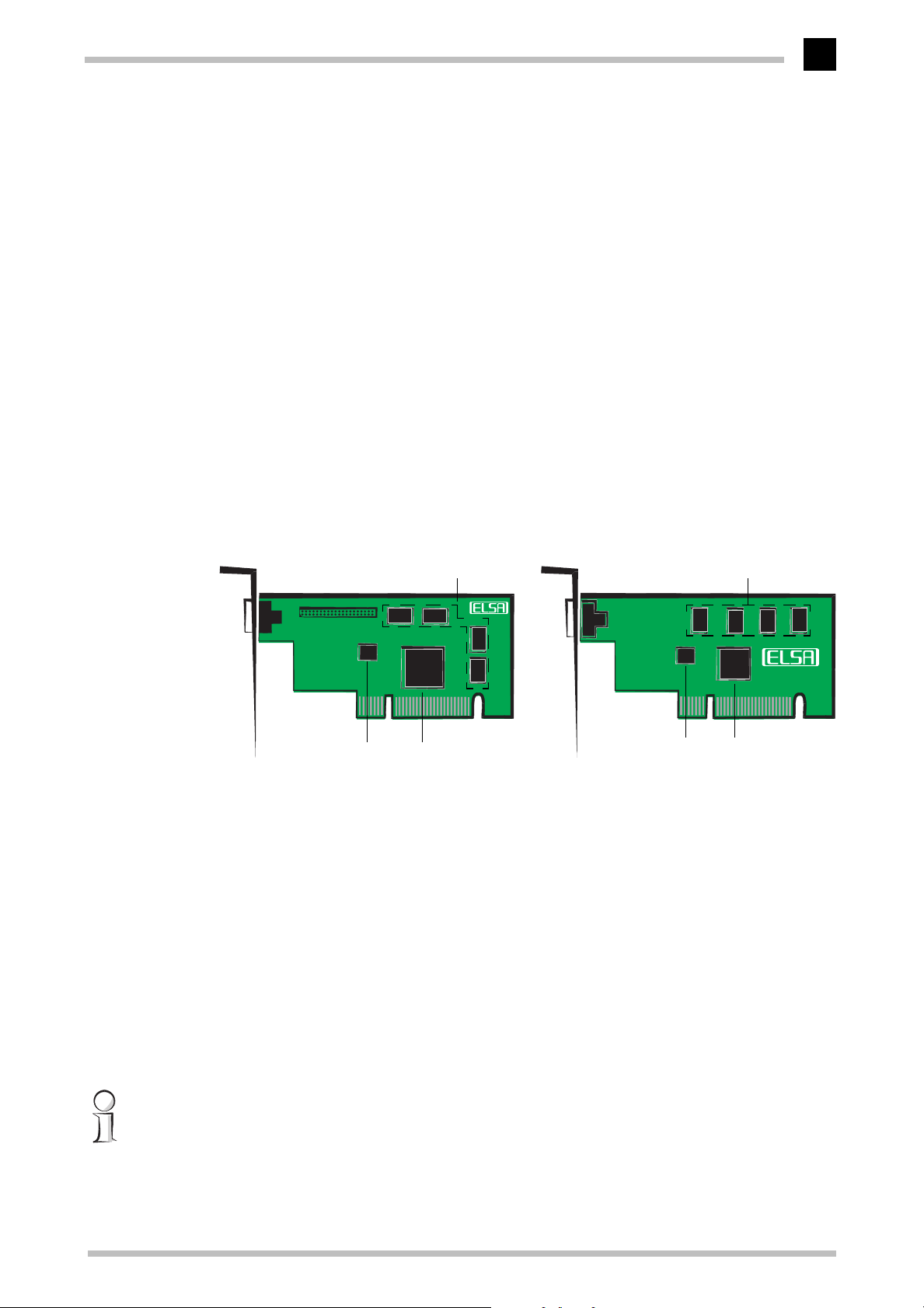
Introduction
1
Introduction
“Reading the manual is a waste of time.” A prejudice you are proving to be wrong right
now by reading this manual. And rightly so. In this case, it is really worth the effort.
Because the ELSA ERAZOR II and ELSA VICTORY Erazor LT has some smart features that
are only described here in the manual.
So only those who read the manual will truly be taken with this card. We'll make it as
short and easy as we can–promise.
A Look at the
Just what are you sticking into your computer? The boards are getting smaller, but at the
same time more powerful. In the diagram and legend below, we explain the functions of
the board's chief components
ERAZOR II VICTORY Erazor LT
The video memory. This checks out which image is being displayed on the screen
and thinks one step ahead. Only in this way can rapid graphics generation in the
graphics board be ensured.
ERAZOR II
쐃
쐇쐋
and
VICTORY Erazor LT
쐃
쐋
쐇
The graphics processor. The heart of the board. The RAMDAC is integrated in it.
The monitor is not able to process the digital signals from the graphics processor
directly. The RAMDAC comes in here and translates the digital signals into analog
signals. All this at a clock speed of 250 MHz.
The BIOS. One of its tasks is to ensure that the system recognizes the graphics
board.
You can find technical details about the graphics boards on page 21.
ELSA ERAZOR II and ELSA VICTORY Erazor LT

Introduction
2
Highlights of
Wide data flow –
쮿
Windows 95 and Windows 98
A giant with potential for growth
쮿
with processor power. This can be summed up in a phrase: “The more powerful the
CPU, the more powerful the Erazor”.
A games arcade on your living room –
쮿
speed direct 3D support
Fast video –
쮿
When things get tight –
쮿
ing memory
Superfast –
쮿
24-hour access –
쮿
Guaranteed
쮿
VICTORY Erazor LT
Protected
쮿
ments.
– The ELSA ERAZOR II and ELSA VICTORY Erazor LT meet CE require-
the Erazor
True 128 bit graphics acceleration for Windows NT,
High quality, multiple filtered MPEG and AVI play.
Textures are dynamically stored in the computer's work-
DOS with VBE 3.0 BIOS
To ELSA Support in the ELSA LocalWeb and Internet-WWW
– 6 years warranty on the ELSA ERAZOR II and ELSA
Graphics Boards
– the performance of the RIVA 128ZX grows
arcade quality 3D graphics wtih high-
What Hardware Do I Need?
Computer
쮿
life if your computer has a Pentium 166 or compatible processor or even better. Less
muscular processors will not get the best out of the board.
Bus
쮿
쮿
: The ELSA ERAZOR II and ELSA VICTORY Erazor LT can be had in AGP versions.
Your computer must have an AGP bus.
Monitor
dard IBM VGA compatible horizontal scan frequency of 31.5 kHz while booting and
in DOS operation.
: The ELSA ERAZOR II and ELSA VICTORY Erazor LT only really come to
: The ELSA ERAZOR II and ELSA VICTORY Erazor LT works with the stan-
What's In the Box?
You will notice if your graphics board is missing. But you need to check that the box contained all of the following:
쮿 Graphics board
쮿 Documentation: Installation Guide and electronic manual on CD
쮿 CD-ROM with installation and driver software and utilities
If any part is missing please contact your dealer. ELSA reserves the right to vary the products supplied without prior notice.
ELSA ERAZOR II and ELSA VICTORY Erazor LT
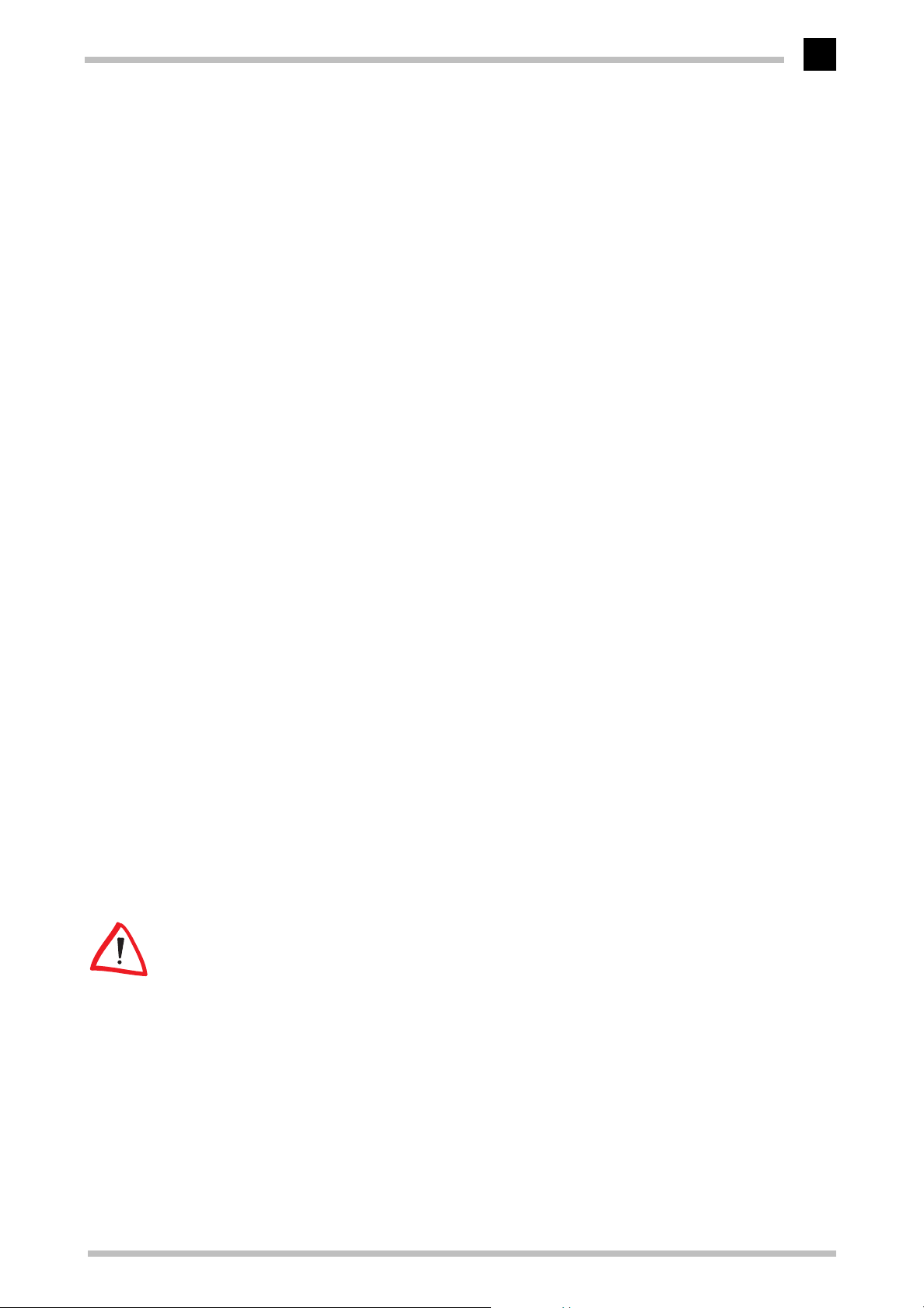
Introduction
3
CE Conformity and FCC Radiation Standard
CE
This equipment has been tested and found to comply with the limits of the European
Council Directive on the approximation of the laws of the member states relating to electromagnetic compatibility (89/336/EEC) according to EN 55022 class B.
FCC
This equipment has been tested and found to comply with the limits for a Class B digital
device pursuant to Part 15 of the Federal Communications Commission (FCC) Rules. The
testing of this compliance involved the following procedures:
쮿 Declaration of Conformity (➞page 24)
CE and FCC
These limits are designed to provide reasonable protection against radio frequency interference in a residential installation. This equipment generates, uses, and can radiate
radio frequency energy. It may interfere with to radio communications if not installed and
used in accordance with the instructions. However, there is no guarantee that interference will not occur in a particular installation. If this equipment does cause interference
to radio or television reception (this can be determined by turning this equipment off and
on), the user is encouraged to try to correct the interference by one or more of the following measures:
쮿 Reorient or relocate the receiving antenna.
쮿 Increase the distance between this equipment and the receiver.
쮿 Connect the equipment to an outlet on a circuit other than that to which the receiver
is connected.
쮿 Consult your dealer or an experienced radio/TV technician.
쮿 Caution: To comply with the limits for an FCC Class B computing device, always use
a shielded signal cable.
Caution to the user: The Federal Communications Commission warns the user that
changes or modifications to the unit not expressly approved by the party responsible for
compliance could void the user's authority to operate the equipment.
ELSA ERAZOR II and ELSA VICTORY Erazor LT

Introduction
4
ELSA ERAZOR II and ELSA VICTORY Erazor LT
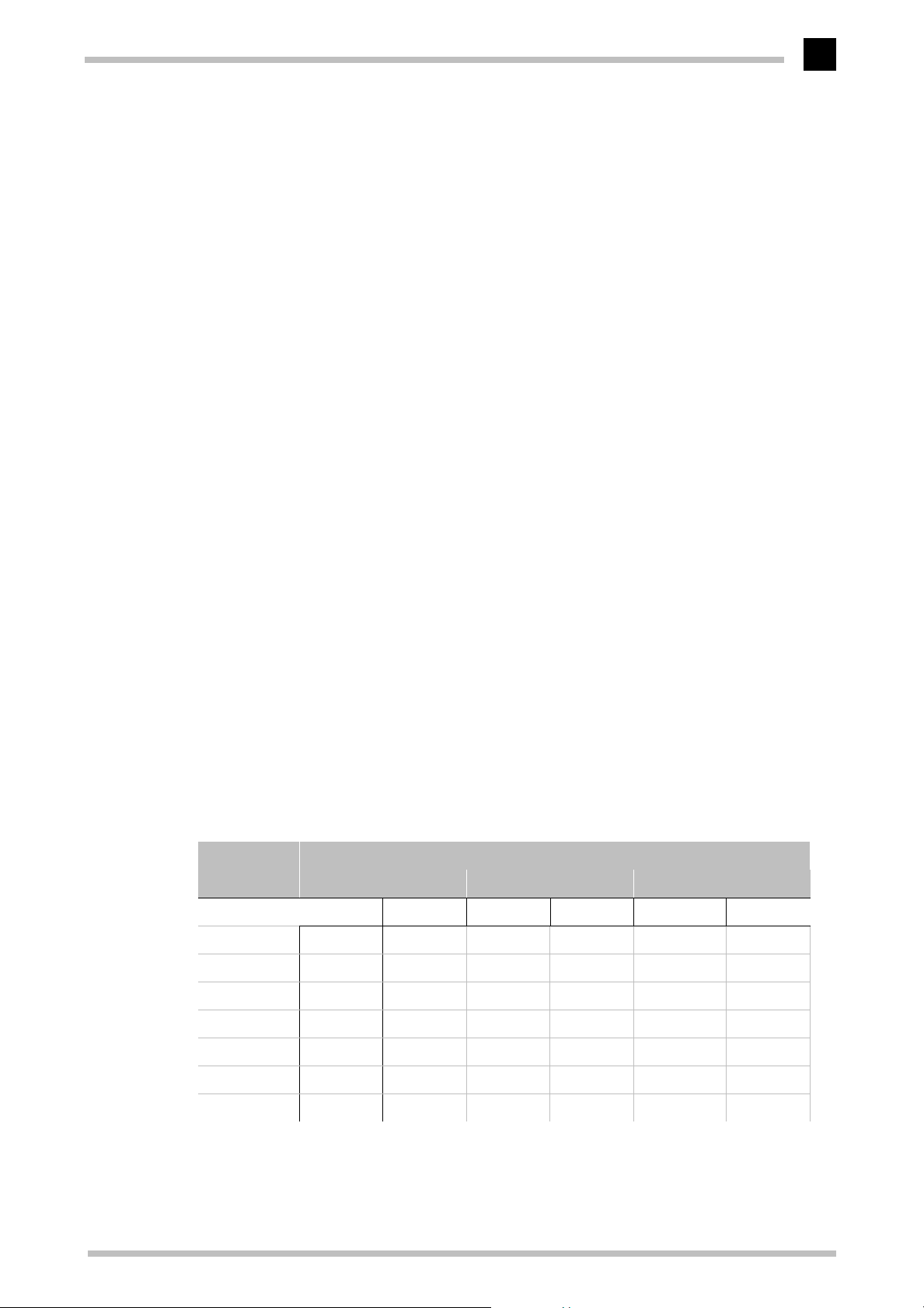
After Installing the Drivers
5
After Installing the Drivers
You will have completed the most important steps once the Installation Guide has piloted
you safely through the hazards of driver installation. Your operating system knows about
the Erazor, the ELSA drivers are installed and ...
It's Time to Get Moving!
We have a tip for you at this point: A few minutes' patience will pay for themselves. Take
a few moments' time to optimize your system settings. Your eyes will thank you for it
and you will certainly enjoy playing games and working on your computer much more.
In this chapter you will learn:
쮿 What is the maximum resolution I can get from my system?
쮿 What color depth should I use?
쮿 How frequently should the monitor redraw itself?
This chapter is divided up into operating systems to allow us to answer these questions
for you as simply as possible. Turn straight to the heading for your operating system. You
will find everything you need there. The software you need will be on the WINNERware
CD – unless it is already included in the operating system.
What is Possible?
The table below shows the maximum possible resolutions for the ELSA graphics board.
Note that these resolutions cannot be achieved under all operating conditions.
ERAZOR II
Refresh rate (Hz) / Z-Buffer, Double Buffering
Color depth: 256 Colors HighColor TrueColor
8MB 16MB 8MB 16MB 8MB 16MB
1600 x 1200 85/– 85/– 85/
✓
85/
✓
85/
✓
85/
✓
1280 x 1024 120/– 120/– 120/
1152 x 864 120/– 120/– 120/
1024 x 768 120/– 120/– 120/
960 x 720 120/– 120/– 120/
800 x 600 120/– 120/– 120/
640 x 480 120/– 120/– 120/
HighColor = 65536 colors, TrueColor = 16.7 million colors
✓
✓
✓
✓
✓
✓
ELSA ERAZOR II and ELSA VICTORY Erazor LT
120/
120/
120/
120/
120/
120/
✓
✓
✓
✓
✓
✓
120/
120/
120/
120/
120/
120/
✓
✓
✓
✓
✓
✓
120/
120/
120/
120/
120/
120/
✓
✓
✓
✓
✓
✓
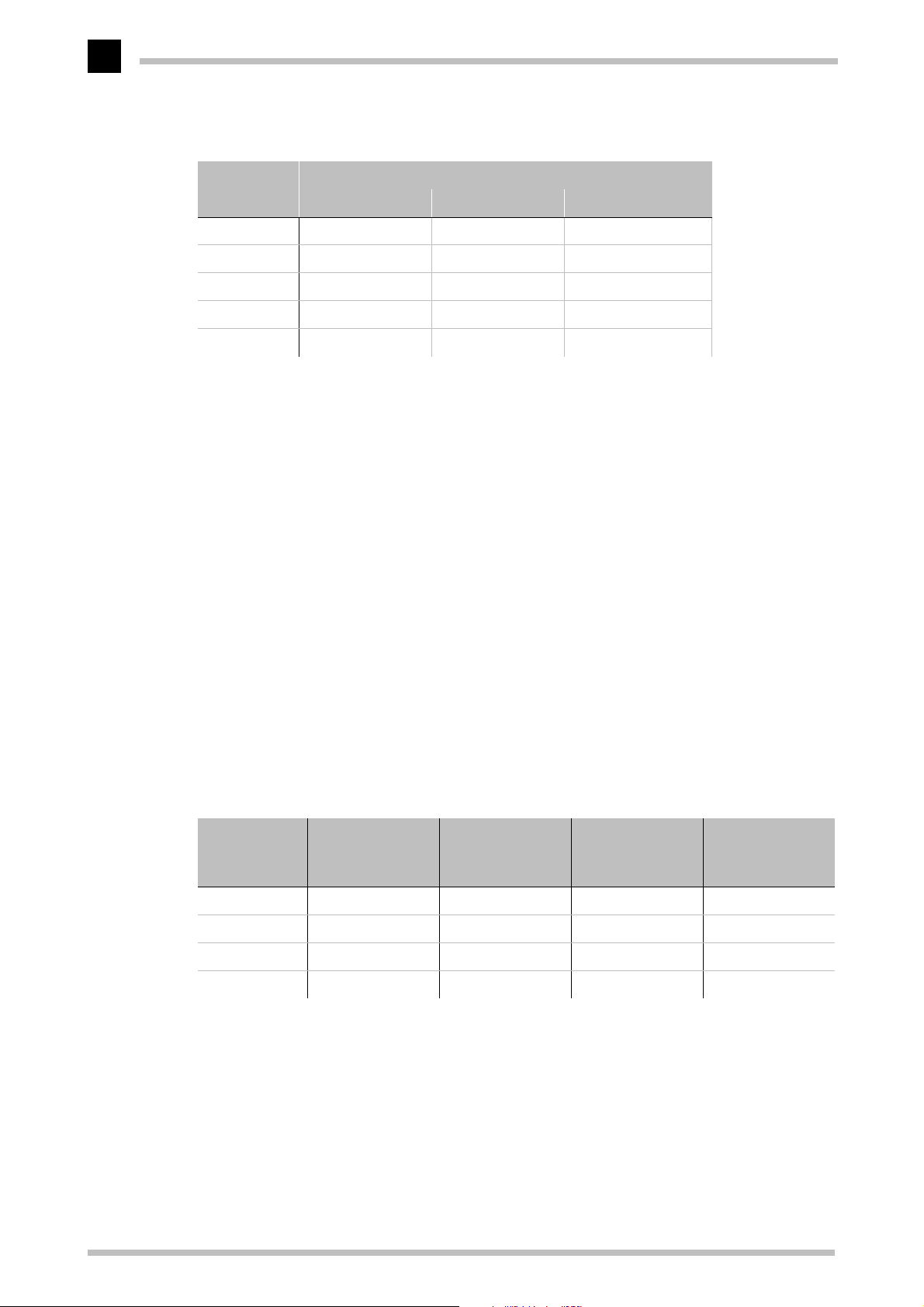
After Installing the Drivers
6
VICTORY Erazor LT
Color depth: 256 Colors HighColor TrueColor
1600 x 1200 85/– 85/– –/–
1280 x 1024 100/– 100/– 75/–
1152 x 864 120/– 120/– 120/–
1024 x 768 120/– 120/– 120/–
Refresh rate (Hz) / Z-Buffer, Double Buffering
800 x 600 120/
HighColor = 65.536 colors, TrueColor = 16,7 million colors
✓
120/– 120/–
What Makes Sense?
There are some basic ground rules for you to follow when setting up your graphics system. On the one hand, there are the ergonomic guide values although nowadays these
are met by most systems, and on the other hand there are limitations inherent in your system, e.g. your monitor. The question of whether your applications need to run using high
color depth – perhaps even using TrueColor – is also important. This is an important condition in many DTP workstations, for instance. A color depth of 64K is recommended for
games and “normal” Windows applications.
“More pixels means more fun”
This idea is widely held, but is not always true. The general rule is that a refresh rate of
73 Hz meets the minimum recommended ergonomic requirements. The resolution to be
selected is, furthermore, dependent on the capabilities of your monitor. The table below
is a guide to the resolutions you might select:
Monitor
size
17“ 15.5“ - 16“ 800 x 600 1024 x 768 1024 x 768
19“ 17.5“ - 18.1“ 1024 x 768 1280 x 1024 1152 x 864
20“/21“ 19“ - 20“ 1024 x 768 1600 x 1200 1280 x 1024
24“ 21“ - 22“ 1600 x 1000 1920 x 1200 1600 x 1000
Typical
image size
ELSA ERAZOR II and ELSA VICTORY Erazor LT
Minimum
recommended
resolution
Maximum
recommended
resolution
Ergonomic
resolution
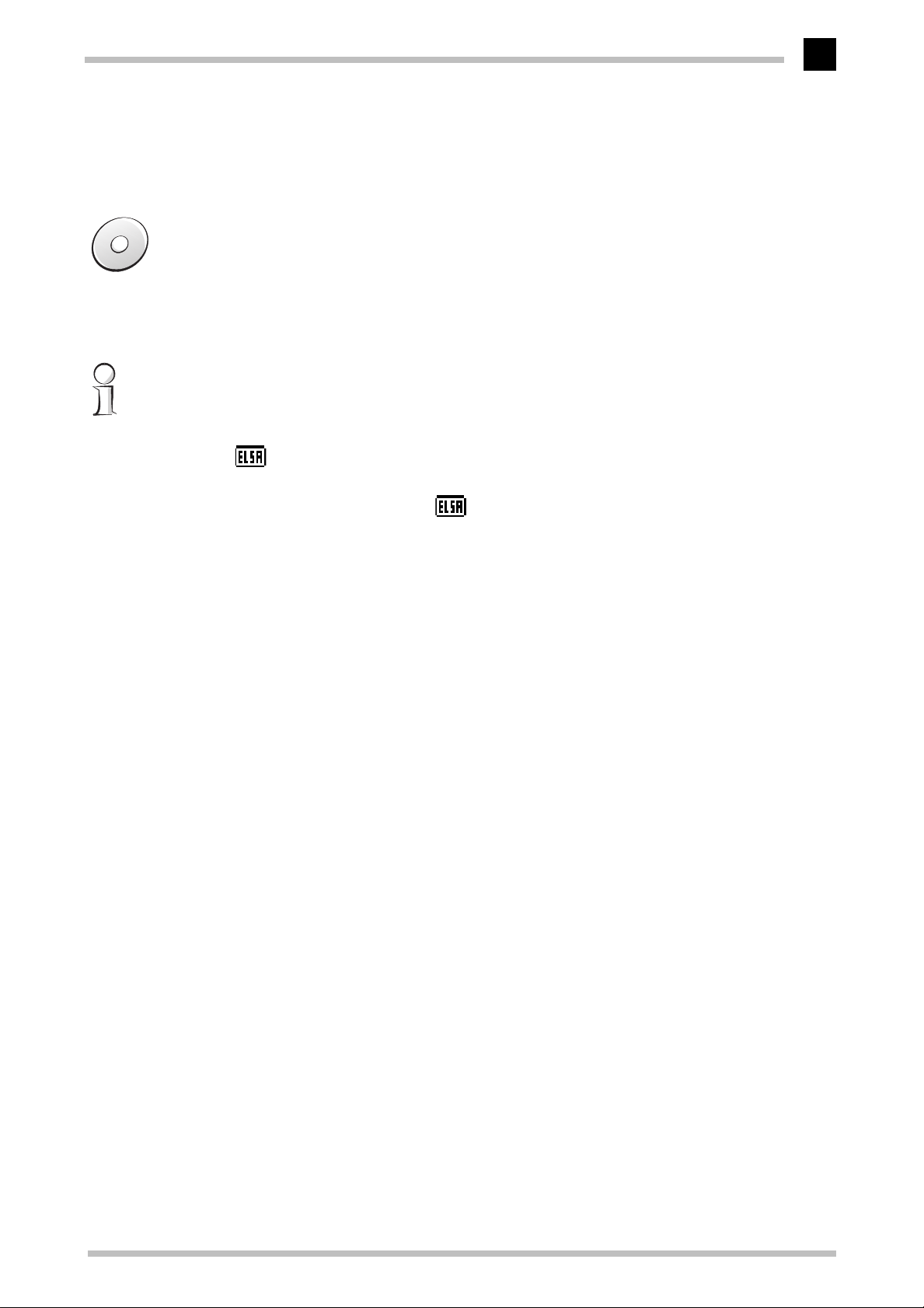
After Installing the Drivers
7
Changing the resolution
You set the resolution of your graphics board in the Control Panel under Windows.
The ELSA graphics card is normally supplied with software on a CD-ROM. You will find
all the utilities described in this manual on the WINNERware CD – unless they are a component of the operating system.
Windows 95 and Windows 98
If you have installed the OpenGL driver, you should be aware that this version of OpenGL
only supports games which are suited. A sleek and minimal range of functions guarantees a rapid games performance.
The ' Settings' are automatically integrated into the Control Panel during the installation of the WINman Suite. You can use these Settings to tweak your graphics system
for the best performance. The ' Settings' provide some great features. Once you
have specified the graphics board model and the monitor data, the program will automatically detect which settings are possible and which are not. This means, for instance,
that it is impossible for you to select an incorrect refresh rate which might damage your
monitor.
햲 Click on
햳 You will find the
gram, you are shown a dialog box where you can modified the display settings.
Start
, then select
Display
Settings 왘 Control Panel
program in the Control Panel. When you start this pro-
.
ELSA ERAZOR II and ELSA VICTORY Erazor LT
