Eloma Joker Original Operating Instructions
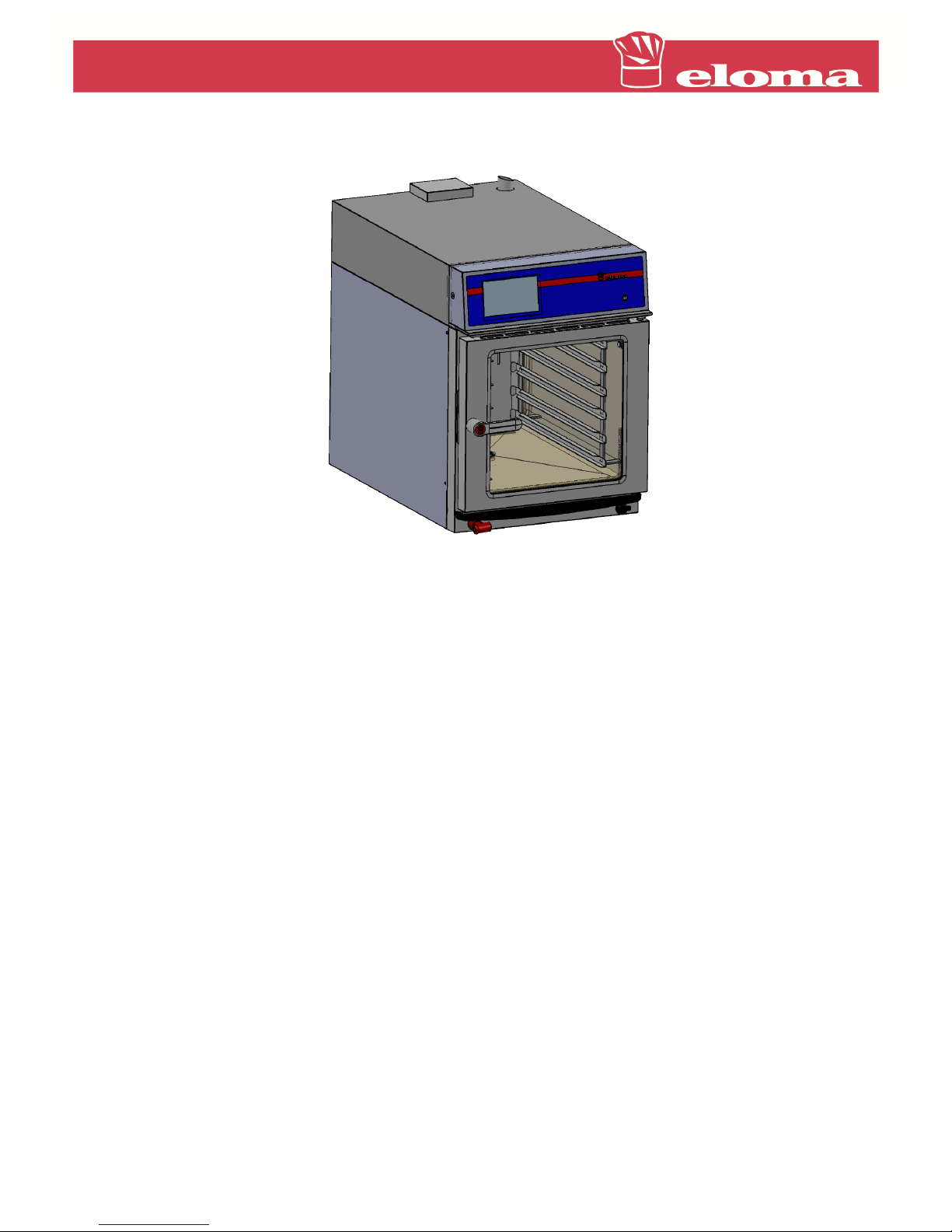
Pos: 2 /953-Eloma/Deckblatt/Deckblatt_Titelbild_Gmtc @ 14\mod_1414596058034_6.doc @ 157144 @ @ 1
=== Ende der Liste für Textmarke Inhalt ===
Pos: 4 /953-Eloma/Deckblatt/Deckbla tt_Produktname_Joker MT @ 13\mod_1413881185837 _6.doc @ 152634 @ @ 1
Joker
MT
=== Ende der Liste für Textmarke Inhalt1 ===
Pos: 6 /953-Eloma/Deckblatt/Deckbla tt_Größen_Energiear t_jmt @ 13\mod_1413881305 333_6.doc @ 152666 @ @ 1
Sizes: 2/3, 1/1
Type of energy: Electric
=== Ende der Liste für Textmarke Inhalt2 ===
Pos: 8 /953-Eloma/Deckblatt/Deckbla tt_Betriebsanlei tung @ 9\mod_1379662625820_6. doc @ 88304 @ @ 1
Original operating instructions
Subject to technical changes.
Read carefully before use.
Keep for future use.
=== Ende der Liste für Textmarke Inhalt3 ===
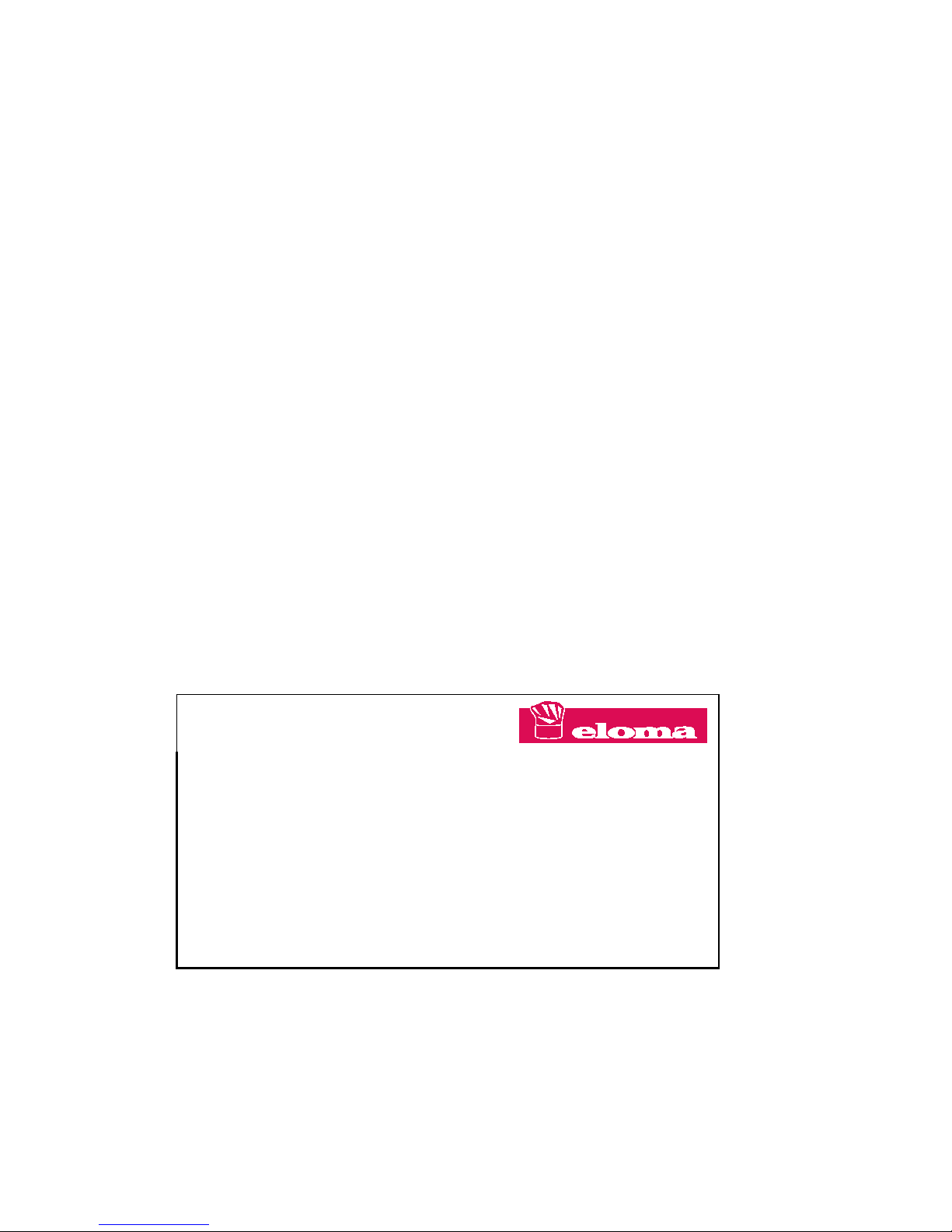
Pos: 10 /953-Eloma/Standardtexte Dokument art unabhängig/I mpressum_jmt @ 14\mod_14163 19054637_6.doc @ 158121 @ 444 @ 1
Imprint
Eloma GmbH Innovative cooking and baking technology
Otto-Hahn-Str. 10
82216 Maisach
Germany
Phone: +49 (0) 8141 395-0
Fax: +49 (0) 8141 395-130
Cooking forum and user tips
Website: www.eloma.com
User hotline: +49 (0) 8141 395-150
Service
Service hotline: +49 (0) 35023 63888
Appliance type: ……………
Appliance no.: …………….
Dealer: Installer:
Date: …………… Installed on: ……………
=== Ende der Liste für Textmarke Inhalt4 ===

Table of Contents
3
Pos: 12 /953-Eloma/Standardtexte Dokument art unabhängig/I HZ @ 10\mod_1389601392776_6. doc @ 113662 @ @ 1
Table of Contents
1 About this document ................................................................... 6
1.1 Content and target audience ..................................................................... 6
1.2 Handling this document ............................................................................. 6
1.3 Symbols used and layout of warnings ....................................................... 6
1.4 Use of images ............................................................................................ 7
1.5 Warranty and disclaimer of liability ............................................................ 7
1.6 Models ....................................................................................................... 8
2 Safety ............................................................................................ 9
2.1 Qualifications of operating staff ................................................................. 9
2.2 Safety information ...................................................................................... 9
3 Description of the appliance ..................................................... 13
3.1 Appliance overview .................................................................................. 13
3.2 Use for intended purpose ........................................................................ 14
3.3 Operation modes ..................................................................................... 14
3.4 Additional functions ................................................................................. 14
3.5 Special programs ..................................................................................... 15
3.6 HACCP protocol ...................................................................................... 16
3.7 Changing the default settings .................................................................. 16
4 Screen description ..................................................................... 18
4.1 Screen layout ........................................................................................... 18
4.2 Home screen ........................................................................................... 21
4.3 Cooking settings screens ........................................................................ 23
4.4 Step-insight screen .................................................................................. 30
4.5 Multi cooking screen ................................................................................ 32
4.6 Programs screen ..................................................................................... 34
4.7 Operational screen .................................................................................. 38

Table of Contents
4
4.8 Care screen ............................................................................................. 41
4.9 Save screen ............................................................................................. 42
5 Operation .................................................................................... 44
5.1 Switching on the combi-steamer ............................................................. 44
5.2 Switching off the combi-steamer if it is not going to be used for a short
period ....................................................................................................... 44
5.3 Switching off the combi-steamer if it is not going to be used for a
prolonged period ...................................................................................... 44
5.4 What to do in the event of a power failure ............................................... 44
5.5 Using appliance components .................................................................. 45
6 Home ........................................................................................... 48
6.1 Selecting an operation mode ................................................................... 48
6.2 Changing the humidity/steam .................................................................. 48
6.3 Changing the temperature ....................................................................... 49
6.4 Setting the cooking time or core temperature ......................................... 49
6.5 Setting the additional functions ................................................................ 50
6.6 Adding a cooking step ............................................................................. 50
6.7 Changing a cooking step ......................................................................... 50
6.8 Setting the pre-set timer .......................................................................... 51
7 Programs .................................................................................... 52
7.1 Selecting a program ................................................................................ 52
7.2 Changing a saved cooking program ........................................................ 52
7.3 Selecting a special program .................................................................... 53
8 Multi Cooking ............................................................................. 56
8.1 Setting and starting multi cooking............................................................ 56
8.2 Changing the list of cooking programs for multi cooking ......................... 56
9 Saving cooking programs ......................................................... 58

Table of Contents
5
10 Starting and ending programs .................................................. 59
10.1 Loading the combi-steamer with food ..................................................... 59
10.2 Starting a cooking program ..................................................................... 60
10.3 Changing a program whilst it is running .................................................. 60
10.4 Ending a cooking program ....................................................................... 62
10.5 Removing the foodstuff ............................................................................ 63
11 Cleaning and care ...................................................................... 64
11.1 Notes on manual cleaning ....................................................................... 64
11.2 Cleaning intervals .................................................................................... 65
11.3 Prescribed cleaning and rinse agents ..................................................... 65
11.4 Cleaning the chamber manually .............................................................. 66
11.5 Cleaning the chamber with the autoclean program ................................. 67
11.6 Cleaning the drip channel on the chamber door ..................................... 69
11.7 Cleaning the door seal ............................................................................. 70
11.8 Cleaning the glass parts of the door ........................................................ 70
11.9 Resetting the water treatment counter .................................................... 72
11.10 Maintenance intervals .............................................................................. 72
11.11 Changing the lights .................................................................................. 73
12 Unit settings ............................................................................... 74
13 Troubleshooting ......................................................................... 76
13.1 Causes of errors and action to take......................................................... 76
13.2 Error messages ....................................................................................... 77
14 Disposal ...................................................................................... 79
=== Ende der Liste für Textmarke Inhalt5 ===
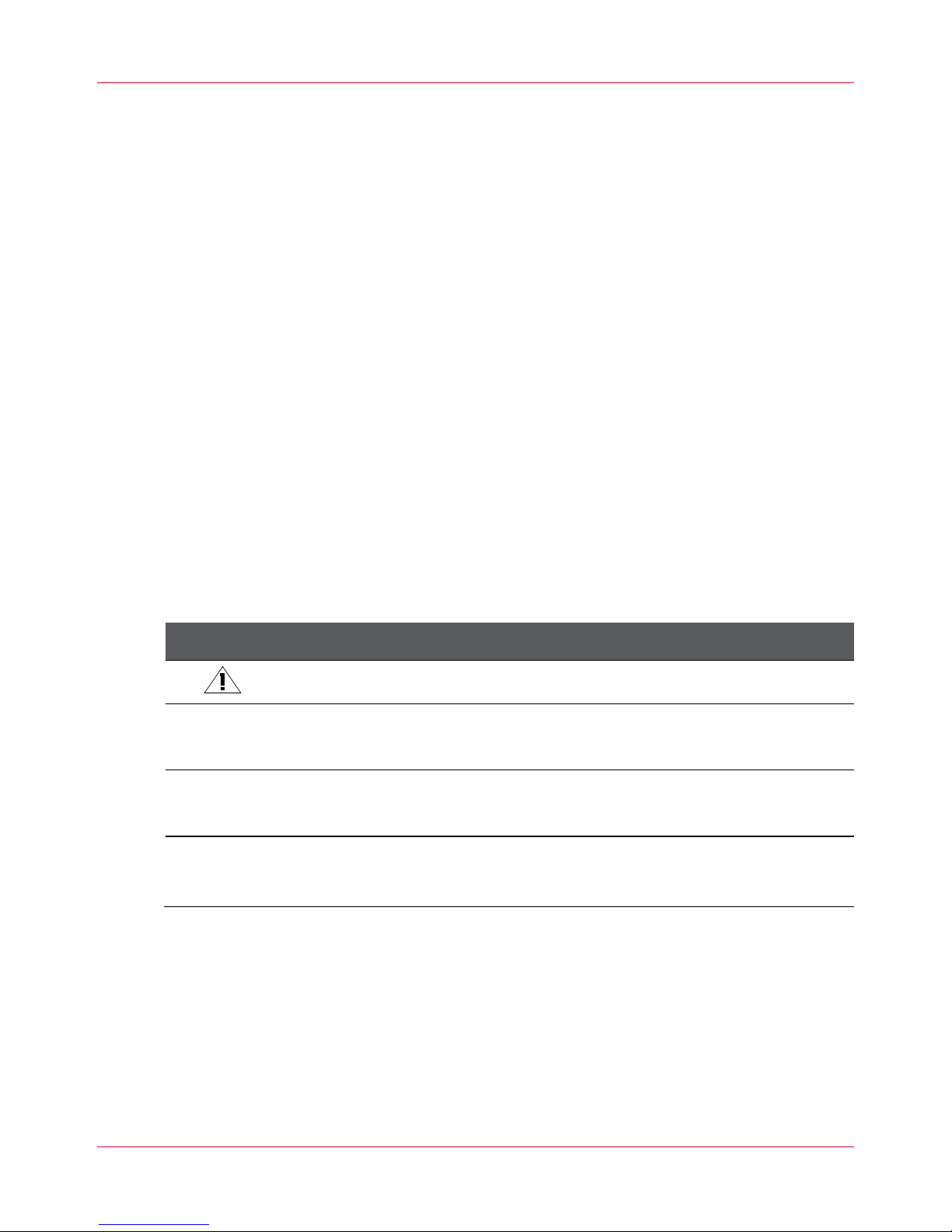
About this document
6
Pos: 14 /953-Eloma/Standardtexte Dokument art unabhängig/Zu Di esem Dokument_[Tite l] @ 9\mod_1374831610405_6. doc @ 78141@ 1 @ 1
1 About this document
Pos: 15 /953-Eloma/Standardtexte Betri ebsanleitungen/01_ ZuDiesemDokument/ Zu_Dokument_Inha lt und Zielgruppe @ 9\mod_13748 32136715_6.doc @ 78243 @ 2 @ 1
1.1 Content and target audience
These original operating instructions describe how to operate, clean and
care for the combi-steamer safely, along with measures for remedying
errors. The operating instructions are aimed at people who will operate,
clean and care for the combi-steamer.
Pos: 16 /953-Eloma/Standardtexte Betrieb sanleitungen/01_ ZuDiesemDokument/ Zu_Dokument_Umgang mit die sem Dokument @ 9\mod_ 1374847406928_6.doc @ 78283 @ 2 @ 1
1.2 Handling this document
Keep these operating instructions accessible for operating and
cleaning staff.
Keep these operating instructions throughout the combi-steamer's
entire life cycle.
Pass these operating instructions on to subsequent owners.
Pos: 17 /953-Eloma/Standardtexte Dokument art unabhängig/Zu_Do kument_Verwende te Symbole @ 9\mod_13748462646 19_6.doc @ 78203 @ 2 @ 1
1.3 Symbols used and layout of warnings
Symbol Explanation
Warning: a warning follows this symbol.
1.
2.
Multi-step instruction: multiple instructions must be followed
in the given order.
Single-step instruction: exactly one instruction must be
followed.
List of several single-step instructions:
instructions can be followed in any order.
Tab. 1: Explanation of the symbols used
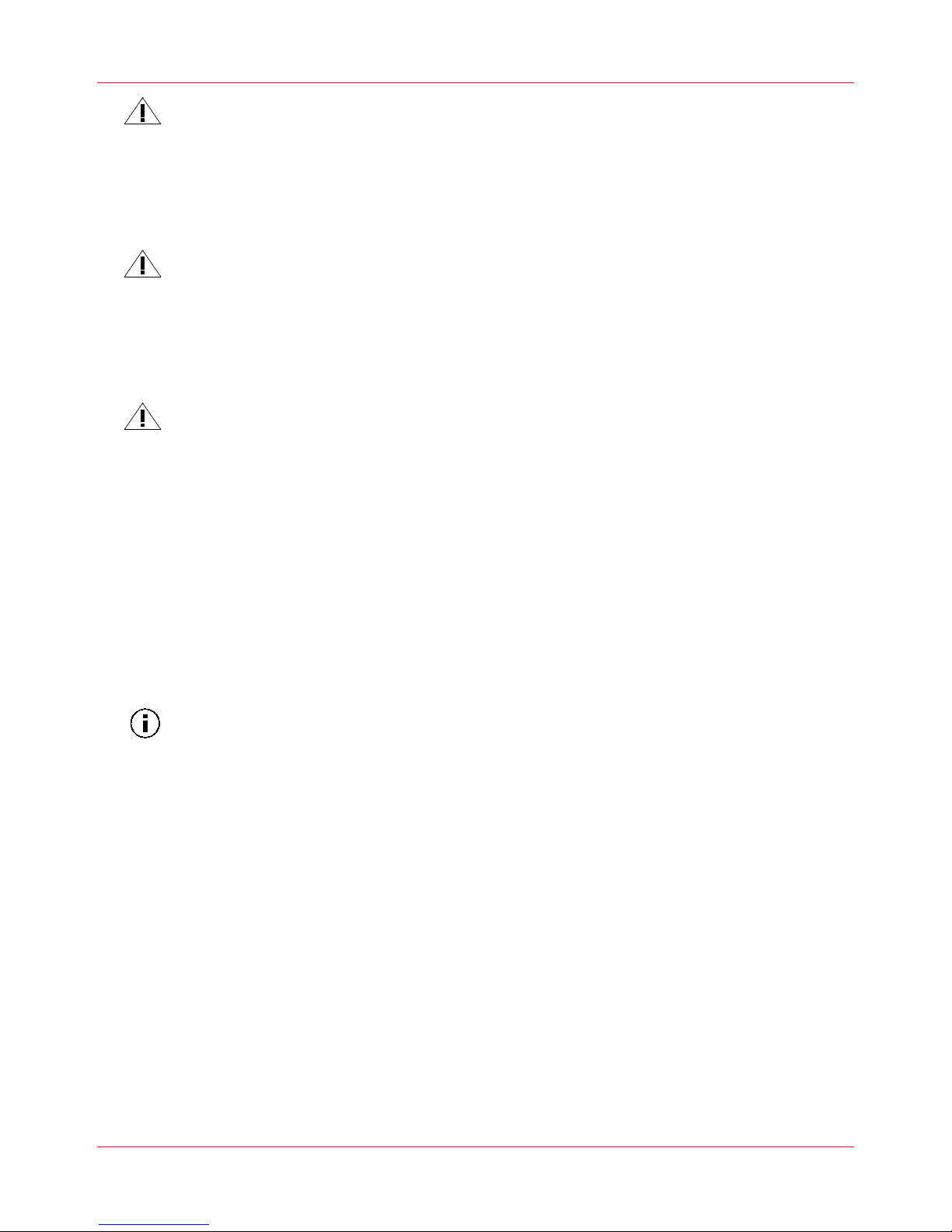
About this document
7
DANGER!
Type and source of the danger!
Consequence: non-compliance will result in death.
Action to avoid the danger.
WARNING!
Type and source of the danger!
Consequence: non-compliance will result in serious injury.
Action to avoid the danger.
CAUTION!
Type and source of the danger!
Consequence: non-compliance will result in minor injury.
Action to avoid the danger.
NOTE!
Type and source of the danger!
Consequence: non-compliance will result in material damage.
Action to avoid the danger.
Information
Technical note or tip on operation.
Pos: 18 /953-Eloma/Standardtexte Dokument art unabhängig/Zu_Do kument_Vewendung von Abbildungen @ 9\mod_138129 9770030_6.doc @ 90091 @ 2 @ 1
1.4 Use of images
Images are provided as examples only and may differ from the combisteamer supplied.
Pos: 19 /953-Eloma/Standardtexte Dokument art unabhängig/Zu_Do kument_Gewährlei stung und Haftungsausc hluss @ 9\mod_13748461 16382_6.doc @ 78183 @ 2 @ 1
1.5 Warranty and disclaimer of liability
You will find information on liability for material defects and warranty
conditions in our general terms and conditions of business (T&C).
Pos: 20 /953-Eloma/Standardtexte Dokument art unabhängig/Zu_Do kument_Gerätegröß en_jmt @ 14\mod_1414596 200275_6.doc @ 157181 @ 2 @ 1

About this document
8
1.6 Models
The models are labelled with the type of levels.
2/3 levels GN 2/3
∗
.
1/1 levels GN 1/1.
Pos: 21 /953-Eloma/Standardtexte Dokument art unabhängig/Si cherheit_[Titel] @ 9\mod_1374846566048_6.doc @ 78223 @ 1 @ 1
∗
This device is not available for the U.S. market.

Safety
9
2 Safety
Pos: 22 /953-Eloma/Standardtexte Betrieb sanleitungen/02_Si cherheit/Sic herheit_Qualifika tion des Bedienpersona ls @ 9\mod_1374847682353_ 6.doc @ 78344 @ 2 @ 1
2.1 Qualifications of operating staff
Make sure that this combi-steamer is only operated and cleaned by
persons who have received instruction, regular training and a health
and safety briefing.
Make sure that the combi-steamer is only operated and cleaned by
persons who have read the entire operating instructions carefully and
have understood the safety information.
Make sure that the following persons only operate the combi-steamer
if a person with the above-named qualifications is supervising or
giving instruction:
– Children
– Persons with impaired physical, sensory or mental abilities
– Persons who do not have the above-named qualifications
Make sure that only an Eloma service partner carries out repairs or
maintenance work on the combi-steamer.
Pos: 23 /953-Eloma/Standardtexte Dokume ntart unabhängig/Si cherheit_Sicher heitshinweise_[Tit el] @ 9\mod_1375427652506_ 6.doc @ 81001 @ 2 @ 1
2.2 Safety information
Pos: 24 /953-Eloma/BET_Kombidämpfer/ Sicherheit/Sic herheit_Vor_Betrieb @ 9\mod _1375702023671_6. doc @ 81252 @ 3 @ 1
2.2.1 Prior to operation
Personal injury from electric shock
Only start up fully functional, undamaged combi-steamers.
Do not start up any combi-steamers with damaged electrical cables.
Have damaged electrical cables replaced by an Eloma Service
partner.
Do not open the housing.
In the event of a malfunction:
– Disconnect the combi-steamer from the power supply (e.g.
external disconnector) and ensure it cannot be switched back on.
– Close the on-site water tap.
Make sure that only an Eloma service partner carries out repairs.
Risk of injury from parts falling out
Remove loose parts from the chamber.
Pos: 25 /953-Eloma/BET_Kombidämpfer/ Sicherheit/Sic herheit_Während_Betri eb_jmt @ 14\mod_141640550 5840_6.doc @ 158453 @ 3 @ 1
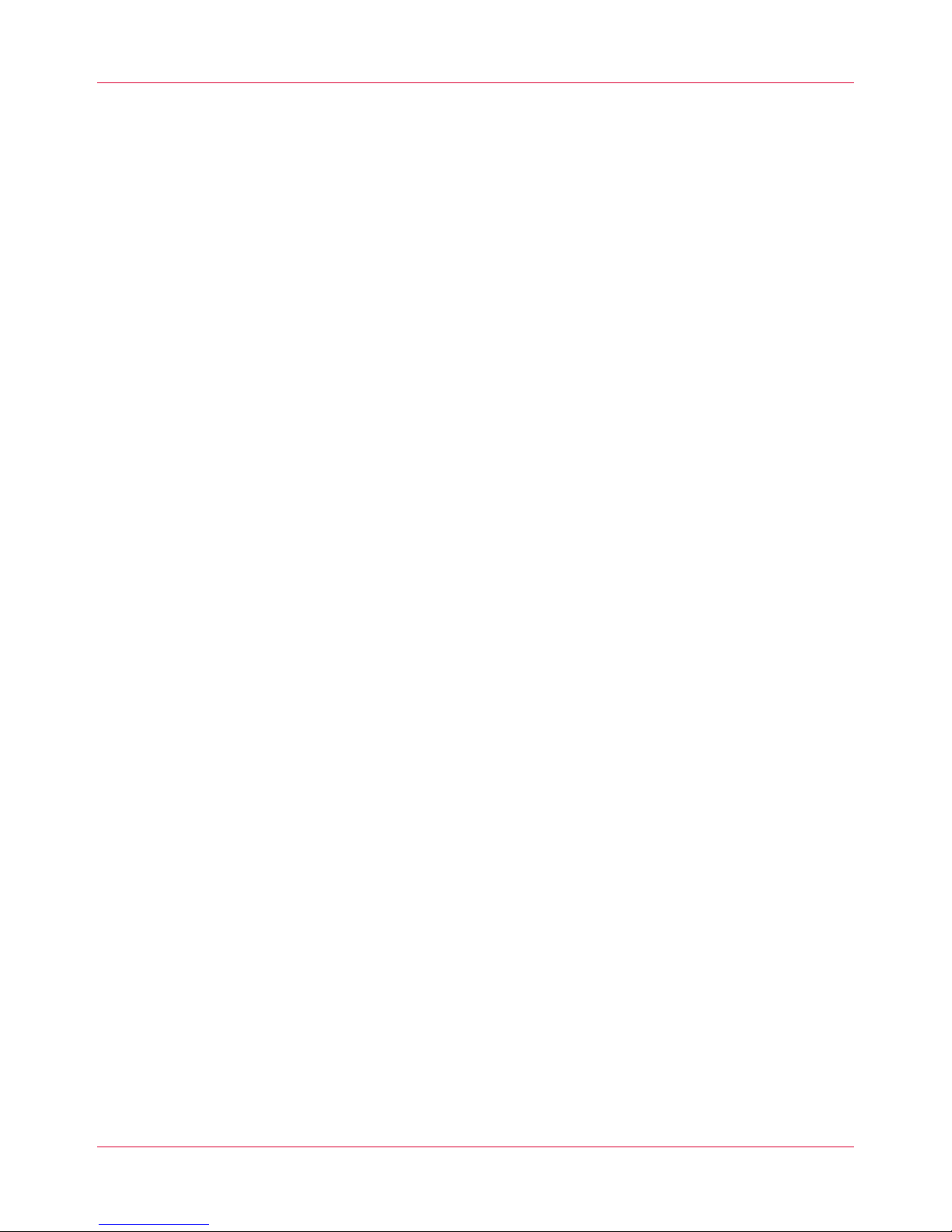
Safety
10
2.2.2 During cooking
Risk of crushing from opening and closing the chamber door
Make sure that no persons are within the chamber door's radius of
rotation.
Close the chamber door carefully.
Risk of burns from hot surfaces
Wear protective clothing (e.g. long-sleeved clothing and protective
gloves).
Do not touch the hanging rack when removing foodstuffs.
Do not touch the glass part of the door or the housing.
Do not touch the pipes for exhaust air and waste water.
Risk of scalding from hot liquids
Wear protective clothing (e.g. long-sleeved clothing and protective
gloves).
Do not load the combi-steamer above head height.
Risk of scalding from hot steam
Wear protective clothing (e.g. long-sleeved clothing and protective
gloves).
Open the chamber door carefully.
Risk of fire from flammable materials
Do not load the combi-steamer with food containing highly flammable
ingredients (e.g. alcohol).
Make sure there are no flammable materials over or on the combisteamer.
Do not keep any flammable materials, gases or liquids (e.g. petrol) in
the vicinity of the combi-steamer.
Do not place any highly flammable materials over the combi-steamer.
Clean the combi-steamer regularly.
Do not operate the combi-steamer in toxic or potentially explosive
atmospheres.
If the combi-steamer has been installed under a hood: turn the hood
on during operation.
If the combi-steamer has been installed outdoors: only operate it in
an area protected from the wind.

Safety
11
Material damage from improper use
Use suitable accessories correctly in the chamber to prevent any
damage to the combi-steamer.
Make sure that no objects are within the chamber door's radius of
rotation.
Material damage from overheating
Make sure that the supply air opening and the ventilation slots are
unobstructed and not covered.
Keep the area between the appliance feet unobstructed to ensure
sufficient ventilation below the combi-steamer.
Pos: 26 /953-Eloma/BET_Kombidämpfer/ Sicherheit/Sic herheit_Reinigung_j mt @ 14\mod_1416407439797_6. doc @ 158486 @ 3 @ 1
2.2.3 Cleaning
Risk of burns from hot surfaces
Allow the combi-steamer to cool before cleaning it.
Risk of chemical burns from cleaning and rinse agents
Observe the safety information for the prescribed cleaning and rinse
agents (see section 11.3).
For manual cleaning:
Wear protective clothing (e.g. long-sleeved clothing, protective gloves
and glasses).
Allow the combi-steamer to cool before cleaning it.
Do not inhale spray mist from the cleaning and rinse agents.
For combi-steamers with an autoclean program:
Keep the chamber door closed whilst the autoclean program is
running.
When changing the canisters for cleaning or rinse agents:
Wear protective clothing (e.g. long-sleeved clothing, protective gloves
and glasses).
Risk of burns from hot fat
Only install deep fat fryers, portable stoves or similar vessels
containing hot fat outside the radius of action of the hand shower.

Safety
12
Material damage from improper cleaning
Do not clean the housing with the hand shower, water jets, steam
cleaners or high-pressure cleaners.
Only use the prescribed cleaning and rinse agents (see section 11.3).
Do not clean the housing with flammable cleaning agents.
Observe the cleaning intervals (see section 11.2).
Pos: 27 /953-Eloma/BET_Kombidämpfer/ Sicherheit/Sic herheit_Hygiene_jmt @ 14\ mod_1416407562492_6. doc @ 158519 @ 3 @ 1
2.2.4 Hygiene
Health hazard from insufficient hygiene
Observe the cleaning intervals (see section 11.2).
Clean the core probe (option) before use.
Clean the sous-vide probe (option) before use.
Pos: 28 /953-Eloma/BET_Kombidämpfer/ Sicherheit/Sic herheit_Geräte_fahrbar e_Untergestelle @ 14\mod_1416407656420_ 6.doc @ 158552 @ 3 @ 1
2.2.5 Combi-steamer on movable support stands
Risk of injury from electric shock
Do not move the combi-steamer over – or place on top of – electrical
cables.
Risk of tipping and uncontrolled movements due to uneven floors
Only move the combi-steamer on an even floor (max. 10° inclination).
Move the combi-steamer carefully.
Once the combi-steamer has been transported, secure its castors
with the immobilisation brake.
Pos: 29 /953-Eloma/BET_Kombidämpfer/ Sicherheit/Sic herheit_Wartung @ 9\mod_1375708 031840_6.doc @ 81362 @ 3 @ 1
2.2.6 Maintenance
Risk of fire from improper maintenance
Make sure that only an Eloma service partner carries out
maintenance work.
Observe the maintenance intervals (see section 11.10).
Pos: 30 /953-Eloma/Standardtexte Dokument art unabhängig/Gerä tebeschreibung_[ Titel] @ 9\mod_137484975 2498_6.doc @ 78411 @ 1 @ 1
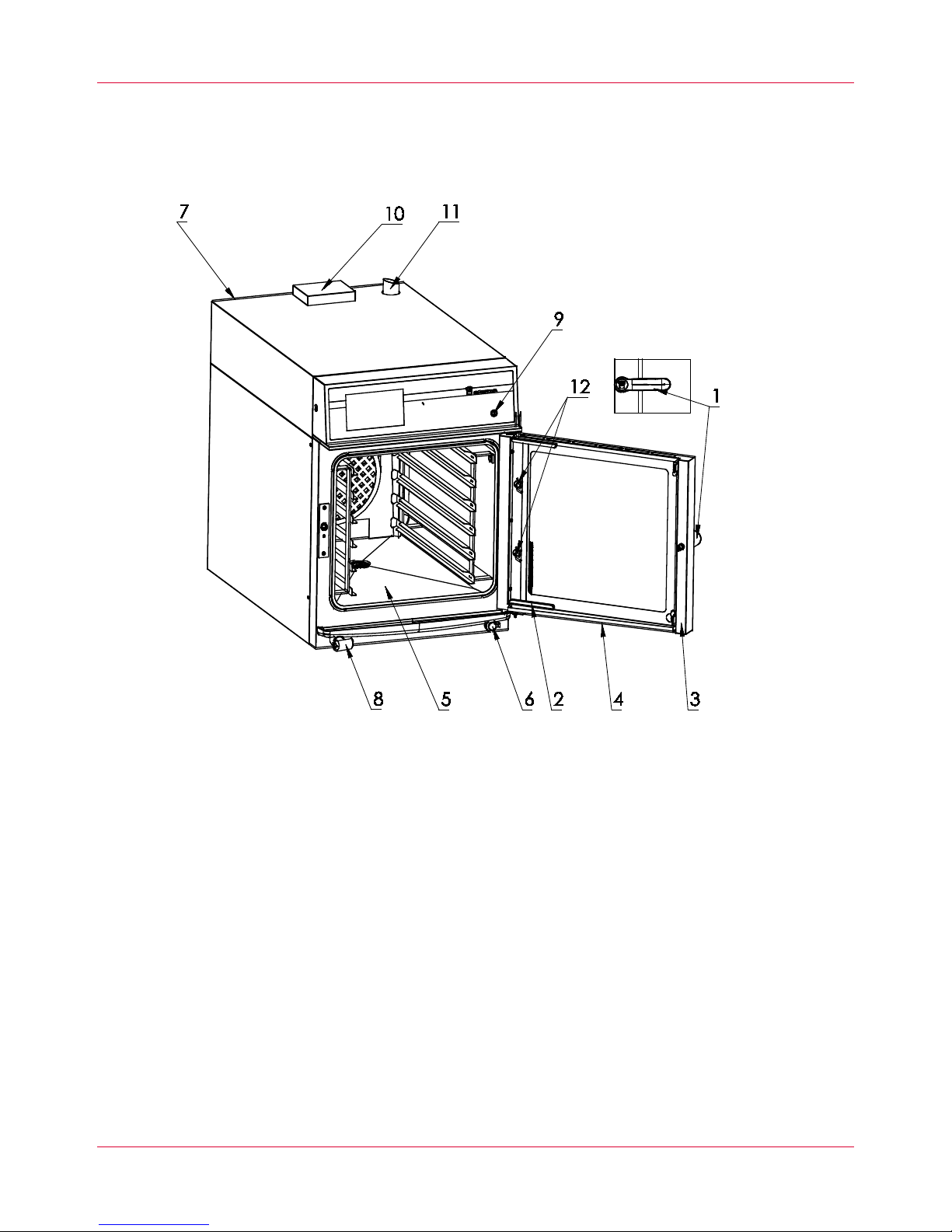
Description of the appliance
13
3 Description of the appliance
Pos: 31 /953-Eloma/BET_Kombidämpfer/ Gerätebeschreibung/ Gerätebeschreibung _Geräteübersicht_[ Titel] @ 10\mod_1384 421424327_6.doc @ 101396 @ 2 @ 1
3.1 Appliance overview
Pos: 32 /953-Eloma/BET_Kombidämpfer/ Gerätebeschreibung/ Gerätebeschreibung _Geräteübersicht_ jmt @ 14\mod_1414596513 040_6.doc @ 157243 @ @ 1
Fig.
1: Appliance overview, right hinged
1. Door handle
2.
Inner door
3.
Chamber door
4.
Drip channel
5.
Chamber
6.
USB port
7.
Cool air inlet (on the back of the appliance)
8.
Hand shower
9.
Control panel with On/Off toggle key
10.
Supply air opening
11.
Exhaust air pipe
12.
Chamber light
Pos: 33 /953-Eloma/BET_Kombidämpfer/ Gerätebeschreibung/ Gerätebeschreibung _Bestimmungsgemäße_Ver wendung @ 9\mod_1375 285167313_6.doc @ 80371 @ 2 @ 1

Description of the appliance
14
3.2 Use for intended purpose
The combi-steamer shall only be used for the thermal preparation of food,
with the exception of food containing highly flammable ingredients (e.g.
alcohol).
The combi-steamer may be operated without supervision.
The combi-steamer is designed for use in commercial environments.
Pos: 34 /953-Eloma/BET_Kombidämpfer/ Gerätebeschreibung/ Gerätebeschreibung _Betriebsarten_[ Titel] @ 9\mod_1375276 935399_6.doc @ 80025 @ 2 @ 1
3.3 Operation modes
Pos: 35 /953-Eloma/BET_Kombidämpfer/ Gerätebeschreibung/ Gerätebeschreibung _Betriebsarten_Da mpf @ 9\mod_1375277060763 _6.doc @ 80046 @ 3 @ 1
3.3.1 Steam
In steam operation mode, food is cooked at a constant temperature in a
high-humidity environment (water vapour).
Pos: 36 /953-Eloma/BET_Kombidämpfer/ Gerätebeschreibung/ Gerätebeschreibung _Betriebsarten_ Heißluft @ 9\mod_13752772 35921_6.doc @ 80086 @ 3 @ 1
3.3.2 Convection
In convection operation mode, dry air is used to roast and bake food. This
operation mode is suitable for all foods which should be crispy and
browned.
Pos: 37 /953-Eloma/BET_Kombidämpfer/ Gerätebeschreibung/ Gerätebeschreibung _Betriebsarten_Ko mbidämpfen @ 9\mod_13752 77166926_6.doc @ 80066 @ 3 @ 1
3.3.3 Combi steam
In combi steam operation mode, the combination of humidity and
temperature creates an atmosphere in the chamber which prevents the
surface of the foodstuff from drying out and speeds up the passage of
heat through the foodstuff.
Pos: 38 /953-Eloma/BET_Kombidämpfer/ Gerätebeschreibung/ Gerätebeschreibung _Betriebsarten_Bac ken @ 9\mod_13752772910 93_6.doc @ 80106 @ 3 @ 1
3.3.4 Bake
In baking operation mode, the foodstuff is baked using hot air. The dry air
can be humidified through the periodic injection of steam.
Pos: 39 /953-Eloma/BET_Kombidämpfer/ Gerätebeschreibung/ Gerätebeschreibung _Zusatzfunktione n_[Titel] @ 9\mod_1375 277413865_6.doc @ 80126 @ 2 @ 1
3.4 Additional functions
Pos: 40 /953-Eloma/BET_Kombidämpfer/ Gerätebeschreibung/ Gerätebeschreibung _Zusatzfunktione n_VorheizenCoolDow n_jmt @ 14\mod_141640933202 1_6.doc @ 158585 @ 3 @ 1
3.4.1 Preheating/cool down
The preheating/cool down additional function is used to heat the chamber
temperature up or cool it down to the set nominal temperature.
There should not be any food in the chamber when the preheating/cool
down additional function is active.

Description of the appliance
15
For combi-steamers with an optional autoclean function: At temperatures
of < 80°C and when the preheating/cool down additional function is
active, the autoclean jet sprays cold water into the chamber in order to
cool it down.
Available in all operation modes.
Pos: 41 /953-Eloma/BET_Kombidämpfer/ Gerätebeschreibung/ Gerätebeschreibung _Zusatzfunktione n_Lüftergeschwindigk eit_jmt @ 14\mod_141 4596659384_6.doc @ 157276 @ 3 @ 1
3.4.2 Fan speed (for 1/1 only)
The fan speed additional function is used to vary the speed of the fan.
Available in all operation modes except steam.
Pos: 42 /953-Eloma/BET_Kombidämpfer/ Gerätebeschreibung/ Gerätebeschreibung _Zusatzfunktione n_Halten @ 9\mod_137527 8507117_6.doc @ 80186 @ 3 @ 1
3.4.3 Holding
The holding function can be used to keep cooked food at a specified
chamber temperature.
Once the other steps have been selected, the holding function is added
as the final cooking step.
Available in all operation modes except baking, if the nominal
temperature of the final cooking step is <140 °C (<284 °F).
Pos: 43 /953-Eloma/BET_Kombi_Touch/03_ Gerätebeschrei bung/Gerätebeschrei bung_Zusatzfunktion _Zeitvorwahl @ 9\mod _1375285214480_6.doc @ 80351 @ 3 @ 1
3.4.4 Pre-set timer
The pre-set timer function can be used to specify a time when the
cooking program should start or end. An end time cannot be set if a
cooking step is controlled via the core temperature.
Available in all operation modes.
Pos: 44 /953-Eloma/BET_Kombidämpfer/ Gerätebeschreibung/ Gerätebeschreibung _Zusatzfunktion_S PS @ 9\mod_1375280755189_6. doc @ 80226 @ 3 @ 1
3.4.5 Steam protection system
The steam protection system additional function (SPS®) is used to
extract the steam present in the combi-steamer shortly before the end of
the cooking program, so that only a small amount of steam escapes
when the chamber door is opened.
Available in steam operation mode.
Pos: 45 /953-Eloma/BET_Kombidämpfer/ Gerätebeschreibung/ Gerätebeschreibung _Sonderprogrammme (Def inition) @ 9\mod_137 5280931609_6.doc @ 80246 @ 2 @ 1
3.5 Special programs
Special programs are semi-automatic programs with pre-set
recommended cooking settings which can be changed.
Pos: 46 /953-Eloma/BET_Kombidämpfer/ Gerätebeschreibung/ Gerätebeschreibung _Sonderporgramm_De lta_T_Garen @ 9\mod_1375 281308122_6.doc @ 80286 @ 3 @ 1
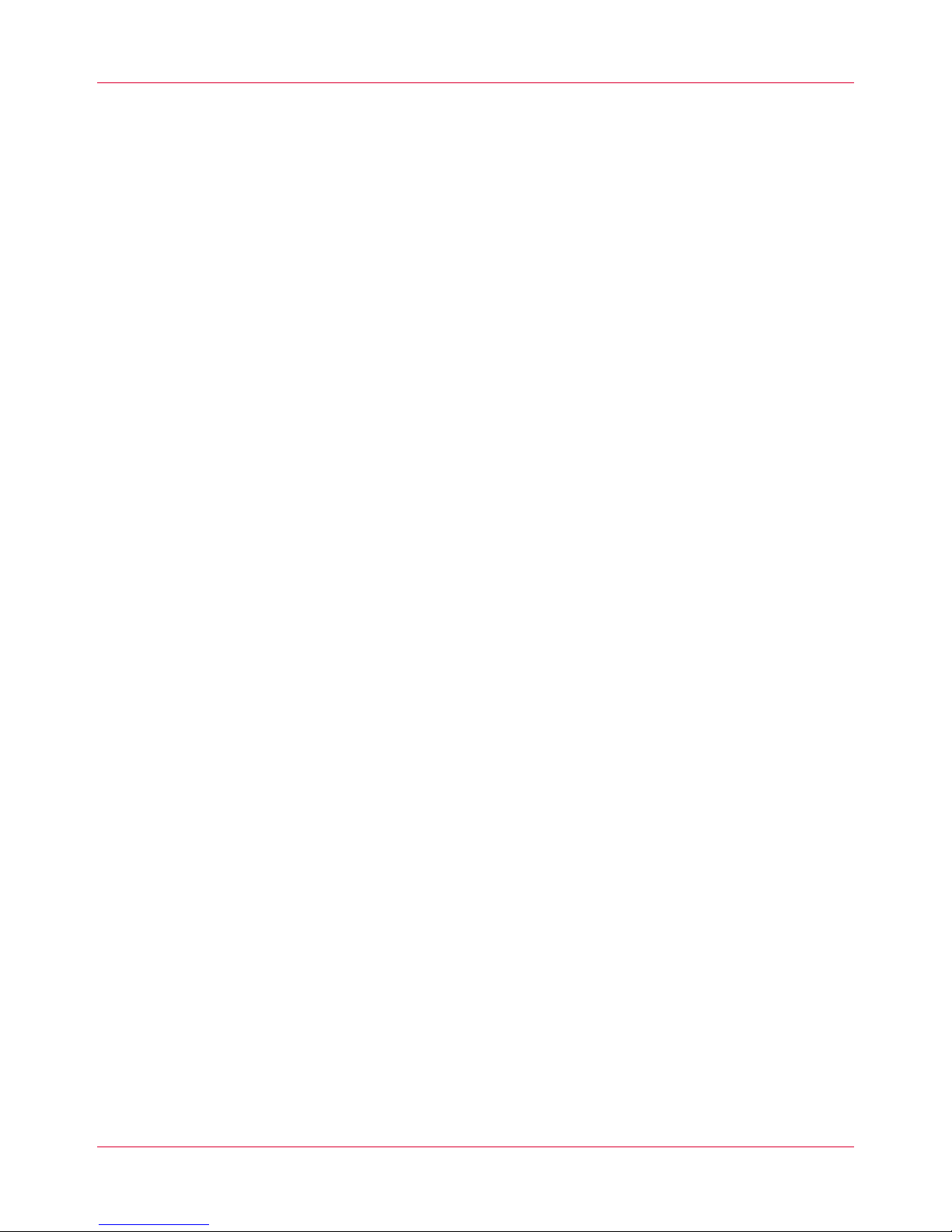
Description of the appliance
16
3.5.1 Delta-T-cooking
The Delta-T-cooking special program is a particular form of low
temperature cooking. Throughout the entire cooking step, the combisteamer maintains a set temperature difference (delta T) between the
current actual core temperature and the current actual temperature in the
chamber.
The cooking step ends as soon as the set nominal core temperature is
reached.
Pos: 47 /953-Eloma/BET_Kombidämpfer/ Gerätebeschreibung/ Gerätebeschreibung _Sonderprogramm_ Niedertemperaturgar en_jmt @ 14\mod_141640 9642963_6.doc @ 158618 @ 3 @ 1
3.5.2 Low temperature cooking (LT cooking)
The low temperature cooking special program is used to cook food gently
in a low temperature range.
Pos: 48 /953-Eloma/BET_Kombidämpfer/ Gerätebeschreibung/ Gerätebeschreibung _Sonderprogramme_Coo kandHold @ 9\mod_1375281 084113_6.doc @ 80266 @ 3 @ 1
3.5.3 Cook and hold
The cook and hold special program is used to add the holding function as
the final cooking step once the other steps have been selected. The
holding function can be used to keep cooked food at a specified chamber
temperature.
Pos: 49 /953-Eloma/BET_Kombidämpfer/ Gerätebeschreibung/ Gerätebeschreibung _Sonderprogramme_ Regenerieren @ 9\mod_137 5282116390_6.doc @ 80326 @ 3 @ 1
3.5.4 Regeneration
The regeneration special program can be used to gently reheat food that
has been fully cooked and cooled down.
Pos: 50 /953-Eloma/BET_Kombidämpfer/ Gerätebeschreibung/ Gerätebeschreibung _HACCP_jmt @ 14\mod_141 6409715503_6.doc @ 158651 @ 2 @ 1
3.6 HACCP protocol
During operation, all the cooking data of a cooking program and cleaning
program are saved as an HACCP protocol. The HACCP protocol can be
read out via a USB connection.
Pos: 51 /953-Eloma/BET_Kombidämpfer/ Gerätebeschreibung/ Gerätebeschreibung _Änderung_Grundei nstellungen_jmt @ 14\m od_1416409790196_ 6.doc @ 158684 @ 233 @ 1
3.7 Changing the default settings
The combi-steamer is supplied with default settings that are specific to
the country. The user can modify the default settings using the Settings
screen.

Description of the appliance
17
3.7.1 Default settings
The following parameters can be modified in the Settings menu:
Date and time
Language
Logs and operating data acquisition
Input keyboards
Password entry for additional user levels
3.7.2 Default settings for user level 1
The following access data is required to modify the level 1 default
settings:
User level 1
User level 1 is activated using the following password: 1234
The following parameters can be modified in user level 1:
Time format:
– 24 hour
– 12 hour with a.m./p.m.
Temperature unit
– °C
– °F
Preheating ON
% preheating increase
Light mode
Show mode
Sound settings
– Preheating end
– Program end
– Multi cooking/slot end
– Multi cooking/slot start
– Step end
– Keep warm
Pos: 52 /953-Eloma/BET_Kombi_Touch/Bi ldschirmbeschrei bung/Bildschirmbeschr eibung_Titel @ 9\mod_1 375367589674_6.doc @ 80933 @ 1 @ 1
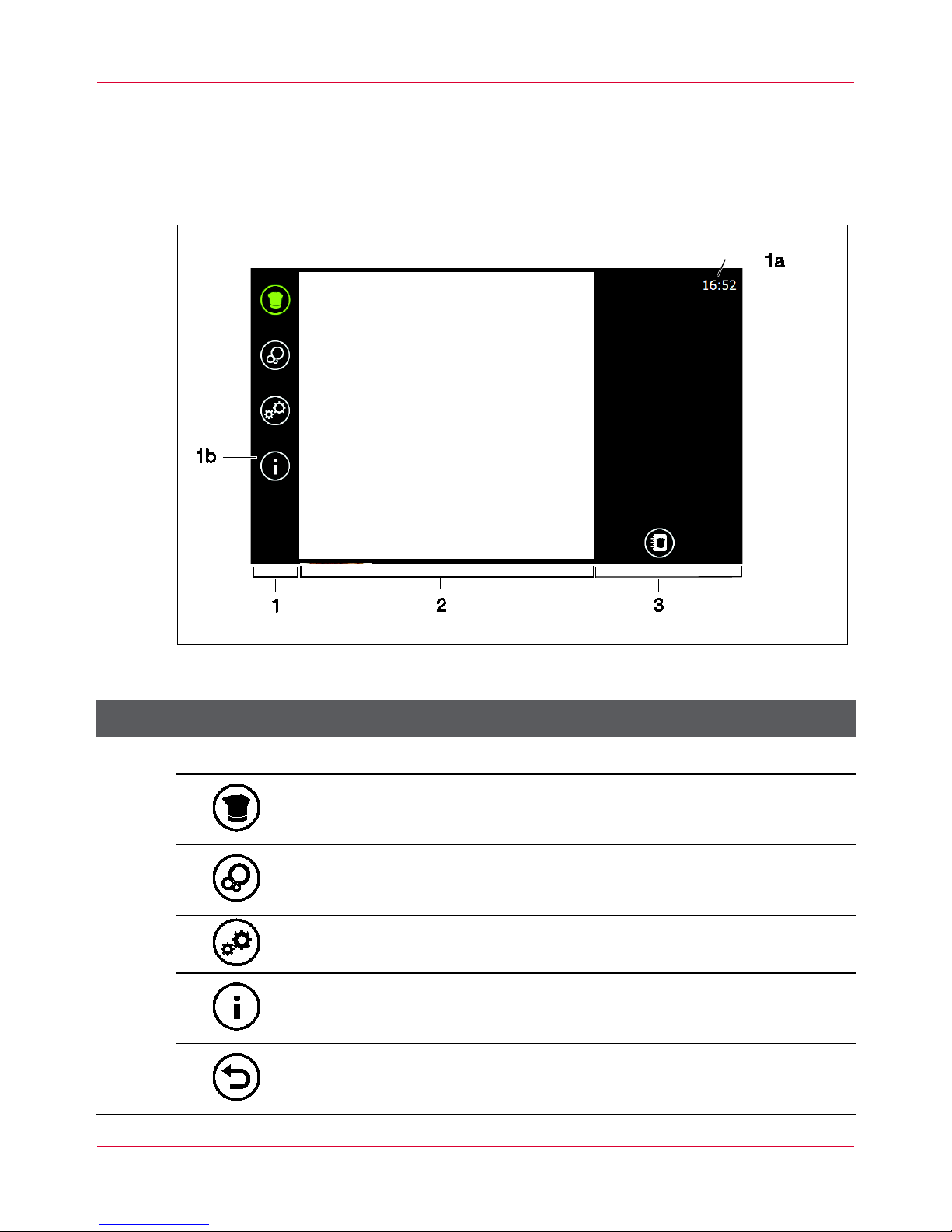
Screen description
18
4 Screen description
Pos: 53 /953-Eloma/BET_Kombi_Touch/Bi ldschirmbeschrei bung/Gmtc/Bildschir mbeschreibung_Bi ldschirmaufbau_j mt @ 14\mod_1414596886425_6.d oc @ 157310 @ 2344444 @ 1
4.1 Screen layout
Fig. 2: Screen layout
Item Symbol Name and function
1
Main menu
Home field
Switch to the Home screen
Care field
Switch to the Care screen
Settings field
Switch to the Settings screen
Manual field
Switch to the integrated manual
Return field
Switch to the previous screen
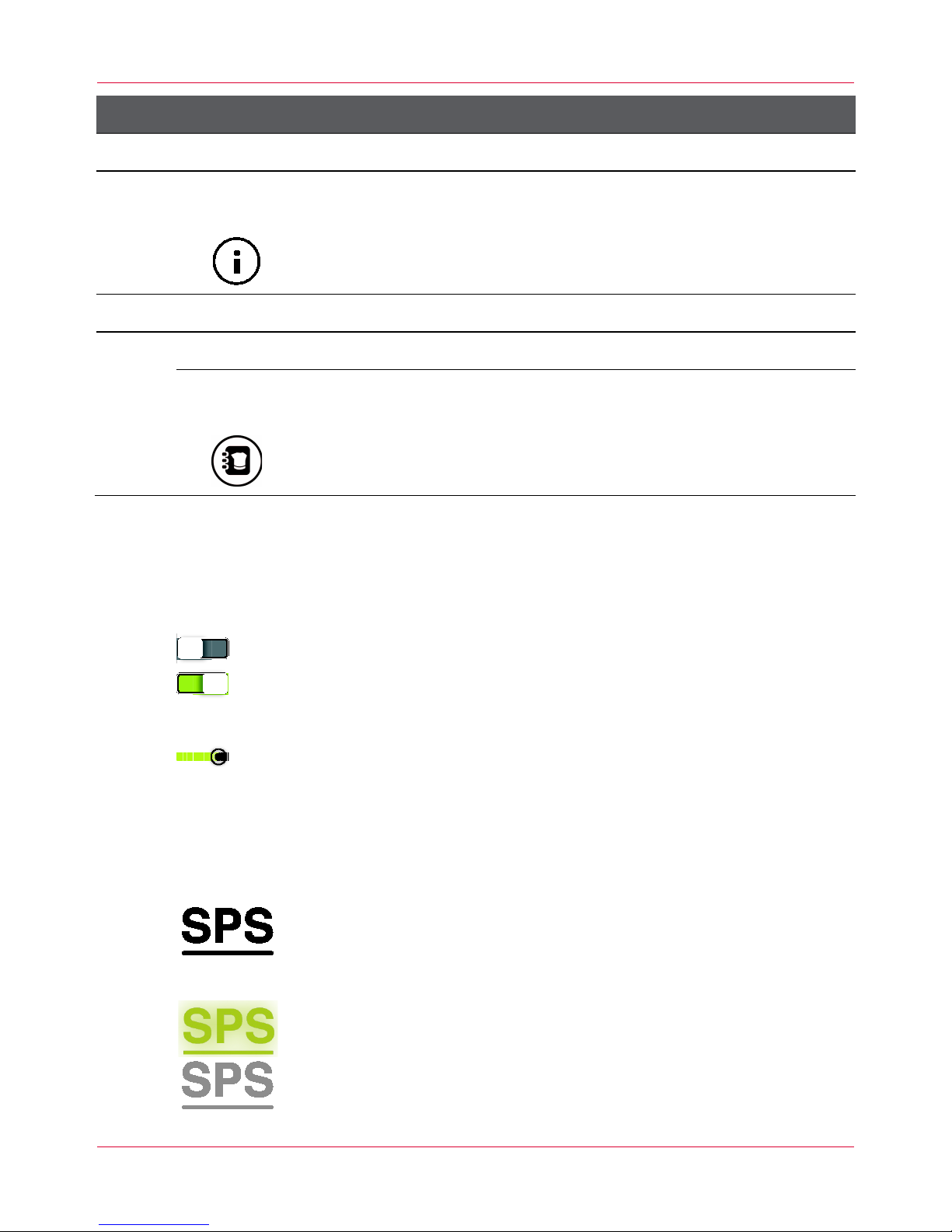
Screen description
19
Item Symbol Name and function
1a – Shows the current time
1b For
example,
Status overview field
Shows error messages
2 Functions area
3 Additional menu
For
example,
Program list field
Switch to the Programs screen
Tab. 2: Description of the screen layout
4.1.1 Screen elements
Toggle keys
Toggle keys can be On or Off.
Touch the toggle keys to switch a function on or off.
Sliders
Sliders can be moved horizontally and, on the Climatic® MT
screen, in all directions.
Move the slider to adjust values.
Fields
Example: Settings field
Fields are areas which contain a symbol and call up an
action when touched. Fields are used for navigation, for
setting values or for activating functions.
Highlighted fields indicate which area or function is active.
Greyed-out fields cannot be activated.

Screen description
20
Activation line
Fig. 3: Activation line example
The activation line is displayed when a field in a list is touched. The
activation line is closed when a different field is touched.
Overlay
Fig. 4: Overlay example
Overlays appear as a second level over the screen and show extended
setting options. Overlays are opened by touching a field and closed by
touching the same field again or an area outside of the overlay.
Pos: 54 /953-Eloma/BET_Kombi_Touch/Bi ldschirmbeschrei bung/Gmtc/Bildschir mbeschreibung_Gar modus_jmt @ 15\mod_142079 6547804_6.doc @ 159641 @ 2 @ 1
see section 4.6
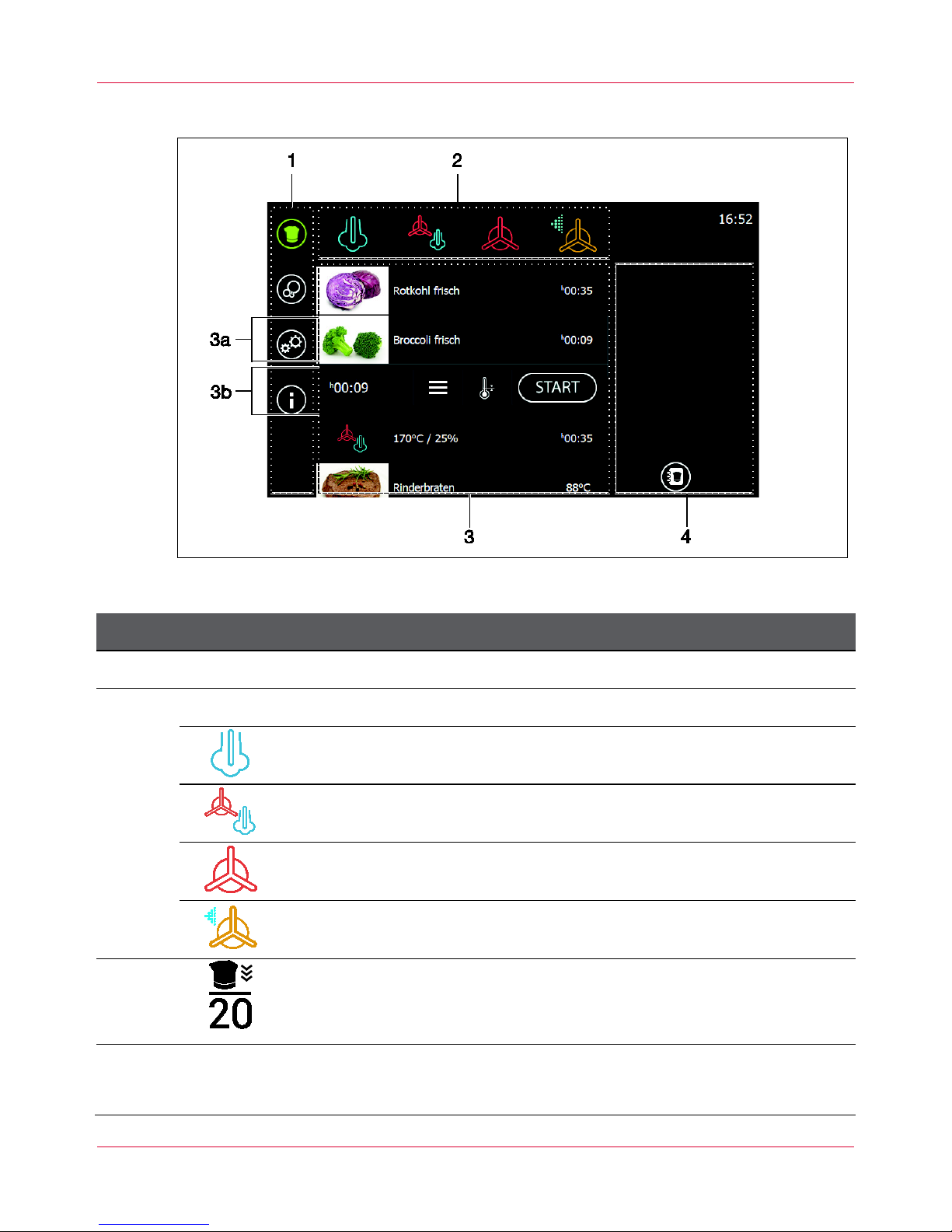
Screen description
21
4.2 Home screen
Fig. 5: Home screen
Item Symbol Name and function
1
Main menu, see section 4.6
2
Modes of operation
Steam field
Switch to steam operation mode
Combi steam field
Switch to combi steam operation mode
Convection field
Switch to convection operation mode
Baking field
Switch to baking operation modes
3
Last20 list
Shows the last 20 cooking programs selected
3a
Cooking program field
Show the activation line
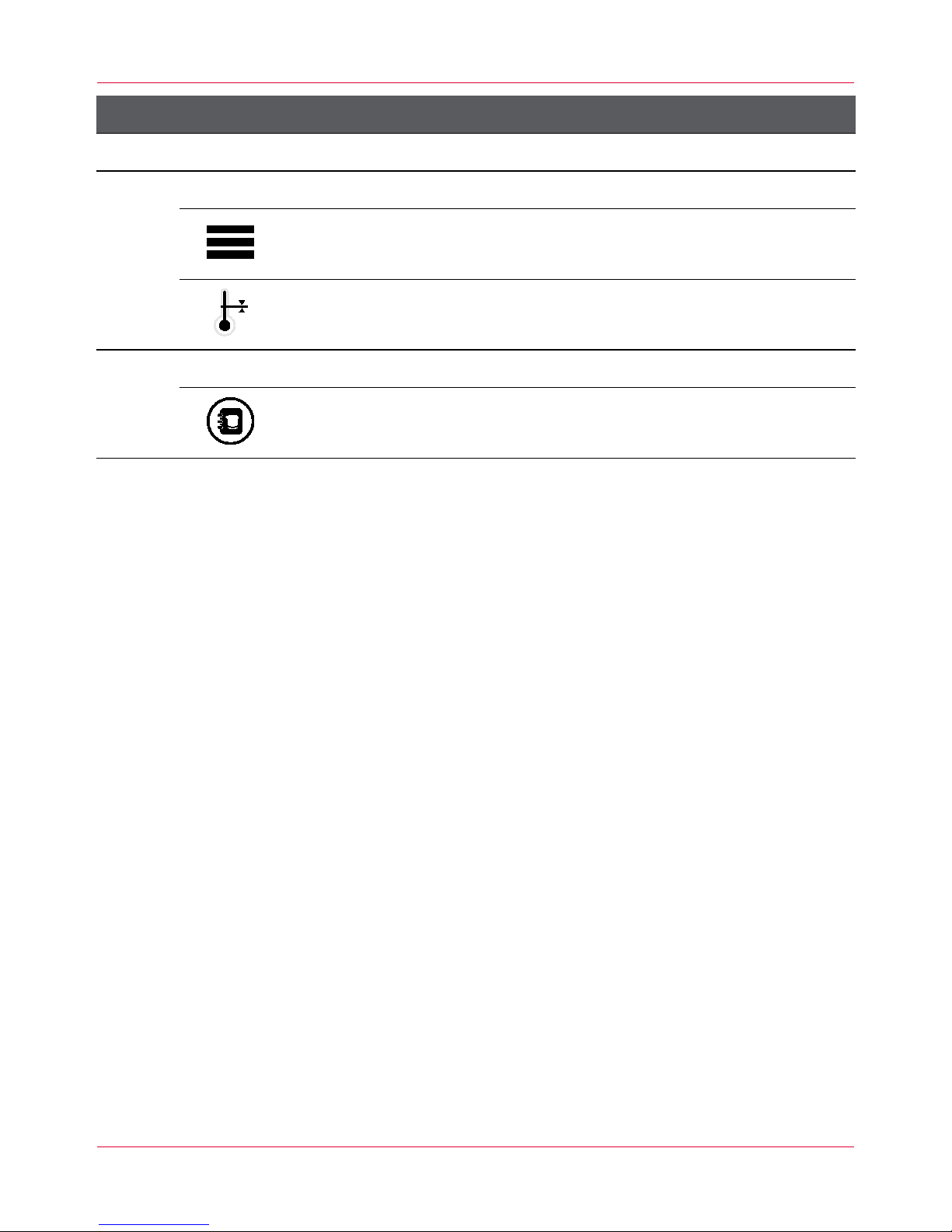
Screen description
22
Item Symbol Name and function
3b
Activation line
Shows the total cooking time of the cooking program
Step-insight field
Switch to the Step-insight screen
Preheating/cool down field
Open the Preheating/cool down overlay
4
Additional menu
Program list field
Switch to the Programs screen
Tab. 3: Description of the Home screen
Pos: 55 /953-Eloma/BET_Kombi_Touch/Bi ldschirmbeschrei bung/Bildschirmbeschr eibung_Gareins tellungen_[Titel] @ 10\mod_1383817716366_ 6.doc @ 100351 @ 2 @ 1
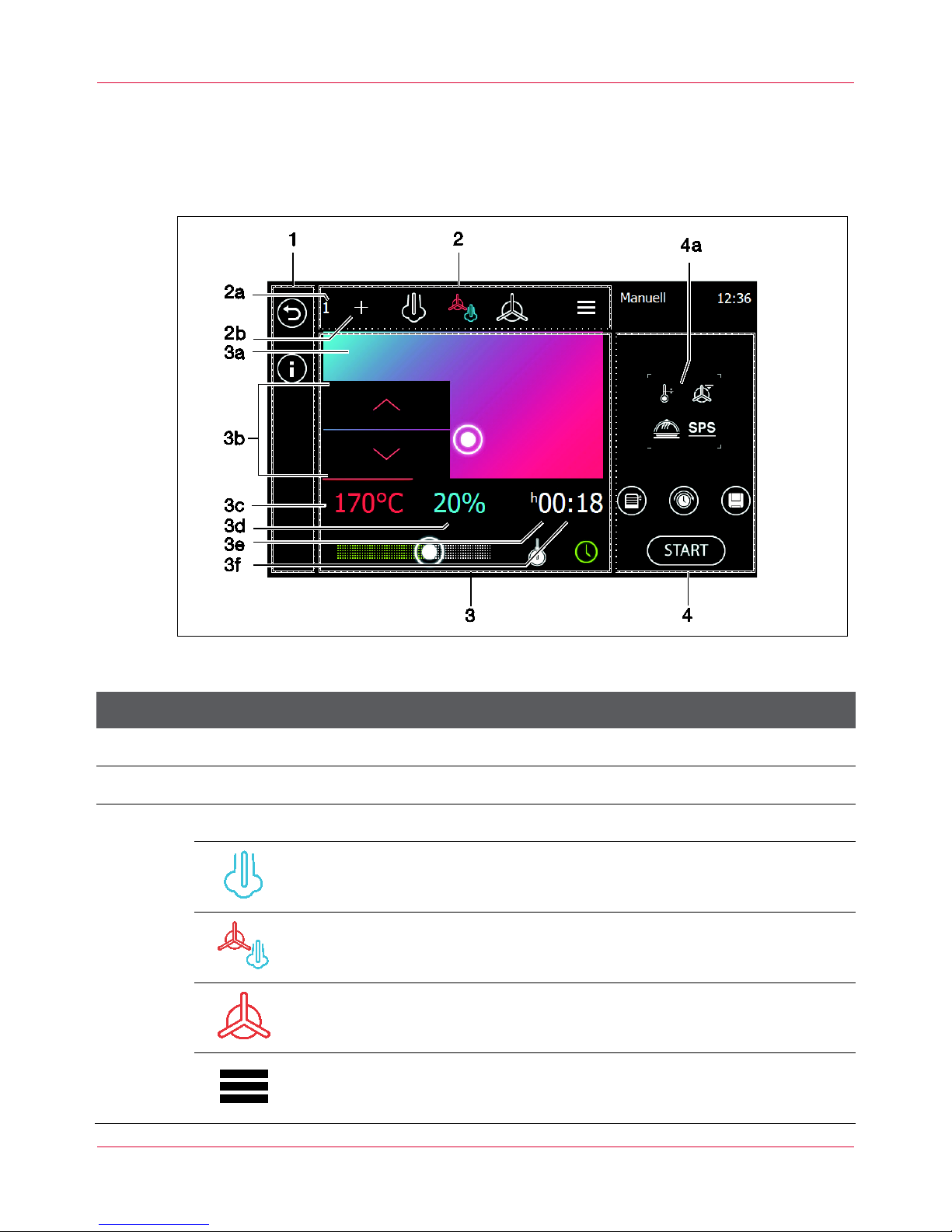
Screen description
23
4.3 Cooking settings screens
Pos: 56 /953-Eloma/BET_Kombi_Touch/Bi ldschirmbeschrei bung/Gmtc/Bildschi rmbeschreibung_ Gareinstellungen _Dampf_Kombidampf_ Heißluft_jmt @ 15\mod_14 22450198466_6.doc @ 160539 @ 3 @ 1
4.3.1 Cooking settings screen in the steam, combi steam and convection
operation modes
Fig. 6:
Cooking settings screen in the combi steam operation mode, for example
Item Symbol Name and function
1 Main menu, see section 4.1
2 Modes of operation
2a Current cooking step
Steam field
Switch to steam operation mode
Combi steam field
(In this example, combi steam operation mode is selected)
Convection field
Switch to convection operation mode
Step-insight field
Switch to the Step-insight screen
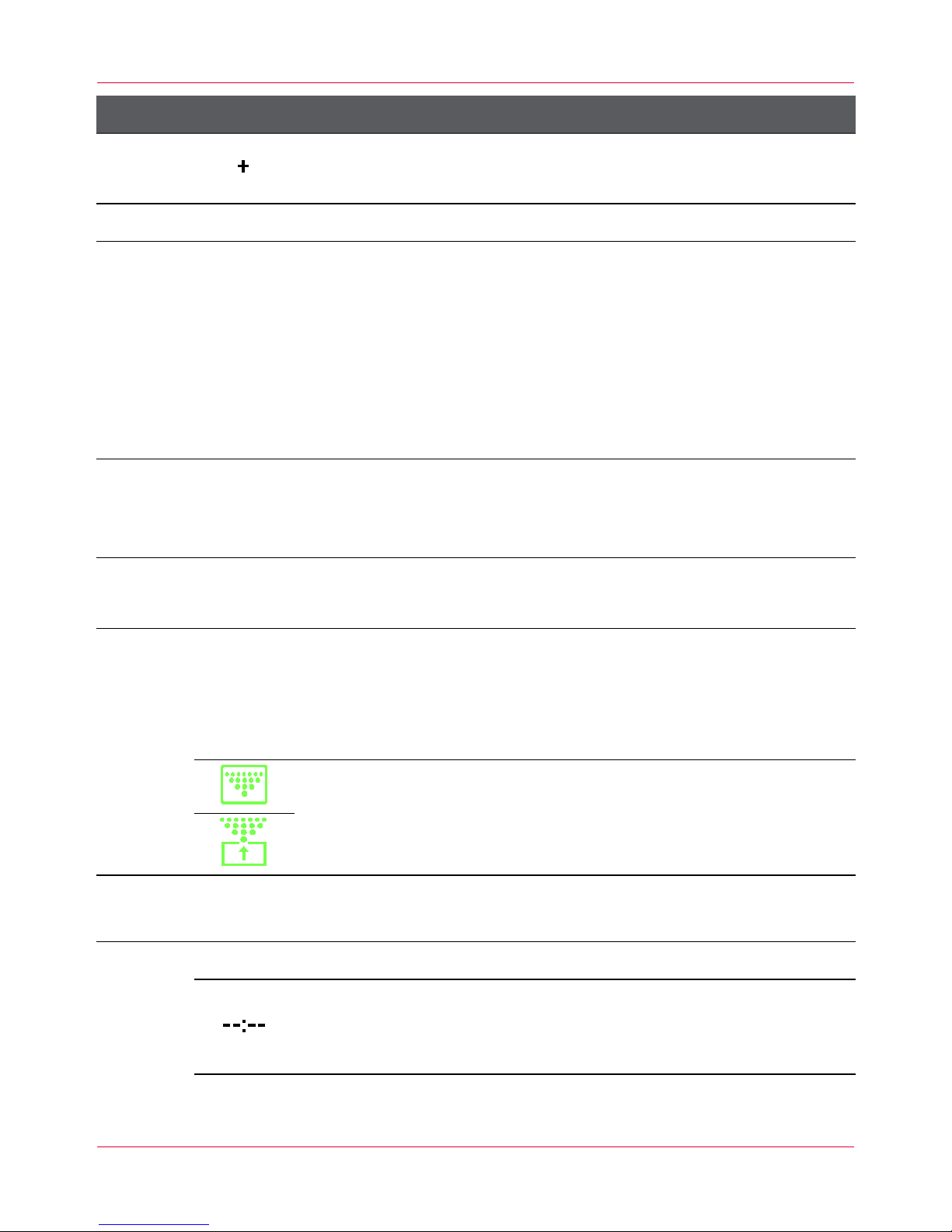
Screen description
24
Item Symbol Name and function
2b
Add field
Add a cooking step after the one currently displayed
3 Cooking settings
3a
Climatic® MT screen
Move the slider on the Climatic® MT screen to change the
following settings:
• In steam and convection operation modes: nominal
temperature
• In combi steam operation mode: nominal temperature
and nominal humidity
3b
Up/Down fields
Increase or decrease nominal temperature or nominal
humidity
3c
Temperature field
Set the nominal temperature in °C
3d
Humidity field
(Not available in steam or convection operation mode)
In combi steam operation mode: set the humidity as a
percentage
Supply air flap field
(Only available in convection operation mode)
Open or close the supply air flap
3e
Shows the cooking time or the core temperature of the
selected cooking step
3f
Shows the total cooking time of all cooking steps
The total cooking time of all cooking steps cannot be
displayed, as at least one cooking step is controlled via the
core temperature
