Page 1
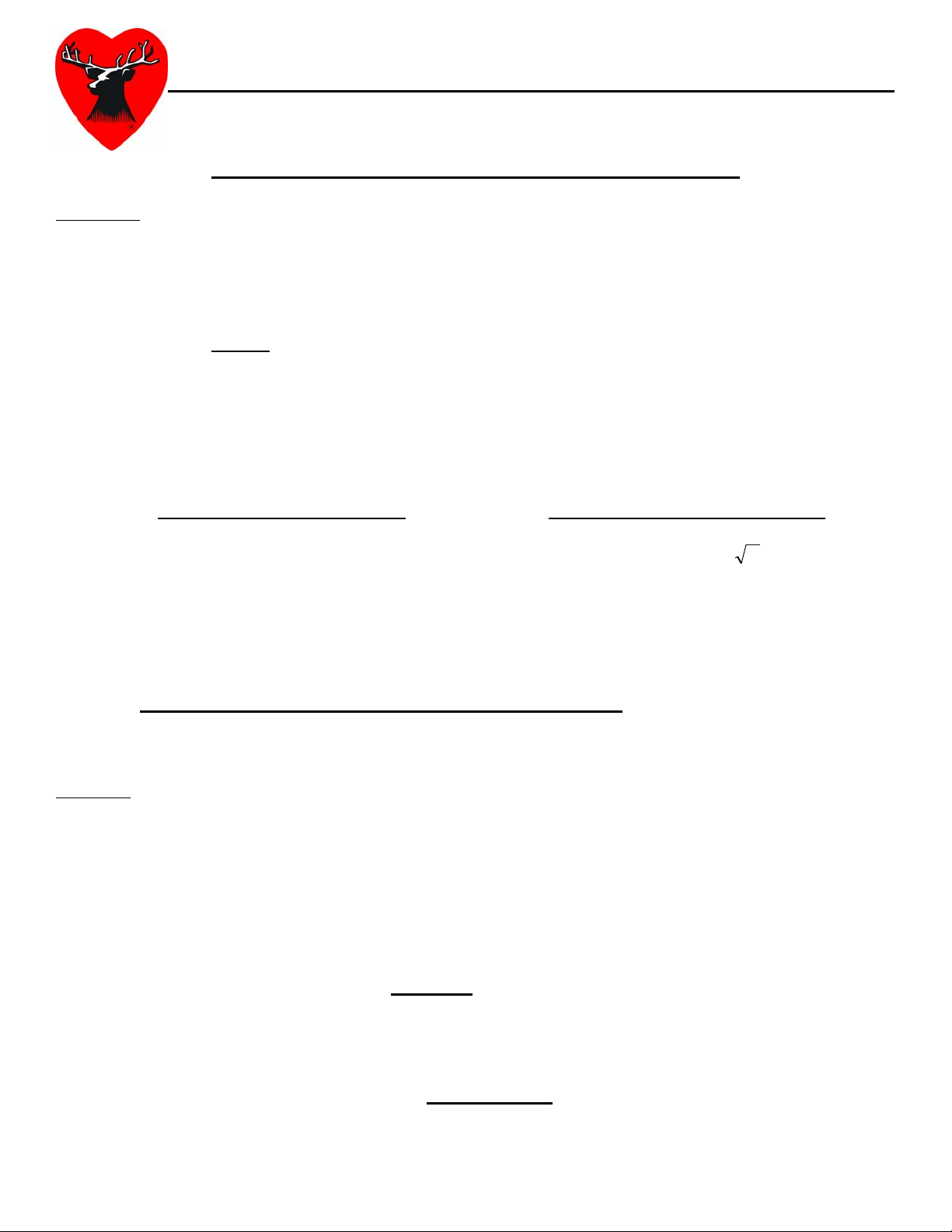
E
LLKKHHAARRTT
E
1302 WEST BEARDSLEY AVENUE • P.O. BOX 1127 • ELKHART IN 46515 • (574) 295-8330 • FAX (574) 293-9914
B
RRAASSSS
B
M
M
G
FFG
.
.
O
C
O
C
..,
,
I
I
C
NNC
8393IV(2.0) “STINGRAY” MONITOR INSTRUCTIONS
Installation:
1) Install monitor on riser pipe terminated with a companion flange or male pipe thread that matches
the monitor inlet base. If the monitor has a 3” pipe thread base (NPT female), the minimum thread
engagement should be 3/4”, or six (6) threads.
2) The riser MUST be strong enough to withstand the reaction force of the nozzle when flowing a
straight stream parallel to the ground. The maximum allowed reaction force for this monitor is 632
lbs. Use the friction loss for the monitor (and stream shaper if used) together with the available
pressure and flow from your water supply to determine the pressure at the base of the nozzle that
you intend to use with this monitor Use one of the reaction force formulae below to determine that
the reaction force of this monitor/stream shaper/nozzle combination does not exceed 632 lbs. This
monitor is designed for a maximum flow rate of 1250 GPM (US).
STRAIGHT BORE NOZZLES
NR = 1.5 d2NP
NR = Nozzle Reaction (Pounds)
d = Nozzle Diameter (Inches)
NP = Nozzle (Pitot) Pressure (PSI)
COMBINATION FOG NOZZLES
NR = 0.0505 Q
NR = Nozzle Reaction (Pounds)
Q = Flow (US GPM)
P = Nozzle Pressure (PSI at base of nozzle)
P
..
3) MONITOR INLET PRESSURE NOT TO EXCEED 200 PSI. If Monitor inlet pressure causes
reaction force to exceed 632 lbs or is above 200 psi an orifice plate must be used at the monitor inlet
to bring the reaction force or monitor inlet pressure in line with the parameters described above.
Operating:
1) The monitor discharge can be raised to 90 degrees (70 degrees w/optional pressure gauge) above
horizontal by turning the hand wheel in a counter-clockwise direction. It can be lowered to 60
degrees below horizontal by turning the hand wheel in a clockwise direction.
2) The discharge can be rotated horizontally by releasing the horizontal twist-lock knob at the lower
right and rotating the monitor. Turn the knob counter-clockwise to release or clockwise to engage.
3) When monitor is left unattended, ALWAYS lock the horizontal movement.
4) Because of the worm gearing on the vertical movement, no lock is needed. The vertical discharge
will stay in the position in which it was last set.
(CONTINUED)
98290100 REV.-A (PAGE 1 OF 2)
Page 2
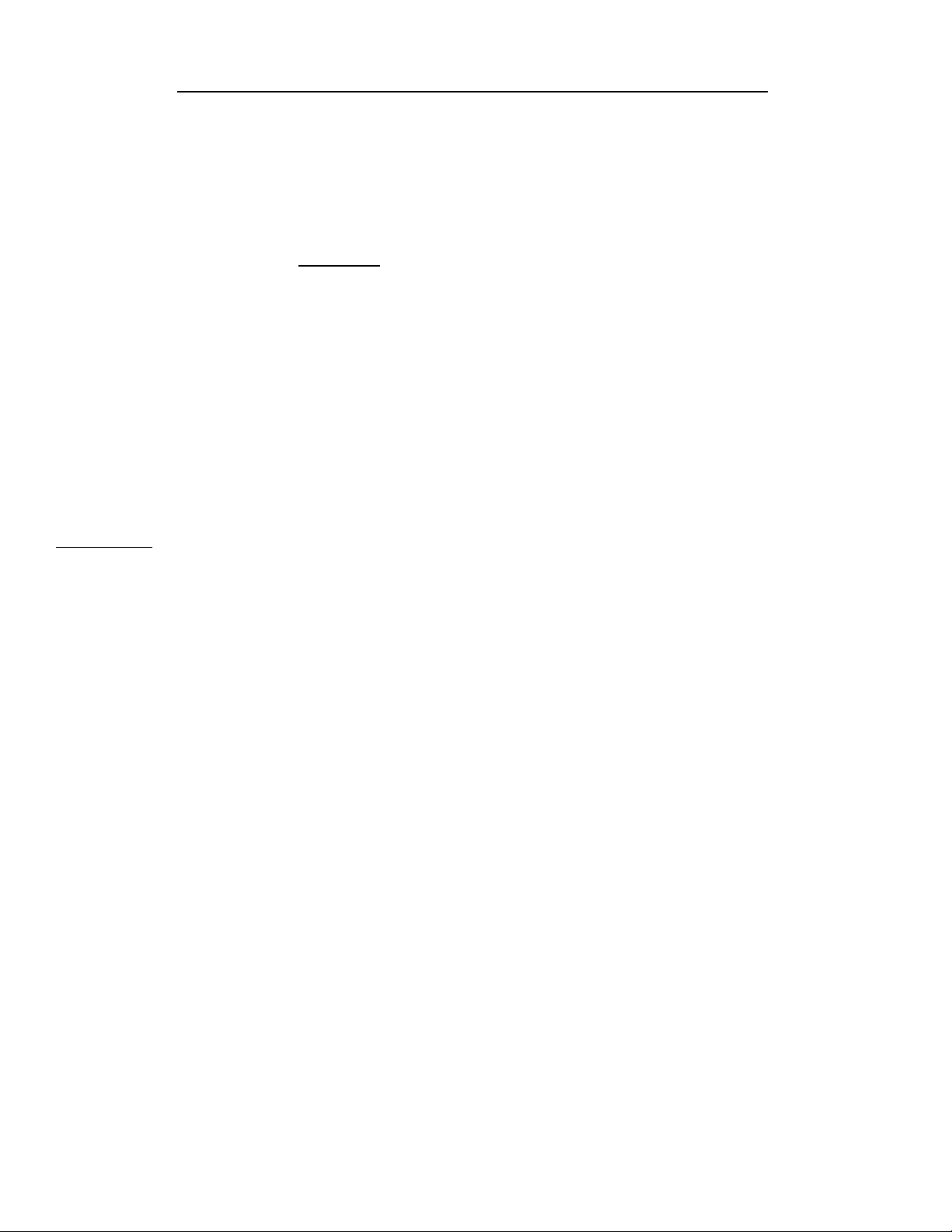
8393IV(2.0) “STINGRAY” MONITOR INSTRUCTIONS (CONTINUED)
5) Open and close the water control isolation valve by means of the handle shaft. When the shaft is in
the “up” position, the valve is open and when in the “down” position, the valve is closed. There are
positive handle stops at the full open and full closed positions.
6) The water control valve is not intended to be used for “throttling” the water flow. It should be fully
open or fully closed. ALWAYS open and close the valve slowly under flow conditions so as to
avoid creating a water hammer.
7) The monitor should be drained after use in freezing temperatures. 1) Shut off the water supply
valve. 2) Open the monitor’s water control valve. 3) Turn the handwheel until the monitor’s
discharge is at its lowest vertical position. 4) Drain the monitor(s) and piping by means of an
automatic ball drip or other drain valve. 5) After the system has been drained, close the monitor’s
water control valve and place the monitor discharge back in the desired position.
Maintenance:
1) Move the monitor and valve through its entire range of motion monthly. At this time, inspect the
monitor for proper lubrication, especially in corrosive environments or in climates where ice could
form in the valve. Keeping the gearing and rotation joints well lubricated is important.
2) Every 3 months use a general petroleum based grease to lubricate the monitor through the two
grease fittings until all contaminated grease has been expelled. Wipe off the expelled grease. One
fitting is on the horizontal swivel and the other is on the end of the worm gear. Rotate the vertical &
horizontal joints 45 degrees at a time through their entire range of motion while applying the grease.
3) If the monitor is subjected to vibration, check all fasteners and set screws for signs of loosening. If
necessary, secure them with a “Loctite #242” or similar type of adhesive product.
4) For repair parts, please consult the assembly drawing and contact your Elkhart Brass dealer, or
contact Elkhart Brass Mfg.
5) Maintain the monitor paint as dictated by use and by the environment. The factory-applied paint is a
red (RAL 3003) urethane enamel.
2
