ElectroVoice PXM‑12MP‑EU, PXM‑12MP‑US Installation manual

PXM‑12MP Powered Monitor
PXM‑12MP‑EU | PXM‑12MP‑US
en
Installation manual

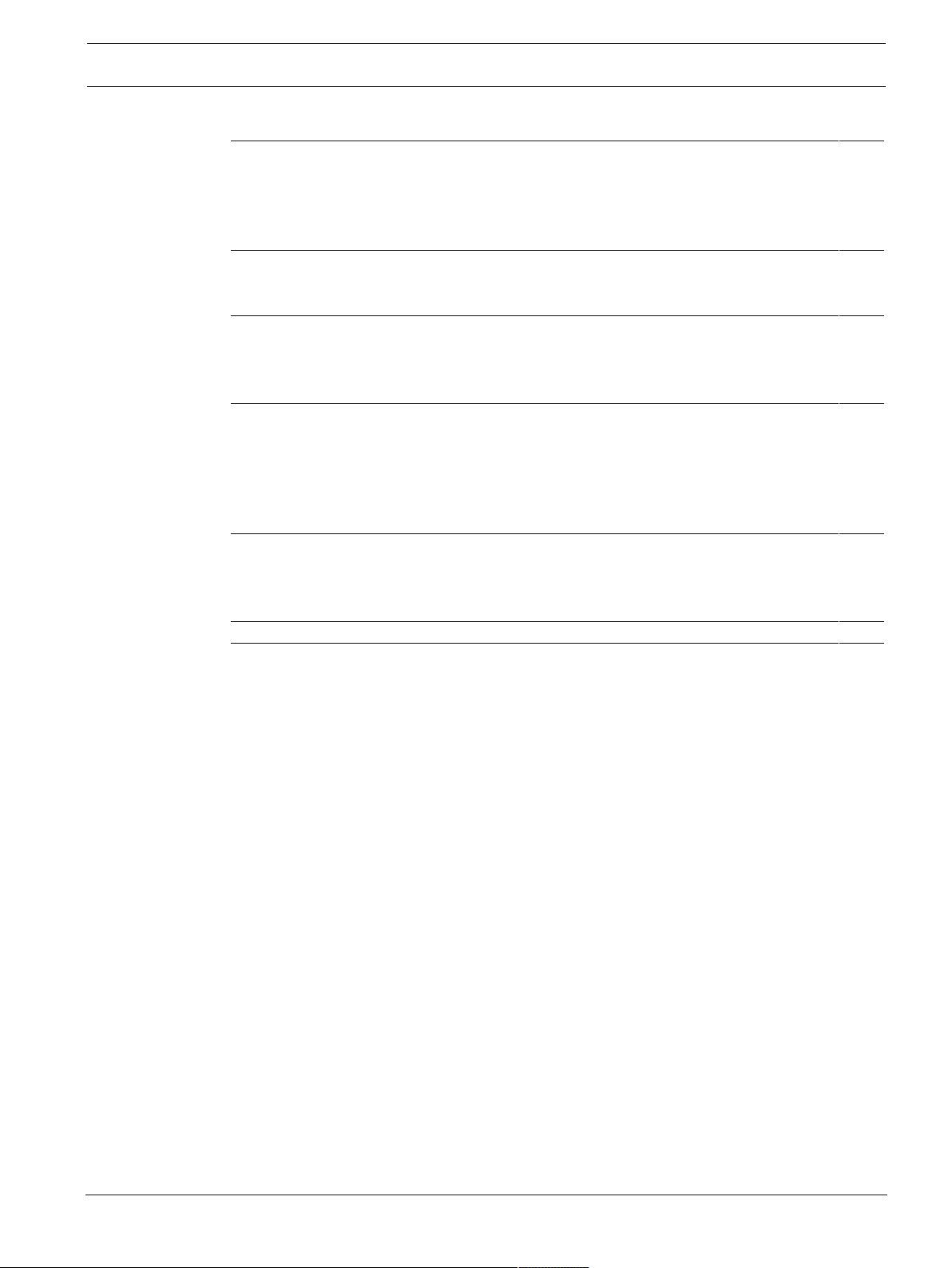
PXM-12MP Powered Monitor Table of contents | en 3
Table of contents
1
1.1 Important safety instructions 4
1.2 FCC information 5
1.3 Precautions 5
1.4 Notices 6
2
2.1 System features 8
2.2 Quick setup 9
3
3.1 Floor monitor 11
3.2 Tripod 12
3.3 Pole mount with subwoofer 13
4
4.1 Input panel controls 14
4.2 System status 15
4.3 DSP controls 16
4.4 DSP control menu 16
4.5 DSP parameter definitions 18
5
5.1 Dedicated monitor 20
5.2 Stereo PA 21
5.3 Main PA with subwoofer 22
6
7
7.1 Off Axis Response 27
7.2 Dimensions 29
Safety 4
Description 8
Floor monitor, tripod, and pole mount operation 11
Input panel and DSP 14
Recommended configurations 20
Troubleshooting 23
Technical data 25
Electro-Voice Installation manual 2019-10 | v01 | F.01U.363.983
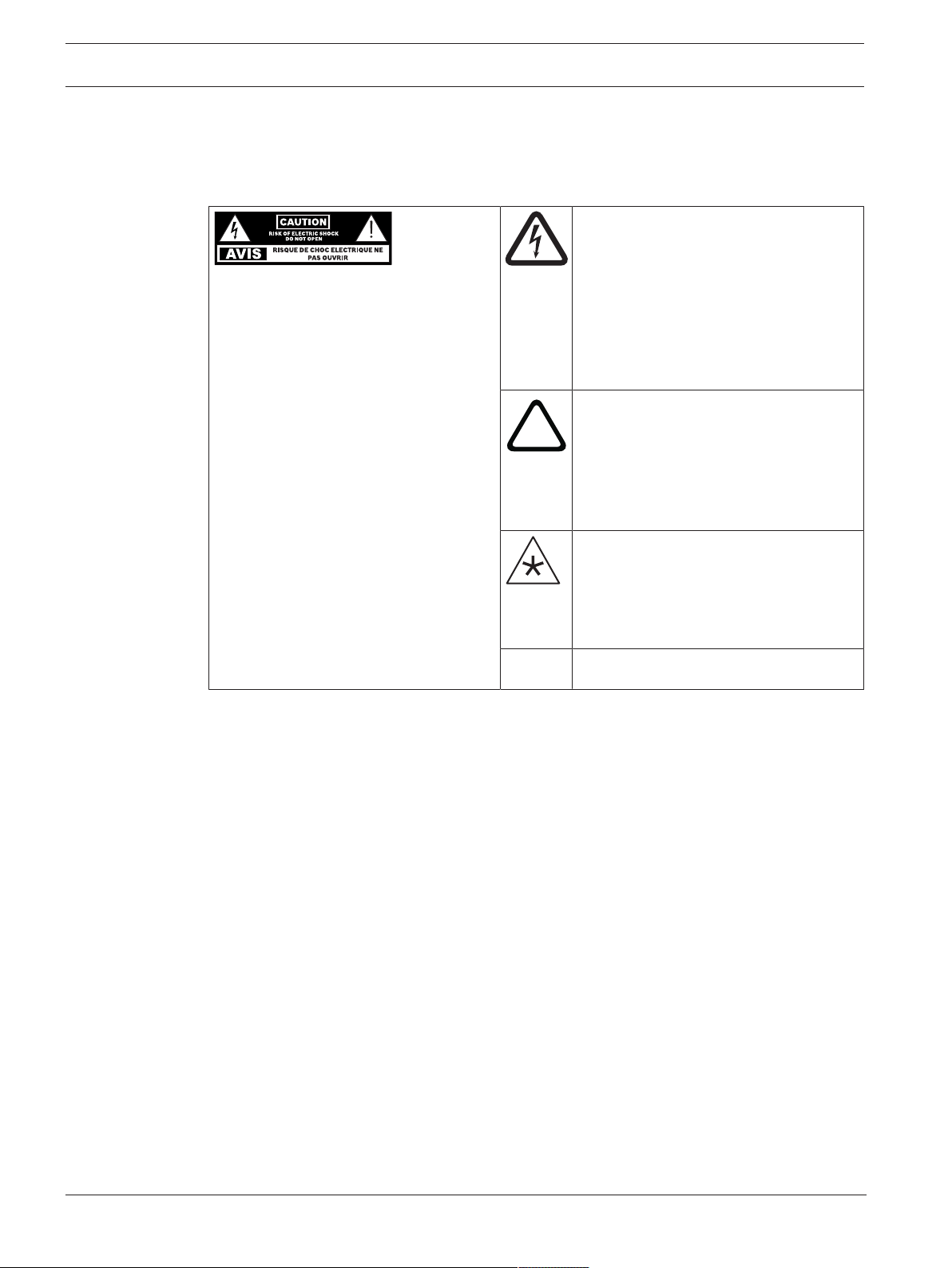
4 en | Safety PXM-12MP Powered Monitor
!
1 Safety
1.1 Important safety instructions
The lightning flash with arrowhead
symbol, within an equilateral triangle is
intended to alert the user to the
WARNING: TO REDUCE THE RISK OF
FIRE OR ELECTRIC SHOCK, DO NOT
OVEREXPOSE THIS APPLIANCE TO RAIN
OR MOISTURE
AVIS: RISQUE DE CHOC ELECTRIQUE,
NE PAS OUVRIR.
WARNING: THE MAINS PLUG OR AC
INLET IS USED AS A DISCONNECT
DEVICE. THE DISCONNECT DEVICE
SHALL REMAIN READILY OPERABLE.
WARNING: CONNECT ONLY TO MAINS
SOCKET WITH PROTECTIVE EARTHING
CONNECTION.
WARNING: TO REDUCE THE RISK OF
ELECTRIC SHOCK, DO NOT REMOVE
COVER (OR BACK) AS THERE ARE NO
USER-SERVICABLE PARTS INSIDE.
REFER SERVICING TO QUALIFIED
PERSONNEL.
presence of uninsulated “dangerous
voltage” within the product’s enclosure
that may be sufficient magnitude to
constitute a risk of electric shock to
persons.
The exclamation point within an
equilateral triangle is intended to alert
the user to the presence of important
operating and maintenance (servicing)
instructions in the literature
accompanying the appliance.
The asterisk within an equilateral
triangle is intended to inform the user to
necessary installation or removal
instructions regarding equipment or
hardware use relating to the system.
1. Read these instructions.
2. Protect the power cord from being walked on or pinched particularly at plugs,
convenience receptacles, and the point where they exit from the apparatus.
3. Only use attachments/accessories specified by the manufacturer.
4. Use only with the cart, stand, tripod, bracket, or table specified by the manufacturer, or
with the apparatus. When a cart is used, use caution when moving the cart/apparatus
combination to avoid injury from tip-over.
5. Unplug the apparatus during lightning storms or when unused for long periods of time.
6. Refer all servicing to qualified service personnel. Servicing is required when the
apparatus has been damaged in any way, such as power-supply cord or plug is damaged,
liquid has been spilled or objects have fallen into the apparatus, the apparatus has been
exposed to rain or moisture, does not operate normally, or has been dropped.
7. Keep these instructions.
8. Heed all warnings.
9. Follow all instructions.
10. Do not use this apparatus near water.
11. Clean only with a dry cloth.
12. Do not block any ventilation openings. Install in accordance with the manufacturer's
instructions.
13. Do not install near any heat sources such as radiators, heat registers, stoves, or other
apparatus (including amplifiers) that produce heat.
2019-10 | v01 | F.01U.363.983 Installation manual Electro-Voice
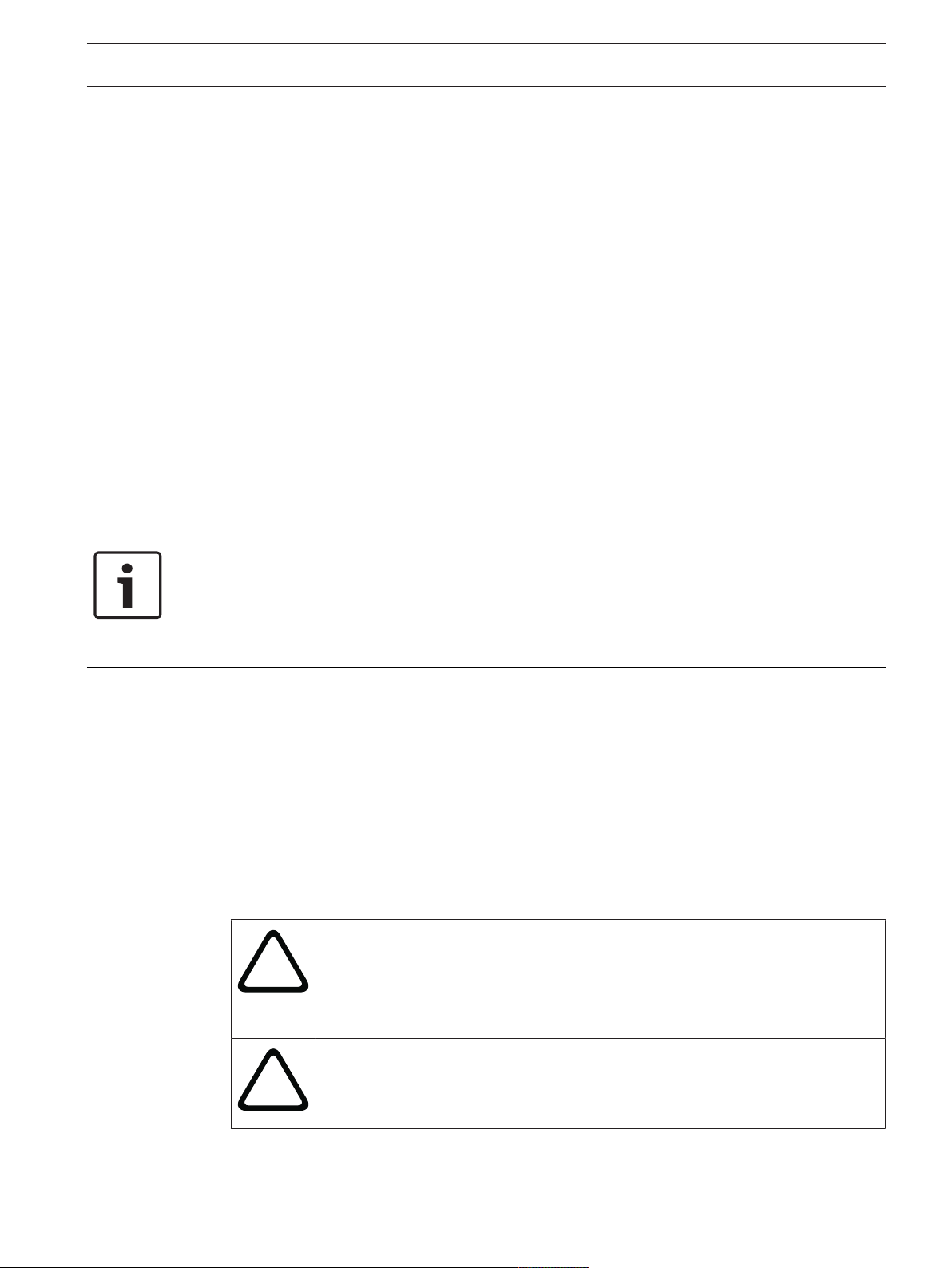
PXM-12MP Powered Monitor Safety | en 5
!
!
14. Do not defeat the safety purpose of the polarized or grounding-type plug. A polarized plug
has two blades with one wider than the other. A grounding type plug has two blades and
a third grounding prong. The wide blade or the third prong is provided for your safety. If
the provided plug does not fit into your outlet, consult an electrician for replacement of
the obsolete outlet.
15. No naked flame sources, such as lighted candles, should be placed on the apparatus.
16. Minimum 60 cm (2 ft) distances around the apparatus for sufficient ventilation.
17. The ventilation should not be impeded by covering the ventilation openings with items,
such as newspapers, table-cloths, curtains, etc.
18. To completely disconnect AC power from this apparatus, the power supply cord must be
unplugged.
19. To reduce the risk of fire or electric shock, do not expose this apparatus to rain or
moisture. The apparatus should not be exposed to dripping or splashing. Objects filled
with liquids, such as vases should not be placed on apparatus.
1.2 FCC information
IMPORTANT: Do not modify this unit! Changes or modifications not expressly approved by the
manufacturer could void the user’s authority, granted by the FCC, to operate the equipment.
Notice!
This equipment has been tested and found to comply with the limits for a Class B digital
device, pursuant to Part 15 of the FCC Rules. These limits are designed to provide reasonable
protection against harmful interference in a residential installation. This equipment generates,
uses and can radiate radio frequency energy and, if not installed and used in accordance with
the instructions, may cause harmful interference to radio communications. However, there is
no guarantee interference will not occur in a particular installation.
If this equipment does cause harmful interference to radio or television reception or receive
audible interference from radio, television or communications equipment, which can be
determined by turning the equipment off and on. The user is encouraged to try to correct the
interference by one or more of the following measures:
– Reorient or relocate the receiving antenna.
– Increase the separation between the equipment and receiver.
– Connect the equipment into an outlet on a circuit different from that to which the
receiver is connected.
– Consult the dealer or an experienced radio/TV/communications equipment technician.
1.3 Precautions
If an Electro-Voice loudspeaker is used outdoors on a sunny day, place the
loudspeaker in a shaded or covered area. The loudspeaker amplifiers have
protection circuits that temporarily shut the loudspeaker off when extremely
high temperatures are reached. This can happen on hot days when the
loudspeaker is in direct sunlight.
Do not use Electro-Voice loudspeakers in an environment where temperatures
are below 0°C (32°F) or exceed +35°C (95°F).
Electro-Voice Installation manual 2019-10 | v01 | F.01U.363.983
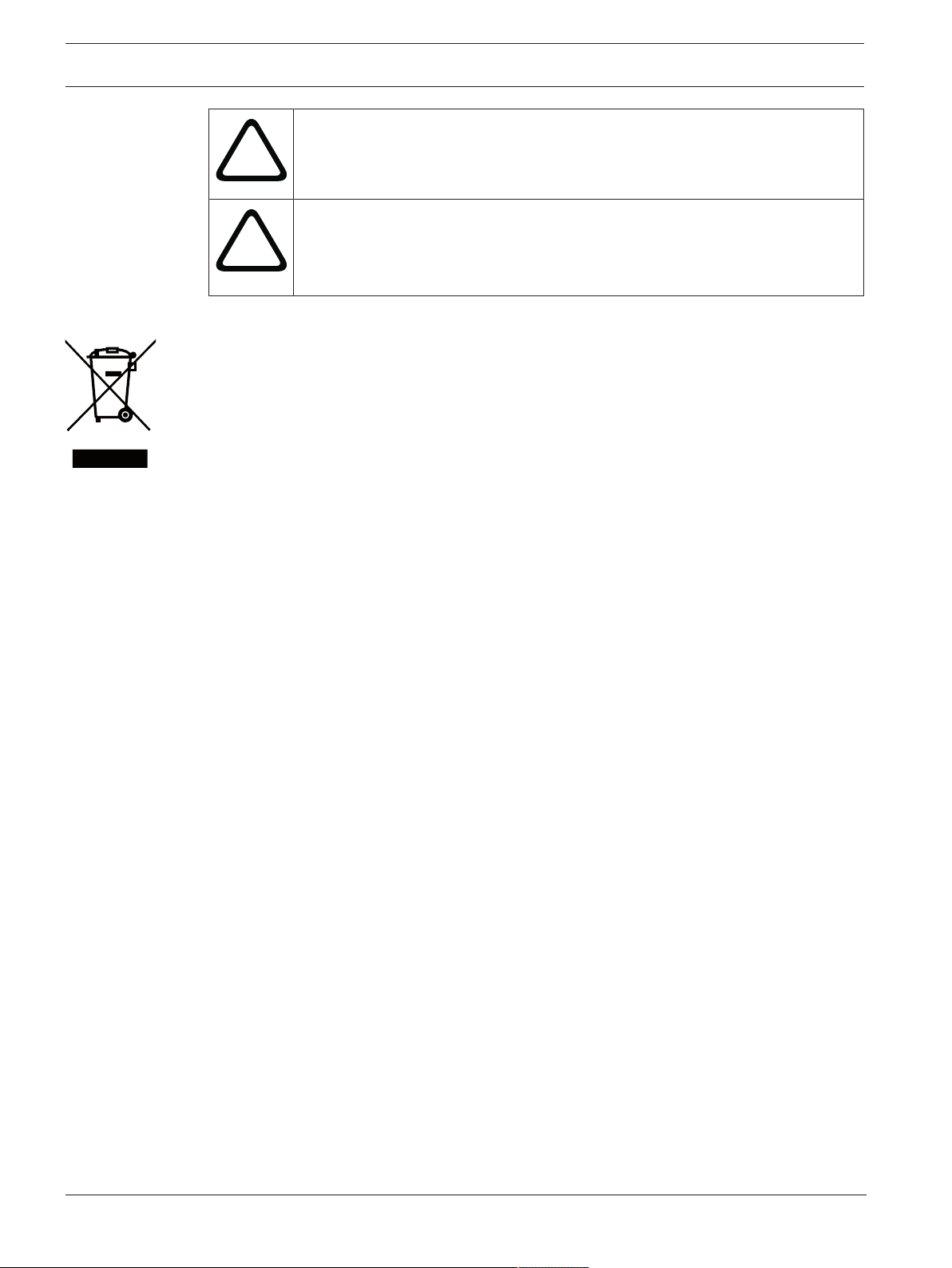
6 en | Safety PXM-12MP Powered Monitor
!
!
Never expose an Electro-Voice loudspeaker to rain, water, or high moisture.
Electro-Voice loudspeakers are easily capable of generating sound pressure
levels sufficient to cause permanent hearing damage to anyone within normal
coverage distance. Caution should be taken to avoid prolonged exposure to
sound pressure levels exceeding 90 dB.
1.4 Notices
Old electrical and electronic appliances
Electrical or electronic devices that are no longer serviceable must be collected separately and
sent for environmentally compatible recycling (in accordance with the European Waste
Electrical and Electronic Equipment Directive).
To dispose of old electrical or electronic devices, you should use the return and collection
systems put in place in the country concerned.
Copyright and disclaimer
All rights reserved. No part of this document may be reproduced or transmitted in any form by
any means, electronic, mechanical, photocopying, recording, or otherwise, without the prior
written permission of the publisher. For information on getting permission for reprints and
excerpts, contact Electro-Voice.
All content including specifications, data, and illustrations in this manual are subject to change
without prior notice.
2019-10 | v01 | F.01U.363.983 Installation manual Electro-Voice
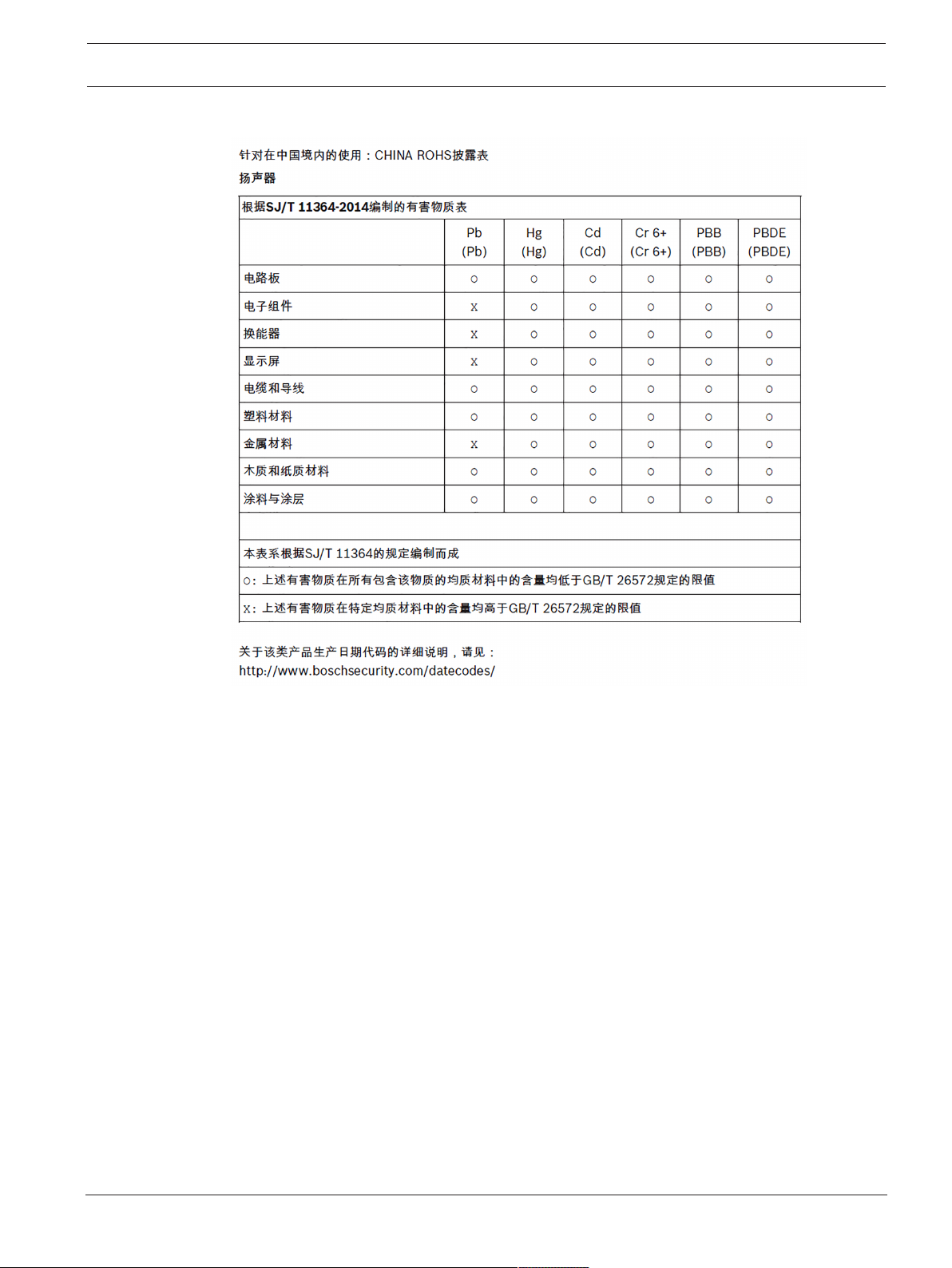
PXM-12MP Powered Monitor Safety | en 7
For use in China: CHINA ROHS DISCLOSURE TABLE
Electro-Voice Installation manual 2019-10 | v01 | F.01U.363.983

8 en | Description PXM-12MP Powered Monitor
2 Description
The PXM-12MP is a powered, multi-functional coaxial monitor designed for high output and
clear audio intelligibility. It is ideal for applications where the user requires monitoring of
themselves or others, particularly in situations where a primary PA is in use. Multiple inputs
and tuning presets allow for a wide variety of additional applications. It can also double as a
PA with the use of built-in presets and a standard speaker tripod mount.
The system features a coaxial 12” transducer with a 1.75” neodymium compression driver.
These are driven by a Dynacord engineered 2-channel 700 W amplifier and digital signal
processing. The components are housed in a rigid 15 mm plywood enclosure that is protected
by a polyurea-based EV-Coat and an 15 gauge powder-coated steel grille. The system features
multiple handles and a light weight for easy handling and portability.
Thank you for choosing an Electro-Voice powered loudspeaker system. Please take time to
consult the manual to understand all the features built into your EV system and fully utilize its
performance capabilities.
2.1 System features
– Multi-functional monitoring system that is useable as a floor wedge or as a mains PA.
– QuickSmartDSP features best-in-class processing. Easy setup via four presets, sub/top
system-match, three-band EQ, five user-programmable presets, visual monitoring of
limiter status, input level control and meters, and master volume control to optimize gain
structure, all via LCD.
– 700 W Class-D power amplifier designed by Dynacord delivers up to 129 dB peak SPL
utilizing transducers by EV.
– System reliability verified with over 500 hours of abuse and endurance testing.
2019-10 | v01 | F.01U.363.983 Installation manual Electro-Voice
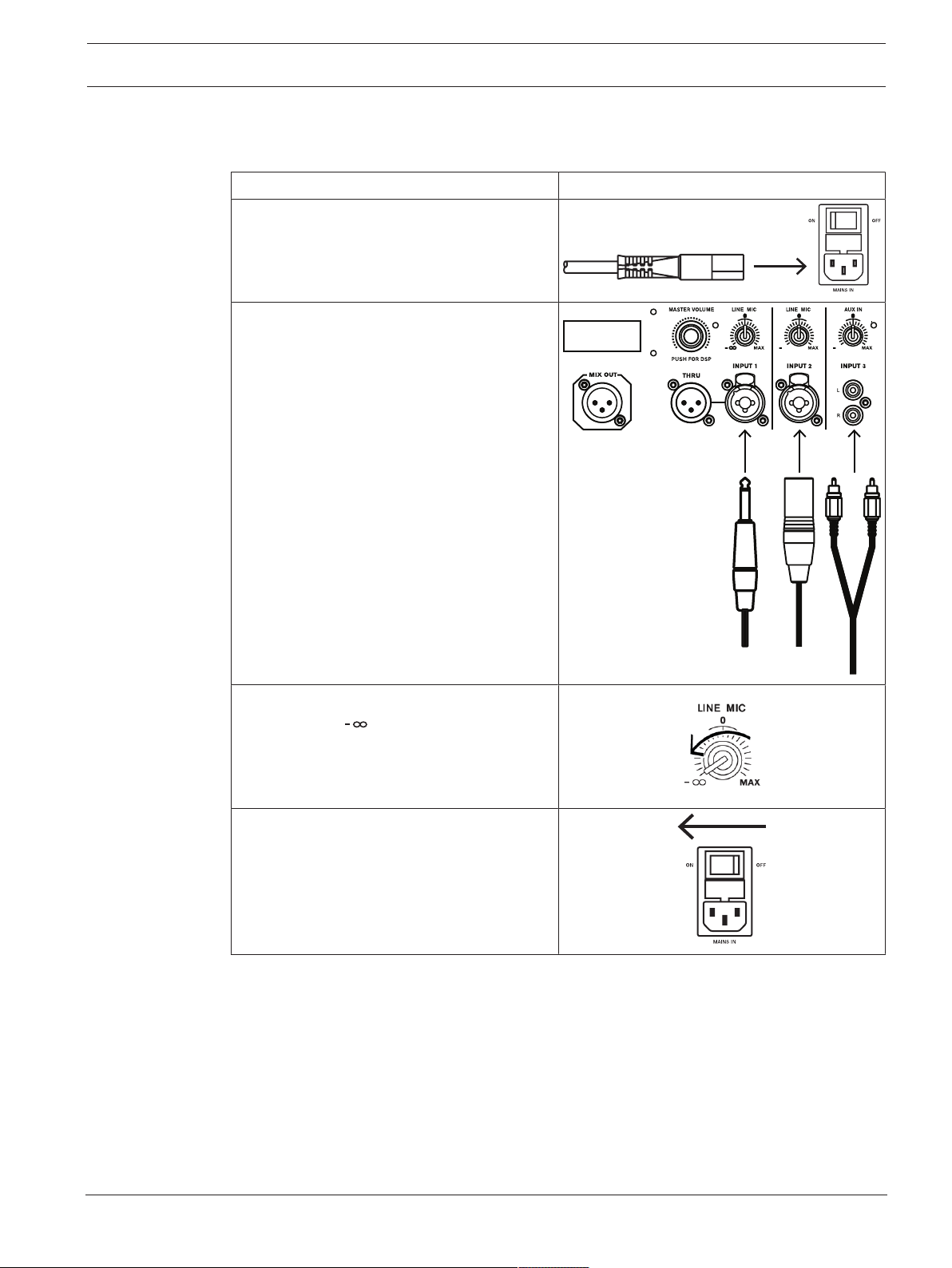
PXM-12MP Powered Monitor Description | en 9
2.2 Quick setup
To quickly setup the device, do the steps that follow:
Step Illustration
1. Connect the AC power cord from a
grounded line receptacle to the MAINS
IN.
2. Connect an XLR or ¼” TRS cable from an
audio source to INPUT 1 or INPUT 2.
(Alternatively, a stereo RCA cable can be
connected to INPUT 3)
3. Adjust the associated INPUT LEVEL
knob(s) to (infinity).
4. Switch the MAINS IN power switch to
ON.
Electro-Voice Installation manual 2019-10 | v01 | F.01U.363.983
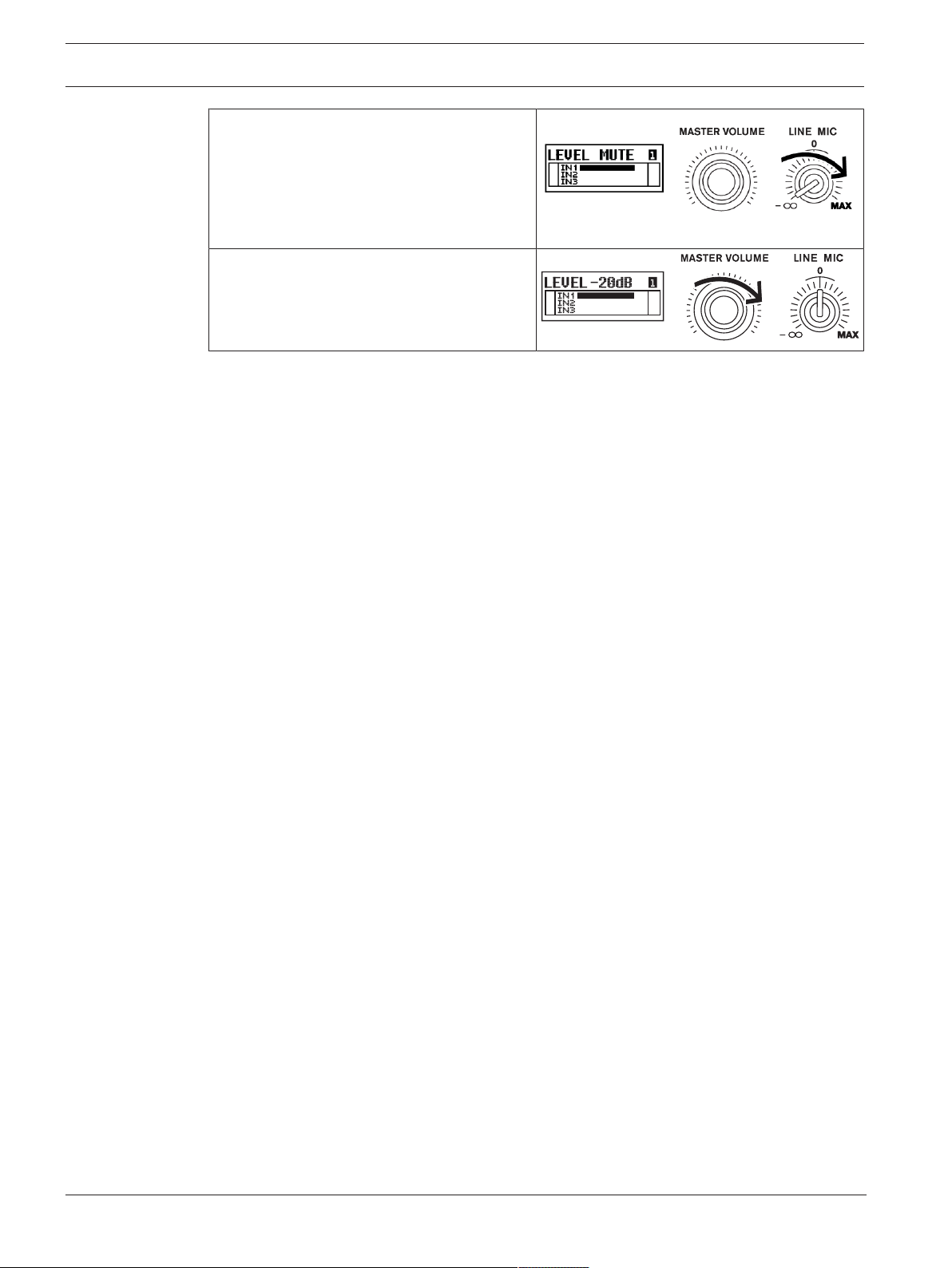
10 en | Description PXM-12MP Powered Monitor
5. Increase INPUT LEVEL until desired
signal level is present on the LCD and
not indicating CLIP.
(Make sure that audio signal is present
from the source)
6. Increase MASTER VOLUME to desired
output level.
2019-10 | v01 | F.01U.363.983 Installation manual Electro-Voice
