Electrolux EWF 1497 HDW2 User Manual
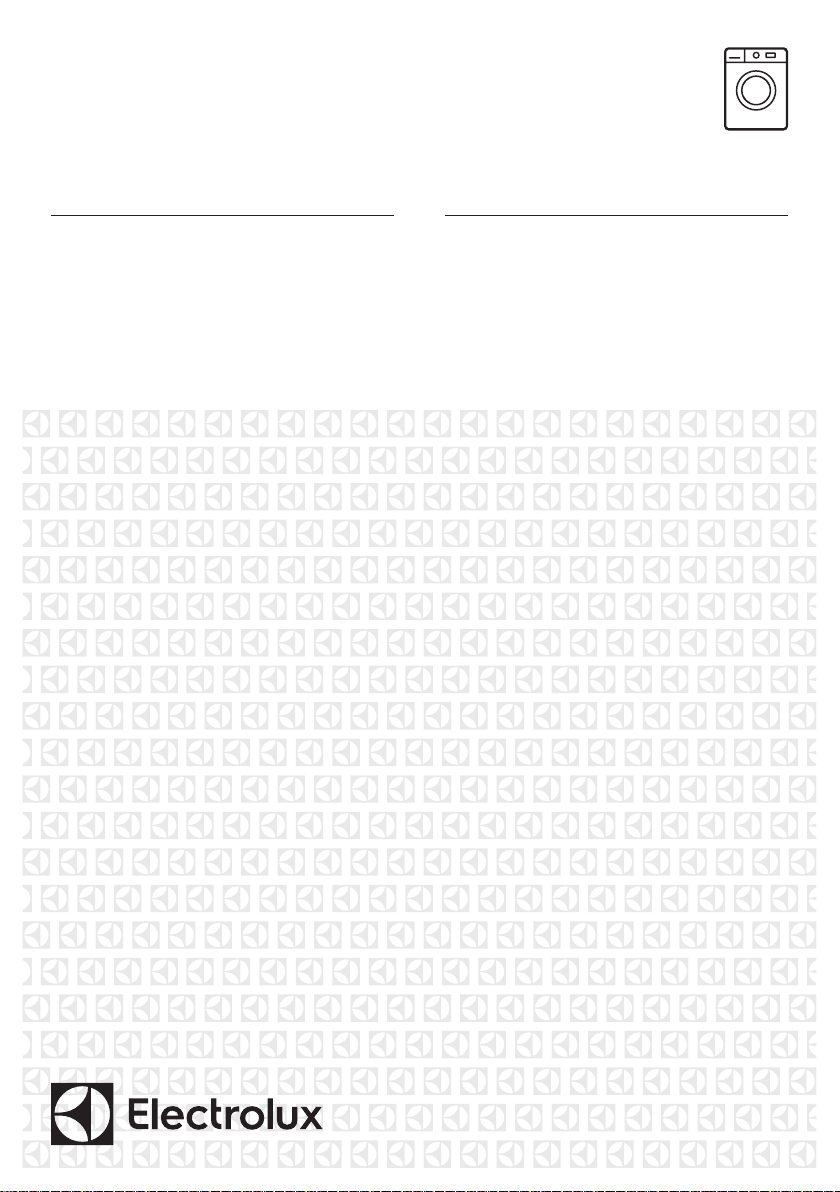
EWF 1497 HDW2
EN Washing Machine User Manual
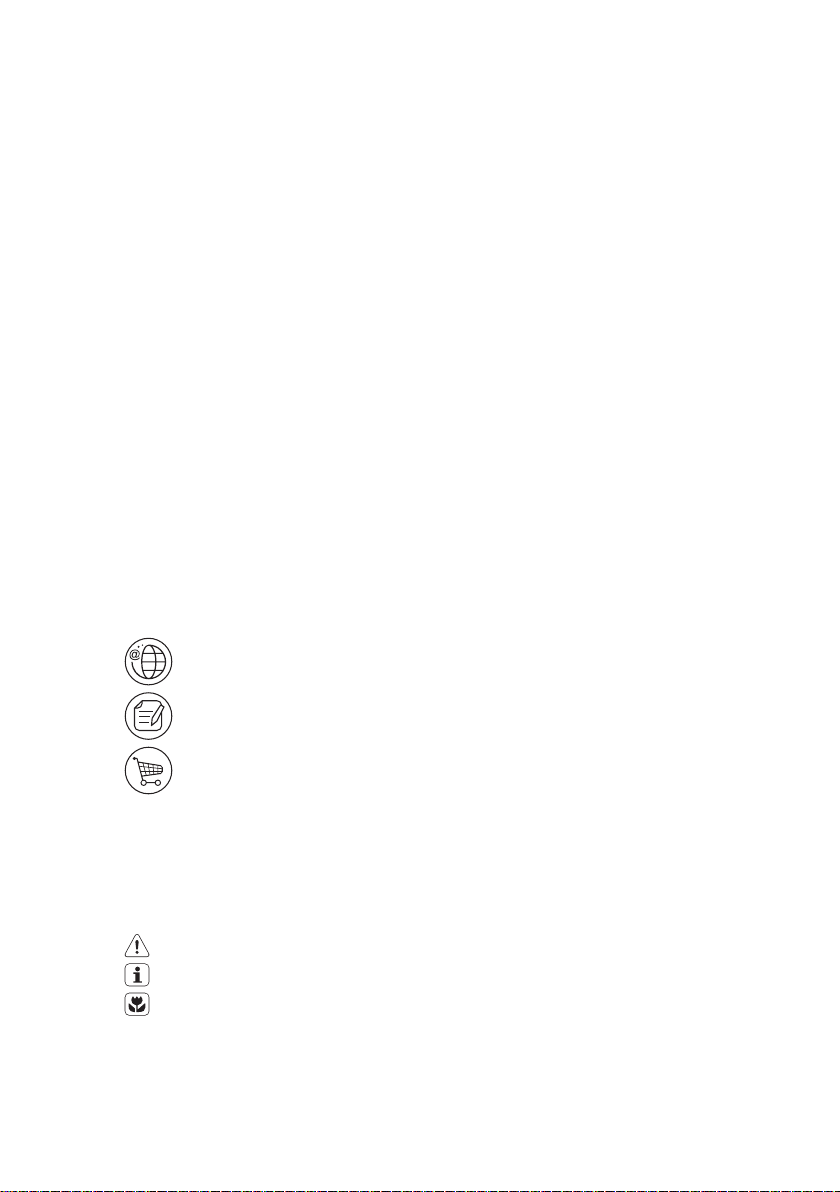
www.electrolux.com2
CONTENTS
1. SAFETY INFORMATION....................................................................................3
2. SAFETY INSTRUCTIONS..................................................................................4
3. PRODUCT DESCRIPTION................................................................................ 5
4. CONTROL PANEL............................................................................................. 6
5. PROGRAMMES ................................................................................................ 8
6. CONSUMPTION VALUES................................................................................10
7. OPTIONS..........................................................................................................11
8. SETTINGS........................................................................................................13
9. BEFORE FIRST USE....................................................................................... 14
10. DAILY USE..................................................................................................... 14
11. HINTS AND TIPS........................................................................................... 18
12. CARE AND CLEANING..................................................................................19
13. TROUBLESHOOTING....................................................................................23
14. EMERGENCY DOOR OPENING................................................................... 26
15. TECHNICAL DATA.........................................................................................26
WE’RE THINKING OF YOU
Thank you for purchasing an Electrolux appliance. You’ve chosen a product that
brings with it decades of professional experience and innovation. Ingenious and
stylish, it has been designed with you in mind. So whenever you use it, you can
be safe in the knowledge that you’ll get great results every time.
Welcome to Electrolux.
Visit our website for:
Get usage advice, brochures, trouble shooter, service information:
www.electrolux.com
Register your product for better service:
www.registerelectrolux.com
Buy Accessories, Consumables and Original spare parts for your appliance:
www.electrolux.com/shop
CUSTOMER CARE AND SERVICE
Always use original spare parts.
When contacting our Authorised Service Centre, ensure that you have the
following data available: Model, PNC, Serial Number.
The information can be found on the rating plate.
Warning / Caution-Safety information
General information and tips
Environmental information
Subject to change without notice.

1. SAFETY INFORMATION
Before the installation and use of the appliance, carefully
read the supplied instructions. The manufacturer is not
responsible if an incorrect installation and use causes
injuries and damages. Always keep the instructions with
the appliance for future reference.
1.1 Children and vulnerable people safety
• This appliance can be used by children aged from 8
years and above and persons with reduced physical,
sensory or mental capabilities or lack of experience
and knowledge if they have been given supervision or
instruction concerning use of the appliance in a safe
way and understand the hazards involved.
• Do not let children play with the appliance.
• Children of less than 3 years should be kept away
unless continuously supervised.
• Keep all packaging away from children.
• Keep all detergents away from children.
• Keep children and pets away from the appliance door
when it is open.
• Cleaning and user maintenance shall not be made by
children without supervision.
ENGLISH 3
1.2 General Safety
• Do not change the specification of this appliance.
• Obey the maximum load volume of 9 kg (refer to the
“Programme chart” chapter).
• The operating water pressure (minimum and
maximum) must be between 0,5 bar (0,05 MPa) and 8
bar (0,8 MPa).
• The ventilation openings in the base (if applicable)
must not be obstructed by a carpet.
• The appliance is to be connected to the water mains
using the new supplied hose-sets. Old hose sets must
not be reused.

www.electrolux.com4
• If the supply cord is damaged, it must be replaced by
the manufacturer, its Authorised Service Centre or
similarly qualified persons in order to avoid a hazard.
• Before maintenance, deactivate the appliance and
disconnect the mains plug from the mains socket.
• Do not use water spray and steam to clean the
appliance.
• Clean the appliance with a moist soft cloth. Only use
neutral detergents. Do not use abrasive products,
abrasive cleaning pads, solvents or metal objects.
2. SAFETY INSTRUCTIONS
2.1 Installation
• Remove all the packaging and the
transit bolts.
• Keep the transit bolts. When you
move the appliance again you must
block the drum.
• Always be careful when you move the
appliance because it is heavy. Always
wear safety gloves.
• Do not install or use a damaged
appliance.
• Obey the installation instruction
supplied with the appliance.
• Do not install or use the appliance
where the temperature is less than 0
°C or where it is exposed to the
weather.
• Make sure that the floor where you
install the appliance is flat, stable,
heat resistant and clean.
• Make sure that there is air circulation
between the appliance and the floor.
• Adjust the feet to have the necessary
space between the appliance and the
carpet.
• Do not install the appliance where the
appliance door can not be fully
opened.
2.2 Electrical connection
• The appliance must be earthed.
• Always use a correctly installed
shockproof socket.
• Make sure that the electrical
information on the rating plate agrees
with the power supply. If not, contact
an electrician.
• Do not use multi-plug adapters and
extension cables.
• Make sure not to cause damage to
the mains plug and to the mains
cable. Should the mains cable need to
be replaced, this must be carried out
by our Authorised Service Centre.
• Connect the mains plug to the mains
socket only at the end of the
installation. Make sure that there is
access to the mains plug after the
installation.
• Do not touch the mains cable or the
mains plug with wet hands.
• Do not pull the mains cable to
disconnect the appliance. Always pull
the mains plug.
• Only for UK and Ireland: The
appliance has a 13 amp mains plug. If
it is necessary to change the fuse in
the mains plug, use a 13 amp ASTA
(BS 1362) fuse.
• This appliance complies with the
E.E.C. Directives.
2.3 Water connection
• Make sure not to cause damage to
the water hoses.
• Before you connect the appliance to
new pipes or pipes not used for a long
time, let the water flow until it is clean.
• The first time you use the appliance,
make sure that there is no leakage.
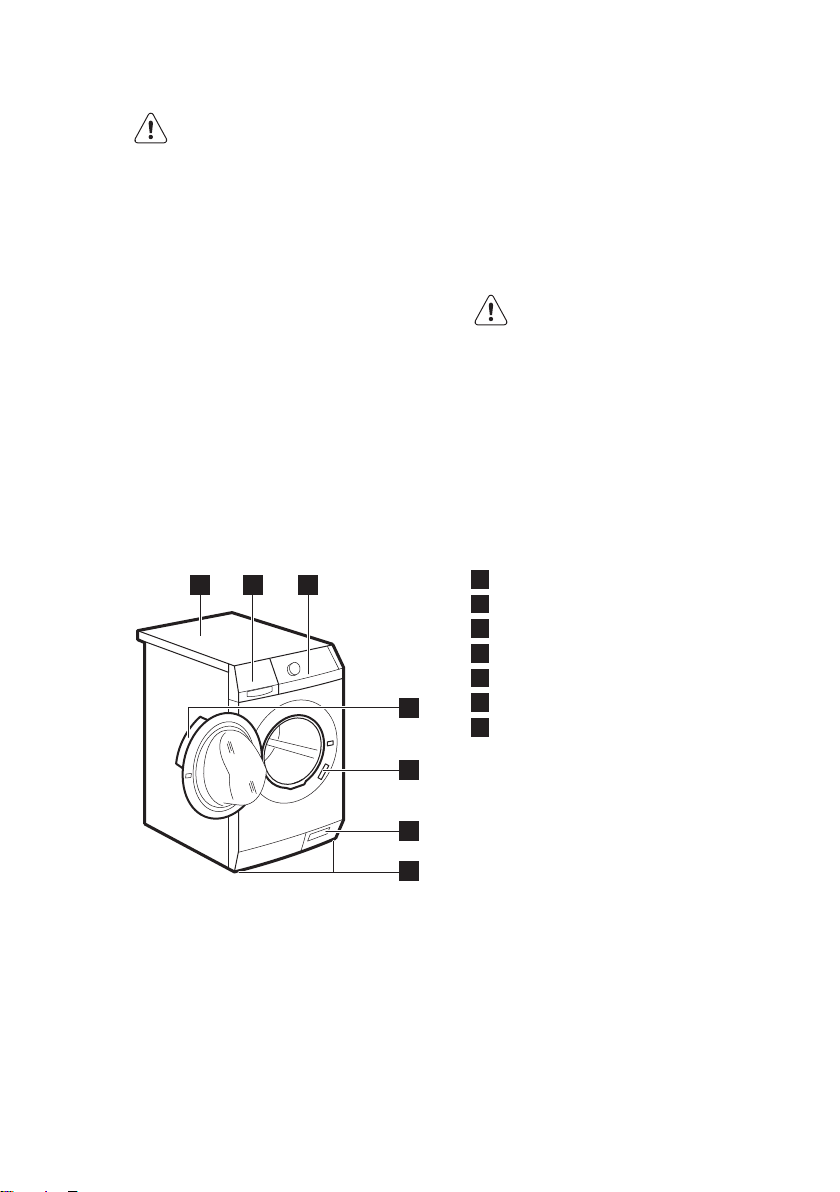
2.4 Use
1
2
3
5
6
7
4
WARNING!
Risk of injury, electrical
shock, fire, burns or damage
to the appliance.
• Use this appliance in a household
only.
• Obey the safety instructions on the
detergent packaging.
• Do not put flammable products or
items that are wet with flammable
products in, near or on the appliance.
• Make sure that you remove all metal
objects from the laundry.
• Do not put a container to collect
possible water leakage under the
appliance. Contact the Authorised
Service Centre to ensure which
accessories can be used.
3. PRODUCT DESCRIPTION
3.1 Appliance overview
ENGLISH 5
• Do not touch the glass of the door
while a programme operates. The
glass can be hot.
2.5 Service
• To repair the appliance contact an
Authorised Service Centre.
• Use original spare parts only.
2.6 Disposal
WARNING!
Risk of injury or suffocation.
• Disconnect the appliance from the
mains supply.
• Cut off the mains cable and discard it.
• Remove the door catch to prevent
children and pets to get closed in the
appliance.
Worktop
1
Detergent dispenser
2
Control panel
3
Door handle
4
Rating plate
5
Drain pump filter
6
Feet for the appliance level
7
3.2 Fixing plate kit (4055171146)
Available from your authorized dealer.
If you install the appliance on a plinth,
secure the appliance in the fixing plates.
Read carefully the instructions supplied
with the accessory.
3.3 Installation on suspended
flooring
Suspended wooden floors are
particularly susceptible to vibration.
To help prevent vibration we recommend
you place a waterproof wood panel, at
least 15 mm thick under the appliance,
secured to at least 2 floor beams with
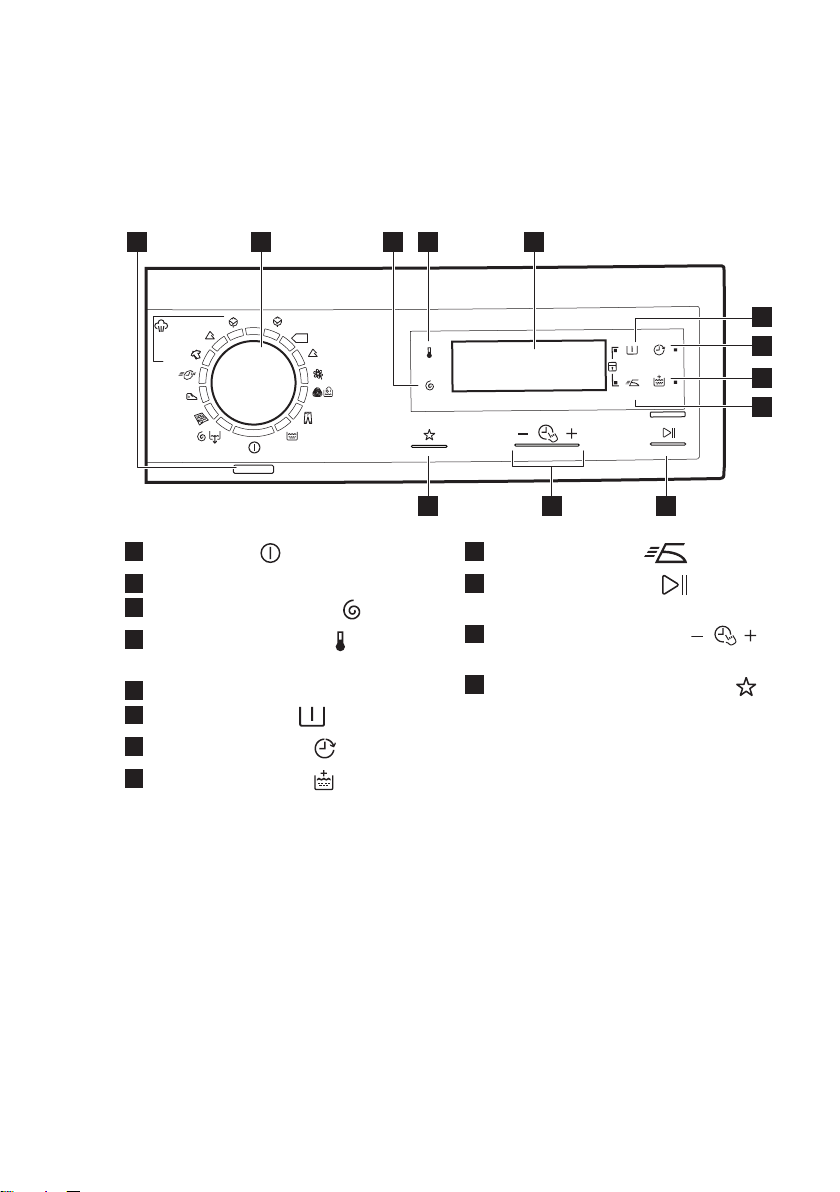
Jeans
Delicates
Synthetics
Cottons
Rinse
Duvet
Spin/Drain
Sports
14 Min.
AutoOff
Refresh
Synthetics
Cottons
Wool/Handwash
TimeManager
MyFavourite
Start/Pause
Extra Rinse
Delay Start
Easy Iron
Prewash
Temperature
Spin
Cottons Eco
53 4
1012 11
8
7
9
6
1 2
www.electrolux.com6
screws, the wood panel must extend
beyond the front feet.
4. CONTROL PANEL
4.1 Control panel description
If possible install the appliance in one of
the corners of the room, where the floor
is more stable.
1
On Off button (AutoOff)
Programme knob
2
3
Spin reduction touchpad (Spin)
4
Temperature touchpad
(Temperature)
Display
5
6
Prewash touchpad (Prewash)
7
Delay start touchpad (Delay Start)
8
Extra rinse touchpad (Extra
Rinse)
9
Easy iron touchpad (Easy Iron)
10
Start/Pause touchpad (Start/
Pause)
11
Time Manager touchpads
(Time Manager)
12
Favourite programme touchpad
(My favourites)
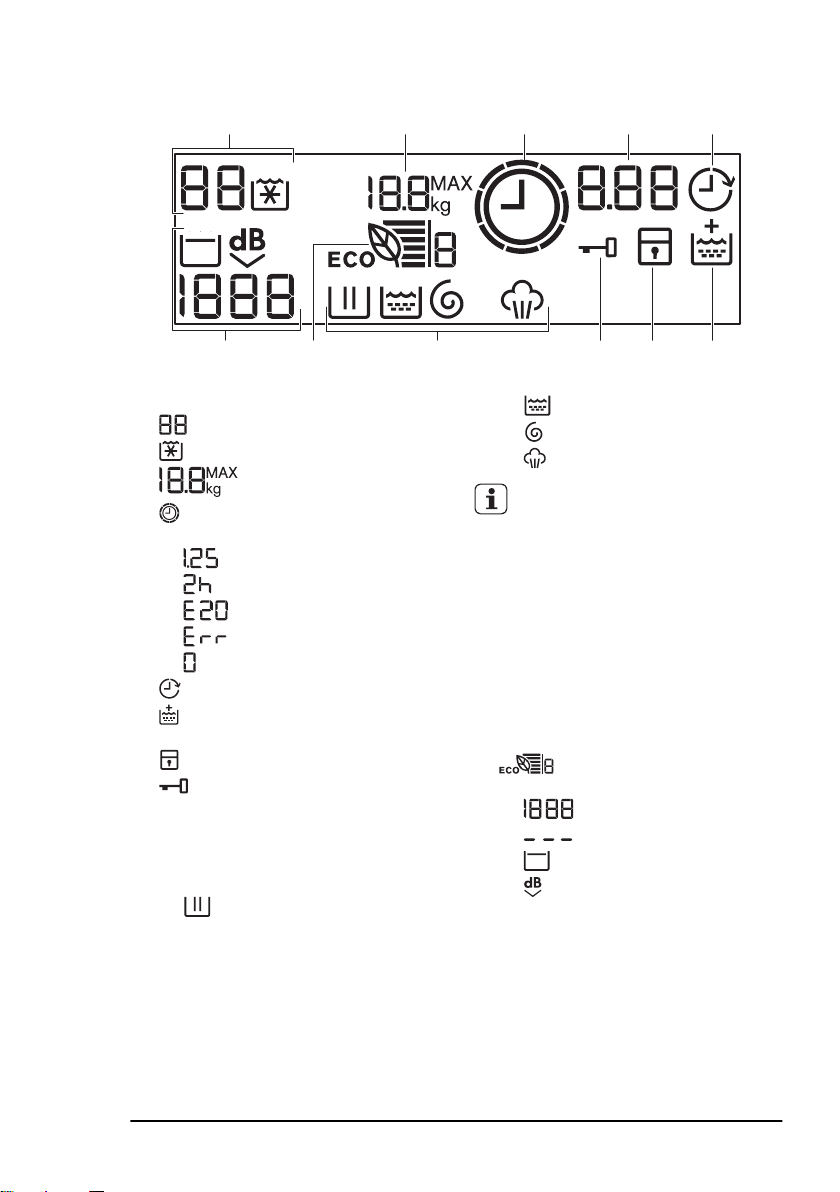
4.2 Display
A B C D E
FGHJ IK
ENGLISH 7
A) The Temperature area:
: Temperature indicator
: Cold water indicator
B) : Maximum laundry load
: Time Manager indicator
C)
D) The time area:
• : The programme duration
• : The delay start
• : The alarm codes
•
• : Programme is completed.
E) : The delay start indicator
F) : The permanent extra rinse
indicator
G) : The indicator of the child lock
H)
• You cannot open the appliance
• You can open the door only when
I) Washing indicators:
• : The washing phase
: The message of error
: The door locked indicator
door when the symbol is on.
the symbol goes off.
1)
• : The rinses phase
• : The spin phase
• : The steam phase
When a programme is
set, all the indicators of
the phases related to the
programme come on.
When the programme
starts, only the indicator
of the phase in operation
flashes.
When a phase is
complete the indicator of
the phase remains on.
When the programme is
completed, the symbol of
the last phase is on.
J) : The Eco Info indicator
K) The spin area:
• : The spin speed indicator
• : The no spin indicator
• : The Rinse Hold indicator
: The Extra Silent indicator
•
1)
Visible only when the door is open.
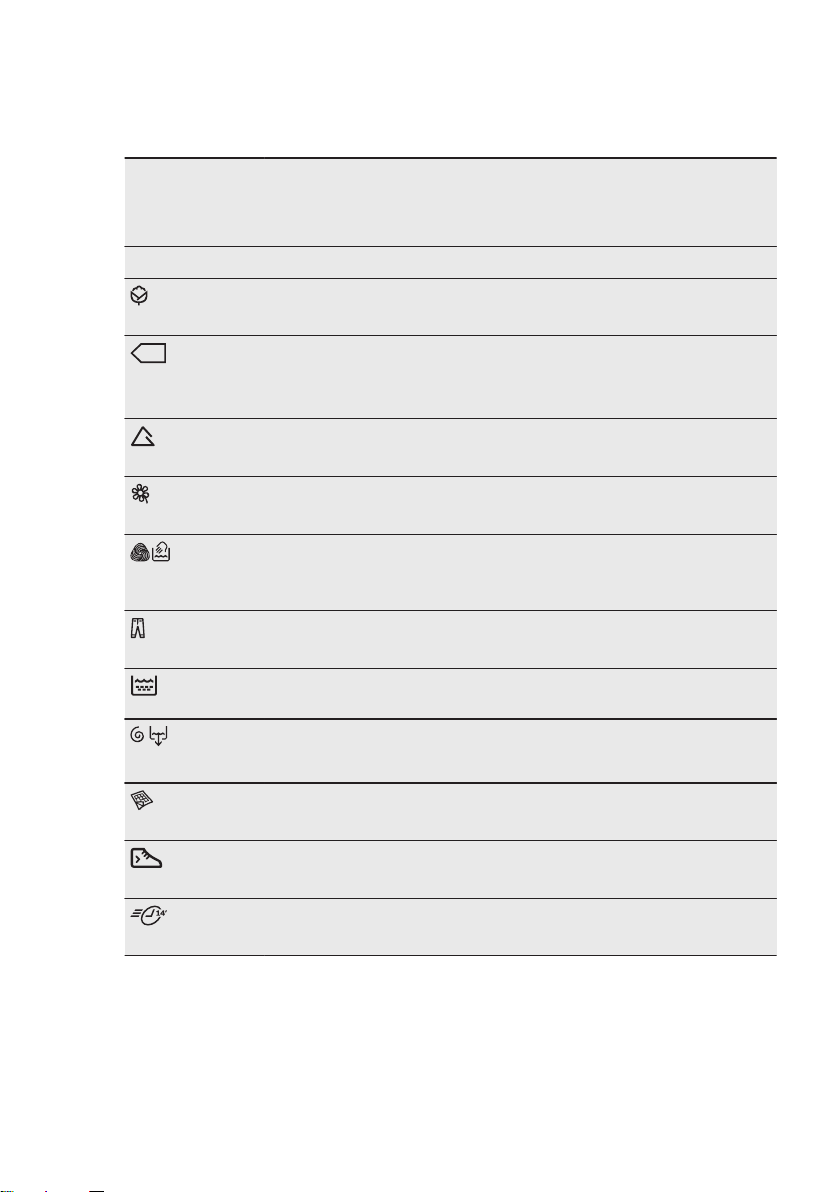
www.electrolux.com8
5. PROGRAMMES
5.1 Programme Chart
Programme
Temperature
range
Washing programmes
Cottons
90°C - Cold
Cottons
1)
Eco
60°C - 40°C
Synthetics
60°C - Cold
Delicates
40°C - Cold
Wool/
Handwash
40°C - Cold
Jeans
60°C - Cold
Rinse
Spin/
3)
Drain
Duvet
60°C - 30°C
Sports
30°C
14 Min.
30°C
Maximum
load
Maximum
spin speed
9 kg
1400 rpm
9 kg
1400 rpm
4 kg
1200 rpm
4 kg
1200 rpm
1.5 kg
1200 rpm
9 kg
1200 rpm
9 kg
1400 rpm
9 kg
1400 rpm
3 kg
800 rpm
2.5 kg
800 rpm
1.5 kg
800 rpm
Programme description
(Type of load and soil level)
White cotton and coloured cotton. Normal soil
and light soil.
White cotton and colour-fast cotton. Normal
soil. The energy consumption decreases and the
time of the washing programme is extended.
Synthetic items or mixed fabric items. Normal
soil.
Delicate fabrics as acrylics, viscose, polyest‐
er items. Normal soil.
Machine washable wool, hand washable wool
and delicate fabrics with «hand washing» care
2)
symbol.
Items in denim and jersey. Also for dark col‐
oured items.
To rinse and spin the laundry. All fabrics.
To spin the laundry and to drain the water in the
drum. All fabrics.
Special programme for one synthetic blanket,
duvet, bedspread and so on.
Synthetic and delicate items. Light soil items or
items to refresh.
Synthetic and mixed fabric items. Light soil and
items to freshen up.
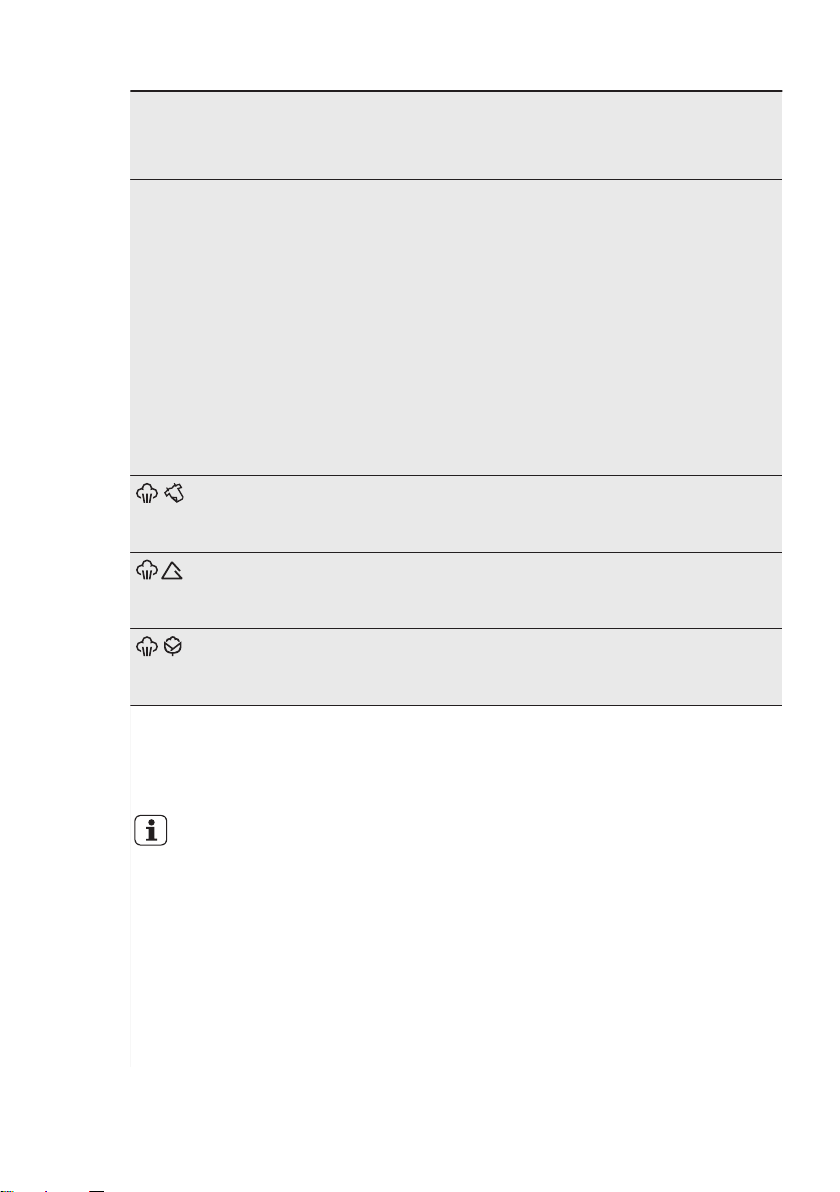
ENGLISH 9
Programme
Temperature
range
Maximum
load
Maximum
Programme description
(Type of load and soil level)
spin speed
Steam programmes
4)
Steam can be used for dried, washed or worn once laundry. These programmes can
reduce creases and odours and make your laundry more soft.
Do not use any detergent. If necessary, remove stains by washing or using localized
stain removal.
Steam programmes do not perform any hygienic cycle.
Do not set a Steam programme with these types of items:
• items where it is not specified on the care label as being suitable for tumble dry‐
ing.
• all items with plastic, metal, wooden parts or alike.
Steam
Refresh
40°C
Steam
Synthetics
1.5 kg Steam programme for cotton and synthetic
items. This cycle removes odours from the laun‐
5)
dry.
1.5 kg Steam programme for synthetic items. This cy‐
cle helps to dewrinkle the laundry.
40°C
Steam
Cottons
1.5 kg Steam programme for cottons. This cycle helps
to dewrinkle the laundry.
40°C
1)
Standard programmes for the Energy Label consumption values. According to regu‐
lation 1061/2010, these programmes are respectively the «Standard 60°C cotton pro‐
gramme» and the «Standard 40°C cotton programme». They are the most efficient pro‐
grammes in terms of combined energy and water consumption for washing normally soiled
cotton laundry.
The water temperature of the washing phase may differ from the temperature
declared for the selected programme.
2)
During this cycle the drum rotates slowly to ensure a gentle washing. It can seem that the
drum doesn't rotate or doesn't rotate properly. Consider this as a normal functioning of the
appliance.
3)
Set the spin speed. Make sure it agrees with the laundry. If you set No Spin option the
only drain phase is available.
4)
If you set a Steam programme with dried laundry, at the end of the cycle the laundry
could be humid. It is better to expose the items to the fresh air for about 10 minutes to let
the humidity dry. When the programme is completed, quickly remove the laundry from the
drum. After a steam cycle, items may to be ironed anyway, but with less effort!
5)
Steam does not remove animal odours.
