Page 1

user manual
Built In Fan/
Steam Cooking Oven
EOB98000
Page 2

We were thinking of you
when we made this product
Page 3

Welcome to the world of Electrolux
Thank you for choosing a first class
product from Electrolux, which hopefully
will provide you with lots of pleasure in
the future. The Electrolux ambition is to
offer a wide variety of quality products
that make your life more comfortable.
You will find some examples on the cover in this manual. Please take a few minutes to study this manual so that you
can take advantage of the benefits of
your new machine. We promise that it
will provide a superior User Experience
delivering Ease-of-Mind. Good luck!
electrolux 3
Page 4

4 electrolux contents
T
1
Contents
Safety instructions 5
Description of the Appliance 7
Before Using for the first time 14
Using the Oven 16
Cleaning and Care 48
What to do if … 57
Installation Instructions 58
Disposal 64
Guarantee/Customer Service 65
Index 67
Service 68
he following symbols are used in this user manual:
Important information concerning your personal safety and information on
how to avoid damaging the appliance.
3 General information and tips
2 Environmental information
Page 5

Safety instructions
5
This appliance conforms with the
following EU Directives:
– 73/23/EEC dated 19.02.1973 Low
Voltage Directive
– 89/336/EEC dated 03.05.1989 EMC
Directive inclusive of Amending Directive 92/31/EEC
– 93/68/EEC dated 22.07.1993 CE
Marking Directive
Electrical safety
• This appliance must be only connected by a registered electrician.
• In the event of a fault or damage to
the appliance: Take the fuses out or
switch off.
• Repairs to the appliance must only
be carried out by qualified service
engineers. Considerable danger
may result from improper repairs. If
repairs become necessary, please
contact our Customer Services or
your dealer.
Child Safety
• Never leave children unsupervised
when the appliance is in use.
• The appliance is fitted with a child
safety device.
safety instructions electrolux 5
Safety during Operation
This appliance should be used only for
the domestic cooking, roasting and
baking of food.
• Be careful if connecting electrical appliances to sockets near this
appliance. Electrical leads should
not be allowed to come near the
hotplates or to become caught under the hot oven door.
• Warning: Danger of burns! When
in use, the oven interior surfaces become very hot.
• Warning: When cooking with the
Vigorous Steam function, do not
under any circumstances open
the oven door. The escaping steam
can cause moisture damage to furniture and cabinets. Avoid any direct
contact with escaping steam.
• If you use alcohol in your cooking, a
slightly flammable alcohol/air mixture
may ensue. In this case, be careful
when opening the door. Do not handle any sources of heat, sparks or
naked flames when doing so.
Information on acrylamides
According to the latest scientific
knowledge, intensive browning of
food, especially in products containing starch, can constitute a
health risk due to acrylamides.
Therefore we recommend cooking
at the lowest possible temperatures
and not browning foods too much.
Page 6
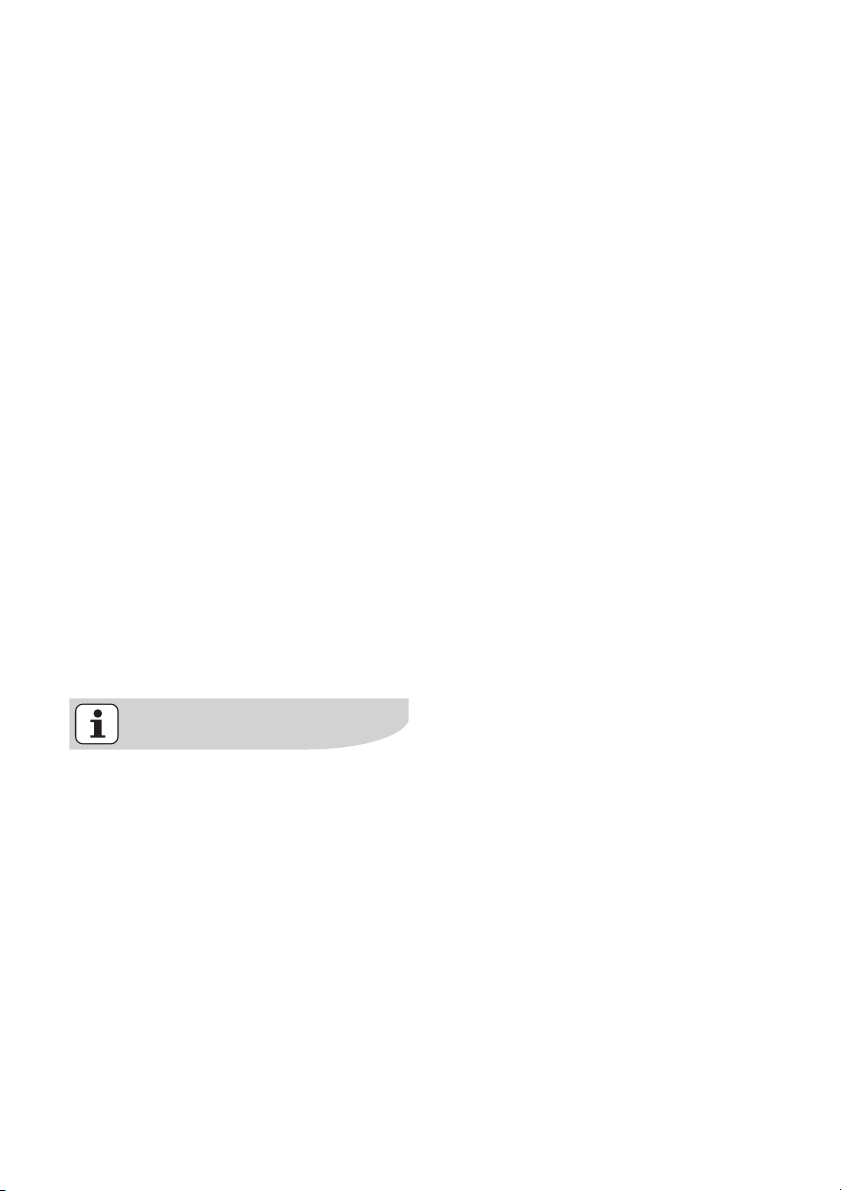
6 electrolux safety instructions
How to avoid damage to the
appliance
• Do not line the oven with aluminium
foil and do not place baking trays,
pots, etc. on the oven floor, as the
heat that builds up will damage the
oven enamel.
• Fruit juices dripping from the baking
tray will leave stains, which you will
not be able to remove. For very moist
cakes, use a deep tray.
• Do not put any strain on the oven
door when open.
• Never pour water directly into the
oven when it is hot. This could cause
damage to or discoloration of the
enamel.
• Rough handling, especially around
the edges of the front panel, can
cause the glass to break.
• Do not store any flammable materials inside the oven. These could ignite when the oven is switched on.
• Do not store any moist foods inside
the oven. This could damage the
oven enamel.
Note on enamel coating
Changes in the colour of the oven’s
enamel coating as a result of use do not
affect the appliance’s suitability for normal and correct use. They therefore do
not constitute a defect in the sense of
the warranty law.
Page 7
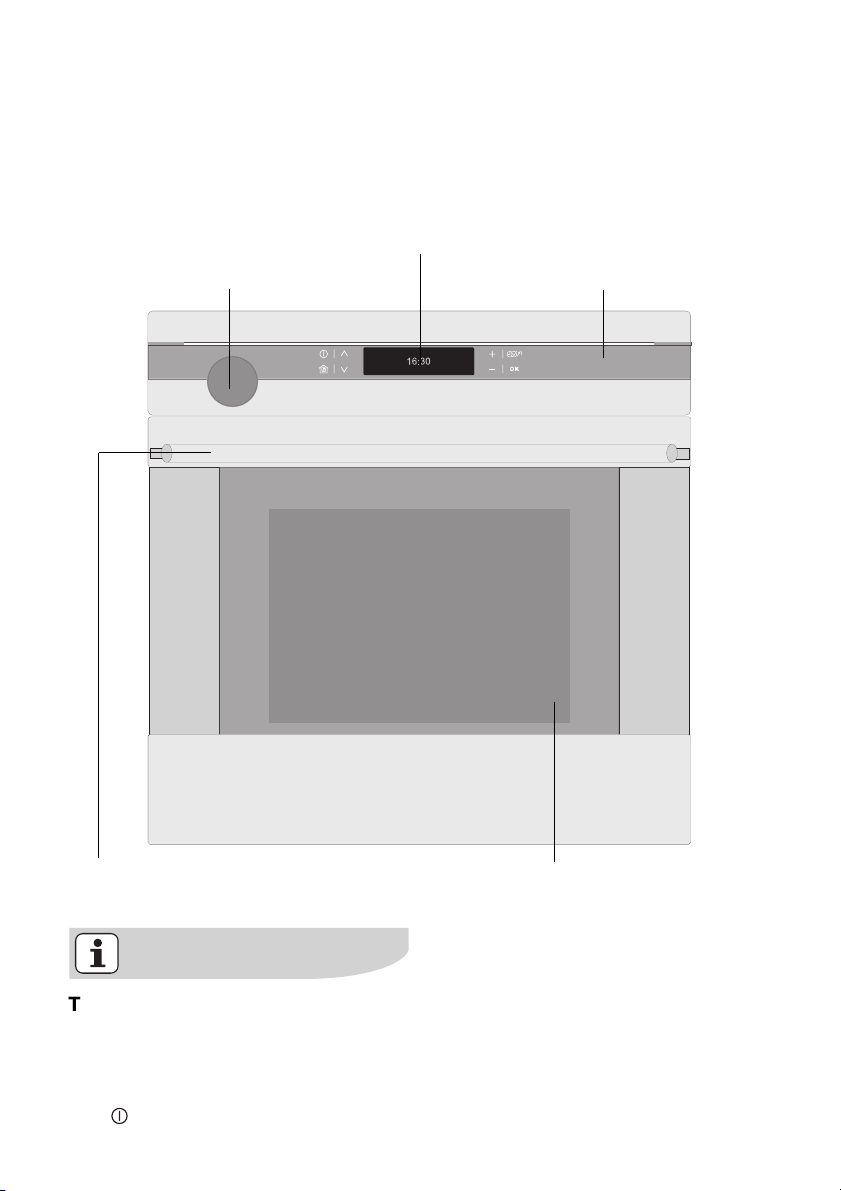
Description of the Appliance
General Overview
Oven displays
and Touch Control sensor fields
description of the appliance electrolux 7
Water drawer
Light bars.
Door
handle
The oven switches off after 2 minutes,
if no function is selected and is
changed at the oven nothing, the light
remains however on. In order to
switch off the light bar, oven switch on
and switch off again.
with
Oven door
Page 8
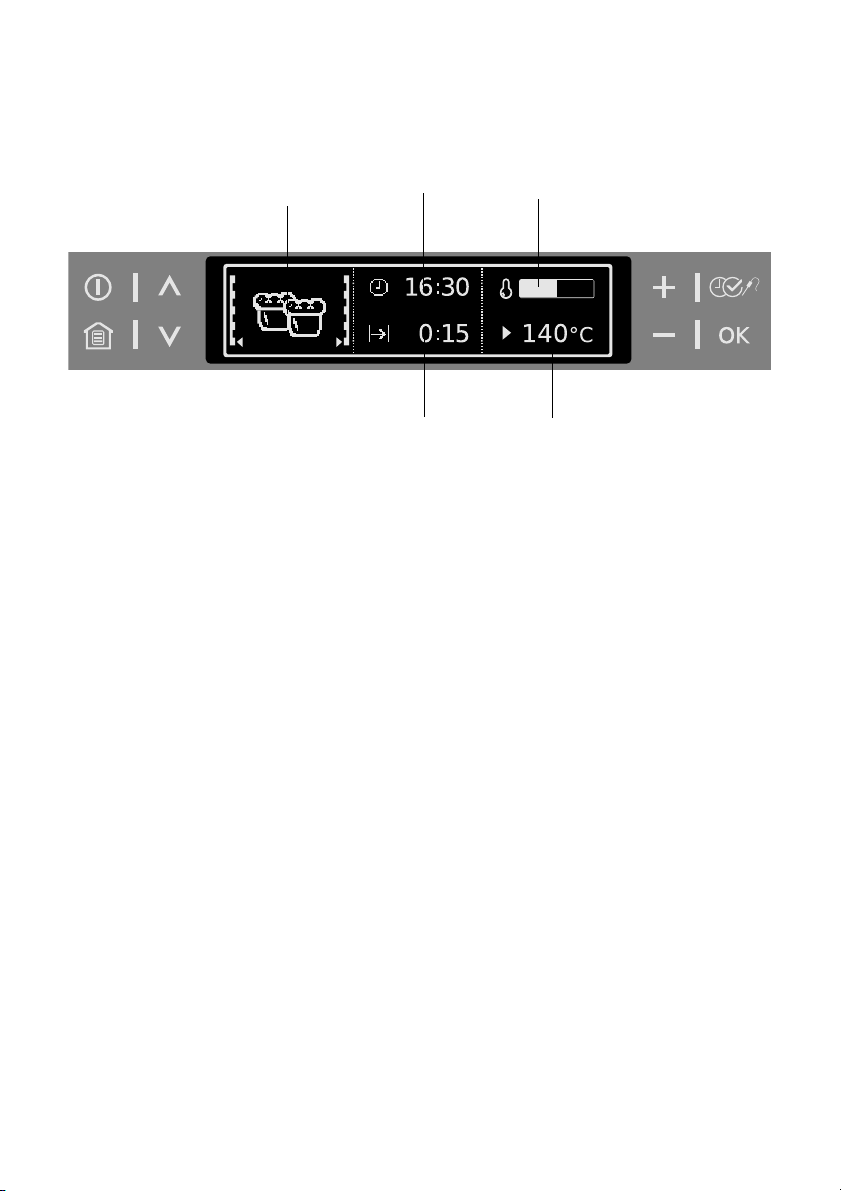
8 electrolux description of the appliance
The electronic oven controls
Indicators
Menu option symbol
(with oven shelf level)
Clock
Time functions
Heat indicator
Temperature
Weight
Page 9
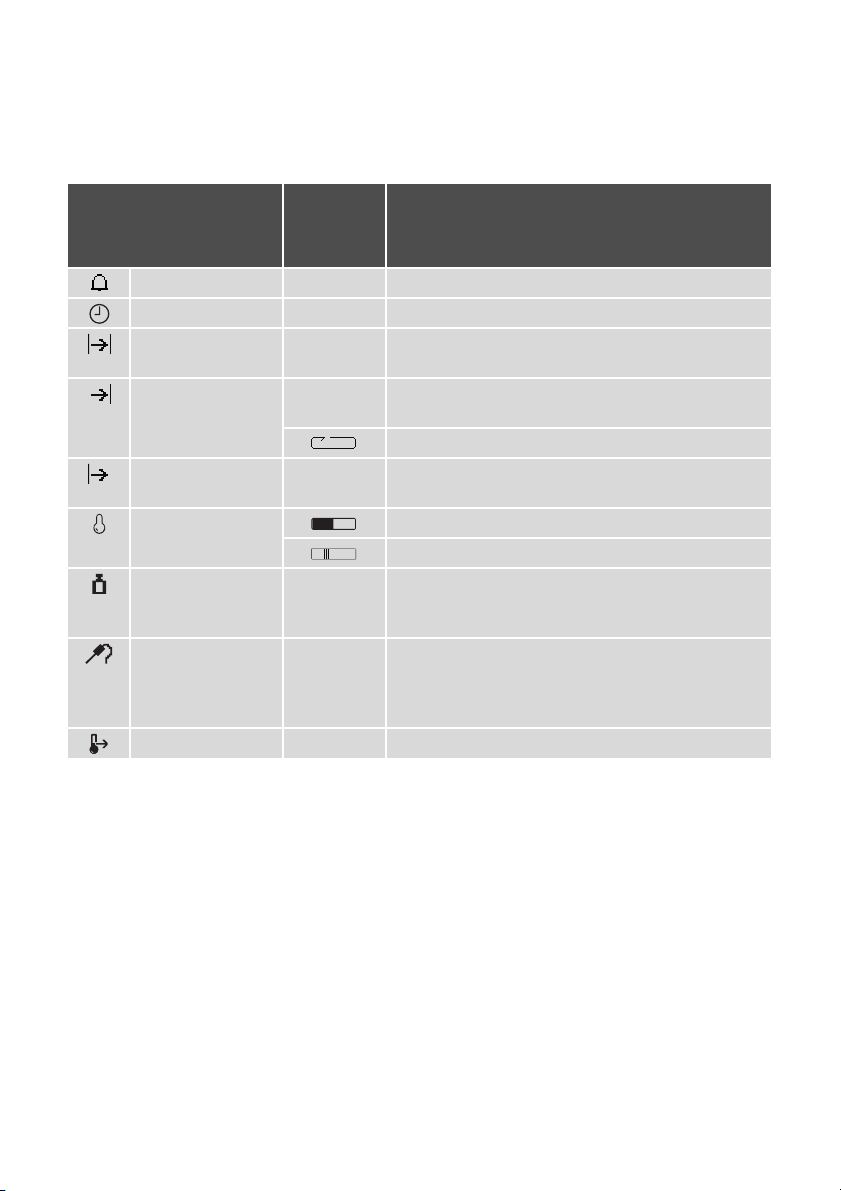
Symbols
Certain symbols are displayed in the displayed according to the function set.
Display
Symbol
(Exam-
ples)
Countdown timer 4:30 The countdown timer is active.
Time 10:00 Indicates the current time set.
Duration
End Time
Delay start 0:45 Indicates the time from which the cooking process
Temperature Indicates how far the oven has heated up.
Weight 1.5 kg Options:
Meatprobe
Heat+Hold
1:00 Indicates the period of time required for the cooking
14:05 Indicates the time at which the cooking process is
75°C Options:
80°C
process.
completed.
End time is calculated when
will run.
Rapid heat up is active (shortened heating up time).
–
–
– Meatprobe
– Meatprobe Automatic
–
Heat+Hold
description of the appliance electrolux 9
Function
Meatprobe
Automatic weight is active.
Weight can be changed.
is plugged in
is active.
Core temperature can be changed.
is activated.
inserted.
Page 10
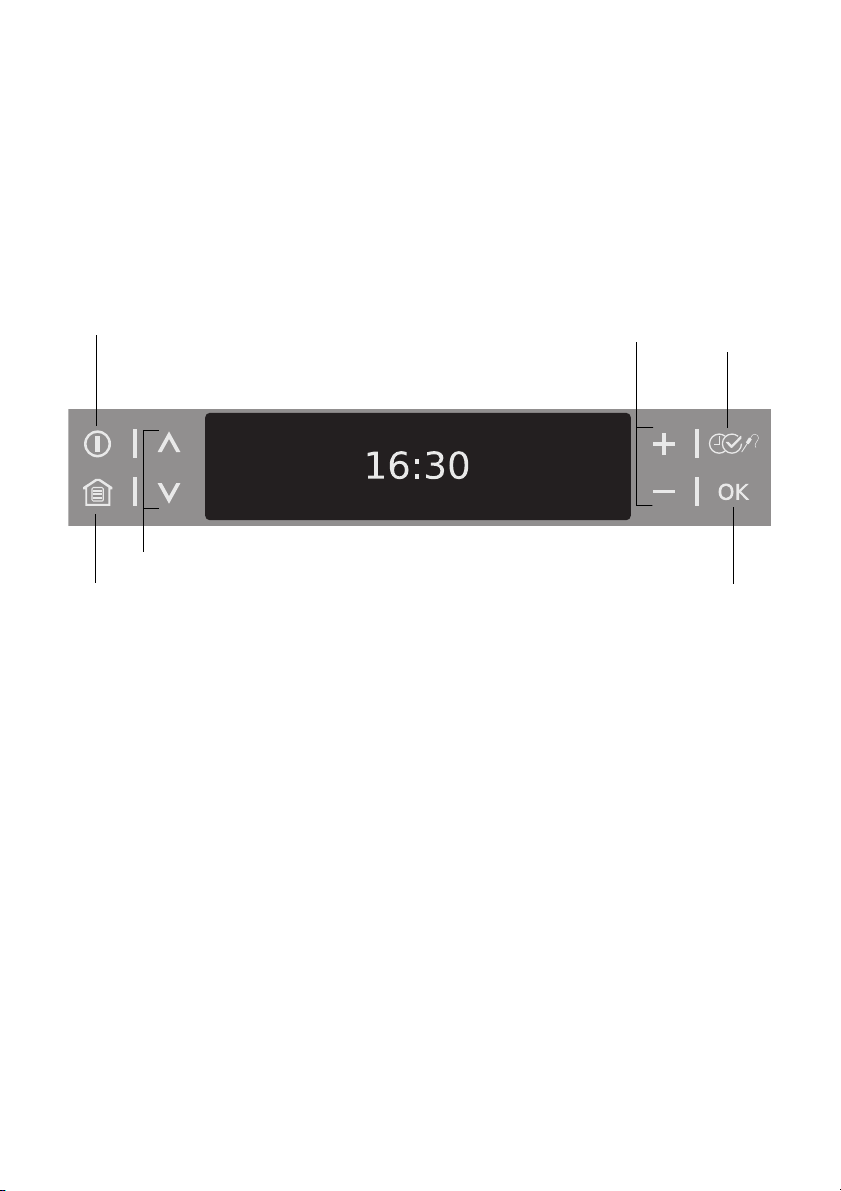
10 electrolux description of the appliance
Touch Control sensor fields
The appliance is operated using Touch
Control sensor fields. You control the
functions by touching the sensor fields.
When you are using the controls
make sure that you only touch one
sensor field. If your finger is applied
too flat, a neighbouring sensor field
could be touched as well.
On/Off Set values
Scroll
Main menu
Select
options
Confirm
Page 11
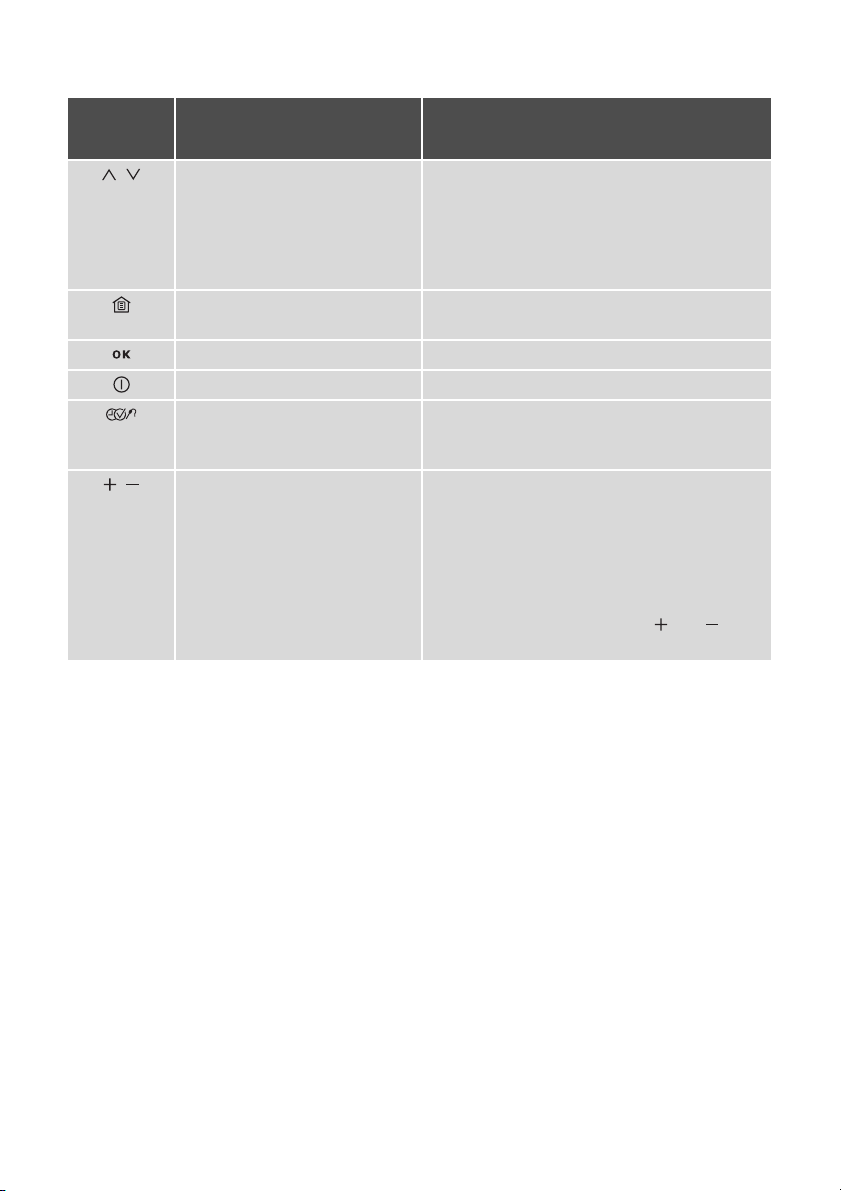
description of the appliance electrolux 11
Sensor
field
, To move down and up in the
menu.
To display main menu. Functions set switch off
To confirm.
To switch appliance on or off.
To select time functions, additional functions and
probe
, To set values (e.g. temperature,
time, weight, degree of cooking).
Function Comment
Meat-
.
When a function is active:
•
Press once: Change to the higher menu
(function remains active), after 5 seconds
move again into the active menu option
•
Press twice: Up and down in the higher
menu (function switches off)
(except for countdown timer).
•
To activate value:
–
Press once: Present symbol flashes
–
Press twice: Value can be set
•
To set values:
–
Press once: To set value in single steps
–
Hold down key: To set value in fast steps
•
When setting a cook time or time the display can be re-set to zero if
pressed at the same time.
and are
Page 12
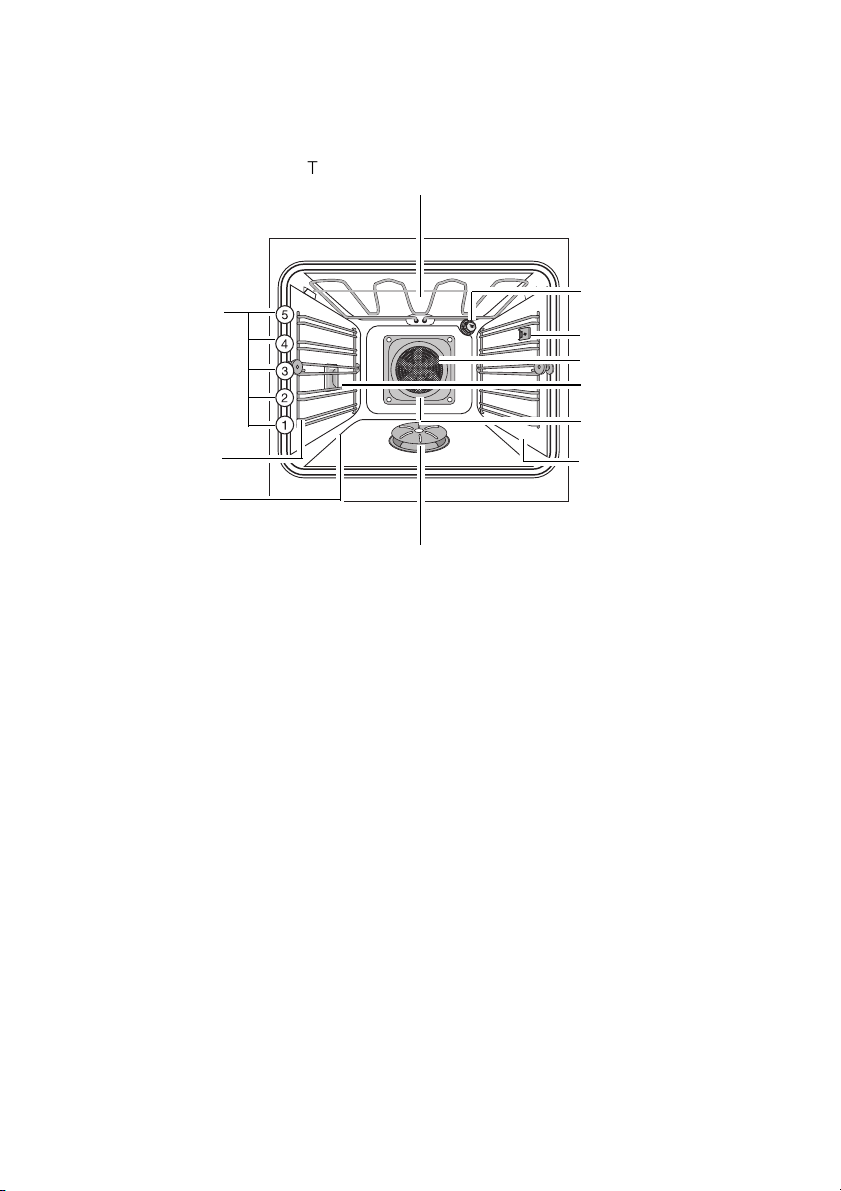
12 electrolux description of the appliance
Oven Features
Top heat and heating elements
Shelf positions
Oven shelf runners,
removable
Bottom Heat
Oven lighting
Meat probe socket
Fan
Oven lighting
Rear wall heating
element/Fat filter
Oven shelf runners,
removable
Steam generator/
Steam rosette
Page 13
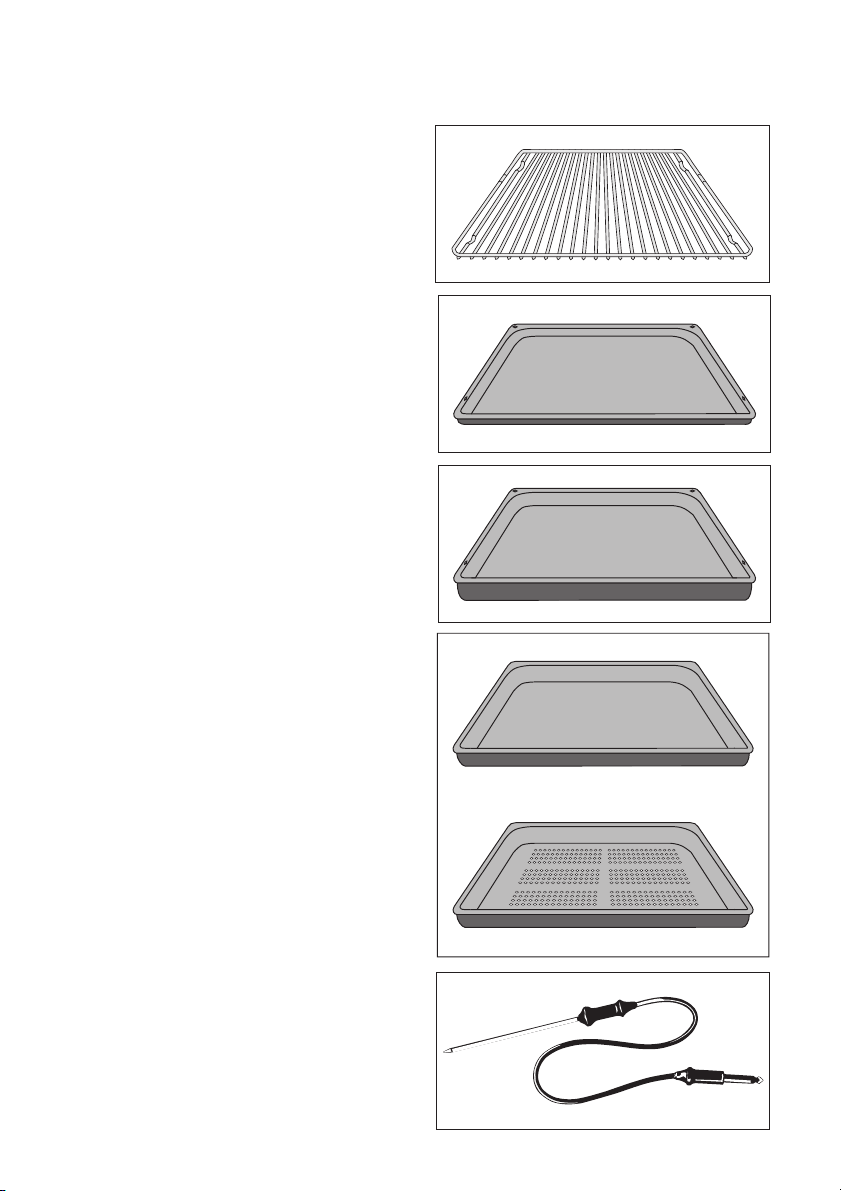
Oven accessories
Oven shelf
For cookware, cake tins, roasts and
grilled foods.
Baking tray
For cakes and biscuits
(not suitable for Full Steam cooking).
Roasting Pan
For baking and roasting or as a pan for
collecting fat (not suitable for Full Steam
cooking).
description of the appliance electrolux 13
Food container set
Unperforated and perforated food container.
Meat probe
For determining exactly how far joints of
meat are cooked.
Page 14
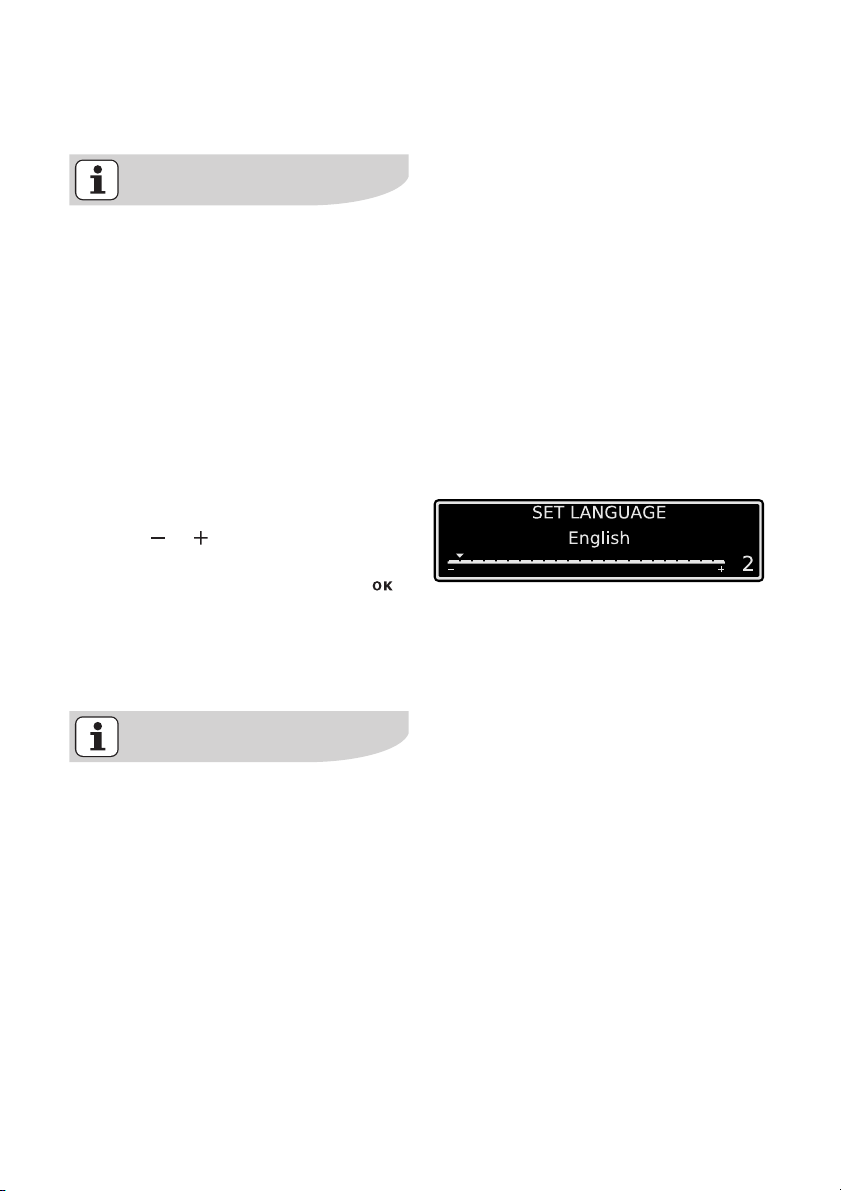
14 electrolux before using for the first time
Before Using for the first time
If you would like to change one of
these base settings at a later date,
please refer to the chapter Basic
Settings.
Setting the language
1. When the appliance has been connected to the electrical supply, the
following is shown in the display.
– the company logo
– the version of the software and the
period of operation
– the message ”Set language”
2. Using or , select the desired lan-
guage.
3. Confirm selected language with .
From now on the texts in the display
appear in the language set.
Setting contrast and brightness
After you have set the language, the
messages “Set contrast” and “Set
brightness” are displayed.
The contrast and the brightness are
set according to the language set
(see section “Setting language”)
Page 15
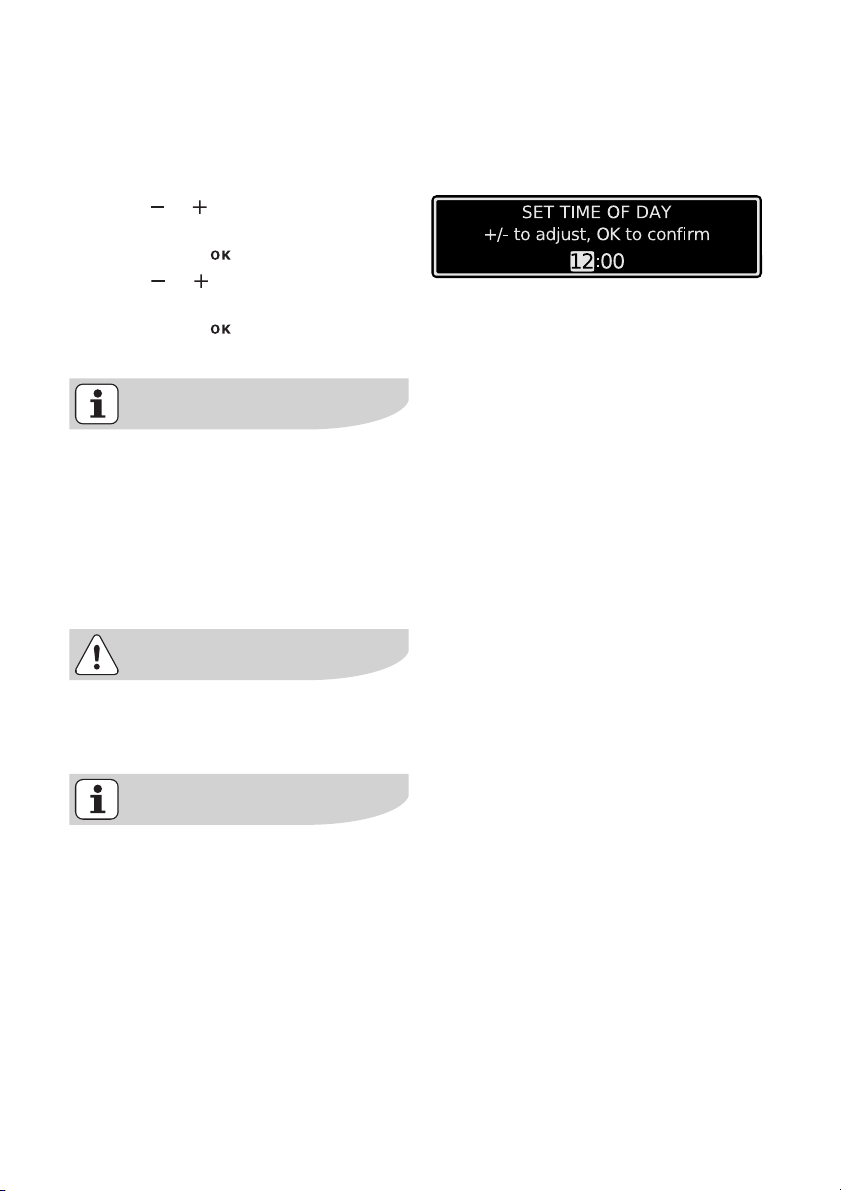
Setting the clock
After you have set the contrast and the
brightness, the message ”Set Time of
Day” is displayed.
4. Using or set the hour of the cur-
rent time.
5. Confirm with .
6. Using or set the minutes of the
current time.
7. Confirm with .
The appliance is now ready to use.
The time only has to be set if the appliance is disconnected from the
power supply for a long time.
Initial cleaning
Clean the oven before using it for the
first time.
before using for the first time electrolux 15
Important: Do not use caustic or
abrasive cleaning agents! These
can damage the oven surfaces.
For the metal surfaces, use commercially available cleaning agents.
1. Open the oven door.
The oven light is lit.
2. Remove all oven accessories, and
clean them with warm water and a
scouring agent.
3. Wash the oven in the same way, and
wipe dry.
4. Wipe the front of the appliance with
a damp cloth.
Page 16
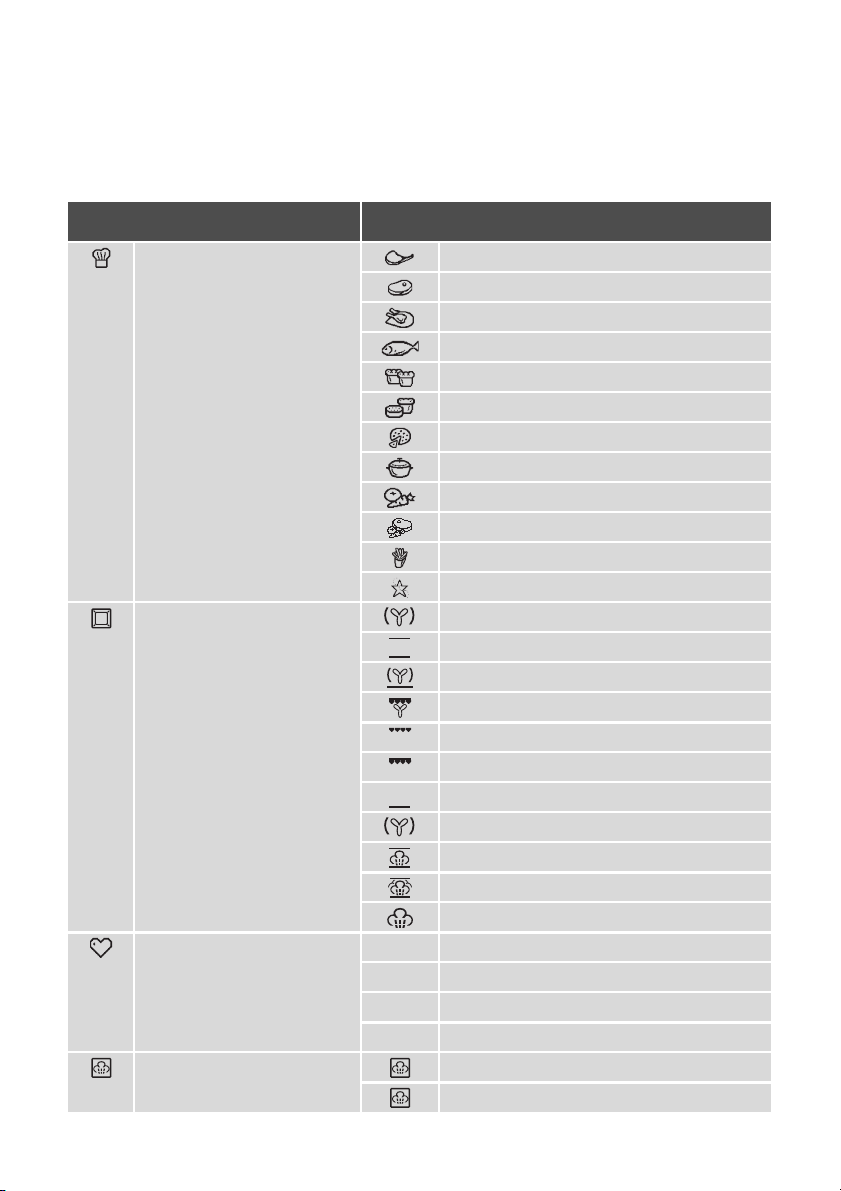
16 electrolux using the oven
Using the Oven
The menus in overview
Main menu Sub menu
Assisted Cooking Pork/Veal
Heating Functions Fan Cooking
My Programmes 1- My Program
Cleaning Menu Steam Cleaning
Beef/Game/Lamb
Poultry
Fish
Cake
Desserts
Pizza/Pie/Bread
Casseroles/Gratins
Side Dishes
Combi Steaming
Convenience
Specials
Conventional Cooking
Pizza Setting
Turbo Grill
Economy Grill
Dual Grill
Bottom Heat
Slow Cook
Quarter Steam + Heat
Half Steam + Heat
Full Steam
2- My Program
...
Edit Programme Name
Cleaning Assistant
Page 17
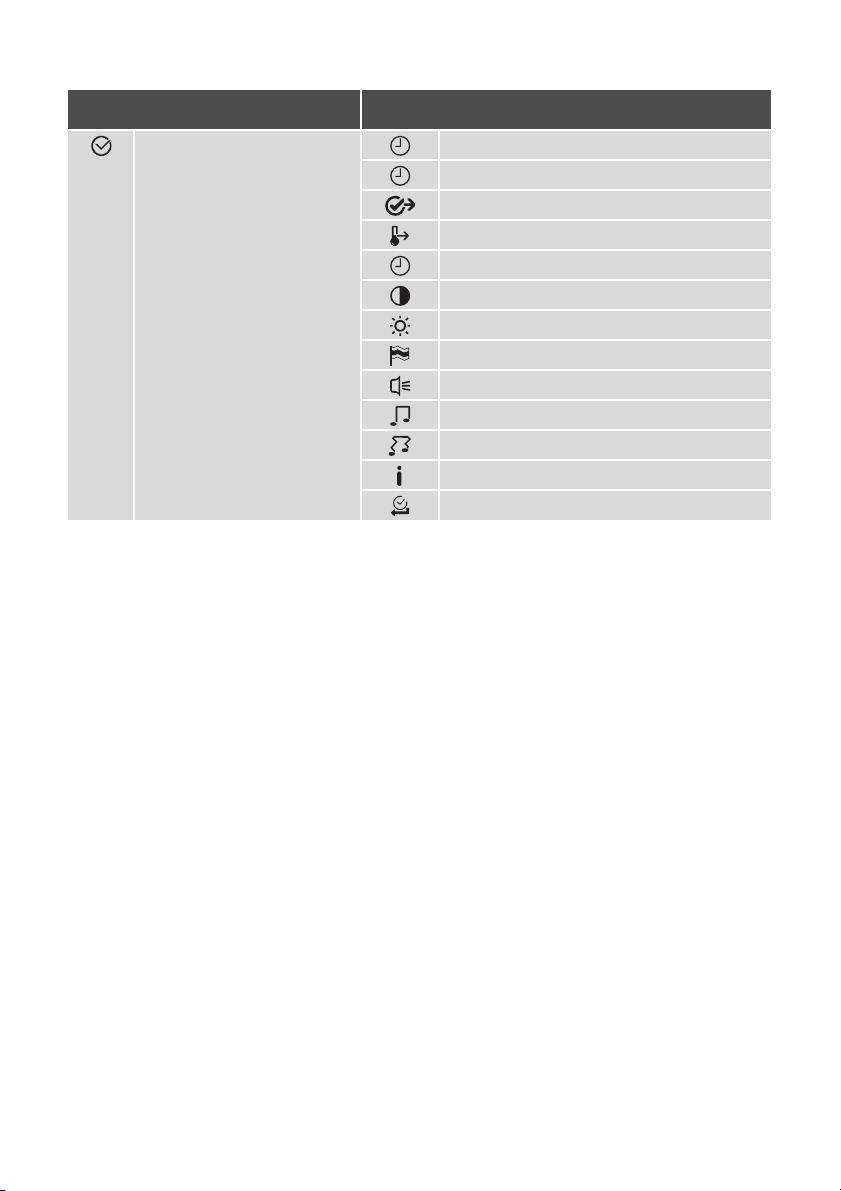
Main menu Sub menu
Basic Settings Set Time of Day
Time Indication
Set+Go
Heat+Hold
Time Extension
Display Contrast
Display Brightness
Set language
Buzzer Volume
Key Tones
Alarm/Error Tones
Service
Factory Settings
using the oven electrolux 17
Page 18
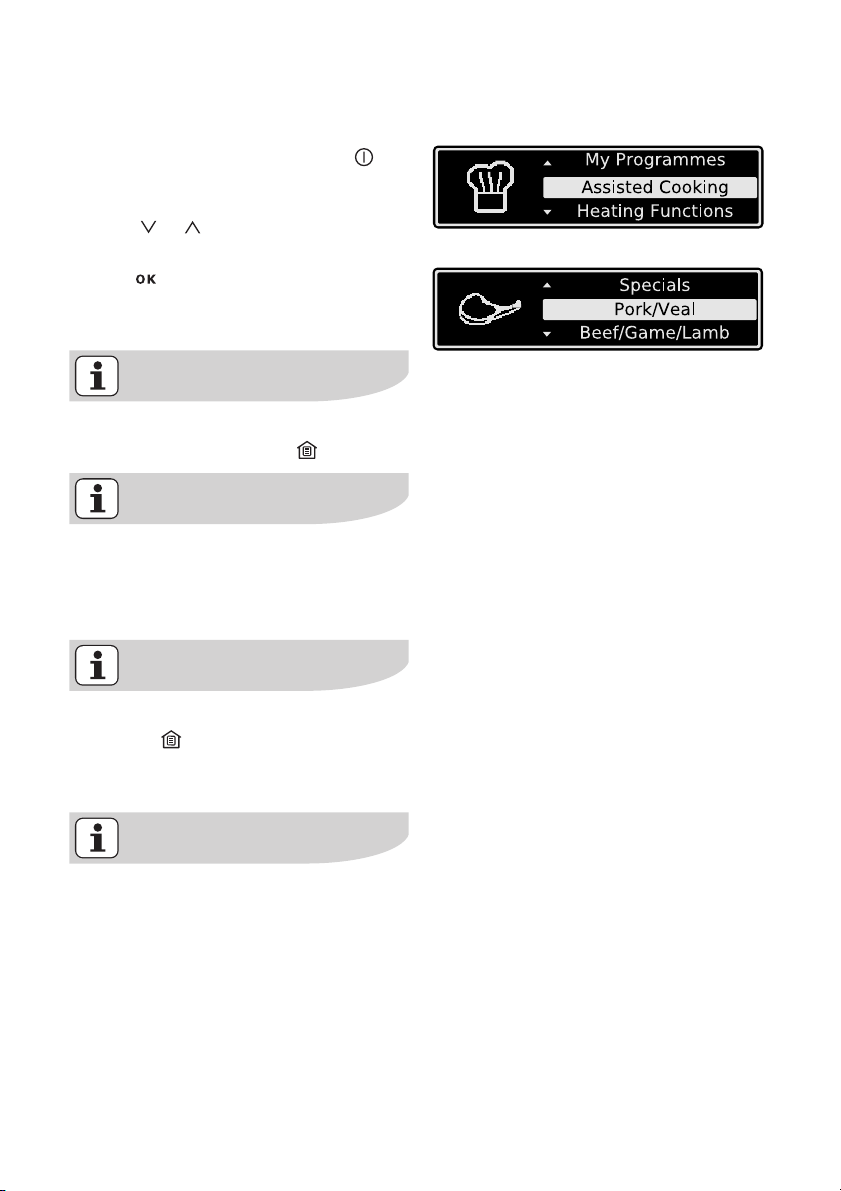
18 electrolux using the oven
Operation of the menus
Example
1. Switch the appliance on with .
You will find yourself in the main
menu.
2. With or select the desired main
menu.
3. Use to move to the appropriated
sub-menus.
The sub-menu selected is displayed.
At every point you can get back to
the the main menu with .
At the end of most menus there is
the menu option Back.
You use this to go back to the higher
menu.
You can cancel a procedure by
pressing .
Then you will find yourself back in
the main menu.
Cooling fan
The fan switches on automatically
in order to keep the appliance’s surfaces cool. When the oven is
switched off, the fan continues to
run to cool the appliance down, then
switches itself off automatically.
Page 19
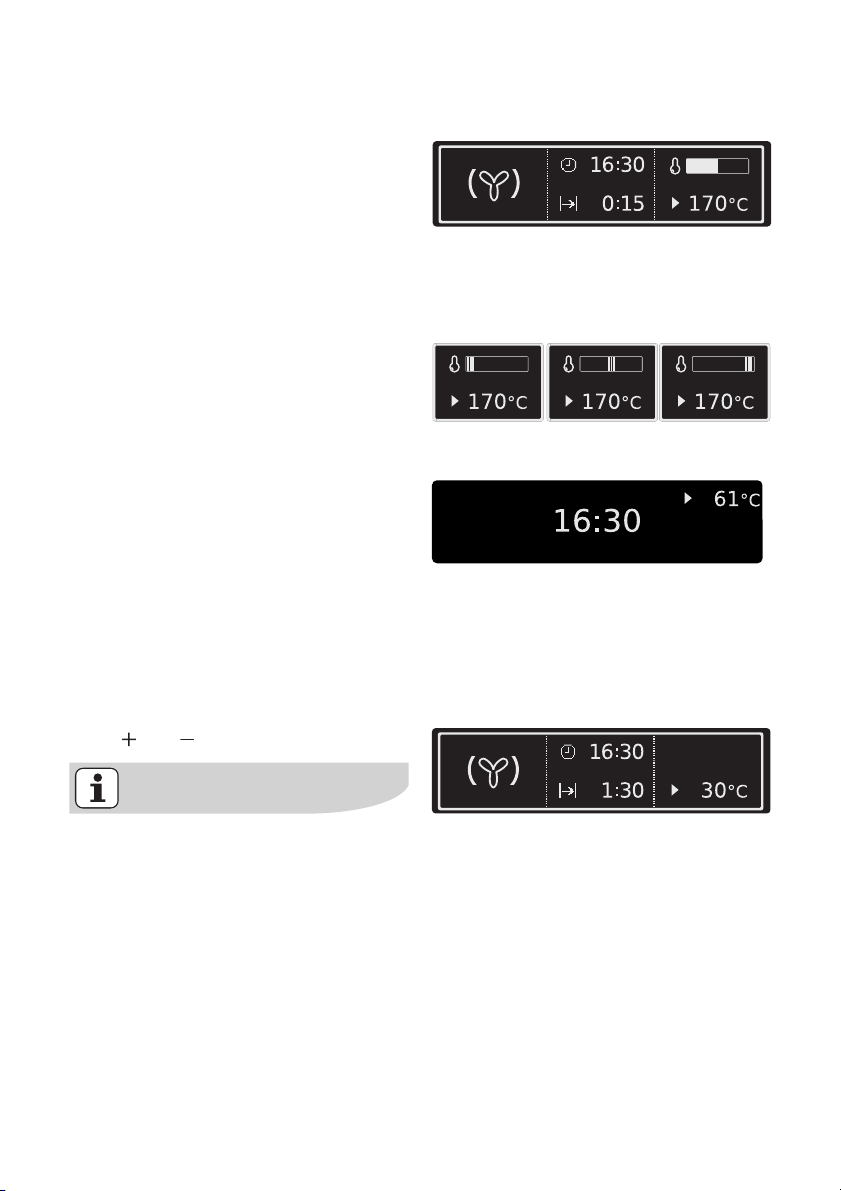
Heat indicator
Heating up indicator
When an oven function has been
switched on the bar that keeps getting
longer indicates how far the oven has
heated up.
Fast heating indicator
With some oven functions the heating
up time is shortened by the automatic
function Fast heating.
Until the set temperature is reached, a
stiped bar goes from left to right in the
heat indicator.
Residual heat indicator
After switching off the oven, the residual heat is displayed to the degree.
Displaying temperature to the degree
The temperature is displayed to the degree instead of the bar of the heating up
indicator for 5 seconds during the heating up time.
Press and at the same time.
using the oven electrolux 19
When the temperature set is
reached, an audible signal sounds.
Page 20
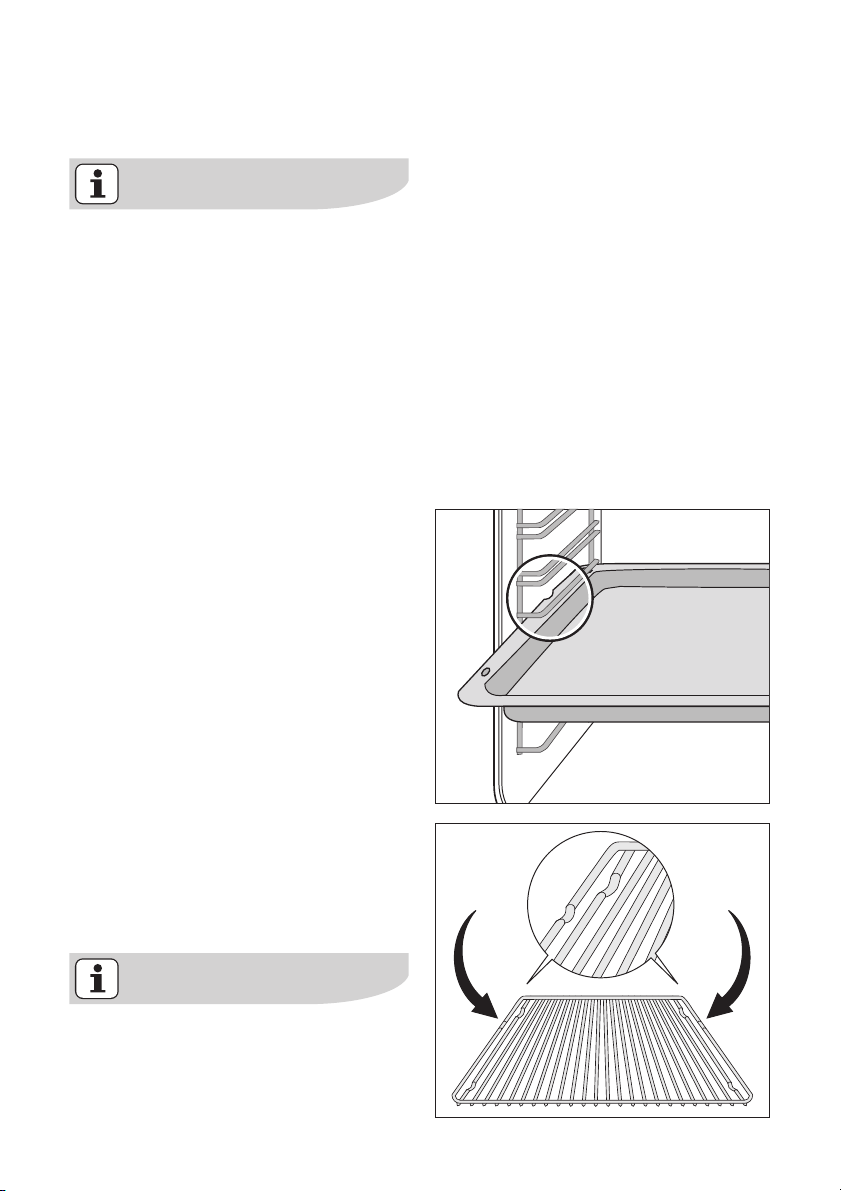
20 electrolux using the oven
Inserting the Oven Shelf, Baking
Tray and Roasting Pan
Shelf runner safety and anti-tip device
As a shelf runner safety device, all
insertable components have a small
curved indentation at the bottom on
the right and left-hand edge.
Always insert insertable components so that this indentation is at
the back of the oven interior. This indentation is also important for preventing the insertable components
from tipping.
Inserting the baking tray or roasting
pan
Push the baking tray or roasting pan between the guide bars of the selected
oven level.
Inserting the oven shelf:
Insert the oven shelf so that the feet
point downwards.
Push the oven shelf between the guide
bars of the selected oven level.
The high rim around the oven shelf
is an additional device to prevent
cookware from slipping.
Page 21
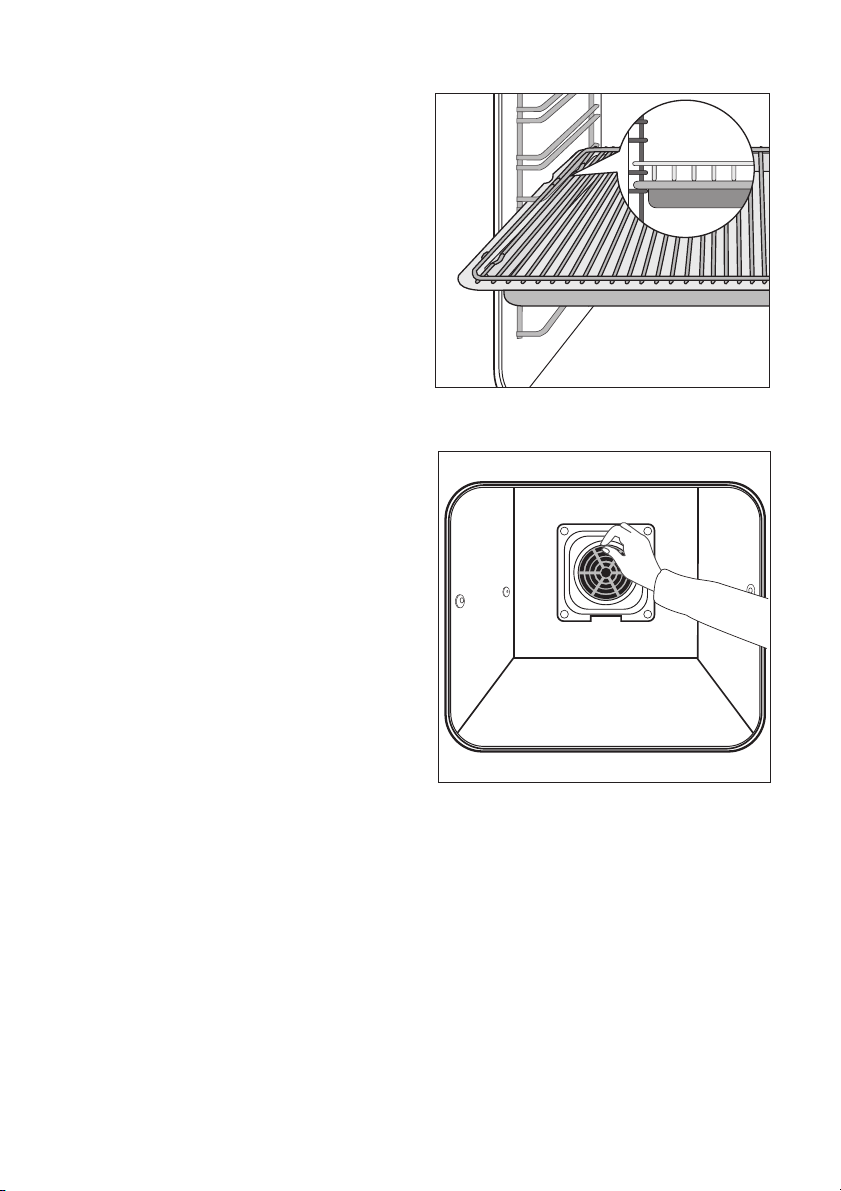
Inserting the oven shelf and roasting pan together
Lay the oven shelf on the roasting pan.
Push the roasting pan between the
guide bars of the selected oven level.
Inserting/Removing the Grease Filter
Only use the grease filter when
roasting to protect the rear heating ele-
ments from fat splashes.
Inserting the grease filter
Hold the grease filter by the grip and
insert the two mounts downwards into
the opening on the rear wall of the
oven (fan opening).
using the oven electrolux 21
Taking out the grease filter
Hold the grease filter by the grip and
unhook it.
Page 22
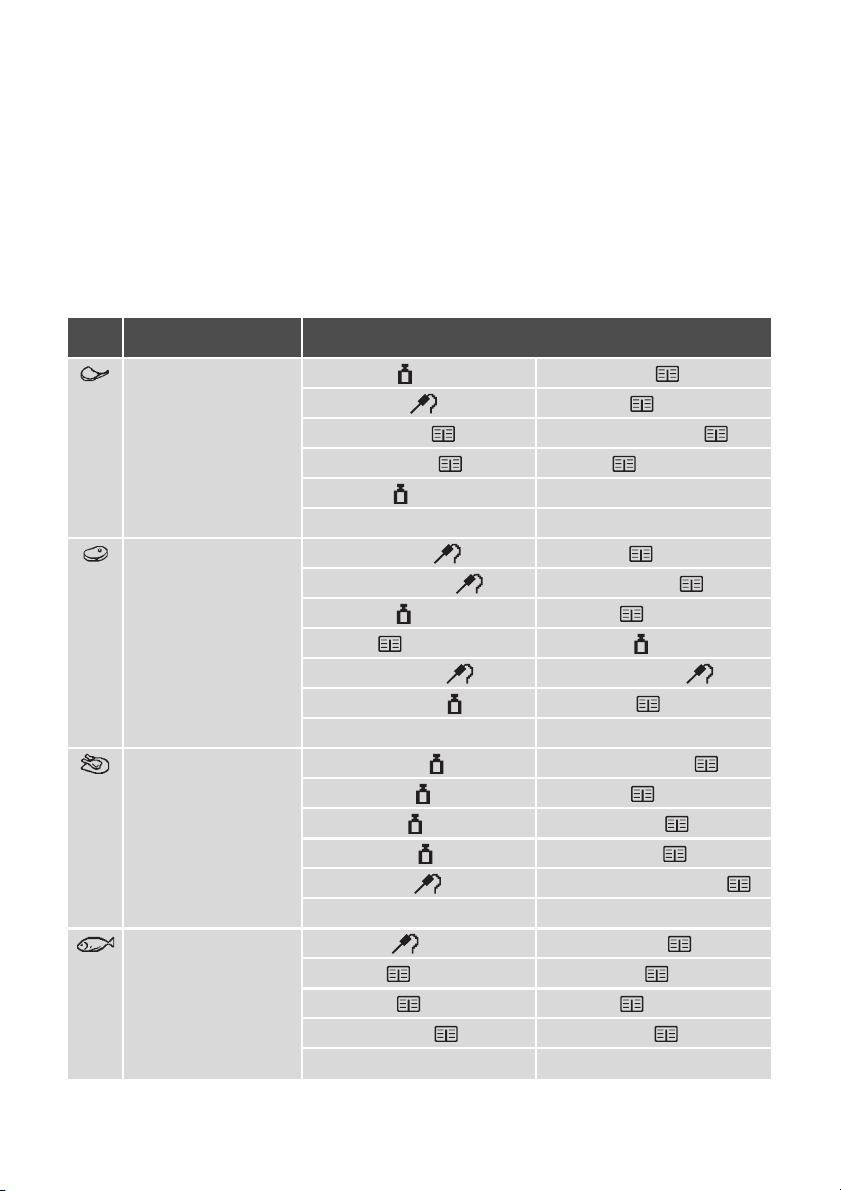
22 electrolux using the oven
The menu Assisted Cooking
The Assisted Cooking in overview
The dishes in the Kitchen Assistant (except for Specials) are prepared with automatic systems.
The automatic systems offer the optimum settings (oven functions, temperature, cook time) for the respective dish.
Category Dish
Pork/Veal Roast pork Knuckle of veal
Rack of pork Osso buco
Knuckle of pork Stuffed breast of veal
Shoulder of pork Meatloaf
Roast veal
Beef/Game/Lamb Roast beef /fillet Roast hare
Scandanavian beef Rabbit in mustard
Roast beef Wild boar
Pot roast Roast lamb
Saddle of venison Rack of lamb, pink
Saddle of venison Leg of lamb
Poultry Chicken, whole Chicken drumsticks
Turkey, whole Coq au Vin
Duck, whole Duck à l’orange
Goose, whole Stuffed chicken
Turkey breast Poached chicken breast
Fish Whole fish Stuffed calamari
Fish fillets Poached fish
Dried code Fish bake
Fish in salt crust Steamed trout
Page 23

using the oven electrolux 23
Category Dish
Cake Lemon cake Gugelhupf
Swedish cake Savarin cake
Biscuit base Brownies
Cheesecake Muffins
Fruit cake Tart, sweet
Crumble cake Carrot cake
Butter plait Almond cake
Yeast plait Fruit tart
Desserts Crème caramel Cherry pudding
Coconut custard Yeast dumplings
Cappuccino cake
Pizza/Pie/Bread Tray pizza Quark cups
Onion pie White bread
Quiche Lorraine Famer bread
Goat’s cheese tart Piroggen
Cheese flan
Casseroles/Gratins Lasagne Pasta bake
Cannelloni Baked chicory
Potato gratin Bake
Moussaka Cabbage bake
Side Dishes Mediterranean vegetables Boiled potatoes
Vegetables Soft pretzel dumplings
Peeled tomatoes Rice
Jacket potatoes Baked egg soup garnish
Combi Steaming Steam Menu 1 Steam Menu 3
Steam Menu 2
Page 24

24 electrolux using the oven
Category Dish
Convenience Pizza, frozen Bread/rolls
American pizza, frozen Bread/rolls, frozen
Pizza, chilled Apple strudel, frozen
Pizza snacks, frozen Fish fillet, frozen
Chips Chicken wings
Croquettes Lasagne/Cannelloni
Röstis
Specials Defrost Keep Warm
Drying Preserving
Regenerating Plate Warming
You will find practical information
on the various automatic systems,
recipes and oven functions in the
accompanying booklet.
Using the steam cooking menus in
the combi-steam cooking category
you can get a complete menu ready
at the same time.
The main dish with accompaniments and a dessert are cooked
with one another or after one another in the oven.
The steam menus are described in
the accompanying leaflet.
Page 25

Operation of the Assisted Cooking
Assisted Cooking with Weight Automatic
The roasting time is automatically determined by inputting the weight.
Example
1. Using or select the menu option
Assisted Cooking, the desired category and the dish.
2. Confirm each one with .
3. Using or select Weight Auto-
matic.
4. Confirm with
5. Using or set the weight of the
food.
The setting changes in 0.2 kg steps.
The automatic programme is started.
As soon as the automatic programme
has finished, an audible signal sounds.
6. Press any key to switch off the signal.
using the oven electrolux 25
If the suggested weight is not changed
within approx. 5 seconds, the programme starts automatically.
The weight can be altered at any time.
With all poultry programmes turn
the food after 30 minutes.
A reminder is displayed.
Page 26

26 electrolux using the oven
Assisted Cooking with Meatprobe
Automatic
The oven switches itself off automatically when the pre-set core temperature
set is reached.
Important: Only the Meatprobe supplied may be used. If replacing,
please use only original replacement parts.
Example
1. Switch the appliance on using .
2. Using or select the menu option
Assisted Cooking, the desired category and the dish.
3. Confirm each one using .
4. Using or select Meatprobe Au-
tomatic.
5. Confirm with .
Message appears telling you to insert
the Meatprobe.
6. Insert Meatprobe (see section Meatprobe).
7. The automatic programme is started.
As soon as the automatic programme
has finished, an audible signal sounds.
8. Press any key to switch off the signal.
9. Remove Meatprobe.
and into the socket at the beginning
of the cooking process and that it is
not removed during the cooking
process.
Within a few minutes a provisional
end time at which the set core temperature will be reached is calculated. This time is constantly
recalculated and updated in the display. The system requires that the
Meatprobe is pushed into the meat
Page 27

Warning: The Meatprobe is hot!
There is a risk of being burned when
removing the plug and the tip of the
meat probe.
Assisted Cooking with Recipe Automatic
All settings are fixed and cannot be
changed.
Example
1. Using or select the menu option
Assisted Cooking, the desired category and the dish.
2. Confirm each one with .
3. Using or select Recipe Automat-
ic.
4. Confirm with .
The automatic programme is started.
As soon as the automatic programme
has finished, an audible signal sounds.
5. Press any key to switch off the signal.
using the oven electrolux 27
Manual
With Manual the optimum settings (oven
function and temperature) for the respective dish are taken, but you can change
them.
This may be the case if you don’t want to
use the Meatprobe,you don’t know the
weight of your food or have your own
recipe.
Example
1. Using or select the menu option
Assisted Cooking, the desired category and the dish.
2. Confirm each one with .
3. Using or select Manual.
4. Confirm with .
You are now in the corresponding oven
function and can carry out the setting
you want (see section “Operating the
oven functions”).
Page 28

28 electrolux using the oven
The Oven Functions menu
The oven functions in overview
Using the oven functions you can set
baking and roasting sessions to suit
your requirements.
Oven function Application
Fan Cooking
Conventional
Cooking
Pizza Setting
Turbo Grill
Economy Grill
Dual Grill
Bottom Heat
Slow Cook
Quarter Steam +
Heat
Half Steam + Heat
Full Steam Cooking
For
For preparing especially tender, suc-
For
baking
on
up to three oven
at the same time.
levels
Set the oven temperatures
20-40 °C lower than when using Conventional.
For
baking
and
roasting
oven level
For baking on one oven level dishes
that require
ing and a crispy base
Set the oven temperatures 20-40 °C
lower than when using Conventional.
For
poultry on one level.
The function is also suitable for
nating
For
the
toasting
quantities
For
crusty bases
culent roasts.
For
ing up frozen or chilled foods.
For foods with a high moisture content
and for reheating foods.
For fruit, vegetables, fish, potatoes,
rice, pasta or special side-dishes.
.
more intensive brown-
roasting
grilling
middle of the grill
grilling
baking
baking
larger joints of meat or
and
browning
flat foodstuffs placed in
.
flat foodstuffs in
and for
toasting
cakes with
.
and
roasting
.
crispy or
on
one
.
grati-
and for
large
.
and warm-
Heating
element/fan
Top heat, bottom heat,
rear wall heating
element, fan
Top heat, bottomheat
Bottom heat, rear wall
heating element, fan
Grill, top heat, fan
Grill
Grill, top heat
Bottom heat
Rear heating element,
fan
Hot air, steam generator, fan
Hot air, steam generator, fan
Steam generator, bottom heat, fan
Page 29

Operating the oven functions
Example
1. Switch the appliance on with .
2. Using or select the menu option
oven function.
3. Confirm with .
4. Using or select oven function
Fan Cooking.
5. Confirm with .
6. Using or set the desired temper-
ature.
7. Confirm with or wait 5 seconds.
The oven starts to heat up.
When the temperature set is reached,
an acoustic signal sounds.
The oven is starting to heat up if
• the symbol for the oven function is
animated.
• the oven light is switched on.
• the corresponding heating element
(e.g. fan) is switched on.
using the oven electrolux 29
Besides the temperature other
functions can be set using
(see section Additional functions).
Page 30

30 electrolux using the oven
The menu My Programmes
My Programmes in overview
Sub menu Description
1- My Program
2- My Program
...
Edit Programme Name To rename stored programmes.
To save optimum settings for your own recipes.
You can store 20 programmes.
Operation of My Programmes
Storing a programme
1. Select oven function or Assisted
Cooking with the desired settings.
2. During or after the oven function or
the Assisted Cookingpress key
repeatedly until the ”SAVE” window
appears.
3. Confirm using the key.
The next free memory position is displayed.
4. Confirm using the key.
5. You can now write the name of your
programme.
The first letter flashes.
6. Using or select the desired letter
in alphabetical order.
7. Using or move the writing mark
to the right or left.
The next letter flashes and can be
changed, and so on.
8. Confirm with when you have writ-
ten your programme name.
Page 31

Your programme is stored.
Memory positions that are already
filled can be overwritten at any time.
Instead of the suggested free memory position, with or select the
programme that you would like to
overwrite.
2Programmes can be renamed at
any time in the menu ”Edit Programme Name”.
Calling up a programme
1. Switch the appliance on with .
2. Using the arrow keys or select
the menu option My Programmes.
3. Confirm with .
4. Using the direction keys or se-
lect the stored programme.
5. Confirm with .
The stored programme with its settings
starts.
using the oven electrolux 31
If no programmes have been stored,
a message appears to say how programmes are stored.
Page 32

32 electrolux using the oven
The cleaning menu
Cleaning in overview
Sub menu Description
Steam Cleaning To clean oven with steam.
Cleaning Assistant Before Steam Cleaning reminds you what has to be
How you operate the Steam Cleaning and switch the Cleaning Assistant on and off is described in the
section “Cleaning and care”.
observed with Steam Cleaning
The Cleaning Assistant can be switched on and off.
Page 33

using the oven electrolux 33
The menu Basic Settings
The Basic Settings in overview
Independent of the current use of
the oven, you can change various
base settings.
Setting Display Description
Set Time of Day 12:15 Setting current time on the clock.
Time Indication
Set+Go
Heat+Hold
Time Extension
Display Contrast 1 ..... 10 Set display contrast in steps.
Display Brightness 1 ..... 10 Set display brightness in steps.
Set language
Buzzer Volume 1 ..... 10 Set volume of key beeps and signals in steps.
Key Tones
Alarm/Error Tones
Service ECAIA207
Factory Settings Reset all settings to the factory settings (My Pro-
–
On Current time is displayed when the appliance is
switched off.
–
Off
–
On Set+Go function is displayed in the Select options
–
Off Set+Go function is not displayed in the Select op-
–
On Heat+Hold function is displayed in the Select op-
–
Off Heat+Hold function is not displayed in the Select
–
On
–
Off
–
Deutsch
–
....
–
On
–
Off
–
On
–
Off
V03IA003
24
Current time is not displayed when the appliance is
switched off, because the display switches off completely - energy-saving.
window and can be activated.
tions window.
tions window and can be activated.
options window.
Switch Time Extension function on or off.
Select and set language in the display.
Key beeps confirm each time a key is pressed.
Switch key beeps on or off.
Warning beeps sound when steps which cannot be
carried out are selected. Switch warning beeps on
or off.
Indicates the version of the software and the period
of operation.
grammes too).
Page 34

34 electrolux using the oven
Between 22:00 and 6:00 the display reduces its brightness when the appliance
is switched off to save energy.
Operation of the Basic Settings
Example
1. Using or select the menu option
Basic Settings.
2. Confirm with .
3. Using or go to the setting that
you want to adjust.
4. Confirm with .
The value currently set appears in
the display.
5. Using or select the desired val-
ue.
6. Confirm with .
The setting is changed.
Additional functions
Your oven is equipped with the following
additional functions.
• Minute Minder
• Duration
• End Time
• Time Extension
• Heat+Hold
• Set+Go
• Key Lock
• Child Lock
• Safety cut-out
• Meatprobe
• Steam cooking functions
, ,
Page 35

Minute Minder
To set a countdown. When it has counted down, an audible signal sounds.
This function has no effect on the operation of the oven.
1. Press key repeatedly until the
”Minute Minder” window appears.
Using or key, set the desired count-
down (max. 2 hours 30 minutes).
2. Confirm with or wait 5 seconds.
The last menu option visited and the
remaining time are displayed.
When the time has counted down to
10%, a short signal sounds.
When the time has elapsed, an acoustic
signal sounds for 2 minutes and a message is displayed.
3. Press any key to stop the signal (except ).
using the oven electrolux 35
The Minute Minder remains active if
you change to another function or
the appliance is switched off.
Page 36

36 electrolux using the oven
Duration or End Time
Duration
For setting how long the oven is to operate.
End Time
For setting when the oven is to switch itself off again.
1. Select oven function.
2. Press key repeatedly until the
”Duration/End Time” window appears.
3. Using or key, set the desired
cooking time or switch-off time
(max. 23 hours 59 minutes).
4. Confirm with or wait 5 seconds.
The settings of the selected oven
function are displayed with the cooking time or switch-off time set.
When the time has elapsed, an acoustic
signal sounds for 2 minutes and a message is displayed.
The oven switches itself off.
5. Press any key to stop the signal (except ).
Page 37

Irrespective of the oven function set
the fixed cook time remains. You
can move between the oven functions.
Condition: The oven function to
which you move has no fixed cook
time.
If the Meatprobe is inserted, Duration or End Time is not possible.
Using residual heat with the
Duration and End Time clock
functions
When the Duration and End Time
clock functions are used, the oven
switches the heating elements off, when
90% of the time set or calculated has
elapsed. The residual heat present is
used to continue the cooking process
until the time set has elapsed
(3 to 20 mins.).
using the oven electrolux 37
Page 38

38 electrolux using the oven
Duration and End Time combined
Duration and End Time can be
used simultaneously, if the oven is
to be switched on and off automatically at a later time.
1. Select oven function.
2. Press key repeatedly until the
”Duration/End Time” window appears.
3. Using the Duration function, set
the time required for cooking the
dish, e.g.: 1 hour.
4. Confirm with .
5. Using the End Time function, set
the time at which the dish is to be
ready, e.g.: 14:05.
6. Confirm with or wait 5 seconds.
7. The selected oven function is dis-
played with the cooking time and
switch-off time set for a few seconds..
A message is displayed when the programme starts.
Page 39

Time Extension
Let the last oven function run again after
the time has elapsed.
Condition:
• All oven functions with Duration or
Weight Automatic.
• No oven functions with Meatprobe
and steam functions.
The Time Extension can be switched on
and off in the menu Basic Settings.
To switch on Time Extension
Oven function is completed.
Signal sounds and message appears.
1. Press any key.
2. Message for Time Extension ap-
pears for approx. 5 minutes.
3. Activate with Time Extension.
4. Set period of the Time Extension us-
ing or.
5. Start Time Extension using or let it
start automatically after 5 seconds.
The settings of the oven funtion are displayed with the new cook time.
using the oven electrolux 39
The rest of the procedure is the same as
a normal oven function. The Time Extension can be set repeatedly.
Page 40

40 electrolux using the oven
Heat+Hold
The function Heat+Hold keeps your prepared dish warm for 30 minutes, after
the baking or roasting has ended.
This is helpful, for example, when your
guests are late.
Condition for Heat+Hold:
• Fixed temperatur is above 80°C
To switch on Heat+Hold
1. Select oven function.
2. Press key repeatedly until the
”Heat+Hold” window appears.
3. Confirm with .
The function Heat+Hold is now
switched on.
4. As soon as the oven function is completed, a signal sounds and
Heat+Hold starts.
The oven function runs at 80°C for 30
minutes.
As soon as the 30 minutes with
Heat+Hold are over, the oven switches
itself off.
Irrespective of the oven function set
Heat+Hold remains active. You can
move between the oven functions.
Heat+Hold can be activated or deactivated in the Basic Settings
menu.
Page 41

Set+Go
The function Set+Go means you can set
all settings for an oven function and then
start it later.
Example application:
You prepare a dish in the morning and
enter all necessary settings in the oven.
Your child comes home at lunchtime,
puts the dish in the oven, presses any
key and the oven starts with your settings.
Condition:
• Fixed switch-Duration
To switch on Set+Go
1. Select oven function with desired
settings.
2. Press key repeatedly until the
”Set+Go” window appears.
3. Confirm with .
The function Set+Go is now
switched on.
using the oven electrolux 41
To start Set+Go
1. Press any key (except ).
Selected oven function starts.
As soon as the oven function is completed, a signal sounds.
2. Press any key to switch off the signal.
While the selected oven function
with is operating Set+Go, the Key
Lock is active (see section Key
Lock).
Set+Go can be activated or deactivated in the Basic Settings menu.
Page 42

42 electrolux using the oven
Key Lock
The key lock protects all functions set
from accidental changes.
To switch on Key Lock
1. Select oven function.
2. Press key repeatedly until the
”Key Lock” window appears.
3. Confirm with .
The Key Lock is now activated.
To s w i t c h o f f K e y Lo ck
1. Press the key.
2. Confirm with .
The Key Lock does not protect the
appliance from being accidentally
switched off.
After the appliance is switched off,
the Key Lock is automatically cancelled.
Page 43

Child Lock for the oven
As soon as the Child Lock child safety
device is activated, the oven cannot be
operated.
Switching on the Child Lock
No Oven Function must be selected.
1. Press and keys at the same
time until a message appears in the
display.
The key lock Child Lock is in operation.
Switching off the Child Lock
1. Press and keys at the same
time until a message appears in the
display.
The Child Lock is now deactivated and
the oven is again ready for use.
Oven safety cut-out
If not switched off after a certain
time, or if the temperature is not
modified, the oven switches off automatically.
A message appears.
The oven switches itself off when
the oven temperature is:
30 - 120°C after 12.5 hours
120 - 200°C after 8.5 hours
200 - 230°C after 5.5 hours
using the oven electrolux 43
Using the appliance after a safety
cut-out
Press the key.
Page 44

44 electrolux using the oven
Meatprobe
The oven switches itself off when the
core temperature set by you is reached.
Important!: Only the Meatprobe
supplied may be used. If replacing,
please use only original replacement parts.
Setting Meatprobe core temperature
1. Switch the appliance on with .
2. Push the tip of the Meatprobe right
into the meat so that the tip is in the
centre of the meat.
3. Insert the plug of the Meatprobe as
far as it will go into the socket on the
side wall of the oven.
The window ”Meatprobe” is displayed.
4. Within 5 seconds using or set
the desired core temperature.
5. Confirm set core temperature with
.
6. Select oven function.
The menu for the oven function is displayed.
7. If necessary, set oven temperature.
Page 45

Within a few minutes a provisional
end time at which the set core temperature will be reached is calculated. This time is constantly
recalculated and updated in the display. The system requires that the
Meatprobe is pushed into the meat
and into the socket at the beginning
of the cooking process and that it is
not removed during the cooking
process.
As soon as the pre-set core temperature
is reached, a signal sounds.
8. Press any key to switch off the signal.
The Meatprobe can also be set, if an
oven function has already been selected.
To subsequently change the core
temperature, press key.
using the oven electrolux 45
The core temperature is displayed
from 30°C.
Page 46

46 electrolux using the oven
Removing the Meatprobe
Warning: The Meatprobe is very hot.
There is a risk of being burned when
removing the plug and the tip of the
meat probe.
1. Remove the Meatprobe´s plug from
the socket and take the meat out of
the oven.
2. Switch off the appliance.
Steam cooking functions
Important: The steam cooking functions must always be set in conjunction with the clock functions
Duration or End Time (see
section Clock Functions
Duration /End Time ).
Important: Only water can be used
as the liquid.
A buzzing sound is heard when the
water has been used up. When more
water is added, the buzzing sound is
switched off.
Because of the automatic steam dispersal period of approx. 5 minutes at
the end of the cooking time and the
heating up time of approx. 2 minutes,
settings of less than 10 minutes have
little effect.
Steam will also escape when the door is
opened.
Page 47

Full Steam
1. Water (approx.650 ml) is not poured
directly into the steam generator, but
into the water drawer in the control panel.
The water supply lasts for approx.
30 minutes.
2. Switch the appliance on with .
3. Using or select the menu option
oven function.
4. Confirm with .
5. Using or the oven function Full
Steam.
6. Confirm with .
7. Using or key, select the desired
temperature.
8. Using , select the function
Duration or End Time and using the or set the desired cooking time or switch-off time.
After about 2 minutes, the first steam
appears. An audible signal indicates
when the cooking temperature set is
reached.
Another signal indicates the end of the
cooking time.
9. Switch off the appliance with .
After the oven has cooled down, soak
up any remaining water from the steam
generator using a sponge and, if necessary, wipe out with a little vinegar.
Leave the door open to let the oven dry
completely.
using the oven electrolux 47
Half Steam + Heat and Quarter
Steam + Heat
The continual change from hot air to
steam takes place automatically, with
Half Steam + Heat however with a
greater percentage of steam.
The oven functions Half Steam + Heat
and Quarter Steam + Heat are operated
in the same way as the oven function
Full Steam
Page 48

48 electrolux cleaning and care
Cleaning and Care
Warning: For cleaning, the appliance must be switched off and
cooled down.
Warning: For safety reasons, do not
clean the appliance with steam jet
or high-pressure cleaning equipment.
Attention: Do not use any scouring
agents, sharp cleaning tools or
scourers.
Outside of the appliance
• Wipe the front of the appliance with
a soft cloth and warm water and
washing up liquid.
• For metal fronts, use normal commercially available cleaning agents.
Important: if using an oven cleaner
spray, please follow the manufacturer's instructions exactly.
Accessories
Wash all slide-in units (shelf unit, baking
tray, shelf support rails etc.) after each
use and dry well. Soak briefly to make
them easier to clean.
Fat Filter
1. Clean the fat filter in hot water and
washing up liquid or in the dishwasher.
2. Badly burned on soiling can be removed by boiling the filter in a little
water to which 2-3 tablespoonsful of
dishwasher cleaner has been added.
Oven interior
Clean the appliance after each use. In
this way, dirt is easier to clean off and is
not allowed to burn on.
1. When the oven door is opened, the
oven light switches itself on automatically.
2. After every use, wipe the oven with a
solution of washing-up liquid and allow to dry.
Remove stubborn dirt with special
oven cleaners.
Page 49

Steam Cleaning
1. Place water (approx. 150ml) and
1 tablespoon of vinegar directly into
the steam generator.
2. Using or select the menu option
Cleaning.
3. Confirm with .
4. Using or select the menu option
Steam Cleaning.
5. Confirm with .
The oven now heats up to the required
temperature.
The duration of the process (15 mins.) is
shown in the display.
6. An acoustic signal sounds when the
programme has finished.
7. Press any button to switch off the
signal.
8. Wipe out the oven with a soft cloth.
Remove any residual water from the
steam generator.
To completely dry the oven, leave
the oven door open for
around 1 hour.
cleaning and care electrolux 49
Page 50

50 electrolux cleaning and care
Cleaning Assistant
Before Steam Cleaning the Cleaning
Assistant reminds you what has to
be observed with Steam Cleaning.
Cleaning Assistant To switch on and
off
1. Using or select the menu option
Cleaning.
2. Confirm with .
3. Using or select the menu option
Cleaning Assistant.
4. Using or switch the Cleaning As-
sistant on or off.
Page 51

Side Rails
To clean the sides of the oven, the left
and right side rails can be removed.
Taking out the side rails
1. Loosen the screw.
2. Pull the rails sidewards (1).
cleaning and care electrolux 51
3. Lift the rails off the side attachments
(2).
To remove/replace the side rails,
open the cover on the Meatprobe
socket.
Page 52

52 electrolux cleaning and care
Replace the side rails
1. Set the rails in the rear attachment
and press into the griip on the
side (1).
2. Insert the screw and tighten (2).
Page 53

Steam generation system
Important: Wipe the steam generator dry after each use. Soak up water with a sponge.
Remove any lime residue with water
and vinegar.
Important: Chemical descaling
agents can damage the oven's surface enamel. Always follow the
manufacturer's instructions exactly.
Water Drawer and Steam Generator
1. Pour water and vinegar
(about 250 ml) into the steam generator via the water drawer.
Leave to work for approx. 10 minutes.
2. Remove the water and vinegar with a
non-abrasive sponge.
3. Rinse out the steam generation system through the water drawer using clean water (100-200 ml).
4. Soak up remaining water from the
steam generator with the sponge
and wipe dry.
5. Leave the oven door open to let the
oven dry out completely.
cleaning and care electrolux 53
Page 54

54 electrolux cleaning and care
Oven Light
Danger of electrocution! Before replacing the oven light bulb:
• Switch off the oven.
• Take the fuses out of the fuse box, or
switch off.
To protect the oven light bulb and
the glass cap, lay a cloth on the bottom of the oven.
Replacing the rear oven light bulb/
cleaning the glass cap
1. Take off the cap by turning to the left.
2. Remove seals and metal ring, and
clean the glass cap.
3. If necessary:
replace bulb with a 25 Watt,
230V, 300 °C heat-resistant oven
light bulb.
4. Fit seals and metal ring to the glass
cap.
5. Re-fit the glass cap.
Page 55

Replacing the oven side light bulb/
cleaning the glass cap
1. Take out the side rails.
2. Unscrew the metal frame using a
cross-tip screwdriver.
3. Take off the metal frame and seal,
and clean.
4. If necessary:
replace bulb with a 25 Watt,
230V, 300 °C heat-resistant oven
light bulb.
5. Put the metal frame and seal back in
place, insert screws, and tighten.
6. Replace the side rails.
cleaning and care electrolux 55
Page 56

56 electrolux cleaning and care
Oven Door
The door of your appliance may be removed for cleaning.
Removing the oven door
1. Open the oven door completely.
2. Completely fold back the clamp-
ing levers on both door hinges.
3. Grip the oven door with both hands
and close it about 3/4 going past
the point of resistance.
4. Pull the door away from the oven
(Caution: the door is heavy!)
5. Place the door, outer surface downwards, on a soft, flat surface, (for example on a blanket) to avoid
scratches.
Hanging the oven door
1. From the side of the door on which
the handle is positioned, take hold of
the sides of the door with both
hands.
2. Hold the door at an angle of approx.
60°.
3. Insert the door hinges as far as possible into the two slots on the right
and left at the bottom of the oven at
the same time.
4. Lift the door up until resistance is
met and then open it fully.
5. Fold the clamping levers on both
door hinges back into their original
position.
6. Close the oven door
Page 57

what to do if … electrolux 57
What to do if …
Problem Possible cause Remedy
The oven is not heating up The oven has not been switched onSwitch oven on
The required settings have not
been set
The house wiring fuse (in the
fuse box) has tripped
The oven lighting is not operating
“F11” appears in the clock
display.
A fault code that is not listed above appears in the
clock display
The oven light bulb is faulty Replace oven light bulb
The meat probe has short
circuited or the plug of the meat
probe is not firmly in position in
the socket
Electronic fault Switch the appliance off and on
If you are unable to remedy the
problem by following the above
suggestions, please contact your
dealer or the Customer Care Department.
Check the settings
Check fuse. If the fuses trip several times, please call a qualified
electrician
Insert the meat probe plug into
the socket on the oven side wall
as far as it will go
again via the house fuse or the
safety switch in the fuse box.
If it is displayed again, please
contact the Customer Care Department
If the appliance has been wrongly
operated, the visit from the customer service technician or dealer may
not take place free of charge, even
during the warranty period.
Warning! Repairs to the appliance
are only to be carried out by qualified service engineers. Considerable danger to the user may result
from improper repairs.
Advice on cookers with metal
fronts:
Because of the cold surface at the
front of the cooker, opening the
oven door during (or just after) baking or roasting may cause the glass
to steam up.
Page 58

58 electrolux installation instructions
Installation Instructions
Important: Any electrical installation
work must be carried out by a qualified electrician/competent person.
The oven must be installed according to the instructions supplied.
Safety Instructions for the Installer
• Protection against access to live
parts must be guranteed by the installation.
• The unit in which the appliance is fitted must satisfy the requirements of
DIN 68930 in respect of stability.
• This oven must be installed by qualified personnel to the relevant Standards.
• This oven is heavy. Take care when
moving it.
• Remove all packaging, both inside
and outside the oven before using
the oven.
• Do not attempt to modify the oven in
any way.
• The built-in cooker and hobs are fitted with special connector systems.
They may only be combined with
units of the corresponding system.
Page 59

installation instructions electrolux 59
Page 60

60 electrolux installation instructions
Page 61

installation instructions electrolux 61
Page 62

62 electrolux installation instructions
Page 63

installation instructions electrolux 63
3,5x25
Page 64

64 electrolux disposal
Disposal
Packaging material
The packaging materials are envi-
ronmentally friendly and can be recycled. The plastic components are
identified by markings, e.g. >PE<,
>PS<, etc. Please dispose of the
packaging materials in the appropriate container at the community
waste disposal facilities.
Old appliance
Warning: So that the old appliance
can no longer cause any danger,
make it unusable before disposing
of it.
To do this, disconnect the appliance
from the mains supply and remove
the mains cable from the appliance.
The symbol
its packaging indicates that this
product may not be treated as
household waste. Instead it shall be
handed over to the applicable collection point for the recycling of
electrical and electronic equipment.
By ensuring this product is disposed of correctly, you will help prevent potential negative
consequences for the environment
and human health, which could otherwise be caused by inappropriate
waste handling of this product. For
more detailed information about recycling of this product, please contact your local city office, your
household waste disposal service
or the shop where you purchased
the product.
W on the product or on
Page 65

Guarantee/Customer Service
European Guarantee
This appliance is guaranteed by Electrolux in
each of the countries listed at the back of this
user manual, for the period specified in the appliance guarantee or otherwise by law. If you move
from one of these countries to another of the
countries listed below the appliance guarantee
will move with you subject to the following qualifications:
• The appliance guarantee starts from the date
• The appliance guarantee is for the same pe-
• The appliance guarantee is personal to the
• The appliance is installed and used in ac-
• The appliance is installed in accordance with
The provisions of this European Guarantee do
not affect any of the rights granted to you by law.
www.electrolux.com
you first purchased the appliance which will
be evidenced by production of a valid purchase document issued by the seller of the
appliance.
riod and to the same extent for labour and
parts as exists in your new country of residence for this particular model or range of
appliances.
original purchaser of the appliance and cannot be transferred to another user.
cordance with instructions issued by Electrolux and is only used within the home, i.e. is
not used for commercial purposes.
all relevant regulations in force within your
new country of residence.
Guarantee/Customer Service electrolux 65
p t b
Albania
Belgique/België/
Belgien
Èeská republika
Danmark
Deutschland
Eesti
España
+35 5 4 261 450
+32 2 363 04 44
+420 2 61 12 61 12
+45 70 11 74 00
+49 180 32 26 622
+37 2 66 50 030
+34 902 11 63 88
Rr. Pjeter Bogdani Nr. 7 Tirane
Bergensesteenweg 719, 1502 Lembeek
Budìjovická 3, Praha 4, 140 21
Sjællandsgade 2, 7000 Fredericia
Muggenhofer Str. 135, 90429 Nürnberg
Mustamäe tee 24, 10621 Tallinn
Carretera M-300, Km. 29,900
Alcalá de Henares Madrid
Page 66

66 electrolux Guarantee/Customer Service
p t b
France
Great Britain
Hellas
Hrvatska
Ireland
Italia
Latvija
Lietuva
Luxembourg
Magyarország
Nederland
Norge
Österreich
Polska
Portugal
Romania
Schweiz/Suisse/
Svizzera
Slovenija
Slovensko
Suomi
Sverige
Türkiye
Россия
www.electrolux.fr
+44 8705 929 929
+30 23 10 56 19 70
+385 1 63 23 338
+353 1 40 90 753
+39 (0) 434 558500
+37 17 84 59 34
+370 5 2780609
+35 2 42 43 13 01
+36 1 252 1773
+31 17 24 68 300
+47 81 5 30 222
+43 18 66 400
+48 22 43 47 300
+35 12 14 40 39 39
+40 21 451 20 30
+41 62 88 99 111
+38 61 24 25 731
+421 2 43 33 43 22
www.electrolux.fi
+46 (0)771 76 76 76
+90 21 22 93 10 25
+7 095 937 7837
Addington Way, Luton, Bedfordshire
LU4 9QQ
4 Limnou Str., 54627 Thessaloniki
Slavonska avenija 3, 10000 Zagreb
Long Mile Road Dublin 12
C.so Lino Zanussi, 26 - 33080 Porcia (PN)
Kr. Barona iela 130/2, LV-1012, Riga
Verkių 29, LT09108 Vilnius
Rue de Bitbourg, 7, L-1273 Hamm
H-1142 Budapest XIV,
Erzsébet királyné útja 87
Vennootsweg 1, 2404 CG Alphen aan den Rijn
Risløkkvn. 2 , 0508 Oslo
Herziggasse 9, 1230 Wien
ul. Kolejowa 5/7, Warsaw
Quinta da Fonte - Edificio Gonçalves Zarco - Q
35
2774 - 518 Paço de Arcos
Str. Garii Progresului 2, S4, 040671 RO
Industriestrasse 10, CH-5506 Mägenwil
Electrolux Ljubljana d.o.o.
Gerbiceva 98, 1000 Ljubljana
Electrolux Slovakia s.r.o., Electrolux Domáce
spotrebièe SK, Seberíniho 1, 821 03 Bratislava
Electrolux Service, S:t Göransgatan 143,
S-105 45 Stockholm
Tarlabaþý caddesi no : 35 Taksim
Istanbul
129090 Москва, Олимпийский проспект, 16,
БЦ „Олимпик“
Page 67

Index
index electrolux 67
A
Accessories 13, 20
automatic meat probe 26
automatic recipes 27
Automatic weight 25
B
Baking tray 13, 20
C
Child safety device 43
Cleaning
accessories 48
Oven interior 48
Pre-cleaning 15
Side rails 51
steam generation system 53
Cleaning assistant 50
Clock 8
Clock Funktions 34
Cook time 36
Countdown timer 35
D
Description of the appliance 7
Dishes 22
Display On/Off 33
E
End time 36
F
Factory settings 33
Fast heating 19
Fat Filter 48
Fault code 57
Food container set 13
G
Grease filter 21
H
Heat indicator 19
Heat+Hold 40
Heating up 19
I
Indicators 8
K
Key lock 42
Kitchen Assistant 22
Operation 25
Overview 22
L
Language
setting 14
M
Meat probe 44
Menu
Cleaning 32
My Programmes 30
Operation 18
Oven functions 28, 32, 33
Overview 16
Settings 33
My Programmes 30
O
Oven
accessories 13
light bulb 54
Oven functions 28, 29
Oven Shelf 20
Oven shelf 13
R
Recipes 22, 24
Repairs 5
Residual heat 19
Roasting Pan 13, 20
S
Safety 5
Safety cut-out 43
Set+Go 41
Setting the clock 15
Settings 33
Shelf 14
Side rails 51
Sound settings 33
Steam cleaning 49
Steam cooking functions 46
Storing 30
Symbols 9
T
Time extension 39
U
Using the oven 16
Page 68

68 electrolux service
Service
In the event of technical faults, please
first check whether you can remedy the
problem yourself with the help of the operating instructions (section “What to do
if…”).
If you were not able to remedy the problem yourself, please contact the Customer Care Department or one of our
service partners.
In order to be able to assist you quickly,
we require the following information:
– Model description
– Product number (PNC)
– Serial number (S No.)
(for numbers see rating plate)
– Type of fault
– Any error messages displayed by the
appliance
So that you have the necessary reference numbers from your appliance at
hand, we recommend that you write
them in here:
Model description: .....................................
PNC: .....................................
S No: .....................................
Page 69

service electrolux 69
Page 70

70 electrolux service
Page 71

Page 72

www.electrolux.com
www.electrolux.co.uk
315 8377 13-D-141206-03
