Electrolux EDSH4944AS Owner's Guide
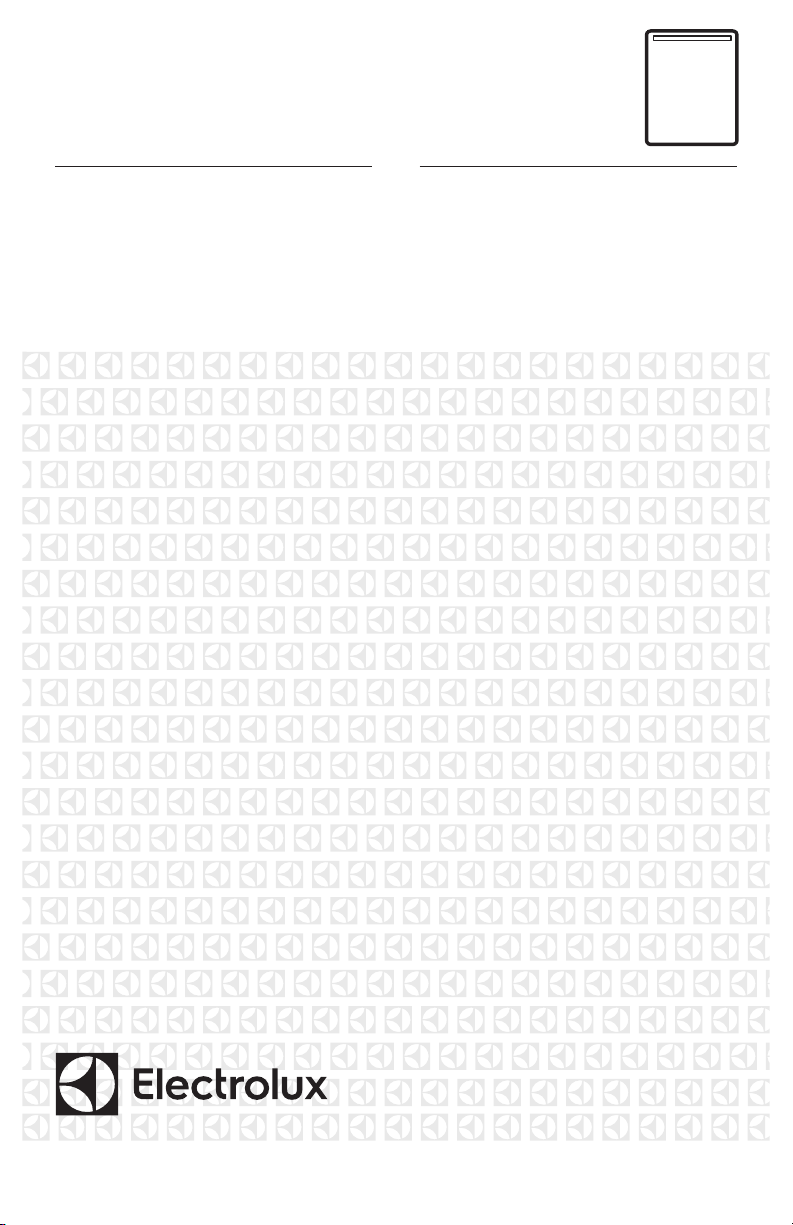
EN DISHWASHER
FR LAVE-VAISSELLE
USE & CARE GUIDE
GUIDE D’UTILISATION ET D’ENTRETIEN
117861580 October 2019
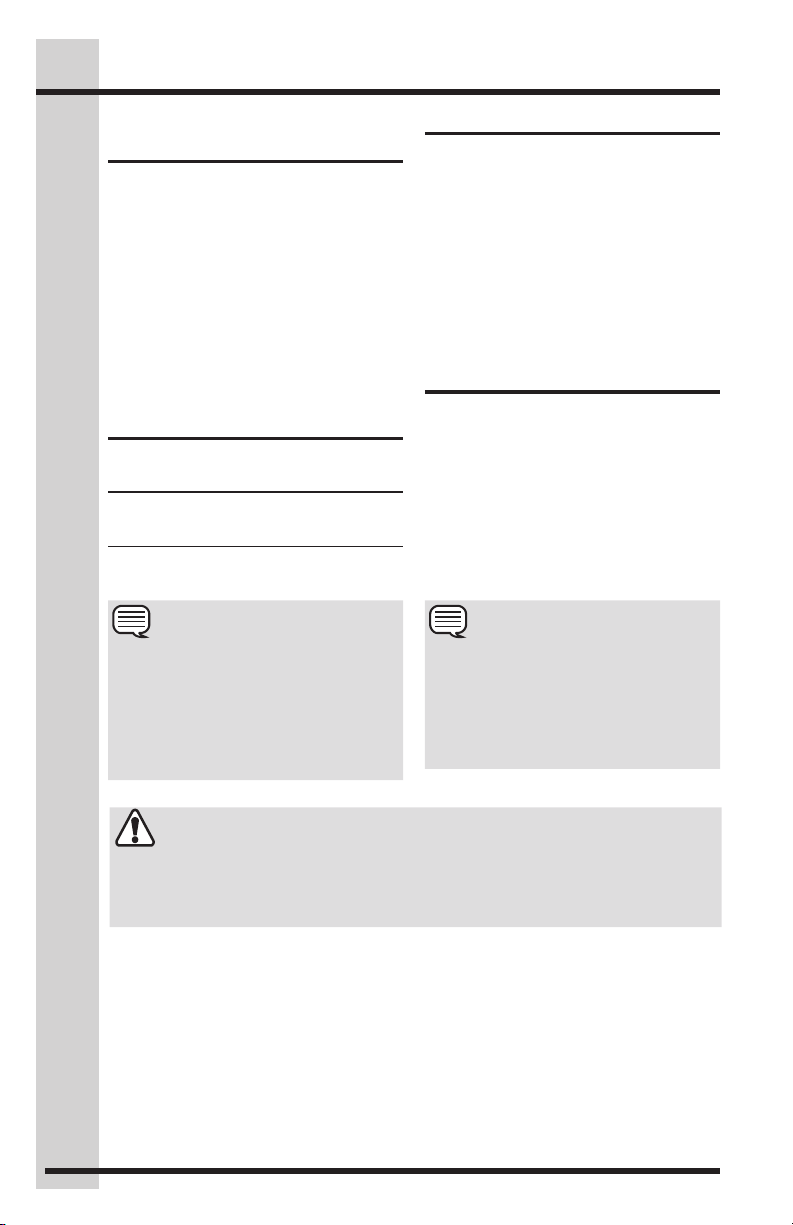
2
Important Safety Information
Please read and save
this guide
Thank you for choosing Electrolux, our
premium brand in home appliances.
This
Use & Care Guide
commitment to customer satisfaction and
product quality throughout the service life
of your new appliance.
We view your purchase as the beginning
of a relationship. To ensure our ability to
continue serving you, please use this page
to record important product information.
is part of our
Keep a record for quick
reference
Purchase date
Electrolux serial number
Electrolux model number
NOTE
Registering your product with Electrolux
enhances our ability to serve you.
You can register online at
www.electroluxappliances.com, send
your Product Registration Card in the mail,
or PHOTOREGISTERSM using a smart
phone.
See registration card for details.
Table of contents
Important Safety Information .................2
Features ...............................................5
Controls and Settings ........................... 7
Operating Instructions ........................11
Care and Cleaning .............................. 19
Troubleshooting .................................. 21
Limited Warranty ................................26
Questions?
For toll free telephone support or online
support in the US and Canada contact:
U.S.
1-877-4ELECTROLUX (1-877-435-3287)
www.electroluxappliances.com
Canada
1-800-265-8352
www.electroluxappliances.ca
NOTE
The instructions appearing in this
Care
guide are not meant to cover every
possible condition and situation that may
occur. Common sense and caution must
be practiced when installing, operating
and maintaining any appliance.
Use &
WARNING
For your safety the information in this manual must be followed to minimize the risk of
fire or explosion or to prevent property damage, personal injury or loss of life. Do not
store or use gasoline or other flammable vapors and liquids in the vicinity of this or any
other appliance.
READ ALL INSTRUCTIONS BEFORE OPERATING THIS DISHWASHER.
SAVE THESE INSTRUCTIONS FOR FUTURE REFERENCE.
©2019 Electrolux Major Appliances All rights reserved.
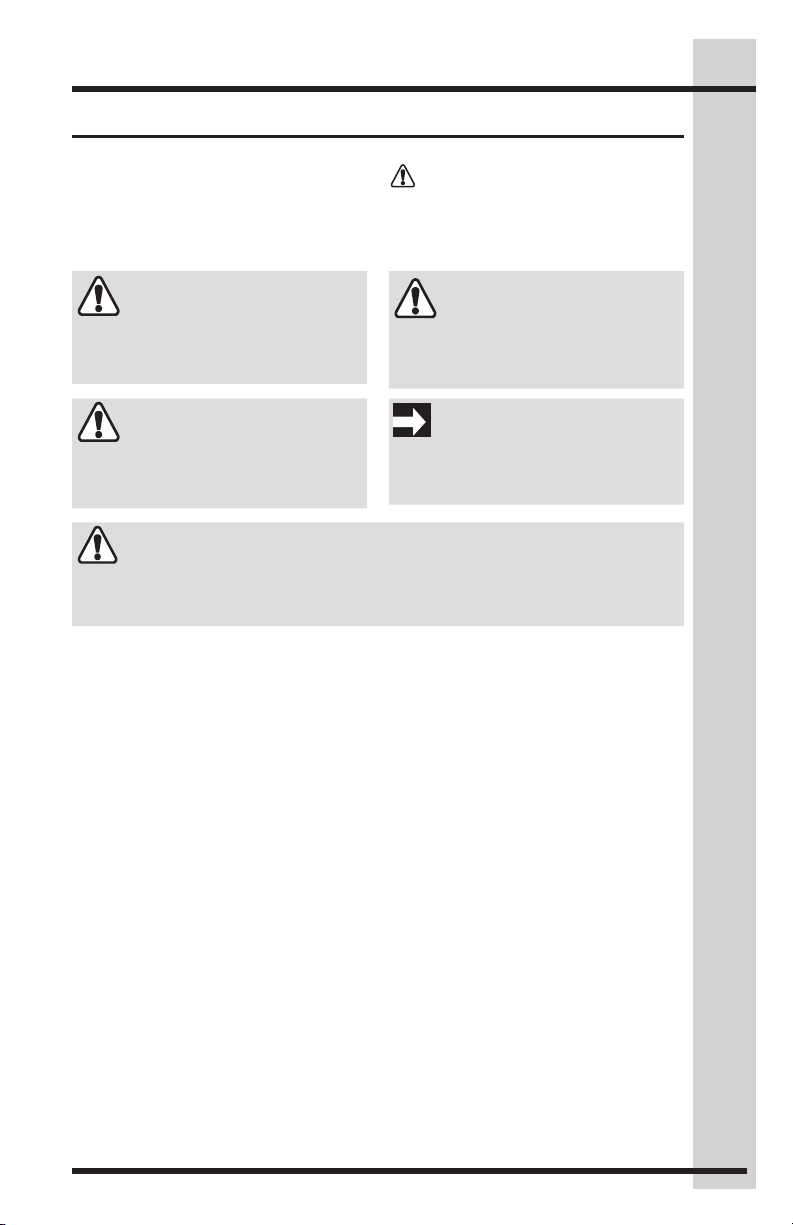
Important Safety Information
Important safety instructions
3
Recognize safety symbols, words
and labels
Safety items throughout this manual are
labeled with a DANGER, WARNING, or
CAUTION based on the risk type.
DANGER
DANGER indicates an imminently
hazardous situation which, if not avoided,
will result in death or serious injury.
WARNING
WARNING indicates a potentially
hazardous situation which, if not avoided,
could result in death or serious injury.
Definitions
This is the safety alert symbol. It is
used to alert you to potential personal
injury hazards. Obey all safety messages
that follow this symbol to avoid possible
injury or death.
CAUTION
CAUTION indicates a potentially
hazardous situation which, if not avoided,
may result in minor or moderate injury.
IMPORTANT
Indicates installation, operation, or
maintenance information which is
important but not hazard-related.
WARNING - RISK OF FIRE
To reduce the risk of fire, electrical shock, or injury to persons when using this dishwasher,
comply with the warnings listed below. Failure to comply with these Important Safety
Information and warnings could result in property damage, serious personal injury, or death.
For your safety
• Use your dishwasher only as instructed
in this Use and Care Manual.
• This Manual does not cover every
possible condition and situation that
may occur. Use common sense and
caution when installing, operating and
maintaining any appliance.
• NSF certified residential dishwashers
are not intended for licensed food
establishments.
• DISHWASHER MUST BE
ELECTRICALLY GROUNDED. This
appliance must be connected to
a ground metal, permanent wiring
system, or an equipment-grounding
conductor must be run with the circuit
conductors and connected to the
equipment-grounding terminal or lead
on this appliance. Read the Installation
Instructions for details.
• This dishwasher is designed to operate
on regular house current (120V, 60Hz).
Use a circuit equipped with a 15 ampere
fuse or circuit breaker. Use a 20 ampere
fuse if dishwasher is connected with a
food disposer.
• Do not operate dishwasher unless all
enclosure panels are in their proper
place.
• Use only detergents and rinse agents
recommended for use in a dishwasher.
• Store dishwasher detergent and rinse
agents out of the reach of children.
• If the dishwasher drains into a food
disposer, make sure disposer is
completely empty before running
dishwasher.
• Do not wash plastic items unless
marked: “Dishwasher Safe” or
equivalent. Check with manufacturer
for recommendations, if not marked.
Items that are not marked dishwasher
safe may melt and create a potential fire
hazard.
• When loading items to be washed:
– Locate sharp items and knives so that
they are not likely to damage the door
seal or tub.
– Load sharp items and knives with the
handles up to reduce the risk of cuttype injuries.
• Do not tamper with controls.
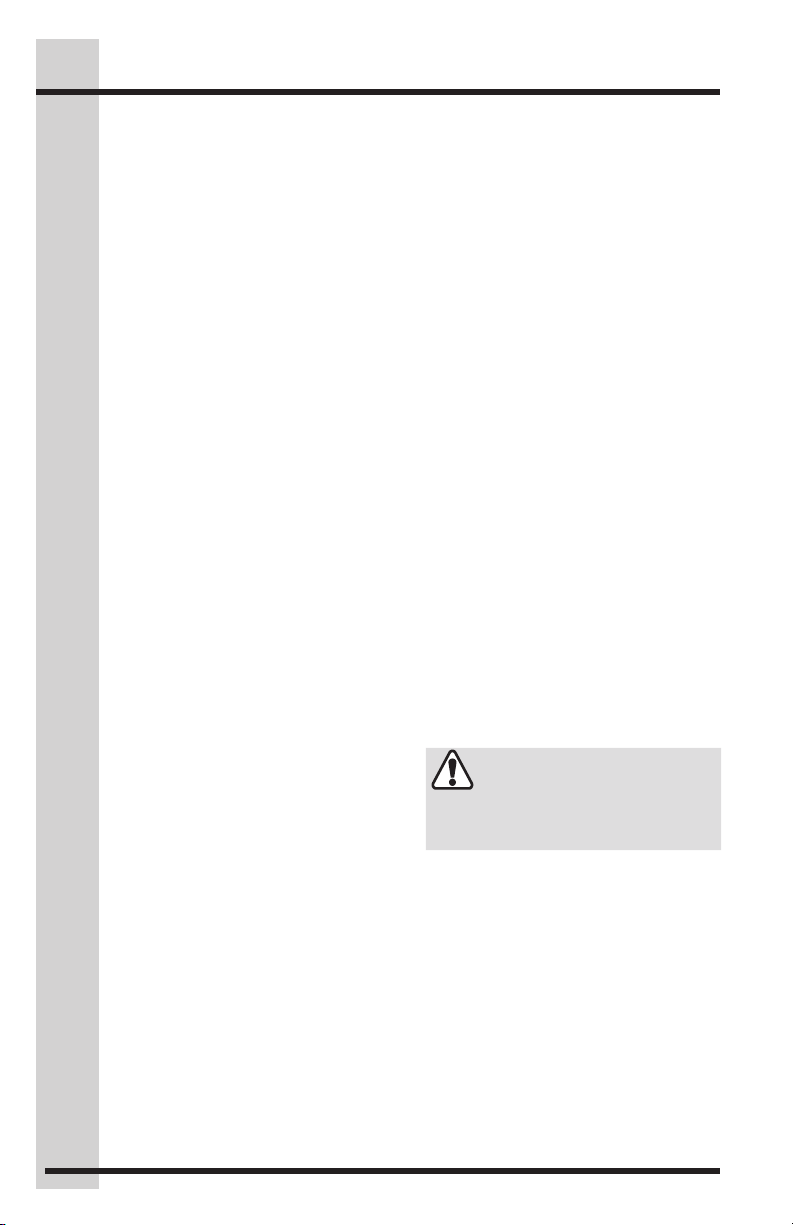
4
Important Safety Information
• Use care unloading the dishware
when the SANITIZE option has been
selected. Contents may be hot to the
touch immediately after the end of cycle.
• Under certain conditions, hydrogen
gas may be produced in a hot water
system that has not been used for
2 weeks or more. HYDROGEN GAS
IS EXPLOSIVE. If hot water system
has not been used for such a period,
before using dishwasher, turn on all
hot water faucets and let water flow
from each for several minutes. This will
release any accumulated hydrogen gas.
HYDROGEN GAS IS FLAMMABLE. Do
not smoke or use an open flame during
this time.
• Do not store or use combustible
materials, gasoline or other flammable
vapors and liquids in the vicinity of this
or any other appliance.
• Disconnect electrical power to
dishwasher before servicing.
• Repairs should be done by a qualified
technician.
Child safety
• This appliance is not intended for use by
persons (including children) with reduced
physical, sensory or mental capabilities,
or lack of experience and knowledge,
unless they have been given supervision
or instruction concerning use of the
appliance by a person responsible for
their safety.
• Close supervision of children is necessary
when the appliance is used near children.
As children grow, teach them the proper,
safe use of all appliances.
• DO NOT allow children to play in or on
the dishwasher
• DO NOT allow children to abuse, sit,
stand or play on door or racks of a
dishwasher.
• Destroy the carton, plastic bag and other
packing materials after the appliance
is unpacked. Children might use them
for play. Cartons covered with rugs,
bedspreads or plastic sheets can
become airtight chambers.
• Keep dishwasher products out of
children’s reach. To prevent personal
injury, observe all warnings on product
labels.
• To avoid entrapment and/or suffocation,
remove door or door latch mechanism
from any dishwasher that is discarded or
not in use..
• Failure to comply with these warnings
could result in serious personal injuries.
Risk of child entrapment
Child entrapment and suffocation are
not problems of the past. Junked or
abandoned appliances are still dangerous
– even if they will sit for “just a few days”.
If you are getting rid of your old appliance,
please follow the instructions below to help
prevent accidents.
We strongly encourage responsible
appliance recycling/disposal methods.
Contact your State/Provence Energy
Office, Local Electric and Water Utilities or
Conservation Program Office or visit www.
energystar.gov/recycle for more information
on recycling your old washer or dryer.
Before you throw away your old
appliance:
• Remove doors or door latch.
• Remove the electric power cord
• Secure all hoses and drain pipes to
prevent water from leaking out and
creating a slip hazard.
WARNING
To reduce the risk of fire, electrical shock or
injury when using your dishwasher, follow
the above basic precautions.
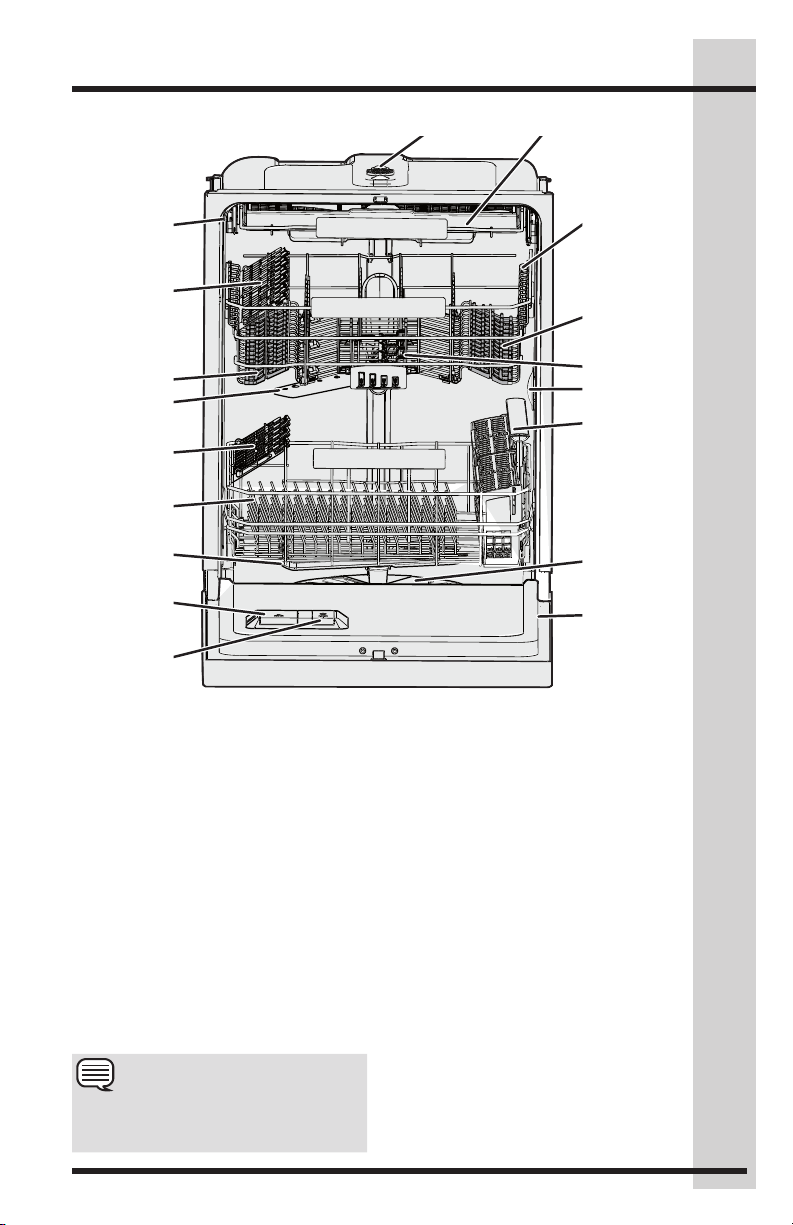
Features
5
Tub
Gasket
Cup
Shelves
Soft Grip
Rack
Middle
Spray Arm
Stemware
Holder
Bottom
Rack
Lower
Spray Arm
Detergent
Dispenser
Rinse Aid
Dispenser
Upper Spray Arm
Cutlery Rack
Adjustable
Rack
Mechanism
Upper Rack
Flex Wash
Interior Light
Silverware
Basket
Filters
Serial Label
(located on
right side
of door)
How your dishwasher
cleans
Your dishwasher cleans by spraying
a mixture of hot water and detergent
through the spray arms against soiled
surfaces. First, the dishwasher drains for
a few seconds to remove soils dropped
while loading, then fills with water covering
the filter area. Water is then pumped
through the spray arms. Soil particles go
through and across the filter and down
the drain as the water is pumped out. This
series of steps are repeated as needed.
The number of water fills varies with the
cycle being used.
NOTE
Racks and Features in your dishwasher
model may vary in appearance from
illustrations in this manual.
Getting started
To run your dishwasher, follow these basic
steps:
1. Load Dishwasher (see loading
instructions).
2. Add detergent to the dispenser (see
Filling the detergent dispenser).
3. Add Rinse Aid to the dispenser,
if needed (see Using the rinse aid
dispenser).
4. Run hot water faucet nearest
dishwasher until water is hot. Turn
water off.
5. Select desired cycles (see Cycle
selection).
6. Select desired options (see Option
selection).
7. To start, press START pad and close
door immediately.
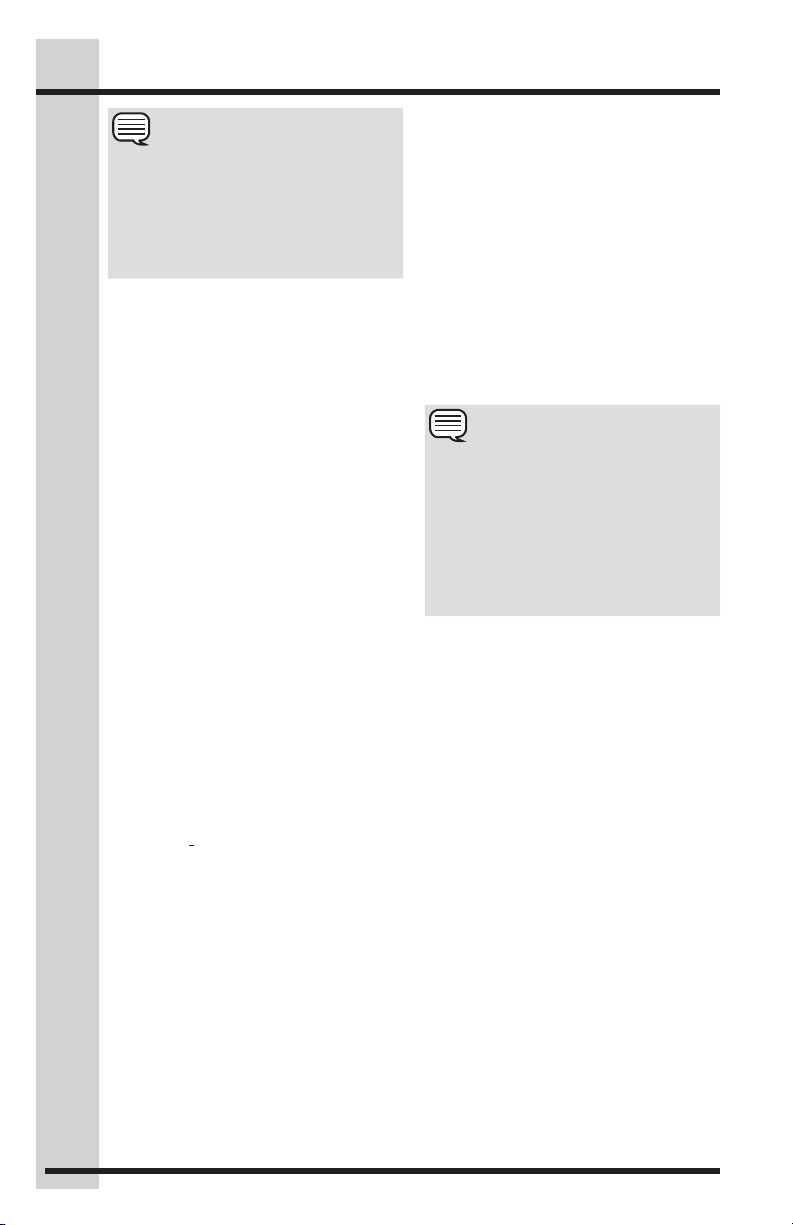
6
Features
NOTE
If the dishwasher door is opened while
the unit is running, the START/CANCEL
pad must be pressed and the door shut
immediately to return the unit to the
selected cycle and option. This must
happen within 10 minutes for the unit to
continue the cycle.
Energy use
The yellow energy guide label that came on
your unit tells how much energy it would
use in one year and how it compares to
others that are available. The energy is
based on the NORMAL cycle response
to tests that apply soils and dishware that
simulate the average use. Eight place
settings of dishware and some serving
pieces are used during the test. The total
energy is based on running the average
number of cycles per year, applying typical
soil levels to the dishware and half the time,
selecting the option of using extra energy
to more fully dry the dishware. Actual
energy and water use will depend upon the
cycle and options you select.
This unit uses an in-line water heating
element that is located under the
tub. There is no exposed heater that
plasticware might come in contact with
or that is accessible to touch. The heat is
taken to the dishware through the heated
water. For this reason, plastic dishware
may be placed where it best fits in either
the top or bottom rack. Temperatures are
uniform throughout the dishwasher.
If the user prefers to save energy and dry
the dishes by hand they select the AIR
DRY option. If you prefer to spend slightly
more energy to get the dishes drier then
turn the AIR DRY option off and select
one of the heated dry options. In response
the wash and rinse temperatures in the
cycle will be increased.
This will help the cleaning and it will also
get the dishwasher hotter. When the final
drain removes all standing water, the extra
heat stored in the dishware will act to
evaporate the remaining water.
Your unit provides a selection of cycles. In
general, the more water used by a cycle
and the hotter the temperatures it reaches
the more energy that it uses. Several
cycles, such as the NORMAL cycle will
change their response based on soil level,
options selected, and ambient conditions.
The NORMAL cycle is good for all around
use. Other cycles are focused toward
special use like the HEAVY cycle that is
designed for heavily solid cookware.
DishSenseTM technology
Your unit has DishSenseTM Technology
that is used to understand how heavily
soiled the dish load is so the cycle can be
automatically adjusted to the appropriate
response. This helps to prevent energy
waste. The sensor is calibrated at the
end of each cycle. This will assure that
whatever is loaded will be cleaned.
NOTE
For the first cycle after power is applied
(when first installed or after a power
failure) the sensor will not be calibrated
and so cannot determine the soil load.
Therefore, your unit will provide a
response suitable for heavy soils on the
first run after power is restored. Energy
use during this first run may be higher
than would be typical.
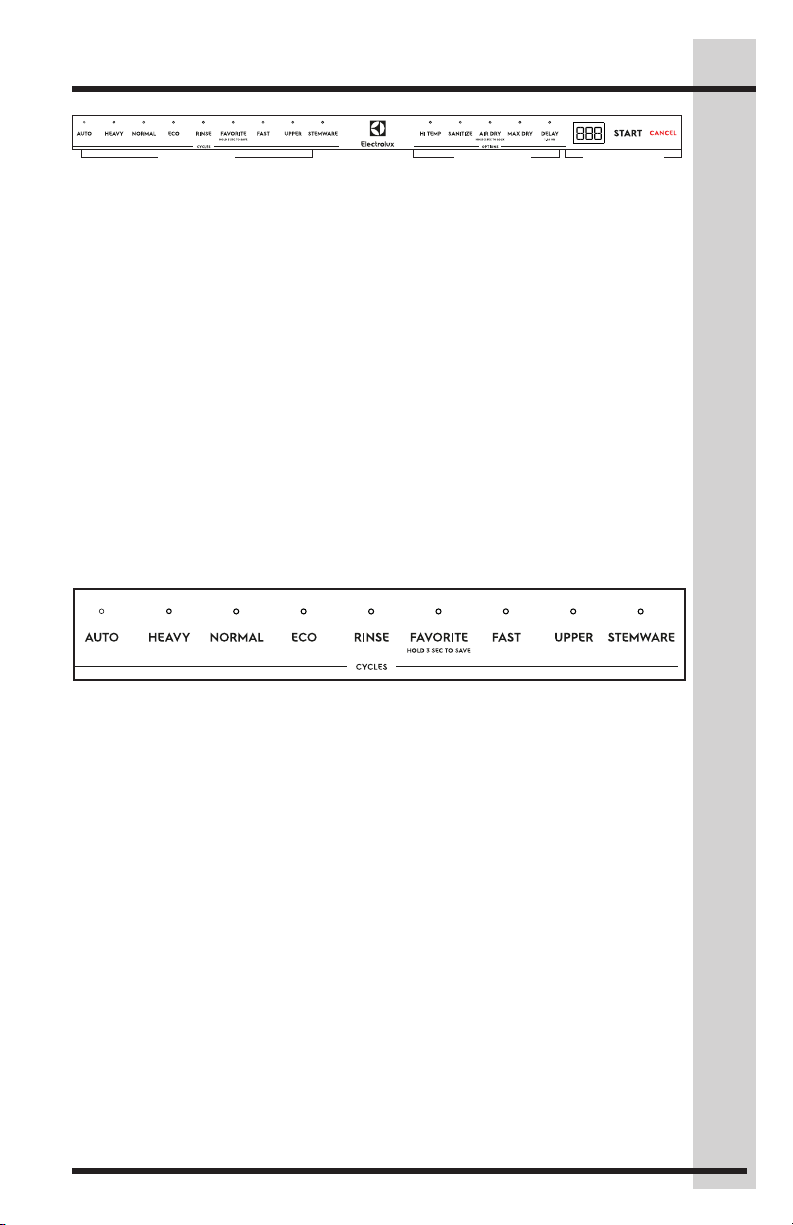
Controls and Settings
7
Cycles
Wash cycle and options
Cycle times are approximate and vary by
options selected. Hot water is necessary
to activate dishwasher detergent and melt
fatty food soils.
An automatic sensor checks the water
temperature for the main wash of each
cycle. When HI TEMP is selected,
the sensor checks for an even higher
temperature. Run hot water in a faucet
nearest the dishwasher until water is hot
before starting.
The Smart Sensor checks the soil level on
your dishes in the AUTO, NORMAL and
ECO cycles. Cycle time and water usage
will vary based on the amount of soil on
the dishes.
Cycle selection
Press the START button to turn ON the
unit. Then, press a cycle pad to select
your cycle. The LED light above the
selection will illuminate when selected. The
estimated cycle time will also appear in the
Status Window display.
AUTO
The Smart Sensor technology will
determine the type of cycle required to
clean the dishes and will clean more
efficiently every time. When a partial load
of lightly soiled dishes are placed in the
unit, a wash cycle similar to a short wash
will automatically be performed. When
a full load of heavily solid dishes are
placed in the unit, a HEAVY wash cycle
will automatically be performed. Water
usage ranges from approximately 3.0
to 7.4 gallons. Wash time ranges from
approximately 118 to 200 mins.
Options
Operation
Making a selection
To make a selection, press the desired
cycle or option pad on the control panel.
The LED light above the selection will turn
ON when a cycle or option is selected and
will turn OFF when it is deselected.
HEAVY
For pots, pans, casserole dishes and
dinnerware with dried-on or bakedon soils. Water usage ranges from
approximately 7.1 to 8.1 gallons. Wash
time ranges from approximately 129 to
189 mins.
NORMAL
For regularly soiled dishes and silverware.
Water usage ranges from approximately
3.0 to 7.4 gallons. Wash time ranges from
approximately 118 to 200 mins.
ECO
For lightly soiled and pre-rinsed dishes
and silverware. Water usage ranges from
approximately 4.3 to 7.7 gallons. Wash
time ranges from approximately 86 to 93
mins.
RINSE
For rinsing dishes that will be washed later.
Water usage is approximately 2.2 gallons.
Cycle time is approximately 15 mins.
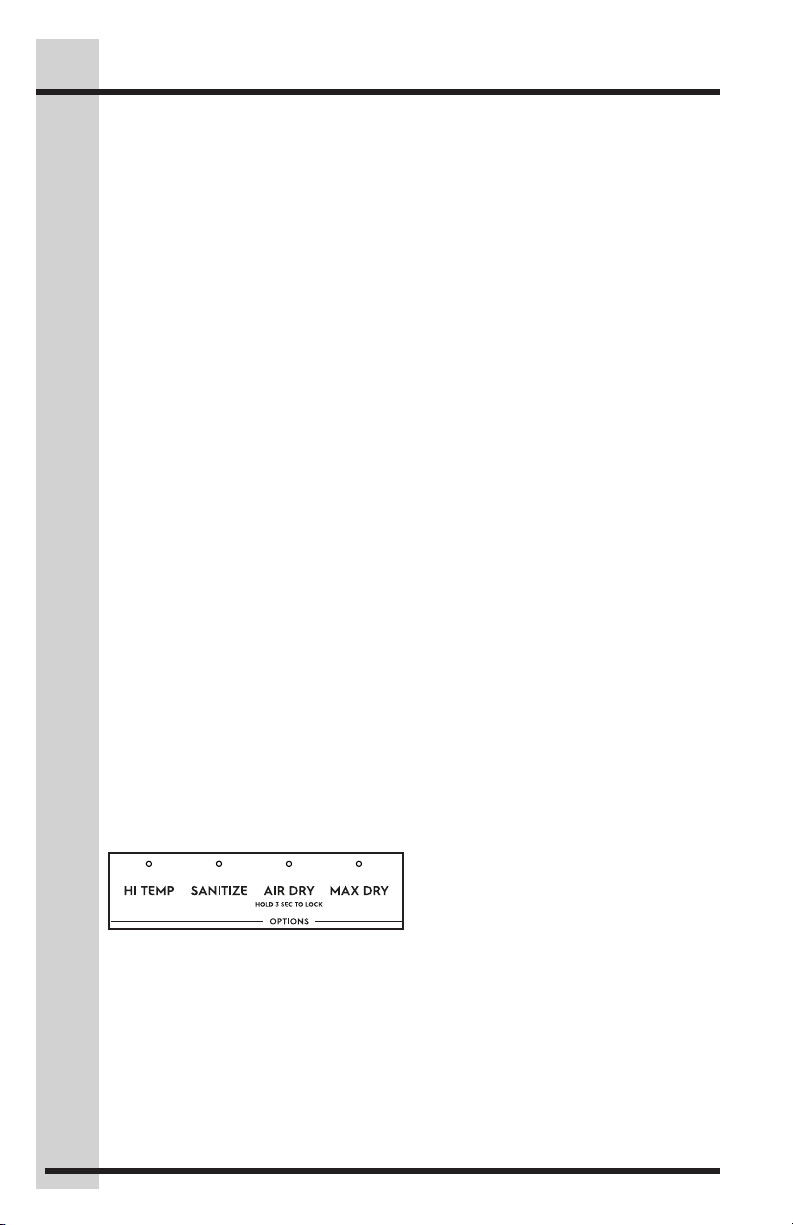
8
Controls and Settings
FAVORITE
This cycle allows you to program your
preferred cycle and options into one
button. To program this cycle, select the
cycle and options you desire. Then, press
and hold the FAVORITE pad until the
LED light above the pad turns ON. The
selected cycle and all options are saved
as FAVORITE and will illuminate when
the FAVORITE cycle is selected. Once
programmed, simply press the FAVORITE
pad to select the saved cycle and
options, press START and close the door
immediately to start your cycle.
FAST
For regularly soiled and pre-rinsed
dishes and silverware. Water usage is
approximately 4.5 gallons. Wash time is
approximately 30 mins.
UPPER
For lightly soiled and pre-rinsed dishes
and silverware when you do not have a
full load. Water usage is approximately
3.5 to 4.3 gallons. Wash time ranges from
approximately 52 to 128 mins.
STEMWARE
For regularly soiled China and Crystal.
Water usage is approximately 4.9 gallons.
Wash time ranges from approximately 96
to 116 mins.
Option selections
SANITIZE
To sanitize your dishes and glassware,
select the SANITIZE option. This option
heats the water temperature in the final
rinse to 157°F (69.4°C) and maintains that
temperature for 7 minutes. SANITIZE
is available in AUTO, HEAVY, and
NORMAL cycles. Only these sanitization
cycles have been designed to meet NSF
requirements.
The cycle time will be extended until the
proper water temperature is reached.
Washing action will continue during the
water heating delay. For best results, the
incoming water temperature should be at
least 120°F (49°C).
If the SANITIZE option is selected, the
pad illuminates with a blue light. The
sanitization criteria may not be satisfied
if there is an interruption of the cycle, a
power failure occurs, or if incoming water
temperature is below 120°F (49°C).
The SANITIZE pad will flash at the end
of the cycle if the NSF requirements for
sanitization are not reached.
AIR DRY
If the AIR DRY option is selected, the unit
will not energize the heating element. This
will reduce energy consumption, but will
reduce drying performance. Items in the
dish load may not be dry at the end of the
cycle.
MAX DRY
MAX DRY is available on AUTO, HEAVY,
NORMAL, UPPER and STEMWARE
cycles The cycle time will increase when
MAX DRY option is selected.
HI TEMP
When HI TEMP option is selected, the
dishwasher heats water in the main wash
to approximately 140° F (60°C).
This increase in water temperature helps
dishwasher detergent remove food, grease
and soil from dishes more effectively and
aids in drying. HI TEMP option can only
be used with AUTO, HEAVY, NORMAL
and UPPER cycles.
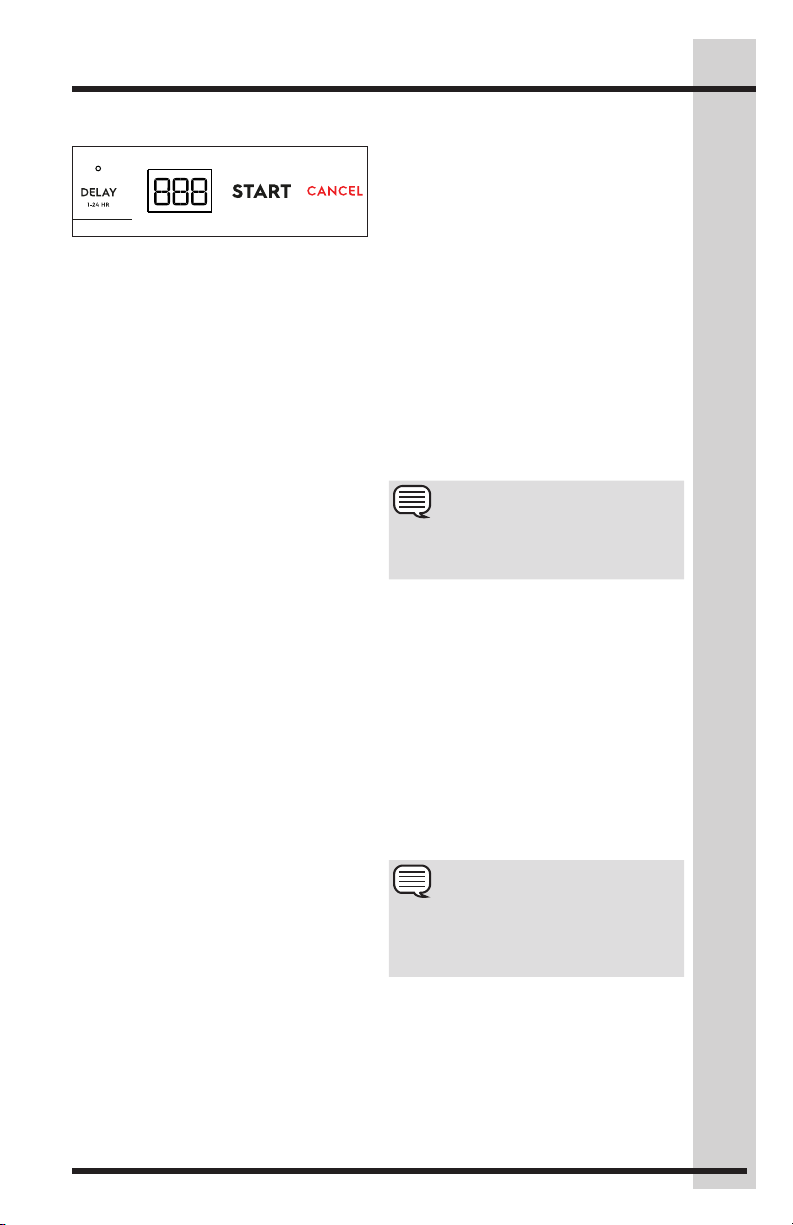
Controls and Settings
9
Operation selections
Child Lock Controls
To prevent children from accidently
changing the dishwasher cycle or starting
the dishwasher, lock the dishwasher
controls by pressing AIR DRY and holding
until the code “Loc” displays in the status
window. The controls are locked and no
new selections can be made until the lock
is released. To unlock the controls, press
AIR DRY again and hold until the code
“Loc” is no longer displayed.
DELAY
The DELAY option allows you to
automatically delay starting your
dishwasher from 1-24 hours.
Select your desired cycle and options,
then press the DELAY pad until the
desired delay time displays in the status
display window. The LEDs above the
selected cycle and options will be
illuminated. The status display window
will show the delay time chosen and then
show the message “PRESS START”.
To start the delay countdown, Press
START and close door immediately.
The status window will display the
message “CLOSE” after START has been
pressed. A tone will sound indicating that
countdown has started after the door is
closed. The selected cycle starts when the
countdown is completed.
CANCEL
Both a running cycle and a delay
countdown can be cancelled at any time.
Open the dishwasher door and press
CANCEL. A tone will sound indicating that
the cycle has been successfully canceled.
If desired, a new cycle can now be
selected, by pressing START and closing
the door immediately, the new cycle will
begin.
If you have selected your cycle and
options and decide to cancel, press
CANCEL, the unit will go into a stand-by
mode and all LED lights will turn off.
Opening the door during
operation
NOTE
Opening the door during normal
operation will only pause the selected
cycle.
If you open the door while a cycle is
running or delay is counting down, the
appliance stops.
The LEDs of selected cycle and options
are illuminated. The status window
displays the remaining cycle time or delay
time and then displays “PRESS START”.
To resume, press START pad and close
the dishwasher door immediately. The
status window displays “CLOSE” after the
START pad is pressed. A tone will sound
indicating that the dishwasher continues
from the point of interruption after the door
closing.
START
When cycle and options are selected, the
LEDs of the selected cycle and options are
illuminated. The status window displays
the cycle time and then displays the
message “PRESS START”.
To start the cycle, press START and close
the dishwasher door immediately.
The status window displays “CLOSE”
after START has been pressed.
A tone will sound indicating the cycle
has successfully started after the door is
closed.
NOTE
If the dishwasher door is kept open for
too long, or the door is closed without
pressing START pad, the running cycle
or delay countdown may be cancelled.
