EKWB EK-Quantum Vector RX 6800, EK-Quantum Vector RX 6900 Installation manual
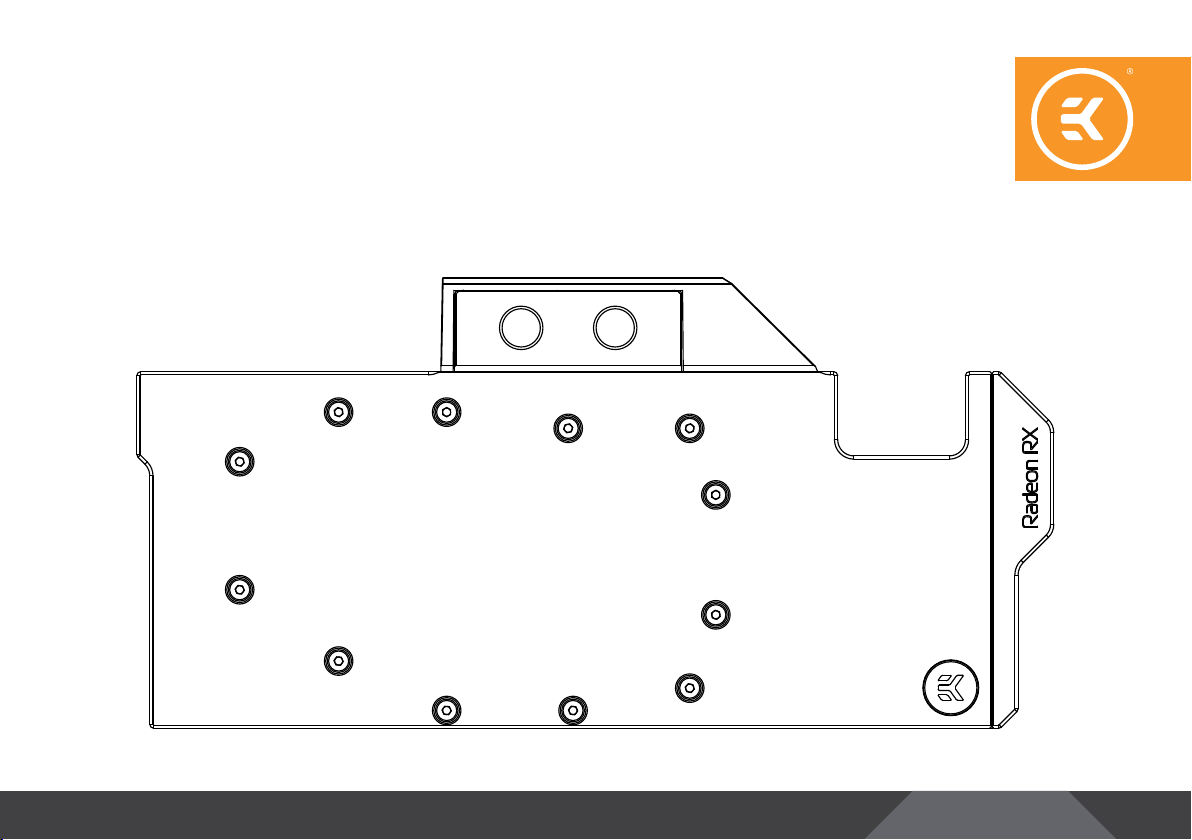
EK-Quantum
Vector RX 6800/6900
GPU WATER BLOCK
USER GUIDE

Before you s tart using this prod uct, please follow t hese basic guidelines:
Carefully read the manual before beginning with the
installation process.
Remove your graphics card from the computer for the safest
mounting process to prevent any possible damage to your
GPU or its circuit board (PCB).
EK Fittings require only a small amount of force to screw
them firmly in place since the liquid seal is ensured with the
rubber O-ring gaskets.
The use of quality market-proven corrosion-inhibiting
coolants is always strongly recommended for any liquid
cooling system.
Do not use pure distilled water as a cooling liquid! For best
results, EK recommends the use of EK-CryoFuel Coolants.
Make sure to bleed air out of your water block thoroughly in
order to reach optimal performance.
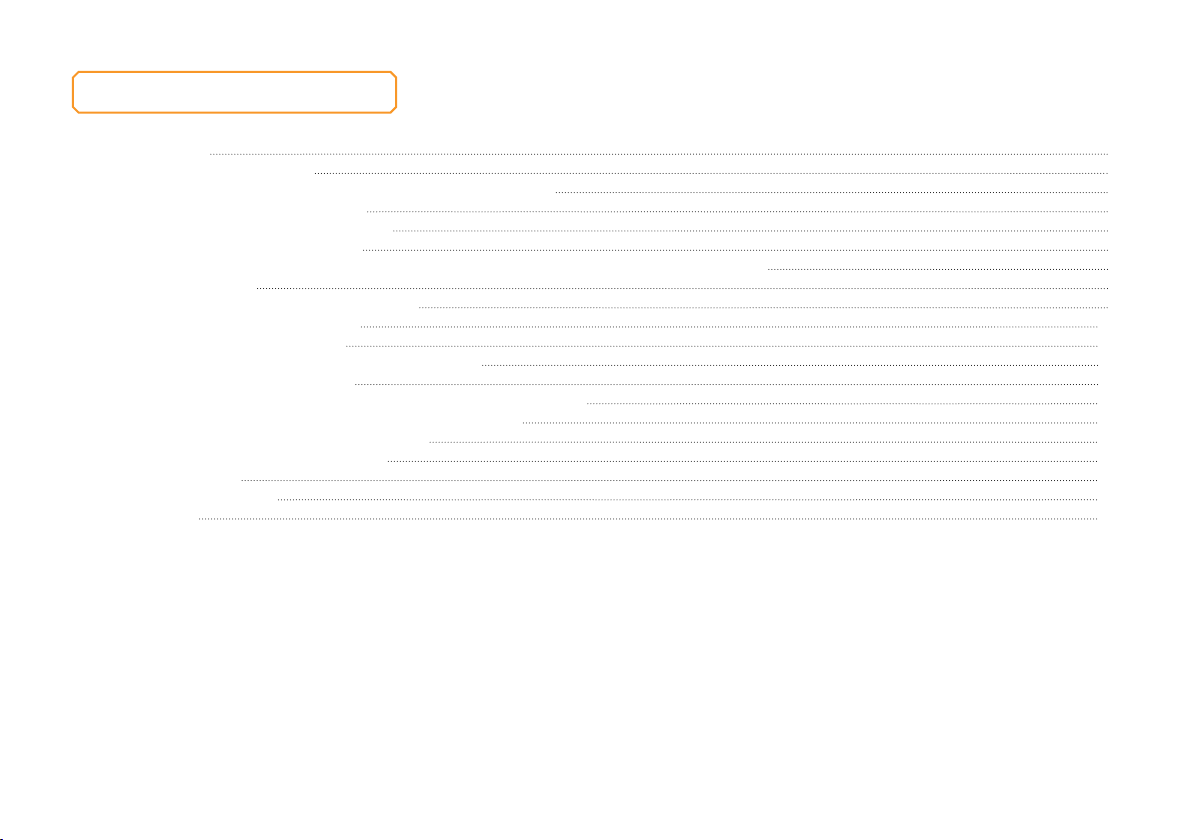
TABLE OF CONTENTS
BOX CONTENTS 4
WATER BLOCK DIMENSIONS 5
TECHNICAL SPECIFICATIONS AND WATER BLOCK PARTS 6
PREPARING THE GRAPHICS CARD 7
REMOVING THE S TOCK BACKPL ATE 7
REMOVING THE S TOCK COOLER 7
CHANGING THE STOCK 2SLOT I/O BRACKE T FOR THE SINGLESLOT I/O BRACKE T 8
CLEANING THE PCB 9
CUTTING AND PLACING THERMAL PADS 9
APPLYING THERMAL COMPOUND 10
INSTALLING THE WATER BLOCK 11
PLACING THE BLOCK ON THE GRAPHICS CARD 11
ATTACHING THE WATER BLOCK 11
CHECKING THE CONTACT IN CASE OF HIGH TEMPERATURES 12
INSERTING THE GRAPHICS CARD INTO THE CHASSIS 12
INSTALLATION OF FITTINGS AND TUBING 13
CONNECTING THE D-RGB LED STRIP 13
TESTING THE LOOP 14
SUPPORT AND SERVICE 15
SOCIAL MEDIA 15
- 3 -
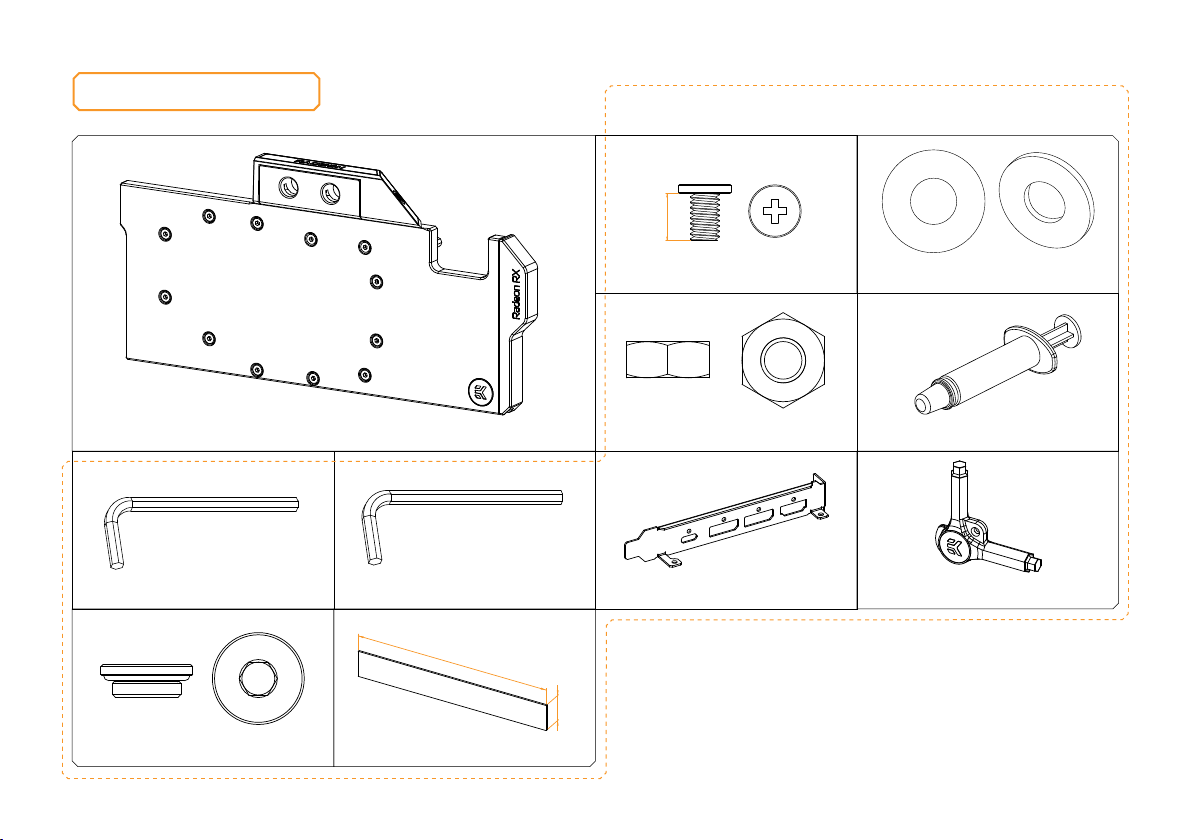
BOX CONTENTS
4 mm
Universal Mounting Mechanism – You may not need every
screw from this package.
EK-Quantum Vector RX 6800/6900
Allen Key 2 mm (1 pc)
EK-Plug G1/4 (2 pcs)
Allen Key 2.5 mm (1 pc)
120 mm
Thermal Pad F 1.0 mm (4 pcs)
M2.5x4 AX1 Screw (30 pcs)
M2.5 Nut (1 pc)
Single-Slot I/O Bracket (1 pc) EK-Loop Multi Allen Key (1 pc)
16 mm
- 4 -
PVC Washer M2.5 (28 pcs)
Thermal Grease (1 pc)
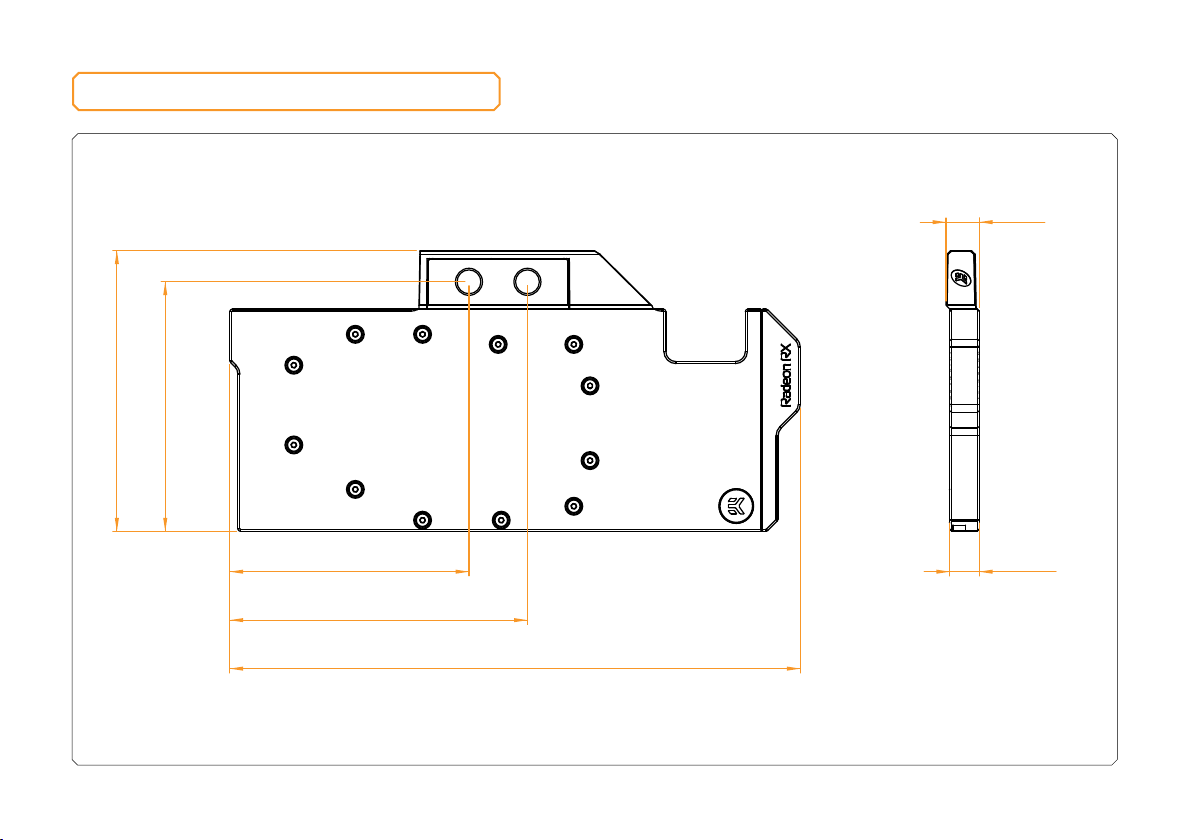
WATER BLOCK DIMENSIONS
138.95 mm
123.55 mm
282.90 mm
118.60 mm
147.60 mm
14.60 mm
16.50 mm
- 5 -
