Page 1

Instructions for Use
Color LCD Monitor
English
Important
Please read this “Instructions for Use”, and “Installation Manual”
(separate volume) carefully to familiarize yourself with safe and
effective usage.
Please retain this manual for future reference.
• For monitor adjustment and settings, refer to the “Installation
Manual”.
• For the latest product information including the “Instructions for
Use”, refer to our web site :
http://www.eizoglobal.com
Page 2

SAFETY SYMBOLS
This manual and this product use the safety symbols below. They denote critical information. Please read
them carefully.
WARNING
Failure to abide by the information in a
WARNING may result in serious injury
and can be life threatening.
Indicates a warning or caution. For example, indicates an “electrical shock” hazard.
Indicates a prohibited action. For example, means “Do not disassemble”.
Indicates a mandatory action. For example, means “Ground the unit”.
CAUTION
Failure to abide by the information in a
CAUTION may result in moderate injury and /
or property or product damage.
This product has been adjusted specically for use in the region to which it was originally shipped. If
operated outside this region, the product may not perform as stated in the specications.
No part of this manual may be reproduced, stored in a retrieval system, or transmitted, in any form or by
any means, electronic, mechanical, or otherwise, without the prior written permission of EIZO Corporation.
EIZO Corporation is under no obligation to hold any submitted material or information condential unless
prior arrangements are made pursuant to EIZO Corporation’s receipt of said information. Although every
effort has been made to ensure that this manual provides up-to-date information, please note that EIZO
monitor specications are subject to change without notice.
2
Page 3
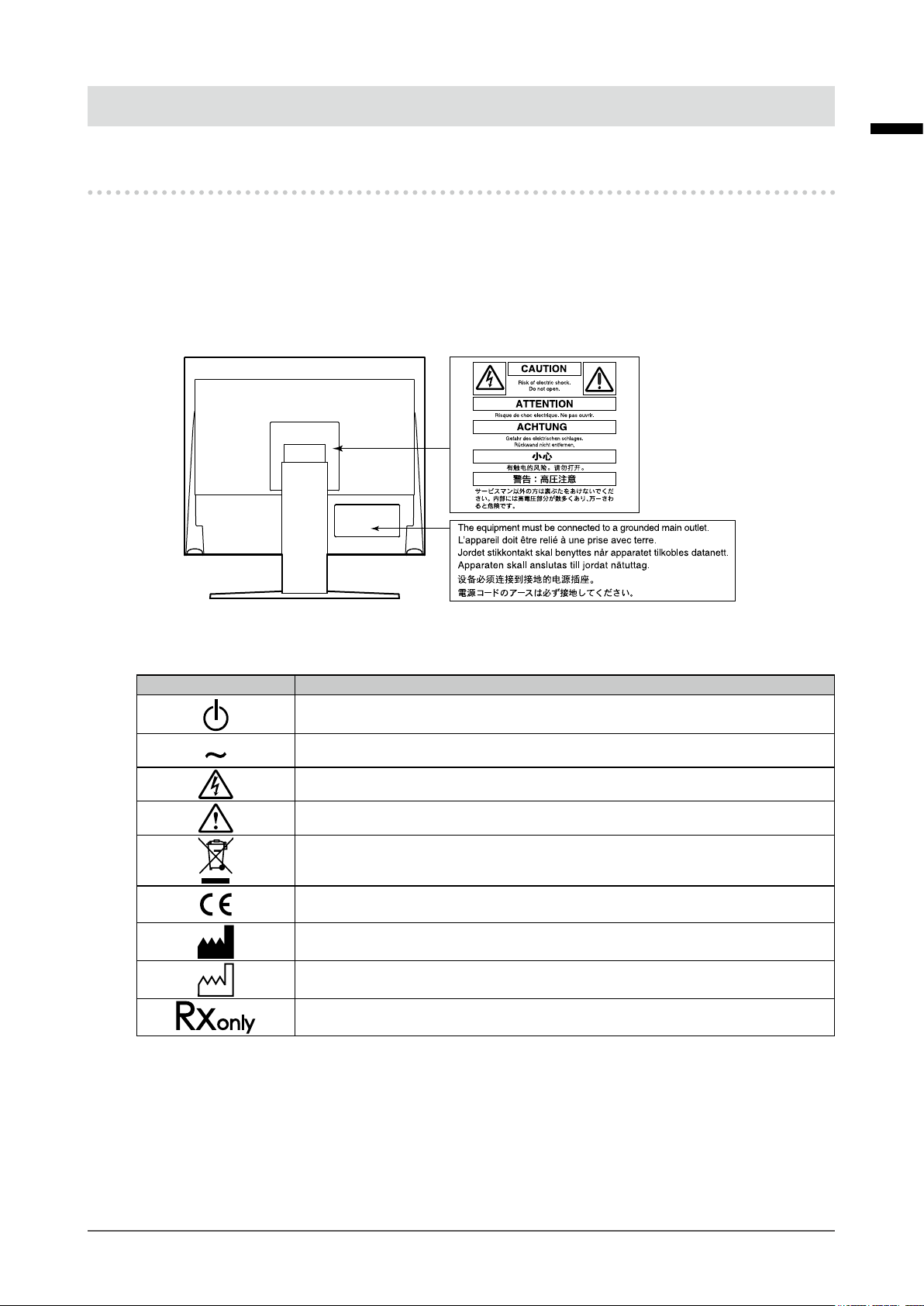
PRECAUTIONS
IMPORTANT
• This product has been adjusted specically for use in the region to which it was originally shipped.
If the product is used outside the region, it may not operate as specied in the specications.
• To personal safety and proper maintenance, please read carefully this section and the caution
statements on the monitor.
Location of the Caution Statements
English
Symbols on the unit
Symbol This symbol indicates
Power button: Press to turn the monitor’s power on or off.
Alternating current
Alerting electrical hazard
CAUTION: Refer to “SAFETY SYMBOLS” (page 2).
WEEE marking:
CE marking:
Manufacturer
Date of manufacture
Caution:
Product must be disposed of separately; materials may
be recycled.
EU conformity mark in accordance with the provisions of
Council Directive 93/42/EEC and 2011/65/EU.
Federal law (USA) restricts this device to sale by or on
the order of a licensed healthcare practitioner.
PRECAUTIONS
3
Page 4

WARNING
If the unit begins to emit smoke, smells like something is burning, or makes strange noises,
disconnect all power connections immediately and contact your EIZO representative for advice.
Attempting to use a malfunctioning unit may result in re, electric shock, or equipment damage.
Do not disassemble or modify the unit.
Opening the cabinet or modifying the unit may result in re, electric shock, or burn.
Refer all servicing to qualied service personnel.
Do not attempt to service this product yourself as opening or removing covers may result in re, electric
shock, or equipment damage.
Keep small objects or liquids away from the unit.
Small objects accidentally falling through the ventilation slots into the cabinet or spillage
into the cabinet may result in re, electric shock, or equipment damage. If an object or
liquid falls/spills into the cabinet, unplug the unit immediately. Have the unit checked by
a qualied service engineer before using it again.
Place the unit at a sturdy and stable place.
A unit placed on an inadequate surface may fall and result in injury or equipment damage. If the unit falls,
disconnect the power immediately and ask your local EIZO representative for advice. Do not continue using
a damaged unit. Using a damaged unit may result in re or electric shock.
Use the unit in an appropriate location.
Otherwise, re, electric shock, or equipment damage may result.
• Do not place outdoors.
• Do not place in any form of transportation (ships, aircraft, trains, automobiles, etc.).
• Do not place in dusty or humid environments.
• Do not place in locations where water may be splashed on the screen (bathrooms, kitchens,
etc.)
• Do not place in locations where steam comes in direct contact with the screen.
• Do not place near heat generating devices or humidiers.
• Do not place in locations where the product is subject to direct sunlight.
• Do not place in environments with inammable gas.
• Do not place in environments with corrosive gases (such as sulfur dioxide, hydrogen sulde,
nitrogen dioxide, chlorine, ammonia, and ozone)
• Do not place in environments with dust, components that accelerate corrosion in the
atmosphere (such as sodium chloride and sulfur), conductive metals, and so on
To avoid danger of suffocation, keep the plastic packing bags away from babies and children.
Use the enclosed power cord and connect to the standard power outlet in your country.
Be sure to use within the rated voltage of the power cord. Otherwise, re or electric shock may result.
Power supply: 100-240Vac 50/60Hz
To disconnect the power cord, grasp the plug rmly and pull.
Tugging on the cord may damage and result in re or electric shock.
The equipment must be connected to a grounded main outlet.
Failure to do so may result in re or electric shock.
Use the correct voltage.
• The unit is designed for use with a specic voltage only. Connection to another voltage than specied in this
“Instructions for Use” may cause re, electric shock, or equipment damage.
Power supply: 100-240Vac 50/60Hz
• Do not overload your power circuit, as this may result in re or electric shock.
PRECAUTIONS
4
Page 5
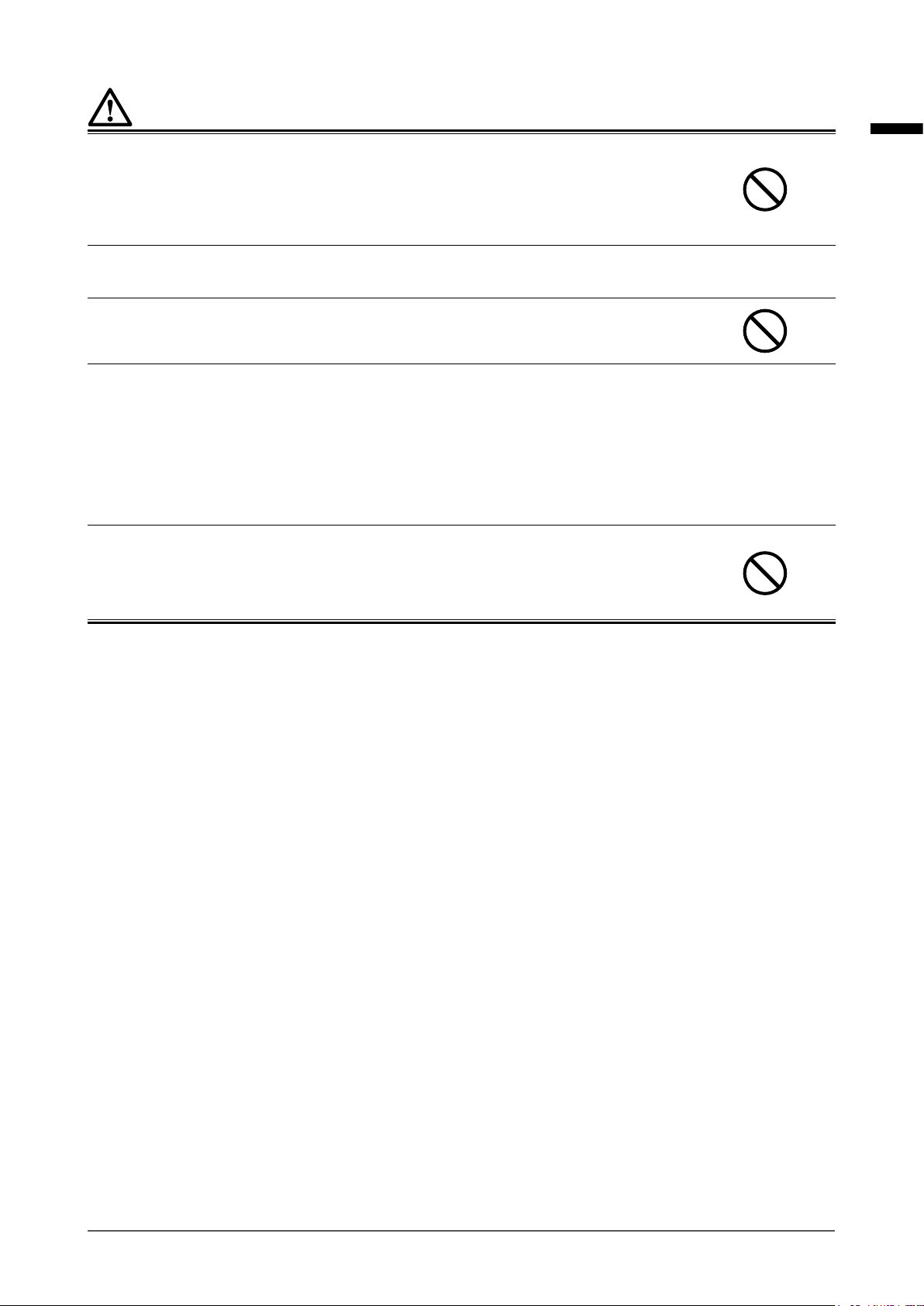
WARNING
Handle the power cord with care.
• Do not place the cord underneath the unit or other heavy objects.
• Do not pull on or tie the cord.
If the power cord becomes damaged, stop using it. Using of a damaged cord may result
in re or electric shock.
The operator should not touch the patient while touching the product.
This product has not been designed to be touched by patients.
Never touch the plug and power cord if it begins to thunder.
Touching them may result in electric shock.
When attaching an arm stand, please refer to the user’s manual of the arm stand and install the unit
securely.
Otherwise, the unit may become detached, resulting in injury and/or equipment damage. Before installation,
make sure that desks, walls, or any other installation surface has adequate mechanical strength. If the unit
falls, please ask your local EIZO representative for advice. Do not continue using a damaged unit. Using
a damaged unit may result in re or electric shock. When reattaching the tilt stand, please use the same
screws and tighten them securely.
Do not touch a damaged LCD panel directly with bare hands.
Liquid crystal is poisonous. If any part of your skin comes in direct contact with the
panel, wash thoroughly. If liquid crystal enters your eyes or mouth, immediately ush
with large amounts of water and seek medical attention.
English
PRECAUTIONS
5
Page 6
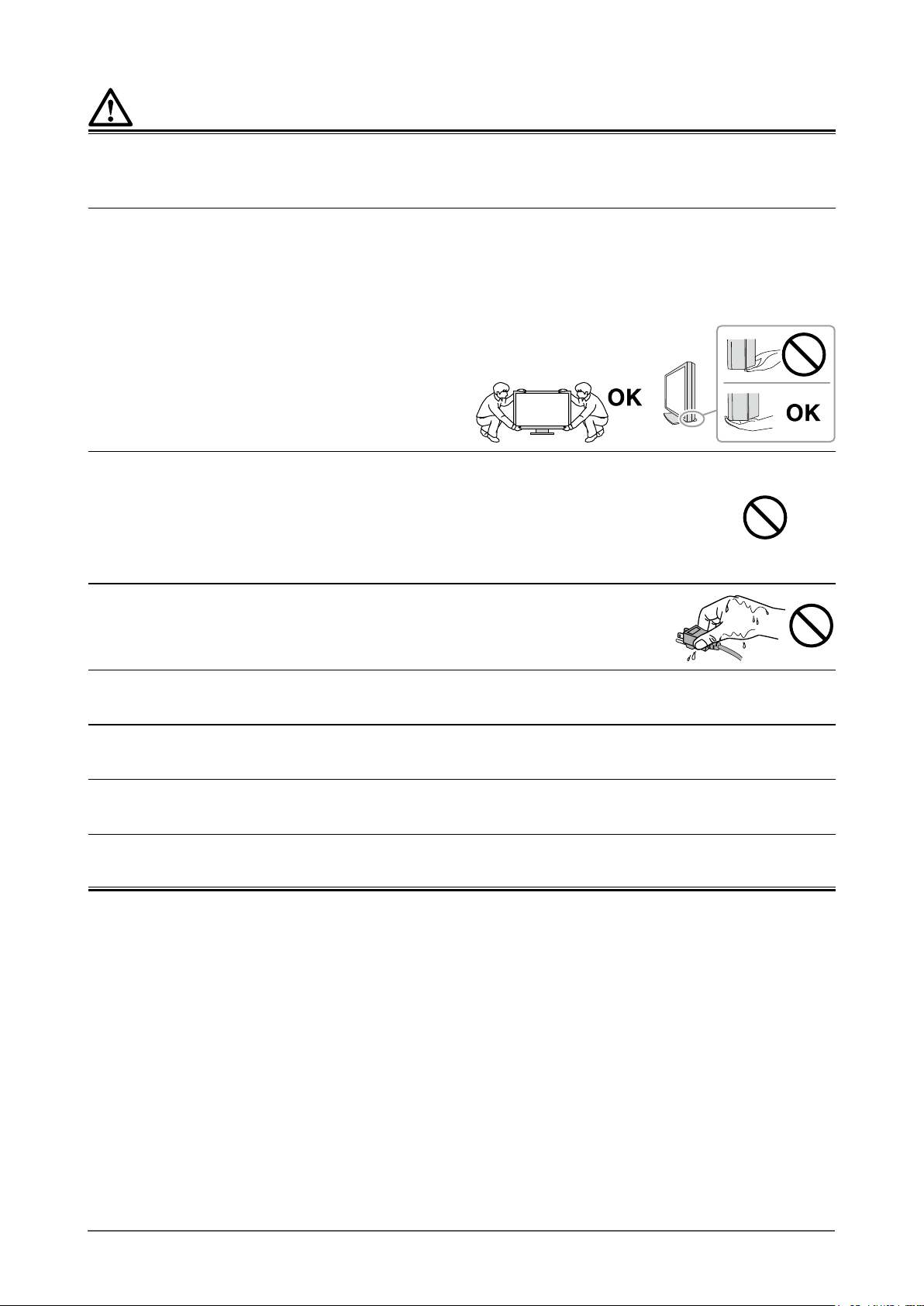
CAUTION
Handle with care when carrying the unit.
Disconnect the power cord and cables when moving the unit. Moving the unit with the power cord or cables
attached is dangerous and may result in injury.
Carry or place the unit according to the correct specied methods.
• When carrying, grasp and rmly hold the unit as shown in the illustration below.
• Monitors of size 30 inches and above are heavy. When unpacking and/or carrying the monitor, ensure at least two
people are utilized.
Dropping the unit may result in injury or equipment damage.
Do not block the ventilation slots on the cabinet.
• Do not place any objects on the ventilation slots.
• Do not install the unit in a place with poor ventilation or inadequate space.
• Do not use the unit laid down or upside down.
Blocking the ventilation slots prevents proper airow and may result in re, electric
shock, or equipment damage.
Do not touch the plug with wet hands.
Doing so may result in electrical shock.
Use an easily accessible power outlet.
This is to facilitate disconnecting the power in case of a problem.
Periodically clean the area around the power plug and the ventilation slot of the monitor.
Dust, water, or oil on the plug may result in re.
Unplug the unit before cleaning it.
Cleaning the unit while it is plugged into a power outlet may result in electric shock.
If you plan to leave the unit unused for an extended period of time, disconnect the power cord from
the wall socket after turning off the power switch for the safety and the power conservation.
PRECAUTIONS
6
Page 7

Notice for this Monitor
Intended Use
This Product is indicated for use in displaying radiological images for review, analysis, and diagnosis by
trained medical practitioners. The display is not intended for mammography.
Attention
• This product may not be covered by warranty for uses other than those described in this manual.
• The specications noted in this manual are only applicable when the following are used:
- Power cords provided with the product
- Signal cables specied by us
• Only use EIZO accessories products specied by EIZO with this product.
Precautions for Use
• Parts (such as the LCD panel) may deteriorate in the long-term. Periodically check that they are
operating normally.
• When the screen image is changed after displaying the same image for extended periods of time, an
afterimage may appear. Use the screen saver or Power Save function to avoid displaying the same
image for extended periods of time.
• If the monitor displays continuously over a long period of time, dark smudges or burn-in may appear. To
maximize the life of the monitor, we recommend the monitor be turned off periodically.
• An afterimage may appear even after a short time period has elapsed depending on the displayed
image. If this occurs, changing the image or leaving the power off for a few hours may solve the problem.
• The backlight of the LCD panel has a xed lifetime. When the screen becomes dark, begins to icker or
no longer lights up, please contact your local EIZO representative.
• The screen may have defective pixels or a small number of light dots on the screen. This is due to the
characteristics of the panel itself, and is not a malfunction of the product.
• Do not press on the panel or edge of the frame strongly, as this may result in display malfunctions, such
as interference patterns and others. If pressure is continually applied to the panel, it may deteriorate
or damage your panel. (If pressure marks remain on the panel, leave the monitor with a black or white
screen. The symptom may disappear.)
• Do not scratch or press on the panel with any sharp objects, as this may result in damage to the panel.
Do not attempt to brush with tissues as this may scratch the panel.
• When the monitor is cold and brought into a room or the room temperature goes up quickly, dew
condensation may occur on the interior and exterior surfaces of the monitor. In that case, do not turn the
monitor on. Instead wait until the dew condensation disappears, otherwise it may cause some damage
to the monitor.
English
Notice for this Monitor
7
Page 8

To Use the Monitor for a Long Time
Quality control
●
• The display quality of monitors is affected by the quality level of input signals and the degradation of
the product. Perform visual checks and periodic constancy tests to comply with medical standards /
guidelines according to your application, and carry out calibration as necessary. Use of the RadiCS
monitor quality control software enables the user to perform high-level quality control that meets
medical standards / guidelines. For how to perform various tests and calibration, refer to the
RadiCS User's Manual.
• It takes about 30 minutes for the monitor display to stabilize. Please wait 30 minutes or more after
the monitor power has been turned on or the monitor has recovered from the power saving mode
before performing various tests for quality control, calibration, or screen adjustment of the monitor.
• We recommend that monitors be set to the recommended level or lower to reduce changes in
luminosity caused by long-term use and maintain stable brightness.
Attention
• The display status of the monitor may change unexpectedly due to an operating error or unexpected setting
change. Using the monitor with the control buttons locked is recommended after adjusting the screen of the
monitor. For details on how to set, refer to the Installation Manual (on the CD-ROM).
Cleaning
●
Periodic cleaning is recommended to keep the monitor looking new and to prolong its operation
lifetime.
Carefully wipe the cabinet and panel surface with a soft cloth moistened with water or the following
chemicals.
Chemicals that may be used for cleaning
Material name Product name
Ethanol for disinfection Ethyl alcohol (Ethanol)
Isopropyl alcohol Isopropyl alcohol
Chlorhexidine gluconate Hibitane solution
Sodium hypochlorite Purelox
Benzalkonium chloride Welpas
Alkyldiamino ethylglycine Tego 51
Glutaral Cidexplus 28
Attention
• Do not use chemicals frequently. Chemicals such as alcohol and antiseptic solution may cause gloss
variation, tarnishing, and fading of the cabinet or panel, and also quality deterioration of the image.
• Never use any thinner, benzene, wax, and abrasive cleaner, which may damage the cabinet or panel.
• Do not attach chemicals directly to the monitor.
Note
• Using ScreenCleaner (optional) for cleaning of the cabinet and the panel surface is recommend.
To Use the Monitor Comfortably
• Staring at the monitor for a long time tires your eyes. Take a 10-minute rest every hour.
• Look at the screen from a proper distance and from a proper angle.
Notice for this Monitor
8
Page 9

CONTENTS
PRECAUTIONS ...................................................... 3
IMP ORTANT .............................................................. 3
Notice for this Monitor ......................................... 7
Intended Use ............................................................ 7
Precautions for Use ................................................. 7
To Use the Monitor for a Long Time ....................... 8
Quality control ................................................. 8
●
Cleaning .......................................................... 8
●
To Use the Monitor Comfortably ............................ 8
CONTENTS ............................................................. 9
Chapter 1 Introduction ..................................... 10
1-1. Features ........................................................10
1-2. Package Contents ........................................10
EIZO LCD Utility Disk .....................................10
●
1-3. Controls and Functions ..............................11
Chapter 2 Installation / Connection ................ 12
2-1. Before Installing the Product .....................12
Installation Requirements ..............................12
●
2-2. Connecting Cables ......................................13
2-3. Turning On the Power ..................................14
2-4. Adjusting the Screen Height and Angle ....14
Chapter 3 No-Picture Problem ........................ 15
Chapter 4 Specications ................................. 16
4-1. Specications List .......................................16
4-2. Compatible Resolutions .............................17
For Digital Signal Input (DisplayPort / DVI) ....17
●
For Analog Signal Input (D-Sub) ....................17
●
4-3. Accessories ..................................................18
Appendix .............................................................. 19
Medical Standard ....................................................19
EMC Information .................................................... 20
FCC Declaration of Conformity ............................ 25
English
CONTENTS
9
Page 10

Chapter 1 Introduction
Thank you very much for choosing an EIZO color LCD monitor.
1-1. Features
• 19.0 inches
• Supports a resolution of 1 M pixels (1280 dots x 1024 lines)
• VA panel with 178˚ horizontal and vertical viewing angles
• Supports triple-input system (DisplayPort, DVI, and D-Sub)
• Equipped with the six CAL Switch modes, including the DICOM mode having DICOM® Part
14-compliant grayscale characteristics
The CAL Switch mode can be switched according to a displayed image. For details, refer to the Installation
Manual (on the CD-ROM).
• The quality control software "RadiCS LE" is included.
- Performs calibration and daily checkups and manages the history.
- Allows the user to operate the monitor, such as switching the CAL Switch mode or input signal
by using the mouse or keyboard.
• Employs stand with wide range of movement.
Allows you to adjust the monitor to the optimal position for easy operation and minimizing fatigue.
(Tilt: 30˚ up/0˚ down, swivel: 35˚ right /35˚ left, adjustable height: 100 mm)
1-2. Package Contents
Check that all of the following items are included in the packaging box. If any of these are missing,
contact your dealer or local EIZO representative.
Note
• Please keep the packaging box and materials for future movement or transport of the monitor.
• Monitor
• Power cord
• Digital signal cable: PP300
DisplayPort - DisplayPort
EIZO LCD Utility Disk
●
The following items are included in the EIZO LCD Utility Disk (CD-ROM). Refer to Readme.txt le on
the CD-ROM for software startup procedures or le reference procedures.
• Readme.txt le
• RadiCS LE monitor quality control software (for Windows)
• User's Manual
- Monitor Installation Manual
- RadiCS LE User's Manual
• Outline dimensions
Note
• For information on how to install and use RadiCS LE, refer to RadiCS LE User's Manual. When using RadiCS
LE, connect the monitor to your PC using the supplied USB cable.
• USB cable: UU300
• EIZO LCD Utility Disk (CD-ROM)
• Instructions for Use
• VESA Mounting Screws (M4 x 12 mm, 4 pcs)
Chapter 1 Introduction
10
Page 11

1-3. Controls and Functions
4321 765
English
9
10
8
1. Ambient Light
Sensor
2. Control button Displays the operation guide. Set menus according to the operation guide.
3.
button
4. Power Indicator Indicates the monitor’s operation status.
5. Power connector Connects the power cord.
6. Input Signal
Connector
7. USB upstream port Connects the USB cable to use the software that needs USB connection.
8. Security lock slot Complies with Kensington’s MicroSaver security system.
9. Stand Used to adjust the height and angle (tilt, swivel) of the monitor screen.
10. Cable holder Covers the monitor cables.
This sensor measures illumination with the RadiCS / RadiCS LE function that monitors
changes in illumination. Refer to RadiCS / RadiCS LE User’s Manual for details.
The values measured by this sensor are not reected on the RadiCS environmental
illumination because the sensor is simplied one.
For details on the operation guide and the menus, refer to the Installation Manual (on the
CD- ROM).
Turns the power on or off.
Green: Operating Orange: Power saving mode Off: Power off
Connect signal cables.
Left: DisplayPort connector
Center: DVI-D connector
Right: D-Sub mini 15-pin connector
Chapter 1 Introduction
11
Page 12

Chapter 2 Installation / Connection
2-1. Before Installing the Product
Carefully read “PRECAUTIONS” (page 3) and always follow the instructions.
If you place this product on a lacquer-coated desk, the color may adhere to the bottom of the stand due
to the composition of the rubber. Check the desk surface before use.
Installation Requirements
●
When installing the monitor in a rack, ensure that there is adequate space around the sides, back and
top of the monitor.
Attention
• Position the monitor so that there is no light to interfere with the screen.
Chapter 2 Installation / Connection
12
Page 13

2-2. Connecting Cables
Attention
• Check that the monitor and the PC are powered off.
• When replacing the current monitor with this monitor, be sure to change the PC settings for resolution and vertical
scan frequency to those that are available for this monitor by referring to “4-2. Compatible Resolutions” (page
17), before connecting the PC.
Connect signal cables.
1.
Check the shapes of the connectors, and connect the cables.
After connecting the DVI cable or the D-Sub cable to the monitor, tighten the fasteners to secure the
connector.
English
MD-C87 (optional)
DD300 (optional)
PP300 (supplied)
Plug the power cord into a power outlet and the power connector on the
2.
monitor.
Insert the power cord fully into the power connector on the monitor.
When using RadiCS / RadiCS LE, connect the USB cable between the monitor's
3.
USB upstream port and the PC.
Chapter 2 Installation / Connection
13
Page 14

2-3. Turning On the Power
Press to turn on the monitor.
1.
The monitor’s power indicator lights up green.
If the indicator does not light up, refer to “Chapter 3 No-Picture Problem” (page 15).
Turn on the PC.
2.
The screen image appears.
If an image does not appear after turn-on, refer to “Chapter 3 No-Picture Problem” (page 15) for
additional advice.
Attention
• For the maximum power saving, it is recommended that the Power button be turned off. Disconnecting the
power outlet cuts the power consumption completely, when not using the monitor.
Note
• When turning on the monitor and PC for the rst time with the analog signal, the Auto Adjustment function
works to adjust the clock, phase, and display position automatically.
• In order to maximize the monitor's lifespan by impeding brightness degradation and to reduce power
consumption, carry out the following:
- Use the power saving function of the computer.
- Turn off the monitor and PC after using them.
2-4. Adjusting the Screen Height and Angle
Hold left and right edge of the monitor with both hands, and adjust the screen height, tilt and swivel of the
screen to the best condition for working.
Attention
• After the adjustment is nished, make sure that the cables are correctly connected.
Chapter 2 Installation / Connection
14
Page 15

Chapter 3 No-Picture Problem
Problem Possible cause and remedy
1. No picture
• Power indicator does not light.
• Power indicator lights green. • Increase "Brightness", "Contrast", or "Gain" in the Setting
• Power indicator is lighting orange.
2. The message below appears. This message appears when the signal is not input correctly
• This message appears when no signal is
input.
Example:
• Check whether the power cord is connected properly.
Press
•
menu. For details, refer to the Installation Manual (on the
CD- ROM).
• Switch the input signal with
Installation Manual (on the CD-ROM).
• Move the mouse or press any key on the keyboard.
• Check whether the PC is turned on.
• This problem may occur when the PC is connected via the
DisplayPort connector. Reconnect the power cord of the
monitor, or reboot the PC.
even when the monitor functions properly.
• The message shown left may appear, because some PCs do
not output the signal soon after power-on.
• Check whether the PC is turned on.
• Check whether the signal cable is connected properly.
• Switch the input signal with
Installation Manual (on the CD-ROM).
.
. For details, refer to the
. For details, refer to the
English
• The message indicates that the input signal
is out of the specied frequency range.
Example:
• Check whether the PC is congured to meet the resolution
and vertical scan frequency requirements of the monitor (see
“4-2. Compatible Resolutions” (page 17)).
• Reboot the PC.
• Change to the appropriate setting using the graphics board's
utility. For details, refer to the User's Manual of the graphics
board.
Chapter 3 No-Picture Problem
15
Page 16

Chapter 4 Specications
4-1. Specications List
LCD Panel Type VA
Backlight LED
Size 48 cm (19.0 inch) (48.1 cm diagonal)
Resolution 1280 dots × 1024 lines
Display Size (H x V) 376.3 mm x 301.0 mm
Pixel Pitch (H x V) 0.294 mm x 0.294 mm
Display Colors Max. 1073.74 million colors
Viewing Angles
(H / V, typical)
Contrast Ratio
(typical)
Response Time (typical) 20 ms (black -> white -> black)
Video Signals Input Terminals DisplayPort x 1, DVI-D (Single Link) x 1,
Horizontal scanning
frequency
Vertical Scan Frequency DVI, DisplayPort: 59 Hz - 61 Hz (720 x 400: 69 Hz - 71 Hz)
Synchronization Signal Separate
Dot Clock (Max.) DVI, DisplayPort: 108 MHz
USB Port Upstream x 1
Standard USB Specication Revision 2.0
Power Input 100 - 240 VAC ±10 %, 50 / 60 Hz, 0.50A - 0.30A
Maximum Power
Consumption
Power Save Mode 0.6 W or less
Standby Mode 0.6 W or less
Physical
Specications
Operating
Environment
Requirements
Outside dimensions
(Width × Height × Depth)
Outside dimensions
(Without Stand)
(Width x Height x Depth)
Net Weight Approx. 6.0 kg
Net Weight (Without Stand) Approx. 4.2 kg
Height Adjustment Range 100 mm
Tilt Up 30˚, down 0˚
Swivel Right 35˚, Left 35˚
Rotation 90˚ (clockwise)
Temperature 0 ˚C - 35 ˚C
Humidity 20 % - 80 % R.H. (no condensation)
Air Pressure 540 hPa - 1060 hPa
178˚ / 178˚
2000 : 1
D-Sub mini 15-pin x 1
DVI, DisplayPort: 31 kHz - 64 kHz
D-Sub: 24.8 kHz - 80.0 kHz
D-Sub: 50.0 Hz - 75.0 Hz
D-Sub: 135 MHz
28 W or less
*1
*2
405 mm x 406.5 mm - 506.5 mm x 205 mm (Tilt: 0˚)
405 mm x 438.8 mm - 538.8 mm x 227.7 mm (Tilt: 30˚)
405 mm × 334 mm × 61.5 mm
Chapter 4 Specications
16
Page 17

Transportation /
Storage
Environmental
Requirements
*1 When DVI input is used, the USB upstream port is not connected, "Auto Input Detection": "Off", "Power
Save": "On" and "DP Power Save": "On"
*2 The USB upstream port is not connected and "DP Power Save": "On"
Temperature -20 ˚C - 60 ˚C
Humidity 10 % - 90 % R.H. (no condensation)
Air Pressure 200 hPa - 1060 hPa
4-2. Compatible Resolutions
The monitor supports the following resolutions.
For Digital Signal Input (DisplayPort / DVI)
●
Resolution Vertical Scan Frequency
640 x 480 60 Hz
720 x 400 70 Hz
800 x 600 60 Hz
1024 x 768 60 Hz
1280 x 1024
*1 Recommended resolution.
*1
60 Hz
English
For Analog Signal Input (D-Sub)
●
Resolution Vertical Scan Frequency
640 x 480 ~75 Hz
720 x 400 70 Hz
800 x 600 ~75 Hz
1024 x 768 ~75 Hz
1152 x 864 75 Hz
1280 x 960 60 Hz
1280 x 1024
640 x 400 70 Hz
*1 Recommended resolution.
*1
~75 Hz
Chapter 4 Specications
17
Page 18

4-3. Accessories
The following accessories are available separately.
For the latest information about the optional accessories sold separately and information about the
compatible graphics board, refer to our web site.
http://www.eizoglobal.com
Panel protector EIZO "FP-702"
Arm, Stand EIZO "LS-HM1-D": Dual height adjustable stand
EIZO "LA-011-W": Wall-hung arm
EIZO "AAH-02B3W": Wall-hung arm
Calibration Kit EIZO "RadiCS UX2" Ver. 4.6.3 or later
Network QC Management Software EIZO "RadiNET Pro" Ver. 4.6.3 or later
EIZO "RadiNET Pro Lite" Ver. 4.6.3 or later
Cleaning Kit EIZO "ScreenCleaner"
Signal Cable (Display Port - Display Port) PP200
Signal Cable (DVI-D - DVI-D) FD-C39, DD300
Signal Cable (D-Sub - D-Sub) MD-C87
Signal Cable (DVI-I - D-Sub) MD-C16
USB cable FD-C93
Chapter 4 Specications
18
Page 19

Appendix
Medical Standard
• It shall be assured that the nal system is in compliance to IEC60601-1-1 requirement.
• Power supplied equipment can emit electromagnetic waves, that could inuence, limit or result in
malfunction of the monitor. Install the equipment in a controlled environment, where such effects
are avoided.
Classication of Equipment
- Type of protection against electric shock : Class I
- EMC class: EN60601-1-2:2015 Group 1 Class B
- Classication of medical device (MDD 93/42/EEC): Class I
- Mode of operation : Continuous
- IP Class : IPX0
English
Appendix
19
Page 20

EMC Information
The RadiForce series has a performance that appropriately displays images.
Environments of Intended Use
The RadiForce series is intended to be used in Professional healthcare facility environments such as
clinics and hospitals.
The following environments are not suitable for the RadiForce series to be used:
• Home healthcare environments
• In the vicinity of high-frequency surgical equipments such as electrosurgical knives
• In the vicinity of short-wave therapy equipments
• RF shielded room of the medical equipment systems for MRI
• In shielded location Special environments
• Installed in vehicles including ambulances.
• Other special environment
WARNING
The RadiForce series requires special precautions regarding EMC and need to be installed. You
need to carefully read EMC Information and the “PRECAUTIONS” section in this document, and
observe the following instructions when installing and operating the product.
The RadiForce series should not be used adjacent to or stacked with other equipment. If adjacent
or stacked use is necessary, the equipment or system should be observed to verify normal
operation in the conguration in which it will be used.
When using a portable RF communication equipment, keep it 30 cm (12 inches) or more away from
any part, including cables, of the RadiForce series. Otherwise, degradation of the performance of
this equipment could result.
Anyone who connects additional equipment to the signal input part or signal output parts,
conguring a medical system, is responsible that the system complies with the requirements of
IEC/EN60601-1-2.
Be sure to use the cables attached to the product, or cables specied by EIZO.
Use of cables other than those specied or provided by EIZO of this equipment could result in
increased electromagnetic emissions or decreased electromagnetic immunity of this equipment
and improper operation.
Cable EIZO Designated
Cables
Signal cable (DisplayPort) PP300 / PP200 3 m Shielded With Ferrite Cores
Signal cable (DVI-D) DD300 / FD-C39 3 m Shielded With Ferrite Cores
Signal cable (D-Sub) MD-C87 1.8 m Shielded With Ferrite Cores
USB cable UU300 / MD-C39 3 m Shielded With Ferrite Cores
Power cord (with earth) - 3 m Unshielded Without Ferrite Cores
Appendix
20
Max. Cable Length Shielding Ferrite Core
Page 21

Technical Descriptions
Electromagnetic emissions
The RadiForce series is intended for use in the electromagnetic environment specied below.
The customer or the user of the RadiForce series should assure that it is used in such an environment.
Emission test Compliance Electromagnetic environment - Guidance
RF emissions
CISPR11 / EN55011
RF emissions
CISPR11 / EN55011
Harmonic emissions
IEC / EN61000-3-2
Voltage uctuations /
icker emissions
IEC / EN61000-3-3
Electromagnetic immunity
The RadiForce series has been tested at the following compliance levels according to the testing requirements for
professional healthcare facility environments dened in IEC / EN60601-1-2.
Customers and users of the RadiForce series must ensure that the RadiForce series is used in the following
environments:
Immunity test Test level for
Electrostatic
discharge (ESD)
IEC / EN61000-4-2
Electrical fast
transients / bursts
IEC / EN61000-4-4
Surges
IEC / EN61000-4-5
Voltage dips, short
interruptions and
voltage variations on
power supply input
lines
IEC / EN61000-4-11
Power frequency
magnetic elds
IEC / EN61000-4-8
Group 1 The RadiForce series uses RF energy only for its internal function.
Therefore, its RF emission are very low and are not likely to cause any interference in
nearby electronic equipment.
Class B The RadiForce series is suitable for use in all establishments, including domestic
establishments and those directly connected to the public low-voltage power supply
Class D
Complies
network that supplies buildings used for domestic purposes.
Compliance level Electromagnetic environment -
professional
Guidance
healthcare facility
environments
±8 kV contact discharge
±15 kV air discharge
±2 kV power lines
±1 kV input / output lines
±1 kV line to line
±2 kV line to ground
0 % U
(100 % dip in UT)
T
0.5 cycles and 1 cycle
70 % U
25 cycles
0 % U
5 sec
30 A/m
(50 / 60 Hz)
(30 % dip in UT)
T
(100 % dip in UT)
T
±8 kV contact discharge
±15 kV air discharge
±2 kV power lines
±1 kV input / output lines
±1 kV line to line
±2 kV line to ground
0 % U
(100 % dip in UT)
T
0.5 cycles and 1 cycle
70 % U
25 cycles
0 % U
5 sec
30 A/m Power frequency magnetic elds should be at
(30 % dip in UT)
T
(100 % dip in UT)
T
Floors should be wood, concrete or ceramic tile.
If oors are covered with synthetic material, the
relative humidity should be at least 30%.
Mains power quality should be that of a typical
commercial or hospital environment.
Mains power quality should be that of a typical
commercial or hospital environment.
Mains power quality should be that of a typical
commercial or hospital environment. If the user
of the RadiForce series requires continued
operation during power mains interruptions, it
is recommended that the RadiForce series be
powered from an uninterruptible power supply
or a battery.
levels characteristic of a typical location in a
typical commercial or hospital environment. The
product should be kept at least 15 cm away
from the source of power frequency magnetic
elds during use.
English
Appendix
21
Page 22

Electromagnetic immunity
The RadiForce series has been tested at the following compliance levels according to the testing requirements for
professional healthcare facility environments dened in IEC / EN60601-1-2.
Customers and users of the RadiForce series must ensure that the RadiForce series is used in the following
environments:
Immunity test Test level for
professional
Compliance level Electromagnetic environment -
Guidance
healthcare facility
environments
Portable and mobile RF communications
equipment should be used no closer to any part
of the RadiForce series, including cables, than
the recommended separation distance calculated
from the equation applicable to the frequency of
the transmitter.
Recommended separation distance
Conducted
disturbances induced
by RF elds
IEC / EN61000-4-6
3 Vrms
150 kHz - 80 MHz
6 Vrms
ISM bands between
150 kHz and 80 MHz
3 Vrms d = 1.2√P
6 Vrms
Radiated RF elds
IEC / EN61000-4-3
Note 1 UT is the a.c. mains voltage prior to application of the test level.
Note 2 At 80 MHz and 800 MHz, the higher frequency range applies.
Note 3 Guidelines regarding conducted disturbances induced by RF elds or radiated RF elds may not apply in all
situations. Electromagnetic propagation is affected by absorption and reection from structures, objects and people.
Note 4 The ISM bands between 150 kHz and 80 MHz are 6.765 MHz to 6.795 MHz, 13.553 MHz to 13.567 MHz, 26.957
MHz to 27.283 MHz, and 40.66 MHz to 40.70 MHz.
a) Field strengths from xed transmitters, such as base stations for radio (cellular/cordless) telephones and land mobile
radios, amateur radio, AM and FM radio broadcast and TV broadcast cannot be predicted theoretically with accuracy.
To assess the electromagnetic environment due to xed RF transmitters, an electromagnetic site survey should be
considered. If the measured eld strength in the location in which the RadiForce series is used exceeds the applicable RF
compliance level above, the RadiForce series should be observed to verify normal operation. If abnormal performance is
observed, additional measures may be necessary, such as reorienting or relocating the RadiForce series.
b) Over the frequency range 150 kHz to 80 MHz, eld strengths should be less than 3 V/m.
3 V/m
80 MHz - 2.7 GHz
3 V/m d = 1.2√P, 80 MHz - 800 MHz
d = 2.3√P, 800 MHz - 2.7 GHz
Where “P” is the maximum output power rating
of the transmitter in watts (W) according to
the transmitter manufacturer and “d” is the
recommended separation distance in meters (m).
Field strengths from xed RF transmitters, as
determined by an electromagnetic site survey
should be less than the compliance level in each
frequency range
Interference may occur in the vicinity of equipment
marked with the following symbol.
b)
.
a)
,
22
Appendix
Page 23

Recommended separation distances between portable or mobile RF communication equipment
and the RadiForce Series
The RadiForce series is intended for use in an electromagnetic environment in which radiated RF disturbances
are controlled. The customer or the user of the RadiForce series can help prevent electromagnetic interference by
maintaining a minimum distance between portable and mobile RF communications equipment (transmitters) and the
RadiForce series.
Immunity to proximity elds from following RF wireless communication equipments has been conrmed:
Test
frequency
(MHz)
385 380 - 390 TETRA 400 Pulse modulation
450 430 - 470 GMRS 460,
710 704 - 787 LTE Band 13, 17 Pulse modulation
745
780
810 800 - 960 GSM 800 / 900,
870
930
1720 1700 - 1990 GSM 1800;
1845
1970
2450 2400 - 2570 Bluetooth,
5240 5100 - 5800 WLAN 802.11 a/n Pulse modulation
5500
5785
a) For some services, only the uplink frequencies are included.
b) Carrier waves are modulated using a 50 % duty cycle square wave signal.
Bandwidth
(MHz)
a)
Service
FRS 460
TETRA 800,
iDEN 820
CDMA 850,
LTE Band 5
CDMA 1900;
GSM 1900;
DECT;
LTE Band 1, 3, 4,
25;
UMTS
WLAN,
802.11 b/g/n,
RFID 2450,
LTE Band 7
a)
Modulation
18 Hz
FM
±5 kHz deviation
1 kHz sine
217 Hz
Pulse modulation
18 Hz
Pulse modulation
217 Hz
Pulse modulation
217 Hz
217 Hz
Maximum
b)
power
(W)
b)
1.8 0.3 27 27
2 0.3 28 28
b)
0.2 0.3 9 9
b)
2 0.3 28 28
b)
2 0.3 28 28
b)
2 0.3 28 28
b)
0.2 0.3 9 9
Minimum
separation
distance
(m)
IEC /
EN60601
test level
(V/m)
Compliance
level
(V/m)
English
Appendix
23
Page 24

The RadiForce series is intended for use in an electromagnetic environment in which radiated RF disturbances are
controlled. For other portable and mobile RF communication equipments (transmitters), minimum distance between
portable and mobile RF communications equipment (transmitters) and the RadiForce series as recommended below,
according to the maximum output power of the communications equipment.
Rated maximum
output power of
transmitter
(W)
0.01 0.12 0.12 0.23
0.1 0.38 0.38 0.73
1 1.2 1.2 2.3
10 3.8 3.8 7.3
100 12 12 23
For transmitters rated at a maximum output power not listed above, the recommended separation distance “d” in meters (m)
can be estimated using the equation applicable to the frequency of the transmitter, where “P” is the maximum output power
rating of the transmitter in watts (W) according to the transmitter manufacturer.
Note 1 At 80 MHz and 800 MHz, the separation distance for a higher frequency range applies.
Note 2 These guidelines may not apply in all situations. Electromagnetic propagation is affected by absorption and
reection from structures, objects and people.
Separation distance according to frequency of transmitter
(m)
150 kHz to 80 MHz
d = 1.2√P
80 MHz to 800 MHz
d = 1.2√P
800 MHz to 2.7 GHz
d = 2.3√P
24
Appendix
Page 25

FCC Declaration of Conformity
For U.S.A., Canada Only
FCC Declaration of Conformity
We, the Responsible Party EIZO Inc.
5710 Warland Drive, Cypress, CA 90630
Phone: (562) 431-5011
declare that the product Trade name: EIZO
Model: RadiForce MX194
is in conformity with Part 15 of the FCC Rules. Operation of this product is subject to the following two
conditions: (1) this device may not cause harmful interference, and (2) this device must accept any
interference received, including interference that may cause undesired operation.
This equipment has been tested and found to comply with the limits for a Class B digital device, pursuant
to Part 15 of the FCC Rules. These limits are designed to provide reasonable protection against
harmful interference in a residential installation. This equipment generates, uses, and can radiate radio
frequency energy and, if not installed and used in accordance with the instructions, may cause harmful
interference to radio communications. However, there is no guarantee that interference will not occur in
a particular installation. If this equipment does cause harmful interference to radio or television reception,
which can be determined by turning the equipment off and on, the user is encouraged to try to correct
the interference by one or more of the following measures.
English
* Reorient or relocate the receiving antenna.
* Increase the separation between the equipment and receiver.
* Connect the equipment into an outlet on a circuit different from that to which the receiver is connected.
* Consult the dealer or an experienced radio/TV technician for help.
Changes or modications not expressly approved by the party responsible for compliance could void the
user’s authority to operate the equipment.
Note
Use the attached specied cable below or EIZO signal cable with this monitor so as to keep interference
within the limits of a Class B digital device.
- AC Cord
- Shielded Signal Cable (enclosed)
Canadian Notice
This Class B information technology equipment complies with Canadian ICES-003.
Cet équipement informatique de classe B est conforme à la norme NMB-003 du Canada.
Appendix
25
Page 26

153 Shimokashiwano, Hakusan, Ishikawa 924-8566 Japan
中国苏州市苏州工业园区展业路 8 号中新科技工业坊 5B
Siemensallee 84, 76187 Karlsruhe, Germany
http://www.eizoglobal.com
00N0N072A1
IFU-MX194-6
Copyright © 2018 EIZO Corporation. All rights reserved.
1st Edition-March, 2018 Printed in Japan.
