Page 1
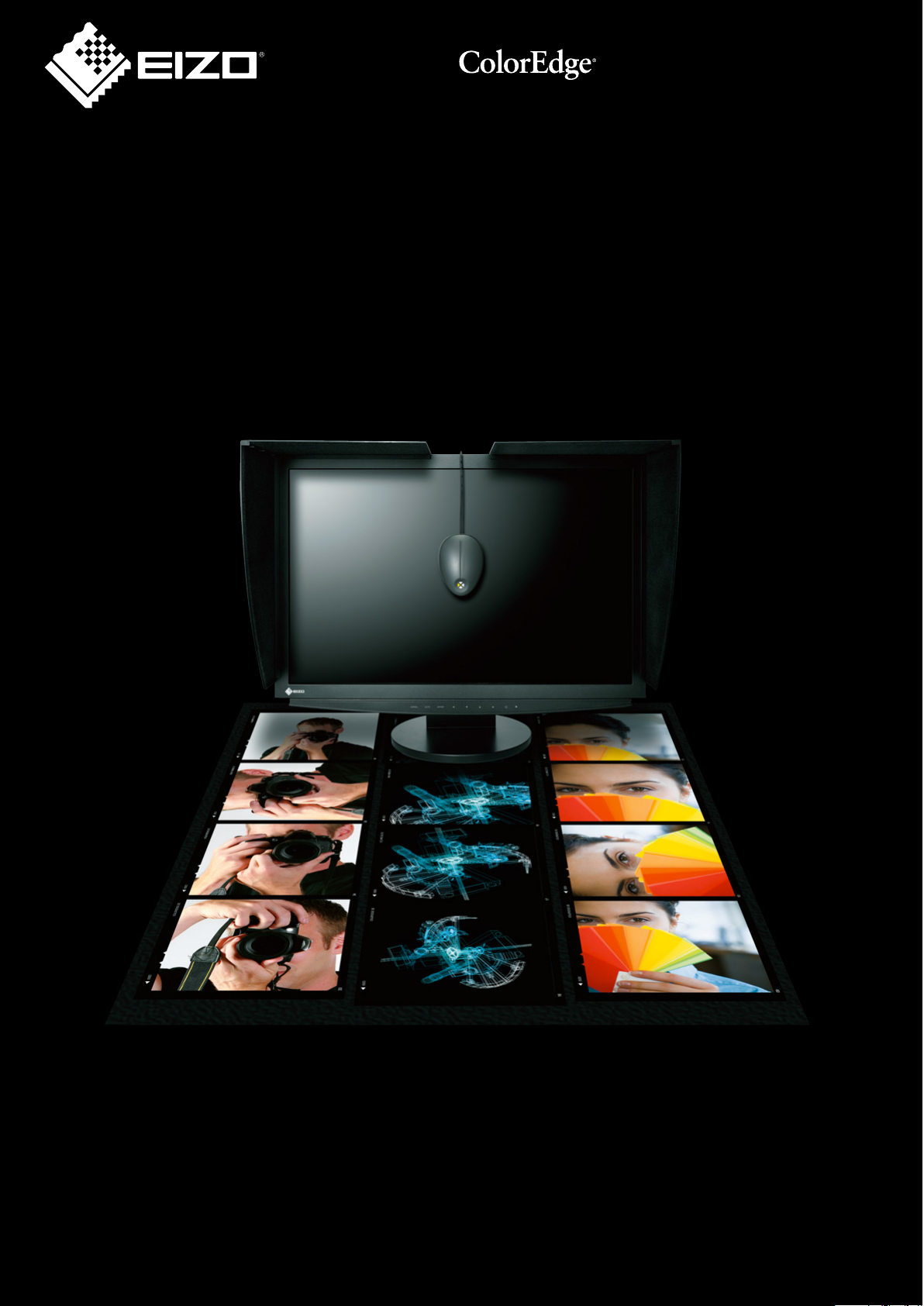
Creator Edition
Color Calibration LCD Monitors
Accurate color matching with
hardware calibration
Page 2
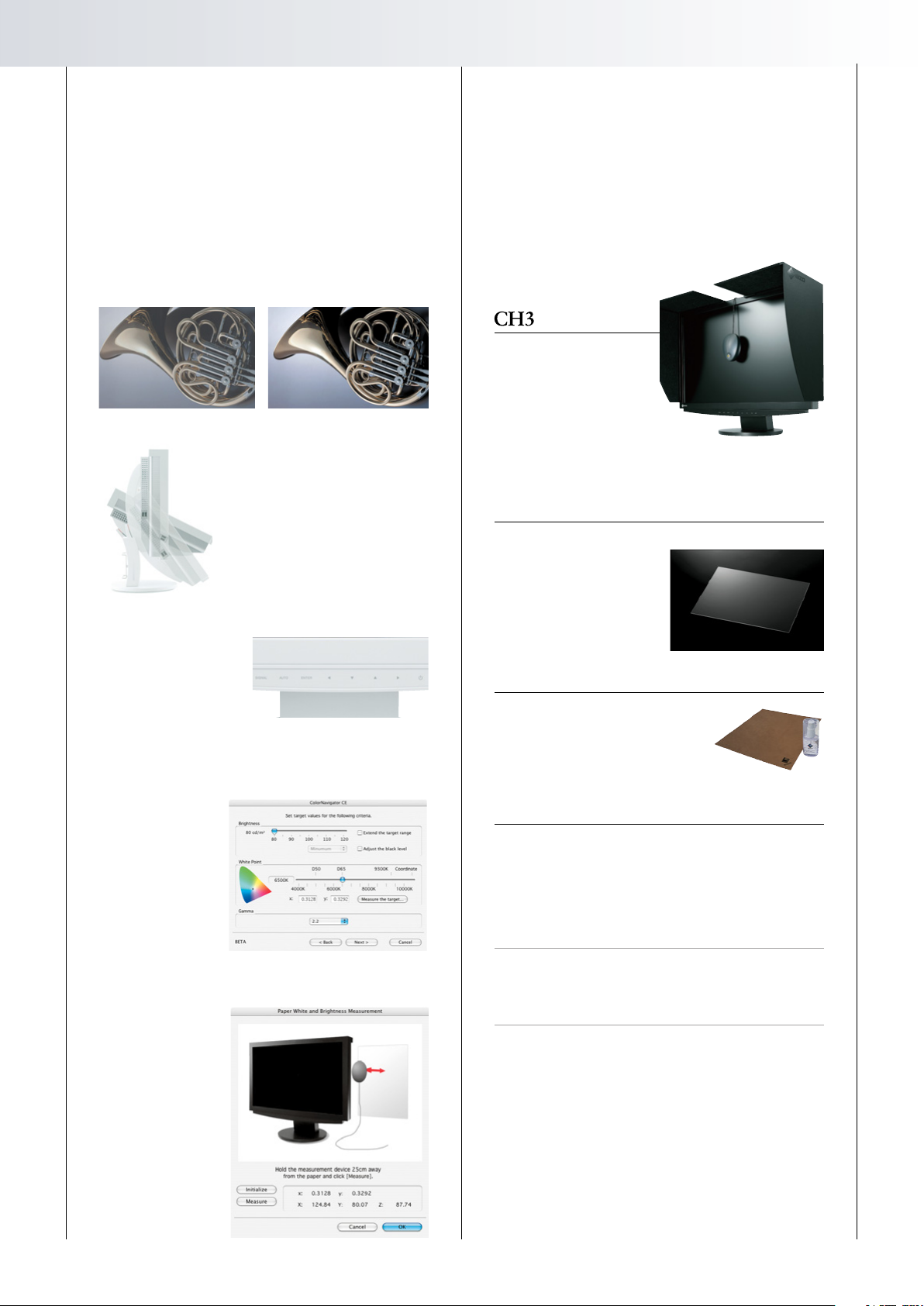
rated for smooth grayscale rendering. The result is a
great degree of detail, especially in dark areas of an
image.
1000:1 Contrast Ratio
This outstanding contrast performance makes
images on dark backgrounds appear more vivid,
brings out the subtle differences in similar shades of
color, and ensures that colors retain their richness
even in brightly lit rooms.
500:1 1000:1
ArcSwing 2 Stand
The innovative stand offers a curved
range of movement so you can adjust
the screen to various positions such
as at an angle akin to reading a
book. It also has a compartment
in the back for cable management.
Touch Sensitive Switches
Sensitive electrostatic “touch”
switches on the
front panel present a
sophisticated appearance and are easier to engage than the small buttons
of most LCD monitors.
Simple and Precise Calibration
The EIZOdeveloped
ColorNavigator
CE software
makes calibration
both simple and
accurate. Just set
the target values
for brightness,
white point, and gamma. ColorNavigator CE works
with the measurement device to directly utilize the
monitors’ 10-bit
look-up table for
accurate calibration in less than
fi ve minutes. When
calibration is complete the settings
can be saved as an
ICC profi le.
function for color matching between the image on
the monitor and the image on the printouts. By measuring the white of the paper to be used for printing,
ColorNavigator CE will automatically set the target
values for brightness and white point accordingly.
The paper white measurement function is co mpatible with the
X-Rite DTP 94, DT P94B, Eye- One Display 2, Eye -One Display
LT, and Eye-One Pro only.
Accessories
Monitor Hood
EIZO’s monitor
hoods not only prevent
ambient light from refl ecting off the screen, but
include added conveniences
like a sliding top cover and an interior made of
anti-glare material.
FP-2400W/FP-2100W
Panel Protectors
These protectors slide
over the screen surface, allow more than 90% light
transmission, and have
both anti-glare and glossy
sides.
ScreenCleaner
Screen Cleaner Kit
Keep your screen free from dust
and fi ngerprints with this screen
cleaner kit. Includes pump spray
and cloth.
ColorNavigator CE Compatible
Measurement Devices
ColorNavigator CE supports the following
devices.
X-Rite
MonacoOPTIXXR/MonacoOPTIXXR Pro
DTP94/DTP94B
Eye-One Series*
ColorVision
Spyder2 Series
*Eye- One Display LT is supported with Macintosh OS 10.3.9 or
later only.
ColorNavigator
CE offers a paper
white measurement
Page 3

FEATURES
f your work involves digital photography,
I
graphic art, digital intermedia, or any fi eld
where accurate color is important, the EIZO
ColorEdge Creator Edition (CE) monitors are
an excellent choice. Since color values are hard-
ware calibrated, they offer a signifi cant advan-
tage over monitors that provide only software
calibration. With the ColorEdge CE monitors,
you get accurate, consistent color reproduc-
tion that matches the colors captured by your
digital camera, or that you see on your prints.
The ColorEdge CE monitors: your assurance of
color profi ling with professional-level precision.
Factory Adjustment of Gamma
Each color tone
from 0 – 255 is measured on the production line to produce a
gamma value of 2.2
and ensure color is
displayed consistently
on every ColorEdge
CE monitor. Each
monitor comes with an
adjustment certifi cate
that certifi es the measurement results of the
gamma value.
Accurate Hardware Calibration
There are two kinds of monitor calibration –
software and hardware. With software calibration,
colors are adjusted by manipulating the graphics
board’s color output, which results in fewer displayable colors. With hardware calibration, colors are
adjusted by within the monitor itself, so there is no
loss of displayable tonalities. ColorEdge CE and the
bundled ColorNavigator CE software offer hardware calibration for accurate and consistent color.
Digital Camera
Color Profile
Color Profile Color Profile
Monitor Printer
Application
Outputs data
to match profiles
be. Hardware calibration ensures the most accurate
color profi ling.
Widescreen Format
Both monitors employ a wide 16:10 aspect ratio.
The increased horizontal space this affords means
you can open two windows and have room for your
tool palettes without any overlap.
16:10 (1920 × 1200)4:3 (1600 × 1200)
Fast Response Time
To ensure that movies, animation and other
moving images look clean and sharp with an absolute minimum of blurring and ghosting, an overdrive circuit is included for a midtone response time
of only 8 ms.
With overdrive circuitWithout overdrive circuit
Graphics board on computer adjusted
(8 bits)
Grayscale
tones lost
Monitor look-up table adjusted
(10 bits)
maintained
Smooth
gradation
Software calibration Hardware calibration
Color Profi ling
The color characteristics of monitors, printers, and other peripherals can be written to a color
profi le. The image editing application refers to these
profi les to ensure color matching when outputting
data to each peripheral. Naturally, the more accurate the profi ling is the better the matching will
14-Bit Processing
A powerful EIZO-developed integrated circuit
with 14-bit color processing capability is incorpo-
10-bit v. 14-bit processing
Error Rate (%)
2
1
0
-1
-2
-3
0 32 64 96 160 192 224 255128
Internal 10-Bit Processing
Tones (0 – 255)
With 10-bit processing, the error rate is high in low tonal
areas during calculation. With 14-bit processing, accuracy is
signifi cantly improved resulting in fewer conversion errors.
Error Rate (%)
2
1
0
-1
-2
-3
0
32 64 96 160 192 224 255128
Internal 14-Bit Processing
Tones (0 – 255)
Page 4

Specifi cations
Panel Size and Type
Viewing Angles (H, V)
Brightness / Contrast
Response Time
Midtone Response Time
Native Resolution
Active Display Size (H × V)
Viewable Image Size
Pixel Pitch
Display Colors
Look-Up Table
Internal Processing
Available Cabinet Colors
Dot Clock
Scanning Frequency (H, V) Analog
Digital
Input Signals
Input Terminals
USB Ports / Standard
Plug & Play
Power Power Requirements
Power Consumption
Power Save Mode
Physical
Specifi cations
Height Adjustment Range
Tilt / Swivel / Pivot
Dimensions (W × H × D)
Net Weight
Auto Brightness Functions
Auto Adjustment Function (Analog Only)
Display Mode Options
Certifi cations and Standards
Supplied Accessories
Warranty
1
Average response time measured between each grayscale level of 31, 63, 95, 127, 159, 191, and 223. 2 The usage time is limited to 30,000 hours or less, and the warranty period of the LCD panel and backlight is limited to
three years from the date of purchase.
With current LCD technology, a panel may contain a limited number of missing or fl ickering pixels.
61 cm (24.1") TFT color LCD panel 53 cm (21.1") TFT color LCD panel
178°, 178° (at contrast ratio of 10:1) 178°, 178° (at contrast ratio of 10:1)
2
450 cd/m
/ 1000:1 450 cd/m2 / 1000:1
16 ms (typical) 16 ms (typical)
8 ms
1
8 ms
1
1920 × 1200 1680 × 1050
518.4 × 324.0 mm 453.6 × 283.5 mm
Diagonal: 611 mm Diagonal: 534 mm
0.270 × 0.270 mm 0.270 × 0.270 mm
16.77 million from a palette of 1.06 billion 16.77 million from a palette of 1.06 billion
10-bits per color 10-bits per color
14-bits per color 14-bits per color
White, Black White, Black
Analog: 202.5 MHz, Digital: 162 MHz Analog: 150 MHz, Digital: 120 MHz
24 – 94 kHz, 49 – 86 Hz 24 – 82 kHz, 49 – 86 Hz
31 – 76 kHz, 59 – 61 Hz (VGA Text: 69 – 71 Hz) 31 – 65 kHz, 59 – 61 Hz (VGA Text: 69 – 71 Hz)
Analog: RGB Analog, Digital: DVI Standard 1.0 Analog: RGB Analog, Digital: DVI Standard 1.0
DVI-I 29 pin × 2 (switchable) DVI-I 29 pin × 2 (switchable)
1 upstream, 2 downstream / USB Standard Rev. 2.0 1 upstream, 2 downstream / USB Standard Rev. 2.0
VESA DDC 2B VESA DDC 2B
AC 100 – 120 V, 200 – 240 V: 50 / 60 Hz AC 100 – 120 V, 200 – 240 V: 50 / 60 Hz
110 W (maximum) 80 W (maximum)
Less than 2 W Less than 2 W
95 mm 95 mm
60° Up, 5° Down / 172° Right, 172° Left / – 60° Up, 5° Down / 172° Right, 172° Left / –
With Stand: 566 × 358.7 – 480 × 230 mm
Without Stand: 566 × 396 × 85 mm
With Stand: 501 × 341.1 – 459.5 × 230 mm
Without Stand: 501 × 355 × 85 mm
With Stand: 10.2 kg, Without Stand: 7.8 kg With Stand: 8.2 kg, Without Stand: 5.8 kg
Auto Brightness Stabilization Auto Brightness Stabilization
Auto Adjustment Auto Adjustment
Fine Contrast (sRGB, Custom, CAL) Fine Contrast (sRGB, Custom, CAL)
TCO’03, TÜV/Ergonomics (including ISO 13406-2), TÜV/GS, c-Tick, CE, CB, UL (cTÜVus), CSA (cTÜVus), FCC-B, Canadian ICES-003-B, TÜV/S,
VCCI-B, EPA ENERGY STAR
AC power cord, signal cables (DVI-D - DVI-D, DVI-I - DVI-I), USB cable, EIZO LCD Utility Disk (ColorNavigator CE, user’s manual, ICC
Profi le) adjustment certifi cate, warranty registration card
2
Five Years
®
, RoHS, WEEE, CCC, EIZO Eco Products 2004
Five Years
2
Calibration Parameters
Brightness
White Point
Black Level
Color Temperature 4,000 K – 10,000 K in 100 K increments
Color Coordinates x Value, y Value
Gamma
* Black level adjustment is not available in an analog connection.
Copyright© 2006 Eizo Nanao Corporation.
ColorEdge and EIZO are registered trademarks of Eizo Nanao Corporation.
Specifi cations are subject to change without notice.
Published on chlorine-free paper.
(060906b) Printed in Japan, 12,2006, 8K
50 cd/m
Digital: 0.2 cd/m
increments*
Digital: 1.0 – 2.6 in 0.1 increments
Analog: 1.8 – 2.6 in 0.1 increments
2
– 400 cd/m2 in 5 cd/m2 increments
2
– 3.5 cd/m2 in 0.1 cd/m2
ColorNavigator CE System Requirements
Compatible
Operating
Systems
Colors 32,000 minimum
Resolution 1024 × 768 minimum recommended
Additional
Requirements
Macintosh Windows
Mac OS X 10.2 or later/OS 9.2.2 WÍÍindows Vista/XP Profes-
• PowerPC compatible CPU
(except iBook)
• Intel compatible CPU
sional x64 Edition/XP/2000
Two or more available USB ports
153 Shimokashiwano, Hakusan, Ishikawa 924-8566 Japan
Phone +81-76-277-6792 Fax: +81-76-277-6793
www.eizo.com
