EcoWater Systems 1152, 9451 User Manual
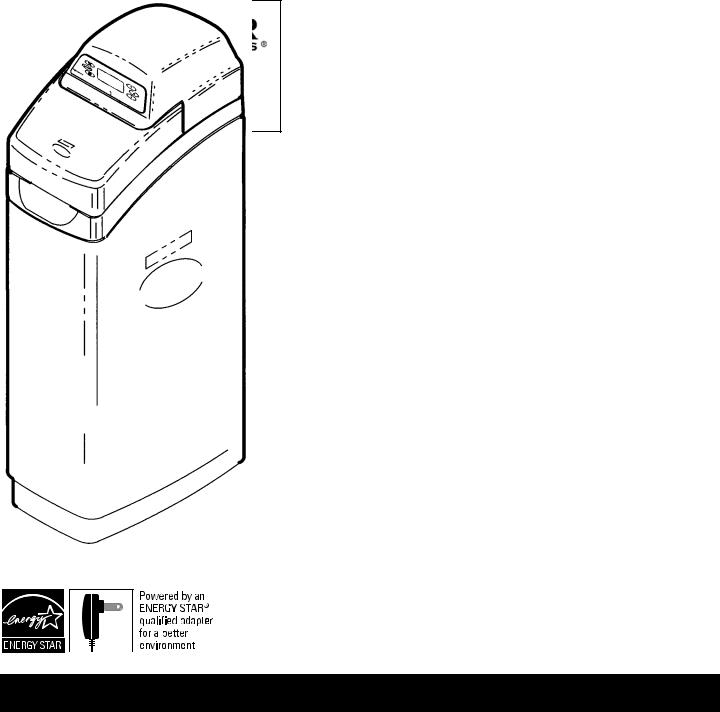
PRELIMINARY
OWNER’S MANUAL
How to operate your
EcoWater Systems
Water Conditioner
EcoWater Systems Conditioner
with Remote (ECR)
EcoWater Systems Conditioner
with Remote (ECR)
SERIES 3500 & 3502
EcoWater Systems
P.O. Box 64420, St. Paul MN 55164-0420
PRINTED IN USA |
Part No. 7291393 (Rev. _ 11/10/06) |

ECOWATER
S Y S T E M S
SAFETY GUIDES
Follow the installation instructions carefully. Failure to install the EcoWater Systems conditioner properly voids the warranty.
Before you begin installation, read this entire manual. Then, obtain all the materials and tools you will need to make the installation.
Check local plumbing and electrical codes. The installation must conform to them.
Use only lead-free solder and flux for all sweat-solder connections, as required by state and federal codes.
Use care when handling the EcoWater Systems conditioner. Do not turn upside down, drop, or set on sharp protrusions.
Do not locate the EcoWater Systems conditioner where freezing temperatures occur. Do not attempt to treat water over 120°F. Freezing, or hot water damage voids the warranty.
Avoid installing in direct sunlight. Excessive sun heat may cause distortion or other damage to non-metallic parts.
The EcoWater Systems conditioner requires a minimum water flow of 3 gallons per minute at the inlet.
Maximum allowable inlet water pressure is 125 psi.
If daytime pressure is over 80 psi, nighttime pressure may exceed the maximum. Use a pressure reducing valve if necessary (Adding a pressure reducing valve may reduce the flow).
The EcoWater Systems conditioner works on 24 volt-60 hz electrical power only. Be sure to use the included transformer and plug it into a nominal 120V, 60 Hz household outlet that is grounded and properly protected by an over current device such as a circuit breaker or fuse. If transformer is replaced, use only the authorized service, Class II, 24V, 10 VA transformer.
This system is not intended to be used for treating water that is microbiologically unsafe or of unknown quality without adequate disinfection before or after the system.
If conditioner is being used to remove barium and/or radium 226 and 228, please verify performance by contacting 612-607-1700, ext. 6470 for testing treated water supply or check the water testing section of your local phone directory.
European Directive 2002/96/EC requires all electrical and electronic equipment to be disposed of according to Waste Electrical and Electronic Equipment (WEEE) requirements. This directive or similar laws are in place nationally and can vary from region to region. Please refer to your state and local laws for proper disposal of the equipment.
Safety Guides
NOTE: This equipment has been tested and found to comply with the limits for a Class B digital device, pursuant to Part 15 of the FCC Rules. These limits are designed to provide reasonable protection against harmful interference in a residential installation. This equipment generates, uses, and can radiate radio frequency energy and, if not installed and used in accordance with the instructions may cause harmful interference to radio communications. However, there is no guarantee that interference will not occur in a particular installation. If this equipment does cause harmful interference to radio or television reception, which can be determined by turning the equipment off and on, the user is encouraged to try to correct the interference by one or more of the following measures:
Reorient or relocate the receiving antenna.
Increase the separation between the equipment and receiver.
Connect the equipment into an outlet on a circuit different from that to which the receiver is connected.
Consult the dealer or an experienced radio/TV technician for help.
Changes or modifications not expressly approved by EcoWater Systems could void the user’s authority to operate the equipment.
This device complies with Industry Canada Standard RSS-310. Operation is subject to the following two conditions: (1) this device may not cause interference, and (2) this device must accept any interference, including interference that may cause undesired operation of the device.
Ce dispositif est conforme avec la norme CNR-310 d’Industrie Canada. Le fonctionnement du dispositif est sujet aux deux conditions suivantes: (1) le dispositif ne doit pas causer de brouillage, et (2) le dispositif doit accepter tous brouillages, incluant tous brouillages qui peut nuire au bon fonctionnement du dispositif.
2

ECOWATER
S Y S T E M S
LIMITED WARRANTY
EcoWater Systems, Inc.
Advantage Warranty
Series ECR & ERR 3000 Water System
Congratulations! You have just purchased the highest quality water conditioning product on the market. To register your warranty, complete the enclosed Warranty Registration Card and mail it within 30 days of purchase.
To whom is this warranty extended?
EcoWater Systems, Inc. warrants its products to the original owner and guarantees that the products will be free from defects in materials and workmanship from the original date of installation.
How does my warranty work?
If, during the respective warranty period, a part proves, after inspection by EcoWater, to be defective, EcoWater will, at its sole option repair or replace that part at no charge, other than normal shipping, installation or service charges.
What is covered by the warranty?
EcoWater Systems, Inc. guarantees that,
for the LIFETIME of the original owner, the SALT TANK and the MINERAL TANK will not rust, corrode, leak, burst, or in any other manner fail to perform their proper functions and that,
for a period of TEN YEARS, the VALVE BODY will be free of defects in materials and workmanship and will perform its proper function and that,
for a period of FIVE YEARS, the ELECTRONIC FACEPLATE and ALL OTHER PARTS, including the REMOTE MONITOR will be free of defects in materials and workmanship and will perform their normal functions.
Only on models designated as ERR on the rating decal, is the resin bed guaranteed, for the lifetime of the original owner, to be free of defects in materials and workmanship and to remove chlorine taste and odor from a municipal water supply.
How do I obtain warranty service?
Should you need service, your local, independent EcoWater Dealer is only a phone call away. PHONE:____________________________________________________________
To obtain warranty service, notice must be given, within thirty (30) days of the discovery of the defect, to your local EcoWater Systems dealer.
If I need a part replaced after the factory warranty expires, is the replacement part warranted?
Yes, EcoWater Systems, Inc. warrants FACTORY REPAIRS as well as all REPLACEMENT PARTS for a period of 90 DAYS. This warranty does not include normal shipping, installation or service charges.
Are any additional warranties available?
We are pleased to say, YES! EcoWater Systems, Inc. sells an EXTENDED, PARTS ONLY WARRANTY for the ELECTRONICS portion of your product. This warranty is called the "Perfect Ten" and extends the five year warranty on the electronic FACEPLATE, WIRING HARNESS, DRIVE MOTOR, TRANSFORMER, POWER CORD, SENSOR HOUSING, and MICRO SWITCHES to a total of TEN YEARS from the date of original installation. Your local dealer will provide details regarding this warranty or will refer you to the factory for additional information.In addition, the 3000 SERIES product carries the CREST OF EXCELLENCE GUARANTEE that, should you experience a repetitive problem that remains uncorrected, EcoWater will, during the FIRST YEAR OF INSTALLATION, replace the product with the exact or comparable product.* This guarantee may be subject to normal shipping and installation or service charges.
General Provisions
The above warranties are effective provided the water conditioner is operated at water pressures not exceeding 125 psi, and at water temperatures not exceeding 1205F (and on a municipal chlorinated water supply - models designated as ERR on the rating decal); provided further that the water conditioner is not subject to abuse, misuse, alteration, neglect, freezing, accident or negligence; and provided further that the water conditioner is not damaged as the result of any unusual force of nature such as, but not limited to, flood, hurricane, tornado or earthquake. EcoWater Systems, Inc., is excused if failure to perform its warranty obligations is the result of strikes, government regulation, materials shortages, or other circumstances beyond its control.
*THERE ARE NO WARRANTIES ON THE WATER CONDITIONER BEYOND THOSE SPECIFICALLY DESCRIBED ABOVE. ALL IMPLIED WARRANTIES, INCLUDING ANY IMPLIED WARRANTY OF MERCHANTABILITY OR OF FITNESS FOR A PARTICULAR PURPOSE, ARE DISCLAIMED TO THE EXTENT THEY MIGHT EXTEND BEYOND THE ABOVE PERIODS. THE SOLE OBLIGATION OF ECOWATER SYSTEMS, INC. UNDER THESE WARRANTIES IS TO REPLACE OR REPAIR THE COMPONENT OR PART WHICH PROVES TO BE DEFECTIVE WITHIN THE SPECIFIED TIME PERIOD, AND ECOWATER IS NOT LIABLE FOR CONSEQUENTIAL OR INCIDENTAL DAMAGES. NO ECOWATER DEALER, AGENT, REPRESENTATIVE, OR OTHER PERSON IS AUTHORIZED TO EXTEND OR EXPAND THE WARRANTIES EXPRESSLY DESCRIBED ABOVE.
Some states do not allow limitations on how long an implied warranty lasts or exclusions or limitations of incidental or consequential damage, so the limitations and exclusions in this warranty may not apply to you. This warranty gives you specific legal rights, and you may have other rights which vary from state to state. This warranty applies to consumer-owned installations only.
Warranty
GUARANTEE
BOND
The Safeco Insurance Company of America has issued it's bond in the form shown below, guaranteeing full performance by EcoWater Systems, Inc.
SAFECO INSURANCE COMPANY OF AMERICA, hereinafter called “Surety,” guarantees unto Bank of New York as Trustee holding said Guarantee Bond under the terms of a Trust Agreement dated April 9, 2003, for the use and benefit of original purchasers of residential EcoWater Systems Units within the Continental United States, as described herein, that EcoWater Systems, Inc., will discharge the obligations of the “EcoWater Bonded Parts and Service Guarantee Policy.”
PROVIDED, HOWEVER, that:
1.Liability of Surety hereunder shall not exceed the sum of FIVE HUNDRED AND 00/100th DOLLARS ($500.00) as to any one installation, and shall not exceed the sum of FIVE HUNDRED THOUSAND AND 00/100th DOLLARS ($500,000.00) in the aggregate, and
2.There shall be no liability hereunder as to any purchaser to whom there has not been issued at the time of installation and purchase completed registration card which is enclosed with a facsimile of this bond, and who has not returned such card in accordance with this guarantee.
3.Claim must be made by such original purchaser in writing within 30 days from the expiration of these guarantees upon EcoWater Systems, Inc., PO Box 64420, St. Paul, MN 55164, to perform the terms of said guarantee, and notice of any default on such guarantee must be sent to Surety at its address by Registered Mail.
SAFECO INSURANCE COMPANY OF AMERICA
This is to certify that the original of the above guarantee and bond is on file with Bank of New York.
BANK OF NEW YORK
As Trustee
3

ECOWATER
S Y S T E M S
WATER CONDITIONING
Water conditioning is the treatment of several conditions in household water. The conditions treated by the unit you have purchased are: (1) Hardness, (2) Iron, (3) Sediments, (4) Barium and (5) Radium 226 and 228. These are described below:
1. HARDNESS is a term to describe the presence of calcium and magnesium minerals in water. A chemical analysis accurately measures the amount of minerals in grain weight. For example, one gallon of water with 5 grains per gallon (gpg) hardness has dissolved minerals that, if solidified, about equals the size of one ordinary aspirin tablet. One gallon of water, 25 gpg hard, has a mineral content equal in size to 5 aspirin tablets. Water hardness varies greatly across the country. It generally contains from 3 to 100 gpg.
Hard water affects living in general. Hardness minerals combine with soap to make a soap curd. The curd greatly reduces the cleaning action of soap. Precipitated hardness minerals form a crust on cooking utensils, appliances, and plumbing fixtures. Even the tastes of foods are affected. A water softener removes the hardness minerals to eliminate these problems, and others.
IMPORTANT: Water softeners using sodium chloride (NaCl) salt for regeneration add sodium to the water. Persons on sodium restricted diets should consider the added sodium as part of their overall intake. Water softeners using potassium chloride (KCl) salt for regeneration add potassium to the water. Persons on potassium restricted diets should consider the added potassium as part of their overall intake.
2. IRON in water is measured in parts per million (ppm). The total* ppm of iron, and type or types*, is determined by chemical analysis. Three different types of iron in water are: (a) Ferrous (clear water), (b) Ferric (red water), and (c) Bacterial and organically bound iron.
*Water may contain one or more of the three types of iron and any combination of these. Total iron is the sum of the contents.
a.Ferrous (clear water) iron is soluble and dissolves in water. It is usually detected by taking a sample of water in a clear bottle or glass. Immediately after taking, the sample is clear. As the water sample stands, it gradually clouds and turns slightly yellow or brown as air oxidizes the iron. This usually occurs in 15 to 30 minutes. An EcoWater Systems conditioner will remove moderate amounts of this type of iron (see specifications).
b.Ferric (red water), and c. Bacterial and organically bound irons are insoluble. This iron is visible immedi-
Water Conditioning
ately when drawn from a faucet because it has oxidized before reaching the home. It appears as small cloudy yellow, orange, or reddish suspended particles. After the water stands for a period of time, the particles settle to the bottom of the container. Generally these irons are removed from water by filtration. Chlorination is also recommended for bacterial iron. An EcoWater Systems conditioner will remove minimal quantities (see specifications) of ferric iron.
3.SEDIMENT is fine, foreign material particles suspended in water. This material is most often clay or silt. Extreme amounts of sediment may give the water a cloudy appearance. A sediment filter normally corrects this condition.
4.BARIUM is a naturally occurring metal that makes its way into water through drilling wastes, smelting copper, and producing motor vehicle parts. The Environmental Protection Agency (EPA) has the authority to determine chemicals that cause health effects and at what levels . EPA created a list of harmful chemicals and their maximum contaminant levels (MCL), to set limits for public water supplies to maintain. Barium’s MCL is 2 parts per million (PPM). The level of barium in water can be determined through chemical analysis.
5.RADIUM is a naturally occurring radioactive metal that can be found in most drinking water at low levels. Higher levels occur when ground water passes through bedrock containing high concentrations of radium. Radium 226 and 228 are also regulated by EPA with an MCL of 5 picocuries per liter (pCi/l). A chemical analysis is needed to measure the concentration of Radium
226and 228.
4

ECOWATER
S Y S T E M S
Unpacking & Installation
This section is not yet complete.
5
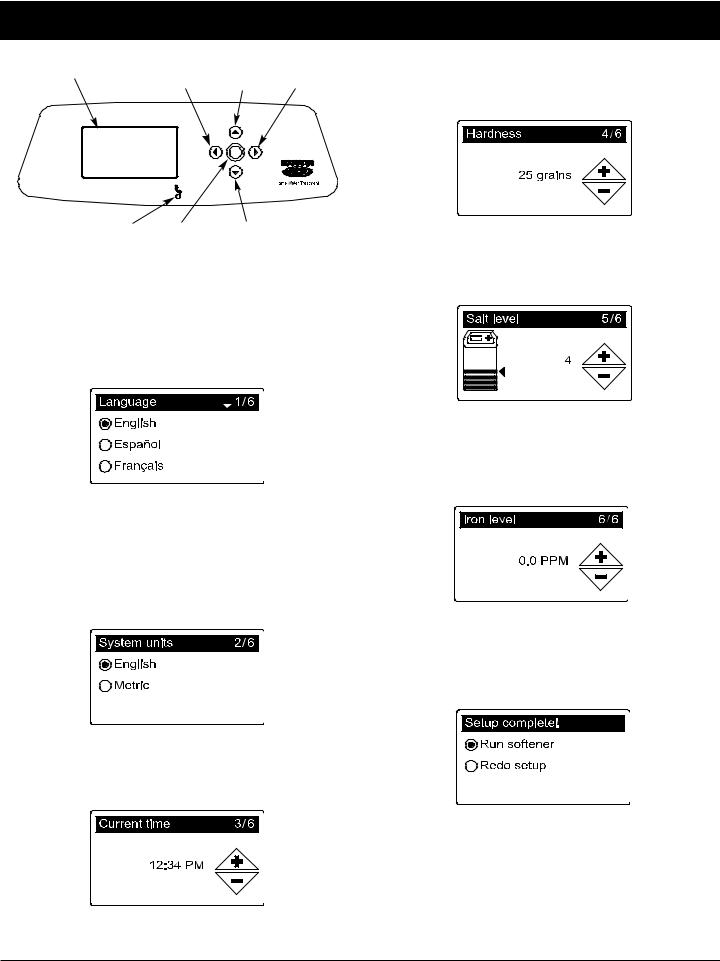
ECOWATER
S Y S T E M S
Display |
LEFT |
UP |
RIGHT |
|
Button |
Button |
Button |
||
|
E.A.S.E. |
SELECT |
DOWN |
Port |
Button |
Button FIG. 1 |
SETUP PROCEDURE
When the EcoWater Systems softener is plugged in for the first time, the display briefly shows a logo, followed by model information. Next, a series of six “wizard” screens prompts you to enter basic operating information:
FIG. 2
1. LANGUAGE Press the softener’s DOWN ( ) or
UP ( ) buttons to highlight the desired language (See Figure 43). The choices are: English, Spanish, French, Italian, German, Dutch, Polish, Russian, Hungarian, Turkish, Lithuanian, Greek or Romanian.
2. Press the SELECT ( ) button to advance to the next “wizard” screen. All menus and messages will be in the selected language from this point on.
FIG. 3
3. SYSTEM UNITS Press the DOWN ( ) or UP ( ) buttons to highlight the desired units (See Figure 3).
4. Press the SELECT ( ) button.
FIG. 4
5. CURRENT TIME Press the DOWN ( ) or UP ( ) buttons to set the current time (See Figure 4). Hold
Softener Operation
the button down to rapidly advance. Be sure that AM or PM is correct.
6. Press the SELECT ( ) button.
FIG. 5
7. HARDNESS Press the UP ( ) or DOWN ( ) buttons to set the value of your water’s hardness (See Figure 5).
8. Press the SELECT ( ) button.
FIG. 6
9. SALT LEVEL Press the UP ( ) or DOWN ( ) buttons to set the salt level (See Figure 6). It should match the lowest number visible on the brinewell decal above the salt.
10. Press the SELECT ( ) button.
FIG. 7
11. IRON LEVEL Press the UP ( ) or DOWN ( ) buttons to set the value for iron in your water (See Figure 7).
12. Press the SELECT ( ) button. The screen will show “Setup complete!” (See Figure 8).
FIG. 8
13. If, at this point, you want to go back and make changes, press the DOWN ( ) button to highlight Redo setup, then press SELECT ( ) to repeat the six “wizard” screens.
14. If no changes are desired, make sure Run softener is highlighted (See Figure 8) and press the
SELECT ( ) button. The softener begins normal operation, described on the next page.
6
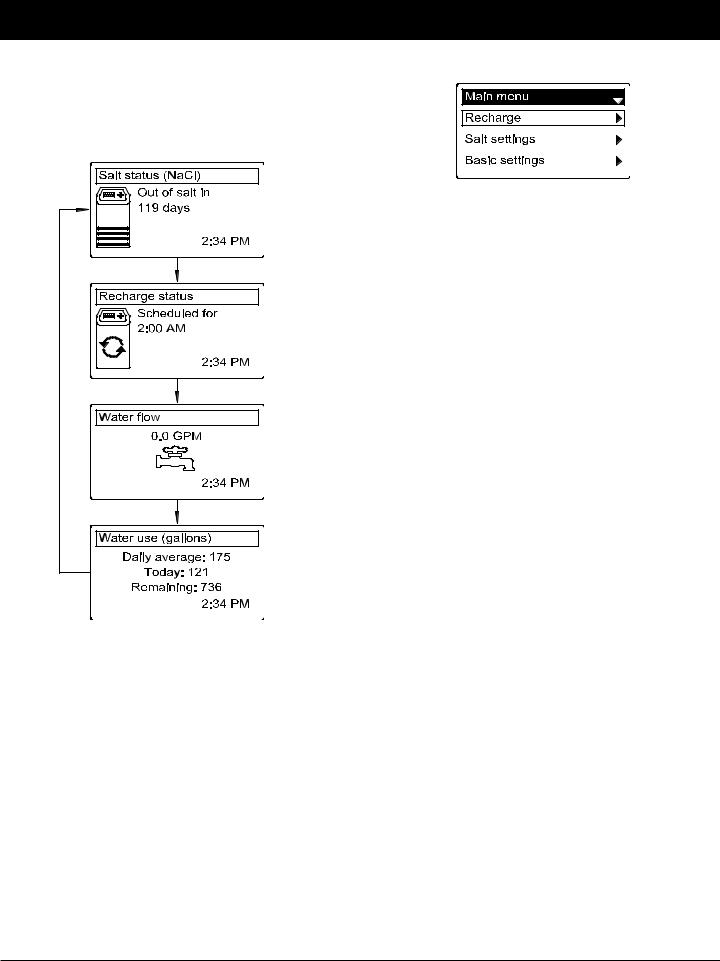
ECOWATER
S Y S T E M S
SOFTENER STATUS SCREENS
During normal operation, the EcoWater Systems softener’s display shows a rolling series of four status screens. Each is shown for 6 seconds, in a rolling sequence (See Figure 9).
FIG. 9
Pressing the softener’s RIGHT ( ) button manually advances to the next screen in the sequence. Pressing the LEFT ( ) button manually returns to the previous status screen. If no buttons are pressed for 30 seconds, the rolling sequence resumes.
ERROR MESSAGES, ALARMS AND REMINDERS
The softener status screens described above will not be displayed in a rolling sequence when one of the following messages is displayed:
Error detected (contact your dealer for service)
Service reminder (See Page 18)
Recharge status (Displayed during recharges, showing valve position and time remaining)
Low salt alarm (See Page 9)
Softener Operation
MAIN MENU
FIG. 10
During normal operation (status screens rolling), press the softener’s SELECT ( ) button to display the Main menu (See Figure 10). This menu and its subsidiary screens are used to control these softener operations:
RechargeSalt settings
Salt levelLow Salt alarmSalt type
Basic settings
Current timeHardnessIron levelRecharge timeRolling screens
User preferences
LanguageTime formatVolume unitsHardness unitsWeight units
System information
Model informationWater availableDaily avg. water usedWater used todayTotal water usedCurrent water flowDays powered upLast rechargeTotal recharges
Advanced settingsCycle times
Backwash time2nd backwash2nd backwash timeFast rinse time
Special features
Efficiency mode
Max. days between rechargesAuxiliary control
Chemical feed volume*Chemical feed time*97% featureService reminder
Troubleshooting
Send E.A.S.E. messageDiagnostics
Setup changes
Connect to remote
*Only displayed if Auxiliary control is set to Chemical feed.
7

ECOWATER
S Y S T E M S
CONNECTING TO REMOTE
When the softener’s electronic control is first powered up, it is not yet in communication with the remote. To establish a link between the two:
1. Make sure the remote is powered up (See “Installing Batteries” on Page 21).
2. From any of the rolling status screens, press the softener’s SELECT ( ) button to display the Main menu.
3. Press the softener’s DOWN ( ) button to scroll through the menu options until Advanced settings is highlighted (See Figure 11).
FIG. 11
4. Press the softener’s SELECT ( ) button to display the Advanced settings menu (See Figure 12).
FIG. 12
5. Press the softener’s DOWN ( ) button to scroll through the menu options until Connect to remote is highlighted.
6. Press the remote’s SELECT ( ) button to display a menu screen. The header will turn black (See Figure 87 on Page 22).
7. Press the remote’s DOWN ( ) button to scroll through the menu options until Add new device is highlighted in a box (See Figure 88).
8. Press the remote’s SELECT ( ) button, and the
“Waiting for new device...” screen appears (See Figure 89). The remote waits 30 seconds for the softener to be activated (in the next step).
9. Make sure the softener’s display still shows the screen in Figure 12. Press the softener’s SELECT ( ) button to display the “Looking for remote” screen (See Figure 13).
FIG. 13
Softener Operation
10. Within 5 seconds the screen should change to show “Remote found” (See Figure 14). If the screen instead reads “Remote not found,” press the softener’s LEFT ( ) button to return to the screen in Figure 12. Repeat this procedure from Step 7. If the remote is not found after several tries, contact your dealer for service.
FIG. 14
11. Press the softener’s SELECT ( ) button. The display will go back to the Advanced settings menu (Figure 12).
12. Press the softener’s LEFT ( ) button twice to return to the rolling status screens.
LONG DISPLAY SCREEN MESSAGES
Most messages in the softener’s display screens are short enough to be shown as a single line. Longer messages will be truncated (See Figure 15 for an example) until you highlight them. One second after being highlighted, the viewing box expands (See Figure 16) to show the entire message. After three seconds the view resets (Figure 15).
FIG. 15
FIG. 16
8

ECOWATER
S Y S T E M S
SETTING SALT LEVEL
Use this feature when adding salt to the softener:
1. From any of the rolling status screens, press the SELECT ( ) button to display the Main menu.
2. Press the DOWN ( ) button to scroll through the menu options until Salt settings is highlighted (See Figure 17).
FIG. 17
3. Press the SELECT ( ) button to display the Salt settings menu (See Figure 18).
FIG. 18
4. If necessary, press the DOWN ( ) button to scroll through the menu options until Salt level is highlighted.
5. Press the SELECT ( ) button to display the Salt level screen (See Figure 19). The light inside the salt tank will turn on.
FIG. 19
6. Press the UP ( ) or DOWN ( ) buttons to change the salt level. It should match the lowest number visible on the brinewell decal above the salt.
7. Press the SELECT ( ) button. The display will go back to the “Salt settings” menu (Figure 18).
8. Press the LEFT ( ) button twice to return to the rolling status screens. It will also reset automatically if no buttons are pressed for 4 minutes.
Softener Operation
LOW SALT ALARM
Use this feature to program when the electronic control will display a low salt alarm. The number of days can be customized, or the feature can be turned off:
1-3. Go to the Salt settings menu by following Steps 1-3 in the “Setting Salt Level” procedure at left.
4. Press the DOWN ( ) button to scroll through the menu options until Low salt alarm is highlighted.
5. Press the SELECT ( ) button to display the Low salt alarm screen (See Figure 20).
FIG. 20
6. Press the UP ( ) or DOWN ( ) buttons to change the number of days. Setting the number of days below 1 turns the alarm feature off.
7. Press the SELECT ( ) button. The display will go back to the Salt settings menu (Figure 18).
8. Press the LEFT ( ) button twice to return to the rolling status screens.
SETTING SALT TYPE
Use this feature to program the electronic control with which type of salt is used:
1-3. Go to the Salt settings menu by following Steps 1-3 in the “Setting Salt Level” procedure at left.
4. Press the DOWN ( ) button to scroll through the menu options until Salt type is highlighted.
5. Press the SELECT ( ) button to display the Salt type menu (See Figure 21).
FIG. 21
6. Press the DOWN ( ) or UP ( ) buttons to highlight the type of salt being used.
7. Press the SELECT ( ) button. The display will go back to the Salt settings menu (Figure 18).
8. Press the LEFT ( ) button twice to return to the rolling status screens.
9
