Page 1

EchoStar Exclusive
Tri Control Database Remote
User Manual
Page 2

2
TABLE OF CONTENTS
1 INSTALLING THE BATTERIES ..................................................................................................3
2 THE KEYPAD......................................................................................................................................3
3 INSTALLATION ................................................................................................................................. 5
3.1 CONTROLLING THE ECHOS TAR SATELLITE RECEIVER.............................................................5
3.2 SETTING UP YOUR TELEVISION AND V IDEO RECORDER............................................................5
3.2.1 To set up your TV:....................................................................................................................5
3.2.2 To set up your Video Recorder:.............................................................................................5
4 THE SEARCH METHOD.................................................................................................................6
4.1 TO SET-UP A SECOND ECHOSTAR SATELLITE RECEIVER..........................................................7
5 ADVANCED FEATURES .................................................................................................................8
5.1 ADDRESSING THE REMOTE (ADDRESS 1 TO 10)..........................................................................8
5.2 PUNCH THROUGH (VOLUME LOCK) ........................................................................................8
5.3 CHANGING THE DEVICE KEYS ......................................................................................................8
5.4 TELETEXT AND FASTEXT...............................................................................................................9
5.5 RESETTING THE REMOTE...............................................................................................................9
APPENDIX A REFERENCES ............................................................................................................10
APPENDIX B ECHOSTAR SET-UP CODES:...............................................................................21
Page 3
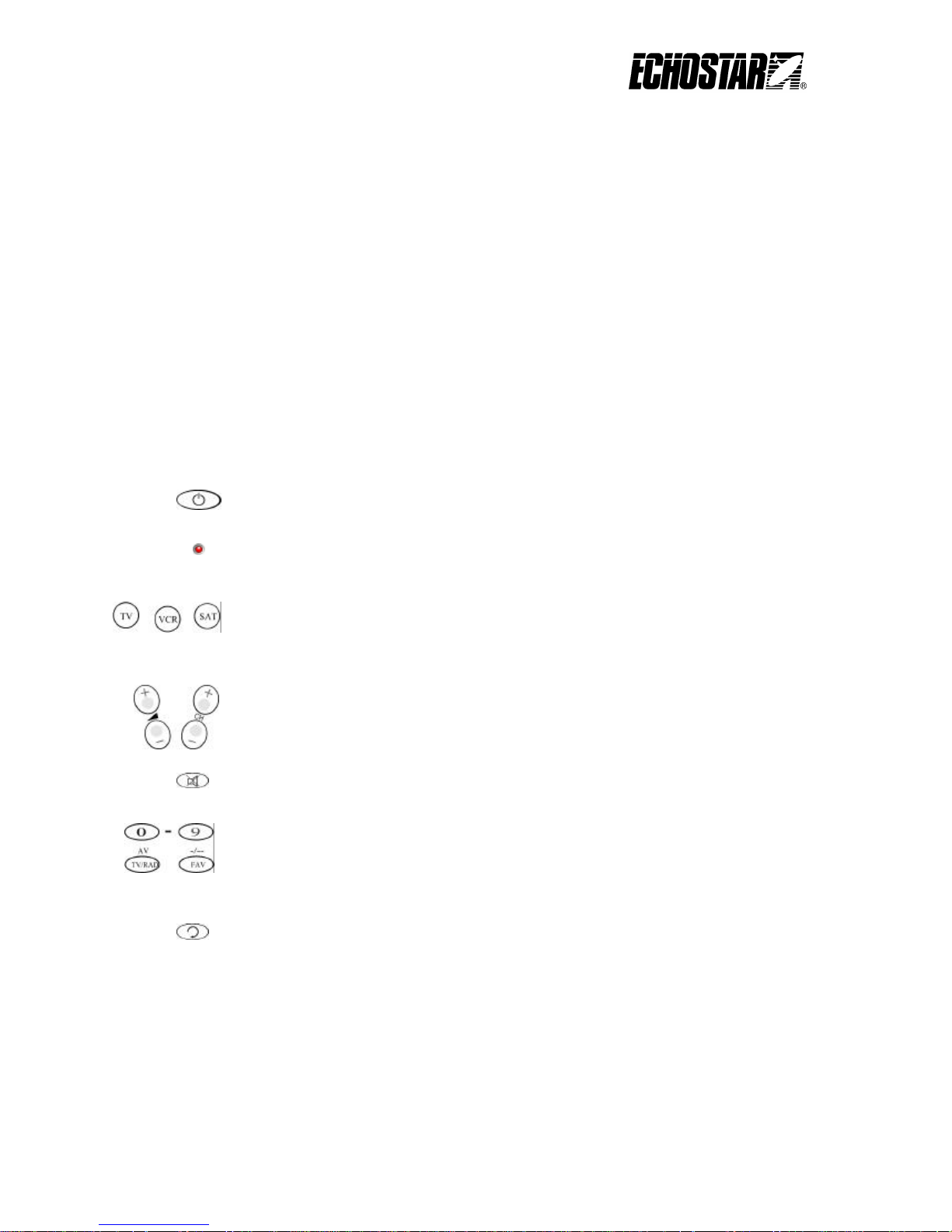
3
1 INSTALLING THE BATTERIES
Your Tri Control needs 2 new "AA/LR06" alkaline batteries.
1. Remove the battery cover from the back of your Tri Control by pressing down on the tab.
2. Match the batteries to the (+) and (-) marks inside the battery case, then insert the
batteries.
3. Press the battery cover back into place.
Important note:
In order to avoid having to reprogram your Tri Control after you remove the batteries, you will
need to insert new batteries within 15 minutes. Also it is best that you do not use rechargeable
batteries.
2 THE KEYPAD
Power Key
The Power key turns on and off your EchoStar Receiver and controls the same function as it did
on your TV and Video original remote control.
LED
The LED (Light Emitting Diode) flashes red to show the remote is working.
Device Keys
The TV, VCR and SAT keys select the device to be controlled. For example pressing the SAT
key allows the remote to control the functions of your EchoStar Satellite Receiver, after pressing
TV, you can operate your Television and the VCR key operates your Video Recorder. These keys
are also used to set Up your different devices.
Volume, Channel Keys
The Volume and Channel keys control the two most frequently used functions of your Television
and Satellite Receiver. They operate just as those on your original TV remote.
Mute Key
The Mute key operates the same function it does on your original TV remote control
Number/Input Keys
The Number/Input keys (0-9, TV/RAD, FAV) provide functions just like your original remote,
such as direct access programme selection. If your original remote uses one/two digit input
switching (-/--, 10 or 20 symbol), this function can be obtained by pressing the -/-- key, this is the
same as the FAV key. If your original remote has an AV key, this function can also be found
under the TV/RAD key.
BACK UP Key
Will operate on your TV as previous programme or channel (P < P).
Page 4
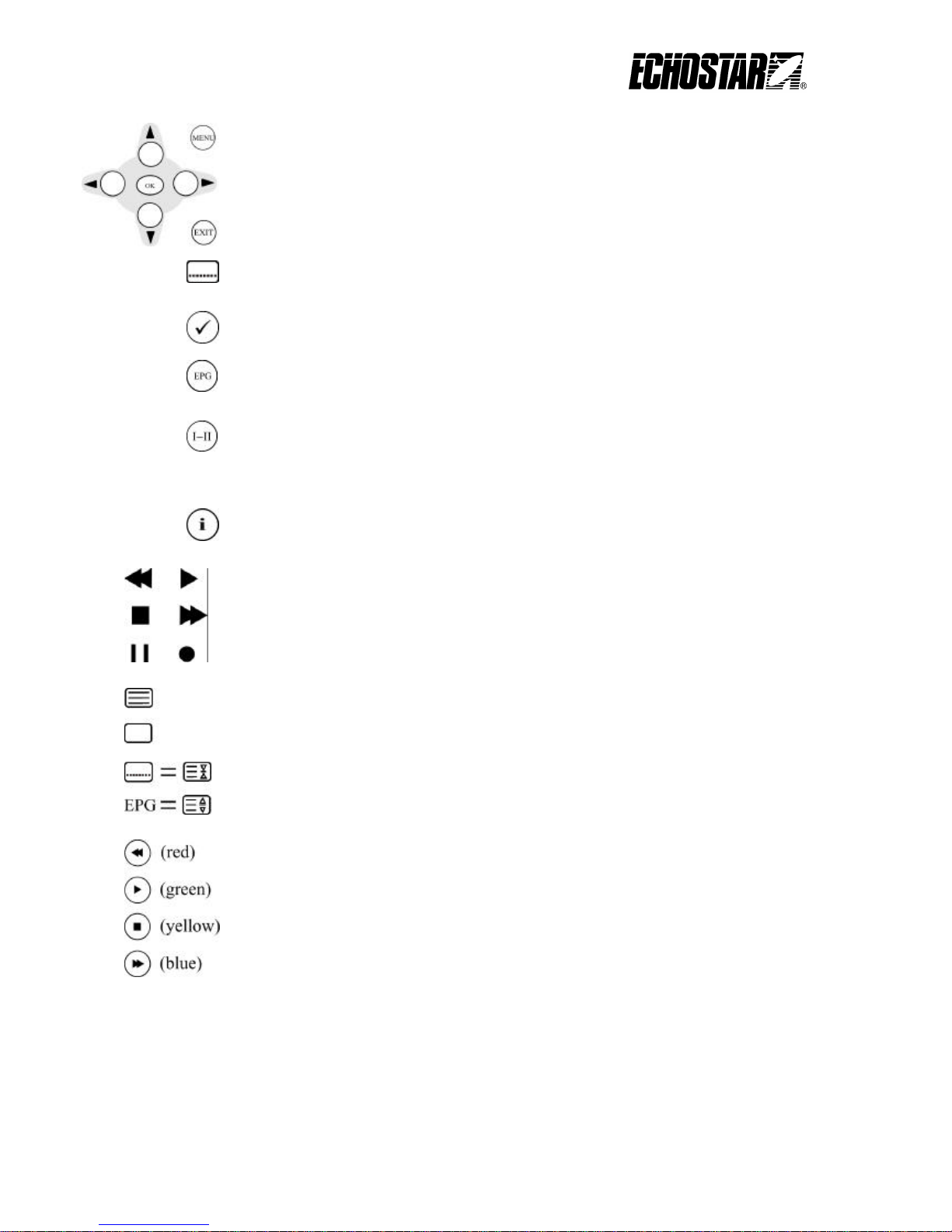
4
Menu Keys
The Menu key, directional keys, OK key, and EXIT key controls the same function as it does on
your television original remote.
Subtitle Key
Bookmark Key
Electronic Program Guide Key
I/II Key
Stereo/mono or language selection key will operate the same as on your original TV remote
control.
i key
Allows you to access the display function of your television and VCR
Video Recorder Keys
After pressing the VCR key, the Video Recorder keys operate the functions of your Video
Recorder. To prevent accidental recording, the Record key must be pressed twice to start
recording. If your original remote control uses a TV/VCR key, you will be able to access this
function by using the TV/RAD key.
Teletext Keys
After pressing the TV key, almost the whole bottom row and the VCR keys are used to operate
the main teletext functions. The symbols below the keys are for teletext. Of course, your
Television must be teletext capable. For an explanation of the teletext symbols, please refer to
page 7 (Advanced features) of this manual. For a detailed explanation on how teletext works,
please refer to the manual of your Television set.
After pressing the TV key, the VCR keys marked red, green, yellow and blue allow you to access
the fastext functions of your television. Again, your television must be fastext capable to operate
these functions. For a more detailed explanation of teletext and fastext, please refer to the manual
of your Television set.
Page 5

5
3 INSTALLATION
3.1 Controlling the EchoStar Satellite Receiver
Your Tri Control is pre-programmed to control the DSB8200 Satellite Receiver.
To control the DSB-8200 or AD3000 IP with the Tri Control just press the SAT key and use the
different keys of the Tri Control.
If you have another EchoStar receiver, the correct set-up code can be found in the table on page
21 - 23. Setting up the satellite receiver is described below at item 2 and 3. Only use the SAT key
instead of the TV key.
3.2 Setting up your television and Video Recorder
3.2.1 To set up your TV:
1. Find your Television code in the set-up code section. Codes are listed by brand name.
The most popular code is listed first. Make sure your Television is switched on.
2. Press and hold Down the TV key until the red light stays on. Release the TV key (the
light will start flashing).
3. Enter your four-digit TV code using the number keys. The red light will blink three
times, confirming that the new code is loaded successfully.
4. Now, aim the Tri Control at your Television and press POWER. If your Television
switches off, your Tri Control should be ready to operate your Television.
Turn your device back on and try all the remote's functions to ensure they are working properly. If
the functions do not work properly, repeat steps 1-4 using another code listed under your brand.
Note:
- Some codes are quite similar. If your device does not respond or is not functioning properly
with one of the codes, try another code listed under your brand.
- If your Television does not respond, follow steps 1 through 5 with each code listed for your
brand. If none of the codes listed for your brand operate your device, try the “Search method”
described on page 5, even if your brand is not listed at all
Write your code in the four boxes provided on page 10 and in the battery compartment for easy
future reference.
3.2.2 To set up your Video Recorder:
To set up your VCR, use the same sequence as to set up your television, only press VCR in stead
of TV.
Page 6

6
4 THE SEARCH METHOD
If your Television or Video Recorder does not respond to the Tri Control after you have tried all
the codes listed for your brand, try searching for your code. The search method may also work if
your brand is not listed at all.
Let's say you cannot get your Tri Control to operate your Television.
To search for your TV code:
1. Switch your Television on and aim your Tri Control at your television.
2. Press and hold down the TV key until the Tri Control's red light stays on. Then, release
the TV key. The red light will start flashing.
3. Press the POWER key. The red light will turn on.
4. Now press and release the UP (5) key continually, insuring an interval of 2 seconds
between each press.
5. When your Television turns off, press the OK key. Don't forget to press the OK key as
soon as your Television turns off.
Using the Down (6) key allows you to step back in case you passed the right code, make
sure you turn the TV on before stepping back.
The EchoStar remote should now be ready to operate your device. Turn your device back on and
try all the remote's functions to ensure they are working properly. If some of the EchoStar's
commands are not operating correctly, try the search method again. You may be using the wrong
code.
G If the Tri Control flashes, 8 times it indicates a complete library scan.
Important notes:
-To search for the code for your Video Recorder follow the instructions above only press VCR
during step 2.
-If your Video's original remote control does not have a POWER key, make sure you insert a tape
before following the instruction above using the PLAY/STOP key instead of the POWER key.
After you have used the Search Method, you can find out which code the EchoStar REMOTE
responded to by blinking back the code. It is handy to know your Television or Video code for
future reference. Remember that you can only blink back your code after the EchoStar REMOTE
is operating your device.
To blink out your Television code:
1. Press and hold the TV key until the Tri Control's red light stays on. Release the TV key.
(The red light will start flashing)
2. Press 9 9 0 to enter the blink out feature;
3. For the first digit of your four-digit code, press 1 and count the red blinks.
If there are no blinks, the digit is "0".
4. For the second digit, press 2 and count the red blinks.
6. For the third digit, press 3 and count the red blinks.
7. For the fourth digit, press 4 and count the red blinks. Now you have your four-digit code.
Page 7

7
Make sure you write your Television code in the boxes on page 10 and in the battery
compartment for easy future reference.
Important note: To blink back the code for your Video Recorder, follow the instructions above
only press VCR during step 1.
4.1 To set-up a second EchoStar Satellite Receiver
To set up a second EchoStar Satellite Receiver on the VCR key follow the instructions
below:
1. Press and hold the SAT key until the red light stays on. Release the SAT key (the light
will start flashing). Now press 9 9 2 followed by the VCR key once (the red light will
blink twice).
2. Find your EchoStar code in the set-up code section. Codes are listed by model number.
Make sure your EchoStar receiver is switched on.
3. Press and hold down the VCR key until the red light stays on. Release the VCR key (the
light will start flashing).
4. Enter your four-digit Satellite code. The red light will blink three times, confirming the
new code is loaded successfully.
5. Now, aim the Tri Control at your EchoStar receiver and press POWER. If your Satellite
receiver switches off, your Tri Control should be ready to operate your EchoStar Satellite
Receiver.
If you want to set-up a second EchoStar Satellite Receiver on the TV key. Follow the instructions
above, only press TV instead of VCR during steps 1 and 3.
Page 8

8
5 ADVANCED FEATURES
5.1 Addressing the Remote (address 1 to 10)
To control a second, third EchoStar Satellite Receiver with the Tri Control in the same room. It is
recommended to set up different addresses per receiver plus remote control.
To set up an address for the EchoStar Satellite Receiver follow the instructions below:
1. Press and hold the SAT key until the red light stays on. Release the SAT key (the light
will start blinking). Now press 9 9 9.
2. Enter the address using the number keys (0 … 9) and press the OK key once. The red
light will blink the address number entered. E.g. entering number 0 will result in ten
flashes, confirming address 10 is been set.
3. Now, aim the Tri Control at your EchoStar receiver and press POWER (make sure that
the receiver is turned off). When the receiver switches on, your Tri Control should be
ready to operate the EchoStar Satellite Receiver.
To check which address is been set on the Tri Control:
1. Press and hold the SAT key until the red light stays on. Release the SAT key (the light
will start blinking). Now press 9 9 9.
2. Press the OK key once. The red light will blink the address number currently installed.
E.g. current address is 3, will result in three flashes
5.2 Punch Through (VOLUME LOCK)
You are able to use some features of your Television, Video Recorder and Satellite at the same
time. If you're watching a programme on your Video, you can adjust the volume (a TV function)
without first pressing the TV key. Some possibilities are listed below:
Last key pressed: You can control:
VCR TV volume Up and Down, mute
SAT TV volume Up and Down, mute
If you want to use the volume feature of your EchoStar Satellite Receiver with your other
devices. Press and hold the SAT key until the red light stays on. Release the SAT key (the
light will start blinking). Now press 9 9 3 followed by the SAT key once (the red light will
blink three times).
To reset the volume control to it’s original device setting, press and hold the device key
until the red light stays on. Release the device key ( the light will start blinking) and press 9
9 3 followed by the VOL+ key. The red light shall blink now 4 times.
5.3 Changing the Device Keys
If you want, you can change any of the device keys (TV or VCR) to operate another type of
device. The chart below lists how to change the keys and to set Up a device:
To programme a: Press:
Page 9

9
VCR on the TV key VCR* 992 TV,
then TV* VCR Code
TV on the VCR key TV* 992 VCR,
then VCR* TV Code
* Hold down the device key until the red light stays on, then release the device key (the light
will start flashing).
To reset a device key to its original function, press:
TV Key TV* 992 TV
VCR key VCR* 992 VCR
* Hold down the device key until the red light stays on, then release the device key (the light
will start flashing).
5.4 Teletext and Fastext
The Tri Control is designed to operate the basic functions of teletext (text on, text off, expand and
hold).
Symbol Title Description
TEXT Puts the Television in the teletext mode.
TV Switches the Television back to regular viewing mode. On
some Televisions, this may be done by pressing the TEXT
key several times.
EXPAND Shows the top half of the teletext page in larger letters. By
pressing again, you can see the bottom half of the teletext
page enlarged.
To return to regular teletext viewing, press the EXPAND key
again, or press the TEXT key, depending on your television.
HOLD/STOP Stops changing pages.
The keys marked red, green, yellow and blue are used to access the fastext functions of your TV.
Important note: For a more detailed explanation of teletext and fastext, please refer to the
manual of your Television. Remember, different Televisions control teletext and fastext features
in different ways. Not all of the teletext functions may be available for your particular model.
5.5 Resetting the remote
N You can execute a return to default (reset) by holding Down the SAT key until
the red light stays on. Release the SAT key, the red light will start flashing. Press 981
(The red light will flash four times)
Note: all installation done will be erased! You will have to start the installations
again from the beginning.
Page 10

10
APPENDIX A REFERENCES
Write down the codes for your devices in the boxes below and in the battery compartment,
for quick and easy reference.
Device type code
1._________________________
2._________________________
3._________________________
Television set-up codes:
A.R. Systems 0037 0352
Acura 0009
Admiral 0087 0093 0418 0213 0264
Adyson 0217 0216
Agazi 0264
AGB 0516
Agef 0087
Aiko 0216 0009 0037 0371 0035 0433 0072 0361 0191 0264 0217
Aim 0037
Akai 0361 0208 0371 0037 0433 0191 0035 0009 0072 0218 0163
0516 0556 0548 0480 0217 0631
Akiba 0218 0282 0455 0037
Akito 0272
Akura 0218 0359 0282 0009 0412 0264 0037
Alba 0218 0235 0009 0418 0370 0355 0371 0037 0216 0247 0431
0163 0487 0036 0668
Alcyon 0076
Allorgan 0206 0294 0217
Allstar 0037
Amplivision 0217 0400 0320 0370
Amstrad 0177 0009 0516 0264 0354 0218 0371 0433 0362 0412 0037
Anglo 0009 0264
Anitech 0009 0076 0264 0037
Ansonic 0370 0292 0102 0009 0037 0374 0163 0323 0411 0259 0247 0012 0428
Apollo 0473
Arc en Ciel 0399 0109 0196 0198
Arcam 0216 0399 0217
Aristona 0037 0556 0012 0013
Arthur Martin 0163 0400
ASA 0105 0346 0070 0104 0087
Asberg 0037 0076
Asora 0009
Asuka 0218 0264 0216 0282 0217
Atlantic 0037 0216 0206 0259 0320
Atori 0009
Auchan 0163 0400
Audiosonic 0037 0109 0217 0370 0337 0264 0218 0486 0428
Audioton 0217 0486 0370 0264
Ausind 0076
Autovox 0087 0206 0237 0076 0544 0349 0217 0247 0336
Awa 0011
Ayomi 0238
AYR 0535
Baird 0109 0193 0343 0190 0192 0072 0073 0217 0208
Bang & Olufsen* 0565 0087
Barco 0163
Basic Line 0218 0009 0374 0037 0163 0282
Bastide 0217
Baur 0303 0535 0195 0512 0037 0554 0191 0361 0544 0349 0505 0010
Bazin 0217
Beko 0370 0486 0037
Beon 0037 0418
Page 11

11
Best 0337 0370 0421
Bestar 0037 0370 0374
Binatone 0217
Black Star 0247
Blacktron 0282
Blackway 0282
Blaupunkt 0554 0191 0535 0195 0200 0301 0213 0327 0328 0318 0448
Blue Sky 0218 0282 0455 0037 0487 0668
Blue Star 0282
Bondstec 0247
Boots 0272 0217
BPL 0282 0037
Brandt 0109 0399 0237 0196 0198 0287 0335
Brinkmann 0418 0037
Brionvega 0037 0087 0362
Britannia 0216 0217
Bruns 0087
BSR 0163 0294
BTC 0218
Bush 0218 0235 0163 0349 0009 0036 0282 0037 0272 0355
0371 0374 0519 0264 0361 0487 0208 0294 0217 0668
Capsonic 0264
Carena 0455 0037
Carrefour 0036 0070 0057
Cascade 0009 0037
Cathay 0037
Centurion 0037
Century 0087 0213 0247
CGE 0074 0084 0306 0076 0247 0163 0418 0370
Cimline 0009 0235 0218
City 0009
Clarivox 0418
Clatronic 0218 0264 0370 0371 0217 0076 0247 0037 0009 0102 0320
Concorde 0009
Condor 0216 0247 0282 0320 0037 0370 0009 0102 0314 0411
Contec 0216 0009 0157 0011 0036
Continental Edison 0109 0237 0196 0198 0399 0287 0487
Cosmel 0009 0337
Crezar 0213
Crosley 0087 0247 0074 0084 0076 0163 0213
Crown 0009 0370 0486 0076 0421 0037 0359 0579 0418 0208 0487
Crystal 0431
CS Electronics 0247 0216 0218
CTC 0247
Cybertron 0218
Daewoo 0009 0037 0216 0374 0218 0217 0499
Dainichi 0218 0216
Dansai 0037 0264 0035 0216
Dansette 0412
Dantax 0370 0486
Datsura 0208
Dawa 0037
Daytron 0009 0374
Decca 0072 0516 0037 0272 0217
DeGraaf 0208 0044 0163
Denko 0264
DER 0193 0190
Desmet 0320 0037
Diamant 0037
Dixi 0009 0037
Domland 0394
DTS 0009
Dual 0544 0349 0217 0057 0343 0259 0336 0519 0037 0352 0394 0399 0303
Dual-Tec 0217 0163 0259
Dumont 0087 0104 0102 0213 0217 0070
Dux 0037 0012
Dynatron 0037
EchoStar 0222
Elbe 0435 0238 0259 0362 0292 0370 0163 0037 0218 0191 0411 0610
Elcit 0087 0247 0516 0102 0163
Elekta 0264 0282
Elin 0216 0037 0105 0104 0548 0361 0448 0349 0163 0009
Elite 0218 0037
Elman 0102
Elta 0009
Page 12

12
Emerson 0177 0213 0087 0247 0037 0371 0070
Emperor 0282
Erres 0037 0012
Etron 0037 0009 0163
Euro-Feel 0264
Euromann 0216 0264 0037 0217 0421 0370
Europhon 0037 0516 0102 0213 0217 0314 0247 0163
Expert 0206 0400 0259 0163
Exquisit 0037
Fenner 0374 0009
Ferguson 0073 0287 0192 0190 0335 0238 0193 0109 0625
Fidelity 0193 0216 0371 0163 0264 0037
Filsai 0217
Finlandia 0208 0346 0359 0548 0361
Finlux 0105 0104 0037 0346 0217 0072 0163 0076 0516 0070 0087
0179 0102 0314 0411
Firstline 0294 0321 0216 0037 0374 0247 0009 0163 0314 0102 0217
0411 0544 0349 0238 0072 0235 0668
Fisher 0104 0217 0036 0057 0208 0370 0555 0045 0087 0157
0361 0163 0303 0544 0349 0072
Flint 0037 0455 0072 0218
FNR 0102
Forgestone 0193
Formenti 0087 0213 0216 0320 0163 0076
Fortress 0093 0087
Fraba 0370 0037
Friac 0009 0037 0102
Frontech 0247 0264 0349 0431 0448 0217 0009
Fujitsu 0206 0072 0102 0314 0217
Funai 0264 0294 0179
Galaxi 0102 0037
Galaxis 0370 0418 0037 0102
GBC 0213 0163 0009 0374 0218
Geant Casino 0163 0400
GEC 0043 0072 0163 0361 0516 0037 0217 0349
Geloso 0213 0247 0009 0163 0374
General 0109 0287 0471
General Technic 0009
Genexxa 0218 0037 0412
Germanvox 0213
Goldline 0337
Goldstar 0037 0370 0009 0377 0217 0247 0216 0431 0163 0361
Goodmans 0036 0072 0037 0009 0264 0516 0179 0374 0487 0371 0499
0556 0343 0235 0035 0480 0217
Gorenje 0370 0421
GPM 0218
Granada 0037 0400 0226 0356 0359 0012 0045 0072 0108 0208 0217 0076 0036
0339 0516 0473 0335
Grandin 0282 0218 0400 0037 0009 0320 0163 0455 0579 0610
Gronic 0102
Grundig 0535 0195 0534 0191 0554 0487 0070 0076 0237 0037 0556
Halifax 0264 0216 0217
Hampton 0216 0217
Hanimex 0294
Hanseatic 0037 0292 0282 0544 0349 0163 0361 0394 0213 0320 0057
0428 0370 0009 0294 0217 0431 0519
Hantarex 0009 0213 0037
Hantor 0037
Harwood 0009 0412 0037
HCM 0264 0009 0282 0412 0217 0218 0418 0037
Hema 0217 0009
Hemmermann 0349 0544
Hifivox 0109 0196 0399
Hikona 0218
HiLine 0264 0037
Hinari 0208 0179 0036 0037 0218 0009 0163 0355 0443 0487 0235
Hisawa 0282 0218 0400 0455
Hit 0087
Hitachi 0225 0036 0349 0356 0044 0043 0473 0163 0343 0578
0196 0198 0217 0306 0194 0516 0072 0499 0037 0145 0105
Hitsu 0009
Hornyphone 0037
Hoshai 0218 0455
Huanyu 0374 0216
Hygashi 0217 0216
Page 13

13
Hyper 0009 0216 0217 0247
Hypersonic 0361
Hypson 0037 0264 0217 0282 0455 0400
Iberia 0037
ICE 0264 0217 0037 0371 0218 0216 0009
Ices 0218 0216
Imperial 0037 0247 0370 0418 0163 0074 0084 0076 0349
Indesit 0237 0213
Indiana 0037
Ingersol 0009
Inno Hit 0009 0072 0037 0218 0217 0076 0516 0247
Interbuy 0009 0264 0247
Interfunk 0037 0012 0087 0512 0275 0327 0163 0361 0370 0109
Internal 0037
Intervision 0282 0217 0455 0037 0371 0377 0519 0448 0486 0370 394
0487 0218 0102 0431 0163 0264 0247
Irradio 0009 0037 0218 0247 0076
Isukai 0218 0037 0282
ITC 0217
ITS 0037 0371 0218 0282 0264 0216
ITT 0163 0480 0349 0361 0473 0548 0193 0346 0339 0208 0179
ITV 0264 0037 0247
JEC 0035
JVC 0653 0053 0094 0190 0036 0192 0193 0371 0218 0606
Kaisui 0218 0282 0037 0216 0455 0217 0009
Kamp 0216
Kapsch 0206 0163 0361 0259 0104
Karcher 0037 0421 0370 0282 0102 0314 0610
KB Aristocrat 0163
Kendo 0362 0235 0247 0102 0037 0428 0370 0411 0610
Kennedy 0206 0213 0163 0435
Kingsley 0216
Kneissel 0435 0259 0292 0370 0238 0037 0411
Kolster 0037
Konka 0218 0371
Korpel 0037
Korting 0087 0421 0370 0320
Kosmos 0037
Kotron 0412 0264
Kyoshu 0264 0412
Kyoto 0163
Lenco 0009 0104 0163
Lenoir 0009
Lesa 0247
Leyco 0264 0072 0037 0294 0579
LG 0037 0370 0009 0377 0217 0247 0216 0431 0163 0361
Liesenkotter 0037 0327 0328
Lifetec 0009 0264 0519 0037 0374 0218 0668
Lloyds 0009
Loewe 0512 0037 0087 0292 0370
Logik 0011 0193
Luma 0206 0037 0362 0163 0259 0411 0374 0009
Lumatron 0206 0037 0362 0163 0259 0361 0217 0264 0073
Lux May 0037
Luxor 0194 0237 0480 0492 0349 0361 0208 0356 0548 0163
M Electronic 0346 0037 0512 0109 0343 0057 0247 0105 0104 0374 0009
0217 0480 0492 0216 0411
M Tec 0272
Magnadyne 0087 0247 0516 0102 0163
Magnafon 0516 0213 0076 0102 0314 0216
Magnum 0648
Mandor 0264
Manesth 0037 0235 0217 0264 0320 0035 0294
Marantz 0037
Marelli 0087
Mark 0037 0217 0216 0374 0009
Matsui 0235 0177 0009 0355 0011 0072 0036 0037 0556 0487 0217
0354 0294 0371 0433 0443 0579 0455 0272 0349 0516 0035
0431 0163 0208 0045 0195 0191 0335
McMichael 0043
Mediator 0037 0556 0012
Medion 0037 0668
Megas 0610
Melvox 0400
Memorex 0009
Page 14

14
Memphis 0337 0072 0009
Mercury 0037 0009
Metz 0087 0195 0535 0447 0239 0213 0534 0554 0191 0275 0367 0388
Minerva 0487 0535 0195 0070 0076 0534 0191 0554 0237
Minoka 0412 0037 0359
Mitsubishi 0108 0512 0037 0354 0087 0036 0237 0193
Mivar 0292 0370 0076 0216
Monaco 0009
Motion 0076
MTC 0370 0349
Multi Broadcast 0193
Multistandard 0102 0314
Multitech 0217 0349 0009 0216 0247 0102 0314 0486 0370 0037
Murphy 0104 0216 0072 0163
Naiko 0037
Nakimura 0374 0037
National 0237
NEC 0036 0320
Neckermann 0037 0191 0370 0505 0010 0534 0200 0554 0556 0163 0327
0418 0349 0087 0213 0247 0217 0411
NEI 0037 0337 0431 0371
Nesco 0247 0179
Network 0337
Neufunk 0037 0009 0556
New Tech 0037 0009 0556 0343 0217
New World 0218
Nicamagic 0216
Nikkai 0072 0218 0037 0217 0264 0035 0337 0216 0009 0036
Nobliko 0102 0076 0070 0216 0314
Nogamatic 0399 0109 0196
Nokia 0361 0163 0480 0349 0548 0492 0359 0473 0557 0339 0208
0374 0631 0606 0346
Nordmende 0109 0287 0399 0196 0343 0198 0213 0195
Novatronic 0037 0105
Oceanic 0163 0400 0361 0294 0208
Okano 0370 0037 0264 0072
Omega 0264
Onwa 0371 0218 0433
Opera 0037
Orbit 0037
Orion 0235 0294 0177 0320 0355 0011 0037 0009 0321 0314 0102 0443
Orline 0037 0218
Osaki 0072 0218 0217 0264 0037 0412 0272 0374
Osio 0037
Oso 0218
Osume 0157 0072 0036 0218
Otto Versand 0010 0505 0036 0093 0512 0037 0556 0534 0535 0195 0544 0349 0554 0191 0361
0235 0109 0213 0294 0226 0247 0303 0320 0217
Pael 0216
Palladium 0370 0037 0191 0505 0010 0534 0200 0418 0554 0556 0247
0327 0349 0087 0163 0213 0217 0411
Palsonic 0264 0412 0037
Panama 0009 0217 0264 0216 0037 0247
Panasonic 0226 0650 0250 0126 0213 0361 0237 0367 0516 0037 0163 0548
Panavision 0037 0411
Pathe Cinema 0163 0238 0216 0400 0320 0301 0292 0349
Pathe Marconi 0213 0109 0301 0196 0198 0399 0237
Pausa 0009
Perdio 0072 0320 0163 0037
Perfekt 0037
Philco 0087 0084 0074 0418 0076 0213 0247 0163 0370 0037
Philharmonic 0217
Philips 0037 0556 0012 0013 0323 0554 0191 0043 0087 0193 0423 0343
Phoenix 0037 0087 0320 0486 0370 0216 0163 0072
Phonola 0037 0556 0012 0013 0087 0193 0216
Pioneer 0037 0423 0428 0370 0343 0361 0109
Pionier 0370 0486
Plantron 0037 0264 0009
Playsonic 0217
Poppy 0009
Prandoni-Prince 0247 0516 0361 0213 0076
Precision 0217
Prima 0009 0264
Prinz 0072 0057 0544 0349 0194
Profex 0009 0163 0431
Page 15

15
Profi-Tronic 0037 0314 0102
Proline 0321 0072 0037 0012 0625
Prosonic 0037 0216 0370 0374 0579 0371
Protech 0037 0217 0009 0247 0349 0102 0264 0431 0418 0337 0668
Provision 0499 0037
Pye 0037 0556 0012 0013 0087
Pymi 0009
Quadra Vision 0400
Quasar 0247
Quelle 0037 0010 0011 0109 0512 0535 0544 0349 0554 0191 0361 0036 0217 0247 0074
0084 0327 0306 0070 0104 0105 0157 0195 0200 0213 0264 0191
Questa 0036
R-Line 0037
Radialva 0109 0218 0431 0163 0037
Radiola 0037 0556 0012 0323 0301
Radiomarelli 0087 0516 0247 00 37
RadioShack 0037
Radiotone 0009 0037 0428 0370 0579 0418 0264
Rank 0070
Recor 0037
Rediffusion 0361 0548
Redstar 0037
Reflex 0037
Revox 0037 0370
Rex 0206 0411 0247 0163 0259
RFT 0087 0292 0370 0428 0072
Roadstar 0009 0264 0218 0418
Robotron 0087
Roxy 0448
Royal Lux 0421 0370 0412
RTF 0087
Saba 0287 0213 0087 0399 0163 0109 0516 0343 0361 0498 0196
0198 0335 0625 0548
Sagem 0455 0610
Saisho 0235 0516 0177 0009 0011 0217 0431 0163 0264 0354
Salora 0222 0194 0349 0163 0356 0359 0361 0516 0548
Sambers 0213 0516 0076 0102 0314
Samsung 0037 0556 0587 0009 0217 0448 0370 0264 0090 0216 0072 0208
Sandra 0216 0217
Sanela 0238
Sansui 0037
Sanyo 0208 0157 0292 0036 0011 0370 0339 0072 0216 0217 0104
0213 0045 0009 0544 0163
SBR 0037 0556 0012
Schaub Lorenz 0349
Schneider 0037 0556 0012 0057 0303 0544 0349 0519 0394 0352 0336
0259 0323 343 0217 0247 0371 0218 0361 01630668
SEG 0217 0264 0009 0247 0036 0102 0362 0163 0314 0037 0216 0668
SEI 0087 0102 0010 0163 0516 0544 0349 0213 0294 03140206 0037
Seleco 0206 0259 0362 0163 0411
Sencora 0009
Sentra 0035 0218 0009
Serino 0455 0610
Sharp 0093 0157 0036 0294 0053
Shorai 0294 0179
Siarem 0163 0087 0102 0213
Siemens 0191 0534 0535 0554 0200 0195 0301 0213 0327 0328 0157 0037
Sierra 0037 0556 0012
Siesta 0370
Silva 0216
Silver 0036 0361 0179
Singer 0087 0102 0247 0400 0435
Sinudyne 0177 0087 0235 0102 0213 0294 0163 0361 0516 0544
0349 0010 0314 0206 0037
Skantic 0356
Sogera 0320
Solavox 0361 0072 0163 0548
Sonitron 0208 0370 0339 0217
Sonoko 0037 0009 0264 0282 0217
Sonolor 0208 0163 0400 0505 0010
Sontec 0037 0370 0294
Sony 0010 0505 0011 0036 0102 0314
Sound & Vision 0102 0218 0374
Soundwave 0037 0320 0418
Ssangyong 0009
Page 16

16
Standard 0218 0009 0217 0320 0037 0374
Star Lite 0009 0163 0037
Stenway 0282 0218
Stern 0206 0259 0163
Strato 0037 0264 0009
Sunkai 0294 0355 0321 0455 0218 0235
Sunstar 0371 0037 0009
Sunwood 0037 0009
SUperla 0516 0216
SUpertech 0009 0037 0216 0556
SUpra 0374 0009
Susumu 0335
Sutron 0009
Sydney 0216 0217
Sytong 0216
Tandberg 0367 0411 0109 0337 0196 0362
Tandy 0218 0072 0217 0247 0093
Tashiko 0036 0043 0217 0216 0359 0163
Tatung 0072 0516 0217 0272 0037 0011
Teac 0037 0512 0455 0264
TEC 0217 0009 0247 0471 0335 0337
Technema 0320
Teleavia 0109 0287 0196 0399
Telecor 0037 0163 0218 0217 0259
Telefunken 0109 0498 0471 0399 0287 0074 0084 0101 0335 0262 0306
0073 0343 0196 0037 0486 0625
Telefusion 0037
Telegazi 0037 0163 0259 0218 0264
Telemeister 0320 0037
Telesonic 0037
Telestar 0037
Teletech 0009 0247 0337 0037
Teleton 0217 0275 0206 0163 0349 0259 0036
Televideon 0320 0163 0216
Televiso 0400
Temco 0294
Tensai 0104 0218 0037 0217 0294 0320 0009 0105 0374 0371 0377 0247
Tenson 0320
Texet 0217 0374 0009
Thomson 0287 0399 0109 0471 0335 0196 0198 0237 0343 0037 0625
Thorn 0193 0073 0190 0238 0192 0074 0084 0499 0037 0104 0335
0512 0359 0272 0374
Tokai 0072 0037 0448 0337 0163 0217 0374
Tokyo 0216 0035 0448
Tomashi 0282
Toshiba 0035 0553 0508 0243 0036 0070 0102
Towada 0349 0102 0314
Trans Continens 0217 0037
Trident 0516 0217
Tristar 0218 01 93
Triumph 0177 0516 0346 0556 0037 0243
Uher 0076 0037 0057 0206 0320 0303 0374 0418 0486 0370 0259
Ultra 0192
Ultravox 0087 0102 0374 0247 0216 0163 0213 0314 0037
Unic Line 0037 0473
United 0037
Universum 0346 0105 0535 0195 0473 0361 0247 0492 0480 0370 0200 0418 0011 0512 0294
0036 0157 0070 0163 0010 0104 0037 0421 0411 0074 0306 0213 0327 0328 0505
0076 0544 0349 0217 0109 0362 0337 0177 0631
Univox 0337 0087 0037 0163 0238
Vestel 0037 0163 0217
Vexa 0009 0037
Videologique 0216 0218 0217
VideoSystem 0037
Videotechnic 0216 0320 0217
Videoton 0356 0163 0431
Visiola 0216
Vision 0037 0320
Vistar 0206 0361
Vortec 0037
Voxson 0087 0076 0037 0418
Waltham 0217 0356 0418 0287 0037
Watson 0037 0320 0163 0218 0213 0579 0519 0394
Watt Radio 0213 0102 0544 0349 0163 0216
Wega 0213 0036 0087 0037
Page 17

17
Wegavox 0009
Weltblick 0037 0320
White Westinghouse 0320 0216 0037 0337
Windstar 0282
Xrypton 0037
Yamishi 0282 0455 0218 0037 0217
Yokan 0037
Yoko 0217 0037 0218 0264 0009 0431 0421 0370 0339
Yorx 0218
Zanussi 0206 0217
Zenor 0339
Video Recorders set-up codes:
Adelsound 0004
Adyson 0072
Aiwa 0307 0000 0041 0209 0348 0352 0037
Akai 0106 0315 0053 0288 0041 0020 0352
Akiba 0072
Akitan 0295
Akura 0271 0072 0041
Alba 0278 0072 0333 0334 0209 0352 0020 0295 0000 0315 0348
Allorgan 0240
Allstar 0322 0081
Ambassador 0020
Amstrad 0000 0325 0332 0278 0072
Anitech 0072 0322
Ansonic 0004
Aristona 0081
ASA 0037 0081
Asuka 0072 0037 0081 0000 0038
Audiosonic 0278
Audioton 0020
Baird 0106 0278 0104 0107 0041 0000
Bang & Olufsen* 0499
Basic Line 0278 0209 0020 0072
Bestar 0278 0020
Black Panther Line 0278
Blaupunkt 0226 0081 0154 0227 0162 0006 0195 0403 0003 0034
Blue Sky 0037 0209 0348
Bondstec 0020 0072
Bosch 0154
Brandt 0041 0187 0297 0206 0320 0321 0493
Brinkmann 0209 0348
Brionvega 0344
Bush 0072 0278 0315 0333 0334 0209 0352 0000 0348
Carena 0209 0081
Carrefour 0045
Casio 0000
Cathay 0278
Catron 0020
CGE 0041 0000
Cimline 0072 0209
Clatronic 0020 0072
Combitech 0352
Condor 0020 0278
Crown 0278 0072 0020 0322 0271
Daewoo 0278 0020 0045 0209 0352
Dansai 0072 0278
Daytron 0278
Decca 0000 0041 0081 0008 0067
DeGraaf 0042 0166 0081 0104 0048 0046
Denko 0072
Diamant 0037
Domland 0209
Dual 0041 0081 0278 0000
Dumont 0000 0081 0104 0105
EchoStar 0222
Elbe 0278 0038
Elcatech 0072
Elin 0240
Elsay 0072
Elta 0072 0278
Emerson 0072 0045
Page 18

18
ESC 0278 0020 0240
Etzuko 0072
Europhon 0020
Ferguson 0107 0041 0320 0321 0053 0493 0000
Fidelity 0000 0072 0325
Finlandia 0104 0081 0042 0166 0000 0048
Finlux 0000 0081 0104 0042 0105
Firstline 0072 0209 0348 0043 0037 0045 0042
Fisher 0047 0104 0054 0046 0038 0020
Flint 0209
Frontech 0020 0322
Fujitsu 0000
Funai 0000
Galaxy 0000
GBC 0020
GEC 0081
General 0020
General Technic 0348
Genexxa 0104
Goldhand 0072
Goldstar 0037 0000
Goodmans 0000 0072 0240 0278 0037 0020 0081 0348 0209 0403
Graetz 0041 0104 0240 0344
Granada 0104 0046 0048 0081 0006 0240 0037 0226 0042 0235 0000
Grandin 0072 0037 0020 0000 0278
Grundig 0007 0195 0081 0347 0349 0226 0003 0006 0403 0320
Hanimex 0295 0352
Hanseatic 0037 0209 0278
Hantor 0020
Harwood 0072
HCM 0072 0322
Hinari 0004 0072 0208 0209 0352 0041 0322 0278
Hisawa 0209 0352
Hitachi 0042 0166 0235 0105 0041 0000 0240 0081 0004 0104 0403
Hornyphone 0081
Hypson 0072 0209 0278
Impego 0020
Imperial 0000 0240
Ingersol 0004 0209 0240
Inno Hit 0020 0240 0278 0322 0072
Interbuy 0037 0072
Interfunk 0081 0104
Intervision 0000 0278 0037 0209 0348
Irradio 0072 0037 0081
ITT 0106 0041 0046 0235 0344 0384 0104 0240
ITV 0278 0037 0020
JVC 0041 0067 0008 0206 0207 0384
Kaisui 0072
Kendo 0106 0209 0315 0053 0348 0072 0037
Kenwood 0041
Kimari 0047
Kneissel 0352 0209 0348
Korpel 0072
Kuba 0047
Kyoto 0072
Leyco 0072
LG 0037 0000
Lifetec 0209 0348
Loewe Opta 0081 0006 0037 0105 0004 0454 0162
Logik 0004 0240 0072 0106 0209
Lumatron 0278
Luxor 0106 0046 0043 0072 0104 0047 0048
M Electronic 0000 0037 0038
Magnavox 0081 0403
Manesth 0072 0045 0081 0209
Marantz 0081 0038 0006 0003 0295 0209
Mark 0278
Marquant 0322
Matsui 0209 0004 0295 0348 0037 0208 0240 0352 0332 0000
Mediator 0081
Medion 0209 0348
Memorex 0104 0000 0046 0037 0048 0047
Memphis 0072
Metz 0195 0347 0081 0162 0227 0226 0454 0459 0006 0003
Migros 0000
Page 19

19
Minerva 0195
Mitsubishi 0043 0067 0081
Multitech 0000 0072 0020 0104 0322
Murphy 0000
National 0226 0162
NEC 0041 0038 0067
Neckermann 0041 0208 0006 0081 0344
Nesco 0072 0000 0352
Neufunk 0209
Nikkai 0020 0072 0278
Nokia 0104 0106 0315 0041 0278 0046 0344 0240 0048 0042 0081
Nordmende* 0041 0297 0384 0320 0321 0187 0207 0494 0528
Oceanic 0000 0048 0106 0081 0104 0041 0046
Okano 0315 0209 03 48 0072 0322 0278
Orion 0209 0004 0208 0295 0352 0348 0333 0334
Orson 0000
Osaki 0000 0037 0072
Otake 0333 0334
Otto Versand 0081
Palladium 0072 0315 0037 0041 0006 0209 0004 0240
Panasonic 0226 0227 0162 0454 0459
Pathe Cinema 0004 0043
Pathe Marconi 0041
Perdio 0000 0209
Philco 0038 0072
Philips 0081 0006 0146 0403
Phonola 0081
Pioneer 0067 0081 0042 0235
Portland 0020 0278
Prinz 0000
Profex 0322
Profi-Tronic 0081 0240
Proline 0000
Prosco 0278
Prosonic 0209 0278 0000
Protech 0081
Provision 0278
Pye 0081
Quelle 0006 0208 0081 0344
Radialva 0037 0072 0081 0048
Radiola 0081
Rex 0041 0384
RFT 0020 0403 0072
Roadstar 0240 0072 0037 0278
Royal 0322 0072
Saba 0041 0187 0297 0206 0207 0320 0321 0384 0494
Saisho 0004 0209 0208 0348
Salora 0046 0043 0106 0104
Samsung 0240 0432
Samurai 0020
Sansui 0041 0067 0271 0106 0072 0322
Sanwa 0004
Sanyo 0104 0046 0047 0048
Saville 0352 0278 0240
SBR 0081
Scan Sonic 0240
Schaub Lorenz 0041 0344 0106 0000 0104
Schneider 0072 0000 0037 0081 0278 0240
SEG 0072 0240 0322 02 78
SEI-Sinudyne 0004 0081
Seleco 0041 0008 0384 0020 0037
Sentra 0072 0020
Sentron 0072
Sharp 0048
Shintom 0072 0104
Shivaki 0037
Shorai 0004
Siemens 0195 0006 0037 0104 0007 0081 0003 0146 0054
Sierra 0081
Silva 0037
Silver 0278
Singer 0271
Sinudyne 0004 0081
Solovox 0020
Sonitron 0047
Page 20

20
Sonneclair 0072
Sonoko 0278
Sonolor 0048
Sontec 0037
Sony 0033 0034 0032 0011 0106
Soundwave 0037 0209
Ssangyong 0072
Standard 0278
Starlite 0037 0104
Stern 0278
Strong 0271
Sunkai 0209 0295 0348
Sunstar 0000
Suntronic 0000
Sunwood 0072
SUpra 0037 0240
Symphonic 0000 0072
Taisho 0004 0209
Tandberg 0278
Tashiko 0000 0048 0240 0081 0037
Tatung 0000 0041 0081 0053 0048 0043 0209
Teac 0041 0000 0278
TEC 0020 0278 0072
Teleavia 0041 0187
Telefunken 0187 0041 0297 0320 0321 0384 0493 0494 0530
Teletech 0322 0072 0278
Tenosal 0072
Tensai 0000 0322 0037 0072 0004
Thomson 0041 0384 0320 0206 0321 0493 0494 0528
Thorn 0041 0104 0037
Tokai 0072 0037 0041 0104
Toshiba 0045 0041 0384 0043 0081 0403
Towada 0322 0072
Towika 0072
Triumph 0208
TVA 0020
Uher 0037 0240 0344
Ultravox 0344 0278
Unitech 0240
United Quick Star 0278
Universum 0000 0325 0081 0240 0037 0106 0348 0195 0006 0003 0209 0322 0403
Victor 0008 0067
Watson 0081
Weltblick 0037
White Westinghouse 0344
Yamishi 0072 0278
Yokan 0072
Yoko 0037 0072 0020 0240
ZX 0209
Page 21

21
APPENDIX B ECHOSTAR SET-UP CODES:
Tri control
Code 0222
DSB-8200
AD3000 IP
D2510 IP
Set-up code: 0511
D2500 I.P.
DSB-1000 2Ci
Set-up code: 0453
AD2000 I.P.
Set-up code: 0853
DSB2000
Set-up code: 0218
SR1500
Power/Stby Power/Stby Power/Stby Power/Stby Power/Stby
SAT
û û û û
TV û û û û
VCR û û û û
1 1 1 1 1
2 2 2 2 2
3 3 3 3 3
4 4 4 4 4
5 5 5 5 5
6 6 6 6 6
7 7 7 7 7
8 8 8 8 8
9 9 9 9 9
0 0 0 0 0
TV/Radio TV/Radio select TV/Radio select û û
FAV Favorite Favorite X- Favorite û
Mute Mute Mute Mute Mute
CH+ Channel Up Channel Up Channel Up Channel Up
CH- Channel Down Channel Down Channel Down Channel Down
VOL+ Volume Up Volume Up Volume Up Volume Up
VOL- Volume Down Volume Down Volume Down Volume Down
Recall û TV/DBS Exit Recall
EPG Guide Guide EPG
û
Menu Menu-Navigator Menu-Navigator Menu-Navigator SetUp menu
Up Channel Up Channel Up Up cursor Tuning- Up
Down Channel Down Channel Down Down cursor Tuning- Down
Left Volume Down Volume Down Left cursor û
Right Volume Up Volume Up Right cursor û
OK OK/Store OK/Store OK Enter- store
I Info Info Info View
Exit Exit Exit E- Function key û
Red
û û
A- Function key
û
Green û û B- Function key û
Yellow û û C- Function key û
Bleu
û û
D- Function key
û
II û DIG/ANA- toggle û P.LOCK
I-II ALT- language toggle ALT- language toggle +- Add. Info, subtitling Audio
Bookmark UHF-Select TV or DBS BACK-Background
toggle
TV/SAT Select TV or
DBS
û
Red dot
(View)
SAT-List of satellites SAT-List of satellites SERV- Info
subscription
û
û = No function transmitted
Page 22

22
Tri control
code 0222
DSB-8200
AD3000 IP
Set-up code: 0871
DSB9800
Set-up code: 0454
LT8700*, SR8700,
SR5700, SR7700
Set-up code: 0688
LT80+
Set-up code: 0713
SR-35, SR-45, SR-55,
SR-100, SR-200 IP
Power/Stby Power/Stby Power/Stby Power/Stby Power/Stby
SAT û û û û
TV û û û û
VCR
û û û û
1 1 1 1 1
2 2 2 2 2
3 3 3 3 3
4 4 4 4 4
5 5 5 5 5
6 6 6 6 6
7 7 7 7 7
8 8 8 8 8
9 9 9 9 9
0 0 0 0 0
TV/Radio TONE- TV/Radio
select
A/V TV/SAT Radio
FAV ---- FAVORITE RADIO/SAT- FAV/MAIN
Mute Mute Mute- Mute- Mute-
CH+ Cursor Up Channel Up Channel Up Channel Up
CH- Cursor Down Channel Down Channel Down Channel Down
VOL+ Cursor left Volume Up Volume Up Volume Up
VOL- Cursor right Volume Down Volume Down Volume Down
Recall û RECALL SAT û TV- Select TV or Sat
EPG û û û û
Menu Menu-Navigator MENU Menu-Navigator
û
Up Cursor Up û Ch Up Up cursor
Down Cursor Down û Ch Down Down cursor
Left Cursor left Left cursor Tuning Left Left cursor
Right Cursor right Right cursor Tuning Right Right cursor
OK OK- Select Store Store
I Info Cancel
û û
Exit ESC- Escape, exit VIEW Cancel û
Red û === - teletekst WEST WEST
Green
û û
SAT
û
Yellow
û
<| |> STOP
û
Bleu û =?= EAST EAST
II
û
Subtitling on/off P.LOCK- set change
p. Lock
TIMER- set timer
I-II Info subtitling TUNE AUDIO- audio menu LOCK
Bookmark <--> Select TV or
DBS
PPV VIDEO- video menu MIX
Red dot
(View)
û Store Enter- Ok INDEX- system info
* LT8700; will not be affected by the Tri control Addressing feature
û = No function transmitted
Page 23

23
Tri control
code 0222
DSB-8200
AD3000 IP
Set-up code: 0312
IR700
Set-up code: 0170
SR5500
Set-up code: 0456
LT7500
Set-up code: 0100
SR4500
Power/Stby Power/Stby Power/Stby Power/Stby Power/Stby
SAT û û û û
TV û û û û
VCR
û û û û
1 1 1 1 1
2 2 2 2 2
3 3 3 3 3
4 4 4 4 4
5 5 5 5 5
6 6 6 6 6
7 7 7 7 7
8 8 8 8 8
9 9 9 9 9
0 0 0 0 0
TV/Radio û û û û
FAV ERASE FAV, CANCEL
û
FCH, fav list
Mute Mute Mute- Mute Mute
CH+ Channel Up Channel Up Tuning- Up Ch Up
CH- Channel Down Channel Down Tuning- Down Ch Down
VOL+ Punch through TV Volume Up Volume Up Volume Up
VOL- Punch through TV Volume Down Volume Down Volume Down
Recall ERASE
û
TES/CANCEL- ERASE
EPG û û û û
Menu û ENTER SATELLITE Menu FORMAT
Up Tuning- Up
û
Tuning- Up VIDEO FINE- Up
Down Tuning- Down û Tuning- Down VIDEO FINE- Down
Left SKEW- Down <- Tuning <- Tuning SKEW- Down
Right SKEW- Up -> Tuning -> Tuning SKEW- Up
OK Store Store Enter û
I û EXTRA FEATURES û VIDEO DEVIA
Exit CANCEL
û û
POSITION
Red WEST û Down WEST
Green SAT- Pos. control Tuning SELECT SAT SAT
Yellow STORE FSS/DBS SKEW LOCK
Bleu EAST AUDIO BANDWITH Up EAST
II V/H AUDIO DE-EMPH BRF/TEF/STORE AUDIO DE-EMPH
I-II A/B- audio tuning STEREO AUDIO BANDWITH
Bookmark SELECT FORMAT VIDEO POLARITY
Red dot
(View)
DECODER MASK SCAN/ERASE CLAMP
û = No function transmitted
