Page 1
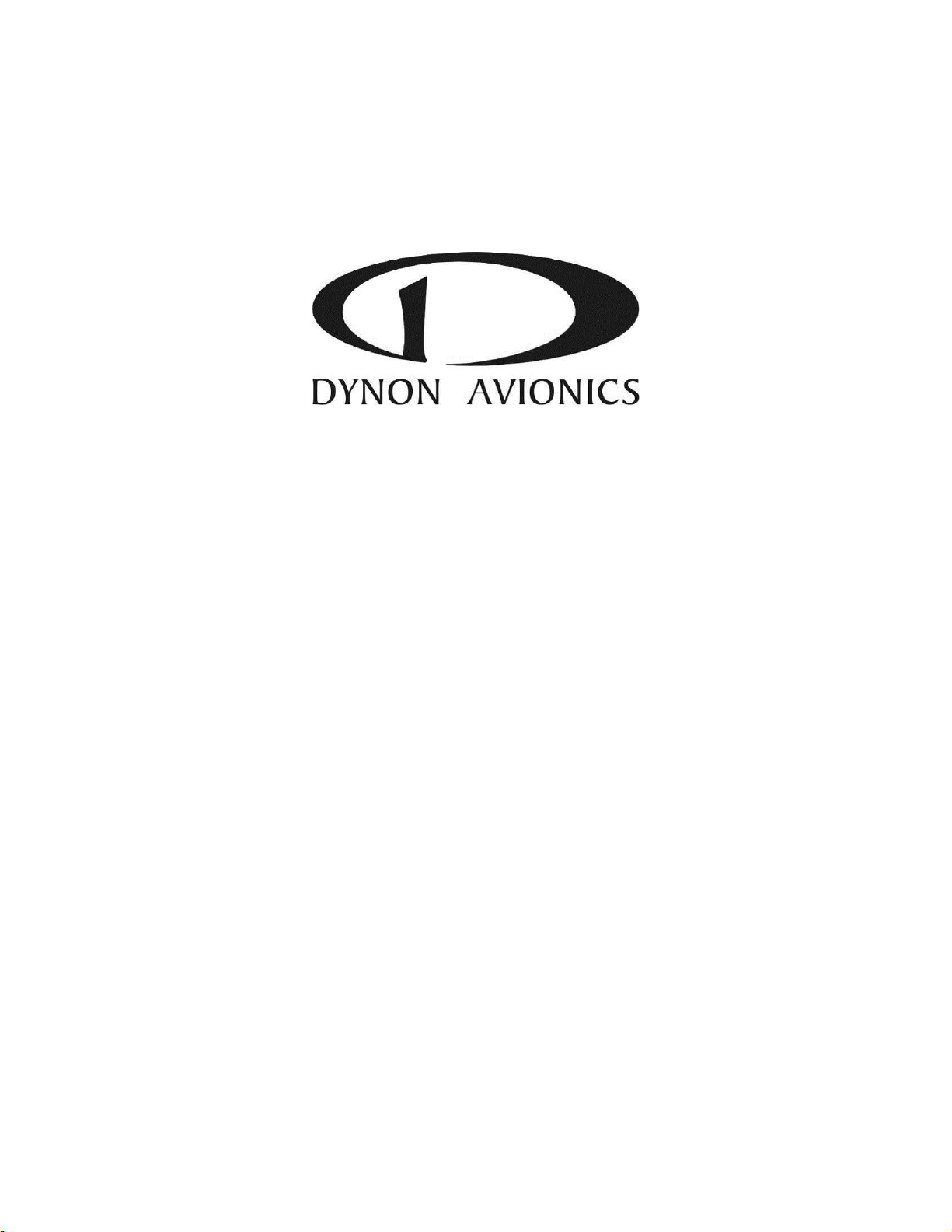
SV-INTERCOM-2S
Installation and User’s Guide
This product is not approved for installation in type certificated aircraft
Document 102061-000, Revision A
June, 2013
Copyright © 2013 by Dynon Avionics, Inc.
Permission to print this this manual is granted to third parties
Page 2

Page 3
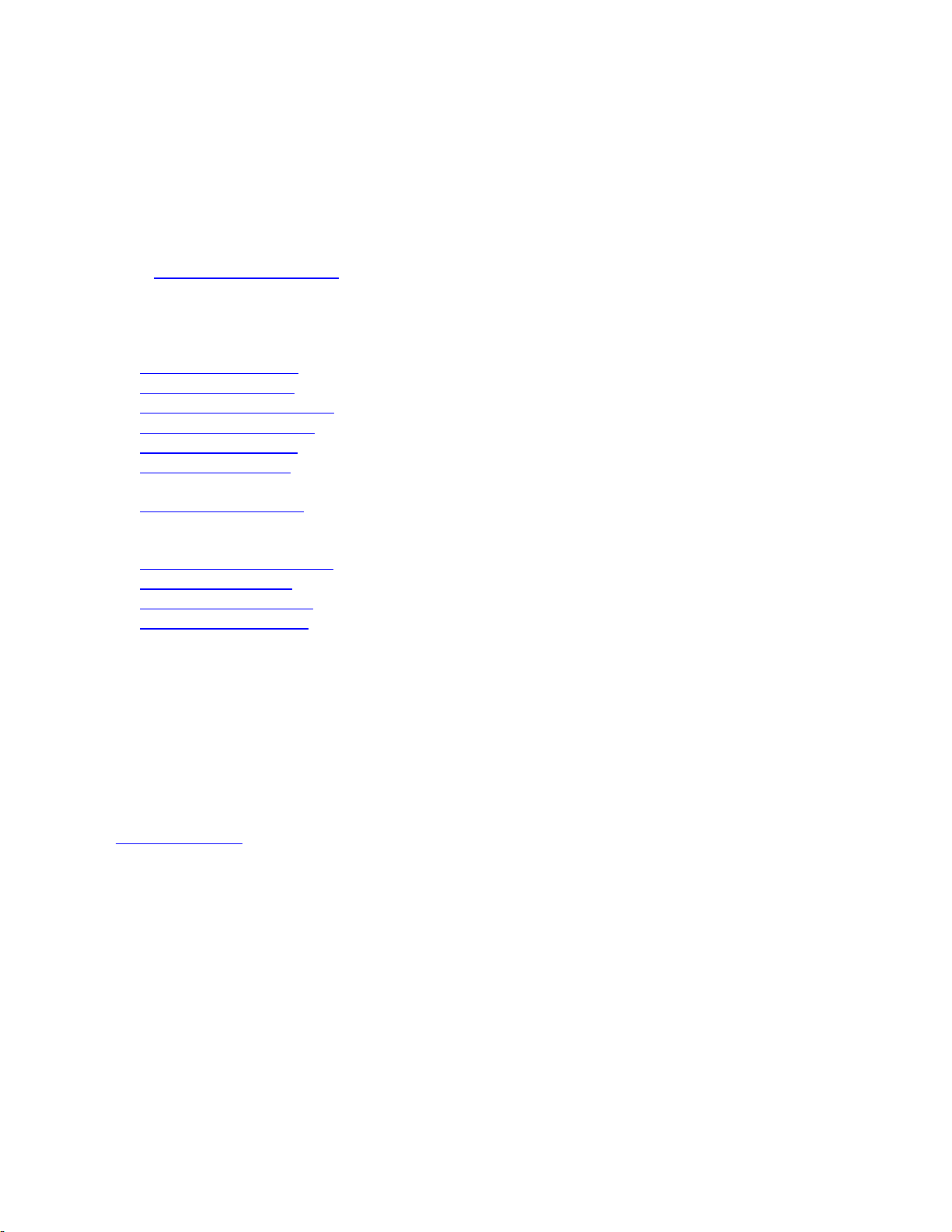
Contact Information
Dynon Avionics, Inc.
19825 141st Place NE
Woodinville, WA 98072
Phone: (425) 402-0433 - 8:00 AM – 5:00 PM (Pacific Time) Monday – Friday
Dynon Technical Support available 7:00 AM–4:00 PM (Pacific Time) Monday – Friday
Email: support@dynonavionics.com
Fax: (425) 984-1751
Dynon Avionics offers online sales, extensive support, and frequently updated information on its products via its
Internet sites:
www.dynonavionics.com –Dynon Avionics primary web site; including:
docs.dynonavionics.com – Current and archival documentation.
downloads.dynonavionics.com – Software downloads.
support.dynonavionics.com – Support resources.
store.dynonavionics.com – Dynon’s secure online store for purchasing all Dynon products 24 hours a day.
wiki.dynonavionics.com – Dynon’s Documentation Wiki provides enhanced, extended, and frequently updated
online documentation contributed by Dynon employees and customers.
forum.dynonavionics.com Dynon’s Internet forum where Dynon customers can interact with each other and
Dynon Avionics. A key feature of the forum is that it allows the exchange of diagrams, photos, and other types
of files.
newsletter.dynonavionics.com – Dynon’s email newsletter.
blog.dynonavionics.com – Dynon’s blog where you can find new and interesting Dynon-related content.
register.dynonavionics.com – Register your Dynon Avionics product.
license.dynonavionics.com – Redeem certificates for Navigation Mapping Software, Synthetic Vision, and
other features for license codes that add new functionality to your SkyView system.
Copyright
2013 Dynon Avionics, Inc. All rights reserved. No part of this manual may be reproduced, copied, transmitted, disseminated or stored in any
storage medium, for any purpose without the express written permission of Dynon Avionics. Dynon Avionics hereby grants permission to
download a single copy of this manual and of any revision to this manual onto a hard drive or other electronic storage medium to be viewed for
personal use, provided that such electronic or printed copy of this manual or revision must contain the complete text of this copyright notice
and provided further that any unauthorized commercial distribution of this manual or any revision hereto is strictly prohibited.
Information in this document is subject to change without notice. Dynon Avionics reserves the right to change or improve its products and to
make changes in the content without obligation to notify any person or organization of such changes. Visit the Dynon Avionics website
(www.dynonavionics.com) for current updates and supplemental information concerning the use and operation of this and other Dynon
Avionics products.
Limited Warranty
Dynon Avionics warrants this product to be free from defects in materials and workmanship for three years from date of shipment. Dynon
Avionics will, at its sole option, repair or replace any components that fail in normal use. Such repairs or replacement will be made at no charge
to the customer for parts or labor performed by Dynon Avionics. The customer is, however, responsible for any transportation cost and any
costs that are incurred while removing, reinstalling, or troubleshooting the product. This warranty does not cover failures due to abuse, misuse,
accident, improper installation or unauthorized alteration or repairs.
THE WARRANTIES AND REMEDIES CONTAINED HEREIN ARE EXCLUSIVE, AND IN LIEU OF ALL OTHER WARRANTIES EXPRESSED OR IMPLIED,
INCLUDING ANY LIABILITY ARISING UNDER WARRANTY OF MERCHANTABILITY OR FITNESS FOR A PARTICULAR PURPOSE, STATUTORY OR
OTHERWISE. THIS WARRANTY GIVES YOU SPECIFIC LEGAL RIGHTS, WHICH MAY VARY FROM STATE TO STATE AND IN COUNTRIES OTHER THAN
THE USA.
IN NO EVENT SHALL DYNON AVIONICS BE LIABLE FOR ANY INCIDENTAL, SPECIAL, INDIRECT OR CONSEQUENTIAL DAMAGES, WHETHER
RESULTING FROM THE USE, MISUSE OR INABILITY TO USE THIS PRODUCT OR FROM DEFECTS IN THE PRODUCT. SOME STATES AND COUNTRIES
DO NOT ALLOW THE EXCLUSION OF INCIDENTAL OR CONSEQUENTIAL DAMAGES, SO THE ABOVE LIMITATIONS MAY NOT APPLY TO YOU.
Page 4
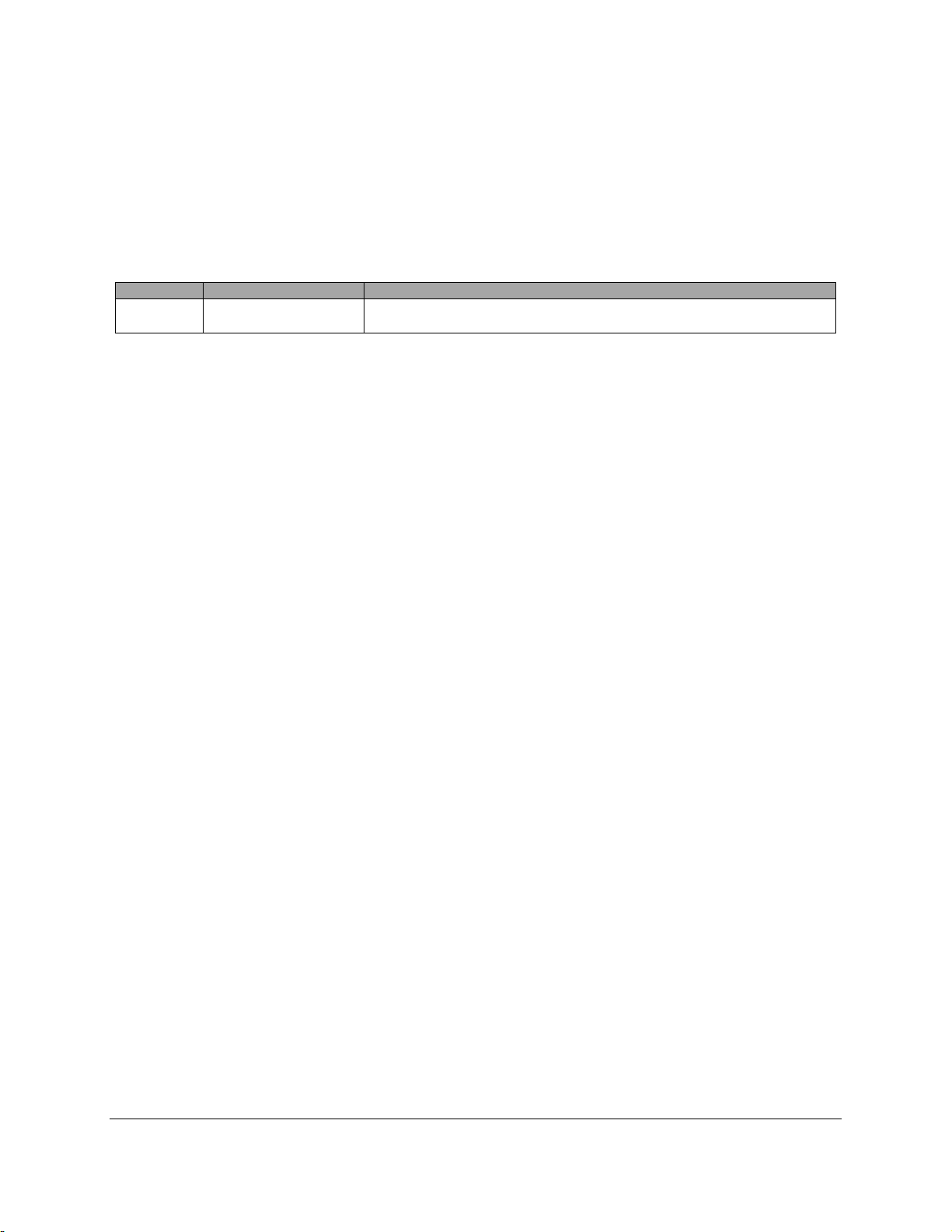
Dynon Avionics retains the exclusive right to repair or replace the instrument or firmware or offer a full refund of the purchase price at its sole
Revision
Revision Date
Description
A
June, 2013
Initial release
discretion. SUCH REMEDY SHALL BE YOUR SOLE AND EXCLUSIVE REMEDY FOR ANY BREACH OF WARRANTY.
These instruments are not intended for use in type certificated aircraft at this time. Dynon Avionics makes no claim as to the suitability of its
products in connection with FAR 91.205.
Dynon Avionics’ products incorporate a variety of precise, sensitive electronics. SkyView products do not contain any field/user-serviceable
parts. Units found to have been taken apart may not be eligible for repair under warranty. Additionally, once a Dynon Avionics unit is opened
up, it is not considered airworthy and must be serviced at the factory.
Revision History
Table 1– Revision History
iv SV-INTERCOM-2S Installation and User Guide - Revision A
Page 5
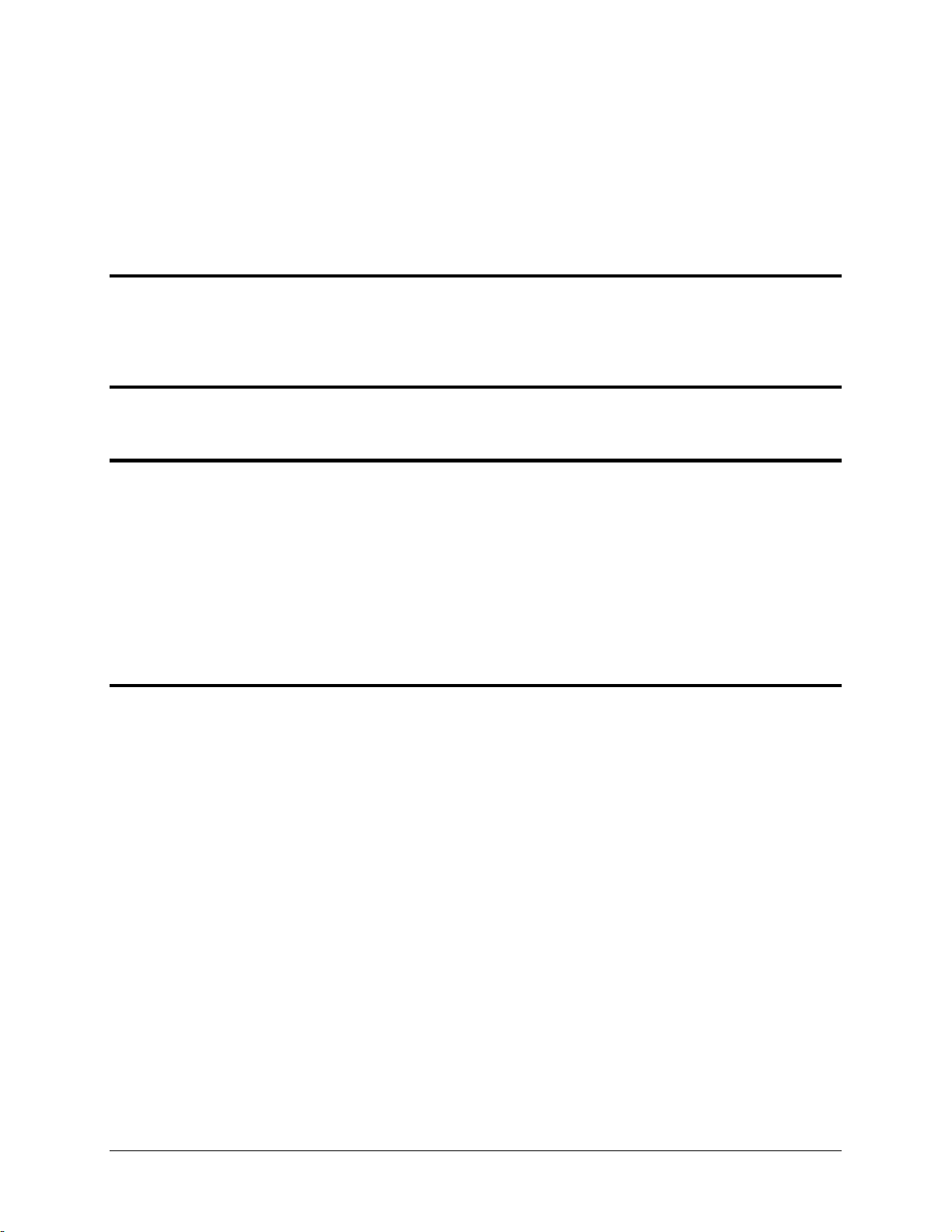
Table of Contents
Contact Information ..................................................................................................................................................... iii
Copyright ...................................................................................................................................................................... iii
Limited Warranty .......................................................................................................................................................... iii
Revision History ............................................................................................................................................................ iv
1. Introduction 1-1
Before You Fly ............................................................................................................................................................. 1-1
Warning ...................................................................................................................................................................... 1-1
Dynon Avionics Product Registration ......................................................................................................................... 1-1
About this Guide ......................................................................................................................................................... 1-1
2. Installation 2-1
Physical Installation .................................................................................................................................................... 2-1
Electrical Installation .................................................................................................................................................. 2-3
3. Using the SV-INTERCOM-2S 3-1
Power .......................................................................................................................................................................... 3-1
LED Power/Transmit Indicator.................................................................................................................................... 3-2
Volume ....................................................................................................................................................................... 3-2
Squelch Adjustment .................................................................................................................................................... 3-2
Front Music In Jack ..................................................................................................................................................... 3-2
Muting Inputs ............................................................................................................................................................. 3-3
Selectable Auto Mute (music only)............................................................................................................................. 3-3
Fail-safe Operation ..................................................................................................................................................... 3-3
Radio Push-to-Talk (PTT) Behavior and Priority .......................................................................................................... 3-3
Dual Radio Operation ................................................................................................................................................. 3-3
4. Specifications 3-1
SV-INTERCOM-2S Specifications ................................................................................................................................. 3-1
SV-INTERCOM-2S Installation and User Guide - Revision A v
Page 6

Page 7
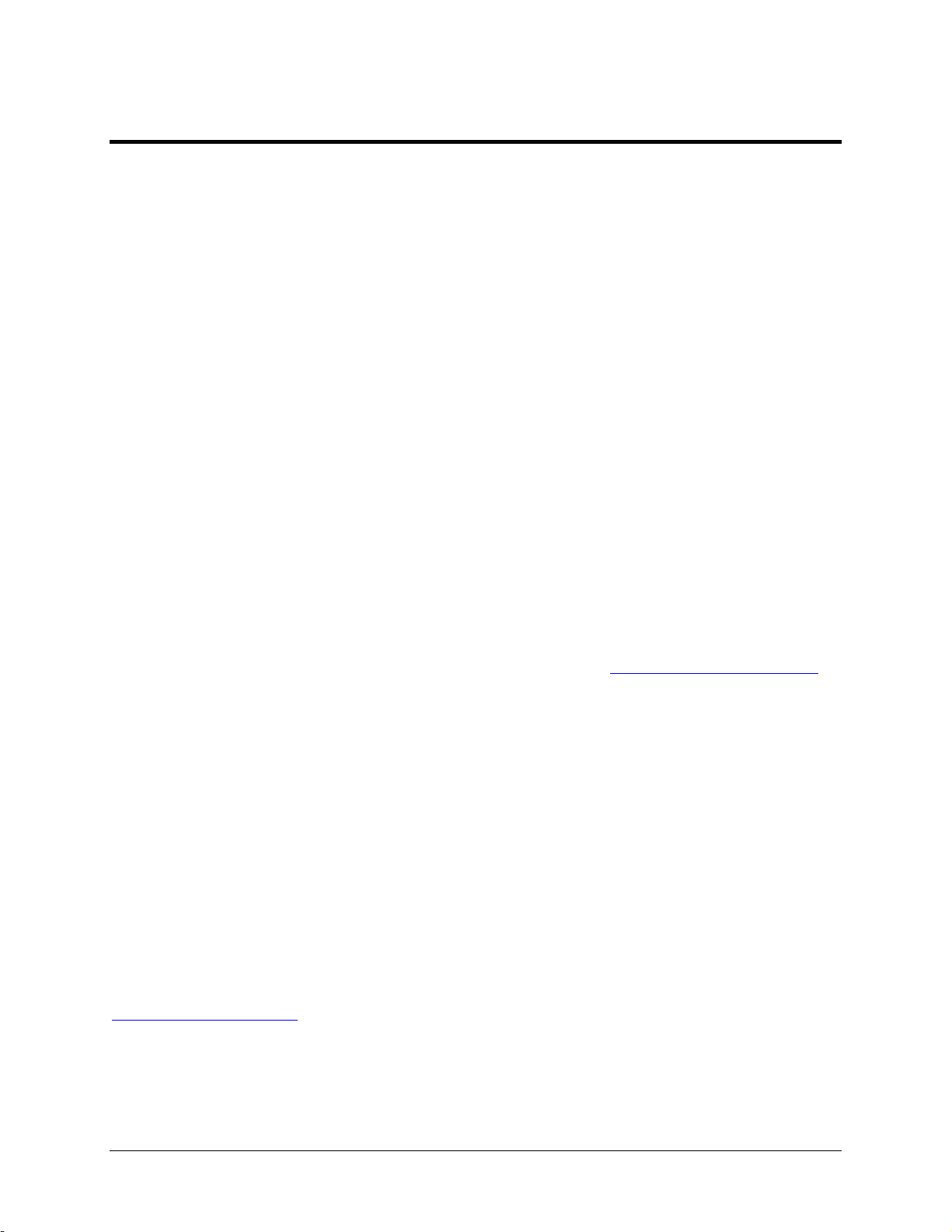
1. Introduction
Thank you for purchasing the Dynon Avionics SV-INTERCOM-2S. This chapter provides some
important cautionary information and general usage instructions for this guide.
The printed version of this guide is in grayscale. Some figures and diagrams contain important
color information. Reference the electronic version of this guide to view it in color.
Before You Fly
We strongly recommended that you read this entire guide before attempting to use the SVINTERCOM-2S in an actual flying situation. We encourage you to keep this guide in the aircraft
to use as a reference. This document is designed to give you quick access to information that
might be needed in flight. In a flying situation, it is the pilot’s responsibility to use the system
and the guide prudently.
Warning
Dynon Avionics’ products incorporate a variety of precise, sensitive electronics. Dynon products
do not contain any field/user-serviceable parts. Units found to have been taken apart may not
be eligible for repair under warranty. Additionally, once a Dynon Avionics unit is opened up, it is
not considered airworthy and must be serviced at the factory.
Dynon Avionics Product Registration
Please take a moment to register your Dynon Avionics product at register.dynonavionics.com.
Registering your product with Dynon ensures that your contact information is up-to-date. This
helps verify product ownership, can expedite warranty claims, and allows us to notify you in the
event a service bulletin is published for your product. You can also optionally sign up to receive
other Dynon news and product announcements. Dynon will not share your contact information
with third parties or send you announcements without your explicit consent.
About this Guide
This guide helps you configure and get acquainted with the SV-INTERCOM-2S’s features and
facilitates quick access to vital information. For detailed technical and installation information,
refer to the SkyView System Installation Guide.
In the electronic (.PDF) version of this guide, page and section references in the Table of
Contents and elsewhere act as hyperlinks taking you to the relevant location in the guide. The
latest electronic version (.PDF) of this guide may be downloaded from our website at
docs.dynonavionics.com.
This guide discusses the most common operation scenarios. If you have an operational issue
that is not discussed in this guide, you can find additional operational information on Dynon’s
internet sites:
SV-INTERCOM-2S Installation and User Guide - Revision A 1-1
Page 8

Introduction
This icon denotes information that merits special attention.
This icon denotes a helpful tip.
wiki.dynonavionics.com–Dynon’s Documentation Wiki provides enhanced, extended,
frequently updated online documentation contributed by Dynon employees and
customers.
forum.dynonavionics.com–Dynon’s Online Customer Forum is a resource for Dynon
Avionics customers to discuss installation and operational issues relating to Dynon
Avionics products. The Forum is especially useful for pilots with uncommon aircraft or
unusual installation issues. For customers that cannot call Dynon Technical Support
during our normal business hours, the Forum is a convenient way to interact with Dynon
Avionics Technical Support. The Forum allows online sharing of wiring diagrams, photos,
and other types of electronic files.
The following icon is used in this guide.
1-2 SV-INTERCOM-2S Installation and User Guide - Revision A
Page 9

The SV-INTERCOM-2S package includes #6-32 hex-drive round head fasteners (to
match those furnished with SkyView displays). Fasteners are 5/8” in length and
require a 5/64” hex drive tool. Dynon recommends fastening the included
mounting screws to nut plates installed behind the panel. If access behind the panel
allows, standard #632 lock nuts or nuts with lock washers can be used. Do not rivet
the SV-INTERCOM-2S to the aircraft as this will hinder future removal if necessary.
2. Installation
While the SV-INTERCOM-2S is designed to seamlessly complement a SkyView System, its design
is flexible enough to be used in any experimental or light sport aircraft panel that does not
required a TSO’d intercom. For a neat panel installation, a vertically-mounted SV-INTERCOM-2S
is dimensioned to 50% of the height of a SkyView SV-D1000 display’s bezel.
Physical Installation
SV-INTERCOM-2S Panel Cutout and Mounting Hole Dimensions – NOT ACTUAL SIZE
SV-INTERCOM-2S Installation and User Guide - Revision A 2-1
Page 10

Installation
SV-INTERCOM-2S Unit Dimensions – NOT ACTUAL SIZE
2-2 SV-INTERCOM-2S Installation and User Guide - Revision A
Page 11

Installation
Electrical Installation
* == While the audio grounds labeled with a * ultimately come back to the main ground on pin
1, they should NOT be wired directly from the source audio device to any ground (pin 1 or
otherwise) directly. Instead, to minimize noise and interference, their ground lines should be
routed with their audio signal inside the required shielded cable as far as possible and
connected to ground as close to the intercom as possible. Connecting these grounds to the
shield (which is also grounded at pin 1) at the intercom end of the harness is a suitable way to
accomplish this goal.
SV-INTERCOM-2S Installation and User Guide - Revision A 2-3
Page 12

Installation
* == While the audio grounds labeled with a * ultimately come back to the main ground on pin
1, they should NOT be wired directly from the source audio device to any ground (pin 1 or
otherwise) directly. Instead, to minimize noise and interference, their ground lines should be
routed with their audio signal inside the required shielded cable as far as possible and
connected to ground as close to the intercom as possible. Connecting these grounds to the
2-4 SV-INTERCOM-2S Installation and User Guide - Revision A
Page 13

Installation
SV-INTERCOM-
2S
Pin
SkyView Unit
Pin
SV-INTERCOM-2S
Function
Notes
1
N/A
Master Ground In /
Master Shield Ground.
The shields of all shielded audio
cables should be connected to
this pin.
2
N/A
Microphone / PTT Ground
Pilot and Copilot
3
N/A
Copilot Microphone
4
N/A
Auxiliary Mono Muting
Input
This audio signal mutes when
audio signals are received on
other non-muting inputs and
radio inputs. Use this input for
NON critical audio signals.
5
SV-D700 / SV-
D1000(s)
D37 Pin 26
LED Dimmer Input
Used for SkyView Dimming
Output
If more than one SkyView display,
connect this to only ONE of the
SkyView displays. See note below.
6
SV-D700 / SV-
D1000(s)
D37 Pin 31
Stereo Non-Muting
(SkyView/EFIS) Audio
Input Right
This audio signal does not mute,
and is typically used to receive
audio from SkyView or other EFIS
system with stereo output.
7
SV-COM 425 #2
Pin 10
Radio 2 or Other Aux
Non-Muting Audio Input
This audio signal does not mute.
Typically used for a second COM,
a NAV radio, or other mono
avionics alerts.
8
N/A
Copilot Headphones Left
9
N/A
Pilot Headphones Left
10
N/A
Pilot Push-To-Talk Switch
Input
11
N/A
Stereo Music In Right
This input is over-ridden by the
Music In jack on the SV-
INTERCOM-2S
12
SV-COM-425 #1
Pin 5
SV-COM-425#2
Pin 5
Push-To-Talk Output
If two radios are used, this signal
must be switched between the
two radios so that only ONE radio
transmits at a time.
13
N/A
Power In
shield (which is also grounded at pin 1) at the intercom end of the harness is a suitable way to
accomplish this goal.
SV-INTERCOM-2S Installation and User Guide - Revision A 2-5
Page 14

Installation
SV-INTERCOM-
2S
Pin
SkyView Unit
Pin
SV-INTERCOM-2S
Function
Notes
14
SV-COM-425 #1
Pin 10
Radio 1 Headphones
Input
Connects to SV-COM-425 #1 /
Radio #1 Headphones Output
15
SV-COM-425 #2
Pin 1
Radio 2 Microphone
Output
16
N/A
Copilot Push-To-Talk
Switch
17
N/A
Non-Muting Mono Aux
Input
This audio signal does not mute
when audio signals are received
on other inputs. Use this input for
critical audio signals such as a
NAV radio or avionics alerts.
18
N/A
Music In Ground
Used exclusively for stereo audio
ground. Should not be used for
other ground connections.
19
SV-D700 / SV-
D1000(s)
D37 Pin 13
Stereo Non-Muting
(SkyView/EFIS) Audio
Input Left
This audio signal does not mute,
and is typically used to receive
audio from SkyView or other EFIS
system with stereo output.
20
SV-D700 / SV-
D1000(s)
D37 Pin 30
Stereo Non-muting
(SkyView/EFIS) Audio
Ground
Used exclusively for stereo EFIS
audio ground. Should not be used
for other ground connections.
21
N/A
Copilot Headphones Right
22
N/A
Pilot Headphones Right
23
N/A
Pilot Microphone
24
N/A
Stereo Music In Left
This input is over-ridden by the
Music In jack on the SV-
INTERCOM-2S
25
SV-COM-425 #1
Pin 1
Radio 1 Microphone
Output
In a SkyView system with multiple displays, only one SkyView display’s DIM
OUTPUT (D37, Pin 26) should be connected SV-INTERCOM-2S (Pin 5). Do not
connect the Pin 26 signals from multiple SkyView displays together. This
requirement may change in future versions of SkyView firmware.
Figure 1 - SV-INTERCOM-2S Connections
Connect the DIM INPUT (Pin 5) to only one SkyView display
2-6 SV-INTERCOM-2S Installation and User Guide - Revision A
Page 15

Installation
Using Dim Input (Pin 5) Without SkyView
If you are using the SV-INTERCOM-2S without a SkyView system, and want to vary
the brightness of the SV-INTERCOM-2S’ backlighting, you must dim this using a
PWM dimmer that switches the ground side of the lighting circuit. A varying voltage
or resistance will not work.
Hook pin 5 to the negative terminal of your dimmer and the transmit/power LED
will dim with your dim control. This input may be connected in parallel with other
loads that are dimmed by the dimmer
The audio outputs from all SkyView displays must be connected together before
connection to their respective pins of the SV-INTERCOM-2S. More detail is available
in the SkyView System Installation Guide.
Audio wiring typically uses shielded cables, which can be stiffer, and larger, than DC
or data communications wiring typically used for avionics. It is recommended to
leave ample room beyond the connector for stiff, shielded wires to exit the
connector AND to form a large-enough “service loop” to allow the SV-INTERCOM2S to be removed from the panel with the connector for service and/or updates to
the audio wiring if needed.
In an audio system such as the SV-INTERCOM-2S, it is required to use separate
shielded cables for microphone and other input signals, and headphone and other
output signals. If separate shielded cables are not used, squealing, hum, and other
undesirable audio will likely be heard. To reduce electrical noise from being induced
into audio circuits, separate the audio wiring as much as possible from other
electrical wiring.
A ground loop is more than one electrical path to ground. Ground loops are a
common source of noise with audio systems. Because other electrical loads can
cause large current flows in a ground path, audio system grounds should be
isolated as much as possible from electrical ground. Except where specifically
directed in the diagrams above, the shields for all audio cables should terminate at
Using Dim Input (Pin 5) Without SkyView Displays
Audio output from multiple SkyView displays must be connected together
Allow sufficient room behind the SV-INTERCOM-2S for connector and cables
Shielded audio cable is required
Audio cable shields must terminate at a common point
SV-INTERCOM-2S Installation and User Guide - Revision A 2-7
Page 16

Installation
a single point, with that point connected directly to Pin 1 (Master Ground) of the
SV-INTERCOM-2S. Additionally, the point should be as close to the SV-INTERCOM2S side of your harness as possible.
If your panel is electrically conductive (such as aluminum), the headset jacks must
be electrically isolated from the panel. Insulating washers are included with the
headset jacks. Another method is to mount the jacks on a small plastic plate instead
of mounting the jacks directly to the panel.
Dual Radio PTT Installation
The SV-INTERCOM-2S has two separate radio outputs that can each be connected to an
individual COM radio. The PTT output, therefore, needs to be externally switched so that you
can control which radio receives the PTT signal (and therefore transmits). An external single
pole, double throw (SPTD) switch (not provide) should be installed to select which radio the PTT
is connected to. See the wiring schematics above (SV-INTERCOM-2S pin 12) for a depiction of
this connection.
Headset jacks must be electrically isolated from the panel
Figure 2 - Audio Jack / Panel Interface Stack-Up
Note: If using the nylon washers, discard the steel washer included with the kit.
2-8 SV-INTERCOM-2S Installation and User Guide - Revision A
Page 17

Installation
Figure 3 - Headset Jack Schematic Symbol Guide
SV-INTERCOM-2S Installation and User Guide - Revision A 2-9
Page 18

Page 19

Figure 4 – Vertical Faceplate / Mounting
Figure 5 – Horizontal Faceplate / Mounting
3. Using the SV-INTERCOM-2S
The SV-INTERCOM-2S is a 2-Place Stereo Intercom for Sport Aircraft. It includes features:
Ample inputs for EFIS systems, stereo music, and all the other technology in your panel.
High-Fidelity Audio Circuitry: No more scratchy, garbled voices. Stereo music that sounds
fantastic!
Dual Radio Support: The SV-INTERCOM-2S has dual radio outputs for the well-equipped panel.
Fail-safe between the pilot headset and primary radio that allows communication without
intercom power.
Horizontal and Vertical faceplates are both included; headset jack kits also included.
Selectable Auto Mute turns down the music when a radio or other non-muting input (like an
EFIS alert) receives audio. A single knob press toggles whether or not intercom speech also
mutes music.
Independent intercom Voice Activation reduces background noise; talking on one headset
won’t open up squelch on the other. Radio broadcasts are also isolated so that only the person
pressing the PTT is heard over the air.
Power
To power the SV-INTERCOM-2S on and off manually, press the volume knob.
The power switch remembers its on/off state: Once the SV-INTERCOM-2S is powered on,
aircraft power can be used to turn the Intercom on and off in normal use. Therefore, the power
switch need not be used in routine operation.
SV-INTERCOM-2S Installation and User Guide - Revision A 3-1
Page 20

Using the SV-INTERCOM-2S
LED Power/Transmit Indicator
The LED indicator light in the center of the Intercom is green when the Intercom is powered on.
When either the pilot or co-pilot PTT switch is depressed, the LED becomes orange to indicate
radio transmission.
The LED can be dimmed by a capable device such as a Dynon SkyView system. There is no
manual dimming control on the SV-INTERCOM-2S itself.
Volume
The volume knob adjusts the audio levels of the stereo music input and pilot-to-copilot
intercom communication only. It does not adjust the volume level of aircraft radios or other
devices that are connected. Adjust the volume levels on your radios and other audio devices to
achieve the desired volume balance between all audio devices in the aircraft.
Squelch Adjustment
The SV-INTERCOM-2S has voice-activated (VOX) microphone channels to reduce background
noise from the aircraft when no one is speaking. When either the pilot or co-pilot speaks into
their headset, their microphone channel is activated, allowing them to be heard by the other
person. The microphone audio level that is required to activate a microphone channel is
adjusted with the squelch knob.
Adjust squelch with the engine running:
First, while no one is talking, turn the squelch knob until you hear background noise in your
headset.
Next, adjust the squelch until you no longer hear background noise.
Finally, with the microphone very near your lips, talk to confirm that normal speech levels
activate the microphone. The VOX feature will automatically close the microphone after you
finish speaking.
To reduce background noise, the pilot and co-pilot microphones are activated individually.
Front Music In Jack
The SV-INTERCOM-2S has wiring provisions for a permanent stereo music source via its rearmounted wiring connector.
A music device can also be plugged in to the standard 3.5mm Music In jack on the front of the
intercom. When a device is plugged in to the Music In jack, it over-rides the permanent music
input.
3-2 SV-INTERCOM-2S Installation and User Guide - Revision A
Page 21

Using the SV-INTERCOM-2S
Muting Inputs
Whenever a radio or other non-muting input has audio activity, music and muting input volume
is immediately decreased to near fully-muted so that you may hear important radio
transmissions or audio alerts. When audio from radios/non-muting inputs ceases for a moment
(.5 second), volume levels are automatically restored gradually over the next second.
Selectable Auto Mute (music only)
Press the squelch knob to toggle whether or not music is muted by intercom conversation as
well as by non-muting input and radio activity. This allows you to set the music and aux muting
input to not mute as you sing along or occasionally chat over the intercom:
When Auto Mute is DISABLED: Only audio activity from radios and non-muting inputs
will mute music.
When Auto Mute is ENABLED: Audio from radios, non-muting inputs, AND intercom
conversation will mute music.
Fail-safe Operation
When power is lost or the SV-INTERCOM-2S is powered off, the primary radio is connected
directly to the pilot’s headset. If the pilot headset is a stereo headset, you will only hear radio
audio in one ear. Intercom conversation and audio from other radios and inputs (including
music) will not be heard when in this unpowered fail-safe mode.
Radio Push-to-Talk (PTT) Behavior and Priority
When the pilot or co-pilot presses their PTT switch, only the person pressing their PTT is heard
over the radio.
If the pilot and co-pilot PTT buttons are both depressed, the pilot PTT takes priority. Only the
pilot’s voice is transmitted over the radio. Additionally, the pilot PTT will take priority from the
co-pilot even if the co-pilot PTT is already depressed.
Dual Radio Operation
If you have two COM radios, you will have installed an external switch that chooses which radio
transmits when you press the PTT switch.
Use your radio volume control to control which radio(s) you wish to hear at any given moment.
SV-INTERCOM-2S Installation and User Guide - Revision A 3-3
Page 22

Page 23

Power Usage
0.1A at 14V
Input Voltage
10-30V DC
Weight
7.2 oz (204g)
Temperature
-40°C to +70°C
Dimensions
3.5” (89.71mm) x 1.80” (45.72mm) x 4.18” (106.17mm)
Radio Outputs
(2) COM radio outputs. External PTT selector required.
Headsets
(2) stereo headsets supported.
Non-muting Inputs
(1) stereo, differential, noise-rejecting EFIS input.
(3) mono inputs for radios and other avionics.
Primary radio fail-safe to pilot headset.
Muting Inputs
(1) stereo, differential, noise-rejecting music input, with
panel-mounted music jack override.
(1) mono input for additional muting source.
4. Specifications
SV-INTERCOM-2S Specifications
SV-INTERCOM-2S Installation and User Guide - Revision A 3-1
