Page 1
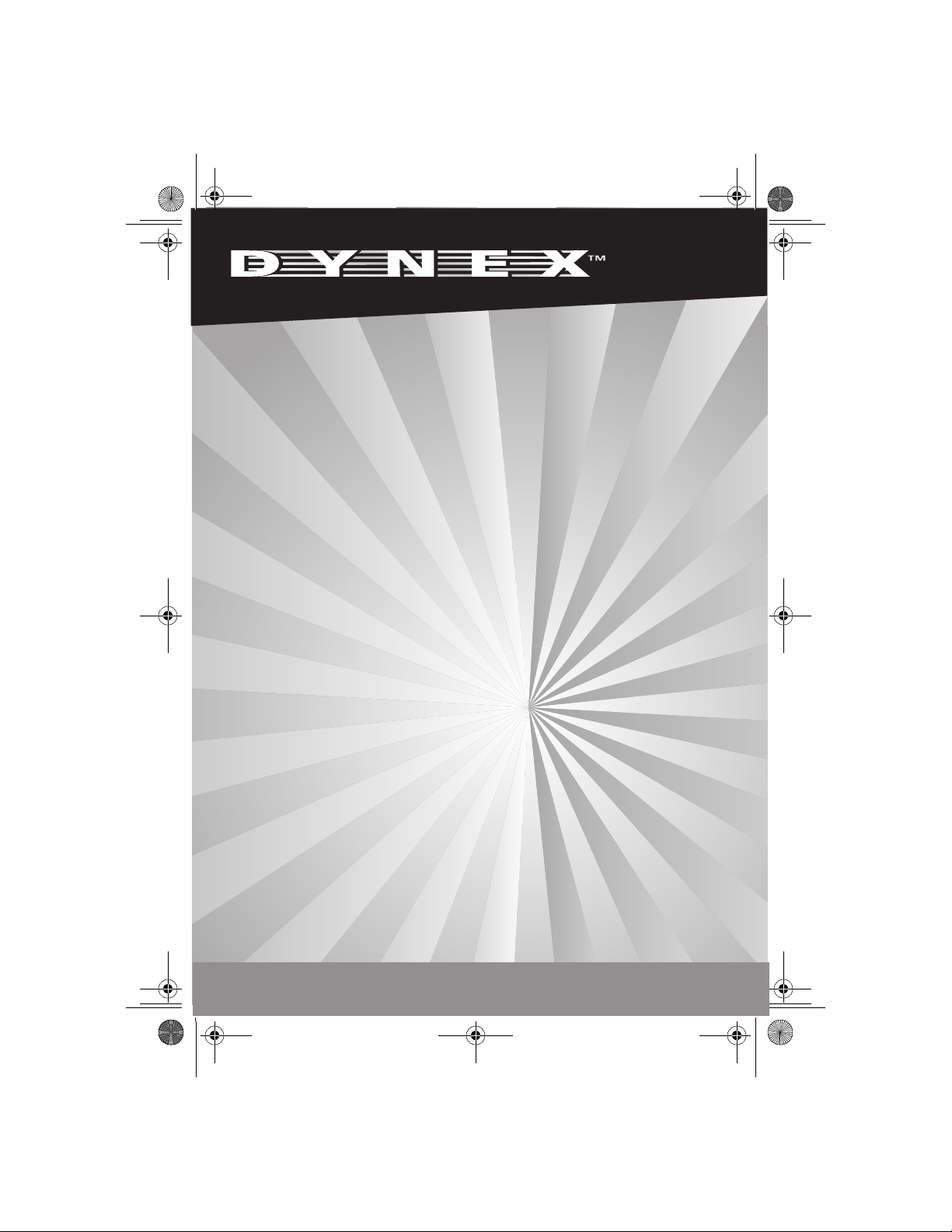
DX-ESW5-ESW8.fm Page 1 Friday, April 29, 2005 4:25 PM
10/100 Mbps Fast Ethernet Switch
Commutateur Ethernet rapide de 10/100 Mbps
Interruptor Ethernet Rápido de 10/100 Mbps
DX-ESW5
DX-ESW8
USER GUIDE • GUIDE DE L’UTILISATEUR • GUÍA DEL USUARIO
Page 2
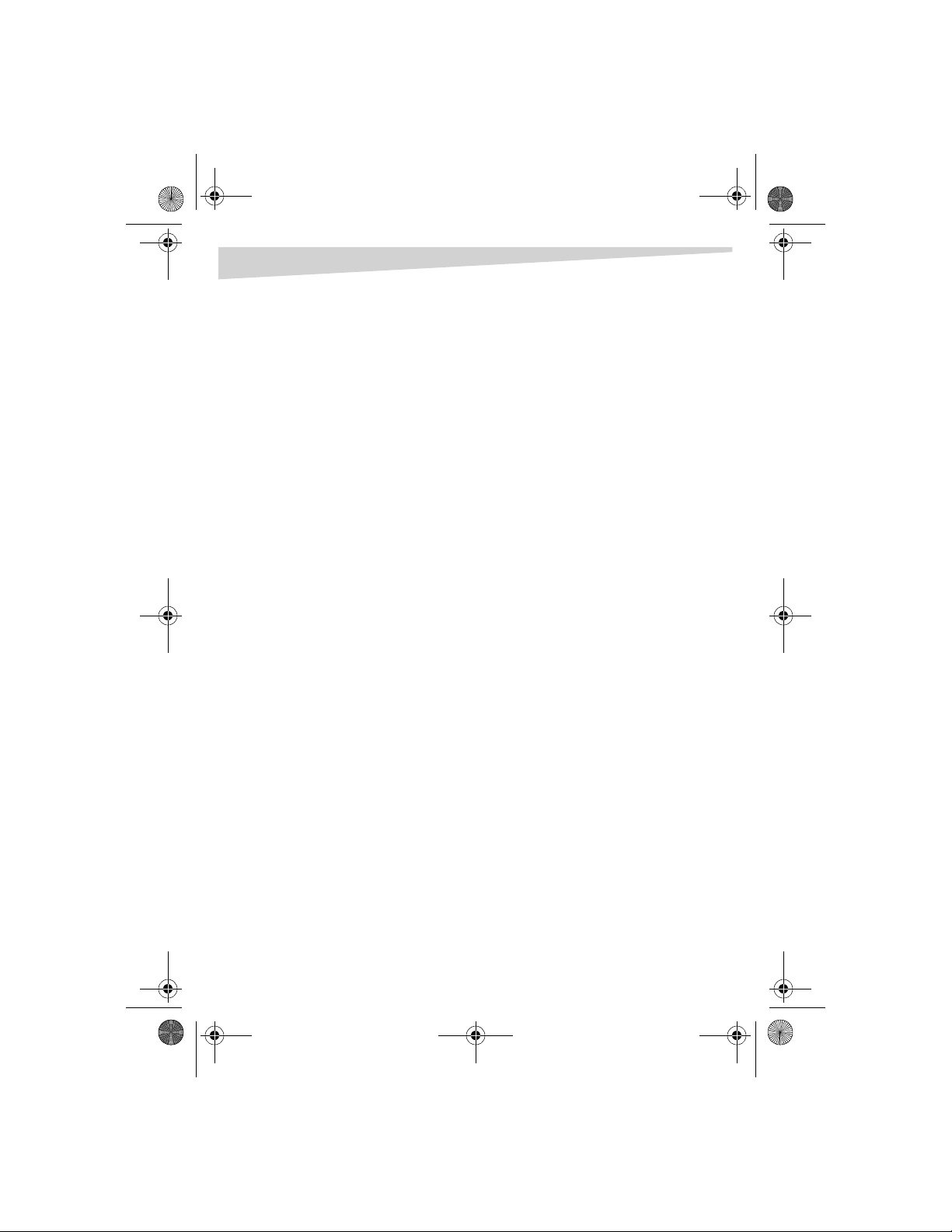
DX-ESW5-ESW8.fm Page 2 Friday, April 29, 2005 4:25 PM
2
Dynex DX-ESW5 and DX-ESW8 Ethernet Switches
Dynex DX-ESW5 and DX-ESW8 Ethernet
Switches
Français......................................................... 6
Español ....................................................... 10
10/100 Mb Fast Ethernet switch
Package contents
Your box should contain the following items:
• One DX-ESW5 or DX-ESW8 switch
• One AC power adapter
•This guide
•Wall mounting screws
If your box is missing any of the listed contents, contact Dynex for help at
(800) 305-2204.
Introduction
This switch is a low-cost, easy-to-use, high-performance, standard switch to
upgrade your old 10 Mbps network to a 100 Mbps network. It boosts your network performance up to full duplex data transfer, and it can forward packets as
fast as the packets are delivered to the switch. Each port can be used as a general
port or as an uplink port for another switch, and will automatically switch its configuration appropriately.
Features
• Complies with IEEE 802.3 and IEEE 802.3u standards.
• 5 (DX-ESW5) or 8 (DX-ESW8) 10/100 Mbps auto-negotiating RJ-45 ports
supporting Auto MDI/MDIX.
• Supports IEEE 802.3x flow control for full-duplex mode and backpressure
for half-duplex mode.
• Supports MAC address auto-learning and auto-aging.
• LED indicators for monitoring power, link, and activity.
•Plastic case.
•External ACpower adapter.
Page 3
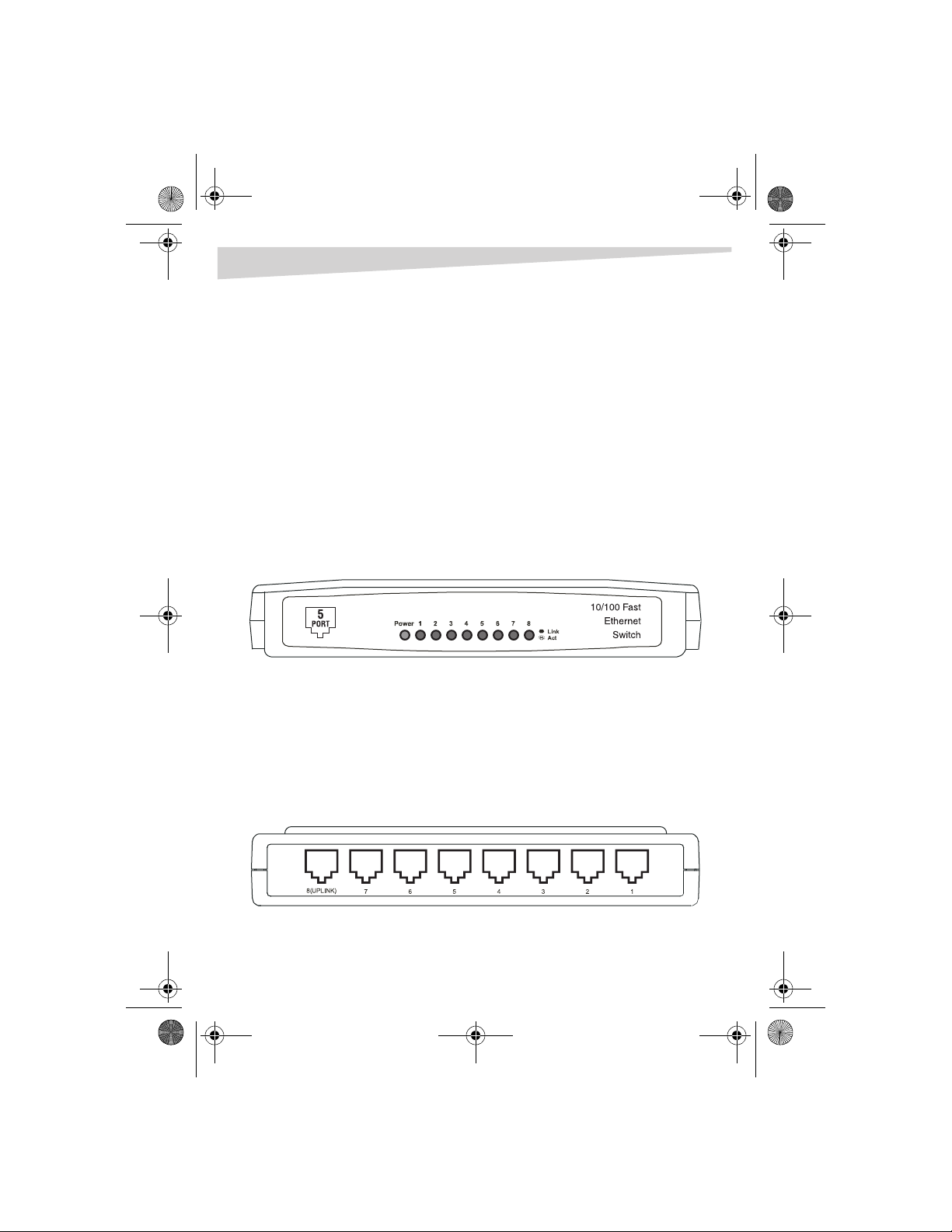
DX-ESW5-ESW8.fm Page 3 Friday, April 29, 2005 4:25 PM
Dynex DX-ESW5 and DX-ESW8 Ethernet Switches
Setting up the switch
To set up the switch:
1 Place the switch flat on a tabletop or use the enclosed screws to hang it ver-
tically on a wall. Be sure to leave enough space around the switch for good
ventilation.
2 Don’t place heavy objects on the switch.
3 Connect the AC power adapter to the switch, then plug the adapter into an
AC power outlet. The switch turns on and initializes by blinking the
LEDs and turning on the Power LED.
4 Connect your network cables to the switch.
Identifying switch components
Although the following illustrations show the DX-ESW8, the DX-ESW5 is similar.
F
RONT PANEL
The LED indicators on the front panel are used for monitoring and troubleshooting
the switch.
Power LED : This indicator turns on when the switch is plugged into an AC power
outlet. If the LED is not on, check the power adapter connections.
Link/Act LEDs: These indicators show link and activity status. The port’s LED indi-
cator turns green when a device is connected to that port. The indicator flashes
when data is being transmitted or received on the port.
R
EAR PANEL
3
Link/Act
The rear panel of the DX-ESW8 consists of eight 10/100 Mbps RJ- 45 ports. All
ports can be the uplink port, so you can disregard the
Uplink mark under Port 8.
Page 4
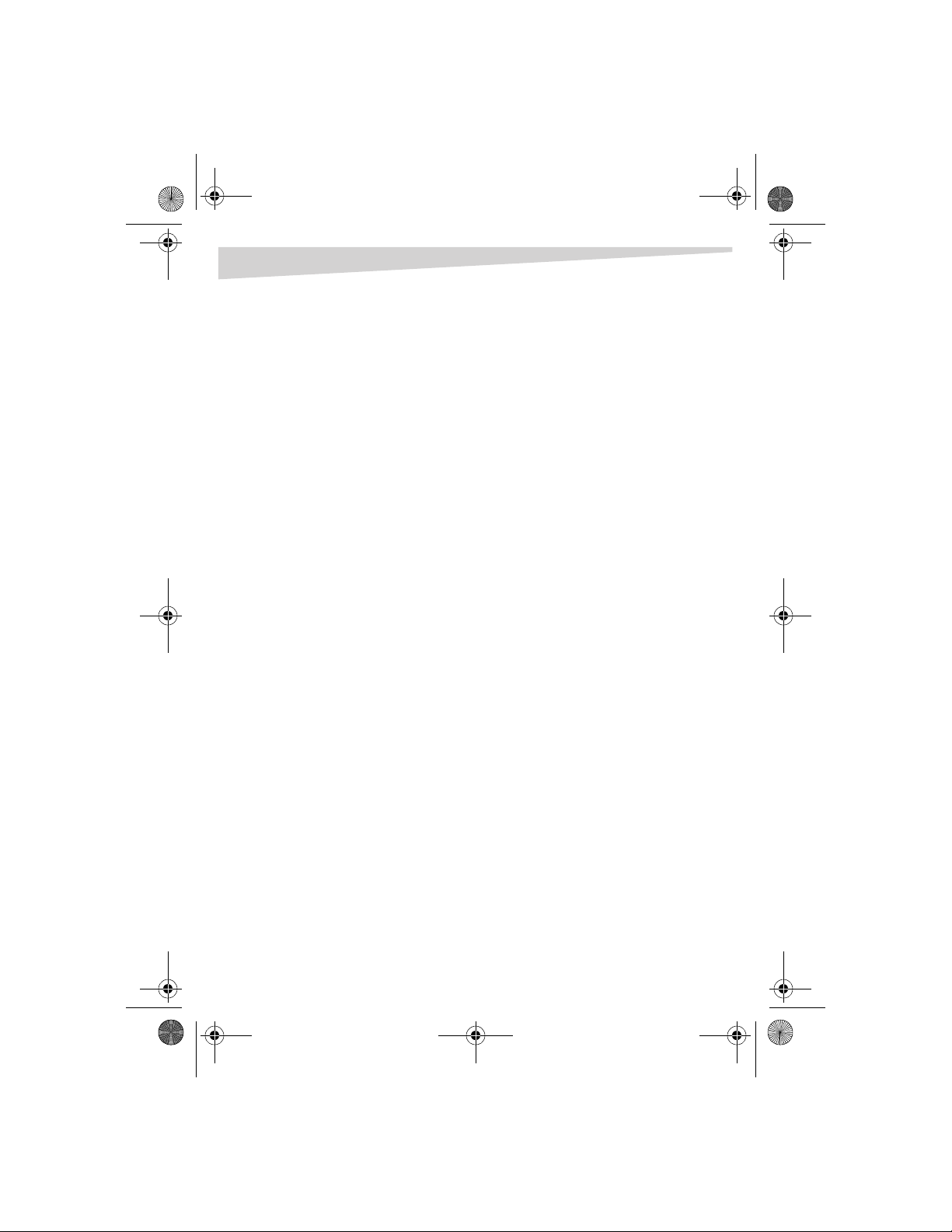
DX-ESW5-ESW8.fm Page 4 Friday, April 29, 2005 4:25 PM
4
Specifications
GENERAL
Standards..................................IEEE802.3 10Base-T, IEEE 802.3u 100Base-TX
Topology .................................................................................................. Star
Protocol ...........................................................................................CSMA/CD
Data Transfer Rate........................................Ethernet: 10 Mbps (half duplex),
Network cable.................. 10BASE-T: UTP category 3, 4, 5 cable (max 100 m)
Number of ports..........................5 or 8 10/100 Mbps auto-negotiating ports
Transfer method................................................................Store-and-forward
MAC address learning ..............................................Auto-learn, auto-update
Frame filter rate....................................................10Base-T: 14,880 pps/port
Frame forward rate...............................................10Base-T: 14,880 pps/port
E
NVIRONMENTAL AND PHYSICAL
Dimensions.........................................5.5 × 3.3 × 1.2" (140 × 85 × 30 mm)
Power Supply...................................................................................AC power
AC power adapter ....................12V 0.35 A (DX-ESW5) or 9V 0.8 A (DX-ESW8)
Power consumption ...............2.8W max (DX-ESW5) or 3.1W max (DX-ESW8)
Operating temperature ............................................32° to 104°F (0° to 40°C)
Storage temperature...........................................-40° to 158°F (-40° to 70°C)
Operating humidity ......................................... 10% to 90% non-condensing
Storage humidity............................................... 5% to 95% non-condensing
Dynex DX-ESW5 and DX-ESW8 Ethernet Switches
20 Mbps (full duplex). Fast Ethernet:
100 Mbps (half duplex), 200 Mbps (full duplex)
EIA/TIA-568 100 ohm STP (maximum 100 m)
100Base-TX: UTP category 5, 5e cable (maximum 100 m)
EIA/TIA-568 100 ohm STP (maximum 100 m)
100Base-TX: 148,800 pps/port
100Base-TX: 148,800 pps/port
Page 5
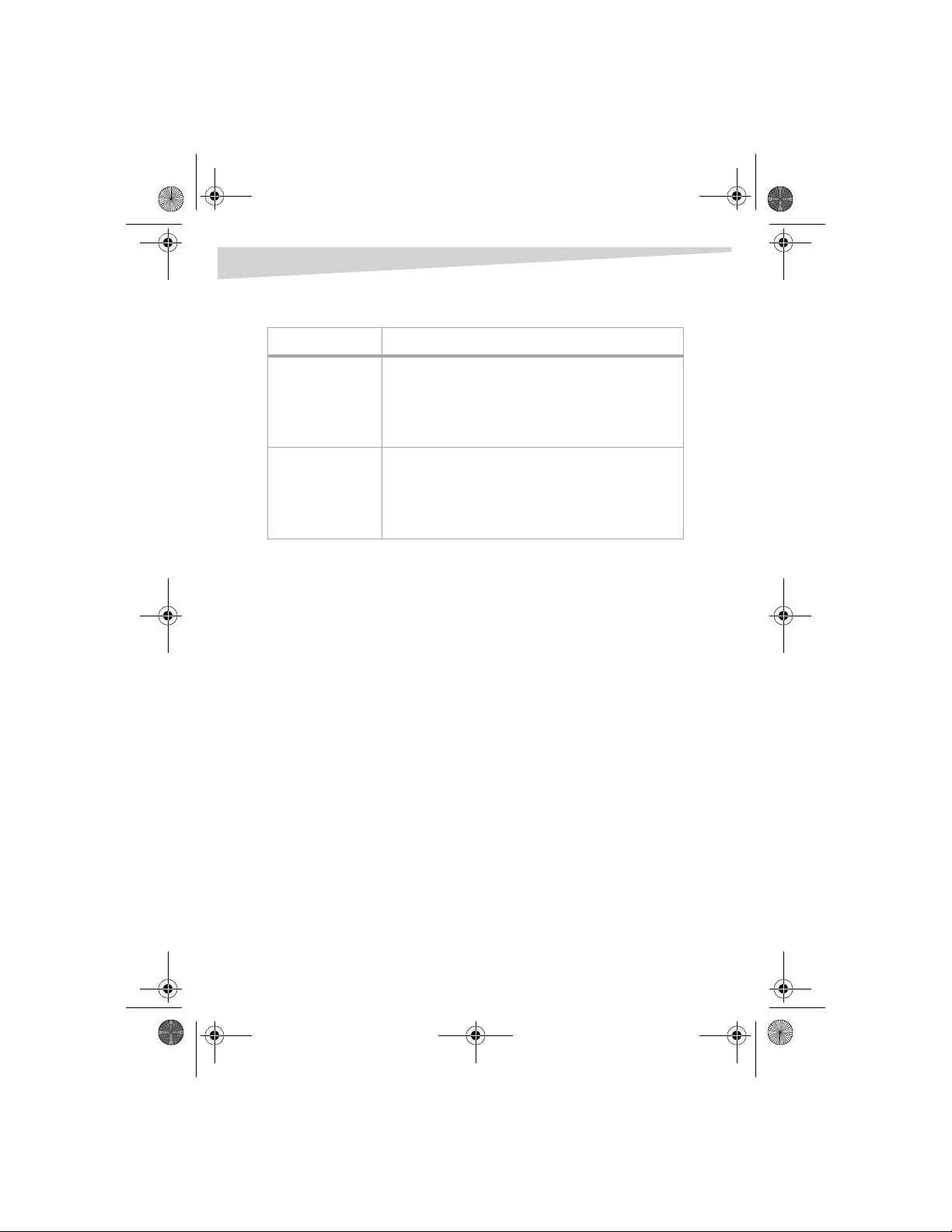
DX-ESW5-ESW8.fm Page 5 Friday, April 29, 2005 4:25 PM
Dynex DX-ESW5 and DX-ESW8 Ethernet Switches
Troubleshooting
Problem Solution
The power LED is not on. • Make sure that the AC power adapter is correctly connected to an
A port’s Link/Act LED is
not on w hen a device is
connected to the port.
AC power outlet.
• Make sure that the power source (such as a power strip, UPS, or
surge protec tor) is on.
• Make sure that you are using the AC power adapter supplied with
your switch .
• Make sure that the network cable jacks a re firmly plugged into the
switch and the device.
• Make sure that the connected device is on and that its adapter is
installed correctly and is working.
• Make sure that the cable is less than 328 feet (100 meters) long.
• Try another cable that you know is good.
Contact information
For help with the installation or operation of the DX-ESW5 or DX-ESW8 switches,
contact us at (800) 305-2204.
© 2005 Dynex. DYNEX and the DYNEX logo are trademarks of Best Buy Enterprise
Services, Inc. Other brands and product names are trademarks or registered trademarks of their respective holders. Specifications and features are subject to
change without notice or obligation.
5
Page 6

DX-ESW5-ESW8.fm Page 6 Friday, April 29, 2005 4:25 PM
6
Commutateurs Ethernet DX-ESW5 et DX-ESW8 de Dynex
Commutateurs Ethernet DX-ESW5 et
DX-ESW8 de Dynex
10/100 Commutateur Ethernet rapide Mb
Contenu de l’emballage
Cette boîte contient :
• Un commutateur DX-ESW5 ou DX-ESW8
• Un adaptateur d’alimentation CA
•Ce guide
• Des vis de fixation murale.
En cas de manquants dans la boîte, contacter Dynex pour toute assistance au
(800) 305-2204.
Introduction
Ce commutateur est de type standard, bon marché, facile à utiliser et à haute
performance pour transformer votre réseau obsolète à 10 Mbps en un réseau à
100 Mbps. Il permet d’améliorer la performance de votre réseau, pour obtenir des
transferts de données en duplex intégral, et il peut retransmettre des paquets
aussi vite que ceux-ci arrivent au commutateur. Chaque port peut être utilisé
comme port général ou comme port ascendant pour un autre commutateur, avec
commutation automatique à la configuration requise.
Caractéristiques
• Est conforme aux normes IEEE 802.3 et IEEE 802.3u.
• 5 (DX-ESW5) ou 8 (DX-ESW8) ports RJ-45 à négociation automatique de 10/
100 Mbps, intégrant la fonction Auto MDI/MDIX.
• Intègre le contrôle de flux en mode duplex intégral IEEE 802.3x et la
contre-pression en mode semi-duplex.
• Intègre l’acquisition et l’obsolescence automatiques d’adresses MAC.
• Témoins DEL pour la surveillance de l’alimentation, des liaisons et de
l’activité
• Boîtier en plastique.
• Alimentation par adaptateur d’alimentation externe CA
Page 7

DX-ESW5-ESW8.fm Page 7 Friday, April 29, 2005 4:25 PM
Commutateurs Ethernet DX-ESW5 et DX-ESW8 de Dynex
Configuration du commutateur
Pour configurer le commutateur :
1 Placer le commutateur à plat sur un dessus de table ou utiliser les vis
fournies pour le fixer verticalement au mur. S’assurer de laisser
suffisamment d’espace autour du commutateur pour une bonne
ventilation.
2 Ne pas poser d'objets lourds sur le commutateur.
3 Connecter l’adaptateur d’alimentation CA au commutateur, puis brancher
l’adaptateur dans une prise d’alimentation CA. Le commutateur est sous
tension et s’initialise par clignotement des DEL
d’alimentation
s’allume.
Link/Act et la DEL
4 Connecter les câbles du réseau au commutateur.
Identification des composants du commutateur
Bien que l’illustration ci-après montre le DX-ESW8, le modèle DX-ESW5 est
similaire.
P
ANNEAU AVANT
7
Les témoins DEL sur le panneau avant sont utilisés pour la surveillance et le
diagnostic d'anomalies du commutateur.
DEL d’alimentation: Ce témoin s’allume quand le commutateur est branché à la
prise d'alimentation CA. Si la DEL n’est pas allumée, vérifier les connexions de
l’adaptateur d’alimentation.
DEL Link/Act: Ces témoins indiquent l’état de la liaison et de l’activité. Le témoin
DEL d’un port devient vert quand un périphérique est connecté à ce port. Le
témoin clignote quand le port transmet ou reçoit des données.
Page 8

DX-ESW5-ESW8.fm Page 8 Friday, April 29, 2005 4:25 PM
8
PANNEAU ARRIÈRE
Commutateurs Ethernet DX-ESW5 et DX-ESW8 de Dynex
Le panneau arrière du DX-ESW8 dispose de huit ports RJ- 45 de 10/100 Mbps.
Tous les ports sont également ports ascendant, aussi il est possible d’ignorer la
mention
Uplink sous le port 8.
Caractéristiques
SPÉCIFICATIONS GÉNÉRALES
Normes .....................................IEEE802.3 10Base-T, IEEE 802.3u 100Base-TX
Topologie ..........................................................................................en étoile
Protocole .........................................................................................CSMA/CD
Débit de transmission de données ............Ethernet : 10Mbps (semi-duplex),
20 Mbps (duplex intégral). Ethernet rapide :
100 Mbps (semi-duplex), 200 Mbps (duplex intégral)
Type de réseau10Base-T : Câbles UTP de catégories 3, 4, 5 (100 m au maximum)
STP EIA/TIA-568 100 ohms (maximum 100 m)
100BASE-TX : Câble UTP de catégorie 5, 5e (100 m au maximum)
STP EIA/TIA-568 100 ohms (maximum 100 m)
Nombre de ports .... 5 ou 8 ports à négociation automatique de 10/100 Mbps
Méthode de transmission .............................................Transmission différée
Acquisition d’adresses ................... Acquisition et mise à niveau automatique
Taux de filtrage des trames ...................................10Base-T: 14 880pps/port
Taux de retransmission des trames .......................10Base-T: 14 880 pps/port
S
PÉCIFICATIONS PHYSIQUES ET ENVIRONNEMENTALES
Dimensions ..................................... 5,5 × 3,3 × 1,2 po (140 × 85 × 30 mm)
Alimentation.........................................................................Alimentation CA
Adaptateur d’alimentation CA12 V 0,35 A (DX-ESW5) ou 9 V 0,8 A (DX-ESW8)
Consommation d’énergie.... 2,8 W max(DX-ESW5) ou 3,1 W max (DX-ESW8)
100Base-TX: 148 800 pps/port
100Base-TX: 148 800 pps/port
Page 9

DX-ESW5-ESW8.fm Page 9 Friday, April 29, 2005 4:25 PM
Commutateurs Ethernet DX-ESW5 et DX-ESW8 de Dynex
Température de fonctionnement .............................32° à 104 °F (0° à 40 °C)
Température de stockage..................................... -40° à 158 °F (-40° à 70 °C)
Humidité en fonctionnement........................10 % à 90 % sans condensation
Humidité de stockage .....................................5 % à 95 % sans condensation
Dépannage
Problème Solution
Le témoin DEL
d’alimentation n’est pas
allumé.
Une DEL de port Link/
Act ne s’allume pas
quand un périphérique
est connecté au port.
• Vérifier que le cordon d’alimentation CA est correctement branché
à une prise de courant CA.
• S’assurer que la source d’alimentation (telle qu’une barre
multiprises, un UPS ou un limiteur de surtension) est sous tension.
• S’assurer de bien utiliser l’adaptateur d’alimentation CA fourni
avec le co mmutateur.
• S’assurer que les connecteurs du câble réseau sont fermement
branchés au commutateur et au périphérique.
• S’assurer que le périphérique connecté est sous tension et que son
adaptateur est installé correctement et qu’il n’est pas défectueux.
• S’assurer que le câble a une longueur inférieure à 328 pieds
(100 mètres).
• Essayer un autre câble non défectueux.
Information sur les contacts
Pour toute assistance relative à l’installation ou au fonctionnement des
commutateurs DX-ESW5 ou DX-ESW8, contacter le (800) 305-2204.
©2005 Dynex. DYNEX et le logo de DYNEX sont des marques commerciales de Best
Buy Enterprise Services, Inc. Les autres noms de marques et de produits
mentionnés sont des marques commerciales ou des marques commerciales
déposées de leurs propriétaires respectifs. Les caractéristiques et spécifications
sont susceptibles d’être modifiées sans préavis.
9
Page 10

DX-ESW5-ESW8.fm Page 10 Friday, April 29, 2005 4:25 PM
10
Interruptores Ethernet DX-ESW5 y DX-ESW8 de Dynex
Interruptores Ethernet DX-ESW5 y
DX-ESW8 de Dynex
10/100 Mb, interruptor Ethernet Rápido
Contenido de la caja
Su caja contiene los siguientes artículos:
• Un interruptor DX-ESW5 o DX-ESW8
• Un adaptador de alimentación deCA
•Esta guía
• Tornillos para montaje en la pared
Si su caja no tiene alguno de los artículos listados, comuníquese con Dynex para
obtener ayuda, llamando al (800) 305-2204.
Introducción
Este dispositivo es un interruptor estándar de alto rendimiento, bajo costo y fácil
de usar para actualizar su antigua red de 10 Mbps a una red de 100 Mbps.
Aumenta el rendimiento de su red hasta transferencias full duplex y puede
transmitir paquetes tan rápidamente como los paquetes son transferidos al
interruptor. Cada puerto puede usarse como puerto general o como vínculo
ascendente para otro interruptor, y cambiará automáticamente su configuración
según corresponda.
Características
• Cumple con los estándares IEEE 802.3 y IEEE 802.3u.
• 5 puertos RJ-45 (DX-ESW5) u 8 (DX-ESW8) de autonegociación de 10/
100 Mbps, compatibles con Auto MDI/MDIX.
• Acepta control de flujo IEEE 802.3x para el modo full-duplex y contrapresión
para el modo half-duplex.
• Compatible con auto-envejecimiento y auto aprendizaje de dirección MAC.
• Indicadores LED para monitoreo de alimentación eléctrica, vínculo y
actividad
• Estuche de plástico.
• Adaptador de alimentación de CA externo.
Page 11

DX-ESW5-ESW8.fm Page 11 Friday, April 29, 2005 4:25 PM
Interruptores Ethernet DX-ESW5 y DX-ESW8 de Dynex
Instalación del interruptor
Para instalar el interruptor:
1 Coloque el interruptor en posición horizontal sobre una mesa o utilice los
tornillos adjuntos para colgarlo verticalmente en una pared. Asegúrese de
dejar suficiente espacio alrededor del interruptor para una buena
ventilación.
2 No coloque objetos pesados sobre el interruptor.
3 Conecte el adaptador de alimentación de CA al interruptor, luego enchufe el
adaptador en un tomacorriente de CA. El interruptor se activa y se inicializa
cuando parpadean los interruptores LED de
interruptor LED de
alimentación.
vínculo/Act y se enciende el
4 Conecte los cables de la red al interruptor.
Identificación de los componentes del interruptor
Si bien las ilustraciones siguientes muestran el interruptor DX-ESW8, el DX-ESW5
es similar.
P
ANEL FRONTAL
11
Los indicadores LED del panel frontal se usan para monitorear y solucionar
problemas del interruptor.
Indicador LED de alimentación: Este indicador se enciende cuando el interruptor
se enchufa en un tomacorriente de CA. Si el indicador LED no se enciende, revise
las conexiones del adaptador de alimentación.
Indicadores LED de Vínculo/Act: Estos indicadores muestran el estado del vínculo
y la actividad. El indicador LED del puerto se enciende de color verde cuando un
dispositivo está conectado a dicho puerto. El indicador parpadea cuando se están
transmitiendo o recibiendo datos en ese puerto.
Page 12

DX-ESW5-ESW8.fm Page 12 Friday, April 29, 2005 4:25 PM
12
PANEL POSTERIOR
Interruptores Ethernet DX-ESW5 y DX-ESW8 de Dynex
El panel posterior del DX-ESW8 consta de ocho puertos RJ-45 de 10/100 Mbps.
Todos los puertos pueden funcionar como puerto de vínculo ascendente, por lo
tanto, puede ignorar la marca
Especificaciones
GENERALES
Estándares ................................IEEE802.3 10Base-T, IEEE 802.3u 100Base-TX
Topología............................................................................................Estrella
Protocolo .........................................................................................CSMA/CD
Velocidad de Transferencia de datos.............Ethernet: 10 Mbps (half duplex),
Cable de red................... 10BASE-T: Cable UTP categoría 3, 4, 5 (máx. 100 m)
Número de puertos ....... 5 u 8 puertos de autonegociación de 8 10/100 Mbps
Método de transferencia ..............................Almacenamiento y transferencia
Aprendizaje de dirección MAC ..... Autoaprendizaje, actualización automática
Velocidad de filtro de marco..............................10Base-T: 14,880 pps/puerto
Velocidad de transmisión de marco...................10Base-T: 14,880 pps/puerto
A
MBIENTALES Y FÍSICAS
Dimensiones .......................................5.5 × 3.3 × 1.2" (140 × 85 × 30 mm)
Fuente de alimentación eléctrica.....................................Alimentación de CA
Adaptador de alimentación de CA12 V 0.35 A (DX-ESW5) o 9 V 0.8 A (DX-ESW8)
Consumo de potencia.......... 2.8 W máx. (DX-ESW5) o 3.1 Wmáx. (DX-ESW8)
Uplink debajo del puerto 8.
20 Mbps (half duplex). Ethernet rápida:
100 Mbps (half duplex), 200 Mbps (full duplex)
EIA/TIA-568 100 ohm STP (máximo 100 m)
100Base-TX: Cable UTP categoría 5, 5e (máximo 100 m)
EIA/TIA-568 100 ohm STP (máximo 100 m)
100Base-TX: 148,800 pps/puerto
100Base-TX: 148,800 pps/puerto
Page 13

DX-ESW5-ESW8.fm Page 13 Friday, April 29, 2005 4:25 PM
Interruptores Ethernet DX-ESW5 y DX-ESW8 de Dynex
Temperatura de funcionamiento................................32° a 104° F (0° a 40°C)
Temperatura de almacenamiento..........................-40° a 158°F (-40° a 70°C)
Humedad en funcionamiento ..........................10% a 90%, sin condensación
Humedad en almacenamiento...........................5% a 95%, sin condensación
Solución de problemas
Problema Solución
El indicador de
alimentación no está
encendido.
El interruptor LED de
vínculo/Act no se
enciende cuando se
conecta un dispositivo al
puerto.
• Asegúrese de que el adaptador de alimentación de CA esté
correctamente conectado a un tomacorriente de CA.
• Asegúrese de que esté activada la fuente de alimentación (por
ejemplo la base de enchufes múltiples, la UPS o el protector contra
sobretensión).
• Asegúrese de que está usando el adaptador de alimentación de CA
suministrado con el interruptor.
• Asegúrese de que los conectores del cable de la red estén
firmemente enchufados en el interruptor y en el dispositivo.
• Asegúrese de que el dispositivo conectado esté activado y que su
adaptador esté correctamente instalado y funcionando.
• Asegúrese de que el cable mida menos de 328 pies (100 metros).
• Pruebe otro cable que usted sabe que está en buen estado.
Información de contacto
Para obtener ayuda con la instalación u operación de los interruptores DX-ESW5 o
DX-ESW8, comuníquese con nosotros al (800) 305-2204.
©2005 Dynex. DYNEX y el logotipo de DYNEX son marcas comerciales de Best Buy
Enterprise Services, Inc. Otras marcas y nombres de productos son marcas
comerciales o marcas registradas de sus respectivos dueños. El diseño y las
especificaciones están sujetos a cambio sin aviso previo u obligación.
13
Page 14

DX-ESW5-ESW8.fm Page 14 Friday, April 29, 2005 4:25 PM
www.dynexproducts.com (800) 305-2204
Distributed by Best Buy Purchasing, LLC
7601 Penn Ave. South, Richfield, MN 55423 U.S.A.
Distribué par Best Buy Purchasing, LLC
7601 Penn Ave. South, Richfield, MN 55423 É.-U.
Distribuido por Best Buy Purchasing, LLC
7601 Penn Ave. South, Richfield, MN 55423 U.S.A.
R1
