Page 1
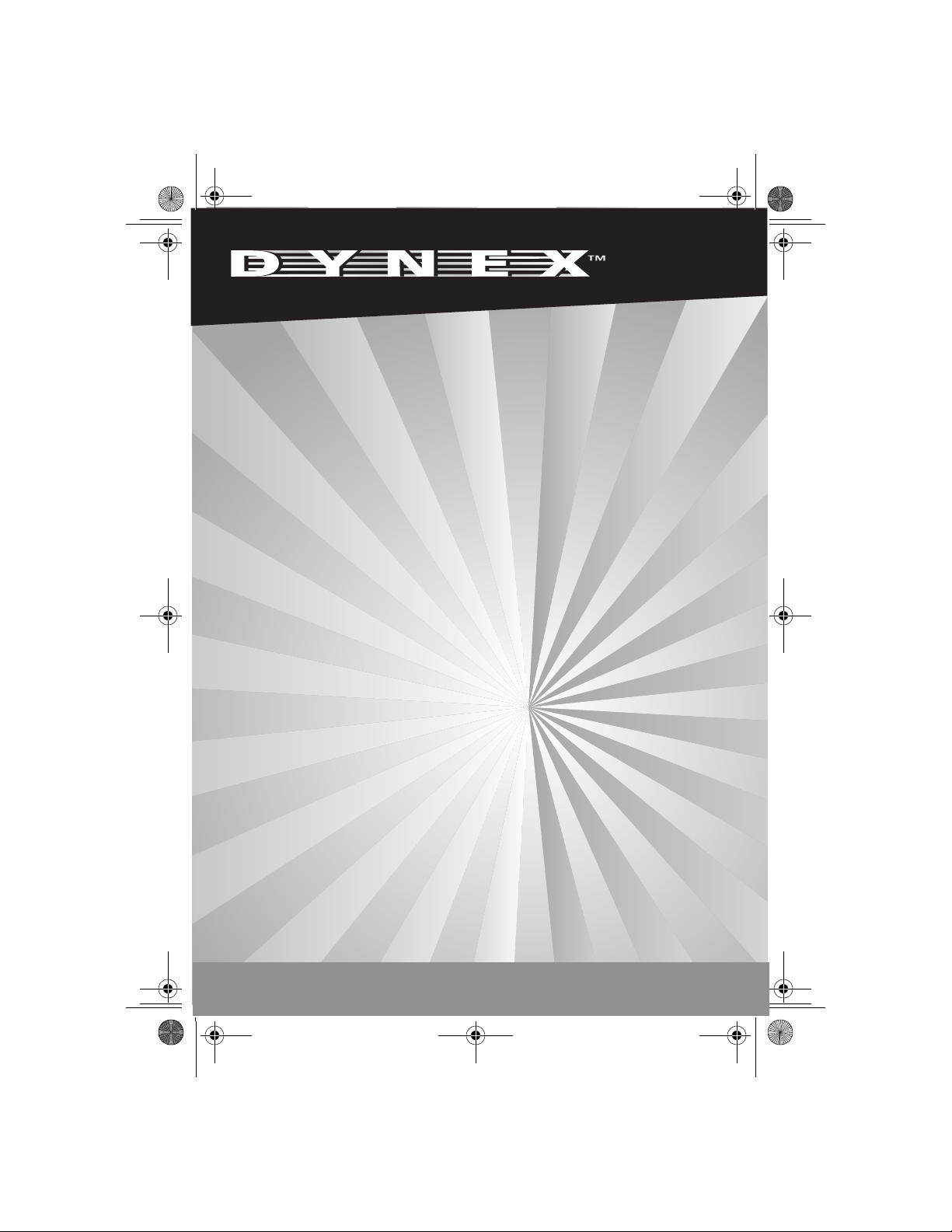
DX-EHB4.fm Page 1 Friday, April 29, 2005 4:14 PM
10Base-T Ethernet Hub
Concentrateur Ethernet 10Base-T
Concentrador 10Base-T Ethernet
DX-EHB4
USER GUIDE • GUIDE DE L’UTILISATEUR • GUÍA DEL USUARIO
Page 2
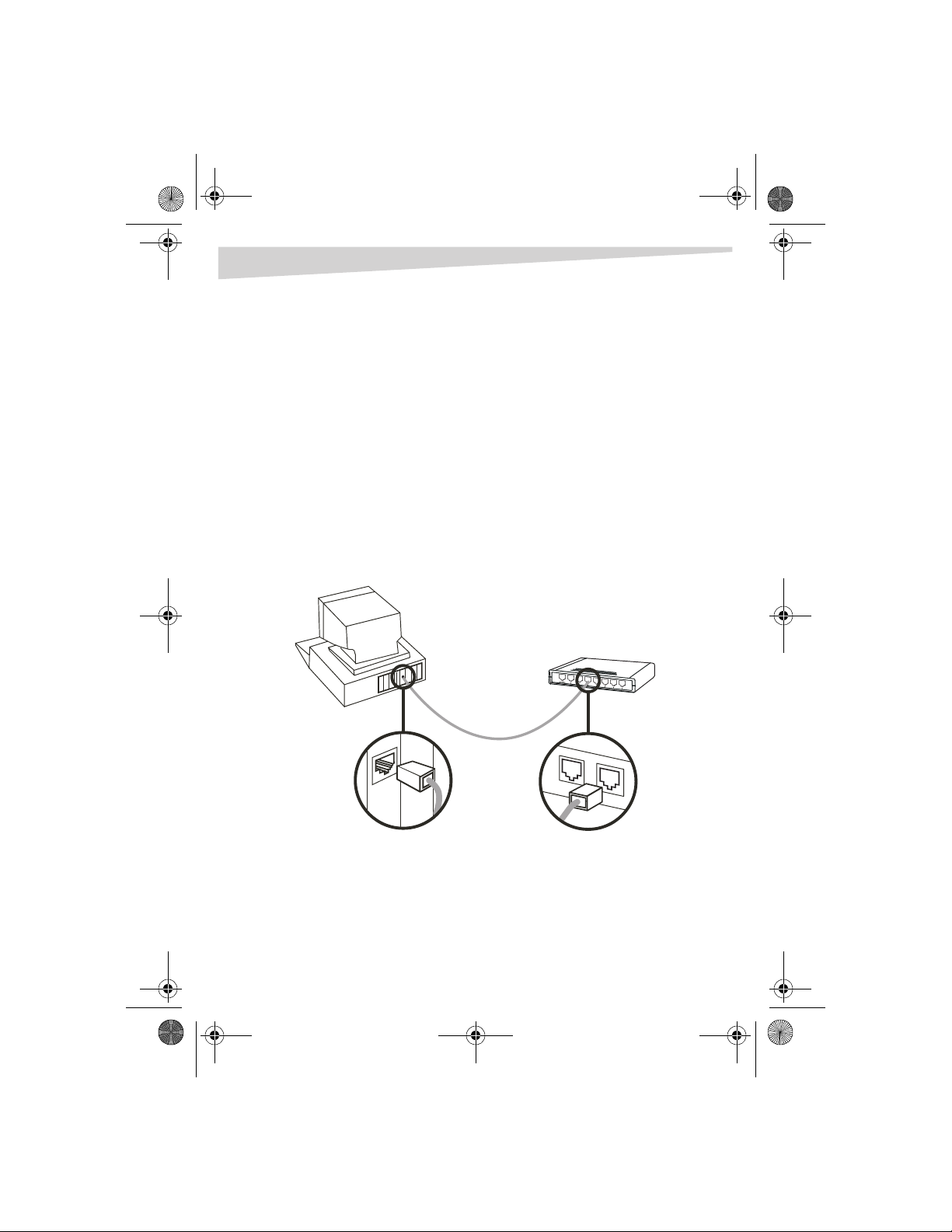
DX-EHB4.fm Page 2 Friday, April 29, 2005 4:14 PM
2
Dynex DX-EHB4 Network Hub
Dynex DX-EHB4 Network Hub
Français......................................................... 4
Español ......................................................... 6
10Base-T Ethernet Hub
This hub features plug-and-play connections and easy installation.
Setting up your hub
To set up your network hub:
1 Place your hub in a well-ventilated area.
2 Don’t place heavy objects on the hub.
3 Connect the AC power adapter to the hub, then plug the adapter into an
AC power outlet.
4 Connect the network cables as shown in the following diagram:
Interpreting the LEDs
Power —Indicates that the hub has power.
Collision—Blinking indicates that data collisions are occurring on the network.
Collisions occur when two networked computers send data at the same time. If
this LED blinks frequently, it means network traffic is heavy, and you should consider adding a bridge or hub to reduce collisions.
Page 3
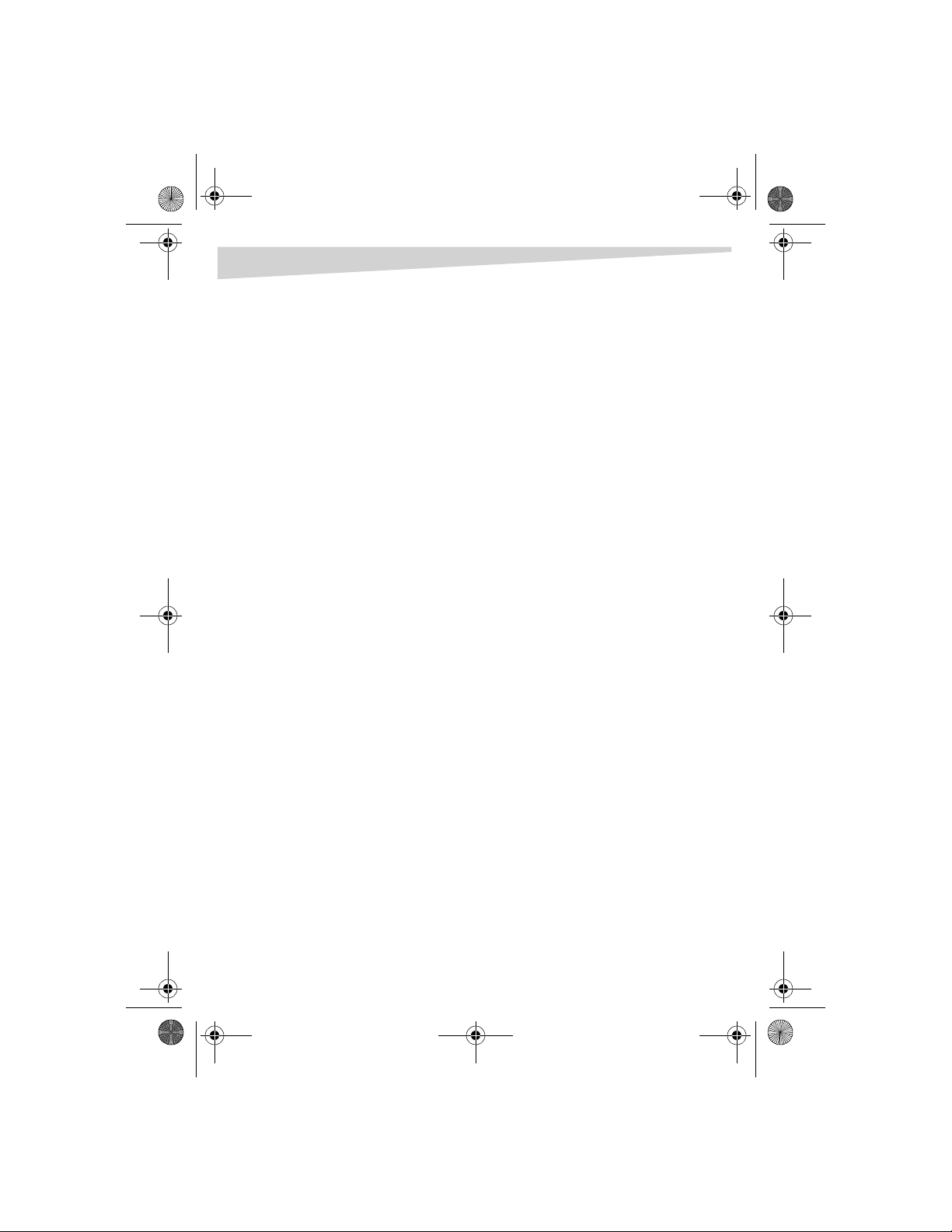
DX-EHB4.fm Page 3 Friday, April 29, 2005 4:14 PM
Dynex DX-EHB4 Network Hub
Link/Rx—Indicates when the port has connected to the network (on) or when
the port is receiving data (blinking). Each port has one Link/Rx LED.
Troubleshooting
If the Link/Rx port is connected but the LED is off, make sure that:
• Power for both the hub and the connected node is on.
• The network cable is not loose.
• The network cable is the correct type.
• The network cable is not broken.
• The network cable’s RJ-45 connectors have been wired correctly.
• The connected node’s network adapter is working.
Specifications
Data transfer rate..............................................................................10 Mbps
Protocol ...........................................................................................CSMA/CD
Network type...................................................................................10Base-T
Topology .................................................................................................. Star
Power requirement.................................................................................9VAC
Power consumption.................................................................5 W maximum
Operating temperature...........................................32° to 104°F (0° to 40° C)
Humidity tolerance................................................5%-95% non-condensing
C
ABLE AND CONNECTOR REQUIRED SPECIFICATIONS
Cable type.................................................................................10Base-T UTP
Cable characteristics...............................................0.4-0.6 mm (22-26 AWG)
8-wire (only four wires are used for 10Base-T)
Maximum segment length..................................................................100 m
Connectors.............................................................................................RJ-45
© 2005 Dynex. DYNEX and the DYNEX logo are trademarks of Best Buy Enterprise
Services, Inc. Other brands and product names are trademarks or registered trademarks of their respective holders. Specifications and features are subject to
change without notice or obligation.
3
Page 4

DX-EHB4.fm Page 4 Friday, April 29, 2005 4:14 PM
4
Concentrateur réseau DX-EHB4 de Dynex
Concentrateur réseau DX-EHB4 de Dynex
Concentrateur Ethernet 10Base-T
Ce concentrateur d’installation facile dispose de connexions aux caractéristiques
brancher et utiliser (plug and play).
Configuration du concentrateur
Configuration du concentrateur réseau :
1 Placer le concentrateur dans un endroit bien ventilé.
2 Ne pas poser d'objets lourds sur l'appareil.
3 Connecter l’adaptateur d’alimentation CA au concentrateur, puis brancher
l’adaptateur dans une prise d’alimentation CA.
4 Connecter les câbles réseaux tel qu’illustré sur le schéma suivant :
Signification des DEL
Alimentation— Indique que le concentrateur est alimenté.
Collision— Clignotante, indique l’existence de collisions de données sur le
réseau. Les collisions se présentent lorsque deux ordinateurs en réseau
transmettent des données simultanément. Si cette DEL clignote souvent, cela
signifie que le trafic sur le réseau est élevé et qu’il est nécessaire d’ajouter un pont
ou un concentrateur pour réduire les collisions.
Page 5

DX-EHB4.fm Page 5 Friday, April 29, 2005 4:14 PM
Concentrateur réseau DX-EHB4 de Dynex
Link/Rx— Cela signifie que le port est connecté au réseau (allumé) ou que le port
reçoit des données (clignotant). Chaque port a une DEL Link/Rx.
Dépannage
Si le port Link/Rx est connecté, mais la DEL n’est pas allumée, s’assurer que :
• le concentrateur et le nœud sont sous tension.
• le câble réseau est bien branché.
• le câble réseau est du bon calibre.
• le câble réseau n'est pas coupé.
• les connecteurs RJ-45 du câble réseau ont été correctement câblés.
• l’adaptateur réseau du nœud connecté fonctionne.
Caractéristiques
Débit de transfert de données...........................................................10 Mbps
Protocole .........................................................................................CSMA/CD
Type de réseau .................................................................................10Base-T
Topologie ..........................................................................................en étoile
Alimentation requise ............................................................................9 V CA
Consommation de puissance....................................................5 W maximum
Température de fonctionnement .............................32° à 104 °F (0° à 40 °C)
Humidité tolérée............................................. 5 % - 95 % sans condensation
C
ARACTÉRISTIQUES REQUISES POUR LE CÂBLE ET LE CONNECTEUR
Type de câble ............................................................................10Base-T UTP
Caractéristiques du câble ...................................0,4 à 0,6 mm (22 à 26 AWG)
8 fils (seuls quatre fils sont utilisés pour le 10Base-T)
Longueur maximum .............................................................................100 m
Connecteurs ..........................................................................................RJ-45
©2005 Dynex. DYNEX et le logo de DYNEX sont des marques commerciales de Best
Buy Enterprise Services, Inc. Les autres noms de marques et de produits
mentionnés sont des marques commerciales ou des marques commerciales
déposées de leurs propriétaires respectifs. Les caractéristiques et spécifications
sont susceptibles d’être modifiées sans préavis.
5
Page 6

DX-EHB4.fm Page 6 Friday, April 29, 2005 4:14 PM
6
Concentrador de red DX-EHB4 de Dynex
Concentrador de red DX-EHB4 de Dynex
Concentrador 10Base-T Ethernet
Este concentrador ofrece conexiones plug-and-play y fácil instalación.
Instalación del concentrador
Para instalar el concentrador de red:
1 Coloque concentrador en un lugar bien ventilado.
2 No coloque objetos pesados sobre el concentrador.
3 Conecte el adaptador de alimentación de CA al concentrador, luego enchufe
el adaptador en un tomacorriente de CA.
4 Conecte los cables de la red como se muestra en el diagrama siguiente:
Interpretación de los indicadores LED
Alimentación—Indica que el concentrador tiene alimentación eléctrica.
Colisión—Si está parpadeando, indica que están ocurriendo colisiones de datos
en la red. Las colisiones ocurren cuando dos computadoras conectadas a la red
envían datos simultáneamente. Si este indicador LED parpadea con frecuencia,
significa que el tráfico de la red es intenso y debería considerar añadir un puente o
concentrador para reducir las colisiones.
Page 7

DX-EHB4.fm Page 7 Friday, April 29, 2005 4:14 PM
Concentrador de red DX-EHB4 de Dynex
Vínculo/Rx—Indica cuando el puerto está conectado a la red (encendido) o
cuando el puerto está recibiendo datos (parpadeando). Cada puerto tiene un
indicador LED de vínculo/Rx.
Solución de problemas
Si el puerto de vínculo/Rxestá conectado pero el indicador LED está apagado,
asegúrese de lo siguiente:
• La alimentación al concentrador y al nodo conectado está activada.
• El cable de la red no está flojo.
• El cable de la red es del tipo correcto.
• El cable de la red no está roto.
• Los conectores RJ-45 del cable de la red se han cableado correctamente.
• El adaptador de red del nodo conectado está funcionando.
Especificaciones
Velocidad de transferencia de datos.................................................. 10 Mbps
Protocolo .........................................................................................CSMA/CD
Tipo de red.......................................................................................10Base-T
Topología............................................................................................Estrella
Requisito de alimentación ....................................................................9 V CA
Consumo de potencia..................................................................5 W máximo
Temperatura de funcionamiento............................... 32° a 104° F (0° a 40° C)
Tolerancia de humedad........................................5%-95%, sin condensación
E
SPECIFICACIONES REQUERIDAS PARA EL CABLE Y EL CONECTOR
Tipo de cable.............................................................................10Base-T UTP
Características del cable..........................................0.4-0.6 mm (22-26 AWG)
8 hilos (sólo cuatro hilos para 10Base-T)
Máxima longitud de segmento.............................................................100 m
Conectores .............................................................................................RJ-45
©2005 Dynex. DYNEX y el logotipo de DYNEX son marcas comerciales de Best Buy
Enterprise Services, Inc. Otras marcas y nombres de productos son marcas
comerciales o marcas registradas de sus respectivos dueños. El diseño y las
especificaciones están sujetos a cambio sin aviso previo u obligación.
7
Page 8

DX-EHB4.fm Page 8 Friday, April 29, 2005 4:14 PM
www.dynexproducts.com (800) 305-2204
Distributed by Best Buy Purchasing, LLC
7601 Penn Ave. South, Richfield, MN 55423 U.S.A.
Distribué par Best Buy Purchasing, LLC
7601 Penn Ave. South, Richfield, MN 55423 É.-U.
Distribuido por Best Buy Purchasing, LLC
7601 Penn Ave. South, Richfield, MN 55423 U.S.A.
R1
