Page 1

Desktop 10/100Mb Network Card
DX-E102
USER GUIDE
Page 2

Desktop 10/100Mb Network
Contents
Introduction ..............................................................................................2
Features ....................................................................................................3
Important safety instructions....................................................................3
Package contents ......................................................................................4
Installing the adapter................................................................................4
Using Wake On LAN...................................................................................6
Troubleshooting ........................................................................................7
Specifications ............................................................................................9
Legal notices ...........................................................................................10
One-year limited warranty......................................................................11
Card
Introduction
The DX-E102 is the easiest way to upgrade your computer's network speed from 10 to 100
Mbps. It supports both 10 Mbps and 100 Mbps speeds in both half-duplex and full-duplex
transfer modes, using auto-negotiation technology to automatically detect the network
speed. It can be used with most operating systems and includes a boot ROM socket for use
with diskless workstations, providing network security and easy management.
Page 3

Desktop 10/100Mb Network Card
Features
Your Ethernet adapter features:
• Compliance with the IEEE802.3u Fast Ethernet specification (100Base-TX)
• Support for full duplex flow control (IEEE 802.3x) for improved performance
• Support for auto-negotiation, which automatically selects IRQ and I/O address
• Support for digital and analog loopback capability
• Support for ACPI and the IEEE802.3 CSMA/CD 10Base-T specification
• Programmable PCI burst size and early Tx/Rx threshold
• Single-chip Ethernet controller (integrated Ethernet MAC, physical chip and
transceiver)
• Compliance with the PCI specification revision 2.1/2.2
• Two large (2 KB) independent receive and transmit FIFO buffers
• One STP/UTP connector for 10 Mbps or 100 Mbps network speed
• Diagnostic software and one LED to indicate network link/activity (the LED is on when
a link is established, and flashes when data is being transferred).
Important safety instructions
Before getting started, read these instructions and save them for later reference.
• Before you install your Fast Ethernet adapter into your computer, read this user guide.
In some operating systems, the driver must be installed before you install your
adapter.
• Do not drop or hit your adapter.
• Do not install your adapter in a location that is subject to strong vibrations because
vibration may damage your adapter.
• Do not disassemble or try to modify your adapter.
• Disassembly or modification may void your warranty and could damage your adapter
leading to a fire or electric shock.
• Do not store your adapter in a damp location. Do not allow moisture or liquids to drip
into your adapter. Liquids can damage your adapter leading to a fire or electric shock.
• Do not insert metal objects, such as coins or paper clips, into your adapter.
• Your adapter is for general computer use. Do not use your adapter in a computer that
requires exceptional reliability, especially if a breakdown or malfunction of your
adapter might jeopardize life or health, such as aerospace equipment, atomic power
control systems, traffic-related equipment, transportation equipment, industrial
robotics, combustion equipment, safety devices, and life-support systems.
3
Page 4
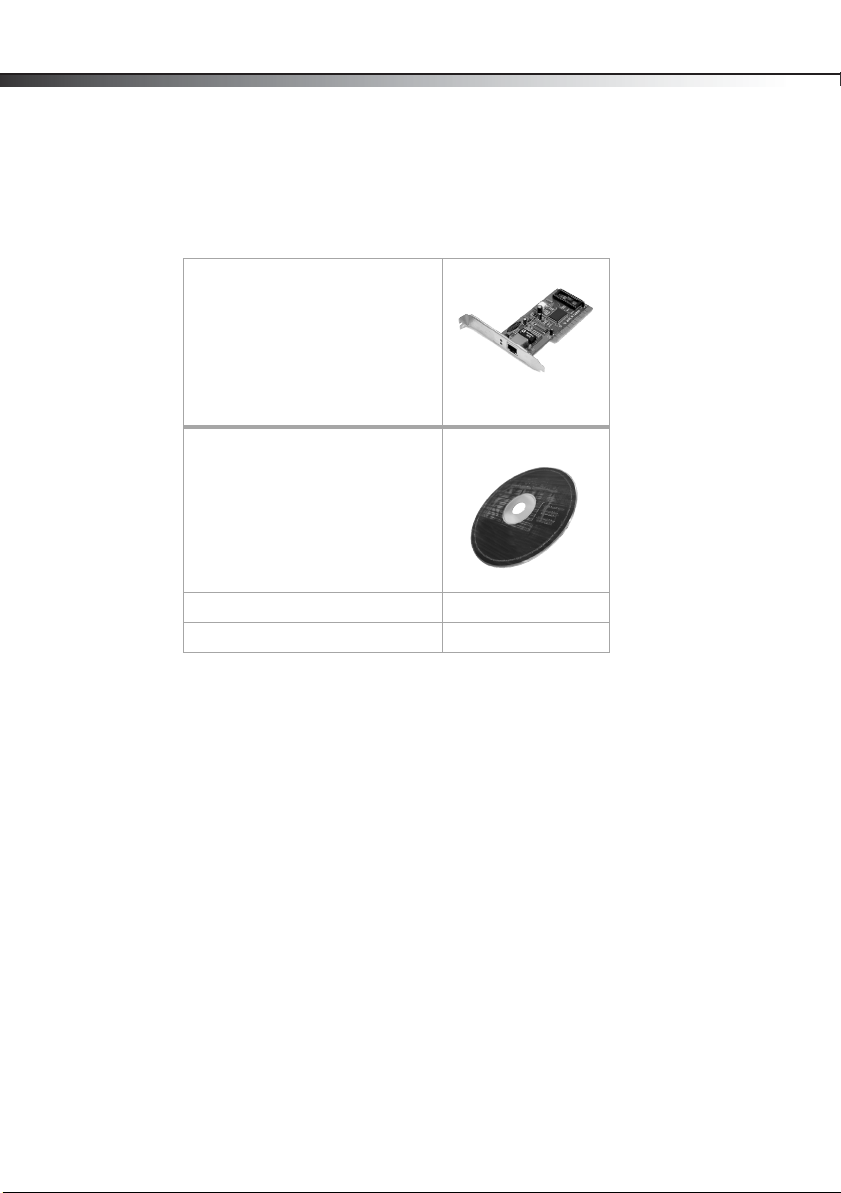
4
Package contents
Make sure that the package contains the following items:
DX-E102 Fast Ethernet adapter
CD containing drivers and manuals
Half-height bracket
Installation guide
DX-E102
Installing the adapter
Caution : Opening your computer’s case may void your computer’s warranty. Contact your
computer‘s manufacturer before opening the case to make sure that you do not void the
warranty.You may need to have the adapter installed by your computer’s manufacturer or
an authorized computer technician .
Caution : Before touching any electronic components, make sure that you first touch an
unpainted, grounded metal object to discharge any static electricity stored on your
clothing or body.
To install your adapter:
1 Turn off your computer and unplug the power cord and all cables.
2 Remove your computer’s case cover. See your computer’s user guide for information
about removing the cover.
3 Locate an available PCI slot. PCI slots are usually white.
4 Remove the screw that secures the backplate (the small piece of metal that covers the
opening for the PCI card on the back panel of your computer), then remove the
backplate.
5 If the bracket on the DX-E102 is too tall to fit your computer’s cased, remove the
bracket and replace with the included half-height bracket.
Page 5

Desktop 10/100Mb Network Card
6 Carefully insert the adapter into the PCI slot. Do not touch the metal connector on the
adapter.
7 Secure the adapter to the case using the screw you removed from the backplate.
8 Reinstall your computer’s case cover.
9 Plug in the power cord and other cables, then turn on your computer.
After your computer starts, Windows may load a driver automatically. However, for optimal
performance you should install the included driver. See the section “Installing the adapter
driver” on page 5.
5
Installing the adapter driver
Note: Driver installation is not required for Mac OS X v10.4.0 or higher.
(Windows 7/Vista/XP/2000)
To install the card driver:
1 Insert the DX-E102 CD into your CD or DVD drive. The Dynex PCI Adapter window opens
automatically.
Page 6

6
2 Click Install Driver to start the installation wizard.
3 Click Next, then Finish when the wizard is complete.
4 Click EXIT to close the Dynex PCI Adapter window.
Using Wake On LAN
DX-E102
Your DX-E102 features Wake On LAN (WOL). This feature lets a remote computer “wake” your
computer when it is in Standby or Hibernate mode.
For more information about WOL, see your user guide.
Note: The WOL feature is system dependent. In addition to the following instructions, you
may need to download WOL software from Intel or another manufacturer’s Web site. See
your computer’s user guide for specific BIOS settings.
To enable WOL:
1 Turn on your computer and press Delete or F1 when prompted to enter the BIOS
Setup utility. The keys you press to enter the BIOS Setup utility may vary, so see your
computer’s user guide for more information.
2 Enable the WOL feature or power-on feature of the computer. The name of this feature
depends on the system, but it may be located in a category such as “Power
Management.” See your computer’s user guide for more information regarding the
BIOS Setup utility and BIOS settings.
Note: The LED on your DX-E102 will turn off when your computer is shut down, even when
WOL is enabled.
Page 7

Desktop 10/100Mb Network Card
Troubleshooting
If you are having problems with your network, check the following:
Verify adapter installation
If your adapter is not installed correctly, including the network system software or device
drivers, your network will not function correctly.
To verify that your adapter is correctly installed:
1 Click Start, then right-click My Computer and click Properties. The System
Properties window opens.
2 Click the Hardware tab and click Device Manager. The Device Manager window
opens.
7
3 Double-click Network adapters to display the list of network adapters.You see
Dynex DX-E102 PCI 10/100Mb Network Adapter.
If you see a yellow exclamation point or red X over the icon adjacent to Dynex PCI Adapter,
your adapter is not installed correctly or may have a problem. Double-click Dynex PCI
Adapter to read the explanation of the problem. This information will be helpful if you need
to contact a Dynex technical support.
Verify cable connections
• Make sure that the computer(s) you are troubleshooting are connected correctly.
• Each network adapter must be connected to the network with Category 5 UTP
(unshielded twisted pair) cables.
• Examine the network cables and make sure that they have not been damaged. Also,
make sure that no electromagnetic interference, like unshielded speakers or
appliances on the same circuit, is affecting your network.
• If you are using a hub, router, or switch, make sure that your network cables are not
plugged into a dedicated Uplink port. The Uplink port is only used when connecting
your hub to another hub or switch.
Page 8

8
Understanding indicators
Your adapter has a indicator or light that can give you information about your network traffic
and help you determine problems when troubleshooting.
Your adapter has one indicator labeled ACT/LINK on its back panel. A steady green light
indicates a good connection. A flashing green light indicates that the network adapter is
sending or receiving data.
Pinging your adapter
PING is the acronym for Packet Internet Groper (PING), a utility to determine if a specific IP
address is accessible. It works by sending a packet to the specified address and waiting for a
reply. Ping is primarily used to troubleshoot Internet connections. By sending out a ping, you
are verifying that a specific computer is available. Because all computers on the network
must have a unique IP address, a reply means that a computer is on the network and that it
can communicate.
If the computers can communicate, the hardware and cabling are probably okay. If you
cannot ping another computer, there is probably a problem with the hardware. Check the
cabling and adapter installation. If you are unable to network, even when you receive a reply
to your ping, there is probably a software configuration issue. Verify that all the settings are
correct.
To ping the adapter:
1 Click Start, then click Run. The Run dialog box opens.
DX-E102
2 Ty pe cmd in the Open box, then click OK. The command window opens.
Page 9

Desktop 10/100Mb Network Card
3 Typ e ping xxx.xxx.xxx.xxx (where xxx.xxx.xxx.xxx is the IP address you want to
ping). In this case, computer B with the IP address=192.168.0.1 is being pinged from
computer A.
4 Press Enter to begin pinging. If the connection is good, you receive four “Reply from”
messages.
5 Typ e exit at the prompt to return to Windows.
Specifications
Interface 32-bit PCI interface
Standards IEEE 802.3 10Base-T, IEEE802.3u 100Base-TX
Transmission 10 Mbps or 20 Mbps, 100 Mbps or 200 Mbps
Hardware IBM PC compatibles (must have PCI slot)
Supported connectors RJ45
IRQ line Assigned by system
Topology Star
I/O address Assigned by system
Safety and emissions FCC
System support Microsoft Windows 7, Vista, XP, 2000, and
Operating temperature 32°F~104°F (0°C~40°C)
Humidity 10%~90%, non-condensing
9
Mac OS X v10.4.0 or higher
Page 10

10
Legal notices
FCC Statement
This equipment has been tested and found to comply with the limits for a Class B digital
device, pursuant to part 15 of the FCC Rules. These limits are designed to provide reasonable
protection against harmful interference in a residential installation. This equipment
generates, uses and can radiate radio frequency energy and, if not installed and used in
accordance with the instructions, may cause harmful interference to radio communications.
However, there is no guarantee that interference will not occur in a particular installation. If
this equipment does cause harmful interference to radio or television reception, which can
be determined by turning the equipment off and on, the user is encouraged to try to correct
the interference by one or more of the following measures:
• Reorient or relocate the receiving antenna.
• Increase the separation between the equipment and receiver.
• Connect the equipment into an outlet on a circuit different from that to which the
receiver is connected.
• Consult the dealer or an experienced radio/ TV technician for help.
This device complies with part 15 of the FCC Rules. Operation is subject to the following two
conditions:
1 This device may not cause harmful interference.
2 This device must accept any interference received, including interference that may
cause undesired operation.
Canada ICES-003 statement
This Class B digital apparatus complies with Canadian ICES-003.
Copyright
© 2009 Dynex. DYNEX and the DYNEX logo are trademarks of Best Buy Enterprise Services,
Inc. Other brands and product names are trademarks or registered trademarks of their
respective holders. Specifications and features are subject to change without notice or
obligation.
For service and support call (800) 305-2204.
URL: www.dynexproducts.com
DX-E102
Page 11

Desktop 10/100Mb Network Card
One-year limited warranty
Dynex Products (“Dynex”) warrants to you, the original purchaser of this new DX-E102
(“Product”), that the Product shall be free of defects in the original manufacture of the
material or workmanship for a period of one (1) year from the date of your purchase of the
Product (“Warranty Period”). This Product must be purchased from an authorized dealer of
Dynex brand products and packaged with this warranty statement. This warranty does not
cover refurbished Product. If you notify Dynex during the Warranty Period of a defect covered
by this warranty that requires service, terms of this warranty apply.
How long does the coverage last?
The Warranty Period lasts for one year (365 days) from the date you purchased the Product.
The purchase date is printed on the receipt you received with the product.
What does this warranty cover?
During the Warranty Period, if the original manufacture of the material or workmanship of
the Product is determined to be defective by an authorized Dynex repair center or store
personnel, Dynex will (at its sole option): (1) repair the Product with new or rebuilt parts; or
(2) replace the Product at no charge with new or rebuilt comparable products or parts.
Products and parts replaced under this warranty become the property of Dynex and are not
returned to you. If service of Products and parts are required after the Warranty Period
expires, you must pay all labor and parts charges. This warranty las ts as long as you own your
Dynex Product during the Warranty Period. Warranty coverage terminates if you sell or
otherwise transfer the Product.
How to obtain warranty service?
If you purchased the Product at a retail store location, take your original receipt and the
Product to the store you purchased it from. Make sure that you place the Product in its
original packaging or packaging that provides the same amount of protection as the original
packaging. If you purchased the Product from an online web site, mail your original receipt
and the Product to the address listed on the web site. Make sure that you put the Product in
its original packaging or packaging that provides the same amount of protection as the
original packaging.
To obtain in-home warranty service for a television with a screen 25 inches or larger, call
1-888-BESTBUY. Call agents will diagnose and correct the issue over the phone or will have
an Insignia-approved repair person dispatched to your home.
Where is the warranty valid?
This warranty is valid only to the original purchaser of the Product in the United States,
Canada, and Mexico.
11
Page 12

12
What does the warranty not cover?
This warranty does not cover:
• Customer instruction
•Installation
•Set up adjustments
• Cosmetic damage
• Damage due to acts of God, such as lightning strikes
• Accident
•Misuse
•Abuse
•Negligence
• Commercial use
• Modification of any part of the Product
• Plasma display panel damaged by static (non-moving) images applied for lengthy
periods (burn-in).
This warranty also does not cover:
• Damage due to incorrect operation or maintenance
• Connection to an incorrect voltage supply
• Attempted repair by anyone other than a facility authorized by Dynex to service the
Product
• Products sold as is or with all faults
• Consumables, such as fuses or batteries
• Products where the factory applied serial number has been altered or removed
REPAIR REPLACEMENT AS PROVIDED UNDER THIS WARRANTY IS YOUR EXCLUSIVE REMEDY.
DYNEX SHALL NOT BE LIABLE FOR ANY INCIDENTAL OR CONSEQUENTIAL DAMAGES FOR THE
BREACH OF ANY EXPRESS OR IMPLIED WARRANTY ON THIS PRODUCT, INCLUDING, BUT NOT
LIMITED TO, LOST DATA, LOSS OF USE OF YOUR PRODUCT, LOST BUSINESS OR LOST PROFITS.
DYNEX PRODUCTS MAKES NO OTHER EXPRESS WARRANTIES WITH RESPECT TO THE PRODUCT,
ALL EXPRESS AND IMPLIED WARRANTIES FOR THE PRODUCT, INCLUDING, BUT NOT LIMITED
TO, ANY IMPLIED WARRANTIES OF AND CONDITIONS OF MERCHANTABILITY AND FITNESS FOR
A PARTICULAR PURPOSE, ARE LIMITED IN DURATION TO THE WARRANTY PERIOD SET FORTH
ABOVE AND NO WARRANTIES, WHETHER EXPRESS OR IMPLIED, WILL APPLY AFTER THE
WARRANTY PERIOD. SOME STATES, PROVINCES AND JURISDICTIONS DO NOT ALLOW
LIMITATIONS ON HOW LONG AN IMPLIED WARRANTY LASTS, SO THE ABOVE LIMITATION MAY
NOT APPLY TO YOU. THIS WARRANTY GIVES YOU SPECIFIC LEGAL RIGHTS, AND YOU MAY ALSO
HAVE OTHER RIGHTS, WHICH VARY FROM STATE TO STATE OR PROVINCE TO PROVINCE.
DX-E102
Contact Dynex:
For customer service please call 1-800-305-2204
www.dynexproduct s.com
DYNEX® is a registered trademark of Best Buy Enterprise Services, Inc.
Distributed by Best Buy Purchasing, LLC.
Dynex, 7601 Penn Avenue South, Richfield, Minnesota, U.S.A.
Page 13

Desktop 10/100Mb Network Card
13
Page 14

14
DX-E102
Page 15

Desktop 10/100Mb Network Card
15
Page 16

www.dynexproducts.com (800) 305-2204
DYNEX is a trademark of Best Buy Enterprise Services, Inc. Registered in some countries.
All other products and brand names are trademarks of their respective owners.
© 2010 Best Buy Enterprise Services, Inc. All rights reserved.
Distributed by Best Buy Purchasing, LLC
7601 Penn Ave. South, Richfield, MN 55423 U.S.A.
ENGLISH
09-0761
