Dynex DX-DTVMFP23 Assembly Guide
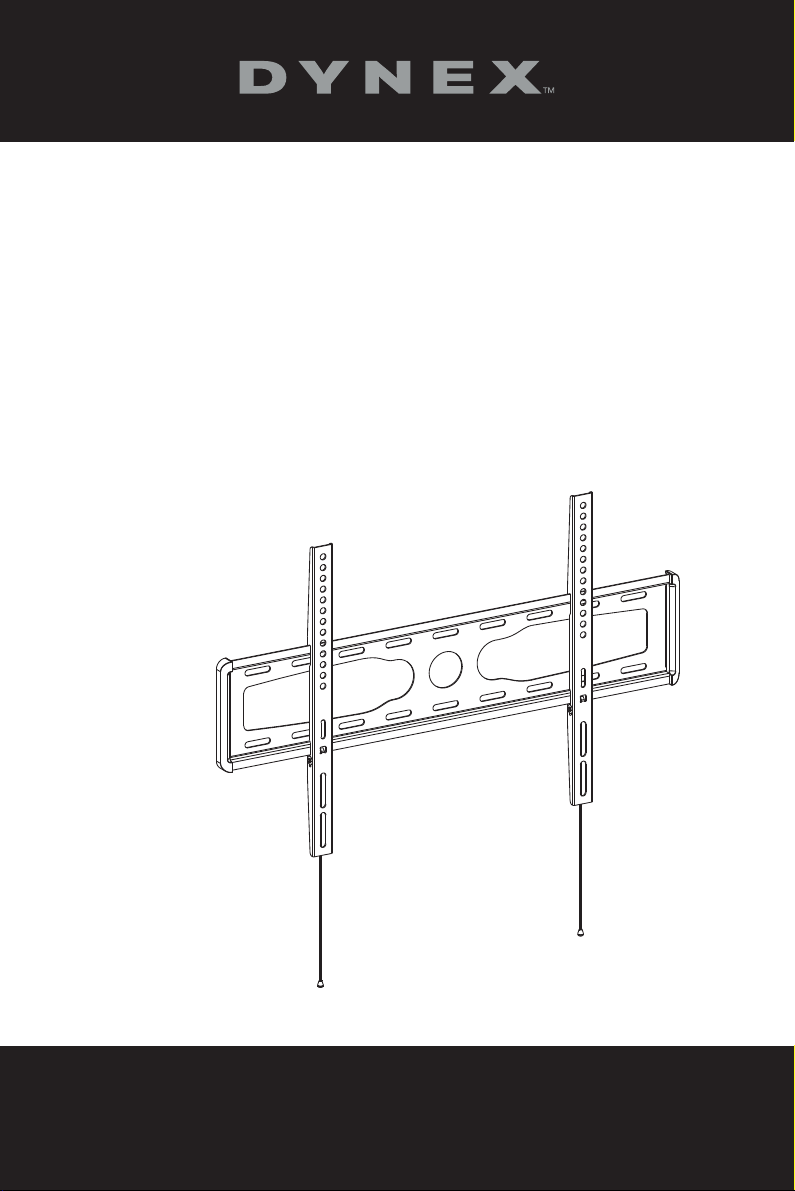
TV Wall Mount
Support de montage mural pour
téléviseur
DX-DTVMFP23
ENGLISH . . . . . . . 3
FRANÇAIS . . . . . 23
INSTALLATION GUIDE/GUIDE D’INSTALLATION
Before using your new product, please read these instructions to prevent any damage.
Avant l’utilisation de ce produit neuf, lire ces instructions afin d'éviter tout dommage.
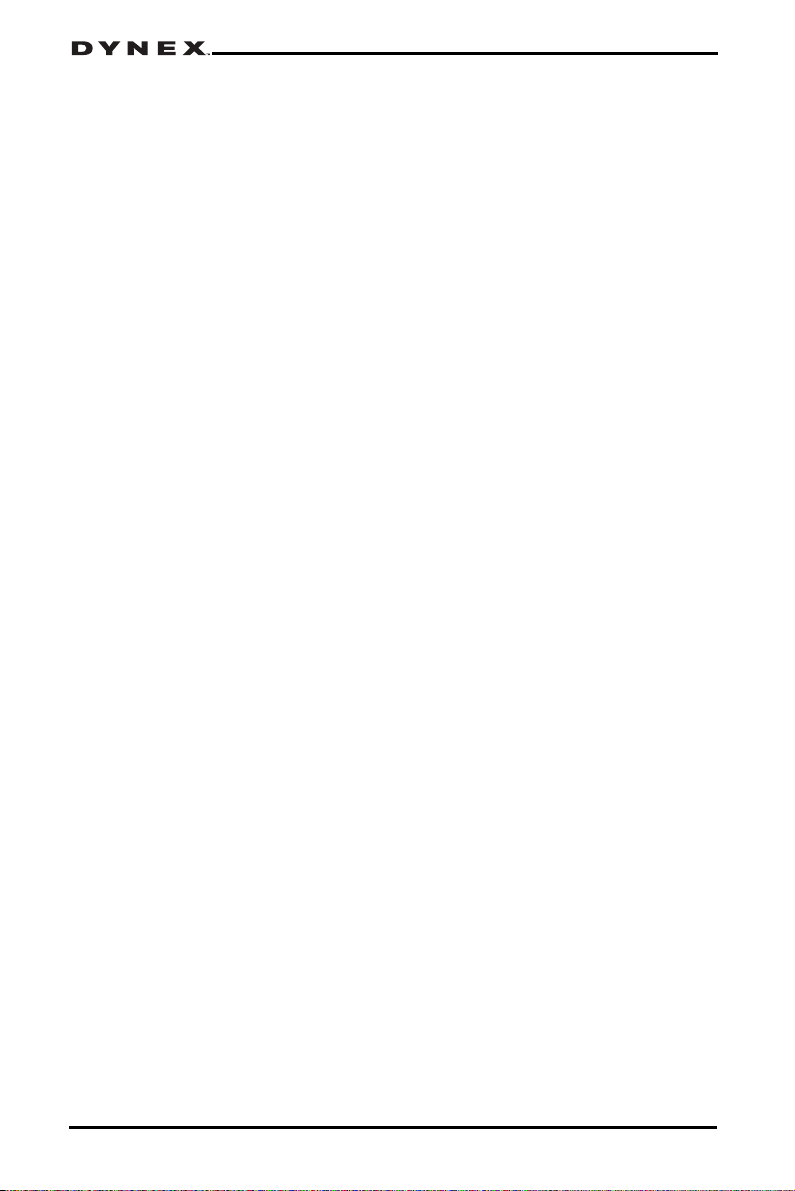
Contents/Table des matières
ENGLISH . . . . . . . . . . . . . . . . . . . . . . . . . . . . . . . . . . . . . . . . . . . . . . . . . . . 3
SAFETY INFORMATION INSTRUCTIONS . . . . . . . . . . . . . . . . . . . . . . . . . . . . . . . . . 3
Features. . . . . . . . . . . . . . . . . . . . . . . . . . . . . . . . . . . . . . . . . . . . . . . . . . . . . . . . . . . . . . . 3
VESA TV screw hole patterns . . . . . . . . . . . . . . . . . . . . . . . . . . . . . . . . . . . . . . . . . . . . . . . . 3
Dimensions . . . . . . . . . . . . . . . . . . . . . . . . . . . . . . . . . . . . . . . . . . . . . . . . . . . . . . . . . . . . . . . . 4
Tools needed . . . . . . . . . . . . . . . . . . . . . . . . . . . . . . . . . . . . . . . . . . . . . . . . . . . . . . . . . . 4
Package contents. . . . . . . . . . . . . . . . . . . . . . . . . . . . . . . . . . . . . . . . . . . . . . . . . . . . . . 5
Parts . . . . . . . . . . . . . . . . . . . . . . . . . . . . . . . . . . . . . . . . . . . . . . . . . . . . . . . . . . . . . . . . . . . . . . . 5
TV Hardware Bag . . . . . . . . . . . . . . . . . . . . . . . . . . . . . . . . . . . . . . . . . . . . . . . . . . . . . . . . . . . 6
Installation instructions . . . . . . . . . . . . . . . . . . . . . . . . . . . . . . . . . . . . . . . . . . . . . . . . 7
STEP 1- Determine whether your TV has a flat, irregular, or obstructed back. . . 7
STEP 2 - Select screws, washers, and spacers. . . . . . . . . . . . . . . . . . . . . . . . . . . . . . . . . 8
STEP 3 - Attach the plastic covers to the wall plate . . . . . . . . . . . . . . . . . . . . . . . . . . . 9
STEP 4 - Option 1: Attach hardware to a flat back TV . . . . . . . . . . . . . . . . . . . . . . . . 10
STEP 4 - Option 2: Attach hardware to an irregular or obstructed back TV . . . .12
STEP 5 - Determine wall-mount location. . . . . . . . . . . . . . . . . . . . . . . . . . . . . . . . . . . . 14
STEP 6 - Option 1: Install on a wood stud wall. . . . . . . . . . . . . . . . . . . . . . . . . . . . . . . 15
STEP 6 - Option 2: Install on a solid concrete or concrete block wall. . . . . . . . . . 17
STEP 7 - Mount your TV to the wall plate. . . . . . . . . . . . . . . . . . . . . . . . . . . . . . . . . . . . 19
If you ever need to remove your TV from the wall plate . . . . . . . . . . . . . . . . . . . . . 20
ONE-YEAR LIMITED WARRANTY . . . . . . . . . . . . . . . . . . . . . . . . . . . . . . . . . . . . . . .21
FRANÇAIS. . . . . . . . . . . . . . . . . . . . . . . . . . . . . . . . . . . . . . . . . . . . . . . . . 23
INFORMATIONS SUR LA SÉCURITÉ . . . . . . . . . . . . . . . . . . . . . . . . . . . . . . . . . . . . .23
Caractéristiques . . . . . . . . . . . . . . . . . . . . . . . . . . . . . . . . . . . . . . . . . . . . . . . . . . . . . .23
Modèles d'orifices VESA pour téléviseur : . . . . . . . . . . . . . . . . . . . . . . . . . . . . . . . . . . . 23
Dimensions . . . . . . . . . . . . . . . . . . . . . . . . . . . . . . . . . . . . . . . . . . . . . . . . . . . . . . . . . . . . . . .24
Outils nécessaires. . . . . . . . . . . . . . . . . . . . . . . . . . . . . . . . . . . . . . . . . . . . . . . . . . . . .24
Contenu de l'emballage. . . . . . . . . . . . . . . . . . . . . . . . . . . . . . . . . . . . . . . . . . . . . . .25
Éléments . . . . . . . . . . . . . . . . . . . . . . . . . . . . . . . . . . . . . . . . . . . . . . . . . . . . . . . . . . . . . . . . . . 25
Sachet de visserie pour le téléviseur . . . . . . . . . . . . . . . . . . . . . . . . . . . . . . . . . . . . . . . . 26
Instructions d’installation . . . . . . . . . . . . . . . . . . . . . . . . . . . . . . . . . . . . . . . . . . . . .27
ÉTAPE 1 : Déterminer si le téléviseur a un dos plat ou de forme irrégulière ou
est obstrué . . . . . . . . . . . . . . . . . . . . . . . . . . . . . . . . . . . . . . . . . . . . . . . . . . . . . . . . . . . . . . . . 27
ÉTAPE 2 - Sélectionner les vis, les rondelles et les entretoises . . . . . . . . . . . . . . . . 28
ÉTAPE 3 - Fixation des caches en plastique à la plaque murale. . . . . . . . . . . . . . . 29
ÉTAPE 4 - Option 1 : Fixation des ferrures sur un téléviseur à dos plat . . . . . . . . 30
ÉTAPE 4 - Option 2 : Fixation de la visserie sur un téléviseur à dos de forme
irrégulière ou obstrué. . . . . . . . . . . . . . . . . . . . . . . . . . . . . . . . . . . . . . . . . . . . . . . . . . . . . .32
ÉTAPE 5 - Déterminer l’emplacement du montage mural. . . . . . . . . . . . . . . . . . . . 34
ÉTAPE 6 - Option 1 : Installation sur un mur à montants en bois. . . . . . . . . . . . . . 35
ÉTAPE 6 - Option 2 : Montage sur un mur en béton ou en blocs de béton . . . . 37
ÉTAPE 7 - Fixation du téléviseur à la plaque murale . . . . . . . . . . . . . . . . . . . . . . . . .39
Si pour une raison quelconque il et nécessaire de retirer le téléviseur de la
plaque murale. . . . . . . . . . . . . . . . . . . . . . . . . . . . . . . . . . . . . . . . . . . . . . . . . . . . . . . . . . . . . 40
GARANTIE LIMITÉE D’UN AN . . . . . . . . . . . . . . . . . . . . . . . . . . . . . . . . . . . . . . . . . .41
2
www.dynexproducts.com
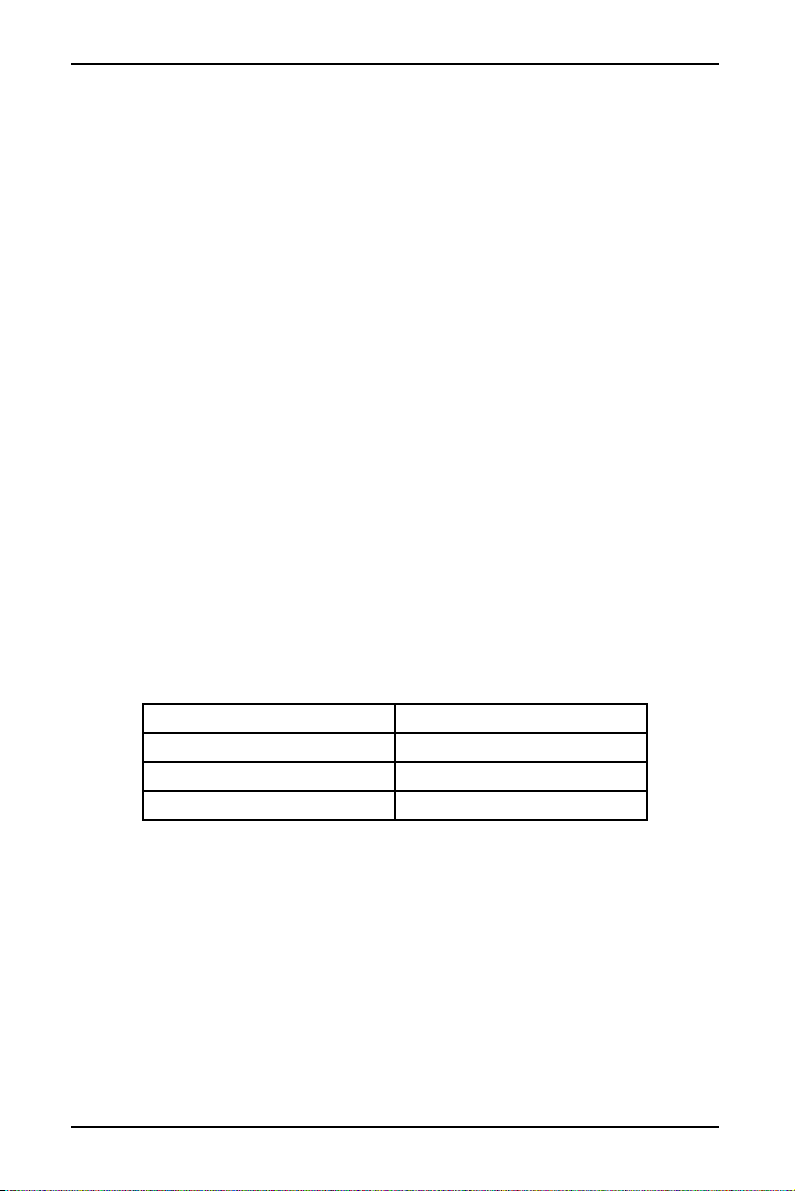
DX-DTVMFP23
ENGLISH
SAFETY INFORMATION
INSTRUCTIONS
CAUTION: Do not use this product for any purpose not explicitly specified by Dynex.
• Improper installation may cause property damage or personal injury. If you do not
understand these directions, or have doubts about the safety of the installation,
contact Customer Service or call a qualified contractor. Dynex is not responsible for
damage or injury caused by incorrect installation or use.
• The weight of your TV must not exceed 120 lbs. (55 kg). The wall must be capable of
supporting five times the weight of your TV and wall mount combined.
• This product contains small items that could be a choking hazard if swallowed. Keep
these items away from young children!
SAVE THESE INSTRUCTIONS
Features
• Supports TVs 37"– 75" and up to 120 lbs (55 kg)
• Low-profile design is lighter for easier installation
• Compatible with VESA patterns from 200 × 200 up to 600 × 400 with all common
sizes in between
• Sturdy steel construction for years of dependable use
• Full assortment of mounting hardware included for a wide range of TVs
VESA TV screw hole patterns
Your wall mount works with the following VESA TV screw hole patterns:
200 × 200 mm (7.9 × 7.9") 400 × 300 mm (15.7 × 11.8")
300 × 200 mm (11.8 × 7.9") 400 × 400 mm (15.7 × 15.7")
300 × 300 mm (11.8 × 11.8") 500 × 400 mm (19.7 × 15.7")
400 × 200 mm (15.7 × 7.9") 600 × 400 mm (23.6 × 15.7")
www.dynexproducts.com
3
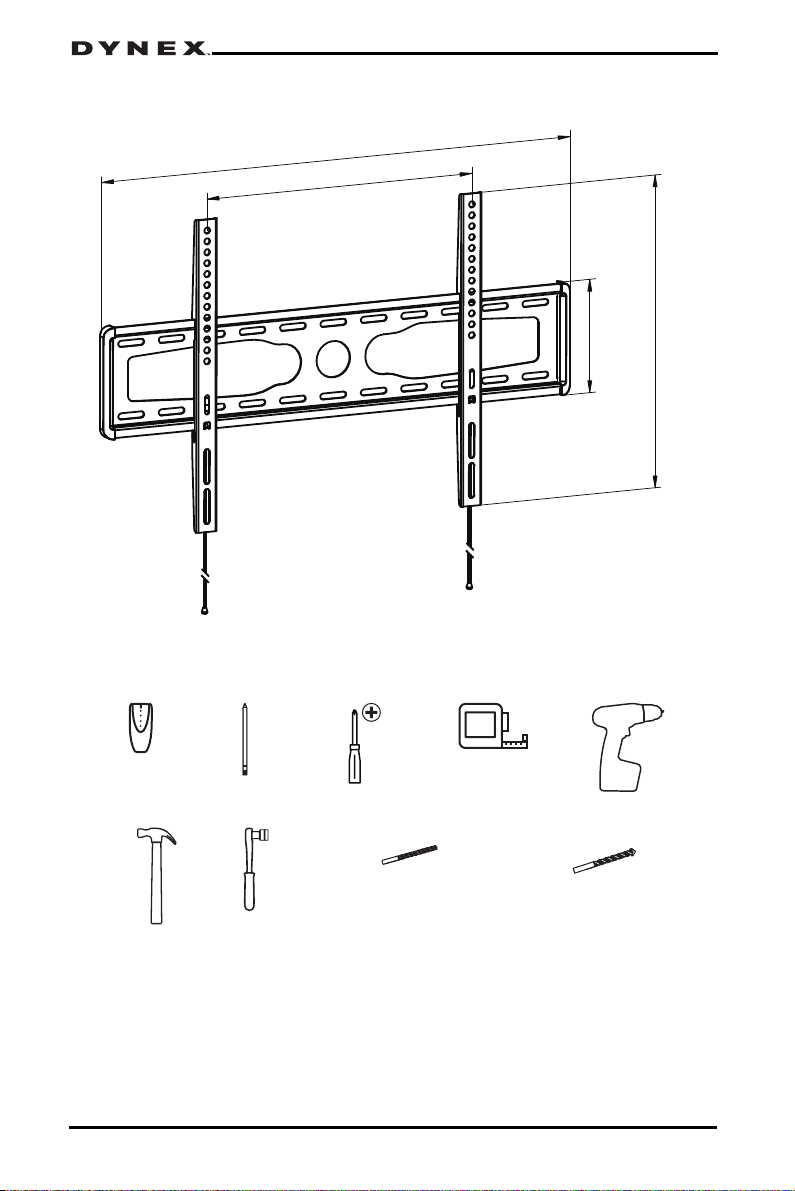
Dimensions
2
7
.
2
i
n.
(
6
9
2
m
m
)
2
3
.
6
i
n
.
(
6
0
0
m
m
)
16.9 in. (430 mm)
6
.
1
i
n
.
(
1
5
4
m
m
)
Edge-to-edge stud finder
Phillips screwdriver
Measuring tape
Drill
3/16 in. (5 mm) wood drill bit
(for wood stud wall)
Hammer
Penci l
Socket wrench
OR
3/8 in. (10 mm) masonry drill bit (for
concrete wall)
Tools needed
You will need the following tools to assemble your new TV wall mount:
4
www.dynexproducts.com
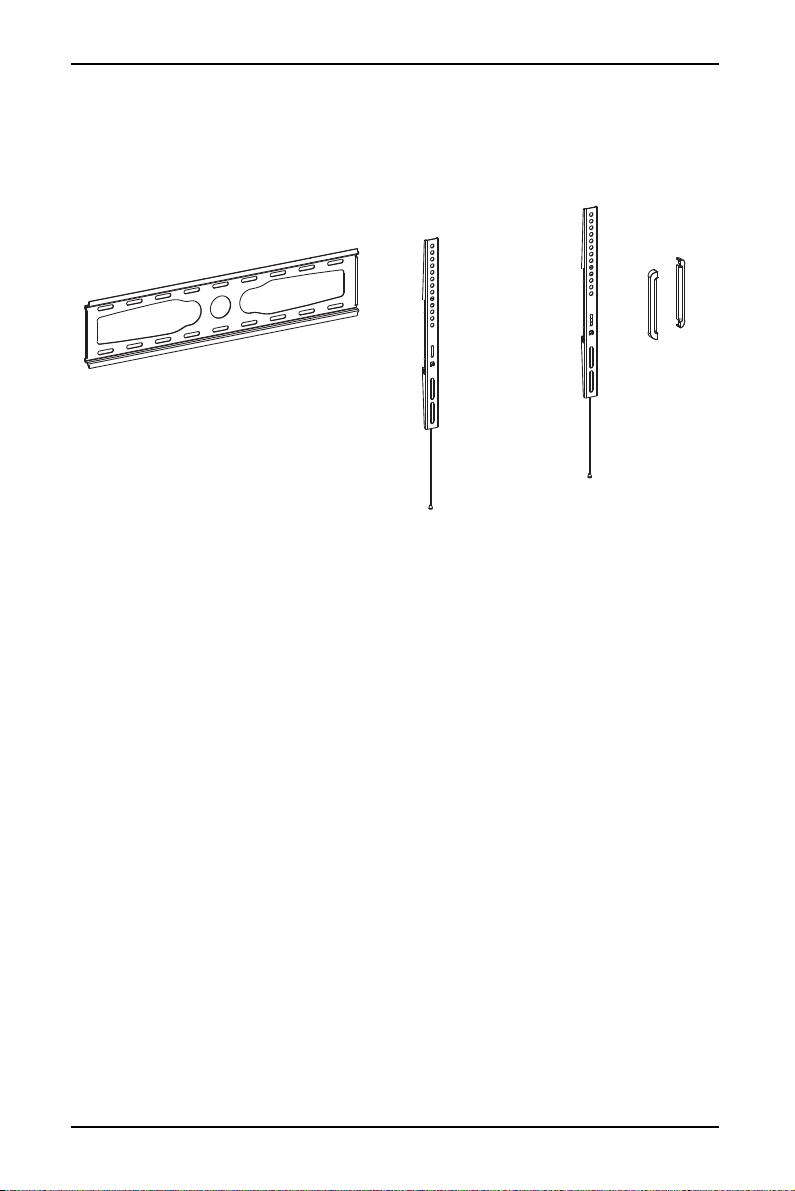
DX-DTVMFP23
A Wall plate (1)
B Left TV b racket (1)
C Right TV bracket
(1)
D Plastic covers
(2)
Package contents
Make sure that you have all the parts and hardware necessary to assemble your new TV
wall mount.
Parts
www.dynexproducts.com
5
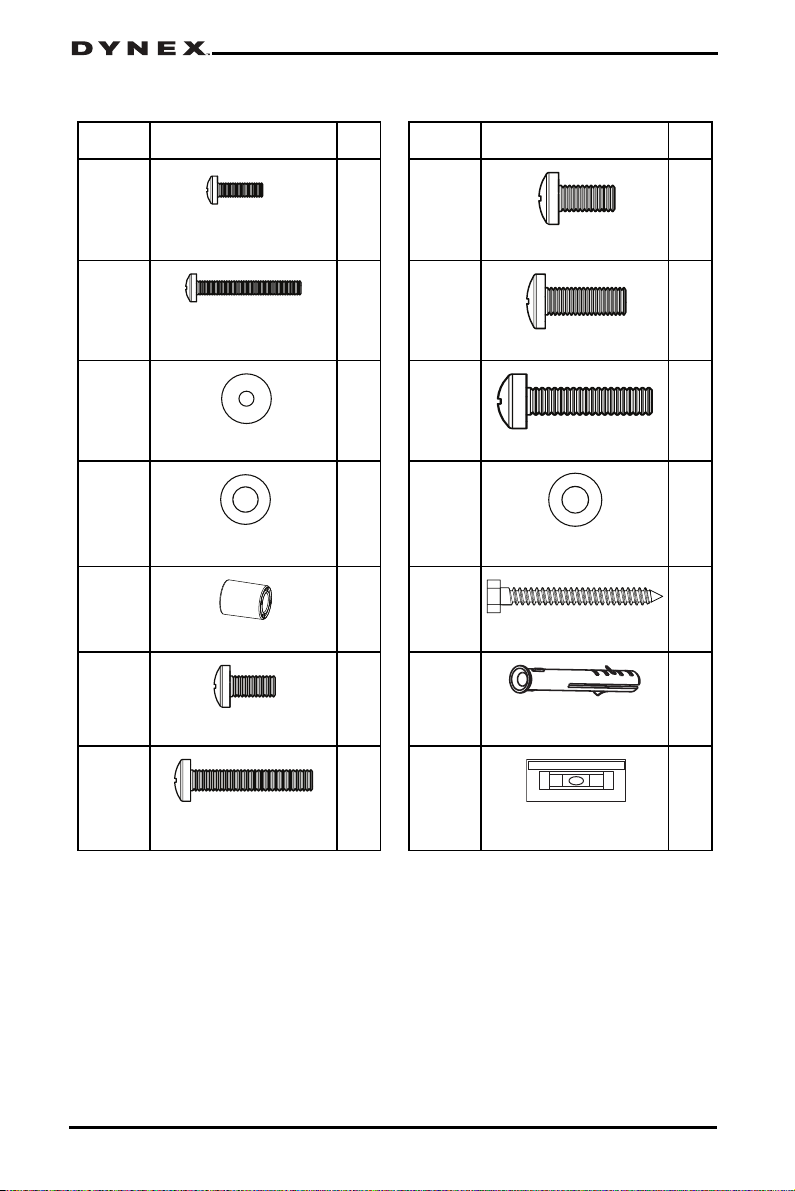
TV Hardware Bag
M4 × 12 mm screw
M8 × 16 mm screw
M4 × 35 mm screw
M8 × 20 mm screw
M4 washer
M8 × 36 mm screw
M6/M8 washer
Lag bolt washer
Universal spacer
5/16" × 2 3/4" lag bolt
M6 × 12 mm screw
Concre te anchor
M6 × 35 mm screw
Magnetic removable
level
LABEL HARDWARE QTY. LABEL HARDWARE QTY.
E 4 L 4
F 4 M 4
G 8 N 4
H 4 O 4
I 4 P 4
6
J 4 Q 4
K 41
www.dynexproducts.com
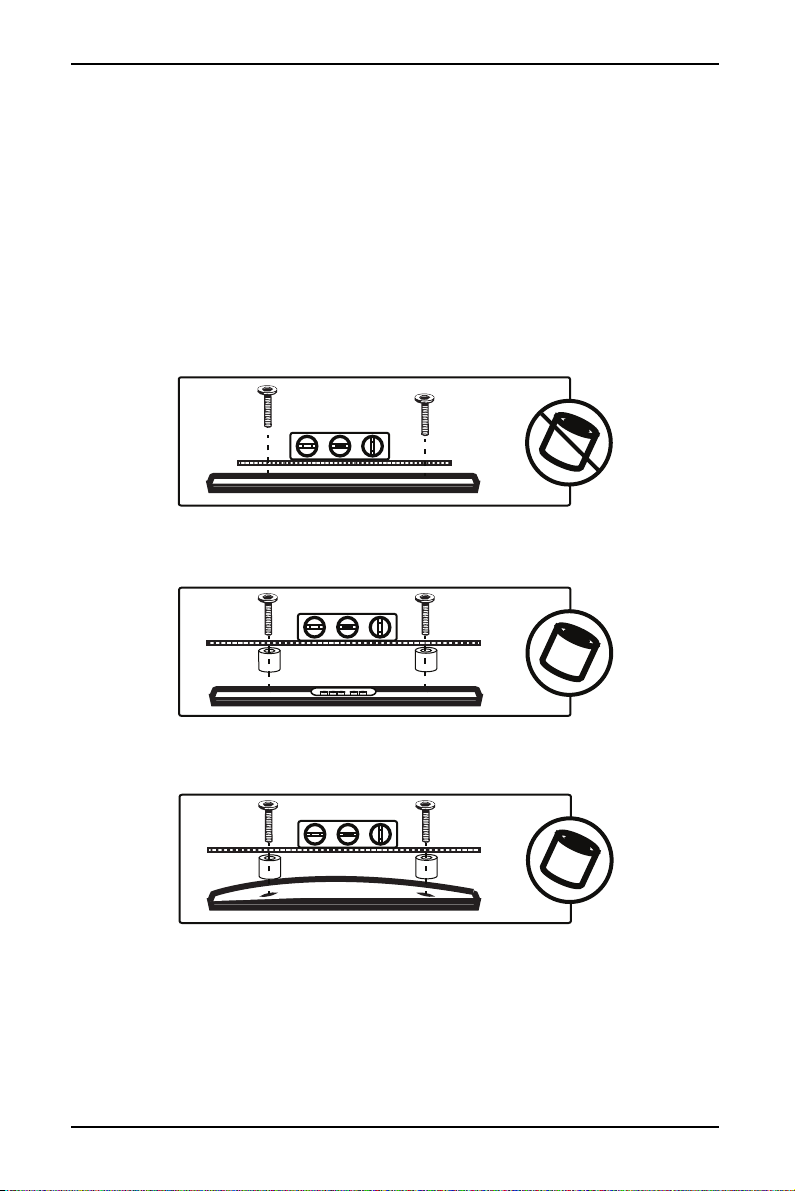
DX-DTVMFP23
Installation instructions
STEP 1- Determine whether your TV has a flat, irregular, or obstructed back
1 Carefully place your TV screen face-down on a cushioned, clean surface to protect
the screen from damages and scratches.
2 If your TV has a table-top stand attached, remove the stand. See the
documentation that came with your TV for instructions.
3 Lay the TV brackets, oriented vertically, on the back of your TV.
4 Align the screw holes in the TV brackets with the mounting screw holes on your TV.
5 Identify which type of back your TV has:
• Flat back: The brackets lay flush against the back of your TV and do not block any
jacks. You do not need spacers when assembling the wall mount.
• Obstructed back: The brackets block one or more of the jacks on the back of your
TV. You need spacers when assembling the wall mount.
• Irregularly-shaped back: There is a gap between a bracket and some part of the
back of your TV. You need spacers when assembling the wall mount.
6 Remove the TV brackets.
www.dynexproducts.com
7
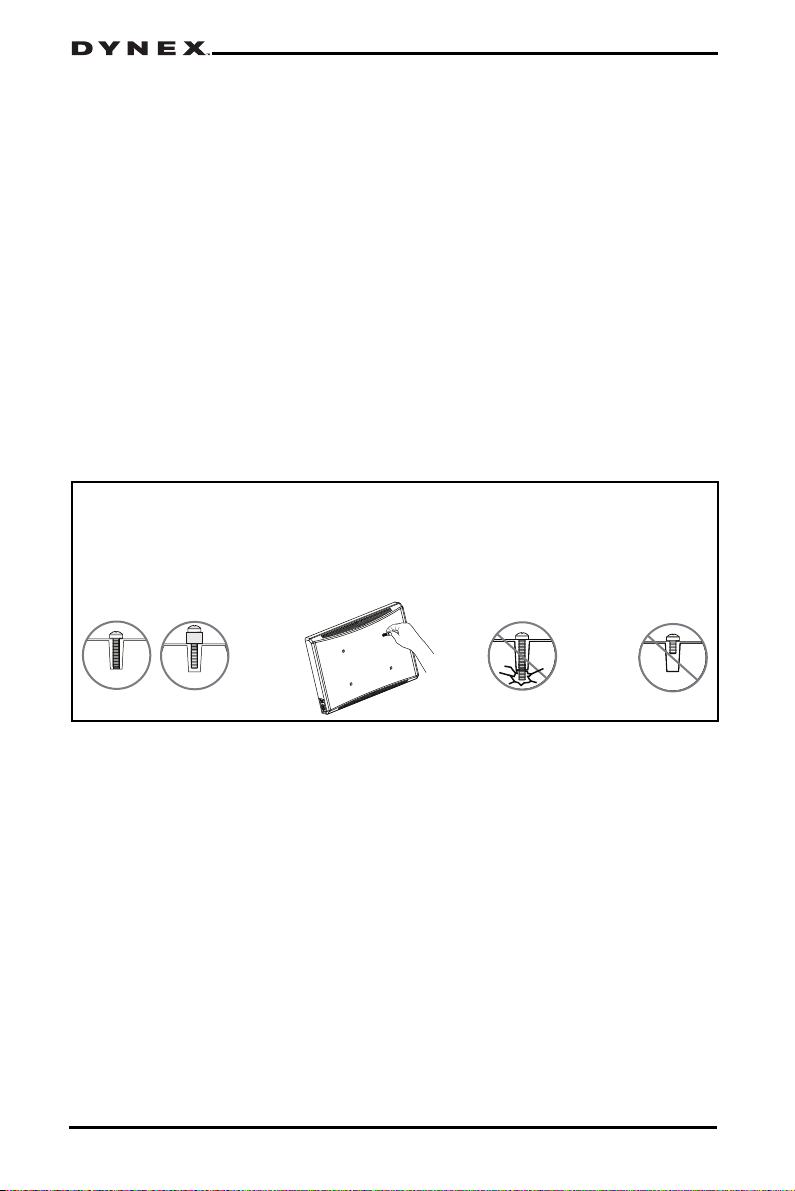
STEP 2 - Select screws, washers, and spacers
Screw is
too long
Screw fits
correctly
Screw is
too short
1 Select the hardware for your TV (screws, washers, and spacers). A limited number of
TVs come with mounting hardware included. (If there are screws that came with
your TV, they are almost always in the holes on the back of your TV.) If you don't
know the correct length of the mounting screws your TV requires, test various sizes
by hand-threading the screws.
Select one of the following types of screws:
For a TV with a flat back:
• M4 × 12 mm screws (E)
• M6 × 12 mm screws (J)
• M8 × 16 mm screws (L)
• M8 × 20 mm screws (M)
For a TV with an irregular/obstructed back:
• M4 × 35 mm screws (F)
• M6 × 35 mm screws (K)
• M8 × 36 mm screws (N)
If you use M4 screws, select the M4 washer (G) or if you use M6 or M8 screws, select
the M6/M8 washer (H). For an irregular or obstructed TV back, also use the
spacers (I).
CAUTION: To avoid potential personal injuries and property damage, make sure that there are
adequate threads to secure the brackets to your TV. If you encounter resistance, stop
immediately and contact customer service. Use the shortest screw and spacer combination to
accommodate your TV. Using hardware that is too long may damage your TV. However, using a
screw that is too short may cause your TV to fall from the mount.
2 Remove the screws from the holes in the back of your TV.
8
www.dynexproducts.com
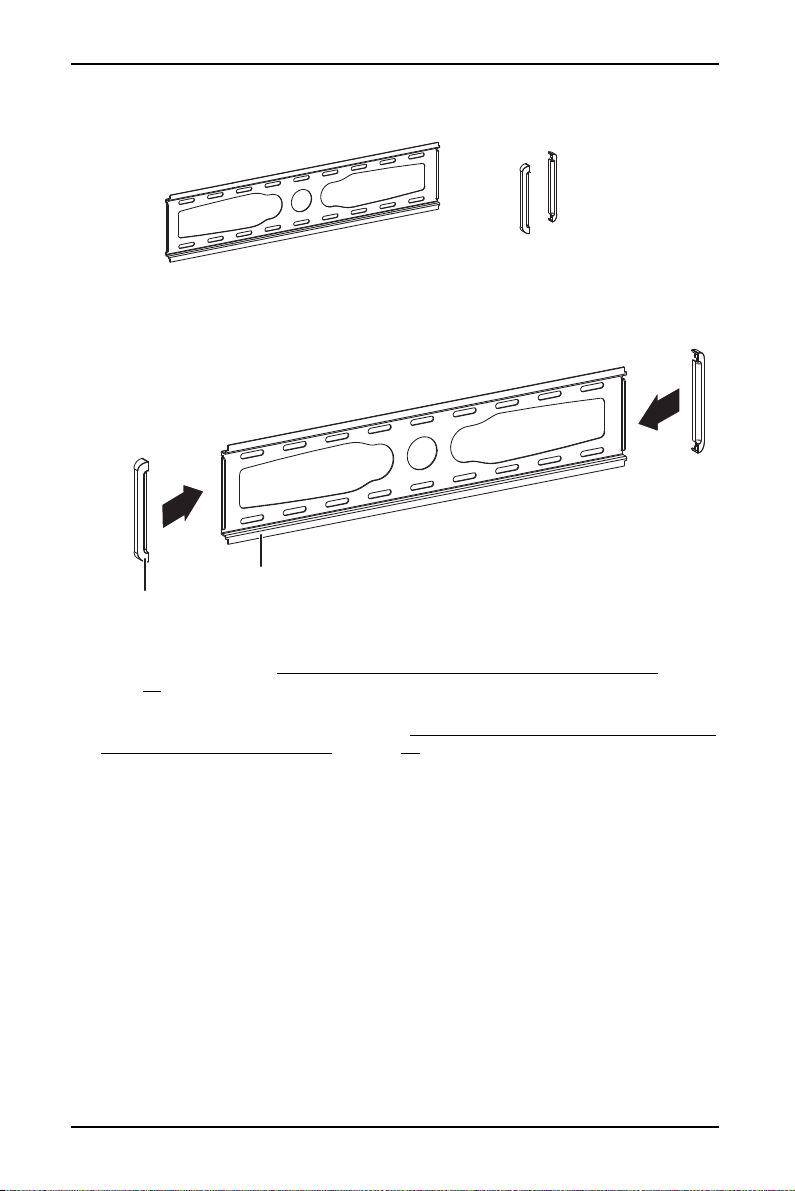
STEP 3 - Attach the plastic covers to the wall plate
D - Plastic covers (2)
A - Wall plate (1)
D - Plastic cover
A - Wall plate
You’ll need
1 Fit the plastic covers (D) over the ends of the wall plate (A).
DX-DTVMFP23
2 For a flat back TV, go to STEP 4 - Option 1: Attach hardware to a flat back TV on
page 10.
-ORFor an irregular or obstructed back, go to STEP 4 - Option 2: Attach hardware to an
irregular or obstructed back TV on page 12.
www.dynexproducts.com
9
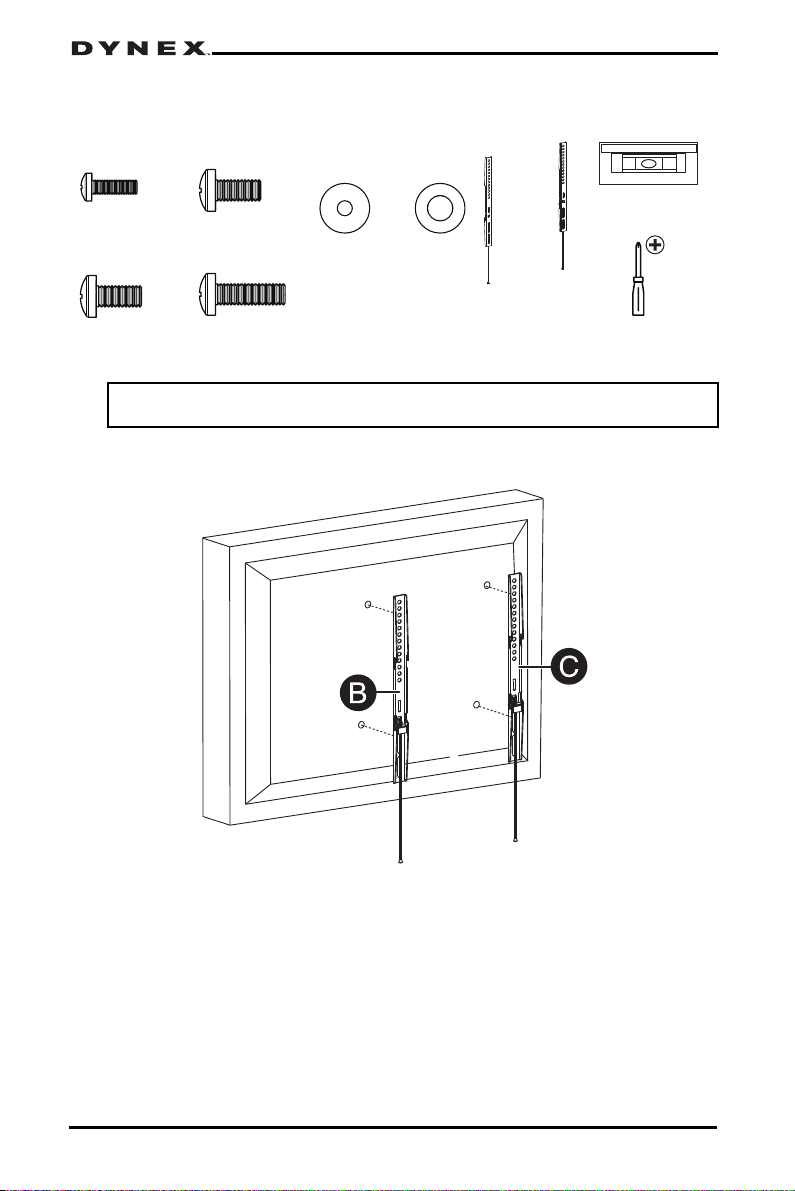
STEP 4 - Option 1: Attach hardware to a flat back TV
G (4)
E (4)
Phillips screwdriver
OR
OR
J (4)
H (4)
OR
L (4)
Level
OR
M (4)
OR
Screws Washers
B and C TV brackets
You’ll need
Note: If you plan to use a 5° tilt with a larger TV (42”+), we suggest using spacers with the
mounting brackets so that the bottom of your TV does not touch the wall.
1 Align the left and right TV brackets (B and C) with the screw holes on the back of
your TV. Make sure that the brackets are level.
10
www.dynexproducts.com
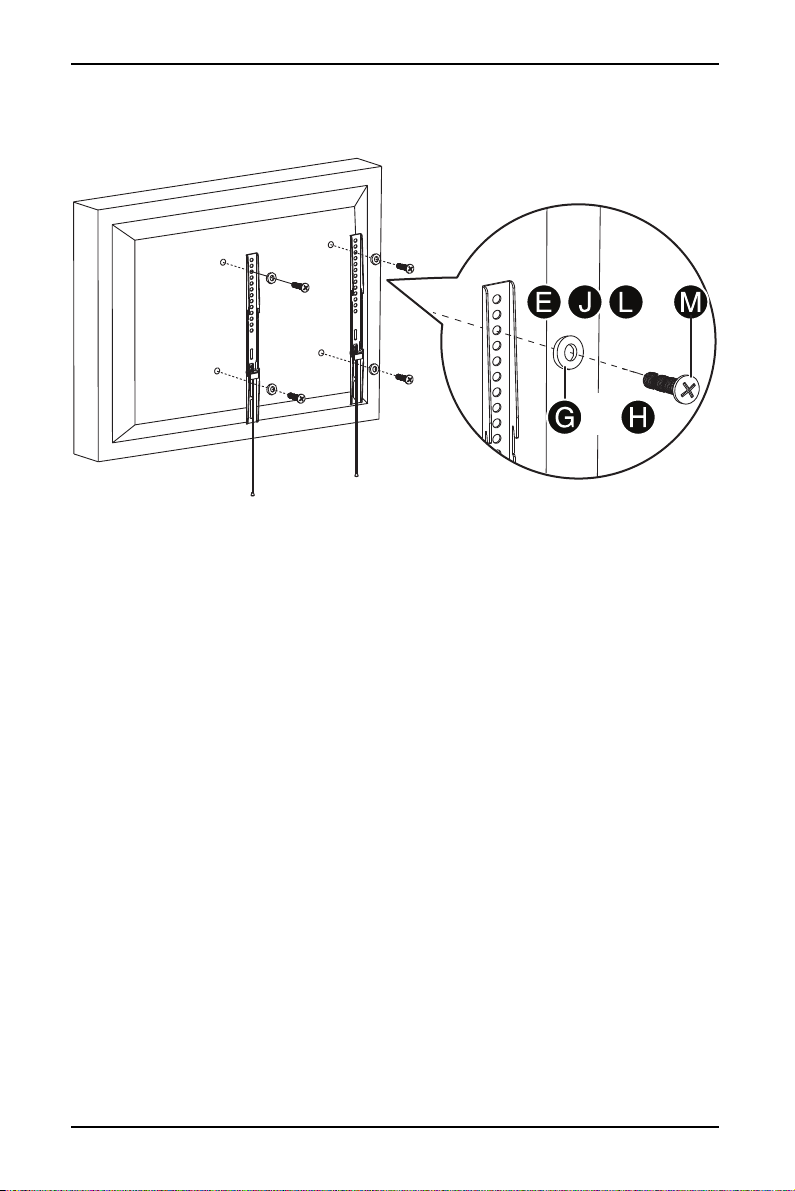
DX-DTVMFP23
or
or
2 Install washers (G or H), and screws (E, J, L, or M) into the holes in the back of your
TV.
3 Tighten the screws until they are snug against the TV brackets. Do not over tighten.
www.dynexproducts.com
11
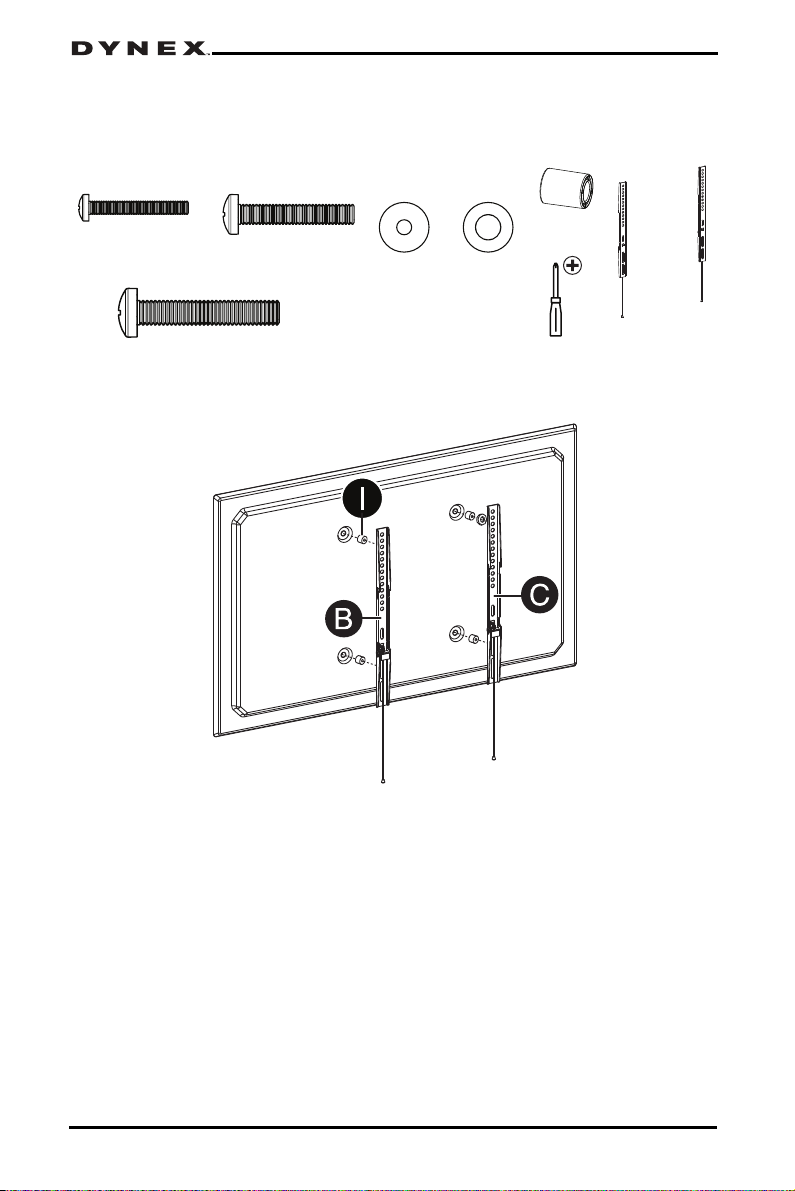
STEP 4 - Option 2: Attach hardware to an irregular or
G (8)
F (4)
I (4)
B and C TV brackets
H (4)
OR
OR
K (4)
N (4)
OR
Screws
Washer s
Phillips screwdriver
obstructed back TV
You’ll need
1 Place spacers (I) over the screw holes on the back of your TV.
2 Align the left and right TV brackets (B and C) with the screw holes on the back of
your TV. Make sure that the brackets are level.
www.dynexproducts.com
12
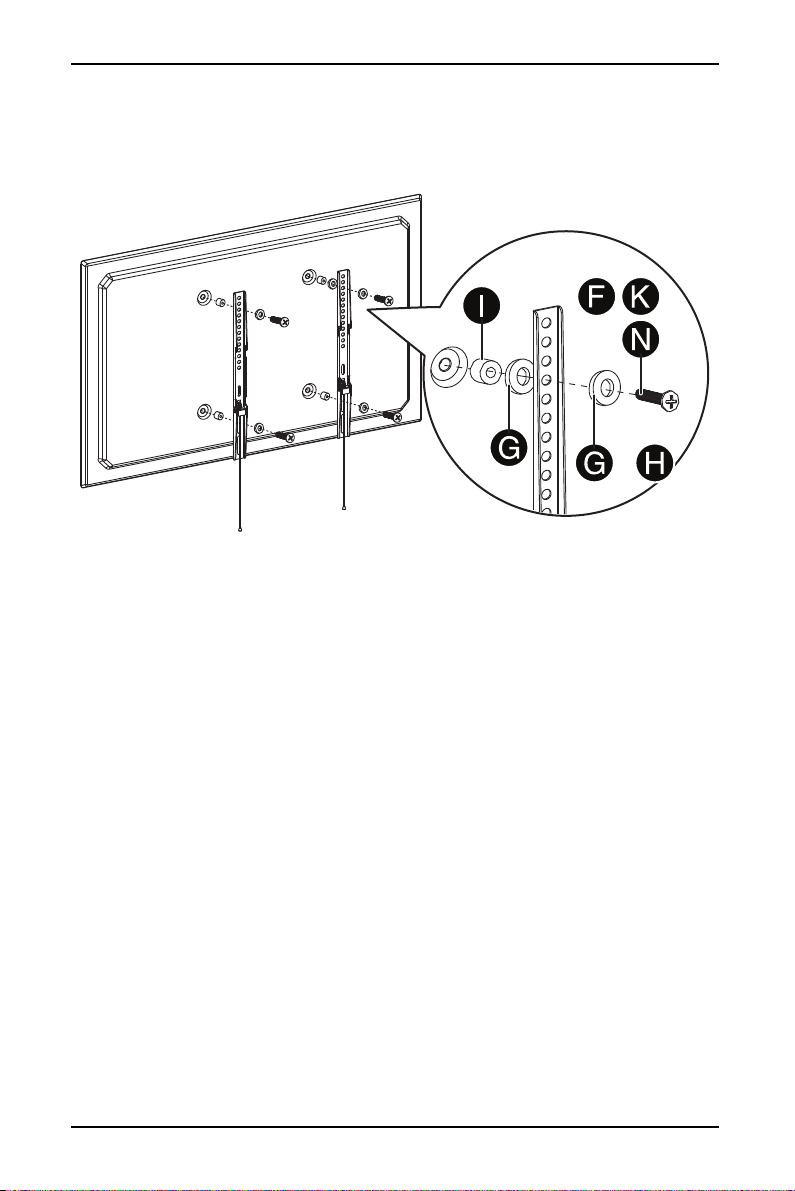
DX-DTVMFP23
or
or
If you are using M4 (G) washers (only),
place them both in front of and behind
the brackets.
3 If you are using M4 washers (G), place them between the spacers and TV brackets
and over the holes in the TV brackets. If you are using M6/M8 washers (H), place
them over the holes in the TV brackets. Insert screws (F, K, or N) through the
washers, TV brackets, and spacers.
4 Tighten the screws until they are snug against the TV brackets. Do not over tighten.
www.dynexproducts.com
13
