DViCO TVix NetShare Manual

Using TViX Network
There are two network mode. One is SAMBA mode another is NFS mode.
 SAMBA mode : You can play the file via network without special program, but the speed is lower than NFS mode. ( Currently, do not Support in Vista )
SAMBA mode : You can play the file via network without special program, but the speed is lower than NFS mode. ( Currently, do not Support in Vista )
 NFS mode : You must install the TViX NetShare utility in to your PC, but you can play the TP or DVD jukebox without stutter.
NFS mode : You must install the TViX NetShare utility in to your PC, but you can play the TP or DVD jukebox without stutter.
We recommend to share the NTFS file system. FAT32 file system does not contain enough information to create a lasting file name, so TViX doesn’t load the file after changing the file name.
*Pease connect your TViX product to PC with USB cable once.
*All specifications and information are subject to changes without further notices
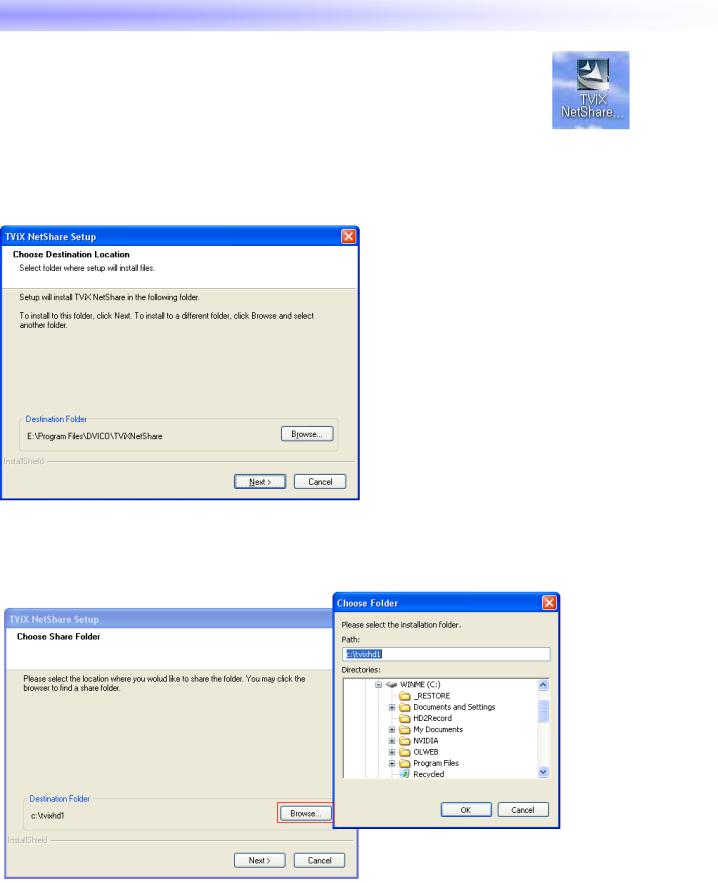
1. TViX NetShare Installation
Most likely there will be an updated version of the files on our web site(www.tvix.co.kr/eng) You should download the latest TViX Netshare installer in advance.
 Run TViX Netshare installer and follow the on-screen prompts to install software.
Run TViX Netshare installer and follow the on-screen prompts to install software.
 The “Choose Destination Location” window will appear. Click on “Next” if you want to install the
The “Choose Destination Location” window will appear. Click on “Next” if you want to install the
Net Share in the default directory. Otherwise, you can choose a different directory by clicking on “Browse”.
 Please select the location where you would like to share the folder. You may click the browser to find a shared folder.
Please select the location where you would like to share the folder. You may click the browser to find a shared folder.
We recommend to share the NTFS file system.  The “Setup status” window will appear.
The “Setup status” window will appear.

 Press YES button if you want to run the TViX Net Share automatically.
Press YES button if you want to run the TViX Net Share automatically.
 By clicking the Finish button, the software installation is done.
By clicking the Finish button, the software installation is done.
 Press “Unblock” for the Windows Security Alert.
Press “Unblock” for the Windows Security Alert.
