Duracell Powersource 660 User Manual
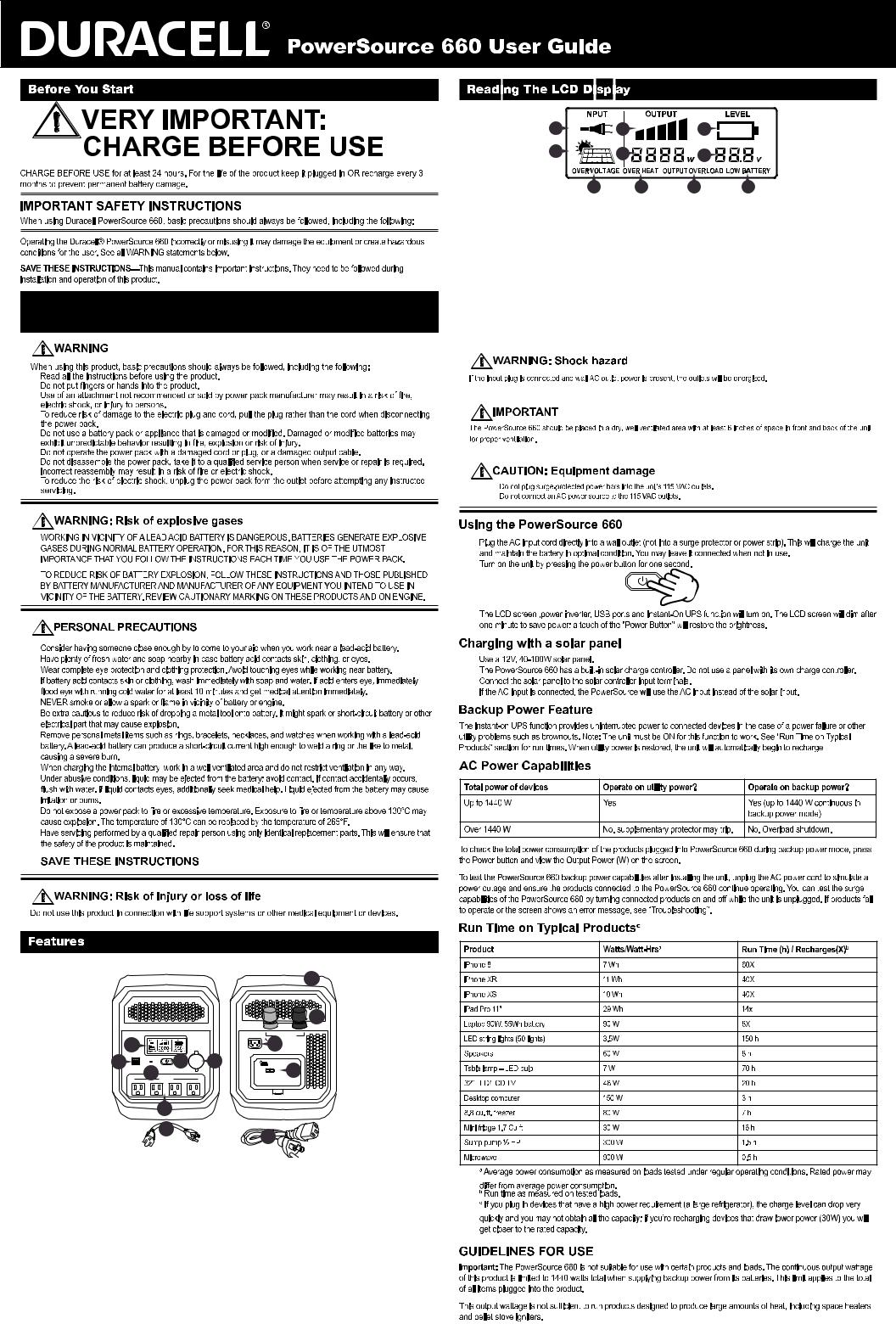
Instructions Pertaining to Risk of Fire, Electric Shock or Injury to Persons
1.
2.
3.
4.
5.
6.
7.
8.
1.
2.
1.
2.
3.
4.
5.
6.
7.
8.
9.
10.
11.
 4
4

 2
2
|
5 |
|
|
|
|
AC INPUT |
IN |
+ |
1DAISY CHAIN TERMINALS - |
|
6 |
|
|
12 |
DC 12V |
9 |
|
|
|
|
|
USB |
CHARGING |
SOCKET |
|
|
SOLAR CONTROLLER |
|||||
5V 2.1A |
8 |
|
|
|
|
|
|
|
3 |
|
|
|
|
|
|
|
SOLAR INPUT |
||||
|
|
AC OUTPUT |
|
|
|
(ANDERSON/ POWER POLE) |
|
|||
|
|
|
115V - 1440 W |
|
|
|
|
|
|
|
7 |
|
10 |
11 |
|
1 |
AC input port: Use AC cord provided or UL approved |
|
extension cord. |
|
|
2 |
Daisy chain terminals: Connects to external 12V |
|
lead-acid batteries only |
3 |
Solar charge controller: Connects to 12V, 40-100W |
|
solar panel |
4 |
Storage tray: Holds AC input and output extension |
|
cords and user manual |
5 |
LED Screen: indicates charging status, power draw |
|
from the PowerSource when providing backup power, |
|
or battery capacity (%). |
6 |
USB ports: Provide up to 2.1A to charge USB devices. |
7 |
AC outlets: Provide up to 1440 Watts of household |
|
power. (4 outlets total). |
|
|
8 |
Charging LED: |
|
• Flashes when charging |
|
• Solid when charged |
9 |
DC accessory socket: Powers 12V devices. |
10 |
Output extension cord: Extends the reach of the |
|
AC outlets for easier connection to your household |
|
electronics and appliances |
11 |
AC input cord: Plugs into the AC input port to power |
|
and charge the Powersource 660 from any wall outlet |
12 |
Power button: Turns the Powersource 660 unit on/off |
|
|
1 |
|
|
3 |
|
|
5 |
|
|
|
|
|
|
|
|
||||||
|
|
|
|
|
|
|
|
|
|
|
|
|
|
|||||||||
|
|
|
|
|
|
|
|
|
|
|
|
|
||||||||||
|
|
2 |
|
|
4 |
|
|
6 |
|
|
|
|
|
|
|
|
||||||
|
|
|
|
|
|
|
|
|
|
|||||||||||||
|
|
7 |
|
8 |
9 |
10 |
||||||||||||||||
|
|
|
|
|
|
|
|
|
||||||||||||||
1 |
|
AC Input: Input source is wall AC |
|
|
6 |
Battery voltage |
||||||||||||||||
2 |
|
Solar input: Input source is solar panel (sold |
|
|
7 |
Over voltage warning: Input over voltage |
||||||||||||||||
|
|
|
separately) |
|
|
|
|
|
|
|
|
|
|
|
|
|||||||
|
|
|
|
|
8 |
Overheat: Inverter overheating; will shut down |
||||||||||||||||
3 |
|
Bar graph Watt meter: 5 bars is maximum rated |
|
|||||||||||||||||||
|
|
9 |
Output overload: Inverter overload; will shut down |
|||||||||||||||||||
|
|
|
continuous output |
|
|
|||||||||||||||||
|
|
|
|
|
|
|
|
|
|
|
|
|
10 |
Low battery level: Internal battery low; please recharge |
||||||||
4 |
|
Digital Watt meter: Displays output power in Watts (W) |
||||||||||||||||||||
|
|
|
the unit |
|||||||||||||||||||
5 |
|
Fuel gauge: Displays battery level |
|
|
|
|||||||||||||||||
|
|
|
|
|
|
|
|
|
|
|
|
|
||||||||||
|
|
|
|
|
|
|
|
|
|
|
|
|
||||||||||
|
|
|
|
|
|
|
|
|
|
|
|
|
|
|
|
|
|
|
|
|
|
|
|
|
|
|
|
|
|
|
|
|
|
|
|
|
|
|
|
|
|
|
|
|
|
|
|
|
|
|
|
|
|
|
|
|
|
|
|
|
|
|
|
|
|
|
|
|
|
|
|
|
|
|
|
|
|
|
|
|
|
|
|
|
|
|
|
|
|
|
|
|
|
|
|
|
|
|
|
|
|
|
|
|
|
|
|
|
|
|
|
|
|
|
|
|
|
|
|
|
|
|
|
|
|
|
|
|
|
|
|
|
|
|
|
|
|
|
|
|
|
|
|
|
|
|
|
|
|
|
|
|
|
|
|
|
|
|
|
|
|
|
|
|
|
|
|
|
|
|
|
|
|
|
|
|
|
|
|
|
|
|
|
•
•
1.
2.
1.
2.
3.
4.
•
•
•
