Duke IRHU-12 Installation Manual
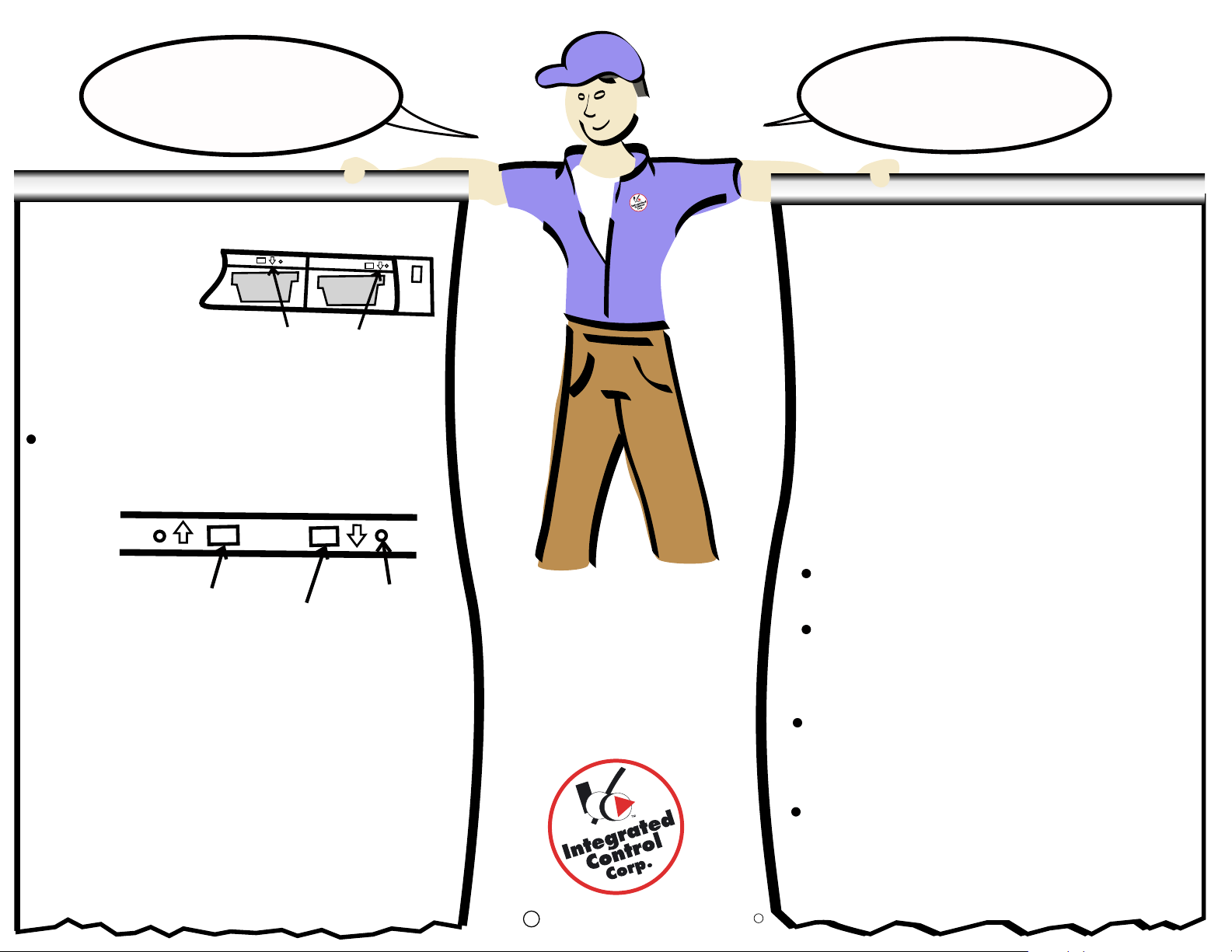
Always stand
on the front side of the warmer
facing the ON/OFF switch
Programming has never
been simpler!
1) Enter Setup Mode
Turn the power off
Then while powering on
press and hold the
2 arrow keys
1 solid RED light will turn on
The 2 displays will show numbers
Press Both Keys
On/Off
2) Select and View Settings
The left display shows the setting number
The right display shows the setting value
Press the arrow keys to change the setting number
The left arrow key (next to the setting number) goes up
The right arrow key (next to the setting value) goes down
View the values on the right display
01
Number
Value
45
RED light
Selected pan
Settings:
Setting # 99 - Duty Cycle Length
03 = 30 seconds, 06 = 60 seconds and 12 = 120 seconds
Setting # 98 - Phase 4 - % Heat
0 to 99 plus FF = 100%
Setting # 97 - Active Keyboards
01 - Back Only, 02 - Front Only,
03 - Both Front and Back Active
Setting # 96 - Firmware Revision
Displays firmware version
Setting # 95 - Max Temperature
Displays the max electrical compartment
temperature in C (00 Resets to 0 C)
Setting # 94 - Actual Temperature
Displays the actual electrical compartment
temperature in C
o
o
o
IRHU-12
Warmer
Setup
Instructions
Rev.B 2006, Integrated Control Corp
C
Settings Continued;
Setting # 93 - IR unit holding type
(Change in edit mode to override
until the next power up)
Setting # 92 - Current Monitor
01 - Current monitoring
00 - No current monitoring
(until power off)
Setting # 91 - Reset to factory default
01 - Reset
Setting # 90 - Jumper Installed
(Change in edit mode to override
until the next power up)
Setting # 89 - Hold Energy Limiting
01 - Enabled
00 - Disabled
(until power off)
3) Enter and Exit Edit Mode
To enter edit mode press and hold the
RIGHT arrow key for 3 seconds -
the solid RED LED will blink
To exit edit mode press and hold the
Right arrow key for 3 seconds -
the blinking RED LED will turn solid
4) Edit Settings 99-89
Sel
ect the set
then enter edit mod
Use the arrow keys
T
he l
eft arrow key (nex
T
he right a
Exit edit mod
tin
g
s
t
o b
e
to change the setting value
rr
ow key (next to the s
e
5) Exit Setup Mode
Press the 2 arrow keys to enter normal mode
R
t
e ch
to
t
he s
a
n
g
ed,
ett
ing n
u
m
et
tin
g v
a
ber) goes
lue) goes
up
down
