Duke 613-G1V Service Manual
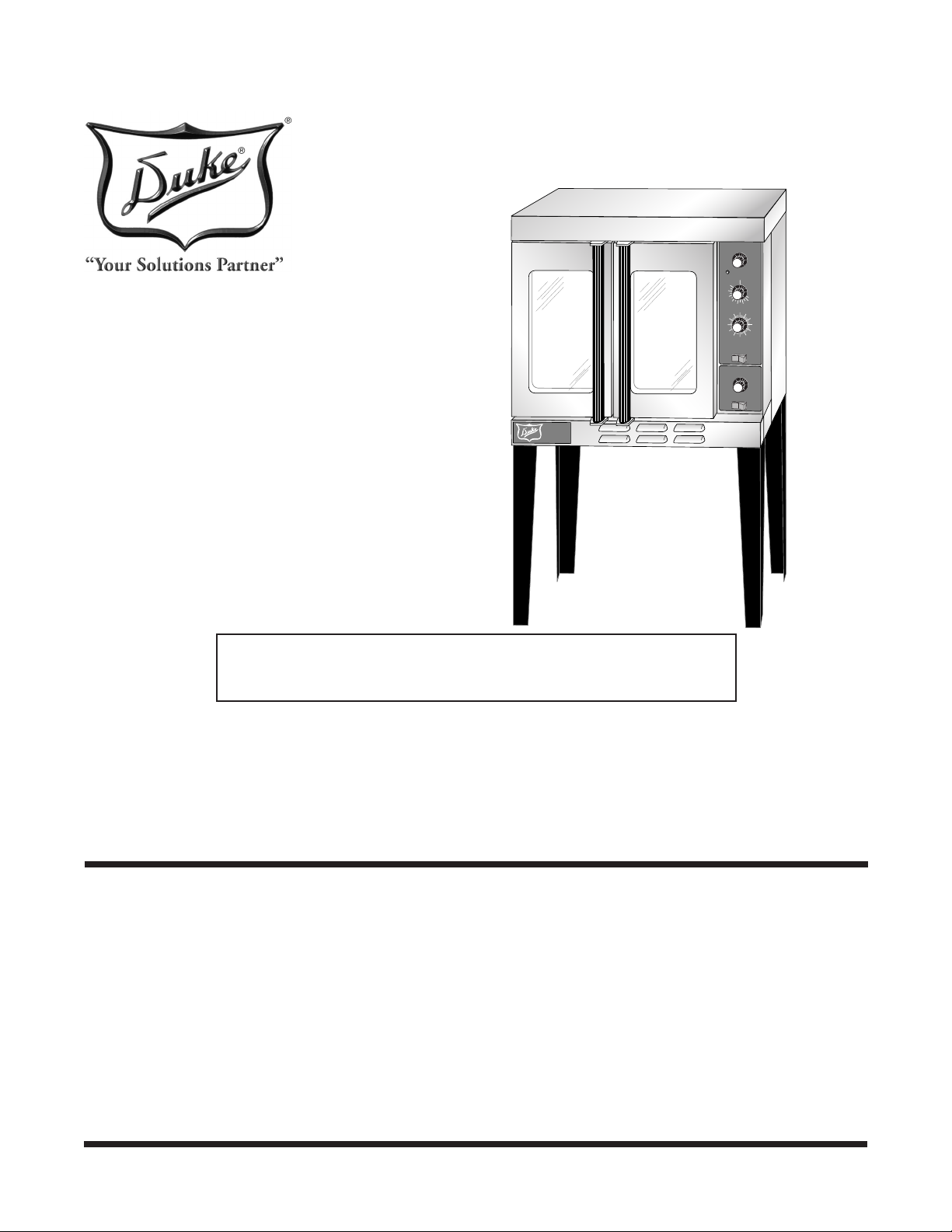
GAS
POWER
OVEN OFF
COOL
DOWN
LIGHT OFF
OVEN READY
COOK
ON
OFF
TEMPERATURE
TIME
GAS SHUT
OFF
CONVECTION OVEN
MODELS
6/13 THE OVEN
E SERIES
Service Manual
Please read this manual completely before attempting to
install, operate or service this equipment.
This document is prepared for trained Duke service technicians. It is not to be used by anyone not properly
qualied to perform these procedures.
This Service Manual is not all encompassing. If you have not been trained on servicing this product, be sure
to read the manual completely before attempting servicing. Be sure all necessary tools, test equipment, and
skills are available. Those procedures for which you do not have the proper skills and test equipment must be
performed only by a qualied Duke trained service technician.
This manual is Copyright © 2011 Duke Manufacturing Co. All rights reserved.
Reproduction without written permission is prohibited. Duke is a registered
trademark of the Duke Manufacturing Co.
Duke Manufacturing Co.
2305 N. Broadway
St. Louis, MO 63102
Phone: 314-231-1130
Toll Free: 1-800-735-3853
Fax: 314-231-5074
www.dukemfg.com
P/N 153648B
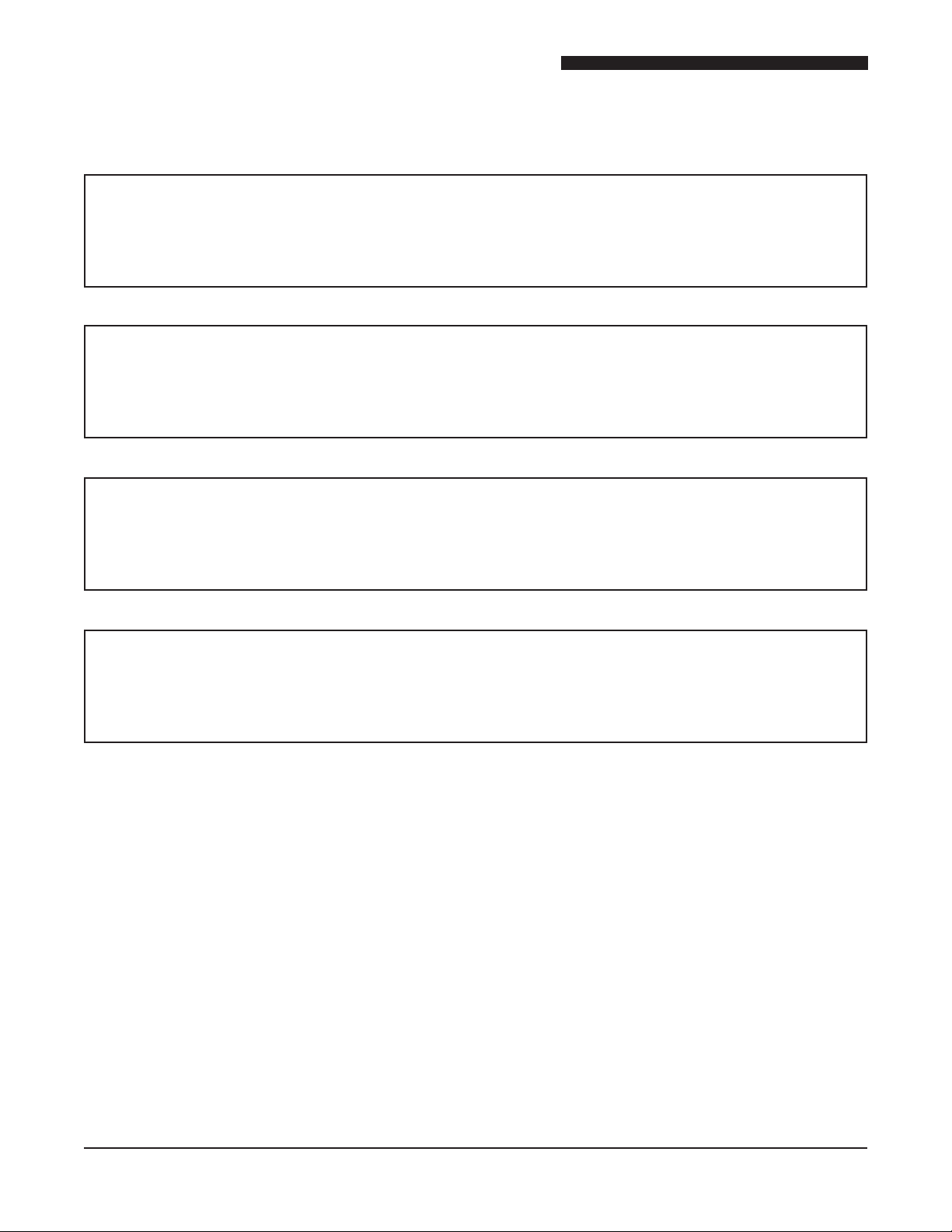
Service Manual for 6/13 and E Series Gas Convection Ovens
IMPORTANT WARNING AND SAFETY INFORMATION
WARNING
READ THIS MANUAL THOROUGHLY BEFORE OPERATING, INSTALLING, OR
PERFORMING MAINTENANCE ON THE EQUIPMENT.
WARNING
FAILURE TO FOLLOW INSTRUCTIONS IN THIS MANUAL CAN CAUSE PROPERTY
DAMAGE, INJURY OR DEATH.
WARNING
DO NOT STORE OR USE GASOLINE OR OTHER FLAMMABLE VAPORS OR LIQUIDS
IN THE VICINITY OF THIS OR ANY OTHER APPLIANCE.
WARNING
DO NOT OPERATE THIS EQUIPMENT WITHOUT PROPERLY PLACING AND
SECURING ALL COVER AND ACCESS PANELS.
CAUTION
Observe the following:
• Provide and maintain adequate minimum clearances from all walls and combustible materials.
• Provide and maintain adequate clearance for air openings.
• Keep the equipment area free and clear of combustible material.
• Operate equipment only on the type of electricity indicated on the specication plate.
• Retain this manual for future reference.
2

Service Manual for 6/13 and E Series Gas Convection Ovens
TABLE OF CONTENTS
GENERAL ............................................................................................................................................... 5
INTRODUCTION .............................................................................................................................. 5
INSTALLATION ................................................................................................................................ 5
OPERATION ...................................................................................................................................... 5
CLEANING ........................................................................................................................................ 5
TOOLS 5
SPECIFICATIONS ............................................................................................................................. 5
COMPONENT REMOVAL AND REPLACEMENT .............................................................................. 6
ELECTRICAL LOCKOUT/TAGOUT PROCEDURE ...................................................................... 6
RIGHT SIDE PANEL ......................................................................................................................... 6
6/13 X CONTROLLER ASSEMBLY ................................................................................................ 7
Component Access ....................................................................................................................... 7
POWER Switch ........................................................................................................................... 7
X Controller ................................................................................................................................. 7
OVEN READY Light .................................................................................................................. 7
2-Speed Fan Switch ..................................................................................................................... 7
Interior Lights Switch .................................................................................................................. 7
6/13 XX GAS CONTROL ASSEMBLY ............................................................................................ 8
Component Access ....................................................................................................................... 8
POWER Switch ........................................................................................................................... 8
XX Controller .............................................................................................................................. 8
OVEN READY Light .................................................................................................................. 8
2-Speed Fan Switch ..................................................................................................................... 8
Interior Lights Switch .................................................................................................................. 8
6/13 Z CONTROLLER ASSEMBLY ................................................................................................ 9
Component Access ....................................................................................................................... 9
POWER Switch ........................................................................................................................... 9
Z Controller .................................................................................................................................. 9
OVEN READY Light .................................................................................................................. 9
Interior Lights Switch .................................................................................................................. 9
6/13 ZX GAS CONTROLLER ASSEMBLY..................................................................................... 9
Component Access ....................................................................................................................... 9
POWER Switch ......................................................................................................................... 10
ZX Controller ............................................................................................................................. 10
OVEN READY Light ................................................................................................................ 10
Interior Lights Switch ................................................................................................................ 10
3

Service Manual for 6/13 and E Series Gas Convection Ovens
E SERIES AND 6/13 V CONTROLLER ASSEMBLY ................................................................... 10
Component Access procedure .....................................................................................................11
POWER Switch ..........................................................................................................................11
Thermostat ..................................................................................................................................11
1-Hour Timer ..............................................................................................................................11
OVEN READY Light .................................................................................................................11
Fan Switch ..................................................................................................................................11
Interior Lights Switch .................................................................................................................11
Buzzer ........................................................................................................................................ 12
MOTOR ............................................................................................................................................ 12
OVEN DOORS ................................................................................................................................ 13
Removal ..................................................................................................................................... 13
Disassembly ............................................................................................................................... 14
Gasket Replacement .................................................................................................................. 14
Roller Latch ............................................................................................................................... 14
Door Switch ............................................................................................................................... 14
Door Handle ............................................................................................................................... 14
Turnbuckle Assembly (used on two-door 6/13 series ovens only) ............................................ 14
GAS SHUTOFF VALVE .................................................................................................................. 15
Removal ..................................................................................................................................... 15
GAS SOLENOID ............................................................................................................................. 15
GAS VALVE .................................................................................................................................... 16
FLAME SWITCH ............................................................................................................................ 16
SPARK MODULE ........................................................................................................................... 17
BURNER ASSEMBLY AND ELECTRODE .................................................................................. 17
SERVICE PROCEDURES ..................................................................................................................... 19
MAINTENANCE INSTRUCTIONS ............................................................................................... 19
Door Adjustment ........................................................................................................................ 19
6/13 Series Turnbuckle Adjustment ........................................................................................... 19
Door Switch Adjustment ............................................................................................................ 20
DOOR SWITCH CHECK ................................................................................................................ 20
THERMOSTAT CALIBRATION .................................................................................................... 20
Check Calibration ...................................................................................................................... 20
To Calibrate the Thermostat ....................................................................................................... 21
OVEN THERMOSTAT PILOT PIN KIT ......................................................................................... 21
Reason for Kit ............................................................................................................................ 21
Kit Installation ........................................................................................................................... 21
MOTOR CIRCUIT CHECK ............................................................................................................ 22
GAS PRESSURE REGULATION AND ADJUSTMENT .............................................................. 23
CHECKING AND ADJUSTING ELECTRODE GAP .................................................................... 24
VENTILATION SYSTEM ............................................................................................................... 24
TROUBLESHOOTING .......................................................................................................................... 25
WIRING DIAGRAMS .......................................................................................................................... 26
4
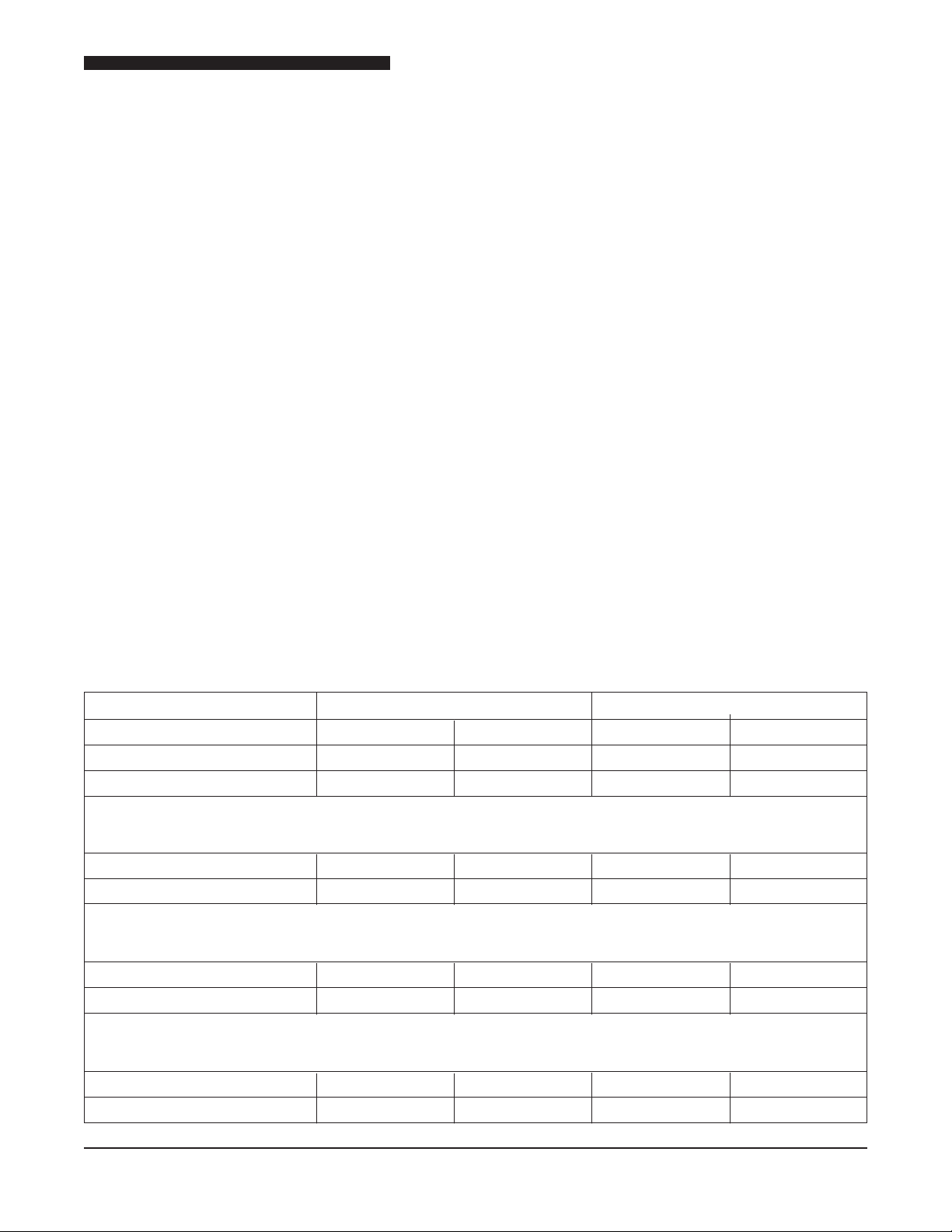
Service Manual for 6/13 and E Series Gas Convection Ovens
GENERAL
INTRODUCTION
Illustrations used in the manual may show any model
unless the information is specic to a particular model.
All procedures are applicable to all models unless
specically indicated.
INSTALLATION
For detailed installation instructions, refer to the
Installation and Operation Manual.
OPERATION
For specific operating instructions, refer to the
Installation and Operation Manual.
SPECIFICATIONS
CLEANING
For specic cleaning instructions, refer to the Installation
and Operation Manual.
TOOLS
Standard
• Standard set of hand tools
• VOM with A.C. current tester (Any quality VOM
with a sensitivity of at least 20,000 ohms per volt
can be used)
• Pyrometer
• Manometer
6/13 GAS CONVECTION OVEN AND “E” GAS CONVECTION OVEN
HEATING VALUE NATURAL GAS PROPANE GAS
1000 BTU 37.3 MJ/m3 2550 BTU 95.0 MJ/m
SPECIFIC GRAVITY 0.63 0.63 1.53 1.53
GAS PRESSURE AT MANIFOLD 3.5" W.C. 0.87 kPa 10" W.C. 2.49 kPa
OVEN INPUT STANDARD DEPTH
PER BURNER 20,000 BTU/HR 5.9 kW/HR 20,000 BTU/HR 5.9 kW/HR
PER OVEN 40,000 BTU/HR 11.8 kW/HR 40,000 BTU/HR 11.8 kW/HR
OVEN INPUT DEEP DEPTH
PER BURNER 23,000 BTU/HR 6.8 kW/HR 23,000 BTU/HR 6.8 kW/HR
PER OVEN 46,000 BTU/HR 13.5 kW/HR 46,000 BTU/HR 13.5 kW/HR
BURNER ORIFICE SIZE
STANDARD DEPTH #44 2.18 mm #55 1.32 mm
DEEP DEPTH #43 2.26 mm #54 1.40 mm
3
5
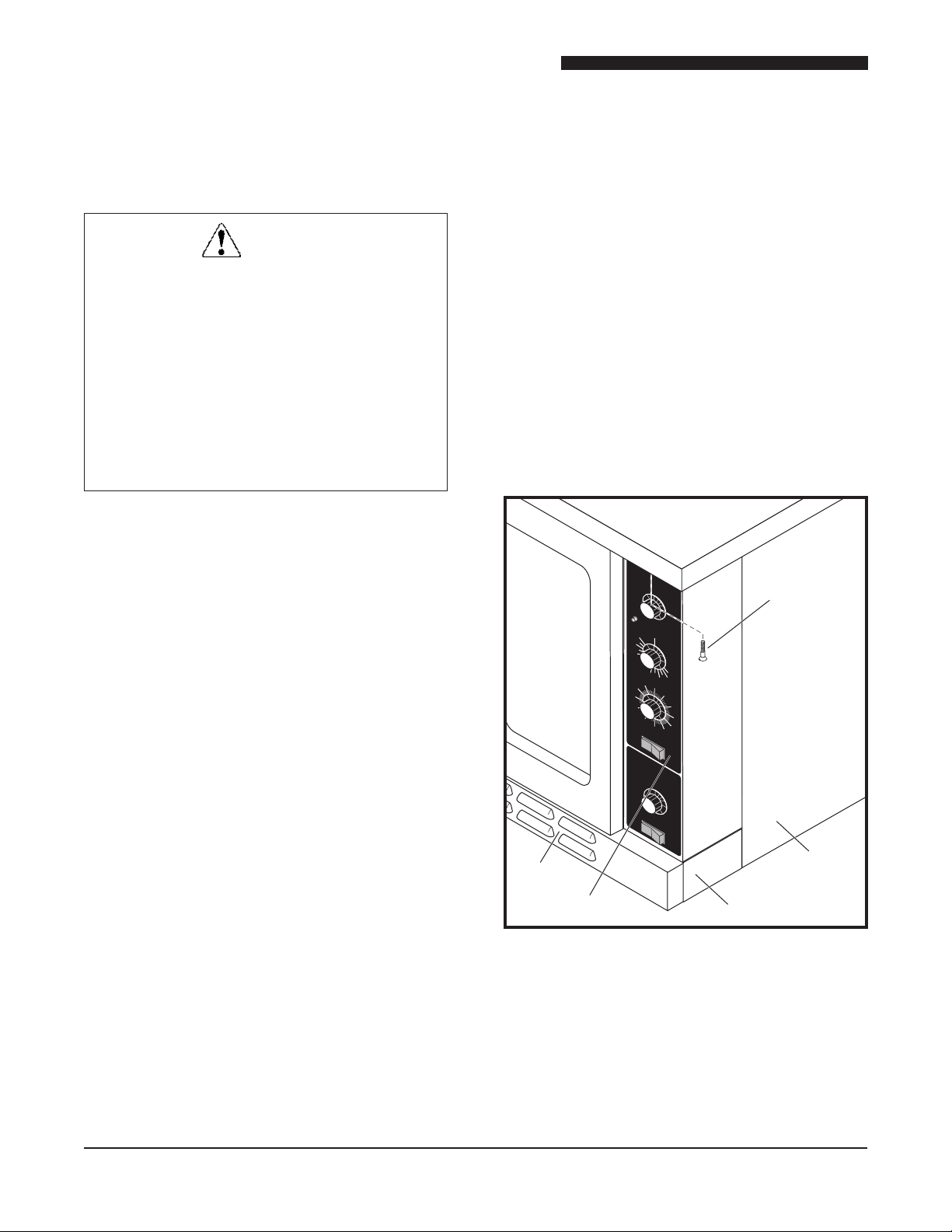
Service Manual for 6/13 and E Series Gas Convection Ovens
Screw
Control
Panel
Lower
Trim
Piece
Insert
Panel
Right
Side
Panel
POWER
OVEN OFF
COOL
DOWN
LIGHT OFF
OVEN READY
COOK
ON
OFF
TEMPERATURE
TIME
GAS SHUTOFF
D1002
COMPONENT REMOVAL AND REPLACEMENT
ELECTRICAL LOCKOUT/TAGOUT
PROCEDURE
WARNING
BEFORE PERFORMING ANY SERVICE
THAT INVOLVES ELECTRICAL
CONNECTION OR DISCONNECTION
AND/OR EXPOSURE TO ELECTRICAL
COMPONENTS, ALWAYS FOLLOW
THE ELECTRICAL LOCKOUT/TAGOUT
PROCEDURE. DISCONNECT ALL
CIRCUITS. FAILURE TO COMPLY
CAN CAUSE PROPERTY DAMAGE,
INJURY OR DEATH.
The Electrical LOCKOUT/TAGOUT Procedure is used
to protect personnel working on an electrical appliance.
Before performing any maintenance or service that
requires exposure to electrical components, follow
these steps:
RIGHT SIDE PANEL
1. Remove screw at the top of the Control Panel.
2. Loosen set screw and remove GAS SHUTOFF
Knob.
3. Slide the control panel forward being careful not
to damage wiring or thermocouple or RTD tubes.
4. Loosen the four screws that hold the Lower Trim
Piece in place.
5. Slide the Lower Trim Piece forward, and remove
it.
6. Before the large side panel can be removed the
stainless steel insert panel behind the control
compartment must rst be removed.
1. In electrical box, place appliance circuit breaker
into OFF position.
2. Place a lock or other device on electrical box cover
to prevent someone from placing circuit breaker
ON.
3. Place a tag on electrical box cover to indicate that
appliance has been disconnected for service and
power should not be restored until tag is removed
by maintenance personnel.
4. Disconnect appliance power cord from electrical
outlet.
5. Place a tag on the cord to indicate that unit has
been disconnected for service and power should
not be restored until tag is removed by maintenance
personnel.
7. Remove the two screws that hold the small stainless
steel insert panel in place.
8. Slide the panel forward and out of the unit.
9. To remove the large side panel remove the six
screws on the front and rear anges of the panel.
10. Pull panel free from the bottom and remove it.
6
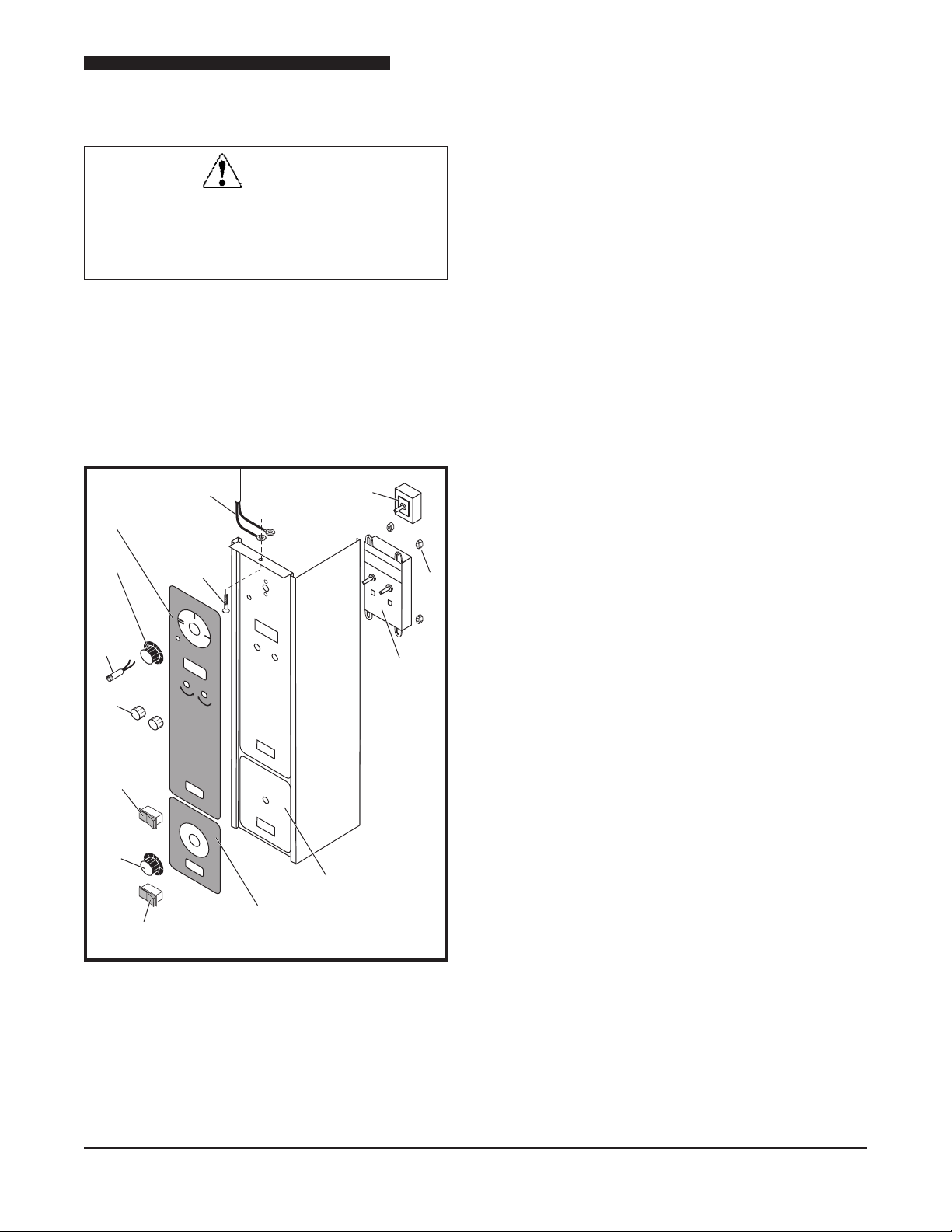
Service Manual for 6/13 and E Series Gas Convection Ovens
Power
Switch
Temperature
Probe
Screw
Knob
Oven
Ready
Light
2-Speed
Fan
Switch
Knob
Nut
X
Controller
POWER
ON
OFF
GAS SHUTOFF
Gas
Shutoff
Knob
Control
Panel
Interior Light
Switch
Control
Panel
Mylar
Gas
Mylar
D1003
6/13 X CONTROLLER ASSEMBLY
WARNING
DISCONNECT OVEN FROM POWER
SOURCE BEFORE PERFORMING
ANY SERVICE.
Component Access
1. Loosen set screw and remove GAS SHUTOFF
knob.
2. Remove screw at top center of X Controller
assembly and swing Control Panel down to allow
access to Control Panel components.
4. Remove nut securing POWER switch and
remove
POWER switch.
5.
Reverse procedure to install new POWER switch.
X Controller
1. Perform Component Access procedure.
2. Disconnect and tag wires from X Controller.
3.
Remove two knobs from front of Control Panel.
4. Remove four nuts securing X Controller to Control
panel.
5.
Remove X Controller from rear of Control Panel.
6.
Reverse procedure to install a new X Controller.
OVEN READY Light
1. Perform Component Access procedure.
2. Disconnect wires to OVEN READY light.
3. Remove OVEN READY light from front of Control
Panel.
POWER Switch
1. Perform Component Access procedure.
2. Loosen set screw and remove knob from oven
POWER Switch.
3. Disconnect and tag wires from POWER Switch.
4. Reverse procedure to install a new OVEN READY
light.
2-Speed Fan Switch
1. Perform Component Access procedure.
2. Disconnect wires from Fan Switch.
3.
Remove Fan Switch from front of Control Panel.
4. Reverse procedure to install a new Fan Switch.
Interior Lights Switch
1. Perform Component Access procedure.
2. Disconnect wires from Lights Switch.
3.
Remove Lights Switch from front of Control Panel.
4.
Reverse procedure to install a new Lights Switch.
7
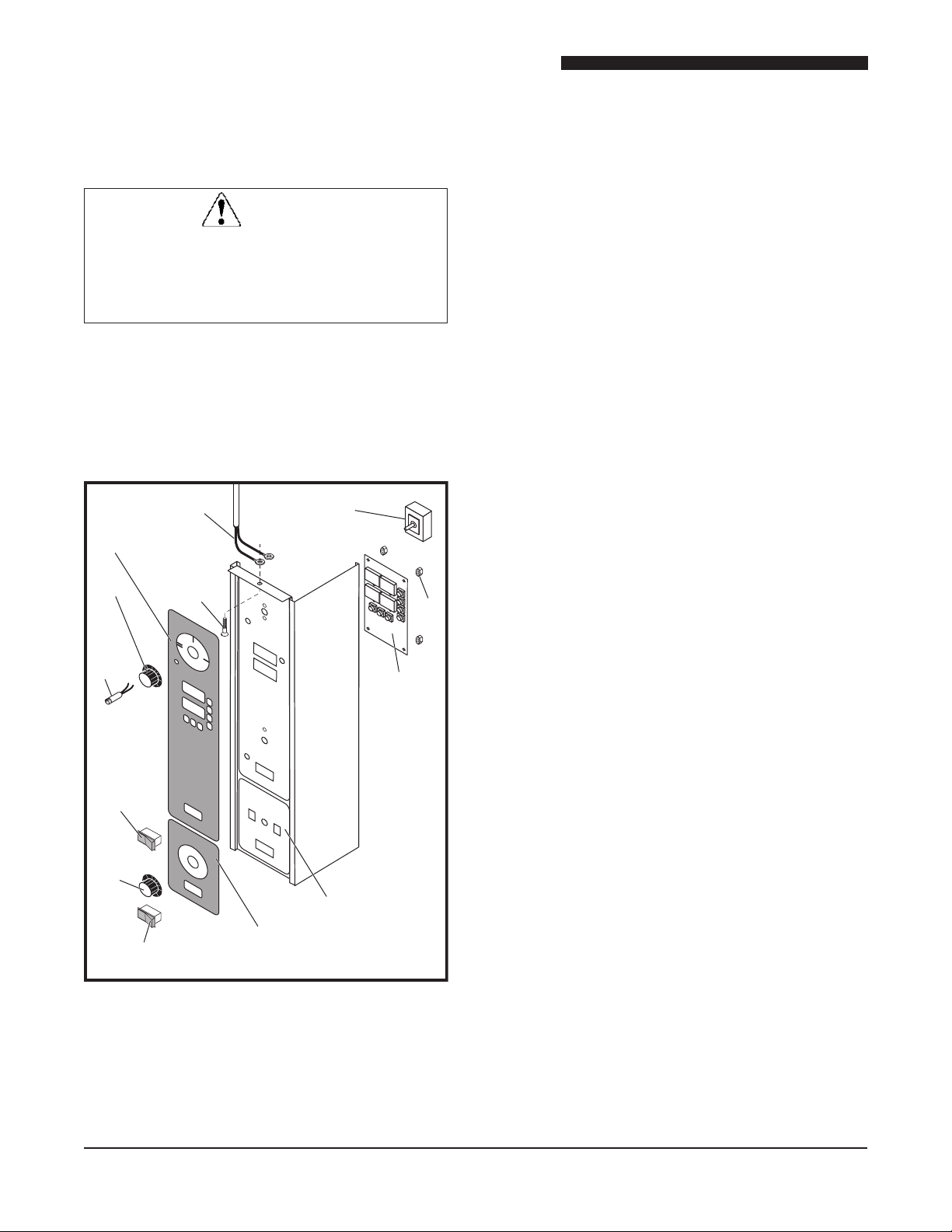
Service Manual for 6/13 and E Series Gas Convection Ovens
Power
Switch
Temperature
Probe
Screw
Knob
Oven
Ready
Light
2-Speed
Fan
Switch
POWER
ON
OFF
GAS SHUTOFF
Gas
Shutoff
Knob
Control
Panel
Interior Light
Switch
Control
Panel
Mylar
Gas
Mylar
XX
Controller
Nut
D1004
6/13 XX GAS CONTROL ASSEMBLY
WARNING
DISCONNECT OVEN FROM POWER
SOURCE BEFORE PERFORMING ANY
SERVICE.
3. Disconnect wires from POWER Switch.
4.
Remove nut securing POWER Switch and remove
POWER Switch from rear of Control Panel.
5.
Reverse procedure to install new POWER Switch.
XX Controller
1. Perform Component Access Procedure
2. Disconnect wires from XX Controller.
3.
Remove two knobs from front of Control Panel.
Component Access
1. Loosen set screw on GAS SHUTOFF knob.
2. Remove screw at top center of XX Gas Control
Assembly and swing Control Panel down to allow
access to Control Panel components.
4. Remove four nuts securing XX Controller to
Control Panel.
5.
Remove XX Controller from rear of Control Panel.
6. Reverse procedure to install new XX Controller.
OVEN READY Light
1. Perform Component Access procedure.
2. Disconnect wires to OVEN READY light.
3. Remove OVEN READY light from front of Control
Panel.
4. Reverse procedure to install a new OVEN READY
light.
2-Speed Fan Switch
1. Perform Component Access procedure.
2. Disconnect wires from Fan Switch.
3.
Remove Fan Switch from front of Control Panel.
4. Reverse procedure to install new Fan Switch.
POWER Switch
1. Perform Component Access procedure.
2. Loosen set screw and remove knob from POWER
Switch.
8
Interior Lights Switch
1. Perform Component Access procedure.
2. Disconnect wires from Lights Switch.
3.
Remove Lights Switch from front of Control Panel.
4.
Reverse procedure to install a new Lights Switch.
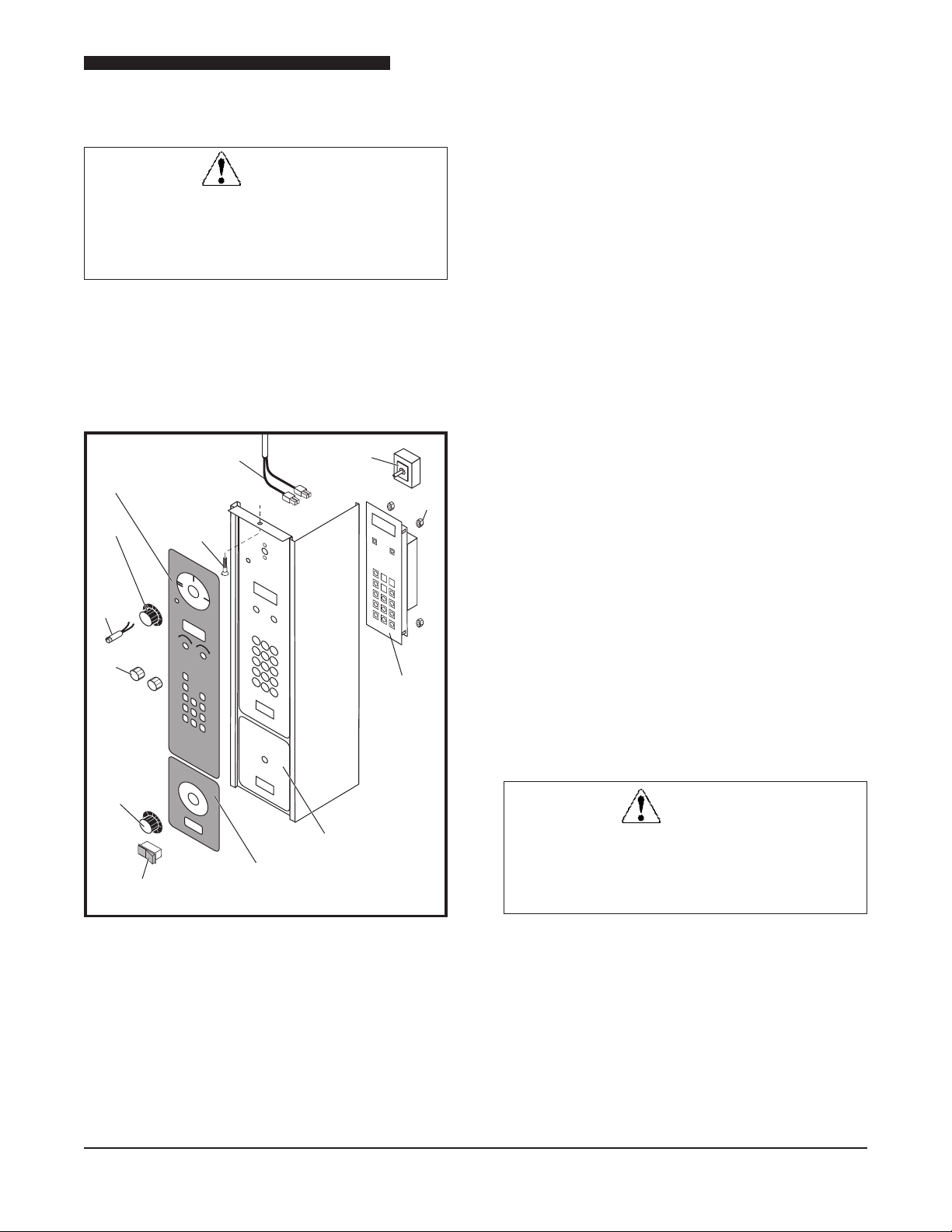
Service Manual for 6/13 and E Series Gas Convection Ovens
Z
Controller
Power
Switch
Temperature
Probe
Screw
Knob
Oven
Ready
Light
Knob
Control
Panel
Mylar
Gas
Mylar
Digital
Control
Panel
Nut
POWER
ON
OFF
GAS SHUTOFF
Gas
Shutoff
Knob
Interior Light
Switch
D1005
6/13 Z CONTROLLER ASSEMBLY
WARNING
DISCONNECT OVEN FROM POWER
SOURCE BEFORE PERFORMING ANY
SERVICE.
Component Access
1. Loosen set screw on GAS SHUTOFF knob.
2. Remove screw at top center of X Controller
Assembly and slide Control Panel forward to allow
access to Control Panel components.
Z Controller
1. Perform Component Access procedure.
2. Disconnect wires from Z Controller.
3. Remove two knobs from front of Control Panel.
4. Remove four nuts securing Z Controller to Control
Panel.
5.
Remove Z Controller from rear of Control Panel.
6.
Reverse procedure to install new Z Controller.
OVEN READY Light
1. Perform Component Access procedure.
2. Disconnect wires to OVEN READY light.
3. Remove OVEN READY light from front of Control
Panel.
4. Reverse procedure to install a new OVEN READY
light.
Interior Lights Switch
POWER Switch
1. Perform Component Access procedure.
2. Loosen set screw and remove knob from POWER
Switch.
3. Disconnect wires from POWER Switch.
4. Remove nut securing POWER Switch.
5.
Reverse procedure to install new POWER Switch.
1. Perform Component Access procedure.
2. Disconnect wires from Lights Switch.
3.
Remove Lights Switch from front of Control Panel.
4.
Reverse procedure to install a new Lights Switch.
6/13 ZX GAS CONTROLLER ASSEMBLY
WARNING
DISCONNECT OVEN FROM POWER
SOURCE BEFORE PERFORMING ANY
SERVICE.
Component Access
1. Loosen set screw on GAS SHUTOFF knob.
2. Remove screw at top center of ZX Controller
Assembly and swing Control Panel down to allow
access to Control Panel components.
9
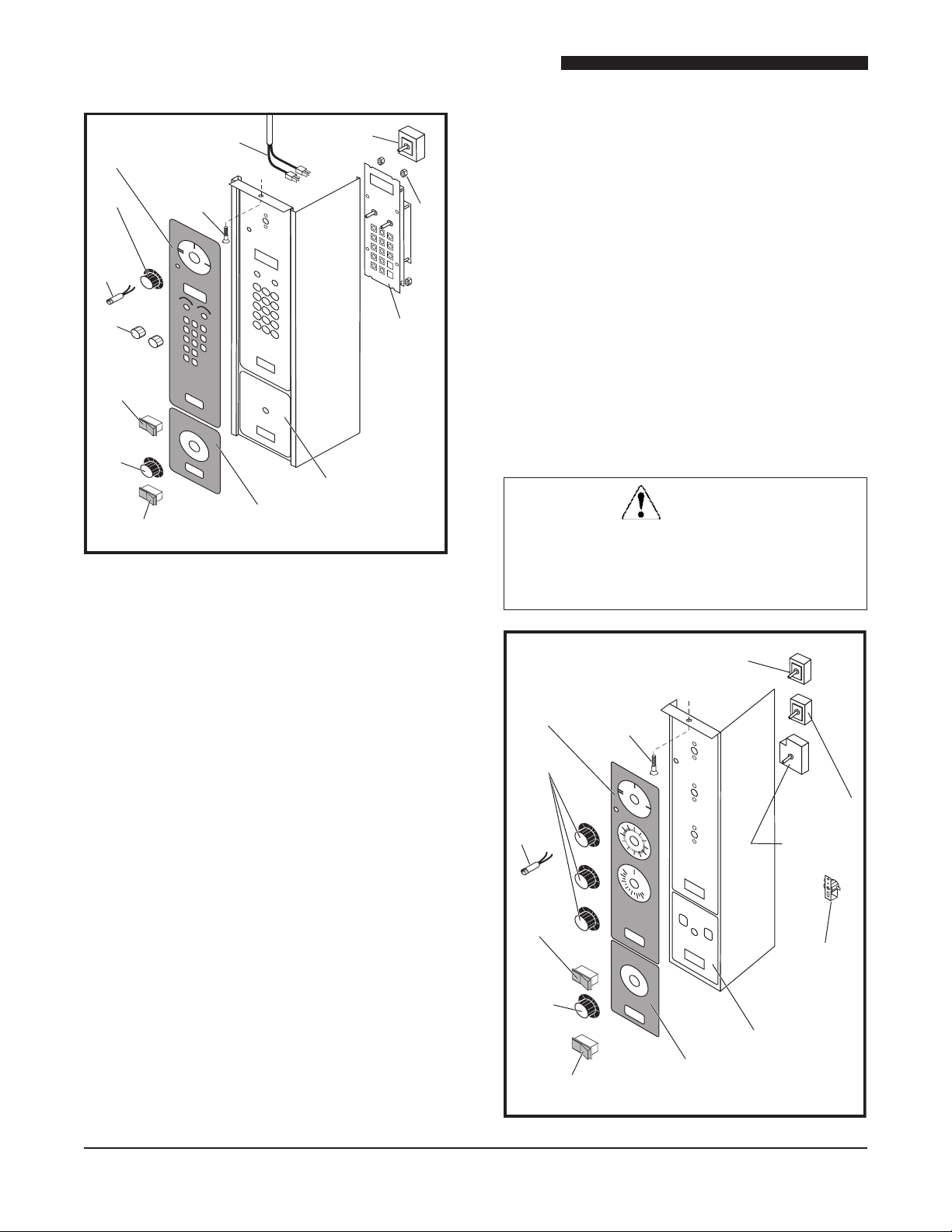
Service Manual for 6/13 and E Series Gas Convection Ovens
ZX
Controller
Power
Switch
Temperature
Probe
Screw
Knob
Oven
Ready
Light
2-Speed
Fan
Switch
Knob
Nut
POWER
ON
OFF
GAS SHUTOFF
Gas
Shutoff
Knob
Control
Panel
Interior Light
Switch
Control
Panel
Lexan
Gas
Mylar
D1006
Power
Switch
Buzzer
1-Hour
Timer
Knob
Oven
Ready
Light
2-speed
Fan
Switch
Thermostat
Panel V
Mylar
Cook/Timer
Control Panel
Screw
ON
OFF
GAS SHUT
OFF
Gas
Shutoff
Knob
Interior Light
Switch
Gas
Mylar
D1007
2. Disconnect wires to OVEN READY light.
3. Remove OVEN READY light from front of Control
Panel.
4. Reverse procedure to install a new OVEN READY
light.
Interior Lights Switch
1. Perform Component Access procedure.
2. Disconnect wires from Lights Switch.
3.
Remove Lights Switch from front of Control Panel.
4.
Reverse procedure to install a new Lights Switch.
E SERIES AND 6/13 V CONTROLLER ASSEMBLY
POWER Switch
1. Perform Component Access procedure.
2. Loosen set screw and remove knob from POWER
Switch.
3. Disconnect wires from POWER Switch.
4. Remove nut securing POWER Switch and remove
POWER Switch.
5.
Reverse procedure to install new POWER switch.
ZX Controller
1. Perform Component Access procedure.
2. Disconnect wires from ZX Controller.
3. Remove two knobs from front of Control Panel.
4. Remove four nuts securing ZX Controller to back
of Digital Control Panel.
WARNING
DISCONNECT OVEN FROM POWER
SOURCE BEFORE PERFORMING ANY
SERVICE.
5. Remove ZX Controller from rear of Digital Control
Panel.
6.
Reverse procedure to install new ZX Controller.
OVEN READY Light
1. Perform Component Access procedure.
10
