Duke 5R-DBPS Installation Manual
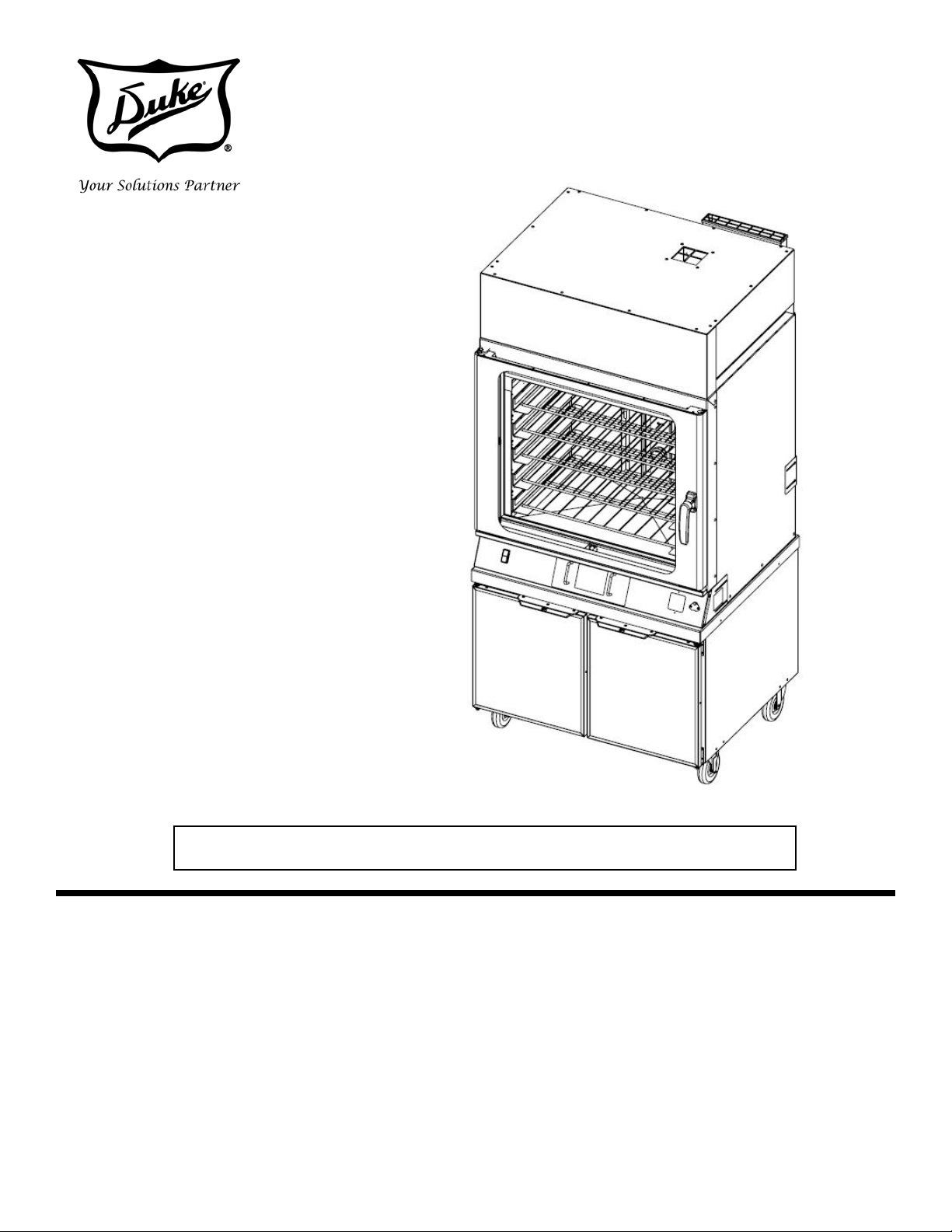
DUKE FLEXBAKE 5
TM
PROOF AND BAKE OVEN
WITH WIFI CONNECTIVITY
Models:
5R-DBPS
Installation and
Operation Manual
Please read this manual completely before attempting
CAUTION:
This manual is Copyright © 2018 Duke Manufacturing Co. All rights reserved.
Reproduction without written permission is prohibited. Duke is a registered
to install, operate or service this equipment
trademark of the Duke Manufacturing Co.
Duke Manufacturing Co.
2305 N. Broadway
St. Louis, MO 63102
Phone: 314-231-1130
Toll Free: 1-800-735-3853
Fax: 314-231-5074
www.dukemfg.com
P/N 514154
REV B 06/01/2018

Owner's Manual for Duke Flexbake 5TM
Proof and Bake Oven with WiFi Connectivity
TABLE OF CONTENTS
Important Safety Instructions ..................................................................................................... 3
Introduction ...................................................................................................................................... 6
Specications ....................................................................................................................................7
Installation .......................................................................................................................................11
Operating Instructions ................................................................................................................17
Care and Cleaning .........................................................................................................................21
Door Adjustment & Gasket Maintenance .............................................................................23
Lamp Bulb Replacement ............................................................................................................26
Programming Controls ................................................................................................................27
Network Conguration and Connected Operation ..........................................................32
Wire Diagram ..................................................................................................................................39
Trouble Shootong .........................................................................................................................40
2
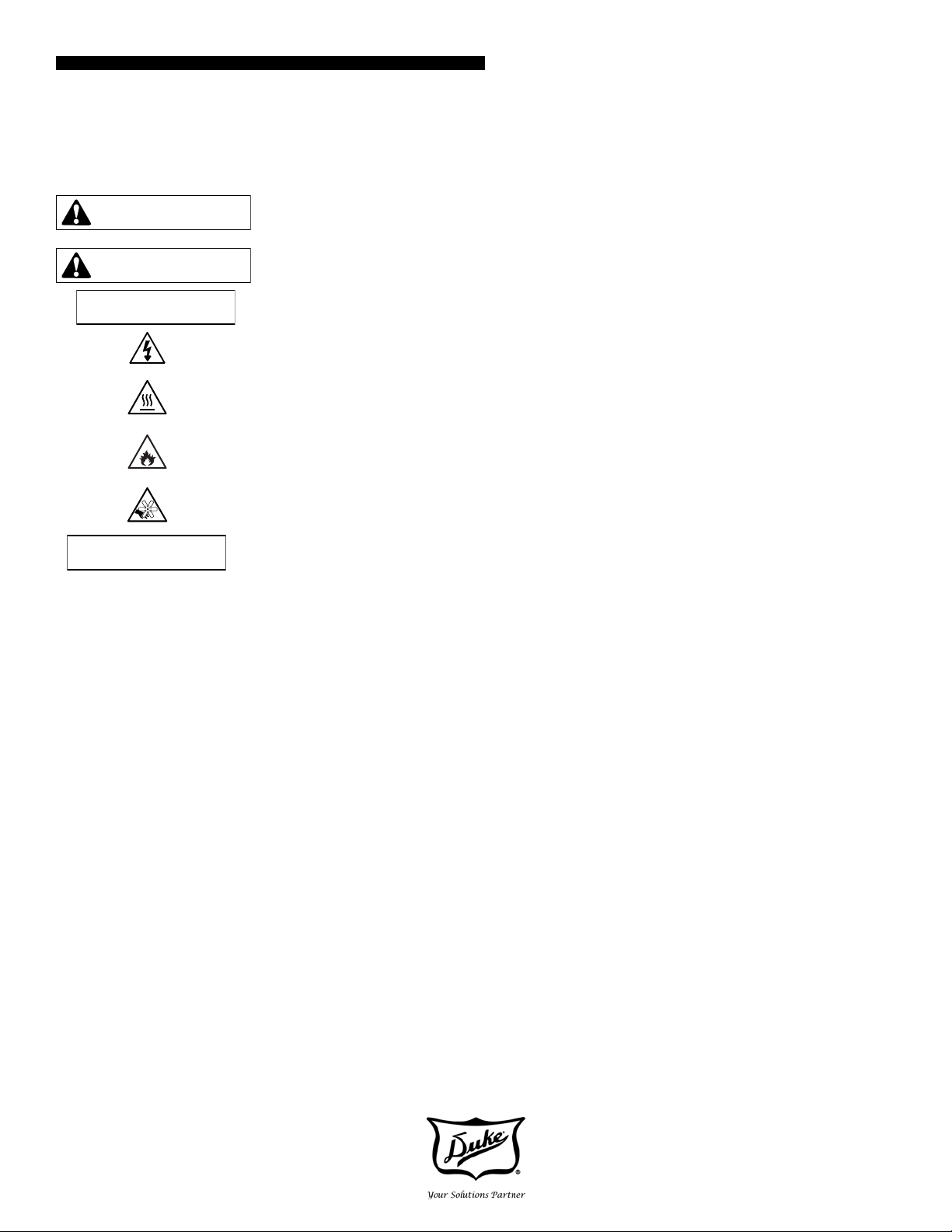
Owner’s Manual for Duke Flexbake 5TM
WARNING
CAUTION
CAUTION
CAUTION
Proof and Bake Oven with WiFi Connectivity
IMPORTANT SAFETY INSTRUCTIONS
Throughout this manual, you will nd the following safety words and symbols that signify
important safety issues with regards to operating or maintaining the equipment.
Indicates a hazardous situation which, if not avoided, could result
in death or serious injury.
result in minor or moderate injury.
Indicates electrical shock hazard which, if not avoided, could result
Indicates hot surface which, if not avoided, could result in minor or
Indicates hot surface which, if not avoided, could result in minor or
Indicates rotating fan blade hazard which, if not avoided, could
Electrical shock hazard. Do not wash with water jet or hose.
In addition to the warnings and cautions in this manual, use the following guidelines for
safe operation of the unit.
• Read all instructions before using equipment.
• For your safety, the equipment is furnished with a properly grounded cord connector. Do
not attempt to remove or disconnect the grounded connector.
Indicates a hazardous situation which, if not avoided, could
Indicates Important Information
in death or serious injury and/or equipment damage.
moderate injury.
moderate injury. Specically, risk of burn from heating elements.
result in minor or moderate injury.
• Install or locate the equipment only for its intended use as described in this manual.
• This equipment is intended to proof and bake bread and other bakery foods for the
purpose of human consumption. No other use for this appliance is authorized.
• Do not use corrosive chemicals in this equipment.
• Do not use caustic cleaners, acids, ammonia products or abrasive cleaners or abrasive
cloths. These can damage the stainless steel and plastic surfaces.
• Do not operate this equipment if it has a damaged cord or plug, if it is not working
properly, or if it has been damaged or dropped.
• This equipment shall be serviced by qualied personnel only. Contact the nearest Duke
authorized service facility for adjustment or repair.
• Do not block or cover any openings on the unit.
• A minimum clearance of 6” (152.4 mm) from the top of the unit to the ceiling must be
provided.
• Properly rated all poles mains protection and earthing compliance with local electric
codes are required for safe operation of this unit.
• Secure unit to a wall with the wall mounting brackets provided to prevent tipping.
3

Owner's Manual for Duke Flexbake 5TM
Proof and Bake Oven with WiFi Connectivity
IMPORTANT SAFETY INSTRUCTIONS continued
• Install the Restraining Device Kit to prevent damage to mains supply connections.
• Water supply connections to the unit must comply with local plumbing code and/or
standards.
• If the equipment is moved, make sure that all utility connections are properly
disconnected. If the equipment is returned to its original position, make sure that any
retention devices and utility connections are properly connected.
• Turn the Control Power Switch o and disconnect external all poles mains supply then
allow unit to cool down before performing any service, maintenance or cleaning on the
unit.
• When working on this equipment, observe precautions in this manual or labels attached
to or shipped with this equipment and other safety precautions that may apply.
• Unit may start operation with inadvertent contact with touch screen display or from
other extraneous sources. Disconnect external all poles mains supply should abnormal
or unwanted operation occur.
• Be extremely careful when baking, loading and unloading pans, the oven interior, racks,
and pans are very hot, use appropriate precautions when handling.
• Always open the oven door very slowly. Escaping hot vapors or steam can cause minor
injury.
• Be careful of a possible slippery oor adjacent to this equipment.
• The procedures in this manual may include the use of chemical products. You must read
the Material Safety Data Sheets before using any of these products.
• Do not store or use gasoline or other ammable vapors or liquids in the vicinity of this or
any other appliance.
• Disposal of the unit must be in accordance with local environmental codes and/or any
other applicable codes.
• Always keep the equipment on top of its pallet when using a fork lift or a pallet lift truck
to move appliance.
• Always use a sucient number of trained and qualied personnel only to move the
appliance. Do not tilt. Appliance can tip over when being moved over an uneven oor
or threshold and cause serious injury. Always apply caster brakes when not being
moved.
• Do not immerse cord or plug in water.
• Keep cord away from heated surfaces.
• If the supply cord is damaged, it must be replaced by a special cord assembly available
from Duke Manufacturing Co. or its service agent.
Note: Refer to the specications data plate when ordering or replacing a cord set.
4

Owner’s Manual for Duke Flexbake 5TM
Proof and Bake Oven with WiFi Connectivity
IMPORTANT SAFETY INSTRUCTIONS continued
The following warnings and cautions appear throughout this manual and shall be
carefully observed.
• Turn the unit o, disconnect the power source and allow unit to cool down before
performing any service or maintenance on the unit.
• The procedures in this manual may include the use of chemical products. You must read
the Material Safety Data Sheets before using any of these products.
• The unit shall be grounded according to local electrical codes to prevent the possibility
of electrical shock. It requires a grounded receptacle with dedicated electrical lines,
protected by fuses or circuit breaker of the proper rating, in accordance with all
applicable regulations.
• Disposal of the unit must be in accordance with local environmental codes and/or any
other applicable codes.
• This appliance is not intended for use by persons (including children) with reduced
physical, sensory or mental capabilities, or lack of experience and knowledge, unless
they have been given supervision or instruction concerning use of the appliance by a
person responsible for their safety.
• CAUTION: Never use a high-pressure water wash for this cleaning procedure as water
can damage electrical components
• SAVE THESE INSTRUCTIONS
Contains Transmitter Module FCC ID: TFB-TIWI1-01
Contains Transmitter Module IC: 5969A-TIWI101
This device complies with part 15 of the FCC Rules. Operation is subject to the following two
conditions:
1. This device may not cause harmful interference, and
2. This device must accept any interference received, including interference that may cause
undesired operation.
This equipment complies with radiation exposure limits set forth for an uncontrolled environment. This equipment should be installed and operated with a minimum separation
distance of 20cm between the radiator (enclosed antenna) and your body.
This device is granted for use in Mobile only congurations in which the antennas used for
this transmitter must be installed to provide a separation distance of at least 20cm from all
person and not be co-located with any other transmitters except in accordance with FCC and
Industry Canada multi-transmitter product procedures.
Changes or modications not expressly approved by the party responsible for compliance
could void the user’s authority to operate the equipment.
5
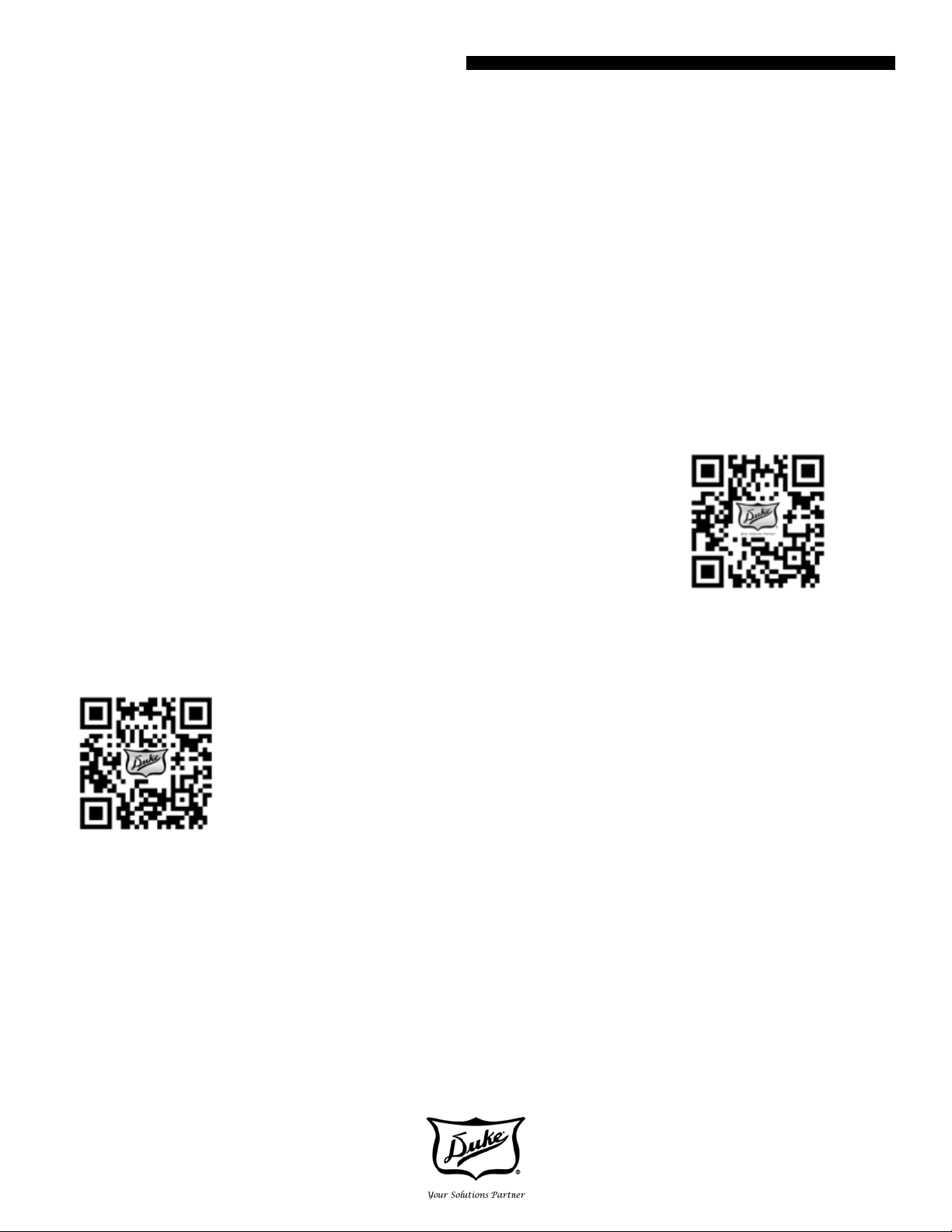
Owner's Manual for Duke Flexbake 5TM
Proof and Bake Oven with WiFi Connectivity
INTRODUCTION
The Duke Flexbake 5TM All in One Oven was developed to simplify restaurant baking
operations. Proong and baking in one cavity eliminates the need to move bread during a
cycle. This simplied process improves product consistency while allowing employees to
spend less time baking.
This oven also features steam capabilities which allows for the baking of future artisan
bread products. Users will also enjoy the intuitive high denition touch screen control with
pre-programmed recipes that eortlessly guides them through the proong and baking
process.
Furthermore, this oven WiFi enabled. This allows for remote recipe updates, as well as, the
remote availability of advanced diagnostic and performance information.
For more information on this oven, including Operations
Training, as well as your other Duke products, scan the QR
code o the right or visit our website:
https://www.dukemfg.com/subway
For more information on utilizing the wi technology on
this oven, scan the QR code below or visit:
https://connected.dukemfg.com/Subway
6
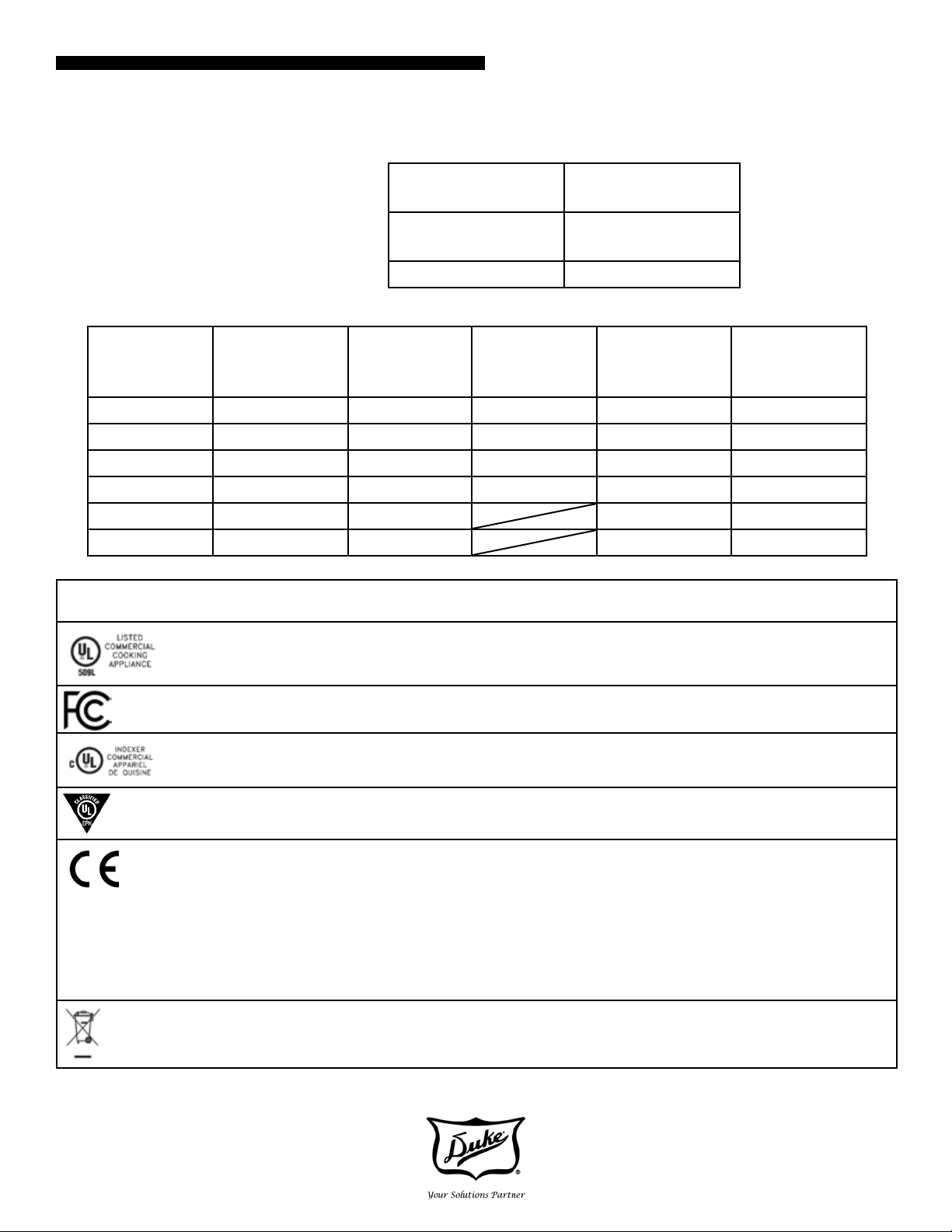
Owner’s Manual for Duke Flexbake 5TM
Proof and Bake Oven with WiFi Connectivity
SPECIFICATIONS
Patent Pending
Model 5R-DBPS
Line Supply
Voltage
(V a.c.)
208 60 1 45 A 41 8500
208 60 3~ 30 A 24.4 8700
240 60 1 40 A 35 8400
240 60 3 ~ 30 A 21 8700
220-240 50-60 1 39 8500
380-415 50 3N ~ 13 8500
Line Supply
Frequency (Hz)
Unit Weight:
Oven and Stand
Shipping Weight:
Carton Box
Optional Cart: 67 lbs / 30 kg
Line Phase
Conguration
Branch Circuit
Protection
Device Rating
550 lbs / 250 kg
600 lbs / 272 kg
Total Maximum
Line Current
Amps (A)
Total Maximum
Compliance Declaration - 5R-DBPS Flexbake 5TM Proof and Bake Oven
Line Power
Watts (W)
IPX4
Standard: UL197 File: KNGT.E17421
FCC Part 15 Subpart B:2017
Standard: CSA-C22.2 No. 109
ICES-003: 2017
Standard: ANSI / NSF 4 File: TSQT.E157479
Directive 2006/95/EC:
IEC 60335 1:2010, +A1:2012, + A1:2013
IEC 60335 2 42:2002 + A1:2008
IEC 60529 ED.2.2 B:2013
EN 60335-1:2012 +A11:2014
EN 60335-2-42:2003 +A1:2008 +A11:2012
WEEE Directive 2002/96/EC
RoHS 2011/65/EU
File: KNGT7.E17421
Directive 89/336/EEC:
EN62233:2008
EN61000-6-3:2007
EN55014-2:2015
EN 61000-6-2: 2016
EN 61000-6-4:2011
Directive 2014/53/EU:
EN 301 489-1:2016
EN 301 489-17: 2009
7
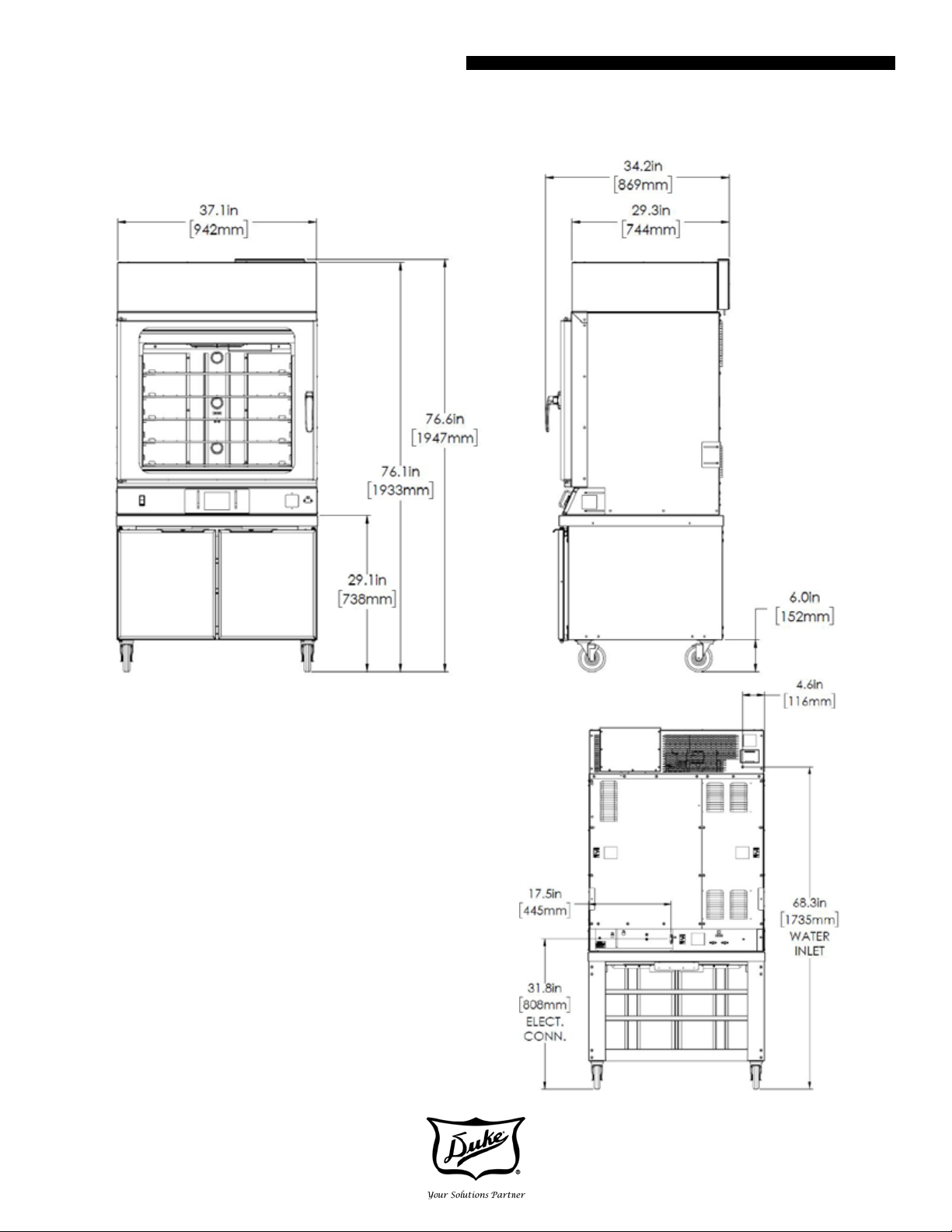
Owner's Manual for Duke Flexbake 5TM
Proof and Bake Oven with WiFi Connectivity
DOMESTIC UNIT
8
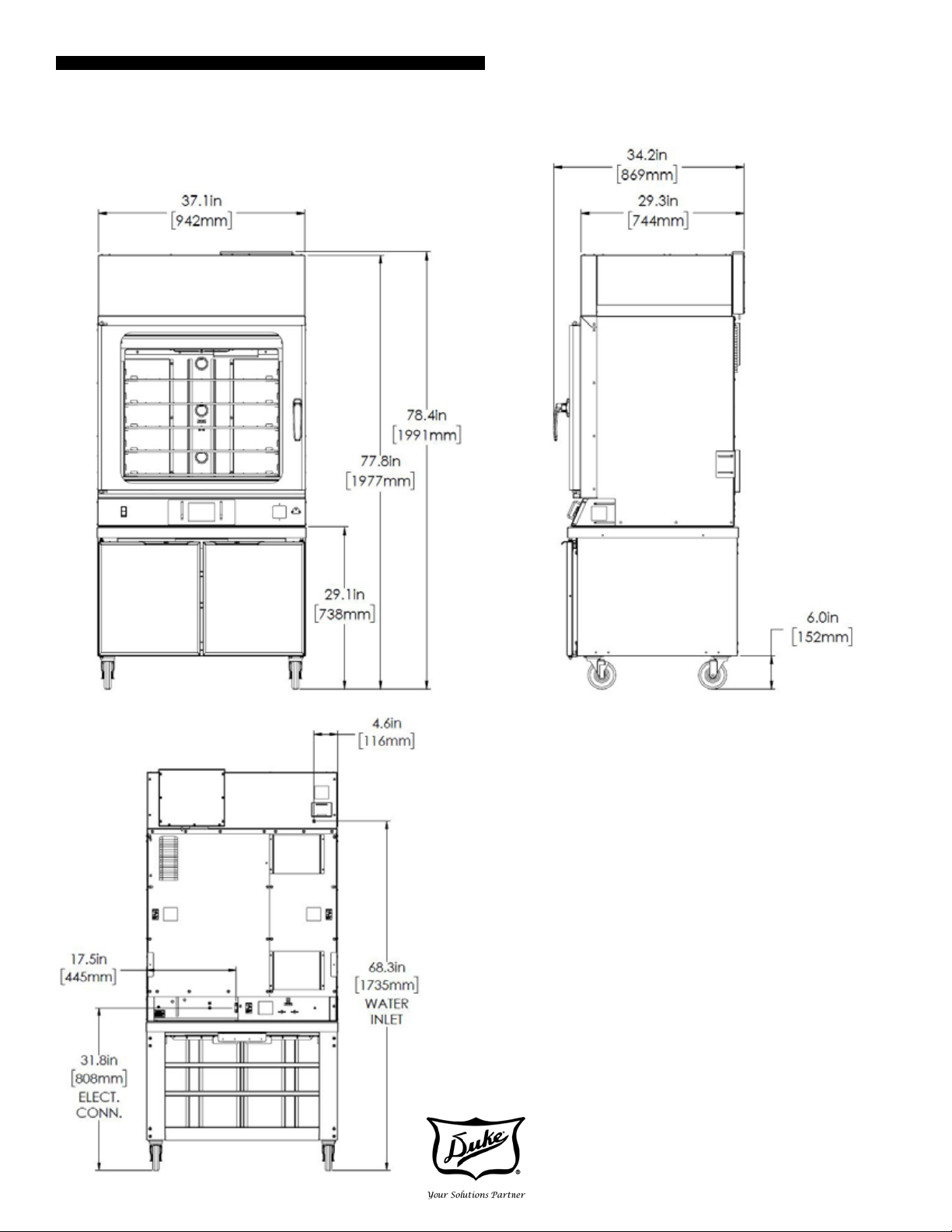
CE UNIT
Owner’s Manual for Duke Flexbake 5TM
Proof and Bake Oven with WiFi Connectivity
9
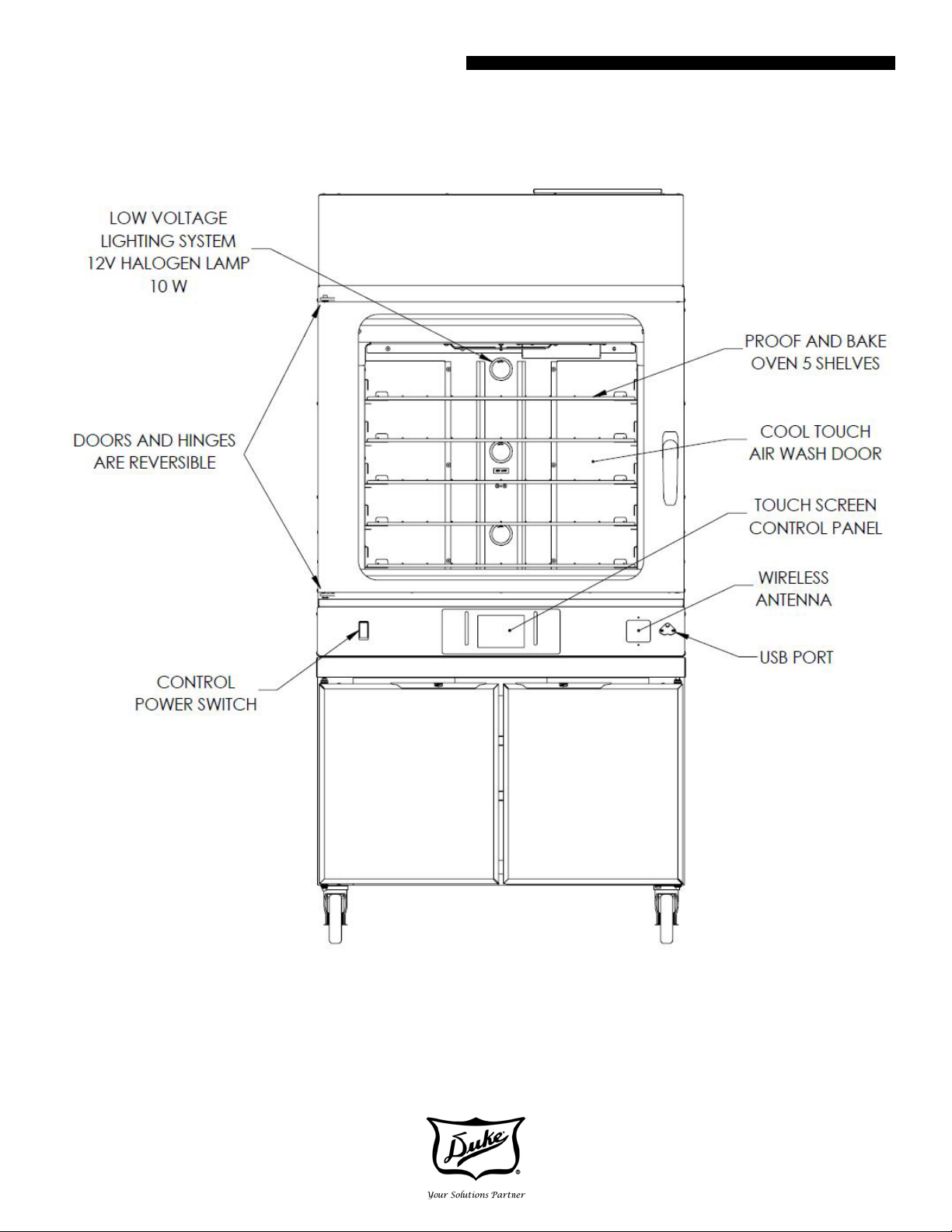
Owner's Manual for Duke Flexbake 5TM
Proof and Bake Oven with WiFi Connectivity
MAIN FEATURES
10
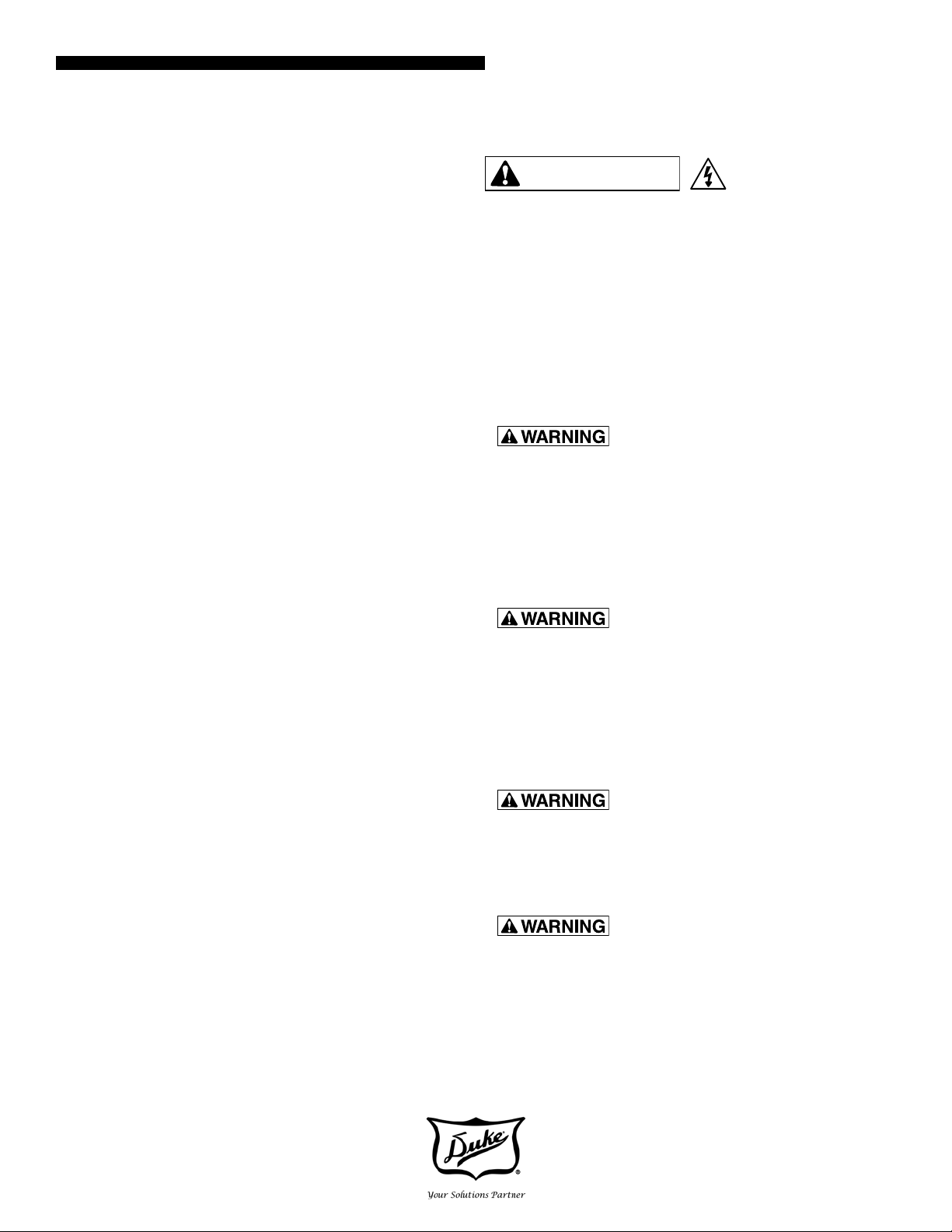
Owner’s Manual for Duke Flexbake 5TM
WARNING
Proof and Bake Oven with WiFi Connectivity
INSTALLATION
UNPACKING UNIT
Inspect the shipping carton and/or container,
carefully noting any exterior damage on the
delivery receipt; also note any damage not evident
on the outside of the shipping container (concealed
damage). Contact the carrier immediately and le a
damage claim with them. Save all packing materials
when ling a claim. Freight damage claims are the
responsibility of the purchaser and are not covered
by the warranty.
• Follow the instructions on the Carton Box for
unpacking the unit.
• Inspect unit for damage such as, broken glass,
etc.
• Report any dents or breakage to source of
purchase immediately.
• Do not attempt to use unit if damaged.
• Remove all materials from unit interior.
• If unit has been stored in extremely cold area,
wait a few hours before connecting power.
UNIT PLACEMENT
• Do not install unit next to source of heat, such as
deep fryer, etc.
• Install unit on level surface oor.
• Minimum Clearance of 6" (152mm) must
be maintained between the unit and any
combustible substance.
• Maintain a minimum clearance of 2 inches (50
mm) on both sides and the rear of the unit for
proper operation and cooling.
ELECTRICAL SHOCK HAZARD UNIT
MUST BE SAFETY GROUNDED,
EARTHED.
DO NOT MODIFY, DEFEAT ELECTRICAL
CONNECTIONS OR ALTER PLUG.
ELECTRICAL CONNECTIONS
BEFORE CONNECTING THE
UNIT TO THE POWER SOURCE, VERIFY
THAT THE VOLTAGE AND PHASE OF
THE POWER SOURCE ARE IDENTICAL
TO THE VOLTAGE AND PHASE
INFORMATION ON THE DATA LABEL.
ELECTRICAL AND
GROUNDING CONNECTIONS MUST
COMPLY WITH THE APPLICABLE
PORTIONS OF THE NATIONAL
ELECTRICAL CODE AND/OR OTHER
LOCAL ELECTRICAL CODES.
DO NOT STORE OR USE
GASOLINE OR OTHER FLAMMABLE
VAPORS OR LIQUIDS IN THE VICINITY
OF THIS OR ANY OTHER APPLIANCE.
THE CONTROL POWER
NOTE: The space above the oven should
be open to the full ceiling height and have
suitable ventilation or a hood to remove heat
and humidity.
SWITCH ON THE APPLIANCE IS FOR
STANDBY POWER ONLY. FOR ALL
POLE DISCONNECT REMOVE PLUG
FROM WALL OUTLET OR DISCONNECT
EXTERNAL ALL POLES MAINS SUPPLY.
11
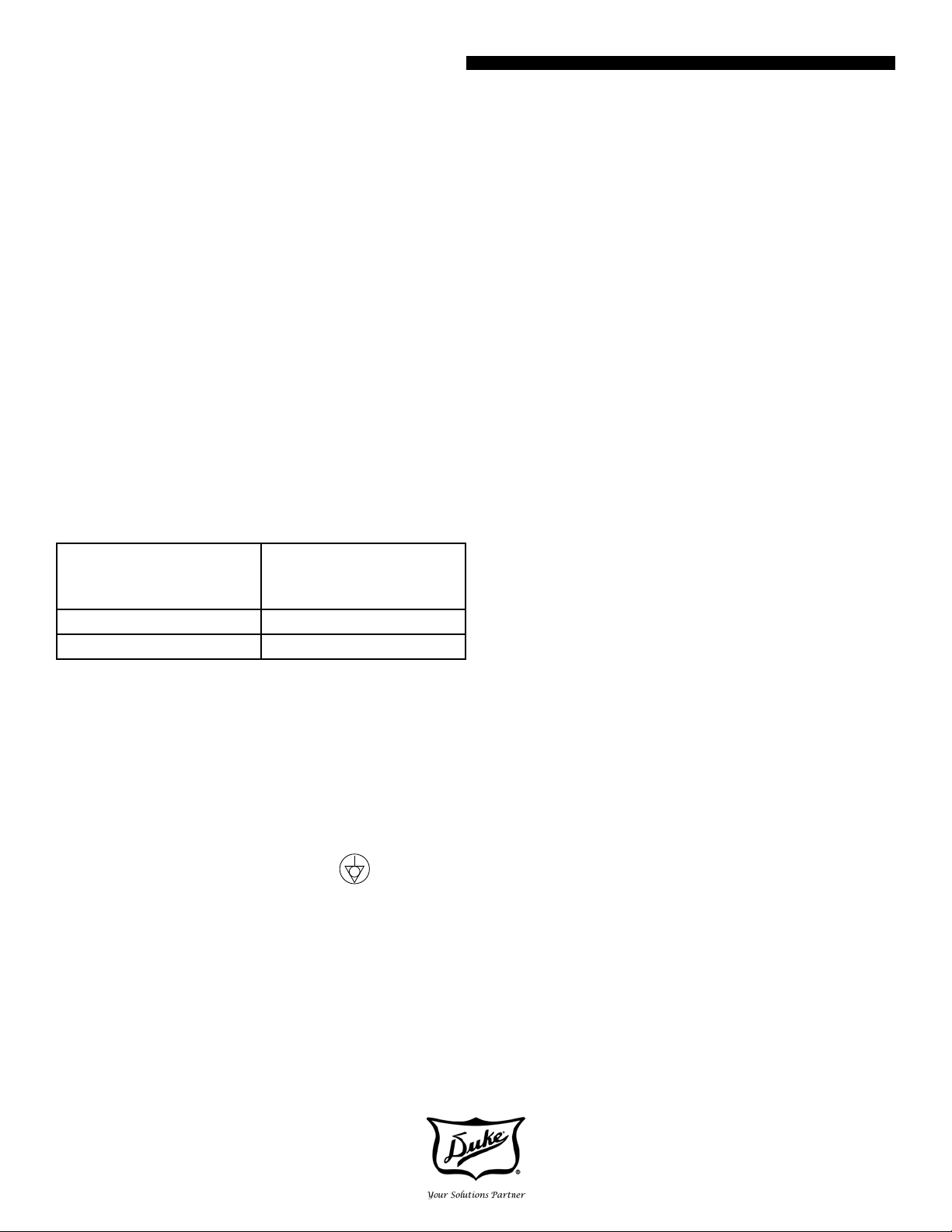
Owner's Manual for Duke Flexbake 5TM
Proof and Bake Oven with WiFi Connectivity
INSTALLATIONcontinued
Connection of the unit to the mains supply
MUST be performed by an authorized person
in accordance with codes, standards, and laws
governing the installation site using properly
rated all poles mains protection, all poles mains
disconnects, safety ground earthing, and shall be
a minimum of 48" (1.2 meter) long to allow the
equipment to be moved.
USA and non-EU Countries must use exible conduit
within variances that may be required by local
electric codes or regulations.
European Union (CE) installations must use
HO7RN-F, 5G exible cordage for 3N~ units and 3G
exible cordage for 1~ units per the following table;
Rated current of
appliance (A)
13 2,5
39 6
The Mains Supply safety / earth ground wire must
be longer than mains conductors at the unit's
interconnections to prevent stress under pull.
Minimum nominal
cross-sectional area of
conductors (mm²)
The water inlet utilizes ¼” (6.35mm), OD plastic
tubing. Install the tubing in a manner to ensure
there are no kinks, strains, or tight bends. Leave
sucient length to allow unit movement for service
and cleaning.
The tubing should be cut square and be free of any
deformations at the connection points. All burrs
and sharp edges should be removed for proper
connection.
Insert the tubing through the compression tting
with the threads pointing towards the end of the
tubing.
Push the tubing into the tting as far as it will go
and tighten the nut with a 9/16” (12.7mm), wrench.
Do not over-tighten the nut. If leaks occur, further
tighten the tting until the leakage stops.
DRAIN TUBING CONNECTIONS
Packaged and shipped inside the oven is a drain
tubing kit. Locate this tubing assembly and install
as shown in the Figures below.
Contact Duke for service of IVS (Integrated
Ventilation System) supply interconnection.
EXTERNAL EQUIPOTENTIAL
Terminal provides a connection for bonding to
equipment enclosure.
WATER SUPPLY CONNECTION
This equipment must be installed in accordance
with all applicable federal, state, and/or local
plumbing codes having jurisdiction.
NOTE: The Duke Flexbake 5TM Proof and Bake
Oven must be supplied with water from a Reverse
Osmosis (RO) System.
12
STEP 1 Push the two 1/2” (12.7mm) ID x
5/8”(15.9mm) OD tubes onto the 1/2” (12.7mm) OD
stainless steel drain tubes. The tubing assembly
should be ush with the back of the oven and stand.
Install a 5/8" (15.9mm) snap-grip (ratchet) tube
clamp on each tube and tighten with a pair of pliers
to prevent any leaks.
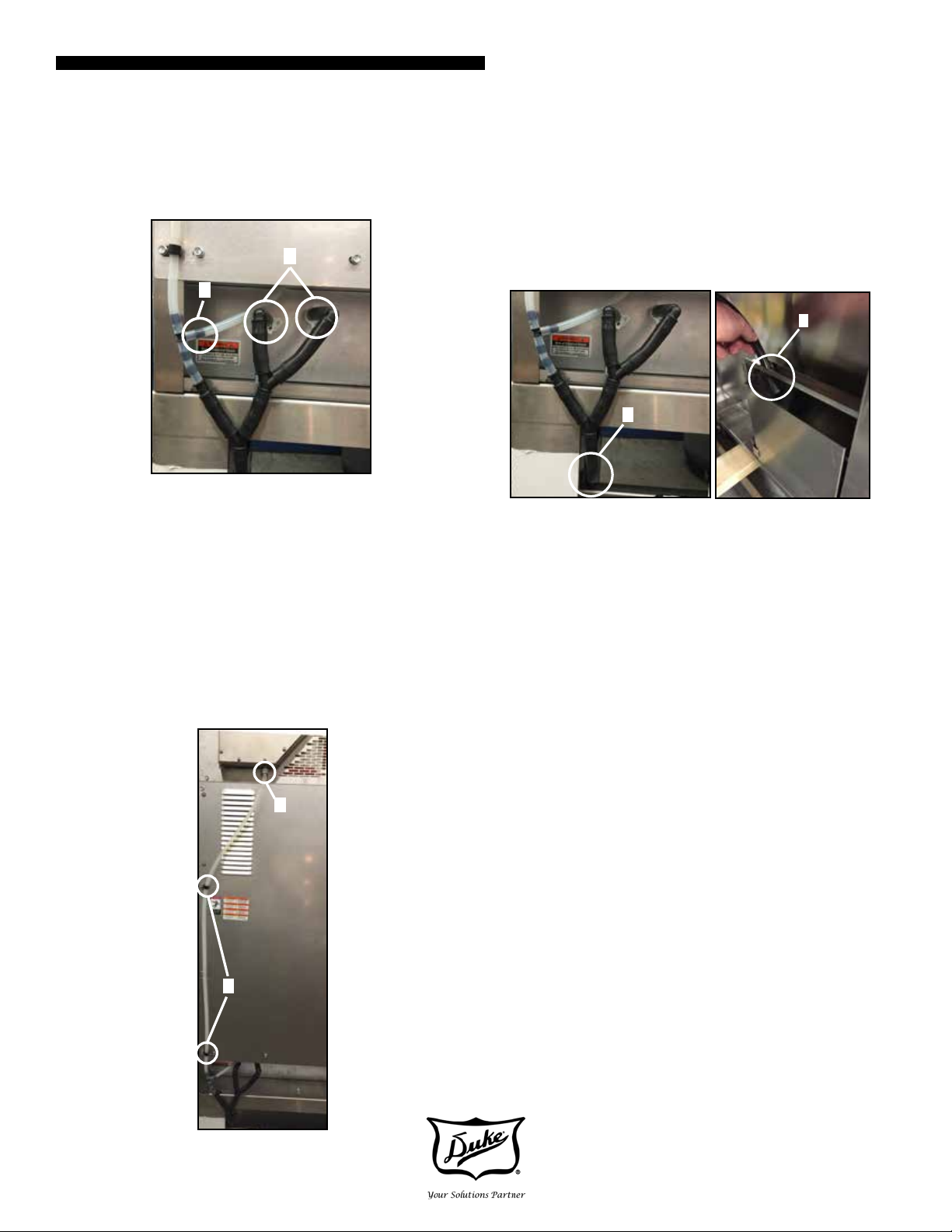
Owner’s Manual for Duke Flexbake 5TM
Proof and Bake Oven with WiFi Connectivity
INSTALLATIONcontinued
STEP 2. Push the 1/4” (6.35mm) ID x 3/8” (9.53mm)
OD tubing fully onto the open barb on the ‘T’ tting.
1
2
STEP 3 Push the 1/4” (6.35mm) ID x 3/8” (9.53mm)
OD tubing onto the 1/4” (6.35mm) OD drain tube on
the upper vent box. Install a 3/8" (9.53mm) snapgrip (ratchet) tube clamp on the tube and tighten
with a pair of pliers to prevent any leaks.
STEP 4 Install the 2 loop clamps onto the 1/4”
(6.35mm) ID x 3/8” (9.53mm) OD tubing and secure
it with the existing screws.
STEP 5 Route the loose end of the 1/2” (12.7mm)
ID x 5/8” (15.9mm) OD tube over the top horizontal
brace on the back of the stand and toward the front
of the unit. From the front, route the tube into the
locating hole on the top of the drain pail handle.
5
5
STEP 6 Inspect the tube routing and make sure
there are no kinks in the tubing.
INSTALLATION
STEP 1 This unit can be converted to other mains
supply congurations by Duke Manufacturing
approved service personnel. Call Duke Service
Department for action if electrical rating tag
information is not compatible with the available
mains supply.
STEP 2 This unit is supplied with the national
and international specied water supply
3
4
interconnection. Local regulation variances or
additional requirements must be evaluated prior to
installation. New water supply line interconnection
must be used when installing this unit.
Maximum / minimum supply pressure specication
is 65PSI (448kPa) / 40PSI (275kPa) for all system
plumbing components. See INSTALLATION OF
REVERSE OSMOSIS (RO) SYSTEM section prior to
water supply interconnect.
13
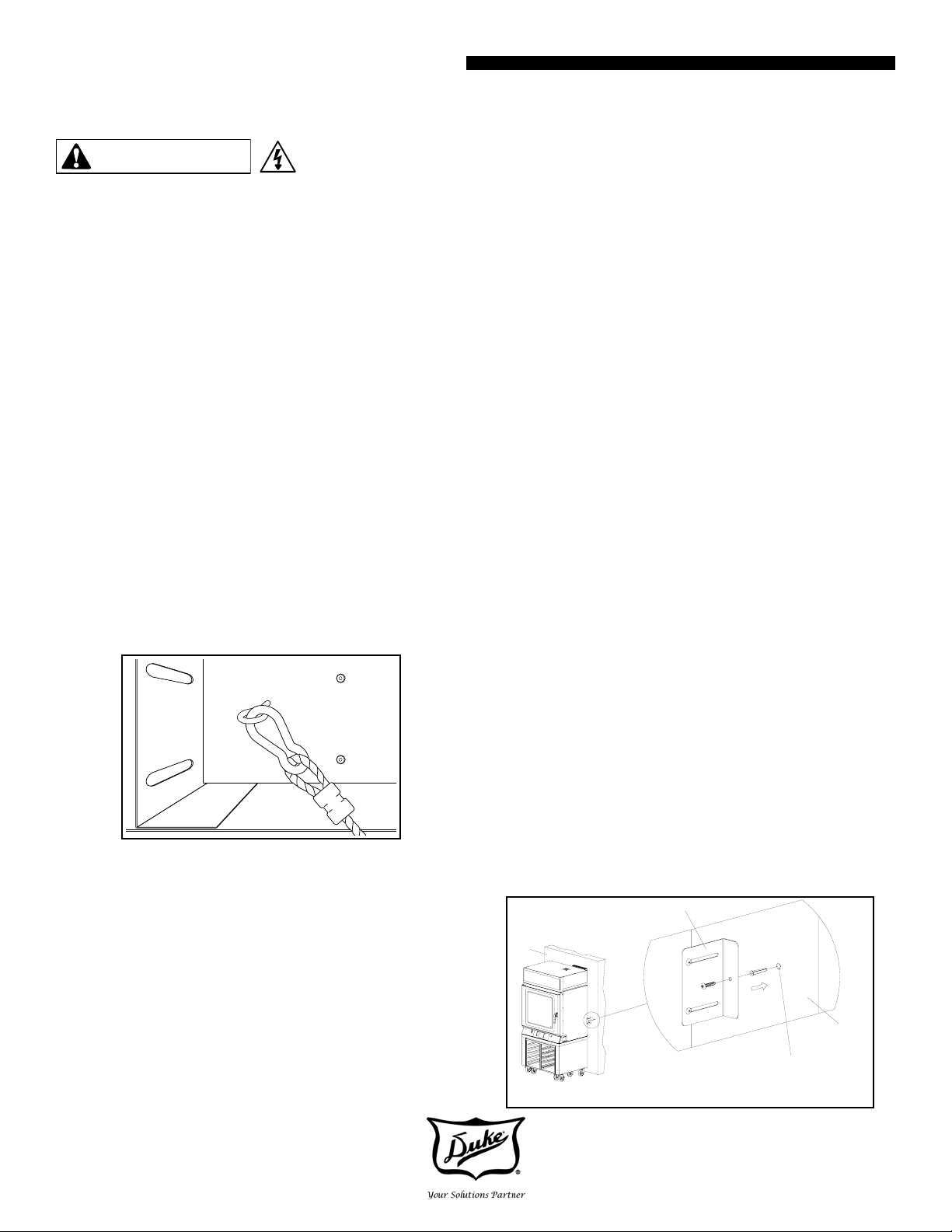
Owner's Manual for Duke Flexbake 5TM
WARNING
Proof and Bake Oven with WiFi Connectivity
INSTALLATIONcontinued
HAZARDOUS VOLTAGE
RISK OF ELECTRIC SHOCK
DISCONNECT EXTERNAL ALL POLES
MAINS SUPPLY TO SERVICE
THIS RESTRAINING DEVICE MUST
ALWAYS BE CONNECTED WHEN
THE APPLIANCE IS IN SERVICE.
DISCONNECT ONLY FOR SERVICING
AND/OR CLEANING, THEN RECONNECT
WHEN THE APPLIANCE HAS BEEN
RETURNED TO ITS NORMAL POSITION.
STEP 3 This appliance must be secured to building
structure. A restraining device kit (#153586)
provided with the unit limits the movement of the
appliance without transmitting stress to the mains
supply. Installation instructions are in the kit.
STEP 6 Check the door seal and make sure both
doors close completely. If they do not close and
seal properly, refer to the Door Gasket Adjustment
section of this manual.
STEP 7 Place the wire racks in the oven.
STEP 8 Secure unit to a wall with the wall mounting
brackets provided to prevent tipping. Refer to
Installation of Wall Mounting Brackets section of
this manual.
INSTALLATION OF WALLBRACKETS
NOTE: Verify interconnections and function prior to installing
optional wall brackets
STEP 1 Mount the Wall Mounting Brackets with
screws provided with the Proof and Bake Oven.
STEP 2 Extend the Wall Mounting Bracket towards
the wall by sliding it through the slot provided but
do not tighten the screws.
STEP 3 Mark the Wall and Drill holes for the wall
anchors.
Figure: Restraining Device Kit (Part # 153586)
STEP 4 IMPORTANT: A minimum clearance of 6”
(152mm) must be maintained between the unit and
any combustible material. Maintain a minimum
clearance of 2 inches (50 mm) on both sides and the
rear of the unit for proper operation and cooling.
STEP 5 Check the swing of the door. The hinge side
can be changed by referring to the Reversing Oven
Door Swing Direction section of this manual.
STEP 4 Insert the wall anchors into the holes.
STEP 5 Position the Wall Mounting Brackets against
the wall.
STEP 6 Insert the screws into the Wall Mounting
Bracket.
STEP 7 Ensure that the Brackets are rmly against
the wall and tighten the screws securely.
Wall Mounting
Bracket
Wall
Wall
Hole Drilled In Wall
For Fixing Bracket
14
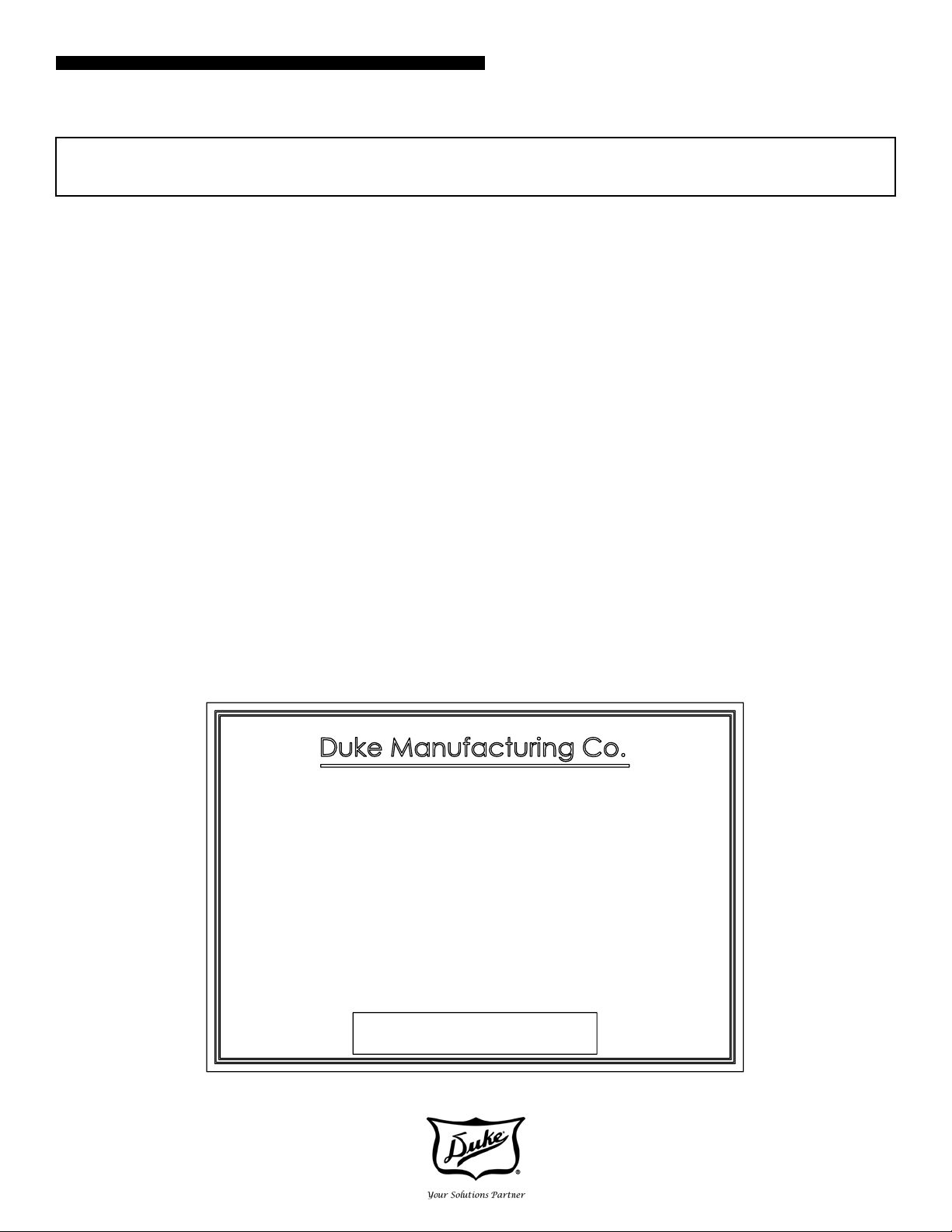
Owner’s Manual for Duke Flexbake 5TM
DATE
DESCRIPTION
REV BY
REV
ECO#
New Release
03/27/2015
KCF
0000311
A
Proof and Bake Oven with WiFi Connectivity
INSTALLATIONcontinued
TECHNICAL DESCRIPTION AND APPLICATION NOTES FOR DUKE FLEXBAKE 5TM
PROOF AND BAKE OVEN BACKFLOW PREVENTER SYSTEM
Check with your local authority having jurisdiction regarding approvals for connecting
TM
the Duke Flexbake 5
plumbing connections. Plumbing code requirements vary, but European Union (CE) and
other jurisdictions require a backow prevention device that is factory-installed or available
as a kit (P/N 600187). The backow prevention device used on Duke Flexbake 5
Bake Oven protects water supply systems by preventing the reverse ow of non-potable
water into the potable domestic water system. The device consists of two independently
acting check valves, internally force-loaded to a normally closed position and designed/
constructed to operate under intermittent or continuous pressure conditions.The two main
components of the Duke backow preventer system are:
Proof and Bake Oven to a potable water supply before making any
TM
Proof and
• Dual Check Valve type backow preventer that conforms to ANSI/ASSE standard #1024
and is CSA standard B64.6 certied.
• Inlet water strainer equipped with 100-mesh screen and installed up stream of the
backow preventer. The screen is conveniently located below the backow preventer, for
easy access during cleaning/replacement.
This equipment is intended to be connected to a
potable water supply system under pressure and is
to be installed with adequate backflow protection
to comply with all applicable federal, state, and
This equipment must be supplied with water from a
reverse osmosis system.
Water supply pressure for proper operation shall be:
Minimum 40 PSIG(275 kPa)
Maximum 65 PSIG(448 kPa)
measured at water line inlet to the equipment.
local codes.
Patent(s) Pending
514773 A
15
