Page 1
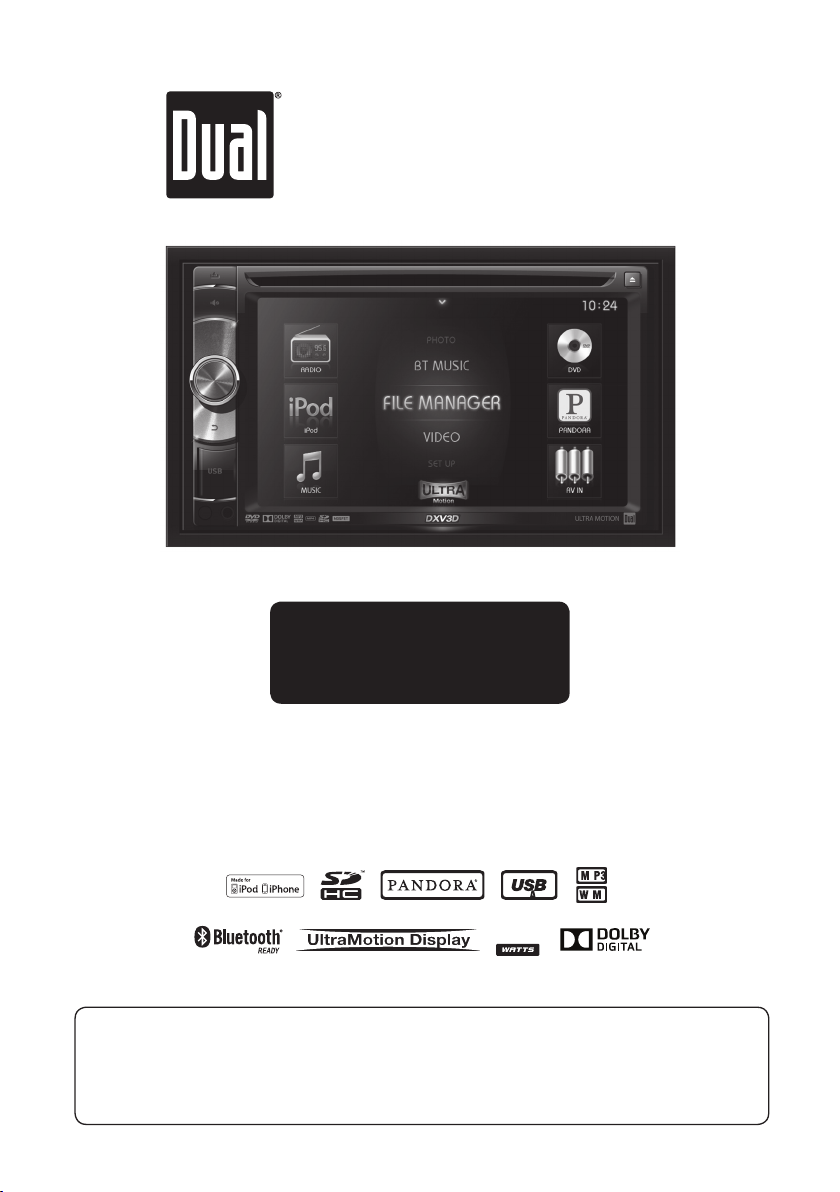
Multimedia DVD Receiver
with UltraMotion™ Display
DXV3D
Quick Start Guide
This Quick Start Guide gives you the basics to start using your DXV3D.
Please visit http://www.dualav.com/support/manuals to download
a complete Owner's Manual or call customer service at 1-866-382-5476.
240
Safety Notes:
The DVD video display of the in-dash unit will not operate while the vehicle is moving. This is a safety
feature to prevent driver distraction. In-dash DVD video functions will only operate when vehicle is in
park and the parking brake is engaged. It is illegal in most states for the driver to view video while
the vehicle is in motion.
Page 2
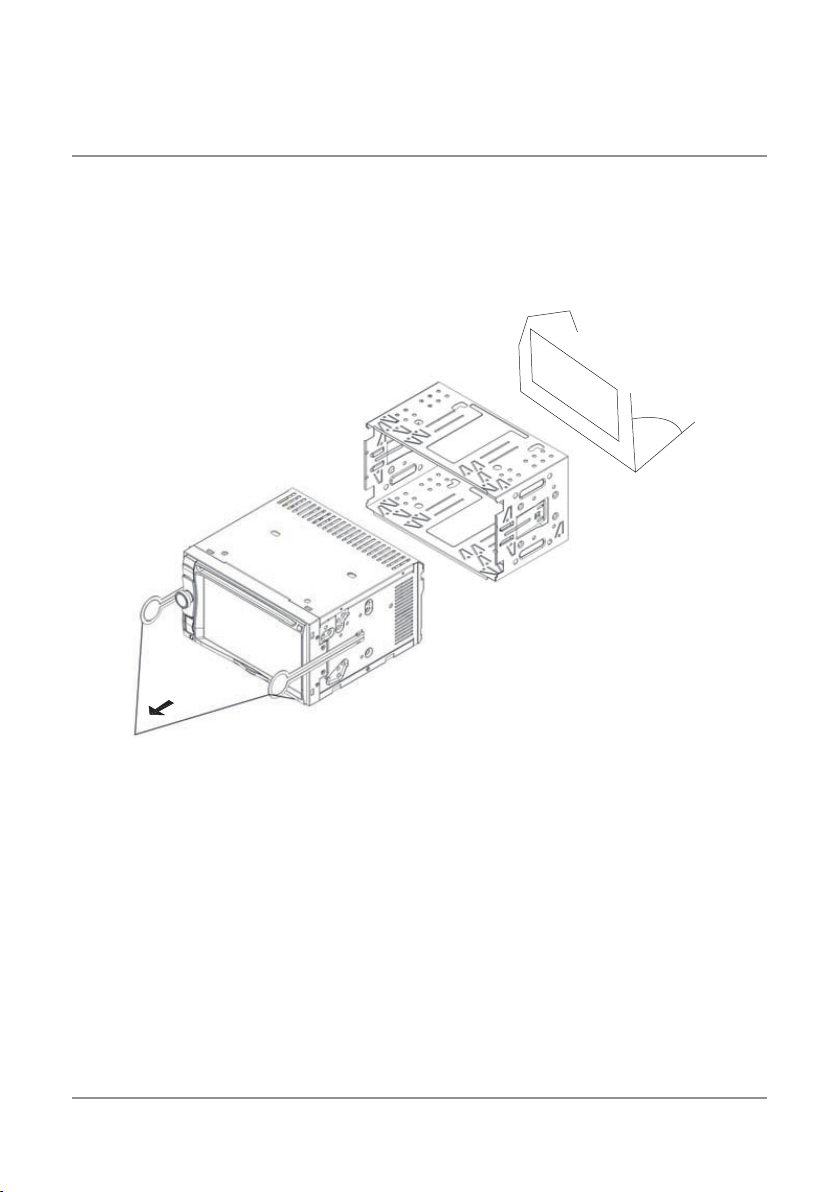
Head Unit
DXV3D
Installation
Dash Board
Mounting Sleeve
KEYS
• Remove trim ring from unit.
• Remove 2 transit screws located on top of the unit.
• Insert the supplied keys into the slots as shown, and slide
the unit out of the mounting sleeve.
• Install mounting sleeve into opening, bending tabs to secure.
• Connect wiring harness and antenna. Consult a qualied
technician if you are unsure.
• Certain vehicles may require an installation kit and/or wiring
harness adapter (sold separately).
• Test for correct operation and slide into mounting sleeve to secure.
• Snap trim ring into place.
2
Page 3
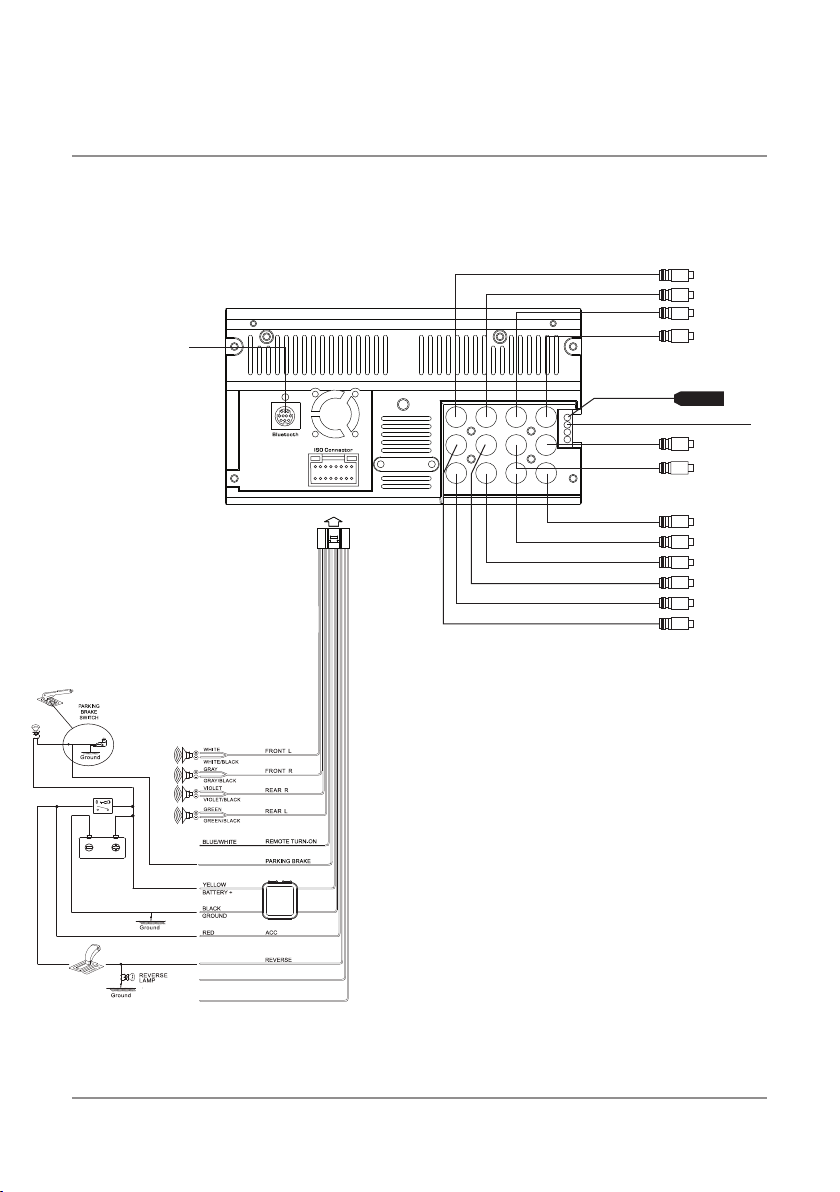
DXV3D
Wiring Diagram - Inputs/Outputs
Bluetooth Module
(sold separately)
Red
White
Yellow
Yellow
Antenna Input
Steering Wheel Interface Input
Yellow
Black
White
Red
White
White
Red
Red
AUX Line Input (R)
AUX Line Input (L)
AUX Video Input
Video Output
Back-up
Camera Input
Subwoofer Out
Dual Zone Out (L)
Dual Zone Out (R)
Line Out (FL)
Line Out (RL)
Line Out (FR)
Line Out (RR)
ORANGE
BLUE
PINK
ORANGE/BLACK
ILLUMINATION
POWER ANTENNA
3
Page 4
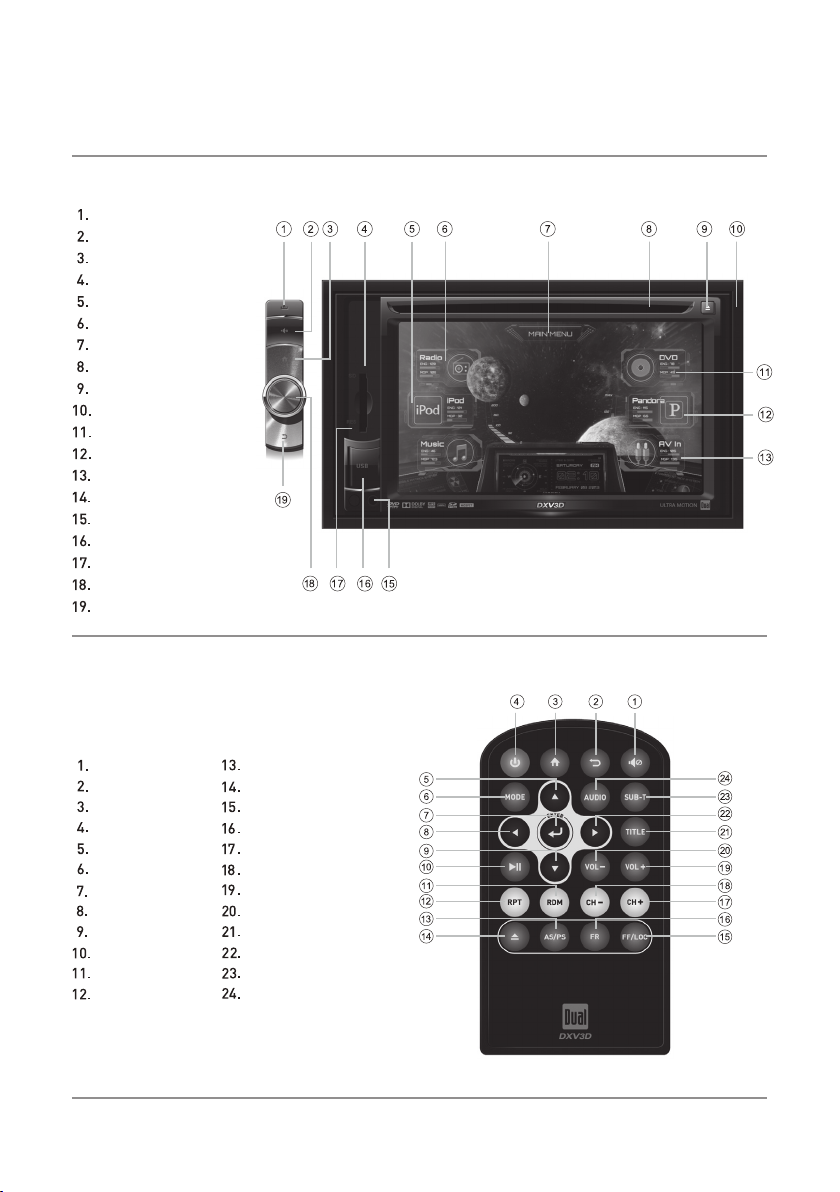
Open
Mute
Home
SD Card
iPod
Radio
Main Menu
Disc Slot
Eject
Trim Ring
DVD
Pandora
Set up
Music
AV IN 1
USB
Reset
Volume / Select (Push)
Back
DXV3D
Control Locations
Remote Control
Mute
Back
Home
Power
Up
Mode
Enter
Track Down
Down
Play / Pause
RDM
Repeat
AS/PS
Eject
FF/LOC
FR
CH+
CHVolume UP
Volume Down
Title
Track Up
SUB-T
Audio
4
Page 5

UltraMotion™ Menu
DXV3D
Operation
The UltraMotion™ Menu displays availabe modes of operation. Press
a mode icon to select and begin playback of the corresponding mode.
Press the Main Menu icon at the top of the screen to access the Main Menu.
Main Menu
Tuner Mode
The UltraMotion™ display allows you to customize the layout of the Main
Menu by re-arranging the mode icons on the left and right sides of the
screen. Simply choose a mode from the scrolling menu in the middle of
the screen, press and hold it for 2-3 seconds, then drag it to where you
want the mode icon to be positioned and release.
Band
Press BAND to toggle between FM1, FM2, FM3, AM1, and AM2. Each band
allows the user to store 6 preset radio stations for quick access.
Manual Tuning
Press TUNE or TUNE momentarily to change the radio frequency up
or down, one step at a time.
Seek Tuning
Press SEEK or SEEK for more than 2 seconds to seek to the next
strong station.
Automatically Store
Press AST to scan and preset 6 radio stations with the strongest signal.
Preset Scan
Press P.SCAN to play each of your preset station for a short amount of time.
Press the button again to stay on the station that is currently playing.
5
Page 6

DXV3D
Operation
Music Mode
(Same as USB/SD Card and iPod mode)
Operation of iPod / iPhone
Playing MP3/ WMA Files
To play MP3/WMA les, insert a CD, USB drive or an SD card with MP3/WMA
les.
Track Select
Press TRACK to skip to the beginning of the next song.
Press TRACK to return to the beginning of the current song.
Pressing TRACK again skips to the beginning of the previous song.
Fast Forward and Reverse
Press and hold TRACK or TRACK to fast forward or reverse a track.
Each touch changes speed from 2x to 4x to 8x to 20x then back to
regular playback.
Play/Pause
Press / to stop playback.
Press / again to resume playback.
Random
Press to play all tracks or les in random order.
Press again to end random playback.
Connect an iPod/ iPhone Device (sold separately)
- To play video from an iPod/iPhone device, connect the USB/Video cable
(sold separately) to the USB port & AV IN 1 port of unit.
- To play music from an iPod/iPhone device, connect the USB cable
(included with your iPod/iPhone device) to the unit’s USB port.
Playback will begin automatically.
Song Select
Press to skip to the next song. Press to return to the beginning
of the current song. Pressing again skips to the beginning of the
previous song.
Fast Forward and Reverse
Press and hold or to fast forward or reverse a song.
Play/Pause
Press / to stop playback.
Press / again to resume playback.
Repeat
Press to repeat the current song.
Press again to turn o the repeat function.
Random
Press once to play all songs within the list in random order.
Press again to cancel the random function.
6
Page 7

DXV3D
Operation
iPod Operation
Pandora Operation
®
iPod Menu Mode
Press to enter the menu mode and toggle between Music,
Video and Photo les. Navigate using the up and down arrow buttons.
iPod Music Search
Press MENU, and the main search menu will appear. To select a
category, choose from the following options: Playlists, Artists,
Albums, Genre, Songs, Composer, Audiobook and Podcasts.
Press MENU to cancel the Menu function.
Control for Pandora requires:
is connected to wireless internet.
.
USB Connection
Connect an iPod touch or iPhone device (sold separately) to the USB port using
the USB sync cable included with your iPod/iPhone device.
Changing Stations
Press to display the stations menu. Turn the volume knob to cycle through
the list of stations, then press when the desired station is highlighted.
Note: Stations must be created on your account prior to connecting your
iPod/iPhone device to the head unit.
Shuffle
Press to display the stations menu.
Choose “Quick Mix” from the stations menu to shue songs from all of your
stations.
Skipping Tracks
Press to skip the current song.
Play/Pause
Press / to stop playback.
Press / again to resume playback.
Thumbs Up
Press to customize the station to play more songs like the song that is
currently playing.
Thumbs Down
Press to customize the station to play songs that are dierent from the
song that is currently playing.
Note: Pandora may use large amounts of data and carrier data charges may
apply. For best results, we recommend that you connect your device to
trusted WiFi networks when available.
7
Page 8

Auxiliary Inputs &
Rear Camera Operation
Bluetooth Operation
R
(Optional)
DXV3D
Operation
Auxiliary Inputs & Rear Camera Operation
Connect an optional audio/video source into the 3.5mm input on the
front panel (AV1) or to the red/white/yellow RCA connectors on the
back of the unit (AV2). Select AV1 or AV2 from the Main Menu to
access audio or video.
Rear Camera
Connect an optional rear camera to the Camera Input (yellow RCA
connector labeled ‘CAM IN’). Connect the reverse lamp wire to the
REVERSE line of unit. The unit will automatically select camera mode
when connected to the reverse lamp circuitry.
Preparation
To connect a Bluetooth device, install and connect the BTM100 (sold
separately). When connected to the DXV3D, the BTM100 supports HFP
(hands-free prole), A2DP (advanced audio distribution prole), AVRCP
(audio video remote control prole) and PBAP (phone book access prole).
Before you can use a Bluetooth device, it must be paired and connected.
Make sure that Bluetooth is activated on your device before you begin
the pairing process.
Pairing a New Device
The BTM100 Bluetooth interface module (sold separately) broadcasts
the pairing signal constantly when no devices are currently connected
Complete the pairing sequence from your Bluetooth device. Refer to the
owner's manual for your device for more details.
The device name is "BTM100"
*Please note that no password is required for pairing.
Once pairing is complete, the TALK button on the BTM100 will be
illuminated in blue.
Note: The DXV3D can be in any mode of operation when pairing is
performed.
Disconnecting a Device
Press , then press “Disconnect” to disconnect the currently-paired
device.
Note: The unit must be disconnected from the current device before
beginning the pairing sequence for a new device.
If you press when no device is connected, the unit will show the list of
previously-paired devices. Press any device name to repair that device.
8
Page 9

Bluetooth Operation
R
(Optional)
DXV3D
Operation
Receiving a Phone Call
Incoming phone calls will automatically appear on the display, and a ring
tone will be heard.
Ending a Phone Call
During an active phone call, press to end a phone call. If the phone
call was received when listening to music in another mode, the DXV3D
will resume the previous mode.
Making a Phone Call
Press and the keypad will show up. Enter the phone number using the
0-9 buttons on the keypad.
Note: Placing a phone call from your cell phone will also use the Bluetooth
function of the BTM100.
The BTM100 supports the PBAP Bluetooth prole to temporarily download
the phonebook of the cell phone.
Note: The contents of the phonebook are deleted each time a cell phone
is disconnected and are not permamently saved.
• Press from Bluetooth mode with a compatible cell phone connected.
Press at the bottom of the screen to display downloaded phone book
names.
• Press the desired name on the phone book, then select between cell, home,
work and other phone number types to make a phone call.
Streaming Audio Operation
The DXV3D supports A2DP (advanced audio distribution prole) wireless
streaming audio from your Bluetooth mobile device directly to your head
unit. You can also control your music from the front panel of the head unit
using AVRCP (audio video remote control prole).
After pairing, connecting and enabling streaming audio from a compatible
mobile device, begin playing music using the music player on your mobile
device. Once the music is playing, the following functions can be used to
control the music.
If you press, the DXV3D will change to Bluetooth music mode.
9
Page 10

Bluetooth Music
R
Setting Mode
DXV3D
Operation
The DXV3D supports A2DP wireless streaming audio from your Bluetooth
mobile device directly to the head unit. You can also control music from
the front panel of the head unit using AVRCP (audio video remote control
prole).
To stream music to your head unit, your mobile device must support
the following criteria:
or manufacturer of your device for compatibility.
This option will vary depending on the device. Example: "wireless stereo."
After enabling streaming audio from a compatible mobile device,
to control music:
• The button will skip to the next available audio track.
• The button will skip to the previous audio track.
• The / button will toggle between play and pause during playback.
• The button will stop the audio playback
it may be necessary to control the music from the device.
Brightness Control
Select AUTOMATIC to enable adjustment of the time and brightness settings
for both day and night.
Select DIMMER to set the unit to control brightness automatically.
Select MANUAL to x brightness at the currently-selected setting.
Source Level Control
The source level menu allows you to adjust the volume level of each source.
Music Field
The music eld allows you to set balance, fader and other sound controls.
SUB X-over allows you to choose from three low pass X-over settings.
This control will only aect devices connected to the subwoofer output.
10
Page 11

DXV3D
Operation
Preset EQ Settings
Selecting the equalizer will access the equalizer options. There are 10
equalizer presets as well as two user presets.
Equalizer
User presets can be set at any desired levels and will automatically save
for future use. To set a user preset, rst select either “User 1” or “User 2”,
then adjust the equalizer band by pressing the level you desire. Adjust
up or down as desired.
Steering Wheel Control
1. Connect the factory steering wheel wire to the brown wire on the receiver.
Tap the steering wheel icon for the screen shown on the left to appear.
2. Tap any button on the screen to enter into a learning mode. The button
will change color to blue/yellow.
3. Press the corresponding buttons on the steering wheel to conrm the
functions. The icons will change to blue/white once programmed.
11
Page 12

DXV3D
Limited One Year Warranty
This warranty gives you specic legal rights. You
may also have other rights which vary from state to
state.
Dual Electronics Corp. warrants this product to the
original purchaser to be free from defects in material
and workmanship for a period of one year from the
date of the original purchase.
Dual Electronics Corp. agrees, at our option, during
the warranty period, to repair any defect in material
or workmanship or to furnish an equal , new, renewed
or comparable product (whichever is deemed
necessary) in exchange without charges, subject to
verication of the defect or malfunction and proof
of the date of purchase. Subsequent replacement
products are warranted for the balance of the
original warranty period.
Who is covered? This warranty is extended to the
original retail purchaser for products purchased from
an authorized Dual dealer and used in the U.S.A.
What is covered? This warranty covers all defects
in material and workmanship in this product. The
following are not covered: software, installation/
removal costs, damage resulting from accident,
misuse, abuse, neglect, product modication,
improper installation, incorrect line voltage,
unauthorized repair or failure to follow instructions
supplied with the product, or damage occurring
during return shipment of the product. Specic
license conditions and copyright notices for the
software can be found via www.dualav.com.
What to do?
1. Before you call for service, check the
troubleshooting guide in your owner’s manual. A
slight adjustment of any custom controlsmaysave
you a service call.
2. If you require service during the warranty period,
you must carefully pack the product (preferably
in the original package) and ship it by prepaid
transportation with a copy of the original receipt
from the retailer to an authorized service center.
3. Please describe your problem in writing and
include your name, a return UPS shipping address
(P.O. Box not acceptable), and a daytime phone
number with your shipment.
4. For more information and for the location of the
nearest authorized service center, please contact
us by one of the following methods:
Call us toll-free at 1-866-382-5476
E-mail us at cs@dualav.com
Exclusion of Certain Damages: This warranty is
exclusive and in lieu of any and all other warranties,
expressed or implied, including without limitation the
implied warranties of merchantability and tness for
a particular purpose and any obligation, liability, right,
claim or remedy in contract or tort, whether or not
arising from the company’s negligence, actual or
imputed. No person or representative is authorized
to assume for the company any other liability in
connection with the sale of this product. In no event
shall the company be liable for indirect, incidental or
consequential damages.
Dual Electronics Corp.
Toll Free: 1-866-382-5476
©2013 Dual Electronics Corp. All rights reserved.
www.dualav.com
NSA0413-V01
Printed in China
