Page 1
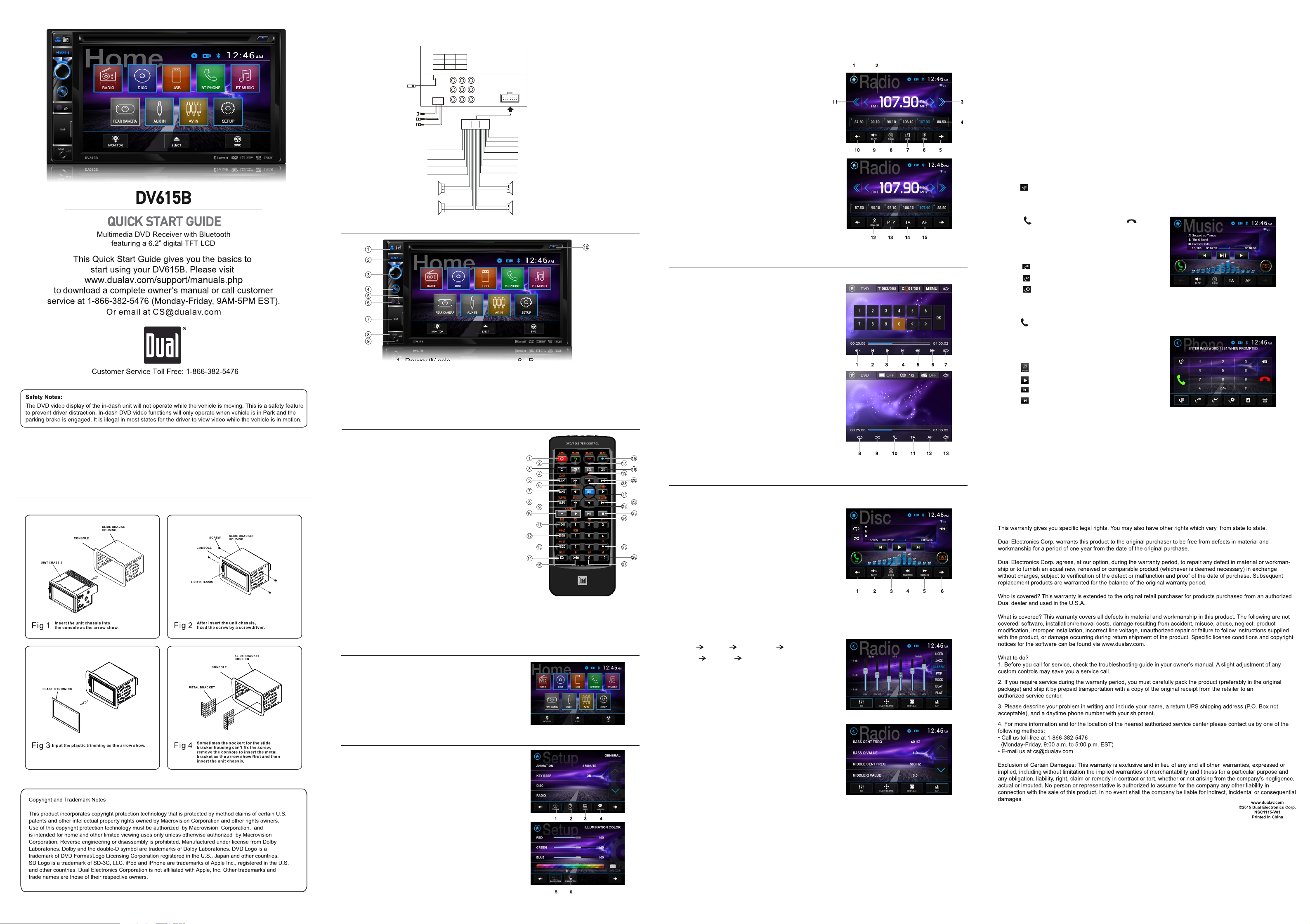
Wiring Diagram
Radio Operations
Bluetooth Operations
Installation
V-IN
V-OUT 2 V-OUT 1
AUX- L RL
FL
RR FR
AUX- R
RAD IO ANTEN NA JACK
SUB WOOFE R GREY
SUB WOOFE R GREY
REA R CAMER A INPUT YE LLOW
ACC
GRO UND
AUT O ANT ENNA
FRO NT LEFT
CHA NNEL SPE AKER
REA R LEFT
CHA NNEL SPE AKER
RED
YELL OW
B+
BLAC K
BLUE
WHIT E
WHIT E / BLACK
GREE N
GREE N / BLACK
ORAN GE
PINK
ORAN GE / BLAC K
BLUE / B LACK
GREY
GREY / B LACK
VILO ET
VIOL ET / BLAC K
Panel Controls
1. Power/Mode
2. Play/Pause/CH1-6
3. Select/Volume Up/Down
4. Mute
5. Mic
Remote Control
1. Power & Mode
2. Talk
3. Adjust angle(optional)
4. Setup
5. Subtitle &
LOCAL/DX (Distant)
6. Tune/Previous Track
7. Band
8. Title/PBC
(P ush Butto n Co nfigura ti on)
& AS/PS (Automatic M emory
Storing & Pre set Scannin g)
9. Back
10. Volume Up/Down
11. Menu & Subwoofer
12. Angle & Zoom
13. Audio & MO(Mono)
/ST(Stereo)
14. EQ (Equalizer)/
Loud(ness)
15. Goto & *
16. Mute
17. END & Reject
18. Clock
19. SEL (Se le ct)
20. Tune/Next Track
21. OK
22. Forward
23. Stop
24. Play/Pause
25.9/TA(Traffic An nouncemen t)
26. +10/#
27. (A lterati ve F requenc ie s)
28. CH+/CH-(TV
Tun er models only)
Main Menu
In the Main Menu screen, press the des ir ed i co n
to enter each of the following set ti ng s: R ad io , Di sc
(CD/DVD), USB, BT Phone, BT Music,
Rear-view Camera, Aux IN, AV IN, Setup
Setup Operations
In the Main Menu, press Setup icon to en te r th e
general settings for the devic e
1.General(Animation , Ke y Beep, Dis c, R adio, ... .)
2. Time(A djust Time a nd Ti me format)
3. Video(Adjust C olor, Bright ne ss, Contr as t, Tint)
4. Language(Select Lang ua ge)
5. RGB Illumination(Backlight a nd B uttons co lo r)
6. Calibration(T FT Cali br ation)
SWC - G ND (BLA CK)
SWC - 1 ( BROWN )
SWC - 2 ( BROWN /BLAC K)
REA R VIEW CO NTROL
(B- ) PARKIN G BRAKE
ILL UMINAT ION
REM OTE TUR N - ON
FRO NT RIGHT
CHA NNEL SPE AKER
REA R RIGHT
CHA NNEL SPE AKER
6. IR
7. USB
8. Reset
9. Aux In
10. Eject
Press MODE button on the Control Pan el u nt il Tu ne r is s el ec te d
1. Home
2. Information Display
3. Tune Up
4. Preset Station Display
5. Next Menu
6. BAND
7. AS/PS(Automatic M emory Stori ng &
Preset Scan ning)
8. Audio Setup
9. Mute
10. Previous Menu
11. Tune Down
12. LOCAL/DX (Distant)
13. PTY (Progra m type)
14. TA(Traffic Announce ment)
15. AF(Alterativ e Frequenci es )
DVD Operations
Insert a DVD in the disc slot for DVD play ba ck ( pl ea se s ee ' Sa fe ty N ot es '
on the front page of this guide).
1. Mute
2. Previous Track
3. Play/Pause
4. Next Tack
5. Back
6. Forward
7. Next Menu
8. Repeat Play
9. Random Play
10. Talk
11. TA(Tra ffic Annou ncement)
12. AF(Alterativ e Frequenci es )
13. Previous Menu
Disc Operations
Inserting the MP3 CD into the disc slo t wi ll
make the unit automatically re ad t he C D.
1. Previous Menu
2. Mute
3. Audio Setup
4. Back
5. Forward
6. Next Menu
Audio Settings
Audio EQ Presets
USER JAZZ CLASSIC POP
ROCK BEAT FL AT
USER PRESET
6 EQ Band frequencies are adjust ab le f ro m
the ASP settings.
ASP menu adjust the Bass/MID/Treb c en te r
frequencies. Each band adj us ts t he c en te r
frequency average(Low/ Mi d/ Hi gh ).
Bass/MID/Treb Q Value adjust the frequ en cy
width, wide to narrow.
Loudness center frequency( Fl at , 40 0, 80 0, 24 00 )
Subwoofer center frequency (F la t, 8 0, 12 0, 16 0)
FADER/BALANCE
FAD (F10 to R10): Fader adjusts the fro nt -t o- re ar a ud io s tr en gt h
BAL (L10 to R10): Balance adjusts the left-to-right audio strength.
SUB/LOUD
SUB: Adjusts the subwoofer volu me l ev el s.
LOUD (Off/Low/High): Loudness feature provides better overall sound
at low volume levels by increa si ng l ow a nd h ig h fr eq ue nc ie s
Bluetooth Microphone
The microphone is included i n th e un it .
Pairing and Connecting
Before using a Bluetooth devic e wi th t hi s un it , th e de vi ce m us t be p ai re d an d
connected. The Bluetooth signal of the unit will broadcast when the power is on.
Complete the pairing seque nc e fr om y ou r Bl ue to ot h de vi ce . The Dual unit will
be displayed as "Dual BT". When pr om pt ed , en te r th e pa ss co de " 12 34 " on y ou r
device. Once paired, the Bluet oo th d ev ic e sh ou ld a ut om at ic al ly c on ne ct t o th is
unit whenever the unit is in rag e.
Dialing a Number
Press to display keypad and dial a num be r.
Making and Ending a Call
Press to make a call, and press to
end a call.
Accessing Recent Call List
Press to vie w th e Di al ed
Press to view the Received
Press to view the Missed
Transfering Audio
Press to transfer audio between the he ad u ni t
and mobile phone.
Streaming Audio
Press to enter the music control menu.
Press to play or pause the music.
Press to skip to the previous track.
Press to advance to the next track.
One - Year Limited Warranty
