Page 1
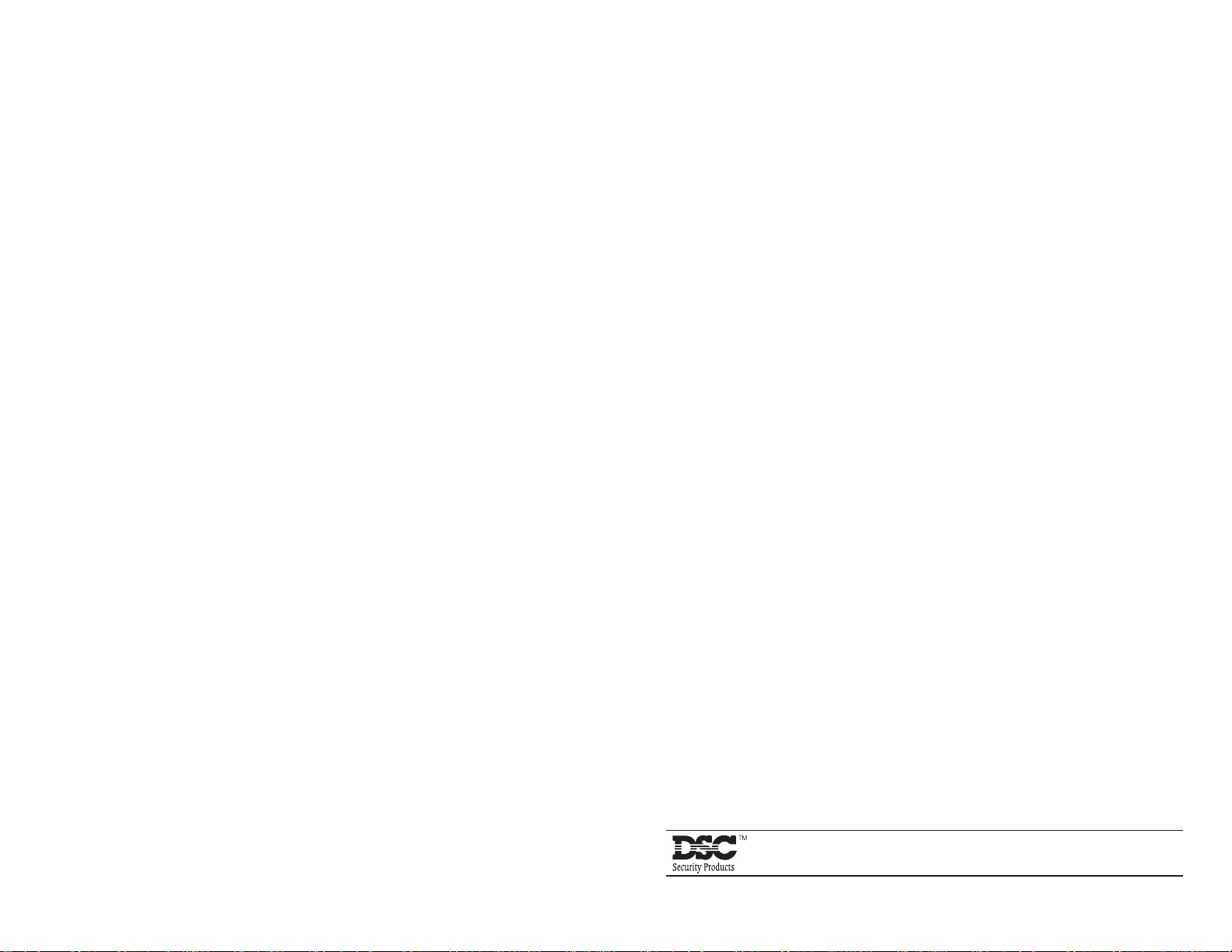
INSTRUCTION
MANUAL
PC255O
Page 2

Canadian Department of Communications Notice
NOTICE: The Canadian Department of Communications label identifies certified
equipment. This certification means that the equipment meets certain
telecommunications network protective, operational and safety requirements. The
Department does not guarantee the equipment will operate to the user's satisfaction.
Before installing this equipment, users should ensure that it is permissible to be
connected to the facilities of the local telecommunications company. The equipment
must also be installed using an acceptable method of connection. In some cases, the
company's inside wiring associated with a single line individual service may be
extended by means of certified connector assembly (telephone extension cord). The
customer should be aware that compliance with the above conditions may not
prevent degradation of service in some situations.
Repairs to certified equipment should be made by an authorized Canadian
maintenance facility designated by the supplier. Any repairs or alterations made by
the user to this equipment, or equipment malfunctions, may give the
telecommunications company cause to request the user to disconnect the equipment.
User should ensure for their own protection that the electrical ground connections of
the power utility, telephone lines and internal metallic water pipe system, if present,
are connected together. This precaution may be particularly important in rural areas.
CAUTION: Users should not attempt to make such connections themselves, but
should contact the appropriate electric inspection authority, or electrician, as
appropriate.
The
Load Number
the total load to be connected to a telephone loop which is used by the device, to
prevent overloading. The termination on a loop may consist of any combination of
devices subject only to the requirement that the total of the Load Numbers of all the
devices does not exceed 100.
The Load Number of this unit is 42.
(LN) assigned to each terminal device denotes the percentage of
SYSTEM REFERENCE
Zone Protected Area Zone Type
1 ________________________________ _______________________
2 ________________________________ _______________________
3 ________________________________ _______________________
4 ________________________________ _______________________
5 ________________________________ _______________________
6 ________________________________ _______________________
7 ________________________________ _______________________
8 ________________________________ _______________________
Fire Zone ________________________________
[F] Key
[A] Key Enabled Disabled
[P] Key
Enabled Disabled
Enabled Disabled
Access Codes
Master Code: ___________
[2] _____________ [3] _______________[4] _______________[5]_______________
[6] _____________ [7] _______________[8] _______________[9]_______________
[10] ___________ [11] ______________ [12] ______________ [13] ______________
[14] ___________ [15] ______________ [16] ______________
Entry and Exit Times
Entry Delay: __________ seconds Auxiliary Entry Delay:__________ seconds
Exit Delay: ____________ seconds Auxiliary Exit Delay ___________ seconds
Monitoring Station Information
Account: __________________________________ Phone: _____________________
For Service:
Contact:___________________________________ Phone: _____________________
1
Page 3

A WORD ABOUT YOUR SYSTEM
The PC2550 Security System has been designed to give you the greatest possible
flexibility and convenience. Read this manual carefully and become familiar with the
operation of your Security System. Your installer will tell you which commands listed
in this manual apply to your system. Fill out the SYSTEM REFERENCE sheet in this
manual and store it in a safe place for future reference. The label provided for the
inside of the keypad door can be used to record which sensors are on each zone.
IMPORTANT NOTE
Remember that no security system can prevent emergencies. It is only
intended to alert you in case of an emergency and should not take the
place of prudent security practices or life and property insurance.
Notes for UL Installations
The PC2550 is suitable for the following UL installations:
• Household Fire and Grade A Burglary
• Grade A Local
• Grade B Central Station
• Grade A Police Station Connect with Basic Line Security
• Grade C Central Station
• Grade A Police Connection with Basic Line Security
It is important to test your system every week. To do this, first inform the monitoring
station that you are testing your system. Then, with the system disarmed, activate all
detection sensors one at a time and observe the zone light come on at the keypad
as each sensor is activated. Perform a bell test by entering [
with the system disarmed. The PC2550 can be programmed at the time of installation
to automatically perform a test transmission to the monitoring station on a regular
basis. If the system has not been programmed for this automatic test, call the
monitoring station for instructions on how to perform a test transmission. Don’t forget
to inform the monitoring station when you have finished your test.
Check to see if the “Trouble” light is on when arming the system. See the
Trouble Display section in this manual for a description of the different trouble
conditions. Contact your installer for assistance if the trouble condition cannot
be located and corrected.
][6][Master Code][8]
∗
HOW YOUR SYSTEM WORKS
Your Security System is made up of a control panel, one or more keypads, and
various detectors and sensors. The control panel will be mounted out of the way in
a utility room or basement. The metal cabinet contains the system electronics, fuses
and stand-by battery. There is normally no reason for anyone but the installer to
have access to the control panel. The keypad(s) have an audible indicator, display
lights and command entry keys. The keypad is used to send commands to the
system and to display the current system status. Keypads are mounted in
convenient areas close to the exit-entry doors. The security system has up to eight
zones or areas of protection. Each zone used will have connected to it various
sensors, such as door or window contacts, motion detectors, glassbreak detectors
and vibration or shock sensors. When a sensor is in alarm, a keypad light will be
on to indicate which zone is in alarm.
2
MASTER CODE
The 4 digit Master Code is used for arming and disarming the system, for programming
additional access codes, and for changing other features. The Master Code will be
supplied to you by your installer. All keypad entries are made by pressing one key
at a time and may be changed by you at any time if the installer selects an option. For
additional access codes, see Programming Additional Access Codes.
ARMING
Close all protected doors and windows and stop movement in areas covered by
motion detectors. If the “Bypass” light is ON, be sure zones are being
intentionally bypassed before arming the system (see Zone Bypassing).
Check to see that the “Ready” light is ON (all zones are closed). The system
cannot be armed unless the “Ready” light is ON. Enter a [4 digit access code].
As each digit is entered, the keypad sounder will beep. Once the correct access
code is entered, the “Armed” light will come ON and the keypad sounder will
beep quickly. If the access code was entered incorrectly or the “Ready” light was
not ON, the keypad sounder will beep steadily for 2 seconds.
When the correct code is entered and the system is armed, exit through the door
indicated by your installer as the exit-entry door. The exit time may be changed
by your installer (please refer to the Quick-Arm feature).
Arming and Commercial Installations
When an Access Code is entered to arm the system, the bell or siren will sound a
short tone to indicate that the system is being armed. If your security system is
programmed to report to a monitoring station, the keypad will also sound a tone to
indicate that the monitoring station has been advised of the arming of the system.
If the system is being armed and the bell or siren fails to sound, or if the keypad
does not sound a tone to acknowledge that the monitoring station has been
advised of the arming, arrange for service for the system.
AUTO-BYPASS OPTION - HOME-AWAY ARMING
This feature, if selected by your installer, will allow you to arm your system with
any valid access code and the system will automatically bypass the interior zones
if those interior zones have been designated as home-away zones by the installer.
When activated, the “Bypass” light will come ON. If you exit within the allowed
exit time, the system will automatically reactivate the interior zones. This feature is
designed to save the user from having to manually bypass interior zones each
time they wish to arm the system and remain at home.
In residential applications where the system has been armed and the interior
zones are automatically bypassed, the interior zones can be reactivated from a
keypad outside the interior zones protection area (e.g. a bedroom). To reactivate
the interior zones, press [
] then [1] and the “Bypass” light will go out.
∗
ENTRY DELAY OFF ARMING
If you wish to arm your system and eliminate the entry delay, enter [∗][9] before
your access code. The “Armed” light will flash as a reminder that the system is
armed and has no entry delay. An entry through any zone programmed as a
delay zone will create an instant alarm.
e.g. To arm without entry delay.....Press [∗][9][Access Code]
3
Page 4
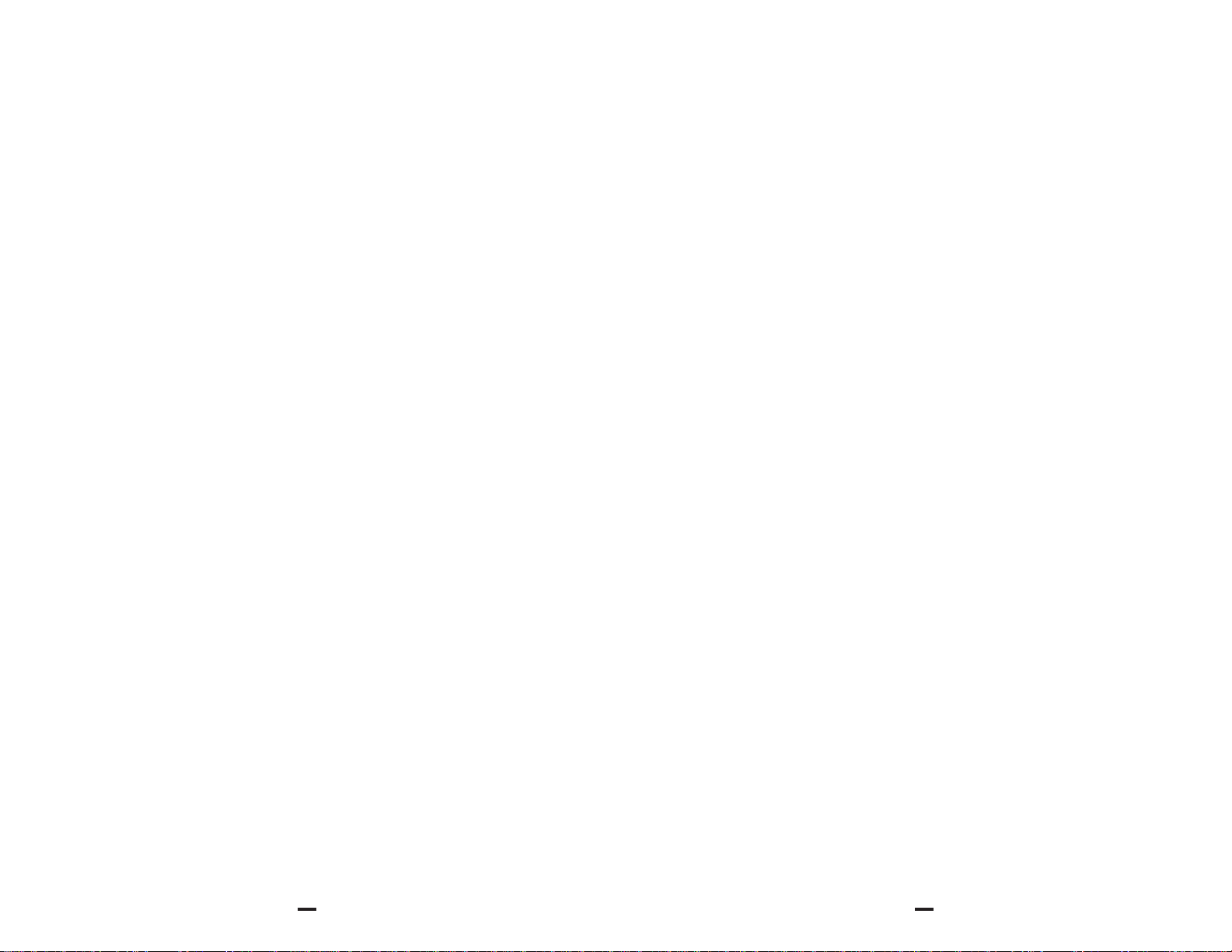
DISARMING
Enter the premises only through the door indicated by your installer as the
entry/exit door. The keypad sounder will be ON. Go to the keypad and enter the
[4 digit access code]. If an error is made entering the code, press the [#] key
and enter the code again. The “Armed” light will go out and the keypad sounder
will stop. A correct access code must be entered before the allowed entry time
expires. The entry delay time may be changed by the installer.
If an alarm occurred while the panel was armed, the “Memory” light and the light
for the zone which caused the alarm will start to flash and will continue flashing for
2 minutes. At the end of 2 minutes, the keypad lights will stop flashing and the
keypad will return to the normal Ready condition.
If you return home and find an alarm has occurred while you were away, it is
possible that an intruder may still be on the premises. Go to a neighbour’s and if
your system is monitored, call the monitoring station. They will advise what action
has been taken as a result of the alarm and whether the premises are safe to
enter. If your system is not monitored, call the local police to investigate.
ALARM MEMORY DISPLAY
If the “Memory” light is on, an alarm has occurred since the last time the panel
was armed. The alarm memory will automatically be displayed when the system
is disarmed (see Disarming).
Press the [
The alarm memory will be cleared when the panel is re-armed.
Press the [#] key to return to Ready.
] then [3] keys to display which zone caused the alarm.
∗
ZONE BYPASSING
Bypassed zones do not cause an alarm. Use zone bypassing when access is
needed to part of the protected area. Also, damaged wiring or contacts on a
zone may be temporarily bypassed until repairs can be made so that the panel
can be armed.
To bypass zones, enter [∗][1][Access Code] and the zone numbers to be
bypassed. i.e. [1] for zone 1, [8] for zone 8. If the [0] key is pressed instead of
a zone number, all zone bypasses will be removed. If the [9] key is pressed,
the last group of zones which was bypassed will be recalled. Press [#] to return
to Ready.
For security reasons, your installer may prevent the bypass command from
operating on certain zones.
The “Bypass” light is ON as long as at least ONE zone is bypassed. Do not
unintentionally bypass zones when arming. Zone bypasses are automatically
cancelled each time the panel is disarmed and must be re-applied before the
next arming.
4
TROUBLE DISPLAY
The PC2550 continuously monitors a number of possible trouble conditions. If
one of these conditions occurs, the keypad sounder will beep quickly twice every
10 seconds and the keypad “Trouble” indicator will light. Pressing any key on the
keypad will silence the beeper but the “Trouble” light will remain on until the
trouble condition is cleared. If you cannot determine the cause of the trouble
condition, call your installer for assistance. Press the [
the type of trouble. The zone lights indicate the type of trouble condition.
ZONE LIGHT TROUBLE
1 ............Defective Stand-by Battery
2 ............AC Power Failure (see Note below)
3 ............Day Circuit Trouble
4 ............Telephone Line Problem
5 ............Unsuccessful Communication Attempt with Monitoring
Station
6 ............Bell Circuit Failure
7 ............Smoke Detector Circuit Trouble
8 ............Loss of Time on System Clock
Press the [#] key to return to Ready.
Note: The keypad buzzer will not sound for AC failure until there is also a low
battery condition. The “Trouble” light will come ON as soon as AC fails
and will remain on until AC restores.
] then [2] keys to display
∗
SMOKE DETECTOR AND FIRE ALARM RESET
If the Fire Alarm sounds at night, do not investigate the alarm: follow your
evacuation plan immediately. Go to a neighbor and call the fire department.
When a Fire Alarm is generated, the bell or siren will sound with a pulsing tone.
Transmission of the fire alarm to your monitoring station is delayed for 30 seconds to
allow you to cancel possible false alarms. To silence the alarm, press the [#] Key.
When the [#] Key is pressed, the system will delay transmission of the fire alarm for
an additional 90 seconds. The 90-second delay is intended to allow you to reset the
smoke detectors after a false alarm.
If the smoke detector is reset and remains reset after the 90-second delay, a fire alarm
will not be transmitted to the monitoring station.
If the smoke detector is reset but goes into alarm again after the 90-second delay, the
fire alarm will sound again and the process described above will repeat. A fire alarm
will be transmitted to your monitoring station after 30 seconds if it is not silenced by
pressing the [#] Key.
Smoke detectors installed on your system may be reset after a false alarm using the [
command. To reset smoke detectors to normal, first clear all products of combustion from
the detectors. Press [
are clear of smoke, they will return to normal. If the detectors still have smoke in them,
the alarm will sound again. If the alarm sounds again, first ensure that there is no threat
of fire; you may then silence the alarm and reset the smoke detectors.
An immediate fire alarm signal and transmission may be generated by holding
down the [F] key for 2 seconds.
] then hold down the [4] key for several seconds. If the detectors
∗
5
][4]
∗
Page 5

IMPORTANT
Test system weekly, have
system trouble conditions
corrected by installer.
PRESS [F] for 2 seconds to activate FIRE transmission.
PRESS [A] for 2 seconds to activate an AUXILIARY transmission.
PRESS [P] for 2 seconds to activate PANIC transmission.
THESE BUTTONS WILL NOT FUNCTION UNLESS PROGRAMMED BY INSTALLER.
COLORED LABELS ON KEYPAD DOOR INDICATE WHICH KEYS ARE ACTIVE.
Press [#].....
• when an error is made in entering code, then enter code again.
• to return to ready state after using [∗] commands.
Zone Lights, when ON in the normal operating mode, indicate an open zone.
eg. open door, window, etc. Refer to zone chart on keypad door for zone
information.
Fire light is ON when a detector on the fire loop is in alarm. Press any key within
30 seconds of first alarm to get 2 minutes to reset smoke detectors.
Ready light ON: system ready for arming.
Ready light OFF: open zone; must be closed or bypassed before arming.
Ready, Armed and Program lights flashing indicates user code 9-16
programming.
Armed light will come ON indicating system armed. Ensure “Ready” light is ON,
enter [4 digit] access code to arm panel.
Armed, Ready and Program lights flashing indicates user code 9-16
programming.
Memory light ON means an alarm has occurred. To display zone that caused
alarm, press [
the alarm.
Bypass light comes ON when you bypass a zone. To bypass a zone, press [∗],
[1], [Access Code] and then the zone(s) you wish to Bypass. Enter 1 for zone
1....8 for zone 8. Press [#] to return to ready.
Trouble light ON means there is a fault on the system. Press any key to silence
keypad beeping. Press [∗] then [2] to display type of trouble.
Zone Light Trouble
Program light flashes when programming user codes 1 to 8. Press [
enter [Master Code]. Select a code by pressing a key from 1 to 8 and enter the
[4 digit] code. Press [9] to enter codes 9 to 16. “Ready”, “Armed” and “Program”
lights will flash. Press [#] to return to ready mode.
] then [3]. Zone light will come on indicating which zone caused
∗
1 ............... Battery
2 ............... A.C. Power
3 ............... Day loop
4 ............... Telephone line
5 ............... Communicator
6 ............... Bell circuit
7 ............... Smoke detector circuit
8 ............... Clock needs resetting
][5], then
∗
6
7
Page 6

PROGRAMMING ADDITIONAL ACCESS CODES
Up to 15 access codes in addition to the Master Code can be entered from the
keypad.
Enter [∗][5][Master Code]. The “Program” light will flash and the zone lights will
show which of codes 1 to 8 have already been programmed. To enter a new
code or change an existing code, first press the code number (1 to 8) and then
enter your [4 digit] code. To erase a code, press [
code. Note that the [∗] and [#] keys cannot be used in a code.
For codes 9 to 16, after entering [∗][5][Master Code], press [9]. The “Ready”,
“Armed”and “Program” lights will flash and the zone lights 1 to 8 will indicate
which of codes 9 to 16 have been entered. As above, to change or enter a code,
select the code by pressing 1 to 8 and then enter your [4 digit] code. Entering
[
∗∗∗∗
Pressing [#] returns you to ready mode. Access Code 16 ([∗][5][Master
Code][9][8][4 digits]) can be set up by your installer to be used by a maid or
other service personnel one time only. Each time you enter this code, it can be
used to disarm your system but is erased when used to arm the system, ensuring
just one-time access.
] erases a code. Pressing [9] again will change back to codes 1 to 8.
∗∗∗∗
] instead of a [4 digit]
QUICK-ARM FEATURE
When the Quick-Arm feature is enabled, the panel may be armed simply by
entering [∗][0] instead of a 4 digit code. The [∗][0] command will not disarm the
panel.
Enter [∗][6][Master Code][4] to turn ON and OFF the Quick-Arm feature. When
the command is entered, the keypad will beep 3 times if the feature is being
enabled and will sound one long beep if the feature is being disabled.
Press [#] to return to Ready.
QUICK EXIT OPTION
This feature, if selected by your installer, allows one exit with the system armed
without affecting its current armed status.
Pressing [∗][0] gives you 2 minutes to exit if you have already armed the system.
This is useful if you want to exit while preserving the protection for someone left
on the premises. Once you have exited, the system will be armed as before. If
the zone is open after 2 minutes or there has been more than one exit, the prealert will sound.
DOOR CHIME FEATURE
The door chime feature is used, while the panel is disarmed, to provide a tone
from the keypad each time a door or window is opened or closed. The doors and
windows which will provide this indication are programmed by your installer.
Enter [
the command is entered, the keypad will beep 3 times if the feature is being
enabled and will sound one long beep if the feature is being disabled.
][6][Master Code][6] to turn the door chime feature ON and OFF. When
∗
ALARM TEST
Enter [∗][6][Master Code][8] for a 2 second test of the keypad lights, keypad
sounder and alarm bells.
ENTERING ACCESS CODES SUMMARY:
[∗][5][Master Code]...
[1 to 8] [4 digits] Programs first group of 8 codes
[9] [1 to 8] [4 digits] Programs second group of 8 codes
[9] Returns to first group of 8 codes
[#] exits to the Ready mode
USER FUNCTIONS COMMAND SUMMARY:
[∗][6][Master Code]...
[4] Quick-Arm Enable/Disable
[6] Door Chime Enable/Disable
[8] Bell Test Function
KEYPAD ZONES
There are three zones which can be activated from the keypad. These zones
may or may not be active on your keypads depending on how your installer has
programmed them.
[F] Key: Keypad FIRE zone. Pressing this key for 2 seconds will activate the
keypad fire zone and the bell/siren output will pulse ON and OFF.
This zone is annunciated by the “Fire” light on the keypad.
[A] Key: Keypad AUXILIARY zone. Pressing this key for 2 seconds will
produce a series of beeps on the keypad along with the
transmission. To confirm transmission, the keypad sounder will
beep 6 times.
[P] Key: Keypad PANIC zone. Depending on how your installer programs
the panel, pressing this key for 2 seconds may produce a
completely silent alarm or an audible alarm along with the
transmission. If programmed as audible, the alarm bell will ring.
MAINTENANCE
With normal use, the system requires minimum maintenance. The following
should be observed:
1. Do not wash the keypad with a wet cloth. Light dusting with a barely damp
cloth should remove normal accumulations of dust.
2. The battery/bell test is designed to determine battery condition, however it is
recommended that the stand-by battery be replaced every three years.
3. For other system devices such as smoke detectors, passive infrared,
ultrasonic or microwave motion detectors or glassbreak detectors, consult
the respective manufacturer’s literature for testing and maintenance.
8
9
Page 7

TESTING
IT IS RECOMMENDED THAT THE SYSTEM BE TESTED ON A WEEKLY BASISIT IS RECOMMENDED THAT THE SYSTEM BE TESTED ON A WEEKLY BASIS
IT IS RECOMMENDED THAT THE SYSTEM BE TESTED ON A WEEKLY BASIS
IT IS RECOMMENDED THAT THE SYSTEM BE TESTED ON A WEEKLY BASISIT IS RECOMMENDED THAT THE SYSTEM BE TESTED ON A WEEKLY BASIS
Note: Perform such activities in the off-peak hours, such as early morning or late
evening.
1. Inform the monitoring station that you are testing your system.
2. Disarm the system (“Ready” light should be ON).
3. Perform a battery/bell test by pressing [
will sound for about 2 seconds. If a trouble occurs after the test, press
[∗][2] to view the trouble condition.
4. Activate each sensor in turn. For example, open a door or window.
Observe the zone light come ON as each sensor is activated. The zone
light will go OFF as each sensor is restored to normal (door or window is
closed).
5. Press the [F] key. The signal will sound in a pulsed mode. Arm then disarm
the panel to silence the signal. Repeat this test by pressing the [A] key and
the [P] key in turn. Remember, the [A] key does not ring the bell and the [P]
key may not be programmed for an audible signal.
6. If the fire zone is used, activation will cause the signal to sound in a pulsed
mode.
CAUTION: Do not use open flame or burning materials to test a smoke
detector. Contact your installer for information on safe methods to activate a
smoke detector.
7. Should your system fail to operate properly, call your installer for service.
8. When testing is complete, call and advise the monitoring station.
][6][Master Code][8]. The alarm
∗
FIRE SAFETY IN THE HOME
Most fires occur in the home and to minimize this danger it is recommended that a
household fire safety audit be conducted and a family escape plan be developed.
HOUSEHOLD FIRE SAFETY AUDIT
1. Are all electrical appliances and outlets in a safe condition? Check for frayed
cords, over-loaded lighting circuits, etc. If you are uncertain about the
condition of your electrical appliances or household service, have a professional
evaluation.
2. Are all flammable liquids stored safely in closed containers in a well ventilated
cool area? Cleaning with flammable liquids should be avoided.
3. Are fire hazardous materials (matches) well out of reach of children?
4. Are furnaces and wood burning appliances properly installed, clean and in
good working order? Have a professional evaluation.
FAMILY ESCAPE PLANNING
There is often very little time between the detection of a fire and the time it becomes
deadly. It is thus very important that a family escape plan be developed and
rehearsed.
1. Every family member should participate in developing the escape plan.
2. Study the possible escape routes from each location within the house and since
many fires occur at night, special attention should be given to the escape routes
from sleeping quarters.
3. It is essential that escape from a bedroom be possible without opening the
interior door. Consider the following when making your escape plans:
•Make sure that doors and windows that open to the outside are easily opened.
Ensure that they are are not painted shut, and that their locking mechanisms
operate smoothly.
•If opening the exit or using the exit is too difficult for children, the elderly or
handicapped, plans for rescue should be developed. This includes making
sure that those who are to perform the rescue can promptly hear the fire
warning signal.
•If the exit is above the ground level, an approved fire ladder or rope should be
provided as well as training in its use.
•Exits on the ground level should be kept clear. Be sure to remove snow from
exterior patio doors in winter; outdoor furniture or equipment should not
block exits.
•The family should have a predetermined assembly point where everyone can
be accounted for; for example, across the street or at a neighbour’s house.
•Once everyone is out of the house, call the Fire Department.
•A good plan emphasizes quick escape. Do not investigate first or attempt to
fight the fire, and do not attempt to rescue belongings or pets as this takes up
valuable time. Once outside, do not re-enter the house. Wait for the fire
department.
•Write the plan down and rehearse frequently, so that should an emergency
arise, everyone will know what they are to do. Revise the plan as conditions
change; for example, when there are more or fewer family members in the
home, or if there are changes to the house.
•Make sure your fire warning system is operational by conducting weekly tests
as noted elsewhere in this manual. If you are unsure about system operation,
contact your installing dealer.
•It is recommended that you contact your local fire department and request
further information on home fire safety and escape planning. If available, have
your local fire prevention officer conduct an in-house fire safety inspection.
10
11
Page 8

LIMITED WARRANTY
Digital Security Controls Ltd. warrants that for a period of twelve months from the
date of purchase, the product shall be free from defects in materials and
workmanship under normal use and that in fulfilment of any breech of such
warranty, Digital Security Controls Ltd. shall, at its option, repair or replace the
defective equipment upon return of the equipment to its repair depot. This
warranty applies only to defects in parts and workmanship and not to damage
incurred in shipping or handling, or damage due to causes beyond the control of
Digital Security Controls Ltd., such as lightning, excessive voltage, mechanical
shock, water damage, or damage arising out of abuse, alteration or improper
application of the equipment.
The foregoing warranty shall apply only to the original buyer, and is and shall be
in lieu of any and all other warranties, whether expressed or implied and of all
other obligations or liabilities on the part of Digital Security Controls Ltd. Digital
Security Controls Ltd. neither assumes, nor authorizes any other person
purporting to act on its behalf to modify or to change this warranty, nor to assume
for it any other warranty or liability concerning this product.
WARNING:
Digital Security Controls Ltd. recommends that the entire system
be completely tested on a regular basis. However, despite
frequent testing, and due to but not limited to, criminal tampering
or electrical disruption, it is possible for this product to fail to
perform as expected.
12
Printed in Canada 29000180 R3
© 1994 Digital Security Controls Ltd. April 29 1994
1645 Flint Road, Downsview, Ontario Canada M3J 2J6
