Drew Technologies IMclean DAD User Manual

IMclean Manual
Note: Before you start, please fill out the enclosed disclosure form send to Drew Technologies
LIMITED WARRANTY
Drew Technologies, Inc. guarantees that every IMClean device as well as included accessories are free from physical defects in material and workmanship under normal use for one year from the date of purchase. If the product proves defective during this warranty period, email Drew Technologies Customer Support (support@drewtech.com) in order to obtain a Return Authorization number. When returning a product, mark the Return Authorization number clearly on the outside of the package and include your original proof of delivery.
IN NO EVENT SHALL DREW TECHNOLOGIES, INC.'S LIABILITY EXCEED THE PRICE PAID FOR THE PRODUCT.
Drew Technologies SHALL BE EXEMPT FROM ALL OTHER CLAIMS WHETHER BASED UPON DIRECT, INDIRECT, SPECIAL, INCIDENTAL, OR CONSEQUENTIAL DAMAGES RESULTING FROM THE USE OF THE PRODUCT, ITS ACCOMPANYING SOFTWARE, OR ITS DOCUMENTATION. Drew Technologies, Inc. makes no warranty or representation, expressed, implied, or statutory, with respect to its products or the contents or use of this documentation and all accompanying software, and specifically disclaims its quality, performance, merchantability, or fitness for any particular purpose. Drew Technologies, Inc. reserves the right to revise or update its products, software, or documentation without obligation to notify any individual or entity. Please direct all inquiries to:
Drew Technologies
3915 Research Park Dr
Suite A10
Ann Arbor, MI 48108
Phone: (877) 888-2534
Fax: (734) 222-5228
FCC Statement
The wireless module has been tested and found to comply with the FCC part 15 and IC RSS-210 rules. These limits are designed to provide reasonable protection
against harmful interference in approved installations. This equipment generates, uses, and can radiate radio frequency energy and, if not installed and used in accordance with the instructions, may cause harmful interference to radio communications. However, there is no guarantee that interference may not occur in a particular installation. This device complies with part 15 of the FCC rules. Operation is subject to the following two conditions: (1) this device may not cause harmful interference, and (2) this device must accept any interference received, including interference that may cause undesired operation.
Modifications or changes to this equipment not expressly approved by the part responsible for compliance may render void the user’s authority to operate this equipment.
– Modular Approval, FCC and IC FCC ID: X3ZBTMOD3
IC: 8828A-MOD3
In accordance with FCC part 15, the SPT2632C1A.AT2 is listed above as a modular transmitter device
2

Introduction
Thank you for choosing IMClean! This Quick Start Guide covers the initial setup of your device.
Your IMclean Kit includes:
•IMClean
•Driver CD
•Vehicle Cable
•USB cable
•Self Test Cable
•Cigarette Lighter Adaptor Cable.
•External power cable w/Battery clamps
•Bluetooth dongle(only with Bluetooth units)
The vehicle cable is custom made by Drew Technologies, Inc. To obtain replacement/additional vehicle cables, please contact Drew Technologies, Inc. Generic vehicles cables, or cables provided from other tools/devices will not
function with the IMClean interface.
DAD Device, CD, and Bluetooth |
Cables included |
dongle |
|
|
|
DAD Indicator Lights
PC |
Cable |
Vehicle |
Protocol |
Test |
|
|
|
|
|
|
|
Green = USB |
Green = ok |
Green = vehicle |
Green flashing = |
Green = self test |
|
active |
Red = no cable |
connected |
communicating |
is active |
|
|
|
with vehicle |
|
||
Blue = Bluetooth |
connected or |
No indication = |
Red = test failed |
||
|
|||||
active |
improper cable |
voltage less than |
Green solid = |
|
|
Red = no drivers |
connected |
8V on OBD port. |
connected to |
|
|
|
Try external cable |
vehicle |
|
||
installed |
|
|
|||
|
|
|
|
||
|
|
|
|
|
3
IMclean Cables
The cables provided with the IMclean are proprietary. Attempting to use the IMclean with cables not produced by Drew Technologies will cause the IMclean to not communicate with vehicles or the PC.
Using a NON-DrewTech vehicle cable will cause the Cable light to be red on the IMclean.
Cable extensions for either the USB or Vehicle cable is not approved and is a modification to the certified hardware package. OBD extenders can cause CAN communication failures. Using USB extenders can cause data to et lost when going over the USB maximum distance.
Initial IMclean Setup
When getting started with your IMclean, we recommend starting using the wired connection to the PC. You MUST have the red vehicle cable connected to the IMclean, or else the IMclean will NOT communicate with the PC and the Cable LED will be red.
If you do not have a vehicle available to power your IMclean, make sure you have a reliable source of power available, either a known good power source with a cigarette lighter adaptor or a good car battery that you can clip the battery clip cable to.
4
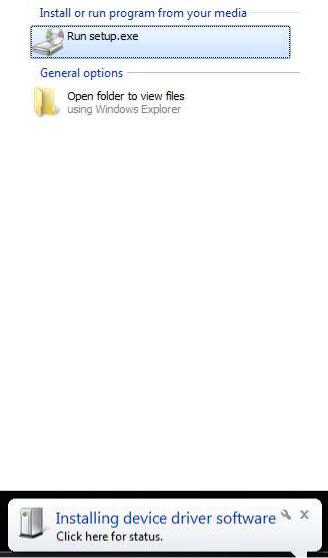
Installing DAD Drivers
Insert the provided driver CD and run the setup application prompted by the Autorun feature. Follow the steps on-screen to install the IMclean DAD drivers and vendor applications.
Once installed, all IMclean firmware and USB driver updates will be performed from the IMClean Support and Updater application located in Start All Programs Drew Technologies, Inc
Connecting your DAD - Wired
Note: Even wireless DAD devices will work in wired mode. If you have purchased a wireless DAD, follow this step to ensure your wireless DAD also works in wired mode.
Once the setup application is complete, attach your IMclean DAD device to your PC using the USB port and allow the driver install to complete. A balloon will appear in the lower right hand corner of your screen by the system try when the device installation is completed.
5
