Page 1

912c Syntiro
Page 2

2
3
4
5
6
7
8
9
10
11
12
13
14
15
1
English
1. Flash button time (100/300)
2. Amplication lock
3. Hanger Hook for wall mounting
4. Handset volume
5. Volume boost
6. Handset tone
7. Mute
8. Ringer indicator
9. Ringtone
10. Ring volume
11. Memory button
12. Store button
13. One-Touch (Direct) Memories
14. Redial
15. Recall (R key)
Page 3

Svenska
1. R-knappstid (100/300)
2. Förstärkningslås
3. Hängtapp för luren
4. Volymkontroll för luren
5. Volymförstärkning
6. Toninställning för luren
7. Sekretess
8. Ringsignalsindikator
Norsk
1. R-knapptid (100/300)
2. Låsing av kraftig forsterkning
3. Opphengstapp for håndsettet
4. Volumkontroll, telefonrør
5. Volumforsterker
6. Tone i telefonrøret
7. Mikrofonsperre
8. Ringeindikator
Dansk
1. R-tasttid (100/300)
2. Lås til volumenforøgelse
3. Hængetap til røret
4. Lydstyrke i telefonrøret
5. Volumenforøgelse
6. Håndsættets tone
7. Mikrofonafbryder
8. Ringeindikator
9. Ringtyp
10. Ringvolym
11. Kortnummerknapp
12. Knapp för lagra
13. Snabbvalsknappar
14. Återuppringning
15. R-knapp (R)
9. Ringetype
10. Ringevolum
11. Kortnummerknapp
12. Knapp for lagring
13. Hurtigvalg
14. Repetisjon
15. R-knapp
9. Ringetype
10. Ringestyrke
11. Tast til kortnumre
12. Tast for lagring
13. Hurtigvalgstaster
14. Genopkald
15. R-tast
Suomi
1. R-painikkeen katkaisuaika (100/300)
2. Voimakkaan vahvistuksen lukitus
3. Luurin ripustuskoukku
4. Luurin äänenvoimakkuus
5. Äänenvoimakkuuden tehostus
6. Luurin ääni
7. Mikrofonin mykistysnäppäin
8. Soittajan indikaattori
9. Soittoääni
10. Soittoäänen voimakkuus
11. Lyhytvalintapainike
12. Tallennus
13. Pikavalintapainikkeet
14. Uudelleensoittopainike
15. R-painike
Page 4

Français
1. Synchronisation de la touche R
2. Verrouillage du niveau extra-fort
3. Languette de support du combiné
(montage murale)
4. Volume du combiné
5. Amplication du volume
6. Tonalité du combiné
7. Touche Secret
Deutsch
1. R-Taste (100/300ms)
2. Hörverstärkung +15dB immer EIN/AUS
3. Hörerhaken für Wandmontage
4. Hörerlautstärke
5. Hörverstärkung um +15 dB
6. Hörer-Klang
(nur aktiv, wenn Hörverstärkung ein)
7. Stummschalt-Taste
Español
1. Temporización de tecla R (100/300)
2. Bloqueo de la amplicación potente
3. Gancho del auricular
4. Volumen del auricular
5. Amplicación de volumen
6. Tono del auricular
7. Silencio
8. Indicador de señal
8. Témoin de la sonnerie
9. Mélodie de la sonnerie
10. Volume de la sonnerie
11. Touche de mémoire abrégée
12. Touche Enregistrement
13. Touches des mémoires directes
14. Touche Bis
15. Touche " R "
8. Optische Anrufsignalisierung
9. Klingelmelodie
10. Klingellautstärke
11. Kurzwahltaste
12. Speichern
13. Direktwahltasten
14. Wahlwiederholung
15. R-Taste
9. Melodía de la señal
10. Volumen de la señal
11. Tecla de Memoria
12. Tecla de Almacenamiento
13. Memorias directas
14. Tecla de Rellamada
15. Tecla R
Italiano
1. Tempo del tasto Flash (100/300)
2. Blocco della funzione amplicazione extra
3. Supporto di aggancio per la cornetta
4. Volume cornetta
5. Volume amplicato
6. Tono cornetta
7. Tasto silenziamento
8. Indicatore suoneria
9. Melodia suoneria
10. Volume suoneria
11. Tasto memoria
12. Tasto Memorizzazione
13. Memorie rapide
14. Tasto Ripetizione numero
15. Tasto Recall (R)
Page 5

Nederlands
1. Tijd voor ash-toets (100/300)
2. De krachtige versterking instellen
3. Handsethaak
4. Volume handset
5. Extra volume (Volume Boost)
6. Toon van de handset
7. Geluid uitschakelen
8. Indicator beltoon
Ελληνικά
1. Χρόνος Flash (100/300)
2. Κλείδωμα αύξησης έντασης
3. Γάντζος για τοποθέτηση στον τοίχο
4. Ένταση ήχου ακουστικού
5. Αύξηση έντασης
6. Ήχος ακουστικού
7. Σίγαση
8. Φωτεινή ένδειξη ήχου κλήσης
9. Beltoonmelodie
10. Beltoonvolume
11. Geheugen
12. Opslaan
13. Sneltoetsen
14. Opnieuw kiezen
15. Flash-toets (R)
9. Μελωδία ήχου κλήσης
10. Ένταση ήχου κλήσης
11. Πλήκτρο μνήμης
12. Πλήκτρο αποθήκευσης
13. Πλήκτρα ταχείας κλήσης
14. Επανάκληση
15. Πλήκτρο R
Page 6

English
This device is intended for the analogue
telephone network lines in AT, BE, BG, CH,
CY, CZ, DE, DK, EE, ES, FI, FR, GB, GR, HU,
IE, IS, IT, LV, LT, LU, MT, NL, NO, PL, PT,
RO, SI, SK, SE.
Connection
1. Connect the curly cord to the handset
and to the socket marked y on the
telephone.
2. Connect the telephone line cord to a
network wall socket and to the K socket
on the back of the telephone.
3. Lift the handset and listen for the dial tone.
IMPORTANT: Use the telephone line cord
supplied, an existing line cord from a
previous phone may not be compatible.
Wall mounting
The telephone can be wall mounted using an
optional wall mount bracket. The wall mount
bracket is available as an accessory.
1. Fix the wall mount bracket on the back of
the telephone.
2. Secure two screws, vertically positioned
83mm apart.
3. Activate the hanging peg (located by the
hook switch) by rotating it 180 degrees.
Making a call
Normal dialling
1. Lift the handset.
2. Dial the number. Hang up the handset to
terminate the call.
Redial
Press r to call the last dialed phone number.
Memory
The telephone will store 3 one-touch (M1-M3)
and 10 two-touch memories.
Storing One-Touch Memories
1. Lift the handset, press .
2. Enter the telephone number to be stored
(up to 16 digits). Press .
3. Select a memory location by pressing the
corresponding button, 0 - 9 or M1-M3.
Dialling using One-Touch Memories
1. Lift the handset and wait for a dial tone.
2. Select the required memory location
(M1-M3) by pressing the corresponding
button.
Dialling using Two-touch Memories
1. Lift the handset, press .
2. Press desired location 0 - 9.
Mute button
Press and hold z to disable the handset
microphone, release z to reconnect the
microphone.
Volume control
The handset volume control is located under
the handset.
Ringer settings
The ringer volume and melody can be
selected using the switches located on the
back side of the telephone:
Ringer volume
Ringer type
1
Page 7

English
Volume Boost
The handset volume can be raised another
15 dB by pressing the Volume Boost key
while talking.
The LED indicator on the key will light up.
Press the key again or terminate the call to
turn off Volume Boost.
Warning!
The handset volume can be very loud with
this setting. Volume boost should only be
used by persons with impaired hearing.
Locking the Volume Boost ( )
The Volume Boost is set to switch off after
every call, this can be changed so the very
high amplication stays permanent switched
on using the setting.
This setting should only be activated if all
users have impaired hearing and require
powerful amplication.
The standard setting is .
Handset tone
Change frequency range/tone level and quality
(on the left side).
PLEASE NOTE!
Only works when the Volume Boost is active.
Ringer indicator
The Ringer indicator lights up on an incoming
call.
Hearing aid
This telephone is hearing aid compatible.
Select the T mode on your hearing aid to
enable this feature.
Flash button time (100/300)
100 is the standard setting for most countries.
300 for France/Portugal.
Recall key (R)
Press the R key followed by the extension
number to transfer a call when connected to a
PBX system.
Additional network services may be accessible
by using the R, * and # keys. Please contact
your network operator for more information
about the available network services.
Warranty and technical data
This product is guaranteed for a period of 12
months from the date of purchase. In the unlikely
event of a fault occurring during this period, please
contact the place of purchase. Proof of purchase is
required for any service or support needed during
the guarantee period.
This guarantee will not apply to a fault caused
by an accident or a similar incident or damage,
liquid ingress, negligence, abnormal usage,
non-maintenance or any other circumstances on
the user’s part. Furthermore, this guarantee will
not apply to any fault caused by a thunderstorm
or any other voltage uctuations. As a matter of
precaution, we recommend disconnecting the
device during a thunderstorm.
NOTE! This guarantee does not affect your legal
(statutory) rights under your applicable national
laws relating to the sale of consumer products.
Specications
Size: 170 mm x 190 mm x 60 mm
Weight: 750 g
Declaration of Conformity
Doro hereby declares that Doro 912c Syntiro
conforms to the essential requirements and other
relevant regulations contained in the Directives
1999/5/EC (R&TTE) and 2002/95/EC (RoHS).
A copy of the Declaration of Conformity is available
at www.doro.com/dofc
2
Page 8

Svenska
Utrustningen är avsedd att användas i analoga
telefonnät i AT, BE, BG, CH, CY, CZ, DE, DK,
EE, ES, FI, FR, GB, GR, HU, IE, IS, IT, LV, LT,
LU, MT, NL, NO, PL, PT, RO, SI, SK, SE.
Inkoppling
1. Anslut spiralsladden till luren samt till
uttaget markerat med y på telefonen.
2. Anslut telefonsladden till ett telejack samt
till uttaget K på telefonens baksida.
3. Lyft luren och kontrollera att kopplingston
hörs.
Väggmontering
Telefonen kan monteras på väggen med ett
väggmonteringsfäste. Väggmonteringsfästet
nns som tillbehör.
1. Fäst väggmonteringsfästet på telefonens
baksida.
2. Fäst med två skruvar som placeras lodrätt
på 83 mm avstånd.
3. Vrid hängtappen ett halvt varv.
Ringa ett samtal
Normal uppringning
1. Lyft luren.
2. Slå numret. Lägg på luren igen för att
avsluta samtalet.
Återuppringning
Tryck r för att ringa upp det senast slagna
telefonnumret.
Minnen
Telefonen har 3 snabbvalsminnen och 10
kortnummer. När ett telefonnummer är lagrat
i något av dessa kan uppringning ske med
endast en respektive två knapptryckningar.
Snabbvalen numreras M1-M3 och kortnumren
numreras 0 - 9.
Lagra minne
1. Lyft luren och tryck .
2. Slå telefonnumret (max 16 siffror).
Tryck .
3. Välj minnesplats genom att trycka M1-M3
alt 0 - 9.
4. Lägg på luren.
Uppringning med snabbval
1. Lyft luren.
2. Välj önskat snabbval (M1-M3) genom att
trycka på motsvarande knapp.
Uppringning med kortnummer
1. Lyft luren och tryck .
2. Välj kortnummer genom att trycka 0 - 9.
Sekretessknapp
Mikrofonen kopplas bort under samtal så
länge z hålls nedtryckt.
Volymkontroll
Lurens volymkontroll hittar du under luren.
Ringsignal
På telefonens baksida nns omkopplare för
ringsignalen:
Ringvolym
Ringtyp
1
Page 9

Svenska
Volymförstärkning
Lurens volym kan höjas med 15 dB genom att
man trycker på knappen för volymförstärkning
(Volume Boost) under samtalet.
Lysdioden på knappen börjar lysa.
Tryck på knappen igen eller avsluta samtalet
för att stänga av volymförstärkningen.
Varning!
Lurens volym kan bli väldigt hög
om denna inställning används.
Volymförstärkning ska bara användas av
personer med nedsatt hörsel.
Låsning av volymförstärkning
Vid inställningen behålls den kraftiga
förstärkningen även i kommande samtal.
Denna inställning skall bara aktiveras om
samtliga användare har nedsatt hörsel som
kräver kraftig förstärkning.
Normalinställningen är .
Lurens ton
Ändra frekvensomfång/ljudbilden (på
vänstersidan).
OBS!
Fungerar endast när volymförstärkningen
är aktiv.
Ringsignalsindikator
Ringsignalsindikator börjar blinka vid
inkommande samtal.
Hörapparater
Denna telefon är kompatibel med
hörapparater. Välj läge T på din hörapparat för
att aktivera denna funktion.
R-knappstid (100/300)
100 är normalinställningen för de esta
länder.
300 för Frankrike/Portugal.
R-knapp (R)
Tryck in knappen R följt av
anknytningsnumret för att överföra ett samtal
när du är inkopplad till en telefonväxel.
Ytterligare nätverkstjänster kan nnas
tillgängliga via knapparna R, * och #.
Kontakta din telefonoperatör för mer
information om tillgängliga nätverkstjänster.
Garanti och tekniska data
Den här produkten omfattas av en garanti på 24
månader från inköpsdatum. Kontakta inköpsstället
om ett fel inträffar under denna period. Kvitto eller
liknande krävs för service- och underhållsarbeten
under garantiperioden.
Garantin omfattar inte fel som orsakats av
olyckor och liknande incidenter eller skador,
fuktskador, misskötsel, onormal användning,
felaktig service eller andra omständigheter som
användaren ansvarar för. Garantin omfattar heller
inte skador som orsakats av blixtnedslag eller
andra spänningsvariationer. För säkerhets skull
rekommenderar vi att du alltid kopplar ifrån
telefonen under åskväder.
OBS! Denna garanti påverkar inte dina lagliga
rättigheter (lagstadgade) enligt tillämpliga
nationella lagar angående försäljning av
konsumentprodukter.
Specikationer
Mått: 170 mm x 190 mm x 60 mm
Vikt: 750 g
Försäkran om överensstämmelse
Doro intygar att Doro 912c Syntiro uppfyller
de grundläggande krav och andra relevanta
bestämmelser som anges i direktiven
1999/5/EG (R&TTE) och 2002/95/EG (RoHS).
En kopia av denna försäkran nns på
www.doro.com/dofc
2
Page 10

Denne enheten er beregnet for det analoge
telefonnettet i AT, BE, BG, CH, CY, CZ, DE, DK,
EE, ES, FI, FR, GB, GR, HU, IE, IS, IT, LV, LT,
LU, MT, NL, NO, PL, PT, RO, SI, SK, SE.
Tilkobling
1. Spiralledningen kobles til telefonrøret og
kontakten merket y på telefonen.
2. Koble telefonlinjeledningen til
telefonuttaket i veggen og til kontakten K
bak på telefonen.
3. Løft av røret og vent til du hører summetonen.
Veggmontering
Telefonen kan monteres på veggen med et
veggmonteringsfeste. Veggmonteringsfestet
nnes som tilbehør.
1. Fest veggfestet på baksiden av telefonen.
2. Skru inn to skruer i veggen med 83 mm
loddrett avstand.
3. Vri opphengstappen et halvt tørn.
Ringe
Ringe på vanlig måte
1. Løft av røret.
2. Slå nummeret. Legg på røret for å avslutte
samtalen.
Repetisjon
Trykk på repetisjonsknappen r.
Minner
Telefonen har 3 hurtigvalgminner og 10
kortnummer.
Når et telefonnummer er lagret i ett av disse
kan oppringing foretas med bare ett eller to
tastetrykk. Hurtigvalgene nummereres M1-M3
og kortnummerne nummereres 0 - 9.
Norsk
Lagre minner
1. Løft håndsettet og trykk .
2. Slå telefonnummeret (maks 16 sifre)
Trykk .
3. Velg minneplass (M1-M3, 0 - 9) ved å
trykke på tilsvarende knapp.
Oppringing
1. Løft håndsettet og velg minneplass M1-M3
alt og 0 - 9.
Mikrofonsperre
Mikrofonen kobles ut under samtale så lenge
z
holdes trykket ned.
Volumregulering
Volumkontrollen for telefonrøret er plassert
under telefonrøret.
Ringesignal
På telefonen nnes omkoblere for
ringesignalets egenskaper.
Ringevolum
Ringetype
Volumforsterker
Volumet i telefonrøret kan forsterkes med 15 dB
ved å trykke på volumforsterker-knappen mens
du snakker.
LED-indikatoren i tasten tennes.
Trykk på tasten igjen, eller avslutt samtalen
for å slå av volumforsterkningen.
Advarsel!
Volumet i telefonrøret kan bli svært
høyt med denne innstillingen.
Volumforsterkning må bare brukes av
personer med nedsatt hørsel.
1
Page 11

Norsk
Låsing av volumforsterker ( )
Ved innstillingen vil den kraftige
forsterkningen bli beholdt også for senere
samtaler. Denne innstillingen må bare
aktiveres dersom samtlige av brukerne av
telefonen har sterkt nedsatt hørsel og trenger
den kraftige forsterkningen.
Normalinnstillingen er .
Tone i telefonrøret
Endre frekvensomfang/lydbilde (på venstre
side).
Merk!
Fungerer bare når volumforsterkningen er
aktivert.
Ringeindikator
Ringeindikatoren tennes når et anrop mottas.
Høreapparat
Denne telefonen er kompatibel med
høreapparat. Velg T-modus på høreapparatet
for å aktivere denne funksjonen.
R-knapptid (100/300)
100 er normalinnstillingen for de este land.
300 for Frankrike/Portugal.
Garanti og tekniske data
Dette produktet har 24 måneders garanti fra
kjøpsdato. Hvis det skulle oppstå feil i løpet av denne
perioden kontakter du forhandleren. Garantiservice
utføres kun mot forevisning av kjøpsbevis.
Garantien dekker ikke feil som skyldes
ulykkestilfeller eller lignende, andre skader,
inntrenging av væske, misbruk, unormal bruk,
manglende vedlikehold eller lignende forhold
fra kjøpers side. Garantien gjelder heller
ikke feil forårsaket av tordenvær eller andre
spenningsvariasjoner. Vi anbefaler å koble ut
apparatet i tordenvær.
MERK! Denne garantien påvirker ikke dine
juridiske (lovfestede) rettigheter som omfatter salg
av forbruksprodukter, under gjeldende nasjonal
lovgivning.
Spesikasjoner
Mål: 170 mm x 190 mm x 60 mm
Vekt: 750 g
Samsvarserklæring
Doro erklærer at apparatet Doro 912c Syntiro
oppfyller de viktigste kravene og andre relevante
bestemmelser i direktivene
1999/5/EC (R&TTE) og 2002/95/EC (RoHS).
En kopi av samsvarserklæringen er tilgjengelig på
www.doro.com/dofc
R-tast (R)
Trykk på R-tasten etterfulgt av et
internnummer for å overføre en samtale hvis
telefonen er koblet til et PBX-system.
Ytterligere nettverkstjenester kan være
tilgjengelige ved å bruke tastene R, * og #.
Kontakt teleoperatøren hvis du vil vite mer om
hvilke nettverkstjenester som er tilgjengelige.
2
Page 12

Dansk
Dette apparat er beregnet til brug på det analoge
telefonnet i AT, BE, BG, CH, CY, CZ, DE, DK, EE,
ES, FI, FR, GB, GR, HU, IE, IS, IT, LV, LT, LU,
MT, NL, NO, PL, PT, RO, SI, SK, SE.
Tilslutning
1. Slut spiralledningen til røret og til
udgangen, der er markeret med y på
telefonen.
2. Slut telefonledningen til et telefonstik og
til udgang K på telefonens bagside.
3. Løft røret og kontrollér, at der høres en
klartone.
Vægmontering
Telefonen kan monteres på væggen ved brug af
et vægbeslag. Vægbeslaget fås som tilbehør.
1. Fastgør vægbeslaget på bagsiden af
telefonen.
2. Fastgør beslaget med to skruer, som
anbringes lodret med en afstand på 83 mm.
3. Drej hængetappen en halv omgang.
Foretagelse af opkald
Normalt opkald
1. Løft telefonrøret.
2. Indtast nummeret. Læg røret på for at
afslutte opkaldet.
Genopkald
Tryk på genopkaldstasten r.
Opringning
1. Løft røret og afvent klartone.
2. Vælg hurtigvalgstast M1-M3, alt.
kortnummer og 0 - 9.
Mikrofonafbryder
Mikrofonen kobles fra under samtale, så
længe z holdes nede.
Lydstyrkeregulering
Lydstyrkereguleringen for telefonrøret ndes
under telefonrøret.
Ringetone
Ringelydstyrke
Ringetype
Volumenforøgelse
Håndsættets volumen kan forøges
yderligere 15 dB ved at trykke på knappen
for volumenforøgelse under en samtale.
Lysdioden på tasten tændes.
Tryk på tasten igen eller afslut opkaldet for at
deaktivere volumenforøgelsen.
Advarsel!
Håndsættets maksimumvolumen kan
være meget høj med denne indstilling.
Volumenforøgelsen bør kun bruges af
personer med nedsat hørelse.
Hukommelse
Hurtigvalgs numrene har numrene M1-M3, og
kortnumrene har 0 - 9.
Lagring af hukommelse
1. Løft røret og tryk på .
2. Indtast telefonnummeret (maks. 16 cifre).
Tryk på .
3. Vælg hukommelsesplads ved at trykke
M1-M3 alt 0 - 9.
4. Læg røret på.
Låsning af volumenforøgelse ( )
Ved indstillingen bevares den kraftige
forstærkning også ved kommende opkald.
Denne indstilling skal kun aktiveres, hvis
alle brugere har nedsat hørelse, som kræver
kraftig forstærkning.
Standardindstillingen er .
1
Page 13

Dansk
Håndsættets tone
Indstil frekvensområdet/lydbilledet (på
venstre side).
Bemærk!
Fungerer kun, når forøgelse er aktiveret.
Ringeindikator
Ringeindikatoren lyser ved indgående opkald.
Høreapparat
Denne telefon kan kombineres med et
høreapparat. Sæt dit høreapparat i T-position
for at aktivere denne funktion.
Dette produkt har 24 måneders garanti fra
købsdato. Ved eventuelle reklamationer
skal du kontakte det sted, hvor du har købt
apparatet.
Garantiservice udføres kun mod forevisning af
en gyldig købskvittering/fakturakopi.
R-tasttid (100/300)
100 er standardindstillingen for de este lande.
300 anvendes i Frankrig/Portugal.
R-tast (R)
Tryk på R efterfulgt af lokalnummeret for
at overføre et opkald, når du er tilsluttet et
PBX-system.
Yderligere netværkstjenester kan være
tilgængelige via tasterne R, * og #.
Kontakt din teleudbyder for ere oplysninger
om de tilgængelige netværkstjenester.
Garanti og tekniske data
Garantien dækker ikke, hvis fejlen skyldes
ulykkestilfælde eller lignende, andre
udefrakommende påvirkninger, indtrængende
væske, skødesløshed, unormal brug eller lignende
forhold fra købers side. Garantien dækker heller
ikke fejl, som er opstået på grund af lynnedslag,
elektriske spændingsvariationer eller forkert
tilslutning.
Af sikkerhedsmæssige hensyn anbefaler vi, at du
trækker ledningen til apparatet ud i tordenvejr.
Bemærk! Denne garanti påvirker ikke slutbrugerens
juridiske (lovbestemte) rettigheder i henhold til den
gældende nationale lovgivning, der relaterer til salg
af forbrugsprodukter.
Specikationer
Størrelse: 170 mm x 190 mm x 60 mm
Vægt: 750 g
Overensstemmelseserklæring
Doro erklærer hermed, at Doro 912c Syntiro er i
overensstemmelse med de grundlæggende krav og
øvrige relevante bestemmelser i Rådets direktiv
1999/5/EF (R&TTE) og 2002/95/EF (RoHS).
Et eksemplar af Overensstemmelseserklæringen
ndes på www.doro.com/dofc
2
Page 14

Suomi
Tämä laite on suunniteltu käytettäväksi
analogisessa puhelinverkossa, seuraavissa
maissa AT, BE, BG, CH, CY, CZ, DE, DK, EE,
ES, FI, FR, GB, GR, HU, IE, IS, IT, LV, LT,
LU, MT, NL, NO, PL, PT, RO, SI, SK, SE.
Liitännät
1. Liitä kierteinen johto puhelimen luuriin
ja puhelimen merkillä y varustettuun
liitäntään.
2. Liitä puhelinlinjan johto seinässä
sijaitsevaan puhelinpistorasiaan ja
puhelimen takana sijaitsevaan K-merkillä
varustettuun liitäntään.
3. Puhelimen valintaäänen pitäisi kuulua, kun
nostat puhelimen luurin.
Seinäkiinnitys
Voit asentaa puhelimen seinään
seinäasennuskiinnikkeen avulla. Se on
saatavana lisävarusteena mustana tai
valkoisena.
1. Kiinnitä seinäasennuskiinnike puhelimen
pohjaan.
2. Kiinnitä kahdella ruuvilla, jotka ovat toisiinsa
nähden pystysuorassa 83 mm:n etäisyydellä.
3. Käännä ripustustappia puoli kierrosta.
Soittaminen
Numeron tavanomainen valinta
1. Nosta luuri.
2. Valitse numero. Aseta luuri paikoilleen
puhelun lopettamiseksi.
Uudelleensoittopainike
Nosta luuri ja odota valintaääntä. Paina r.
Muistipaikat
Puhelimessa on kolme pikavalintamuistipaikkaa
ja kymmenen lyhytvalintamuistipaikkaa.
Näihin muistipaikkoihin tallennettuihin
numeroihin soittaminen edellyttää vain yhden
tai kahden painikkeen painamista. Pikavalintamuistipaikoilla on tunnukset M1-M3.
Lyhytvalintamuistipaikat on numeroitu 0 - 9.
Numeron tallentaminen
pikavalintamuistipaikkaan
1. Nosta luuri. Paina .
2. Valitse enintään 16 numeroa pitkä
puhelinnumero suuntanumeroineen
käyttämällä numeronäppäimiä.
Paina .
3. Valitse käytettävämuistipaikka (M1-M3,
- 9) painamalla vastaavaa painiketta.
0
Pikavalintamuistipaikassa olevaan
numeroon soittaminen
1. Nosta luuri ja odota valintaääntä.
2. Valitse pikavalintamuistipaikkaan
tallennettu numero (M1-M3) painamalla
vastaavaa painiketta.
Lyhytvalintanumeroon soittaminen
1. Nosta luuri ja odota valintaääntä.
2. Paina .
3. Valitse lyhytvalintanumero painamalla
numeronäppäintä 0 - 9.
Mikrofonin mykistysnäppäin
Mikrofoni on puhelun aikana pois käytöstä,
kun z on painettu pohjaan.
Äänenvoimakkuuden säätö
Luurin äänenvoimakkuuden säädin sijaitsee
luurin alapuolella.
Soittoääni
Soiton voimakkuus
Soittoääni
1
Page 15

Suomi
Äänenvoimakkuuden tehostus
Luurin äänenvoimakkuutta voidaan
nostaa 15 dB painamalla puhelun aikana
Äänenvoimakkuuden tehostus -painiketta.
Näppäimen LED-merkkivalo syttyy.
Äänenvoimakkuuden tehostus lakkaa, kun
painiketta painetaan uudelleen tai puhelu
lopetetaan.
Varoitus!
Puhelimen äänenvoimakkuus voi
tällä asetuksella olla erittäin suuri.
Tehostustilan käyttöä suositellaan
ainoastaan huonokuuloisille käyttäjille.
Voimakkaan vahvistuksen
lukitus ( )
Käytettäessä asetusta voimakas vahvistus
jää käyttöön puhelun päätyttyä. Tämän
asetuksen saa ottaa käyttöön vain, jos
kaikilla puhelinta käyttävillä henkilöillä on
kuulonalenema ja he tarvitsevat voimakasta
vahvistusta.
Tavallisesti käytetään asetusta .
Luurin ääni
Voit muuttaa äänen sävyä vasemmanpuoleisella
sivulla olevalla säätimellä.
Soittajan indikaattori
Soittajan indikaattori syttyy saapuvan puhelun
tullessa. Indikaattori kytketään päälle ja pois
päältä puhelimen takana olevalla kytkimellä.
R-painikkeen katkaisuaika
(100/300)
100 on useimmissa maissa käytettävä asetus
mm. Suomessa.
300 käytetään Ranskassa ja Portugalissa.
R-näppäin (R)
Paina R-näppäintä ja näppäile alanumero
puhelun siirtämiseksi, kun käytössä on
PBX-järjestelmä.
Teleoperaattorin lisäpalveluita voidaan
käyttää R, * ja #-näppäimillä. Ota yhteys
teleoperaattoriin saadaksesi lisätietoja tarjolla
olevista lisäpalveluista.
Kuulolaitteet
Tätä puhelinta voidaan käyttää kuulolaitteiden
kanssa. Valitse T-tila kuulolaitteesta
toiminnon käyttämiseksi.
Takuu ja tekniset tiedot
Tällä laitteella on yhden vuoden DORO-takuu.
Mahdollisen käyttöhäiriön yhteydessä ota yhteys
liikkeeseen, josta ostit laitteen. Takuuhuolto
suoritetaan vain alkuperäistä ostokuittia tai
laskukopiota vastaan. Takuu ei ole voimassa,
jos vika johtuu onnettomuudesta tai siihen
verrattavasta tapahtumasta, tehdyistä muutoksista,
kosteuden tai nesteen pääsystä puhelimeen,
hoidon laiminlyömisestä, ohjeiden vastaisesta
käytöstä, huonosta hoidosta tai muusta ostajan
toimenpiteestä. Takuu ei kata myöskään ukkosen
aiheuttamia eikä muita sähköjännitteen vaihteluja.
HUOM! Tämä takuu ei evää kuluttajan oikeutta
vedota kansallisen kuluttajasuojalain kuluttajan
suojaksi säätämiin pakottaviin oikeuksiin.
Tekniset tiedot
Koko: 170 mm x 190 mm x 60 mm
Paino: 750 g
Vakuutus vaatimusten täyttämisestä
Doro vakuuttaa, että Doro 912c Syntiro täyttää
1999/5/EY (R&TTE) ja 2002/95/EY (ROHS)
-direktiivien tärkeimmät vaatimukset ja
asiaankuuluvat säädökset.
Vakuutus on nähtävissä osoitteessa:
www.doro.com/dofc
2
Page 16

Français
Cet équipement est conçu pour être utilisé
sur le réseau téléphonique analogique AT, BE,
BG, CH, CY, CZ, DE, DK, EE, ES, FI, FR, GB,
GR, HU, IE, IS, IT, LV, LT, LU, MT, NL, NO,
PL, PT, RO, SI, SK, SE.
Raccordement
1. Reliez le cordon spiralé au combiné et à la
prise marquée y du téléphone.
2. Reliez le cordon de ligne téléphonique à
une prise téléphonique murale et à la prise
K
située à l'arrière du téléphone.
3. Décrochez le combiné et vériez que vous
avez la tonalité.
Position murale
Vous pouvez xer ce téléphone au mur à
l’aide de la xation murale (en option).
La xation murale est disponible comme
accessoire.
1. Montez la xation murale au dos du
téléphone.
2. Fixez au mur deux vis espacées
verticalement de 83 mm d’entre-axe.
3. Tournez la languette de support du
combiné d’un demi tour.
Passer un appel
Numérotation normale
1. Décrochez le combiné.
2. Composez le numéro. Raccrochez le
combiné pour mettre n à l'appel.
Touche Bis
Appuyez ensuite sur la touche bis r pour
rappeler le dernier numéro composé.
Mémoires
Ce téléphone a 3 touches de mémoire directe
(M1, M2, M3) et 10 mémoires abrégées
(de 0 à 9).
Pour enregistrer un numéro
1. Prenez le combiné et appuyez sur .
2. Composez le numéro (16 chiffres
maximum). Appuyez sur .
3. Sélectionnez l’une des mémoires M1, M2,
M3 ou 0 à 9.
Composer un numéro en mémoire directe
1. Prenez le combiné.
2. Appelez le numéro voulu en appuyant sur
la touche correspondante (M1, M2 ou M3).
Composer un numéro en mémoire abrégée
1. Prenez le combiné et appuyez sur .
2. Appelez le numéro en mémoire abrégée en
appuyant sur l’une des touches (0 à 9).
Touche Secret
Appuyez z pour couper le micro du combiné.
Réglage du volume
Le réglage du volume du combiné se trouve
sous le combiné.
Sonnerie
Touches situées sur le côté frontal avant de
l’appareil.
Le volume de sonnerie
Mélodie
Amplication du volume
Le volume du combiné peut être augmenté
de 15 dB en appuyant sur la touche
d'amplication du volume pendant la
conversation.
Le témoin LED sur la touche s'allume.
Appuyez de nouveau sur cette touche ou
terminez l'appel pour annuler l'amplication
du volume.
Avertissement !
Le volume du combiné peut être très élevé
avec ce réglage. L'amplication du volume
ne doit être utilisée que par des personnes
souffrant de troubles de l'audition.
1
Page 17

Français
Verrouillage du amplication du
volume( )
Quand est sélectionné, le niveau extra-fort
est conservé en n d’appel et sauvegardé.
Ce réglage ne doit être utilisé que par des
personnes à décience auditive. Le réglage
par défaut est .
Tonalité du combiné
Touche située sur le côté gauche permettant
de changer la réponse fréquentielle du
combiné (gain réglable en fonction de la
fréquence).
REMARQUE !
Ne fonctionne que lorsque le niveau extrafort est activé.
Témoin de la sonnerie
Le témoin de sonnerie s'allume lors d'un
appel entrant.
Synchronisation de la touche R
Le réglage standard à la livraison est 100.
Le réglage pour la France est 300.
Touche " R "
Appuyez sur la touche R suivie du numéro
d'extension pour transférer un appel si vous
êtes connecté à un système PBX.
D'autres services réseau peuvent être
accessibles à l'aide des touches R, * et
. Veuillez contacter votre opérateur pour
#
obtenir plus d'informations sur les services
réseau disponibles.
Prothèse auditive
Ce téléphone est compatible avec l'usage
d'une prothèse auditive. Sélectionnez le mode
T sur votre prothèse auditive pour activer
cette fonction.
Garantie et S.A.V.
Pour la France
Cet appareil est garanti deux ans à partir de sa
date d’achat, la facture faisant foi. En cas de
problèmes, contactez votre revendeur. La réparation
dans le cadre de cette garantie sera effectuée
gratuitement.La garantie est valable pour un usage
normal de l’appareil tel qu’il est déni dans la
notice d’utilisation. Les fournitures utilisées avec
l’appareil ne sont pas couvertes par la garantie.
Sont exclues de cette garantie les détériorations
dues à une cause étrangère à l’appareil. Les
dommages dus à des manipulations ou à un emploi
non conformes, à un montage ou entreposage dans
de mauvaises conditions, à un branchement ou
une installation non-conformes ne sont pas pris en
charge par la garantie.
Par ailleurs, la garantie ne s’appliquera pas si
l’appareil a été endommagé à la suite d’un choc
ou d’une chute, d’une fausse manoeuvre, d’un
branchement non-conforme aux instructions
mentionnées dans la notice, de l’effet de la foudre,
de surtensions électriques ou électrostatiques,
d’une protection insufsante contre l’humidité,
la chaleur ou le gel. En tout état de cause, la
garantie légale pour vices cachés s’appliquera
conformément aux articles 1641 et suivants du
Code Civil. Il est recommandé de débrancher
l’appareil en cas d’orage.
REMARQUE Cette Garantie n’affecte pas les droits
dont vous jouissez au titre des lois en vigueur
dans votre pays relatives à la vente des produits de
consommation.
Spécications
Dimensions : 170 mm x 190 mm x 60 mm
Poids : 750 g
Déclaration de conformité
Doro certie que cet appareil Doro 912c Syntiro
est compatible avec l'essentiel des spécications
requises et autres points des directives 1999/5/CE
(R&TTE) et 2002/95/CE (RoHS).
Une copie de la déclaration de conformité peut être
consultée sur www.doro.com/dofc
2
Page 18

Deutsch
Dieses Gerät ist für den Betrieb an einem
analogen Telefonanschluss oder an einer
analogen Nebenstelle einer Telefonanlage in
den folgenden Ländern geeignet, AT, BE, BG,
CH, CY, CZ, DE, DK, EE, ES, FI, FR, GB, GR,
HU, IE, IS, IT, LV, LT, LU, MT, NL, NO, PL,
PT, RO, SI, SK, SE.
Anschluss
1. Schließen Sie das Spiralkabel an
den Telefonhörer und die mit y
gekennzeichneten Buchse an der
Unterseite des Telefons an.
2. Schließen Sie das Telefonkabel an
eine Telefondose und die mit K
gekennzeichnete Buchse an
der Unterseite an.
3. Nehmen Sie den Hörer ab, und prüfen Sie,
ob das Freizeichen zu hören ist.
Wandmontage
Das Telefon kann mit einer Wandhalterung an
der Wand befestigt werden Die Wandhalterung
ist als Zubehör erhältlich.
Anrufen
Normaler Wählvorgang
1. Nehmen Sie den Hörer ab.
2. Wählen Sie die Rufnummer. Legen Sie den
Hörer auf, um den Anruf zu beenden.
Wahlwiederholung
Drücken Sie r, um die zuletzt gewählte
Nummer erneut zu wählen.
Speicher
Im Telefon können drei Direktwahltasten (M1M3) und 10 Kurzwahlnummern gespeichert
werden. Wenn eine Nummer auf einer
dieser Tasten gespeichert ist, kann diese
durch einen oder zwei Tastendrücke gewählt
werden. Die Kurzwahlnummern werden mit
- 9 nummeriert.
0
Direktwahlnummer/ Kurzwahlnummer
speichern
1. Heben Sie den Hörer ab und drücken Sie
.
2. Geben Sie die Telefonnummer (max. 16
Ziffern) ein und drücken Sie erneut .
3. Wählen Sie den Speicherplatz (M1-M3)
oder 0 - 9.
Wählen mit Direktwahltasten
1. Heben Sie den Hörer ab und warten Sie
auf das Freizeichen.
2. Wählen Sie den Speicherplatz (M1-M3)
indem Sie die jeweilige Taste drücken.
Anruf mit Kurzwahl
1. Heben Sie den Hörer ab.
2. Drücken Sie die Taste .
Wählen Sie die gewünschte Kurzwahlnummer
mit den Tasten 0 - 9.
Stummschalt-Taste
Das Mikrofon kann während eines Gesprächs
mit der Taste z stummgeschaltet werden.
Hierzu muss die Taste gedrückt bleiben,
solange der Gesprächspartner nichts hören soll.
Lautstärkeregelung
Die Hörerlautstärkeregelung bendet sich
unter dem Hörer.
Klingelsignal
(Einstellung an der Rückseite)
Klingellautstärke
Klingeltöne
1
Page 19
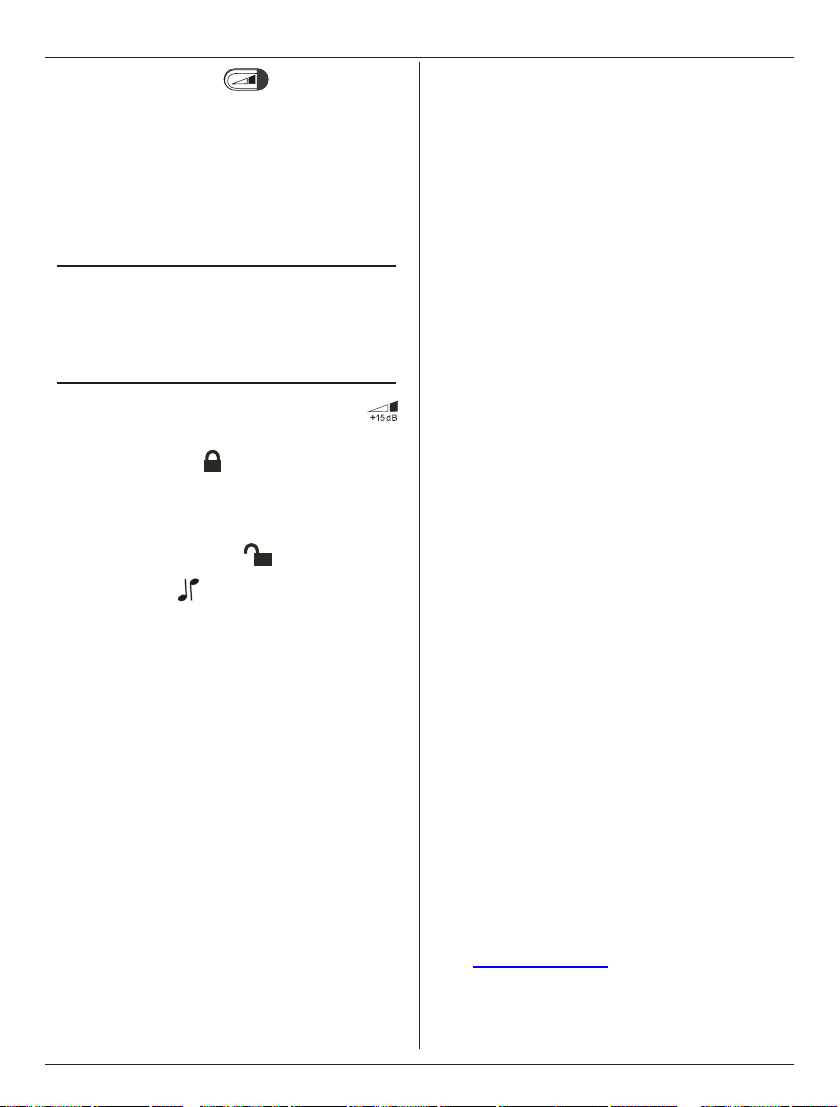
Deutsch
Hörverstärkung
Die Hörerlautstärke kann durch Drücken
dieser Taste während des Sprechens um
weitere 15 dB erhöht werden. Die LEDAnzeige neben der Taste leuchtet auf.
Drücken Sie die Taste, erneut oder beenden
Sie das Gespräch, um die Hörverstärkung
auszuschalten.
Warnung!
Die Lautstärke des Hörers kann mit
dieser Einstellung extrem hoch sein.
Die Hörverstärkung soll nur von
hörgeschädigten Personen genutzt werden.
Hörverstärkung fest einstellen ( )
(Einstellung an der Rückseite)
Bei der Einstellung ist die Hörverstärkung
immer eingeschaltet. Diese Einstellung sollte
nur aktiviert sein, wenn alle Benutzer die
Hörverstärkung benötigen.
Die Grundeinstellung ist .
Hörerklang
Frequenzumfang/Tonbild ändern
(Einstellung an der linken Seite).
Bitte beachten!
Die Klangregelung funktioniert nur, wenn
die Hörverstärkung eingeschaltet ist
(Kontrollicht leuchtet).
Optische Anrufsignalisierung
Die optische Anrufanzeige blitzt bei einem
eingehenden Anruf auf.
Hörgeräte
Dieses Telefon ist kompatibel mit Hörgeräten.
Wählen Sie den T-Modus an Ihrem Hörgerät,
um diese Funktion zu verwenden.
R-Tastenzeit (100/300)
100 ist die Normaleinstellung für die meisten
Länder.
300 für Frankreich/Portugal.
R-Taste (R)
Drücken Sie die Taste R, gefolgt von der
Durchwahl, wenn Sie bei Anschluss des 912c
Syntiro an einer Telefonanlage, ein Telefonat
weiterverbinden möchten.
Zusätzliche Netzdienste sind meist über
die Tasten R, * und # verfügbar. Weitere
Informationen über die verfügbaren
Netzdienste erhalten Sie bei Ihrem
Netzbetreiber.
Herstellergarantie
Für dieses Gerät gilt eine Herstellergarantie
von 2 Jahren. Bei eventuellen Reklamationen
wenden Sie sich bitte an Ihren Händler. Der
Garantieservice wird nur mit gültiger Kaufquittung
bzw. Rechnungskopie ausgeführt. Die Garantie
gilt nicht, wenn der Fehler aufgrund höherer
Gewalt oder ähnlichem entstanden ist. Weiterhin
gilt die Garantie nicht bei Gewaltanwendung,
eingedrungenen Flüssigkeiten, Missbrauch
oder anderer Fehler des Käufers. Die Garantie
verfällt auch, wenn die Seriennummer des
Telefons unkenntlich gemacht wurde, sowie
bei Schäden die durch Gewitter oder andere
Überspannungseinüsse entstanden sind.
Bitte beachten Sie, dass diese Herstellergarantie
nicht die Ihnen nach der jeweils einschlägigen
Rechtsordnung zustehenden gesetzlichen Rechte
bezogen auf den Verkauf von Verbrauchsgütern
beeinusst.
Technische Daten
Abmessungen: 175 mm x 175 mm x 60 mm
Gewicht: 750 g
Konformitätserklärung
Doro erklärt hiermit, dass das Doro 912c Syntiro
die wesentlichen Anforderungen und die sonstigen
relevanten Bestimmungen der Richtlinien
1999/5/EU (R&TTE) und 2002/95/EU (ROHS)
erfüllt.
Eine Kopie der Konformitätserklärung nden Sie
unter www.doro.com/dofc
2
Page 20
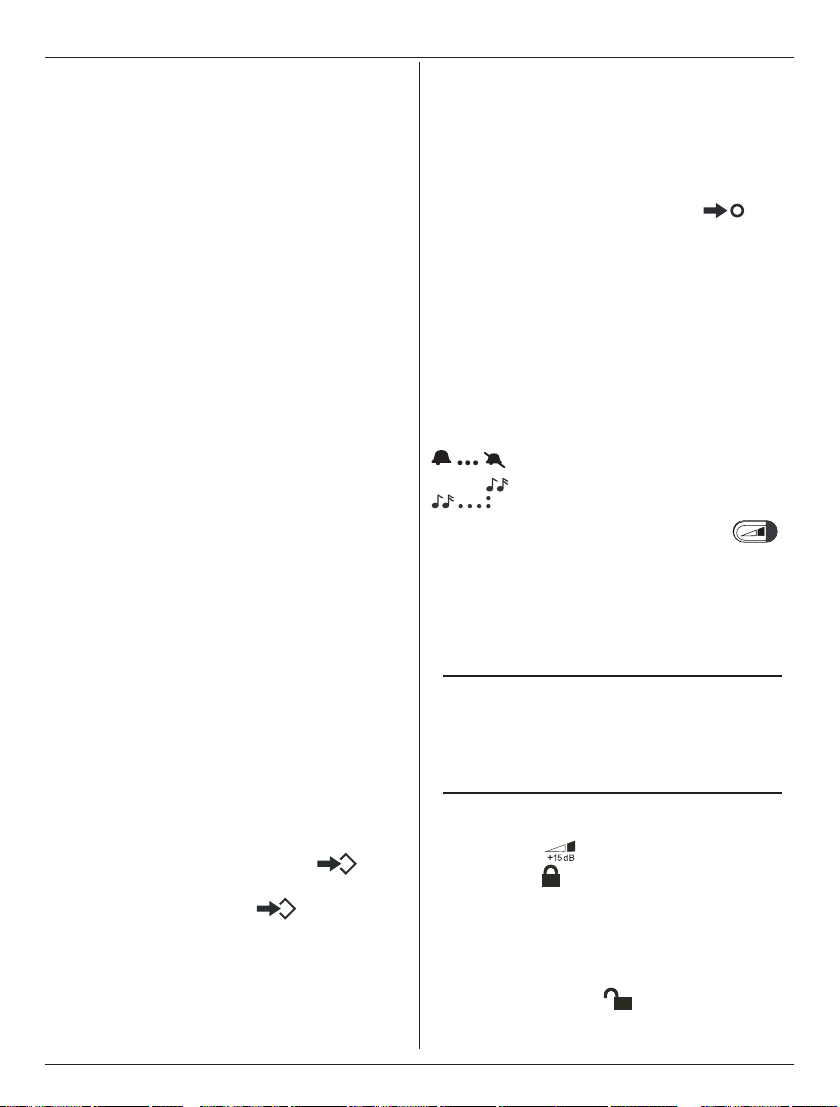
Español
Este equipo está diseñado para uso
únicamente en las redes telefónicas analógicas
de AT, BE, BG, CH, CY, CZ, DE, DK, EE, ES,
FI, FR, GB, GR, HU, IE, IS, IT, LV, LT, LU, MT,
NL, NO, PL, PT, RO, SI, SK, SE.
Conexión
1. Conecte el cable ondulado al auricular y a
la toma con la imagen y en el teléfono.
2. Conecte el cable de la línea telefónica a
una toma de red de pared y a la toma K
de la parte posterior del teléfono.
3. Descuelgue el auricular y compruebe si
hay tono de marcación.
Montaje mural
Este teléfono puede montarse en una pared
utilizando un soporte de montaje mural
opcional.
El soporte de montaje mural se encuentra
disponible como accesorio.
Realización de una llamada
Marcación normal
1. Descuelgue el auricular.
2. Marque el número. Cuelgue el auricular
para nalizar la llamada.
Botón de rellamada
Pulse el botón de rellamada r.
Memoria
El teléfono almacena 3 memorias directas
(M1-M3) y 10 memorias abreviadas (de hasta
16 dígitos).
Almacenamiento de memorias
1. Descuelgue el auricular y pulse .
2. Introduzca el número de teléfono que
desea almacenar. Pulse .
3. Pulse la tecla de memoria deseada M1-M3
o 0 - 9.
Marcación utilizando memorias directas
1. Descuelgue el auricular y espere el tono de
marcación.
2. Pulse la tecla de memoria deseada M1-M3.
Marcación utilizando memorias abreviadas
1. Descuelgue el auricular y pulse .
2. Pulse la tecla de memoria deseada 0 - 9.
Botón de silencio
El micrófono del auricular puede desactivarse/
activarse durante una llamada pulsando z.
Control de volumen
El control del volumen del auricular se
encuentra bajo el auricular.
Timbre
Nivel
Melodía de timbre
Amplicación de volumen
El volumen del auricular puede subirse 15 dB
más pulsando la tecla de amplicación de
volumen mientras se habla. Se encenderá el
indicador LED de la tecla.
Pulse la tecla de nuevo o nalice la llamada
para desactivar la amplicación de volumen.
Advertencia
El volumen del auricular puede resultar
extremadamente alto con este ajuste.
El modo amplicado solo lo deben utilizar
personas con problemas de audición.
Bloqueo de la Amplicación de
volumen ( )
Con el ajuste , la amplicación potente
se conservará también para las llamadas
posteriores. Este ajuste sólo deberá activarse
si todos los usuarios tienen problemas de
audición y necesitan una amplicación
potente.
El ajuste estándar es .
1
Page 21
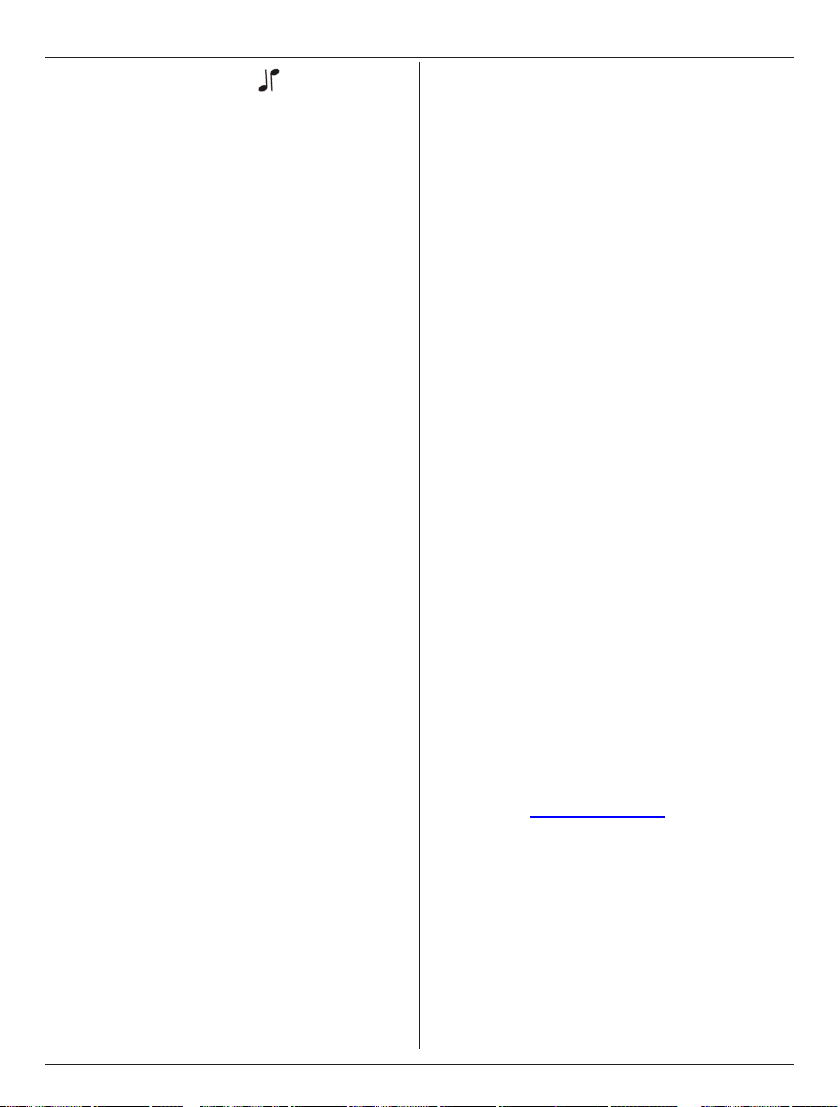
Español
Tono del auricular
Cambie el rango de frecuencia/nivel de sonido
y la calidad (en el lado izquierdo).
NOTA:
Únicamente funciona cuando la
amplicación potente se encuentra activa.
Indicador de señal
El indicador de señal se enciende cuando se
recibe una llamada.
Audífonos
Este teléfono es compatible con audífonos.
Seleccione el modo T en su audífono para
habilitar esta función.
Temporización de tecla R
(100/300)
100 es el ajuste estándar para la mayoría de
los países.
300 para Francia/Portugal.
Tecla R (R)
Pulse la tecla R seguida del número de
extensión para transferir una llamada si está
conectado a un sistema PBX.
Puede acceder a servicios de red adicionales
pulsando las teclas R, * y #. Póngase en
contacto con su operador de red si desea
obtener más información sobre los servicios
de red disponibles.
Garantía y datos técnicos
El certicado de garantía de este producto tiene
una duración de 24 meses a partir de la fecha de
compra. En el improbable caso de que se produzca
un fallo durante dicho período, póngase en
contacto con el establecimiento en el que realizó
la compra. Para cualquier servicio o asistencia
necesarios durante el período de validez de la
garantía se exigirá una prueba de compra.
La garantía no se aplicará en caso de daños
provocados por un accidente, la penetración de
líquido, una negligencia, el uso anormal, la falta de
mantenimiento o cualquier otra circunstancia que
dependa del usuario. Asimismo, esta garantía no
se aplicará en caso de daños causados por rayos o
cualquier otra uctuación de tensión. Como medida
de precaución, recomendamos desconectar el
dispositivo en caso de tormenta eléctrica.
NOTA: La presente Garantía no afecta a sus
derechos legales (obligatorios) en virtud de
la legislación nacional aplicable relativa a la
comercialización de productos para el consumo.
Especicaciones técnicas
Tamaño: 170 mm × 190 mm × 60 mm
Peso: 750 g
Declaración de conformidad
Doro declara que el producto 912c Syntiro de Doro
cumple los requisitos esenciales y otras normativas
relevantes contenidas en las directivas 1999/5/CE
sobre equipos radioeléctricos y equipos terminales
de telecomunicación y 2002/95/CE sobre la
restricción de ciertas sustancias peligrosas
en aparatos eléctricos y electrónicos.
Una copia de la Declaración de conformidad está
disponible en www.doro.com/dofc
2
Page 22

Italiano
Questa apparecchiatura è studiata per l’uso
sulla rete telefonica analogica AT, BE, BG,
CH, CY, CZ, DE, DK, EE, ES, FI, FR, GB, GR,
HU, IE, IS, IT, LV, LT, LU, MT, NL, NO, PL,
PT, RO, SI, SK, SE.
Collegamento
1. Collegare il cavo spiralato alla cornetta
e alla presa contrassegnata con y sul
telefono.
2. Collegare il cavo della linea telefonica alla
presa di rete a muro e alla K sul retro del
telefono.
3. Sollevare la cornetta e ascoltare il segnale
acustico di linea libera.
Montaggio a parete
Il telefono può essere montato a parete
utilizzando la staffa di ssaggio a parete
opzionale.
La staffa di montaggio è disponibile come
accessorio.
Eseguire una chiamata
Composizione normale
1. Sollevare la cornetta.
2. Comporre il numero. Riporre la cornetta
dopo avere concluso la chiamata.
Pulsante Ripetizione numero
Premere il pulsante Ripetizione numero r.
Memoria
Il telefono è dotato di 3 memorie one-touch
(M1-M3) e 10 memorie two-touch (no a 16
cifre).
Memorizzazione dei numeri
1. Premere .
2. Inserire il numero telefonico da
memorizzare. Premere .
3. Premere la posizione desiderata M1-M3 /
- 9.
0
Composizione dei numeri nelle memorie
rapide
1. Sollevare il microtelefono e premere la
posizione di memoria desiderata M1-M4.
Utilizzo della composizione two-touch
1. Sollevare il microtelefono e premere .
2. Selezionare la posizione desiderata 0 - 9.
Tasto silenziamento
Il microfono del microtelefono può essere
disattivato o attivato durante una chiamata
premendo z.
Controllo volume
La regolazione del volume della cornetta si
trova sotto la cornetta.
Suoneria
Livello
Melodia
Volume amplicato
Il volume del telefono può essere aumentato
di altri 15 dB premendo il tasto Volume
amplicato mentre si parla. L'indicatore LED
sul tasto si accende.
Premere nuovamente il tasto per terminare la
chiamata o per disattivare il volume amplicato.
Avvertenza!
Se questa funzione è attiva, il volume
della cornetta può essere molto alto.
Il volume amplicato deve essere usato
solo da persone con problemi di udito.
1
Page 23
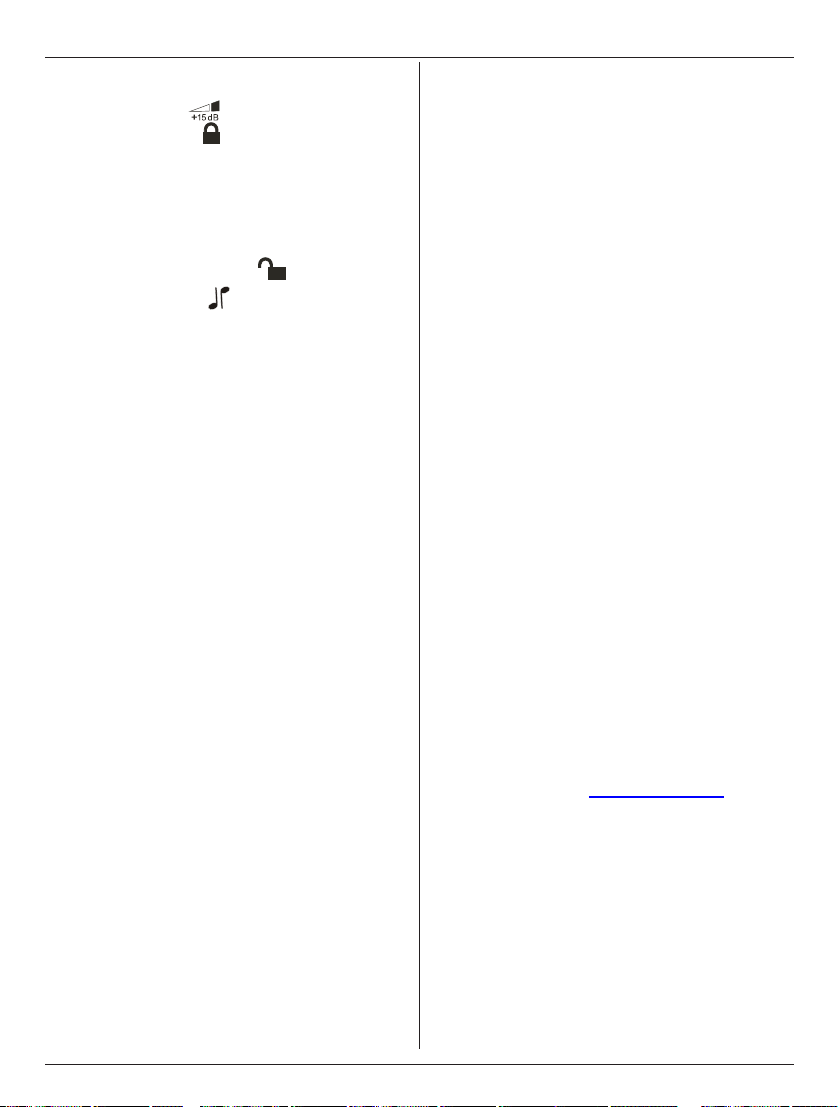
Italiano
Blocco della funzione volume
amplicato ( ])
Con l’impostazione , l’amplicazione
extra verrà mantenuta anche per le chiamate
successive. Questa impostazione deve
essere attivata unicamente se tutti gli
utenti hanno problemi di udito e richiedono
un’amplicazione elevata.
L’impostazione standard è .
Tono cornetta
Modica intervallo frequenza /livello e qualità
audio (sul lato sinistro).
ATTENZIONE!
Funziona esclusivamente quando è attiva
la funzione amplicazione extra.
Indicatore suoneria
L'indicatore della suoneria si accende quando
è in arrivo una chiamata.
Tempo del tasto Flash (100/300)
100 è l’impostazione standard per la maggior
parte dei paesi.
300 per Francia/Portogallo.
600 per Nuova Zelanda.
Tasto R (R)
Premere il tasto R seguito dal numero
interno per inoltrare una chiamata all'interno
di un sistema PBX.
È possibile accedere a servizi di rete
aggiuntivi usando i tasti R, * e #.
Per ulteriori informazioni sui servizi di rete
disponibili contattare il proprio operatore.
Garanzia e dati tecnici
Questo prodotto è garantito per un periodo
di 24 mesi a partire dalla data di acquisto.
Nell’improbabile eventualità che si verichi un
guasto durante questo periodo, contattare il
rivenditore. La richiesta di assistenza o di supporto
tecnico durante il periodo coperto dalla garanzia
deve essere accompagnata dalla presentazione
della prova di acquisto.
La presente garanzia non si applica in caso di
difetti causati da incidenti o eventi analoghi
o danni, ingresso di liquidi, negligenza, uso
improprio, mancata manutenzione o eventuali
altre circostanze causate dall’acquirente. Inoltre,
la presente garanzia non verrà applicata in caso di
eventuali guasti provocati da temporali o altri tipi di
sbalzi di tensione.
Come misura precauzionale, durante i temporali si
consiglia di scollegare il dispositivo.
AVVISO IMPORTANTE! La presente garanzia non
limita i diritti a Lei riconosciuti dalla normativa
nazionale applicabile in materia di vendita di beni
di consumo.
Speciche
Dimensioni: 170 mm x 190 mm x 60 mm
Peso: 750 g
Dichiarazione di conformità
Con la presente, Doro dichiara che l’apparecchio
Doro 912c Syntiro è conforme ai requisiti
fondamentali e alle altre disposizioni rilevanti delle
direttive
1999/5/CE (R&TTE) e 2002/95/CE (RoHS).
Una copia della Dichiarazione di conformità
è riportata alla pagina www.doro.com/dofc
Apparecchi acustici
Questo telefono è compatibile con l'uso di
apparecchi acustici. Per attivare questa
funzione, selezionare la modalità T sul proprio
apparecchio acustico.
2
Page 24
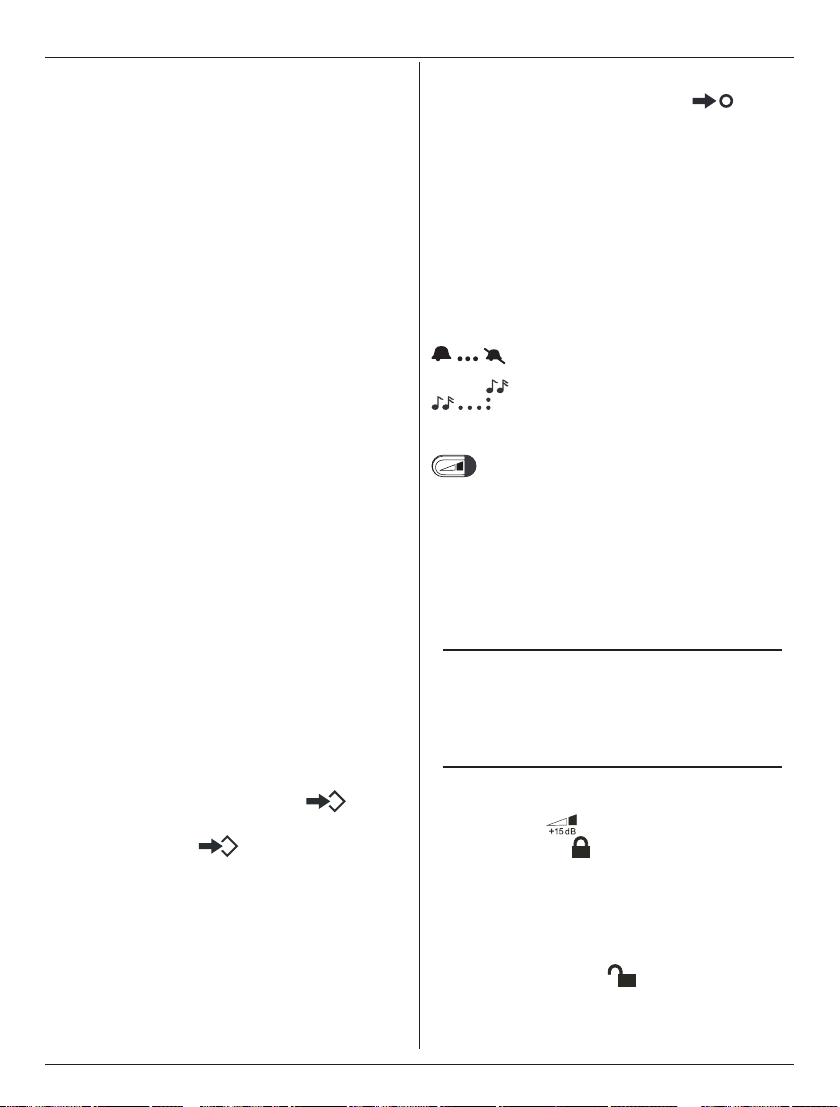
Nederlands
Dit product is geschikt voor analoge telefoon
aansluitingen in AT, BE, BG, CH, CY, CZ, DE,
DK, EE, ES, FI, FR, GB, GR, HU, IE, IS, IT, LV,
LT, LU, MT, NL, NO, PL, PT, RO, SI, SK, SE.
Verbinding
1. Sluit het krulsnoer aan op de handset en
op de aansluiting met de markering y
op de telefoon.
2. Sluit het telefoonsnoer aan op een
wandcontactdoos en op de aansluiting K
op de achterkant van de telefoon.
3. Til de handset op en luister of u een
kiestoon hoort.
Wandmontage
De telefoon kan aan de wand worden
gemonteerd met een optionele
wandmontagebeugel. De wandmontagebeugel
is verkrijgbaar als een accessoire.
Een oproep doen
Normaal kiezen
1. Pak de handset op.
2. Kies het nummer. Plaats de handset terug
in de houder om de oproep te beëindigen.
Opnieuw kiezen
Druk op de toets r om opnieuw te kiezen.
Geheugens
De telefoon heeft drie geheugentoetsen (M1M3) en 10 snelkeuzenummers (0 - 9).
Nummers opslaan
1. Neem de hoorn op en druk op .
2. Voer het telefoonnummer in (max. 16
cijfers). Druk op .
3. Kies een geheugenlocatie door op M1-M3
of 0 - 9 te drukken.
Kiezen met geheugentoetsen
1. Neem de hoorn op.
2. Kies het gewenste nummer door op de
bij-behorende geheugentoets te drukken
(M1-M3).
Kiezen met snelkeuzenummers
1. Neem de hoorn op en druk op .
2. Kies het snelkeuzenummer door op 0 - 9
te drukken.
Geluid uitschakelen
U schakelt de microfoon uit/aan met z.
Volumeregeling
De volumeregeling van de handset bevindt
zich onderaan de handset.
Beltoon
Beltoonvolume
Beltoonmelodie
Extra volume (Volume Boost)
Het volume van de handset kan nog eens 15
dB worden verhoogd door onder het praten op
de toets voor extra volume (Volume Boost) te
drukken. De LED-indicator op de toets gaat
branden.
Druk nog een keer op de toets of beëindig het
gesprek om het extra volume (Volume Boost)
uit te schakelen.
Waarschuwing!
Het volume van de handset kan met deze
instelling zeer luid zijn. Het extra volume
mag alleen worden gebruikt door mensen
met gehoorproblemen.
De extra volume permanent
instellen ( )
Met de instelling blijft de krachtige
versterking ook bij volgende oproepen
behouden. Deze instelling mag alleen
worden geactiveerd als alle gebruikers
een gehoorstoornis hebben en een
krachtige versterking nodig hebben. De
standaardinstelling is .
1
Page 25

Nederlands
Toon van de handset
Frequentiebereik/geluidsniveau en kwaliteit
aanpassen (aan de linkerkant).
LET OP!
Functioneert alleen als de krachtige
versterking actief is.
Indicator beltoon
De belindicator gaat branden bij een
inkomend gesprek.
Gehoorapparaat
Deze telefoon stoort niet als u een
gehoorapparaat draagt.
Kies de stand T op uw gehoorapparaat om
deze functie in te schakelen.
Tijd voor ash-toets (100/300)
100 is de standaardinstelling voor de meeste
landen.
300 voor Frankrijk/Portugal.
Flash-toets (R)
Druk op de toets R gevolgd door het
toestelnummer om een oproep door te
verbinden als het apparaat is aangesloten op
een PBX-systeem.
Er kunnen extra netwerkdiensten mogelijk zijn
via de toetsen R, * en #. Neem contact
op met uw telefoonmaatschappij voor meer
informatie over beschikbare netwerkdiensten.
Garantie en technische gegevens
Voor dit product geldt een garantietermijn van
24 maanden vanaf de aankoopdatum. Het valt
niet te verwachten, maar als zich gedurende deze
termijn toch een storing voordoet, wendt u zich
tot de plaats van aanschaf. Een aankoopbewijs is
vereist als u tijdens de garantietermijn reparatie of
bijstand nodig hebt.
Deze garantie geldt niet voor defecten veroorzaakt
door een ongeval of een soortgelijk incident
of schade, binnendringen van vloeistoffen,
onvoorzichtigheid, abnormaal gebruik, nalaten van
onderhoud of andere door de gebruiker veroorzaakte
omstandigheden. Bovendien is deze garantie niet
van toepassing op defecten veroorzaakt door onweer
of andere spanningsschommelingen. Wij adviseren
het apparaat tijdens onweer uit voorzorg los te
koppelen van het elektriciteitsnet.
Opgelet! Deze Garantie laat je rechten met
betrekking tot de koop van consumentenproducten
op grond van het geldende nationaal recht onverlet.
Specicaties
Afmetingen: 170 mm x 190 mm x 60 mm
Gewicht: 750 g
Verklaring van overeenstemming
Doro verklaart hierbij dat het product
Doro 912c Syntiro voldoet aan de essentiële eisen
en andere relevante voorschriften van de richtlijnen
1999/5/EG (R&TTE) en 2002/95/EG (RoHS).
Een afschrift van de verklaring van
overeenstemming vindt u op
www.doro.com/dofc
2
Page 26

Ελληνικά
Ο παρών εξοπλισμός έχει σχεδιαστεί για χρήση
μόνο στο αναλογικό τηλεφωνικό δίκτυο της AT, BE,
BG, CH, CY, CZ, DE, DK, EE, ES, FI, FR, GB, GR,
HU, IE, IS, IT, LV, LT, LU, MT, NL, NO, PL, PT, RO,
SI, SK, SE.
Σύνδεση
1. Συνδέστε το σπειροειδές καλώδιο ακουστικού στην
υποδοχή του ακουστικού και στην υποδοχή του
τηλεφώνου με την ένδειξη y.
2. Συνδέστε το καλώδιο της τηλεφωνικής γραμμής
στην αντίστοιχη επιτοίχια υποδοχή και στην
υποδοχή με την ένδειξη K στην πίσω πλευρά
του τηλεφώνου.
3. Σηκώστε το ακουστικό και βεβαιωθείτε ότι
ακούγεται ο τόνος κλήσης.
ΒΑΣΙΚΟ: Χρησιμοποιήστε το παρεχόμενο
καλώδιο τηλεφωνικής γραμμής, το υπάρχον
καλώδιο γραμμής από προηγούμενο τηλέφωνο
μπορεί να μην είναι συμβατό.
Τοποθέτηση στον τοίχο
Το τηλέφωνο μπορεί να τοποθετηθεί στον τοίχο με
τη βοήθεια του επιπλέον εξαρτήματος. Το εξάρτημα
διατίθεται ως αξεσουάρ.
1. Τοποθετήστε το εξάρτημα στο πίσω μέρος του
τηλεφώνου.
2. Ασφαλίστε δύο βίδες κάθετα με απόσταση
μεταξύ τους 83mm.
3. Ενεργοποιήστε τον πάσσαλο (που βρίσκεται στον
γάντζο) γυρνώντας τον κατά 180 μοίρες.
Πραγματοποίηση κλήσης
Κανονική κλήση
1. Σηκώστε το ακουστικό.
2. Καλέστε τον τηλεφωνικό αριθμό. Τοποθετήστε
το ακουστικό στη θέση του για να τερματίσετε
την κλήση.
Κουμπί επανάκλησης
Πατήστε το κουμπί επανάκλησης r.
Μνήμες
Το τηλέφωνο διαθέτει 3 μνήμες με ένα πάτημα
(one-touch, M1-M3) και 10 αριθμούς ταχείας
κλήσης (0-9).
Αποθήκευση αριθμών
1. Σηκώστε το ακουστικό και πιέστε .
2. Πληκτρολογήστε τον τηλεφωνικό αριθμό (έως
16 ψηφία). Πιέστε .
3. Επιλέξτε μια θέση μνήμης πιέζοντας M1-M3 ή
- 9.
0
Κλήση χρησιμοποιώντας τις μνήμες
με ένα πάτημα
1. Σηκώστε το ακουστικό.
2. Πραγματοποιήστε μια κλήση στον επιθυμητό
αριθμό πιέζοντας την αντίστοιχη θέση μνήμης
(M1-M3).
Κλήση με αριθμούς ταχείας κλήσης
1. Σηκώστε το ακουστικό και πιέστε .
2. Επιλέξτε τον αριθμό ταχείας κλήσης πιέζοντας
- 9.
0
Πλήκτρο σίγασης
Μπορείτε να απενεργοποιήσετε ή να
ενεργοποιήσετε το μικρόφωνο του ακουστικού/
των ακουστικών κατά τη διάρκεια μιας κλήσης,
πατώντας το πλήκτρο z.
Ένταση ήχου
Το ρυθμιστικό για την ένταση του ήχου του
ακουστικού βρίσκεται κάτω από το ακουστικό.
Ήχος κλήσης
Η ένταση ήχου και η μελωδία μπορούν να
επιλεγούν χρησιμοποιώντας τους διακόπτες που
βρίσκονται στο πίσω μέρος του τηλεφώνου:
Επίπεδο
Μελωδία ήχου κλήσης
Αύξηση έντασης
Η ένταση του ακουστικού μπορεί να αυξηθεί έως
και 15 dB εάν πιέσετε το πλήκτρο αύξησης έντασης
κατά τη διάρκεια της κλήσης. Η ενδεικτική λυχνία στο
πλήκτρο ανάβει.
Πατήστε ξανά το πλήκτρο ή τερματίστε την κλήση
για να απενεργοποιήσετε την Αύξηση έντασης.
Προσοχή!
Η ένταση του ακουστικού είναι πολύ δυνατή
σε αυτή τη ρύθμιση. Η αύξηση έντασης θα
πρέπει να χρησιμοποιείται μόνο από άτομα
με προβλήματα ακοής.
1
Page 27

Ελληνικά
Κλείδωμα της ενίσχυσης ήχου
( )
Η ενίσχυση ήχου είναι ρυθμισμένη να
απενεργοποιείται μετά από κάθε τηλεφώνημα, αυτό
μπορεί να αλλάξει ούτως ώστε η υψηλή ένταση να
μένει μόνιμα ενεργοποιημένη χρησιμοποιώντας τη
ρύθμιση .
Αυτή η ρύθμιση μπορεί να ενεργοποιηθεί μόνο
εάν όλοι οι χρήστες έχουν προβλήματα ακοής και
χρειάζονται μεγαλύτερη ένταση.
Η στάνταρ ρύθμιση είναι το .
Ήχος ακουστικού
Ο ήχος της ομιλίας (μπάσα/πρίμα) μπορεί
να ρυθμιστεί για μεγαλύτερη διαύγεια
χρησιμοποιώντας το ρυθμιστικό έντασης του
ακουστικού που βρίσκεται στην αριστερή πλευρά
του τηλεφώνου.
ΠΡΟΣΟΧΗ!
Λειτουργεί μόνο όταν η ένταση ήχου είναι
ενεργή.
Φωτεινή ένδειξη ήχου κλήσης
Η φωτεινή ένδειξη ήχου κλήσης ανάβει όταν
δέχεστε εισερχόμενες κλήσεις.
Βοηθήματα ακοής
Το τηλέφωνο είναι συμβατό με βοηθήματα ακοής.
Επιλέξτε τη λειτουργία T στο βοήθημα ακοής
που χρησιμοποιείτε για να ενεργοποιήσετε τη
λειτουργία του με το τηλέφωνο.
FLASH
Η τυπική ρύθμιση είναι 100 για τις περισσότερες
χώρες, 300 για τη Γαλλία και την Πορτογαλία, 600
για τη Νέα Ζηλανδία.
Πλήκτρο R (R)
Πατήστε το πλήκτρο R και στη συνέχεια τον
αριθμό της εσωτερικής τηλεφωνικής γραμμής
για να προωθήσετε την κλήση εάν διαθέτετε
τηλεφωνικό κέντρο (PBX).
Για να επιλέξετε τις πρόσθετες υπηρεσίες δικτύου
χρησιμοποιήστε τα πλήκτρα R, * και #.
Επικοινωνήστε με τον παροχέα σταθερής
τηλεφωνίας για περισσότερες πληροφορίες
σχετικά με τις διαθέσιμες υπηρεσίες δικτύου.
Εγγύηση και τεχνικές
πληροφορίες
Το προϊόν διαθέτει εγγύηση 12 μηνών που ισχύει
από την ημερομηνία αγοράς. Σε περίπτωση που
προκύψει κάποιο πρόβλημα στη διάρκεια αυτής
της περιόδου, επικοινωνήστε με το κατάστημα
όπου αγοράσατε την συσκευή. Προκειμένου να
επωφεληθείτε από τις δωρεάν υπηρεσίες τεχνικής
υποστήριξης και επισκευής κατά τη διάρκεια
ισχύος της εγγύησης πρέπει να επιδείξετε την
απόδειξη αγοράς της συσκευής.
Η παρούσα εγγύηση δεν ισχύει για βλάβες που
προκλήθηκαν λόγω ατυχήματος ή ζημιών που
οφείλονται σε εισχώρηση υγρών, αμέλεια, μη
ενδεδειγμένη χρήση, κακή συντήρηση ή άλλων
σφαλμάτων του χρήστη. Επιπλέον, η παρούσα
εγγύηση δεν ισχύει για τυχόν βλάβες που
οφείλονται σε καταιγίδα ή άλλα φαινόμενα που
προκαλούν διακυμάνσεις της τάσης στο δίκτυο
τροφοδοσίας. Για προληπτικούς λόγους, σας
προτείνουμε να αποσυνδέετε τη συσκευή από την
πρίζα στη διάρκεια καταιγίδων.
ΠΡΟΣΟΧΗ! Αυτή η Εγγύηση δεν επηρεάζει
τα νόμιμα δικαιώματά σας σύμφωνα με την
εφαρμοστέα εθνική νομοθεσία που αφορά στην
πώληση καταναλωτικών προϊόντων.
Προδιαγραφές
Μέγεθος: 170 χιλ. x 190 χιλ. x 60 χιλ.
Βάρος: 750 γρ.
Δήλωση Συμμόρφωσης
Με την παρούσα, η Doro δηλώνει ότι το προϊόν
Doro 912c Syntiro συμμορφώνεται πλήρως
στις απαραίτητες απαιτήσεις και άλλους
συναφείς κανονισμούς που αναφέρονται με τις
Οδηγίες 1999/5/ΕΚ περί Ραδιοεξοπλισμού και
Τηλεπικοινωνιακού Τερματικού Εξοπλισμού
(R&TTE) και 2002/95/ΕΚ (περί Περιορισμού
χρήσης ορισμένων επικίνδυνων ουσιών σε Είδη
ηλεκτρικού και ηλεκτρονικού εξοπλισμού).
Αντίγραφο της Δήλωσης συμμόρφωσης μπορείτε
να βρείτε στην ηλεκτρονική διεύθυνση
www.doro.com/dofc
2
Page 28

English
Swedish
Norwegian
Danish
Finnish
French
German
Spanish
Italian
Dutch
Greek
Version 2.0
