Page 1
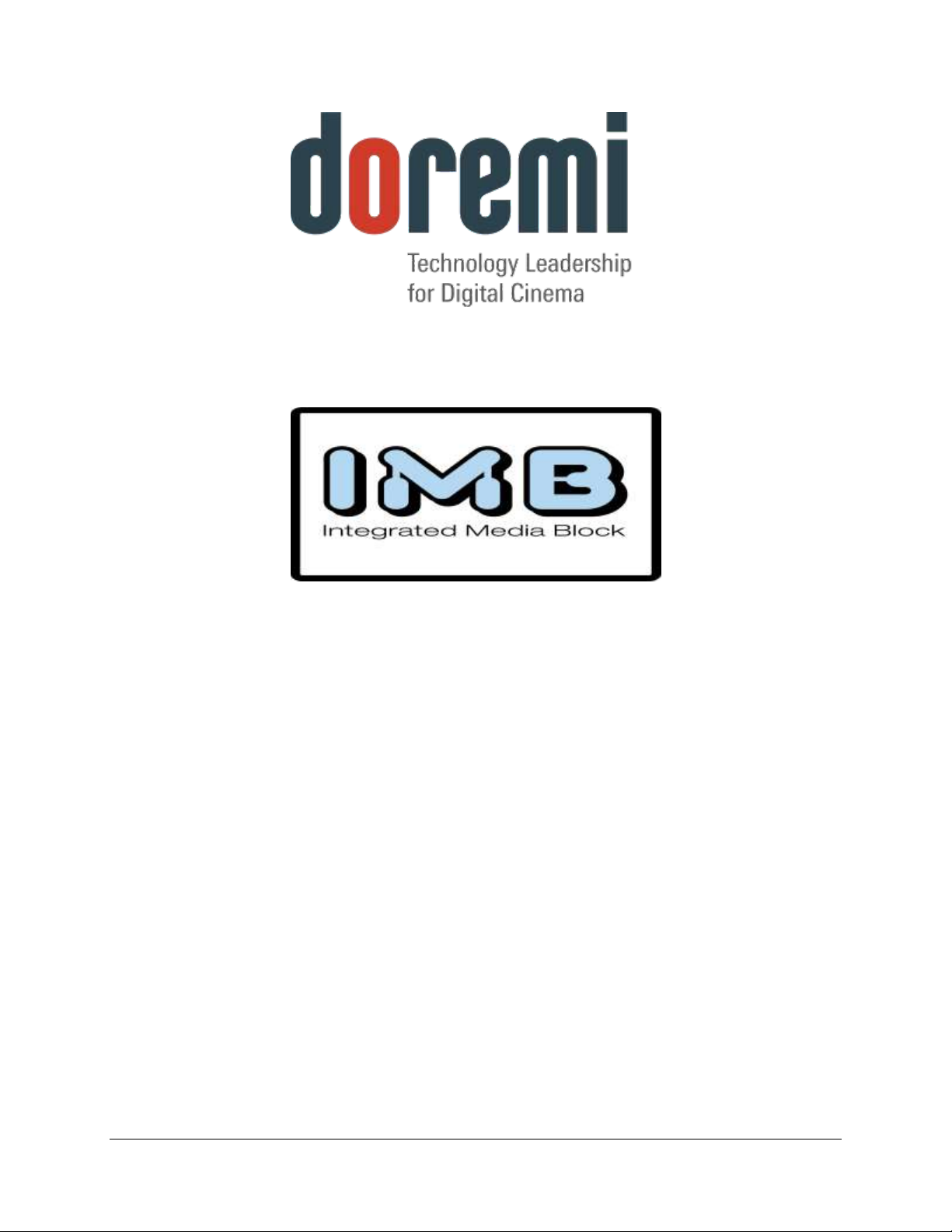
IMB and Barco Series-2 Projector
Field Installer Manual
Version 1.7
CRT.OM.001087.DRM Page 1 Version 1.7
Doremi Labs
Page 2

Table of Contents
1 Introduction ........................................................................................................................... 6
1.1 Introduction ....................................................................................................................... 6
1.2 Purpose ............................................................................................................................ 6
1.3 Software Version .............................................................................................................. 6
1.4 Contact ............................................................................................................................. 6
2 Required Components for Installation ................................................................................. 7
3 IMB Board Installation Procedure ........................................................................................ 9
3.1.1 HD-SDI Input .............................................................................................................. 9
3.1.2 HD-SDI Output ........................................................................................................... 9
3.1.3 HDMI Input ................................................................................................................. 9
3.1.4 IMB Board Installation ...............................................................................................10
4 ShowVault Server Installation ............................................................................................. 11
4.1 ShowVault Server and Projector Installation .................................................................... 11
4.2 Audio and GPIO Installation ................................................................ .............................13
4.2.1 Audio shielded CAT5 Cable Installation .....................................................................13
4.2.2 GPIO shielded CAT5 Cable Installation .....................................................................13
4.2.3 Audio and GPIO Pin-Out Information ........................................................................13
4.3 Device Manager Configuration ........................................................................................16
5 IMB Marriage Procedure ......................................................................................................19
5.1 Performing the Marriage on Barco Series-2 Projectors ....................................................19
6 IMB Troubleshooting Instructions ......................................................................................22
6.1 Check the Projector Version ............................................................................................22
6.2 Check the Diagnostic Tool GUI for Errors ........................................................................22
6.3 Check the PCI-Express Connection .................................................................................22
6.4 Check the Ethernet Setting ................................ .............................................................. 23
6.5 Check the Communication with the IMB ..........................................................................24
6.6 How to Generate a Detailed Report .................................................................................25
6.7 IMB Configuration Script ..................................................................................................25
6.8 Hardware Configuration Diagram ....................................................................................26
7 Maintenance ................................ ................................................................ .........................27
7.1 Replacing the IMB Battery ...............................................................................................27
7.2 Creating a Maintenance Log Entry...................................................................................29
7.2.1 IMB Battery Voltage Information ................................................................................29
8 Acronyms .............................................................................................................................30
9 Document Revision History ................................................................................................31
CRT.OM.001087.DRM Page 2 Version 1.7
Doremi Labs
Page 3
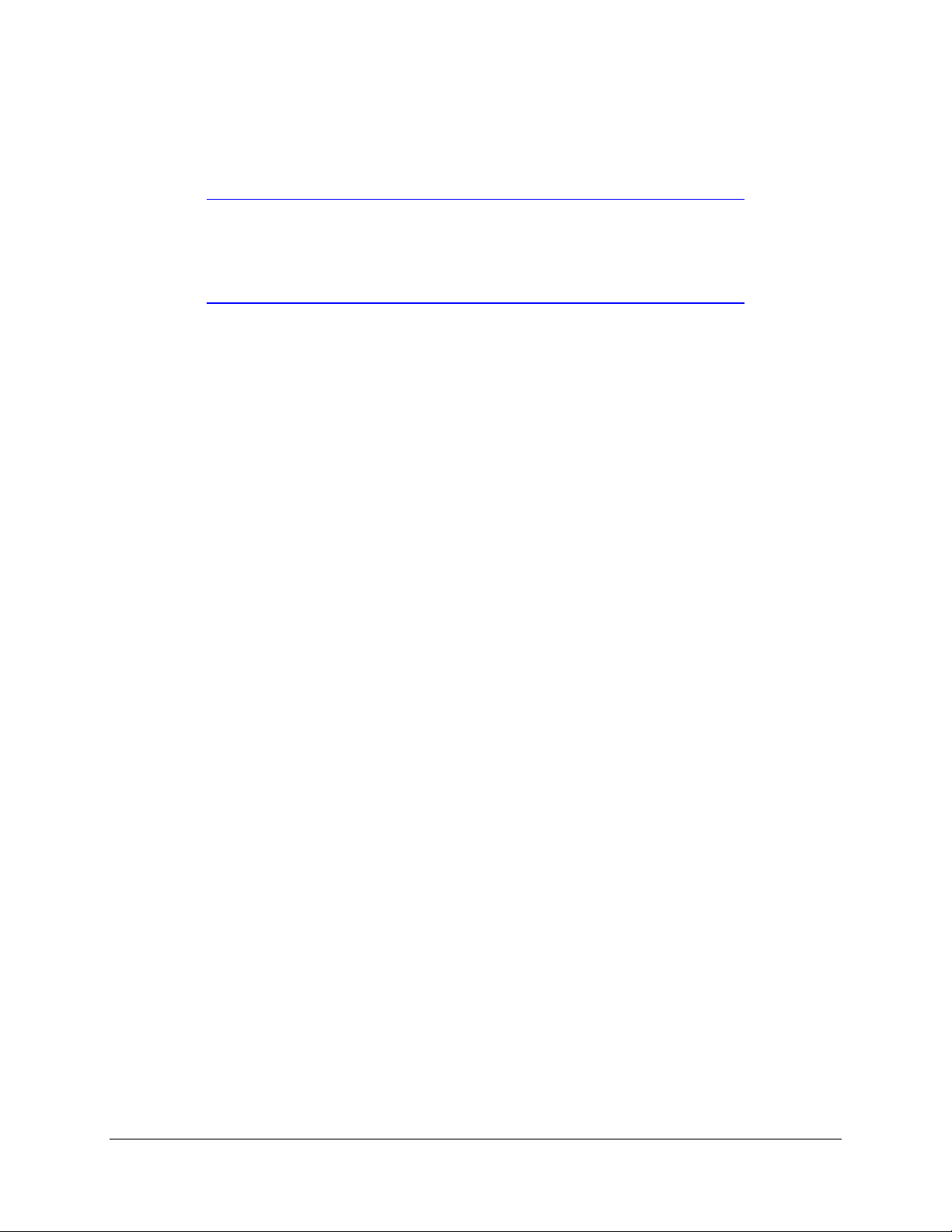
Software License Agreement
The software license agreement can be found at the following location:
http://www.doremilabs.com/support/cinema-support/cinema-warranties/
Hardware Warranty
The hardware warranty can be found at the following location:
http://www.doremilabs.com/support/cinema-support/cinema-warranties/
CRT.OM.001087.DRM Page 3 Version 1.7
Doremi Labs
Page 4
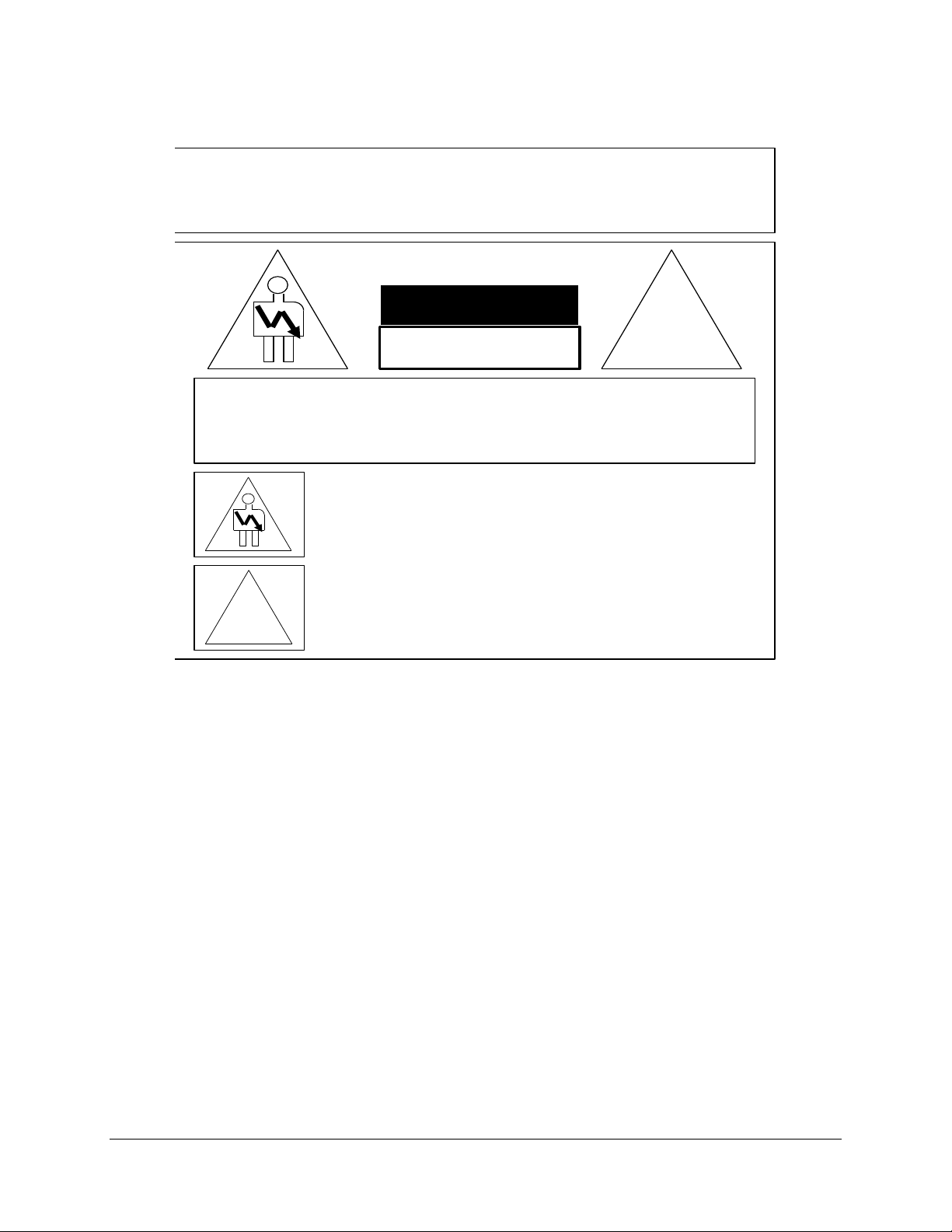
CAUT ION
RISK OF ELECTRIC SHOCK
DO NOT OPEN
!
CAUTION: TO REDUCE THE RISK OF ELECTRIC SHOCK,
DO NOT REMOVE COVER (OR BACK).
NO USER-SERVICEABLE PARTS INSIDE.
REFER SERVICING TO QUALIFIED SERVICE PERSONNEL.
The lightning flash with the arrowhead symbol superimposed
across a graphical representation of a person, within an equilateral
triangle, is intended to alert the user to the presence of uninsulated
“dangerous voltage” within the product’s enclosure; that may be
of sufficient magnitude to constitute a risk of electric shock.
!
The exclamation point within an equilateral triangle is intended to
alert the user to the presence of important operating and
maintenance (servicing) instructions in the literature
accompanying the appliance.
WARNING!!
To prevent fire or shock hazard, do not expose this appliance to rain or moisture
CRT.OM.001087.DRM Page 4 Version 1.7
Doremi Labs
Page 5
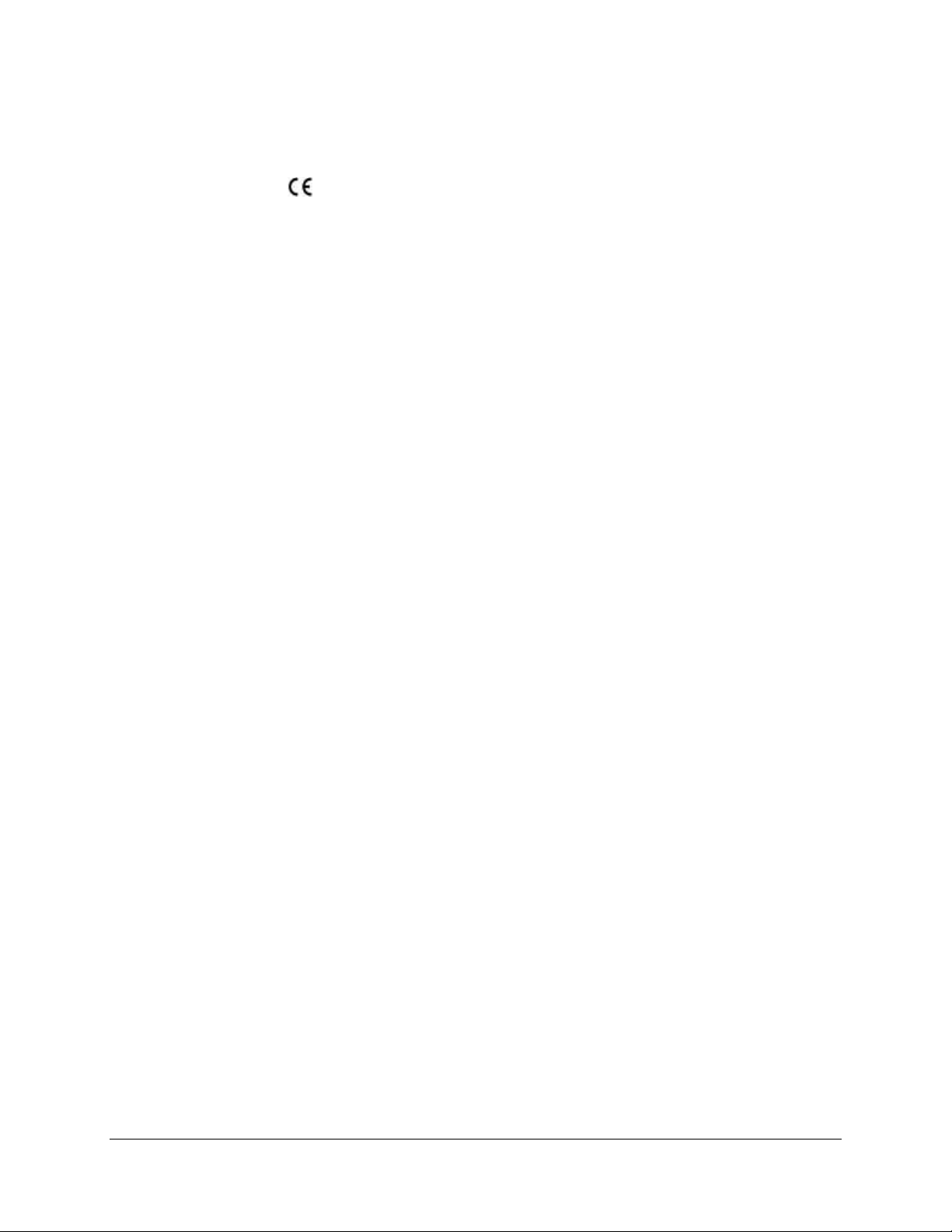
CE NOTICE
Marking by the symbol indicates compliance of the device to the EMC (Electromagnetic
Compatibility) directive and to the Low Voltage directive of the European Community. The
marking is indicative that the device meets or exceeds the following technical standards:
EN 55022 "Limits and Methods of Measurement of Radio Interface Characteristics of
Information Technology Equipment."
A "Declaration of Conformity" in accordance with the above standard has been made
and is on file at Doremi.
HDMI
The terms HDMI and HDMI High-Definition Multimedia Interface, and the HDMI Logo are
trademarks or registered trademarks of HDMI Licensing LLC in the United States and other
countries.
CRT.OM.001087.DRM Page 5 Version 1.7
Doremi Labs
Page 6
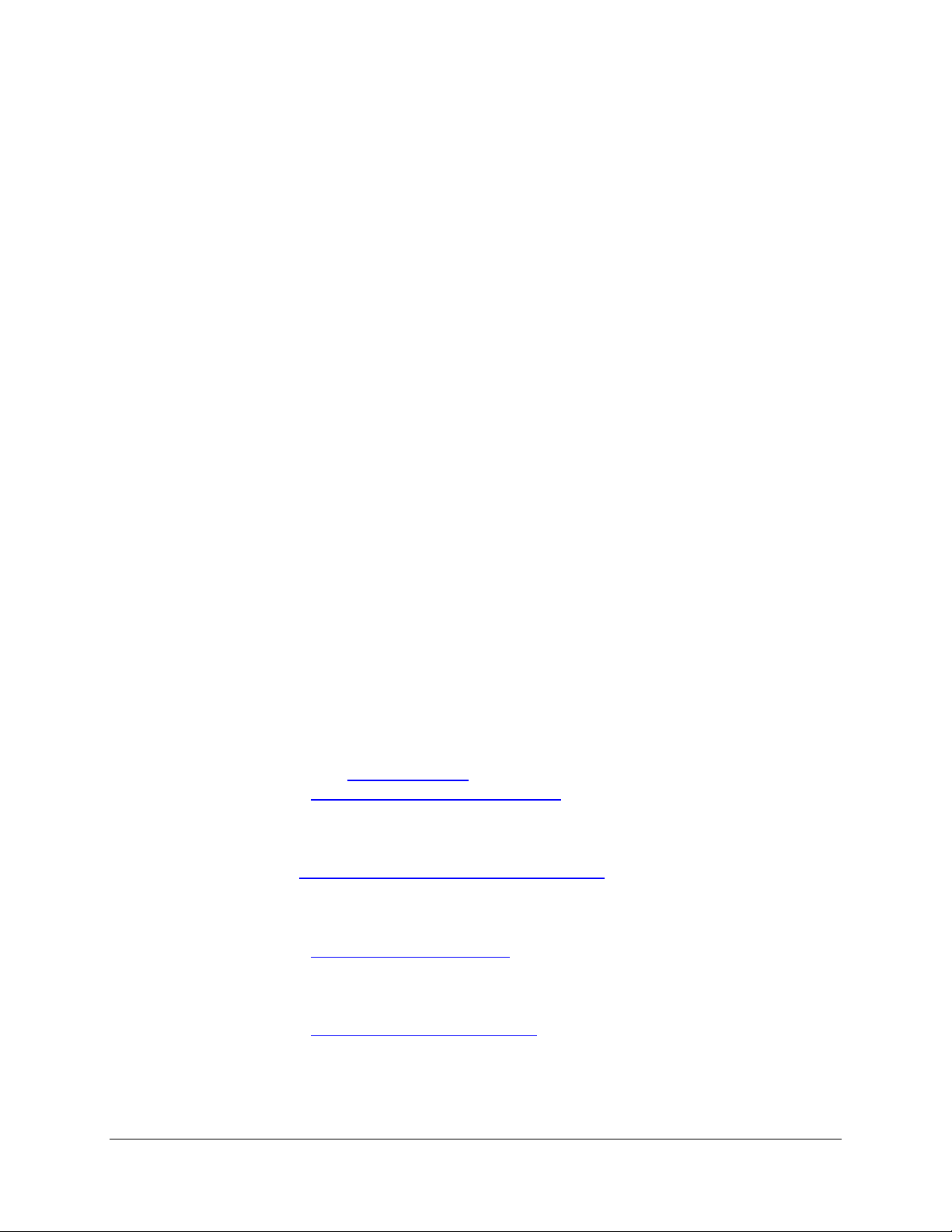
1 Introduction
1.1 Introduction
This document explains how to install the IMB into a Barco Series-2 projector. This document
also describes the steps required to perform the “marriage” between the IMB SM and the
projector electronics. Marriage is the process of engaging the DCI physical and software
interlocks that enable the display of secured materials.
The IMB requires a Doremi ShowVault server in order to work. This document also explains how
to set up and connect the ShowVault server to the IMB board.
1.2 Purpose
One of the key ideas behind marriage is that an authority figure examines the projector and
ensures that it has not been tampered with before a marriage can be performed. This means
that a person must be physically at the projector when the marriage is performed. It cannot be
done remotely. To ensure an authority figure is present, there is a physical marriage button (or
RFID key) on the projector which must be pressed in order for the marriage process to
complete. Please contact your system administrator or Barco Technical Support for the required
passwords.
1.3 Software Version
This manual is intended for software version 2.0.10 and higher.
This document is to be used with IMB SM 5.0.5 and higher.
It is also to be used on Barco projector software version 1.3.41 or higher with TI (ICP)
firmware 2.2.294 or higher.
1.4 Contact
If in need of help or assistance, please contact Doremi Labs Technical Services:
USA
24/7 Technical Services line: + 1-866-484-4004
Technical Services Email: cinemasupport@doremilabs.com
Europe
24/7 Technical Services line: + 33 (0) 492-952-847
Technical Services Link: http://support.doremitechno.org/ticketing
Japan
Technical Services line: + 044-966-4855
Technical Services Email: support@doremilabs.co.jp
Australia ~ China ~ India ~ Indonesia ~ Korea ~ Malaysia ~ New Zealand ~ Philippines ~
Singapore ~ Taiwan ~ Thailand
Technical Services Email: supportasia@doremilabs.com
CRT.OM.001087.DRM Page 6 Version 1.7
Doremi Labs
Page 7

2 Required Components for Installation
Before beginning the installation, verify that the following cables are present:
AC POWER CABLE ETHERNET CABLE
Figure 1: AC Power and Ethernet Cables
Figure 2: PCI-Express Cable
CRT.OM.001087.DRM Page 7 Version 1.7
Doremi Labs
Page 8

Figure 3: IMB with Barco Front Panel
Figure 4: Dallas Key
CRT.OM.001087.DRM Page 8 Version 1.7
Doremi Labs
Page 9
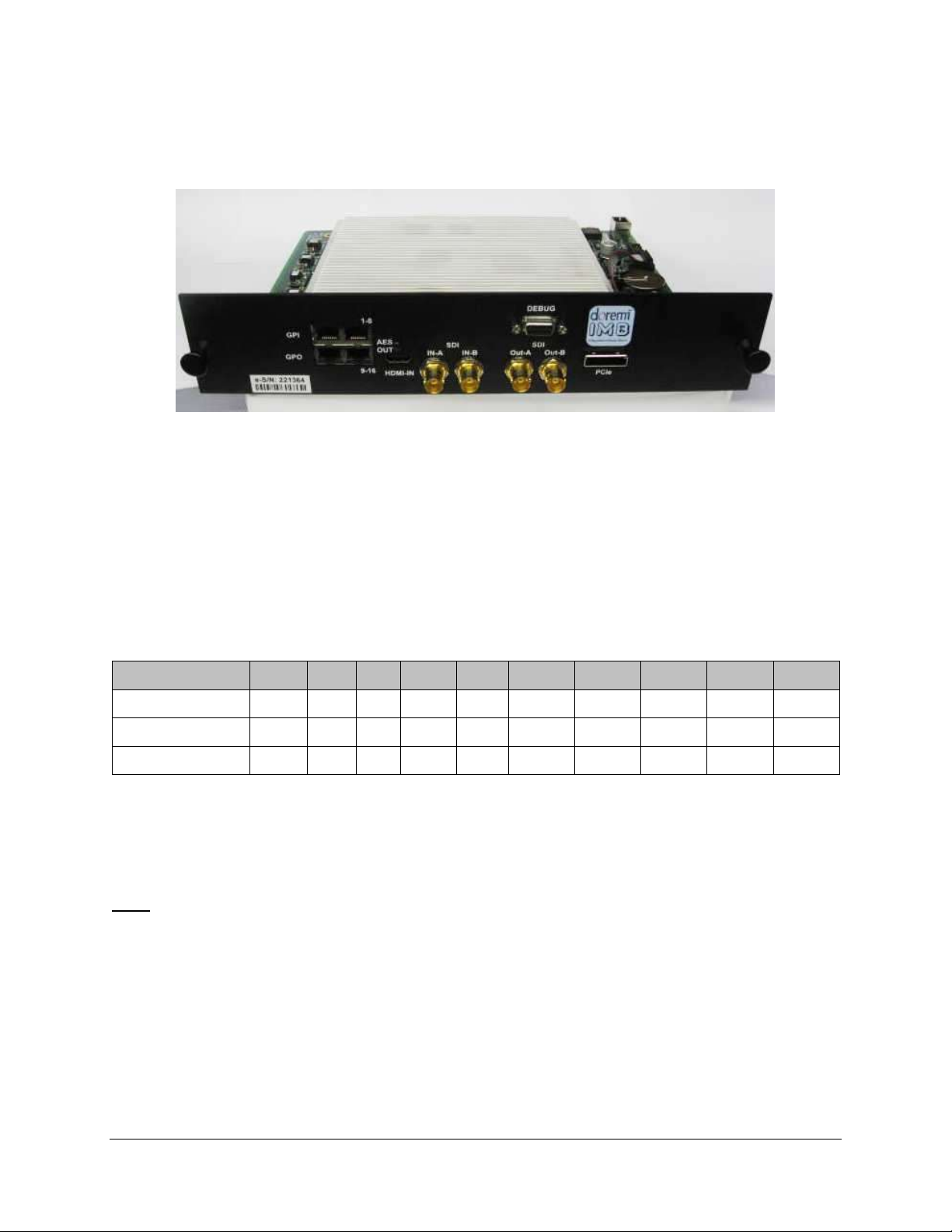
3 IMB Board Installation Procedure
Format\fps
23.98
24
25
29.97
30
47.95
48
50
59.94
60
720p
X X
1080i
X X X X X
1080p
X X X X X
The IMB board is illustrated below:
Figure 5: IMB Board With Barco Mounting Bracket
3.1.1 HD-SDI Input
Dual HD-SDI input compliant with SMPTE 292M and SMPTE 372M.
HD-SDI input capable of supporting 3 GHz signals per SMPTE 424M. Mapping per
SMPTE 425M is not implemented yet, but it will be available via a software update.
The following are 2D formats that are currently supported on the HDSDI input of the
IMB:
3.1.2 HD-SDI Output
IMB Revision A: HD-SDI output is not available.
IMB Revision E: Dual HD-SDI output compliant with SMPTE 292M and SMPTE 372M.
HD-SDI output capable of supporting 3 GHz signals per SMPTE 424M.
Note: With the current firmware, the HD-SDI Output is not used.
3.1.3 HDMI Input
The IMB incorporates High-Definition Multimedia Interface technology. HDMI®, HDCP
compatible input, supporting deep color video up to 12-bit with the following formats:
CRT.OM.001087.DRM Page 9 Version 1.7
Doremi Labs
Page 10
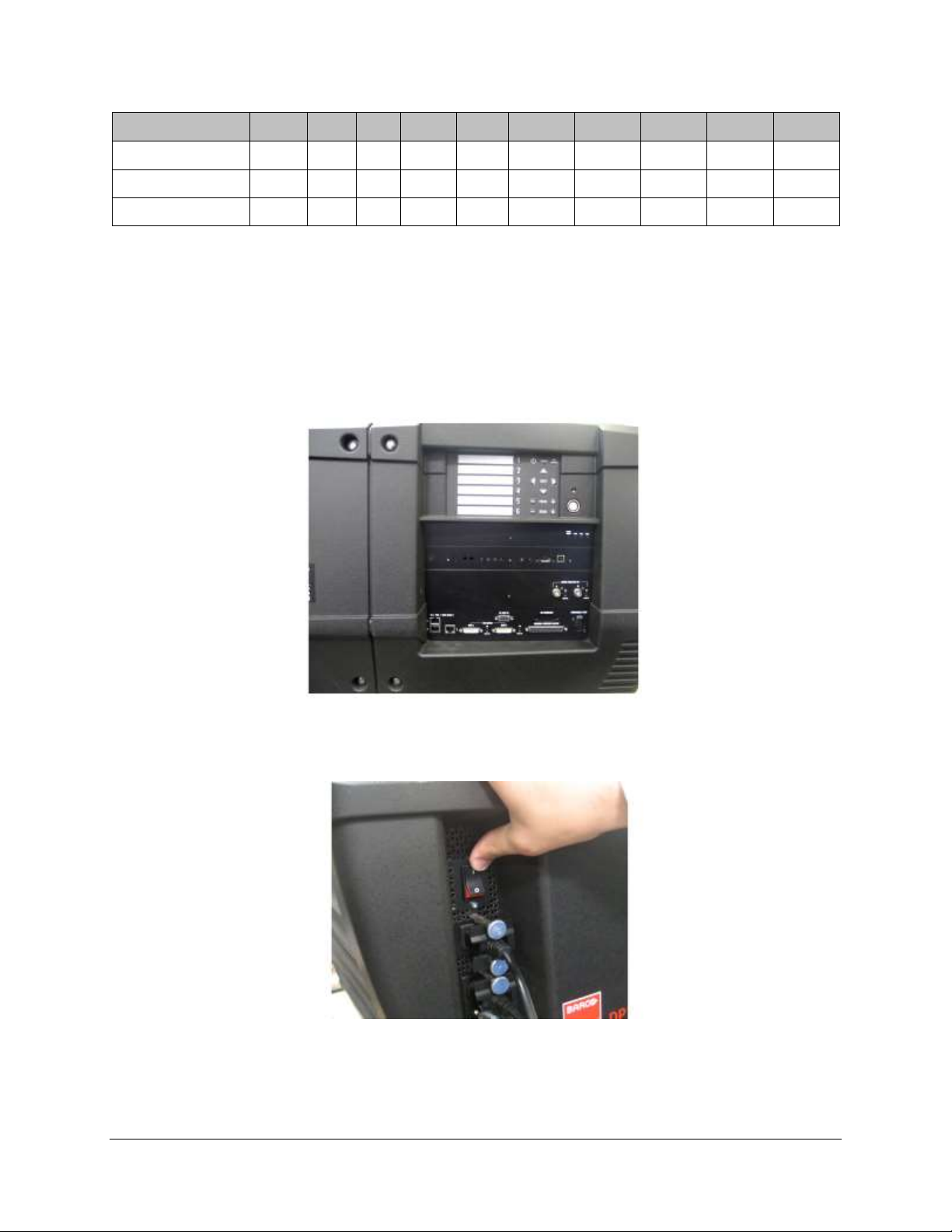
Aspect ratio\fps
23.98
24
25
29.97
30
47.95
48
50
59.94
60
720p
X X X
1080i
X X X X X
1080p
X X X X X X X X X
X
3.1.4 IMB Board Installation
Follow the steps below in order to install the IMB board inside the Barco projector:
Make sure that the projector is powered OFF before installing the IMB.
Line up the IMB board with the guiding rails on each side of the slot and insert the IMB
board gently into the projector.
Secure the IMB by installing the two screws in the panel.
Figure 6: Side Panel Screws
Turn ON the projector to begin the marriage procedure.
Figure 7: Barco Projector ON Button
CRT.OM.001087.DRM Page 10 Version 1.7
Doremi Labs
Page 11

4 ShowVault Server Installation
4.1 ShowVault Server and Projector Installation
Follow the steps below in order to set up the ShowVault server:
Connect one end of the Ethernet cable into the ShowVault "Eth0" socket and the other
end into the Barco projector (Figure 8).
Figure 8: Ethernet Cable Connection
Connect one end of the PCI-Express cable into the ShowVault and the other end into the
IMB board on the Barco projector (Figure 9).
Figure 9: PCI-Express Cable Connection
CRT.OM.001087.DRM Page 11 Version 1.7
Doremi Labs
Page 12

Connect two power cables into the ShowVault; it is the same for both the ShowVault-
3RU and ShowVault-4RU (Figure 10).
Figure 10: Power Cables Connected to ShowVault
Note: At this stage, please refer to the Barco projector user manual in order to perform any
projector specific setting.
Figure 11: Barco Series-2 Projector with IMB Installed
CRT.OM.001087.DRM Page 12 Version 1.7
Doremi Labs
Page 13

4.2 Audio and GPIO Installation
4.2.1 Audio shielded CAT5 Cable Installation
Plug one shielded CAT5 cable end into the top AES slot (RJ-45 connector) for audio
channels 1-8.
Plug the other end of the shielded CAT5 cable in the audio processor.
Take another shielded CAT5 cable end and plug it into the bottom AES slot (RJ-45
connector) for audio channels 9-16.
Plug the other end of the shielded CAT5 cable adapter in the audio processor.
4.2.2 GPIO shielded CAT5 Cable Installation
Plug one shielded CAT5 cable end from the GPI slot into whichever automation
controller is available or required.
Take another shielded CAT5 cable and plug it from the GPO slot into whichever
automation controller is available or required.
4.2.3 Audio and GPIO Pin-Out Information
Figure 12: RJ45 Socket Pinout Example
CRT.OM.001087.DRM Page 13 Version 1.7
Doremi Labs
Page 14

Channels 9-16
Signal
Channels 1-8
Signal
1
Channel 9 & 10 plus
1
Channel 1 & 2 plus
2
Channel 9 & 10 minus
2
Channel 1 & 2 minus
3
Channel 11 & 12 plus
3
Channel 3 & 4 plus
4
Channel 13 & 14 plus
4
Channel 5 & 6 plus
5
Channel 13 & 14 minus
5
Channel 5 & 6 minus
6
Channel 11 & 12 minus
6
Channel 3 & 4 minus
7
Channel 15 & 16 plus
7
Channel 7 & 8 plus
8
Channel 15 & 16 minus
8
Channel 7 & 8 minus
“1-8” denotes
channels 1-8
“9-16” denotes
channels 9-16
Figure 13: Audio and GPIO Connectors
There are 4 RJ-45 connectors on the IMB front panel (two are used for audio and two
are used for GPIO connection).
The following sections have information related to the pin-out structure for the audio and
GPIO.
4.2.3.1 Audio AES Pin-Out Information
CRT.OM.001087.DRM Page 14 Version 1.7
Doremi Labs
Page 15

4.2.3.2 GPI Pin-Out Information
Pin #
Signal
1
GPI 0+
2
GPI 0-
3
GPI 1+
4
GPI 2+
5
GPI 2-
6
GPI 1-
7
GPI 3+
8
GPI 3-
Pin #
Signal
1
GPO 0
2
GPO 1
3
GPO 2
4
GPO 4
5
GPO 5
6
GPO 3
7
GPO 6
8
Ground
4 GPI on RJ45 Connectors:
4.2.3.3 GPO Pin-Out Information
8 GPO on RJ45 Connectors:
Power ON the ShowVault by pressing the power button.
Figure 14: ShowVault Server Power On
CRT.OM.001087.DRM Page 15 Version 1.7
Doremi Labs
Page 16

Continue to the next section to configure the Device Manager.
4.3 Device Manager Configuration
Run the Device Manager application to configure the Barco Series-2 Projector.
Click on Menu → Doremi Apps.→ Device Manager.
The following window will appear:
Figure 15: Device Manager GUI
Click the Add button. The following window will appear:
Figure 16: Device Manager GUI - Add Device Window
CRT.OM.001087.DRM Page 16 Version 1.7
Doremi Labs
Page 17

Click on Projector and then click on the Add button.
The following window will appear:
Figure 17: Device Manager Menu With Projector Added
Select the "Projector model" and select "Barco" from the drop-down list and then select
"Series-2."
Enter the "Head IP" address for the projector.
Click the "Save" button and then input the password to record the settings.
Click the "test" button to verify the connection. The following window will appear:
Figure 18: Test Screen
CRT.OM.001087.DRM Page 17 Version 1.7
Doremi Labs
Page 18

Figure 19: Device Manager With Device Added and Configured
When finished, the Barco projector should be ready for the IMB marriage.
CRT.OM.001087.DRM Page 18 Version 1.7
Doremi Labs
Page 19

5 IMB Marriage Procedure
5.1 Performing the Marriage on Barco Series-2 Projectors
Barco projectors use a combination of a “Dallas key” (an RFID transponder) and a series of
button presses to arm the marriage. The procedure, shown below, consists of initiating the
process using the Dallas key, then pressing the channel buttons in a sequence. It is not
necessary to keep the Dallas key next to the security socket once the channel button backlight
turns yellow. You only have five seconds to enter the key sequence.
Figure 20: Dallas Key
CRT.OM.001087.DRM Page 19 Version 1.7
Doremi Labs
Page 20

Figure 21: Barco Control Panel
When the marriage is successful the backlight will flash green and then back to blue,
and the projector tail light will turn from red to green. The system is now married and
secured. Test the marriage by playing some encrypted content.
Go back to the ShowVault unit and click on "Diagnostic Tool" by clicking "Menu →
Doremi Apps. → Diagnostic Tool." Verify that there are no errors present. It should look
like the image illustrated below in Figure 22.
CRT.OM.001087.DRM Page 20 Version 1.7
Doremi Labs
Page 21

Figure 22: Diagnostic Tool - System Tab
The ShowVault should now allow the playout of encrypted content. Test the marriage by
playing 2D, 3D, encrypted, and non-encrypted content. Everything should function
properly. If you are encountering problems then contact Doremi Labs Technical Support
(Section 1.4).
CRT.OM.001087.DRM Page 21 Version 1.7
Doremi Labs
Page 22

6 IMB Troubleshooting Instructions
This section gives the steps to follow to support the troubleshooting that the installer (mainly
Barco for Cinemark) has when installing IMB in the projector. It seems that a common issue is
the failure for the ShowVault to connect to the SM, showing "missing" for the SM version. In any
case, BEFORE replacing an IMB or trying another, the user(s) needs to get a Detailed Report
from the Showvault and send it to Doremi Technical Support with the serial number of the
Showvault (S/N sticker on the back of the unit).
6.1 Check the Projector Version
This is to help determine if a new projector version is in use.
6.2 Check the Diagnostic Tool GUI for Errors
Check the Serial Number, Software Version, Firmware Version, and SM Version.
The color is to be asked too, as it has an important meaning:
◦ Black means that the value was read from the IMB.
◦ Red means that the value could not be read from the IMB and the last known value
is displayed.
6.3 Check the PCI-Express Connection
In a new Linux terminal, type: /doremi/sbin/mcsetup.out --get-serial (This command
tests path 1).
If the command returns a failure with "Mcore context", then it means the driver is not
running. This is likely an issue with the PCIe either not connected or not seen.
Have the PCIe cable unplugged and then replugged to see if it fixes the issue.
If the PCIe unplug doesn't fix it, try to have the ShowVault and projector re-booted once.
If this doesn't fix the problem, then go to Section 6.6 and get a Detailed Report.
Note: As long as this issue is not fixed, performing the following steps will lead to failure.
CRT.OM.001087.DRM Page 22 Version 1.7
Doremi Labs
Page 23

6.4 Check the Ethernet Setting
a) Check the Device Manager:
Check the Ethernet port configuration:
/sbin/ifconfig
Note the IP of both eth0 and eth1. Make sure a projector is set with the proper IP
address.
If the Device Manager doesn't have a projector setup, have them set it up and wait 30
seconds after they enable and Save it.
Make sure other devices (like Jnior) are set with the proper IP address.
Make sure those devices in Device Manager don't have the same IP addresses as the
Showvault.
Try to ping this IP address to make sure Ethernet connection is "OK". This tests path 2.
If the ping fails the Ethernet is not connected properly.
Maybe eth0 and eth1 are not set properly above. Or maybe the connection is not to the
correct eth0 or eth1.
b) check that the IMB has the proper IP address:
Run the command: /doremi/sbin/mcsetup.out --get-ipconfig (this should return IP
192.168.254.246).
Run the command: /doremi/sbin/mcsetup.out --get-ipconfig-ext (it should return the
IP set in the Device Manager for the projector).
If both IPs here are the expected ones then the PCIe is connected properly and the IMB
is configured with the proper IP.
If the IP is not correct, make sure the Device Manager is configured properly.
If the commands return a failure with "Mcore context" it means that the driver is not
running.
See Section 6.3 (if step 3 passes, I would assume there is not a "Mcore context" failure.
CRT.OM.001087.DRM Page 23 Version 1.7
Doremi Labs
Page 24

6.5 Check the Communication with the IMB
Check the Ethernet:
If the test in Section 6.4 passed, then run the command: /doremi/sbin/sbcsetup.out -a
--get-temperature (this will exercise the communication with the IMB without the need
of a proper synchronization of certificate). Also, this tests path 2 and path 3.
If it succeeds it means that the hardware and network configuration are "OK".
If it fails, it means that the IMB is not connected via Ethernet to the router internally of
the projector.
This is what typically would require a re-seating of the IMB (or modified front plate).
Check the certificate configuration:
Run the command: /doremi/sbin/sbcsetup.out --get-version
If it succeeds, the Showvault and IMB are communication find and there is no problem.
If the command reports a failure with "mismatch key", it means that the certificate in
/doremi/etc/certs/mine is not the one corresponding to the IMB it is connected to.
The easiest is to reboot the ShowVault. The synchronization of the certificate should be
done during reboot.
It might be necessary to remove all the pem files in /doremi/etc/certs/mine before the
reboot.
A more complicated (more complicated to have a technician on the phone to execute)
but quicker way to fix is it: Run the command: /doremi/sbin/sbcsetup.out -a -f --verify -
-force-repair
Again try the command /doremi/sbin/sbcsetup.out --get-version, if it succeeds the
problem is fixed.
CRT.OM.001087.DRM Page 24 Version 1.7
Doremi Labs
Page 25

6.6 How to Generate a Detailed Report
If the issue is still not fixed generate a Detailed Report and send it to Doremi Technical Support
(especially BEFORE replacing the current IMB). Along with the Detailed Report, send the
following information: Site name and number, screen number, S/N of the ShowVault, and
projector version.
6.7 IMB Configuration Script
You can execute the script IMB_Configuration_check.sh which will run the commands
outlined in Section 6.5.
The script will be available in /doremi/bin. If it’s not, please copy it there.
To run the script: Type: > /doremi/bin/IMB_Configuration_check.sh
The script will run multiple commands. You have to press enter to proceed after each
command.
Below are the details of the script as the technician will see it. In case of a failure, the script will
prompt the technician on the steps needs to be taken and it will exit. The technician needs to
follow the script instructions and run the script until it passes all of them.
Checking the IMB is seen on the PCIexpress
IMB was found on the PCIexpress
Continue (y/n)?
y<enter>
Checking IMB IP configuration
IMB internal IP is OK
Continue (y/n)?
y <enter>
Checking the Projector IP configuration
Inet addr:10.10.1.120 Mask:255.255.255.248
Is this the correct IP addr for the projector (y/n)?
y<enter>
Checking the ethernet connection with projector
The projector ethernet is properly connected
Continue (y/n)?
CRT.OM.001087.DRM Page 25 Version 1.7
Doremi Labs
Page 26

y<enter>
Checking ethernet connection with IMB
The IMB is properly connected
Continue (y/n)?
y<enter>
Checking synchronization configuration
The IMB and Showvault are properly synchronized.
6.8 Hardware Configuration Diagram
Figure 23: Hardware Configuration Diagram
CRT.OM.001087.DRM Page 26 Version 1.7
Doremi Labs
Page 27

7 Maintenance
7.1 Replacing the IMB Battery
Follow the procedure below to replace the IMB battery:
The battery must be replaced every 5 years. Battery information includes the following:
Manufactured Part Number: BR3032 from Panasonic
To replace the battery, apply the following procedure:
1. Make sure you have all the required parts and tools as stated below:
a) One screwdriver
b) One plastic (non-conductive) Probe / Prying Tool
c) Projector door key
d) New IMB battery
e) Specific projector's documentation explaining how to remove/insert the IMB
from/into the projector.
Figure 24: Required Tools
CRT.OM.001087.DRM Page 27 Version 1.7
Doremi Labs
Page 28

2. Power ON the projector and its connected ShowVault. Make sure the IMB works fine by
performing an encrypted content playback using a valid KDM.
3. Check that the IMB has a valid identity.
4. Unplug the Ethernet cable from the projector.
5. Unplug the PCI-e cable from the IMB.
6. Open any projector lid and door that covers the IMB without removing the IMB yet –
check specific projector's documentation if needed.
7. Power OFF the projector – you have from this point only 5 minutes to complete the
battery replacement. Otherwise the board will have to be re-programmed by Doremi
Labs, meaning that all the existing KDMs will have to be re-generated for the new
identity that will be assigned to the board.
8. Remove the IMB from the projector - check specific projector's documentation if needed.
9. Remove the existing battery using the plastic tool by pushing on one side of the battery.
From this point, you only have 2 minutes left in order to insert the new battery.
Otherwise, the board will have to be re-programmed by Doremi Labs, meaning that
all the existing KDMs will have to be re-generated for the new identity that will be
assigned to the board.
Figure 25: IMB Battery Removal
10. Insert the new battery inside the battery holder. From this point, no need to hurry
anymore, the IMB has a battery to keep its identity and existing KDM.
11. Re-insert the IMB inside the projector - check specific projector's documentation if
needed.
12. Put back and close any projector lid and/or door that was previously removed.
13. Plug the Ethernet cable back into the projector.
14. Plug the PCI-e cable back into the IMB.
Important Note: After replacing the RTC battery, you must create a maintenance log entry, to
reset the pop up warning counter. If this step is not done, you will continue to get a warning
message. Proceed to section 7.2.
CRT.OM.001087.DRM Page 28 Version 1.7
Doremi Labs
Page 29

7.2 Creating a Maintenance Log Entry
Follow the procedure below to create a maintenance log entry:
Note: Creating a maintenance log entry for the SECURE_CLOCK_BATTERY_REPLACEMENT
will reset the counter to 5 years, with a pop up warning at the 4 year point.
Go to Menu > Control Panel > Log Operator Maintenance
Figure 26: Log Operator Maintenance Window
The RTC battery is not an RMA item, due to the cost of the battery verse the cost of shipping.
The Media Block battery needs to be sourced locally.
Doremi IMB Battery Information
Doremi P/N: BAT12.5MM-LI-COIN (Battery 12.5mm Lithium Coin)
Vendor P/N: P033-ND
Manufactured P/N: CR1220
If the RTC clock is lost on any Media Block, due to a flat battery or failure, the Media Block will
need to be returned (RMA) to Doremi, please contact your local Doremi support office.
7.2.1 IMB Battery Voltage Information
The battery voltage for the IMB RTC battery can be seen in the Detailed Report, drmreport.txt.
Search for, “Battery Voltage” (example below).
Example: Battery_voltage: 3158 mV
Or via SNMP, the SNMP trap (if configured) is set at 2.7v.
Note: The minimum battery voltage is approximately 2.4v. The system will show a warning at
the first of every month for one year, and then every day after that.
CRT.OM.001087.DRM Page 29 Version 1.7
Doremi Labs
Page 30

8 Acronyms
Term
Definition
IMB
Integrated Media Block
LED
Light-emitting Diode
DCC
Digital Cinema Communicator
S/N
Serial Number
RFID
Radio Frequency Identification
CRT.OM.001087.DRM Page 30 Version 1.7
Doremi Labs
Page 31

9 Document Revision History
Date
Version
Description
11/19/2010
1.0
First draft performed on software version 2.0.10.
01/07/2011
1.1
All sections revised.
09/14/2011
1.2
All sections revised. Updated to reflect changes in
software version 2.2.2.
01/24/2012
1.3
Contact information revised.
07/17/2012
1.4
Section 3.1.1 HD-SDI information added.
11/06/2012
1.5
Sections 4.2.1 and 4.2.2 updated to highlight usage of
shielded CAT5 cables
02/11/2013
1.6
Minor revisions made to Section 3.
01/23/2014
1.7
Addition of Section 7.
CRT.OM.001087.DRM Page 31 Version 1.7
Doremi Labs
