Doremi DCP-2000 User Manual

Backup Manager
User Manual
Version 1.1
The English version of this document is the only legally binding
version. Translated versions are not legally binding and are for
convenience only.
____________________________________________________________________________________
D2K.OM.002721.DRM Page 1 Version 1.1
Doremi Labs

Table of Contents
1 INTRODUCTION ................................................................................................................. 4
1.1 PURPOSE ................................................................................................ ....................... 4
1.2 SOFTWARE VERSION ....................................................................................................... 4
1.3 CONTACT INFORMATION .................................................................................................. 4
2 BACKUP MANAGER APPLICATION ................................................................................. 5
2.1 AUTOMATIC BACKUP OF SYSTEM ..................................................................................... 5
2.1.1 Viewing the Backup File Record(s) ......................................................................... 5
3 RESTORING THE SYSTEM TO A PREVIOUS BACKUP ................................................... 7
3.1 RESTORING THE CONFIGURATION FILES ........................................................................... 7
4 MANUAL BACK UP AND RESTORE ................................................................................. 9
4.1 MANUAL BACK UP TO RAID ............................................................................................. 9
4.2 MANUAL BACK UP TO EXTERNAL DRIVE ..........................................................................13
4.3 DELETING BACKUP FILE(S) .............................................................................................15
4.4 RESTORING BACKUP FILE(S) ..........................................................................................16
4.4.1 Restoring from RAID ..............................................................................................16
4.4.2 Restoring from an External Drive ...........................................................................19
5 ACRONYMS ......................................................................................................................22
6 DOCUMENT REVISION HISTORY ....................................................................................23
____________________________________________________________________________________
D2K.OM.002721.DRM Page 2 Version 1.1
Doremi Labs
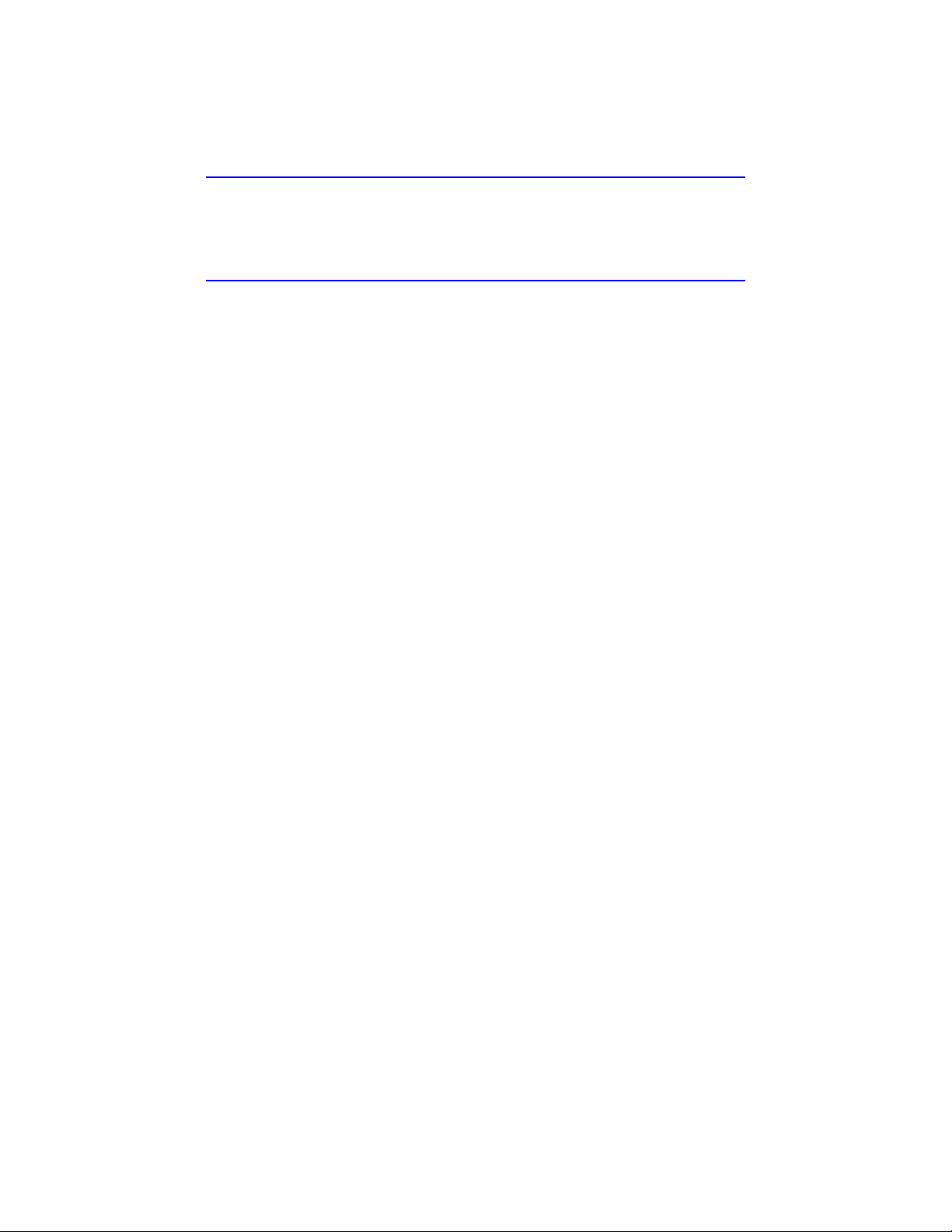
Software License Agreement
The software license agreement can be found at the following location:
http://www.doremilabs.com/support/cinema-support/cinema-warranties/
Hardware Warranty
The hardware warranty can be found at the following location:
http://www.doremilabs.com/support/cinema-support/cinema-warranties/
____________________________________________________________________________________
D2K.OM.002721.DRM Page 3 Version 1.1
Doremi Labs
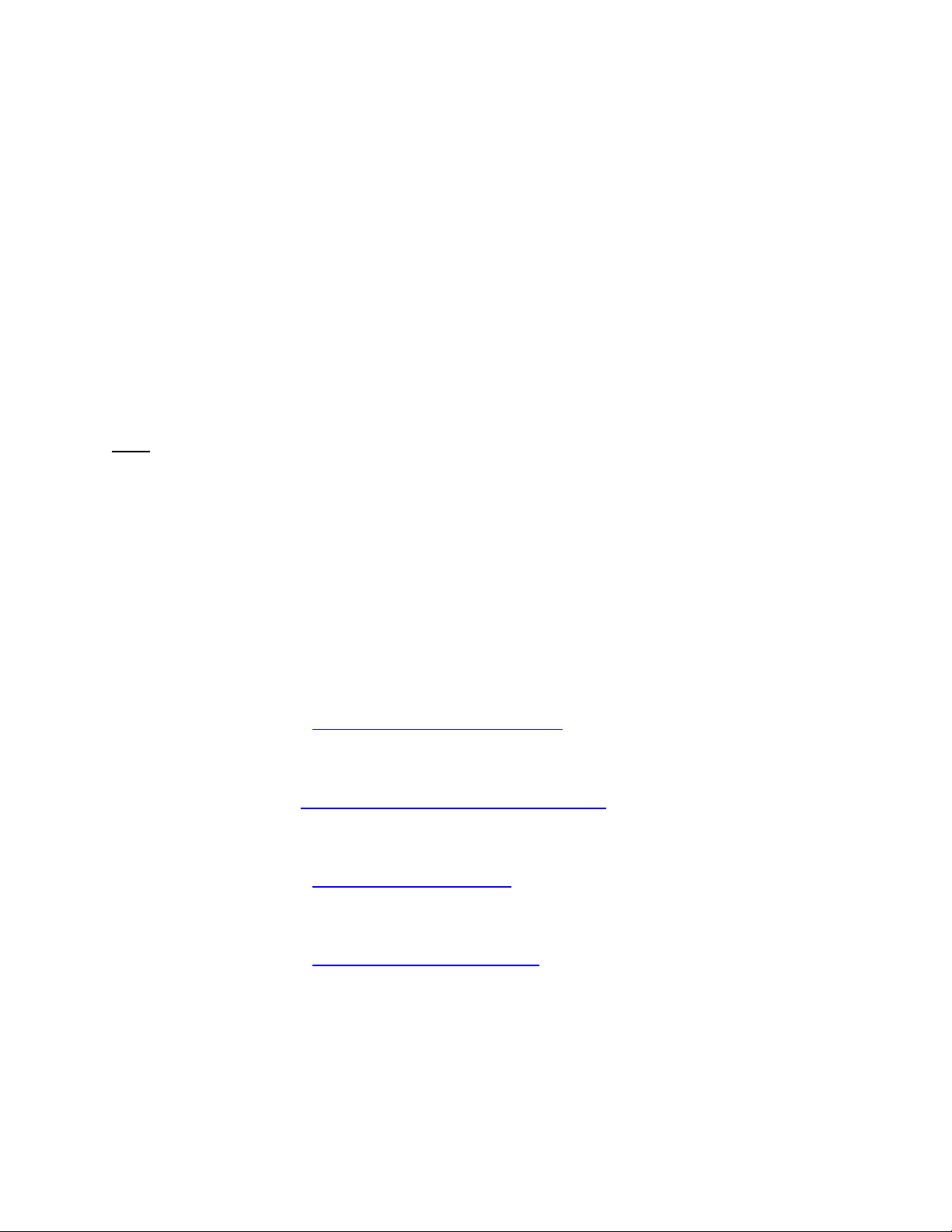
1 Introduction
1.1 Purpose
This manual is intended to guide the user through the use of the DCP-2000 software application
Backup Manager. This program allows the user to back up and restore the following files on a
server:
Doremi: These files include configuration files, devices, SNMP threshold, audio, and
databases.
Identity: These files include Doremi SecurityModule identity certificates.
KDMs: These files include KDMs and DLMs.
Network: Includes IP addresses, DNS configurations, etc.
System: These files include system user accounts, group configurations, and timezone
information.
Note: The Backup Manager will generate an automatic backup of these files at every power up
and after every reboot to the local drive (e.g., RAID). Only the five latest configurations will be
saved on the local drive (RAID). From these five latest configurations, the most recent backup is
restored. The user can manually back up files to the local drive or external drive (e.g., e-SATA
or USB), or restore from an external drive at any time.
1.2 Software Version
This user manual is for use with software version 2.4.x and higher.
1.3 Contact Information
If in need of help or assistance, please contact Doremi Labs Technical Services:
USA
24/7 Technical Services line: + 1-866-484-4004
Technical Services Email: cinemasupport@doremilabs.com
Europe
24/7 Technical Services line: + 33 (0) 492-952-847
Technical Services Link: http://support.doremitechno.org/ticketing
Japan
Technical Services line: + 044-966-4855
Technical Services Email: support@doremilabs.co.jp
Australia ~ China ~ India ~ Indonesia ~ Korea ~ Malaysia ~ New Zealand ~ Philippines ~
Singapore ~ Taiwan ~ Thailand
Technical Services Email: supportasia@doremilabs.com
____________________________________________________________________________________
D2K.OM.002721.DRM Page 4 Version 1.1
Doremi Labs

2 Backup Manager Application
A
B
2.1 Automatic Backup of System
At every power up and after every reboot, the Backup Manager application will generate an
automatic backup file to the local drive (e.g., RAID). It will also allow the user to back up and
restore the configuration files to and from an external drive (e.g., e-SATA or USB).
2.1.1 Viewing the Backup File Record(s)
(A) To access the Control Panel window, scroll to the Menu option in the bottom left of
the desktop (see Figure 1).
(B) Click on Control Panel (see Figure 1).
Figure 1: Menu Option
____________________________________________________________________________________
D2K.OM.002721.DRM Page 5 Version 1.1
Doremi Labs
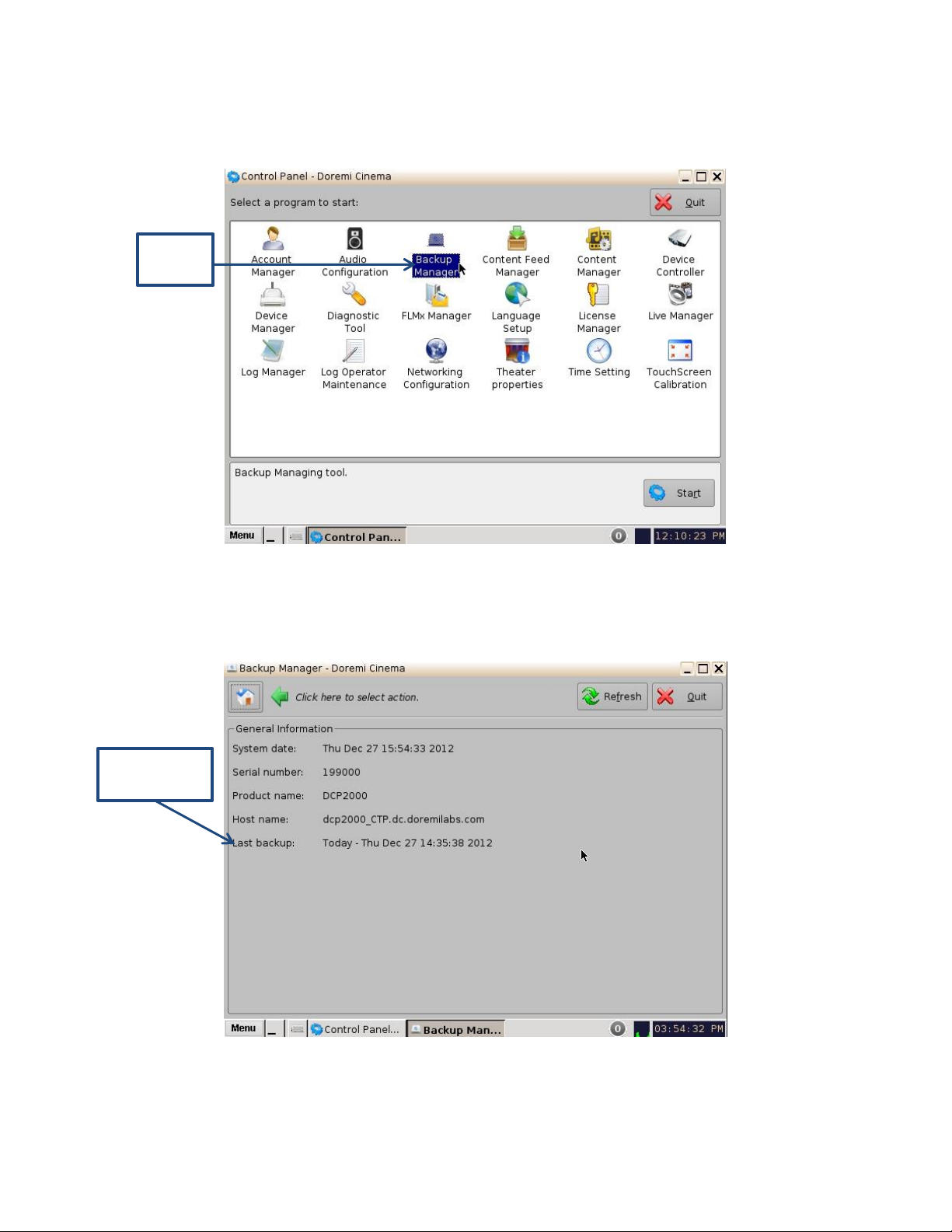
A
Last Backup
Performed
(A) Click on the Backup Manager icon to access the
application (see Figure 2).
Figure 2: Control Panel Window
The Home page window will appear, showing the information from the last backup
performed automatically (see Figure 3).
Figure 3: Home Page
____________________________________________________________________________________
D2K.OM.002721.DRM Page 6 Version 1.1
Doremi Labs
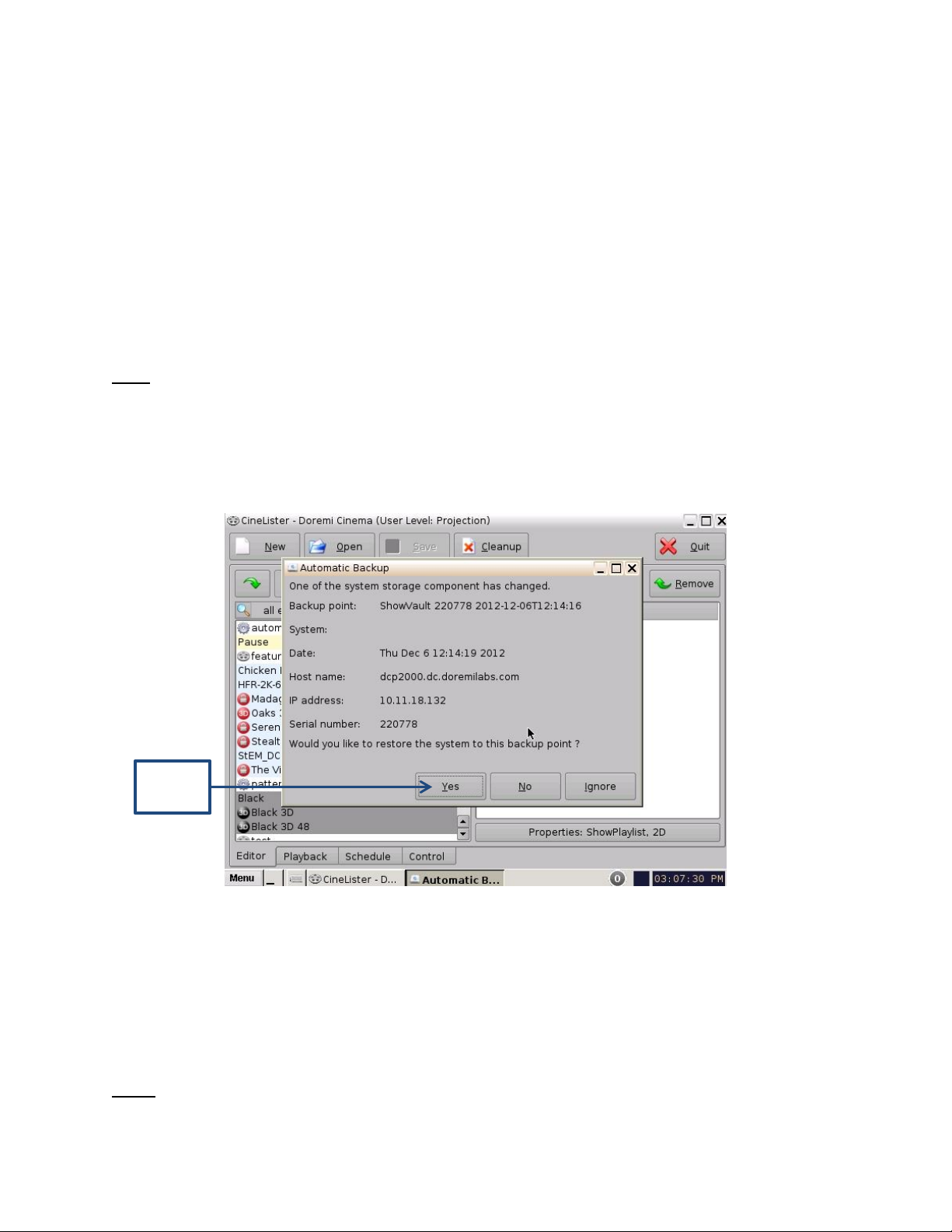
3 Restoring the System to a Previous Backup
A
This section applies to units that have had the SSD flash drive replaced. Every time the SSD
flash drive is removed or repaired, the user will receive a message asking to restore the
configuration files (see Figure 4):
Yes: The user can choose to restore now by clicking on Yes. This will restore the
configuration files on the RAID to the new SSD flash drive.
No: The user can choose not to restore now by clicking on No. This will generate a
backup file based on the current configuration on the SSD flash and place it on the
RAID.
Note: If you select “No” by mistake, you can manually restore the latest configuration from the
second most recent record.
Ignore: The user can choose to ignore the message for now by clicking on Ignore.
This will perform no restore or backup processes.
3.1 Restoring the Configuration Files
Figure 4: Restore
(A) To restore the configuration files now, click on Yes.
A confirmation window will appear, asking to proceed with the restoration process. Click
on Yes.
A log in window will appear. Enter the appropriate password and click on Ok.
The restore process will now begin (see Figure 5).
Note: You may cancel at any time by clicking on the Cancel button (see Figure 5).
____________________________________________________________________________________
D2K.OM.002721.DRM Page 7 Version 1.1
Doremi Labs
