Page 1
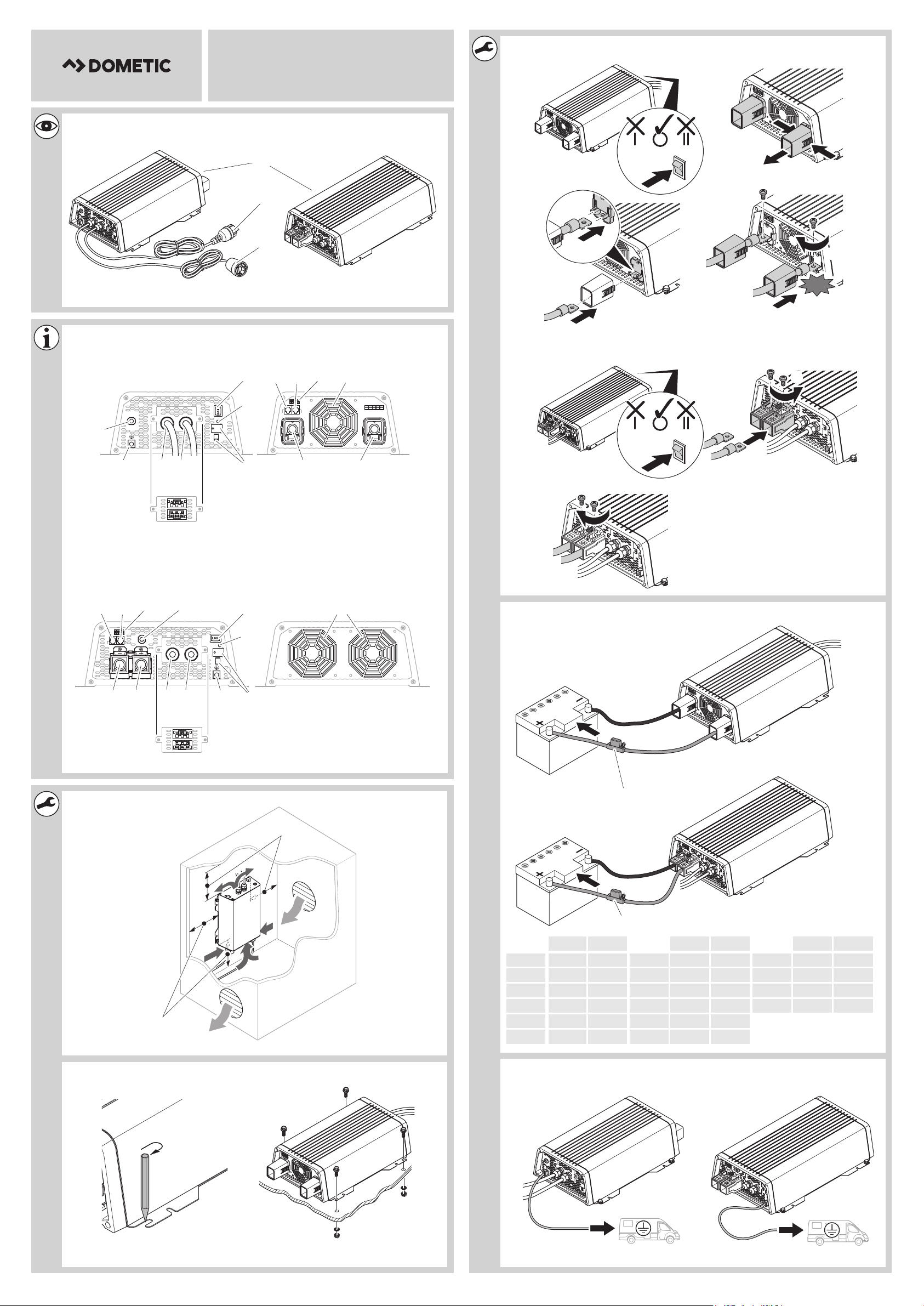
INPUT(+)
INPU
T
(-)
CIB
LNA
L
N
B
L
NA
OUTP
U
T
INPUT
DSP 13xxT, DSP 18xxT, DSP 23xxT
INPUT(+)
INPUT(-)
LNB
L
NA
INPUT(+)
INPUT(-)
L
N
B
L
N
A
LNB
LNA
OUTPUT INPUT
DSP1312T, DSP1324T, DSP1812T,
DSP1824T, DSP2312T, DSP2324T,
DSP3512T, DSP3524T
1
2
4
5
6
3
7
bk rd bk rd bk rd
EN
Black Red
NL
Zwart Rood
PL
Czarny Czerwony
DE
Schwarz Rot
DA
Sort Rød
SK
Čierna Červená
FR
Noir Rouge
SV
Svart Röd
CS
Černá Červená
ES
Negro Rojo
NO
Svart Rød
HU
Fekete Piros
PT
Preto Vermelho
FI
Musta Punainen
IT
Nero Rosso
RU
Черный Красный
DSP 13xxT, DSP 18xxT, DSP 23xxT
1
BR
E
A
K
ER
O
U
TPUT
INPUT
STATUS
TN
I
T
S4
S3
S2
S1
DSP 13xxT, DSP 18xxT, DSP 23xxT
1 1210 11
2
ON
OFF
REMO.
STATUS
S4
S3
S2
S1
4
3
BREAKER
7 56
OUTPUT INPUT
WAGO
AC INPUT
A
LN
A
IN
P
UT(-)
LNB
INPUT
(
+)
B
DSP 35xxT
1.
3
LNA
LNB
OU
TPUT
INPUT
2
C
2.
D
1.
CLICK
2.
1.
DSP 35xxT
A
B
LN
A
L
NB
O
U
T
PUT
IN
P
U
T
1.
2.
1.
12345
13
CN1
LINBLINA
9
CN1
1
N.O2COM3N.C4ENB+5ENB-
INPUT(+)INPUT(-)
8
C
10 11
12345
AC OUTPUT
DSP 35xxT
12
CN1
BREAKER
CIBLNA
8 79
3
OUTPUT INPUT
56
WAGO
AC INPUT
AC OUTPUT
1
ON
OFF
RE
STATUS
2
S4
S3
S2
S1
4
13
2.
3.
bk
DSP 13xxT, DSP 18xxT, DSP 23xxT
INPUT(-)
CIBLNA
INPUT(+)
rd
DSP 35xxT
1
5 cm
L
N
A
C
3.
bk
IB
OUTPUT
INPUT
5 cm
AB
LNA
INPUT(-)
CIB
INPUT(+)
2.
rd
1
DSP 13xxT, DSP 18xxT, DSP 23xxT DSP 35xxT
BREAKER
OUTPUT
INPUT
STATUS
TN
IT
S4
S3
S2
S
1
LNA
LNB
OUTPUT
INPUT
1
Page 2
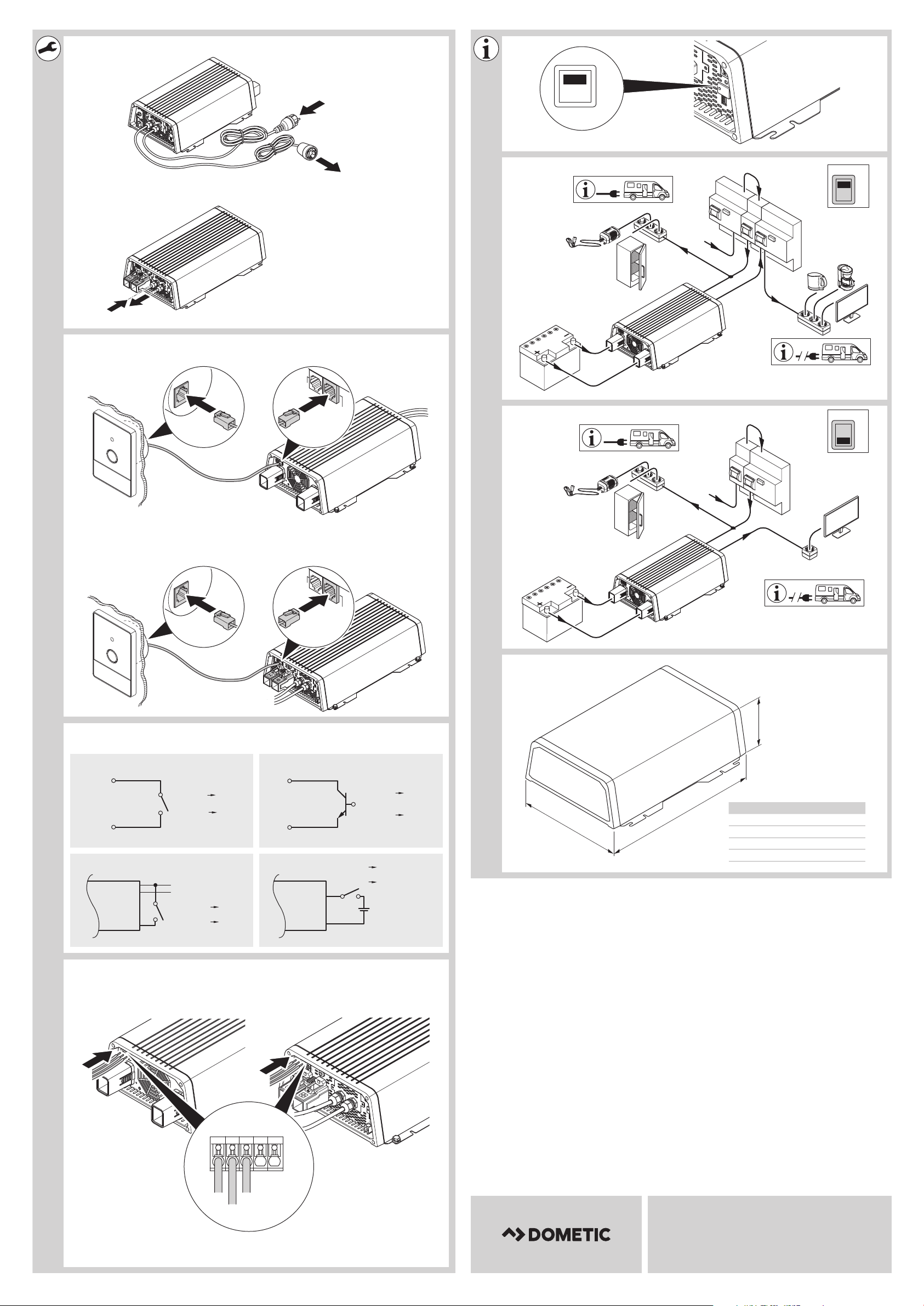
Dometic WAECO International GmbH
Hollefeldstrasse 63
D-48282 Emsdetten
dometic.com
L
B
H
O
U
T
PUT
I
N
PUT
S
TA
T
U
S
S4
S3
S
2
S
1
B
REA
KE
R
T
N
I
T
L
N
B
L
N
A
OU
T
P
U
T
IN
P
U
T
I
NP
U
T(
+
)
I
N
P
U
T(
)
C
I
B
L
N
A
C
I
B
LN
A
O
U
T
P
U
T
IN
P
U
T
DC
BA
DSP 13xxT
BLH
284 mm
DSP 18xxT
DSP 23xxT
DSP 35xxT
284 mm
284 mm
324 mm
405 mm
405 mm
481 mm
490 mm
118 mm
118 mm
118 mm
122 mm
DSP 13xxT, DSP 18xxT, DSP 23xxT
DSP 35xxT
INPUT
OUTPUT
INPUT
OUTPUT
LINB
LINA
DSP 13xxT, DSP 18xxT, DSP 23xxT
LINB
LINA
DSP 35xxT
DSP 13xxT, DSP 18xxT, DSP 23xxT DSP 35xxT
CN1
12345
N.O
COM
N.C
ON
OFF
ENB–
GND
OFF
ON
OFF:INV.
ON:INV.
HI:INV.
ON
(TR ON)
LOW:INV.
OFF
(TR OFF)
TR
ENB–
GND
ENB
BAT+
BAT–
OFF
ON
OFF:INV.
ON:INV.
DC POWER
GND
ENB
+
–
OFF
ON
OFF:INV.
ON:INV.
RCD
RCD
I
N
P
U
T
(
+
)
I
N
P
U
T
(
)
L
N
B
L
N
A
OUT
IN
230 V
230 V
230 V
TN
S5
IT
MCB
RCD
I
N
P
U
T
(
+
)
I
N
P
U
T
(
)
L
N
B
L
N
A
OUT
IN
230
V
TN
S5
IT
230 V
230 V
C
h
a
r
g
i
n
g
2
A
4
A
F
ul
l
Rever
s
e
Co
nn
e
c
t
io
n
Ch
a
r
g
i
ng
2
A
4
A
Fu
l
l
Re
v
e
rs
e
Co
n
n
e
cti
o
n
MCB
9
8
0
a
c
d
e
b
S
T
A
TU
S
TN
I
T
S
4
S
3
S
2
S
1
INPUT(-)
LNBLNA
IN
P
UT(+)
LN
A
LN
B
O
U
TP
U
T
I
N
P
UT
4445102440 L 11/2017
2
Page 3
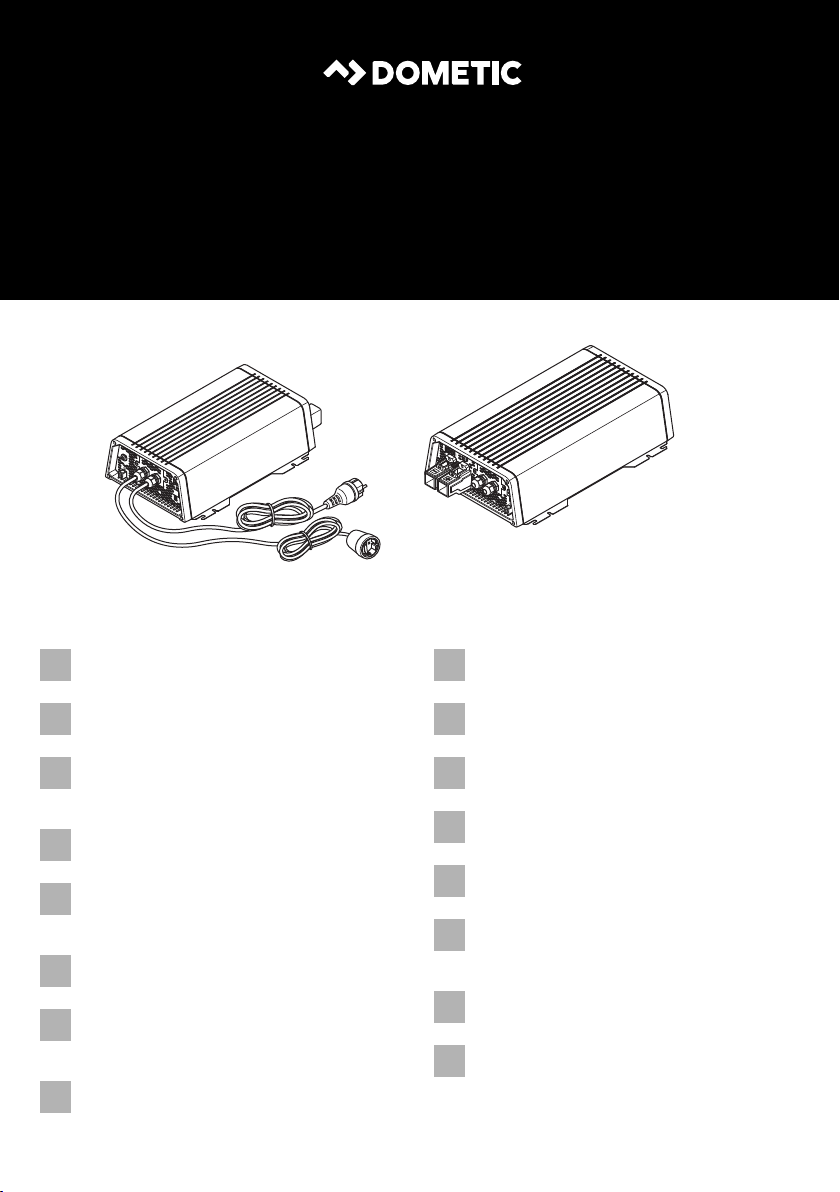
OU
TPU
T
INPU
T
S
T
A
TU
S
S4
S3
S2
S
1
B
R
E
A
KER
T
N
I
T
L
N
B
L
N
A
O
U
TP
U
T
I
N
P
UT
ENDEFRESPT
ITNLDA
SVNOFIRUPL
SK
CS
HU
ENERGY & LIGHTING
SINEPOWER
DSP1312T, DSP1324T, DSP1812T, DSP1824T,
DSP2312T, DSP2324T, DSP3512T, DSP3524T
Sine wave inverter
Installation and Operating Manual. . . . . . . . 3
Sinus-Wechselrichter
Montage- und Bedienungsanleitung. . . . .27
Onduleur sinusoïdal
Instructions de montage
et de service . . . . . . . . . . . . . . . . . . . . . . . . .52
Convertidor de ondas seno
Instrucciones de montaje y de uso. . . . . . .76
Conversor sinusoidal
Instruções de montagem e manual de
instruções . . . . . . . . . . . . . . . . . . . . . . . . . .100
Inverter sinusoidale
Istruzioni di montaggio e d’uso . . . . . . . .124
Sinus ondulator
Montagehandleiding en
gebruiksaanwijzing . . . . . . . . . . . . . . . . . .148
Sinus ensretter
Monterings- og betjeningsvejledning . . . 171
Sinus växelriktare
Monterings- och bruksanvisning. . . . . . . 193
Sinus vekselretter
Monterings- og bruksanvisning. . . . . . . . 215
Sinus -vaihtosuuntaaja
Asennus- ja käyttöohje . . . . . . . . . . . . . . . 237
Синусоидальный инвертор
Инструкция по монтажу и эксплуатации 259
Przetwornica sinusoidalna
Instrukcja montażu i obsługi. . . . . . . . . . .283
Sínusový menič napätia
Návod na montáž a uvedenie
do prevádzky. . . . . . . . . . . . . . . . . . . . . . .306
Sinusový měnič
Návod k montáži a obsluze . . . . . . . . . . .329
Szinuszos inverter
Szerelési és használati útmutató . . . . . . . 351
Page 4

Page 5

EN
SinePower
Please read this instruction manual carefully before installation and first
use, and store it in a safe place. If you pass on the product to another
person, hand over this instruction manual along with it.
Table of contents
1 Explanation of symbols. . . . . . . . . . . . . . . . . . . . . . . . . . . . . . . . . . . . . . . . . . .4
2 General safety instructions . . . . . . . . . . . . . . . . . . . . . . . . . . . . . . . . . . . . . . . .4
3 Scope of delivery . . . . . . . . . . . . . . . . . . . . . . . . . . . . . . . . . . . . . . . . . . . . . . .8
4 Accessories . . . . . . . . . . . . . . . . . . . . . . . . . . . . . . . . . . . . . . . . . . . . . . . . . . . .8
5 Target group for this manual. . . . . . . . . . . . . . . . . . . . . . . . . . . . . . . . . . . . . . .8
6 Intended use . . . . . . . . . . . . . . . . . . . . . . . . . . . . . . . . . . . . . . . . . . . . . . . . . . .9
7 Technical description . . . . . . . . . . . . . . . . . . . . . . . . . . . . . . . . . . . . . . . . . . . .9
8 Fitting the inverter . . . . . . . . . . . . . . . . . . . . . . . . . . . . . . . . . . . . . . . . . . . . . .12
9 Connecting the inverter . . . . . . . . . . . . . . . . . . . . . . . . . . . . . . . . . . . . . . . . .14
10 Using the inverter . . . . . . . . . . . . . . . . . . . . . . . . . . . . . . . . . . . . . . . . . . . . . .17
11 Cleaning and caring for the inverter. . . . . . . . . . . . . . . . . . . . . . . . . . . . . . . 20
12 Troubleshooting . . . . . . . . . . . . . . . . . . . . . . . . . . . . . . . . . . . . . . . . . . . . . . .21
13 Warranty . . . . . . . . . . . . . . . . . . . . . . . . . . . . . . . . . . . . . . . . . . . . . . . . . . . . 22
14 Disposal . . . . . . . . . . . . . . . . . . . . . . . . . . . . . . . . . . . . . . . . . . . . . . . . . . . . . 22
15 Technical data . . . . . . . . . . . . . . . . . . . . . . . . . . . . . . . . . . . . . . . . . . . . . . . . 23
3
Page 6

EN
Explanation of symbols SinePower
1 Explanation of symbols
DANGER!
D
!
A
I
Safety instruction: Failure to observe this instruction will cause fatal or
serious injury.
WARNING!
Safety instruction: Failure to observe this instruction can cause fatal or
serious injury.
NOTICE!
Failure to observe this instruction can cause material damage and impair
the function of the product.
NOTE
Supplementary information for operating the product.
2 General safety instructions
2.1 General safety
The manufacturer accepts no liability for damage in the following cases:
• Faulty assembly or connection
• Damage to the product resulting from mechanical influences and excess voltage
• Alterations to the product without express permission from the manufacturer
• Use for purposes other than those described in the operating manual
Note the following basic safety information when using electrical devices to protect
against:
• Electric shock
• Fire hazards
• Injury
4
Page 7

EN
SinePower General safety instructions
2.2 General safety
DANGER!
D
!
• In the event of fire, use a fire extinguisher which is suitable for electrical
devices.
WARNING!
• Only use the device as intended.
• Ensure that the red and black terminals never come into contact.
• Disconnect the device from the mains:
– Before cleaning and maintenance
• If you disassemble the device:
– Detach all connections
– Make sure that no voltage is present at any of the inputs and out-
puts
• The device may not be used if the device itself or the connection cable
are visibly damaged.
• If this power cable for this device is damaged, it must be replaced by
the manufacturer, customer service or a similarly qualified person in
order to prevent safety hazards.
• This device may only be repaired by qualified personnel. Inadequate
repairs may cause serious hazards.
• This device can be used by children aged 8 years or over, as well as by
persons with diminished physical, sensory or mental capacities or a
lack of experience and/or knowledge, providing they are supervised
or have been taught how to use the device safely and are aware of the
resulting risks.
• Electrical devices are not toys.
Always keep and use the appliance out of the reach of children.
• Children must be supervised to ensure that they do not play with the
device.
A
NOTICE!
• Before start-up, check that the voltage specification on the type plate
is the same as that of the power supply.
• Ensure that other objects cannot cause a short circuit at the contacts
of the device.
• Never pull the plug out of the socket by the connection cable.
• Store the device in a dry and cool place.
5
Page 8

EN
General safety instructions SinePower
2.3 Safety when installing the device
DANGER!
D
!
A
2.4 Safety when connecting the device electronically
D
• Never mount the device anywhere where there is a risk of gas or dust
explosion.
CAUTION!
• Ensure that the device is standing firmly.
The device must be set up and fastened in such a way that it cannot tip
over or fall down.
NOTICE!
• Do not expose the device to a heat source (such as direct sunlight or
heating). Avoid additional heating of the device in this way.
• Set up the device in a dry location where it is protected against splashing water.
DANGER! Danger of electrocution
• If you are working on electrical systems, ensure that there is somebody
close at hand who can help you in emergencies.
!
!
6
WARNING!
• Make sure that the lead has a sufficient cross-section.
• Lay the cables so that they cannot be damaged by the doors or the
bonnet.
Crushed cables can lead to serious injury.
CAUTION!
• Lay the cables so that they cannot be tripped over or damaged.
Page 9

EN
SinePower General safety instructions
NOTICE!
A
2.5 Operating the device safely
D
!
!
• Use ductwork or cable ducts if it is necessary to lay cables through
metal panels or other panels with sharp edges.
• Do not lay the 230 V mains cable and the 12 V DC cable in the same
duct.
• Do not lay the cable so that it is loose or heavily kinked.
• Fasten the cables securely.
• Do not pull on the cables.
DANGER! Danger of electrocution
• Do not touch exposed cables with your bare hands.
WARNING!
• Only use the device in closed, well-ventilated rooms.
CAUTION!
• Do not operate the device
– In salty, wet or damp environments
– In the vicinity of corrosive fumes
– In the vicinity of combustible materials
– In areas where there is a danger of explosions.
• Before starting the device, ensure that the power supply line and the
plug are dry.
• Always disconnect the power supply when working on the device.
• Please observe that parts of the device may still conduct voltage even
if the fuse has blown.
• Do not disconnect any cables when the device is still in use.
A
NOTICE!
• Make sure the air inlets and outlets of the device are not covered.
• Ensure good ventilation.
7
Page 10
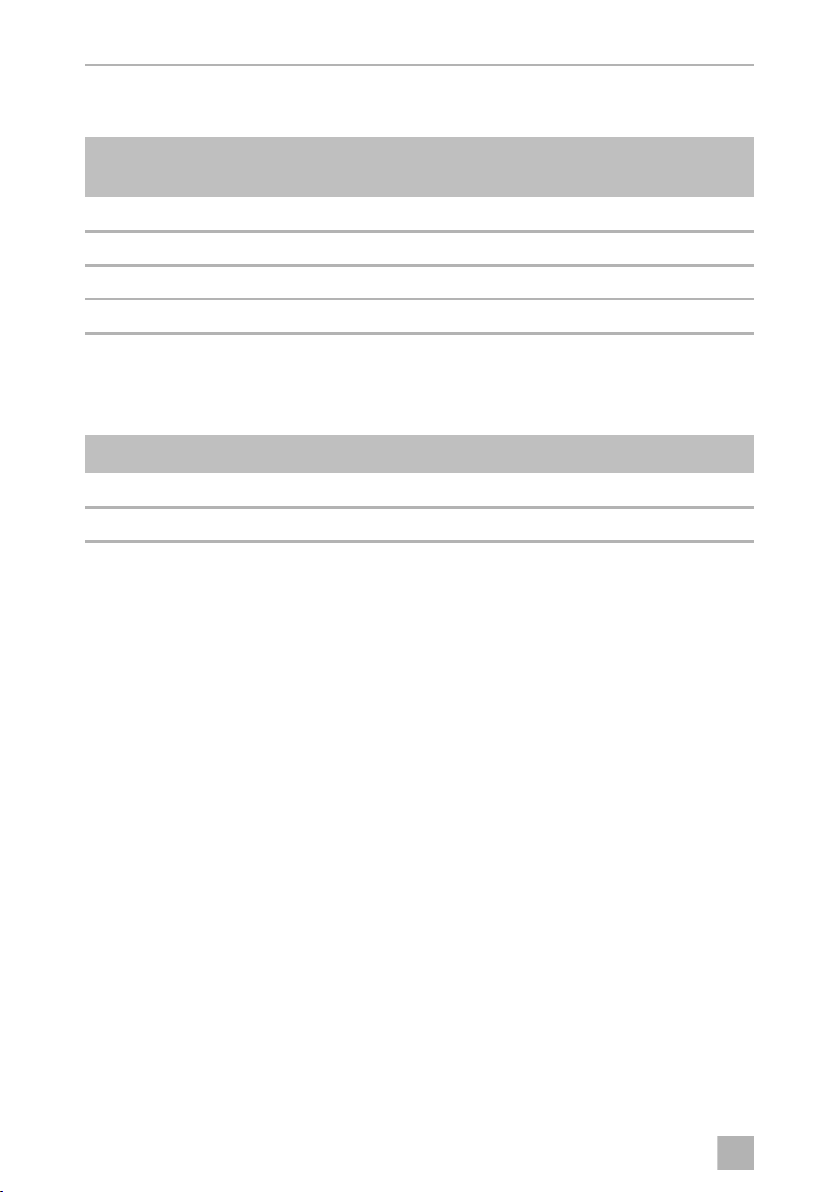
EN
Scope of delivery SinePower
3Scope of delivery
No. in
fig. 1
1 Sine wave inverter
2 Connection cable with safety coupling (for 230 Vw output)
3 Connection cable with safety plug (for 230 Vw supply)
– Operating manual
Designation
4Accessories
Designation Ref. no.
Remote control 9600002564
Energy monitor 9600002565
5 Target group for this manual
The electrical installation (chapter “Connecting the inverter” on page 14) is intended
for professionals who are familiar with the applicable regulations of the country in
which the equipment is to be installed and/or used.
All other chapters are intended for the users.
8
Page 11

EN
SinePower Intended use
6 Intended use
WARNING!
!
The wave inverter converts direct current into a 230 – 240 V AC supply of 50 Hz or
60 Hz:
• 12 Vg: DSP1312T, DSP1812T, DSP 2312T, DSP3512T
• 24 Vg: DSP1324T, DSP1824T, DSP 2324T, DSP3524T
Never use the inverter on vehicles where the positive terminal of the
battery is connected to the chassis.
7 Technical description
The inverters can be operated wherever a DC connection is available:
• 12 Vg: DSP1312T, DSP1812T, DSP 2312T, DSP3512T
• 24 Vg: DSP1324T, DSP1824T, DSP 2324T, DSP3524T
The light-weight and compact construction of this device allows for easy installation
in mobile homes, commercial vehicles or motor and sailing yachts.
The output voltage corresponds to the household voltage from the socket (pure sine
wave, THD < 3 %).
Please observe the values for constant output power and peak output power as
indicated in chapter “Technical data” on page 23. Never connect devices that have
a higher power requirement.
NOTE
I
Note when connecting devices with an electrical drive (such as power
drills and refrigerators), that they often require more power than is
indicated on the type plate.
9
Page 12

EN
Technical description SinePower
The inverter has various protective mechanisms.
• Overvoltage shutdown: The inverter shuts itself off when the voltage exceeds
the cut-off value. It restarts when the voltage returns to the restart value.
• Undervoltage shutdown: The inverter shuts itself off when the voltage sinks
below the cut-off value. It restarts when the voltage rises to the restart value.
• Excess temperature shutdown: The inverter switches off when the tempera-
ture inside the device or the temperature on the cooling element exceeds a cutoff value. It restarts when the voltage rises to the restart value.
• Overloading and short circuit shutdown: The LED on the inverter indicates
an operating fault when an excess load is connected or a short circuit has
occurred. The fuse in the device must be pressed in again by hand after it is
triggered by excess current.
NOTE
I
The inverter can be operated in the following network configurations:
• TN network:
The neutral conductor of the inverter is grounded. A downstream safety switch
(RCD) must be installed.
• IT network:
Both phases are insulated. This is suitable for operating one load. If more than
one load will be connected a protection plan has to be set up (e. g. insulation
monitor).
The individual values are found in the chapter “Technical data” on
page 23.
The network configuration is set via a DIP switch at the device.
The inverters DSP13xxT, DSP18xxT, DSP 23xxT have a connection cable with socket
and plug. The inverter DSP35xxT is directly connected at the terminals via the PG
glands.
Due to the phase synchronisation the inverter adapts to the phase of the AC input
voltage. Thereby voltage peaks are prevented when switching from battery to
mains.
The inverter is suitable for operating sensitive consumers because the output voltage
is a pure sinus wave.
The inverter is fitted with a priority circuit. If an external 230 Vw voltage is available,
this will have priority. If no external 230 Vw voltage is connected, then the connected battery will be used as the power supply.
10
Page 13
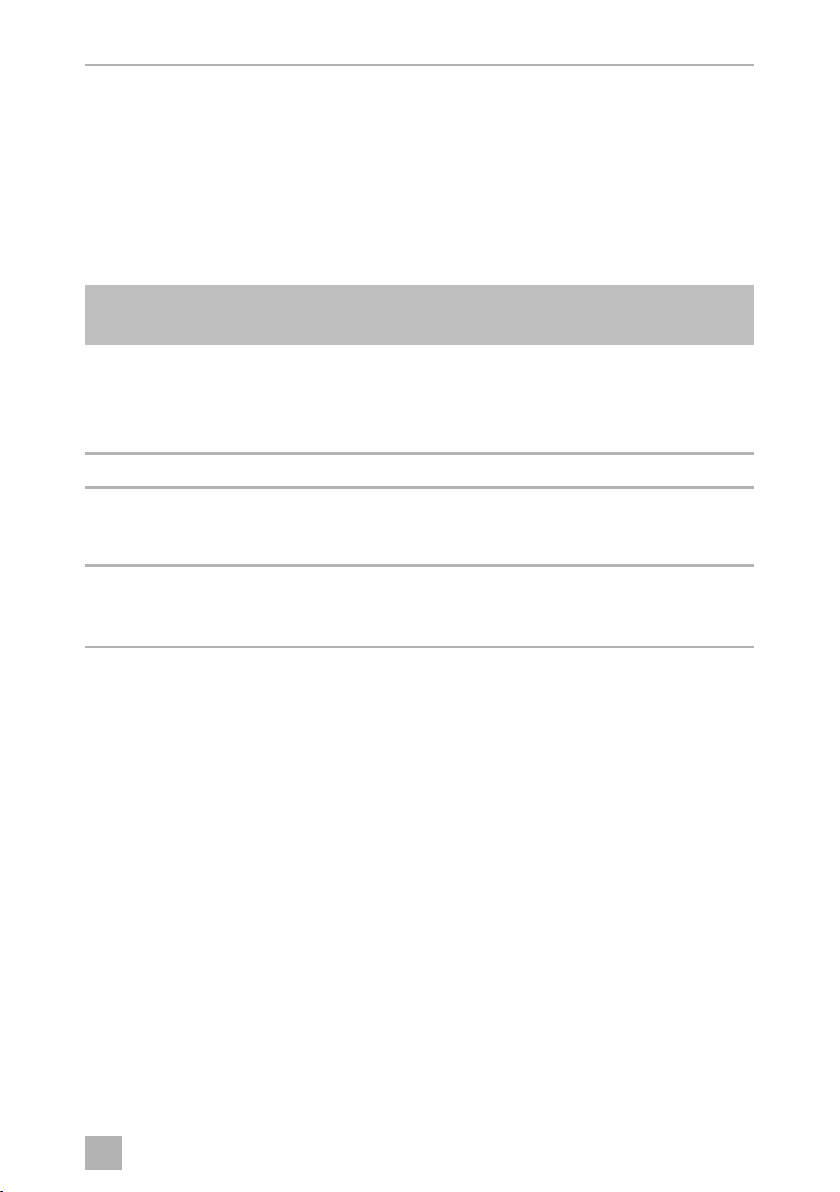
EN
SinePower Technical description
The inverter can be switched to an energy-saving mode to prevent the connected
battery from discharging too quickly.
The inverter can be turned on or off using the remote control (accessory).
Additionally, the inverter can be controlled using the energy monitor (accessory).
7.1 Control elements
No. in
fig. 2
1 Main switch 0: Switches the device permanently off
2 Status LED See chapter “Status indications” on page 17
3 Fuse Protects the inverter from overload.
4 Dip switch Makes settings on the inverter
Description Description
I: Switches the device permanently on
II: The device can be switched on or off via a
remote control (accessory)
The fuse can be pressed in again once it has
triggered.
See chapter “Configuring the inverter” on
page 18
11
Page 14
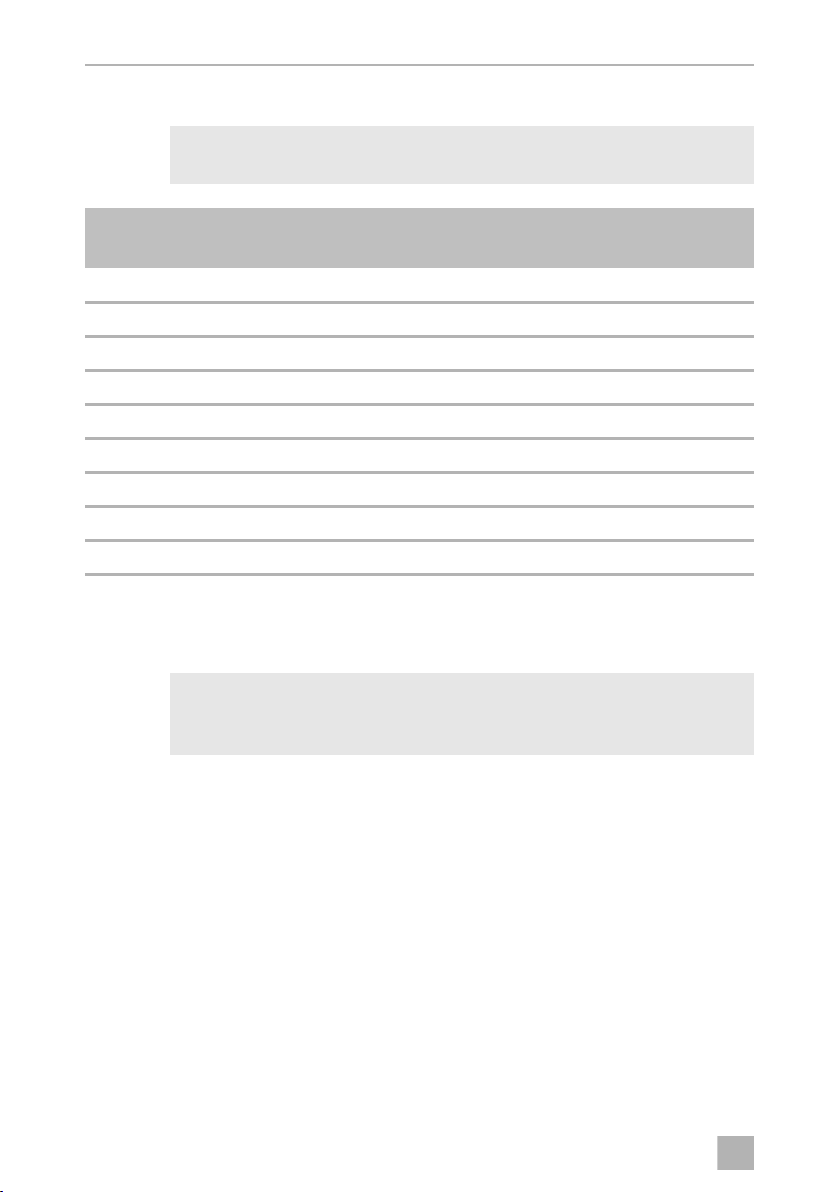
EN
Fitting the inverter SinePower
7.2 Connections
NOTE
I
The version for continental Europe is depicted.
No. in
fig. 2
5 AC input (DSP35xxT: PG fitting)
6 AC output (DSP35xxT: PG fitting)
7 Ground terminal (Earthing on the vehicle bodywork)
8 Positive terminal
9 Negative terminal
10 CI/LIN BUS connections (LINA)
11 Remote control connection (LINB)
12 Connection of remote switch
13 Fan (backside)
Description
8 Fitting the inverter
NOTE
I
8.1 Tools required
Before fitting the inverter, you should connect all cables because all
connections are freely accessible.
For the electrical connection you will need the following tools:
• Crimping tool
• 3 multi-coloured, flexible connection cables. Determine the necessary thickness
from the table in chapter “Connecting the inverter” on page 14.
• Cable lugs and conductor sleeves
For fastening you will require the following tools:
• Machine bolts (M4) with washers and self-locking nuts or
• self-tapping screws or wood screws.
12
Page 15

EN
SinePower Fitting the inverter
8.2 Mounting instructions
When selecting the installation location, observe the following instructions:
• The inverter can be mounted horizontally or vertically.
• The inverter must be installed in a place that is protected from moisture.
• The inverter may not be installed in the presence of flammable materials.
• The inverter may not be installed in a dusty environment.
• The place of installation must be well ventilated. A ventilation system must be
available for installations in small, enclosed spaces. The minimum clearance
around the inverter must be at least 5 cm (fig. 3).
• The ventilation holes on the front and back of the inverter must remain clear.
• For ambient temperatures higher than 40 °C (such as in engine or heating
compartments, or direct sunlight), the inverter may shut down although the
connected load is below the rated load (derating).
• The device must be installed on a level and sufficiently sturdy surface.
NOTICE!
A
Before drilling any holes, make sure that no electrical cables or other
parts of the vehicle can be damaged by drilling, sawing and filing.
8.3 Mounting the inverter
➤ Mount the inverter as shown (fig. 4).
13
Page 16
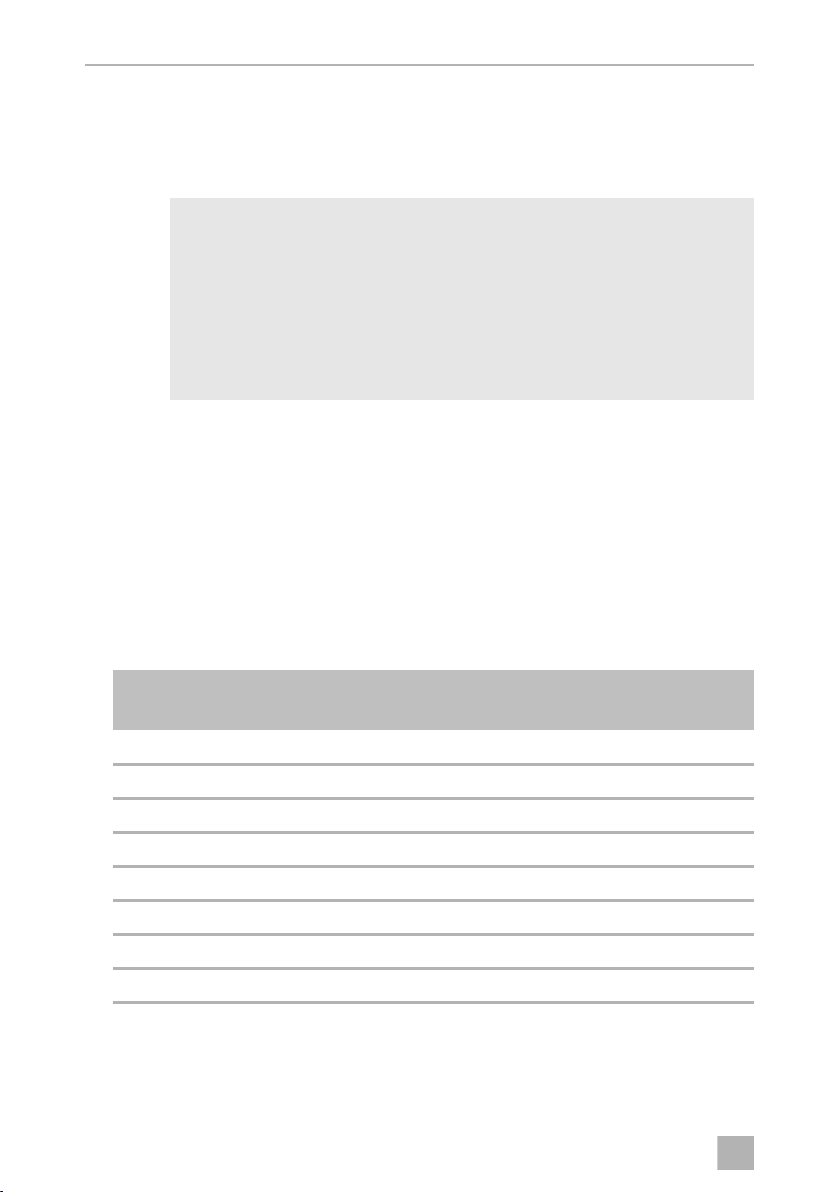
EN
Connecting the inverter SinePower
9 Connecting the inverter
9.1 General instructions
WARNING!
!
• When installed in vehicles or boats, the inverter must be connected to the chassis
or earth.
• When setting up a socket distribution circuit (mains setup), comply with the
applicable regulations.
• Only use copper cables.
• Keep the cables as short as possible (< 1 m).
• For grounding use a cable with a minimum cross section of 4 mm².
• Keep to the specified cable cross section and fit a cable fuse (fig. 6 1) as close
to the battery as possible on the positive cable (see the table).
• The inverter may only be connected by a qualified workshop. The
following information is intended for technicians who are familiar
with the guidelines and safety precautions to be applied.
• Never use the inverter on vehicles where the positive terminal of the
battery is connected to the chassis.
• If you do not fit a fuse to the positive cable, the cables can over-
load, which might result in a fire.
Device
DSP1312T 35 mm² 200 A
DSP1324T 25 mm² 150 A
DSP1812T 50 mm² 250 A
DSP1824T 25 mm² 150 A
DSP2312T 70 mm² 300 A
DSP2324T 35 mm² 200 A
DSP3512T 2 x 50 mm² 2 x 250 A
DSP3524T 50 mm² 250 A
Required cable
cross section
14
Cable fuse
Page 17

EN
SinePower Connecting the inverter
9.2 Connecting the inverter
WARNING!
!
A
I
➤ Connect the inverter as shown:
– Connecting the battery: fig. 5 and fig. 6
– Connecting the ground terminal fig. 7
– Connecting the 230 V power cable: fig. 8 (INPUT)
– Connecting the 230 V output cable: fig. 8 (OUTPUT)
9.3 Connecting multiple appliances
Before connecting the AC output cable, make sure the inverter is
switched off at the main switch.
NOTICE!
Make sure that you do not reverse the polarity. Incorrect polarity can
damage the inverter.
NOTE
Tighten the nuts and bolts to a maximum torque of 15 Nm. Loose
connections may cause overheating.
The device is equipped at delivery with galvanic isolation. For the safe operation of
multiple appliances, it is essential that a circuit breaker (residual current circuit
breaker) is built into the socket distribution circuit.
➤ Install a residual current circuit breaker in the socket distribution circuit.
9.4 Connecting the remote control (accessory)
NOTICE!
A
➤ Connect the remote control as shown (fig. 9).
Only plug in the connection to the remote control in the remote port.
The device can be damaged by connecting it incorrectly.
15
Page 18
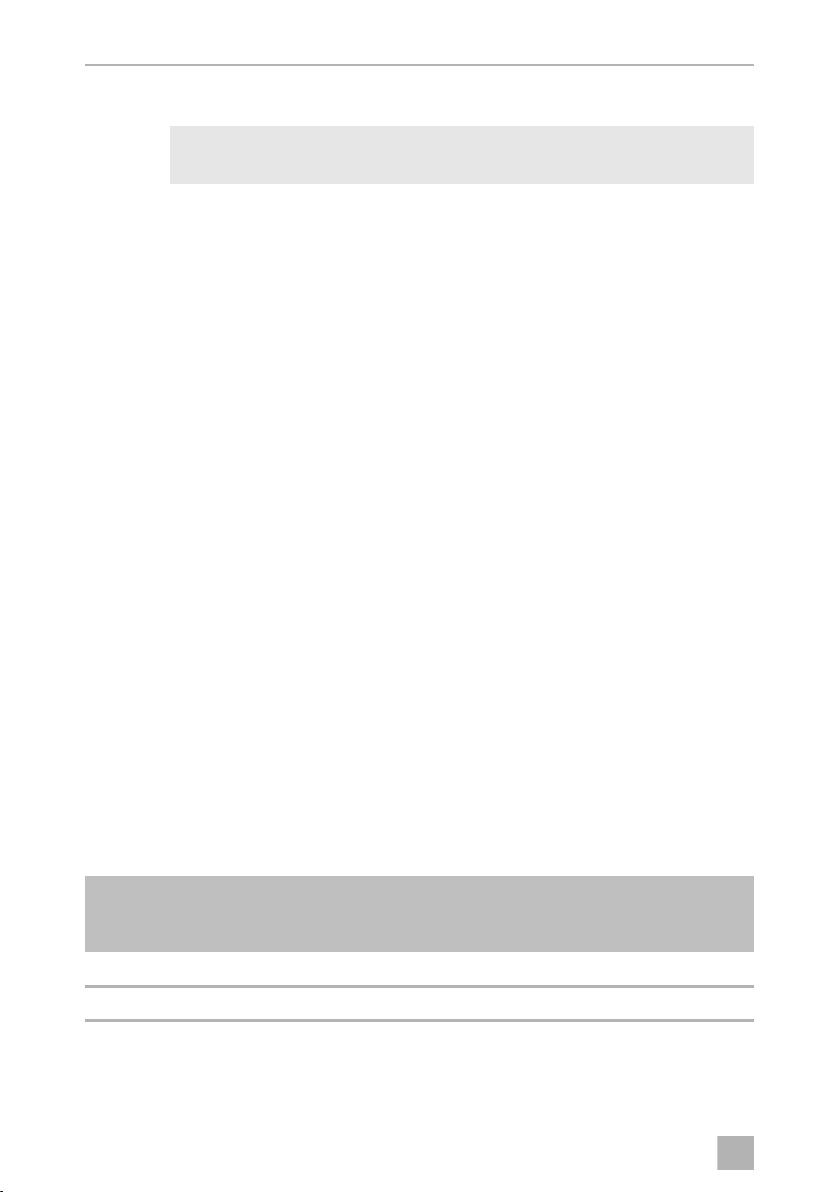
EN
Connecting the inverter SinePower
9.5 Connecting external switch to turn device on and off
NOTE
I
You can use the following as an external switch:
• External switch, voltage supply from the inverter: fig. 0 A
• Control unit with relay or transistor circuit (TR): fig. 0 B
• External switch with voltage supply from the battery (BAT) of the vehicle:
fig. 0 C
• External switch with its own voltage supply (DC POWER) e.g. from the ignition:
fig. 0 D
➤ Set the main switch (fig. 2 1) to “OFF”.
➤ Make sure that the connection for the remote control (fig. 2 11) is not assigned.
➤ Set the main switch (fig. 2 1) to “REMO.”.
➤ Connect the external on/off switch with the connection cable to the terminal
(fig. 2 12).
Use cables with a cable cross section of 0.25 – 0.75 mm².
9.6 Connecting the fault display relay
You can install a relay which monitors whether the 230 V input is connected.
Thereby you can, for example, implement an immobiliser so that the vehicle cannot
be started when the 230 V input is connected.
➤ Connect the relay as shown (fig. a):
– NO: normally open contact
– COM: common contact
– NC: normally closed contact
Relay specification:
Current consumption
Maximum voltage Load
NO NC
250 Vw Ohmic 0.5 A 0.5 A
12 V/24 Vg Ohmic 1 A 1 A
16
Page 19

EN
SinePower Using the inverter
10 Using the inverter
10.1 Switching on the inverter
➤ Set the main switch (fig. 2 1) of the inverter as follows:
–“0”: to switch the inverter permanently off
–“I”: to switch the inverter permanently on
–“II”: to switch the inverter on and off with a remote control (accessory)
➤ The inverter performs a self-test when starting.
✓ After the self-test is completed successfully, the LED lights up blue (fig. 2 2).
10.2 Status indications
The blue LED (fig. 2 2) shows the operating condition of the inverter.
Display Input voltage
Constantly lit Normal mode
Long flash, short interruption Inverter overheated/Overload
Quick flash Overvoltage/Undervoltage
Short flash, long interruption Insulation monitor has shut down the inverter
Off Other fault
The inverter switches off if:
• The battery voltage drops below 10 V (12 Vg connection) or
20 V (24 Vg connection).
• The battery voltage exceeds 16.5 V (12 Vg connection) or
33 V (24 Vg connection).
• The inverter is overloaded.
• The inverter overheats.
➤ If this happens, shut down the inverter with the main switch (fig. 2 1).
➤ Check that the inverter is sufficiently ventilated and that the ventilation grilles are
unimpeded.
➤ Wait 5 – 10 minutes and switch the inverter on again without any electric
consumers.
17
Page 20
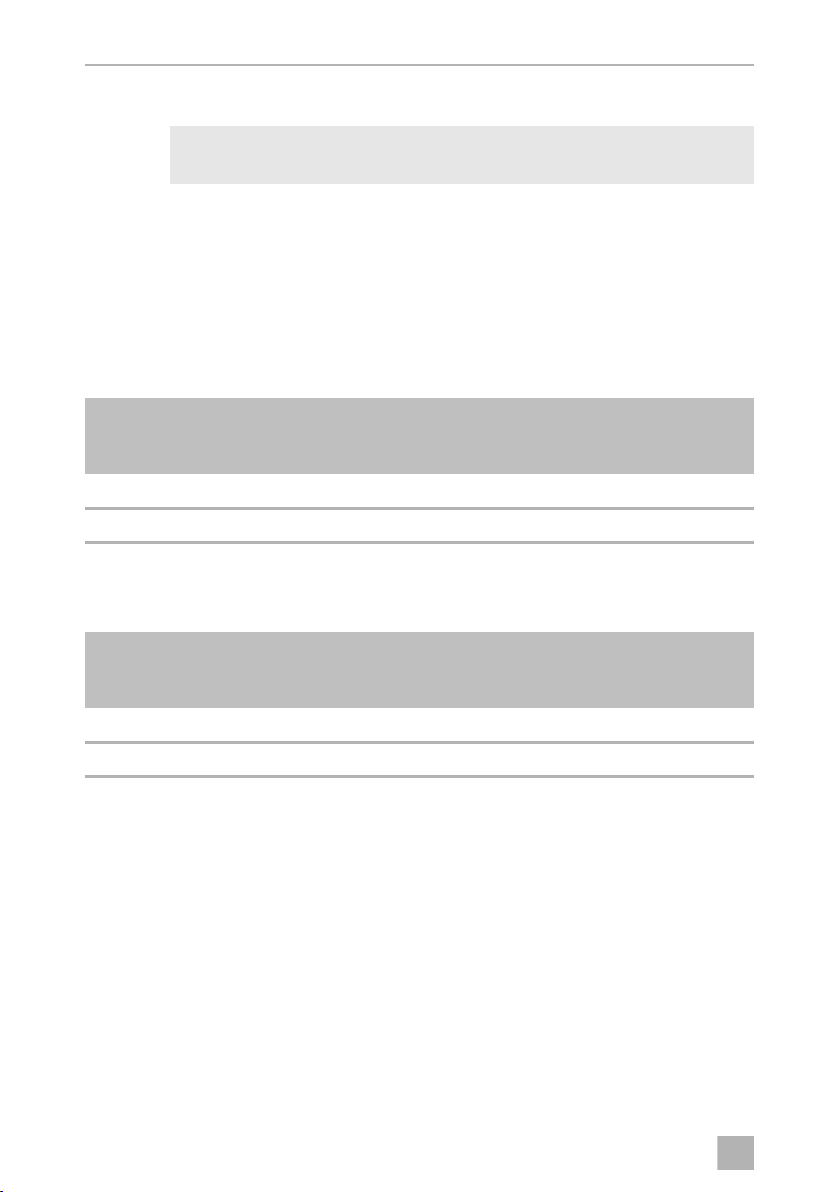
EN
Using the inverter SinePower
10.3 Switching to energy-saving mode
NOTE
I
The energy-saving mode can be set with a remote control only.
10.4 Configuring the inverter
You can adjust the device using the DIP switch (fig. 2 4).
Defining settings
Using the S1 dip switch you can define whether the parameter of the setting should
be made using the connection of a CI BUS capable control panel or the dip switches.
Dip switch
Parameter S1
Remote control connection Off
Dip switch On
Setting the mains voltage
You can set the mains voltage using the S2 dip switch.
DIP switch
Mains voltage S2
230V/50Hz Off
240 V/60 Hz On
18
Page 21
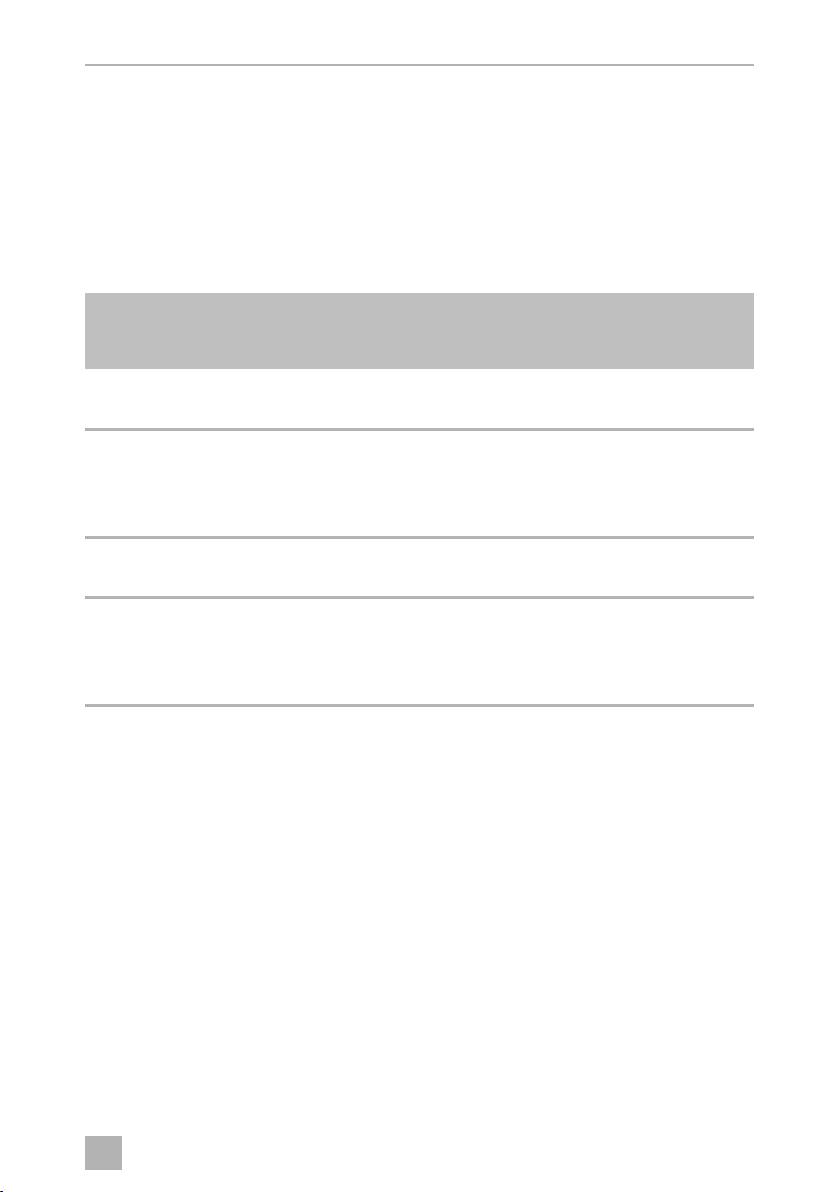
EN
SinePower Using the inverter
Switching to energy-saving mode
You can set the energy-saving mode using the S3 and S4 dip switches. In this way,
the battery you connect to the inverter is not discharged as quickly.
The inverter operates in energy-saving mode as long as the required power is below
the set level. If the required power exceeds the set level, the inverter works in normal
mode.
The values to be set on your inverter can be found in the following table:
Energy-saving mode
Saving mode activated when load < 45 W
Normal mode activated when load > 45 W
Saving mode activated when load < 1 W
Inverter shuts automatically down after operation
20 min in saving mode
Normal mode activated when load > 1 W
Saving mode activated when load < 1 W
Normal mode activated when load > 1 W
Saving mode activated when load < 45 W
Inverter shuts automatically down after operation
20 min in saving mode
Normal mode activated when load > 45 W
DIP switch
S3 S4
Off Off
On Off
Off On
On On
19
Page 22
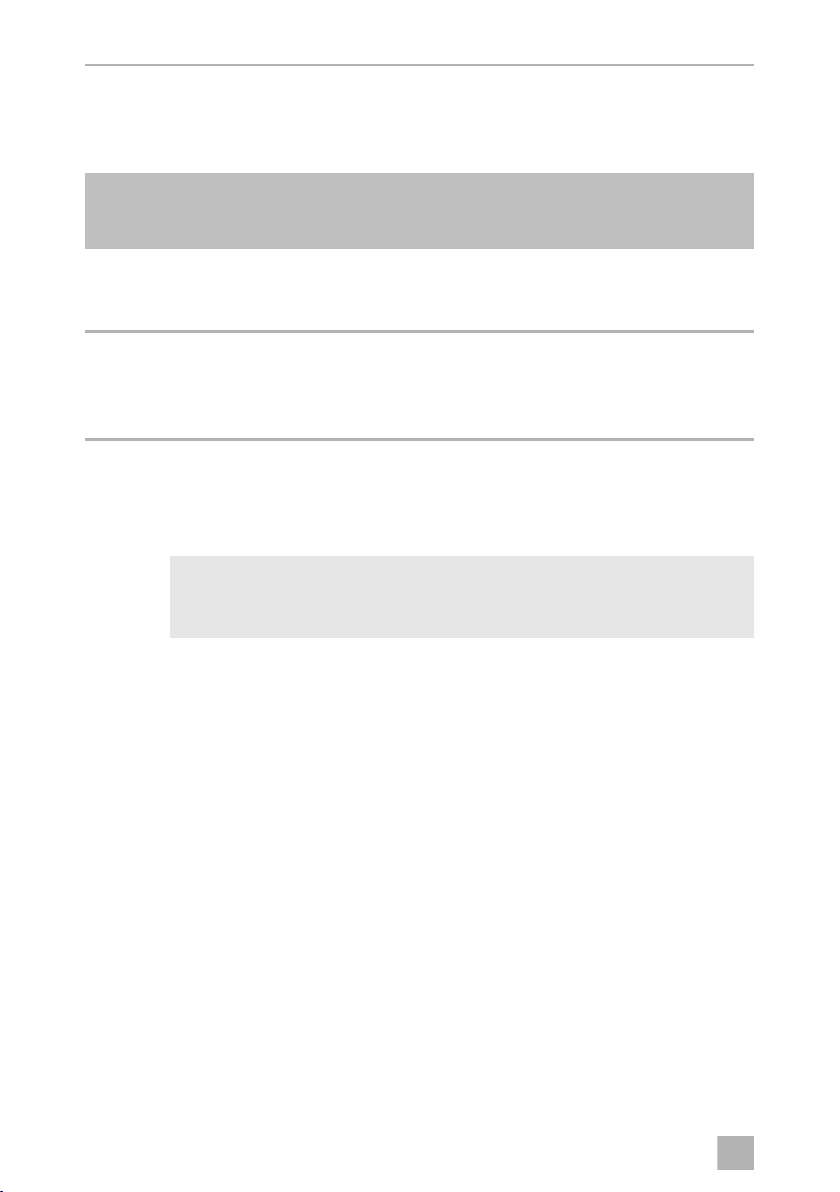
EN
Cleaning and caring for the inverter SinePower
Setting net configuration
Using the S5 dip switch you can define in which net configuration the inverter shall
operate.
Dip switch
Parameter S5
TN grid
An external downstream circuit breaker (RCD) is
necessary.
IT grid
Operation with one load only or installation of an
external insulation monitor.
National standards shall apply!
Off
On
11 Cleaning and caring for the inverter
NOTICE!
A
➤ Occasionally clean the product with a damp cloth.
Do not use sharp or hard objects or cleaning agents for cleaning as these
may damage the product.
20
Page 23
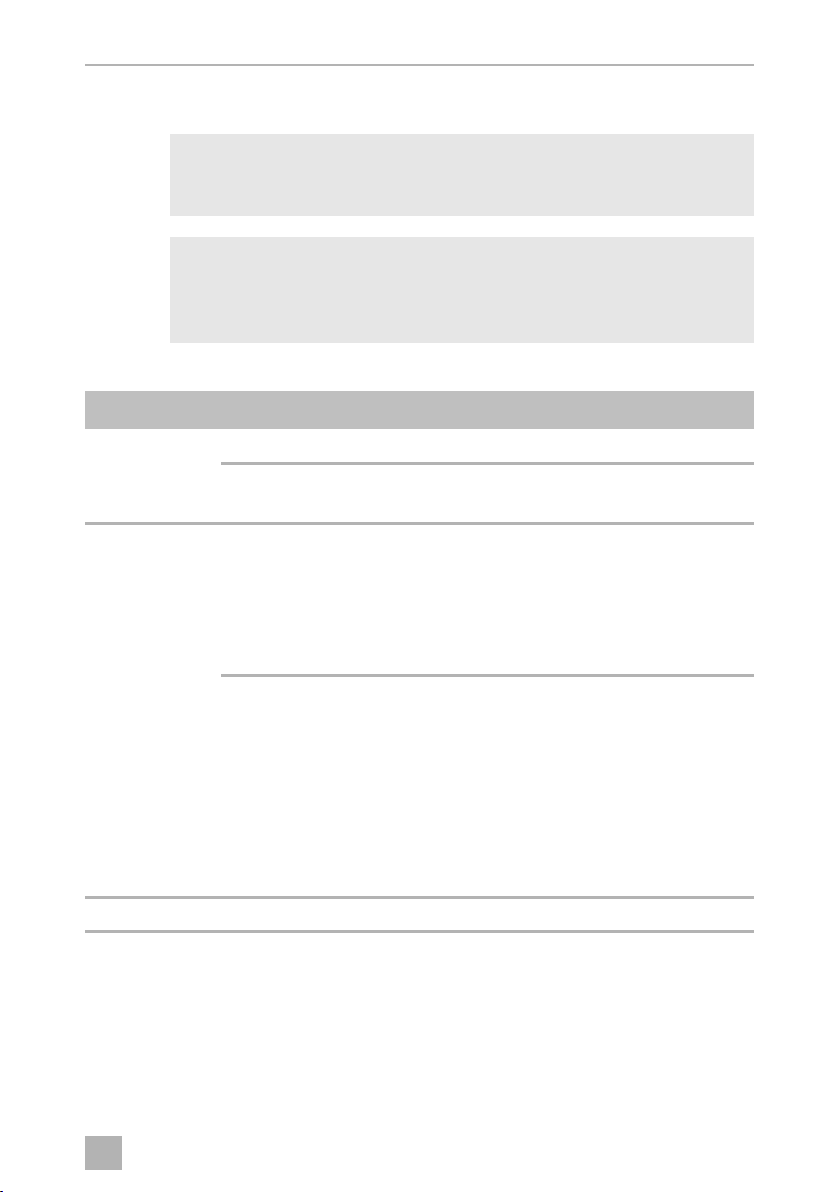
EN
SinePower Troubleshooting
12 Troubleshooting
WARNING!
!
I
The LED (fig. 2 2) indicates the fault:
LED display Cause Remedy
Quick flash Input voltage is too high Check the input voltage and reduce it.
2 s lit, short
interruption
Do not open the device. You risk sustaining an electric shock by doing
this.
NOTE
If you have detailed questions on the specifications of the inverter
please contact the manufacturer (addresses on the back of the instruction manual).
Input voltage too low The battery needs recharging.
Check the cables and connections.
Overheating Switch off the inverter and the consumer.
Wait 5 to 10 minutes and switch the inverter
on again without any electric consumers.
Reduce the load and make sure the inverter
has better ventilation. Then switch the consumer back on.
Excessive load Switch off the inverter and remove the
consumer.
Then switch the inverter back on without the
consumer. If no excessive load is now shown,
then there is a short circuit in the consumer or
the total load was higher than the power
specified on the data sheet.
Check the cables and connections.
Press in the fuse in the device again by hand.
Off Other fault Contact the service.
21
Page 24

EN
Warranty SinePower
13 Warranty
The statutory warranty period applies. If the product is defective, please contact the
manufacturer's branch in your country (see the back of the instruction manual for the
addresses) or your retailer.
For repair and guarantee processing, please include the following documents when
you send in the device:
• A copy of the receipt with purchasing date
• A reason for the claim or description of the fault
14 Disposal
➤ Place the packaging material in the appropriate recycling waste bins wherever
possible.
If you wish to finally dispose of the product, ask your local recycling centre
or specialist dealer for details about how to do this in accordance with the
M
applicable disposal regulations.
22
Page 25
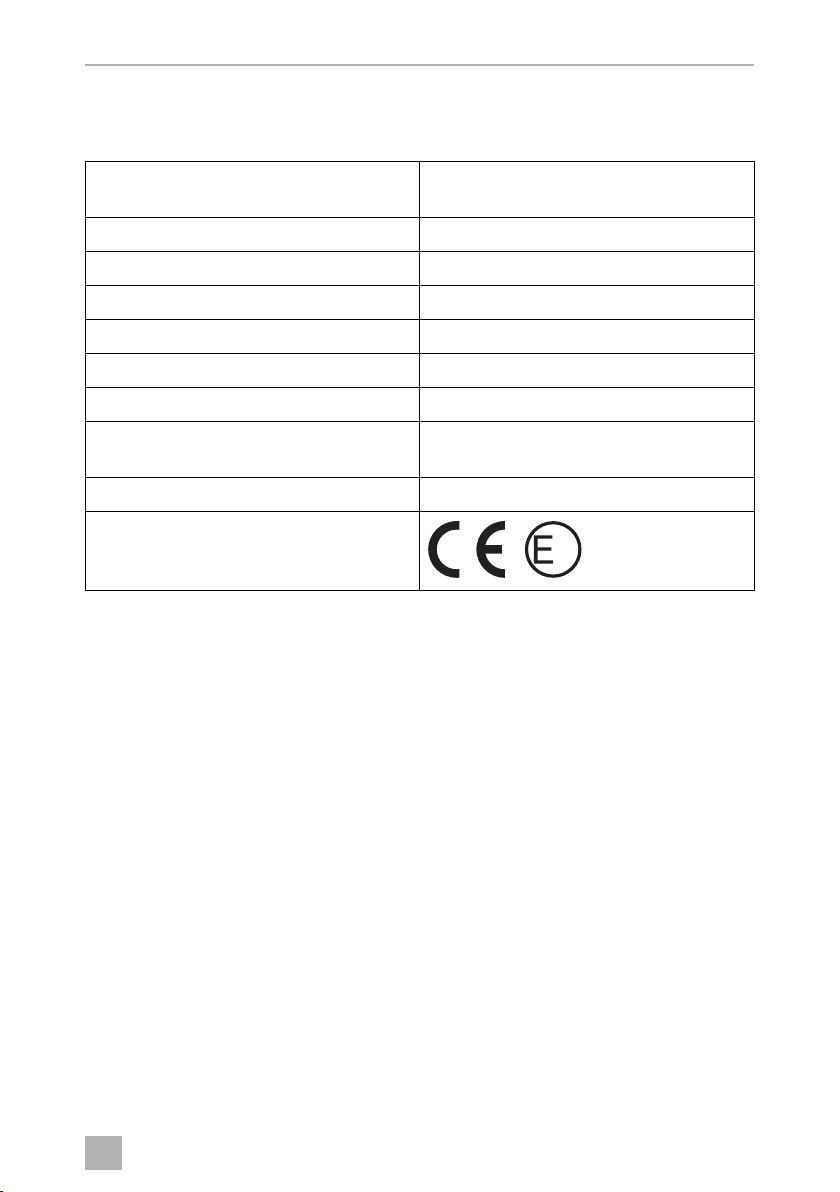
EN
SinePower Technical data
15 Technical data
The following technical data applies to all inverters:
Output voltage: 230/240 Vw ± 3 %, pure sine wave
(THD < 3 %)
Output frequency: 50/60 Hz ± 0,3 Hz
Heat dissipation: temperature and load controlled fan
Ambient temperature at operation: –20 °C to +60 °C
Ambient temperature for storage: –30 °C to +70 °C
Power control: ≥40 °C
Bypass relay: 16 A/250 Vw
Bypass switching with voltage
synchronisation:
Air humidity: 0 – 95 %, non-condensing
Testing/certification:
<20 ms
13
23
Page 26
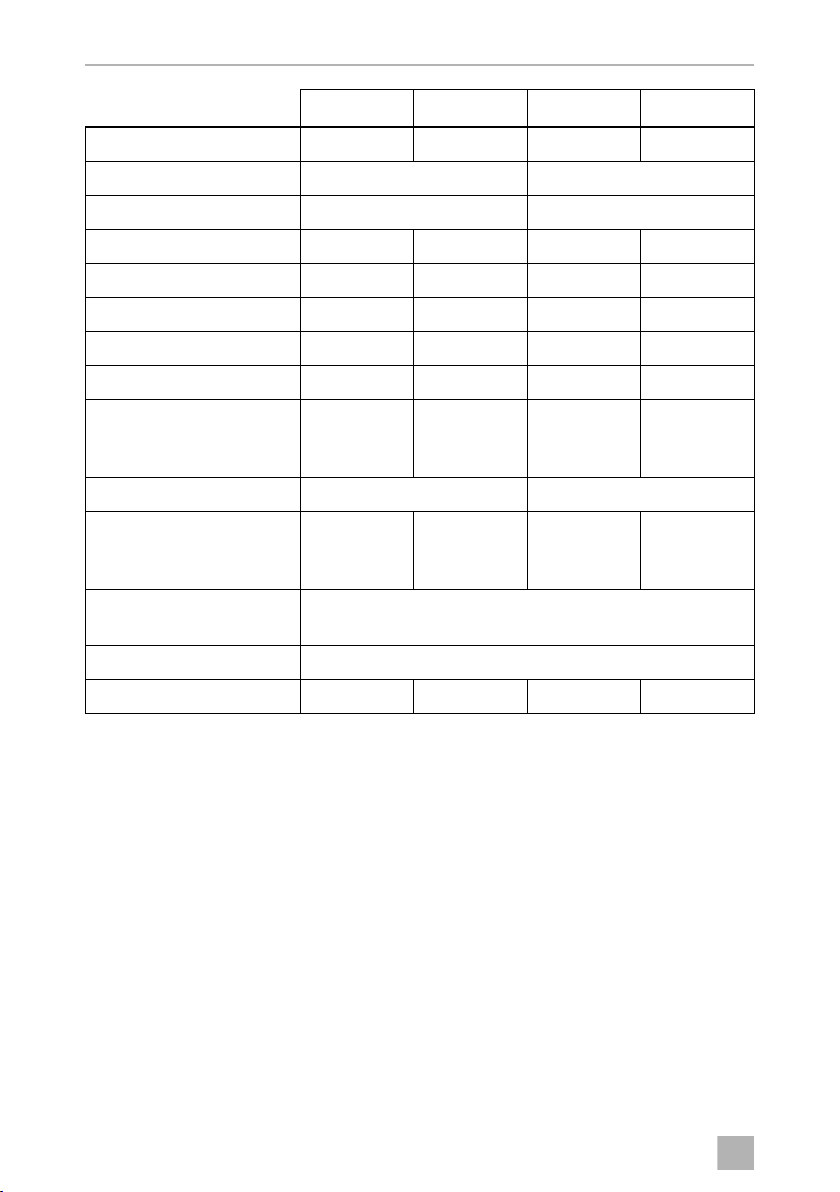
EN
Technical data SinePower
DSP1312T DSP1812T DSP1324T DSP1824T
Ref. no.: 9600002551 9600002553 9600002552 9600002554
Rated input voltage: 12 V g 24 V g
Input voltage range: 10 – 16.5 Vg 20 – 33 Vg
Rated load: 1200 W 1800 W 1200 W 1800 W
Maximum power for 10 min: 1300 W 1800 W 1300 W 1800 W
Maximum power for 3 min: 1380 W 2070 W 1380 W 2070 W
Surge power for 2 s: 2400 W 3600 W 2400 W 3600 W
Idle current consumption: 2.5A 2.5A 1.3A 1.3A
Standby current
consumption at rated
voltage:
Efficiency: >89 % >90 %
Power adjustment at input
voltages between 10.0 V
and 10.5 V:
Power adjustment at
temperatures above 40 °C:
Dimensions W x L x H: fig. e
Weight: 4.8 kg 6.1 kg 4.8 kg 6.1 kg
<0.2 A <0.2 A <0.1 A <0.1 A
1020 W 1530 W 1020 W 1530 W
1.75 % of rated load per degree above 40 °C
24
Page 27
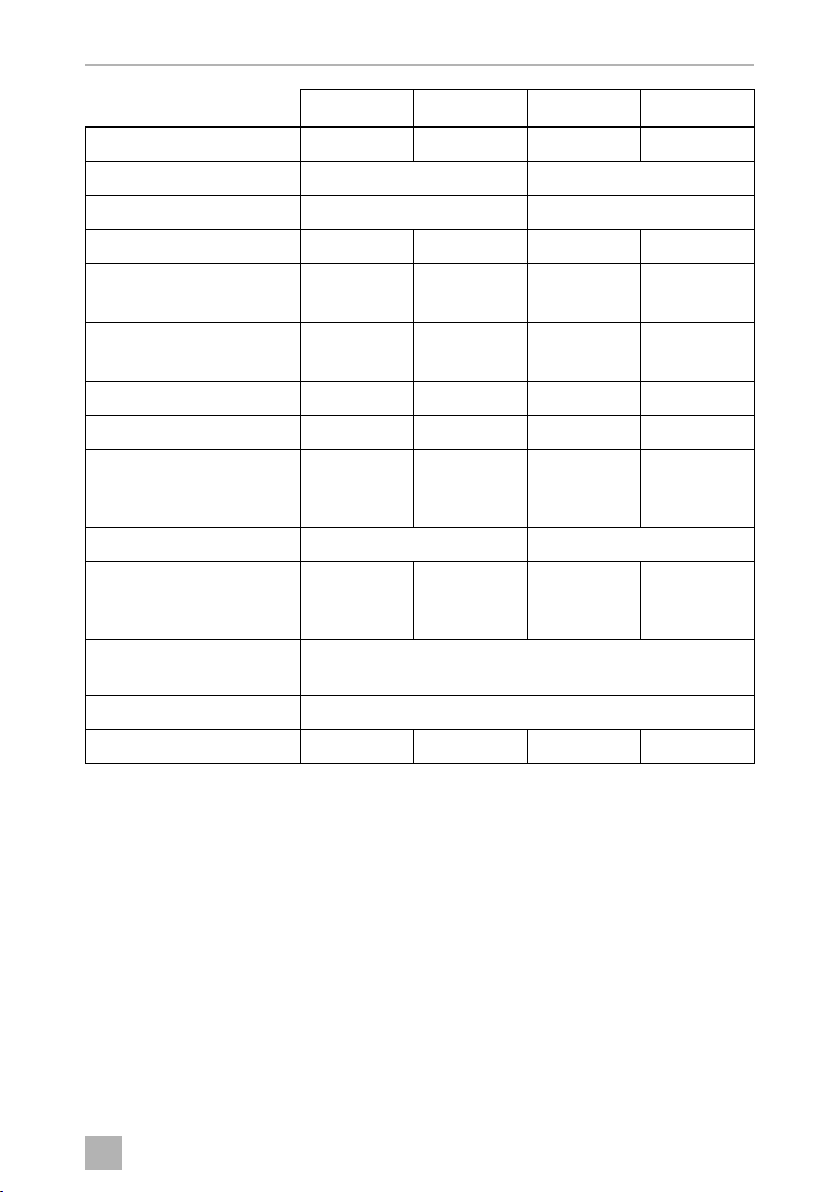
EN
SinePower Technical data
DSP2312T DSP3512T DSP2324T DSP3524T
Ref. no.: 9600002555 9600002557 9600002556 9600002558
Rated input voltage: 12 V g 24 V g
Input voltage range: 10 – 16.5 Vg 20 – 33 Vg
Rated load: 2000 W 3000 W 2000 W 3000 W
Maximum power for 10 min
(UIN > 12,5 V):
Maximum power for 3 min
(U
> 10,5 V):
IN
Surge power for 2 s: 4000 W 6000 W 4000 W 6000 W
Idle current consumption: 2.8A 3.6A 1.4A 1.8A
Standby current
consumption at rated
voltage:
Efficiency: >89 % >90 %
Power adjustment at input
voltages between 10.0 V
and 10.5 V:
Power adjustment at
temperatures above 40 °C:
Dimensions W x L x H: fig. e
Weight: 6.6 kg 10.9 kg 6.6 kg 10.9 kg
2300 W 3500 W 2300 W 3500 W
2300 W 3500 W 2300 W 3500 W
<0.2A <0.2A <0.15A <0.15A
1700 W 2600 W 1700 W 2600 W
1.75 % of rated load per degree above 40 °C
25
Page 28
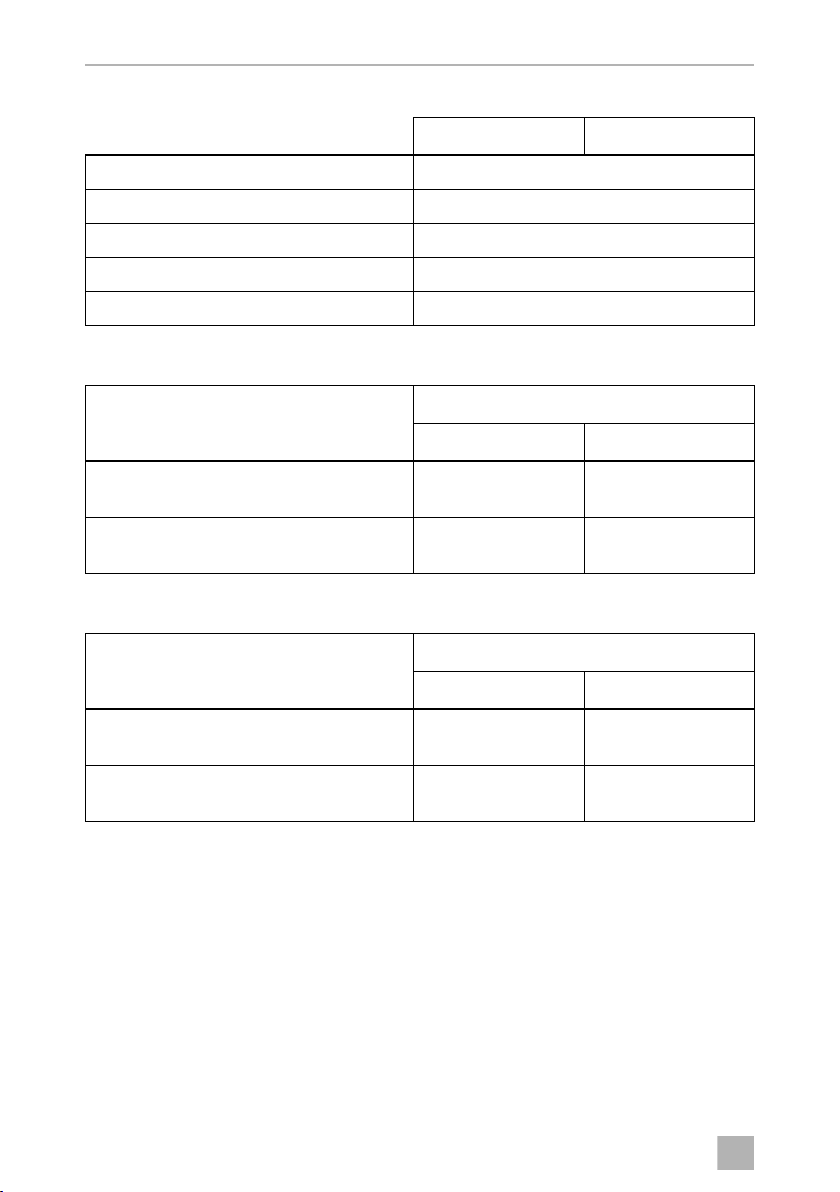
EN
Technical data SinePower
Protective devices
12 V 24 V
Input: Undervoltage, reverse polarity (internal fuse)
AC output: Overvoltage, short circuit, overload
AC input: 16 A circuit breaker
Temperature: Shutdown
Short circuit protection: Yes, Ipk
Overvoltage shutdown
Device
Shutdown Restart
DSP1312T, DSP 1812T, DSP2312T,
DSP3512T
DSP1324T, DSP1824T, DSP 2324T,
DSP3524T
Overvoltage
16.5 V 15.5 V
33 V 31 V
Undervoltage shutdown
Device
Shutdown Restart
DSP1312T, DSP 1812T, DSP2312T,
DSP3512T
DSP1324T, DSP1824T, DSP 2324T,
DSP3524T
Undervoltage
10 V 12 V
20 V 24 V
For the current EU declaration of conformity for your device please refer to the
respective product page on dometic.com or contact the manufacturer directly (see
back page).
26
Page 29

DE
SinePower
Bitte lesen Sie diese Anleitung vor Einbau und Inbetriebnahme sorgfältig
durch und bewahren Sie sie auf. Geben Sie sie im Falle einer Weitergabe
des Produktes an den Nutzer weiter.
Inhaltsverzeichnis
1 Erklärung der Symbole . . . . . . . . . . . . . . . . . . . . . . . . . . . . . . . . . . . . . . . . . 28
2 Allgemeine Sicherheitshinweise . . . . . . . . . . . . . . . . . . . . . . . . . . . . . . . . . 28
3 Lieferumfang . . . . . . . . . . . . . . . . . . . . . . . . . . . . . . . . . . . . . . . . . . . . . . . . . 32
4 Zubehör. . . . . . . . . . . . . . . . . . . . . . . . . . . . . . . . . . . . . . . . . . . . . . . . . . . . . 32
5 Zielgruppe dieser Anleitung . . . . . . . . . . . . . . . . . . . . . . . . . . . . . . . . . . . . 33
6 Bestimmungsgemäßer Gebrauch . . . . . . . . . . . . . . . . . . . . . . . . . . . . . . . . 33
7 Technische Beschreibung . . . . . . . . . . . . . . . . . . . . . . . . . . . . . . . . . . . . . . 33
8 Wechselrichter montieren . . . . . . . . . . . . . . . . . . . . . . . . . . . . . . . . . . . . . . 36
9 Wechselrichter anschließen . . . . . . . . . . . . . . . . . . . . . . . . . . . . . . . . . . . . . 38
10 Wechselrichter benutzen . . . . . . . . . . . . . . . . . . . . . . . . . . . . . . . . . . . . . . . .41
11 Wechselrichter pflegen und reinigen . . . . . . . . . . . . . . . . . . . . . . . . . . . . . 45
12 Fehlerbeseitigung. . . . . . . . . . . . . . . . . . . . . . . . . . . . . . . . . . . . . . . . . . . . . 46
13 Gewährleistung. . . . . . . . . . . . . . . . . . . . . . . . . . . . . . . . . . . . . . . . . . . . . . . 47
14 Entsorgung . . . . . . . . . . . . . . . . . . . . . . . . . . . . . . . . . . . . . . . . . . . . . . . . . . 47
15 Technische Daten . . . . . . . . . . . . . . . . . . . . . . . . . . . . . . . . . . . . . . . . . . . . . 48
27
Page 30

DE
Erklärung der Symbole SinePower
1 Erklärung der Symbole
GEFAHR!
D
!
A
I
Sicherheitshinweis: Nichtbeachtung führt zu Tod oder schwerer
Verletzung.
WARNUNG!
Sicherheitshinweis: Nichtbeachtung kann zu Tod oder schwerer
Verletzung führen.
ACHTUNG!
Nichtbeachtung kann zu Materialschäden führen und die Funktion des
Produktes beeinträchtigen.
HINWEIS
Ergänzende Informationen zur Bedienung des Produktes.
2 Allgemeine Sicherheitshinweise
2.1 Allgemeine Sicherheit
Der Hersteller übernimmt in folgenden Fällen keine Haftung für Schäden:
• Montage- oder Anschlussfehler
• Beschädigungen am Produkt durch mechanische Einflüsse und Über-
spannungen
• Veränderungen am Produkt ohne ausdrückliche Genehmigung vom Hersteller
• Verwendung für andere als die in der Anleitung beschriebenen Zwecke
Beachten Sie folgende grundsätzliche Sicherheitsmaßnahmen beim Gebrauch von
Elektrogeräten zum Schutz vor:
• elektrischem Schlag
• Brandgefahr
• Verletzungen
28
Page 31

DE
SinePower Allgemeine Sicherheitshinweise
2.2 Grundlegende Sicherheit
GEFAHR!
D
!
• Verwenden Sie im Falle eines Feuers einen Feuerlöscher, der für
Elektrogeräte geeignet ist.
WARNUNG!
• Benutzen Sie das Produkt nur zu seinem bestimmungsgemäßen
Gebrauch.
• Achten Sie darauf, dass sich nie die rote und die schwarze Klemme
berühren.
• Trennen Sie das Produkt vom Netz
– vor jeder Reinigung und Pflege
• Falls Sie das Produkt demontieren:
– Lösen Sie alle Verbindungen.
– Stellen Sie sicher, dass alle Ein- und Ausgänge spannungsfrei sind.
• Wenn das Produkt oder das Anschlusskabel sichtbare
Beschädigungen aufweisen, dürfen Sie das Produkt nicht in Betrieb
nehmen.
• Wenn das Anschlusskabel dieses Produktes beschädigt wird, muss es
durch den Hersteller, seinen Kundendienst oder eine ähnlich qualifizierte Person ersetzt werden, um Gefährdungen zu vermeiden.
• Reparaturen an diesem Produkt dürfen nur von Fachkräften durchgeführt werden. Durch unsachgemäße Reparaturen können erhebliche
Gefahren entstehen.
• Dieses Produkt kann von Kindern ab 8 Jahren und darüber sowie von
Personen mit verringerten physischen, sensorischen oder mentalen
Fähigkeiten oder Mangel an Erfahrung und Wissen benutzt werden,
wenn sie beaufsichtigt oder bezüglich des sicheren Gebrauchs des
Produktes unterwiesen wurden und die daraus resultierenden
Gefahren verstehen.
• Elektrogeräte sind kein Kinderspielzeug!
Verwahren und benutzen Sie das Produkt außerhalb der Reichweite
von Kindern.
• Kinder sollten beaufsichtigt werden, um sicherzustellen, dass sie nicht
mit dem Produkt spielen.
29
Page 32

DE
Allgemeine Sicherheitshinweise SinePower
ACHTUNG!
A
2.3 Sicherheit bei der Montage des Produktes
D
!
A
• Vergleichen Sie vor der Inbetriebnahme die Spannungsangabe auf
dem Typenschild mit der vorhandenen Energieversorgung.
• Achten Sie darauf, dass andere Gegenstände keinen Kurzschluss an
den Kontakten des Produktes verursachen.
• Ziehen Sie den Stecker nie am Anschlusskabel aus der Steckdose.
• Lagern Sie das Produkt an einem trockenen und kühlen Ort.
GEFAHR!
• Montieren Sie das Produkt nicht in Bereichen, in denen die Gefahr
einer Gas- oder Staubexplosion besteht.
VORSICHT!
• Achten Sie auf einen sicheren Stand!
Das Produkt muss so sicher aufgestellt und befestigt werden, dass es
nicht umstürzen oder herabfallen kann.
ACHTUNG!
• Setzen Sie das Produkt keiner Wärmequelle (Sonneneinstrahlung,
Heizung usw.) aus. Vermeiden Sie so zusätzliche Erwärmung des
Produktes.
• Stellen Sie das Produkt an einem trockenen und gegen Spritzwasser
geschützten Platz auf.
2.4 Sicherheit beim elektrischen Anschluss des Produktes
GEFAHR! Lebensgefahr durch Stromschlag!
D
30
• Wenn Sie an elektrischen Anlagen arbeiten, stellen Sie sicher, dass
jemand in der Nähe ist, um Ihnen im Notfall helfen zu können.
Page 33

DE
SinePower Allgemeine Sicherheitshinweise
WARNUNG!
!
!
A
• Achten Sie auf einen ausreichenden Leitungsquerschnitt.
• Verlegen Sie die Leitungen so, dass sie nicht durch Türen oder Motor-
hauben beschädigt werden.
Eingequetschte Kabel können zu lebensgefährlichen Verletzungen
führen.
VORSICHT!
• Verlegen Sie die Leitungen so, dass keine Stolpergefahr entsteht und
eine Beschädigung des Kabels ausgeschlossen ist.
ACHTUNG!
• Benutzen Sie Leerrohre oder Leitungsdurchführungen, wenn
Leitungen durch Blechwände oder andere scharfkantige Wände
geführt werden müssen.
• Verlegen Sie die Wechselstromleitung und Gleichstromleitung nicht
im gleichen Kabelkanal (Leerrohr).
• Verlegen Sie Leitungen nicht lose oder scharf abgeknickt.
• Befestigen Sie die Leitungen gut.
• Ziehen Sie nicht an Leitungen.
2.5 Sicherheit beim Betrieb des Produktes
GEFAHR! Lebensgefahr durch Stromschlag!
D
!
!
• Fassen Sie nie mit bloßen Händen an blanke Leitungen.
WARNUNG!
• Benutzen Sie das Produkt ausschließlich in geschlossenen, gut
belüfteten Räumen.
VORSICHT!
• Betreiben Sie das Produkt nicht
– in salzhaltiger, feuchter oder nasser Umgebung
– in der Nähe von aggressiven Dämpfen
– in der Nähe brennbarer Materialien
– in explosionsgefährdeten Bereichen
• Achten Sie vor der Inbetriebnahme darauf, dass Zuleitung und Stecker
trocken sind.
• Unterbrechen Sie bei Arbeiten am Produkt immer die Stromversorgung.
31
Page 34

DE
Lieferumfang SinePower
• Beachten Sie, dass auch nach Auslösen der Schutzeinrichtung
(Sicherung) Teile des Produktes unter Spannung bleiben können.
• Lösen Sie keine Kabel, wenn das Produkt noch in Betrieb ist.
ACHTUNG!
A
• Achten Sie darauf, dass Luftein- und ausgänge des Produktes nicht
verdeckt werden.
• Achten Sie auf gute Belüftung.
3 Lieferumfang
Pos. in
Abb. 1
1 Sinus Wechselrichter
2 Anschlusskabel mit Schuko-Kupplung (für 230-Vw-Ausgang)
3 Anschlusskabel mit Schuko-Stecker (für 230-Vw-Versorgung)
– Bedienungsanleitung
Bezeichnung
4Zubehör
Bezeichnung Art.-Nr.
Fernbedienung 9600002564
Energiemonitor 9600002565
32
Page 35

DE
SinePower Zielgruppe dieser Anleitung
5 Zielgruppe dieser Anleitung
Das Kapitel „Wechselrichter anschließen“ auf Seite 38 wendet sich ausschließlich an
Fachleute, die mit den entsprechenden VDE-Richtlinien vertraut sind.
Alle übrigen Kapitel wenden sich auch an die Benutzer des Gerätes.
6 Bestimmungsgemäßer Gebrauch
WARNUNG!
!
Die Wechselrichter dienen dazu, Gleichspannung in eine 230 – 240-V-Wechselspannung von 50 Hz oder 60 Hz zu wandeln:
• 12 Vg: DSP1312T, DSP1812T, DSP 2312T, DSP3512T
• 24 Vg: DSP1324T, DSP1824T, DSP 2324T, DSP3524T
Der Wechselrichter darf nicht in Fahrzeugen eingesetzt werden, bei
denen der Plus-Pol der Batterie mit dem Chassis verbunden ist.
7 Technische Beschreibung
Die Wechselrichter lassen sich überall dort betreiben, wo ein DC-Anschluss
vorhanden ist.
• 12 Vg: DSP1312T, DSP1812T, DSP 2312T, DSP3512T
• 24 Vg: DSP1324T, DSP1824T, DSP 2324T, DSP3524T
Durch das geringe Gewicht und die kompakte Bauweise lässt sich dieses Gerät
problemlos in Reisemobilen, Nutzfahrzeugen oder Motor- und Segelyachten einbauen.
Die Ausgangsspannung entspricht der Haushaltsspannung aus der Steckdose (reine
Sinusspannung, Klirrfaktor <3 %).
Bitte beachten Sie die Werte für Dauer-Ausgangsleistung und Spitzen-Ausgangsleistung, wie sie im Kapitel „Technische Daten“ auf Seite 48 angegeben sind.
Geräte, die einen höheren Leistungsbedarf haben, dürfen nicht angeschlossen
werden.
HINWEIS
I
Beachten Sie beim Anschluss von Geräten mit elektrischem Antrieb
(z. B. Bohrmaschine, Kühlschrank usw.), dass diese zum Anlaufen oft
eine höhere Leistung benötigen, als auf dem Typenschild angegeben.
33
Page 36

DE
Technische Beschreibung SinePower
Der Wechselrichter besitzt verschiedene Schutzmechanismen:
• Überspannungs-Schutz: Der Wechselrichter schaltet ab, wenn der
Spannungswert über den Abschalt-Wert steigt. Er startet wieder, wenn die
Spannung auf den Neustart-Wert sinkt.
• Unterspannungs-Schutz: Der Wechselrichter schaltet ab, wenn der
Spannungswert unter den Abschalt-Wert sinkt. Er startet wieder, wenn die
Spannung auf den Neustart-Wert steigt.
• Übertemperatur-Schutz: Der Wechselrichter schaltet ab, wenn die
Temperatur innerhalb des Gerätes oder die Temperatur an dem Kühlkörper
einen Abschalt-Wert übersteigt. Er startet wieder, wenn die Spannung auf den
Neustart-Wert steigt.
• Überlast-Schutz und Schutz vor Kurzschluss: Die LED am Wechselrichter
meldet eine Betriebsstörung, wenn eine zu große Last angeschlossen ist oder ein
Kurzschluss erzeugt wurde. Die Gerätesicherung muss, nachdem sie bei Überstrom ausgelöst hat, manuell wieder eingedrückt werden.
HINWEIS
I
Der Wechselrichter kann in folgenden Netzformen betrieben werden:
• TN-Netz:
Der Neutralleiter des Wechselrichters ist mit Masse verbunden. Ein nachgelagerter FI-Schutzschalter muss installiert sein.
• IT-Netz:
Beide Phasen sind isoliert. Dies ist geeignet für den Betrieb eines Verbrauchers.
Falls mehr als ein Verbraucher angeschlossen werden, muss ein Schutzkonzept
entworfen werden (z. B. Isolationswächter).
Die einzelnen Schaltwerte finden Sie im Kapitel „Technische Daten“ auf
Seite 48.
Die Netzform wird über einen DIP-Schalter am Gerät konfiguriert.
Die Wechselrichter DSP13xxT, DSP18xxT, DSP23xxT verfügen über ein Anschluss-
kabel mit Steckdose und Stecker, die fest am Gerät montiert sind. Der Wechselrichter DSP35xxT wird über PG-Verschraubungen direkt an die Anschlussklemmen
angeschlossen.
Durch die Phasensynchronisierung passt der Wechselrichter sich der Phasenlage
der AC-Eingangsspannung an. Dadurch werden Spannungsspitzen beim
Umschalten von Batterie- auf Netzspannung verhindert.
Der Wechselrichter eignet sich für den Betrieb empfindlicher Verbraucher, da die
Ausgangsspannung eine reine Sinuswelle ist.
34
Page 37

DE
SinePower Technische Beschreibung
Der Wechselrichter ist mit einer Vorrangschaltung ausgestattet. Liegt eine externe
230-Vw-Spannung an, so wird diese vorrangig genutzt. Wenn keine externe
230-Vw-Spannung anliegt, so wird zur Spannungsversorgung die angeschlossene
Batterie genutzt.
Der Wechselrichter kann in einen Energiesparmodus geschaltet werden, damit die
angeschlossene Batterie nicht zu schnell entlädt.
Mit einer Fernbedienung (Zubehör) kann der Wechselrichter ein- und ausgeschaltet werden.
Zusätzlich kann der Wechselrichter mit einem Energiemonitor (Zubehör) gesteuert
werden.
7.1 Bedienelemente
Pos. in
Abb. 2
1 Hauptschalter 0: Schaltet das Gerät dauerhaft aus
2 Status-LED Siehe Kapitel „Betriebsanzeigen“ auf Seite 42
3 Sicherung Schützt den Wechselrichter vor Überlastung.
4 DIP-Schalter Nimmt Einstellungen am Wechselrichter vor
Bezeichnung Beschreibung
I: Schaltet das Gerät dauerhaft ein
II: Das Gerät kann über eine Fernbedienung
(Zubehör) ein- und ausgeschaltet werden
Die Sicherung kann wieder eingedrückt
werden, nachdem sie ausgelöst hat.
Siehe Kapitel „Wechselrichter einstellen“ auf
Seite 43
35
Page 38

DE
Wechselrichter montieren SinePower
7.2 Anschlüsse
HINWEIS
I
Abgebildet ist die Version für Kontinentaleuropa.
Pos. in
Abb. 2
5
6
7 Masseklemme (Erdung an der Fahrzeugkarosserie)
8 Plus-Klemme
9Minus-Klemme
10 CI/LIN-BUS-Anschlüsse (LINA)
11 Anschluss für Fernbedienung (LINB)
12 Anschluss für Fernschalter
13 Lüfter (Rückseite)
Beschreibung
230-Vw-Eingang (
230-Vw-Ausgang (DSP35xxT: PG-Verschraubung)
DSP35xxT: PG-Verschraubung)
8 Wechselrichter montieren
HINWEIS
I
8.1 Benötigtes Werkzeug
Bevor Sie den Wechselrichter montieren, sollten Sie alle Kabel
anschließen, weil so alle Anschlüsse ungehindert zugänglich sind.
Für den elektrischen Anschluss benötigen Sie folgende Hilfsmittel:
• Krimpzange
• 3 verschiedenfarbige flexible Anschlusskabel. Den erforderlichen Querschnitt
entnehmen Sie der Tabelle im Kapitel „Wechselrichter anschließen“ auf Seite 38.
• Kabelschuhe und Aderendhülsen
36
Page 39

DE
SinePower Wechselrichter montieren
Für die Befestigung des Wechselrichters benötigen Sie folgende Montagemittel:
• Maschinenschrauben (M4) mit Unterlegscheiben und selbstsichernden Muttern
oder
• Blech- bzw. Holzschrauben.
8.2 Montagehinweise
Beachten Sie bei der Wahl des Montageortes folgende Hinweise:
• Die Montage des Wechselrichters kann horizontal wie auch vertikal erfolgen.
• Der Wechselrichter muss an einer vor Feuchtigkeit geschützten Stelle eingebaut
werden.
• Der Wechselrichter darf nicht in Umgebungen mit entflammbaren Materialien
eingebaut werden.
• Der Wechselrichter darf nicht in staubigen Umgebungen eingebaut werden.
• Der Einbauort muss gut belüftet sein. Bei Installationen in geschlossenen kleinen
Räumen sollte eine Be- und Entlüftung vorhanden sein. Der freie Mindestabstand
um den Wechselrichter muss mindestens 5 cm betragen (Abb. 3).
• Die Lüftungsöffnungen auf der Front- und Rückseite des Wechselrichters müssen
frei bleiben.
• Bei Umgebungstemperaturen, die höher als 40 °C (z. B. in Motor- oder
Heizungsräumen, direkte Sonneneinstrahlung) sind, kann der Wechselrichter
abschalten, obwohl die Leistung der angeschlossenen Verbraucher unter der
Nennlast liegt (Derating).
• Die Montagefläche muss eben sein und eine ausreichende Festigkeit aufweisen.
ACHTUNG!
A
Bevor Sie irgendwelche Bohrungen vornehmen, stellen Sie sicher, dass
keine elektrischen Kabel oder andere Teile des Fahrzeugs durch Bohren, Sägen und Feilen beschädigt werden.
8.3 Wechselrichter montieren
➤ Montieren Sie den Wechselrichter wie dargestellt (Abb. 4).
37
Page 40

DE
Wechselrichter anschließen SinePower
9 Wechselrichter anschließen
9.1 Allgemeine Hinweise
WARNUNG!
!
• Der Wechselrichter muss bei Installationen in Fahrzeugen oder Booten mit dem
Chassis bzw. der Masse verbunden sein.
• Halten Sie beim Aufbau eines Steckdosenverteilerkreises (Netzaufbau) die
Vorschriften der VDE 0100 ein.
• Verwenden Sie ausschließlich Kupferkabel.
• Halten Sie die Kabel so kurz wie möglich (< 1 m).
• Verwenden Sie zur Erdung ein Kabel mit einem Mindest-Querschnitt von 4 mm².
• Halten Sie den erforderlichen Kabelquerschnitt ein und setzen Sie eine Kabel-
sicherung (Abb. 6 1) möglichst nah an der Batterie in die Plus-Leitung (siehe
Tabelle).
• Der Anschluss des Wechselrichters darf ausschließlich von
entsprechend ausgebildeten Fachbetrieben durchgeführt werden.
Die nachfolgenden Informationen richten sich an Fachkräfte, die mit
den anzuwendenden Richtlinien und Sicherheitsvorkehrungen
vertraut sind.
• Bei Fahrzeugen, bei denen der Plus-Pol der Batterie mit dem Chassis
verbunden ist, darf der Wechselrichter nicht eingesetzt werden.
• Wenn Sie keine Sicherung in die Plus-Leitung der Batterie setzen,
können die Leitungen überlastet werden, und es kann zu einem
Brand kommen.
Gerät
DSP1312T 35 mm² 200 A
DSP1324T 25 mm² 150 A
DSP1812T 50 mm² 250 A
DSP1824T 25 mm² 150 A
DSP2312T 70 mm² 300 A
DSP2324T 35 mm² 200 A
DSP3512T 2 x 50 mm² 2 x 250 A
DSP3524T 50 mm² 250 A
Erforderlicher
Kabelquerschnitt
Kabelsicherung
38
Page 41

DE
SinePower Wechselrichter anschließen
9.2 Wechselrichter anschließen
WARNUNG!
!
A
I
➤ Schließen Sie den Wechselrichter an wie dargestellt:
– Batterie anschließen: Abb. 5 und Abb. 6
– Masseklemme anschließen: Abb. 7
– 230-V-Versorgungsleitung anschließen: Abb. 8 (INPUT)
– 230-V-Ausgangsleitung anschließen: Abb. 8 (OUTPUT)
9.3 Mehrere Verbraucher anschließen
Stellen Sie vor dem Anschließen der Wechselspannungs-Ausgangsleitung sicher, dass der Wechselrichter mit dem Hauptschalter ausgeschaltet ist.
ACHTUNG!
Achten Sie darauf, dass die Polarität nicht vertauscht wird. Falsche
Polarität kann den Wechselrichter beschädigen.
HINWEIS
Ziehen Sie die Schrauben oder Muttern mit einem Drehmoment von
max. 15 Nm fest. Lose Verbindungen können zu Überhitzungen führen.
Das Gerät ist im Lieferzustand mit galvanischer Trennung ausgestattet. Zum sicheren
Betrieb von mehreren Verbrauchern ist es zwingend notwendig, dass im
Steckdosenverteilerkreis ein Schutzschalter (FI-Schalter) eingebaut wird.
➤ Bauen Sie einen FI-Schalter in den Steckdosenverteilerkreis ein.
39
Page 42

DE
Wechselrichter anschließen SinePower
9.4 Fernbedienung anschließen (Zubehör)
ACHTUNG!
A
➤ Schließen Sie die Fernbedienung wie dargestellt an (Abb. 9).
9.5 Externen Schalter zum Ein- und Ausschalten
I
Als externen Schalter können Sie folgendes verwenden:
• externer Schalter, Spannungsversorgung aus dem Wechselrichter: Abb. 0 A
• Steuereinheit mit Relais- oder Transistorbeschaltung (TR): Abb. 0 B
• externer Schalter mit Spannungsversorgung über die Batterie (BAT) des
Fahrzeuges: Abb. 0 C
• externer Schalter mit eigener Spannungsversorgung (DC POWER), z. B. von der
Zündung: Abb. 0 D
Stecken Sie den Anschluss zur Fernbedienung nur in den Remote-Port.
Durch falsches Anschließen kann das Gerät beschädigt werden.
anschließen
HINWEIS
Verwenden Sie Kabel mit einem Kabelquerschnitt von 0,25 – 0,75 mm².
➤ Stellen Sie den Hauptschalter (Abb. 2 1) auf „OFF“.
➤ Stellen Sie sicher, dass der Anschluss für die Fernbedienung (Abb. 2 11) nicht
belegt ist.
➤ Stellen Sie den Hauptschalter (Abb. 2 1) auf „REMO.“.
➤ Schließen Sie den externen Ein-/Aus-Schalter mit dem Anschlusskabel an der
Klemme (Abb. 2 12) an.
40
Page 43

DE
SinePower Wechselrichter benutzen
9.6 Relais anschließen
Sie können ein Relais anschließen, das anzeigt, ob der 230-V-Eingang angeschlossen ist. So können Sie z. B. eine Wegfahrsperre realisieren, damit das Fahrzeug nicht
losfahren kann, wenn der 230-V-Eingang angeschlossen ist.
➤ Schließen Sie das Relais wie dargestellt an (Abb. a):
– NO (Normally Open): Arbeitskontakt
– COM (Common): Wechselkontakt
– NC (Normally Closed): Ruhekontakt
Spezifikation für das Relais:
Maximal Spannung Last
250 Vw Ohmsch 0,5A 0,5A
12 V/24 Vg Ohmsch 1A 1A
Stromaufnahme
NO NC
10 Wechselrichter benutzen
10.1 Wechselrichter einschalten
➤ Stellen Sie den Hauptschalter (Abb. 2 1) des Wechselrichters wie folgt ein:
–„0“: um den Wechselrichter dauerhaft auszuschalten
–„I“: um den Wechselrichter dauerhaft einzuschalten
–„II“: um den Wechselrichter mit einer Fernbedienung (Zubehör) ein- und
ausschalten zu können
➤ Der Wechselrichter führt beim Einschalten einen Selbsttest durch.
✓ Nach dem erfolgreichen Selbsttest leuchtet die LED blau (Abb. 2 2).
41
Page 44

DE
Wechselrichter benutzen SinePower
10.2 Betriebsanzeigen
Die blaue LED (Abb. 2 2) zeigt den Betriebszustand des Wechselrichters an.
Anzeige Eingangsspannung
Dauerleuchten Normalbetrieb
Langes Blinken, kurze Unterbrechung Wechselrichter überhitzt/Überlastung
Schnelles Blinken Überspannung/Unterspannung
Kurzes Blinken, lange Unterbrechung Isolationswächter hat den Wechselrichter
abgeschaltet
Aus Anderer Fehler
Der Wechselrichter schaltet sich ab, wenn:
• Die Batteriespannung sinkt unter 10 V (12 Vg-Anschluss) bzw.
20 V (24 Vg-Anschluss).
• Die Batteriespannung steigt über 16,5 V (12 Vg-Anschluss) bzw.
33 V (24 Vg-Anschluss).
• Der Wechselrichter wird überlastet.
• Der Wechselrichter wird überhitzt.
➤ Schalten Sie den Wechselrichter in diesem Fall mit dem Hauptschalter
(Abb. 2 1) aus.
➤ Kontrollieren Sie, ob der Wechselrichter genügend belüftet ist und ob die Lüfter-
öffnungen und Belüftungsschlitze frei sind.
➤ Warten Sie ca. 5 – 10 min und schalten Sie den Wechselrichter ohne Verbraucher
wieder ein.
10.3 Energiesparmodus einstellen
HINWEIS
I
Der Energiesparmodus kann nur über eine Fernbedienung ein- und
ausgeschaltet werden.
42
Page 45

DE
SinePower Wechselrichter benutzen
10.4 Wechselrichter einstellen
Sie können das Gerät mit Hilfe der DIP-Schalter (Abb. 2 4) anpassen.
Einstellungen festlegen
Mit dem DIP-Schalter S1 können Sie festlegen, ob die Einstellung der Parameter
über den Anschluss eines CI-BUS-fähigen Bedienfeldes oder über die DIP-Schalter
erfolgen soll.
DIP-Schalter
Parameter S1
Anschluss für Fernbedienung Aus
DIP-Schalter Ein
Netzspannung einstellen
Mit dem DIP-Schalter S2 können Sie die Netzspannung einstellen.
DIP-Schalter
Netzspannung S2
230V/50Hz Aus
240 V/60 Hz Ein
43
Page 46

DE
Wechselrichter benutzen SinePower
Energiesparmodus einstellen
Mit den DIP-Schaltern S3 und S4 können Sie den Energiesparmodus einstellen.
Dadurch wird die Batterie, an der Sie den Wechselrichter anschließen, nicht so
schnell entladen.
Der Wechselrichter arbeitet dann im Energiesparmodus, solange die geforderte
Leistung unter dem eingestellten Leistungswert liegt. Wenn die benötigte Leistung
über dem eingestellten Leistungswert liegt, arbeitet der Wechselrichter im Normalbetrieb.
Die einzustellenden Werte für Ihren Wechselrichter entnehmen Sie bitte der
folgenden Tabelle:
Energiesparmodus
Energiesparmodus aktiviert, wenn Last < 45 W
Normalmodus aktiviert, wenn Last > 45 W
Energiesparmodus aktiviert, wenn Last < 1 W
Wechselrichter schaltet automatisch ab nach
20 min Betrieb im Energiesparmodus
Normalmodus aktiviert, wenn Last > 1 W
Energiesparmodus aktiviert, wenn Last < 1 W
Normalmodus aktiviert, wenn Last > 1 W
Energiesparmodus aktiviert, wenn Last ≥ 45 W
Wechselrichter schaltet automatisch ab nach
20 min Betrieb im Energiesparmodus
Normalmodus aktiviert, wenn Last > 45 W
DIP-Schalter
S3 S4
Aus Aus
Ein Aus
Aus Ein
Ein Ein
44
Page 47

DE
SinePower Wechselrichter pflegen und reinigen
Netzform einstellen
Mit dem DIP-Schalter S5 können Sie festlegen, in welcher Netzform der Wechselrichter betrieben werden soll.
DIP-Schalter
Parameter S5
TN-Netz
Ein externer, nachgeschalteter FI-Schutzschalter
ist notwendig.
IT-Netz
Betrieb mit nur einem Verbraucher oder Installation
eines externen Isolationswächters.
Nationale Normen beachten!
Aus
Ein
11 Wechselrichter pflegen und reinigen
ACHTUNG!
A
➤ Reinigen Sie das Produkt gelegentlich mit einem feuchten Tuch.
Keine scharfen oder harten Gegenstände oder Reinigungsmittel zur
Reinigung verwenden, da dies zu einer Beschädigung des Produktes
führen kann.
45
Page 48

DE
Fehlerbeseitigung SinePower
12 Fehlerbeseitigung
WARNUNG!
!
I
Die LED (Abb. 2 2) zeigt den Fehler an:
LED-Anzeige Ursache Behebung
Öffnen Sie das Gerät nicht. Sie setzen sich der Gefahr eines elektrischen
Schlages aus!
HINWEIS
Bei detaillierten Fragen zu den Daten des Wechselrichters wenden
Sie sich bitte an den Hersteller (Adressen siehe Rückseite der Anleitung).
Schnelles Blinken Zu hohe Eingangs-
spannung
Zu niedrige Eingangsspannung
2 s Leuchten, kurze
Unterbrechung
Aus Anderer Fehler Wenden Sie sich an den Kundendienst.
Thermische Überlastung Schalten Sie den Wechselrichter und
Zu hohe Belastung Schalten Sie den Wechselrichter aus
Prüfen Sie die Eingangsspannung und
reduzieren Sie diese.
Die Batterie muss nachgeladen werden.
Prüfen Sie die Leitungen und Verbin-
dungen.
den Verbraucher aus.
Warten Sie ca. 5 – 10Minuten und
schalten Sie den Wechselrichter ohne
Verbraucher wieder ein.
Reduzieren Sie die Belastung und
sorgen Sie für eine bessere Belüftung
des Wechselrichters. Schalten Sie dann
den Verbraucher wieder ein.
und entfernen Sie den Verbraucher.
Schalten Sie den Wechselrichter ohne
Verbraucher wieder ein. Wird jetzt keine
zu hohe Belastung mehr angezeigt, so
liegt ein Kurzschluss beim Verbraucher
vor oder die Gesamtbelastung war
höher als die im Datenblatt spezifizierte
Leistung.
Prüfen Sie die Leitungen und
Verbindungen.
Drücken Sie die Gerätesicherung
wieder ein.
46
Page 49

DE
SinePower Gewährleistung
13 Gewährleistung
Es gilt die gesetzliche Gewährleistungsfrist. Sollte das Produkt defekt sein, wenden
Sie sich bitte an die Niederlassung des Herstellers in Ihrem Land (Adressen siehe
Rückseite der Anleitung) oder an Ihren Fachhändler.
Zur Reparatur- bzw. Gewährleistungsbearbeitung müssen Sie folgende Unterlagen
mitschicken:
• eine Kopie der Rechnung mit Kaufdatum,
• einen Reklamationsgrund oder eine Fehlerbeschreibung.
14 Entsorgung
➤ Geben Sie das Verpackungsmaterial möglichst in den entsprechenden
Recycling-Müll.
Wenn Sie das Produkt endgültig außer Betrieb nehmen, informieren Sie
sich bitte beim nächsten Recyclingcenter oder bei Ihrem Fachhändler
M
über die zutreffenden Entsorgungsvorschriften.
47
Page 50

DE
Technische Daten SinePower
15 Technische Daten
Folgende technische Daten gelten für alle Wechselrichter:
Ausgangsspannung: 230/240 Vw ± 3 %, reine Sinuswelle
(Klirrfaktor < 3 %)
Ausgangsfrequenz: 50/60 Hz ± 0,3 Hz
Wärmeabfuhr: temperatur- und lastgesteuerter Lüfter
Umgebungstemperatur Betrieb: –20 °C bis +60 °C
Umgebungstemperatur Lagerung: –30 °C bis +70 °C
Leistungsregulierung: ≥40 °C
Überbrückungsrelais: 16 A/250 Vw
Überbrückungsumschaltung mit
Spannungssynchronisierung:
Luftfeuchtigkeit: 0 – 95 %, nicht kondensierend
Prüfung/Zertifikat:
<20 ms
13
48
Page 51

DE
SinePower Technische Daten
DSP1312T DSP1812T DSP1324T DSP1824T
Art.-Nr.: 9600002551 9600002553 9600002552 9600002554
Eingangsnennspannung: 12 Vg 24 Vg
Eingangsspannungsbereich:
Nennleistung: 1200 W 1800 W 1200 W 1800 W
Maximale Leistung für
10 min:
10 – 16,5 Vg 20 – 33 Vg
1300 W 1800 W 1300 W 1800 W
Maximale Leistung für
3min:
Stoßleistung für 2 s: 2400 W 3600 W 2400 W 3600 W
Leerlaufstromaufnahme: 2,5A 2,5A 1,3A 1,3A
Standby-Stromaufnahme
bei Nennspannung:
Wirkungsgrad: >89 % >90 %
Leistungsanpassung bei
einer Eingangsspannung
zwischen 10,0 V und 10,5 V:
Leistungsanpassung bei
Temperaturen über 40 °C:
Abmessungen B x L x H: Abb. e
Gewicht: 4,8 kg 6,1 kg 4,8 kg 6,1 kg
1380 W 2070 W 1380 W 2070 W
<0,2 A <0,2 A <0,1 A <0,1 A
1020 W 1530 W 1020 W 1530 W
1,75 % der Nennleistung pro Grad über 40 °C
49
Page 52

DE
Technische Daten SinePower
DSP2312T DSP3512T DSP2324T DSP3524T
Art.-Nr.: 9600002555 9600002557 9600002556 9600002558
Eingangsnennspannung: 12 Vg 24 Vg
Eingangsspannungsbereich:
Nennleistung: 2000 W 3000 W 2000 W 3000 W
Maximale Leistung für
10 min (UIN > 12,5 V):
10 – 16,5 Vg 20 – 33 Vg
2300 W 3500 W 2300 W 3500 W
Maximale Leistung für 3 min
(U
> 10,5 V):
IN
Stoßleistung für 2 s: 4000 W 6000 W 4000 W 6000 W
Leerlaufstromaufnahme: 2,8A 3,6A 1,4A 1,8A
Standby-Stromaufnahme
bei Nennspannung:
Wirkungsgrad: >89 % >90 %
Leistungsanpassung bei
einer Eingangsspannung
zwischen 10,0 V und 10,5 V:
Leistungsanpassung bei
Temperaturen über 40 °C:
Abmessungen B x L x H: Abb. e
Gewicht: 6,6 kg 10,9 kg 6,6 kg 10,9 kg
2300 W 3500 W 2300 W 3500 W
<0,2A <0,2A <0,15A <0,15A
1700 W 2600 W 1700 W 2600 W
1,75 % der Nennleistung pro Grad über 40 °C
50
Page 53

DE
SinePower Technische Daten
Schutzvorrichtungen
12 V 24 V
Eingang: Unterspannung, Verpolungsschutz (interne
Sicherung)
AC Ausgang: Überspannung, Kurzschluss, Überlast
AC Eingang: 16-A-Schutzschalter
Temperatur: Abschaltung
Kurzschlussschutz: ja, Ipk
Überspannungs-Schutz
Gerät
Abschaltung Neustart
DSP1312T, DSP 1812T, DSP2312T,
DSP3512T
DSP1324T, DSP1824T, DSP 2324T,
DSP3524T
Überspannung
16,5 V 15,5 V
33 V 31 V
Unterspannungs-Schutz
Gerät
Abschaltung Neustart
DSP1312T, DSP 1812T, DSP2312T,
DSP3512T
DSP1324T, DSP1824T, DSP 2324T,
DSP3524T
Unterspannung
10 V 12 V
20 V 24 V
Die aktuelle EU-Konformitätserklärung für Ihr Gerät erhalten Sie auf der jeweiligen
Produktseite auf dometic.com oder direkt über den Hersteller (siehe Rückseite).
51
Page 54

FR
SinePower
Veuillez lire attentivement cette notice avant le montage et la mise en
service. Veuillez ensuite la conserver. En cas de passer le produit, veuillez
le transmettre au nouvel acquéreur.
Sommaire
1 Explication des symboles . . . . . . . . . . . . . . . . . . . . . . . . . . . . . . . . . . . . . . . 53
2 Consignes générales de sécurité. . . . . . . . . . . . . . . . . . . . . . . . . . . . . . . . . 53
3 Contenu de la livraison . . . . . . . . . . . . . . . . . . . . . . . . . . . . . . . . . . . . . . . . . 57
4 Accessoires . . . . . . . . . . . . . . . . . . . . . . . . . . . . . . . . . . . . . . . . . . . . . . . . . . 57
5 Groupe cible de cette notice . . . . . . . . . . . . . . . . . . . . . . . . . . . . . . . . . . . . 58
6 Usage conforme . . . . . . . . . . . . . . . . . . . . . . . . . . . . . . . . . . . . . . . . . . . . . . 58
7 Description technique . . . . . . . . . . . . . . . . . . . . . . . . . . . . . . . . . . . . . . . . . 58
8 Montage de l'onduleur. . . . . . . . . . . . . . . . . . . . . . . . . . . . . . . . . . . . . . . . . . 61
9 Raccordement de l'onduleur . . . . . . . . . . . . . . . . . . . . . . . . . . . . . . . . . . . . 63
10 Utilisation de l'onduleur . . . . . . . . . . . . . . . . . . . . . . . . . . . . . . . . . . . . . . . . 66
11 Entretien et nettoyage de l'onduleur . . . . . . . . . . . . . . . . . . . . . . . . . . . . . . 69
12 Élimination des erreurs . . . . . . . . . . . . . . . . . . . . . . . . . . . . . . . . . . . . . . . . . 70
13 Garantie . . . . . . . . . . . . . . . . . . . . . . . . . . . . . . . . . . . . . . . . . . . . . . . . . . . . . .71
14 Retraitement . . . . . . . . . . . . . . . . . . . . . . . . . . . . . . . . . . . . . . . . . . . . . . . . . .71
15 Caractéristiques techniques . . . . . . . . . . . . . . . . . . . . . . . . . . . . . . . . . . . . . 72
52
Page 55

FR
SinePower Explication des symboles
1 Explication des symboles
DANGER !
D
!
A
I
Consigne de sécurité : le non-respect de ces consignes entraîne la
mort ou de graves blessures.
AVERTISSEMENT !
Consigne de sécurité : le non-respect de ces consignes peut entraîner
la mort ou de graves blessures.
AVIS !
Le non-respect de ces consignes peut entraîner des dommages
matériels et des dysfonctionnements du produit.
REMARQUE
Informations complémentaires sur l'utilisation du produit.
2 Consignes générales de sécurité
2.1 Sécurité générale
Le fabricant décline toute responsabilité pour des dommages dans les cas suivants :
• des défauts de montage ou de raccordement
• des influences mécaniques et des surtensions ayant endommagé le matériel
• des modifications apportées au produit sans autorisation explicite de la part du
fabricant
• une utilisation différente de celle décrite dans la notice
Lors de l'utilisation d'appareils électriques, les consignes générales de sécurité suivantes doivent être respectées afin d'éviter
• une décharge électrique,
• un incendie,
• des blessures.
53
Page 56

FR
Consignes générales de sécurité SinePower
2.2 Consignes générales de sécurité
DANGER !
D
!
• En cas d'incendie, utilisez un extincteur adapté aux appareils élec-
triques.
AVERTISSEMENT !
• Utilisez l'appareil conformément à l'usage pour lequel il a été conçu.
• Veillez à ce que la pince rouge et la pince noire ne se touchent jamais.
• Débranchez l'appareil du secteur
– avant tout nettoyage et entretien
• Si vous démontez l'appareil :
– débranchez tous les raccords,
– assurez-vous qu'aucune entrée ou sortie n'est sous tension.
• Si l’appareil ou le câble de raccordement présentent des dommages
visibles, il est interdit de mettre l'appareil en service.
• Si le câble de raccordement de l'appareil est endommagé, il doit être
remplacé par le fabricant, son service après-vente ou une personne de
qualification similaire, afin d'éviter tout danger.
• Seul un personnel qualifié est habilité à effectuer des réparations sur
l'appareil. Toute réparation mal effectuée risquerait d'entraîner de
graves dangers.
• Les enfants âgés de 8 ans et plus ainsi que les personnes ayant des
déficiences physiques, sensorielles ou mentales ou un manque
d'expérience ou de connaissances peuvent utiliser ce produit à condition d'être sous surveillance ou d'avoir reçu des instructions concernant l'utilisation de l'appareil en toute sécurité et de comprendre les
dangers qui en résultent.
• Les appareils électriques ne sont pas des jouets pour enfants !
Placez et utilisez l'appareil hors de leur portée.
• Les enfants doivent être surveillés pour s'assurer qu'ils ne jouent pas
avec l'appareil.
A
54
AVIS !
• Avant la mise en service, vérifiez que la tension indiquée sur la plaque
signalétique correspond à l'alimentation électrique dont vous disposez.
• Veillez à ce que d'autres objets ne provoquent aucun court-circuit au
niveau des contacts de l'appareil.
Page 57

FR
SinePower Consignes générales de sécurité
• Ne tirez jamais sur le câble de raccordement pour sortir la fiche de la
prise.
• Stockez l'appareil dans un endroit frais et sec.
2.3 Sécurité lors du montage de l'appareil
DANGER !
D
!
A
• Ne montez jamais l'appareil dans des zones où existent des risques
d'explosion de gaz ou de poussières explosives.
ATTENTION !
• Veillez à un positionnement stable de l'appareil !
Veillez à installer et fixer l'appareil de manière à ce qu'il ne puisse ni se
renverser ni tomber.
AVIS !
• N'exposez pas l'appareil à des sources de chaleur (rayonnement
solaire, chauffage, etc.). Vous éviterez ainsi une surchauffe supplémentaire de l'appareil.
• Installez l'appareil dans un endroit sec et à l'abri des éclaboussures
d'eau.
2.4 Consignes de sécurité concernant le raccordement
électrique de l'appareil
DANGER ! Danger de mort par électrocution !
D
!
!
• Lorsque vous effectuez des travaux sur des installations électriques,
assurez-vous qu'une personne pouvant vous apporter assistance en
cas d'urgence se trouve à proximité.
AVERTISSEMENT !
• Veillez à obtenir une section de câble suffisante.
• Posez les câbles de manière à ce qu'ils ne puissent pas être
endommagés par les portières ou par le capot du moteur.
Des câbles compressés peuvent entraîner des blessures mortelles.
ATTENTION !
• Posez les câbles de manière à exclure tout risque de trébuchement ou
d'endommagement du câble.
55
Page 58

FR
Consignes générales de sécurité SinePower
AVIS !
A
2.5 Consignes de sécurité concernant le fonctionnement
D
!
• Si des lignes électriques doivent traverser des cloisons en tôle ou
autres murs à arêtes vives, utilisez des tubes vides ou des conduits
pour câbles.
• Ne placez pas les câbles 230 V et la ligne de courant continu 12 V
dans le même conduit (tube vide).
• Ne posez pas les lignes sans les fixer ou en les pliant.
• Fixez bien les lignes.
• Ne tirez pas sur les lignes électriques.
de l'appareil
DANGER ! Danger de mort par électrocution !
• Ne touchez jamais les lignes électriques dénudées avec les mains
nues.
AVERTISSEMENT !
• Utilisez l'appareil uniquement dans des pièces fermées et bien
aérées.
!
56
ATTENTION !
• N'utilisez pas l'appareil
– en milieu humide, à forte teneur en sel,
– à proximité de vapeurs agressives,
– à proximité de matériaux inflammables,
– ou dans un environnement explosif.
• Avant de mettre l'appareil en service, assurez-vous que la ligne d'ali-
mentation électrique et le connecteur sont secs.
• Coupez l'alimentation électrique au cours de travaux sur l'appareil.
• Attention : même après déclenchement du dispositif de sécurité
(fusible), il est possible que certaines pièces de l'appareil restent sous
tension.
• Ne débranchez pas de câbles pendant le fonctionnement de l'appa-
reil.
Page 59

FR
SinePower Contenu de la livraison
AVIS !
A
• Assurez-vous que les entrées et sorties d'air de l'appareil ne sont pas
couvertes.
• Veillez à ce que l'aération soit suffisante.
3 Contenu de la livraison
Pos. dans
fig. 1
1 Onduleurs sinusoïdaux
2 Câble de raccordement à accouplement à contact de sécurité
3 Câble de raccordement à fiche de contact de sécurité
– Manuel d'utilisation
Désignation
(pour sortie 230 Vw)
(pour alimentation 230 Vw)
4Accessoires
Désignation Réf.
Télécommande 9600002564
Contrôleur d'énergie 9600002565
57
Page 60

FR
Groupe cible de cette notice SinePower
5 Groupe cible de cette notice
Le chapitre « Raccordement de l'onduleur », page 63 s'adresse exclusivement aux
spécialistes familiers des directives VDE correspondantes.
Tous les autres chapitres s'adressent également aux utilisateurs de l'appareil.
6Usage conforme
AVERTISSEMENT !
!
Les onduleurs servent à convertir la tension continue en une tension alternative de
230 – 240 V de 50 Hz ou 60 Hz.
• 12 Vg : DSP1312T, DSP1812T, DSP2312T, DSP3512T
• 24 Vg : DSP 1324T, DSP1824T, DSP 2324T, DSP3524T
L'onduleur ne doit pas être utilisé pour les véhicules dont le pôle positif
de la batterie est relié au châssis.
7 Description technique
Les onduleurs peuvent être utilisés partout où une prise CC est disponible.
• 12 Vg : DSP1312T, DSP1812T, DSP2312T, DSP3512T
• 24 Vg : DSP 1324T, DSP1824T, DSP 2324T, DSP3524T
Le faible poids et la construction compacte permettent de monter cet appareil dans
des camping-cars, véhicules utilitaires ou yachts à moteur et à voile.
La tension de sortie correspond à la tension domestique de la prise (tension sinusoïdale uniquement, taux de distorsion < 3 %).
Veuillez tenir compte des valeurs de puissance continue de sortie et de puissance de
crête de sortie qui sont indiquées au chapitre chapitre « Caractéristiques
techniques », page 72. Les appareils nécessitant plus de puissance ne doivent pas
être raccordés.
REMARQUE
I
58
En cas de raccordement d'appareils avec un entraînement électrique
(p. ex. perceuse, réfrigérateur, etc.), tenez compte du fait que, pendant
le démarrage, ces appareils nécessitent souvent une puissance supérieure à celle indiquée sur la plaque signalétique.
Page 61

FR
SinePower Description technique
L'onduleur possède différents mécanismes de protection :
• Protection de surtension : l'onduleur s'éteint lorsque la valeur de tension
dépasse le seuil d'arrêt. Il redémarre lorsque la tension retombe à la valeur de
redémarrage.
• Protection de sous-tension : l'onduleur s'éteint lorsque la valeur de tension
descend en dessous du seuil d'arrêt. Il redémarre lorsque la tension remonte à la
valeur de redémarrage.
• Protection de surtempérature : l'onduleur s'éteint lorsque la température au
sein de l'appareil ou la température au niveau du radiateur dépasse une valeur
d'arrêt. Il redémarre lorsque la tension remonte à la valeur de redémarrage.
• Protection contre la surcharge et le court-circuit : le voyant LED de l'ondu-
leur annonce un dysfonctionnement, quand une trop grande charge est raccordée ou qu'un court-circuit est créé. Le fusible de l'appareil doit être ré-enfoncé
manuellement après s'être déclenché lors d'une surintensité.
REMARQUE
I
L'onduleur peut fonctionner dans les formes de réseau suivantes :
• Réseau TN :
Le conducteur neutre de l'onduleur est connecté à la terre. Un disjoncteur différentiel doit être installé en aval.
• Réseau IT :
Les deux phases sont isolées. Ceci est approprié pour le fonctionnement d'un
consommateur électrique. Si plus d'un consommateur est connecté, un concept
de protection doit être conçu (par exemple avec un moniteur d'isolation).
Vous trouverez les valeurs seuil au chapitre « Caractéristiques
techniques », page 72.
La forme du réseau est configurée via un commutateur DIP sur l'appareil.
Les onduleurs DSP13xxT, DSP18xxT, DSP 23xxT sont équipés d'un câble de raccor-
dement avec prise et fiche, qui sont montés en permanence sur l'appareil. L'onduleur DSP35xxT est raccordé directement aux bornes de raccordement via des
raccords vissés PG.
Grâce à la synchronisation de phase, l'onduleur s'adapte à la position de phase de
la tension d'entrée CA. Ceci évite les pics de tension lors de la commutation de la
tension de la batterie à la tension du secteur.
L'onduleur convient pour faire fonctionner des consommateurs d'énergie sensibles,
car la tension de sortie est une onde sinusoïdale pure.
59
Page 62

FR
Description technique SinePower
L'onduleur est équipé d'un raccordement prioritaire. Si une tension externe de
230 Vw est présente, celle-ci est utilisée en priorité. Si aucune tension externe de
230 Vw n'est présente, la batterie raccordée est utilisée pour l'alimentation électrique.
L'onduleur peut être mis en mode économie d'énergie afin que la batterie raccordée
ne se décharge pas trop vite.
L'onduleur peut être aisément mis en marche et à l'arrêt par télécommande
(accessoire).
De plus, l'onduleur peut être contrôlé avec un moniteur d'énergie (accessoire).
7.1 Éléments de commande
Pos. dans
fig. 2
1 Commutateur principal 0 : Permet d'éteindre l'appareil de manière
2 Voyant d'état Voir chapitre « Témoins lumineux de
3 Sécurité Protège l'appareil de la surcharge.
4 Commutateur DIP Règle les paramètres de l'onduleur
Désignation Description
permanente.
I : Permet d'allumer l'appareil de manière
permanente.
II : L'appareil peut être allumé et éteint à
l'aide d'une télécommande (accessoire)
fonctionnement », page 66
Le fusible peut être ré-enfoncé après qu'il
s'est déclenché.
voir chapitre « Réglage de l'onduleur »,
page 67
60
Page 63

FR
SinePower Montage de l'onduleur
7.2 Raccordements
REMARQUE
I
La version présentée est celle pour l’Europe continentale.
Pos. dans
fig. 2
5
6
7 Borne de masse (mise à la terre sur la carrosserie du véhicule)
8 Borne positive
9 Borne négative
10 Raccordements CI/LIN-BUS (LINA)
11 Raccordement pour télécommande (LINB)
12 Raccordement pour commutateur à distance
13 Ventilateur (dos)
Description
Entrée 230 Vw (
Sortie 230 Vw (DSP35xxT : Raccord vissé PG)
DSP35xxT : Raccord vissé PG)
8 Montage de l'onduleur
REMARQUE
I
8.1 Outils nécessaires
Raccordez tous les câbles avant de monter l'onduleur, car vous pouvez
accéder ainsi sans entrave à tous les raccordements.
Pour le raccordement électrique, vous devez disposer des outils suivants :
• Pince de sertissage
• 3 câbles de raccordement flexibles de différentes couleurs. Vous trouverez la
section nécessaire dans le tableau du chapitre « Raccordement de l'onduleur »,
page 63.
• Cosses de câble et embouts
61
Page 64

FR
Montage de l'onduleur SinePower
Pour la fixation de l'onduleur, vous devez disposer des aides de montage
suivantes :
• Vis d'assemblage (M4) à rondelles et écrous de protection ou
• Vis à tôle ou à bois.
8.2 Instructions de montage
Lisez attentivement les remarques suivantes lors du choix du lieu d'installation :
• Le montage de l'onduleur peut être horizontal ou vertical.
• L'onduleur doit être monté à un endroit protégé de l'humidité.
• L'onduleur ne doit pas être monté dans des environnements contenant des
matériaux inflammables.
• L'onduleur ne doit pas être monté dans des environnements poussiéreux.
• Le lieu de montage doit être bien aéré. En cas d'installations dans de petits
locaux fermés, ceux-ci doivent disposer d'un système d'aération et de ventilation. La distance libre minimale autour de l'onduleur doit être d'au moins 5 cm
(fig. 3).
• Les ouvertures de ventilation à l'avant et à l'arrière de l'onduleur doivent rester
libres.
• À des températures ambiantes supérieures à 40 °C (p. ex. dans les salles des
moteurs ou les chaufferies, à la lumière directe du soleil), l'onduleur peut
s'éteindre, bien que la puissance des charges connectées soit inférieure à la
charge nominale.
• La surface de montage doit être plane et présenter une stabilité suffisante.
AVIS !
A
Avant de commencer à effectuer des perçages, assurez-vous qu'aucun
câble électrique ou autre élément du véhicule ne risque d'être endommagé par le perçage, le sciage ou le limage.
8.3 Montage de l'onduleur
➤ Montez l'onduleur comme indiqué (fig. 4).
62
Page 65

FR
SinePower Raccordement de l'onduleur
9 Raccordement de l'onduleur
9.1 Consignes générales
AVERTISSEMENT !
!
• En cas d'installation dans des véhicules ou bateaux, l'onduleur doit être relié au
châssis ou à la masse.
• Lors de la construction d'un circuit de répartiteurs de prises (construction de
réseau), respectez les directives de la norme VDE 0100.
• Utilisez exclusivement des câbles de cuivre.
• Les câbles doivent être aussi courts que possible (< 1 m).
• Pour la mise à la terre, utilisez un câble d'une section minimale de 4 mm².
• Respectez le diamètre de câble nécessaire et placez un fusible de ligne
(fig. 6 1) aussi près que possible de la batterie dans la ligne positive (voir
tableau).
• Seule une entreprise spécialisée possédant le savoir-faire nécessaire
est habilitée à effectuer le raccordement de l'onduleur. Les informations suivantes sont destinées à un personnel qualifié, informé des
directives et des consignes de sécurité à appliquer.
• L'onduleur ne doit pas être utilisé pour les véhicules dont le pôle
positif de la batterie est relié au châssis.
• Si vous ne placez aucun fusible dans la ligne positive de la batt erie,
les lignes peuvent être surchargées, ce qui pourrait entraîner un
incendie.
Appareil
DSP1312T 35 mm² 200 A
DSP1324T 25 mm² 150 A
DSP1812T 50 mm² 250 A
DSP1824T 25 mm² 150 A
DSP2312T 70 mm² 300 A
DSP2324T 35 mm² 200 A
DSP3512T 2 x 50 mm² 2 x 250 A
DSP3524T 50 mm² 250 A
Diamètre de câble
nécessaire
Fusible de ligne
63
Page 66

FR
Raccordement de l'onduleur SinePower
9.2 Raccordement de l'onduleur
AVERTISSEMENT !
!
A
I
➤ Connectez l'onduleur conformément à l'illustration :
– Raccordement de la batterie : fig. 5 et fig. 6
– Raccordement de la borne de masse : fig. 7
– Raccordement d'une ligne d'alimentation 230 V : fig. 8 (INPUT)
– Raccordement d'une ligne de sortie 230 V : fig. 8 (OUTPUT)
9.3 Raccordement de plusieurs consommateurs
Avant le raccordement de la ligne de sortie de la tension alternative,
assurez-vous que le commutateur principal est éteint.
AVIS !
Assurez-vous que la polarité n'est pas inversée : Une polarité incorrecte
peut endommager l'onduleur.
REMARQUE
Vissez les vis ou les écrous avec un couple de serrage de max. 15 Nm. Si
les vis sont mal serrées, cela peut provoquer des surchauffes.
A la livraison, l'appareil est équipé d'une séparation galvanique. Afin d'exploiter plusieurs consommateurs en toute sécurité, le montage d'un disjoncteur dans le circuit
de bloc multiprise est indispensable.
➤ Montez un disjoncteur dans le circuit de bloc multiprise.
9.4 Raccordement de la télécommande (accessoire)
AVIS !
A
➤ Raccordez la télécommande comme indiqué (fig. 9).
64
Ne branchez le raccordement de la télécommande qu'au port remote.
Un raccordement incorrect risque d'endommager l'appareil.
Page 67

FR
SinePower Raccordement de l'onduleur
9.5 Raccordement d'un commutateur externe pour la
mise en marche et à l'arrêt
REMARQUE
I
Comme commutateur externe, vous pouvez utiliser :
• Commutateur externe, alimentation en tension par l'onduleur : fig. 0 A
• Unité de commande avec câblage relais ou transistor (TR) : fig. 0 B
• Commutateur externe avec alimentation en tension par la batterie (BAT) du
véhicule : fig. 0 C
• Commutateur externe avec alimentation électrique propre (DC POWER),
p.ex. de l'allumage : fig. 0 D
➤ Mettez le commutateur principal en position (fig. 2 1, ) « OFF ».
➤ Assurez-vous que le raccordement de la télécommande (fig. 2 11) n'est pas uti-
lisé.
➤ Mettez le commutateur principal en position (fig. 2 1) « REMO ».
➤ Raccordez le commutateur externe de marche et d'arrêt à la borne (fig. 2 12) à
l'aide du câble de raccordement.
Utilisez des câbles d'une section de 0,25 – 0,75 mm².
9.6 Raccordement du relais
Vous pouvez connecter un relais pour indiquer si l'entrée 230 V est connectée. Vous
pouvez ainsi par exemple réaliser un antidémarrage pour que le véhicule ne puisse
pas démarrer lorsque l'entrée 230 V est raccordée.
➤ Raccordez le relais comme indiqué (fig. a):
– NO (Normally Open) : contact de fermeture
– COM (Common) : contact à permutation
– NC (Normally Closed) : contact d'ouverture
Spécification pour le relais :
Courant consommé
Tension maximale Charge
NO NC
250 Vw Ohmsch 0,5A 0,5A
12 V – 24 Vg Ohmsch 1A 1A
65
Page 68

FR
Utilisation de l'onduleur SinePower
10 Utilisation de l'onduleur
10.1 Mise en service de l'onduleur
➤ Réglez le commutateur principal (fig. 2 1) de l'onduleur de la manière suivante :
–«0 » : pour éteindre l'onduleur de manière permanente
–«I » : pour allumer l'onduleur de manière permanente
–«II » : pour pouvoir allumer ou éteindre l'onduleur avec une télécommande
(Accessoires)
➤ L'onduleur procède à un test automatique lors de la mise en marche.
✓ Une fois le test automatique effectué, le voyant LED est allumé et reste bleu
(fig. 2 2).
10.2 Témoins lumineux de fonctionnement
Le voyant LED bleu (fig. 2 2) indique l'état de fonctionnement de l'onduleur.
Affichage Tension d'entrée
Éclairage permanent Fonctionnement normal
Long clignotement, courte interruption Surchauffe de l'onduleur/surcharge
Clignotement rapide Surtension/sous-tension
Clignotement rapide, longue interruption Le moniteur d'isolation a éteint l'onduleur
Arrêt Autre erreur
L'onduleur s'éteint si :
• la tension de la batterie chute en dessous de 10 V (raccordement 12 Vg) ou 20 V
(raccordement 24 Vg).
• la tension de la batterie monte au dessus de 16,5 V (raccordement 12 Vg) ou
33 V (raccordement 24 Vg).
• L'onduleur est surchargé.
• L'onduleur est surchauffé.
➤ Dans ce cas, désactivez l'onduleur à l'aide du commutateur principal (fig. 2 1).
➤ Vérifiez que l'onduleur est assez ventilé et que les ouvertures d'aération et fentes
de ventilation sont libres.
➤ Attendez env. 5 – 10 min et allumez de nouveau l'onduleur sans consommateur.
66
Page 69

FR
SinePower Utilisation de l'onduleur
10.3 Réglage du mode économie d'énergie
REMARQUE
I
Le mode économie d'énergie ne peut être activé et désactivé qu'à l'aide
d'une télécommande.
10.4 Réglage de l'onduleur
Vous pouvez ajuster l'appareil à l'aide du commutateur DIP (fig. 2 4).
Attribution des réglages
Le commutateur DIP S1 vous permet de déterminer si le réglage des paramètres doit
avoir lieu via le raccordement d'un panneau de commande compatible CI-BUS ou
via les commutateurs DIP.
Commutateur DIP
Paramètre S1
Raccordement pour télécommande Arrêt
Commutateur DIP Marche
Réglage de la tension secteur
Le commutateur DIP S2 permet de régler la tension du secteur.
Commutateur DIP
Tension secteur S2
230V/50Hz Arrêt
240 V/60 Hz Marche
67
Page 70

FR
Utilisation de l'onduleur SinePower
Réglage du mode économie d'énergie
Vous pouvez régler le mode économie d'énergie à l'aide des commutateurs DIP S3
et S4. Ainsi, la batterie à laquelle l'onduleur est raccordé ne se décharge pas aussi
rapidement.
L'onduleur fonctionne en mode économie d'énergie tant que la puissance nécessaire se trouve en dessous de la valeur de puissance réglée. Si la puissance nécessaire se trouve au-dessus de la valeur de puissance réglée, l'onduleur fonctionne
normalement.
Les valeurs à régler pour l'onduleur sont présentées dans le tableau suivant :
Mode économie d'énergie
Mode économie d'énergie activé si la charge < 45 W
Mode normal activé si la charge > 45 W
Mode économie d'énergie activé si la charge < 1 W
L'onduleur s'éteint automatiquement après 20 minutes de
fonctionnement en mode économie d'énergie.
Mode normal activé si la charge > 1 W
Mode économie d'énergie activé si la charge < 1 W
Mode normal activé si la charge > 1 W
Mode économie d'énergie activé si la charge ≥ 45 W
L'onduleur s'éteint automatiquement après 20 minutes de
fonctionnement en mode économie d'énergie.
Mode normal activé si la charge > 45 W
Commutateur DIP
S3 S4
Arrêt Arrêt
Marche Arrêt
Arrêt Marche
Marche Marche
68
Page 71

FR
SinePower Entretien et nettoyage de l'onduleur
Régler la forme du réseau
Avec le commutateur DIP S5, vous pouvez spécifier dans quelle forme de réseau
l'onduleur doit fonctionner.
Commutateur DIP
Paramètre S5
Réseau TN
Un disjoncteur de fuite à la terre externe et en
aval est nécessaire.
Réseau IT
Fonctionnement avec un seul consommateur ou ins-
tallation d'un moniteur d'isolation externe.
Tenir compte des normes nationales !
Arrêt
Marche
11 Entretien et nettoyage de l'onduleur
AVIS !
A
➤ Nettoyez le produit avec un tissu humide.
N’utilisez aucun objet coupant ou dur, ni de détergents pour le
nettoyage. Cela pourrait endommager le produit.
69
Page 72

FR
Élimination des erreurs SinePower
12 Élimination des erreurs
AVERTISSEMENT !
!
I
Le voyant LED (fig. 2 2) indique l'erreur :
Affichage LED Cause Solution
N'ouvrez pas l'appareil. Vous vous exposez sinon à des risques
d'électrocution !
REMARQUE
En cas de questions sur les caractéristiques de l'onduleur, veuillez
vous adresser au fabricant (adresses au dos de la notice).
Clignotement rapide Tension d'entrée trop
élevée
Tension d'entrée trop
basse
Allumé 2 s, brève
interruption
Arrêt Autre erreur Adressez-vous au service après-vente.
Surcharge thermique Éteignez l'onduleur et le consomma-
Surcharge Éteignez l'onduleur et retirez le
Vérifiez la tension d'entrée et
réduisez-la.
La batterie doit être rechargée.
Vérifiez les lignes et les connexions.
teur.
Attendez env. 5 – 10 minutes et allumez
de nouveau l'onduleur sans consommateur d'énergie.
Réduisez la charge et assurez-vous que
l'onduleur est mieux aéré. Remettez
alors le consommateur en marche.
consommateur.
Remettez alors l'onduleur en marche,
sans le consommateur. Si aucune surcharge n'est plus affichée, il existe un
court-circuit au niveau du consommateur ou la charge totale était supérieure
à la puissance spécifiée dans la fiche
technique.
Vérifiez les lignes et les connexions.
Appuyez à nouveau sur le fusible de
l'appareil.
70
Page 73

FR
SinePower Garantie
13 Garantie
Le délai légal de garantie s'applique. Si le produit s'avérait défectueux, veuillez vous
adresser à la filiale du fabricant située dans votre pays (voir adresses au verso du
présent manuel) ou à votre revendeur spécialisé.
Veuillez y joindre les documents suivants pour la gestion des réparations et de la
garantie :
• une copie de la facture avec la date d'achat,
• le motif de la réclamation ou une description du dysfonctionnement.
14 Retraitement
➤ Jetez les emballages dans les conteneurs de déchets recyclables prévus à cet
effet.
Lorsque vous mettrez votre produit définitivement hors service, informezvous auprès du centre de recyclage le plus proche ou auprès de votre
M
revendeur spécialisé sur les prescriptions relatives au retraitement des
déchets.
71
Page 74

FR
Caractéristiques techniques SinePower
15 Caractéristiques techniques
Les caractéristiques techniques suivantes sont valables pour tous les onduleurs :
Tension de sortie : 230/240 Vw ± 3 %, onde sinusoïdale
(taux de distorsion < 3 %)
Fréquence de sortie : 50/60 Hz ± 0,3 Hz
Évacuation de la chaleur : Ventilateur à température et à charge
contrôlées
Température ambiante de service : de –20 °C à +60 °C
Température ambiante de stockage : de –30 °C à +70 °C
Régulation de la puissance : ≥40 °C
Relais de pontage : 16 A/250 Vw
Commutation de commande avec
synchronisation de tension :
Humidité de l'air : 0 – 95 %, sans condensation
Contrôle/certificat :
<20 ms
13
72
Page 75

FR
SinePower Caractéristiques techniques
DSP1312T DSP1812T DSP1324T DSP1824T
Réf. : 9600002551 9600002553 9600002552 9600002554
Tension nominale d'entrée : 12 Vg 24 Vg
Plage de tension d'entrée : 10 – 16,5 Vg 20 – 33 Vg
Puissance nominale : 1200 W 1800 W 1200 W 1800 W
Puissance maximale pour
10 min :
Puissance maximale pour
3min:
Puissance de crête pour
2s:
Intensité absorbée à vide : 2,5 A 2,5 A 1,3 A 1,3 A
Consommation d'énergie
en mode veille à la tension
nominale :
Rendement: >89% >90%
Réglage de la puissance
avec une tension d'entrée
comprise entre 10,0 V et
10,5 V :
Réglage de la puissance en
cas de températures supérieures à 40 °C :
Dimensions L x P x H : fig. e
Poids : 4,8 kg 6,1 kg 4,8 kg 6,1 kg
1300 W 1800 W 1300 W 1800 W
1380 W 2070 W 1380 W 2070 W
2400 W 3600 W 2400 W 3600 W
<0,2 A <0,2 A <0,1 A <0,1 A
1020 W 1530 W 1020 W 1530 W
1,75 % de la puissance nominale par degré au-delà de 40 °C
73
Page 76

FR
Caractéristiques techniques SinePower
DSP2312T DSP3512T DSP2324T DSP3524T
Réf. : 9600002555 9600002557 9600002556 9600002558
Tension nominale d'entrée : 12 Vg 24 Vg
Plage de tension d'entrée : 10 – 16,5 Vg 20 – 33 Vg
Puissance nominale : 2000 W 3000 W 2000 W 3000 W
Puissance maximale pour
10 min (UIN > 12,5 V) :
Puissance maximale pour
3min (U
Puissance de crête pour
2s:
Intensité absorbée à vide : 2,8 A 3,6 A 1,4 A 1,8 A
Consommation d'énergie
en mode veille à la tension
nominale :
Rendement: >89% >90%
Réglage de la puissance
avec une tension d'entrée
comprise entre 10,0 V et
10,5 V :
Réglage de la puissance en
cas de températures supérieures à 40 °C :
Dimensions L x P x H : fig. e
Poids : 6,6 kg 10,9 kg 6,6 kg 10,9 kg
> 10,5 V) :
IN
2300 W 3500 W 2300 W 3500 W
2300 W 3500 W 2300 W 3500 W
4000 W 6000 W 4000 W 6000 W
<0,2A <0,2A <0,15A <0,15A
1700 W 2600 W 1700 W 2600 W
1,75 % de la puissance nominale par degré au-delà de 40 °C
74
Page 77

FR
SinePower Caractéristiques techniques
Dispositifs de protection
12 V 24 V
Entrée : sous-tension, protection contre les inversions
de polarité (fusible interne)
Sortie CA : surtension, court-circuit, surcharge
Entrée CA : disjoncteur 16 A
Température : Arrêt
Protection contre les courts-circuits : oui, Ipk
Protection de surtension
Appareil
DSP1312T, DSP 1812T, DSP2312T,
DSP3512T
DSP1324T, DSP1824T, DSP 2324T,
DSP3524T
Arrêt Redémarrage
16,5 V 15,5 V
Surtension
33 V 31 V
Protection de sous-tension
Appareil
DSP1312T, DSP 1812T, DSP2312T,
DSP3512T
DSP1324T, DSP1824T, DSP 2324T,
DSP3524T
Sous-tension
Arrêt Redémarrage
10 V 12 V
20 V 24 V
Vous trouverez la déclaration de conformité UE actuelle pour votre appareil sur la
page de produit concernée sur dometic.com ou directement auprès du fabricant
(voir verso).
75
Page 78

ES
SinePower
Lea detenidamente estas instrucciones antes de llevar a cabo la instalación
y puesta en funcionamiento, y consérvelas en un lugar seguro. En caso de
vender o entregar el producto a otra persona, entregue también estas
instrucciones.
Índice
1 Explicación de los símbolos . . . . . . . . . . . . . . . . . . . . . . . . . . . . . . . . . . . . . 77
2 Indicaciones generales de seguridad . . . . . . . . . . . . . . . . . . . . . . . . . . . . . 77
3 Volumen de entrega . . . . . . . . . . . . . . . . . . . . . . . . . . . . . . . . . . . . . . . . . . . .81
4 Accesorios. . . . . . . . . . . . . . . . . . . . . . . . . . . . . . . . . . . . . . . . . . . . . . . . . . . .81
5 Destinatarios de estas instrucciones . . . . . . . . . . . . . . . . . . . . . . . . . . . . . . 82
6 Uso adecuado . . . . . . . . . . . . . . . . . . . . . . . . . . . . . . . . . . . . . . . . . . . . . . . . 82
7 Descripción técnica . . . . . . . . . . . . . . . . . . . . . . . . . . . . . . . . . . . . . . . . . . . 82
8 Montaje del inversor . . . . . . . . . . . . . . . . . . . . . . . . . . . . . . . . . . . . . . . . . . . 85
9 Conexión del inversor. . . . . . . . . . . . . . . . . . . . . . . . . . . . . . . . . . . . . . . . . . 87
10 Uso del inversor . . . . . . . . . . . . . . . . . . . . . . . . . . . . . . . . . . . . . . . . . . . . . . 90
11 Mantenimiento y limpieza del inversor . . . . . . . . . . . . . . . . . . . . . . . . . . . . 93
12 Solución de fallos . . . . . . . . . . . . . . . . . . . . . . . . . . . . . . . . . . . . . . . . . . . . . 94
13 Garantía legal . . . . . . . . . . . . . . . . . . . . . . . . . . . . . . . . . . . . . . . . . . . . . . . . 95
14 Gestión de residuos . . . . . . . . . . . . . . . . . . . . . . . . . . . . . . . . . . . . . . . . . . . 95
15 Datos técnicos. . . . . . . . . . . . . . . . . . . . . . . . . . . . . . . . . . . . . . . . . . . . . . . . 96
76
Page 79

ES
SinePower Explicación de los símbolos
1 Explicación de los símbolos
¡PELIGRO!
D
!
A
I
Indicación de seguridad: su incumplimiento acarrea la muerte
o graves lesiones.
¡ADVERTENCIA!
Indicación de seguridad: su incumplimiento puede acarrear la
muerte o graves lesiones.
¡AVISO!
Su incumplimiento puede acarrear daños materiales y perjudicar el
correcto funcionamiento del producto.
NOTA
Información adicional para el manejo del producto.
2 Indicaciones generales de seguridad
2.1 Seguridad general
El fabricante declina toda responsabilidad ante daños ocurridos en los siguientes
casos:
• errores de montaje o de conexión
• daños en el producto debido a influencias mecánicas y sobretensiones
• modificaciones realizadas en el producto sin el expreso consentimiento del
fabricante
• utilización del aparato para fines distintos a los descritos en las instrucciones
Al utilizar los aparatos eléctricos, respete las siguientes normas básicas de seguridad
para protegerse de:
• descargas eléctricas
• peligro de incendio
• lesiones
77
Page 80

ES
Indicaciones generales de seguridad SinePower
2.2 Seguridad básica
¡PELIGRO!
D
!
• En caso de incendio, utilice un extintor adecuado para aparatos eléc-
tricos.
¡ADVERTENCIA!
• Utilice el aparato sólo para aquellos fines para los que ha sido concebido.
• Preste atención a que los bornes rojo y negro nunca entren en con-
tacto.
• Desconecte el aparato de la red
– antes de realizar cualquier tarea de limpieza o mantenimiento
• En caso de que desmonte el aparato:
– Suelte todas la conexiones.
– Asegúrese de que todas las entradas y salidas estén sin tensión.
• Si el aparato o el cable de conexión presentan daños visibles, no debe
poner en marcha el aparato.
• Si se daña el cable de conexión del aparato, el fabricante, su servicio
de atención al cliente o una persona cualificada debe reemplazarlo
para para evitar así posibles peligros.
• Sólo personal especializado puede realizar reparaciones en el aparato. Las reparaciones que se realicen incorrectamente pueden dar
lugar a situaciones de considerable peligro.
• Los niños mayores de 8 años y las personas de capacidad física, sensorial o mental disminuida, así como aquellas personas con falta de
experiencia y/o conocimientos suficientes solo podrán utilizar este
aparato si están vigilados o han sido instruidos respecto al uso seguro
del aparato y a los posibles peligros que pueden emanar de él.
• Los aparatos eléctricos no son juguetes.
Mantenga y utilice el aparato fuera del alcance de los niños.
• Controle a los niños para asegurarse de que no jueguen con el aparato.
A
78
¡AVISO!
• Antes de la puesta en funcionamiento, compare el valor de tensión
indicado en la placa de características con el suministro de energía
existente.
• Asegúrese de que otros aparatos no causen un cortocircuito en los
contactos del aparato.
Page 81

ES
SinePower Indicaciones generales de seguridad
• No desenchufe nunca el cable de conexión tirando de él.
• Almacene el aparato en un lugar seco y fresco.
2.3 Seguridad en el montaje del aparato
¡PELIGRO!
D
!
A
2.4 Seguridad durante la conexión eléctrica del aparato
• No monte el aparato en áreas donde haya peligro de explosiones a
causa de gases o polvos explosivos.
¡ATENCIÓN!
• ¡Procure mantenerlo en una posición segura!
Instale y fije el aparato de forma segura, de manera que no pueda
caerse ni volcarse.
¡AVISO!
• No exponga el aparato a fuentes de calor (radiación directa del sol,
calefacción, etc.). De este modo, evitará un calentamiento adicional
del aparato.
• Coloque el aparato en un lugar seco y protegido contra posibles salpicaduras de agua.
D
!
!
A
¡PELIGRO! ¡Peligro de muerte por descarga eléctrica!
• Al trabajar en instalaciones eléctricas asegúrese de que haya alguien
en las cercanías para que le pueda ayudar en caso de emergencia.
¡ADVERTENCIA!
• Asegúrese de que la longitud de la sección de cable sea suficiente.
• Tienda los cables de forma que las puertas o el capó del motor no los
puedan dañar.
Los cables aplastados pueden provocar lesiones que pongan en peligro la vida.
¡ATENCIÓN!
• Tienda los cables de tal forma que no se pueda tropezar con ellos ni se
pueda dañar el cable.
¡AVISO!
• Use tubos corrugados o guías de cables cuando los cables se tengan
que pasar a través de paredes chapa u otras paredes afiladas.
79
Page 82

ES
Indicaciones generales de seguridad SinePower
• No tienda el cable de red de 230 V y el cable de corriente continua de
12 V en la misma canaleta (tubo corrugado).
• No tienda los cables de forma que queden sueltos o estén muy dobla-
dos.
• Fije bien los cables.
• No tire de los cables.
2.5 Seguridad durante el funcionamiento del aparato
¡PELIGRO! ¡Peligro de muerte por descarga eléctrica!
D
!
!
• No toque directamente con las manos cables sin aislamiento.
¡ADVERTENCIA!
• Monte el aparato únicamente en recintos cerrados y bien ventilados.
¡ATENCIÓN!
• No utilice este aparato
– en entornos con contenido en sal, húmedos o mojados,
– en las proximidades de vapores agresivos,
– en las proximidades de materiales inflamables,
– en áreas con riesgo de explosión.
• Antes de la puesta en funcionamiento, asegúrese de que el cable de
alimentación y la clavija estén secos.
• Siempre que realice tareas en el aparato desconecte la alimentación
de corriente.
• Tenga en cuenta que incluso después de haberse activado el dispositivo de protección (fusible), algunas partes del aparato pueden seguir
bajo tensión.
• No desconecte ningún cable mientras el aparato aún se encuentre en
funcionamiento.
A
80
¡AVISO!
• Asegúrese de que las entradas y salidas de aire del aparato no queden
tapadas.
• Preste atención a que haya una buena ventilación.
Page 83

ES
SinePower Volumen de entrega
3 Volumen de entrega
Pos. en
fig. 1
1 Inversor sinusoidal
2 Cable de conexión con conexión de seguridad
3 Cable de conexión con clavija de seguridad
– Instrucciones de uso
Denominación
(para salida de 230 Vw)
(para alimentación de 230 Vw)
4Accesorios
Denominación N° de art.
Control remoto 9600002564
Monitor de energía 9600002565
81
Page 84

ES
Destinatarios de estas instrucciones SinePower
5 Destinatarios de estas instrucciones
El capítulo “Conexión del inversor” en la página 87 va dirigido únicamente a personal técnico familiarizado con las directivas VDE correspondientes.
El resto de los capítulos van también dirigidos a los usuarios del aparato.
6Uso adecuado
¡ADVERTENCIA!
!
Los inversores sirven para transformar la tensión continua en una tensión alterna de
230 V – 240 V a 50 Hz o 60 Hz:
• 12 Vg: DSP1312T, DSP1812T, DSP 2312T, DSP3512T
• 24 Vg: DSP1324T, DSP1824T, DSP 2324T, DSP3524T
El inversor no se puede usar en vehículos cuyo polo positivo de la batería esté conectado al chasis.
7 Descripción técnica
Los inversores pueden ponerse en funcionamiento en cualquier lugar donde se
disponga de una conexión CC.
• 12 Vg: DSP1312T, DSP1812T, DSP 2312T, DSP3512T
• 24 Vg: DSP1324T, DSP1824T, DSP 2324T, DSP3524T
Gracias a su reducido peso y su estructura compacta, este aparato se puede instalar
fácilmente en caravanas, vehículos industriales o yates a motor o vela.
La tensión de salida coincide con la tensión para aparatos domésticos de la caja de
enchufe (tensión sinusoidal pura, factor de distorsión <3 %).
Preste atención a los valores para la potencia de salida constante y la potencia de
salida máxima, como se indica en el capítulo capítulo “Datos técnicos” en la
página 96. No se deben conectar aparatos que requieran más potencia.
NOTA
I
82
A la hora de conectar aparatos con un motor de accionamiento eléctrico
(por ejemplo, taladradora, nevera, etc.), tenga en cuenta que estos a
menudo para arrancar necesitan un mayor consumo de potencia al indicado en la placa de características.
Page 85

ES
SinePower Descripción técnica
El inversor está equipado con distintos mecanismos de protección:
• Protección contra la sobretensión: El invers or se de sconec ta cuan do el va lor
de tensión asciende por encima del valor de conexión. Cuando la tensión desciende al valor de reinicio, se vuelve a conectar.
• Protección contra la subtensión: El inversor se desconecta cuando el valor
de tensión desciende por debajo del valor de conexión. Cuando la tensión
asciende al valor de reinicio, se vuelve a conectar.
• Protección contra el sobrecalentamiento: El inversor se desconecta
cuando la temperatura dentro del aparato o la temperatura del dispositivo de
enfriamiento sobrepasan un valor de conexión. Cuando la tensión asciende al
valor de reinicio, se vuelve a conectar.
• Protección contra sobrecarga y protección contra cortocircuitos: El LED
en el inversor avisa de una avería cuando se ha conectado una carga demasiado
grande o se ha producido un cortocircuito. El fusible del aparato debe volverse
a conectar una vez que haya saltado por sobrecorriente.
NOTA
I
El inversor puede usarse con las siguientes estructuras de red:
• Red TN:
El conductor neutro del inversor está conectado a masa. Debe haber un
interruptor de protección FI instalado detrás.
• Red IT:
Ambas fases están aisladas. Esta situación es apta para el funcionamiento de un
consumidor. Si se va a conectar más de un aparato, debe diseñarse un concepto
de protección (p. ej., un controlador de aislamiento).
En el capítulo “Datos técnicos” en la página 96 encontrará cada uno de
los valores de conexión.
La estructura de red se configura directamente en el aparato a través de un interruptor DIP.
Los inversores DSP13xxT, DSP18xxT y DSP 23xxT están provistos de un cable de
conexión con caja de enchufe y clavija montados de forma fija en el aparato. El
inversor DSP35xxT se conecta directamente a los bornes de conexión a través de
uniones roscadas PG.
Con la sincronización de fases, el inversor se adapta al desfase de la tensión de
entrada de CA. De este modo se evita que se produzcan picos de tensión al conmutar entre tensión de batería y tensión de red.
El inversor resulta adecuado para el funcionamiento de consumidores sensibles,
puesto que la tensión de salida es una onda sinusoidal pura.
83
Page 86

ES
Descripción técnica SinePower
El inversor está provisto de una conexión de prioridad. Si hay una tensión externa de
230 Vw, esta se utilizará de forma prioritaria. Si no hay tensión externa de 230 Vw,
se utilizará la batería conectada como fuente de alimentación de tensión.
El inversor puede ponerse en modo de ahorro de energía para que la batería conectada no se descargue demasiado rápido.
El inversor se puede encender y apagar con un control remoto (accesorio).
Además el inversor también se puede controlar con un monitor de energía
(accesorio).
7.1 Elementos de mando
Pos. en
fig. 2
1 Interruptor principal 0: apaga el aparato de forma permanente
2 LED de estado Véase capítulo “Indicaciones de funciona-
3 Fusible Protege el inversor de sobrecargas.
4 Interruptor DIP Realiza ajustes en el inversor
Denominación Descripción
I: enciende el aparato de forma permanente
II: el aparato se puede encender y apagar
con un control remoto (accesorio)
miento” en la página 90
El fusible puede volver a conectarse una vez
que haya saltado.
Véase capítulo “Ajuste del inversor” en la
página 91
84
Page 87

ES
SinePower Montaje del inversor
7.2 Conexiones
NOTA
I
En la imagen se representa la versión para Europa continental.
Pos. en
fig. 2
5
6
7 Borne de puesta a tierra (puesta a tierra en la carrocería del vehículo)
8 Borne positivo
9 Borne negativo
10 Conexiones CI/LIN-BUS (LINA)
11 Conexión para control remoto (LINB)
12 Conexión para interruptor remoto
13 Ventilador (para trasera)
Descripción
Entrada de 230 Vw (
Entrada de 230 Vw (DSP35xxT: unión roscada PG)
DSP35xxT: unión roscada PG)
8 Montaje del inversor
NOTA
I
8.1 Herramientas necesarias
Antes de montar el inversor, conecte todos los cables porque así se
puede acceder libremente a todas las conexiones.
Para la conexión eléctrica se requieren los siguientes medios auxiliares:
• Tenazas crimpadoras
• 3 cables de conexión flexibles de diferentes colores. Puede consultar la sección
transversal requerida en la tabla del capítulo “Conexión del inversor” en la
página 87.
• Terminales de cable y casquillos para los extremos de los hilos
85
Page 88

ES
Montaje del inversor SinePower
Para la sujeción del inversor son necesarios los siguientes medios de montaje:
• Tornillos para máquina (M4) con arandelas de apoyo y tuercas autoblocantes o
• Tornillos para chapa o madera.
8.2 Indicaciones para el montaje
Al elegir el lugar de montaje, tenga en cuenta las siguientes indicaciones:
• El inversor se puede montar vertical u horizontalmente.
• El inversor se debe instalar en un lugar protegido contra la humedad.
• El inversor no se puede montar en un entorno con materiales inflamables.
• El inversor no se puede montar en un entorno con mucho polvo.
• El lugar de montaje tiene que estar bien ventilado. En caso de instalación en
recintos cerrados pequeños, debe haber ventilación suficiente. La separación
mínima del inversor con los objetos a su alrededor debe ser de 5 cm (fig. 3).
• No se deben obstruir los orificios de ventilación de las partes delantera y trasera
del inversor.
• En caso de que la temperatura supere los 40 °C (p. ej., en salas de motores o de
calderas, o bajo la radiación directa del sol), puede ser que el inversor se desconecte aunque la potencia de los consumidores conectados esté por debajo de
la carga nominal (derating).
• La superficie de montaje tiene que ser plana y tener una resistencia suficiente.
¡AVISO!
A
Antes de realizar cualquier perforación, asegúrese de que ningún cable
eléctrico ni ninguna otra pieza del vehículo puedan resultar dañados al
taladrar, serrar o limar.
8.3 Montaje del inversor
➤ Monte el inversor tal como se representa (fig. 4).
86
Page 89

ES
SinePower Conexión del inversor
9 Conexión del inversor
9.1 Indicaciones generales
¡ADVERTENCIA!
!
• El inversor tiene que estar conectado al chasis o a masa si está instalado en vehí-
culos o embarcaciones.
• Respete la norma VDE 0100 si instala un circuito de distribución de cajas de
enchufe (instalación de red).
• Utilice solamente cable de cobre.
• Intente que el cable sea lo más corto posible (< 1 m).
• Para la puesta a tierra utilice un cable con una sección de al menos 4 mm².
• Respete la sección de cable requerida e instale un fusible (fig. 6 1) lo más cerca
posible de la batería en el cable positivo (véase la tabla).
• Solo personal técnico debidamente cualificado tiene permitido realizar la conexión del inversor. La siguiente información va dirigida a
personal técnico familiarizado con las directivas y normativas de
seguridad que se han de aplicar.
• El inversor no se puede usar en vehículos en los que el polo positivo
de la batería está conectado al chasis.
• Si no instala un fusible en el cable positivo de la batería, se pueden
sobrecargar los cables y producirse un incendio.
Aparato
DSP1312T 35 mm² 200 A
DSP1324T 25 mm² 150 A
DSP1812T 50 mm² 250 A
DSP1824T 25 mm² 150 A
DSP2312T 70 mm² 300 A
DSP2324T 35 mm² 200 A
DSP3512T 2 x 50 mm² 2 x 250 A
DSP3524T 50 mm² 250 A
Sección de cable nece-
saria
Fusible del cable
87
Page 90

ES
Conexión del inversor SinePower
9.2 Conexión del inversor
¡ADVERTENCIA!
!
A
I
➤ Conecte el inversor como se representa:
– Conexión de la batería: fig. 5 y fig. 6
– Conexión del borne de puesta a tierra: fig. 7
– Conexión de un cable de alimentación de 230 V: fig. 8 (INPUT)
– Conexión del cable de salida de 230 V: fig. 8 (OUTPUT)
9.3 Conectar varios aparatos
Antes de conectar el cable de salida de tensión alterna, asegúrese de
que el interruptor principal del inversor esté desconectado.
¡AVISO!
Asegúrese de no invertir la polaridad. Una polaridad incorrecta puede
dañar el inversor.
NOTA
Apriete los tornillos con una llave dinamométrica y a un par de apriete de
máx. 15 Nm. Las conexiones sueltas pueden producir sobrecalentamientos.
El aparato se suministra equipado con separación galvánica. Para el funcionamiento
seguro de varios aparatos conectado s es absolutamente necesario que se instale un
interruptor de protección (interruptor FI) en el circuito de distribución de cajas de
enchufe.
➤ Instale un interruptor FI en el circuito de distribución de cajas de enchufe.
9.4 Conectar el control remoto (accesorio)
¡AVISO!
A
➤ Conecte el control remoto tal como se indica (fig. 9).
88
Enchufe la conexión para el control remoto solo en el puerto Remote.
Una conexión errónea puede dañar el aparato.
Page 91

ES
SinePower Conexión del inversor
9.5 Conexión de un interruptor externo para encender y
apagar
NOTA
I
Como interruptor externo puede usar lo siguiente:
• interruptor externo, alimentación de tensión a partir del inversor: fig. 0 A
• unidad de control con circuito de amortiguamiento de relé o de transistor (TR):
fig. 0 B
• interruptor externo con alimentación de tensión a través de la batería (BAT) del
vehículo: fig. 0 C
• interruptor externo con alimentación de tensión propia (DC POWER), por ejem-
plo, del encendido: fig. 0 D
➤ Coloque el interruptor principal (fig. 2 1) en la posición “OFF”.
➤ Asegúrese de que la conexión para el control remoto (fig. 2 11) no esté ya ocu-
pada.
➤ Regule el interruptor principal (fig. 2 1) a la posición “REMO”.
➤ Con el cable de conexión, conecte el interruptor externo de encendido y apa-
gado al borne (fig. 2 12).
Utilice cables con una sección de 0,25 – 0,75 mm².
9.6 Conexión del relé
Se puede conectar un relé para indicar si está conectada la entrada de 230 V. De
este modo se puede ejecutar un bloqueo antirrobo para que el vehículo no se pueda
poner en marcha estando conectada la entrada de 230 V.
➤ Conecte el relé como se representa (fig. a):
– NO (Normally Open): contacto de trabajo
– COM (Common): contacto de conmutación
– NC (Normally Closed): contacto de reposo
Especificaciones del relé:
Consumo de corriente
Tensión máxima Carga
NO NC
250 Vw Óhmica 0,5A 0,5A
12 V/24 Vg Óhmica 1A 1A
89
Page 92

ES
Uso del inversor SinePower
10 Uso del inversor
10.1 Conexión del inversor
➤ Ponga el interruptor principal (fig. 2 1) del inversor en la posición que se indica
a continuación:
–“0”: para apagar de forma permanente el inversor
–“I”: para encender de forma permanente el inversor
–“II”: para poder encender y apagar el inversor con un control remoto
(accesorio)
➤ Cuando se enciende, el inversor realiza un autotest.
✓ Si el autotest tiene éxito, se enciende el LED azul (fig. 2 2).
10.2 Indicaciones de funcionamiento
El LED azul (fig. 2 2) indica el estado de funcionamiento del inversor.
Indicación Tensión de entrada
Iluminación permanente Funcionamiento normal
Parpadeo prolongado, interrupción corta Inversor sobrecalentado / sobrecarga
Parpadeo rápido Sobretensión / subtensión
Parpadeo breve, interrupción prolongada El controlador de aislamiento ha apagado el
inversor
Apagado Otros fallos
El inversor se apaga cuando:
• La tensión de la batería cae por debajo de 10 V (conexión de 12 Vg) o 20 V
(conexión de 24 Vg).
• La tensión de la batería asciende por encima de 16,5 V (conexión de 12 Vg) o
33 V (conexión de 24 Vg).
• Se sobrecarga el inversor.
• Se sobrecalienta el inversor.
90
Page 93

ES
SinePower Uso del inversor
➤ En este caso, apague el inversor con el interruptor principal (fig. 2 1).
➤ Asegúrese de que el inversor esté lo suficientemente ventilado y de que las aber-
turas de ventilación estén libres.
➤ Espere unos 5 – 10 minutos y vuelva a encender el inversor sin aparatos
conectados.
10.3 Ajuste del modo de ahorro de energía
NOTA
I
El modo de ahorro de energía únicamente se puede activar y desactivar
a través de un control remoto.
10.4 Ajuste del inversor
Puede adaptar el aparato con ayuda del interruptor DIP (fig. 2 4).
Establecer ajustes
Con el interruptor DIP S1 puede usted establecer si el ajuste de los parámetros se
debe realizar mediante la conexión de un panel de mando compatible con BUS CI o
mediante los interruptores DIP.
Interruptor DIP
Parámetros S1
Conexión para control remoto Desactivado
Interruptor DIP Encendido
Ajuste de la tensión de red
Con el interruptor DIP S2 se puede ajustar la frecuencia de red.
Interruptor DIP
Tensión de red S2
230 V/50 Hz desactivado
240 V/60 Hz Conectado
91
Page 94

ES
Uso del inversor SinePower
Ajuste del modo de ahorro de energía
Con los interruptores DIP S3 y S4 se puede ajustar el modo de ahorro de energía. De
ese modo, la batería a la que conecte el inversor no se descarga tan rápido.
El inversor trabaja en modo de ahorro de energía siempre que la potencia solicitada
esté por debajo del valor ajustado. Cuando la potencia requerida esté por encima
del valor ajustado, el inversor trabaja en funcionamiento normal.
Consulte los valores a ajustar en su inversor de la siguiente tabla:
Modo de ahorro de energía
Modo de ahorro de energía activado si la carga < 45 W
Modo normal activado si la carga > 45 W
Modo de ahorro de energía activado si la carga < 1 W
El inversor se apaga automáticamente después de
20 minutos de funcionamiento en modo de ahorro de
energía
Modo normal activado si la carga > 1 W
Modo de ahorro de energía activado si la carga < 1 W
Modo normal activado si la carga > 1 W
Modo de ahorro de energía activado si la carga ≥45 W
El inversor se apaga automáticamente después de
20 minutos de funcionamiento en modo de ahorro de
energía
Modo normal activado si la carga > 45 W
Interruptor DIP
S3 S4
Desactivado Desactivado
Encendido Apagado
Apagado Encendido
Encendido Encendido
92
Page 95

ES
SinePower Mantenimiento y limpieza del inversor
Ajuste de la estructura de red
Con el interruptor DIP S5 se puede determinar la estructura de red con la que se
deba utilizar el inversor.
Interruptor DIP
Parámetros S5
Red TN
Es imprescindible un interruptor de protec-
ción FI externo conectado detrás.
Red IT
Uso con un solo aparato conectado o instalación de
un controlador de aislamiento externo.
¡Respetar las normas del país en cuestión!
Apagado
Conectado
11 Mantenimiento y limpieza del inversor
¡AVISO!
A
➤ Limpie de vez en cuando el producto con un paño húmedo.
No utilice ningún objeto o producto de limpieza corrosivo o duro en la
limpieza, ya que podría dañar el producto.
93
Page 96

ES
Solución de fallos SinePower
12 Solución de fallos
¡ADVERTENCIA!
!
I
El LED (fig. 2 2) indica el fallo:
Indicador LED Causa Solución
No abra el aparato. ¡Corre el riesgo de sufrir una descarga eléctrica!
NOTA
Para cuestiones más detalladas sobre los datos del inversor, póngase
en contacto con el fabricante (encontrará las direcciones en la página
posterior de las instrucciones).
Parpadeo rápido La tensión de entrada es
demasiado alta
La tensión de entrada es
demasiado baja
Luce 2 s, interrupción
corta
Sobrecarga térmica Desconecte el inversor y el aparato
Sobrecarga Desconecte el inversor y retire el apa-
Compruebe la tensión de entrada y
redúzcala.
Hay que recargar la batería.
Compruebe los cables y las conexio-
nes.
conectado a él.
Espere unos 5 – 10 minutos y vuelva a
encender el inversor sin aparatos conectados a él.
Reduzca la carga y asegúrese de que el
inversor tiene una mejor ventilación.
Después, vuelva a conectar el aparato al
inversor.
rato conectado a él.
Después, vuelva a conectar el inversor
sin aparatos conectados a él. Si ya no se
indica una sobrecarga, hay un cortocircuito en el aparato conectado o la carga
total era superior a la potencia especificada en la hoja de datos.
Compruebe los cables y las conexiones.
Vuela a presionar hacia dentro el fusible
del aparato.
Apagado Otros fallos Diríjase al servicio de atención al cliente.
94
Page 97

ES
SinePower Garantía legal
13 Garantía legal
Rige el plazo de garantía legal. Si el producto presenta algún defecto, diríjase a la
sucursal del fabricante de su país (ver direcciones en el dorso de estas instrucciones)
o a su establecimiento especializado.
Para la tramitación de la reparación y de la garantía debe enviar también los
siguientes documentos:
• una copia de la factura con fecha de compra,
• el motivo de la reclamación o una descripción de la avería.
14 Gestión de residuos
➤ Deseche el material de embalaje en el contenedor de reciclaje correspondiente.
Cuando vaya a desechar definitivamente el producto, infórmese en el
centro de reciclaje más cercano o en un comercio especializado sobre las
M
normas pertinentes de eliminación de materiales.
95
Page 98

ES
Datos técnicos SinePower
13
15 Datos técnicos
Los siguientes datos técnicos rigen para todos los inversores:
Tensión de salida: 230/240 Vw ± 3 %, onda sinusoidal pura
(factor de distorsión <3 %)
Frecuencia de salida: 50/60 Hz ± 0,3 Hz
Evacuación de calor: ventilador controlado en función de la
temperatura y la carga
Temperatura ambiente para el
funcionamiento:
Temperatura ambiente almacenamiento: de –30 °C a +70 °C
Regulación de potencia: ≥40 °C
Relé puente: 16 A/250 Vw
Conmutación de puenteo con
sincronización de la tensión:
Humedad del aire: 0 – 95 %, sin condensación
Homologación/certificado:
de –20 °C a +60 °C
<20 ms
96
Page 99

ES
SinePower Datos técnicos
DSP1312T DSP1812T DSP1324T DSP1824T
N.° de art.: 9600002551 9600002553 9600002552 9600002554
Tensión nominal de entrada: 12 Vg 24 Vg
Rango de tensión de
entrada:
Potencia nominal: 1200 W 1800 W 1200 W 1800 W
Potencia máxima para
10 min:
10 – 16,5 Vg 20 – 33 Vg
1300 W 1800 W 1300 W 1800 W
Potencia máxima para
3min:
Potencia transitoria para 2 s: 2400 W 3600 W 2400 W 3600 W
Consumo de corriente sin
carga:
Consumo de corriente en
standby con tensión nominal:
Grado de eficacia: >89 % >90 %
Adaptación de potencia
con una tensión de entrada
entre 10,0 y 10,5 V:
Adaptación de potencia
con temperaturas por
encima de 40 °C:
Dimensiones A x L x H: fig. e
Peso: 4,8kg 6,1 kg 4,8 kg 6,1 kg
1380 W 2070 W 1380 W 2070 W
2,5A 2,5A 1,3A 1,3A
<0,2 A <0,2 A <0,1 A <0,1 A
1020 W 1530 W 1020 W 1530 W
1,75 % de la potencia nominal por grado por encima de
40 °C
97
Page 100

ES
Datos técnicos SinePower
DSP2312T DSP3512T DSP2324T DSP3524T
N.° de art.: 9600002555 9600002557 9600002556 9600002558
Tensión nominal de entrada: 12 Vg 24 Vg
Rango de tensión de
entrada:
Potencia nominal: 2000 W 3000 W 2000 W 3000 W
Potencia máxima durante
10 min (UIN > 12,5 V):
10 – 16,5 Vg 20 – 33 Vg
2300 W 3500 W 2300 W 3500 W
Potencia máxima durante
3min (U
Potencia transitoria para 2 s: 4000 W 6000 W 4000 W 6000 W
Consumo de corriente sin
carga:
Consumo de corriente en
standby con tensión nominal:
Grado de eficacia: >89 % >90 %
Adaptación de potencia
con una tensión de entrada
entre 10,0 y 10,5 V:
Adaptación de potencia
con temperaturas por
encima de 40 °C:
Dimensiones A x L x H: fig. e
Peso: 6,6kg 10,9 kg 6,6 kg 10,9 kg
> 10,5 V):
IN
2300 W 3500 W 2300 W 3500 W
2,8A 3,6A 1,4A 1,8A
<0,2A <0,2A <0,15A <0,15A
1700 W 2600 W 1700 W 2600 W
1,75 % de la potencia nominal por grado por encima de
40 °C
98
