D-Link DWL-G650X Quick Installation Manual
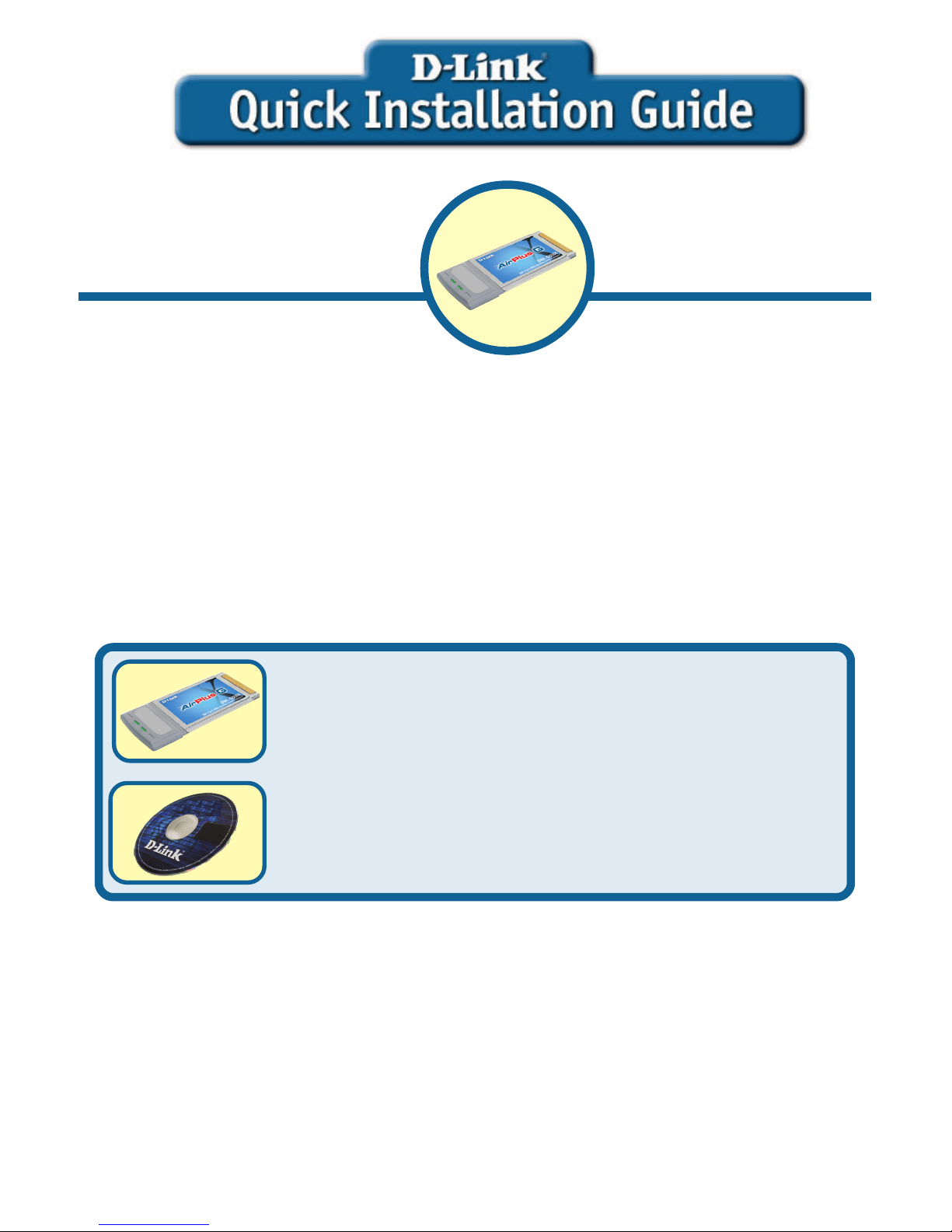
You must have at least the following:
• An Apple PowerBook running Mac OS X (10.3.x *) with an available 32-bit Cardbus
slot
• An 802.11g or 802.11b Access Point (for Infrastructure Mode) or another 802.11g
or 802.11b wireless adapter (for Ad-Hoc; Peer-to-Peer networking mode.)
AirAir
AirAir
Air
PlusPlus
PlusPlus
Plus
™™
™™
™
G G
G G
G
802.11g/2.4GHz802.11g/2.4GHz
802.11g/2.4GHz802.11g/2.4GHz
802.11g/2.4GHz
Wireless Cardbus Adapter Wireless Cardbus Adapter
Wireless Cardbus Adapter Wireless Cardbus Adapter
Wireless Cardbus Adapter
DD
DD
D
WL-G650XWL-G650X
WL-G650XWL-G650X
WL-G650X
If any of the above items are missing, please contact your reseller.
CD-ROM (containing Drivers, Manual and Warranty)
This product works with the following operating
system software:
Macintosh OS X
(version 10.3.x *)
BefBef
BefBef
Bef
oror
oror
or
e Ye Y
e Ye Y
e Y
ou Beginou Begin
ou Beginou Begin
ou Begin
DWL-G650X AirPlus™ G 2.4GHz Wireless
Cardbus Adapter
Check YCheck Y
Check YCheck Y
Check Y
our Pour P
our Pour P
our P
ackack
ackack
ack
age Contentsage Contents
age Contentsage Contents
age Contents
These are the items included with your DWL-G650X purchase:
©2004 D-Link Systems, Inc. All rights reserved. Trademarks or registered trademarks are the property of
their respective holders. Software and specifications subject to change without notice. DWL-G650X.07082004
* Please visit http://support.dlink.com for a list of supported operating system versions.
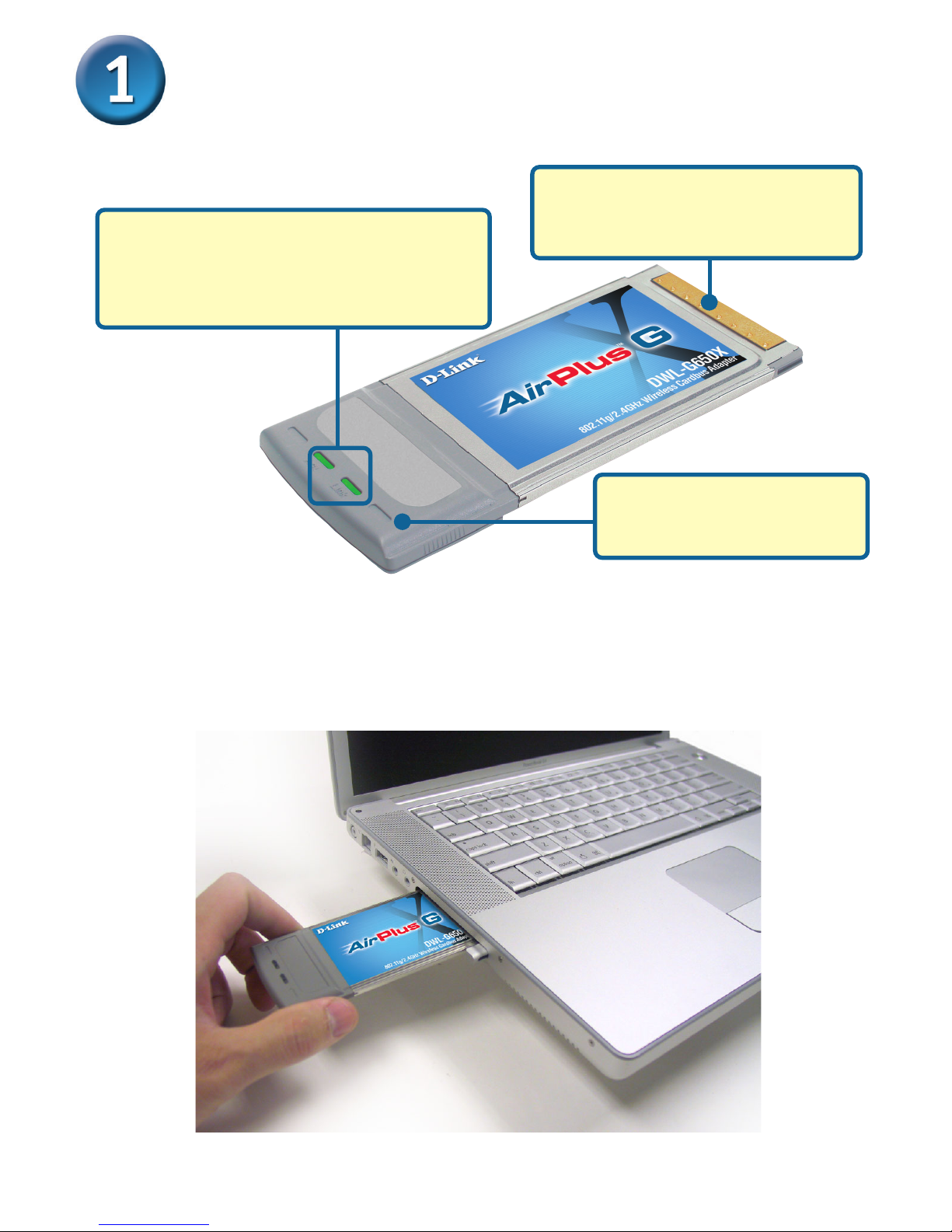
2
Installing the DWL-G650X Into Your
Computer
A. Locate the Cardbus slot on your laptop computer.
B. Gently insert the DWL-G650X into the Cardbus slot in your laptop
computer (as shown.)
Link/Activity LED
Indicates that the DWL-G650X is properly
installed when the computer is on and
blinks when data is being transmitted.
Antenna
Used to wirelessly connect
to 802.11b networks.
32-bit connector
This is the connector that fits into
the Cardbus slot of your laptop.

3
Installing the DriversInstalling the Drivers
Installing the DriversInstalling the Drivers
Installing the Drivers
Double click the D-Link® icon
Insert the DWL-G650X Driver
CD into the CD-ROM drive.
Double-click D-Link
DWL-G650X.pkg
Click Continue
