D-link DWA-142 INSTALLATION
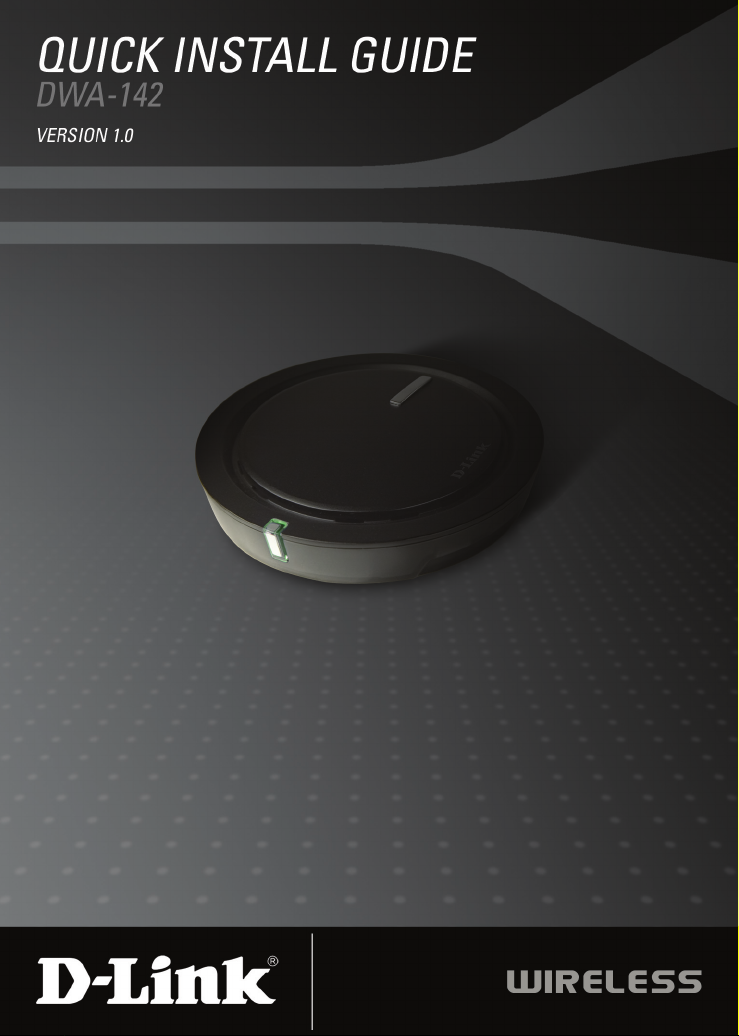

System Requirements
• A computer or laptop with an available USB 2.0 port
• Windows® 2000 (SP4) or XP (SP2)
• 300MHz processor and at least 32MB of RAM
• Properly installed and working USB Controller
• A draft 802.11n or 802.11b/g access point (for Infrastructure mode),
or another draft 802.11n wireless adapter (for Ad-Hoc networking
mode).
Package Contents
D-Link DWA-142
Wireless USB Adapter
If any of the above items are missing, please contact your reseller.
NOTE: This product is based on IEEE draft 802.11n specifications and is not
guara nt eed to be forward comp at ible with future versions of IEEE 802.11n
specifications. Compatibility with draft 802.11n devices from other manufacturers is
not guaranteed.
Manual, Software, and
Warranty on CD
2D-Link DWA-142 Quick Install Guide
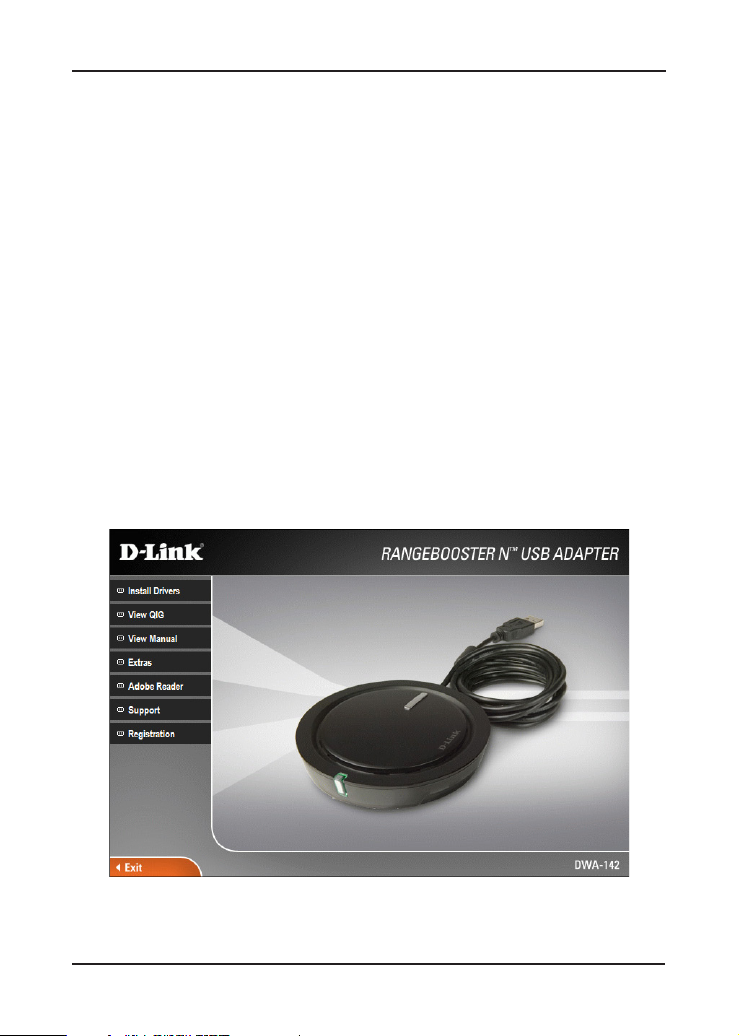
Adapter Installation
Warning: Do NOT install the DWA-142 USB Adapter into your
computer before installing the driver software from the D-Link CD.
Turn on the computer and Insert the D-Link DWA-142 Driver CD in the
CD-ROM drive. The step-by-step instructions that follow are shown in
Windows XP. The steps and screens are similar for the other Windows
operating systems.
If the CD Autorun function does not automatically start on your
computer, go to Start > Run. In the run box type “D:\DWA142.exe”
(where D: represents the drive letter of your CD-ROM drive).
When the autorun screen appears, click Install Drivers.
3 D-Link DWA-142 Quick Install Guide
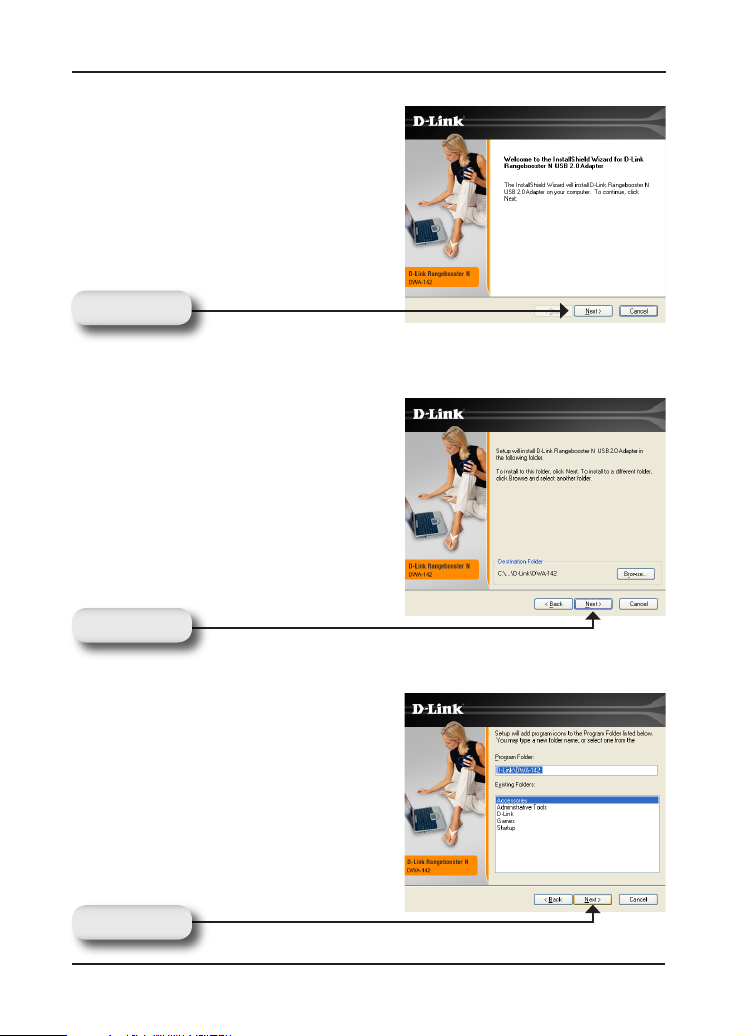
The InstallShield Wizard window
will appear.
Click Next
By d e fault setup will install to
the default location: C:\Program
Files\D-Link\DWA-142, where C:
represents the drive letter of your
hard drive. To install to a different
location click Browse and specify
the location.
Click Next
Select the Program Files folder
location.
Click Next
4D-Link DWA-142 Quick Install Guide
