Page 1
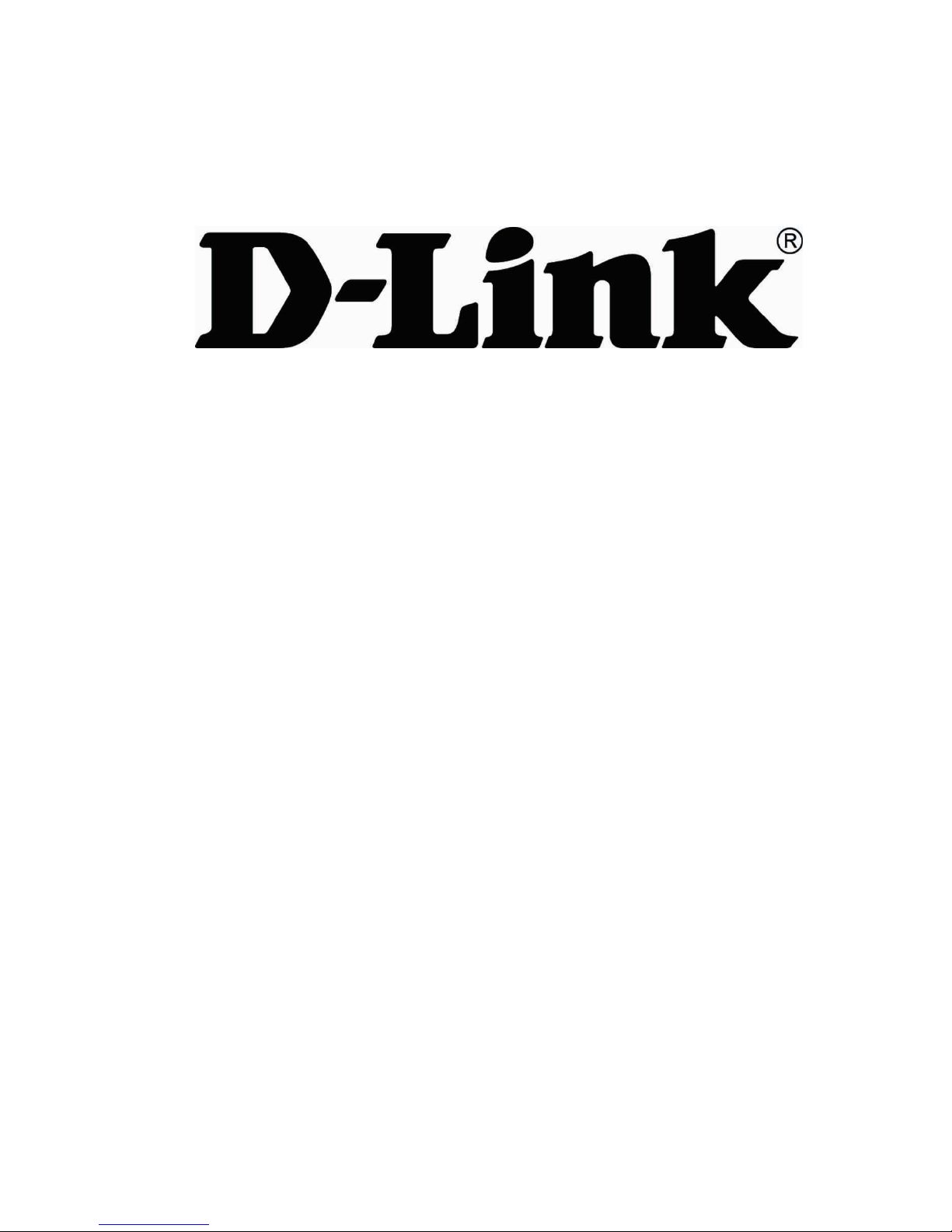
DVG‐6008GUserManualv1.1
Page 2

DVG-6008G VoIP Gateway User Manual
Table of Contents
1. Product Description ................................................................................................................... 4
1.1 Overview ........................................................................................................................... 4
1.2 Scenario of Application ................................................................................................... 4
1.3 Product Appearance ........................................................................................................ 4
1.4 Functions and Features .................................................................................................. 7
1.4.1 Protocols ................................................................................................................ 7
1.4.2 System Function ................................................................................................... 7
1.4.3 Industrial Standards Supported .......................................................................... 7
1.4.4 General Hardware Specification ........................................................................ 8
2. Installation Guide ....................................................................................................................... 9
2.1 Installation Notice ............................................................................................................ 9
2.2 Installation Procedure ..................................................................................................... 9
2.2.1 Install SIM Card .................................................................................................... 9
2.2.2 Antenna Installation .............................................................................................. 9
2.2.3 Network Cable Connection of Equipment ....................................................... 10
3. Basic Operation ........................................................................................................................ 11
3.1 IVR Navigator ................................................................................................................. 11
3.2 Basic Operation .............................................................................................................. 11
4. WEB Interface Configuration .................................................................................................. 12
4.1 Access DVG-6008G unit ............................................................................................... 12
4.2 Parameters Configuration ............................................................................................. 13
4.3 System Information ........................................................................................................ 13
4.3.1 System Information ............................................................................................ 13
4.3.2 Mobile Information .............................................................................................. 14
4.3.3 SIP Information ................................................................................................... 16
4.4 Statistics
4.4.1 TCP/UDP ............................................................................................................. 16
4.4.2 RTP ....................................................................................................................... 16
4.4.3 SIP Call History ................................................................................................... 17
4.4.4 IP to GSM Call History ....................................................................................... 18
4.4.5 CDR Report ......................................................................................................... 18
4.4.6 Auto Lock BCCH History ................................................................................... 19
4.5 Network Configuration .................................................................................................. 20
4.5.1 Local Network ..................................................................................................... 20
4.5.2 ARP ....................................................................................................................... 21
4.5.3 VPN Parameter ................................................................................................... 21
4.6 Mobile Configuration ..................................................................................................... 22
4.6.1 Basic Configuration ............................................................................................ 22
Example: ........................................................................................................................ 24
_______________________________________________________________________________
D-Link Corporation
.......................................................................................................................... 16
Configuration between SMS box and gateway ................................................ 24
1
Page 3

DVG-6008G VoIP Gateway User Manual
Configure API parameters on gateway ............................................................. 24
Configure SMS box .............................................................................................. 24
how to configure abnormal call on gateway ..................................................... 25
Low ASR Less Than 20% .................................................................................... 26
Low ACD Less Than 300s ................................................................................... 25
Counts of Call Failed ............................................................................................ 25
Mobile Operate ..................................................................................................... 25
4.6.2 Mobile Configuration ........................................................................................... 25
How to configure maximum call limitation......................................................... 28
4.6.3 PIN Management ................................................................................................ 29
4.6.5 SMSC ................................................................................................................... 29
4.6.6 Send SMS/Recv SMS ........................................................................................ 30
4.6.7 USSD.................................................................................................................... 30
4.6.8 Carrier .................................................................................................................. 31
4.6.9 BCCH ................................................................................................................... 32
4.6.10 Call Forwarding................................................................................................. 33
4.6.11 Call Waiting ........................................................................................................ 33
4.6.12 SIM Mode .......................................................................................................... 33
4.6.13 Cloud Server ..................................................................................................... 34
4.7 Routing Configuration ................................................................................................... 35
4.7.1 Routing Parameter ............................................................................................. 35
4.7.2 IP->Tel Routing ................................................................................................... 36
4.7.3 Tel->IP Routing ................................................................................................... 37
4.8 Manipulaton Configuration ........................................................................................... 39
4.8.1 IP->Tel Destination Numbers ............................................................................ 39
4.8.2 Tel->IP Source Numbers ..............................................................
..................... 41
4.8.3 Tel->IP Destination Numbers ............................................................................ 43
4.9 Operation ........................................................................................................................ 45
4.9.1 IP->Tel Operation................................................................................................ 45
4.9.2 Tel->IP Operation ................................................................................................ 47
4.10 Port Group Configuration ........................................................................................... 49
4.10.1 Port Group ......................................................................................................... 49
4.11 IP Trunk Configuration ................................................................................................ 49
4.11.1 IP Trunk .............................................................................................................. 49
4.11.2 IP Trunk Group .................................................................................................. 50
4.12 System Configuration .................................................................................................. 51
4.12.1 Service Parameter ........................................................................................... 51
4.12.2 SIP Parameter .................................................................................................. 55
4.12.3 Port Parameter ................................................................................................. 61
4.13 Digit Map ....................................................................................................................... 63
4.14 Tools .............................................................................................................................. 64
4.14.1 Firmware Upload .............................................................................................. 64
4.14.2 Syslog ................................................................................................................ 65
_______________________________________________________________________________
D-Link Corporation
2
Page 4

DVG-6008G VoIP Gateway User Manual
4.14.3 Filelog /Filelog Download ................................................................................ 66
4.14.4 Management Parameter ................................................................................. 66
4.14.5 Config Backup .................................................................................................. 67
4.14.6 Config Restore .................................................................................................. 67
4.14.7 IVR Voice Prompt Upload ............................................................................... 68
4.14.8 Ping Test ............................................................................................................ 68
4.14.9 Tracert Test ........................................................................................................ 69
4.14.10 Network Capture ............................................................................................ 69
4.14.11 Voice Loopback Test ...................................................................................... 73
4.14.13 Username & Password ................................................................................. 74
4.14.14 Factory Reset ................................................................................................. 75
4.14.15 Restart ............................................................................................................. 75
5. Troubleshooting and Command Line .................................................................................... 76
5.1 Login DWG & General Knowledge of DWG Command ........................................... 76
5.2. Commands in "ROS#" Mode ...................................................................................... 76
5.2.1 Summarize of commands in "ROS#" mode ........................................................... 77
5.2.2 General Purpose Commands in "ROS#" mode ..................................................... 77
Show IP address (show int) ........................................................................................ 77
Show Time (show clock) .............................................................................................. 77
Show version (show version) ...................................................................................... 77
Show sip Information (show sip config) .................................................................... 78
Show memory status (show memory detail) ............................................................ 79
Show SIP port status (show sip all) ........................................................................... 79
Show Current calls (sh ecc call) ................................................................................. 79
Show RTP session ( sho rtp se) ................................................................................. 80
Show ASR/ACD statistics (show ecc state) .............................................................. 8 0
5.3 Commands in "Config" Mode .................................................................................... 80
5.3.1 Summarize of commands in "config" mode ............................................................ 80
5.3.2 General Purpose Commands in "Config" mode .................................................... 81
Set time (clock set) ....................................................................................................... 81
Save the configuration (save) ..................................................................................... 82
Restart device (reset eia) ............................................................................................ 82
Enable debug ................................................................................................................ 82
Enable SIP debug (deb sip msg all) .......................................................................... 82
5.4 How to trace SIP logs .................................................................................................... 82
5.5 How to trace ECC logs (Call Details) .......................................................................... 83
5.6 How to trace Module logs ............................................................................................. 83
6. The Way to Increase Antenna Isolation ................................................................................ 85
7. Frequency Asked Questions .................................................................................................. 88
8. Glossary .................................................................................................................................... 90
_______________________________________________________________________________
D-Link Corporation
3
Page 5
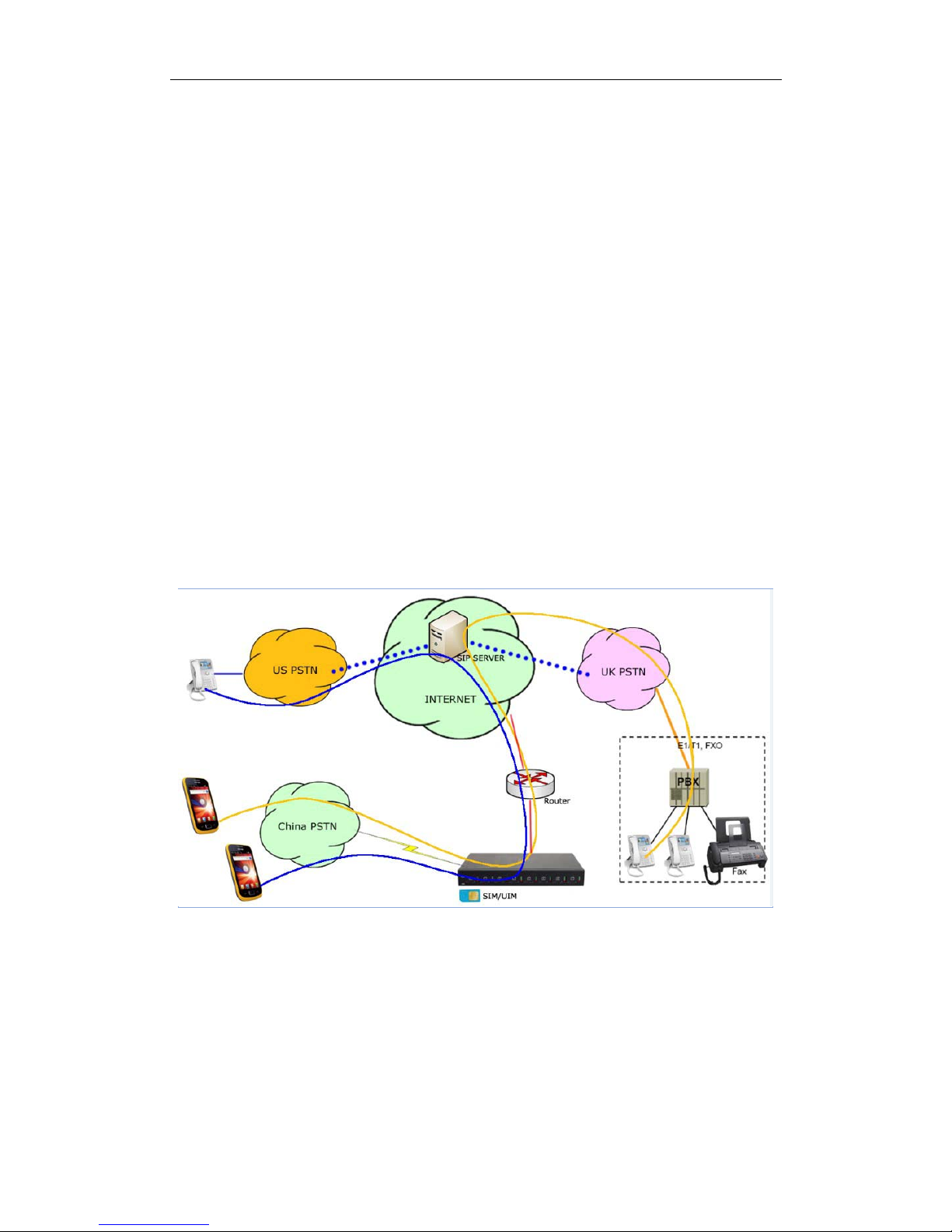
DVG-6008G VoIP Gateway User Manual
1. Product Description
This chapter mainly introduces functions and structures of DVG-6008G/F/G.
1.1Overview
DVG-6008Gserials GSM/CDMA VoIP Gateway is full functions VoIP gateway based on IP and
Mobile network, which provides a flexible network configuration, powerful features, and good
voice quality. It works for carrier grade, enterprise, SOHO, residential users for cost-effective
solution.
1.2 Scenario of Application
With the development of users and telecom service, mobile network and fixed network
integration will be steadily increasing. DVG-6008Gprovides high quality VoIP service which
perfectly meets the requirement. This is a scenario shown as figure 1-2-1
Figure 1-2-1 Network scenario
1.3 Product Appearance
The appearance of DVG-6008G shows as follow
Figure 1-3-1 Front view of DVG-6008G
_______________________________________________________________________________
D-Link Corporation
4
Page 6

DVG-6008G VoIP Gateway User Manual
Table 1-3-1 Description of Front view
Index Indicators Description
On: Starting
1 RUN
Off: Abnormal
Blinking every 0.5s: Normalstatus
2 PWR
3 Signal
4 Channel
5 SIM Slots
On: Power on
Off: Power off
Signal strength indicators with green color
Use/Unuse indicator with Red color, ON is used, Off is unused
SIM card slot
Figure 1-3-2 Rear view of DVG-6008G
_______________________________________________________________________________
D-Link Corporation
5
Page 7

DVG-6008G VoIP Gateway User Manual
Table 1-3-2 Description of Rear view
Index Interface Description
1 Power Connector
Antenna Connector Mark as digits 0 to 7
2
Network
3
Console
4
RST
5
Power connector of DC power. Input: DC12V
FE0 and FE1, its default IP address 192.168.11.1
RS232 standard, band rate 115200bps
Reset button to restore default IP and password or restore
factory setting.
Restore IP and Password: hold RST button3~5 seconds,
RUN LED being ON during this time
Restore factory setting: Hold RST button 7 seconds, RUN
LED being blink
_______________________________________________________________________________
D-Link Corporation
6
Page 8

1.4 Functions and Features
1.4.1 Protocols
Standard SIP;
Simple Traversal of UDP over NATs (STUN);
Point-to-point protocol over Ethernet (PPPoE);
Hypertext Transfer Protocol (HTTP);
Dynamic Host Configuration Protocol (DHCP);
Domain Name System (DNS);
ITU-T G.711α-Law/μ-Law、G.723.1、G.729AB;
PPTP available on DVG-6008G
1.4.2 System Function
PLC: Packet loss concealment
VAD: Voice activity detection
CNG: Comfort Noise Generation
Local/Remote SIM card work mode
Adjustable gain of port
DTMF adjustment
Balance Check
Lock/unlock SIM/UIM
Mobile number display rejection
Sending/receiving SMS
Customize IVR Recording
White and black list
One number access
Open API for SMS, support USSD
Echo Cancellation (with ITU-T G.168/165 standard)
Automatic negotiate network
Hotline
BCCH
DVG-6008G VoIP Gateway User Manual
1.4.3 Industrial Standards Supported
Stationary use environment: EN 300 019: Class 3.1
Storage environment: EN 300 019: Class 1.2
Transportation environment: EN 300 019: Class 2.3
Acoustic noise: EN 300 753
CE EMC directive 2004/108/EC
EN55022: 2006+A1:2007
EN61000-3-2: 2006,
EN61000-3-3: 1995+A1: 2001+A2: 2005
EN55024: 1998+A1: 2001+A2: 2003
Certifications: FCC, CE
_______________________________________________________________________________
D-Link Corporation
7
Page 9

1.4.4 General Hardware Specification
Power Supply
Input: 100-240V, 50-60Hz
Temperature(Operation): 0 ℃ ~ 45 ℃
(Storage): -20 ℃ ~80 ℃
Operation Humidity: 10%-90% No Condensation
DVG-6008G VoIP Gateway User Manual
_______________________________________________________________________________
D-Link Corporation
8
Page 10

DVG-6008G VoIP Gateway User Manual
2. Installation Guide
This chapter mainly introduces DVG-6008G hardware installation as example and connection
of device.
2.1 Installation Notice
DVG-6008G-4/8G/Cadapts 12VDC. Power adapter, make sure AC power supply grounded well
to ensure the reliability and stability;
Notes: incorrect power connection may damage power adapter and device.
DVG-6008G-4/8 G/Cprovides standard RJ45 with 10Mbps or 100Mbps interfaces.
For Wireless part,make sure antennas connecting well on device. Inserting SIM cardsand GSM
channels should work properly.
2.2 Installation Procedure
2.2.1 Install SIM Card
2.2.2 Antenna Installation
Figure 2-2-1 SIM Card installation
Figure 2-2-4 Antenna Installation
_______________________________________________________________________________
D-Link Corporation
9
Page 11
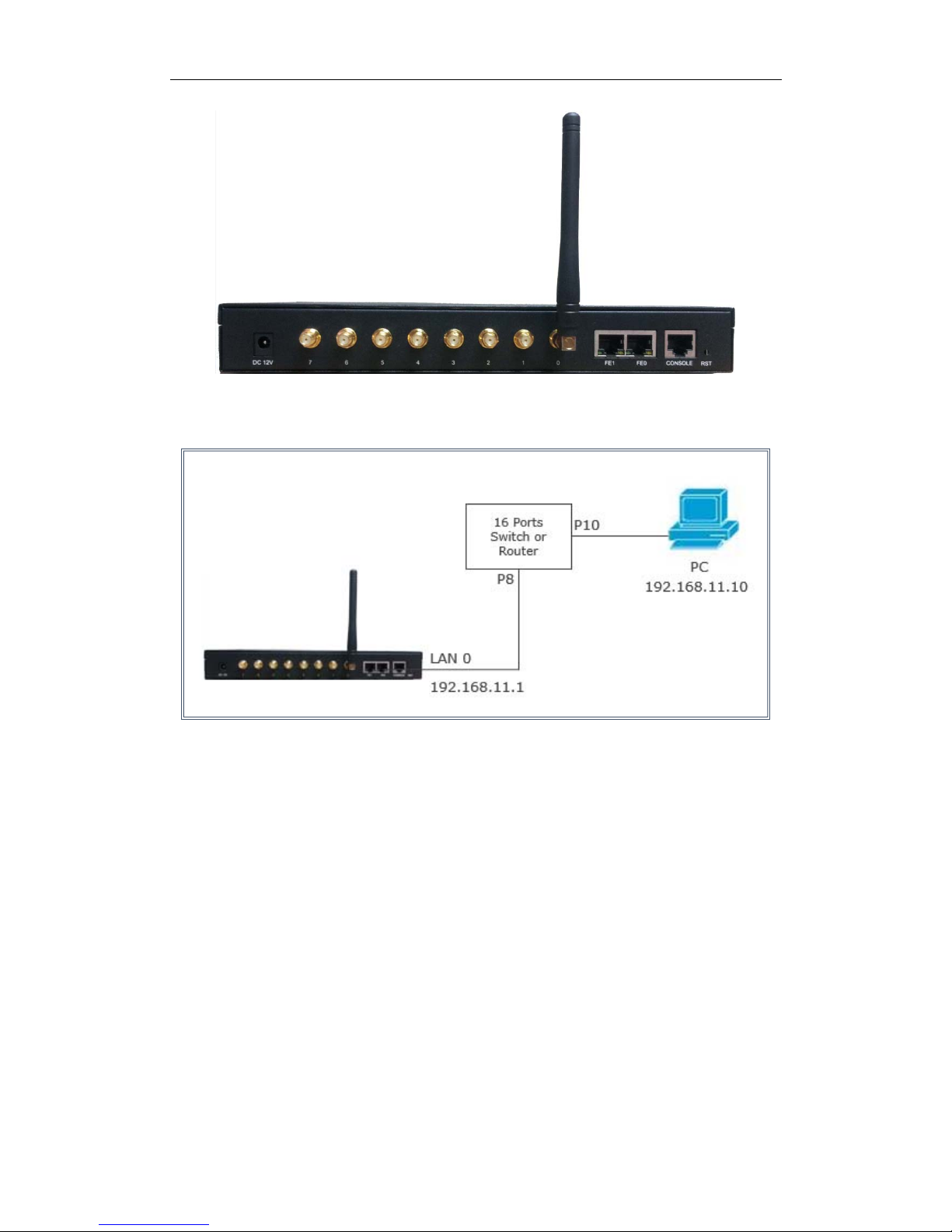
2.2.3 Network Cable Connection of Equipment
Figure 2-2-5DVG-6008G networkconnection
DVG-6008G VoIP Gateway User Manual
_______________________________________________________________________________
D-Link Corporation
10
Page 12

DVG-6008G VoIP Gateway User Manual
3. Basic Operation
In this chapter is mainly to introduce basic operation of gateway.
3.1 IVR Navigator
The gateway is embeded IVR system for local maintainance.In each step, if user hears an IVR
message of “setting succeed”, which means that user has finished this step successfully.
However, if user hears a “setting failed” message, please check and redo that step again.
Table 3-1 Feature codes for system setting
Dial numbers Features
*150*a#
*152*a*b*c*d# Configure IP address, a, b, c, d are the four fields of IP address.
*153*a*b*c*d#
*156*a*b*c*d#
*158# Query the IP address
*111# Restart device
Set IP address(static/DHCP), a can be digit 1 or 2,*150*1# is static IP
address mode, *150*2# is DHCP mode
Configure subnet mask. a, b, c, d are the four fields of the subnet
mask
Configure the device gateway, a, b, c, d are the four fields of the
device gateway
3.2Basic Operation
3.2.1 Check IP address
With a Mobile phone call the SIM card number, the gateway will answer and play voice prompt
‘dial the extension number’, press *158# on mobile phone then local IP address will be reported
by gateway automatically.
3.2.2 Restore factory setting via IVR
With a Mobile phone call the SIM card number, the gateway will answer and play voice prompt
‘dial the extension number’, press *166*000000# on mobile phone then the user will hear
‘setting succeed’. Reboot gateway to take setting effective.
3.2.3 Restore default IP and password
Press RST button about 3 seconds then reboot gateway. The IP address, username and
password will be back to factory default.
3.2.4 Restore factory setting
Press RST button about 7 seconds then reboot gateway then it will restore to factory setting.
3.2.5 Console port access
_______________________________________________________________________________
D-Link Corporation
11
Page 13
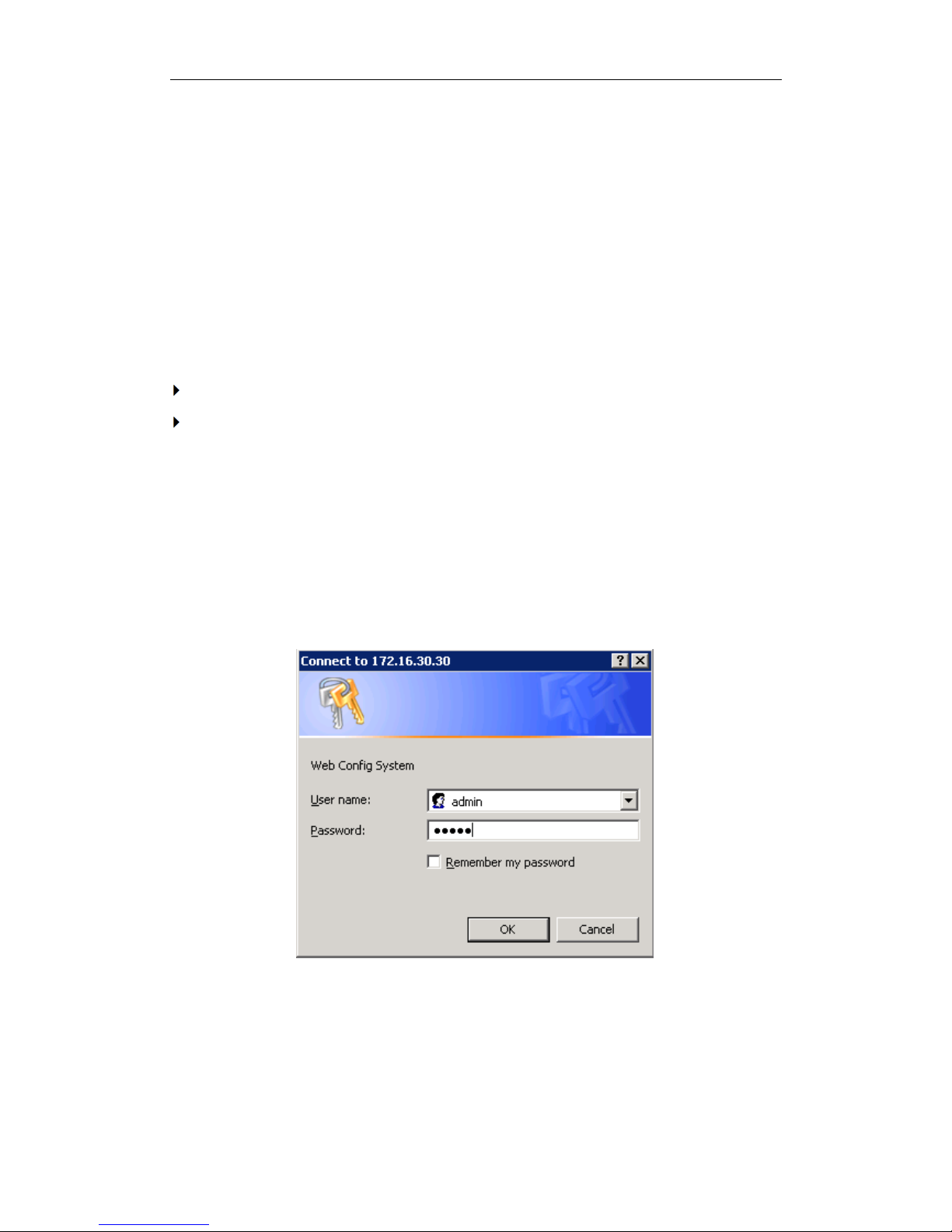
DVG-6008G VoIP Gateway User Manual
The gateway provide Console port for maintenance purpose. It adopts RS232 standards with
band rate 115200bps.
4. WEB Interface Configuration
This chapter describes web configuration of DVG-6008G. The DVG-6008G contains an
embedded web server to set parameters by using the HTTP protocol. We are strongly
recommend to access device with Google Chrome or Firefox Browser.
The configuration introduction also suitable for following models:
DVG-6008G-4G
DVG-6008G-8G
4.1 AccessDVG-6008G unit
Enter IP address of DVG-6008Gin IE/Google Chrome. The default IP of LAN port is
192.168.11.1. and the GUI shows as below:
Figure 4-1-1 WEB log interface
Enter username and password and then click “OK” in configuration interface. The default
username and password are “admin/admin”. It is strongly recommended, change the default
password to a new password for system security.
_______________________________________________________________________________
D-Link Corporation
12
Page 14
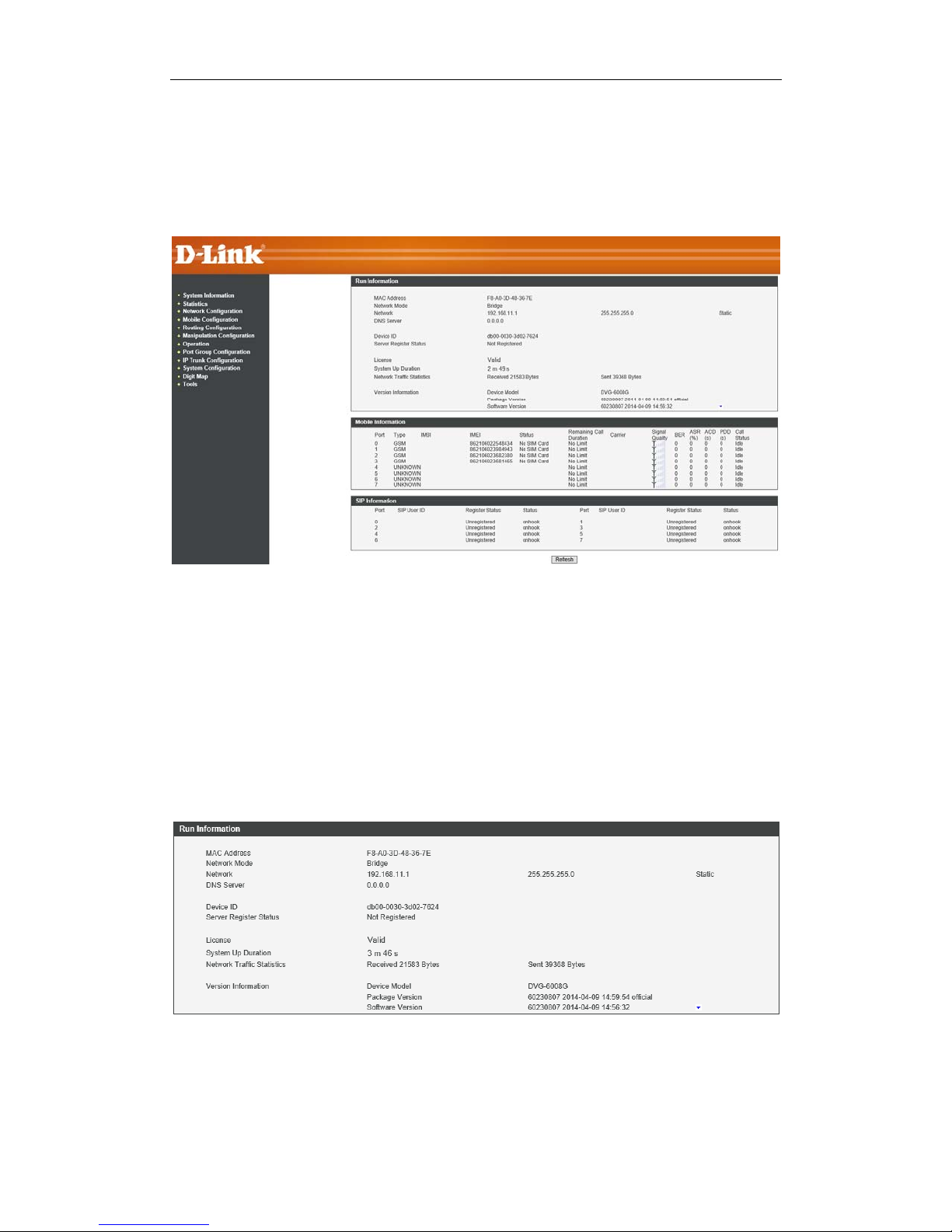
DVG-6008G VoIP Gateway User Manual
4.2 Parameters Configuration
DVG-6008GWEB configuration interface consists of the navigation tree and the detail
configuration interfaces.
Figure 4-2-1 WEB introduce
Go through navigation tree, user can check, view modify, and set the device configuration on
the right of configuration interface.
4.3System Information
System information interface shows the basic information of status information, Mobile
information and SIP information.
4.3.1 System Information
Figure 4-3-1 system Information
_______________________________________________________________________________
D-Link Corporation
Table 4.3-1 System Information
13
Page 15
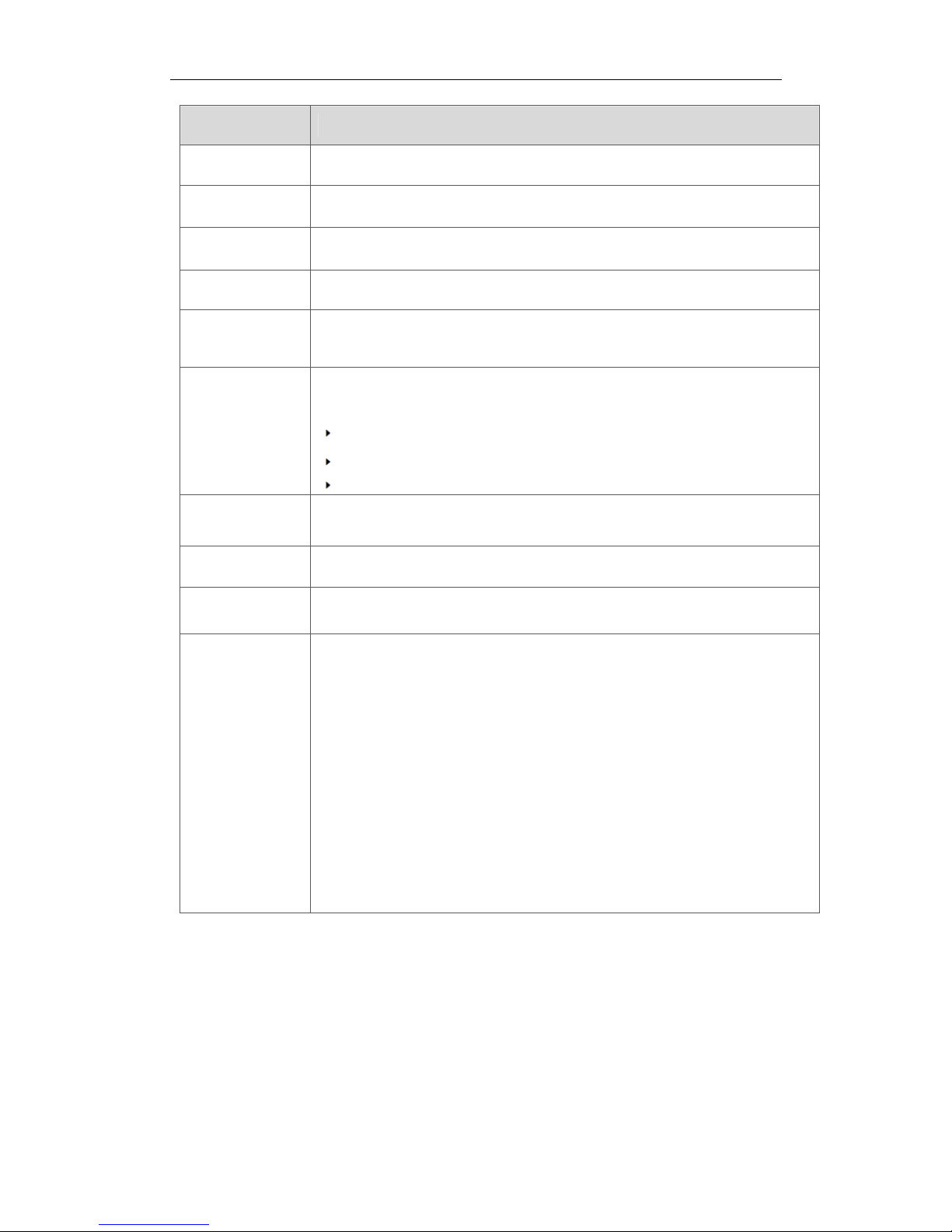
DVG-6008G VoIP Gateway User Manual
Parameters Description
MAC Address Displays the current MAC of the gateway, for example: 00-1F-D6-1B-3D-02
Network Mode DVG-6008G works as bridge mode by default
Network Current IP address and subnet mask of gateway
DNS Server Displays DNS server IP address in the same network with the gateway
Device ID
A unique device ID which assigned in factory. This device ID to be used as
register ID with D-Link SIM cloud.
Its indicates communicate status with SIMCloud server, there are two type of
status:
Server Register
status
License
Registered
Not Registered
Need Authentication
Its indicates device’s license status. Contact with support when it display as
Invalid
System Up Time Shows the time period of the device running. For example,:1h: 20m, 24s
Traffic Statistics
Calculates the net flow, including the total bytes of message received and
sent.
shows the current firmware version
Device Model: Model name of the device
Package version: 02230804 2013-05-29 18:51:05 beta,02230804
is the version number
Software version: 02230804 2013-05-29 18:50:18, 02230804 is
Version info
the version number
Web version: the version number of web system.The web version
must match with software
Userboard 0 Version: the firmware version of userboard slot 0
Userboard License ID: Contact with support when it display as
Invalid
Hardware version/DSP version/ SIMbox version
4.3.2 Mobile Information
_______________________________________________________________________________
D-Link Corporation
Figure 4.3-2 Mobile Information
14
Page 16
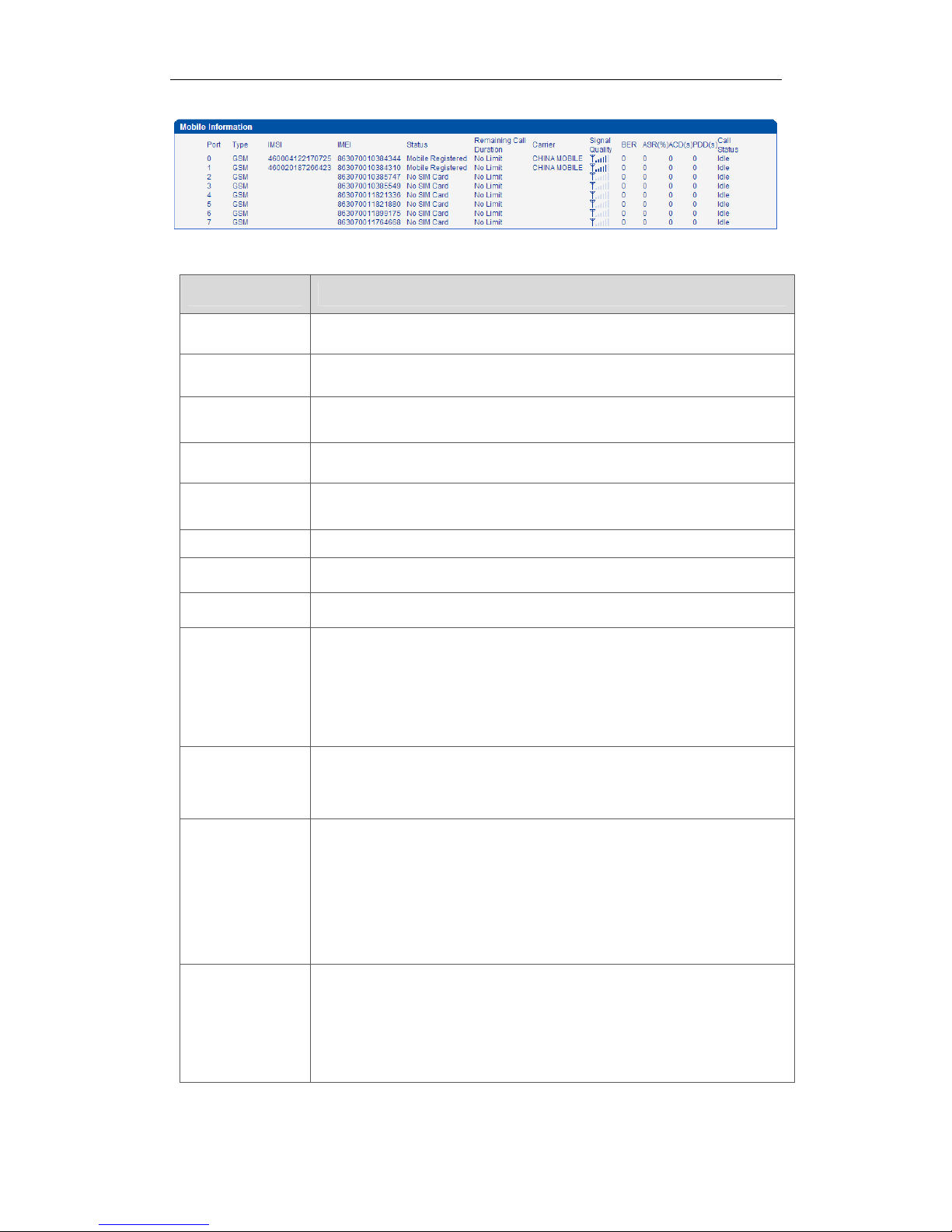
DVG-6008G VoIP Gateway User Manual
Table 4.3-2 Mobile Information
Parameters Description
Port Number of GSM/CDMA ports.
Type Indicates the current type of network. Such as CDMA or GSM
IMSI
International Mobile Subscriber Identity, it is the uniquely identifies of
SIM card
Status Indicates the connection status of current GSM / CDMA module
Remaining Call
Duration
It showing available total call minutes of SIM card while call limitation is
enabled.
Carrier Displays the network carrier of current SIM card.
Signal Quality Displays the signal strength of in each channels of GSM / CDMA.
BER Its indicate error rates between Module and Base station(BTS)
Answer Seizure Ratio is a measure of network quality. It’s calculated by
taking the number of successfully answered calls and dividing by the
ASR
total number of calls attempted. Since busy signals and other rejections
by the called number count as call failures, the ASR value can vary
depending on user behavior.
The Average Call Duration (ACD) is calculated by taking the sum of
ACD
billable seconds (bill sec) of answered calls and dividing it by the
number of these answered calls.
Post Dial Delay (PDD) is experienced by the originating customer as the
time from the sending of the final dialed digit to the point at which they
PDD
hear ring tone or other in-band information. Where the originating
network is required to play an announcement before completing the call
then this definition of PDD excludes the duration of such
announcements.
Show the Status of port, include idle, active, alert and processing
Call Status
_______________________________________________________________________________
D-Link Corporation
Idle means there is no call on this channel
Processing means call is connecting
Alerting means destination is ringing
Active means the call is connected
15
Page 17
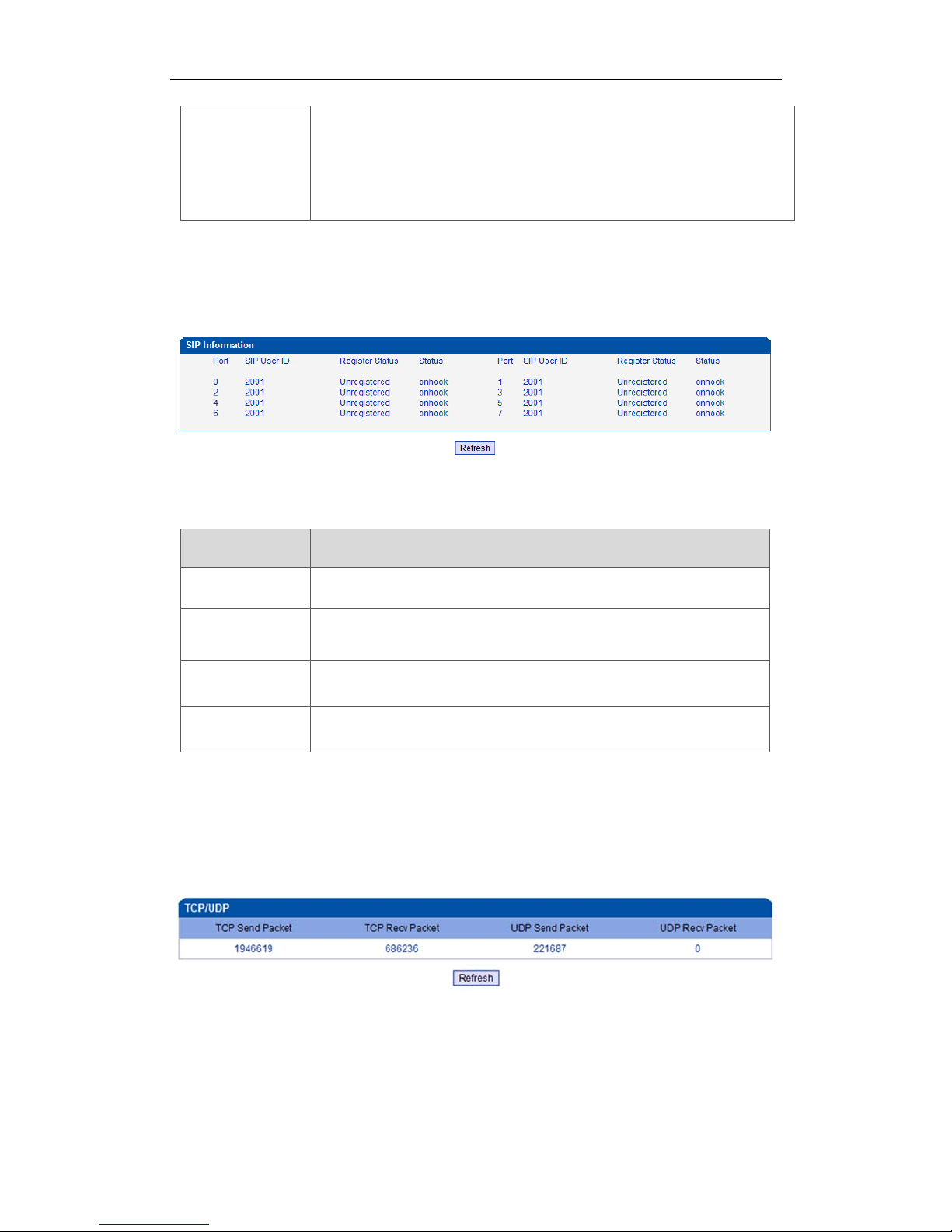
DVG-6008G VoIP Gateway User Manual
Ringing means the gateway is answering incoming call from mobile
Calling Waiting means the gateway is receiving another call during
conversation and implement call waiting service
Call Hold means the call is hold by extension of IPPBX/SIP Server
4.3.3 SIP Information
Figure 4-3-3 SIP Information
Displays registration status information with Softswitch platform or SIP Server
Table 4-3-3 SIP information
Parameters Description
Port The number of SIP channels, DVG-6008G-8G/C has 8 SIP channels
SIP User ID
Register Status
SIP registration account which are provided by the Softswitch and
SIP server
Shows the registration status of VoIP channel, including registered
and unregistered.
Status Show the status of port, Include "onhook" and "offhook"
4.4 Statistics
4.4.1 TCP/UDP
Figure 4-4-1 TCP/UDP Statistics
4.4.2 RTP
_______________________________________________________________________________
D-Link Corporation
Figure 4-4-2 RTP
16
Page 18
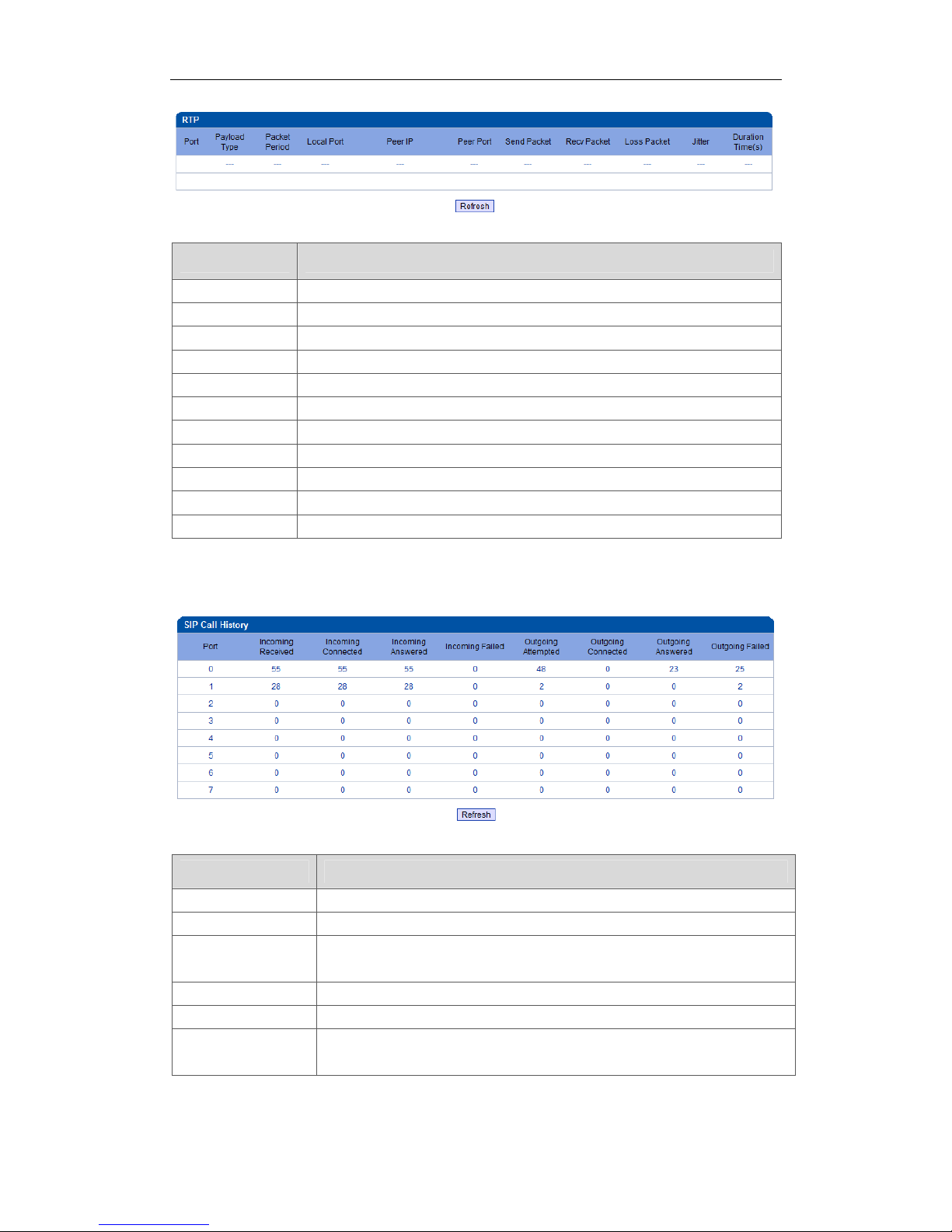
DVG-6008G VoIP Gateway User Manual
Table 4-4-1 Description of RTP Statistics
Parameters Description
Port The port of RTP statistics
Payload Type The voice code of this channel, Include G.723.1/PCMA/PCMU/G.729AB
Packet Period Time of packaging
Local Port Local port of transmitting RTP packages
Peer IP End of equipment IP address
Peer Port Peer port of receiving RTP packages
Send Packet Total of sending RTP packages
Recv Packet Total of receiving RTP packages
Loss Packet Total of losing RTP packages
Jitter Length of delay jitter
Duration Time(s) Both ends of the call time
4.4.3 SIP Call History
Figure 4-4-3 SIP Call History
Table 4-4-2 SIP Call History
Parameters Description
Port The port of Call statistics
Incoming Received The amount of received incoming calls which coming from IP side
Incoming
connected
The amount of incoming calls which have connected
Incoming Answered The amount of incoming calls which answered by GSM/CDMA module
Incoming Failed The amount of incoming calls which failed
Outgoing
Attempted
The amount of outgoing calls which attempted to IP side
_______________________________________________________________________________
D-Link Corporation
17
Page 19
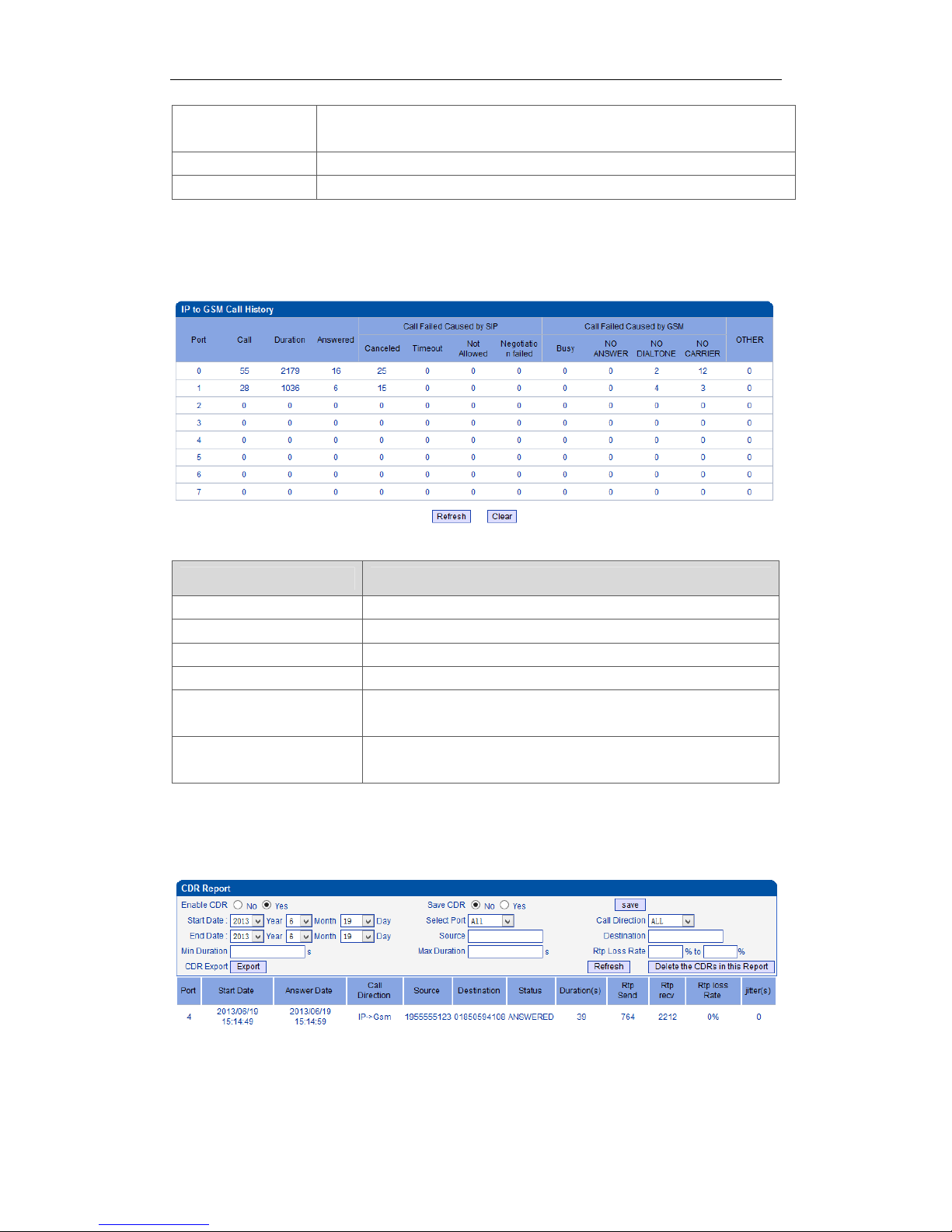
DVG-6008G VoIP Gateway User Manual
Outgoing
Connected
The amount of outgoing calls which have connected
Outgoing Answered The amount of outgoing calls which answered by IP side
Outgoing Failed The amount of outgoing calls which failed
4.4.4 IP to GSM Call History
Figure 4-4-4 IP to GSM Call History
Table 4-4-4IP to GSM Call History
Parameters Description
Port Device GSM port
Call Statistics the number of calls in this port
Duration Statistics call total time
Answered Statistics response times
Call Failed Caused by SIP Statistics cause of call failure from SIP, include:canceled/
timeout/not allowed/Negotiation failed
Call Failed Caused by
GSM
Statistics cause of call failure from GSM, include: Busy/ no
answer/ no dialtone/ no carrier
4.4.5 CDR Report
Figure 4-4-5CDR Report
It is support 10000 CDRs on gateway. The CDRs will lost after reboot while save CDR set to
No. To make the device works in good performance,we are strongly recomand to set ’Save
_______________________________________________________________________________
D-Link Corporation
18
Page 20
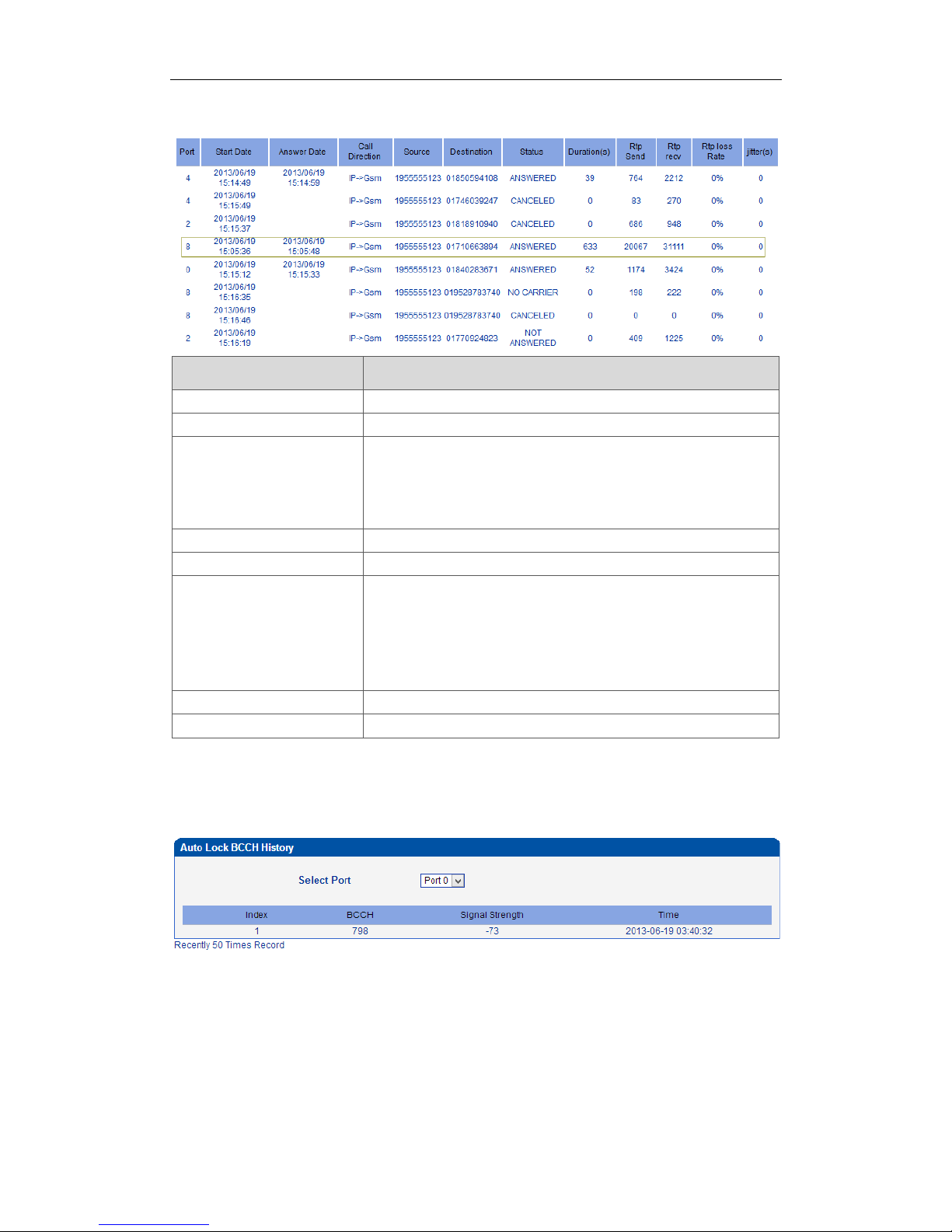
DVG-6008G VoIP Gateway User Manual
CDR’ to No.
Parameters Description
Port GSM port number
Start Date/Answer Date start and end time of calls
Direction IP to GSM:
outbound calls from softswitch/IPPBX to mobile network
GSM to IP:
incoming calls from mobile network to IPPBX/ Softswitch
Source Calling number
Destination Called number
Stauts Answered: the call was established successful
Canceded: the call was canceled by calling party
No Carrier: the call was rejected by mobile network
Not Answered: no body to answer the call
Busy: user busy
Durations Call duration of the call
RTP send/recv/loss rate RTP Statistics of the call
4.4.6 Auto Lock BCCH History
It is record history of BCCH to help analysis SIM card register status.
_______________________________________________________________________________
D-Link Corporation
Figure 4-4-6 Auto Lock BCCH History
19
Page 21
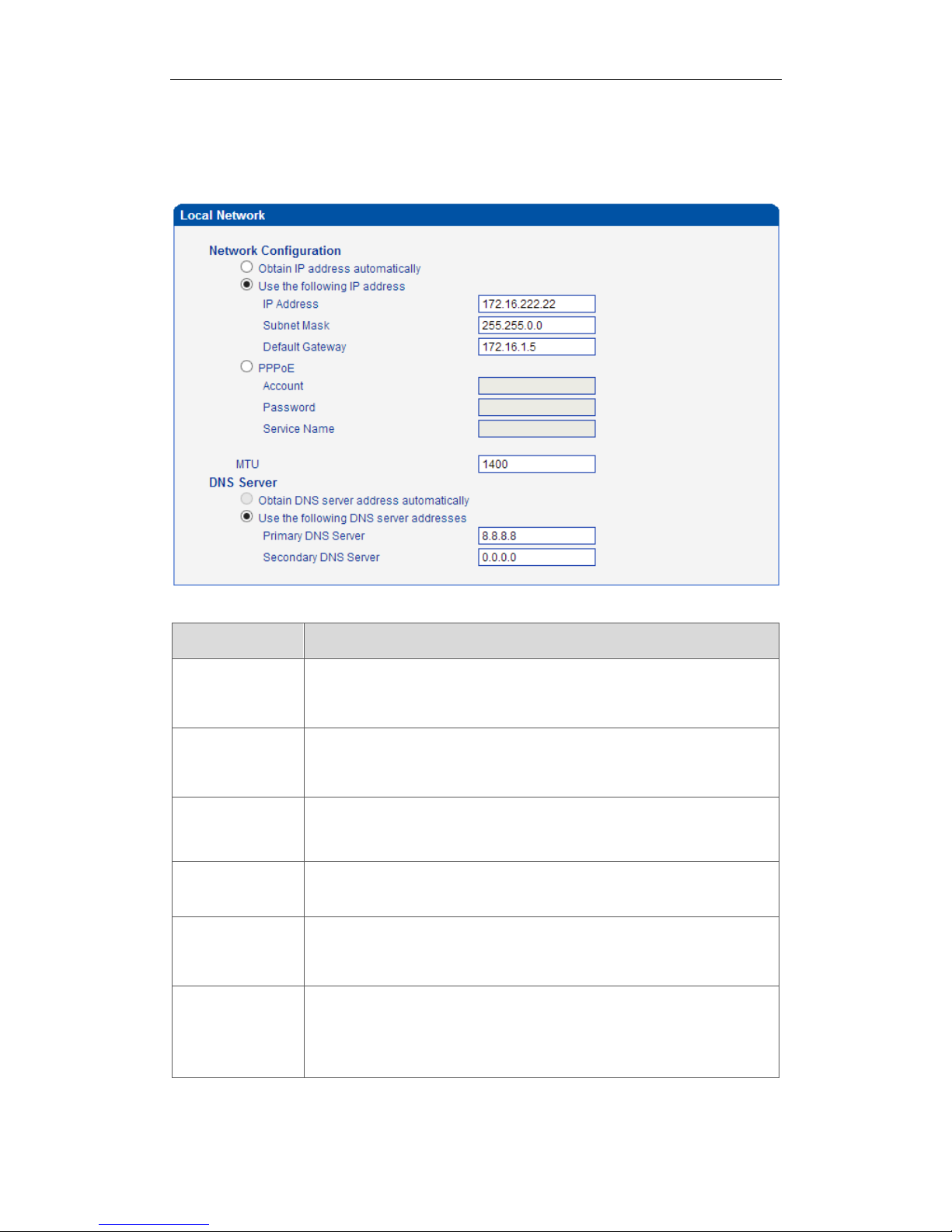
4.5Network Configuration
4.5.1 Local Network
DVG-6008G VoIP Gateway User Manual
Figure 4-5-1 Local Network
Table 4-5-1 Local network
Parameters Description
Obtain IP
Address
Automatically
Use the
Following IP
Address
PPPoE
Enable the device obtain IP Address automatically or not. Default is
enabling
Configure the "IP Address", "Subnet Mask" and "Default Gateway" by
manual
Need ISP offer the account and password, Use this mode when there
is not router in the local network
MTU Message transmit unit, default is 1400
Obtain DNS
Server Address
Automatically
When enable the WAN port option of "Obtain DNS Server Address
Automatically”, which will be enabled subsequently.
Use the
Following DNS
Server
Fill in the IP address of "Primary DNS Server" and "Secondary DNS
Server"
Addresses
_______________________________________________________________________________
D-Link Corporation
20
Page 22
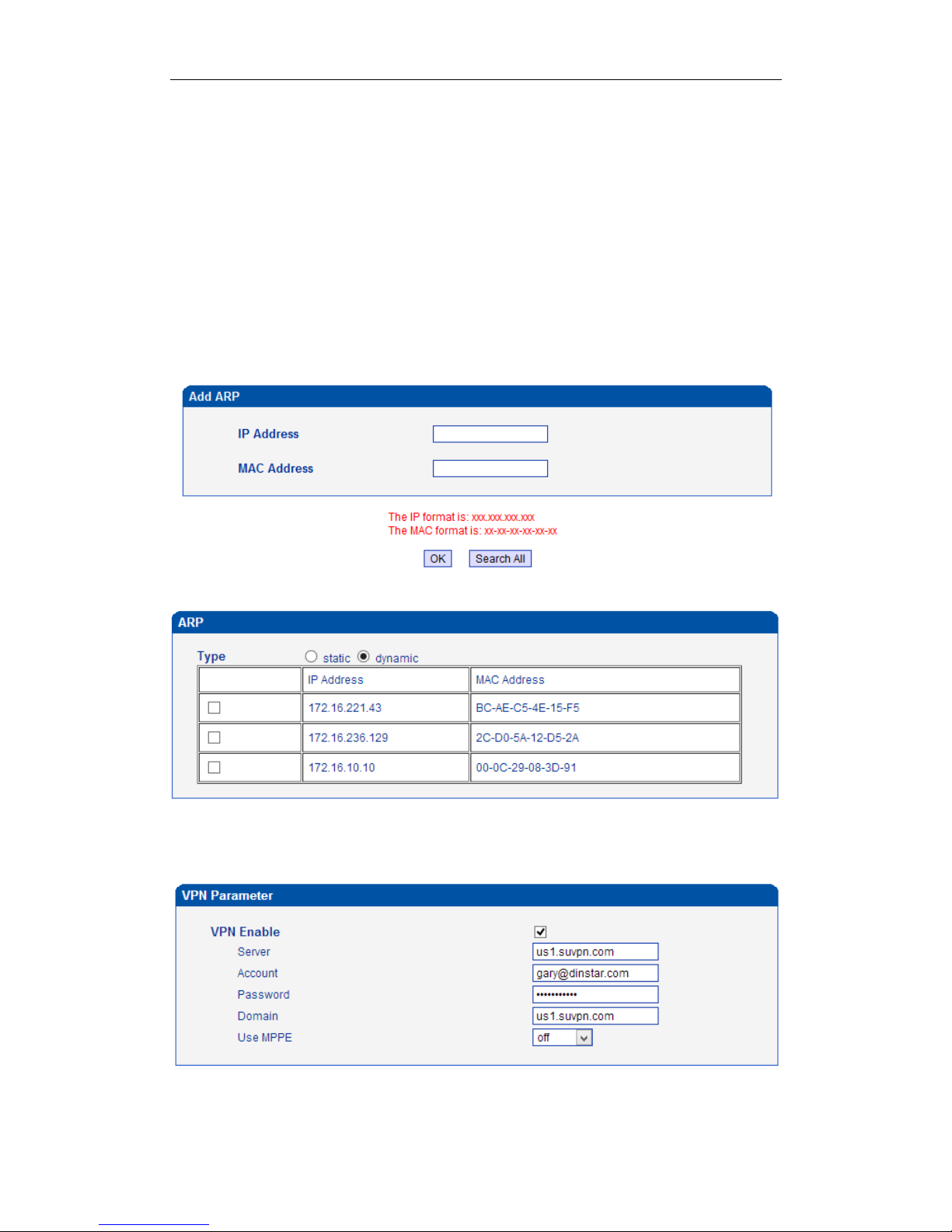
DVG-6008G VoIP Gateway User Manual
4.5.2 ARP
The ARP function mainly used to query and add the map of IP and MAC. There are static or
dynamic ARP entries.
Like other routers, the gateway can automatically find the network device on the same segment.
But, sometimes you don't want to use this automatic mapping; you'd rather have fixed (static)
associations between an IP address and a MAC address. Gateway provides you the ability to
add static ARP entries to:
Protect your network against ARP spoofing
Prevent network confusion as a result of misconfigured network device
Figure 4-5-3 Add ARP
Click Search Allto check ARP buffer.
4.5.3VPN Parameter
Figure 4-5-3 VPN Parameter
_______________________________________________________________________________
D-Link Corporation
21
Page 23
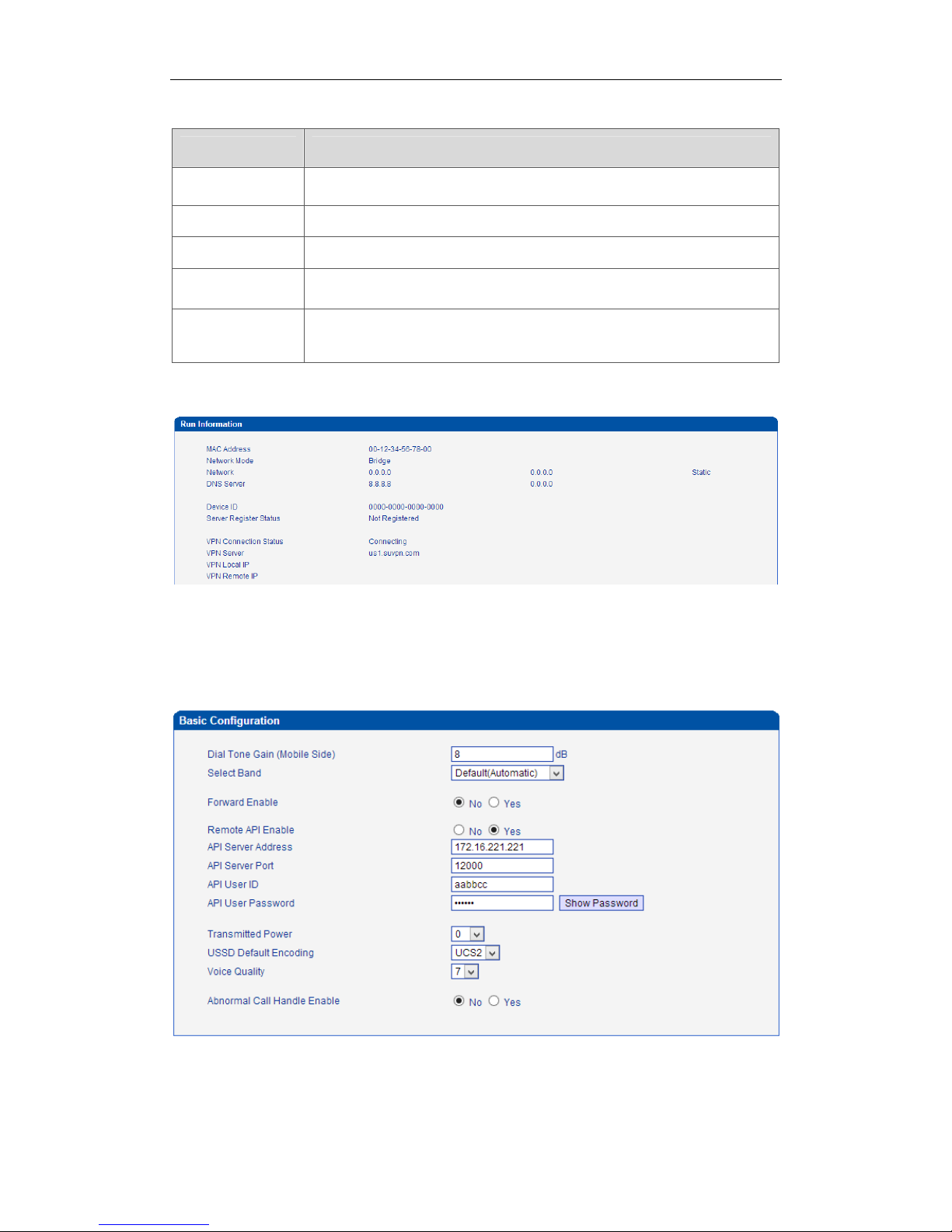
DVG-6008G VoIP Gateway User Manual
Table 4-5-3 Description of VPN Parameter
Parameters Description
Server VPN Server IP or domain name(support PPTP only)
Account VPN account which provide by server or VPN provider
Password Password of VPN which provide by server or VPN provider
Domain Follow VPN setting, can be null
Use MPPE
Encryption parameter, support 40/128 bit, must be match with VPN
server
Check VPN connecting status on system information
4.6 Mobile Configuration
4.6.1 Basic Configuration
Figure 4-6-1Basic Configuration
_______________________________________________________________________________
D-Link Corporation
Table 4-6-1 Description of Basic Configuration
22
Page 24

DVG-6008G VoIP Gateway User Manual
Parameters Description
It is the dial tone volume of call waiting, dial tone of mobile module when
Dial Tone Gain
call out. Usually adopt the default configuration.
According to carrier’s band standards. Standards are as bellow:
Select Band
GSM: 850/900/1800/1900 MHz
Notes: it is take effective for GSM only
Forward Enable When port occupied whether allow call forwarding
Forward Master
Choose the destination port to be forwarded
Mobile
API is an opened protocols which provide to users to developthird party
Remote API
application software such as bulk SMS, SIM card management etc. The
Enable
default is "No".
API Server
Address
It is the remote IP address of application software/ API server. This is
an option when selecting "Yes" under 'remote API enable".
To define communicate port between gateway and API server. This is
API Server Port
an option when selecting "Yes" under "remote API enable"
API User
ID/Password
To define authentication user name and password between gateway
and API server.
Transmitted
Power
USSD Defaulting
Encoding
Transmit power of module. Use the default setting value and contact
with technical support if need to change it.
Encoding of USSD, default is UCS2.
Keep the parameter as default except the device is facing low ASR
Voice Quality
issue. To adjust voice quality level possibly help to improve low ASR
issue but may affect voice quality.
Abnormal Call
It is an optional parameter to handle abnormal calls.
handle
Notes: please reference API document for more details.
_______________________________________________________________________________
D-Link Corporation
23
Page 25
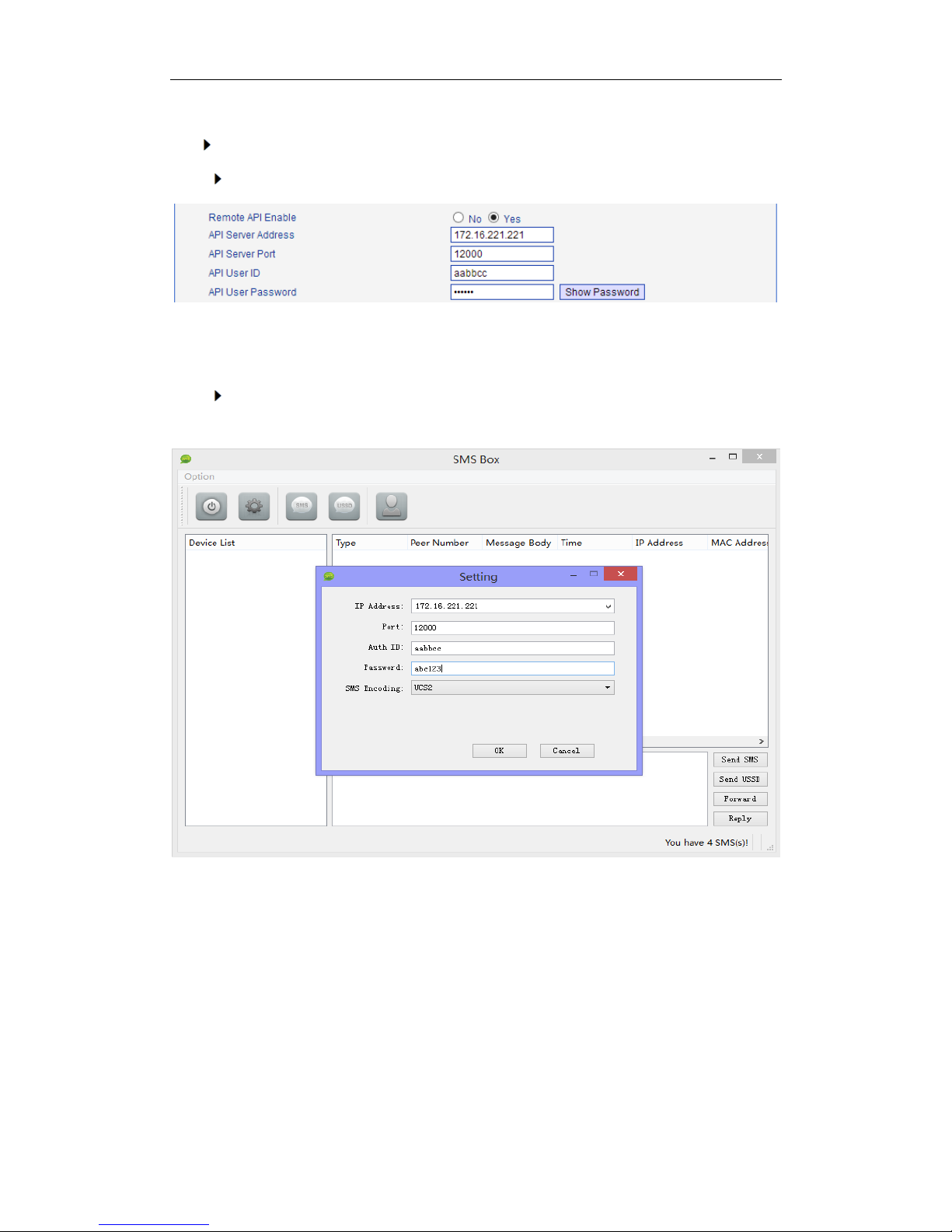
DVG-6008G VoIP Gateway User Manual
Example:
Configuration between SMS box and gateway
Configure API parameters on gateway
The IP server which installed SMS box software is 172.16.221.221, pre-set Port12000, User
ID aabbcc and password abc123 as example.
Configure SMS box
(Next Page)
Then click OK and start service, the gateway IP will be presented in device list of SMS box
_______________________________________________________________________________
D-Link Corporation
24
Page 26
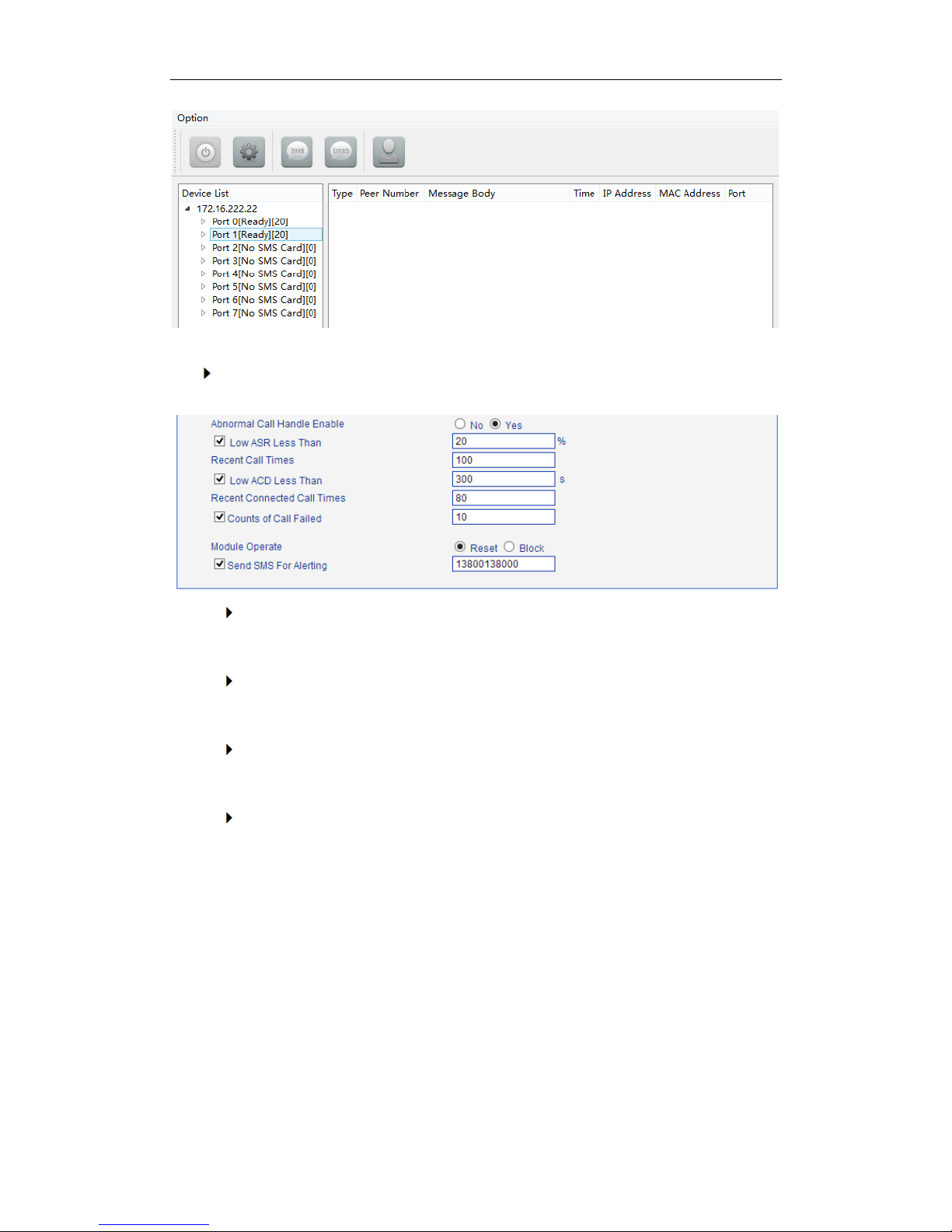
how to configure abnormal call on gateway
Here is example of abnormal call setting
DVG-6008G VoIP Gateway User Manual
Low ASR Less Than 20%
statistics 100 calls, auto-reset/block modulewhile ASR less than 20%
Low ACD Less Than 300s
statistics 80 calls, auto-reset/block module while ACD less than 300 seconds
Counts of Call Failed
auto-reset block module while 10times fail to call to mobile network continuously
Mobile Operate
reset module to register again to mobile network. Block means won’t call out via this
module any more unless unblock it
4.6.2Mobile Configuration
Figure 4-6-2 Mobile State
_______________________________________________________________________________
D-Link Corporation
25
Page 27
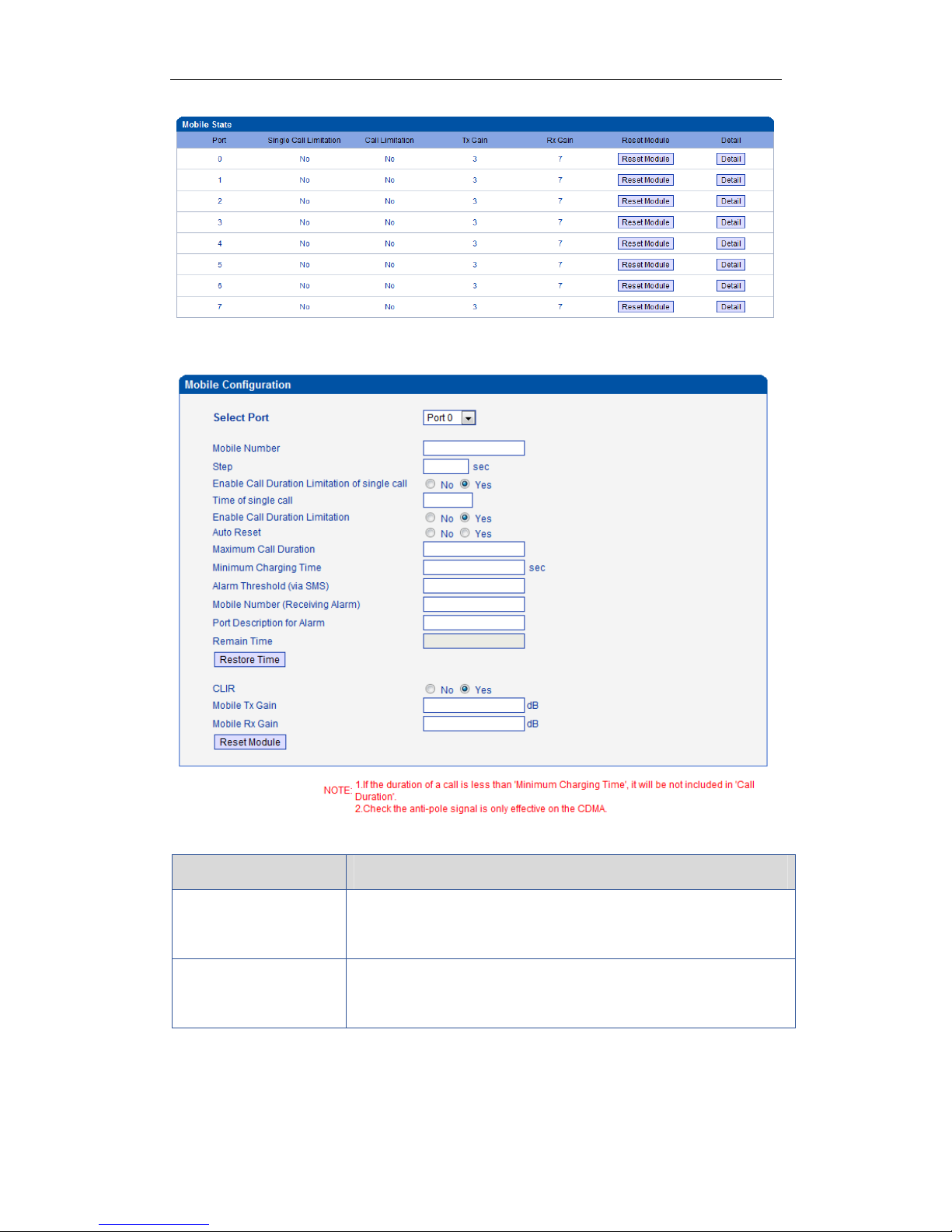
DVG-6008G VoIP Gateway User Manual
Figure 4-6-3 Mobile Configuration
Parameters Description
Mobile Number SIM card number of the channel. That must be configured when
Step Step length value range is 1-120 s, step length multiplied by time
_______________________________________________________________________________
D-Link Corporation
Table 4-6-2 Description of Mobile Configuration
“Forward” function enable.
of single call just said a single call duration time allowed.
26
Page 28
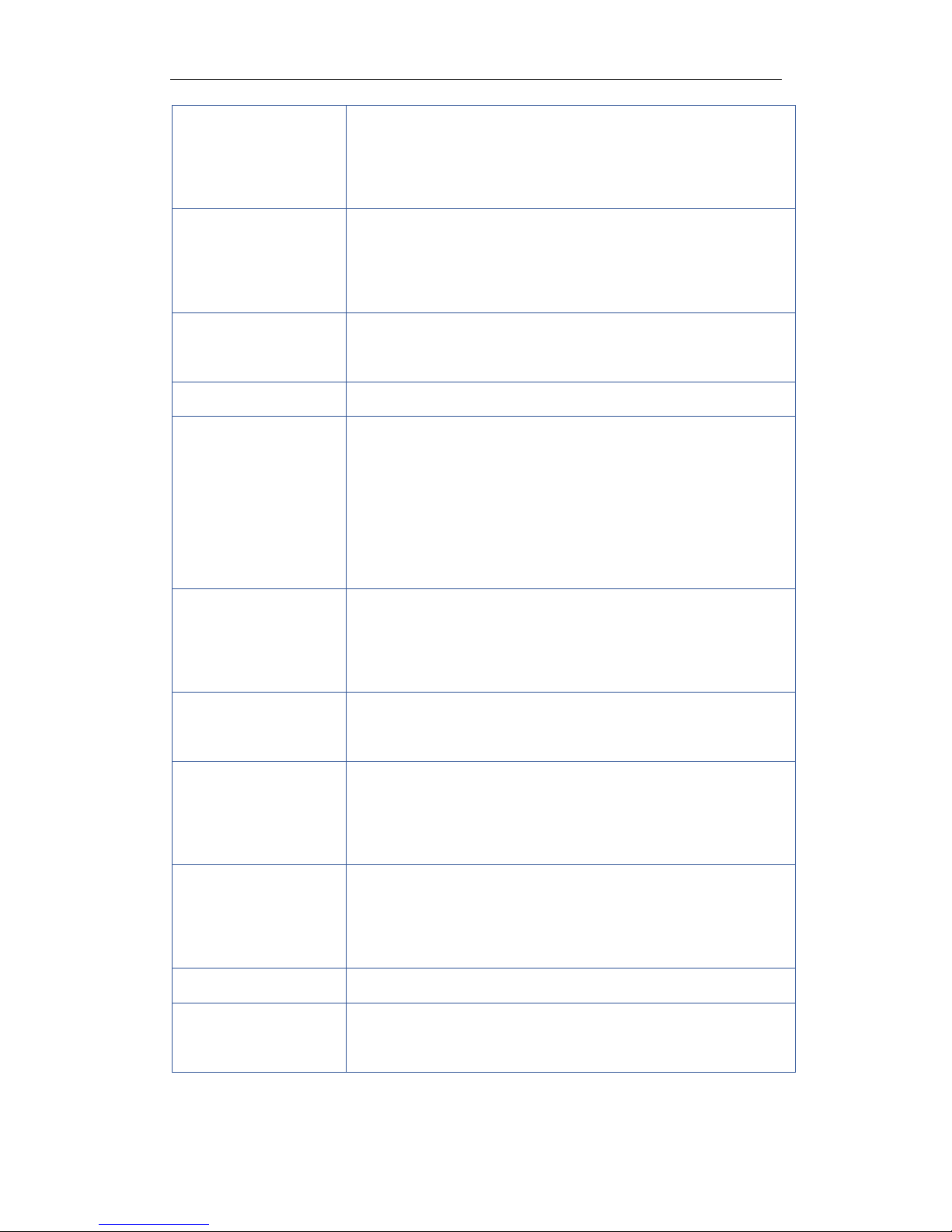
DVG-6008G VoIP Gateway User Manual
Enable Call Duration
Limitation single call
Define maximum call duration for single call.
Example: if Time of single call set to 10, the call will be
disconnected after talking 10*step seconds
Time of single call The value of limitation single call, this value range is 1-65535. Step
length multiplied by time of single call just said a single call
duration time allowed.
Enable Call Duration
Limitation
This function is to limit the max call duration of channel. The max
call duration is between 1 to 65535 steps.
Auto reset Set a time make device reboot
Maximum Call Duration Defines a value by users. That will limit the SIM/UIM card’s total
call duration. After the call duration excesses this value, no call will
be made from this channel. The value range is 1-65535. If user
doesn’t configure this value, Default is no max call duration limits
for this channel.
Minimum Charging
Time
A minimum charging time (in seconds) is defined during which no
charging is done at carrier side. If the conversation time is even
shorter, the total call duration will not decrease.
Alarm Threshold(via
SMS)
Mobile Number
(Receiving Alarm)
When the SIM remain time is or less than this value, DWG will
send the alarm SMS to remind the users of the SIM remain time.
The mobile phone No. which used to receive the alarm SMS.
Users can get SMS report of SIM/UIM card status (SIM Remain
Time) in DWG.
Port Description for
Alarm
It is the identification mark of SIM/UIM card in the SMS report. The
mobile phone No. of the SIM/UIM card is recommended to use as
the port description for alarm, or any other string.
Remain Time Indicates the current SIMremain time. It can’t modified
Restore time Recovers the SIM remain time to initial value, the Maximum Call
Duration.
_______________________________________________________________________________
D-Link Corporation
27
Page 29

DVG-6008G VoIP Gateway User Manual
CLIR Caller ID display restrict. This function is used to restrict the mobile
phone No. By adding “#31#” before the mobile phone ID, this
function should be supported by carrier.
Mobile Tx Gain Transits gain of the mobile module, from IP side to PSTN side.
Mobile Rx Gain Receives gain of the mobile module, from PSTN side to IP side.
How to configure maximum call limitation
Preset: 1200 minutes (Ct) for each SIM
Case1. The SIM card billing every 60s (Cu)
So we have to configure maximum call duration as below:
Step = Cu = 60s;
Maximum Call Duration = total call minutes of SIM (minutes) * 60s / step = Ct * 60 /
Cu =1200 * 60 / 60 = 1200 step
Case2. The SIM card billing every 6s (Cu)
So we have to configure maximum call duration as below:
Step = Cu = 6s
Maximum Call Duration = total call minutes of SIM (minutes) * 60s / step = Ct *60 / Cu = 1200
*60 / 6 =12000 step
_______________________________________________________________________________
D-Link Corporation
28
Page 30

4.6.3 PIN Management
DVG-6008G VoIP Gateway User Manual
Figure 4-6-4 PIN Management
Table 4-6-3Description of PIN Management
Parameters Description
PIN Personal identification number of SIM card. In the status of SIM card
locked, PIN can be modified to prevent SIM card from being stolen.
Select Port Selects the GSM/CDMA channel number
4.6.5 SMSC
Figure 4-6-5 SMSC
SMS center of mobile, in most places, the celluar modulewill automatically detect the SMSC
number. This configurable option is used in a situation that the SMSC number could not
detected by celluar module. When such case happens, please contact with mobile service
provider to identify the SMSC number and then add SMSC number in SMSC configurable web
interface.
_______________________________________________________________________________
D-Link Corporation
29
Page 31

DVG-6008G VoIP Gateway User Manual
4.6.6 Send SMS/Recv SMS
Figure 4-6-6 Send SMS
Table 4-6-5 Description of SMS sending
Parameters Description
Select Port Users can select a defined channel or random channel to send SMS.
Input the receiver’s mobile phone No to send SMS.
Encoding
Two kinds of message encoding under PDU models, 7-bit
encodingand UCS2 encoding. Default is UCS2.
To Mobile phone No. of the receiver
Message Content of the SMS. The length is limited to 300 characters.
4.6.7 USSD
USSD (Unstructured Supplementary Service Data) is a Global System for Mobile(GSM)
communication technology that is used to send text between a mobile phone and an application
program in the network. Applications may include prepaid roaming or mobile chatting.
Figure 4-6-7 USSD
_______________________________________________________________________________
D-Link Corporation
30
Page 32

DVG-6008G VoIP Gateway User Manual
Table 4-6-6 Description of USSD
Parameters Description
Port Select the GSM channel to send USSD
USSD Reply Display results of USSD
USSD Request Display the result of sending USSD
4.6.8 Carrier
Figure 4-6-8 Select Carrier
This function is used to select carrier.
Table 4-6-6 Description of select Carrier
Parameters Description
Select Port Select GSM channel,default Port 0
Select Mode There are two modes to select carrier automatic and manual. Automatic
mode can be automatically search operators. Manual mode can choose
Carrier List If you select manual mode, you can select carrier from carrier list.
_______________________________________________________________________________
D-Link Corporation
operators from the carrier list.
31
Page 33

DVG-6008G VoIP Gateway User Manual
4.6.9 BCCH
Figure 4-6-9 BCCH
Table 4-6-7 Description of BCCH
Parameters Description
BCCH Mode There are four options. Default, Fixed, Random, Advanced
Refresh Interval Set frequency detection refresh time
Auto Refresh/Stop Refresh Choose whether to refresh frequency
Index Serial number
MCC Mobile country code, China is 460
MNC Mobile network code, used to distinguish between different
network operators
LAC Location area codes
CID Cell ID (CID) is a generally unique number used to identify
each Base transceiver station (BTS) or sector of a BTS within
a Location area code (LAC) if not within a GSM network.
BCCH
broadcast control channel (BCCH) is a point to multipoint,
unidirectional (downlink) channel used in the Um interface of
the GSM cellular standard
Receive Level Receiving signal strong strength
Choose a frequency to lock the operations.
_______________________________________________________________________________
D-Link Corporation
32
Page 34

DVG-6008G VoIP Gateway User Manual
4.6.10 Call Forwarding
Call forwarding is the same as mobile phone which to activate/deactivate supplementary
service of SIM card. For more details of these services, please contact to local providers.
4.6.11 Call Waiting
Call waiting is the same as mobile phone which to activate/deactivate supplementary
service of SIM card. For more details of these services, please contact to local providers.
Notes: Call waiting is only take effective while “Do Not Answer GSM Incoming Call for
Hotline” set to Yes.
System configuration -> Service Parameter
4.6.12 SIM Mode
D-Linkgateway support two types of SIM card installation, which is local and remote SIM
management.
Item Description
Local To use local SIM card which install on gateway, this way is most
SIMBox SIM Box is a small box which use for SIM card storage. It ideal
_______________________________________________________________________________
D-Link Corporation
common used by many of users
33
Page 35

DVG-6008G VoIP Gateway User Manual
for users who want replace SIM card frequently
SIMBank SIM Bank is use for SIM card storage and remote SIM
management together with D-Link SIM Cloud
What’s the difference between SIM Box and SIM Bank?
Both SIM Box and SIM Bank are used for SIM storage. SIM Box is a simple device
which use for remote SIM installation only but not support SIM rotation, NAT traversal
etc. it is work with local network only that means gateway and SIM Box must be
connected to the same network.
Compare to SIM Box, SIM Bank is most powerful and provide flexible SIM
management rules such as SIM Rotation, SIM switching and anti-block policy. It is
important component of D-Link SIM cloud solution. With SIM Bank, GSM gateways
can be deployed in different locations and countries so that the userare able to
supervise all SIMs in one place.
4.6.13 Cloud Server
The Cloud server is normally configured when the gateway work with SIMBank or centralized
management purpose.
Parameters Description
Domain Unique domain for the users
Port It is define by SIM Cloud. Default value is 2020
Password It is create when add gateway on SIM Cloud. The password
is use to authentication purpose
Protocol SCTP, UDP
SIM Transport Type Auto: the device is chose transport method automatically;
Relay:SIM Server work as relay server, all data must be
transport by SIM server.
How to register gateway to SIM Cloud?
Example: add gateway on domain support.D-Linkcloud.com
_______________________________________________________________________________
D-Link Corporation
34
Page 36

DVG-6008G VoIP Gateway User Manual
Device S/N is the device ID on gateway, find it on the page system information, as
below:
4.7 Routing Configuration
4.7.1 Routing Parameter
Figure 4-7-1 Routing Parameter
Table 4-7-1Description of Routing Parameter
Parameters Description
Tel->IP Parameter Global parameters, it will take effect while number manipulation
configured
_______________________________________________________________________________
D-Link Corporation
35
Page 37

DVG-6008G VoIP Gateway User Manual
Route calls after
manipulation
Route calls before
manipulation
The parameters indicate that the gateway will select Tel->IP routes after
number manipulation completed
The parameters indicate that the gateway will select Tel->IP routes
before number manipulation completed
4.7.2 IP->Tel Routing
Figure 4-7-2 IP to Tel Routing
Table 4-7-2 Description of IP to Tel Routing
Parameters Description
This item uses to configure outgoing call routes which can be used for
IP ->Tel Routing
receive the calls from the IP side
It uniquely identifies a route. Its value is assigned globally, ranging from
0 to 31.The route preferentially match the rules which the value of index
Index
is smaller. Index 31 is default route on gateway which to be match all
prefixes.
It describes the route for the ease of identification. Its value is character
Description
string
Source IP It specifies the IP of the caller
All the caller number must match the source prefix. It specifies the
source prefix allow to send call out
Source Prefix
Any: include anonymous, 0xxxx, 1[2-9]xxxx etc.
0xxxx: consist of some digits such as 015,08,09
1[3-8]6:consist of some prefix, include 136,146,156,166,176, 186
All the called number must match the destination prefix, the call prefix
indicates the connected number
Destination Prefix
Any: include anonymous, 0xxxx, 1[2-9]xxxx etc.
0xxxx: consist of some digits such as 015,08,09
1[3-8]6:consist of some prefix, include 136,146,156,166,176, 186
_______________________________________________________________________________
D-Link Corporation
36
Page 38

DVG-6008G VoIP Gateway User Manual
Destination Its specifies destination Port or Port Group
4.7.3 Tel->IP Routing
Figure 4-7-3 Tel to IP Routing
Table 4-7-3 Description of Tel to IP Routing
Parameters Description
Tel -> IP Routing
Index
Description
Source Port
Source Prefix
Destination Prefix
This item uses to configure incoming call routes which can be used
for receive the calls from the mobile.
It uniquely identifies a route. Its value is assigned globally, ranging
from 0 to 31.The route preferentially match the rules which the value
of index is smaller
It describes the route for the ease of identification. Its value is
character string
It specifies the Port or Port Group which will receive the calls from
mobile
All the caller number must match the source prefix. It specifies the
source prefix allow to send call out
Any: include anonymous, 0xxxx, 1[2-9]xxxx etc.
0xxxx: consist of some digits such as 015,08,09
1[3-8]6:consist of some prefix, include 136,146,156,166,176, 186
All the called number must match the destination prefix, the call prefix
indicates the connected number
Any: include anonymous, 0xxxx, 1[2-9]xxxx etc.
0xxxx: consist of some digits such as 015,08,09
1[3-8]6:consist of some prefix, include 136,146,156,166,176, 186
Destination Its specifies destination IP trunk or SIP server
_______________________________________________________________________________
D-Link Corporation
Figure 4-7-4 Tel to IP routing Modify
37
Page 39

DVG-6008G VoIP Gateway User Manual
It's a default route configured in gateway. It allows any number from source port 0 send
call to SIP server with any prefix.
Figure 4-7-5 Add Tel to IP routing
Add a mobile to VoIP route. It indicates that the calls coming from Port Group
31<Unicom> will match the prefix ”x.”, ”x.” is a wildcard string which will match any prefix
except ”anonymous” calls. Meanwhile sending the calls destination IP 13<eia> if called
number match with destination prefix ”00”.
_______________________________________________________________________________
D-Link Corporation
Figure 4-7-6 Tel to IP routing Modify
38
Page 40

DVG-6008G VoIP Gateway User Manual
Add mobile to mobile route,its mainly used for saving the cost between two carriers.It
indecates that calls coming from Port 0 will match the prefix 13[58], ”13[58]” include
prefix 135 and 138, caller number can’t match prefix 135 and 138 will reject by gateway.
Meanwhile sending the calls to Port Group 31<Unicom> if called number match with
prefix 133.
4.8 Manipulaton Configuration
4.8.1 IP->Tel Destination Numbers
Figure 4-8-1 IP->Tel destination numbers manipulation
Table 4-8-1 Description of IP->Tel destination numbers manipulation
Parameters Description
IP->Tel destination
numbers
manipulation
It is an optional configuration item, and is used to add a rule for
changing number
_______________________________________________________________________________
D-Link Corporation
39
Page 41

Index
DVG-6008G VoIP Gateway User Manual
It uniquely identifies a route. Its value is assigned globally, ranging
from 0 to 31.The route preferentially match the rules which the value
of index is smaller
Description
It describes the rule for the ease of identification. Its value is
character string
It specifies the source IP which will send the calls to gateway
Any: any IP address
Source IP
IP: specific an IP address
IP Group: specific an IP group
SIP Server
All the caller number must match the source prefix. It specifies the
source prefix allow to send call out
Source Prefix
Any: include anonymous, 0xxxx, 1[2-9]xxxx etc.
0xxxx: consist of some digits such as 015,08,09
1[3-8]6:consist of some prefix, include 136,146,156,166,176, 186
All the called number must match the destination prefix, the call
prefix indicates the connected number
Destination Prefix
Any: include anonymous, 0xxxx, 1[2-9]xxxx etc.
0xxxx: consist of some digits such as 015,08,09
1[3-8]6:consist of some prefix, include 136,146,156,166,176, 186
Destination Its specifies destination Port or Port Group
Stripped Digits from
Left
Stripped Digits from
Right
It specifies the length of the digits to be deleted from left
It specifies the length of the digits to be deleted from right
Prefix to Add Add the new digits in front of the original number
Suffix to Add Add the new digits at the end of the original number
Add an IP->Tel Manipulation, to change the called number from 2547888888 to 07888888
Figure 4-8-2 IP->Tel destination numbers manipulation
_______________________________________________________________________________
D-Link Corporation
40
Page 42

DVG-6008G VoIP Gateway User Manual
It indicates that calls coming from IP Group will match the prefix ”any”, and the called
nubmer which match with the prefix ”2547” will delete 3 digits in front of it and replace it by
digit ”0”.
4.8.2 Tel->IP Source Numbers
Figure 4-8-3 Tel->IP destination numbers manipulation
Table 4-8-2 Description of Tel->IP destination numbers manipulation
Parameters Description
Te l- >I P So ur ce
numbers
manipulation
Index
Description
It is an optional configuration item, and is used to add IP->Tel number
change data.The IP->Tel Manipulation defined the rules of add, and
deletion of called numbers, which are referenced by IP->Tel routing.
It uniquely identifies a route. Its value is assigned globally, ranging
from 0 to 31.
It describes the rule for the ease of identification. Its value is
character string
_______________________________________________________________________________
D-Link Corporation
41
Page 43

DVG-6008G VoIP Gateway User Manual
All the caller number must match the source prefix. It specifies the
source prefix allow to send call out
Source Prefix
Any: include anonymous, 0xxxx, 1[2-9]xxxx etc.
0xxxx: consist of some digits such as 015,08,09
1[3-8]6:consist of some prefix, include 136,146,156,166,176, 186
All the called number must match the destination prefix, the call prefix
indicates the connected number
Destination Prefix
Any: include anonymous, 0xxxx, 1[2-9]xxxx etc.
0xxxx: consist of some digits such as 015,08,09
1[3-8]6:consist of some prefix, include 136,146,156,166,176, 186
Its specifies destinations:
Port
Destination
Port Group
IPs
IP Group
SIP Server
Stripped Digits from
Left
Stripped Digits from
Right
It specifies the length of the digits to be deleted from left
It specifies the length of the digits to be deleted from right
Prefix to Add Add the new digits in front of the original number
Suffix to Add Add the new digits at the end of the original number
Number of Digits to
Leave from Right
It specifies the number of Digits to Leave from Right
Example
Add aTel->IP Manipulation, to change the caller number to 07888888
Figure 4-8-4 Tel ->IP destination numbers source manipulation add
_______________________________________________________________________________
D-Link Corporation
42
Page 44

DVG-6008G VoIP Gateway User Manual
It indicates that allincoming callswhich matchedwithsource & destination prefix ”any”, to
delete original caller number and replace by 0788888.
4.8.3 Tel->IP Destination Numbers
Figure 4-8-5 Tel->IP destination numbers manipulation
Table 4-8-3 Description of Tel->IP destination numbers manipulation
Parameters Description
Tel->IP destination
numbers
manipulation
It is an optional configuration item which used to add Tel-> IP
destination number manipulation rules. The Tel-IP Manipulation
defined the rules of add, and deletion of called numbers, which are
referenced by Tel->IP routing.
Index
_______________________________________________________________________________
D-Link Corporation
It uniquely identifies a route. Its value is assigned globally, ranging
from 0 to 31.
43
Page 45

DVG-6008G VoIP Gateway User Manual
Description
Source Prefix
Destination Prefix
Destination
Stripped Digits from
Left
Stripped Digits from
Right
It describes the route for the ease of identification. Its value is
character string
All the caller number must match the source prefix. It specifies the
source prefix allow to send call out
Any: include anonymous, 0xxxx, 1[2-9]xxxx etc.
0xxxx: consist of some digits such as 015,08,09
1[3-8]6:consist of some prefix, include 136,146,156,166,176, 186
All the called number must match the destination prefix, the call prefix
indicates the connected number
Any: include anonymous, 0xxxx, 1[2-9]xxxx etc.
0xxxx: consist of some digits such as 015,08,09
1[3-8]6:consist of some prefix, include 136,146,156,166,176, 186
Its specifies destinations:
Port
Port Group
IPs
IP Group
SIP Server
It specifies the length of the digits to be deleted from left
It specifies the length of the digits to be deleted from right
Prefix to Add Add the new digits in front of the original number
Suffix to Add Add the new digits at the end of the original number
Number of Digits to
Leave from Right
It specifies the number of Digits to Leave from Right
Example
Add a Tel->IP Manipulation rule, to change the called number from 1111 to 0751111
Figure 4-8-6 Tel->IP destination numbers manipulation
_______________________________________________________________________________
D-Link Corporation
44
Page 46

DVG-6008G VoIP Gateway User Manual
It indicates that calls incoming call from mobile will match the prefix ”any”, and the called
nubmer which match with the prefix ”1111” will be added 075 in front of called number.
4.9 Operation
4.9.1 IP->Tel Operation
Figure 4-9-1 IP->Tel Operation
Table 4-9-1 Description of IP->Tel Operation
Parameters Description
It is an optional configuration item. Operation configuration essentially
IP->Tel Operation
Index
involves allow, barring some IP and IP Group send calls to certain
numbers. It includes: forbid call, call allowance, auto call, and
password authentication.
It uniquely identifies a route. Its value is assigned globally, ranging
from 0 to 31.
_______________________________________________________________________________
D-Link Corporation
45
Page 47

It specifies the source IP/SIP server which will send the calls to
gateway
Source IP
Any: any IP address
IP: specific an IP address
IP Group: specific an IP group
All the caller number must match the source prefix. It specifies the
source prefix allow to send call out
Source Prefix
Any: include anonymous, 0xxxx, 1[2-9]xxxx etc.
0xxxx: consist of some digits such as 015,08,09
1[3-8]6:consist of some prefix, include 136,146,156,166,176, 186
All the called number must match the destination prefix, the call prefix
indicates the connected number
Destination Prefix
Any: include anonymous, 0xxxx, 1[2-9]xxxx etc.
0xxxx: consist of some digits such as 015,08,09
1[3-8]6:consist of some prefix, include 136,146,156,166,176, 186
Its specifies number analysis rule
Forbid call
Operation
Allow call
Auto call
Password authenticate
Description
It describes the route for the ease of identification. Its value is
character string
Example: IP-Tel Operation
Index 31: barring the certain calling number from IP 14<elastix>
DVG-6008G VoIP Gateway User Manual
Figure 4-9-2 IP->Tel Operation
It indicates that calling party from IP 14<elastix> matched prefix 2877, and also called
party matched prefix 07 are not allowed call out. The calls match this rule will be rejected
by gateway.
Index 29: define a rule for IP 17<FreeSentral> that all the calls must go with valid
password authentication.
_______________________________________________________________________________
D-Link Corporation
46
Page 48

DVG-6008G VoIP Gateway User Manual
4.9.2 Tel->IP Operation
Figure 4-9-3 IP->Tel Operation
Figure 4-9-4 Tel->IP Operation
Table 4-9-2 Description of Tel->IP Operation
Parameters Description
It is an optional configuration item. To enable following features in this
menu:
Forbid Call
Tel->IP Operation
Call Back
Auto Call
Allow Call
Password Authentication
Index
It uniquely identifies a rule. Its value is assigned globally, ranging from
0 to 31.
Source Port It specifies the source port which come from mobile
All the caller number must match the source prefix. It specifies the
source prefix allow to send call out
Source Prefix
Any: include anonymous, 0xxxx, 1[2-9]xxxx etc.
0xxxx: consist of some digits such as 015,08,09
1[3-8]6:consist of some prefix, include 136,146,156,166,176, 186
_______________________________________________________________________________
D-Link Corporation
47
Page 49

DVG-6008G VoIP Gateway User Manual
All the called number must match the destination prefix, the call prefix
indicates the connected number
Destination Prefix
Any: include anonymous, 0xxxx, 1[2-9]xxxx etc.
0xxxx: consist of some digits such as 015,08,09
1[3-8]6:consist of some prefix, include 136,146,156,166,176, 186
Its specifies number analysis rule
Forbid call
Operation
Call Back
Allow call
Auto call
Password authenticate
Description
It describes the route for the ease of identification. Its value is
character string
How to route incoming call to DID or IVR automatically?
Step1:System Configuration-> Port Configuration to configure VoIP hotline number,
this hotline number can be DIDs, access code and extension etc.
Step2: Operation-> Tel->IP Operation to add a new rule:
_______________________________________________________________________________
D-Link Corporation
48
Page 50

4.10 Port Group Configuration
4.10.1 Port Group
Figure 4-10-1 Port Group
Figure 4-10-2 Port Group Modify
DVG-6008G VoIP Gateway User Manual
4.11 IP Trunk Configuration
4.11.1 IP Trunk
Figure 4-11-1 IP Trunk
Table 4-11-1 Description of IP Trunk
Parameters Description
IP Trunk
Index
Description
Add remote IP of Softswitch, SIP server which will send call traffics to
gateway.
It uniquely identifies a trunk. Its value is assigned globally, ranging from
0 to 31.
It describes the trunk for the ease of identification. Its value is character
string
_______________________________________________________________________________
D-Link Corporation
49
Page 51

DVG-6008G VoIP Gateway User Manual
IP
Port
It is an interworking parameter between the remote Softswitch and the
SIP server. It specifies the IP address of the peer equipment.
It is an interworking parameter between the remote Softswitch and the
SIP server. It specifies the SIP port number of the peer equipment
Keep alive Send OPTION to Softswitch/IPPBX to detect health status
Example
To add a remote IP of Softswitch, IP trunk index is 31, SIP port number “5060”
Figure 4-11-2 IP Trunk Modify
4.11.2 IP Trunk Group
Figure 4-11-3 IP Trunk Group
Table 4-11-2 Description of IP Trunk Group
Parameters Description
This configuration is optional, and is used to add the IP that have the
IP Trunk Group
same attributes to an IP group. The IP group will referenced by IP->Tel
routing and number manipulation.
Index
Description
It uniquely identifies a route. Its value is assigned globally, ranging
from 0 to 31.
It describes the route for the ease of identification. Its value is
character string
IP It specifies the IP will add to IP group
Example
To add an IP group, set IP “10, 14, 17” to IP group 18
Figure 4-11-4 IP Trunk group modify
_______________________________________________________________________________
D-Link Corporation
50
Page 52

DVG-6008G VoIP Gateway User Manual
4.12 System Configuration
4.12.1 Service Parameter
Service Configuration is used for configuring voice calls and some small businesses, such as
Call Progress Tone, codec, silence suppression, * service, the second dial and so on.
To configure voice Processing Parameters
Local Start RTP Port
Means the initial port when RTP voice stream transmit in the IP network, in general, using the
factory default values. When there are severalD-LINKunitsare deployed and they are
in the same network or behind the same NAT, user can try to change it to avoid NAT
traversal issue;
Enable Silence Suppression
Enable the "silence suppression" almost no impact on call quality, and can save about
half of the bandwidth;
Call Progress Tone
Each country has its different call progress tone required standards, such as busy
tone, ring back tones and ring tone standards, users can select the area standard
_______________________________________________________________________________
D-Link Corporation
51
Page 53

from here
USA Standard:
Ringback Tone: 440,280,480,280,2000,4000,0,0 frequency: 440/480Hz
on:2000ms off:4000ms
Busy Tone: 480, 330, 620, 330, 500, 500, 0, 0 frequency: 480/620Hz, on: 500ms off:
500ms
Preferred Coders
Means the code format when Voice transfer on IP network, support PCMA, PCMU,
G.723.1 andG.729AB.
To configure dialing mode parameters
DVG-6008G VoIP Gateway User Manual
Do Not Answer GSM Incoming Call for Hotline
When the gateway get incoming call from mobile network, the module will answer the
call then start to DTMF or route to destination hotline number. While this option
enabled, the module won’t answer the call but routing to destination hotline number
till it getting answer.
Notes: Refer to Port Parameter page for Hotline configuration.
Enable PSTN Incoming Configuration
Means when call from mobile side, you can dial the featurecodes (Chapte r 3 Basi c
Operation)toconfigure IPaddress and so on
Enable Auto Outgoing Routing
Means when call out, whether by ordinal or polling pick to Select a Channel, this
feature are generally used when use the same SIP User ID to register.
IP to PSTN One Stage Dialing
_______________________________________________________________________________
D-Link Corporation
52
Page 54

DVG-6008G VoIP Gateway User Manual
The GSM/CDMA gateway support two dialing mode, one stage and two stage
dialing. One stage dialing will obtain called number from INVITE message body,
either Reques t line or To<SIP:xxxxx@host.com> field. Then deliver called number
toGSM/CDMA directly.
But for two stage dialing, the SIP server must be dial the SIP channel account and
then to generate DTMF to mobile network.
Answer Delay
In most instances, Most of CDMA operators don't offer answer signal. The gateway
doesn’t response SIP 200 OK to SIP server in case of missing answer signal from
CDMA network. Answer delay is to fix this issue and generate SIP 200 OK to SIP
server after answer delay timeout. Defaultvalue is 5 seconds. Moreover, it is available
for CDMA gateway only.
Redirect Call when All Port Busy
When the gateway is running heavy traffic and not possible to call out, the call will
redirect to specific destination route as configuration.
IP and Port: destination gateway or IPPBX to be redirect
Play Voice Prompt for PSTN Incoming Calls
Default setting is Yes. when the gateway receive incoming frommobile, it will play
default/customized voice prompt to caller party.Default voice prompt is "Please dial
the extension "; if set to No, the device will play dial tone instead of voice prompt.
RTP Detect
This option is todisconnect call when there is no RTP received. Default value is 90s
Configure DTMF and NAT Traversal
_______________________________________________________________________________
D-Link Corporation
53
Page 55

DVG-6008G VoIP Gateway User Manual
DTMF
DWG2001/DWG2004/DWG2000B-8G support RFC2833 and SIGNAL two ways.
DTMF INTERVAL range is 50 ~ 800ms, DTMF VOLUME can use the default
Configuration
Nat Traversal
Include Static NAT, Dynamic NAT and STUN
STUN (Simple Traversal of UDP over NATs) is a network protocol. It is allowed to
stay behind the NAT (or multiple NAT) client part to identify their clients’ public
address, found himself after what Type of NAT and NAT for a particular Channel is
bound to a local Internet terminal Channel. This information is used for two host to
set up UDP communication behind the same NAT router. The agreement defined by
the RFC 3489
Other configuration
Enable Private Service
To enable local services like *158# etc.
User ID Is Phone Number
Default is No. user=phone will be added in SIP message body when this option
enabled.
Only Accept Calls from SIP Server
Default is No. All calls will be rejected except calls from SIP server. IP Trunk will not
work when this option enabled.
Allow Call from PSTN to IP without Registration
Refer to "SIP Configuration" -> "Is register”. If "Is register"setting is no, this option
_______________________________________________________________________________
D-Link Corporation
54
Page 56

DVG-6008G VoIP Gateway User Manual
need set Yes, to avoid that the devices can not call in
Allow call from IP to PSTN without Registration
Refer to "SIP Configuration" -> "Is register”. If "Is register"setting is no, this option
need set Yes ,to avoid that the devices can not call out
Reject Anonymous call from IP to PSTN
The incoming anonymous calls will be rejected
Use # as End Key
In General, SIP phones are based on # as the end, if this option is set to No, the
dial-up will end expires dial-up time
Interdigit Timeout
Bit of between the dialing time ,over the time will be seem as end ofdia
Call Delay
Default value is 0s.
4.12.2 SIP Parameter
This section is describes how to configure SIP server and SIP parameters.
Configure SIP server and Outbound Proxy server
SIP Server Address and Port
Used for configure SIP server address and port, the address can be IP Address,
also can be a domain name which can be resolved by DNS server
Check NET Status
Default is No. if it set to Yes, the gateway will send SIP OPTION periodic to check
health status between gateway and SIP server.
Outbound Proxy
Outbound proxy, it mainly used in firewall / NAT environment. That make the
_______________________________________________________________________________
D-Link Corporation
55
Page 57

DVG-6008G VoIP Gateway User Manual
signaling and media streams are able to penetrate the firewall.
Local SIP Port Configuration
In order to work different application scenarios, the gateway provides flexible
configuration with local SIP port.
Random
The gateway will generates SIP port after each reboot by random. It is commonly
used while 5060 is blocked or conflict with other devices.
Use the same SIP port
t is mostly used to SIP trunk interworking with SIP server so that the gateway able
I
to deal with high performance concurrent calls.
Use the same local SIP port and SIP User ID
Use the separate SIP port
Each channel has separate SIP port so that they could be handle SIP call
separately.
After Use Same Local SIP Port set to No
The Local SIP port will be changed on Port Parameter page.
_______________________________________________________________________________
D-Link Corporation
56
Page 58

Register Interval and DNS SRV
Is Register
Default set yes, if you want the device can make a call without register, set No,
Also enable the "Allow Call from IP to PSTN without Registration" and "Allow Call
DVG-6008G VoIP Gateway User Manual
from PSTN to IP without Registration" function
Register Interval
This field specifies the value that the gateway will send in the Expires header of the
REGISTER message. Its value range from 1-3600s. But in fact, the gateway will
get 200OK response from SIP server after REGISTER request, and an Expires
header will be included in 200 OK message body. This value in the 200OK
determines the time, in seconds, after which the registration expires. The gateway
will refresh the registration Timer Register Delta seconds before the end of this
interval.
DNS query type
The DNS query type defines the type of information that will be requested from
DNS server
DNS refresh interval
The interval of DNS refresh, Range from 0 to 60000 mins, 0 means disable default
value is disable.
Configuring SIP Timers
_______________________________________________________________________________
D-Link Corporation
57
Page 59

DVG-6008G VoIP Gateway User Manual
T1
This field specifies the lowest value, in milliseconds, of the retransmission timer for
SIP messages. Default specifies 500.
T2
This field specifies retransmission timer for T1 timeout of SIP message, in
milliseconds. Default specifies 4000.
T4
This field specifies retransmission timer for T2 timeout of SIP message, in
milliseconds. Default specifies 5000.
TMAX
This field specifies maximum timeout value for SIP message. The SIP message will
be dropped after TMAX. Default value is 32000
Keepalive Interval
The gateway can monitor the status of SIP server by sending periodic SIP OPTION
messages. This field specifies transmission timer of OPTION message. Its range
from 10-3600s.
Keepalive SIP ID
This field specifies SIP ID of OPTION. The format would be <xxx@host.com >,
example:
OPTIONS sip:heartbeat@172.16.0.8:2080 SIP/2.0
Via: SIP/2.0/UDP 172.16.222.22;branch=z9hG4bK45c4f8d2026d9eed8a0adcd533161efd;
From: <sip:heartbeat@172.16.222.22:2080>;tag=6d48f0a169d33fe7b032c0fd895084fd
To: <sip:heartbeat@172.16.0.8:2080>
Call-ID: 8874a4e49f11af243c6b717c05a16e35@172.16.222.22
CSeq: 1804289386 OPTIONS
Contact: <sip:31@172.16.222.22>
Max-Forwards: 70
Accept: application/sdp
Content-Length: 0
Keepalive Retry Count
This field specifies re-transmission times for OPTION message. Its value range from
1-10 times.
Configuring Caller ID and 183 Mode
_______________________________________________________________________________
D-Link Corporation
58
Page 60

DVG-6008G VoIP Gateway User Manual
From Mode when Caller ID Is Available
Used to configure "From" Mode when Caller ID Is Available when call from GSM to
VoIP
Te l/ Us er :
User/User:
Te l/ Tel :
User/Tel:
From Mode when Caller ID Is Unavailable
From: Caller ID <sip:3001@host.com>;tag=51088abb
From: 3001 <sip:3001@host.com>;tag=51088abb
From: Caller ID <sip: Caller ID@host.com>;tag=51088abb
From: 3001 <sip: Caller ID @host.com>;tag=51088abb
Used to configure "From" Mode when Caller ID Is Unavailable
Anonymous :
Username :
From: <sip: Anonymous @host.com>;tag=51088abb
From: <sip: Username @host.com>;tag=51088 abb
Answer Mode
Answered: Gateway will send SIP message "200 OK" to SIP Server after
GSM/CDMA users answered the call.
Alerted: Gateway will send SIP message ‘200 OK’ to SIP Server immediately after
183 Ringing. In this situation, the called party possibly still in ringing status.
183 Mode
Immediately: Gateway will send "183 RING" immediately to SIP Server while it
receive “INVITE". In this situation, the called party possibly still not in ringing
status.
Alerted: Gateway will send "183 RING" after received exact ringing signal from
GSM/CDMA network. In this situation, the called party is definely in ringing status.
Session Timer
SIP Session Timers which is an extension of SIP RFC 4028 that allows a periodic
refreshing of a SIP session using the RE-INVITE/UPDATE message. The refreshing
allows both the user agent and proxy to determine if the SIP session is still active. The
SIP Session Timer is a keep alive mechanism for SIP sessions that allow User Agents
(UA) or proxies to determine the status of a session and to release it if it is not active,
even if a BYE has not been received.
_______________________________________________________________________________
D-Link Corporation
59
Page 61

DVG-6008G VoIP Gateway User Manual
Session timer Interval
The initial INVITE request establishes the duration of the session and may include a
Session-Expires header and a Min-SE header. These headers indicate the session
timer value required by the user agent (UAC).A receiving user agent server (UAS) or
proxy can lower the session timer value, but not lower than the value of the Min-SE
header. If the session timer duration is lower than the configured minimum, the proxy
or UAS can also send out a 422 response message. If the UAS or proxy finds that the
session timer value is acceptable, it copies the Session-Expires header into the 2xx
class response.
A UAS or proxy can insert a Session-Expires header in the INVITE if the UAC did not
include one. Thus a UAC can receive a Session-Expires header in a response even if
none was present in the request.Its value range from 90-60000s.
Session Timer Refresher
It specifies refresher which including in SIP message body, user agent client (UAC) or
user agent server (UAS).
UPDATE sips:bob@192.0.2.4 SIP/2.0
Via: SIP/2.0 pc33.atlanta.example.com;branch=z9hG4bKnashds12
Route: sip s:p1.atlanta . e x a m p l e.com;lr
Supported: timer
Session-Expires: 4000;refresher=uac
Max-Forwards: 70
To: Bob <sips:bob@biloxi.example.com>;tag=9as888nd
From: Alice <sips:alice@atlanta.example.com>;tag=1928301774
Call-ID: a84b4c76e66710
CSeq: 314162 UPDATE
Contact: <sips:alice@pc33.atlanta.example.com>
Configuring GSM-SIP Mapping Code
This part specifies response codes between GSM cause reasonand SIP response code.
_______________________________________________________________________________
D-Link Corporation
60
Page 62

SIP Response
404 Not Found
408 Request Timeout
403 Forbidden
486 Busy Here
480 Temporarily unavailable Resource unavailable
503 Service Unavailable
DVG-6008G VoIP Gateway User Manual
Response Code switch
This part specifies response codes of SIP between gateway and SIP server. Refer to
table SIP Response, the SIP server possibly need some specific SIP response from the
gateway. Example, SIP server need SIP response 180 Ringing instead of 183 Ringing,
the configuration should be as below:
4.12.3 Port Parameter
Figure 4-12-4 Port Configuration
Figure 4-12-3 Port List
_______________________________________________________________________________
D-Link Corporation
61
Page 63

DVG-6008G VoIP Gateway User Manual
Table 4-12-3 Description of Port Configuration
Parameters Description
Port Configuration Used to configure ports’ gain, Auto-Dial, etc.
ALL ports register
used same user ID
SIP User ID
The default is no. If set to "yes" ,all the ports will use the same user ID
to register to SIP server
It is the account used for registration which provide by SIP server,
equipment port's unique identifier
The Authentication ID is used for authentication purposes. The SIP
Authenticate ID
user ID is usually the phone number you received from the service
provider. Often, the Authentication ID is the same as the user ID
Password Password of SIP User ID which provide by SIP server
Tx Gain Tx Gain value of chipset. Adjusting it will effect volume on GSM side.
Rx Gain Rx Gain value of chipset. Adjusting it will effect volume on IP side.
When mobile / fixed line users make call to this port, gateway will auto
To Vo IP H ot l in e
forward to dedicate number. The hotline could be DID / Ring Group /
Extension of SIP server / IP-PBX.
*Note: Please configureTel->IP Operation if you need this function.
When VoIP users make calls to this port, gateway will auto forward to
To PSTN Hotline
dedicate number. The Hotline number could be mobile / fixed line
number. Leave it blank if you don’t need this function.
*Note: Please configureIP->Tel Operation if you need this function.
Auto-Dial Delay Time The auto-dial delay time of hotline , the range is 0-10 seconds
_______________________________________________________________________________
D-Link Corporation
62
Page 64

DVG-6008G VoIP Gateway User Manual
4.13 Digit Map
Figure 4-13-1 Digit map
Digit Map Syntax:
1. Supported objects
Digit: A digit from "0" to "9".
Timer: The symbol "T" matching a timer expiry.
DTMF: A digit, a timer, or one of the symbols "A", "B", "C", "D", "#", or "*".
2. Range []
One or more DTMF symbols enclosed between square brackets ("[" and "]"), but only one
can be selected.
3. Range ()
One or more expressions enclosed between round brackets ("(" and ")"), but only one can
be selected.
4. Separator
|: Separated expressions or DTMF symbols.
5. Subrange
-: Two digits separated by hyphen ("-") which matches any digit between and including the
two. The subrange construct can only be used inside a range construct, i.e., between "[" and
"]".
6. Wildcard
x: matches any digit ("0" to "9").
7. Modifiers
.: Match 0 or more times.
8. Modifiers
+: Match 1 or more times.
9. Modifiers
?: Match 0 or 1 times.
Example:
Assume we have the following digit maps:
1. xxxxxxx | x11
and a current dial string of "41". Given the input "1" the current dial
_______________________________________________________________________________
D-Link Corporation
63
Page 65

DVG-6008G VoIP Gateway User Manual
string becomes "411". We have a partial match with "xxxxxxx", but a
complete match with "x11", and hence we send "411" to the Call Agent.
2. [2-8] xxxxxx | 13xxxxxxxxx
Means that first is "2","3","4","5","6","7" or "8", followed by 6 digits;
or first is 13, followed by 9 digits.
3. (13 | 15 | 18)xxxxxxxxx
Means that first is "13","15" or "18", followed by 8 digits.
4. [1-357-9]xx
Means that first is "1","2","3" or "5" or "7","8","9", followed by 2 digits.
4.14 Tools
4.14.1 Firmware Upload
Firmware uploadsteps:
Step 1.
Check current running version on gateway, to get firmware version on web page System
Information
Step 2.
Prepare firmware package. The most important is that the package must be match with existing
version. Package version consist of several parts, as below:
01/02-22/23-xx-xx
01/02 is vendor name
22/23 is hardware version, 02.22.xx.xx and 02.23.xx.xx means they had different hardware
version
xx-xx is version number
Step 3.
Upload firmware, select the package from specific folder on the computer and click Upload
button.
_______________________________________________________________________________
D-Link Corporation
64
Page 66

DVG-6008G VoIP Gateway User Manual
Step 4.
Keep waiting until it prompt ‘Software loaded successfully!’
Step 5.
Reboot gateway. Refer to web page Tools-> Restart
4.14.2 Syslog
Syslog is a standard for network device data logging. It allows separation of the software that
generates messages from the system that stores them and the software that reports and
analyzes them. It also provides devices which would otherwise be unable to communicate a
means to notify administrators of problems or performance. There are 5 levels of syslog,
Including NONE, DEBUG, NOTICE, WARNING and ERROR.
The Signal Log is include following traces which defined in system by default
- SD, hardware debug
- SIP, SIP signaling trace
- STUN, STUN logs
_______________________________________________________________________________
D-Link Corporation
65
Page 67

DVG-6008G VoIP Gateway User Manual
- ECC, detail information of call control module
- RE, the common communication module for SCP and SIM
- SCP, the communication protocol between gateway and cloud server
The media log is include following traces which defined in system by default
- RTP, RTP stream info collection
- SIM, tooutput traces between gateway and remote SIM cards
The System Log is include following traces which mainly used by developer
- SYS, system log
- TIMER, system process
- TASK, system task process
- CFM, system process
- NTP
The Management Log is include following traces which defined in system by default
- CLI, command line
- TEL,
- LOAD, firmware upload
- SNMP
- WEBS, embedded web server
- PROV, provisioning
Server Syslog:
When the gateway register to SIM Cloud server, the option will be changed to unconfigurable
and all logs to be storage on server.
4.14.3 Filelog /Filelog Download
The main difference between Filelog and syslog is, Filelog stores in local internal memory but
syslog output external server. The log contents are the same as syslog.
4.14.4 Management Parameter
Figure 4-14-2 Management Parameter
_______________________________________________________________________________
D-Link Corporation
66
Page 68

DVG-6008G VoIP Gateway User Manual
Table 4-14-1 Management Parameter
Parameters Description
NTP Parameter The Network Time Protocol (NTP) is a protocol and software
implementation for synchronizing the clocks of computer systems
over packet-switched, variable-latency data networks.
User need to fill the NTP Server Address and select Time Zone
Web Port Default is 80
Telnet Port Default is 23
4.14.5Config Backup
Figure 4-14-3 Data backup
Click 'Backup' to download configuration file to your computer.
4.14.6 Config Restore
_______________________________________________________________________________
D-Link Corporation
Figure 4-14-4 Config Restore
67
Page 69

DVG-6008G VoIP Gateway User Manual
You can restore this configuration in case the unit loses it for any reason or to clone a unit with
the configuration of another unit. The configuration backup configurations are in txt format.
Please note that you can use a backup file from an older firmware version and use it in a unit
with a more recent firmware version. However, a backup file from a newer firmware version
than the one actually in the unit cannot be used for a restore operation on the unit.
4.14.7IVR Voice Prompt Upload
By default, when PSTN call incoming, the system will play the default IVR, and also the user
can load custom IVR.
Figure 4-14-5 IVR Voice Prompt Upload
NOTE: the customize voice files can be recorded using Windows recording programs, the
sound format is 8000Hz, 16 bit sampling in mono, with WAV format, size of files cannot be
exceed 190KB
4.14.8 Ping Test
Ping is utility used to test the reach ability of a host on an Internet Protocol (IP) network and to
measure the round-trip time for messages sent from the originating host to a destination host.
Figure 4-14-6 Ping Test
_______________________________________________________________________________
D-Link Corporation
68
Page 70

DVG-6008G VoIP Gateway User Manual
4.14.9 Tracert Test
Tracert is a computer network diagnostic tool for displaying the route (path) and measuring
transit delays of packets across an Internet Protocol (IP) network.
Figure 4-14-7 Tracert Test
4.14.10 Network Capture
Network capture is a very important diagnostic tool for maintenance. This section is describes
_______________________________________________________________________________
D-Link Corporation
69
Page 71

DVG-6008G VoIP Gateway User Manual
how to enable network capture.
Voice stream transmit path of the gateway as below:
Getting start to PCM capture
PCM capture is help to analysis voice stream between GSM/CDMA module and DSP
chipset.
To enable PCM capture
Select ‘PCM only’ on Network Capture page
Click “Start’ to enable PCM capture
Dialing out through gateway, start talking a short while then hangup the call.
Click ‘Stop’ to disable network capture
Save the capture file to local computer
The capture is named to ‘capture(x).pcap’, x is serial number of capture and will be added
1 in next time. The sample of PCM capture as below:
Getting start to Syslog capture
_______________________________________________________________________________
D-Link Corporation
70
Page 72

DVG-6008G VoIP Gateway User Manual
Syslog capture is another way to obtain syslog which the same as remote syslog server
and filelog. The capture file is save as pcap format so that it can be opened in some of
capture software like Wireshark, Ethereal software etc.
To enable syslog capture
Select Syslog special only on Network Capture page
Click “Start’ to enable syslog capture
Dialing out through gateway, start talking a short while then hangup the call.
Click ‘Stop’ to disable syslog capture
Save the capture to local computer
The capture is named to ‘capture(x).pcap’, x is serial number of capture and will be added
1 in next time. The sample of syslog capture as below:
Getting start to RTP capture
PCM capture is help to analysis voice stream between gateway and remote IPPBX/SIP
Server.
To enable RTP capture:
Select RTP special on Network Capture page
Click Start to enable RTP capture
_______________________________________________________________________________
D-Link Corporation
71
Page 73

DVG-6008G VoIP Gateway User Manual
Dialing out through gateway, start talking a short while then hangup the call.
Click Stop to disable RTP capture
Save the capture to local computer
The capture is named to ‘capture(x).pcap’, x is serial number of capture and will be added
1 in next time. The sample of RTP capture as below:
Getting start to DSP capture
DSP capture is help to analysis voice stream inside DSP chipset. The DSP chipset will
handle RTP from IP network as well as voice stream from GSM/CDMA module.
To enable DSP capture:
Select DSP only on Network Capture page
Click Start to enable DSP capture
Dialing out through gateway, start talking a short while then hangup the call.
Click Stop to disable DSP capture
Save the capture to local computer
The capture is named to ‘capture(x).pcap’, x is serial number of capture and will be added
1 in next time. The sample of RTP capture as below:
_______________________________________________________________________________
D-Link Corporation
72
Page 74

DVG-6008G VoIP Gateway User Manual
Configurable capture options
Getting start to customcapture
This menu provides more options to capture specific packets as actually needs.
4.14.11 Voice Loopback Test
Voice Loopback test should be done on call status. Each call can do one kind of test. After each
test, please hang up and call again, refresh web interface and go on the other tests.
Voice stream patch on gateway:
_______________________________________________________________________________
D-Link Corporation
73
Page 75

DSP Tdm Test
DSP TDM Test is the loopback of GSM side.
VoIP <-----DSP<----- Module<------ Mobile
-----> ------> ------->
Tostart DSP TDM Test:
Make a call test through gateway, the call can be initialed by IPPHONE. Keep the
conversation after call establish
Click DSP TDM Testto start test
Check the voice on both sides. VoIP sidebecome silence and echo should be
generated on Mobile phone side
DVG-6008G VoIP Gateway User Manual
Hangup
To start DSP IP Test:
DSP IP Test is the loopback of VoIP side.
IPHONE------>VoIP------->DSP
<------ <-------
Tostart DSP IP Test:
Make a call test through gateway, the call can be initialed by IPPHONE. Keep the
conversation after call establish
Click DSP IP Testto start test
Check the voice on both sides. GSM side become silence and echo should be
generated on IPPHONE side
Hangup
4.14.13Username &Password
Figure 4-14-13Username and Password
_______________________________________________________________________________
D-Link Corporation
74
Page 76

DVG-6008G VoIP Gateway User Manual
When using web or telnet Configuration, please enter default user name and password. User
can modify the login name and password.
4.14.14 Factory Reset
Figure 4-14-14 Factory Reset
Be careful do this operation, after restore factory setting, all the parameters will be changed to
the factory default.
4.14.15 Restart
Figure 4-14-15 Restart
_______________________________________________________________________________
D-Link Corporation
75
Page 77

DVG-6008G VoIP Gateway User Manual
5. Troubleshooting and Command Line
5.1 Login DVG & General Knowledge of DWG Command
This is a document for some customers who need more details of D-LINK’s products with
command lines. To make sure the system runs successfully, we suggest customers setting
DWG by GUI. In this manual, some topics such as how to check the IP, signaling and call
conversation are covered.
Tips: The document is fit for all DVG-6008Gmodels.
Run system tool Telnet to login DVG. The default username and password is "admin".
C:\Users\Administrator>telnet 172.16.101.142
Input "?" to show the all commands and its information.
Abbreviation is supported in DVG command. For example you can input "en" substitute for
"enable", input "sh" substitute for "show", input "cl" substitute for "clock",
5.2. Commands in "ROS#" Mode
There is only a litter commans in "ROS>" mode. If you need more commands you must enter
the "ROS#" mode. Input "enable" to enter "ROS#" mode if you have in the "ROS>" mode.
_______________________________________________________________________________
D-Link Corporation
76
Page 78

DVG-6008G VoIP Gateway User Manual
5.2.1 Summarize of commands in "ROS#" mode
Input "?" to get the information of all commands in "ROS#" mode.
5.2.2 General Purpose Commands in "ROS#" mode
Show IP address (show int)
Show Time(show clock)
Show version (show version)
_______________________________________________________________________________
D-Link Corporation
77
Page 79

Show sip Information(show sip config)
DVG-6008G VoIP Gateway User Manual
_______________________________________________________________________________
D-Link Corporation
78
Page 80

DVG-6008G VoIP Gateway User Manual
Show memory status (show memory detail)
Show SIP port status (show sip all)
Show Current calls (sh ecc call)
_______________________________________________________________________________
D-Link Corporation
79
Page 81

DVG-6008G VoIP Gateway User Manual
Show RTP session ( sho rtp se)
Show ASR/ACD statistics (show ecc state)
5.3 Commands in "Config" Mode
5.3.1 Summarize of commands in "config" mode
Input "^config" in the "ROS# " to enter "config" mode.
_______________________________________________________________________________
D-Link Corporation
80
Page 82

DVG-6008G VoIP Gateway User Manual
Input "?" to show the all commands and its information.
5.3.2 General Purpose Commands in "Config" mode
Set time (clock set)
_______________________________________________________________________________
D-Link Corporation
81
Page 83

DVG-6008G VoIP Gateway User Manual
Save the configuration (save)
Restart device (reset eia)
Enable debug
The command format is deb port + port number, to enable port 0 debug, as below:
To enable all ports debug, with the command “deb port all”
Without this steps, no trace logs will display on output window
Enable SIP debug (deb sip msg all)
5.4How to trace SIP logs
Create telnet session to gateway, the main steps as below:
Welcome to Command Shell!
Username:admin
Password:*****
ROS>en
ROS#
ROS#^config
ROS(config)#deb sip msg all
ROS(config)#ex
_______________________________________________________________________________
D-Link Corporation
82
Page 84

ROS#
ROS#^ada
ROS(ada)#ADA CONNECTED ...,WELCOME!
ROS(ada)#
ROS(ada)#turnon 71
Disable sip trace:
ROS(ada)#turnoff 71
5.5 How to trace ECC logs (Call Details)
Welcome to Command Shell!
Username:admin
Password:*****
ROS>en
ROS#
ROS#^config
ROS(config)#deb port all
Debug All!!.
//enable trace on all port
ROS(config)#
ROS(config)#deb port 0
Succ! Debug PortNo:0
// enable trace port 0
ROS(config)#
ROS(config)#no deb port all
ROS(config)#
ROS(config)#ex
ROS#^ada
ROS(ada)#ADA CONNECTED ...,WELCOME!
ROS(ada)#turnon 84
Disable trace:
ROS(ada)#turnoff 84
DVG-6008G VoIP Gateway User Manual
5.6 How to trace Module logs
Welcome to Command Shell!
Username:admin
Password:*****
ROS>en
ROS#^ada
ROS(ada)#ADA CONNECTED ...,WELCOME!
ROS(ada)#cmd 53 19 0 0 1
_______________________________________________________________________________
D-Link Corporation
83
Page 85

DVG-6008G VoIP Gateway User Manual
// enable trace. 0 0means port range 0 to 0, 0 8 means port range from 0 to 8; 1 means
enable module trace
ROS(ada)#cmd 53 19 0 0 0
//disable module trace
_______________________________________________________________________________
D-Link Corporation
84
Page 86

DVG-6008G VoIP Gateway User Manual
6. The Way to Increase Antenna Isolation
Several methods are introduced in this document to decrease the interfering
effectamong antennas with close mounting position.
6.1 Isolate by distance
figure-6.1 Theoretic distance value for GSM band
Keep distance between antennas as far as possible. In theory, the distance between
antennas should be more than half of the operating wavelength. For GSM band, the
recommended distance value is more than 20cm.in practical application, the
experiment value is no less than 15cm for better isolation.
6.2 Isolate by metal shielding baffles among antenna
Put a metal shielding baffle between antennas, which can help to prevent radiation
signal coupling from each other. If the metal baffle is big enough, the isolation
will be unlimited big in theory.
Figure 6.2 Isolation by metal shielding baffles
_______________________________________________________________________________
D-Link Corporation
85
Page 87

6.3 Isolate by antenna orthogonal polarization
DVG-6008G VoIP Gateway User Manual
Figure 6.3 Isolation by antenna orthogonal polarization
In theory, the isolation is unlimited big if the polarization is really orthogonal, like
vertical polarization VS horizontal antenna; RHCP (Right Hand CircularPolarization)
VS LHCP (Left Hand Circular Polarization).
_______________________________________________________________________________
D-Link Corporation
86
Page 88

DVG-6008G VoIP Gateway User Manual
In real practical application, the antenna are all elliptic polarization, they have a
certain ratio. So putting the same type antennas in orthogonal position will be helpful
for isolation.
6.4 Isolate by antenna radiation pattern
Radiation pattern of low directivity antenna
radiation pattern of high directivity antenna
_______________________________________________________________________________
D-Link Corporation
87
Page 89

DVG-6008G VoIP Gateway User Manual
Recommended placement with nonmetal shelf
Try to modify the antenna mounting position, avoid the major lobe of both antenna
overlap, which is also an effective way for high isolation among different antennas,
especially for high directivity antenna.
It might be difficult to find a perfect position to stagger the major lobe for low directivity
antennas, two factors cause this, one is the major lobe is very broad, the other is the
radiation pattern is affected by surroundings sensitively.
For common antenna we often use, most of them belong to low directivity type, we can
put the antennas in a nonmetal shelf, and place antennas in vertical form, not in
horizontal form, which can help to avoid antennas major lobe overlap and make the
isolation bigger in some degree.
7. Frequency Asked Questions
7.1 Device have been connected to network physically, but cannot access the
gateway
1) Make sure the network cable is ok , can through view the device network port indicator
light to determine the physical connection is working or not;
2) Make sure the connected network devices (router, switch or hub) support 10M/100M
adaptive, if not, connect the Equipment directly to PC, landing WEB and in the "local
connection" Configuration interface Select the correct Ethernet Work Mode;
_______________________________________________________________________________
D-Link Corporation
88
Page 90

DVG-6008G VoIP Gateway User Manual
3) Check the Network Configuration, if the Configuration is incorrect, please re-
Configuration. If you are using DHCP mode, check DHCP Server is working properly;
4) Check whether there is a LAN device conflict with the exists IP ADDRESS.
7.2 Equipment cannot register
If the Run LED does not flash mean unregistered
1) Check the network connection is working (see above section), whether the Configuration
is correct;
2) Check whether the LAN firewall setting is inappropriate (such whether limit the network
communication); If it is, there are two ways to try to resolve;
3) Check whether the Local Network to the SIP PROXY platform network environment is
relatively poor or not, and if so, please check Local Network or contact the service provider;
4) if go through those steps, the device still be in trouble, please contact the equipment
provider;
7.3 When calling out, the callee’s phone shows wrong caller ID
1) Ask the callee checks whether the device is failure or device battery power is low
2) Make sure the callee has been subscribed called User ID display service
3) If only part of the caller User ID with this problem, please contact the telecom carrier.
7.4 Sudden interruption during a call
1) make sure whether is human error caused the problem
2) Check the balance.
3) Make sure whether the LAN equipment such as gateway or router fails, user can try to
restart the gateway or router
7.5 Voice single-pass, double-barrier or poor quality
1) Make sure the equipment is working properly with grounded power
2) Check the device network connection is in working status
3) Ask network administrators to open limitation with the equipment’s network
communications (it is a special equipment, not afraid of virus attacks); (2) try to enable the
equipment tunnel (through the WEB for Configuration, Also, please NOTE, open the tunnel
will impact voice quality, Please do not enable the tunnel as far as possible, refer WEB
_______________________________________________________________________________
D-Link Corporation
89
Page 91

DVG-6008G VoIP Gateway User Manual
Configuration Interface Description section)
4) Make sure the LAN equipment is working, user can try to restart the gateway or router to
solve the problem
5) Check whether there is more than one D-LINK series products in LAN network: some
gateways or routers, processing network packet is vulnerable (for example, to multiple
network devices or the same protocol network communication, NAT allocated the same
conversion communications Channel). If there is such a case, suggest replacing a router or
specify each voice gateway with different LOCAL RTP PORT Channel (refer to the base
WEB Configuration interface section)
6) Check the equipment network environment for the softswitch platform, monitor the
network condiation, make sure the network is solid
8. Glossary
GSM: Global System for Mobile Communications
CDMA: Code Division Multiple Access
FMC: Fixed Mobile Convergence
SIP: Session Initiation Protocol
MGCP: Media Gateway Control Protocol
DTMF: Dual Tone Multi Frequency
USSD: Unstructured Supplementary Service Data
PSTN:Public Switched Telephone Network
STUN: Simple Traversal of UDP over NAT
IVR: Interactive Voice Response
IMSI: International Mobile Subscriber Identification Number
IMEI: International Mobile Equipment Identity
DMZ: Demilitarized Zone
API: Application programming Interface
BCCH: Broadcast Control Channel
LAC: Location Area Code
_______________________________________________________________________________
D-Link Corporation
90
Page 92

CID:Cell ID
BTS: Base Transceiver Station
DTMF:Dual-Tone Multifrequency
IVR:Interactive Voice Response
NAT: Network Address Translation
RTP: Real-time Transport Protocol
VoIP: Voice over IP
DVG-6008G VoIP Gateway User Manual
_______________________________________________________________________________
D-Link Corporation
91
