D-Link dsl-526e User Manual
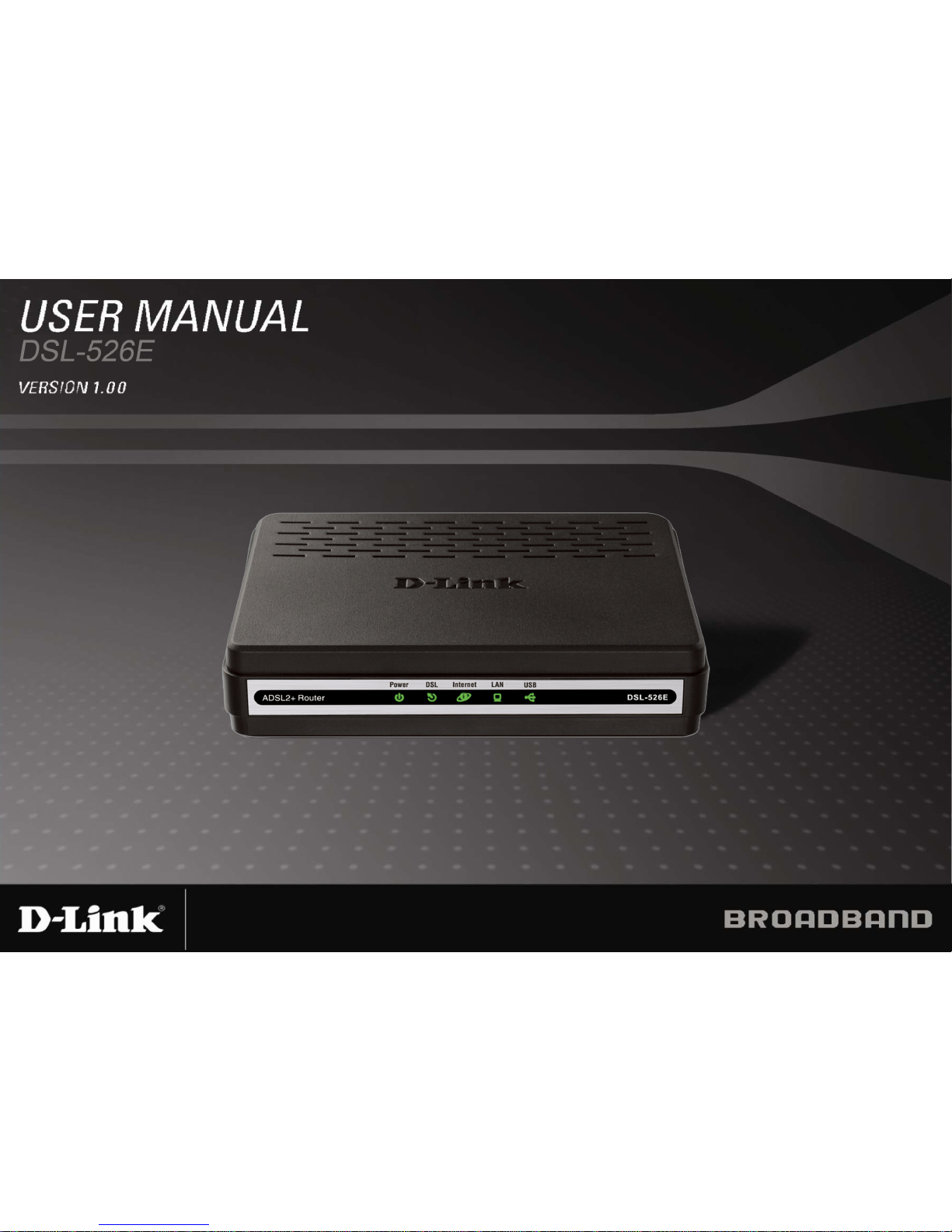

Table of Contents
2 D-Link DSL-526E User Manual
Table of
Contents
Table of Contents................................................................................2
Product Overview................................................................................ 4
Package Contents........................................................................... 4
System Requirements..................................................................... 4
Features.......................................................................................... 5
Hardware Overview: Connections................................................... 6
Hardware Overview: LEDs..............................................................7
Installation ...........................................................................................8
Before You Begin............................................................................8
Installation Notes ............................................................................ 8
Information you will need from your ADSL service provider.......... 10
Username............................................................................... 10
Password................................................................................10
WAN Setting / Connection Type.............................................10
Modulation Type.....................................................................10
Security Protocol..................................................................... 10
VPI..........................................................................................10
VCI.......................................................................................... 10
Information you will need about your DSL-526E Modem Router .. 11
Username............................................................................... 11
Password................................................................................ 11
LAN IP addresses for the DSL-526E...................................... 11
LAN Subnet Mask for the DSL-526E...................................... 11
Information you will need about your LAN or computer................. 11
Ethernet NIC........................................................................... 11
DHCP Client status................................................................. 11
Installing the USB Driver...............................................................12
Device Installation.........................................................................16
Power on Router.....................................................................16
Factory Reset Button.............................................................. 16
Network Connections.............................................................. 17
Configuration.....................................................................................18
Web-based Configuration Utility....................................................18
Setup............................................................................................. 20
Wizard.....................................................................................20
Local Network.........................................................................25
LAN Interface....................................................................27
LAN IPv6 Interface............................................................28
DHCP Server....................................................................29
DHCP Reserved...............................................................32
Internet Setup .........................................................................33
Channel Configuration......................................................33
ATM Settings....................................................................36
ADSL Settings ..................................................................37
PVC Auto Search..............................................................38
Time and Date ........................................................................39
Advanced ......................................................................................40
Access Control List .................................................................40
Access Control List...........................................................41
Access Control List IPv6...................................................43
Port Triggering ........................................................................43
Port Forwarding ......................................................................44
DMZ........................................................................................45
Parent Control.........................................................................46
URL Block.........................................................................46
MAC Block........................................................................47
Schedules.........................................................................48
Filtering Options......................................................................49
IP/Port Filter......................................................................49
IPv6/Port Filter..................................................................50
MAC Filter.........................................................................51
DoS Settings...........................................................................52

Table of Contents
D-Link DSL-526E User Manual 3
DNS........................................................................................ 53
DNS..................................................................................53
IPv6 DNS.......................................................................... 54
Dynamic DNS......................................................................... 54
Network Tools.........................................................................55
Port Mapping.................................................................... 55
IGMP Proxy...................................................................... 56
IP QoS..............................................................................57
UPnP................................................................................ 58
SNMP............................................................................... 59
TR-069 ............................................................................. 59
Software Forbidden..........................................................61
ARP Binding..................................................................... 61
Client Limit........................................................................ 62
Telnet ...............................................................................62
Routing ...................................................................................63
Static Route......................................................................63
IPv6 Static Route.............................................................. 64
RIP ...................................................................................65
NAT ........................................................................................ 66
NAT ALG.......................................................................... 66
NAT Exclude IP................................................................ 66
NAT Forwarding ...............................................................67
FTP ALG Config............................................................... 67
NAT IP Mapping............................................................... 68
Maintenance..................................................................................69
System....................................................................................69
Firmware Update ....................................................................70
Password................................................................................70
Diagnostics .............................................................................71
Ping ..................................................................................71
Ping6.................................................................................71
Traceroute ........................................................................72
ADSL ................................................................................73
Diag Test ..........................................................................73
System Log.............................................................................74
Logout.....................................................................................74
Status............................................................................................75
Device Information..................................................................75
DHCP Clients..........................................................................76
ADSL Driver............................................................................77
Statistics..................................................................................78
Route Information....................................................................78
Traffic Graphic ........................................................................79
Help............................................................................................... 80
Troubleshooting................................................................................81
Networking Basics ............................................................................83
Check Your IP Address.................................................................83
Statically Assigning an IP Address................................................84
Technical Specifications...................................................................85

Product Overview
Product
Overview
Package Contents
DSL-526E Modem Router
Power Adapter
CD-ROM with User Manual
One twisted-pair telephone cable used for ADSL connection
One straight-through Ethernet cable
One USB cable
One Quick Installation Guide
Note: Using a power supply with a different voltage rating other than the one included
with the DSL-526E may cause damage and void the warranty for this product.
System Requirements
ADSL Internet service
Computer with:
200MHz Processor or higher
64MB Memory
CD-ROM Drive
Ethernet Adapter with TCP/IP Protocol Installed
Internet Explorer v6 or later, FireFox v1.5
Computer with Windows 2000, Windows XP, Windows Vista or Windows 7
D-Link Click'n Connect Utility
11
4 D-Link DSL-526E User Manual

Product Overview
D-Link DSL-526E User Manual 5
Features
PPP (Point-to-Point Protocol) Security – The Router supports PAP (Password Authentication Protocol) and CHAP (Challenge Handshake
Authentication Protocol) for PPP connections. The Router also supports MSCHAP.
DHCP Support – Dynamic Host Configuration Protocol automatically and dynamically assigns all LAN IP settings to each host on your
network. This eliminates the need to reconfigure every host whenever changes in the network topology occur.
Network Address Translation (NAT) – For small office environments, the Router allows multiple users on the LAN to access the Internet
concurrently through a single Internet account. This provides Internet access to everyone in the office for the price of a single user. NAT
improves network security in effect by hiding the private network behind one global and visible IP address. NA T address mapping can also be
used to link two IP domains via a LAN-to-LAN connection.
TCP/IP (Transmission Control Protocol/Internet Protocol) – The Router supports the TCP/IP protocol, the language used for the Internet.
It is compatible with access servers manufactured by major vendors.
RIP-1/RIP-2 – The Router supports both RIP-1 and RIP-2 exchanges with other routers. Using both versions allows the Router to
communicate with all RIP enabled devices.
Static Routing – This allows you to select a data path to a particular network destination that will remain in the routing table and
never “age out”. Create a static route if you wish to define a specific route that will always be used for data traffic from your LAN to
a specific destination
within your LAN (for example to another router or a server) or to a specific destination outside your network (to an ISP defined default
gateway for instance).
Default Routing – This allows you to choose a default path for incoming data packets for which the destination address is unknown. This is
particularly useful when/if the Router functions as the sole connection to the Internet.
ATM (Asynchronous Transfer Mode) – The Router supports Bridged Ethernet over ATM (RFC1483), IP over ATM (RFC1577), and PPP
over A TM (RFC 2364).
Precise ATM Traffic Shaping – Traffic shaping is a method of controlling the flow rate of ATM data cells. This function helps to establish the
Quality of Service for ATM data transfer.
G.hs (Auto-handshake) – This allows the Router to automatically choose either the G.lite or G.dmt ADSL connection standards.
High Performance – Very high rates of data transfer are possible with the Router. Up to 8 Mbps downstream bit rate using the G.dmt
standard.
Telnet Connection – Telnet enables a network manager to access the Router’s management software remotely.
Easy Installation – The Router uses a web-based graphical user interface program for convenient management access and easy set up.
Any common web browser software can be used to manage the Router.

Product Overview
Hardware Overview: Connections
6 D-Link DSL-526E User Manual
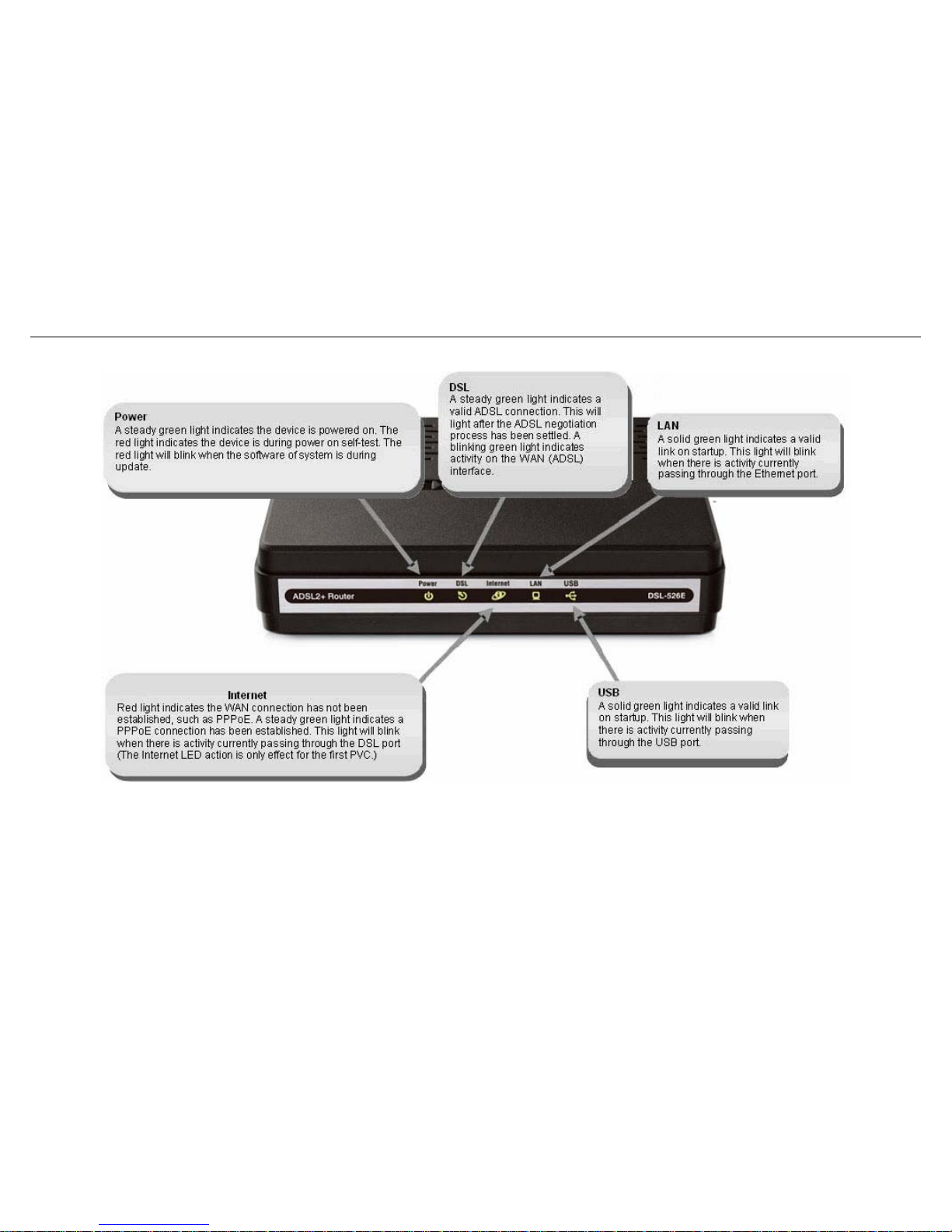
Product Overview
Hardware Overview: LEDs
D-Link DSL-526E User Manual 7

Installation
8 6E User Manual D-Link DSL-52
Any common web browser can be used to configure the Router using the web configuration management software. The program is designed to
work best with more recently released browsers such as Opera, Microsoft Internet Explorer® version 6.0, Netscape Navigator® version 6.2.3, or
later versions. The web browser must have JavaScript enabled. JavaScript is enabled by default on many browsers. Make sure JavaScript has not
been disabled by other software (such as virus protection or web user security packages) that may be running on your computer.
Installation
This section will walk you through the installation process. Placement of the Router is very important. Do not place the Router in an enclosed area
such as a closet, cabinet or in the attic or garage.
Before You Begin
Please read and make sure you understand all the prerequisites for proper installation of your new Router. Have all the necessary information and
equipment on hand before beginning the installation.
Installation Notes
In order to establish a connection to the Internet, it will be necessary to provide information to the Router that will be stored in its memory. For
some users, only their account information (Username and Password) is required. For others, various parameters that control and define the
Internet connection will be required. You can print out the two pages below and use the tables to list this information. This way you have a hard
copy of all the information needed to setup the Router. If it is necessary to reconfigure the device, all the necessary information can be easily
accessed. Be sure to keep this information safe and private.
Low Pass Filters
Since ADSL and telephone services share the same copper wiring to carry their respective signals, a filtering mechanism may be necessary to
avoid mutual interference. A low pass filter device can be installed for each telephone that shares the line with the ADSL line. These filters are easy
to install passive devices that connect to the ADSL device and/or telephone using a standard telephone cable. Ask your service provider for more
information about the use of low pass filters with your installation.
Operating Systems
The DSL-526E uses an HTML-based web interface for setup and management. The web configuration manager may be accessed using any
operating system capable of running web browser software, including Windows 98 SE, Windows ME, Windows 2000, Windows XP, and Windows
Vista.
Web Browser
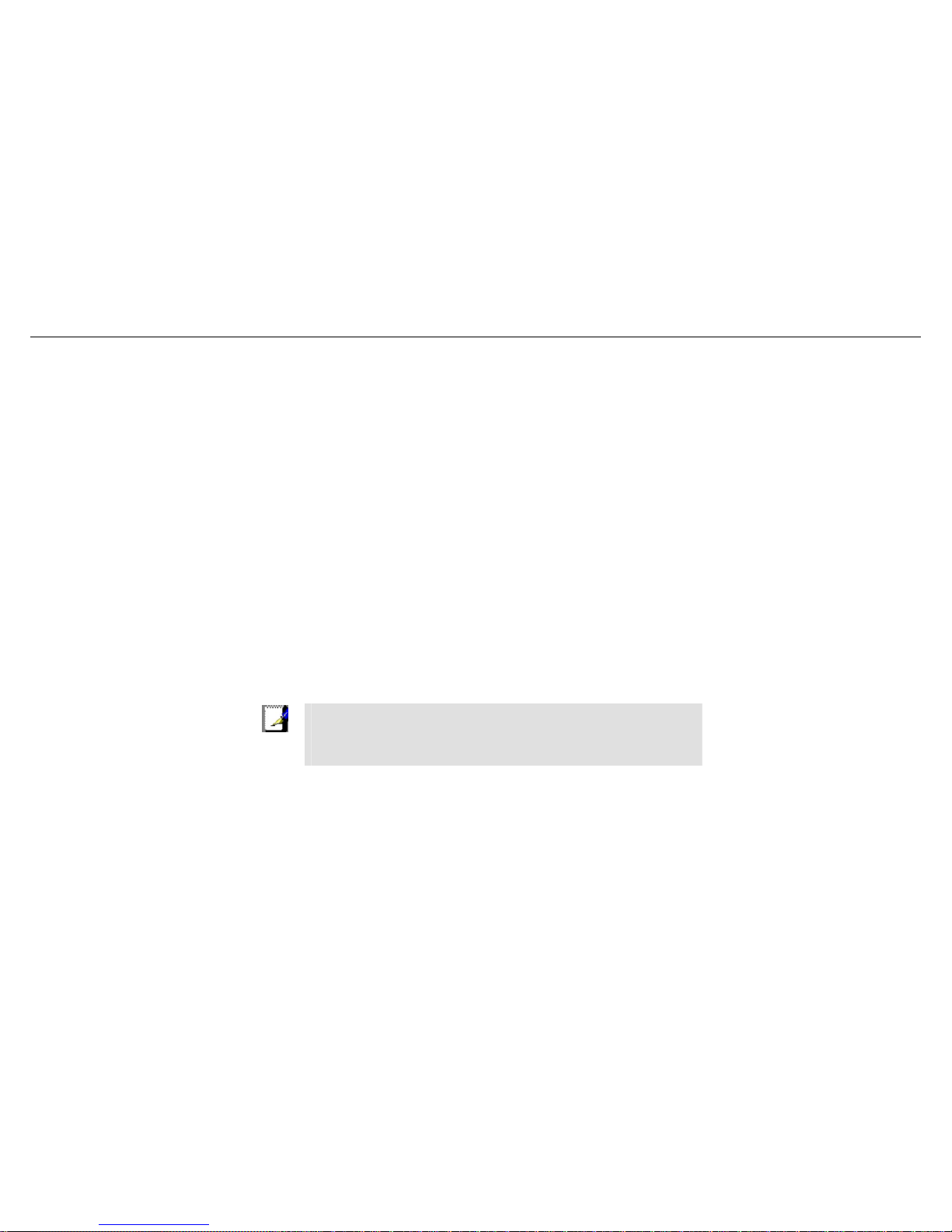
Installation
USB Port or Ethernet Port (NIC Adapter)
Any computer that uses the Router must be able to connect to it through either the Ethernet port or USB port on the Router. The easiest method of
installation is via the Ethernet connection, which requires your computer be equipped with an Ethernet port. Most notebook computers are now sold
with an Ethernet port already installed. Likewise, most fully assembled desktop computers come with an Ethernet NIC adapter as standard. If your
computer does not have an Ethernet port and you do not wish to use a USB connection, you must install an Ethernet NIC adapter before you can use
the Router. If you need to install an adapter, follow the installation instructions that come with the Ethernet NIC adapter.
Additional Software
It may be necessary to install software on your computer that enables the computer to access the Internet. Additional software must be installed if
you are using the device as a simple bridge. For a bridged connection, the information needed to make and maintain the Internet connection is
stored on another computer or gateway device, not in the Router itself.
If your ADSL service is delivered through a PPPoE or PPPoA connection, the information needed to establish and maintain the Internet connection
can be stored in the Router. In this case, it is not necessary to install software on your computer. It may however be necessary to change some
settings in the device, including account information used to identify and verify the connection.
All connections to the Internet require a unique global IP address. For bridged connections, the global IP settings must reside in a TCP/IP enabled
device on the LAN side of the bridge, such as a PC, a server, a gateway device, such as a router, or similar firewall hardware. The IP address can be
assigned in a number of ways. Your network service provider will give you instructions about any additional connection software or NIC configuration
that may be required.
If you plan to use the DSL-526E’s USB port to connect to your
computer, do not connect the USB cable to the Router until you
have finished all of the steps to install the USB driver, and your
computer has restarted.
Note
D-Link DSL-526E User Manual 9

Installation
10 D-Link DSL-526E User Manual
Information you will need from your ADSL service provider
Username
This is the Username used to log on to your ADSL service provider’s network. Your ADSL service provider uses this to identify your account.
Password
This is the Password used, in conjunction with the Username above, to log on to your ADSL service provider’s network. This is used to verify the
identity of your account.
WAN Setting / Connection Type
These settings describe the method your ADSL service provider uses to transport data between the Internet and your computer. Most users will use
the default settings. Y ou may need to specify one of the following WAN Setting and Connection Type configurations (Connection T ype settings listed
in parenthesis):
PPPoE/PPPoA (PPPoE LLC, PPPoA LLC or PPPoA VC-Mux)
Bridge Mode (1483 Bridged IP LLC or 1483 Bridged IP VC Mux)
IPoA/MER (Static IP Address) (Bridged IP LLC, 1483 Bridged IP VC Mux, 1483 Routed IP LLC, 1483 Routed IP VC-Mux or IPoA)
MER (Dynamic IP Address) (1483 Bridged IP LLC or 1483 Bridged IP VC-Mux)
Modulation Type
ADSL uses various standardized modulation techniques to transmit data over the allotted signal frequencies. Some users may need to change the
type of modulation used for their service. The default DSL modulation (ADSL2+ Multi-Mode) used for the Router automatically detects all types of
ADSL, ADSL2 and ADSL2+ modulation.
Security Protocol
This is the method your ADSL service provider will use to verify your Username and Password when you log on to their network. Your Router
supports the PAP and CHAP protocols.
VPI
Most users will not be required to change this setting. The Virtual Path Identifier (VPI) is used in conjunction with the Virtual Channel Identifier (VCI)
to identify the data path between your ADSL service provider’s network and your computer. If you are setting up the Router for multiple virtual
connections, you will need to configure the VPI and VCI as instructed by your ADSL service provider for the additional connections. This setting can
be changed in the WAN Settings window of the web management interface.
VCI
Most users will not be required to change this setting. The Virtual Channel Identifier (VCI) is used in conjunction with the VPI to identify the data path
between your ADSL service provider’s network and your computer. If you are setting up the Router for multiple virtual connections, you will need to
configure the VPI and VCI as instructed by your ADSL service provider for the additional connections. This setting can be changed in the WAN
Setup window of the web management interface.

Installation
D-Link DSL-526E User Manual 11
Information you will need about your DSL-526E Modem Router
Username
This is the Username needed to access the Router’s management interface. When you attempt to connect to the device through a web browser you
will be prompted to enter this Username. The default Username for the Router is “admin”. The user cannot change this.
Password
This is the Password you will be prompted to enter when you access the Router’s management interface. The default Password is “admin.” The
user may change this.
LAN IP addresses for the DSL-526E
This is the IP address you will enter into the Address field of your web browser to access the Router’s configuration graphical user interface (GUI)
using a web browser. The default IP address is 192.168.1.1. This may be changed to suit any IP address scheme the user desires. This address will
be the base IP address used for DHCP service on the LAN when DHCP is enabled.
LAN Subnet Mask for the DSL-526E
This is the subnet mask used by the DSL-526E and will be used throughout your LAN. The default subnet mask is 255.255.255.0. This can be
changed later.
Information you will need about your LAN or computer
Ethernet NIC
If your computer has an Ethernet NIC, you can connect the DSL-526E to the Ethernet port using an Ethernet cable. You can also use the Ethernet
ports on the DSL-526E to connect to other computers or Ethernet devices.
DHCP Client status
Your DSL-526E Modem Router is configured, by default, to be a DHCP server. This means that it can assign an IP address, subnet mask and a
default gateway address to computers on your LAN. The default range of IP addresses the DSL-526E will assign are from 192.168.1.2 to
192.168.1.254. Your computer (or computers) needs to be configured to obtain an IP address automatically (that is, they need to be configured
as DHCP clients.)
It is recommended that you collect and record this information here, or in some other secure place, in case you have to re-configure your ADSL
connection in the future.
Once you have the above information, you are ready to setup and configure your DSL-526E Modem Router.
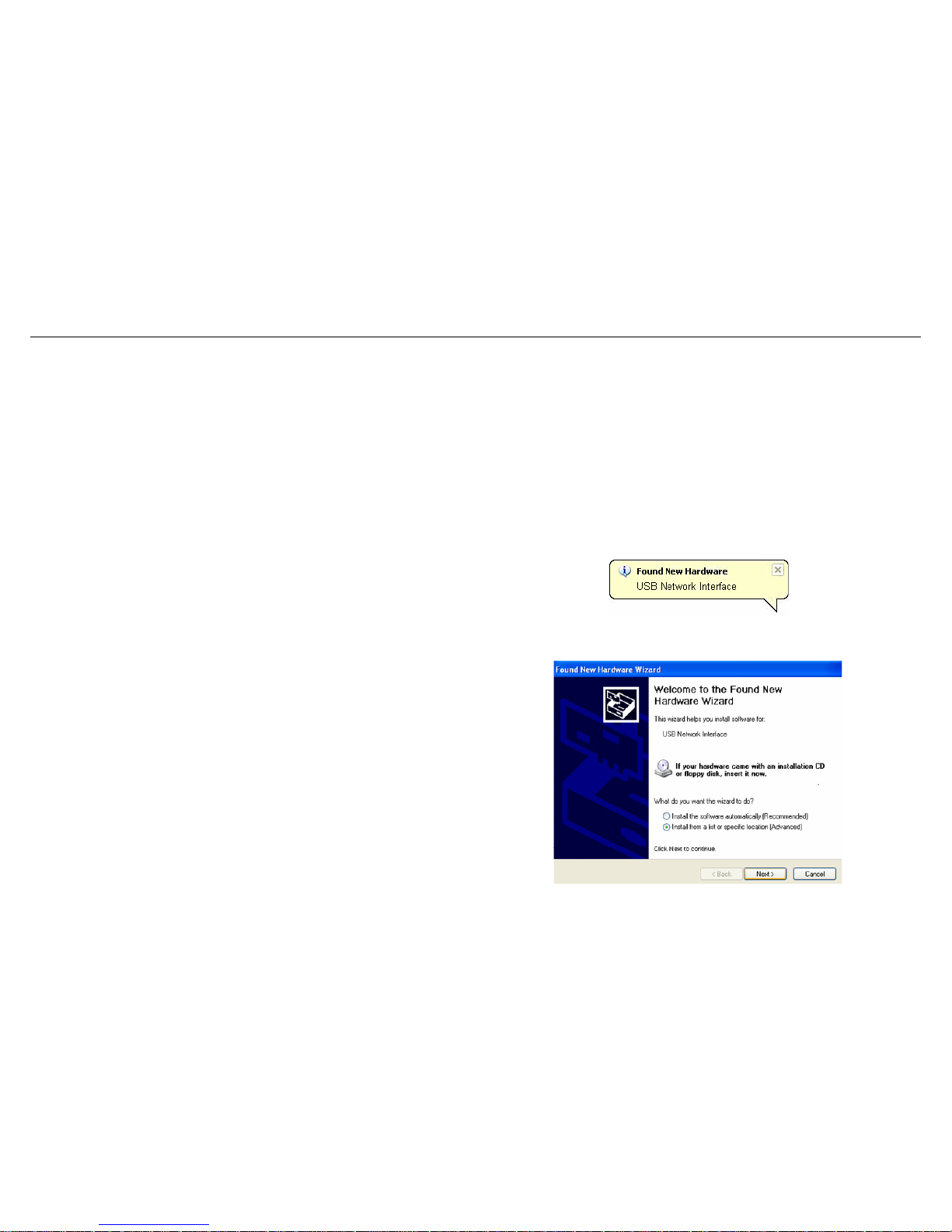
Installation
Installing the USB Driver
The CD-ROM shipped with the Router contains the USB driver software. Insert the DSL-526E CD-ROM into the CD drive. Within a few seconds you
should see a window that offers the following options: View Manual, View QIG, Install Acrobat Reader, Technical Support, Quick Installation and Exit.
If you do not see this auto-run pop-up window, explore the CD-ROM and double-click the file Setup.exe to launch the installation software. The autorun USB driver setup must be completed before connecting the router to your PC with the USB cable.
To install the driver under a Windows XP system, follow these instructions:
Method 1
1. Connect one end of the USB cable to the USB port of the Router
and the other end to the USB port of your PC.
2. When the PC powers up, a message appears in the system tray
indicating that new hardware is found.
3. The Found New Hardware Wizard dialog box appears. Select
Install from a list or specific location (Advanced). Click Next to
continue.
12 D-Link DSL-526E User Manual
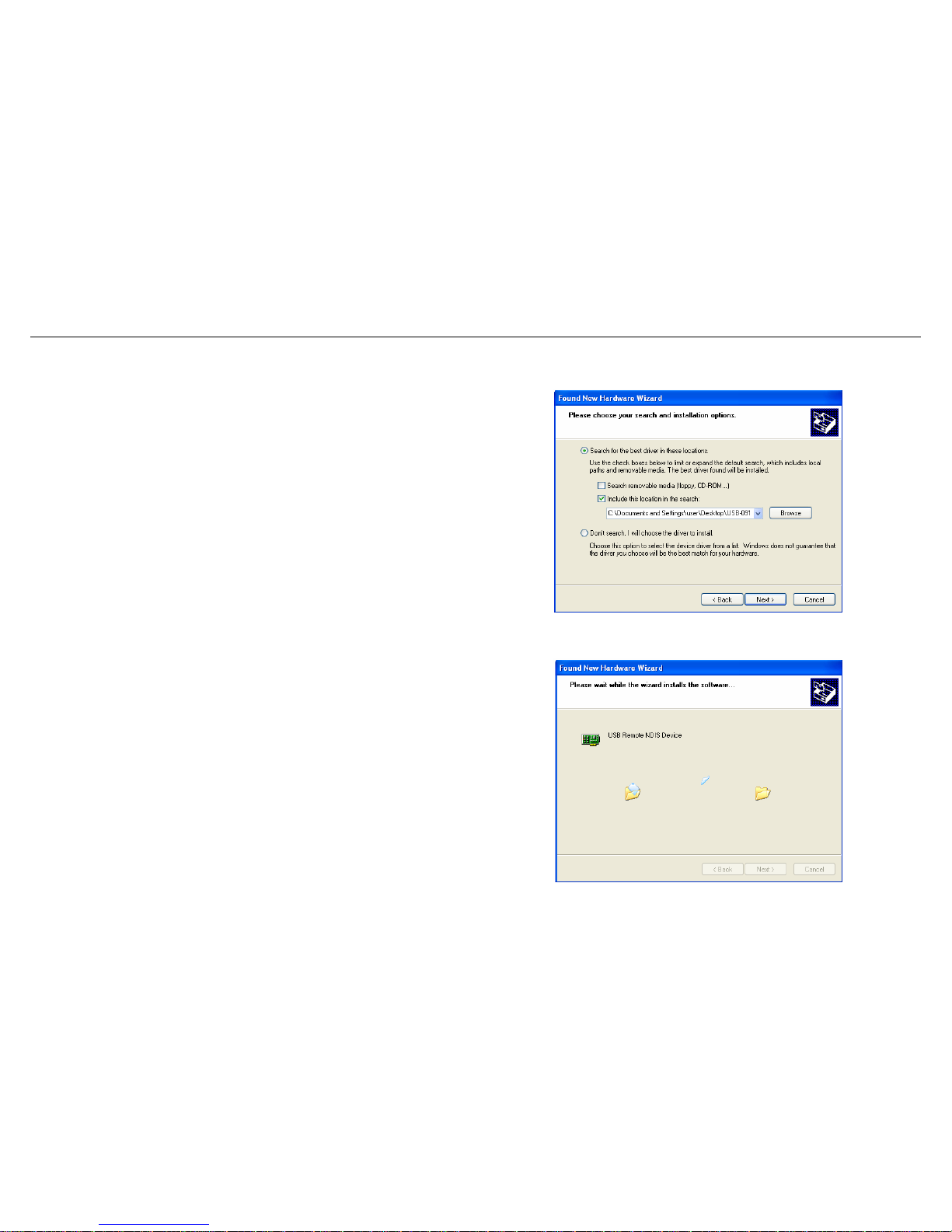
Installation
4. The dialog instructs you to choose your search and installation
options. You can choose the path of USB drive installation. Click
Next.
5. A dialog box appears, saying Please wait while the wizard
installs the software. Then click Next.
D-Link DSL-526E User Manual 13
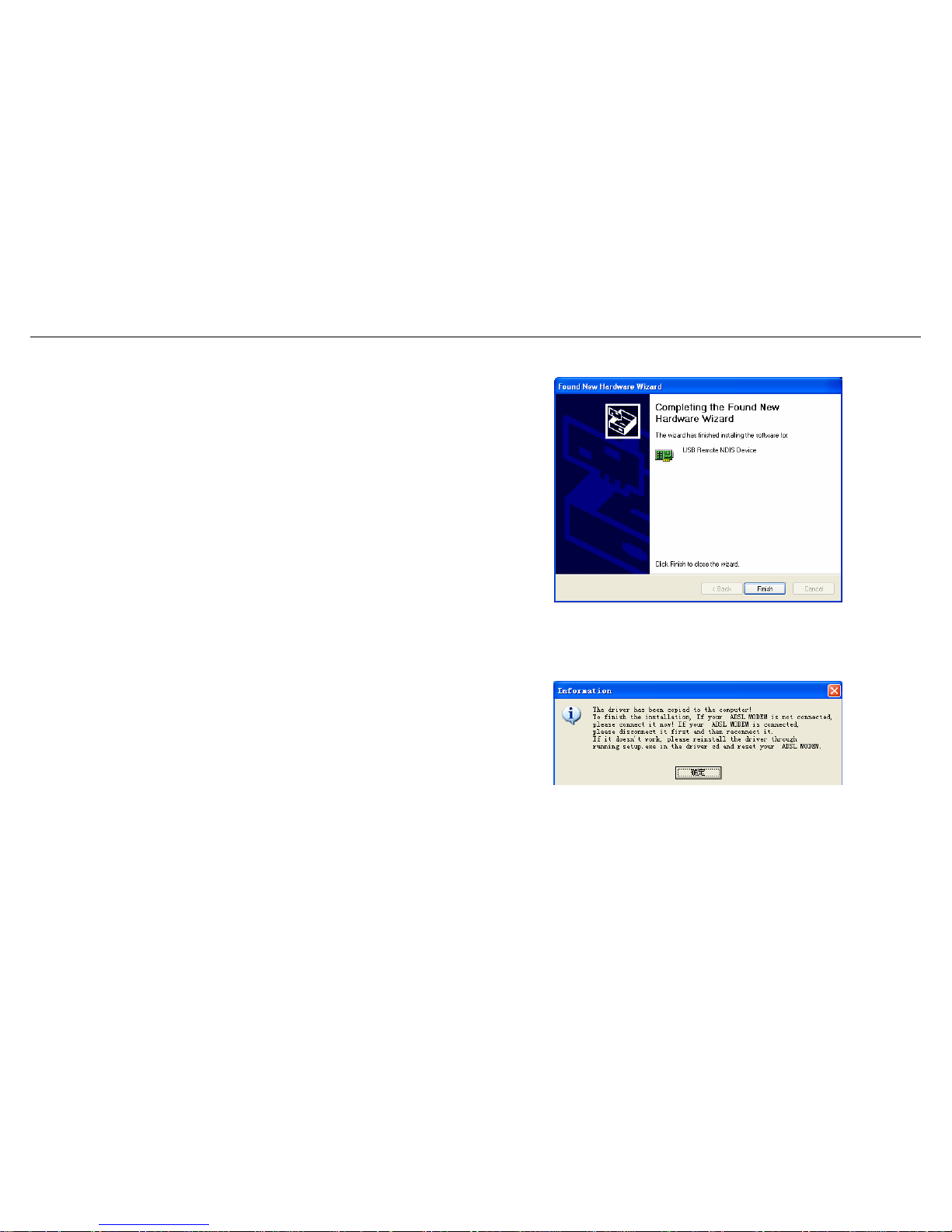
Installation
6. Click Finish to complete the USB driver installation.
Method 2
1. Connect the USB cable to the PC, and then run Setup.exe on the
PC. Follow the screen instruction to go through the installation, and
then the right dialogue box will be prompted.
2. When the above dialogue box is prompted:
z If your router is not connected, please connect it now;
z If the router is connected, please disconnect and then reconnect it.
After connection, the USB drive will be installed automatically
installed in your PC. Then click OK in the above dialogue box to
14 D-Link DSL-526E User Manual
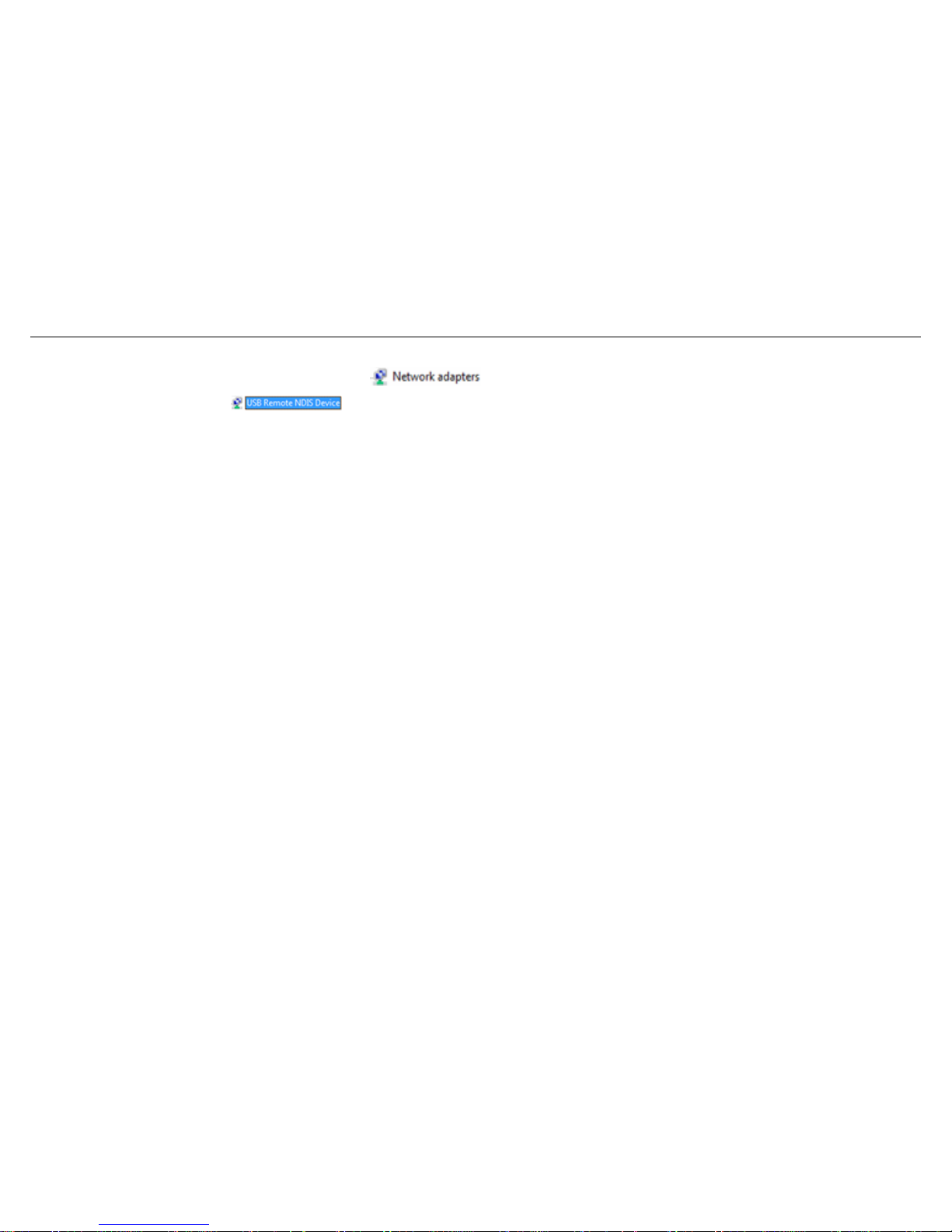
Installation
finish the installation. To view the device, go to Computer
Management (Local) > Device Manager, click ,
and you will see the icon . If it does not work,
please rerun Setup.exe and then reset the router.
Note: Do not run Setup.exe on the PC when the USB cable is
disconnected to the PC.
When the USB driver has been installed, carry out the following steps:
1. Insert one end of the USB cable included with the Router into the DSL-526E Router’s USB port.
2. Insert the other end of the USB cable into a spare USB port on your PC.
3. Connect the power adapter to the power input in the back panel of the DSL-526E and then plug the other end of the power adapter to a wall
outlet or power strip.
4. Press the power button to switch on the Router. On the front of the device, the Power LED will turn ON to indicate proper operation.
5. Insert the telephone cable included with the Router into the ADSL port, and then connect the cable to your telephone line.
6. Check the DSL LED on the front of the Router to confirm that the connections have been made.
D-Link DSL-526E User Manual 15

Installation
16 D-Link DSL-526E User Manual
Device Installation
The DSL-526E has three separate physical interfaces, an ADSL (WAN), an Ethernet (LAN) interface and a USB Interface. The Router can be
connected to your PC via the USB port or the Ethernet port. Place the Router in a location where it can be connected to the various devices as well
as to a power source. The Router should not be located where it will be exposed to moisture or excessive heat. Make sure the cables and power
cord are placed safely out of the way so they do not create a tripping hazard. As with any electrical appliance, observe common sense safety
procedures.
The Router can be placed on a shelf or desktop, ideally you should be able to see the LED indicators on the front if you need to view them for
troubleshooting.
Power on Router
The Router must be used with the power adapter included with the device.
1. Insert the AC Power Adapter cord into the power receptacle located on the rear panel of the Router and plug the adapter into a suitable nearby
power source.
2. Depress the Power button into the on position. You should see the Power LED indicator light up and remain lit. The Status LED should light solid
green and begin to blink after a few seconds.
3. If the Ethernet port is connected to a working device, check the Ethernet LAN LED indicator to make sure the connection is valid. The Router
will attempt to establish the ADSL connection, if the ADSL line is connected and the Router is properly configured this should light up after
several seconds. If this is the first time you have installed the device, some settings may need to be changed before the Router can
establish a connection.
Factory Reset Button
The Router may be reset to the original factory default settings. To restore factory defaults, keep the device powered on and push a paper clip into
the hole. Press down the button for 3 seconds using a ballpoint or paperclip, and then release.
Remember that this will wipe out any settings stored in flash memory including user account information and LAN IP settings. The device settings
will be restored to the factory default IP address 192.168.1.1 and the subnet mask 255.255.255.0, the default management Username is “admin”
and the default Password is “admin”.

Installation
D-Link DSL-526E User Manual 17
Network Connections
Connect ADSL Line
Use the ADSL cable included with the Router to connect it to a telephone wall socket or receptacle. Plug one end of the cable into the ADSL port
(RJ-11 receptacle) on the rear panel of the Router and insert the other end into the RJ-1 1 wall socket. If you are using a low pass filter device, follow
the instructions included with the device or the instructions given to you by your service provider. The ADSL connection represents the WAN
interface, the connection to the Internet. It is the physical link to the service provider’s network backbone and ultimately to the Internet.
Connect Router to Ethernet
The Router may be connected to a single computer or Ethernet device through the 10/100 BASE-TX Ethernet port on the rear panel. Any
connection to an Ethernet concentrating device such as a switch or hub must operate at a speed of 10/100 Mbps only . When connecting the Router
to any Ethernet device that is capable of operating at speeds higher than 10Mbps, be sure that the device has auto-negotiation (NWay) enabled for
the connecting port. Use standard twisted-pair cabling with RJ-45 connectors. The RJ-45 port on the Router is a crossed port (MDI-X). Follow
standard Ethernet guidelines when deciding what type of cable to use to make this connection. When connecting the Router directly to a PC or
server, use a normal straight-through cable. You should use a crossed cable when connecting the Router to a normal (MDI-X) port on a switch or
hub. Use a normal straight-through cable when connecting it to an uplink (MDI-II) port on a hub or switch. The rules governing Ethernet cable
lengths apply to the LAN to Router connection. Be sure that the cable connecting the LAN to the Router does not exceed 100 meters.
Hub or Switch to Router Connection
Connect the Router to an uplink port (MDI-II) on an Ethernet hub or switch with a straight-through cable. If you wish to reserve the uplink port on the
switch or hub for another device, connect to any of the other MDI-X ports (1x, 2x, etc.) with a crossed cable.
Computer to Router Connection
You can either connect the Router’s Ethernet interface directly to a 10/100BASE-TX Ethernet adapter card (NIC) installed in a PC using the
Ethernet cable provided, or connect the Router to a spare USB port using the Router’s USB interface.
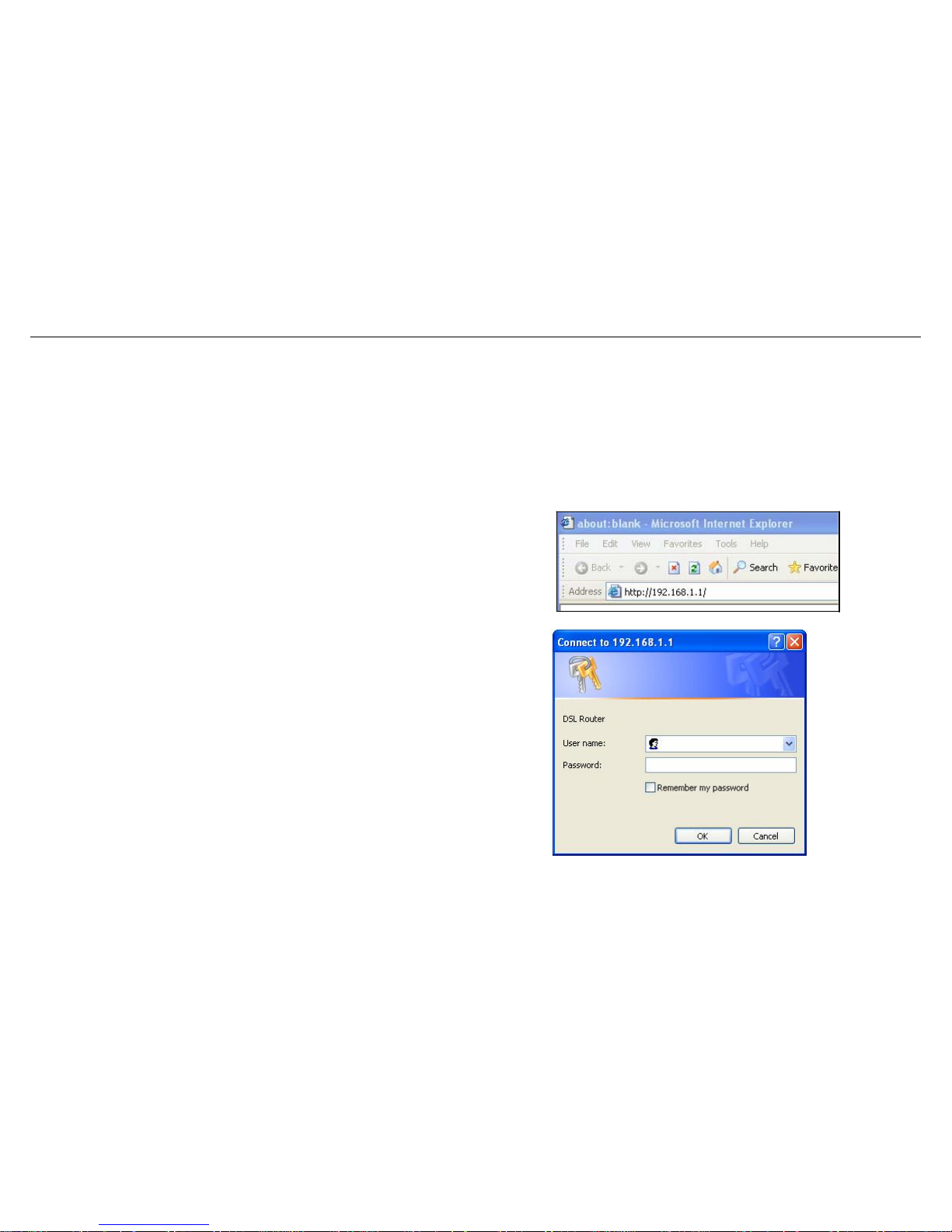
Configuration
Configuration
This section describes how to configure your new D-Link Router using the web-based configuration utility.
Web-based Configuration Utility
Connect to the Router
To configure the WAN connection used by the Router, it is first necessary to communicate with the Router through its management interface, which
is HTML-based and can be accessed using a web browser. To make sure your computer has the correct IP settings, configure it to use the DHCP
server in the Router. The next section describes how to change the IP configuration for a computer running a Windows operating system to be a
DHCP client.
To access the configuration utility, open a web-browser such as Internet
Explorer and enter the IP address of the router (192.168.1.1).
Type “admin” for the User Name and “admin” in the Password field. If
you get a Page Cannot be Displayed error, please refer to the
section of Troubleshooting for assistance.
18 D-Link DSL-526E User Manual

Configuration
If you log in as the super user successfully, the page shown in the right figure
appears. This page displays a summary overview of the router, including the system
information, DSL information, LAN Configuration, DNS information and WAN
Configuration.
D-Link DSL-526E User Manual 19

Configuration
Setup
In the main interface, click Setup tab to enter the Setup menu as shown in the following figure. The submenus are Wizard, Local Network,
Internet Setup and Time and Date.
Wizard
Wizard enables fast and accurate configuration of Internet connection and other important parameters. The following sections describe
configuration parameters.
When subscribing to a broadband service, you should be aware of the method, by which you are connected to the Internet. Your physical WAN
device can be Ethernet, DSL, or both.
Technical information about the properties of your Internet connection is provided by your Internet service provider (ISP). For example, your ISP
should inform you that you are connected to the Internet using a static or dynamic IP address, and the protocol you use to communicate over the
Internet, i.g. PPPoA or PPPoE.
Choose Setup > Wizard. The page shown in the right figure appears.
Click Setup Wizard. The page shown in the following figure appears.
There are 4 steps to configure the device. Click Next to continue.
20 D-Link DSL-526E User Manual
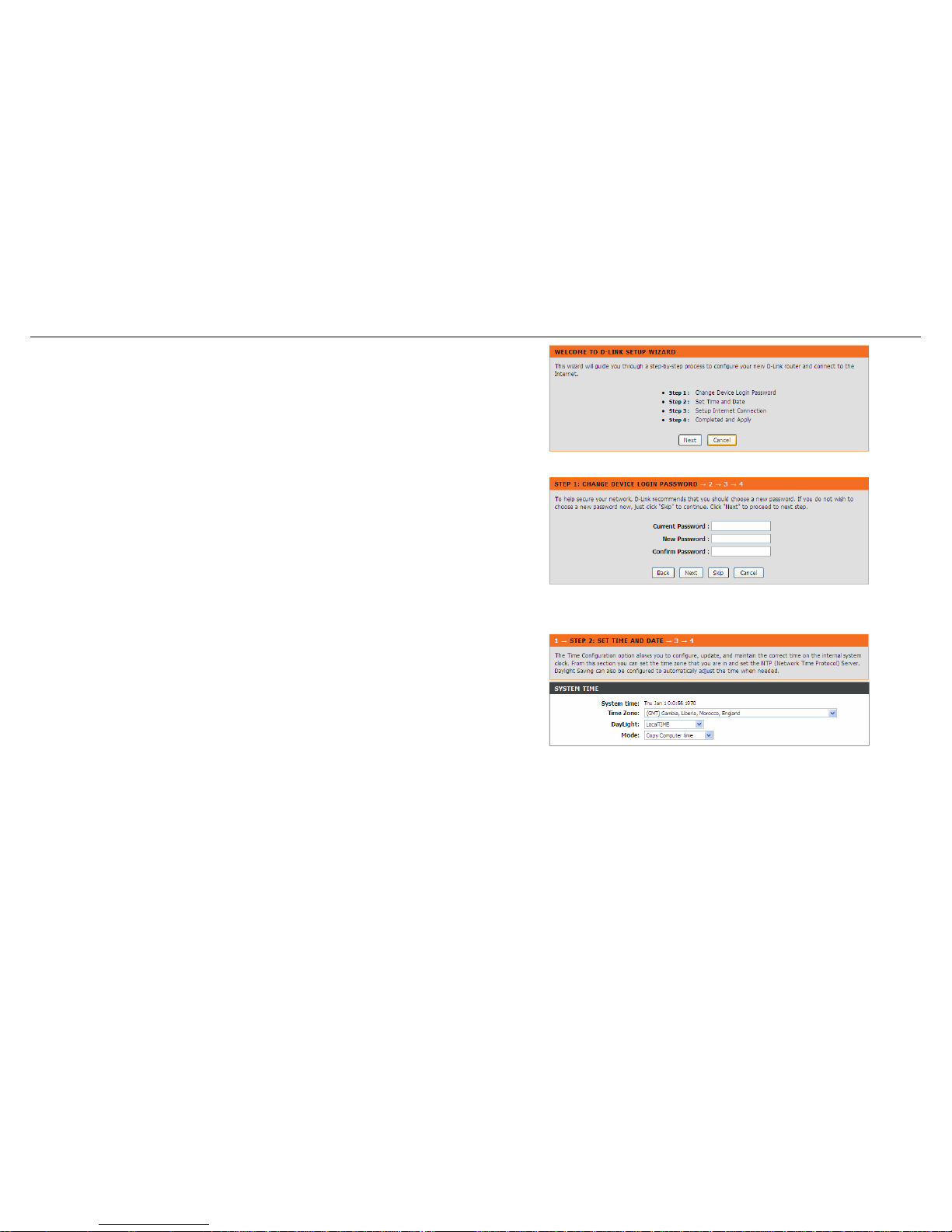
Configuration
Step 1 Change the device login password.
Step 2 Set the time and date.
D-Link DSL-526E User Manual 21
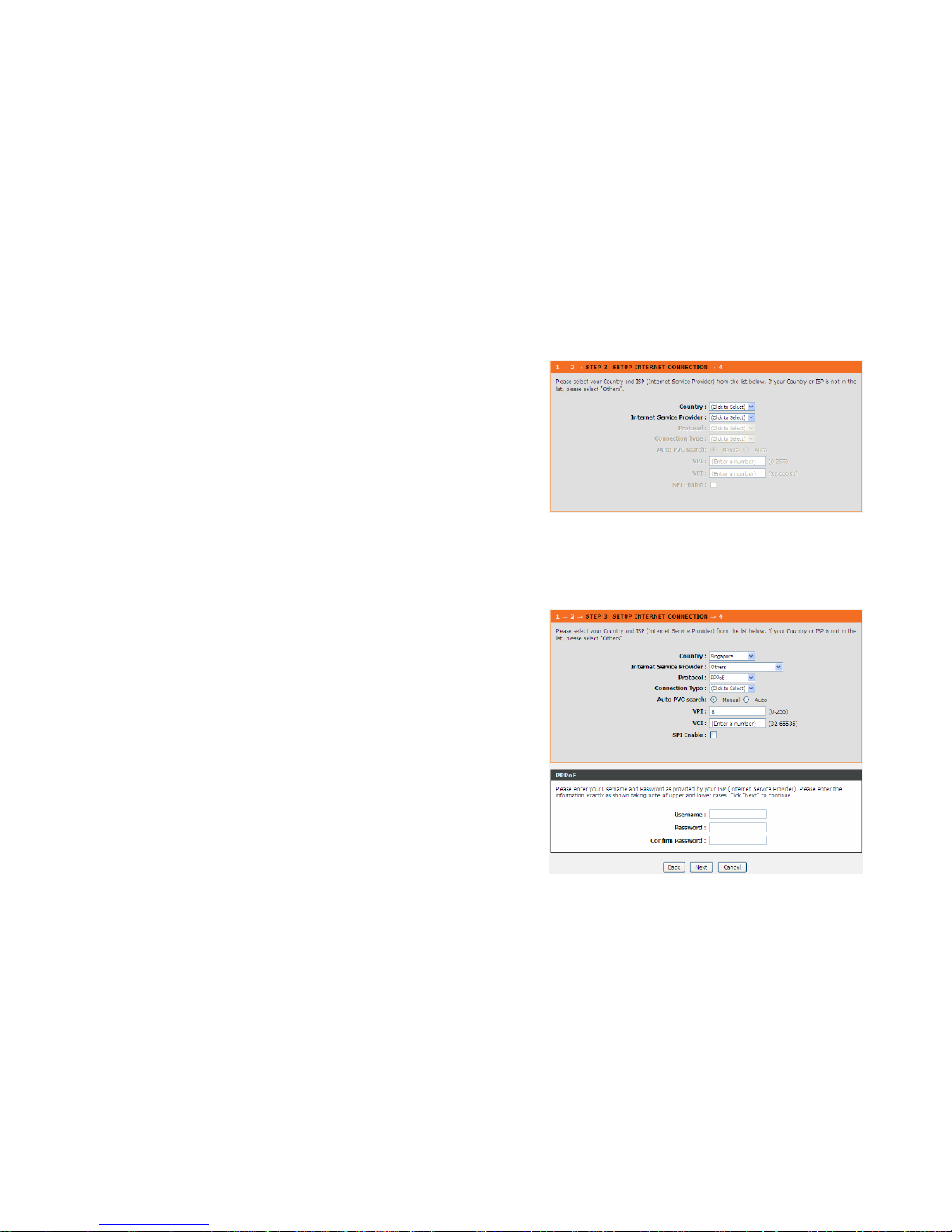
Configuration
22 D-Link DSL-526E User Manual
Step 3 Configure the Internet connection.
- PPPoE/ PPPoA
If the internet service you subscribed is PPPoE or PPPoA, you can
choose the Protocol to be PPPoE or PPPoA. Set the VPI and VCI. Enter
the user name and password provided by your ISP.
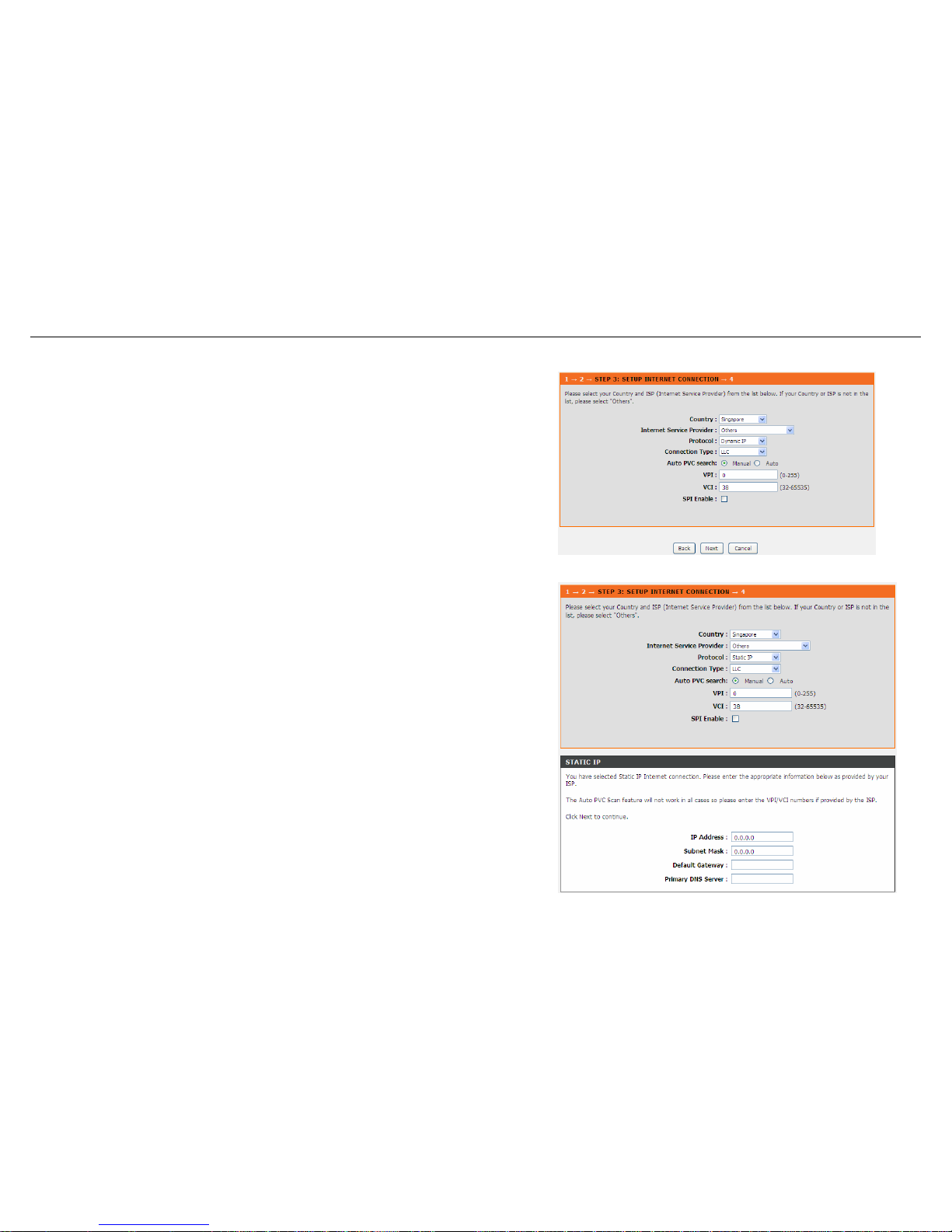
Configuration
- Dynamic IP
D-Link DSL-526E User Manual 23
If the internet service you subscribed is Dynamic IP, you can choose Protocol to be
Dynamic IP. The page shown in the right figure appears.
- Static IP
If the Protocol is Static IP, you can choose Protocol to be Static IP. The page
shown in the right figure appears. Enter the IP Address, Subnet Mask, Default
Gateway and Primary DNS Server provided by your ISP.
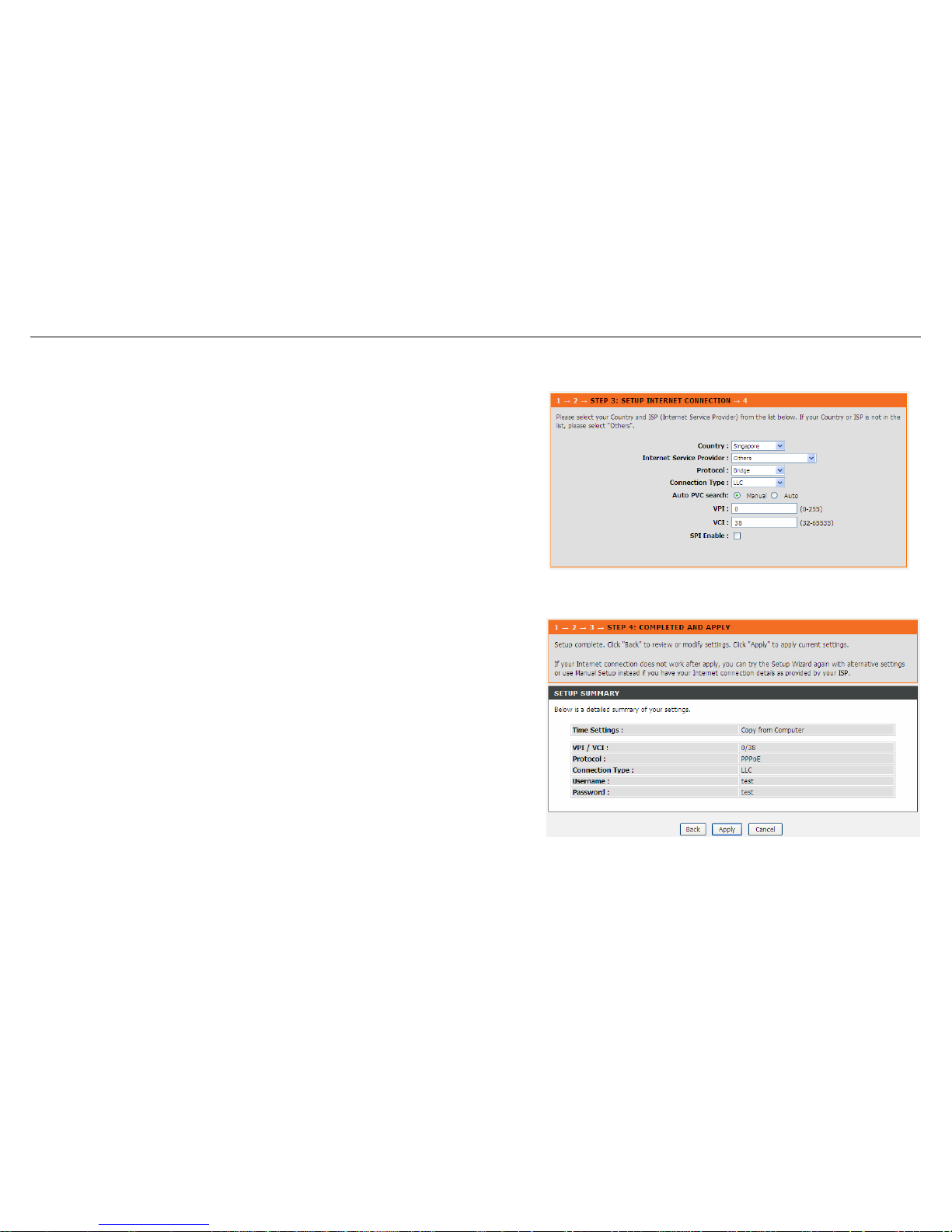
Configuration
- Bridge
If the Protocol is Bridge, the page shown in the right figure appears.
Step 4 Complete and apply the settings. Click Apply to save the settings.
24 D-Link DSL-526E User Manual
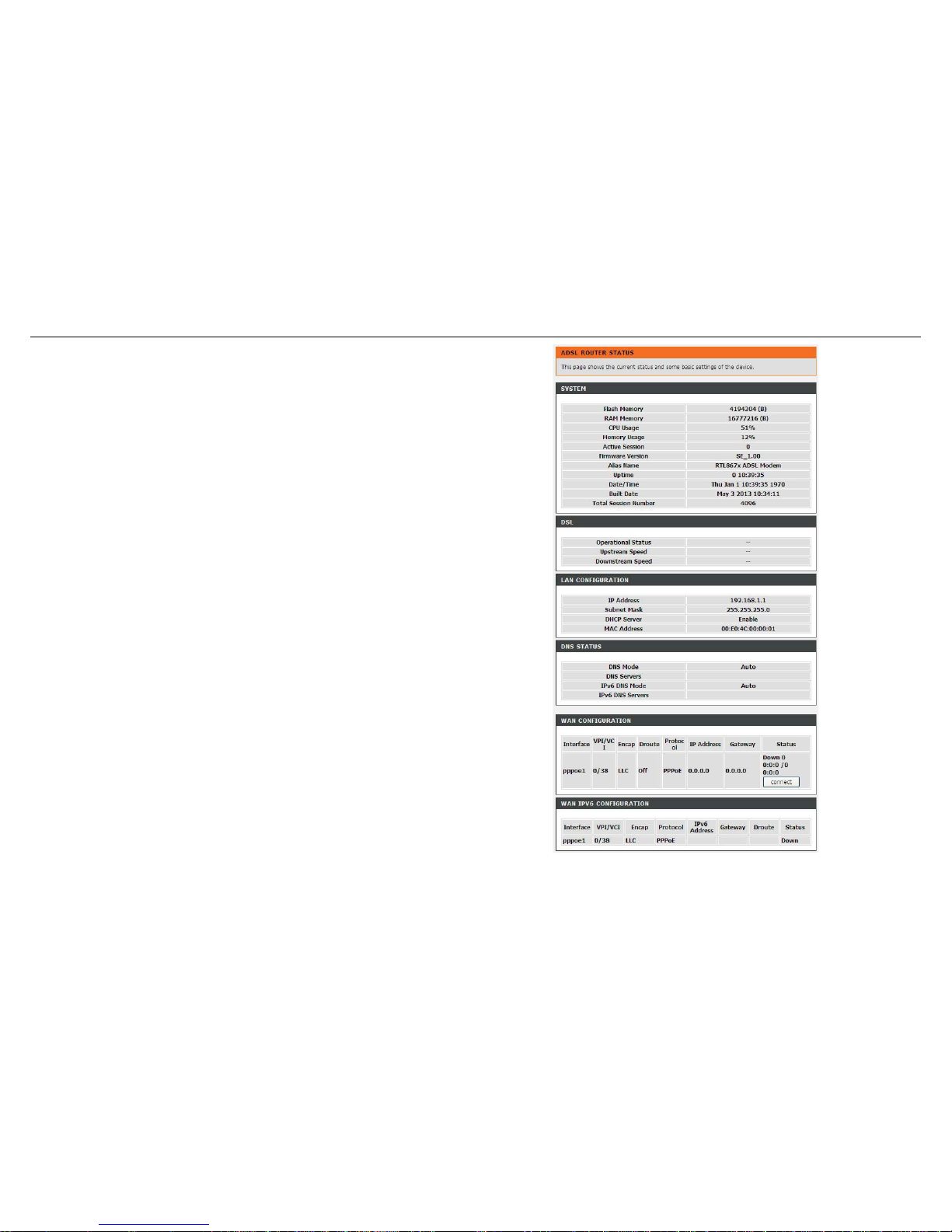
Configuration
You will go to the ADSL Router Status page as shown in the right figure.
Note: In each step of the Wizard page, you can click Back to review or modify the
previous settings. Click Cancel to exit the wizard page.
Local Network
D-Link DSL-526E User Manual 25
You can configure the LAN IP address according to the actual application. The preset IP address is 192.168.1.1. You can use the default settings

Configuration
26 D-Link DSL-526E User Manual
and DHCP service to manage the IP settings for the private network. The IP address of the device is the base address used for DHCP. To use the
device for DHCP on your LAN, the IP address pool used for DHCP must be compatible with the IP address of the device. The IP address available
in the DHCP IP address pool changes automatically if you change the IP address of the device.
You can also enable the secondary LAN IP address. The two LAN IP addresses must be in different networks.
