Page 1

5 / 8-Port 100/10 Mbps
Fast Ethernet Switch
DES-1005D / DES-1008D
Quick Installation Guide+
Installations-Anleitung+
Guide d’installation+
Guía de instalación+
Guida di Installazione+
Installatiehandleiding+
Instrukcja instalacji+
Instalační příručka+
Telepítési Segédlet+
Installasjonsveiledning+
Installationsvejledning+
Asennusopas+
Installationsguide+
Guia de Instalação+
Οδηγός Γρήγορης Εγκατάστασης το+
Vodič za brzu instalaciju+
Kratka navodila za uporabo+
Ghid de instalare rapidă+
1
Page 2
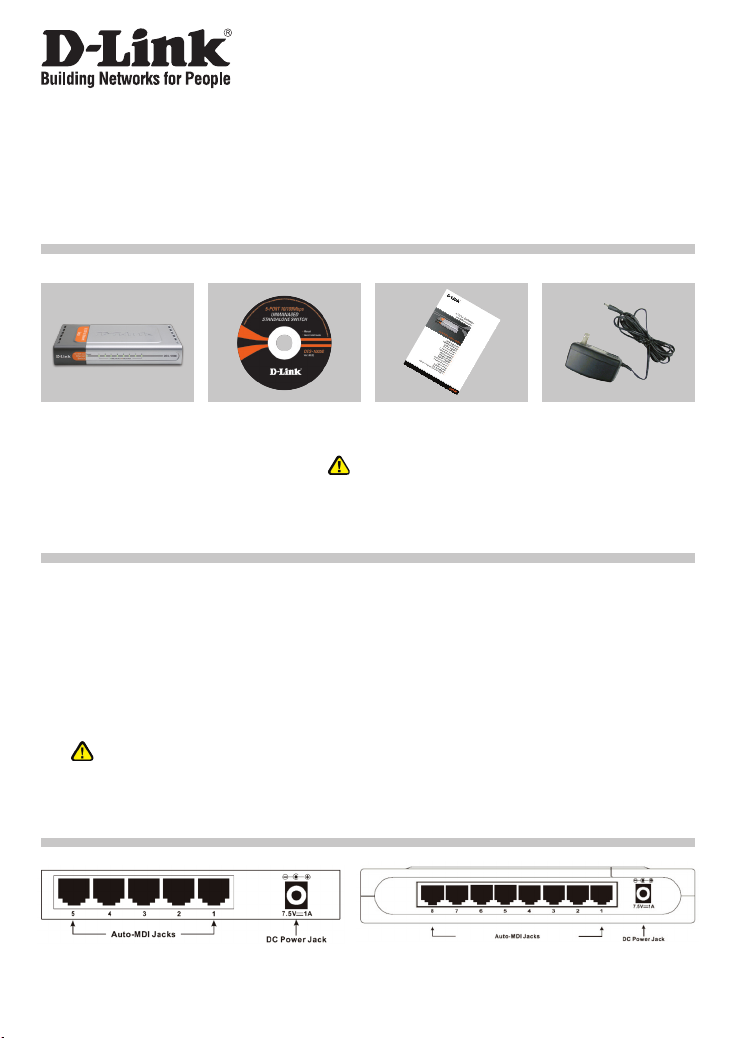
Quick Installation Guide
DES-1005D/DES-1008D
5 / 8-Port 100/10 Mbps Fast Ethernet Switch
Check Your Package Contents
These are the items included with your DES-1005D / DES-1008D purchase:
DES-1005D
DES-1008D
CD-ROM
with Product Document
Quick Installation Guide
Note :
Using a power supply with a different voltage rating will
damage and void the warranty of this product.
DC Power Adapter
Notice Before Setting Up the DES-1005D / DES-1008D
The setup of the Switch can be performed using the following steps:
A. Install the DES-1005D / DES-1008D in a fairly cool and dry place. See Technical
Specication for the acceptable operation temperature and humidity ranges.
B. Install the Switch in a site free from strong electromagnetic source, vibration, dust, and
direct sunlight.
C. Leave at least 10cm of space at the left and right hand side of the Switch for ventilation.
D. Visually inspect the DC power jack and make sure that it is fully secured to the power
adapter.
Do not stack any device on top of the Switch.
Connecting the DES-1005D / DES-1008D 100/10 Mbps Fast
Ethernet Switch to Your Network
DES-1005D
DES-1008D
2
Page 3

A. Power:
Power is supplied through an external DC power adapter. Since the switch does not
include a power switch, plugging its power adapter into a power outlet will immediately
power it on.
B. Fast Ethernet Ports:
These ports support network speeds of either 10 Mbps or 100 Mbps, and can operate
in half- and full- duplex transfer modes. These ports also support automatic MDI/MDIX
crossover detection, which gives the Switch true, “plug and play” capabilities. Just
connect any network cable between the Switch and the device, and The Switch will
automatically detect the settings of the device and adjust itself accordingly.
LED Indicators
DES-1005D DES-1008D
The LED Indicators will allow you to monitor, diagnose and troubleshoot any potential
problem with the switch, connection or attached devices.
A. System Power:
This indicator lights green when the Switch is receiving power, otherwise, it is off.
B. Link / Act:
The “100 LINK/ACT,10 LINK/ACT” LED indicator lights green for hookup to 100 Mbps
speed or light amber for hookup to 10 Mbps speed.
D-Link UK & Ireland Technical Support over the Telephone:
BT 3ppm peak, 1.5ppm off peak, 0.5ppm weekends. (UK Pence per mintue). Other carriers could be
lower. Times Mon-Fri 9.00am - 6.00pm Sat 10.00am - 2.00pm
€0.05ppm peak, €0.045ppm off peak Times Mon-Fri 9.00am - 6.00pm Sat 10.00am - 2.00pm
D-Link UK & Ireland Technical Support over the Internet:
08456 12 0003 (United Kingdom)
+1890 886 899 (Ireland)
http://www.dlink.co.uk
ftp://ftp.dlink.co.uk
Technical Support
Page 4

Installationsanleitung
DES-1005D/DES-1008D
5 / 8-Port 100/10 MBit/s Fast Ethernet Switch
Lieferumfang überprüfen
Die folgenden Artikel gehören zum Lieferumfang des DES-1005D / DES-1008D:
DES-1005D
DES-1008D
CD-ROM
mit Handbuch
Installationsanleitung Netzteil Gleichstrom
Hinweis :
Die Verwendung eines Netzteils mit abweichender
Spannung führt zur Beschädigung des Geräts und
zum Erlöschen der Garantie.
DES-1005D / DES-1008D Fast Ethernet Switch einrichten
Beachten Sie beim Aufstellen des Geräts folgende Hinweise:
A. Stellen Sie den DES-1005D / DES-1008D an einem kühlen und trockenen Ort
auf. Zulässige Werte für Betriebstemperatur und Luftfeuchtigkeit nden Sie in den
technischen Daten.
B. Der DES-1005D / DES-1008D darf keinen starken Magnetfeldern (z. B. in der Nähe von
Motoren), Vibrationen, Staub oder direktem Sonnenlicht ausgesetzt werden.
C. An Vorder- und Rückwand des Geräts müssen mindestens 10 cm Platz gelassen
werden, um Überhitzung zu vermeiden.
D. Vergewissern Sie sich, dass der Netzstecker unbeschädigt ist und sicher in der
Steckdose sitzt.
Stellen Sie kein anderes Gerät auf den Switch.
DES-1005D / DES-1008D Fast Ethernet Switch mit dem
Netzwerk verbinden
DES-1005D DES-1008D
4
Page 5

A. Stromanschluss (DC):
Der Strom wird durch das externe Netzteil geliefert. Im Kapitel “Technische Daten”
des Handbuches nden Sie nähere Angaben über die Stromversorgung.. Da der
Switch keinen Ein- und Ausschalter besitzt, wird er durch das Einstecken des Netzteil-
Stromkabels in eine Steckdose direkt eingeschaltet.
B. Fast Ethernet Anschlüsse:
Diese Anschlüsse unterstützen sowohl 10 Mbit/s und 100 Mbit/s als auch Halbduplex-
und Vollduplex-Betrieb. Darüberhinaus warden gekreuzte Verbindungen (MDI-II/-X)
automatisch erkannt und angepasst Sie brauchen den Switch und das Endgerät nur
über ein Netzwerkabel zu verbinden und der Switch wird automatisch die Anpassung
an die Geräteeinstellungen vornehmen.
LED-Anzeigen
DES-1005D DES-1008D
Die LED-Anzeigen erlauben Ihnen die Überwachung, die Diagnose und Fehlersuche bei
Problemen mit dem Switch, den Verbindungen oder mit den angeschlossenen Geräten.
A. Betriebsanzeige (System Power):
Die Betriebsanzeige leuchtet grün wenn der Strom angeschlossen ist, sonst bleibt sie
dunkel.
B. Aktivitätsanzeige (Link / Act):
Die LED-Anzeige „100 LINK/ACT, 10 LINK/ACT” leuchtet grün bei einer Verbindung
mit 100 MBit/s bzw. gelb bei einer Verbindung mit 10 MBit/s.
Technische Unterstützung
Web: http://www.dlink.de
Telefon: +49 (1805)2787 0,14€ pro Minute
E-Mail: support@dlink.de
Page 6

Guide d’installation rapide
DES-1005D/DES-1008D
5 / 8-Port 100/10M NWay Fast Ethernet Switch
Vérication du contenu de l'emballage
Voici les éléments qui se trouvent dans l’emballage du DES-1005D / DES-1008D:
DES-1005D
DES-1008D
CD-ROM
avec documentation
produit
Guide d'installation
rapide
Remarque :
Le fait d’utiliser un adaptateur de tension
différente risque d’endommager le produit et
d’en annuler la garantie.
Adaptateur secteur
continu
Avant de congurer le switch DES-1005D / DES-1008D
Fast Ethernet
Pour congurer ce switch, vous pouvez procéder de la manière suivante:
A. Installez le
spécications techniques pour connaître les plages de température de fonctionnement
et d’humidité admises.
B. Installez le switch à l’abri de toute source électromagnétique puissante, de toute
vibration, de la poussière et de la lumière directe du soleil.
C. Laissez un espace de 10 cm minimum à gauche et à droite du switch pour garantir
une ventilation correcte.
D. Inspectez visuellement la prise d’alimentation en courant continu et assurez-vous
qu’elle est correctement reliée à l’adaptateur secteur.
DES-1005D / DES-1008D
Ne posez aucun équipement sur le switch.
dans un lieu frais et sec. Reportez-vous aux
Connexion du switch DES-1005D / DES-1008D Fast Ethernet à
votre réseau
DES-1005D DES-1008D
6
Page 7

A. Prise d’alimentation en courant continu:
L’alimentation est assurée par une prise d’alimentation en courant continu externe.
Reportez-vous aux spécications techniques pour connaître la tension d’entrée en
courant continu. Le switch n’est équipé d’aucun interrupteur d’alimentation. Il s’allume
donc dès que l’adaptateur secteur est raccordé à une prise de courant.
B. Ports Fast Ethernet:
Ces ports prennent en charge des vitesses de transmission de 10 Mbps ou de 100
Mbps. Ils s’exécutent en mode de transfert bidirectionnel à l’alternat ou simultané.
Ils prennent également en charge la détection croisée MDI/MDIX automatique, qui
offre au switch de véritables fonctionnalités “plug and play”. Raccordez simplement le
périphérique au switch à l’aide d’un câble réseau. Le switch détecte automatiquement
les paramètres du périphérique et s’ajuste en conséquence.
Voyants
DES-1005D DES-1008D
Les diodes vous permettent de visualiser, diagnostiquer et dépanner tout problème
éventuel avec le switch, une connexion ou des produits attachés.
A. System Power (Alimentation):
Ce voyant vert s’allume lorsque le switch est alimenté ; dans le cas contraire, il reste
éteint.
B. Link/Act (connexion/activité):
Le voyant “100 LINK/ACT,10 LINK/ACT” s’allume vert lorsque la vitesse est 100
Mbps et s’allume orange pour la vitesse 10 Mbps.
Assistance technique
Assistance technique D-Link par téléphone : 0 820 0803 03
0,12 €/min Hours : Monday - Friday 9h to 13h and 14h to 19h Saturday 9h
to 13h and from 14h to 16h
Assistance technique D-Link sur internet :
http://www.dlink.fr
e-mail : support@dlink.fr
Page 8

Guía de instalación rápida
DES-1005D/DES-1008D
5 / 8-Port Conmutador Fast Ethernet a 100/10 Mbps de 5 puertos
Comprobar el contenido del paquete
Estos son los elementos incluidos con el DES-1005D / DES-1008D:
DES-1005D
DES-1008D
CD-ROM
con documentación
del producto.
Guía rápida de
instalación.
Nota :
El uso de una fuente de alimentación con distinto
voltaje puede ser perjudicial y anular la garantía
de este producto.
Adaptador de
alimentación
Antes de congurar el conmutador Fast Ethernet
DES-1005D / DES-1008D
La conguración del conmutador se realiza siguiendo los pasos que se indican a
continuación:
A. Instale el
técnicas se indica el rango aceptable de temperatura y humedad de funcionamiento.
B. Instale el conmutador en un lugar en el que no haya potentes fuentes
electromagnéticas, vibraciones ni polvo, y en el que no reciba la luz solar directa.
C. Deje al menos 10 cm de espacio libre a ambos lados del conmutador para la
ventilación.
D. Compruebe visualmente el jack de alimentación DC y asegúrese de que está
correctamente conectado al adaptador de alimentación.
DES-1005D / DES-1008D
No ponga nada sobre el conmutador.
en un lugar fresco y seco. En las Especicaciones
Conexión del conmutador Fast Ethernet
DES-1005D / DES-1008D a la red
DES-1005D DES-1008D
8
Page 9

A. Jack de alimentación DC:
La corriente se suministra a través de un adaptador de alimentación DC externo. En el
apartado de Especicaciones técnicas se encuentra la información sobre el voltaje de
entrada de la corriente DC.
Puesto que el conmutador no dispone de un botón de encendido/apagado, al conectar
el adaptador de alimentación a una base de corriente, se encenderá el conmutador.
B. Puertos Fast Ethernet:
Estos puertos admiten velocidades de red de 10 Mbps o 100 Mbps, y pueden funcionar
en modo de transferencia half-duplex y full-duplex. Además admiten detección MDI/
MDIX crossover automática, que le da al conmutador reales capacidades «plug and
play». Con solo conectar cualquier cable de red entre el conmutador y el dispositivo,
el conmutador automáticamente detectará los parámetros del dispositivo y se ajustará
convenientemente.
Indicadores LED
DES-1005D DES-1008D
Los indicadores LED le permiten monitorizar, realizar diagnósticos y solucionar problemas
con el conmutador, la conexión o los dispositivos que estén conectados.
A. Alimentación del sistema:
Este indicador se ilumina en verde cuando el conmutador recibe corriente; si no, está
apagado.
B. Enlace/Actividad:
El indicador LED “100 LINK/ACT, 10 LINK/ACT” se ilumina en verde para indicar la
conexión a una velocidad de 100 Mbps o en ámbar si la velocidad de la conexión es de
10 Mbps.
Asistencia Técnica
Asistencia Técnica de D-Link por teléfono: +34 902 30 45 45
0,067 €/min
Lunes a Viernes de 9:00 a 14:00 y de 15:00 a 18:00
http://www.dlink.es
email: soporte@dlink.es
Page 10

Guida di Installazione Rapida
DES-1005D/DES-1008D
5 / 8-Port 100/10M NWay Fast Ethernet Switch
Contenuto del pacchetto
La confezione del dispositivo DES-1005D / DES-1008D contiene i seguenti componenti:
DES-1005D
DES-1008D
CD-ROM con la
documentazione del
prodotto
Nota :
L’utilizzo di un trasformatore con voltaggio differente danneggia
il dispositivo e invalida la garanzia del prodotto.
Manuale rapido
d’installazione
Alimentatore
Informazioni preliminari per la congurazione dello switch
Fast Ethernet DES-1005D / DES-1008D
La procedura di congurazione dello switch prevede i seguenti passi:
A. Installare il dispositivo
speciche tecniche sono riportati gli intervalli operativi per la temperatura e l’umidità
B. Installare lo switch in un luogo privo di forti campi elettromagnetici, vibrazioni, polvere
o luce solare diretta.
C. Lasciare almeno dieci centimetri di spazio libero a sinistra e a destra dello switch per
permettere una corretta ventilazione.
D. Controllare il connettore del cavo di alimentazione CC e vericare che sia
correttamente collegato al trasformatore.
Non posizionare altri dispositivi sullo switch.
DES-1005D / DES-1008D
in un luogo adeguato e fresco. Nelle
Connessione dello switch Fast Ethernet
DES-1005D / DES-1008D alla rete
DES-1005D DES-1008D
10
Page 11

A. Connettore del trasformatore CC:
Il dispositivo è alimentato da un trasformatore CC esterno. Nelle speciche tecniche
sono riportate le informazioni relative al voltaggio della corrente continua in entrata.
Lo switch non è dotato di interruttore e si accende immediatamente quando il trasfor-
matore è collegato alla presa di corrente.
B. Porte Fast Ethernet:
Queste porte supportano velocità di rete pari a 10 Mbps o 100 Mbps e sono in grado
di operare in modalità half e full duplex. Esse supportano la funzione di individuazione
automatica MDI/MDIX, garantendo funzionalità “plug and play” reali. È sufciente
utilizzare un cavo di rete per collegare un dispositivo allo switch che individua
automaticamente le impostazioni necessarie, regolandosi di conseguenza.
LED diagnostici
DES-1005D DES-1008D
Gli indicatori LED permettono di monitorare, diagnosticare e risolvere ogni potenziale
problema di connessione sullo switch o sui dispositivi collegati.
A. Alimentazione di sistema:
Il LED emette una luce verde quando lo switch è correttamente alimentato. In caso
contrario è spento.
B. Link / Act:
Il LED “100 LINK/ACT,10 LINK/ACT” si illumina di verde in caso di connessioni a 100
Mbps e di giallo in caso di connessioni a 10 Mbps.
Supporto tecnico
Supporto Tecnico dal lunedì al venerdì dalle ore 9.00 alle ore 19.00 con orario
URL : http://www.dlink.it/support
continuato
Telefono: 199400057
Page 12

Beknopte installatiehandleiding
DES-1005D/DES-1008D
5 / 8-Port 100/10M Fast Ethernet Switch
De inhoud van de verpakking controleren
De verpakking van de DES-1005D / DES-1008D bevat de volgende items:
DES-1005D
DES-1008D
Cd met documentatie
Beknopte
installatiehandleiding
Opmerking :
Als u een voeding met een andere
netspanning gebruikt, heeft dit
beschadiging van het product tot gevolg
en vervalt de garantie.
gelijkstroomadapter
Belangrijke informatie
Let op de volgende punten voordat u de switch gaat installeren:
A. Plaats de DES-1005D / DES-1008D in een koele en droge ruimte. Zie de technische
specicaties voor de toegestane bedrijfstemperatuur en luchtvochtigheidsgraad.
B. Plaats de switch in een ruimte die vrij is van krachtige elektromagnetische bronnen,
trillingen, stof en direct zonlicht.
C. Laat links en rechts van de switch minimaal 10 cm ruimte vrij voor ventilatiedoeleinden.
D. Controleer of het netsnoer goed is aangesloten op de switch en op de voedingsadapter.
Plaats geen voorwerpen op de switch.
De DES-1005D / DES-1008D Fast Ethernet-switch aansluiten
op het netwerk
DES-1005D DES-1008D
12
Page 13

A. Netsnoeraansluiting:
De switch krijgt stroom via een externe voedingsadapter. Lees de technische
specicaties voor informatie over de toegestane spanning.
Aangezien de switch geen aan/uit-schakelaar heeft, wordt het apparaat direct
ingeschakeld als u de stekker in het stopcontact steekt.
B. Fast Ethernet-poorten:
Deze poorten ondersteunen netwerksnelheden van 10 Mbps of 100 Mbps en kunnen
worden gebruikt in de modus half-duplex of full-duplex. De poorten ondersteunen
tevens MDI/MDIX voor automatische kabeldetectie en zijn dus echt plug and play. U
hoeft alleen maar een netwerkkabel aan te sluiten tussen de switch en het apparaat.
De switch detecteert vervolgens automatisch de instellingen van het apparaat en past
de eigen conguratie hier op aan.
Statuslampjes
DES-1005D DES-1008D
Met behulp van de lampjes kunt u mogelijke problemen met de switch, de kabels of de
aangesloten apparaten vaststellen, analyseren en oplossen.
A. System Power:
Dit lampje is groen wanneer de switch stroom ontvangt, anders is het lampje uit.
B. Link / Act:
De lampjes “100 LINK/ACT,10 LINK/ACT” branden groen bij verbinding met een
snelheid van 100 Mbps en oranje bij verbinding met een snelheid van 10 Mbps.
Tech Support for customers within the Netherlands:
Technical Support
0900 501 2007 / www.dlink.nl / €0.15ppm anytime.
070 66 06 40 / www.dlink.be / €0.175ppm peak, €0.0875ppm off peak
Tech Support for customers within Belgium:
Tech Support for customers within Luxemburg:
+32 70 66 06 40 / www.dlink.be
Page 14

Skrócona instrukcja obsługi
DES-1005D/DES-1008D
5 / 8-Port Przełącznik Fast Ethernet 100/10M NWay
Zawartość opakowania
These are the items included with your DES-1005D / DES-1008D purchase:
DES-1005D
DES-1008D
CD-ROM
z instrukcją obsługi
Quick Installation
Guide
Notatka :
Użycie zasilacza o niewłaściwym napięciu
znamionowym spowoduje uszkodzenie rutera i
utratę gwarancji.
Zasilacz
Uwagi przed podłączeniem urządzenia
DES-1005D / DES-1008D
A. Umieść przełącznik
miejscu. (Temperatura pracy 0 ~ 55° C, Wilgotność Max. 95%)
B. Umieść przełącznik z dala od silnych źródeł elektromagnetycznych, pyłu, drgań oraz
bezpośredniego światła słonecznego.
C. Pozostaw ok. 10cm wolnej przestrzeni po lewej i prawej stronie urządzenia dla lepszej
wentylacji.
D. Wizualnie sprawdź stan kabla zasilającego oraz zasilacza, upewnij się czy nie
posiadają widocznych uszkodzeń.
Nie podłączaj żadnych urządzeń bezpośrednio nad przełącznikiem.
DES-1005D / DES-1008D
w suchym i odpowiednio chłodnym
Podłączanie DES-1005D / DES-1008D do sieci komputerowej
DES-1005D DES-1008D
14
Page 15

A. Zasilanie:
Podłącz przewód zasilający (wtyczka Power Jack) do urządzenia DES-1005D / DES-
1008D, oraz zasilacz do źródła zasilania. Urządzenie zostanie uruchomione.
B. Porty Fast Ethernet:
Porty te pracują z prędkościami 10 Mb/s lub 100 Mb/s w pełnym lub pół-dupleksie,
oferują automatyczne wykrywanie MDI/MDIX.
Diody LED
DES-1005D DES-1008D
Wskaźniki LED pozwalają monitorować, diagnozować i usuwać wszelkie potencjalne
problemy z przełącznikiem, połączeniami lub przyłączonymi urządzeniami.
A. System Power – dioda zasilania:
Wsaźnik ten powinien świecić kolorem zielonym gdy zasilania jest podłączone, w
przeciwnym wypadku jest wyłączony.
B. Link/Act – stan portu:
Dioda “100 LINK/ACT,10 LINK/ACT” świeci się na zielono przy połaczeniu o prędkości
100 Mb/s speed lub burszynowo przy połaczeniu o prędkości 10 Mb/s.
Pomoc techniczna
Telefoniczna pomoc techniczna rmy D-Link: 0 801 022 021
Pomoc techniczna rmy D-Link świadczona przez Internet:
URL: http://www.dlink.pl
e-mail: dlink@xit.pl
Page 16

Návod na rychlou instalaci
DES-1005D/DES-1008D
5 / 8-Port Přepínač 100/10M Fast Ethernet
Zkontrolujte obsah dodávky
Součástí dodávky DES-1005D / DES-1008D jsou následující položky:
DES-1005D
DES-1008D
CD-ROM
s dokumentací k
produktu
Návod na rychlou
instalaci
Upozornění :
Použití napájecího zdroje s jiným jmenovitým napětím
způsobí poškození zařízení a ztrátu záruky.
Napájecí adaptér
Pokyny pro instalaci Fast Ethernet přepínače
DES-1005D / DES-1008D
Instalaci přepínače lze provést podle následujících kroků:
A. Nainstalujte DES-1005D / DES-1008D na dostatečně chladném a suchém místě.
Přijatelné rozsahy provozní teploty a vlhkosti viz Technické parametry.
B. Nainstalujte přepínač na místě, kde nepůsobí silné elektromagnetické rušení, vibrace,
prach a přímé sluneční světlo.
C. Nechejte alespoň 10 cm volného místa vlevo a vpravo od přepínače kvůli dobré ventilaci.
D.
Zkontrolujte vizuálně napájecí kabel a zjistěte, zda je dobře připojen ke konektoru napájení.
Nestavějte na přepínač žádné jiné zařízení.
Připojení Fast Ethernet přepínače DES-1005D / DES-1008D
k vaší síti
DES-1005D DES-1008D
16
Page 17

A. Konektor pro napájení:
Energie je dodávána z externího napájecího adaptéru. Zkontrolujte, zda napětí
adaptéru a napětí v elektrické síti odpovídá technickým údajům v dokumentaci.
Přepínač nemá vypínač napájení. Proto se po připojení napájecího adaptéru do
zásuvky hned zapne.
B. Fast Ethernet porty:
Tyto porty podporují rychlost přenosu dat 10 Mb/s nebo 100 Mb/s, mohou pracovat v
režimu half-duplex nebo full-duplex a mají také automatickou detekci připojení MDI/
MDIX, což umožňuje velmi snadnou instalaci přepínače. Stačí zapojit síťový kabel
mezi přepínačem a síťovým zařízením a přepínač automaticky detekuje nastavení
připojeného zařízení a podle toho se sám nastaví.
LED indikátory
DES-1005D DES-1008D
Pomocí světelné kontrolky můžete monitorovat, odhalovat a odstraňovat možné
problémy s přepínačem, propojením nebo přídavnými zařízeními.
A. System Power:
Tento indikátor svítí zeleně, když je přepínač připojen k napájení; jinak nesvítí.
B. Link / Act:
LED indikátor “100 LINK/ACT,10 LINK /ACT” svítí zelenou barvou pro napojení na
rychlost 100 Mb/s nebo svítí žlutou barvou pro napojení na rychlost 10 Mb/s.
Technická podpora
Web: http://www.dlink.cz/suppport/
E-mail: support@dlink.cz
Telefonická podpora je v provozu: PO- PÁ od 09.00 do 17.00
Land Line 1,78 CZK/min - Mobile 5.40 CZK/min
Telefon: 225 281 553
Page 18

Gyors telepítési útmutató
DES-1005D/DES-1008D
5 / 8-Port 100/10M NWay Fast Ethernet Switch
Ellenőrizze a csomag tartalmát
Az alábbiakat kell tartalmaznia a DES-1005D / DES-1008D csomagjának:
DES-1005D
DES-1008D
CD-ROM
termékdokumentációval
Gyors Telepítési
Útmutató
Figyelmeztetés :
Eltérő hálózati feszültségű áramforrás használata
károsíthatja a készüléket és érvényteleníti a garanciát.
váltóáram-adapter
Fontos tudnivalók a DES-1005D / DES-1008D Fast Ethernet
switch telepítése előtt
A switch telepítése során a következőkre ügyeljen:
A. Helyezze a
között ellenőrizze a megfelelő működéshez szükséges hőmérséklet tartományt.
B. Igyekezzen a switchet minden elektromágneses forrástól, vibrációtól, portól és
közvetlen napfénytől védett helyre helyezni.
C. Hagyjon legalább 10cm szabad teret a switch jobb oldala mellett a megfelelő
szellőzés érdekében.
D. Ellenőrizze, hogy az áramadapter swicthre csatlakozó vége tökéletesen csatlakozik-e.
DES-1005D / DES-1008D
Ne helyezzen semmilyen eszközt a switchre!
hűvös és száraz helyre. A technikai jellemzők
A DES-1005D / DES-1008D Fast Ethernet switch
csatlakoztatása a hálózathoz
DES-1005D DES-1008D
18
Page 19

A. Elektromos csatlakozó:
Az áramellátásról egy külső áramadapter gondoskodik. A bemeneti feszültséget
ellenőrizze a technikai jellemzők között. Mivel a switch nem rendelkezik külön
bekapcsoló gombbal, amint bedugja az adaptert a konnektorba, a készülék azonnal
működésbe lép.
B. Fast Ethernet portok:
Ezek a portok 10 Mbps vagy 100 Mbps sebességet támogatnak, valamint képesek
half- és full-duplex módban üzemelni. Támogatják az automatikus MDI/MDIX
crossover felderítést, így a switch valódi plug and play képességgel rendelkezhet.
Bármilyen kábellel is kösse össze a különböző eszközöket a switch-csel, az
automatikusan észleli az eszköz beállításait, és azokhoz igazodik.
LED kijelzők
DES-1005D DES-1008D
A LED kijelzőknek köszönhetően a switch, a csatlakozások, vagy akár a csatlakoztatott
eszközök minden felmerülő problémáját meggyelheti, diagnosztizálhatja, sőt, akár a
hibaelhárításról is gondoskodhat segítségükkel.
A. System Power:
Ez a kijelző zölden világít, amikor a switch áram alatt van. Kikapcsolt állapotban a
kijelző nem világít.
B. Link / Act:
A “100 LINK/ACT,10 LINK/ACT” LED kijelző zölden világít 100 Mbps illetve borostyán
színben világít 10 Mbps sebesség esetén.
Technikai Támogatás
Tel. : 06 1 461-3001
Land Line 14,99 HUG/min - Mobile 49.99,HUF/min
Fax : 06 1 461-3004
email : support@dlink.hu
URL : http://www.dlink.hu
Page 20

Hurtiginstallasjonsveiledning
DES-1005D/DES-1008D
5 / 8-Port 100/10M Fast Ethernet-svitsj
Kontroller innholdet i pakken
Disse delene skal følge med i pakken med DES-1005D / DES-1008D:
DES-1005D
DES-1008D
CD-ROM
med produktdokument
Hurtiginstallasjonsveiledning
Merk :
Bruk av strømtilførsel med en annen spenning
vil skade produktet og oppheve garantien.
DC-adapter
Merknad før du stiller inn DES-1005D / DES-1008D Fast
Ethernet-svitsj
Følg disse trinnene ved oppsett av svitsjen:
A. Installer DES-1005D / DES-1008D på et forholdsvis kjølig og tørt sted. Se de tekniske
spesikasjonene for informasjon om akseptable områder for driftstemperatur og fuktighet.
B. Installer bryteren på et sted uten sterke elektromagnetiske kilder, vibrasjon, støv og
direkte sollys.
C. La det være minst 10 cm ledig plass til høyre og venstre for bryteren, til ventilasjon.
D. Undersøk likestrømkontakten og pass på at den er godt festet til strømadapteren.
Ikke stable annet utstyr på svitsjen.
Koble DES-1005D / DES-1008D Fast Ethernet-svitsj
til ditt nettverk
DES-1005D DES-1008D
20
Page 21

A. Likestrømkontakt:
Strøm tilføres via en ekstern vekselstrømadapter. Se de tekniske spesikasjonene for
informasjon om vekselstrømspenning.
Fordi svitsjen ikke har en strømbryter, slås den på umiddelbart når strømadapteren
kobles til strømuttak.
B. Fast Ethernet-porter:
Disse portene støtter nettverkshastigheter på enten 10 Mbit/s eller 100 Mbit/s, og
kan brukes i modi for halv- og hel dupleksoverføring. Portene støtter også automatisk
MDI/MDIX-krysningsregistrering, slik at svitsjen blir plug and play-kompatibel. Koble
enhver nettverkskabel til mellom svitsjen og utstyret, og svitsjen registrerer automatisk
innstillingene til utstyret og justerer seg selv etter disse.
Indikatorlamper
DES-1005D DES-1008D
Ved hjelp av indikatorlampene kan du overvåke, diagnostisere og feilsøke alle potensielle
problemer med bryteren, tilkoblingen eller tilkoblet utstyr.
A. Systemstrøm:
Denne lampen lyser grønt når svitsjen tilføres strøm, ellers er den slukket.
B. Forbindelse/aktivitet:
Lampen “100 LINK/ACT, 10 LINK/ACT” lyser grønt ved oppkobling til hastighet på 100
Mbit/s eller oransje ved oppkobling til hastighet på 10 Mbit/s.
D-Link Teknisk telefon Support: 800 10 610
Teknisk Support
D-Link Teknisk Support over Internett: http://www.dlink.no
(Hverdager 08:00-20:00)
Page 22

Kort installationsvejledning
DES-1005D/DES-1008D
5 / 8-Port 100/10M Fast Ethernet Switch
Kontroller indholdet af pakken
Når du har købt DES-1005D / DES-1008D, følger disse ting med:
DES-1005D
DES-1008D
Cd-rom med
produktdokument
Kort
installationsvejledning
Bemærk :
Hvis der bruges en strømforsyning med en anden
spænding, vil produktet blive beskadiget, og
garantien for produktet vil bortfalde.
jævnstrømsadapter
Bemærk – før installation af DES-1005D / DES-1008D Fast
Ethernet Switch
Benyt følgende fremgangsmåde til opsætning af switchen:
A. Installer
specikationer for acceptable driftstemperaturer og luftfugtighedsintervaller.
B. Installer switchen på et sted, hvor der ikke er elektromagnetiske kilder, vibrationer, støv
og direkte sollys.
C. Sørg for mindst 10 cm fri plads til ventilation til venstre og højre for switchen.
D. Efterse stikket til jævnstrøm, og kontroller, at det er korrekt fastgjort til strømadapteren.
DES-1005D / DES-1008D
Der må ikke placeres enheder oven på switchen.
et relativt køligt og tørt sted. Se de tekniske
Slut DES-1005D / DES-1008D Fast Ethernet-switchen til
netværket
DES-1005D DES-1008D
22
Page 23

A. Strømstik til jævnstrøm:
Strømmen leveres via en ekstern jævnstrømsadapter. Se afsnittet med tekniske
specikationer, hvis du ønsker oplysninger om indgangsspændingen i jævnstrøm.
Da switchen ikke omfatter en strømafbryder, tændes den med det samme, når dens
strømadapter indsættes i en strømkontakt.
B. Fast Ethernet-porte:
Disse porte understøtter netværkshastigheder på enten 10 Mbps eller 100 Mbps og
kan arbejde i både halv og fuld duplex-tilstand ved overførsel. Portene understøtter
desuden automatisk registrering af MDI/MDIX-crossover, hvilket giver switchen ægte
"plug and play"-funktionalitet. Du skal blot tilslutte et vilkårligt netværkskabel mellem
switchen og enheden, så registrerer switchen automatisk indstillingerne i enheden og
justeres tilsvarende.
Lysindikatorer
DES-1005D DES-1008D
Ved hjælp af lysindikatorerne kan du overvåge, diagnosticere og foretage fejlnding af
evt. problemer med kontakten, forbindelsen eller tilsluttede enheder.
A. Strøm til systemet:
Denne indikator lyser grønt, når der er strøm til switchen, ellers er den slukket.
B. Forbindelse/aktivitet:
Lysindikatoren "100 LINK/ACT,10 LINK/ACT" lyser grønt ved forbindelse ved en
hastighed på 100 Mbps eller gult ved forbindelse ved en hastighed på 10 Mbps.
Teknisk Support
D-Link teknisk support over telefonen: Tlf. 7026 9040
D-Link teknisk support på Internettet: http://www.dlink.dk
Åbningstider: kl. 08:00 – 20:00
Page 24

Pika-asennusopas
DES-1005D/DES-1008D
5 / 8-Port 100/10M Fast Ethernet -kytkin
Pakkauksen sisältö
Pakkauksessa on mukana seuraavat komponentit:
DES-1005D
DES-1008D
CD-ROM
Tuotetiedot sisältävä
CD-ROM
Pika-asennusopas verkkomuuntaja
Huom :
Muuta kuin edellä mainittua jännitettä käyttävän
virtalähteen käyttö vahingoittaa tuotetta ja mitätöi
takuun.
Lue tämä, ennen kuin teet asetukset DES-1005D / DES-1008D
Fast Ethernet -kytkimeen
Kytkin otetaan käyttöön seuraavien vaiheiden kautta:
A. Aseta
B. Aseta kytkin siten, että se ei altistu millekään voimakkaalle elektromagneettiselle
C. Jätä kytkimen vasemmalle ja oikealle puolelle ainakin 10 cm tuuletustilaa.
D. Tarkista, että verkkovirtajohto on kiinnitetty kunnolla laitteeseen ja virtalähteeseen.
DES-1005D / DES-1008D
käyttöoppaasta laitteen toimintalämpötila- ja kosteusalueet.
säteilylle, tärinälle, pölylle tai suoralle auringonvalolle.
Älä pinoa muita laitteita kytkimen päälle.
verrattain viileään ja kuivaan paikkaan. Katso
DES-1005D / DES-1008D Fast Ethernet -kytkimen
liittäminen verkkoon
DES-1005D DES-1008D
24
Page 25

A. Verkkovirtaliitäntä:
Laite saa verkkovirtansa ulkoisen muuntajan välityksellä. Tarkista käyttöoppaan
teknisestä osasta verkkovirtatiedot.
Koska laitteessa ei ole erillistä virtakytkintä, se kytkeytyy päälle välittömästi
virtajohdon liittämisen jälkeen.
B. Fast Ethernet -portit:
Nämä portit tukevat sekä 10 Mbps että 100 Mbps tiedonsiirtonopeuksia, ja ne toimivat
sekä half duplex- että full duplex -tiedonsiirtotiloissa. Portit tukevat myös automaattista
MDI/MDIX-tunnistusta, mikä antaa kytkimelle täydelliset plug'n'play-ominaisuudet.
Kun kytket verkkokaapelin kytkimen ja verkkolaitteen välille, kytkin tunnistaa
automaattisesti laitteen asetukset ja säätää itsensä vastaavasti.
Merkkivalot
DES-1005D DES-1008D
Merkkivalojen avulla sinun on mahdollista tarkkailla, diagnosoida ja selvittää kytkimen,
yhteyden tai liitettyjen laitteiden mahdollisia ongelmia.
A. System Power (Verkkovirta):
Tämä valo palaa vihreänä, kun virta on päällä.
B. Link / Act (Linkki/Toiminta):
“100 LINK/ACT,10 LINK/ACT” -merkkivalot palavat vihreänä 100 Mbps nopeuden ja
keltaisena 10 Mbps nopeuden merkiksi.
Teknistä tukea asiakkaille Suomessa:
Arkisin klo. 9 - 21
numerosta : 0800-114 677
Internetin kautta : http://www.dlink.
Page 26

Snabbinstallationsguide
DES-1005D/DES-1008D
5 / 8-Port 100/10M Fast Ethernet-switch
Kontrollera förpackningens innehåll
Dessa delar ingår i det DES-1005D / DES-1008D - paket som du har köpt:
DES-1005D
DES-1008D
Cd-rom med
produktdokument
Snabbinstallationsguide likströmsadapter
Obs :
Om du använder strömförsörjning med ett annat
spänningstal, kommer produkten att skadas och dess
garanti att sluta gälla.
Att tänka på innan du installerar Fast
Ethernet-switchen DDES-1005D / DES-1008D
Du installerar switchen i följande steg:
A. Installera
godtagbar drifttemperatur och fuktighetsnivå hittar du i den tekniska specikationen.
B. Installera switchen på en plats som är fri från kraftiga elektromagnetiska källor,
vibrationer, damm och direkt solljus.
C. Lämna ett utrymme på minst 10 cm till vänster och höger om switchen fritt för
ventilation.
D. Kontrollera likströmsingången visuellt och se till att den är ordentligt ansluten till
strömadaptern.
DES-1005D / DES-1008D
Ställ inte någon annan enhet ovanpå switchen.
på en relativt sval och torr plats. Information om
Anslut Fast Ethernet-switchen DES-1005D / DES-1008D
till ditt nätverk
DES-1005D DES-1008D
26
Page 27

A. Likströmsingång:
Strömförsörjningen sker via en extern likströmsadapter. Läs de tekniska specikationerna
där du nner information om likströmmens inspänning.
Eftersom switchen saknar strömbrytare, sätts den på direkt när man ansluter dess
strömadapter till ett eluttag.
B. Fast Ethernet-portar:
Dessa portar stödjer nätverkshastigheter på antingen 10 Mbps eller 100 Mbps och
fungerar i de båda överföringslägena halv duplex och full duplex. Portarna stödjer även
automatisk MDI/MDIX-avkänning av om rak eller korsad kabel används, vilket betyder
att switchen har verklig ”plug-and-play”-förmåga. Du kan ansluta vilken nätverkskabel
som helst mellan switchen och enheten, och switchen kommer automatiskt att registrera
enhetens inställningar och anpassa sig efter dessa.
switchen kommer automatiskt att registrera enhetens inställningar och anpassa sig efter
dessa.
Lysdiodsindikatorer
DES-1005D DES-1008D
Med hjälp av lysdiodsindikatorerna kan du utföra övervakning, diagnostisering och
felsökning av eventuella problem med switchen, anslutningen eller de anslutna
enheterna.
A. System Power:
Denna indikator lyser med ett grönt sken när switchen är strömförsörjd, i annat fall är
den släckt.
B. Link/Act:
Lysdiodsindikatorn ”100 LINK/ACT,10 LINK/ACT” lyser grönt för anslutningshastighet
på 100 Mbps eller gult för anslutningshastighet på 10 Mbps.
Teknisk Support
D-Link Teknisk Support via telefon: 0770-33 00 35
Vardagar 08.00-20.00
D-Link Teknisk Support via Internet: http://www.dlink.se
Page 28

Guia de instalação rápida
DES-1005D/DES-1008D
5 / 8-Port 100/10M NWay Fast Ethernet Switch
Vericar o conteúdo do pacote
Estes são os itens que estão incluídos no DES-1005D / DES-1008D que comprou:
DES-1005D
DES-1008D
CD-ROM
com Documentação
do produto
Manual de Instalação
Rápida
Nota :
A utilização de uma fonte de alimentação com
uma voltagem diferente vai danicar e anular a
garantia deste produto.
Adaptador de
Alimentação
Aviso antes de congurar o switch Fast Ethernet
DES-1005D / DES-1008D
Para congurar o switch tem de executar os seguintes passos:
A. Instale o
Especicações técnicas para conseguir uma temperatura de funcionamento e humidade
aceitáveis.
B. Instale o switch num local sem uma fonte electromagnética forte, vibração, poeira e luz
directa do sol.
C. Deixe pelo menos 10 m de espaço do lado esquerdo e do lado direito do switch para
ventilação.
D. Inspeccione visualmente a cha de corrente CC e certique-se de que está correctamente
introduzida no adaptador de corrente.
DES-1005D / DES-1008D
Não empilhe dispositivos no switch.
num local sucientemente fresco e seco. Consulte as
Ligue o switch Fast Ethernet DES-1005D / DES-1008D
à sua rede
DES-1005D DES-1008D
28
Page 29

A. Ficha de corrente CC:
A corrente é fornecida através de um adaptador de corrente CC externo. Verique o
capítulo das especicações técnicas para obter informações sobre a tensão de entrada
da corrente CC. Uma vez que o switch não inclui um switch de corrente, quando ligar o
seu adaptador de corrente a uma saída de corrente este ca imediatamente ligado.
B. Portas Fast Ethernet:
Estas portas suportam velocidades de rede de 10 Mbps ou 100 Mbps e podem funcionar
nos modos de transferência half-duplex e full-duplex. Estas portas também suportam
a detecção automática de ligação MDI/MDIX, o que concede ao switch verdadeiras
funcionalidades de “plug and play”. Basta ligar qualquer cabo de rede entre o switch
e o dispositivo, e o switch vai detectar automaticamente as denições do dispositivo e
ajustá-lo conforme necessário.
Indicadores LED
DES-1005D DES-1008D
Os indicadores LED permitem-lhe monitorizar, diagnosticar e solucionar quaisquer
potenciais problemas com o switch, com a ligação ou com dispositivos anexados.
A. Corrente do sistema:
Este indicador emite uma luz verde quando o switch estiver a receber corrente, caso
contrário, está desligado.
B. Ligação / Acção:
O LED “100 LINK/ACT,10 LINK/ACT” cará aceso com a luz verde para conexões em
100 Mbps ou luz laranja para conexões em 10 Mbps.
Assistência Técnica
Assistência Técnica da D-Link na Internet:
http://www.dlink.pt
e-mail: soporte@dlink.es
Page 30

Οδηγός Γρήγορης Εγκατάστασης του
DES-1005D/DES-1008D
5 / 8-Port 100/10M Fast Ethernet Switch
Περιεχόμενο του πακέτου
Το πακέτο της συσκευής DES-1005D / DES-1008D περιέχει τα ακόλουθα εξαρτήματα:
DES-1005D
DES-1008D
CD-ROM
με τα έγγραφα του
προϊόντος
Εγχειρίδιο σύντομης
εγκατάστασης
Σημείωση :
Η χρήση πηγής ρεύματος με διαφορετική τάση ακυρώνει
την εγγύηση του παρόντος προϊόντος.
Τροφοδότης AC/DC
Εισαγωγικές πληροφορίες για τη διαμόρφωση του switch
Fast Ethernet DES-1005D / DES-1008D
Η διαδικασία διαμόρφωσης του switch προβλέπει τα ακόλουθα βήματα:
A. Εγκαταστήστε τη συσκευή
χώρο. Στις τεχνικές προδιαγραφές αναφέρονται τα λειτουργικά διαστήματα για τη
θερμοκρασία και την υγρασία.
B. Εγκαταστήστε το switch σε ένα χώρο χωρίς ισχυρά ηλεκτρομαγνητικά πεδία, δονήσεις,
σκόνη ή άμεσο ηλιακό φως.
C. Αφήστε τουλάχιστον δέκα εκατοστά ελεύθερου χώρου αριστερά και δεξιά από το switch
για να επιτρέπεται ο σωστός εξαερισμός.
D. Ελέγξτε το φις του καλωδίου τροφοδοσίας CC και επαληθεύστε αν είναι σωστά
συνδεδεμένο με τον μετασχηματιστή.
Μην τοποθετείτε άλλες συσκευές επάνω στο switch.
DES-1005D / DES-1008D
σε ένα κατάλληλο και δροσερό
Σύνδεση του switch Fast Ethernet DES-1005D / DES-1008D
με το δίκτυο
DES-1005D DES-1008D
30
Page 31

A. Υποδοχή του μετασχηματιστή CC:
Η συσκευή τροφοδοτείται από ένα εξωτερικό μετασχηματιστή CC. Στις τεχνικές
προδιαγραφές αναφέρονται οι πληροφορίες που είναι σχετικές με το βολτάζ του
συνεχούς ρεύματος εισόδου.
Το switch δεν είναι εξοπλισμένο με διακόπτη και ανάβει αμέσως όταν ο
μετασχηματιστής συνδέεται με τη πρίζα ρεύματος.
B. Θύρες Fast Ethernet:
Αυτές οι θύρες υποστηρίζουν ταχύτητα δικτύου ίση με 10 Mbps ή 100 Mbps και είναι
σε θέση να λειτουργήσουν με τρόπο half και full duplex. Οι ίδιες υποστηρίζουν τη
λειτουργία αυτόματης ανίχνευσης MDI/MDIX, παρέχοντας την εγγύηση για πραγματική
λειτουργικότητα “plug and play”. Είναι αρκετό να χρησιμοποιηθεί ένα καλώδιο
δικτύου για τη σύνδεση μιας συσκευής με το switch το οποίο ανιχνεύει αυτόματα τις
απαραίτητες ρυθμίσεις, ρυθμιζόμενο ανάλογα.
ετερογενή δίκτυα με συσκευές της παλιάς γενιάς και συσκευές PoE.
Διαγνωστικά LED
DES-1005D DES-1008D
Οι δείκτες LED επιτρέπουν τον έλεγχο, τη διάγνωση και τη λύση κάθε πιθανού
προβλήματος με το switch, τη σύνδεση ή τις συνδεδεμένες συσκευές.
A. Τροφοδοσία συστήματος:
Το LED εκπέμπει ένα πράσινο φως όταν το switch τροφοδοτείται σωστά. Στην αντίθετη
περίπτωση είναι σβηστό.
B. Link / Act:
Το LED “100 LINK/ACT,10 LINK/ACT” φωτίζει πράσινο στην περίπτωση συνδέσεων
σε 100 Mbps και κίτρινο στην περίπτωση συνδέσεων σε 10 Mbps.
Τεχνική Υποστήριξη
D-Link Hellas Support Center
Τηλ: 210 86 11 114 (Δευτέρα- Παρασκευή 09:00-17:00)
Κεφαλληνίας 64, 11251 Αθήνα,
Φαξ: 210 8611114
http://www.dlink.gr/support
Page 32

Vodič za brzu instalaciju
DES-1005D/DES-1008D
5 / 8-Portni 100/10 Mbps stolni Fast Ethernet preklopnik
Provjerite sadržaj pakiranja
Pakiranje vašeg DES-1005D / DES-1008D treba sadržavati navedene komponente:
DES-1005D
DES-1008D
CD-ROM s
priručnikom i
čarobnjakom za
instalaciju
Vodič za brzu instalaciju
Napomena :
Korištenjem napajanja sa različitim deniranim
naponom uzrokovat će oštećenje proizvoda i
poništiti njegovo jamstvo
Električni kabel sa
adapterom
Notice Before Setting Up the DES-1005D / DES-1008D
Instalacija preklopnika može se izvodi se slijedećim koracima:
A. Instalirajte DES-1005D / DES-1008D u hladnom I suhom okruženju. Za prihvatljive
temperaturne uvjete i količinu vlage, pogledajte tehničke specikacije.
B. Instalirajte preklopnik na mjestu gdje nema jakog elektromagnetskog izvora, vibracije,
prašine i podalje od direktnog sunčevog svjetla.
C. Osigurajte pravilnu disipaciju topline i pravilno strujanje zraka oko preklopnika.
D. Vizualno provjerite strujni kabel, pobrinite se da je čvrsto umetnut u pripadajuće
utičnice.
Nemojte odlagati predmete na gornju površinu preklopnika.
Priključivanje DES-1005D / DES-1008D Fast Ethernet
preklopnika u vašu mrežu
DES-1005D DES-1008D
32
Page 33

A. Napajanje
Napajanje uređaja odvija se preko vanjskog DC adaptera. Provjerite tehničke
specikacije za informacije o ulaznoj snazi i naponu za DC adapter. Kako DGS-1005D /
DGS-1008D na sebi nema prekidač, uključivanjem strujnog adaptera u strujnu utičnicu
uređaj će se automatski upaliti.
B. Ethernet Portovi
Ovi portovi podržavaju mrežne brzine od 10Mbps ili 100Mbps, i mogu funkcionirati
u half- i full- duplex načinu rada. Portovi također podržavaju automatsku MDI/MDIX
crossover detekciju, što preklopniku daje istinsku “plug and play” osobinu. Samo
spojite mrežni kabel između preklopnika i nekog uređaja, preklopnik će automatski
prepoznati postavke uređaja i podesiti se prema tim postavkama.
LED indikatori
DES-1005D DES-1008D
LED indikatori omogućuju vam nadzor, dijagnostiku i rješavanje svih potencijalnih
problema na preklopniku, problema sa spajanjem, problema sa priključenim uređajima.
A. System Power:
LED lampica svijetli zeleno kad preklopnik dobiva elek. struju. U drugim slučajevima
lampica je ugašena.
B. Link / Act:
“100Link/Act,10Link/Act” LED indikator svijetli zeleno ako je ostvarena brzina spoja od
100Mbps. Za brzinu od 10 Mbps LED indikacija svijetlit će žutom bojom.
Tehnička podrška
Hvala vam na odabiru D-Link proizvoda. Za dodatne informacije, podršku i upute za korištenje
uređaja, molimo vas da posjetite D-Link internetsku stranicu na www.dlink.eu
www.dlink.biz/hr
Page 34

Kratka navodila za namestitev
DES-1005D/DES-1008D
5 / 8-Portno Fast Ethernet namizno mrežno stikalo
Preverite vsebino v embalaži
Ob nakupu DES-1005D/DES-1008D se morajo v embalaži nahajati spodaj navedeni predmeti:
DES-1005D
DES-1008D
CD-ROM z navodili
in Čarovnikom za
namestitev
Kratka navodila za
namestitev
Note :
Uporaba napajalnika z drugačno izhodno napetostjo
lahko napravo pokvari. V tem primeru garancija ne
bo veljavna.
DC napajalnik
Bodite pazljivi pred namestitvijo DES-1005D/DES-1008D
Pri namestitvi stikala sledite naslednjim korakom:
A. Namestite DES-1005D / DES-1008D v dokaj hladen prostor brez prisotnosti vlage.
Preverite Tehnične specikacije, kjer so navedene tolerance za temperaturo in vlago.
B. Namestite stikalo na mesto, kjer v bližini ni močnega izvora elektromagnetnega
sevanja, vibracij, prahu ter direktne sončne svetlobe.
C. Pustite vsaj 10cm prostora levo in desno od stikala za odvajanje toplote.
D. Vključite DC napajalnik v 220V vtičnico in preverite, da je varno in trdno vključen.
Na stikalo ne postavljajte drugih naprav.
Povezovanje DES-1005D / DES-1008D Fast Ethernet stikala v
vaše omrežje
DES-1005D DES-1008D
34
Page 35

A. Napajanje
Za napajanje skrbi zunanji DC napajalnik. Preverite tehnične specikacije za Informacije
glede vhodne DC napetosti. Ker DES-1005D / DES-1008D ne vsebuje stikala za vklop/
izklop, se bo vključil takoj, ko priključite napajalni kabel v stikalo.
B. Mrežni priključki
Porti podpirajo hitrosti prenosa podatkov 10Mb/s ali 100Mb/s ter omogočajo prenos
podatkov v načinu “half” ali “full duplex” (eno ali dvosmerna sočasna komunikacija).
Porti prav tako podpirajo samodejno MDI/MDIX zaznavo in prilagoditev, kar omogoča
pravo “plug and play” združljivost. Vse kar je potrebno, da naredite, je, da povežete
kateri koli UTP kabel med stikalom in ustrezno napravo na drugi strani in stikalo bo
samodejno prepoznalo to napravo in se prilagodilo delu s to napravo.
LED Indikatorji
DES-1005D DES-1008D
LED Indikatorji omogočajo spremljanje, diagnostiko ter odkrivanje napak na stikalu ali z
njim povezanih naprav za časa njegovega delovanja.
A. System Power:
LED indikator sveti zeleno, ko je stikalo priključeno na omrežno napetost. V
nasprotnem primeru je LED indikator ugasnjen.
B. Link / Act:
LED indikator sveti zeleno, kadar je zagotovljena/vzpostavljena povezava na določenem
portu z napravo, ki deluje na 100Mb/s, in oranžno pri hitrosti 10Mb/s. Pri prenosu
podatkov utripa.
Tehnična podpora
Zahvaljujemo se vam, ker ste izbrali D-Link proizvod. Za vse nadaljnje informacije, podporo
ter navodila za uporabo prosimo obiščite D-Link – ovo spletno stran www.dlink.eu
www.dlink.biz/sl
Page 36

Ghid de instalare rapidă
DES-1005D/DES-1008D
Switch Desktop 5 / 8 Porturi Fast Ethernet
Vericaţi conţinutul pachetului
Acesta este conţinutul complet al pachetului DGS-1005D / DGS-1008D pe care l-aţi cumpărat:
DES-1005D
DES-1008D
CD-ROM cu manual şi
expert de instalare
Ghidul de instalare
rapidă
Notă :
Folosind o sursă de alimentare de tensiune diferită
va defecta echipamentul şi veţi pierde garanţia.
Alimentator
Notă: Inainte de a instala DES-1005D / DES-1008D
Instalarea switch-ului poate realizată folosind următorii paşi:
A. Instalaţi DGS-1005D / DGS-1008D într-un loc uscat şi relativ rece. A se vedea
Specicaţiile tehnice pentru plaja de temperaturi si umiditate acceptată.
B. Instalaţi switch-ul într-o locaţie ferită de surse puternic elecromagnetice, vibraţii, praf şi
raze directe ale soarelui.
C. Lăsaţi 10cm spaţiu în stânga şi dreapta switch-ului pentru ventilaţie.
D. Inspectaţi vizual alimetatorul pentru a vă asigura că este bine introdus în priză.
Nu aşezaţi nici un alt dispozitiv deasupra switch-ului.
Conectarea switch-ului DES-1005D / DES-1008D în reţeaua
dumneavostră
DES-1005D DES-1008D
36
Page 37

A. Alimentare
Alimentarea este asigurată de un adaptor extern de current continuu. Vericaţi
specicaţiile tehnice asupra tensiunii de intrare în adaptor. Deoarece DES-1005D /
DES-1008D nu includ un buton pentru pornit-oprit, alimentând switch-ul acesta va porni
imediat.
B. Porturile Fast Ethernet
Aceste porturi suportă viteze de 10Mbps sau 100Mbps şi pot opera în modurile de
transfer half- şi full- duplex. Aceste porturi suportă de asemenea detecţie automată
MDI/MDIX crossover, ce conferă switch-ului abilitaţi reale de “plug and play”. Este
nevoie doar să conectaţi orice cablu de reţea între switch şi dispozitiv iar switch-ul va
detecta automat parametrii de funcţionare şi se va auto-adjusta după aceştia.
Indicatorii LED
DES-1005D DES-1008D
The LED Indicators will allow you to monitor, diagnose and troubleshoot any potential
problem with the switch, connection or attached devices.
A. System Power:
LED-ul se aprinde verde atunci când switch-ul este alimentat, altfel LED-ul rămâne
stins
B. Link / Act:
LED-ul “100Link/Act,10Link/Act” se aprinde verde dacă funcţionează la 100Mbps sau
culoarea chihlimbarului dacă funcţionează la 10Mbps
Suport tehnica
Vă mulţumim pentru alegerea produselor D-Link. Pentru mai multe informaţii, suport şi
manuale ale produselor vă rugăm să vizitaţi site-ul D-Link www.dlink.eu
www.dlink.ro
Page 38

Ver. 2.00 (E)
2008/04/22
6ES1005DEQM4G
