DJI RSC 2 User Manual
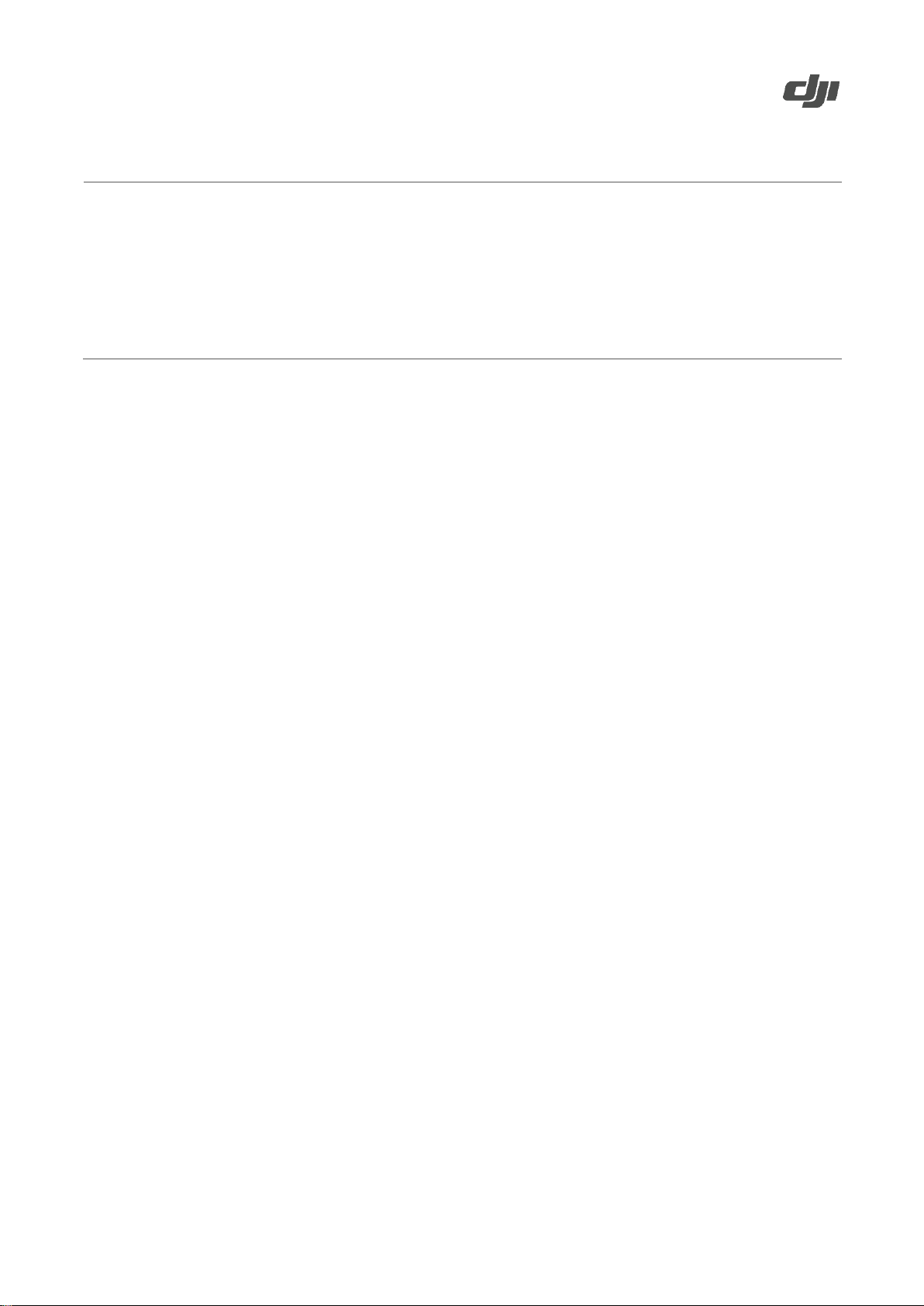
Date:
2021.01.28
Firmware:
v01.02.00.30
RavenEye Firmware:
v01.02.00.20
DJI Ronin App iOS:
v1.4.6
DJI Ronin App Android:
v1.4.6
User Manual:
v1.0
DJI RSC 2 Release Notes
What’s New?
• Added Orbit Follow.
• Added support to manually set A and B endpoints. DJI Ronin Focus Motor required. Visit
https://store.dji.com/product/ronin-focus-motor to purchase.
• Added deep sleep mode. The gimbal enters deep sleep mode after 10 minutes in normal sleep mode.
Normal sleep mode is triggered by pressing the power button once or twice. In deep sleep mode,
brightness of touchscreen is at lowest setting and USB-C ports, RSA ports, and Bluetooth on gimbal are
switched off. Press power button once or twice to exit deep sleep mode. Note that gimbal will not enter
deep sleep mode if normal sleep mode is entered through Ronin app or due to gimbal motor stalling.
• Added ability to set shutter speed, pan and tilt axis control, smoothness, and reverse direction for front
dial.
• Added ability to take photos and autofocus for Z CAM E2, Z CAM E2-F6, Z CAM E2-F8, Z CAM E2-M4,
and Z CAM E2-S6. To use autofocus, press halfway down on camera control button of gimbal.
• Optimized grip rotation in portrait mode and in flashlight mode when using pan follow, pan and tilt follow,
or FPV.
• Fixed issue: gimbal motor failed to stabilize when using manual lens on Z CAM.
• Fixed issue: screen flickered when gimbal motor stalled.
Notes:
• Make sure that the DJI Ronin app is the latest version when updating the firmware.
• Update the firmware using the DJI Ronin app by connecting the DJI RSC 2 via Bluetooth. Do not
disconnect the DJI Ronin app and DJI RSC 2 during the update process.
• Update the firmware for the DJI RavenEye Image Transmission System using the DJI Ronin app by
connecting the RavenEye via Wi-Fi. Do not disconnect the DJI Ronin app and DJI RavenEye Image
Transmission System during the update process.
• If DJI RSC 2 has a camera attached and is powered on while updating the firmware, make sure to protect
the camera and lens as the motors will power off during the update.
• If the firmware update fails, restart DJI RSC 2 and retry.
http://www.dji.com/rsc-2
Copyright © 2020 DJI OSMO All Rights Reserved.
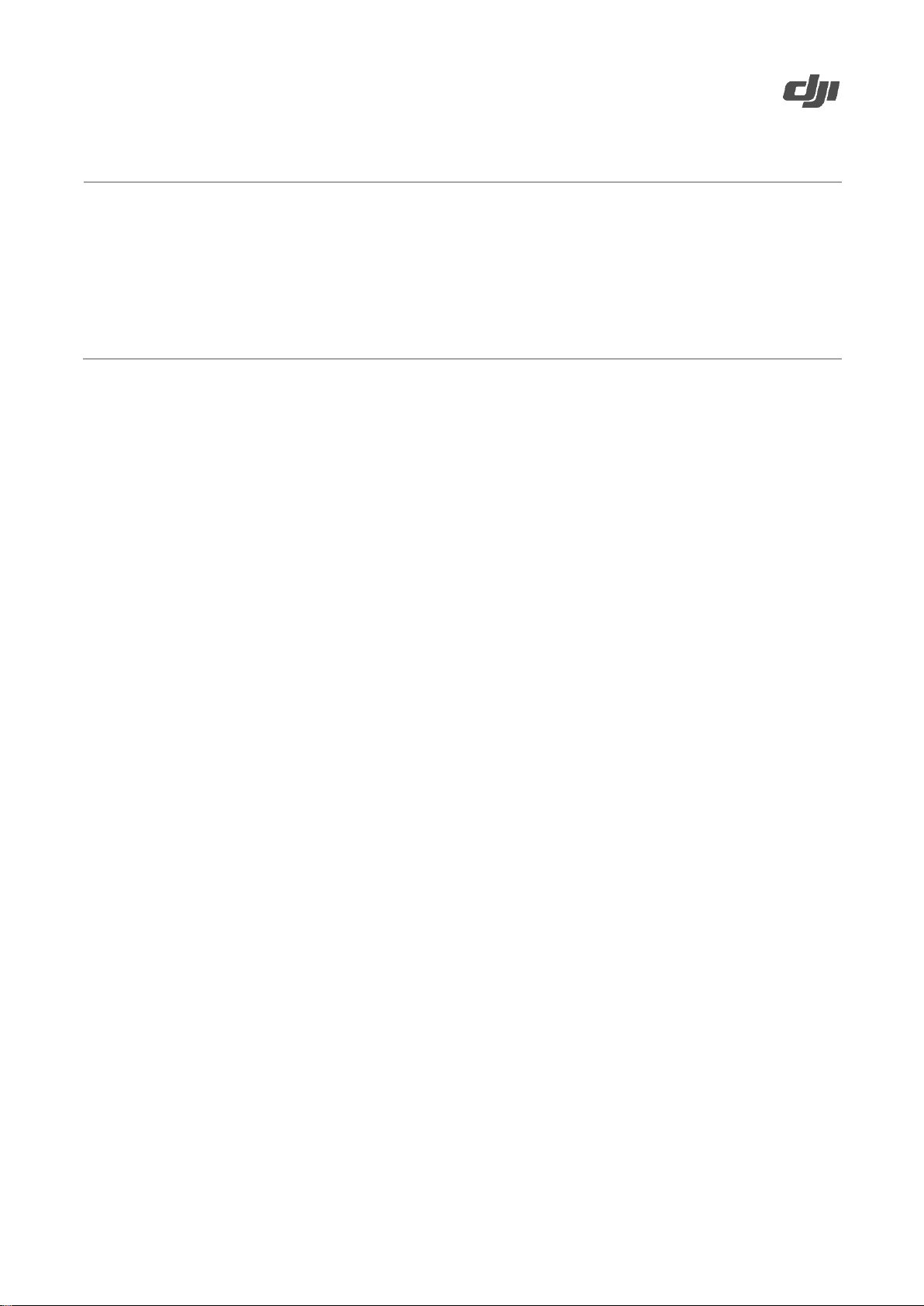
Date:
2020.11.25
Firmware:
v01.01.00.10
RavenEye Firmware:
v01.01.00.10
DJI Ronin App iOS:
v1.4.4
DJI Ronin App Android:
v1.4.4
User Manual:
v1.0
DJI RSC 2 Release Notes
What’s New?
• Added video recording, camera settings, autofocus, and focus pull support for Sony A7S III and A7C
cameras with supported Sony E mount lenses using a Multi-Camera Control Cable (USB-C). To use
autofocus on the Sony A7S III and A7C cameras, press halfway down on the camera control button of the
gimbal.
• Added photo capture, video recording, camera settings, autofocus, and focus pull support for Nikon Z6 II
and Z7 II cameras with supported Nikkor lenses using a Multi-Camera Control Cable (USB-C). To use
autofocus on the Nikon Z6 II and Z7 II, press halfway down on the camera control button of the gimbal.
• Added photo capture, video recording, camera settings, autofocus, and focus pull support for Nikon D500
cameras with supported Nikkor lens using a Multi-Camera Control Cable (Micro-USB). To use autofocus
on the Nikon D500, press halfway down on the camera control button of the gimbal.
• Added photo capture, video recording, camera settings, autofocus, and focus pull support for Panasonic
Lumix S5 cameras with supported L-mount lens using a Multi-Camera Control Cable (USB-C). To use
autofocus on the Panasonic Lumix S5, press halfway down on the camera control button of the gimbal.
• Added video recording, camera settings, autofocus, and focus pull support for Panasonic Lumix BGH1
cameras with supported Micro 4/3 mount lenses using a Multi-Camera Control Cable (USB-C). To use
autofocus on the Panasonic Lumix BGH1, press halfway down on the camera control button of the gimbal.
• Added aperture settings for Olympus E-M1 II cameras.
• Added ability to check the battery level while the gimbal is powered off by pressing the power button
once.
• Added ability to auto calibrate and delete endpoints for the focus motor. Enter advanced settings and
scroll through to select the endpoint settings for the focus motor.
• Added ability to access camera settings for DJI RavenEye Image Transmission System by connecting the
camera using a camera control cable.
• Optimized power management for DJI RavenEye Image Transmission System, increasing the runtime of
both the transmission system and gimbal.
• Optimized the DJI RavenEye Image Transmission System connection experience by removing the default
password 12345678. After linking via the system’s Wi-Fi, a password must be set in the DJI Ronin app.
The password must be 8 characters long and consist of letters and numbers.
• Optimized the gimbal transition when switching to Briefcase mode.
• Fixed occasional issue: when using with the BMPCC 4K camera, the gimbal axes failed to stabilize when
changing the frame rate during recording.
http://www.dji.com/rsc-2
Copyright © 2020 DJI OSMO All Rights Reserved.
