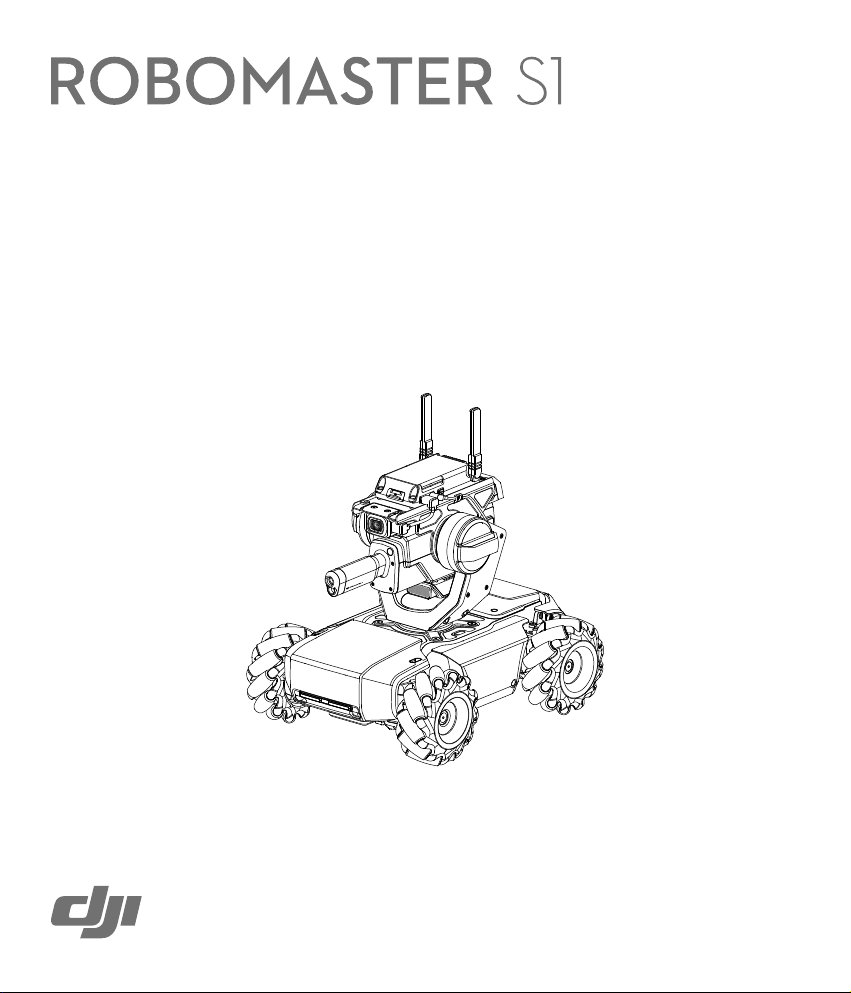
Quick Start Guide
快速入门指南
クイックスタートガイド
v1.2
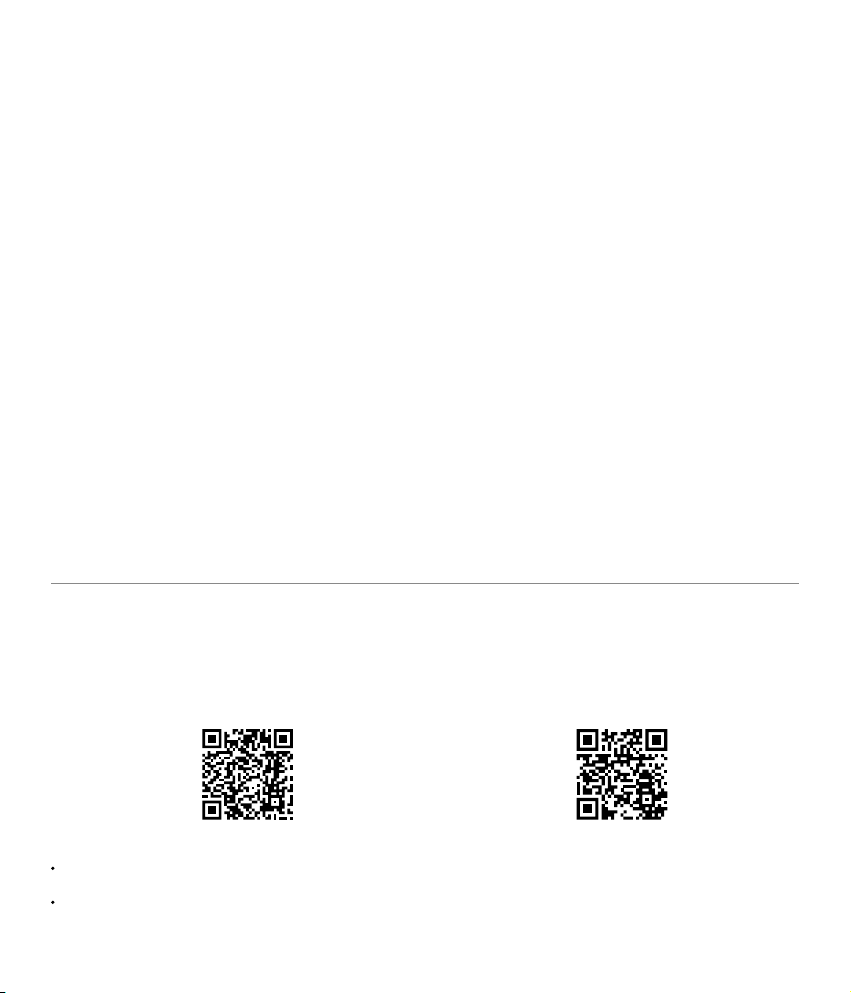
Introduction
简介
はじめに
The ROBOMASTERTM S1 is an educational robot inspired by the DJITM RoboMaster competition. The S1 offers comprehensive
control and an immersive driving experience, thanks to the omnidirectional chassis, agile Mecanum wheels, flexible gimbal,
and stable, low-latency image transmission in first person view (FPV). Users can also target objects and battle other robots
with the S1’s blaster.
The S1 supports Scratch and Python programming. With DJI’s project-based graded tutorials, users can gradually master
programming theory and robot system knowledge.
The S1 features Solo mode and Battle mode where users can practice their skills and compete against others. To control the
robot, users can choose from the RoboMaster app on a mobile device, the gamepad, or the keyboard and mouse.
RoboMaster
动的云台和稳定低延时的图传系统,给用户带来身临其境的 FPV 操控驾驶和实弹射击体验。
S1 支持 Scratch 和 Python 编程,用户可通过项目式阶梯教程逐步掌握编程理论和机器人系统知识。
S1 具备单机驾驶和多人竞技模式,包含多种玩法。用户可使用安装有 RoboMaster App 的移动设备、手柄、键盘鼠标
等控制机器人。
ROBOMASTER
カナムホイール/柔軟に動作するジンバル/安定かつ遅延の少ない FPV の画像転送により、S1 は包括的な制御性と夢中
になれる駆動経験を提供します。また、S1 のブラスターを使って、他のロボットを狙ったり戦ったりすることもできます。
S1 には、Scratch & Python プログラムに対応しています。DJI のプロジェクトベースの段階的なチュートリアルにより、
プログラム理論やロボットシステムの知識を徐々に習得できます。
S1 は、ソロモードや戦闘モード機能があり、ユーザーはスキルに対し練習し、他の人と競争することができます。ロボ
ットの操作には、モバイル端末上での RoboMaster アプリ、ゲームパッド、またはキーボードとマウスから選択できます。
TM
S1 是一款基于 DJI
TM
S1 は、DJITM RoboMaster コンテストから生まれた教育向けロボットです。全方向シャーシ/敏捷なメ
TM
RoboMaster 比赛打造的教育机器人。可敏捷移动的麦克纳姆轮全向底盘、灵活转
Downloading the RoboMaster App and Watching Tutorial Videos
下载 RoboMaster App 和观看教学视频
RoboMaster アプリのダウンロードとチュートリアルビデオの視聴
RoboMaster App
RoboMaster App
RoboMaster
Search for the RoboMaster app in the App Store or Google Play or scan the QR code to download the app on
your mobile device.
Visit the official DJI website https://www.dji.com/robomaster-s1/video or go to the app and enter the Guide page to
watch the tutorial videos for assembly and use. You can also assemble the robot according to the assembly guide in
the quick start guide.
アプリ
Tutorial Videos
教学视频
チュートリアル ビデオ
1
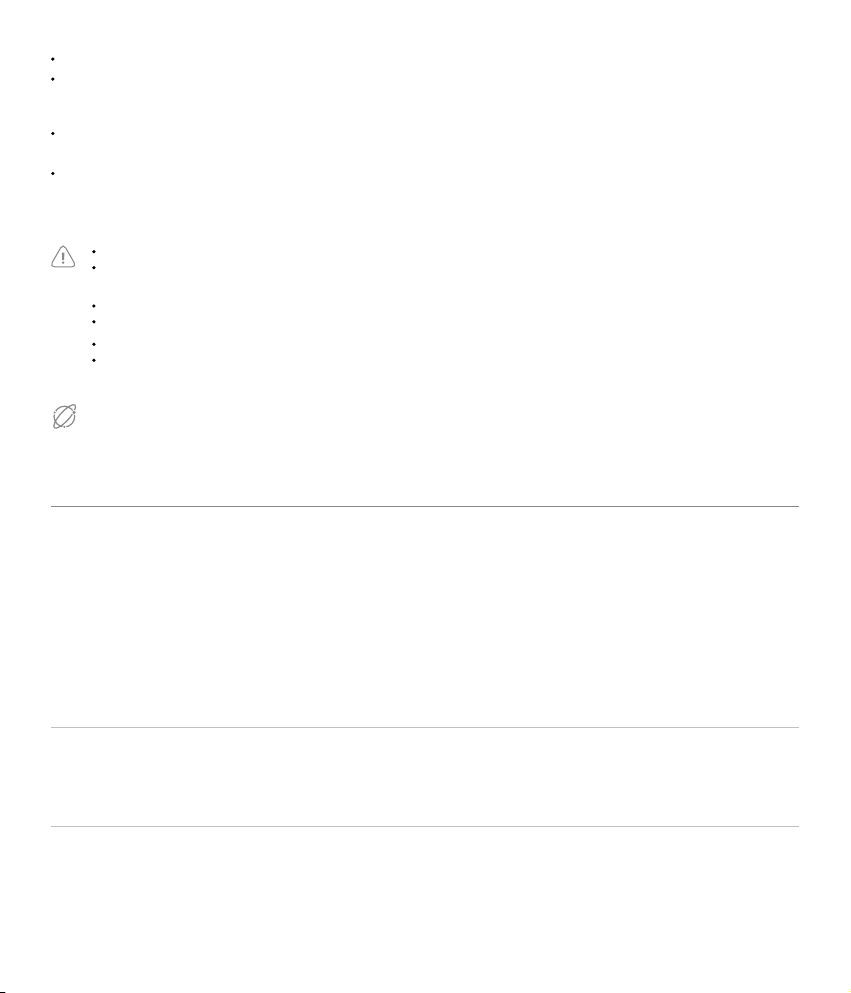
使用移动设备在软件商店或扫描二维码下载并安装 RoboMaster App。
在 App 首页进入“指引”页面或访问 DJI 官方网站 https://www.dji.com/robomaster-s1/video 获取安装视频,配合
本文的安装说明,完成安装。观看其他教学视频了解使用方法。
App Store または Google Play で RoboMaster アプリを検索するか QR コードをスキャンして、お手持ちのモバイ
ル端末にアプリをダウンロードします。
チュートリアルビデオを視聴したり、組み立てや使用方法に関する文書をダウンロードしたりするには、公式 DJI ウェ
ブサイトhttps://www.dji.com/robomaster-s1/videoにアクセスするか、アプリからガイドページへアクセスしてください。
組み立て用の文書もパッケージに同梱されています。
The RoboMaster app supports iOS 10.0.2 or later or Android 5.0 or later.
Users can also download the RoboMaster software for Windows from the official DJI website on a computer to control the robot
with a keyboard and mouse. https://www.dji.com/robomaster_app
RoboMaster App 要求使用 iOS 10.0.2 及以上系统或 Android 5.0 及以上系统。
用户亦可使用计算机从 DJI 官网下载 Windows 版本的 RoboMaster 软件,从而通过键盘鼠标控制机器人。https://www.dji.com/robomaster_app
RoboMaster アプリは、iOS 10.0.2 以降と Android 5.0 以降に対応しています。
また、ユーザーは公式の DJI ウェブサイトから Windows 用の RoboMaster ソフトウェアをダウンロードし、パソコン上でキーボードやマ
ウスを使ってロボットを操作することもできます。https://www.dji.com/robomaster_app
After assembly, use your DJI account to activate the robot in the RoboMaster app. Activation requires an internet connection.
安装完成后,需使用 RoboMaster App 激活机器人。激活时请确保移动设备可以接入互联网。
Internet
組み立て後、RoboMaster アプリでロボットをアクティベーションするには、ご自身の DJI アカウントを使います。アクティベーションには
インターネット接続が必要です。
Specications
技术规格
仕様
Structure
Dimensions 320 × 240 × 270 mm (L × W × H)
Weight Approx. 3.3 kg
Intelligent Controller
Operating Frequency 2.4 GHz, 5.8 GHz, 5.1 GHz (limited to indoor use)
结构
整机尺寸 320×240×270 mm(长 ×宽 ×高)
重量 约 3.3 kg
智能中控
工作频段 2.4 GHz,5.8 GHz,5.1 GHz(仅限室内使用)
構造
サイズ 320 mm × 240 mm × 270 mm
(長さ × 幅 × 高さ)
重量 約 3.3 kg
インテリジェントコントローラー
動作周波数 2.4 GHz、5.1 GHz(屋内使用に限る)、
5.8 GHz(日本では使用不可)
2
Intelligent Battery
Capacity 2400 mAh
Charging Voltage 12.6 V
Battery Type LiPo 3S
Energy 25.92 Wh
智能电池
容量 2400 mAh
充电电压 12.6 V
电池类型 LiPo 3S
能量 25.92 Wh
インテリジェントバッテリー
容量 2400 mAh
充電電圧 12.6 V
バッテリータイプ LiPo 3S
電力量 25.92 Wh
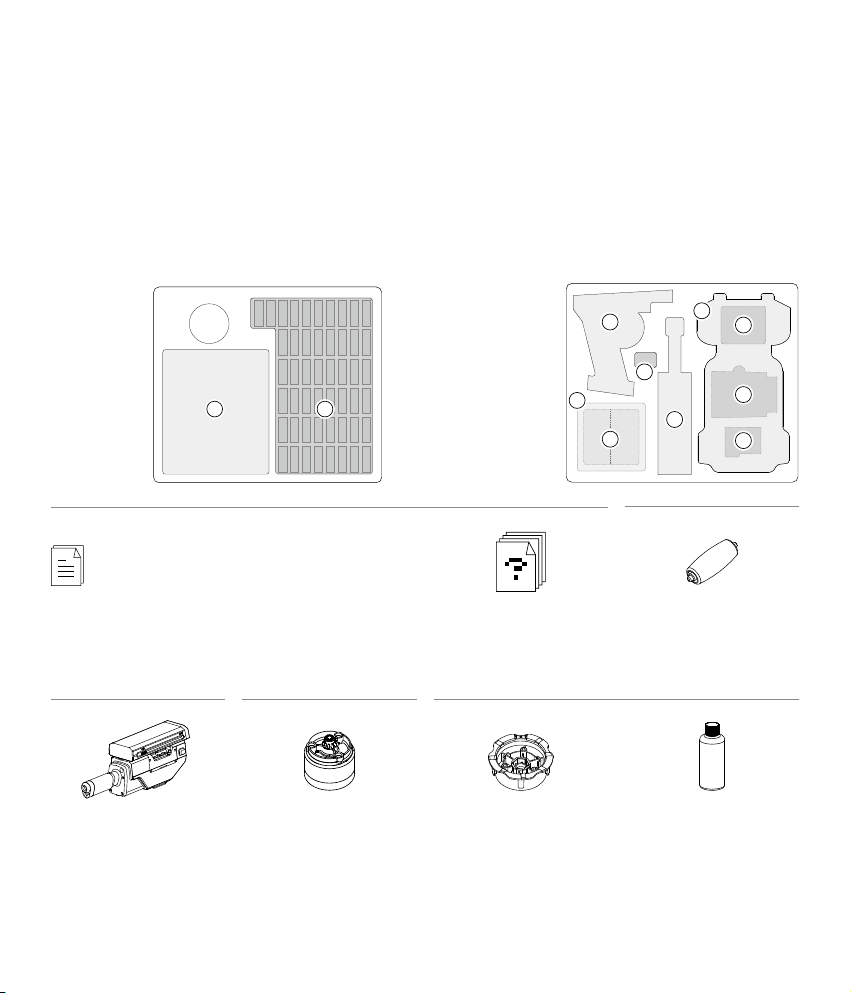
In the Box
物品清单
同梱物
Check that all of the following items are in your package. If any item is missing, contact DJI or your local dealer.
使用本产品之前,请检查产品包装内是否包含以下所有物品。若有缺失,请联系 DJI 或您的代理商。
以下の品目がパッケージにすべて揃っているかご確認ください。同梱されていない品目がある場合は、DJI または最
寄りの販売店にご連絡ください。
Top Layer:
第一层:
上層部分:
A
A
文档
快速入门指南
·
免责声明和安全概要
Manuals
Quick Start Guide
·
Disclaimer and Safety
·
Guidelines - At a Glance
C1
Blaster (Gel Bead Container included)
发射器(含弹仓)
ブラスター ( ゲル弾マガジン含む )
·
マ ニュアル
·
クイックス タートガ イド
·
免責事項と安全に関するガイドライン - 概要
B
D EC
×4 ×1×1
D1
M3508I Brushless Motor and ESC
M3508I 无刷电机电调
M3508I ブラシレスモーター& ESC
Middle Layer:
第二层:
中間層部分:
Vision Marker
视觉标签
ビジョンマーカー
E1
Damping Ring Bracket
减震圈支架
制動輪ブラケット
F
D
E
H
I
G
J
C
K
B
×7
B1
Mecanum Wheel Roller
麦轮辊子
メカナムホイール ローラー
×4
E2
Bottled Gel Beads
瓶装水晶弹
ゲル弾(瓶詰め)
×48 (+2)*
* (+x) refers to the quantity of spare items included in the package.
表示包装内包含此物品备用件的数量为x。
(+x)
は、パッケージに含まれるスペア部品の数量を表します。
(+x)
3
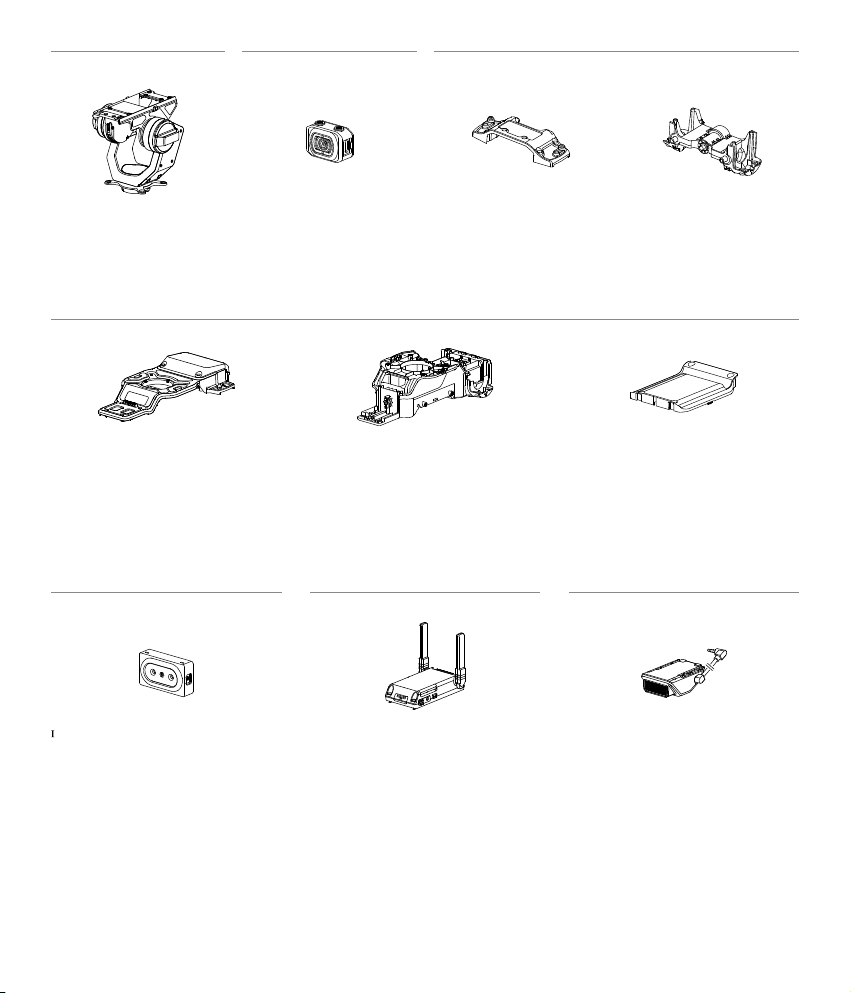
F G H
F1
Gimbal
云台
ジンバル
H3
Chassis Cover *
底盘上盖 *
シャーシカバー
*
I
1
Hit Detector
击打检测模块
ヒット検出センサー
×1
G1
Camera
相机
カメラ
×1 ×1
×1
H1
Front Axle Cover
前桥上盖
前方車軸カバー
H4
Chassis Middle Frame (Intelligent Battery
included)
底盘中框 ( 含智能电池 )
シャーシ中央フレーム ( インテリジェント
バッテリー含む )
J K
J1
Intelligent Controller
智能中控
インテリジェントコントローラー
×1 ×1
H2
Front Axle Module Base
前桥臂
前方車軸モジュールベース
×1
H5
Chassis Cabin Cover *
底盘仓盖 *
シャーシキャビンカバー
×1
K1
Speaker
扬声器
スピーカー
*
×1×4
* Attached to the chassis middle frame before delivery.
出厂时已与中框扣合。
出荷前にシャーシ中央フレームに取り付けられています。
4
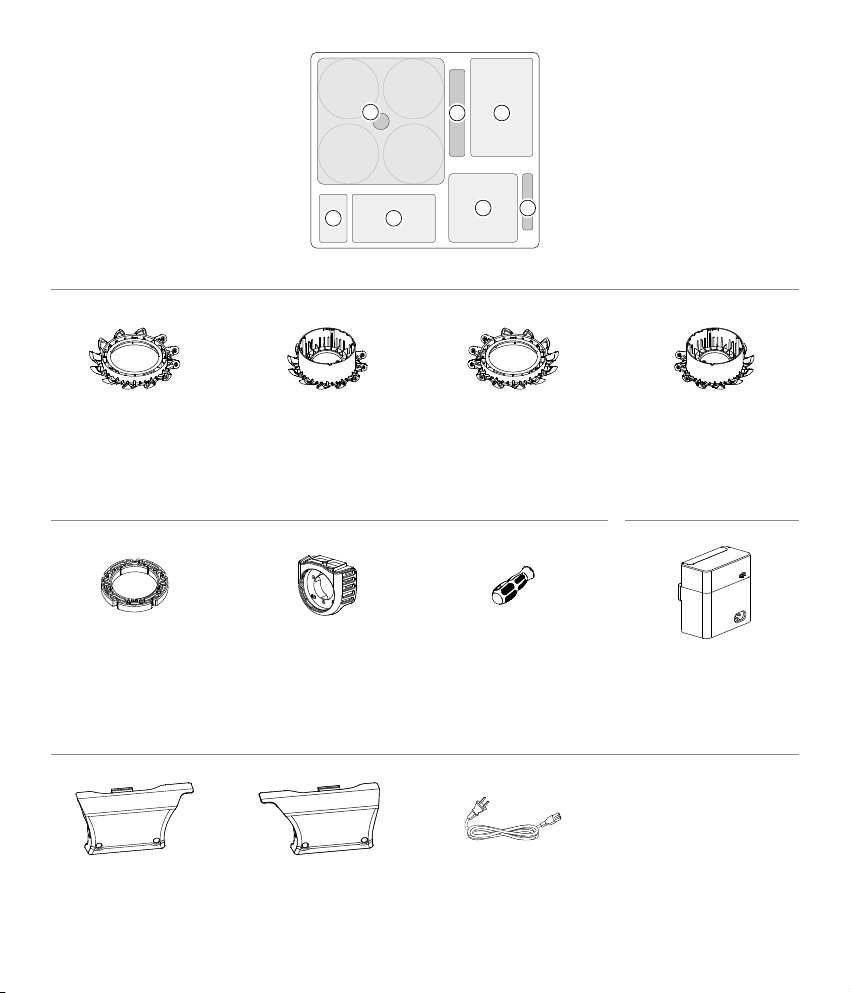
Bottom Layer:
第三层:
下層部分:
L
Q
P
L
×2 ×2 ×2 ×2
L1
Left-Threaded Inner Hub
左旋内轮毂
左巻きインナーハブ
×4 ×4 ×1 ×1
L5
Mecanum Wheel Damping Ring
麦轮减震圈
メカナムホイール 制動輪
N
M
L2
Left-Threaded Outer Hub
左旋外轮毂
左巻きアウターハブ
L6
Motor Mounting Plate
电机座
モーター取り付けプレート
N
L3
Right-Threaded Inner Hub
右旋内轮毂
右巻きインナーハブ
L7
Screwdriver Handle
螺丝刀柄
ねじ回しの柄
RS
L4
Right-Threaded Outer Hub
右旋外轮毂
右巻きアウターハブ
M
M1
Intelligent Battery Charger
充电器
インテリジェントバッテリー充電器
N1
Chassis Left Armor
底盘左装甲
シャーシ左方アーマー
×1 ×1
N2
Chassis Right Armor
底盘右装甲
シャーシ右方アーマー
N3
AC Power Cable*
充电器 AC 线 *
AC 電源ケーブル *
×1
* Varies by region.
实物根据地区有所不同。
地域により異なります。
5
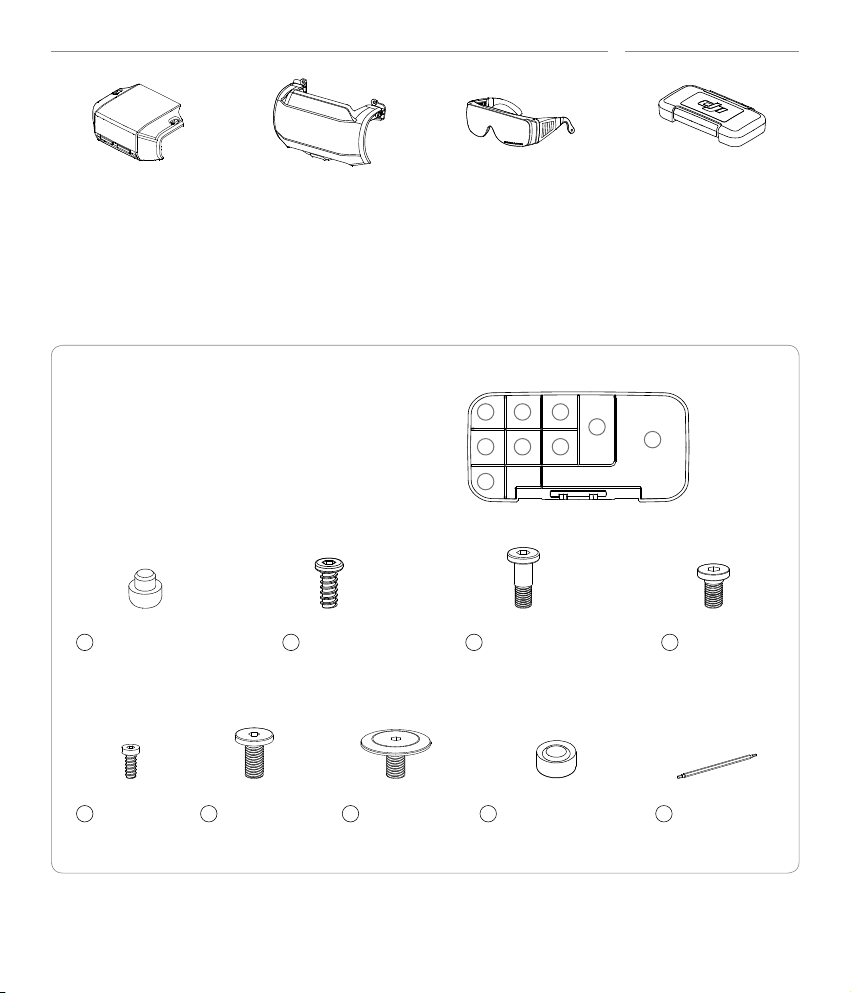
P
Q
×1
P1
Chassis Front Armor
底盘前装甲
シャーシ前方アーマー
P2
Chassis Rear Armor
底盘后装甲
シャーシ後方アーマー
The screw box includes the following items:
螺丝盒内包含以下物品:
ねじ収納ボックスには、次の品目が入っています:
×1
Front Rubber Stop
1
缓冲胶垫
フロントゴム栓
2
T3 Screw
T3 螺丝
T3 ねじ
×10 (+2)*
×1
P3
Safety Goggles
护目镜
安全ゴーグル
1 2 3
5 6 7
8
M3-B Screw
3
M3-B 螺丝
M3-B ねじ
×2 (+1)*
×1
Q1
Screw Box
螺丝盒
ねじ収納ボックス
4
9
M3-A Screw
4
M3-A 螺丝
M3-A ねじ
×1
×60 (+4)*
M4-B Screw
M4-B 螺丝
M4-B ねじ
×4 (+1)*
×21 (+2)*
T2 Screw
5
T2 螺丝
T2 ねじ
* (+x) refers to the quantity of spare items included in the package.
表示包装内包含此物品备用件的数量为x。
(+x)
は、パッケージに含まれるスペア部品の数量を表します。
(+x)
6
6
M4-A Screw
7
M4-A 螺丝
M4-A ねじ
×4 (+1)*
Rubber Shock Ring
8
缓冲胶圈
衝撃吸収ゴムリング
×2
Screwdriver Bit
9
螺丝刀头
ねじ回し用ビット
×1
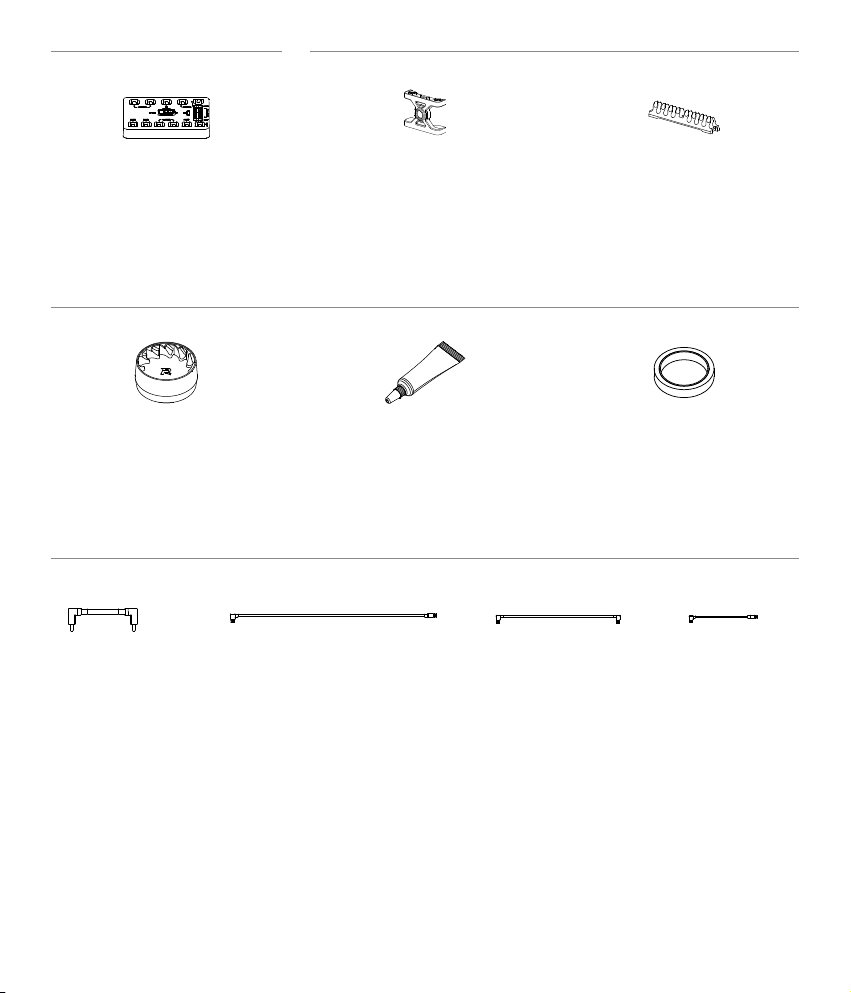
R
S
×1×1
R1
Motion Controller
运动控制器
モーションコントローラー
×1 ×1
S3
Mecanum Wheel Mounting Plate
麦轮装配盒
メカナムホイール 取り付けプレート
35 cm
S6 S7 S8 S9
Camera Cable
相机连接线
カメラケーブル
Data Cables
数据线
データケーブル
S1
X-Shaped Front Shaft Cover
X 型轴盖
X 型前方シャフトカバー
S4
Grease
润滑脂
グリース
×1×1
S2
Cable Retainer
固线器
ケーブル固定具
S5
Masking Tape
美纹胶带
マスキングテープ
×223 cm ×412 cm
×1
×1
7
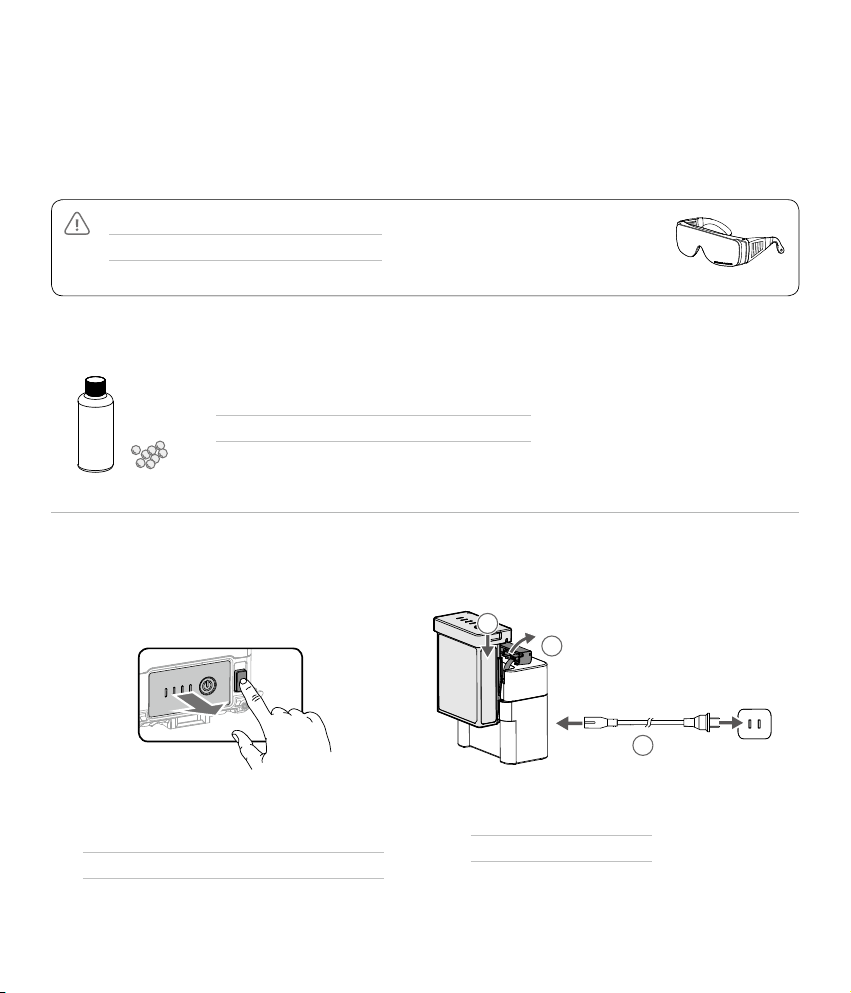
Assembly Guide
安装说明
組み立てガイド
Preparation / 安装准备 /
Wear the safety goggles to avoid injuring your eyes while assembling the components.
安装时请佩戴护目镜,以防零件损伤眼睛。
部品を組み立てる際には、安全ゴーグルを着用して、目を保護してください。
1. Preparing the Gel Beads
2. Charging the Battery
準備
/ 准备水晶弹 /
Refer to the label on the bottle for more information on how to soak the gel beads properly before
assembly.
安装前,参考水晶弹瓶身的描述泡发适量水晶弹。
組み立てを開始する前に、ゲル弾を適切に浸す方法の詳細について、ボトルのラベルを参照
してください。
/ 充电 /
バッテリーの充電
ゲル弾の準備
2
1
100-240 V
50-60 Hz
3
Charge the battery to bring it out of hibernation
before using for the first time.
首次使用时,需要对电池进行充电以唤醒电池。
初回ご利用前に、バッテリーを充電して、ハイ
バネーション状態から戻してください。
8
Charging Time: Approx. 1 hour and 30 min
完全充满约需 1 小时 30 分钟
充電時間:約 1 時間 30 分
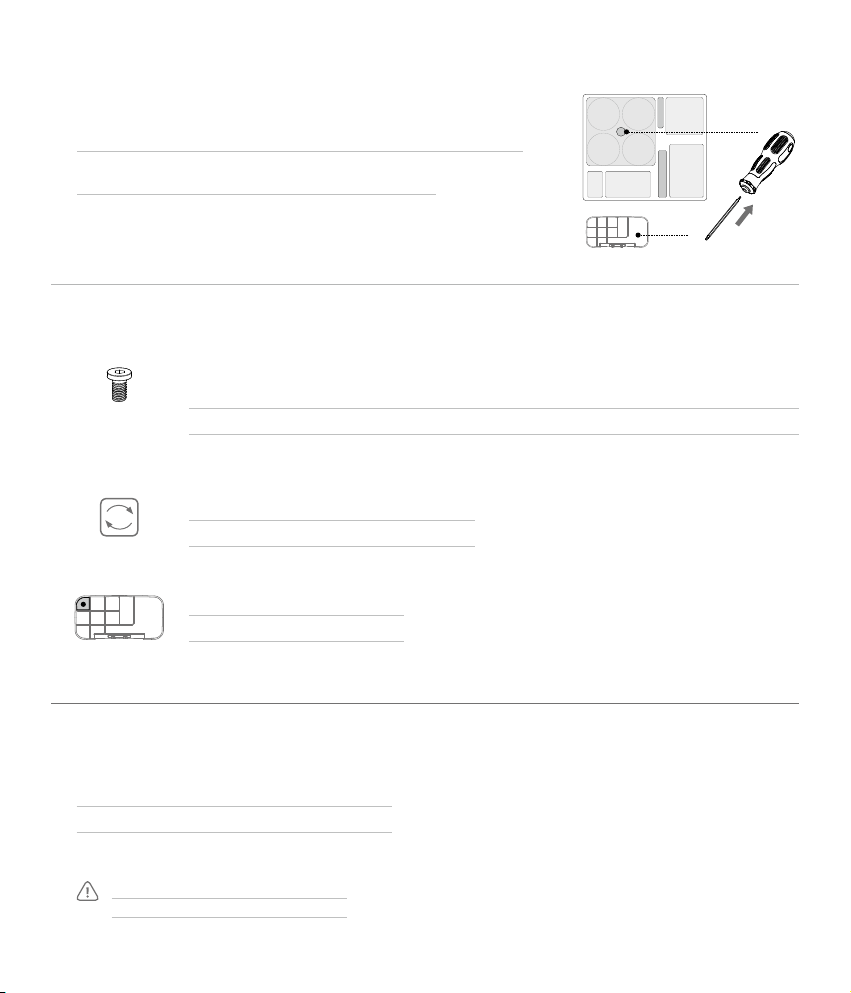
3. Preparing the Screwdriver
The package includes a screwdriver handle and a double-head bit. The
smaller end of the bit is for the T2 screws, and the bigger end is for the
other screws.
包装内附带螺丝刀柄及刀头,刀头为双头,小头适用于 T2 螺丝,大头
适用于其余螺丝。安装时请根据所使用的螺丝选择刀头。
パッケージには、ドライバーの柄とダブルヘッドのドライバービット
が含まれています。ビットの小さい方の端は T2 ねじ用で、大きい方の
端はその他のねじ用です。
/ 准备螺丝刀 /
ドライバーの準備
4. Legend
5. Cable Connection Instructions
Connect the black and orange cables to the ports with the corresponding color.
黑色线连接到黑色接口,橙色线连接到橙色接口。
黒色とオレンジ色のケーブルを、対応する色のポートに接続します。
/ 图例 /
×6
(M3-A)
Follow the instructions for cable connection and wiring to avoid cable damage.
请按照规范进行连线和走线,避免压坏连接线。
ケーブルの接続と配線に関する指示に従い、ケーブルの損傷を防いでください。
凡例
Refers to the accessories required including such information as the screw model and quantity. For
example, the description in this illustration indicates that six screws of the M3-A model are required.
表示安装步骤中所需的配件及其规格型号、数量。例如,此图表示需要 6 颗型号为 M3-A 的螺丝。
ねじの型、数量など、必要なアクセサリーの情報を参照してください。例えば、この図は M3-A
モデルのねじが 6 本必要であることを示しています。
Indicates that the bottom of the robot is displayed.
表示安装步骤中的图示为机器人的底部视图。
ロボットの底部が表示されていることを示します。
Refers to where the required accessories are located in the screw box.
表示所需配件在螺丝盒中的位置。
必要なアクセサリーが、ねじ収納ボックスのどこにあるかを示します。
/ 连线规则 /
ケーブルの接続方法
9

Overview / 部件介绍 /
概要
1. Left-Threaded Mecanum Wheels
左旋麦克纳姆轮
左巻きメカナムホイール
2. Right-Threaded Mecanum Wheels
右旋麦克纳姆轮
右巻きメカナムホイール
3. Chassis Cover
底盘上盖
シャーシカバー
4. Chassis Middle Frame
底盘中框
シャーシ中央フレーム
5. Front Axle Cover
前桥上盖
前方車軸カバー
6. Front Axle Module Base
前桥臂
前方車軸モジュールベース
7. X-Shaped Front Shaft Cover
X 型轴盖
X 型前方シャフトカバー
8. Motion Controller
运动控制器
モーションコントローラー
9. Chassis Left Armor
底盘左装甲
シャーシ左方アーマー
10. Chassis Right Armor
底盘右装甲
シャーシ右方アーマー
11. Chassis Rear Armor
底盘后装甲
シャーシ後方アーマー
12. Hit Detectors
击打检测模块
ヒット検出センサー
13. Chassis Front Armor
底盘前装甲
シャーシ前方アーマー
14. M3508I Brushless Motors and ESCs
M3508I 无刷电机电调
M3508I ブラシレスモーター& ESC
15. Motor Mounting Plates
电机座
モーター取り付けプレート
16. Gimbal
云台
ジンバル
17. Blaster
发射器
ブラスター
18. Gel Bead Container
弹仓
ゲル弾マガジン
19. Speaker
扬声器
スピーカー
20. Intelligent Controller
智能中控
インテリジェントコントローラー
21. Camera
相机
カメラ
22. Chassis Cabin Cover
底盘仓盖
シャーシキャビンカバー
23. Intelligent Battery
智能电池
インテリジェントバッテリー
10

20
18
17
21
16
19
2
10
8
12
11
23
1
3
4
5
13
7
6
15
14
22
9
1
2
11

Assembly Instructions / 安装步骤 /
組み立ての説明
Each item has a code. Refer to the In the Box section and check the corresponding code to nd out where each item is
located in the package.
安装所需的各个部件可根据编号在物品清单标示的对应位置中找到。
各部品にはコードがあります。同梱物のセクションを参照して、対応するコードを確認し、各部品がパッケージ内のど
こにあるのかを確認してください。
1 2
S4
L4
L2 L4
L1 L3
S3
3 4
Red
红色
赤
E1
L5
12

5
6
L3
3
2
1
B1
4
.
.
.
7 8
×10
(T2)
×2
13

9
10
L2
11 12
Red
红色
赤
E1
L5
3
4
.
.
.
B1
2
1
14

13 14
L1
15
×10
(T2)
16
×1
(T2)
H5
H4
H3
S2
×2
15

17 18
×6
(T3)
H1
H2
19
×4
(T3)
1
S1
2
16

(M3-A)
×4
20 21
R1
Click
咔
クリック
22
23
×2
(M3-A)
I
1
N1
17

24 25
S8
×1
26
(M3-A)
×2
18

27
N2
×2
(M3-A)
I
1
28
S8
×1
29
(M3-A)
×2
30
19

31
32
×2
(M3-A)
I
1
P2
33
20
A B
S9
B
A
×1
A
34
(M3-A)
×2

35 36
37
(M3-A)
×12
D1
×4
L6
21

38 39
40
(M3-A)
×3
22

41 42
43
(M3-A)
×3
23

44 45
46
(M3-A)
×3
24

47 48
49
(M3-A)
×3
25

50
(M4-A)
×2
51
26
(M4-A )
×2

52 53
×2
(M3-A)
I
1
P1
54
×1 ×2
A B
A
S7
B
×2
55
27

56 57
58
M3-A
×2
M3-B
×2
(M3-A)(M3-B)
28

(M4-B)
×4
F1
59 60
2
1
C1
61
(M3-A)
×4
62
Click
咔
クリック
K1
29

63 64
(M3-A)
×4
J1
A B
65 66
S9
×1
A
B
30
(M3-A)
×2
G1

67 68
S6
69
A B
S9
×2
B
70
A
31

(M3-A)
×2
71 72
(M3-A)
×4
2
1
3
73 74
3
4
1
2
5
H5
32

Powering On and Activating the S1
开启并激活 S1
S1 の電源 ON とアクティベーション
Insert the Intelligent Battery into the S1, press and hold the power button on the Intelligent Battery to power it on, and connect
to the app to activate the S1.
安装智能电池至 S1,长按智能电池的电源按键开启 S1,然后连接至 App 进行激活。
インテリジェントバッテリーを S1 に挿入します。インテリジェントバッテリーの電源ボタンを長押しして電源を入れ、
アプリに接続して S1 をアクティベーションします。
4
1
2
3
The content is subject to change without prior notice.
Visit the product page on the official DJI website for more information.
内容如有更新,恕不另行通知。
了解产品详细信息,请访问 DJI 官网产品页面。
このコンテンツは予告なく変更することがあります。
詳細情報については、公式の DJI ウェブサイト上の製品ページにアクセスしてください。
https://www.dji.com/robomaster-s1
and are trademarks of DJI.
Copyright © 2019 DJI All Rights Reserved.
5
RoboMaster
App
Printed in China.YC.BZ.SS000946.06

www.dji.com
10QDRBGS06TY
