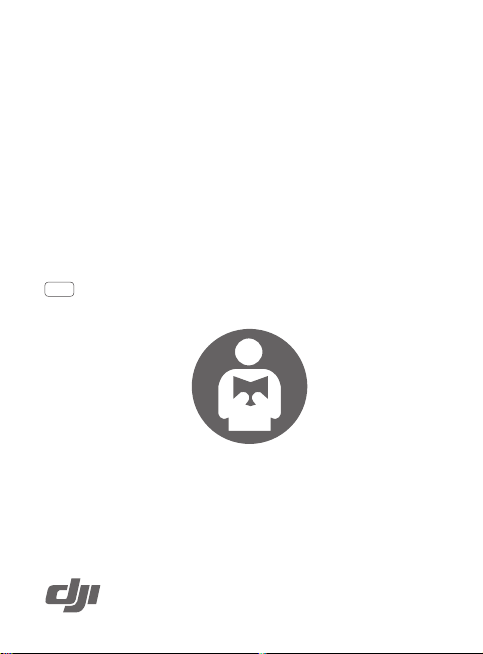
MAVIC 2 ENTERPRISE SERIES
DISCLAIMER AND SAFETY
免责声明和安全概要
免責聲明與安全總覽
免責事項と安全に関するガイドライン
고지 사항 및 안전 가이드
HAFTUNGSAUSSCHLUSS UND SICHERHEITSVORSCHRIFTEN
RENUNCIA DE RESPONSABILIDAD Y DIRECTRICES DE SEGURIDAD
CLAUSE D‘EXCLUSION DE RESPONSABILITÉ ET CONSIGNES DE SÉCURITÉ
LIMITAZIONI DI RESPONSABILITÀ E DIRETTIVE SULLA SICUREZZA
DISCLAIMER EN VEILIGHEIDSRICHTLIJNEN
DECLARAÇÃO DE EXONERAÇÃO DE RESPONSABILIDADE E DIRETRIZES DE
SEGU-RANÇA
ISENÇÃO DE RESPONSABILIDADE E DIRETRIZES DE SEGURANÇA
ОТКАЗ ОТ ОТВЕТСТВЕННОСТИ И РУКОВОДСТВО ПО ТЕХНИКЕ
БЕЗОПАСНОСТИ
v1.6 2021
.01
GUIDELINES

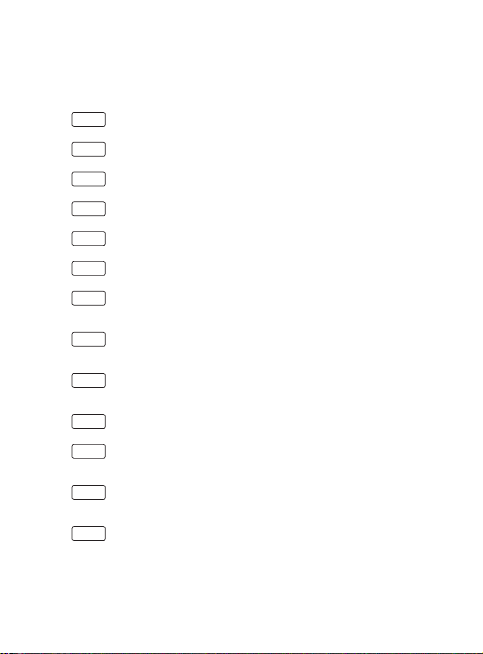
Contents
EN
DISCLAIMER AND SAFETY GUIDELINES 2
CHS
免责声明和安全概要
CHT
免責聲明與安全總覽
JP
免責事項と安全に関するガイドライン
고지 사항 및 안전 가이드
KR
DE
HAFTUNGSAUSSCHLUSS UND SICHERHEITSVORSCHRIFTEN
ES
SEGURIDAD
FR
CONSIGNES DE SÉCURITÉ
IT
SICUREZZA
NL
PT-PT
E DIRETRIZES DE SEGURANÇA
PT-BR
SEGURANÇA
RU
ТЕХНИКЕ БЕЗОПАСНОСТИ
12
19
26
34
42
52RENUNCIA DE RESPONSABILIDAD Y DIRECTRICES DE
62CLAUSE D‘EXCLUSION DE RESPONSABILITÉ ET
72LIMITAZIONI DI RESPONSABILITÀ E DIRETTIVE SULLA
82DISCLAIMER EN VEILIGHEIDSRICHTLIJNEN
92DECLARAÇÃO DE EXONERAÇÃO DE RESPONSABILIDADE
102ISENÇÃO DE RESPONSABILIDADE E DIRETRIZES DE
112ОТКАЗ ОТ ОТВЕТСТВЕННОСТИ И РУКОВОДСТВО ПО
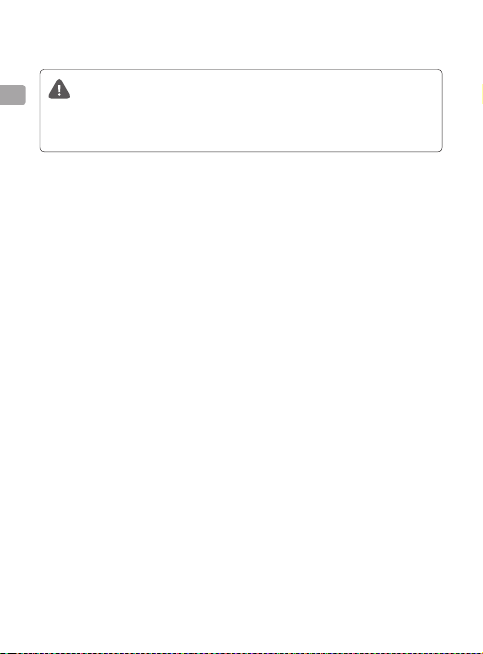
EN
Safety at a Glance
TM
The DJI
under the
Note that ‘Safety at a Glance’ only provides a quick overview of the safety tips. Users
must ensure they have fully read and understood all Disclaimer and Safety
Guidelines, Intelligent Flight Battery Safety Guidelines, and the User Manual.
1. Environmental Consideration
• Always fly at locations that are clear of magnetic or radio interference, building and other
obstacles.
• DO NOT y above or near large crowds.
• Be very careful when flying 19,685 feet (6,000 m) or more above sea level.
• Fly in moderate weather conditions with temperatures between 14° to 104° F (-10° to 40° C).
• Please take additional caution while flying indoors because the aircraft stabilization features
may be interfered with.
• DO NOT fly when wind speeds exceed 10 m/s or 22 mph.
2. Pre-ight Checklist
• Ensure the stickers on the camera, vision system and infrared sensing system are removed
before use.
• Ensure to remove the gimbal cover before powering on the aircraft.
• Ensure the remote controller and aircraft batteries are fully charged.
• Please ensure that the arms of the aircraft are all unfolded before flying. Ensure the Intelligent
Flight Battery is mounted firmly in place.
• Ensure the propellers are in good condition and securely tightened before each flight
• Ensure there is nothing obstructing the motors.
• Check that the camera lens and sensors are clean and free of stains.
• Only calibrate the compass when the DJI Pilot app or the status indicator prompt you to do so.
• Ensure the DJI Pilot app and aircraft's firmware have been upg aded to the latest version.
• Be familiar with the selected flight mode and understand all sa ety functions and warnings.
• Ensure that your flight area is outside the GEO Zones and flight conditions are suitable for
flying the aircraft.
• Ensure the DJI Pilot app is properly launched to assist your operation of the aircraft.
WITHOUT THE FLIGHT DATA RECORDED BY THE DJI PILOT APP, IN CERTAIN SITUATIONS
(INCLUDING THE LOSS OF YOUR AIRCRAFT) DJI MAY NOT BE ABLE TO PROVIDE
AFTERSALES SUPPORT TO YOU OR ASSUME LIABILITY.
3. Operation
• DO NOT start the motors before unfolding the arms. Otherwise it may damage the aircraft.
• DO NOT touch the battery buckles while holding the aircraft to avoid it dropping off.
• Stay away from the rotating propellers and motors.
2
TM
MAVIC
2
Enterprise Series is NOT a toy and is NOT suitable for children
age of 18.

EN
• Maintain visual line of sight of your aircraft at all times.
• DO NOT answer incoming calls, text messages or do anything that may distract you from
operating your smart device to control the aircraft during flight.
• DO NOT fly under the influence o alcohol or drugs.
• DO NOT fly close to reflective surfaces such as water or snow, as these types of terrain may
affect the performance of the vision system. Only fly the aircraft in environments with good
lighting and visibility when GPS signal is weak.
• Land the aircraft in a safe location when there is a low battery or high wind warning.
• Please set the Return-to-Home (RTH) Altitude at a level higher than surrounding obstacles using the
DJI Pilot app.
• The aircraft cannot avoid obstructions during RTH when the vision system is disabled. Use the remote
controller to control the aircraft's speed and altitude to avoid collisions during RTH.
• After landing, first stop the motor, then turn off the Intelligent Flight Battery, and then turn off the
remote controller.
• When using Intelligent Flight Modes, be prepared to take control of the aircraft by pushing the
sticks and pressing the Flight Pause button or tap the on-screen stop button. Please note that
the aircraft will continue performing the Intelligent Flight functions after you pushed the sticks.
Press the stop button on the screen to exit such on-going functions completely.
• The pilot must pay attention and control the aircraft at all times during flight. Safety and flight
assistance features such as obstacle avoidance and precision landing are meant to assist the
pilot, not to replace their control of the aircraft.
• Environmental conditions such as lighting and the surface texture of obstacles may impact the
performance of the vision system. Intelligent flight control features such as precision landing
and obstacle avoidance are disabled when the vision system's functions are impaired. Please
refer to the User Manual for more information.
• DO NOT expose the infrared camera to a strong source of energy such as the sun, lava, or a
laser beam. Otherwise, the camera sensor may be burned leading to permanent damage.
• Ensure that accessories are mounted on the aircraft correctly to prevent them from falling off
during the flight.
• DO NOT point the Spotlight or the Beacon directly at the human eye.
• DO NOT use the Speaker near people or in an urban area where noise-sensitive structures are
concentrated as the loudness could cause injuries or danger.
3

EN
Disclaimer and Warning
This product is NOT a toy and is not suitable for children under the age of 18. Adults should keep
the aircraft out of reach of children and exercise caution when operating this aircraft in the presence
of children.
While the product adopts advanced technology, inappropriate use of the product could result in
personal injury or property damages. Please read the materials associated with the product before
your first use of the product. These documents are included in the product package and are also
available online on the DJI product page at http://www.dji.com.
This product is a flying camera that offers easy flight when in good working order as set forth below.
Visit http://www.dji.com for the most current instructions and warnings and http://knowbeforeyoufly
org/ for more information about flight safety and compliance
The information in this document affects your safety and your legal rights and responsibilities.
Read this entire document carefully to ensure proper configuration before use. Failure to read and
follow the instructions and warnings in this document may result in product loss, serious injury to
you, or damage to your aircraft. By default, your flight record created by this product will not be
automatically transmitted to DJI servers. You can manually upload your flight records via the DJI
Pilot app. You agree that if you choose not to upload your flight record via the DJI Pilot app, DJI
may not be able to provide warranty repair service to you and assumes no liability for any loss
related to you.
Read the ENTIRE User Manual to become familiar with the features of this product before operation.
Failure to operate the product correctly can result in damage to the product or personal property
and cause serious injury.
This is a sophisticated product. It must be operated with caution and common sense and requires
some basic mechanical ability. Failure to operate this product in a safe and responsible manner
could result in injury or damage to the product or other property. This product is not intended for
use by children. DO NOT use incompatible components or alter this product in any way unless
otherwise allowed by relevant documents provided by SZ DJI TECHNOLOGY CO., LTD. These
Safety Guidelines contain instructions for safety, operation and maintenance. It is essential to read
and follow all of the instructions and warnings in the User Manual, prior to assembly, setup or use, in
order to operate the product correctly and avoid damage or serious injury.
By using this product, you hereby signify that you have read this disclaimer carefully and that
you understand and agree to abide by the terms and conditions herein. EXCEPT AS EXPRESSLY
PROVIDED IN DJI AFTER-SALES SERVICE POLICIES AVAILABLE AT (HTTP://WWW.DJI.COM/
SERVICE), THE PRODUCT AND ALL MATERIALS, AND CONTENT AVAILABLE THROUGH THE
PRODUCT ARE PROVIDED “AS IS” AND ON AN “AS AVAILABLE” BASIS, WITHOUT WARRANTY
OR CONDITION OF ANY KIND, EITHER EXPRESS OR IMPLIED. DJI DISCLAIMS ALL WARRANTIES
OF ANY KIND, EXCEPT AS EXPRESSLY PROVIDED IN DJI AFTER-SALES SERVICE POLICIES,
WHETHER EXPRESS OR IMPLIED, RELATING TO THE PRODUCT, PRODUCT ACCESSORIES,
AND ALL MATERIALS, INCLUDING: (A) ANY IMPLIED WARRANTY OF MERCHANTABILITY,
FITNESS FOR A PARTICULAR PURPOSE, TITLE, QUIET ENJOYMENT, OR NON-INFRINGEMENT;
4

EN
AND (B) ANY WARRANTY ARISING OUT OF COURSE OF DEALING, USAGE, OR TRADE. DJI
ES NOT WARRANT, EXCEPT AS EXPRESSLY PROVIDED IN DJI LIMITED WARRANTY, THAT
DO
THE PRODUCT, PRODUCT ACCESSORIES, OR ANY PORTION OF THE PRODUCT, OR ANY
MATERIALS, WILL BE UNINTERRUPTED, SECURE, OR FREE OF ERRORS, VIRUSES, OR OTHER
HARMFUL COMPONENTS, AND DO NOT WARRANT THAT ANY OF THOSE ISSUES WILL BE
CORRECTED.
NO ADVICE OR INFORMATION, WHETHER ORAL OR WRITTEN, OBTAINED BY YOU FROM THE
PRODUCT, PRODUCT ACCESSORIES, OR ANY MATERIALS WILL CREATE ANY WARRANTY
REGARDING DJI OR THE PRODUCT THAT IS NOT EXPRESSLY STATED IN THESE TERMS. YOU
ASSUME ALL RISKS FOR ANY DAMAGE THAT MAY RESULT FROM YOUR USE OF OR ACCESS
TO THE PRODUCT, PRODUCT ACCESSORIES, AND ANY MATERIALS. YOU UNDERSTAND AND
AGREE THAT YOU USE THE PRODUCT AT YOUR OWN DISCRETION AND RISK, AND THAT
YOU ARE SOLELY RESPONSIBLE FOR ANY PERSONAL INJURY, DEATH, DAMAGE TO YOUR
PROPERTY (INCLUDING YOUR COMPUTER SYSTEM OR MOBILE DEVICE OR DJI HARDWARE
USED IN CONNECTION WITH THE PRODUCT) OR THIRD PARTY PROPERTY, OR THE LOSS OF
DATA THAT RESULTS FROM YOUR USE OF OR INABILITY TO USE THE PRODUCT.
SOME JURISDICTIONS MAY PROHIBIT A DISCLAIMER OF WARRANTIES AND YOU MAY HAVE
OTHER RIGHTS THAT VARY FROM JURISDICTION TO JURISDICTION.
DJI accepts no liability for damage, injury or any legal responsibility incurred directly or indirectly
from the use of this product. The user shall observe safe and lawful practices including, but not
limited to, those set forth in these Safety Guidelines.
Data Storage and Usage
When you use our mobile apps or our products or other software, you may provide DJI with data
regarding the use and operation of the product, such as ight telemetry data (e.g., speed, altitude,
battery life, and information about the gimbal and camera) and operations record. Please refer to
DJI Privacy Policy (available at dji.com/policy) for more information.
Comply with Applicable Export Control Laws
You are advised that export, re-export and transfer of Mavic 2 Enterprise Dual/Advanced aircraft
equipped with the thermal imaging camera, and related product, spare parts, technology, and
software (hereafter refer to “Mavic 2 Enterprise Dual/Advanced related Products”) are subjected to
EU export control law (Council Regulation (EC) No 428/2009) and other applicable export control
laws and sanctions (hereafter refer to “Export Control Laws”). Prior to your use, sale, transfer, rental
or other conduct related to the Mavic 2 Enterprise Dual/Advanced related Products, unless
permitted by the Export Control Laws or with the license issued by competent authorities, you shall
in particular check and guarantee by appropriate measures that:
1. There will be no infringement of an embargo imposed by the EU;
2. These Mavic 2 Enterprise Dual/Advanced related Products are not intended for use in connection
with armaments, nuclear, chemical or biological weapons, or missile technology applications;
5
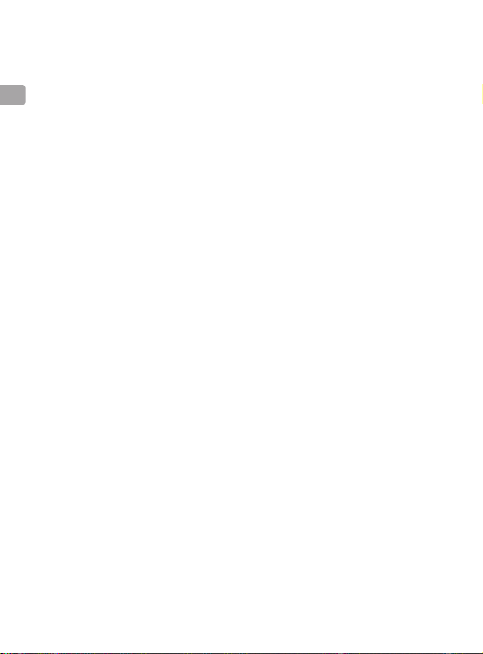
EN
3. These Mavic 2
organizations listed in all applicable sanctioned party lists.
Export Compliance; Disclaimer; Indemnity
u acknowledge it is your respons
Yo
export control laws. You shall solely be responsible for the legal responsibility if any of your use, sale,
transfer, rental or other conduct related to the Mavic 2 Enterprise Dual/Advanced related Products fail to
comply with the applicable export control laws. DJI shall, in no circumstances, be responsible for your
violation of any applicable export control laws. Furthermore, you shall indemnity, defend, and hold
harmless DJI, its affiliates, directors, officers, employees, agents, and representatives, from and against
any and all claims, demands, suits, causes of action, expenses (including reasonable attorneys’ fee),
damages, losses, or liabilities of any nature whatsoever, arising from, or allegedly arising from, or related
to, your failure to comply with applicable export control laws.
DJI reserves the right to update this disclaimer and the safety guidelines. Please visit www.dji.com and check
your email periodically for the latest version. This disclaimer is made in various language versions; in the event of
divergence among different versions, the English version shall prevail.
Enterprise Dual/Advanced related Products will not be provided to the entities, persons, and
ibility to comply with EU export control law and any other applicable
6
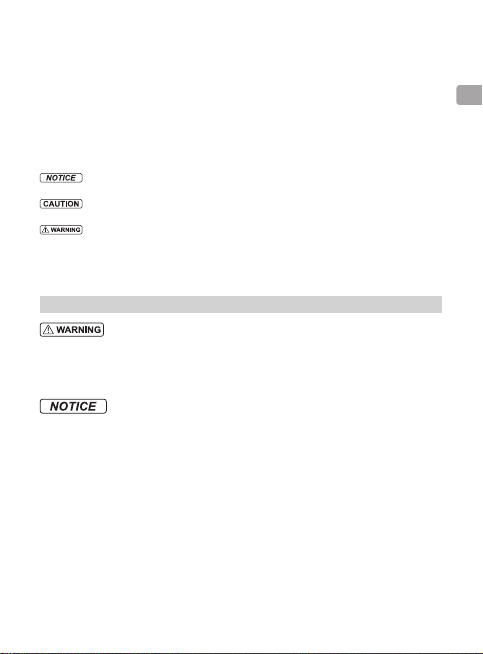
EN
NOTICE
All instructions and other collateral documents are subject to change at the sole discretion of SZ DJI
TECHNOLOGY CO., LTD ("DJI"). For up-to-date product information, visit http://www.dji.com and check
on the product page.
Glossary
The following terms are used throughout this document to indicate various levels of potential harm when
operating this product:
NOTICE: Procedures, which if not properly followed, create a possibility of physical property
damage AND a little or no possibility of injury.
CAUTION: Procedures, which if not properly followed, create the probability of physical
property damage AND a possibility of serious injury.
WARNING: Procedures, which if not properly followed, create the probability of property
damage, collateral damage, and serious injury OR create a high probability of serious injury.
Product Care
Storage and Transportation
To avoid serious injury to children and animals, observe the following rule:
1. Small parts, such as cables and straps, are dangerous if swallowed. Keep all parts out of
reach of children and animals.
1. Store the Intelligent Flight Battery and remote controller in a cool, dry place away from direct
sunlight to ensure the built-in LiPo battery does NOT overheat. Recommended storage temperature:
between 71° and 82° F (22° and 28° C) for storage periods of more than three months. Never store in
environments outside the temperature range of -4° to 113° F (-20° to 45° C).
2. DO NOT allow the camera to come into contact with, or become immersed in, water or other liquids.
If it gets wet, wipe dry with a soft, absorbent cloth. Turning on an aircraft that has fallen into water may
cause permanent component damage. DO NOT store the aircraft in a humid or dusty environment.
3. DO NOT use substances containing alcohol, benzene, thinners, or other flammable substances to
clean or maintain the camera, Vision Systems, Infrared Sensing Systems, or auxiliary bottom light
4. DO NOT connect this product to any USB interface that is older than version 3.0. DO NOT connect
this product to any "power USB" or similar devices.
7
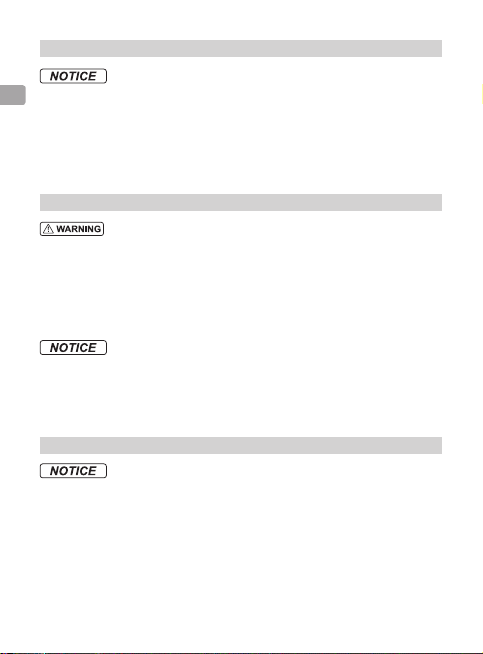
EN
Maintenance and Upkeep
1. Check every part of the aircraft after any crash or violent impact. If you have any problems or
questions, please contact a DJI authorized dealer.
2. Regularly check the Battery Level Indicators to see the current battery level and overall battery life. The
battery is rated for 200 cycles. It is not recommended to continue use afterward. Refer to the Intelligent
Flight Battery Safety Guidelines for more information about the safe use and maintenance of the battery.
Flight Condition Requirements
Weather Conditions and Surrounding Environment
The aircraft is designed to operate in good to moderate weather conditions. To avoid collision,
serious injury and property damage, observe the following rules:
1. DO NOT use the aircraft in severe weather conditions. These include wind speeds exceeding
10 m/s (22 mph) , snow, rain, smog, heavy wind, hail, lightning, tornadoes or hurricanes.
2. DO NOT operate the aircraft where there is obvious change in the ground level (e.g. ight
from inside the building to outside) and when the GPS signal is weak, in case the positioning
function is interfered and thus impacts ight safety.
1. Aircraft and battery performance is subject to environmental factors such as air density and
temperature. Be very careful when flying 19,685 feet (6,000 m) or more above sea level since battery
and aircraft performance may be reduced.
2. DO NOT use the aircraft near accidents, fire, explosions, floods, tsunamis, avalanches, landslides,
earthquakes, dust, or sandstorms.
Interference with Communications
1. Fly in open areas. Tall buildings, steel structures, mountains, rocks or even trees may affect the
accuracy of the on-board compass and block the GPS signal.
2. Avoid interference between the remote controller and other wireless equipment. Make sure to turn off
the Wi-Fi on your mobile device.
3. DO NOT fly near areas with magnetic or radio interference. These include but are NOT limited
to: Wi-Fi hotspot, router, Bluetooth device, high voltage lines, large scale power transmission
stations or mobile base stations and broadcasting towers. Failing to do so may compromise the
transmission quality of this product or cause remote controller and video transmission errors which
may affect flight orientation and location accuracy. The aircraft may behave abnormally or go out
of control in areas with too much interference.
8
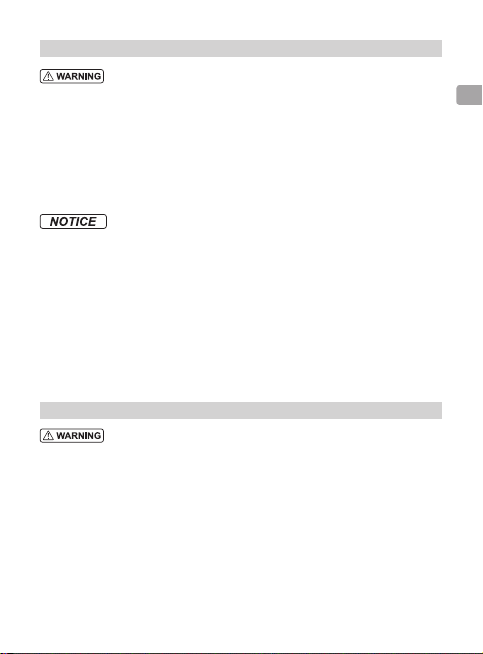
EN
Operating the Aircraft Responsibly
To avoid serious injury and property damage, observe the following rules:
1. Make sure you are NOT under the inuence of anesthesia, alcohol, drugs or suffering from
dizziness, fatigue, nausea or any other conditions, whether physical or mental, that could
impair your ability to operate the aircraft safely.
2. Upon landing, power off the aircraft rst, then switch off the remote controller.
3. DO NOT drop, launch, fire or otherwise project any dangerous payloads on or at any
buildings, persons or animals, or which could cause personal injury or property damage.
4. DO NOT use the aircraft that has been crashed or accidently hit, or the aircraft that is not in
good condition.
1. Make sure you have been sufficiently trained and have contingency plans for emergency situations
or for when accidents occur.
2. Make sure you have a flight plan and never fly the aircraft rec essly.
3. Respect the privacy of others when using the camera. Make sure you comply with local privacy laws,
regulations, and moral standards.
4. DO NOT use this product for any reason other than general personal use. DO NOT use it for any
illegal or inappropriate purpose (such as spying, military operations, or unauthorized investigations).
5. DO NOT use this product to defame, abuse, harass, stalk, threaten or otherwise violate the legal
rights (such as the right of privacy and publicity) of others.
6. DO NOT trespass onto private property of others.
Regulations & Flight Restrictions
Regulations
To avoid serious injury and property damage, observe the following rules:
1. DO NOT operate in the vicinity of manned aircraft, regardless of altitude. (Land immediately
if necessary)
2. DO NOT fly the aircraft in densely populated areas, including cities, sporting events,
exhibitions, performances, etc.
3. DO NOT y the aircraft above the authorized altitude. Remain well clear of and DO NOT
interfere with manned aircraft operations. Be aware of and avoid other aircraft and obstacles
at all times.
9
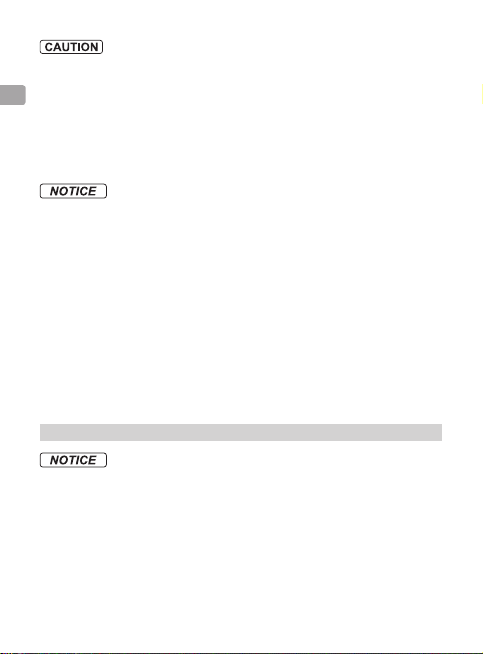
EN
To avoid non-compliant behavior, serious injury and property damage, observe the following rules:
1. DO NOT fly the aircraft near or inside no fly zones specified by local laws and regulations. The no
fly zone list includes: airports, borders between two sovereign countries or regions, major cities/
regions, etc., and is continuously updated. DO NOT fly around sensitive infrastructure or property
such as power stations, water treatment facilities, correctional facilities, heavily traveled roadways,
government facilities, military zones, etc.
2. DO NOT fly the aircraft above the authorized altitud
3. ALWAYS keep your aircraft within visual line of sight (VLOS), and use an observer to assist if needed.
4. NEVER use the aircraft to carry illegal or dangerous goods/payloads.
1. Make sure you understand the nature/type of your flight operation (such as for recreation, for public
use, or for commercial use) and have obtained corresponding approval and clearance from the
related government agencies before flight. Consult with your local regulators for comprehensive
definitions and specific requirements. For users operating their aircraft in the United States, please
first visit http://www.knowbeforeyoufly.org/ and take the most appropriate action that suits your
circumstances.
2. Please note that remote controlled aircraft may be banned from conducting commercial activities in
certain countries and regions. Check and follow all local laws and ordinances before flying as those
rules may differ from those stated here.
3. Respect the privacy of others when using the camera. DO NOT conduct surveillance operations
such as image capture or video recording on any person, entity, event, performance, exhibition, and
property without authorization or where there is an expectation of privacy, even if the image or video
is captured for personal use.
4. Please be advised that in certain areas, the recording of images and videos from events,
performances, exhibitions, or commercial properties by means of a camera may contravene
copyright or other legal rights, even if the image or video was shot for personal use.
Flight Restrictions
DJI always stresses safety during flight, and has therefore developed various aids to help users comply
with local rules and regulations while flying. We strongly recommend that you update the firmware to the
latest version to ensure the following features are fully updated:
GEO Zones
1. All GEO Zones are listed on the DJI official website at http://www.dji.com/flysafe. GEO Zones are
divided into different categories and include but are not limited to locations such as airports, flying
fields where manned aircraft operate at low altitudes, borders between countries, sensitive locations
such as power plants, and areas where major events are being held.
2. Flight restrictions vary by zone. Depending on the restrictions in a particular zone, warnings may
10

EN
appear in the DJI Pilot app, takeoff may be forbidden, the flight altitude may be limited, or the aircraft
may take action automatically such as landing automatically.
3. Functions related to flying actions will be affected to some extent when the aircraft is near or inside
a GEO Zone. These effects include but are not limited to: the aircraft may slow down, it may not be
possible to create a flight task, and a flight task in progress ay be interrupted.
4. Operating with the GEO Zones restrictions does not guarantee your compliance with all applicable
laws, regulations, and temporary flight restrictions. Consult with your lawyer or local authorities to
ensure your compliance.
Altitude Limit
1. Fly NO higher than 120 meters (400 feet)* above ground level and stay away from any surrounding
obstacles.
2. If you intend to flyabove the default altitude limit, you are required to accept the prompted disclaimer
to enable the new altitude limit.
* The flight altitude restriction varies in different nations. DO NOT fly above the maximum altitudes set forth in
your local laws and regulations.
11
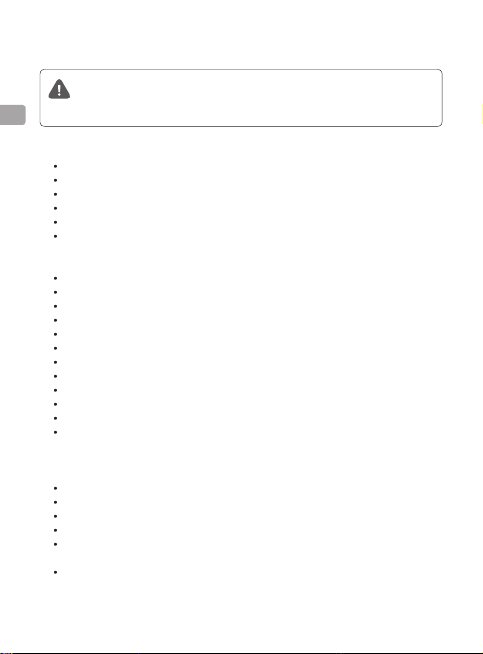
CHS
安全概要
使用 DJITM MAVICTM 2
士使用。 安全概要仅包含部分的飞行安全知识,请务必仔细阅读本《免责声明和安全概
要》、《智能飞行电池安全使用指引》和《用户手册》的全部内容。
1. 环 境
在远离人群、建筑物及电磁干扰源的开阔场地飞行。
在海拔 6000 米以下地区飞行。
在 -10℃至 40℃,天气良好(非下雨、大雾、下雪、雷电、大风、或极端天气)的环境中飞行。
在合法区域飞行,详见“法律规范与飞行限制”章节。
室内飞行因光照条件不足、无 GPS 信号、空间狭窄,部分功能使用可能受限。
飞行器仅能保证在 10 米 / 秒以下风速安全飞行,当风速大于等于 10 米 / 秒时,请勿飞行。
2. 检 查
确保移除相机、视觉系统与红外传感系统的保护膜。
确保移除云台罩,云台能够无阻碍地活动。
确保飞行器、遥控器和移动设备的电量充足。
确保飞行器机臂已完全展开。确保智能飞行电池安装稳固。
确保螺旋桨无破损、老化、变形,并且安装牢固。
确保飞行器动力及云台电机清洁无损。
确保相机镜头、视觉系统镜头及红外传感器清洁完好。
根据 DJI Pilot App 及飞行器提示进行飞行前检查。
确保固件以及 DJI Pilot App 已经更新至最新版本。
确保熟悉每种飞行模式。熟悉失控返航模式下飞行器的行为。
确保飞行场所处于飞行限制区域之外,且飞行场所适合进行飞行。
确保 DJI Pilot App 已运行以协助飞行。如在飞行时未运行 DJI Pilot App,在特定情况下(包括
飞行器丢失)DJI 将无法向您提供保修等售后支持服务,亦无需向您承担相应责任。
3. 操 作
请勿在机臂折叠时掰杆启动电机,否则可能造成飞行器损坏。
握持飞行器时请勿触碰两侧电池卡扣,以防电池松动。
切勿靠近工作转动中的螺旋桨和电机。
在无干扰环境及视距内(VLOS)飞行。
飞行过程中请勿接打电话、发送短信,或使用其他可能干扰您操作飞行器的移动设备功能。切勿
在神志受到酒精或药物的影响下操作飞行器。
飞行器依靠视觉定位飞行时注意避开水面或雪地等镜面反射区域。GPS 信号不良时,请保证飞行
器在光照良好的环境中飞行。
12
行业版系列飞行器具有一定的安全风险,不适合未满 18 岁的人
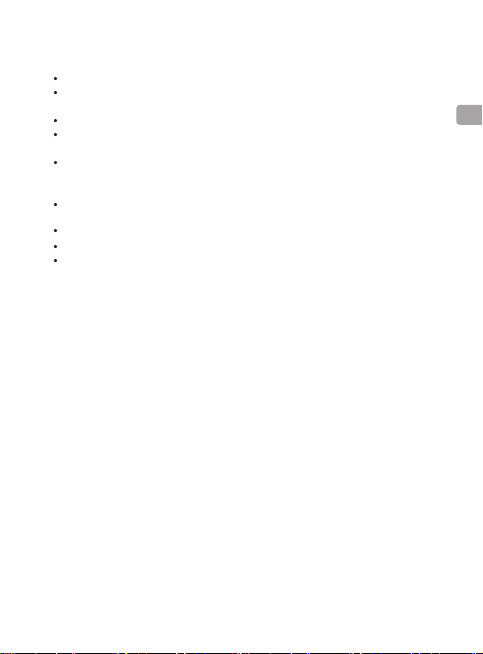
CHS
低电量、大风
警示时请尽快返航。
返航过程中,若光照条件欠佳,飞行器将不能自主躲避障碍物;如果遥控信号正常,可通过遥控
设备控制飞行速度及高度。
降落后先关闭飞行器再关闭遥控器,以免造成遥控信号丢失,启动返航模式。
使用智能飞行功能时,应时刻准备在紧急情况下按下遥控器急停按键或点击屏幕上的停止按钮,
飞行器将紧急刹车。
请全程保持对飞行器的控制,切勿依赖视觉系统及 DJI Pilot App 提供的信息。在特定飞行模式
下或特定飞行环境中,视觉系统将无法正常工作,精准降落或主动刹车等功能将不可用。请依靠
肉眼观察,合理判断飞行状况,及时躲避障碍物,并根据飞行环境设置相应飞行及返航高度。
请勿将红外相机镜头对准强能量源,如太阳、熔岩、激光束等,否则可能会灼伤相机传感器,对
其造成不可恢复的损坏。
搭配配件使用前请确保配件已正确并牢固安装于飞行器上,避免飞行时脱落。
请勿使探照灯或夜航灯直接照射人眼,以免光线对眼睛造成伤害。
请勿靠近人耳或在城市市区噪声敏感建筑物集中区域内使用喊话器,以免造成伤害或危险。
13
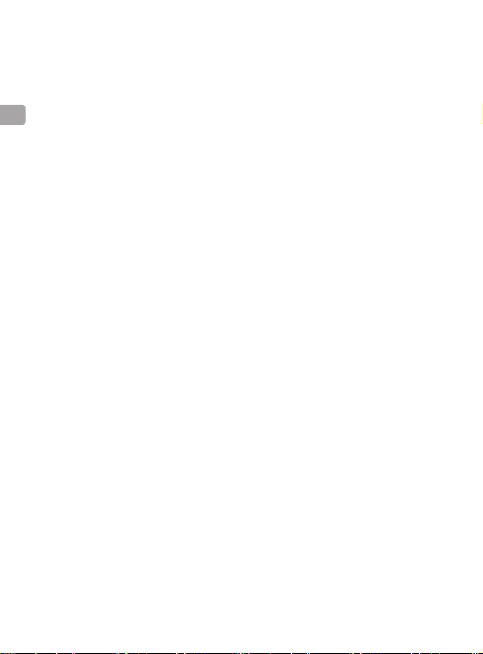
CHS
免责声明与警告
本产品并非玩具,不适合未满 18 岁的人士使用。请勿让儿童接触本产品,在有儿童出现的场景操作时
请务必特别小心注意。
本产品是一款多旋翼飞行器,在电源正常工作及各部件未损坏的情况下将提供轻松自如的飞行体验。
访问 http://www.dji.com 获取完整的《用户手册》,特别留意其中的注意与警告。深圳市大疆创新科
技有限公司(DJI)保留更新本《免责声明和安全概要》的权利。
您应阅读整个《用户手册》,在熟悉产品的功能之后再进行操作。如果没有正确操作本产品,您可能
会对自身或他人造成严重伤害,或者导致产品损坏和财产损失。本产品较为复杂,需要经过一段时间
熟悉后才能安全使用,并且需要具备一些基本常识后才能进行操作。如果没有强烈的安全意识,不恰
当的操作可能会导致产品损坏和财产损失,甚至对自身或他人造成严重伤害。切勿使用非 DJI 提供或
建议的部件,您必须严格遵守 DJI 的指引安装和使用产品。在进行组装、设置和使用之前务必访问
DJI 官网(http://www.dji.com)下载《用户手册》并仔细阅读文档中的所有说明和警告。
一旦使用本产品,即视为您已理解、认可和接受本文档全部条款和内容。使用者承诺对自己的行为及
因此而产生的所有后果负责。使用者承诺仅出于正当目的使用本产品,并且同意本文档全部条款和内
容及 DJI 可能制定的任何相关政策或者准则。由于DJI 无法主动获取用户的飞行记录,使用者了解并
同意使用本产品时自行将飞行记录通过 DJI Pilot App 上传并保存至 DJI 服务器上。若由于使用者未上
传飞行记录,导致DJI 无法对事故(包括飞行器丢失,坠毁等)进行数据分析时,DJI 不承担任何责任。
DJI 不承担因用户未按本文档、《用户手册》、相关政策或准则的指引使用产品所引发的一切损失。
在遵从法律法规的情况下,DJI 享有对本文档的最终解释权。DJI 有权在不事先通知的情况下,对本文
档进行更新、改版或终止。
遵守出口管制法律
Mavic 2 行业双光版/进阶版飞行器及其搭载的热成像相机,以及与其相关的产品、配件、技术与软件
(以下称“Mavic 2 行业双光版/进阶版相关产品”)的出口、再出口或转移受欧盟出口管制法律
(Council Regulation (EC) No 428/2009)及其他适用的出口管制法律管控。除非适用的出口管
制法律允许,或者获得相关出口管制主管机构的许可,您对 Mavic 2 行业双光版/进阶版相关产品的使
用、销售、转让、出租或者其他行为需要确保:
1. 不违反使用出口管制法律的禁运政策;
2. 仅用作民用用途,不会被用作与军事、核生化武器或导
组织提供 Mavic 2 行业双光版/进阶版相关产品。
出口合规免责声明
您需要遵守适用的欧盟及其他适用的出口管制法律,任何由于您使用、销售、转让、出租 Mavic 2 行业双
光版/进阶版相关产品或其他行为违反前述适用的出口管制法律的,您将独立承担相应法律责任。DJI 在任
何情况下均不对您违反适用的出口管制法律的行为负责,并且您还应保障 DJI 及其附属机构、管理人员、
员工、代理商、代表人免因您的前述行为而遭受任何法律责任和损害,并承担相关费用,包括但不限
于诉讼费、律师费、差旅费等。
14
弹等用途;不向受制裁的法人、自然人或

CHS
词汇表
本文档使用以下词条对因操作不当可能带来的潜在危险分级加以说明。
注意:如果不遵循说明进行操作,可能会导致财产损失和轻微伤害。
小心:如果不遵循说明进行操作,可能会导致财产损失和较严重伤害。
警告:如果不遵循说明进行操作,可能会导致财产损失、重大事故和严重伤害。
产品保养
存储与运输
为避免可能的伤害和损失,务必遵守以下各项:
1. 由于线材和小零件可能会对儿童造成危险,所以务必让儿童远离飞行器的部件。
1. 将智能飞行电池存放于干燥通风处,减少阳光直射以防止电池过热。若需存放超过三个月,则推荐
的存放温度区间为 22 摄氏度至 28 摄氏度。切勿将电池存放于低于零下 20 摄氏度或高于 45 摄氏
度的场所。
2. 切勿让相机接触到液体或浸入水中。若相机入水,请及时用松软干布擦拭。切勿在飞行器落水后立
刻开启电源,否则将会对飞行器造成永久损坏。切勿将相机存放于潮湿的场所。
3. 切勿使用含酒精等易挥发成分的液体清洁相机镜头、视觉系统、红外传感系统以及下视补光灯的
表面。
4. 切勿使用不符合 USB 3.0 规格的数据线来连接飞行器。
维 护
1. 检查飞行器的各个部件是否曾经受到强烈撞击。如有疑问,请联系 DJI 技术支持人员或 DJI 授权的
代理商。
2. 定期检查智能飞行电池电量。当电池循环使用超过200 次,请更换新电池否则可能会影响飞行安全。
智能飞行电池保养事宜详见《智能飞行电池安全使用指引》。
15
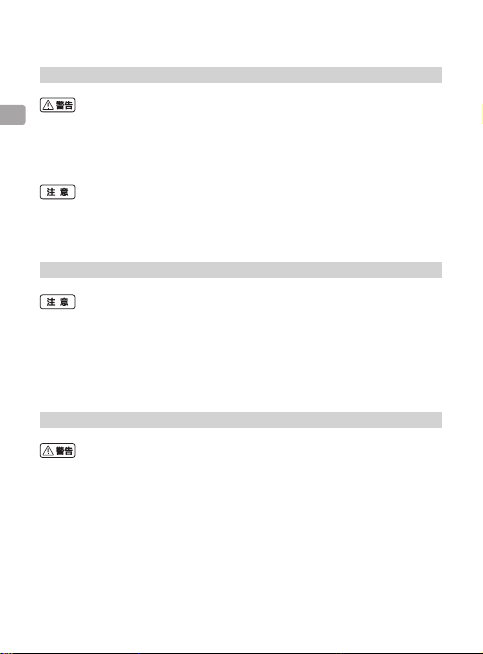
CHS
飞行条件要求
天气以及环境需求
请在天气情况以及环境条件良好的情况下进行飞行。为避免可能的伤害和损失,务必遵守以下各项:
1. 恶劣天气下请勿飞行,如大风(风速五级及以上)、下雪、下雨、雷电、有雾天气等。
2. 请勿在 GPS 信号不佳且地面高度落差较大的情况下飞行(如从楼层室内飞到室外),以免定位功
能异常从而影响飞行安全。
1. 智能飞行电池性能受到空气密度以及环境温度的影响。飞行器在海拔 6000 米以上飞行时,由于环
境因素导致智能飞行电池及动力系统性能下降,飞行性能将会受到影响,请谨慎飞行。
2. 在遭遇火灾、爆炸、雷击、暴风、龙卷风、暴雨、洪水、地震、沙暴等灾害时不得使用飞行器。
无线通信需求
1. 确保在开阔空旷处操控飞行器。高大的钢筋建筑物、山体、岩石、树林有可能对飞行器上的指南针
和 GPS 信号造成干扰。
2. 为防止遥控器与其他无线设备相互干扰,务必在关闭其它无线设备后再使用遥控器。
3. 禁止在电磁干扰源附近飞行。电磁干扰源包括但不仅限于:Wi-Fi热点、路由器、蓝牙设备、高压电线、
高压输电站、移动电话基站和电视广播信号塔。若没有按照上述规定选择飞行场所,飞行器的无线
传输性能将有可能受到干扰影响,若干扰源过大,飞行器将无法正常飞行。
安全飞行
为避免可能的伤害和损失,务必遵守以下各项:
1. 用户不得在饮酒、吸毒、药物麻醉、头晕、乏力、恶心等其他身体状态不佳或精神状况不佳的情况
下操控本产品。
2. 降落后务必先关闭飞行器然后关闭遥控器。
3. 禁止使用本产品向建筑物、人群或动物投掷、发射任何危险物体。
4. 用户须立即停止使用发生事故(例如碰撞或倾覆等)或飞行状态异常的飞行器。在由 DJI 或其推荐
维修中心进行维修前,用户不得继续使用该飞行器。
16
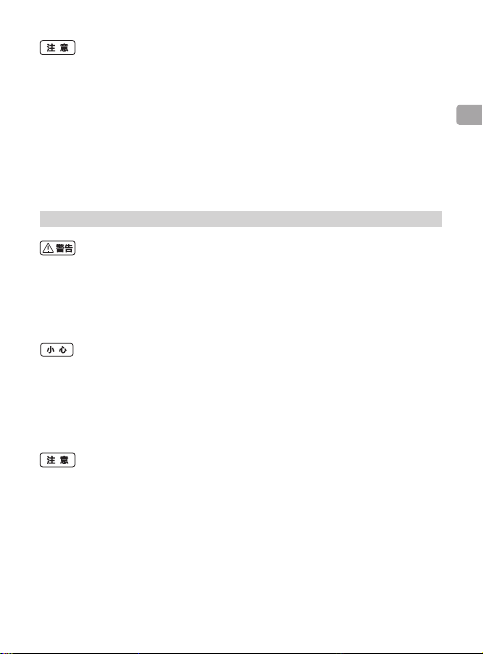
CHS
1. 用户应确保已经对飞行器有足够程度的了解,并清楚所有的紧急情况下的应对措施。
2. 每次飞行前,用户应当准备好飞行计划。请勿鲁莽、即兴、随意操控本产品。
3. 在使用本产品的相机拍摄前,请务必尊重他人隐私权。确保在使用飞行器的相机前,用户已清楚并
理解当地有关隐私的法律法规。
4. 禁止使用本产品进行任何违法及不当行为(包括但不限于间谍、军事行动以及非法调查工作)。
5. 禁止使用本产品进行任何侵犯他人隐私权的行为。
6. 禁止使用本产品侵犯他人物权。
法律规范与飞行限制
法律规范
为避免违法行为、可能的伤害和损失,务必遵守以下各项:
1. 切勿在载人飞机附近飞行。必要时立即降落。
2. 禁止在人口密集地区使用飞行器。这些地区包括但不限于:城市、体育比赛场馆、展会、演唱会、
车站和临时举行活动区域。
3. 确保飞行器飞行时不会对航线上的大型载人飞行器造成影响。时刻保持警惕并躲避其他飞行器。
为避免违法行为、可能的伤害和损失,务必遵守以下各项:
1. 禁止操控飞行器使之进入法律法规规定的禁飞区和敏感建筑设施附近。可能包括:机场、边境线、
主要城市、发电站、水电站、监狱、交通要道、政府大楼以及军事设施。
2. 禁止在超过限定高度的空域飞行。
3. 确保飞行器在您的视距范围内飞行,若有必要可安排观察员帮助您监控飞行器位置。
4. 禁止使用飞行器搭载任何违法危险物品。
1. 确保您已清楚了解飞行活动的类别(例如:娱乐、公务或商务)。在飞行前务必获取相关部门颁发
的许可证。如有必要,可向当地法务工作者咨询飞行活动类别的详细定义说明。请注意,在某些地
区与国家禁止使用飞行器进行任何形式的商业行为。
2. 使用飞行器进行拍摄时务必尊重他人隐私权。禁止使用本产品进行任何未经授权的监视活动,这些
活动包括但不仅限于对他人、团体、活动、表演、展会或楼宇进行监视。
3. 请注意,在某些地区与国家,尽管不是出于商业目的,但是使用相机对他人、团体、活动、表演、
展会等进行录像或者拍照也将侵犯版权、隐私权或者他人的其他合法权益。在某些地区与国家,小
型航拍模型亦被禁止参与任何商业行为。因此,使用之前请仔细了解并遵循当地法律法规。
17
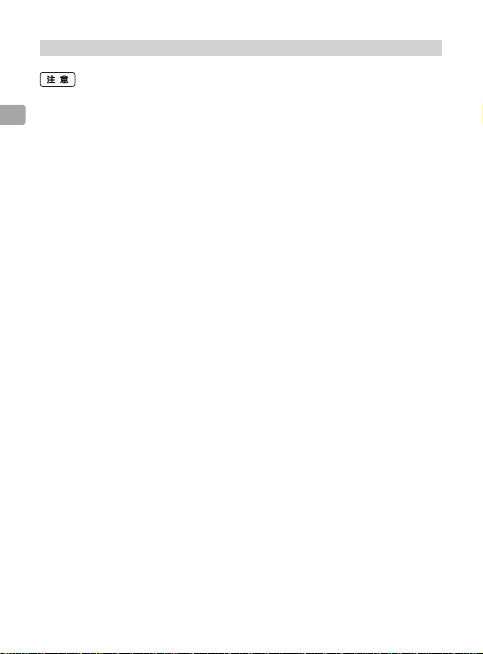
CHS
飞行限制
DJI 一贯强调飞行安全,为了达到该目的, DJI 提供了多种技术手段以协助用户能够在符合本地法律
法规的框架下安全使用飞行器。强烈建议用户从 DJI 官方渠道下载并安装最新版本的固件,以确保飞
行限制功能可以正常使用。飞行限制功能包括:
限飞区
1. 限飞区包括但不限于世界上主要的机场、主要城市 / 地区和临时举行活动区域。用户可以通过访问
https://www.dji.com/flysafe 查询关于限飞区的完整列表。起飞前,请咨询当地飞行管理部门,以遵
守当地法律法规。
2. 在不同限飞区将受到不同等级的飞行限制,包括但不限于:警告、禁止起飞、飞行高度限制、限飞
区迫降等。
3. 所有和飞行相关功能在飞行器靠近限飞区或处于限飞区内时均会受到不同程度的影响。包括但不限
于:靠近限飞区时飞行器会被减速、无法设置飞行任务、正在执行的飞行任务会被中断等。
高度限制
1. 保持飞行高度在 120 米以下 *,飞行时飞行器应远离任何高大建筑物。
2. 如果需要在默认限定高度以上的场所飞行,用户需要阅读了解并点击从 App 中弹出的免责声明信
息后方可进行余下的操作。
* 各国家 / 地区的限飞高度有所不同,请联系当地的航空管理部门了解实际限高。
18
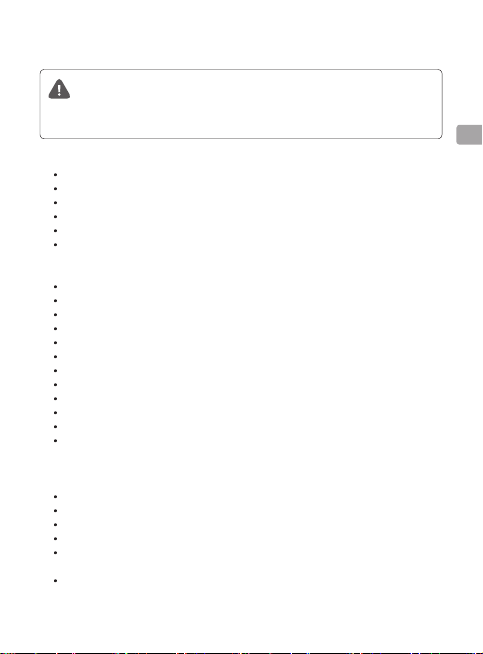
CHT
安全總覽
使用 DJITM MAVICTM 2 Enterprise Series 航拍機具有一定的安全風險,不適合未滿 18
歲的人士使用。
安
全總覽僅包含部分的飛行安全知識,請務必仔細閱讀本《免責聲明與安全總覽》、
《智能飛行電池安全使用指南》和《使用者手冊》的全部內容。
1. 環境
遠離人群、建築物及電磁干擾源的空曠場地
在
海拔 6000 公尺以下
在
-10℃ 至 40℃、天氣良好 ( 非下雨、大霧、下雪、雷電、強風或極端天氣 )
在
在合法區域飛行,詳見「法律規範與飛行限制」章節。
室內飛行因光照條件不足、無 GPS 訊號、空間狹窄,部分功能的使用可能會受到限制。
航拍機只能保證在 10 公尺 / 秒以下風速安全飛行,當風速大於或等於 10 公尺/ 秒時,請勿飛行。
2. 檢查
確保移除相機、視覺系統與紅外線傳感系統的保護膜。
確保移除雲台罩,確保雲台運作時未受阻礙。
確保航拍機、遙控器和行動裝置的
確保航拍機機臂已完全展開。確保
螺旋槳無破損、老化、變形,並且安裝牢固
確保
確保航拍機
確保相機鏡頭、視覺系統鏡頭及紅外線傳感器清潔完好。
根據 DJI Pilot 應用程式及航拍機提示,進行飛行前檢查。
確定韌體及 DJI Pilot 應用程式均已更新至最新版本。
確保熟悉每種飛行模式。熟悉故障安全返航模式下航拍機的行為。
確定飛行場地不在飛行限制區域之內,且該飛行場地適合進行飛行。
確保 DJI Pilot 應用程式已運作以協助飛行。如在飛行時未執行 DJI Pilot 應用程式,在特定情況
下 ( 包括航拍機遺失 ),DJI 將無法向您提供保固等售後支援服務,也無須承擔相應責任。
3. 操作
請勿在機臂摺叠時撥桿啟動馬達,否則可能造成航拍機損壞。
握持航拍機時,請勿觸碰兩側的電池卡扣,以防電池鬆動。
切勿靠近運轉中
在無干擾環境及
飛行過程中
在意識受到
航拍機依靠
航拍機是在光照良好的環境中飛行。
地區飛行。
動力及雲台馬達清潔無損
的螺旋槳和馬達。
視線內 (VLOS)
請勿接聽電話、發送簡訊,或使用其他可能干擾您操作航拍機的行動裝置功能。
酒精或藥物
的影響下操作航拍機。
視覺定位
飛行時,請注意
飛行。
電量充足
。
智能飛行電池安裝穩固
。
。
飛行。
避開水面或雪地等鏡面反射
。
區域。GPS 訊號不良時,請確保
的環境中飛行。
切勿
19
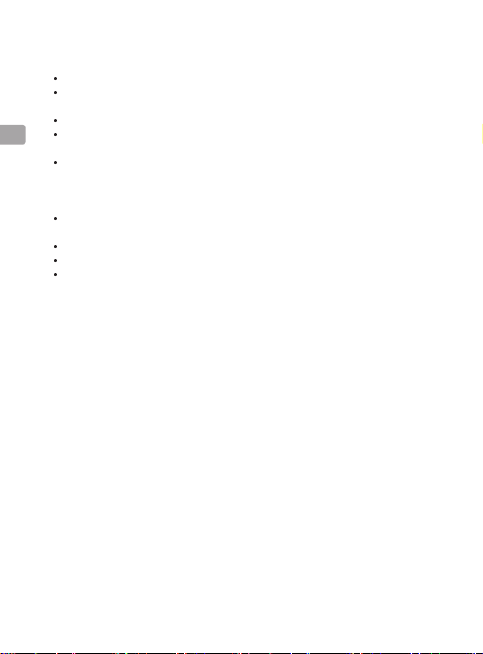
CHT
發出低電量、強風
返航過程中,若光照條件欠佳,航拍機將不能自行躲避障礙物,如果遙控訊號正常,可透過遙控
控制飛行速度及高度
器
降落後,
使用智能飛行功能時,應隨時準備在緊急情況下按下遙控器急停按鈕,或點選顯示螢幕上的停止
按鈕,使航拍機緊急刹車。
請全程保持對航拍機的控制,切勿依賴視覺系統,以及 DJI Pilot 應用程式提供的資訊。在特定飛
行模式下或特定飛行環境中,視覺系統將無法正常運作,且精準降落或主動刹車等功能也無法使
用。請依靠肉眼觀察,合理判斷飛行狀況,及時躲避障礙物,並根據飛行環境來設定相應飛行及
返航高度。
請勿將紅外相機鏡頭對準強能量源,如太陽、熔岩、雷射光等,否則可能會灼傷相機感測器,造
成無法恢復的損壞。
搭配配件使用前請確保配件已正確並牢固地安裝於航拍機上,避免飛行時脫落。
請勿以探照燈或夜航燈直接照射肉眼,以免光線對眼睛造成傷害。
請勿靠近人耳,或在都市市區中對噪音敏感的建築物集中區域內使用揚聲器,以免造成傷害或
危險。
20
警告時,請立即返航。
。
請先關閉航拍機再關閉遙控器
,以免造成遙控器訊號遺失而啓動返航模式。
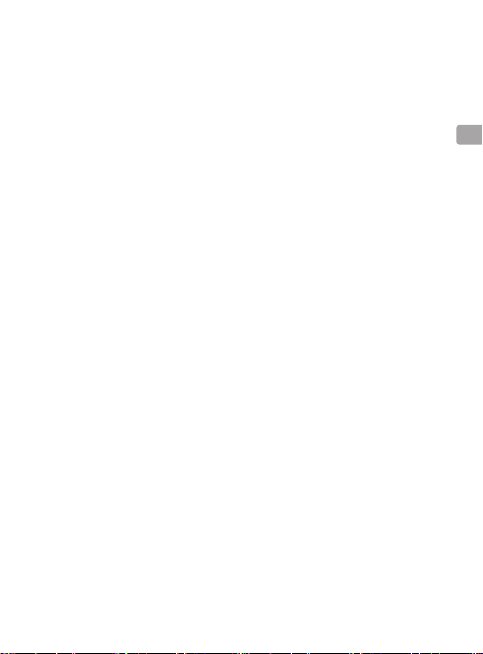
CHT
免責聲明與警告
本產品並非玩具,不適合未滿 18 歲的人士使用。請勿讓兒童碰觸本產品;有兒童在場時,請務必特別
小心注意。
本產品是一款多旋翼航拍機,
請前往 http://www.dji.com 以取得完整的《使用者手冊》,並特別留意其中的注意事項與警告。深圳
市大疆創新科技有限公司 (DJI) 保留更新本《免責聲明與安全總覽》的權利。
操作前,請務必詳讀整本《使用者手冊》,以熟悉產品功能。若未能以安全負責的態度操作本產品,
您可能會導致人員受傷、產品受損,或造成其他財物損失。本產品較為複雜,需要經過一段時間熟悉
後才能安全使用,並且需要具備一些基本常識後才能進行操作。如果沒有強烈的安全意識,不恰當的
操作可能會導致產品損壞和財產損失,甚至對自身或他人造成嚴重傷害。切勿使用非 DJI 提供或建議
的零組件,您必須嚴格遵守 DJI 的指南安裝和使用產品。在進行組裝、設定和使用之前,請務必前往
DJI 官網 (http://www.dji.com) 下載《使用者手冊》並仔細閱讀文件中的所有說明和警告。
一旦使用本產品,即視為您已理解、認可並接受本文件全部條款和內容。使用者承諾對自己的行為及
因此而產生的所有後果負責。使用者承諾僅基於正當目的使用本產品,並且同意本文件全部條款和內
容及 DJI 可能制定的任何相關政策或準則。由於 DJI 無法主動獲取使用者的飛行記錄,使用者瞭解並
同意在使用本產品時,自行透過 DJI Pilot 應用程式,將飛行記錄上傳並儲存至 DJI 伺服器。若由於使
用者未上傳飛行記錄,導致 DJI 無法對事故 ( 包括航拍機遺失、墜毀等 ) 進行數據分析,DJI 不承擔任
何責任。
DJI 不承擔因使用者未按本文件、《使用者手冊》、相關政策或準則的指示使用產品所引發的一切損失。
在遵循法律法規的情況下,DJI 擁有對本文件的最終解釋權。DJI 有權在不事先通知的情況下,對本文
件進行更新、改版或終止。
遵守出口管制法律
Mavic 2 行業雙光版/進階版飛行器及其搭載的熱成像相機,以及與其相關的産品、配件、技術與軟體
(以下稱 “Mavic 2 行業雙光版/進階版相關産品”)的出口、再出口或轉移受歐盟出口管制法律(Council
Regulation(EC) No 428/2009)及其他適用的出口管制法律管控。除非適用的出口管制法律允許,或
者獲得相關出口管制主管機構的許可,您對 Mavic 2 行業雙光版/進階版相關產品的使用、銷售、轉讓、
出租或者其他行為需要確保:
1. 不違反使用出口管制法律的禁運政策;
2. 僅用作民用用途,不會被用作軍事、核生化武器或導彈等用途;
3. 不向受制裁的法人、自然人或組織提供 Mavic 2 行業雙光版/進階版相關産品。
出口法規免責聲明
您需要遵守適用的歐盟及其他適用的出口管制法律,任何由於您使用、銷售、轉讓、出租 Mavic 2 行業
雙光版/進階版相關產品或其他行為違反前述適用的出口管制法律,您將獨立承擔相應的法律責任。DJI
在任何情況下,均不對您違反適用的出口管制法律的行為負責,並且您還應保障 DJI 及其附屬機構、管
理人員、員工、代理商、代表人,免因您前述的行為而遭受任何法律責任和損害,並承擔相關費用,包
括但不限於訴訟費、律師費、差旅費等。
在電源正常運作且各零組件未損壞的情況下,可提供安全可靠的飛行體驗。
21
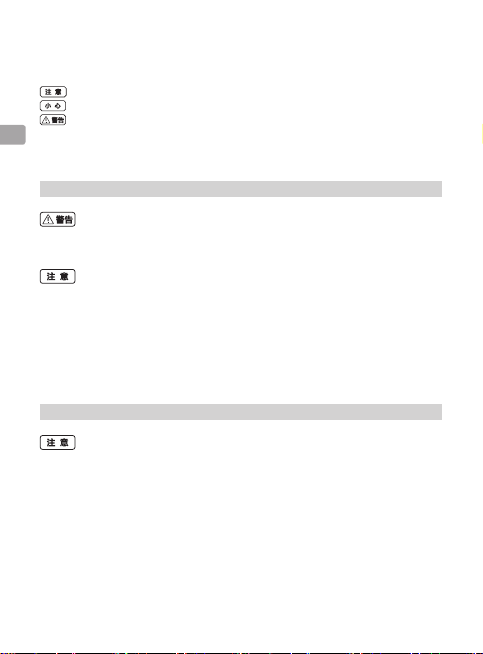
CHT
詞彙表
下列詞彙廣泛用於本文件中,針對因操作不當可能帶來的潛在危險分級加以說明。
注意:如果未按照說明進行操作,可能會導致財產損失和輕微傷害。
小心:如果未按照說明進行操作,可能會導致財產損失和較嚴重的傷害。
警告:如果未按照說明進行操作,可能會導致財產損失、重大事故和嚴重傷害。
產品保養
存放與運輸
為避免可能的傷害和損失,務必遵守以下各項規定:
1. 線材和小型零件可能會對兒童構成危險,因此務必讓兒童遠離航拍機的零組件。
1. 請將智能飛行電池存放於乾燥通風處,並減少陽光直射,以免電池過熱。如需存放超過三個月,則
建議的存放溫度範圍為 22℃ 至 28℃。切勿將電池存放在低於零下 20℃ 或高於 45℃ 的場所。
2. 切勿讓相機接觸到液體或浸入水中。若相機浸入水中,請及時用鬆軟乾布擦拭。切勿在航拍機落水
後立刻開啟電源,否則將會對航拍機造成永久損壞。切勿將相機存放於潮濕的場所。
3. 切勿使用含酒精等易揮發成分的液體清潔相機鏡頭、視覺系統、紅外線傳感系統以及下視補光燈的
表面。
4. 切勿使用不符合 USB 3.0 規格的數據傳輸線來連接航拍機。
維護
1. 檢查航拍機的各個零組件是否有受到強烈撞擊的跡象。如有疑問,請聯絡 DJI 技術支援人員或 DJI
授權代理商。
2. 定期檢查智能飛行電池的電量。當電池循環使用超過 200 次時,請更換電池,否則可能會影響飛行
安全。如需智能飛行電池保養事宜的相關資訊,請見《智能飛行電池安全使用指南》。
22
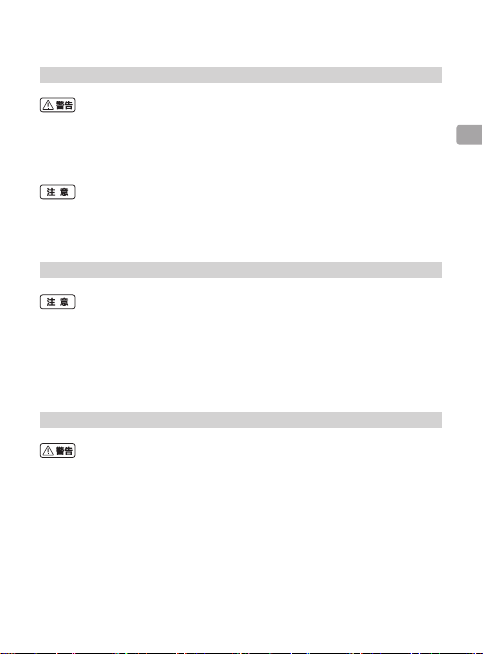
CHT
飛行環境要求
天候與周遭環境
請在天氣情況及環境條件良好的情況下飛行。為避免可能的傷害和損失,務必遵守以下各項規定:
1. 請勿在惡劣天候狀況下飛行,例如強風 ( 風速五級 ( 含) 以上 )、下雪、下雨、打雷閃電、起霧等天氣。
2. 請勿在 GPS 訊號不佳且地面高度落差較大的情況下飛行 (例如:從樓層室內飛到室外 ),以免定
位功能異常進而影響飛行安全。
1. 智能飛行電池的性能會受到空氣密度及環境溫度的影響。航拍機在海拔 6000 公尺以上飛行時,由
於環境因素導致智能飛行電池及動力系統性能下降,飛行性能將會受到影響,因此請謹慎飛行。
2. 在遭遇火災、爆炸、雷擊、暴風、龍捲風、暴雨、洪水、地震、沙暴等災害時,不得使用航拍機。
無線通訊需求
1. 務必在開闊空曠處操控航拍機。高大的鋼筋建築物、山體、岩石、樹林可能對航拍機的指南針和
GPS 訊號造成干擾。
2. 為防止遙控器與其他無線裝置相互干擾,請務必先關閉其他無線裝置,然後再使用遙控器。
3. 禁止在電磁干擾源附近飛行。電磁干擾源包括但不限於:Wi-Fi 熱點、路由器、藍牙裝置、高壓電線、
高壓輸電站、行動電話基地台和電視廣播訊號塔。若沒有按照上述規定來選擇飛行場地,航拍機的
無線傳輸性能可能會受到干擾影響,若干擾源過大,航拍機將無法正常飛行。
安全飛行
為避免可能的傷害和損失,務必遵守以下各項規定:
1. 使用者不得在飲酒、吸毒、藥物麻醉、頭暈、四肢無力、噁心等其他身體狀況不佳或精神不濟的情
況下操控本產品。
2. 降落後,務必先關閉航拍機電源,再關閉遙控器電源。
3. 禁止使用本產品向建築物、人群或動物投放或發射任何危險物品。
4. 使用者必須立即停止使用發生事故 ( 例如碰撞或傾覆等 ) 或飛行狀態異常的航拍機。在由 DJI 或其
推薦的維修中心進行維修前,使用者不得繼續使用該航拍機。
23
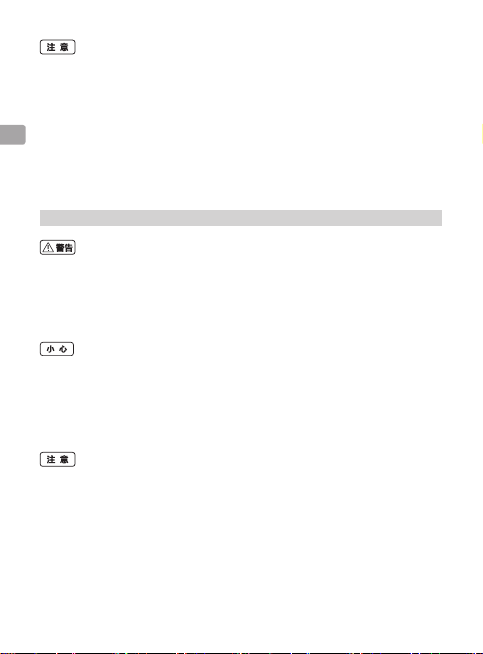
CHT
1. 使用者應確保自己對航拍機已有充分了解,並清楚知道所有緊急情況下的應對措施。
2. 每次飛行前,使用者應準備好飛行計劃。嚴禁漫無目的、即興、隨意亂飛。
3. 在使用本產品的相機拍攝前,請務必尊重他人私隱權。確定在使用航拍機的相機前,使用者已清楚
並了解當地有關私隱的法律規定。
4. 禁止使用本產品進行任何違法及不當行為 ( 包括但不限於間諜、軍事行動及非法調查工作 )。
5. 禁止使用本產品進行任何違反他人私隱權的行為。
6. 禁止使用本產品侵入他人私有土地。
法律規範與飛行限制
法律規範
為避免違法行為、可能的傷害和損失,務必遵守以下各項規定:
1. 請勿在飛機附近操作航拍機。必要時立即降落。
2. 禁止在人口密集地區使用航拍機。這些地區包括但不限於:市區、運動賽事、展覽、演唱會、車站
和臨時舉行活動的區域。
3. 確定航拍機飛行時,不會對航線上的大型飛機造成影響。隨時保持警覺並避開其他航拍機。
為避免違法行為、可能的傷害和損失,務必遵守以下各項規定:
1. 禁止讓航拍機飛入法律規定的禁航區和敏感建築設施附近。可能包括:機場、邊境線、主要城市、
發電站、水電站、監獄、交通要道、政府大樓以及軍事設施。
2. 對於設有高度限制的空域,飛行禁止超過高度限制。
3. 確保航拍機在您的視線範圍內飛行,如有必要,可安排觀察員幫助您監控航拍機位置。
4. 禁止使用航拍機搭載任何違法危險物品。
1. 確定您已清楚了解飛行活動的類別 ( 例如娛樂、公務或商業用途 )。在飛行前務必取得主管機關頒
發的許可證。如有必要,可向當地主管機關諮詢飛行活動類別的詳細定義說明。請注意,在某些地
區與國家禁止使用航拍機進行任何形式的商業行為。
2. 使用航拍機進行拍攝時,務必尊重他人私隱權。禁止使用本產品進行任何未經授權的監視活動,這
些活動包括但不僅限於對他人、團體、活動、表演、展覽與不動產進行監視。
3. 請注意,在某些地區與國家,儘管不是出於商業目的,但是使用相機對他人、團體、活動、表演、
展覽等進行錄影或拍照,也會侵犯版權、私隱權或他人的其他合法權益。在某些國家 / 地區,亦禁
止小型航拍模型參與任何商業行為。因此,使用之前請仔細了解並遵循當地法律規定。
24
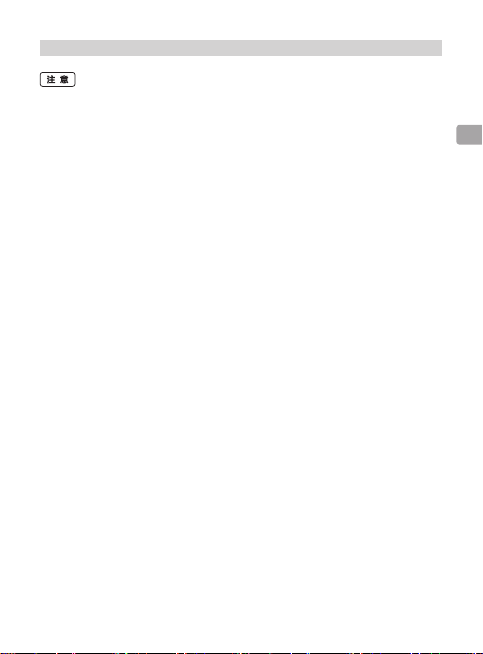
CHT
飛行限制
DJI 一向強調飛行安全,為了達到此目的,DJI 提供了多種技術措施,協助使用者能夠在符合本地法律
法規的情況下,安全使用航拍機。我們強烈建議使用者從 DJI 官方管道下載並安裝最新版本的韌體,
以確保飛行限制功能可正常使用。飛行限制功能包括:
禁航區
1. 禁航區包括但不限於世界上主要的機場、主要城市 / 地區和臨時舉行活動的區域。使用者可以前往
https://www.dji.com/flysafe 查詢關於禁航區的完整列表。起飛前,請諮詢當地飛行管理部門,以免
違反當地法律法規。
2. 在不同禁航區將受到不同等級的飛行限制,包括但不限於:警告、禁止起飛、飛行高度限制、禁航
區迫降等。
3. 所有和飛行相關的功能在航拍機靠近禁航區或處於禁航區內時,均會受到不同程度的影響。包括但
不限於:靠近禁航區時航拍機會被減速、無法設置飛行任務、正在執行的飛行任務會被中斷等。
高度限制
1. 建議將飛行高度控制在 120 公尺以下 *,飛行時航拍機應遠離任何高大建築物。
2. 若飛行高度需要超過預設的限定高度,使用者應先閱讀、了解並接受應用程式中彈出的免責聲明資
訊,方可進行後續操作。
* 各國家 / 地區的禁航高度有所不同,請聯絡當地的航空管理部門以了解實際限高。
25
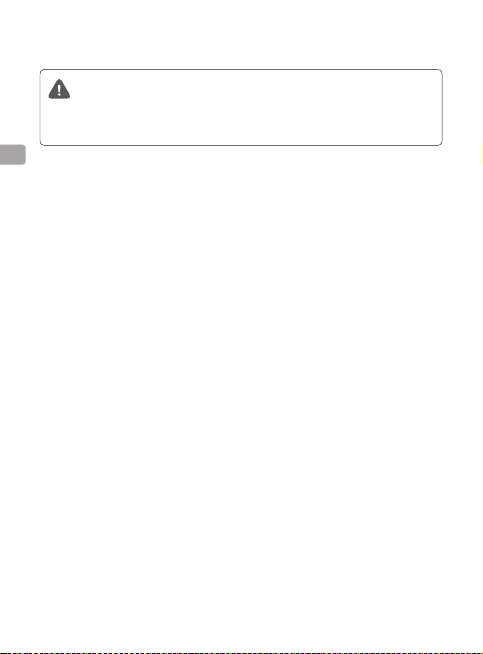
JP
安全について
TM
TM
DJI
せん。
「安全について」では、安全に関するヒントの概要のみを紹介しています。免責事項およ
び安全に関するガイドライン、インテリジェント・フライト・バッテリーの安全ガイドラ
インおよびユーザーマニュアルの他のセクションにも必ず目を通して、理解してください。
1. 環境に関する考慮事項
• 必ず磁気干渉または無線干渉がなく、建物などの障害物がない場所で飛行させてください。
• 大勢の人が集まっている場所の上空やその付近では飛行させないでください。
• 海抜 6,000m 以上を飛行させる場合は、十分に注意してください。
• 気温 -10℃〜 40℃の穏やかな気象条件で飛行させてください。
• 屋内を飛行させる場合は、機体の安定化機能が阻害されることがあるため特に注意してください。
• 風速が 10m/s を越えるときは、飛 行させないでください。
2. フ ライト 前 チェックリスト
• カメラ、ビジョンシステム、赤外線検知システムに取り付けられたシールは、使用前に必ず取り外してく
ださい。
• 機体の電源をオンにする前に、必ずジンバルカバーを取り外してください。
• 送信機と機体のバッテリーが完全に充電されていることを確認します。
• 飛行前に必ずすべてのアームを 折りたた んでください。インテリジェント・フライト・バッテリーが 所定
の位 置にしっかり搭 載さ れていること。
• プロペラの状態が良好で、しっかりと 締め付けられているかを確 認します。
• モーターに障 害がないか確認します。
• カメラのレンズおよびセンサ ーがきれいで 、汚れがないか確 認して くださ い 。
• コンパスのキャリブレーションは、DJI Pilotアプリまたはステータスインジケーターから促 された場合
にのみ実施してください。
• DJI Pilot アプリと機体のファー ムウェアが最 新バージョンにアップグレードされていること。
• 選択したフライトモードに習熟し、すべての安全機能と警告を理解していること。
• 飛行する地域が飛行禁止区域外で、フライト条件が飛行に好適であるか確認すること。
• DJI Pilot アプリが、機体の操作をアシストできるように適切に起動していることを確認すること。DJI
Pilot アプリによって記録されたフライトデータがない場合、機体の紛失など特定の状況下で、DJI はア
フターサービスサポートを提供したり、責任を負うことができない場合があります。
3. 操作
• アームを折りたたむ前にモーターを始動しないでください。機体が損傷するおそれがあります。
• 取り落とすことがないよう、機体を持つときにバッテリーバックルに触らないでください。
• 回転中のプロペラやモーター から離れてくだ さい。
• 常に、機体を目視できる範囲で操作してください。
26
Enterprise Series は玩具ではありません。また、18 歳未満を対象としていま
MAVIC
2
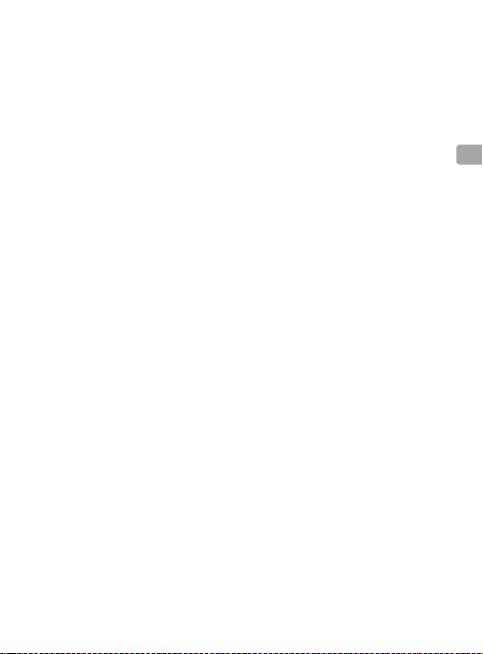
JP
行中は、電話に出たり、メール等に答えるなど、機体を制御するスマートフォンの操作の妨げに
• 飛
なることを行わないでください。
• 飲酒または服薬時には、飛行させないでください。
• 水や雪などの反射面のすぐ上は、ビジョンシステムの性能が影響を受けることがあるため、飛行しない
でください。GPS 信号が弱い場合は、必ず日照環境が良好な環境で飛行させるようにしてください。
• ローバッテリー警告や強風警告が出ている場合は、 機体を安全な場所に着陸させてください。
• DJI Pilot アプリで、RTH(Return-to-Home)高度を、周辺の障害物より高い高度に設定してください。
• ビジョンシステムが無効の場合、機体は RTH 中に障害物を回避できません。RTH プロセス中に墜
落を回避するためには、送信機のコントロールスティックを使って機体の速度と高度を制御してくだ
さい。
• 着陸後、まずモーターを停止させ、次にインテリジェント・フライト・バッテリーをオフにし、その後送信
機をオフにしてください。
• インテリジェント・フライト・モードの使用時は、機体を制御できるように備えてください。機体を制
御するには、スティックを押してフライト一時停止ボタンを押すか、画面上の停止ボタンを押しま
す。スティ ックを押した後も、機体はインテリジェント・フライト機能を実行し続けることに留意し
てください。このような実行中の機能を完全に無効にしたい場合は、画面上の停止ボタンを押してく
ださい。
• 飛行中は操縦者の適切な裁量が必要です。 障害物回避や正確な着陸など、安全やフライトの支援
機能が操縦者の操作をアシストしますが、これに代わるものではありません。
• 照明や障害物の質感など、環境的要因がビジョンシステムの性能に影響を及ぼすことがあります。
正確な着陸や障害物回避などのインテリジェント・フライト機能は、ビジョンシステムに異常があ
る場合は無効になります。詳細については、ユーザーマニュアルを参照してください。
• サーマルカメラを高エネルギー源(太陽、溶岩、レーザービームなど)に向けないでください。
カメラのセンサー焼けが生じ、回復不能な損傷につながることがあります。
• 飛行中にアクセサリーが落下しないように、アクセサリーが正しく取り付けられていることを確認
してください。
• スポットライトやビーコンを人の目に直接向けないでください。
• スピーカーを、人の近くや騒音規制が適用されている都市地域で使用しないでください。音圧により
怪我や危険が生じるおそれがあります。
27
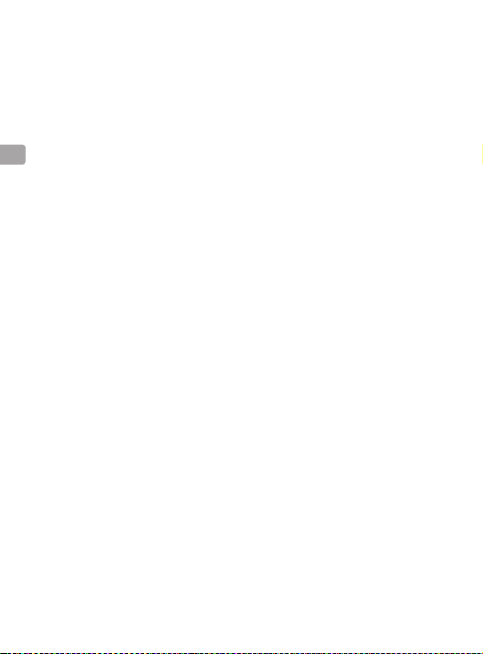
JP
免責事項および警告
本製品は玩具ではなく、18 歳未満の方の利用は前提としていません。機体は子供の手の届かない場所に保
管してください。また、子供がいるところで機体を操作する場合は十分に注意してください。
製品には先進技術が採用されていますが、製品の不適切な使用により、傷害や物的損害を引き起こすおそ
れがあります。初めて製品を使用する前に、製品に関連する資料をお読みください。これらの文書は製品パ
ッケージに含まれますが、オンラインの DJI 製品ページ(http://www.dji.com)で も 入 手 で き ま す 。
本製品は、以下のように正常に操作できる状態であれば、簡単に飛行させることができる空撮用カメラです。
最新の注意事項と警告については、http://www.dji.com をご覧ください。安全な飛行と法令順守の詳細につ
いては、http://knowbeforeyoufly.org/ をご 覧ください。
本書では、ユーザーの安全と法的権利と責任に関する情報を取り扱っています。ご使用の前に、この文書の
すべての内容をよくお読み頂き、確実に適切な設定ができるようにしてください。本書の手順と警告を正しく
理解して実行しない場合、本製品の損失、ユーザーの重傷、機体の損傷を招くおそれがあります。デフォルト
では、本製品によって作成される飛行記録は自動的に DJI サーバーに転送されません。DJI Pilot アプリを使
用して手動で飛行記録をアップロードすることができます。お客様は、お客様が DJI Pilot アプリを使 用して
飛行記録をアップロードしない場合、DJI はお客様に保証修理サービスを提供できない場合があること、お
よび DJIはお客様に関わるいかなる損失についても一切の責任を負わないことに同意するものとします。
ユーザーマニュアル全文をよく読んで、機能に習熟してから、本製品を操作してください。本製品を正しく操
作しないと、本製品や個人の財産の損害や重傷を引き起こすおそれがあります。
本製品は高度な機能を備えています。慎重かつ良識を持った操作とともに、基本的な機械知識が求められます。
本製品を安全かつ責任を持って操作しないと、傷害や本製品またはその他の財産の損害を招くおそれがあ
ります。本製品は子供の使用を想定していません。互換性のない部品を使用しないでください。また、SZ DJI
TECHNOLOGY CO., LTDが提供する関連資料に記載されていない方法で本製品を改造しないでください。
本安全ガイドラインには、安全、操作、メンテナンスの手順を記載しています。本製品を正しく操作し、損害や
重傷を避けるためには、組み立て、設定、使用を開始する前に、ユーザーマニュアルに記載されている手順と
警告をすべて読み、これに従うことが重要です。
本製品を使用すると、本書の免責事項をよく読み、記載される条件を理解し、これを順守することに同意した
とみなされます。DJI アフターサービス ポ リ シ ー( http://www.dji.com/service に掲載)に明示的な規定がな
い限り、製品およびすべての資料、製品を通して得られるコンテンツは「現状のまま」および「提供されている
まま」で提供され、明示、黙示を問わず、いかなる種類の保証も条件も伴いません。明示、黙示を問わず、DJI
アフターセールス・サービス・ポリシーに明示的に規定がない限り、製品、製品アクセサリー、すべての資料
に関し、DJI は以下を含む、いかなる種類の保証も一切行いません。(A)商品性、特定目的の適切性、権限、
平和享有権、非侵害に対する黙示的保証、および(B)取引の過程、使用、商習慣から生ずる保証。DJI 限定保
証に明示的な規定がない限り、製品、製品アクセサリー、製品の一部、資料が、中断のないこと、安全で、エラ
ー、ウイルス、その他有害な構成パーツがないことを DJI は保証しません。また、それらの問題の修正も保証
しません 。
本規約に明示的な記載がない限り、口頭であれ書面であれ、製品、製品アクセサリー、資料から得られる助
言や情報により、DJI または製品に関する保証は発生しません。製品、製品アクセサリー、資料の使用または
アクセスに起因するあらゆる損害に対するすべてのリスクは、お客様が負うものとします。お客様の裁量とリ
スクにおいて本製品を使用し、けが、死亡、お客様の財産への損害(本製品と接続して使用したコンピュータ
28
