Page 1
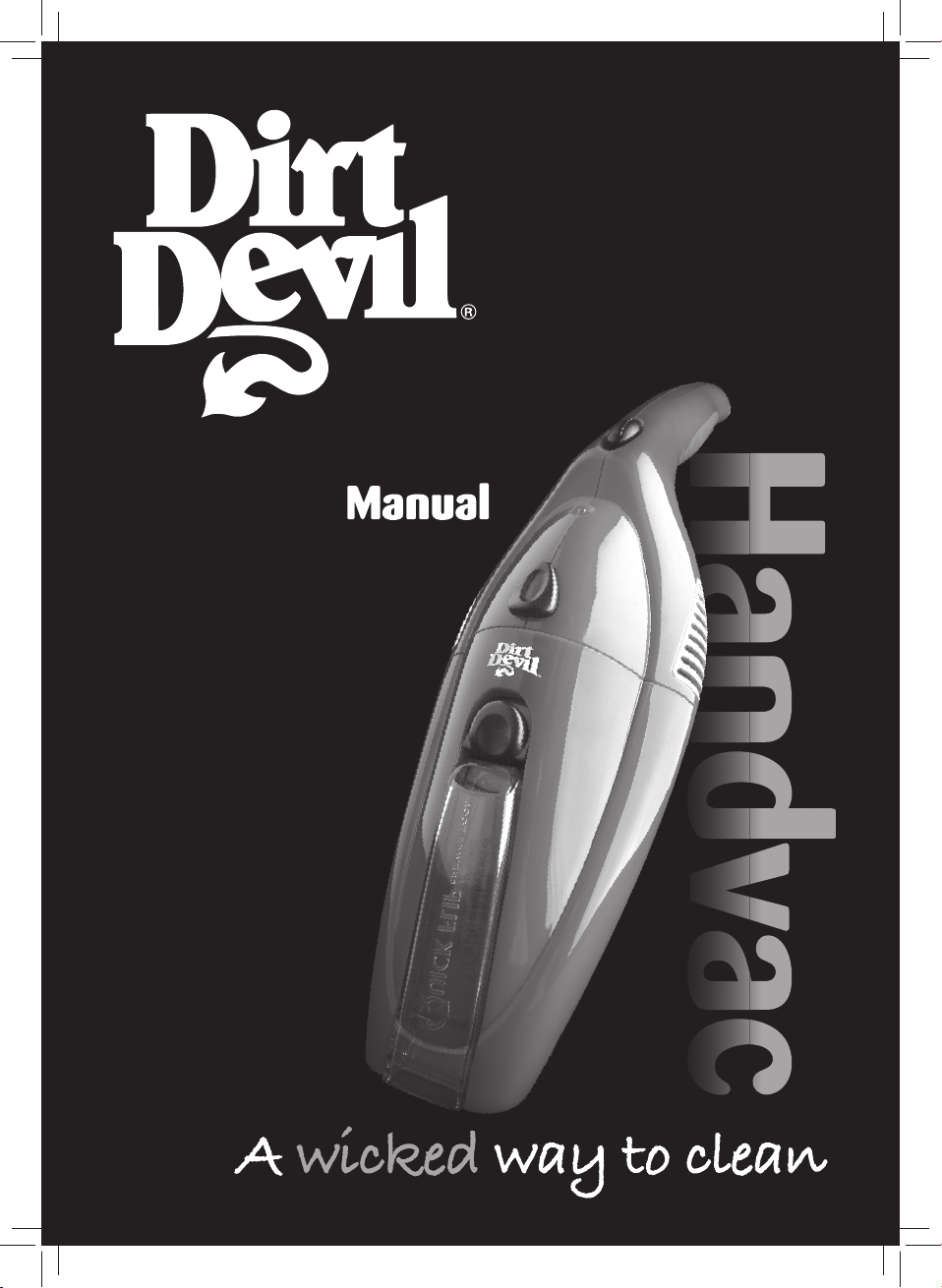
Instruction Manual
Model DD4000
Page 2
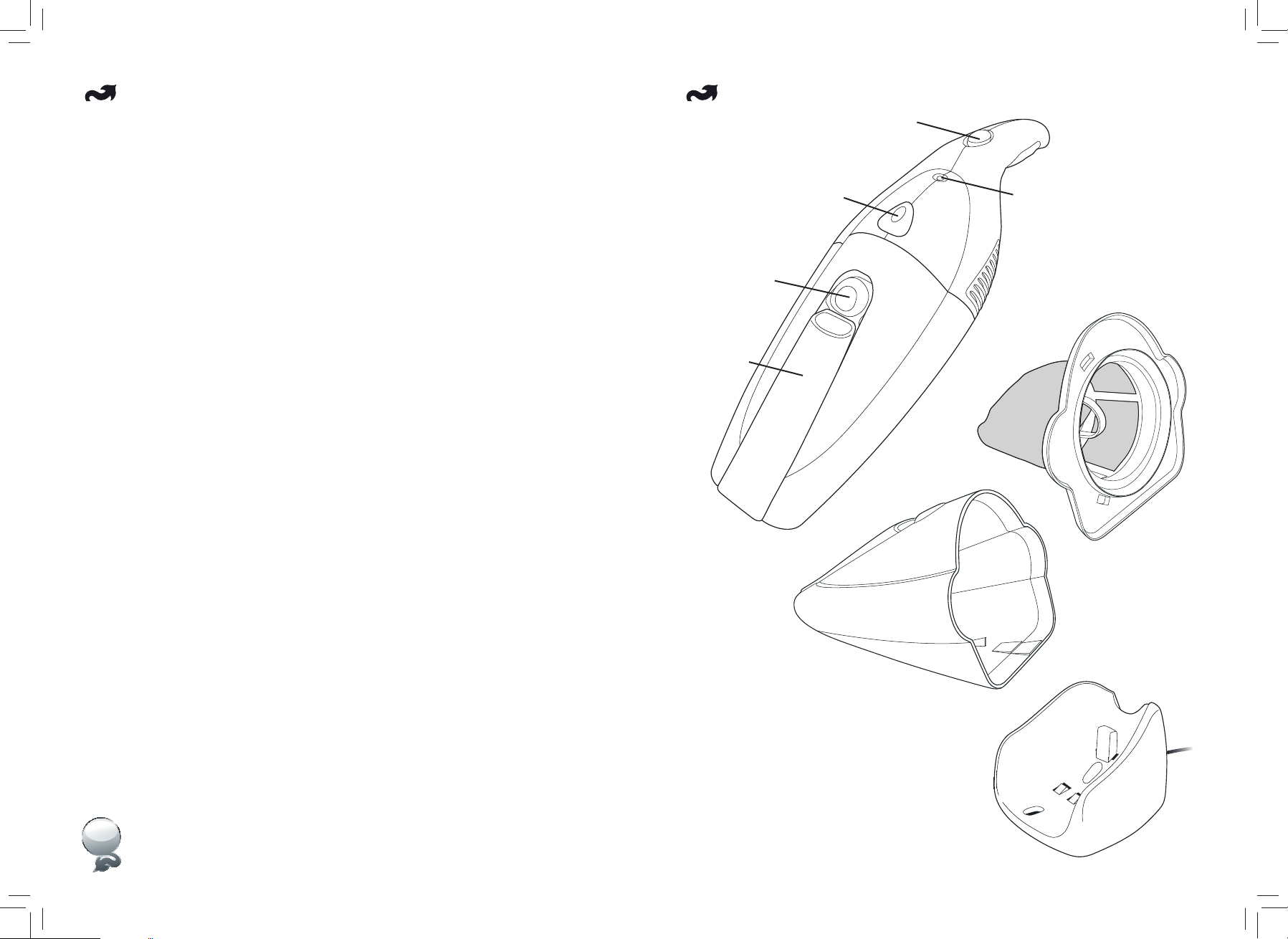
Safety Instructions Dirt Devil Parts
When using the vacuum cleaner, basic safety precautions should always be observed,
including the following:
• Do not use outdoors or on wet surfaces.
• Do not charge the unit outdoors.
• This appliance is not intended for use by young or infi rm persons unless they have
been adequately supervised by a responsible person to ensure that they can use the
appliance safely. Young children should be supervised to ensure that they do not play
with the appliance.
• Use only as described in this manual. Use only manufacturer’s recommended
attachments.
• Do not use with damaged cord or plug, if appliance has been dropped, damaged, left
outdoors, or dropped into water.
• Do not abuse the cord. Never carry the charger or base by the cord or yank to disconnect
from an outlet; instead grasp the charger and pull to disconnect. Keep cord away from
heated surfaces. Do not pull cord around sharp edges or corners. Do not close door on
the charger cord.
• Do not handle plug or appliance with wet hands.
• This product includes rechargeable nickel cadmium batteries. Do not incinerate batteries
or expose to high temperatures, as they may explode.
• Unplug the charger from the outlet before any routine cleaning or maintenance.
• Do not put any object into openings.
• Do not use with any opening blocked; keep free of dust, lint, hair, and anything that
may reduce air fl ow.
• Keep hair, loose clothing, fi ngers, and all parts of body away from openings and moving
parts.
• Do not pick up anything that is burning or smoking, such as cigarettes, matches, or hot
ashes.
• Do not use without fi lters in place.
• Turn off all controls before unplugging.
• Use extra care when cleaning on stairs.
• Do not use to pick up fl ammable or combustible liquids such as gasoline or use in areas
where they may be present.
• Use only the charger supplied by the manufacturer to recharge.
1. Power Button
2. On Charge Light
3. Dust Bin Open Button
4. Crevice Tool Release Button
5. Crevice Tool
6. Dust Filter
7. Dust Bin
8. Charging Stand
4
5
1
3
2
6
7
8
2
Page 3

Getting Started
Slide POWER switch forward to turn on.
Slide POWER switch back to turn off.
Empty and clean the fi lter after each
use or after large pick ups.
Crevice Tool
POWER
Push back into unit.
Flip Crevice Tool down
4
Press Crevice Tool release button
Removal & Replacement
Press the Dust bin release button
to unlock the Dust bin.
Page 4

Removal & Replacement
Dirt Devil Parts
Dust Filter
Remove the Dust Filter and
empty Dust bin. Tap fi lter to
remove dirt.
Replace the Dust Filter
every 3 to 6 months.
Storage & Charging
First, charge for 24 hours.
Part No.: DD4000
Model No.: DD4000
Voltage: 6 Volts
Battery: NiCAD
Capacity: 0.4 litres
Filters Dust Filter
Run Time: 10-12min
Weight: 1.7kg
Subject to technical change without notice
Run battery down once a month.
Charging stand can be wall
mounted for conveniant storage.
6
All fi lters need to be replaced every 3 to 6 months. Phone the Dirt Devil
Helpline on 1300 36 15 05 (AUST) or 0800 800 900 (NZ) for replacement
parts and all after sales service.
Page 5

A wicked cleaner
For comments, questions or warranty matters:
1300 36 15 05 (AUST)
0800 800 900 (NZ)
www.dirtdevil.com.au
