Page 1
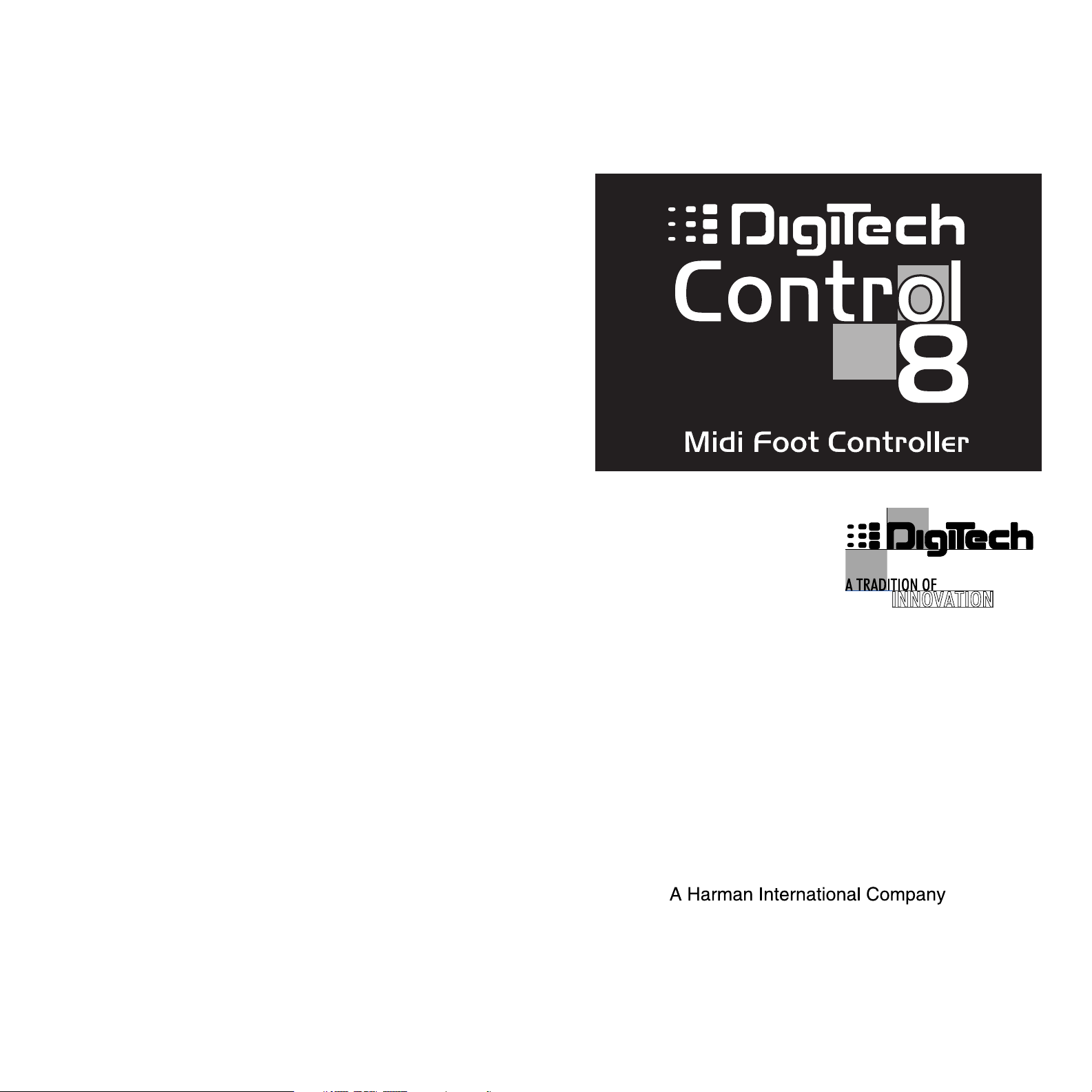
DigiTech Warranty
1. The warranty registration card must be mailed within ten days after purchase date to validate this warranty.
2. DigiTech warrants this product, when used solely within the U.S., to be free form defects in materials and workmanship under normal use
and service.
3. DigiTech liability under this warranty is limited to repairing or replacing defective materials that show evidence of defect, provided the product is returned through the original dealer, where all parts and labor will be covered up to a period of one year. The company shall not be
liable for any consequential damage as a result of the product’s use in any circuit or assembly.
4. Proof-of-purchase is considered to be the burden of the customer.
5. DigiTech reserves the right to make changes in design, make additions to, or improvements upon this product without incurring any obligation to install the same on PRODUCTS PREVIOUSLY MANUFACTURED.
6. The foregoing is in lieu of all other warranties, expressed or implied, and DigiTech neither assumes nor authorizes any person to assume for
it any obligation or liability in connection with the sale of this product. In no event shall DigiTech or its dealers be liable for special or consequential damages or form any delay in the performance of this warranty due to causes beyond their control.
DigiTech is a registered trademark of the Harman Music Group
DECLARATION OF CONFORMITY
Manufacturer’s Name: Digitech
Manufacturer’s Address: 8760 S. Sandy Parkway
Sandy, Utah 84070, USA
declares that the product
Product Name: Control 8 MIDI Controller
Product Options: All ( with a Class II power adapter that conforms to the requirements of
EN60065, EN60742, or equivalent).
conforms to the following product specifications:
Safety: EN 60065 (1993)
IEC63 (1985) with Amendments 1,2,3
EMC: EN 55013: (1990)
EN 55020: (1991)
Supplementary Information:
The product herewith complies with the requirements of the Low Voltage Directive 73/23/EEC and the EMC Directive 89/336/EEC as amended by directive 93/68/EEC.
Digitech
President of Digitech
8760 S. Sandy Parkway
Sandy, Utah 84070, USA
Effective: 2/27/98
European Contact: Your Local Digitech Sales and Service Office or
International Sales Office
3 Overlook Drive #4
Amherst, New Hampshire 03031, USA
Tel (603) 672-4244
Fax (603) 672-4246
DigiTech
8760 South Sandy Parkway - Sandy, Utah 84070 USA
Tel: (801) 566-8800 - Fax: (801) 566-7005
International Distribution
3 Overlook Drive Unit 4 - Amherst, New Hampshire - 03031 USA
Tel: (603) 672-4244 - Fax: (603) 672-4246
Control Eight 18-2214-B
User’s Guide
Please Visit Digitech on the World Wide Web at http://www.digitech.com
Page 2
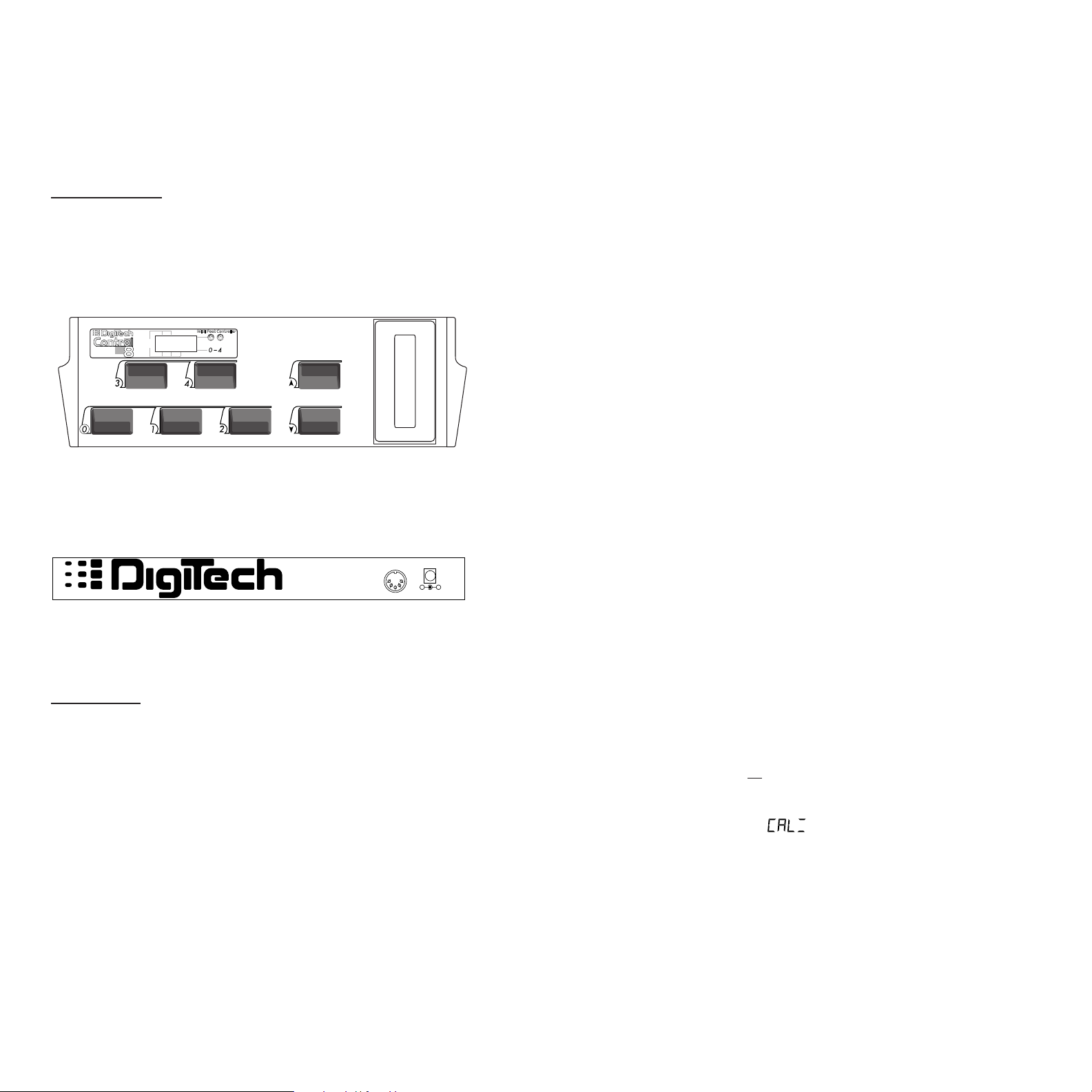
Introduction
The Control 8 MIDI Controller is a MIDI program change device, designed to provide a hands-free way to
change programs on any MIDI device. The Control 8 transmits program changes 1-128 on MIDI channels 1-16
and will allow you to set CC assignments and has a built-in expression pedal that can be assigned to control any
parameter.
Pedal Description
The Program Number/Continuous Controller/MIDI Channel display is a 4-digit LED display. The pedals perform
the program change and bank up/down functions and can be used as continuous controllers. The back of the
unit has a standard 5-pin DIN MIDI jack and a 3.5mm Power In jack.
Connection
•Plug in a MIDI cable to the MIDI OUT jack, and connect the other end of the cable to the MIDI IN
on the device you want to control.
•Plug in the AC power device to the Control 8, and then to the AC outlet.
Operation
MIDI Channel Select
To select the operating MIDI channel, press the <1> and <2> footswitches at the same time to enter MIDI
channel select mode. Now press either the <Up> or <Down> footswitch to move up or down. To rapidly
scroll up or down, press and hold the selected footswitch. Once the MIDI channel has been selected, press any
footswitch to exit.
Continuous Controller Mode
The Control 8 can also operate as a continuous controller. To use the Control 8 as a continuous controller, you
must first put the unit in continuous controller mode. This can be done by pressing the <2> and <Down>
footswitches at the same time. The program number can be changed using the <Up/Down> footswitches. The
current program number is displayed briefly, then the CC indicators are displayed. The numbered footswitches
are now used to turn the CCs on and off. Now press the <2> and <Down> footswitch to return to program
mode.
Pedal CC Select
The Control 8 will allow you to select CC number values by pressing the <0> and <1> footswitches at the
same time to enter CC pedal select mode. Now press the <Up> or <Down> footswitches to move up or
down. To scroll up or down faster, press and hold the <Up> or <Down> footswitches. To exit this mode,
simply press any one of the numbered footswitches. The value is now stored into memory.
Program Selection / Program Mode
The Control 8 operates in banks of ten. The far right LED bars in the display indicate whether you are in the
lower 5 or upper 5 programs in that bank. To choose a bank, press either the <Up> or <Down> pedal. (MIDI
Channel select is between 12 and 0). In a bank, notice that either the lower bar or upper bar is lit in the display. Therefore, if the display reads 6, and the upper bar is lit, the programs selected will be 65-69.
When a program change message is sent out, the display will flash 4 dashes. To increment or decrement Banks
quickly, press and hold the <Up> or <Down> footswitches. The numbers will change slowly at first, then
scroll rapidly.
On power-up, the Control 8 defaults to MIDI Channel 1/Program Number 0. The Control 8 only transmits program change numbers 1 through 128, numbers 0 and 129 will not be transmitted.
Selecting Hopback Mode
The Control 8 offers you the ability to bounce back instantly to the previously selected footswitch value by simply pressing the currently selected footswitch once again and the Control 8 will automatically “Hopback” to
previous footswitch. To select this option you must perform the following procedure:
• While applying power to the Control 8, press and hold the <3> footswitch. The display will read:
H On
.
Now press the <UP> or the <Down> to turn this mode on or off. Once the mode is turned on or off, you
can exit by pressing any footswitch, and the selected mode is stored into memory.
Pedal Calibration
The Control 8 will allow you to re-calibrate the expression pedal at any given time. It is recommended that this
procedure be performed periodically, and
is as follows:
• While applying power to the Control 8, press and hold the <4> footswitch until the display reads:
• At this point, rock the pedal to its’ maximum forward position and press the <Up> footswitch. The upper bar
in the display will now blink, prompting you to rock the pedal back to its’ minimum position and then press
the <Down> footswitch. The expression pedal is now calibrated and stored into memory. To exit pedal calibration mode, simply press any one of the numbered footswitches.
MIDI OUT
9.6v DC
85 ma
-
+
PEDAL CC NUMBER
MIDI CHANNEL
MODE SELECT
8888
Toggle CC
Status
Bank
Ch: Channel
P: Pedal CC Number
CC 21 CC 22 CC 23
CC 25CC 24
