Page 1

Bass Multi-Effects
Processor
Professional audio equipment
Owner’s
Manual
1
Page 2
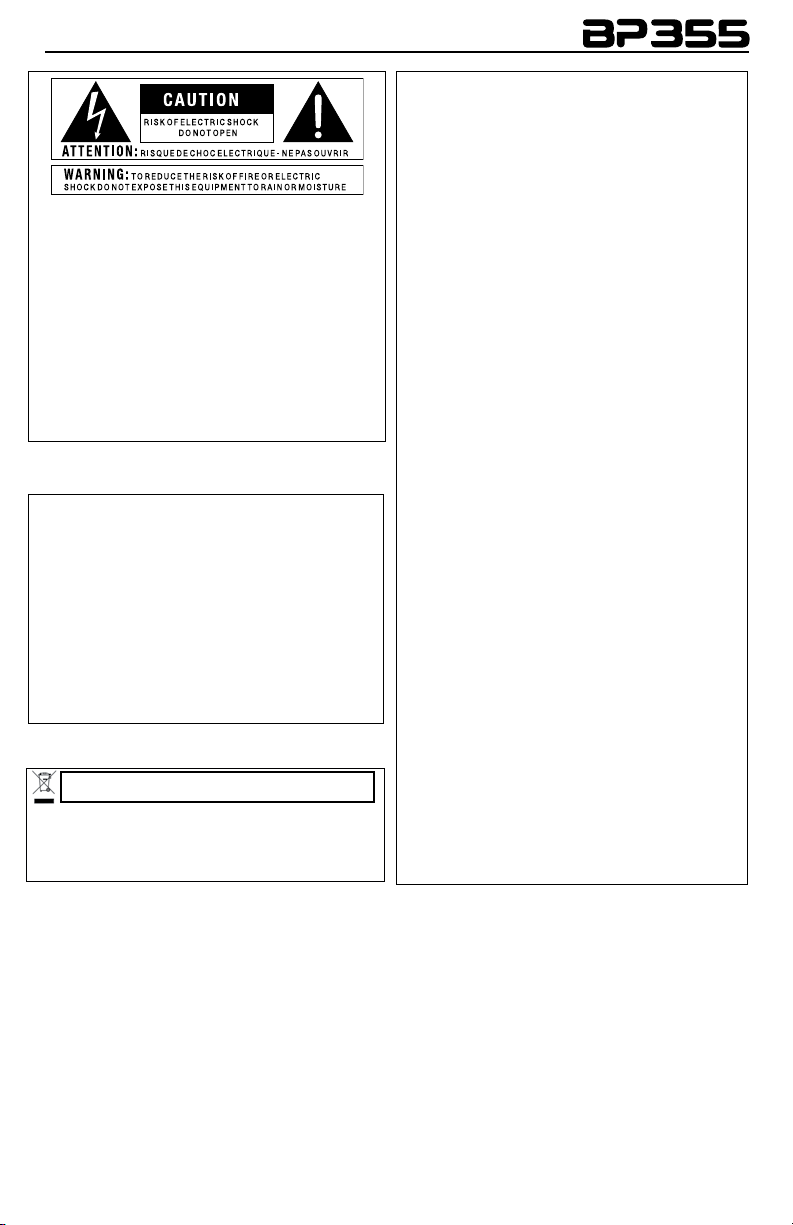
The symbols shown above are internationally accepted symbols that
warn of potential hazards with electrical products. The lightning
flash with arrowpoint in an equilateral triangle means that there are
dangerous voltages present within the unit. The exclamation point
in an equilateral triangle indicates that it is necessary for the user to
refer to the owner’s manual.
These symbols warn that there are no user serviceable parts inside
the unit. Do not open the unit. Do not attempt to service the unit
yourself. Refer all servicing to qualified personnel. Opening the chassis for any reason will void the manufacturer’s warranty. Do not get
the unit wet. If liquid is spilled on the unit, shut it off immediately
and take it to a dealer for service. Disconnect the unit during storms
to prevent damage.
ELECTROMAGNETIC COMPATIBILITY
This device complies with part 15 of the FCC Rules and the Product
Specifications noted on the Declaration of Conformity.
Operation is subject to the following two conditions:
• this device may not cause harmful interference, and
• this device must accept any interference received, includ-
ing interference that may cause undesired operation.
Operation of this unit within significant electromagnetic fields
should be avoided.
• use only shielded interconnecting cables.
If you want to dispose this product, do not mix it with general household w aste. There is a
separate collection system for used el ectronic products i n accordance with legislation that
requires proper treatment, recovery and recycling.
Private household in the 25 member states of the EU, in Switzerland and Norway may return their used
electronic products free of charge to designated collection facilities or to a retailer (if you purchase a similar
new one).
For Countries not mentioned above, please contact your local authorities for a correct method of disposal.
By doing so you will ensure that your disposed product undergoes the necessary treatment, recovery and
recycling and thus prevent potential negative effects on the environment and human health.
WARNING
FOR YOUR PROTECTION
READ THE FOLLOWING:
KEEP THESE INSTRUCTIONS
HEED ALL WARNINGS
FOLLOW ALL INSTRUCTIONS
THE APPARATUS SHALL NOT bE ExPOSED TO DRIPPING OR SPLASHING
LIqUID AND NO ObjECT FILLED WITH LIqUID, SUCH AS vASES, SHALL bE
PLACED ON THE APPARATUS
CLEAN ONLY WITH A DRY CLOTH.
DO NOT bLOCK ANY OF THE vENTILATION OPENINGS. INSTALL IN
ACCORDANCE WITH THE MANUFACTURER’S INSTRUCTIONS.
DO NOT INSTALL NEAR ANY HEAT SOURCES SUCH AS RADIATORS, HEAT
REGISTERS, STOvES, OR OTHER APPARATUS (INCLUDING AMPLIFIERS)
THAT PRODUCE HEAT.
ONLY USE ATTACHMENTS/ACCESSORIES SPECIFIED bY THE
MANUFACTURER.
UNPLUG THIS APPARATUS DURING LIGHTNING STORMS OR WHEN
UNUSED FOR LONG PERIODS OF TIME.
Do not defeat the safety purpose of the polarized or grounding-type plug. A
polarized plug has two blades with one wider than the other. A grounding type
plug has two blades and a third grounding prong. The wide blade or third prong
are provided for your safety. If the provided plug does not fit your outlet, consult
an electrician for replacement of the obsolete outlet.
Protect the power cord from being walked on or pinched particularly at plugs,
convenience receptacles, and the point where they exit from the apparatus.
Refer all servicing to to qualified service personnel. Servicing is required when
the apparatus has been damaged in any way, such as power-supply cord or
plug is damaged, liquid has been spilled or objects have fallen into the apparatus, the apparatus has been exposed to rain or moisture, does not operate
normally, or has been dropped.
MAINS DISCONNECT: The plug shall remain readily operable. For rack-mount
or installation where plug is not accessible, an all-pole mains switch with a
contact separation of at least 3 mm in each pole shall be incorporated into the
electrical installation of the rack or building.
Disclaimer: AutoYa, DigiTech, DOD, Death Metal, Johnson Amplification, Grunge, Lexicon, Multi Chorus,
Whammy, and YaYa are trademarks of Harman International Industries, Inc. Other product names modeled
in this product are trademarks of their respective companies that do not endorse and are not associated or
affiliated with DigiTech or Harman International Industries, Inc. They are trademarks of other manufacturers and
were used merely to identify products whose sounds were reviewed in the creation of this product.
Page 3

Table of Contents
Section 1 - Introduction ................ 1
Getting Acquainted .....................................1
Included Items .............................................1
About the BP355 ........................................1
Performance Mode ................................1
Stompbox Footswitch Mode ...............1
Bypass Mode ..........................................2
Tuner Mode .............................................2
Tone Library (Knob 1) ..........................2
Effects Library (Knob 2) .......................2
Effects Level (Knob 3) ...........................2
Amp Gain (Knob 4) ...............................2
Amp Level (Knob 5) ..............................2
Master Level (Knob 6) ..........................3
TM
X-Edit
Editor/Librarian ......................3
Presets.......................................................3
Create Your Sound in
Three Easy Steps .........................................3
A Guided Tour of the BP355 ...................4
Front Panel ...............................................4
Rear Panel ................................................7
Section Two - Getting Started ...... 8
Making Connections ...................................8
Mono Operation - Amplifier ................8
Stereo Operation ...................................8
Stereo Amp Setup ..................................8
Stereo Mixer Setup ................................9
Computer Recording Setup ...............9
Amp/Mixer Setup ..................................9
Applying Power ....................................... 10
Section Three -
Editing Functions ......................... 11
Editing/Creating Presets ......................... 11
Storing/Copying/Naming a Preset ........ 12
Section Four -
Models and Parameters ............... 13
About the Models .................................... 13
Model Definitions .................................... 13
Fretless/Wah Simulator ...................... 13
Compressor ........................................ 14
Distortion.............................................. 14
Amplifier ................................................ 16
EQ ........................................................... 17
Noise Gate/Auto Swell ...................... 17
Chorus/FX ............................................ 18
Delay ..................................................... 25
Reverb ................................................... 26
Section Five - Other Functions .. 27
Phrase Looper .......................................... 27
Drum Machine .......................................... 27
Aux Input ................................................... 28
Expression Pedal ...................................... 28
LFOs ............................................................ 28
Factory Reset ............................................ 29
Expression Pedal Calibration ................ 29
Section Six - Appendix................. 31
Specifications ............................................. 31
Expression Pedal -
Assignable Parameters ............................ 32
Tone Library .............................................. 34
Effects Library ........................................... 34
Page 4

Warranty
We at DigiTech® are very proud of our products and back up each one we sell with the following warranty:
1. The warranty registration card must be mailed within ten days after purchase date to validate this
warranty, or you can register via our website (www.digitech.com).
2. DigiTech warrants this product, when used solely within the U.S., to be free from defects in materials and
workmanship under normal use and service.
3. DigiTech liability under this warranty is limited to repairing or replacing defective materials that show
evidence of defect, provided the product is returned to DigiTech WITH RETURN AUTHORIZATION,
where all parts and labor will be covered up to a period of one year. A Return Authorization number may
be obtained from DigiTech by telephone. The company shall not be liable for any consequential damage as
a result of the product’s use in any circuit or assembly.
4. Proof-of-purchase is considered to be the burden of the consumer.
5. DigiTech reserves the right to make changes in design, or make additions to, or improvements upon this
product without incurring any obligation to install the same on products previously manufactured.
6. The consumer forfeits the benefits of this warranty if the product’s main assembly is opened and
tampered with by anyone other than a certified DigiTech technician or, if the product is used with AC
voltages outside of the range suggested by the manufacturer.
7. The foregoing is in lieu of all other warranties, expressed or implied, and DigiTech neither assumes nor
authorizes any person to assume any obligation or liability in connection with the sale of this product. In
no event shall DigiTech or its dealers be liable for special or consequential damages or from any delay in
the performance of this warranty due to causes beyond their control.
NOTE: The information contained in this manual is subject to change at any time without notification.
Some information contained in this manual may also be inaccurate due to undocumented changes in the
product or operating system since this version of the manual was completed. The information contained in
this version of the owner’s manual supersedes all previous versions.
DECLARATION OF CONFORMITY
Manufacturer’s Name: DigiTech
Manufacturer’s Address: 8760 S. Sandy Parkway
Sandy, Utah 84070, USA
declares that the product:
Product name: BP 355
Product option: all (requires Class II power adapter that conforms to the requirements of
EN60065, EN60742, or equivalent.)
conforms to the following Product Specifications:
Safety: IEC 60065 -01+Amd 1
EMC: EN 55022:2006
EN 55024:1998
FCC Part 15
Supplementary Information:
The product herewith complies with the requirements of the:
Low Voltage Directive 2006/95/EC
EMC Directive 2004/108/EC.
RoHS Directive 2002/95/EC
WEEE Directive 2002/96/EC
With regard to Directive 2005/32/EC and EC Regulation 1275/2008 of 17 December 2008, this product is designed,
produced, and classified as Professional Audio Equipment and thus is exempt from this Directive.
With regard to Directive 2005/32/EC and EC Regulation 278/2009 of 6 April 2009, this regulation applies to Class A
(single output) external power supplies. The external power supply used with this product is a multi-output power
supply and thus is exempt from this Directive.
Roger Johnsen
Vice-President of Engineering
8760 S. Sandy Parkway
Sandy, Utah 84070, USA
Date: October 11, 2010
European Contact: Your local DigiTech / Johnson Sales and Service Office or
Harman Music Group
8760 South Sandy Parkway
Sandy, Utah 84070 USA
Ph: (801) 568-8800
Fax: (801) 568-7583
Page 5

Section 1 - Introduction
Getting Acquainted
Congratulations on your purchase of the BP355. You now have an incredibly advanced modeling bass processor that can keep up with your creative impulses and even increase them.
Armed with DigiTech®’s patented AudioDNA2® custom audio DSP chip, the BP355 gives you a
huge selection of tones and effects, right at your fingertips. When you easily dial up a tone or
effect from the Tone Library or the Effects Library, you’ll appreciate the accuracy in each model,
and the dynamic interaction in each tone. Add USB support for computer recording with the
included Cubase
unlock your creative potential.
Included Items
Before you get started, please make sure that the following items have been included:
®
LE software and a built-in drum machine, and you have the BP355: the key to
• BP355
• Cubase
• PS0913B Power Supply
• Warranty Card
The utmost care was taken while your BP355 was being manufactured. Everything should be
included and in perfect working order. If anything is missing, contact the factory at once. Please
help us become acquainted with you and your needs by sending us your completed warranty
card or registering online at www.digitech.com. It is your safeguard should a problem arise
with your BP355.
®
LE Recording Software DVD
About the BP355
Performance Mode
When you first apply power to the BP355, it powers up in Performance mode. Performance
mode provides access to all of the presets within the BP355 via the Up and Down Foot-
switches. The Amp A/B Footswitch toggles between two amp channels for the selected
preset. Knob 1 selects a tone from the Tone Library, Knob 2 selects an effects chain from the
Effects Library, Knob 3 adjusts the Effects Level, and Knob 4 adjusts the Amp Gain, Knob 5
adjusts the Amp Level, and Knob 6 adjusts the Master Level (volume).
Stompbox Footswitch Mode
The BP355 includes a very convenient Stompbox Footswitch mode, where the Up, Down, and
Amp A-B footswitches function as on/off switches for the Distortion, Chorus/FX and Delay
effects. To enable Stompbox Footswitch mode, press the Up and Amp A/B Footswitches
simultaneously. The Display will read STOMP briefly indicating Stompbox footswitch mode has
been enabled. The Down, Up, and Amp A/B Footswitches will now turn Distortion, Chorus/
FX, and Delay effects respectively on and off in the current preset. Note: While Stompbox
footswitch mode is active, you cannot navigate through the BP355’s presets, nor can you change
the Amp A/B channels in the current preset.
To exit Stompbox footswitch mode and return to Preset footswitch mode, press the Up and
Amp A/B Footswitches simultaneously again. The Display will read PRESET briefly indicating
Preset footswitch mode is now active again.
1
Page 6

Bypass Mode
The BP355 presets can be bypassed via an analog bypass circuit for a clean, unprocessed bass signal. To bypass the BP355, press the Up and Down Footswitches simultaneously. The Display
reads Bypass indicating the preset is bypassed. Press any footswitch to exit Bypass and return
the BP355 to the last preset used.
Tuner Mode
The Tuner in the BP355 allows you to quickly tune or check the tuning on your bass. Enter Tuner
mode by pressing and holding the Up and Down Footswitches simultaneously for 2 seconds.
The Display briefly shows TUNER indicating that you are in Tuner mode. To begin tuning, play
a note on your bass (a harmonic at the 12th fret usually works best). The Display shows the
note being played. The Matrix LEDs indicate whether you are sharp or flat. The top 5 red LEDs
indicate the note is sharp and should be tuned down. The bottom 5 red LEDs indicate the note
is flat and should be tuned up. The center green LED indicates the note is in tune. The output is
muted in Tuner mode. The Expression Pedal controls the bass volume while tuning. Exit tuner
mode by pressing any Footswitch.
Display shows
note played
Top LEDs indicate
note is sharp
Green LED indicates
note is in tune
Bottom LEDs indicate
note is flat
In Tuner mode, you can change your tuning reference. The default factory setting is A=440 Hz
(displayed as A=440). Rotating Knob 1 selects alternate dropped tunings and tuning references.
Alternate tunings are A = A, A = G, A = G
window briefly flashes the current tuning reference.
, and tuning references A=427 - A=453.
The display
Tone Library (Knob 1)
In Performance mode, this knob selects a variety of genre-based amp tone defaults ranging from
Blues to Metal to Country. Behind the scenes, the Fretless/Wah, Compressor, Distortion, Amp/
Cabinet model, EQ, and Noise Gate are configured to create a specified tone with a single
click of this knob. You can further refine the sound by editing the preset (see Editing/Creat-
ing Presets on page 11). Changing between different Tone Library defaults does not change
the Chorus/FX, Delay or Reverb, letting you experiment with different amp styles quickly in the
context of the current effect chain.
Effects Library (Knob 2)
In Performance mode, this knob selects a variety of post-amplifier model effect chains (Chorus,
Chorus + Delay, Delay + Reverb, etc.). You can further refine the sound by editing the preset
(see Editing/Creating Presets on page 11). Changing between different Effects Library defaults
does not change the Fretless/Wah, Compressor, Distortion, Amp/Cabinet model, EQ, and Noise
Gate settings, letting you experiment with different effect chains quickly in the context of the
current amp tone.
Effects Level (Knob 3)
In Performance mode, this knob changes the relative level of the post-amp effects (Chorus/FX,
Delay, and Reverb). This can be thought of as an effects mix control, where turning this knob
clockwise increases the level of these effects and turning it counter-clockwise decreases the
level of these effects.
Amp Gain (Knob 4)
This knob adjusts the Gain (distortion) for the selected Amp model (not available for Direct).
Amp Level (Knob 5)
This knob adjusts the Level (volume) of the selected Amp model.
2
Page 7
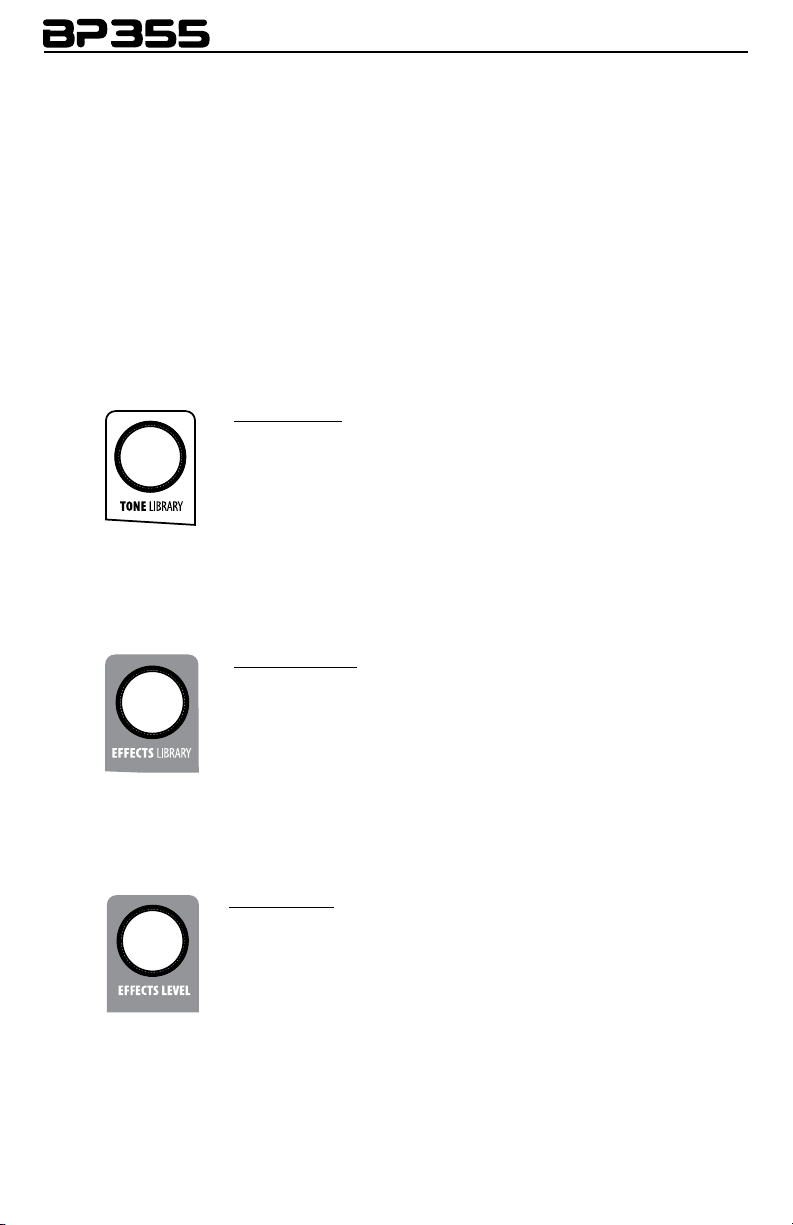
Master Level (Knob 6)
This knob controls the overall output volume of all of the BP355’s presets.
X-EditTM Editor/Librarian
You can edit your BP355 with your computer, using the X-EditTM Editor/Librarian. Download XEditTM, USB drivers, and documentation from www.digitech.com.
Presets
Presets are named and numbered locations of programmed sounds which reside in the BP355.
Presets are recalled with the Footswitches. The active effects in each preset are indicated by
lighted LEDs in the Effect Matrix. The BP355 comes with 70 User presets (1-70) and 70 Factory
presets (F1-F70). The User presets are locations where your creations may be stored. The
Factory presets do not allow you to store any changes to them. From the factory, the 70 User
presets are exact duplicates of the 70 Factory presets. This allows you to create your own
presets without losing the sounds that came with the BP355.
Create Your Sound in Three Easy Steps
Tone Library
1.
Select one of 30 different tones from rock, metal, blues, funk, and
more. The tones consist of a combination of Fretless/Wah,
Compressor, Distortion Stompbox, Amplifier/Cabinet, EQ, and Noise
Gate.
For a complete list of available tones, see page 33.
2.
3
Effects Library
Select one of 30 diffferent effects chains. The effects consist of a combination of Chorus/FX, Delay, and Reverb.
For a complete list of available effects chains, see page 33.
Effects Level
.
Adjust the overall level of the post-amp effects to your liking.
... Rock on!
To make further edits, refer to page 11.
To store the preset, refer to page 12.
3
Page 8
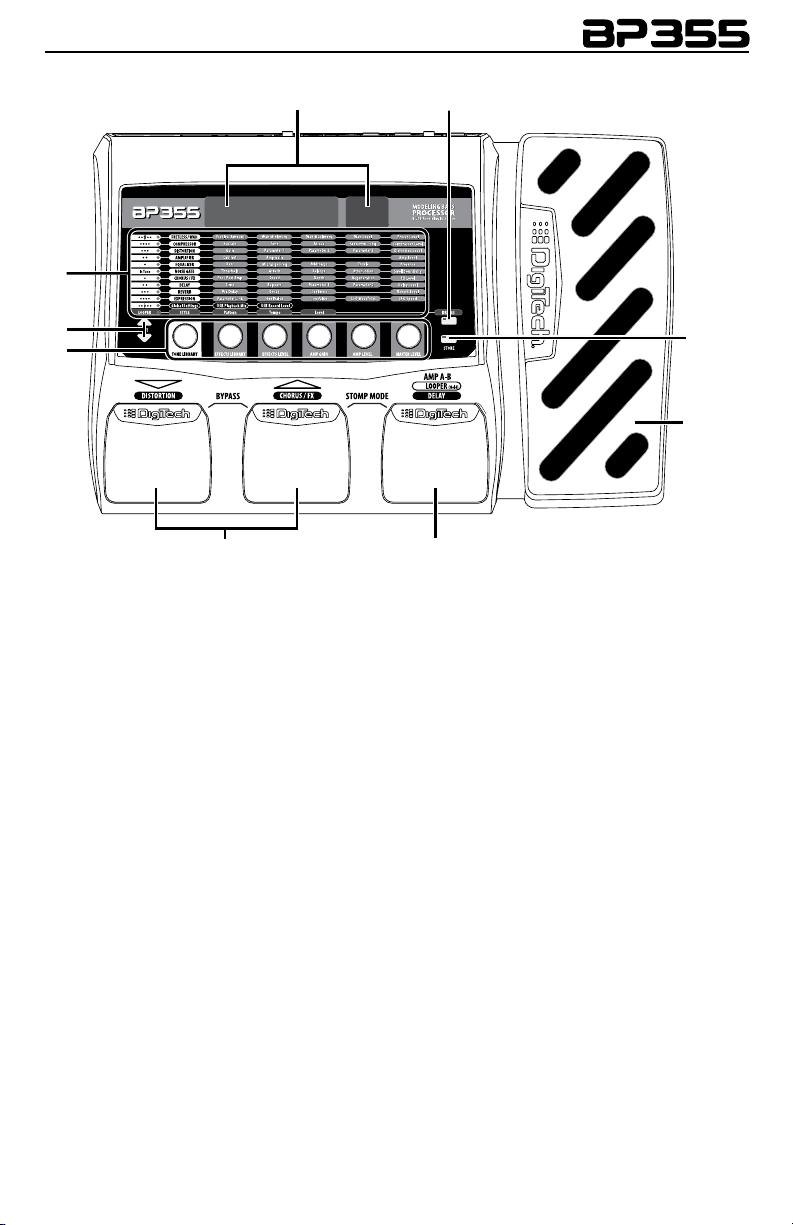
A Guided Tour of the BP355
5
6
Front Panel
4
3
2
7
8
1
1. Up/Down Footswitches
These two Footswitches are used to select presets, access the Tuner, or bypass the BP355. The
Footswitch on the right will select the next preset up, and the Footswitch on the left will select
the next preset down. Pressing both Footswitches together will bypass the currently selected
preset. Pressing and holding both Footswitches will access the Tuner. Press any Footswitch to
exit Bypass or Tuner mode.
2. Knobs 1-6 (From left to right)
These six knobs perform various functions, depending on which mode is currently active and
what (if anything) is being edited. The functions are listed below:
Tone Library (Knob 1)
1. In Performance mode, this knob selects from a library of preset amp tones. (See page
33 for a list of preset amp tones.)
2. When editing a preset, this knob changes the Amp or Effect model for the selected row.
3. When editing an Effect row, press this knob to turn on or bypass the effect.
4. When the Drums row is selected, this knob selects the first pattern of each style
(Rock, Blues, Jazz, etc.).
5. When the Expression row is selected, this knob selects the Expression Pedal, LFO 1,
and LFO 2 parameter links.
9
Effects Library (Knob 2)
1. In Performance mode, this knob selects from a library of preset effect chains. (See page
33 for a list of preset effect chains.)
2. When editing a preset, this knob modifies the parameter listed in the column
directly above it for the selected Effect row.
3. When the Drums row is selected, this knob selects the different drum patterns available.
4. When the Expression row is selected, this knob selects which parameter is assigned to
the Expression Pedal, LFO1 or LFO2.
4
Page 9

Effects Level (Knob 3)
1. In Performance mode, this knob adjusts the overall level of post amp model effects
(Chorus/FX, Delay, and Reverb).
2. When editing a preset, this knob modifies the parameter listed in the column directly
above it for the selected Effect row.
3. When the Drums row is selected, this knob adjusts the playback Tempo of the drum
machine.
4. When the Expression row is selected, this knob selects the heel value for the parameter linked to the Expression Pedal.
Amp Gain (Knob 4)
1. In Performance mode, this knob adjusts the Amp Gain (distortion) for the selected Amp
model. To change the Amp Gain for Amp A or Amp B, select amp channels using the
Amp A/B Footswitch and use this knob to change each channel’s Amp Gain.
2. When editing a preset, this knob modifies the parameter listed in the column directly
above it for the selected Effect row.
3. When the Expression row is selected, this knob selects the toe value for the parameter
linked to the Expression Pedal.
4. When the Drums row is selected, this knob changes the drum machine playback level.
Amp Level (Knob 5)
1. In Performance mode, this knob adjusts the Amp Level (volume) of the selected Amp
model. To change the Amp Level for Amp A or Amp B, select amp channels using the
Amp A/B Footswitch and use this knob to change each channel’s Amp Level.
2. When editing a preset, this knob modifies the parameter listed in the column directly
above it for the selected Effect row.
3. When the Expression row is selected, this knob selects the LFO waveform. LFO 1 or
LFO 2 must first be selected with Knob 1 for this parameter to be available.
Master Volume (Knob 6)
1. In Performance mode, this knob adjusts the output level of the BP355.
2. When editing a preset, this knob modifies the parameter listed in the column directly
above it for the selected Effect row.
3. When the Expression row is selected, this knob sets the LFO speed. LFO 1 or LFO 2
must first be selected with Knob 1 for this parameter to be available.
3. Edit Buttons
These buttons navigate up and down the matrix, selecting the row of parameters which the
knobs will edit. Press one of these buttons to step through the Effect rows, and return to the
preset name display. See page 11 for more information about editing presets.
4. Matrix
The matrix provides information regarding the current preset and parameter edit functions. In
Performance mode, the LEDs running down the left side of the Matrix provide a visual indication of which effects are in use for the selected preset. While editing a preset, the LEDs indicate that the Effect row is selected for editing. In Tuner mode, the LEDs indicate whether the
note played is sharp, flat, or in tune.
5. Display
The Display provides information for different functions depending on the mode that has been
selected. In Performance mode, the Display will show the currently selected preset name
and number. In Edit mode, the Display will show the name and value of the parameter being
adjusted. In Bypass mode, the Display will read BYPASS. In Tuner mode, the Display will show
the note played.
5
Page 10

6. Drums
The Drums button is used to turn on and off the BP355’s built-in drum machine. When the
Drums button is turned on, the Drums LED lights and the selected drum pattern plays continuously. Select the Drums row using the Edit buttons and use Knobs 1-4 to change the style,
pattern, tempo, and level of the drum machine. See page 26 for more information about the
drum machine and a list of patterns.
Note: The drum machine cannot be used while the Phrase Looper is active.
7. Store
The Store button is used to save your custom edits to the user presets. See page 12 for more
information about storing presets.
8. Expression Pedal
The Expression Pedal provides real-time control of the BP355’s Volume, Wah, or one of several
assignable effects parameters. Almost every parameter is available for Expression Pedal control.
The Expression Pedal is equipped with a V-switch that turns the Wah feature on or off when
you apply extra pressure to the toe. See page 13 for more information about Wah models; see
page 28 to learn about adjusting V-switch sensitivity and calibrating the Expression Pedal; refer
to page 32 for a list of parameters you can link to the Expression Pedal.
9. Amp A/B Footswitch
This Footswitch switches between two amp channels for the selected preset. The Display will
read AmP A when channel A is selected, and AMP B when channel B is selected. Pressing and
holding the Amp A/B footswitch enables and disables the Phrase Looper; see page 26 for more
information about using the Phrase Looper.
Note: You can apply different EQ settings, Amp models and/or Amp settings to each amp
channel (Amp A and Amp B). When the EQ or Amp row is selected, press the Amp A/B
Footswitch to select a channel. The display will show which channel is selected (Amp A or
Amp B).
6
Page 11
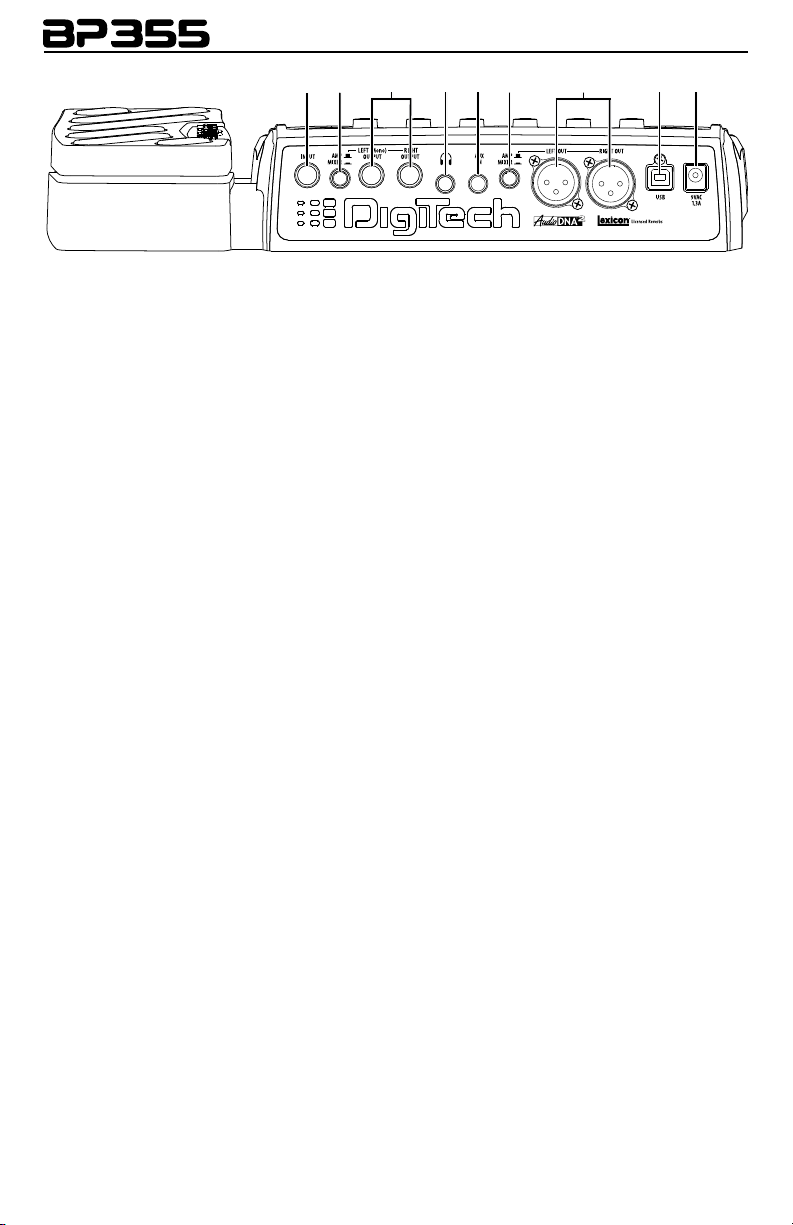
Rear Panel
1 2 3 4 5 6 7
8 9
1. Input
Connect your instrument to this high-impedance TS input.
2. Amp / Mixer (for the 1/4" Outputs)
This button optimizes the BP355’s 1/4" outputs for use when plugged into a bass amp or a
mixer/recording device. When set to Mixer (“In” position; display reads 1/4MIX), speaker compensation is turned on and the outputs are optimized for connecting to a mixer or recording
device. When set to Amp (“Out” position; display reads 1/4AMP), the outputs are optimized for
running directly in to the input of a bass amp.
3. 1/4" Left (Mono) and Right Outputs
Connect the Left (Mono) output to the input of a single amplifier (or mixer input) for mono
operation. Connect the Left and Right outputs to the inputs of 2 amplifiers (or 2 mixer channels) for stereo operation.
4. Headphones
Connect stereo headphones to this 1/8" jack. For proper frequency response, the XLR Amp/
Mixer switch should be set to Mixer (“In” position) when using headphones. Headphones with
16-100 Ohm impedance are recommended.
5. Aux In
Connect the headphone output of an MP3 or CD player using a stereo 1/8" cable to this 1/8"
stereo TRS jack for rehearsing with your favorite pre-recorded material. Adjust the output level
of your playback device and the BP355’s Master Level knob for the proper volume balance.
6. Amp / Mixer (for the XLR Outputs)
This button optimizes the BP355’s XLR outputs for use when plugged into a power amp/speaker
system or a mixer/recording device. When set to Mixer (“In” position; display reads xlrMIX),
speaker compensation is turned on and the outputs are optimized for connecting to a mixer,
recording device or headphones. When set to Amp (“Out” position; display reads xlrAMP), the
outputs are optimized for running directly in to the input of a bass amp or power amp.
7. XLR Balanced Line Outputs
Connect these outputs to your power amplifier/speaker system or to a mixing console that
accepts balanced XLR connections. Speaker compensation can be enabled on these outputs
when connected to a full-range speaker system. The XLR outputs are always configured for stereo operation.
8. USB Port
The USB port is for connecting the BP355 to a computer and serves two purposes: (1) for
use with the downloadable X-Edit™ Editor/Librarian software, and (2) for streaming audio to
and from the computer. The BP355 will stream 2 channels up and 2 channels down from the
computer at 44.1kHz, 16 and 24 bit. A utility panel in the Editor/Librarian controls the direct/
playback mix and USB record level with the included Cubase
®
LE software, or any recording
software the BP355 is connected to. Knobs 4 and 5 also control the direct/playback mix and
USB record level when USB is connected and the Fretless/Wah Row is selected.
Note: X-Edit Editor/Librarian software and USB drivers can be downloaded at
www.digitech.com.
9. Power Input
Connect only the DigiTech
®
PS0913B power supply to this jack.
7
Page 12
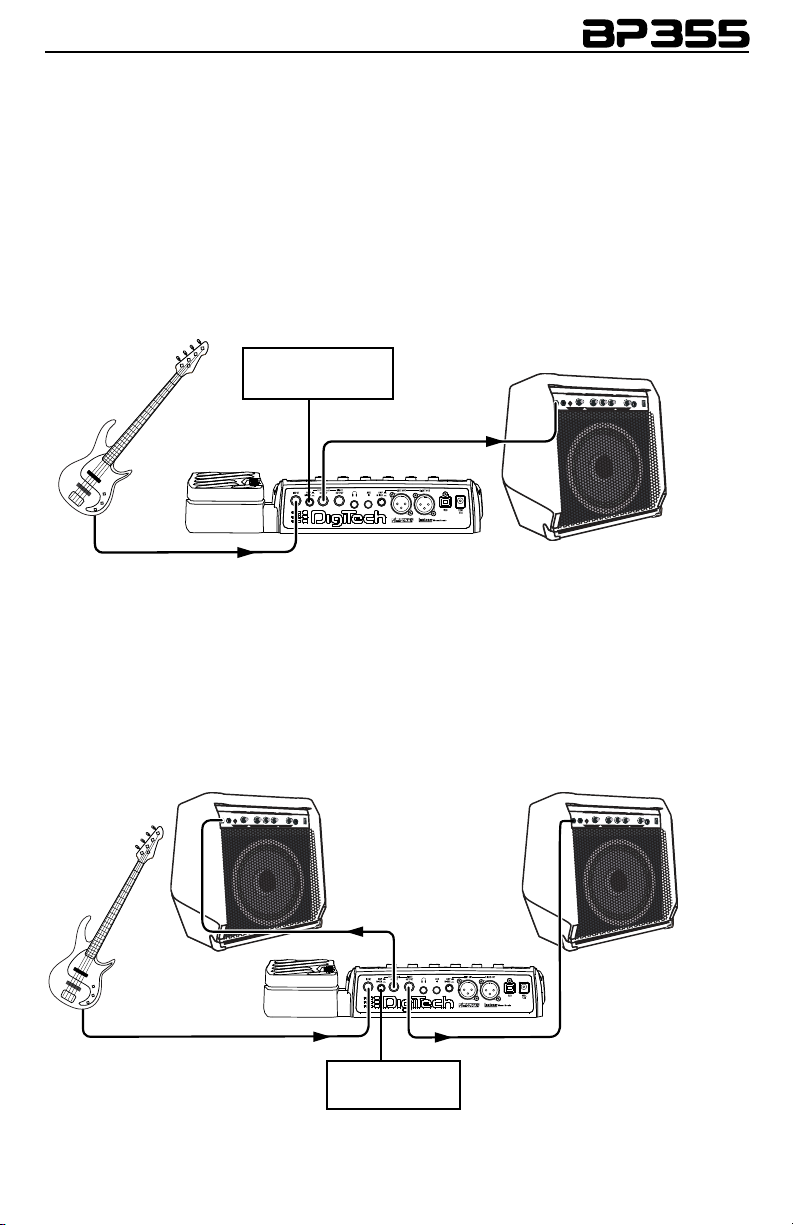
Section Two - Getting Started
Making Connections
There are several different connection options available with the BP355. Before connecting the
BP355, make sure that the power to your amplifier and the BP355 is turned off. There is no
power switch on the BP355. To turn the BP355 on or off, connect or disconnect the included
PS0913B power supply from the Power Input jack.
Mono Operation - Amplifier
Connect your bass to the Input of the BP355. Connect a single mono instrument cable from
the Left (Mono) output of the BP355 to the instrument input or effect return on your amplifier. Set the ¼˝ Amp/Mixer switch to Amp.
Bass Amp Input/
¼” Amp/Mixer
switch set to “Amp”
¼” Left (Mono) Output
Input
Stereo Operation
For stereo operation connect the bass to the Input of the BP355. Connect one cable to the
BP355’s Left (Mono) output, and another cable to the BP355’s Right output. Connect one
cable to the input of one amplifier, channel of a mixer, or power amp. Connect the second
cable to a second amplifier, second channel of a mixer, or power amp. If connecting to a mixing
console, set the pan controls of the mixer channels hard left and right in order to retain stereo
separation. If connecting to a mixer, set the ¼˝ Amp/Mixer switch to Mixer. If connecting to
two amplifiers, set the ¼˝ Amp/Mixer switch to Amp.
Effect Return
Stereo Amp Setup
8
Bass Amp Inputs/
Effect Returns
¼” Left (Mono)
Output
Input
¼” Right Output
¼” Amp/Mixer
switch set to “Amp”
Page 13

Stereo Mixer Setup
PA Speaker (Left)
PA Speaker (Right)
4 6
4 6
4 6
4 6
4 6
4 6
4 6
XLR Amp/Mixer
switch set to “Mixer”
Input
4 6
2
2
8
0
0
10
Aux 1
Aux 1
4 6
4 6
2
2
8
0
0
10
Aux 2
Aux 2
-10+1
-10+1
-2
+2
-2
-3
+3
-3
-4
+4
-4
-5
+5
-5
Pan
Pan
Mute
Mute
L / R
L / R
+10
+10
+5
+5
0
0
-5
-5
-10
-10
-20
-20
-30
-30
-∞
-∞
1 2 3 4
2
8
8
0
10
10
Aux 1
4 6
2
8
8
0
10
10
Aux 2
-10+1
+2
-2
+2
+3
-3
+3
+4
-4
+4
+5
-5
+5
Pan
Mute
L / R
+10
+5
0
-5
-10
-20
-30
-∞
2
2
8
2
8
2
8
0
0
10
0
10
0
10
Aux 1
Aux 1
Aux 1
Aux 1
4 6
4 6
4 6
4 6
2
2
2
2
8
8
8
0
0
0
0
10
10
10
Aux 2
Aux 2
Aux 2
Aux 2
-10+1
-10+1
-10+1
-10+1
-2
+2
-2
+2
-2
+2
-2
-3
+3
-3
+3
-3
+3
-3
-4
+4
-4
+4
-4
+4
-4
-5
+5
-5
+5
-5
+5
-5
Pan
Pan
Pan
Pan
Mute
Mute
Mute
Mute
L / R
L / R
L / R
L / R
+10
+10
+10
+10
+5
+5
+5
+5
0
0
0
0
-5
-5
-5
-5
-10
-10
-10
-10
-20
-20
-20
-20
-30
-30
-30
-30
-∞
-∞
-∞
-∞
5
6
7
XLR Left Out
2
8
8
0
10
10
Aux 1
4 6
2
8
8
0
10
10
Aux 2
-10+1
+2
-2
+2
+3
-3
+3
+4
-4
+4
+5
-5
+5
Pan
Mute
L / R
+10
+5
0
-5
-10
-20
-30
-∞
8
XLR Right Out
Computer Recording Setup
Studio Reference
Monitors
XLR Left Out XLR Right Out
USB
Input
Amp/Mixer Setup
Input
1/4" Left and
Right Outputs
¼” Amp/Mixer
switch set to “Amp”
XLR Amp/Mixer
switch set to “Mixer”
Stereo Power Amp
2- Speaker Cabs
XLR Left and
Right Outputs
XLR Amp/Mixer
switch set to “Mixer”
Mixer
46
46
46
46
46
46
46
46
2
8
0
10
Aux 1
2468
0
10
Aux 2
-10+1
-2
+2
-3
+3
-4
+4
-5
+5
Pan
Mute
L / R
+10
+10
+5
0
-5
-10
-10
-20
-20
-30
-30
-
1 234
2
2
2
2
2
2
2
0
Aux 1
2468
0
Aux 2
-10+1
-2
-3
-4
-5
Pan
Mute
L / R
+5
0
-5
-
8
8
8
8
8
8
8
0
0
0
0
0
0
10
10
10
10
10
10
10
Aux 1
Aux 1
Aux 1
Aux 1
Aux 1
Aux 1
2468
2468
2468
2468
2468
2468
0
10
0
10
0
10
0
10
0
10
0
10
10
Aux 2
Aux 2
Aux 2
Aux 2
Aux 2
Aux 2
-10+1
-10+1
-10+1
-10+1
-10+1
-10+1
+2
-2
+2
-2
+2
-2
+2
-2
+2
-2
+2
-2
+2
+3
-3
+3
-3
+3
-3
+3
-3
+3
-3
+3
-3
+3
+4
-4
+4
-4
+4
-4
+4
-4
+4
-4
+4
-4
+4
-5
-5
-5
-5
-5
-5
+5
+5
+5
+5
+5
+5
+5
Pan
Pan
Pan
Pan
Pan
Pan
Mute
Mute
Mute
Mute
Mute
Mute
L / R
L / R
L / R
L / R
L / R
L / R
+10
+10
+10
+10
+10
+10
+5
+5
+5
+5
+5
+5
0
0
0
0
0
0
-5
-5
-5
-5
-5
-5
-10
-10
-10
-10
-10
-10
-20
-20
-20
-20
-20
-20
-30
-30
-30
-30
-30
-30
-
-
-
-
-
-
5
6
USB Ports
9
Page 14

Applying Power
Before applying power to anything, set your amp(s) to a clean tone and set the tone controls to
a flat EQ response (on most amps, this would be 0 or 5 on the tone controls). Then follow the
steps listed below.
1. Turn the amp volume all the way down.
2. Connect the plug of the PS0913B power supply to the power jack on the rear panel of the
BP355.
3. Connect the other end of the PS0913B power supply to an AC outlet. Turn the BP355’s
Master Level knob (Knob 6) down to “0”.
4. Turn the power of your amplifier(s) to the on position and adjust the volume(s) to a normal
playing level.
5. Gradually increase the BP355’s Master Level knob to achieve the desired volume.
2. Connect PS0913B to power jack
4. Turn amp volume up
3. Connect PS0913B
to AC outlet and
turn the BP355’s
Master Level to “0”
1. Turn amp volume down
5. Turn the BP355’s Master Level
to the desired listening volume
10
Page 15

Section Three - Editing Functions
Editing/Creating Presets
The BP355 is designed to make preset editing and creation easy and intuitive. When creating
your own sound, you must first start with an existing preset. Note that the preset you begin
with doesn’t have to be in the memory location you intend to have it reside, since you can
store it to any User preset location during the store procedure.
The easiest way to start is by using the Tone Library and Effects Library knobs. The Tone
Library knob will let you select from a variety of pre-programmed amp/distortion tones (see
page 33) based on different musical styles. The Effects Library knob will then let you select
from a palette of effects chains (see page 33), from simple delays to full multi-effect signals with
modulation, delay and reverb. Use the Effects Level Knob to increase or decrease the overall
Chorus/FX, Delay and Reverb levels if desired. Using these three controls should get you close
to a sound you are after. From there you can then use the Edit buttons to navigate through
the individual effects for some fine tune edits.
1. Select a tone
with the
Tone Library knob
To edit and create a preset:
1. Use the Up and Down Footswitches to select the preset you wish to edit.
2. If you find a preset close to what you want, you can begin editing the effect parameters by
pressing the Edit Up/Down buttons and selecting the Effect row you want to edit.
3. If you are trying to find something different from the existing presets, begin by using the
Tone Library, Effects Library and Effects Level knobs to get close to a sound you want.
4. Press the Edit Up/Down buttons to begin selecting the individual Effects rows to edit their
parameters.
5. To bypass or enable an Effect row, press the Tone Library knob.
6. Use the Knobs 2-6 to modify the effects’ parameter settings.
7. When editing the Amp Model and EQ rows, use the Amp A/B Footswitch to select be-
tween the two amp channels. You can then edit each channel’s Amp Model, Cabinet Model,
Amp Gain, Amp Level, and EQ settings independently.
8. Select the Fretless/Wah row using the Edit Up/Down buttons and use Knob 6 to set the
overall Preset Level.
Note: Anytime a stored value within a preset is changed, the Store button LED lights up. This
indicates that you need to store the changes. Changing presets, or turning the power off before
storing any changes, erases any changes made and the BP355 will revert to the stored values for
the preset.
2. Select an effect
or effects chain with the
Effects Library knob
3. Adjust the
effects level with the
Effects Level knob
11
Page 16

Storing/Copying/Naming a Preset
Once the preset has been modified to your liking, you may store your settings to any of the
70 User preset locations (presets 1-70). The following steps outline the procedure for storing
changes to a preset or copying a preset to a different location:
1. Press the Store button once. The Store button LED blinks and the first character in the
Display flashes, indicating that you can now name your custom creation.
2. Use Knob 1 to select the alpha-numeric character and Knob 2 to select the next character
location.
1. Press Store;
characters in Display
flash individually
2. Use Knobs to
name Preset
3. Once the desired name is shown in the display, press the Store button again to enter the
second stage of the storing process. The red Display begins to flash.
4. Select the User preset location where your new sound will reside using the Up and Down
Footswitches. The displays show the preset name and User preset number about to be
overwritten.
3. Press Store again;
Preset number flashes
4. Select destination
with Footswitches
5. Press the Store button again to save the changes.
The procedure for copying one preset to another preset location is the same. Use the Foot-
switches to select the preset that you want to copy, then follow steps 1-4 for storing a preset
as described above. Press either Edit button at any time to abort the Store procedure.
12
Page 17

Section Four - Models and Parameters
About the Models
The BP355 can be thought of as several different “virtual” amplifiers and individual, high-tech
stompboxes in a single programmable package. With stompboxes, the order in which they are
connected affects the overall sound. The BP355 has placed the Amp and Effect models in an
order for optimum results. The following diagram shows the order in which they are connected.
Fretless/
Compressor EQ
Wah
Distortion
Noise Gate
Amp
Chorus/FX
Delay
Cabinet
Reverb
Model Definitions
Each Amp and Effect model within the BP355 can be programmed to suit your personal taste
and application. Understanding how these components alter the sound, and how each parameter alters the effect, will help you achieve the sound you are looking for. The following overview
of the BP355’s effects outlines what each effect and parameter does.
Fretless/Wah
The Fretless simulator creates a fretless bass sound when using a fretted bass. Wah is an effect
controlled by an Expression Pedal making the bass sound as if it’s saying “Wah.”
Fretless/Wah Model - Knob 1 selects the Fretless Simulator or Wah model.
FRET 1 - 3 (Fretless Simulator), CRYwah (based on a Dunlop
clyde(based on a Vox® Clyde McCoyTM Wah), and FULRNG (DigiTech® Full Range Wah
sweeps the entire spectrum of audible frequencies). Press this knob to turn the model on
and off.
Fretless Amount - Knob 2 adjusts the amount of Fretless Simulator mixed in with the
dry signal. Ranges from 0 to 99.
Wah Minimum - Knob 3 adjusts the Wah Pedal Minimum. Ranges from 0 (toe up) to
99 (toe down).
®
Cry Baby Wah®),
Wah Maximum - Knob 4 adjusts the Wah Pedal Maximum. Ranges from 0 (toe up) to
99 (toe down).
Wah Level - Knob 5 adjusts the Wah Level. Ranges from 0dB to +12dB.
Note: If any of the 3 Wah types are selected in Fretless/Wah, the wah can be turned on and off
by pressing firmly on the Expression pedal toe. The Expression pedal will override any expression link and control the wah when it is enabled. If any of the 3 Fretless types are selected, Wah
cannot be used and pressing on the Expression pedal toe will do nothing.
13
Page 18

Compressor
A Compressor is used to increase sustain, tighten up the bass, and prevent the signal from clipping the input of other effects. It sets a maximum boundary for the strength of a signal.
®
Comp Model - Knob 1 selects one of three Compressor models: DIGCMP (DigiTech
Compressor), CSCOMP (Based on a Boss
®
CS-2 Compressor/Sustainer), or DYNCOMP
(Based on an MXR® Dynacomp). Press this knob to turn the selected Compressor model
on and off.
Knobs 2-6 have the following functions for the various Compressor models:
Compressor
Model
digcmp
cscomp
dyncmp
Knob 2
(Sustain)
Sustain Tone Attack Crossover Level
Sustain Attack -- -- Level
Sensitivity -- -- -- Output
Knob 3
(Tone)
Knob 4
(Attack)
Knob 5
(Crossover
Freq)
Knob 6
(Compressor
Level)
Distortion
The BP355 models the tones of 18 popular distortion stompboxes, each of which can be
tweaked and modified, just like the real thing.
Distortion Model - Knob 1 selects one of 18 Distortion models. Press this knob to turn
the selected Distortion model on and off.
scream Based on an Ibanez
®
TS-9
808 Based on an Ibanez TS-808 Tube
Screamer
Spark Based on a Voodoo Lab Sparkle
Drive
oddriv Based on a Guyatone
OD-2
dod250 Based on a DOD
®
250
®
Overdrive
Overdrive/Preamp
redlne DigiTech Redline Modified
Overdrive
rodent
Based on a Pro Co RAT
TM
mxdist Based on an MXR® Distortion +
DSDist
Based on a Boss
Distortion
grunge DigiTech
zone Based on a Boss MT-2 Metal
Zone
®
death DigiTech Death Metal
gonklt Based on a DOD Gonkulator
Ring Mod
8tavia Based on a
fuzltr Based on a Demeter Fuzzulator
clasfz Based on a DOD Classic Fuzz
fuzzY Based on an Arbiter
big MP Based on an Electro-Harmonix®
Big Muff Pi
®
DS-1TM
®
®
Grunge
TM
Roger Mayer Octavia
®
Fuzz Face
®
TM
TM
Disclaimer: AutoYa, DigiTech, DOD, Death Metal, Grunge, Lexicon, Multi Chorus, Whammy, and YaYa are trademarks of Harman International Industries, Inc. Other product names modeled in this product are trademarks
of their respective companies that do not endorse and are not associated or affiliated with DigiTech or Harman
International Industries, Inc. They are trademarks of other manufacturers and were used merely to identify
products whose sounds were reviewed in the creation of this product.
14
Page 19

Knobs 2-6 have the following functions for the various Distortion models:
Dist.
Model
Scream
808
SPARK
oddriv
DOD250
redlne
rodent
mxdist
dsdist
Grunge
zone
death
gonklt
8tavia
fuzltr
clasfz
fuzzY
big MP
Knob 2
(Gain)
Drive Tone -- -- Level --
Overdrive Tone -- -- Level --
Gain Tone Clean -- Volume --
Drive -- -- -- Level --
Gain -- -- -- Level --
Gain Low High -- Level --
Distortion Filter -- -- Level --
Distortion -- -- -- Output --
Gain Tone -- -- Level --
Grunge Butt Face -- Loud --
Gain Low Mid Level High Level Mid Freq
-- Low Mid High Level --
Gunk Smear Suck -- Heave --
Drive -- -- -- Volume --
Fuzz Tone Loose/Tight -- Volume --
Fuzz Tone -- -- Volume --
Fuzz -- -- -- Volume --
Sustain Tone -- -- Volume --
Knob 3
(Param. 1)
Knob 4
(Param. 2)
Knob 5
(Param. 3)
Knob 6
(Distor-
tion Level)
(X-Edit
only)
P7
TM
15
Page 20

Amplifier
Amp Modeling is a technology which applies the tone of several popular modern and vintage
amps.
Note: You can select different Amp models and/or modify Amp settings for each amp channel
(Amp A and Amp B). When the Amp row is selected, press the Amp A/B Footswitch to select
a channel. The display will show which channel is selected (Amp A or Amp B).
Amp Model - Knob 1 selects one of the classic, modern, and DigiTech custom Amp
models. Press this knob to turn Amp and Cabinet modeling on and off. Note that when
you select an Amp model, the default Cabinet model is automatically selected. You can,
however, change the Cabinet model after selecting an Amp model.
RCKSVT Based on an Ampeg® SVT
ASHDWN Based on an Ashdown
TM
Bass
Magnifier
BASSMN Based on a Fender® Bassman®
SOLAR Based on a Sunn® 200S
STELAR Based on an SWR® Interstellar
Overdrive™
COMNDO Based on a Trace-Elliot®
Commando™
BOMBER Based on an Ampeg B15
HIWTAG Based on a Hiwatt® Custom 50
BOOGIE Based on a Mesa Boogie® 400+
BASIC Based on a SWR® Basic Black
900JCM Based on a Fender Dual
Showman™
DEMTER Based on a Demeter
57dlux Based on a ‘57 Fender Tweed
Deluxe
65TWIN Based on a ‘65 Fender Blackface
Twin Reverb®
77mstr Based on a ‘77 Marshall® Master
Volume
topbst Based on a ‘63 Vox® AC30 Top
Boost
rectfr Based on an ‘01 Mesa Boogie®
Dual Rectifier
digslo DigiTech® Solo
DIGCLN DigiTech Clean Tube
diggan DigiTech High Gain
DIRECT Direct
TM
VTBP-201S
TM
Cabinet - When the Amp/Cabinet row is selected, Knob 2 selects the speaker Cabinet
model.
AC1X18 Based on an Acoustic® 360 1x18
AM1X15 Based on an Ampeg® Portaflex
1x15
SW1X15 Based on an SWR® Basic Black
1x15
SU2X15 Based on a Sunn® 2x15
ED4X10 Based on an Eden
TM
4x10 with horn
BM4X10 Based on a Fender® Tweed
Bassman® 4x10
HW4X12 Based on a Hiwatt® 4x12 with
Fane speakers
AM8X10 Based on an Ampeg 8x10
DL1X12 Based on a Fender Tweed Deluxe
1x12
TW2X12 Based on a Fender Dual
Showman® 2x12
VX2X12 Based on a Vox® AC30 Top Boost
2x12
MA4X12 Based on a Marshall® 1969
Straight with Celestion®
G12-T70 speakers
VTG412 Based on a Mesa Boogie® with
Celestion Vintage 30’s
Direct No cabinet model
Amp Gain - Knob 3 adjusts the Gain (distortion) for the selected Amp model (not available for Direct). The Gain parameter ranges from 0 to 99.
Amp Level - Knob 6 adjusts the Level (volume) of the selected Amp model. The Level
parameter ranges from 0 to 99.
Disclaimer: AutoYa, DigiTech, DOD, Death Metal, Grunge, Lexicon, Multi Chorus, Whammy, and YaYa are trademarks of Harman International Industries, Inc. Other product names modeled in this product are trademarks
of their respective companies that do not endorse and are not associated or affiliated with DigiTech or Harman
International Industries, Inc. They are trademarks of other manufacturers and were used merely to identify
products whose sounds were reviewed in the creation of this product.
16
Page 21

EQ
The BP355’s EQ helps further shape your tone with Bass, Midrange, and Treble controls. To help
get you started, there are four preset EQ curves: Mid Boost (midbst), Scoop (ScooP), Bright
(BRight), and Warm (WarM) that can be selected using Knob 1. Bass, Midrange, and Treble
parameters range from -12dB to +12dB.
Note: You can modify EQ settings for each amp channel (Amp A and Amp B). When the EQ
row is selected, press the Amp A/B Footswitch to select a channel. The display will show
which channel is selected (Amp A or Amp B).
EQ Model - Knob 1 selects between 4 different EQ modes (Mid Boost, Scoop, Bright,
and Warm), each with different frequency centers for Mid and Treble. Pressing this knob
turns the EQ on and off.
Bass - Knob 2 adjusts the amount of low end level (Bass). Ranges from -12dB to 12dB.
Mid Frequency - Knob 3 selects the frequency that the Mid parameter adjusts. Ranges
from 300 Hz to 5000 Hz.
Mid Range - Knob 4 adjusts the amount of midrange level. Ranges from -12dB to 12dB.
Treble - Knob 5 adjusts the amount of high end level (Treble). Ranges from -12dB to
12dB.
Presence - Knob 6 boosts or cuts the Presence level for the selected channel. Ranges
from -12dB to 12dB.
Treble Frequency (X-Edit
TM
only) - This parameter selects the frequency that the Treble
parameter adjusts. Ranges from 500 Hz to 8000 Hz.
Noise Gate/Auto Swell
A Noise Gate is designed to eliminate noise while you are not playing, or provide an auto
volume swell effect.
Gate Model - Knob 1 selects between the DigiTech
®
noise gate or the volume swell
effect. Values include: gate (Selects the Noise Gate) and swEll (Selects the Auto Swell
effect.) Press this knob to turn the Noise Gate/Auto Swell on and off.
Threshold (Noise Gate only) - Knob 2 sets the signal strength (Threshold) required to
open or close the Noise Gate. Parameters range from 0 (opens easily) to 99 (requiring
strong signals to open).
Attack Time - Knob 3 sets the attack time. Ranges from 0 (shorter attack time) to 99
(longer attack time).
Release - Knob 4 sets the Release parameter. Ranges from 0 to 99.
Attenuation - Knob 5 sets the Attenuation parameter. Ranges from 0 to 99.
Swell Sensitivity (Auto Swell only) - Knob 6 sets the Swell Sensitivity parameter of the
Auto Swell. Ranges from 0 to 99.
17
Page 22

Chorus/FX
The Chorus/FX row in the BP355 is a multi-function module, allowing you to select Effect
models such as Chorus, Flanger, Phaser, Vibrato, Rotary Speaker, Tremolo, Panner, Envelope
Filter (auto wah), AutoYa™, YaYa™, SynthTalk™, Step Filter, Whammy™, Pitch Shift, Detune,
Harmony, and Octaver effects. When the Chorus/FX row is selected, Knob 1 is used to choose
the Effect model. Press this knob to turn these Effect models on and off. Only one of the effects
in this row can be used at a time. After selecting the type of effect in this module, Knobs 2-6
can then be used to adjust the individual parameters associated with the selected effect. The
following list describes each Effect model and its parameters in more detail:
Chorus
A Chorus adds a short delay to your signal. The delayed signal is modulated in and out of tune
and then mixed back with the original signal to create a thicker sound. The BP355 includes the
following Chorus Effect models: CE CHS (based on the classic Boss
(based on the TC Electronic Chorus), CHORUS (DigiTech
Tech’s famous Multi Chorus
®
).
®
’s Dual Chorus), and MCHORS (Digi-
®
CE-2 Chorus), tc chS
Knobs 2-6 have the following functions for the various Chorus models:
Chorus
Model
CE CHS
TC CHS
chorus
Mchors
Knob 2
(Pre/Post
Amp)
Pre/Post Amp Speed Depth -- --
Pre/Post Amp Speed Width Chorus/Flange Intensity
Pre/Post Amp Speed Depth Waveform Level
Pre/Post Amp Speed Depth Waveform Level
Knob 3
(Speed)
Knob 4
(Depth)
Knob 5
(Regenera-
tion)
Knob 6
(FX Level)
Flanger
A Flanger uses the same principle as a Chorus but uses a shorter delay time and adds regeneration (or repeats) to the modulating delay. This results in an exaggerated up and down sweeping
motion to the effect. The BP355 includes the following Flanger Effect models: fLangr (the
DigiTech
Flanger), and ehFLgr (based on an Electro-Harmonix
®
Flanger), trgfLG (the DigiTech Triggered Flanger), mxFLgr (based on an MXR®
®
Electric Mistress).
Knobs 2-6 have the following functions for the various Flanger models:
Flanger
Model
flangr
trgflg
mxflgr
EHflgr
Knob 2
(Pre/Post
Amp)
Pre/Post Amp Speed Depth Regen Level
Pre/Post Amp Speed Sensitivity LFO Start Level
Pre/Post Amp Speed Width Regen Manual
Pre/Post Amp Rate Range Color --
Knob 3
(Speed)
Knob 4
(Depth)
Knob 5
(Regenera-
tion)
Knob 6
(FX Level)
18
Page 23

Phaser
A phaser splits the incoming signal, and then changes the phasing of the signal. This signal is then
taken in and out of phase and mixed back in with the original signal. As the phasing changes, different frequencies get canceled resulting in a warm sort of twisting sound. The BP355 includes
the following Phaser models: phaser (the DigiTech Phaser), tphase (the DigiTech Triggered
Phaser), mxphas (based on an MXR Phase 100), and ehphas (based on an Electro-Harmonix
Small Stone).
Knobs 2-6 have the following functions for the various Phaser models:
Phaser
Model
Phaser
tphase
mxphas
ehphas
Knob 2
(Pre/Post
Amp)
Pre/Post Amp Speed Depth Regen Level
Pre/Post Amp Speed Sensitivity LFO Start Level
Pre/Post Amp Speed Intensity -- --
Pre/Post Amp Rate -- Color --
Knob 3
(Speed)
Knob 4
(Depth)
Knob 5
(Regenera-
tion)
Knob 6
(FX Level)
Vibrato (viBRaT)
The DigiTech Vibrato effect modulates the pitch of the incoming signal at an even rate.
Pre/Post Amp - Knob 2 determines where the effect appears in the effects chain. Turn
counter-clockwise for Pre (appears before the Distortion effect), or clockwise for Post
(appears after the Noise Gate effect).
Speed - Knob 3 adjusts the rate (Speed) at which the pitch modulates. Ranges from 0 to
99.
Depth - Knob 4 adjusts the intensity (Depth) of the modulating pitch. Ranges from 0 to
99.
Rotary Speaker (ROTARY)
The Rotary Speaker emulates a device that included a spinning horn and woofer. The rotation of
these two speakers produced an interesting combination of the sound panning from side to side.
This produced a slight pitch change due to the speed of the sound coming towards, and then
going away from the listener.
Pre/Post Amp - Knob 2 determines where the effect appears in the effects chain. Turn
counter-clockwise for Pre (appears before the Distortion effect), or clockwise for Post
(appears after the Noise Gate effect).
Speed - Knob 3 adjusts the rate (Speed) of the spinning speakers. Ranges from 0 to 99.
Intensity - Knob 4 controls the intensity of the effect. Ranges from 0 to 99.
Doppler - Knob 5 controls the Pitch Shift effect that is the ratio between the horn and
the rotor positions. Ranges from 0 to 99.
X-Over - Knob 6 sets the crossover frequency between the rotor and the horn. Ranges
from 0 to 99.
19
Page 24

VibroPan (vibpan)
A vibrato is an effect that modulates the pitch of the incoming signal. This will take the whole
signal slightly in and out of tune at a steady pace. The DigiTech® VibroPan also incorporates an
automatic panner with the vibrato effect that creates a lush chorus-like sound.
Pre/Post Amp - Knob 2 determines where the effect appears in the effects chain. Turn
counter-clockwise for Pre (appears before the Distortion effect), or clockwise for Post
(appears after the Noise Gate effect).
Speed - Knob 3 adjusts how fast the signal is being modulated.
Depth - Knob 4 adjusts the amount of pitch change.
Vibrato/Pan- Knob 5 adjusts the amount of panning incorporated with the vibrato effect.
When set at 0, this effect is a standard vibrato. As the parameter is turned up, the phase
difference of the vibrato signal sent to the two channels is changed until a full stereo image
is obtained at 99.
Waveform - Knob 6 selects a waveform: triang, Sine, or Square.
TM
Unicord Uni-Vibe
(unovib)
Based on the Unicord® Uni-VibeTM pedal, Uni-Vibe adds a lush chorus or rotary speaker (vibrato) effect to your tone.
Pre/Post Amp - Knob 2 determines where the effect appears in the effects chain. Turn
counter-clockwise for Pre (appears before the Distortion effect), or clockwise for Post
(appears after the Noise Gate effect).
Speed - Knob 3 adjusts the rate (Speed) of the chorus modulation or spinning speaker
(vibrato) effect. Ranges from 0 to 99.
Intensity - Knob 4 controls the intensity of the effect. Ranges from 0 to 99.
Chorus/Vibrato - Knob 5 selects either the chorus or vibrato effect. Turn counter-
clockwise for Chorus, or clockwise for Vibrato.
Volume - Knob 6 adjusts the volume of the effect.
20
Page 25

Tremolo/Panner
A Tremolo effect modulates the volume of the signal at an even rate. The BP355 includes the
following Tremolo models: trmolo (the DigiTech® Tremolo), optrem (based on the Fender®
Opto Tremolo), bitrem (based on the Vox® Bias Tremolo), and panner (the DigiTech Panner),.
Pre/Post Amp - Knob 2 determines where the effect appears in the effects chain. Turn
counter-clockwise for Pre (appears before the Distortion effect), or clockwise for Post
(appears after the Noise Gate effect).
Speed - Knob 3 adjusts the rate (Speed) at which the volume modulates. Ranges from 0
to 99
Depth - Knob 4 adjusts the intensity (Depth) of the modulating volume. Ranges from 0
to 99.
Waveform (DigiTech Tremolo and Panner only) - Knob 5 selects a waveform: tri-
ang, Sine, or Square.
Envelope Filter (eNvlOp)
The DigiTech Envelope Filter is a dynamic Wah effect that alters your sound based upon how
hard you play.
Pre/Post Amp - Knob 2 determines where the effect appears in the effects chain. Turn
counter-clockwise for Pre (appears before the Distortion effect), or clockwise for Post
(appears after the Noise Gate effect).
Sensitivity - Knob 3 adjusts the sensitivity or the input signal required to trigger the
Wah effect. Ranges from 0 to 99.
Range - Knob 4 controls the range of the Envelope effect. Ranges from 0 to 99.
DOD FX25 (fx25)
This envelope filter is based on the DOD FX25.
Pre/Post Amp - Knob 2 determines where the effect appears in the effects chain. Turn
counter-clockwise for Pre (appears before the Distortion effect), or clockwise for Post
(appears after the Noise Gate effect).
Sensitivity - Knob 3 adjusts the sensitivity or the input signal required to trigger the
Wah effect. Ranges from 0 to 99.
Range - Knob 4 controls the range of the envelope effect. Ranges from 0 to 99.
21
Page 26

AutoYa™ (AUTOYA)
An AutoYaTM combines the characteristics of a Wah and a Flanger together creating an almost
human vowel characteristic as if the bass were saying “Yah.” The AutoYa automatically provides
this animation to the sound at an even rate.
Pre/Post Amp - Knob 2 determines where the effect appears in the effects chain. Turn
counter-clockwise for Pre (appears before the Distortion effect), or clockwise for Post
(appears after the Noise Gate effect).
Speed - Knob 3 adjusts the speed of the AutoYa sweep. Ranges from 0 to 99.
Intensity - Knob 4 adjusts the intensity of the AutoYa effect. Ranges from 0 to 99.
Range - Knob 5 adjusts the throaty quality of the AutoYa effect. Ranges from 0 to 49.
YaYa™ (yaya)
The YaYa
TM
is another effect exclusive to DigiTech products. Like the AutoYa, it combines the
characteristics of a wah and a flanger together providing a unique talk box type of effect when
linked to and controlled by the Expression Pedal.
Pre/Post Amp - Knob 2 determines where the effect appears in the effects chain. Turn
counter-clockwise for Pre (appears before the Distortion effect), or clockwise for Post
(appears after the Noise Gate effect).
Pedal - Knob 3 adjusts the Ya pedal position. Ranges from 0 to 99.
Intensity - Knob 4 adjusts the intensity of the YaYa effect. Ranges from 0 to 99.
Range - Knob 5 adjusts the throaty quality of the YaYa effect. Ranges from 0 to 49.
TM
SynthTalk
(snthtk)
SynthTalkTM is another effect exclusive to DigiTech®. It makes your bass appear to speak based
upon the dynamics of your playing style.
Pre/Post Amp - Knob 2 determines where the effect appears in the effects chain. Turn
counter-clockwise for Pre (appears before the Distortion effect), or clockwise for Post
(appears after the Noise Gate effect).
Attack - Knob 3 adjusts the attack of the synthesized voice. Ranges from 0 to 99.
Release - Knob 4 adjusts the release of the synthesized voice. Ranges 0 to 99.
Vox - Knob 5 changes the characteristics of the various synth voices. Ranges from 0 to 99.
Sensitivity - Knob 6 adjusts the sensitivity of the input signal required to trigger the
SynthTalk effect. Ranges from 0 to 99.
TM
Balance (X-Edit
only) - adjusts the left to right balance of the wet signal, Ranges from
left 99 to right 99.
22
Page 27

Step Filter (stpflt)
The DigiTech Step Filter is like an automatic “random wah” with a square waveform.
Pre/Post Amp - Knob 2 determines where the effect appears in the effects chain. Turn
counter-clockwise for Pre (appears before the Distortion effect), or clockwise for Post
(appears after the Noise Gate effect).
Speed - Knob 3 adjusts the speed of the Wah effect. Ranges from 0 to 99.
Intensity - Knob 4 controls the intensity of the Wah effect. Ranges from 0 to 99.
DigiTech Whammy
®
(wHammy)
The DigiTech Whammy® is an effect that uses an Expression Pedal to bend the pitch of the
incoming signal, or add a bendable harmony with the original signal. As the Pedal is moved, the
note bends either up or down. When DigiTech Whammy is selected, it is automatically placed
before the Amp modeling as shown in the block diagram on page 13.
Pre/Post Amp - Knob 2 determines where the effect appears in the effects chain. Turn
counter-clockwise for Pre (appears before the Distortion effect), or clockwise for Post
(appears after the Noise Gate effect).
Shift Amount - Knob 3 selects the interval and direction of the pitch bend. Choices are
as follows:
WhammyTM (no Dry Signal)
oct up (1 octave above)
2octup (2 octaves above)
2nd dn (a second below)
rv2ndn (a second below reversed pedal action)
4th dn (a fourth below)
oct dn (an octave below)
2octdn (2 octaves below)
DIVeBM (Dive Bomb)
Harmony Bends (Dry Signal Added)
m3>Mj3 (a minor third to a Major third)
2ndmj3 (a second above to a Major third above)
3rd4th (a third above to a fourth above)
4th5th (a fourth above to a fifth above)
5thoct (a fifth above to an octave above)
hoctup (one octave above)
hoctdn (one octave down)
octu>d (octave up/down)
Pedal Position - Knob 5 provides a manual control of the Whammy pedal position.
Ranges from 0 to 99.
Mix - Knob 6 adjusts the Whammy mix. Ranges from 0 to 99.
Pitch Shift (PitCH)
A Pitch Shifter copies the incoming signal, then shifts the pitch of the copy to a different note.
The shifted note is then mixed back with the original signal, sounding as if two basses were playing different notes.
Pre/Post Amp - Knob 2 determines where the effect appears in the effects chain. Turn
counter-clockwise for Pre (appears before the Distortion effect), or clockwise for Post
(appears after the Noise Gate effect).
Shift Amount - Knob 3 selects the interval of the shifted pitch. Ranges from -24 (2
octaves below) to 24 (2 octaves above).
Mix - Knob 6 controls the mix level of the shifted pitch. Ranges from 0 to 99.
23
Page 28

Detune (DetUNe)
A Detuner makes a copy of your incoming signal, takes the copied signal slightly out of tune from
the original, then mixes the two signals together. The result is a doubling type of effect as if two
basses were playing the same part together.
Pre/Post Amp - Knob 2 determines where the effect appears in the effects chain. Turn
counter-clockwise for Pre (appears before the Distortion effect), or clockwise for Post
(appears after the Noise Gate effect).
Shift Amount - Knob 3 adjusts the amount of detune shift. Ranges from -24 to 24
cents.
Level - Knob 6 controls the mix of the detuned note. Ranges from 0 to 99.
Harmony (HARMNY)
Harmony pitch shifting makes a copy of the incoming signal, and then changes the pitch of the
copied note to a diatonically correct interval specified by the Amount parameter. Harmony
sharpens or flattens the shifted pitch in order to keep the specified interval within the selected
key and scale creating a true harmony.
Pre/Post Amp - Knob 2 determines where the effect appears in the effects chain. Turn
counter-clockwise for Pre (appears before the Distortion effect), or clockwise for Post
(appears after the Noise Gate effect).
Shift Amount - Knob 3 selects the amount or harmony interval for the Harmony. Interval choices include:
OCT Dn (octave down)
7TH Dn (a seventh below)
6tH Dn (a sixth below)
5tH Dn (a fifth below)
4tH Dn (a fourth below)
3RD Dn (a third below)
2ND Dn (a second below)
Key - Knob 4 selects the musical key that the Harmony uses. Key choices range from the
Key of E (KEY E) through the Key of E (KEY E∫).
Scale - Knob 5 selects the scale the Harmony will use. Scale choices include: Major
(MAJOR), Minor (MINOR), Dorian (DORIAN), Mixolydian (MIXLYd), Lydian (LYDIAN), and
Harmonic Minor (HMINor).
Level - Knob 6 adjusts the Harmony Level of all the pitch-altering effects in this module.
Ranges from 0 to 99.
2ND UP (a second above)
3RD UP (a third above)
4TH UP (a fourth above)
5TH UP (a fifth above)
6TH UP (a sixth above)
7TH UP (a seventh above)
OCT UP (an octave above)
24
Page 29

Boss® OC-2 OctaverTM (octavr)
Based on the Boss® OC-2 OctaverTM, this model adds two signals to your original bass signal.
The first is one octave below your bass, and the second is two octaves below your bass. Each
additional signal has its own volume control.
Pre/Post Amp - Knob 2 determines where the effect appears in the effects chain. Turn
counter-clockwise for Pre (appears before the Distortion effect), or clockwise for Post
(appears after the Noise Gate effect).
Octave 1- Knob 3 adjusts the the volume of the signal 1 octave below the input signal.
Ranges from 0 to 99.
Octave 2 - Knob 4 controls the volume of the signal 2 octaves below the input signal.
Ranges 0 to 99.
Dry Level - Knob 6 controls the volume of the dry signal. Ranges from 0 to 99.
Delay
Delay is an effect that records a portion of the incoming signal, and then plays it back a short
time later. The recording can repeat just once or several times.
Delay Model - Knob 1 selects one of the 7 different Delay models. Values include:
algdly (DigiTech
®
Analog Delay), dm dly (Based on the Boss DM-2 Analog Delay),
digdly (DigiTech Digital Delay), moddly (DigiTech Modulated Delay), pngdly
(DigiTech Pong Delay), tapdly (DigiTech Tape Delay), and ecoplx (Based on the
Maestro
TM
EP-2 Echoplex® Tape Echo). Press this knob to turn the Delay models on and
off.
Knobs 2-6 have the following functions for the various Delay models:
Delay
Model
algdly
dm dly
digdly
moddly
pngdly
tapdly
ecoplx
Knob 2
(Time)
Time Repeats -- -- Delay Level
Repeat Rate Echo Intensity -- --
Time Repeats Ducker
Time Repeats Depth -- Delay Level
Time Repeats Ducker
Time Repeats Wow Flutter Delay Level
Time Repeats -- -- Volume
Knob 3
(Repeats)
Knob 4
(Param. 1)
Threshold
Threshold
Knob 5
(Param. 2)
Ducker Level Delay Level
Ducker Level Delay Level
Knob 6
(Delay
Level)
Note: The Repeats parameter (Knob 3) ranges from 0 to Repeat Hold (rpthld) for all
models except the Echoplex® and DM-2. Repeat Hold is one click past 99, and acts as an infinite
repeat.
25
Page 30

Reverb
Using reverb in recorded program material gives the listener a sense that the material is being
performed in an actual room or hall. It is this similarity to actual acoustic spaces that makes
reverberation a useful tool in recorded music. The BP355 features genuine Lexicon® reverbs,
whose rich, lush effects have been heard in countless songs, soundtracks, and live performances
for decades.
Reverb Model
Knob 1 selects the Reverb model or acoustic space. Press this knob to turn the Reverb
models on and off. The following models are available:
®
lexamb - Lexicon
Ambience
lexstd - Lexicon Studio
lexrom - Lexicon Room
Knobs 2-6 have the following functions for the various Reverb models:
Reverb
Model
lexamb
lexstd
lexrom
lexhal
emtplt
Knob 2
(Pre Delay)
Pre Delay Decay Liveliness Reverb Level
Pre Delay Decay Liveliness Reverb Level
Pre Delay Decay Liveliness Reverb Level
Pre Delay Decay Liveliness Reverb Level
Pre Delay Decay Liveliness Reverb Level
lexhal - Lexicon Hall
emtplt - Based on an
EMT240 Plate
Knob 3
(Decay)
Knob 4
(Liveliness)
Knob 6
(Reverb
Level)
26
Page 31

Section Five - Other Functions
Phrase Looper
The BP355 features a built-in 20 second Phrase Looper for creating on the fly performance
loops of the music you play. The Phrase Looper can be accessed any time during performance
and used with any of the BP355’s presets.
To use the Phrase Looper, follow these steps:
1. Press and hold the Amp A/B Footswitch for 2 seconds until LOOPER appears in the dis-
play. The Looper LED in the matrix will also light indicating the Looper is now active.
2. Arm the Phrase Looper to record by pressing the Amp A/B Footswitch again. The display
will read ARMED meaning it is ready for you to start playing (You can also start recording
immediately when this footswitch is pressed).
3. Begin playing a phrase on the bass. The Phrase Looper will begin recording anything that is
played. The display will read RECoRD.
4. Once you are ready to set the loop point, press any footswitch. The display will briefly read
PLAY and the recorded phrase will now begin playing back.
5. To add an overdub to the looped phrase, press and hold the Amp A/B Footswitch. The
display will read OVRDUB. While holding the footswitch, begin playing the overdub phrase to
be added to the loop. When the Amp A/B Footswitch is released, the display will briefly
flash PLAY and the looped phrase will continue with the newly added overdub phrase added.
6. To stop the Phrase Looper, press and release the Amp A/B Footswitch quickly. You can
resume playback by pressing this footswitch again.
7. To clear a recorded loop, stop the loop playback first as outlined in step 6 and then press and
hold the Amp A/B Footswitch for 2 seconds until the display read CLEARD.
To exit the Phrase Looper mode, press and hold left Amp A/B Footswitch for 4 seconds until
the display reads LPEXIT. Exiting the Looper clears the recorded loop.
While the Phrase Looper is active, the Amp A/B Footswitch cannot be used to select the amp
A/B channels in the BP355’s presets. The preset Up and Down Footswitches can still be used
navigate through all of the BP355’s presets.
Note: While the Phrase Looper feature is active, the Drum Machine feature is not available.
Drum Machine
The BP355 includes a built-in drum machine loaded with 60 useful patterns and 5 metronome
settings that are easily accessible at the touch of a button (the Drums button, specifically).
Pressing the Drums button will enable the drum machine and start playback of the selected
drum pattern (except when in Store or Bypass mode). When you turn the drum machine on,
the display reads Drums ON; when you turn the drum machine off, the display reads Drums
Of.
When the Drums row is selected (using the Edit buttons), Knob 1 selects the drum Style,
Knob 2 adjusts the drum Pattern, Knob 3 adjusts the Tempo of the drum pattern and Knob 4
adjusts the drum machine playback level. Press the Drums button again to stop playback of the
drum loop.
27
Page 32

Drum Pattern List
Beats (8th beat) 1-5 jazz 1-4
Beats
(16th beat) 6-8 hiphp 1-4
rock 1-8 world 1-4
hRock 1-8 Met 4/4
metal 1-8 Met 3/4
blues 1-8 Met 5/8
groov 1-4 Met 7/8
cntry 1-4 met mtrnom
Aux Input
The Aux Input allows you to connect an MP3 or CD player to the BP355 and jam with your
favorite artists. The signal from your MP3 or CD player is output through the left, right, and
headphone outputs of the BP355. To use the Aux Input, connect the headphone output of your
MP3 or CD player to the Aux Input on the rear panel of the BP355 using an 1/8" stereo cable,
and press play on your MP3 or CD player. Use the playing device’s volume control and the
BP355’s Master Level knob to balance the levels.
Expression Pedal
The Expression Pedal on the BP355 can be linked to control the BP355’s Volume, Wah, Whammy™, YaYa™, or almost any of the BP355’s other parameters in real time with your foot. When
a parameter has been linked to the Expression Pedal, a minimum (heel) and maximum (toe)
value can also be specified. Apply extra pressure to the toe of the Expression Pedal to activate
the V-switch, and the Expression Pedal switches between the linked parameter and the Wah. The
procedure for linking a parameter to the Expression Pedal is as follows:
1. Press either Edit button until the Expression row has been selected (indicated by the LED
lighting on the Expression row).
2. Rotate Knob 1 until EXPPDL appears in the Display.
3. Rotate Knob 2 until the desired parameter to be linked appears in the Display. See page 32
for a complete list of parameters that can be linked to the Expression Pedal.
4. Rotate Knob 3 to select the minimum (heel) value the assigned parameter will reach with
the Expression Pedal in the toe up position.
5. Rotate Knob 4 to select the maximum (toe) value the assigned parameter will reach with
the Expression Pedal in the toe down position.
6. Store your Expression Pedal assignment to your preset. See page 12 for more information on
the storing procedure.
LFOs
The BP355 includes two assignable low frequency oscillators (LFO 1 and LFO 2) which
can be assigned to any of the same parameters available for assignment to the Expression
Pedal. A low frequency oscillator will automatically vary the value of the assigned parameter at
a steady rate. A minimum and maximum value each LFO will reach may be also be assigned.
For instance, if the Amp Gain was assigned to LFO 1, and the minimum value was set at 1 and
the maximum value was set at 99, the BP355 would automatically sweep the amount of
28
Page 33

distortion from a clean sound to a distorted sound. Individual LFO speeds are also available
for assignment. In the previous example, the LFO speed would determine the length of time it
took the LFO to sweep from the clean to the distorted sound. The procedure for assigning the
LFOs in the BP355 is as follows:
1. Press the Edit button until the Expression row has been selected (indicated by the LED
lighting on the Expression row).
2. Rotate Knob 1 to select one of the two LFO links, LFO 1 (LFO1) or LFO 2 (LFO2) .
3. Rotate Knob 2 to select the parameter you want linked to the LFO 1 or LFO 2. See page
32 for a list of assignable parameters.
4. Rotate Knob 5 to select which waveform you want the LFO to use, Triangle (TRIanG), Sine
(SINE), or Square (SQUARE).
5. Rotate Knob 6 to select the speed you want the parameter to be controlled at.
Factory Reset
This function resets the BP355 to its original factory settings. This procedure erases all custom
User presets, and recalibrates the Expression Pedal.
ATTENTION: Performing this function will erase all user-programmed
data. All such data will be lost forever! Be sure you want to erase the
memory and start fresh before continuing with this procedure.
The procedure for performing a Factory Reset is as follows:
1. Press and hold the Store button while powering up the BP355.
2. When the display prompts you with FACRST, release the Store button, which is now flashing.
3. Press and hold the flashing Store button for 3 seconds until RSTORD appears in the display
and release. The Restore procedure takes several seconds to complete; during the procedure, the display will count up. After the Restore procedure is complete, the Expression
Pedal calibration procedure will begin. See step two of the Expression Pedal Calibration section below.
Expression Pedal Calibration
The Expression Pedal on the BP355 needs to be recalibrated for use after a factory reset has
been performed. This calibration procedure is automatically entered after a factory reset procedure. (You can also initiate the calibration procedure by pressing and holding the Up and Down
Footswitches for approximately 5 seconds.) In the event the Pedal’s calibration fails, or if the
Pedal does not function properly, it can be re-calibrated using the Pedal Calibration procedure.
This will not erase the User presets. The procedure for Calibrating the Expression Pedal is as
follows:
1. Press and hold the Up/Down Footswitches until PDLCAL appears in the display (BYPASS,
TUNER, and Exit will be displayed before PDLCAL is accessed, after about 5 seconds.)
2. When the Display prompts you with TOE DN, rock the Expression Pedal forward (toe
down) and press either the Up or Down Footswitch.
3. When the Display prompts you with TOE UP, rock the Expression Pedal back (toe up)
and press either the Up or Down Footswitch.
4. The Display now prompts you to calibrate the V-Switch sensitivity (VSwxxx), where XXX is
the current V-Switch threshold. Rock the Expression Pedal forward and press firmly on
the toe once to turn the V-Switch on (wah ON), and again to turn the V-Switch off
(wahOFF).
29
Page 34

5. If the V-Switch is too sensitive, press the right Up Footswitch to raise the threshold (range
is 0-200). Keep testing the V-Switch sensitivity and adjust the threshold until it only engages
when you want it to (too sensitive a setting will lead to the V-Switch falsely triggering on or
off when using the Expression Pedal).
6. When the V-Switch sensitivity is set to your satisfaction, press both Up/Down Footswitch-
es simultaneously to exit.
Note: If the Display shows ERROR, an error has occurred and steps 2 through 5 should be
repeated.
30
Page 35

Section Six - Appendix
Specifications
General Specifications
A/D/A Converter: 24-bit high performance audio
Sampling Frequency: 44.1 kHz
DSP Section: AudioDNA2™ DSP Processor
Simultaneous Effects: 10
Preset Memory: 70 User Presets (1-70) / 70 Factory Presets (F1-F70)
Phrase Looper: 20 seconds of record time
Drum Machine: 60 Patterns
Dimensions: 17.5˝ Length x 8.75˝ Width x 2.5˝ Height
Unit Weight: 6.2 lbs.
Analog Input Connections:
Bass Input: 1/4˝ Unbalanced (TS)
Input Impedance: 500k Ohms
Aux Input: 1/8˝ Stereo (TRS)
Analog Output Connections:
1/4˝ Outputs
Left/Right Outputs: 1/4˝ Impedance Unbalanced
Left/Right Output Impedance: 500 Ohms per side
Maximum Output: +10 dBu
XLR Outputs
Left/Right Outputs: Impedance Balanced
Left/Right Output Impedance: 1 kohm per side
Maximum Output: +16 dBu
Headphones: 1/8˝ Stereo (TRS) – 13.6mW per channel @ 50 Ohms
Digital Connections:
Universal Serial Bus (USB): Type B, supports USB1.1 Full Speed (12 Mbps Bandwidth USB 2.0 compatible)
BP355 USB Recording Specifications:
Sample Rate: 44.1 kHz
Bit depth: supports 16-bit or 24-bit (depends on setup in Recording Software)
Power Requirements:
US and Canada: 120 VAC, 60 Hz Adapter: PS0913B-120
Japan: 100 VAC, 50/60 Hz Adapter: PS0913B -100
Europe: 230 VAC, 50 Hz Adapter: PS0913B -230
UK: 240 VAC, 50 Hz Adapter: PS0913B -240
Windows® Software Requirements
Windows 7 32/64-bit, Vista 32/64-bit, XP Home/Professional 32-bit (SP3 installed, .NET 2.0 installed*)
Pentium®/Athlon™ 2GHz or later 1GB RAM (2GB RAM recommended)180MB hard disk space for application
DVD-ROM drive
USB Port
Internet connection required for Cubase activation
*.NET 2.0 will be installed during installation of X-Edit software if required on XP systems
Mac® Software Requirements
OS 10.5.8 or later
PowerPC G5/Intel Core 2GHz or later
1GB RAM (2GB RAM recommended)
180MB hard disk space for application
DVD-ROM drive
USB Port
Internet connection required for Cubase activation
31
Page 36

Expression Pedal - Assignable Parameters
Fretless/Wah Effects based on:
Dunlop® Cry Baby Wah®
Vox® Clyde McCoy Wah
DigiTech® Full Range Wah
Compressor Effects based on:
DigiTech Compressor
Boss® CS-2
Compressor/Sustainer
MXR® Dynacomp
Distortion Effects based on:
Ibanez® TS-9
Ibanez TS-808 Tube Screamer
Voodoo Lab Sparkle Drive
Guyatone® Overdrive OD-2
DOD® 250 Overdrive/Preamp
DigiTech Redline Modied
Overdrive
Pro Co RAT
MXR® Distortion +
Boss DS-1TM Distortion
DigiTech Grunge®
Boss MT-2 Metal Zone®
DigiTech Death Metal
TM
TM
DOD Gonkulator Ring Mod
Roger Mayer Octavia
Demeter Fuzzulator
DOD Classic Fuzz
Arbiter® Fuzz Face
Electro-Harmonix® Big Muff Pi®
Amp
All amp models
(A and B channels)
EQ
4 band EQ
TM
TM
Noise Gate/Auto Swell
DigiTech Noise Gate
DigiTech Auto Swell
Chorus Effects based on:
Boss CE-2 Chorus
TC Electronic® Chorus
DigiTech Dual Chorus
DigiTech Multi Chorus
Flanger Effects based on:
DigiTech Flanger
DigiTech Triggered Flanger
MXR Flanger
EH Electric Mistress
Wah Model
CRYWAH
CLYDE
FULRNG
Comp Model Sustain Tone Attack X-Over Level X-Edit
DIGCMP
CSCOMP
DYNCMP
Dist. Model Gain Param 1 Param 2 Param 3
Scream
808
SPARK
oddriv
DOD250
redlne
rodent
mxdist
dsdist
Grunge
zone
death
gonklt
8tavia
fuzltr
clasfz
fuzzY
big MP
Amp Model Cabinet Model Amp Gain – – Amp Level X-Edit
– Cabinet Model Amp Gain – – Amp Level –
On/Off Bass Mid Frequency Mid Level Treble Presence X-Edit
– Bass Mid Frequency Mid Level Treble Presence –
Gate Type Threshold Attack Time Release Attenuation
GATE
SWELL
Effect Model Pre/Post Amp Speed Depth Regen FX Level X-Edit
CE CHS
TC CHS
CHORUS
MCHORS
Effect Model Pre/Post Amp Speed Depth Regen FX Level X-Edit
FLANGR
TRGFLG
MXFLGR
EHFLGR
Wah
Minimum
Wah Minimum Wah Maximum Wah Level – – –
Wah Minimum Wah Maximum Wah Level – – –
Wah Minimum Wah Maximum Wah Level – – –
Sustain Tone Attack X-Over Level –
Sustain – Attack – Level –
Sensitivity – – – Output –
Drive Tone – – Level –
Overdrive Tone – – Level –
Gain Tone Clean – Volume –
Drive – – – Level –
Gain – – – Level –
Gain Low High – Level –
Distortion Filter – – Level –
Distortion – – – Output –
Gain Tone – – Level –
Grunge Butt Face – Loud –
Gain Low Mid Level High Level Mid Freq
– Low Mid High Level –
Gunk
(Dist Gain)
Drive – – – Volume –
Fuzz Tone Loose/Tight – Volume –
Fuzz Tone – – Volume –
Fuzz – – – Volume –
Sustain Tone – – Volume –
Threshold Attack Time Release Attenuation –
– Attack Time Release Attenuation
Pre/Post Amp Speed Depth – – –
Pre/Post Amp Speed Width – Intensity –
Pre/Post Amp Speed Depth Waveform Level –
Pre/Post Amp Speed Depth Waveform Level –
Pre/Post Amp Speed Depth Regen Level Waveform
Pre/Post Amp Speed Sensitivity LFO Start Level –
Pre/Post Amp Speed Width Regen Manual –
Pre/Post Amp Rate Range Color – –
Wah
Maximum
Smear (Ring
Mod Level)
Wah Level – – X-Edit
Suck
(Dist Level)
–
Distortion
Level
Heave
(Output Level)
Swell
Sensitivity
Swell
Sensitivity
X-Edit
–
X-Edit
–
Phaser Effects based on:
DigiTech Phaser
DigiTech Triggered Phaser
MXR Phase 100
EH Small Stone
32
Effect Model Pre/Post Amp Speed Depth Regen FX Level X-Edit
PHASER
TPHASE
MXPHAS
EHPHAS
Pre/Post Amp Speed Depth Regen Level Waveform
Pre/Post Amp Speed Sensitivity LFO Start Level –
Pre/Post Amp Speed Intensity – – –
Pre/Post Amp Rate – Color – –
Page 37

Vibrato/Rotary Effects based on:
DigiTech® Vibrato
DigiTech Rotary
DigiTech Vibro/Pan
Unicord® Uni-Vibe
Tremolo Effects based on:
DigiTech Tremolo
Fender® Opto Tremolo
Vox Bias Tremolo
DigiTech Panner
Envelope/Special Effects
based on:
DigiTech Envelope Filter
DOD FX25
DigiTech AutoYa
DigiTech YaYa
DigiTech Synth Talk
DigiTech Step Filter
Pitch Effects based on:
DigiTech Whammy®
DigiTech Pitch Shift
DigiTech Detune
DigiTech Harmony
Boss OC-2 Octaver
Delay Effects based on:
DigiTech Analog Delay
Boss DM-2 Analog Delay
TM
TM
TM
DigiTech Digital Delay
DigiTech Modulated Delay
DigiTech Pong Delay
DigiTech Tape Delay
MaestroTM EP-2 Echoplex®
Tape Echo
Reverb Effects based on:
Lexicon® Ambience
Lexicon Studio
Lexicon Room
Lexicon Hall
EMT 240 Plate
Effect Model Pre/Post Amp Speed Depth Regen FX Level X-Edit
VIBRAT
ROTARY
VIBPAN
UNOVIB
Effect Model Pre/Post Amp Speed Depth Regen FX Level X-Edit
TRMOLO
OPTREM
BITREM
PANNER
Effect Model Pre/Post Amp Speed Depth Regen FX Level X-Edit
ENVLOP
AUTOYA
SNTHTK
STPFLT
Effect Model Pre/Post Amp Speed Depth Regen FX Level X-Edit
WHAMMY
PITCH
DETUNE
HARMNY
OCTAVR
Delay Model Time Repeats Parameter 1 Parameter 2 Delay Level X-Edit
ALGDLY
DM DLY
DIGDLY
MODDLY
PNGDLY
TAPDLY
ECOPLX
Reverb Model Pre Delay Decay Liveliness – Reverb Level X-Edit
LEXAMB
LEXSTD
LEXROM
LEXHAL
EMTPLT
Pre/Post Amp Speed Depth – – –
Pre/Post Amp Speed Intensity Doppler X-Over –
Pre/Post Amp Speed Depth Vibrato/Pan Waveform –
Pre/Post Amp Speed Intensity Chorus/Vibrato Volume –
Pre/Post Amp Speed Depth Waveform – –
Pre/Post Amp Speed Depth – – –
Pre/Post Amp Speed Depth – – –
Pre/Post Amp Speed Depth Waveform – –
Pre/Post Amp Sensitivity Range – – –
Pre/Post Amp Blend Sensitivity Range – –
FX25
Pre/Post Amp Speed Intensity Range – –
Pre/Post Amp Pedal Intensity Range – –
YAYA
Pre/Post Amp Attack Release Vo x Sensitivity Balance
Pre/Post Amp Speed Intensity – – –
Pre/Post Amp Shift Amount – Pedal Position Mix –
Pre/Post Amp Shift Amount – – Mix –
Pre/Post Amp Shift Amount – – Level –
Pre/Post Amp Shift Amount Key Scale Level –
Pre/Post Amp Octave 1 Octave 2 – Dry Level –
Time Repeats Delay Level – Delay Level –
Repeat Rate Echo Intensity – – –
Time Repeats
Time Repeats Depth – Delay Level –
Time Repeats
Time Repeats Wow Flutter Delay Level –
Time Repeats – – Volume –
Pre Delay Decay Liveliness – Reverb Level –
Pre Delay Decay Liveliness – Reverb Level –
Pre Delay Decay Liveliness – Reverb Level –
Pre Delay Decay Liveliness – Reverb Level –
Pre Delay Decay Liveliness – Reverb Level –
Ducker
Threshold
Ducker
Threshold
Ducker Level Delay Level –
Ducker Level Delay Level –
Disclaimer: AutoYa, DigiTech, DOD, Death Metal, Grunge, Lexicon, Multi Chorus, Whammy, and YaYa are trademarks of Harman International Industries, Inc. Other product names modeled in this product are trademarks
of their respective companies that do not endorse and are not associated or affiliated with DigiTech or Harman
International Industries, Inc. They are trademarks of other manufacturers and were used merely to identify
products whose sounds were reviewed in the creation of this product.
33
Page 38

Tone Library
1 Rock 1
2 Rock 2
3 Slap 1
4 Slap 2
5 Compressed
6 Funk
7 Clean
8 Drive
9 Metal
10 Warm
11 Bright
12 Heavy
13 Clean Wah
14 British Classic
15 British Modern
Effects Library
1 Chorus
2 Phaser
3 Flanger
4 Pitch
5 Tremolo
6 Octaver
7 Envelope Filter
8 Digital Delay
9 Analog Delay
10 Pong Delay
11 Mod Delay
12 Tape Delay
13 Hall Reverb
14 Plate Reverb
15 Ambience
ROCK 1
ROCK 2
SLAP 1
SLAP 2
CMPRSD
FUNK
CLEAN
DRIVE
METAL
WARM
BRIGHT
HEAVY
CLNWAH
BRTCLS
BRTMOD
CHORUS
PHASER
FLANGR
PITCH
TREMLO
OCTAVR
ENVFLT
DDELAY
ADELAY
PDELAY
MDELAY
TAPDLY
HALRVB
PLTRVB
AMBIEN
16 Sinister
17 Punchy
18 Fingerstyle
19 Mid Boost
20 Big Bottom
21 Pick Style
22 Groove
23 Solo Bass
24 Honky
25 Sustain
26 Dirty Wah
27 Grind
28 Smooth
29 Motown
30 Vintage
16 Chorus + Digital Delay
17 Chorus + Delay + Reverb
18 Flanger + Analog Delay
19 Phaser + Tape Delay
20 Phaser + Mod Delay
21 Phaser + Room Reverb
22 Digital Delay + Hall Reverb
23 Pitch + Plate
24 Chorus + Hall Reverb
25 Pong Delay + Hall Reverb
26 Mod Delay + Room
27 Tremolo + Tape Delay
28 Pitch + Digital Delay
29 Mod Delay + Plate Reverb
30 Octaver + Tape Delay
SINSTR
PUNCHY
FINGER
MIDBST
BIGBTM
PICK
GROOVE
SOLO
HONKY
SUSTAN
DRTWAH
GRIND
SMOOTH
MOTOWN
VINTAG
CHRDLY
CHDLRV
FLGDLY
PHSDLY
PHMDLY
PHSRVB
DDLYRV
pchPLT
CHRRVB
PNGHAL
MDLYRM
TRMTAP
PCHDLY
MODPLT
OCTTAP
34
Page 39

35
Page 40

DigiTech®
8760 South Sandy Parkway
Sandy, Utah 84070
PH (801) 566-8800
FAX (801) 566-7005
http://www.digitech.com
Printed in China
BP355 Owner’s Manual 5014597-A
©2012 HARMAN, all rights reserved.
DigiTech and the BP355 are trademarks of the Harman Music Group. Other product names
modeled in this product are trademarks of their respective companies that do not endorse
and are not associated or affiliated with DigiTech. They are trademarks of other manu-
facturers and were used merely to identify products whose sounds were reviewed in the
creation of this product.
36
